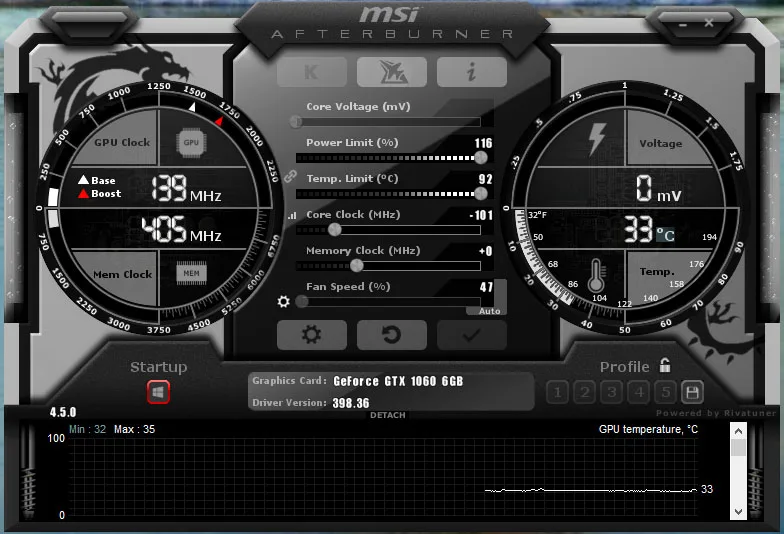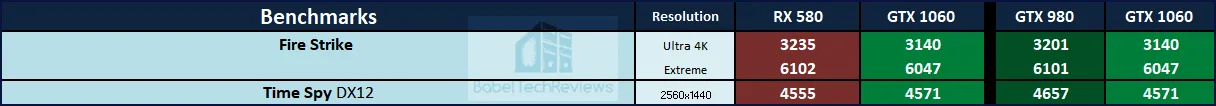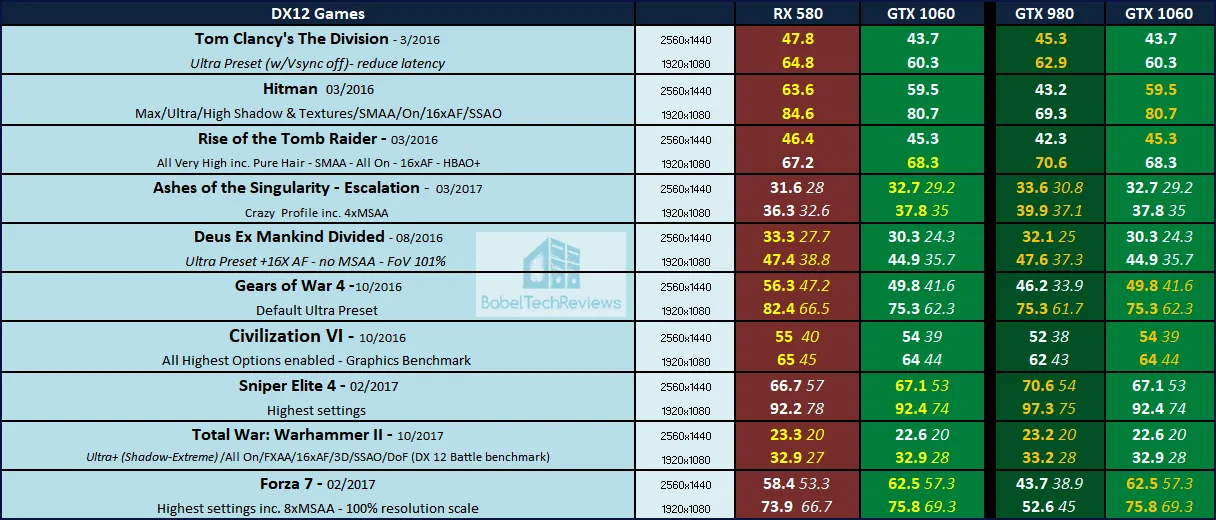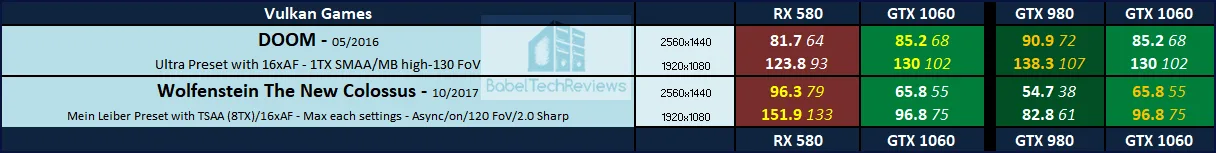The Retro Series – the RX 580 8GB vs. the GTX 980 4GB vs. the GTX 1060 6GB
It’s been over two years since BTR last compared the RX 480 8GB versus the GTX 1060 6GB, and versus the GTX 980 4GB. Originally when the GTX 1060 launched, it was slower than the GTX 980, but faster than the RX 480. However, within a year, the RX 480 almost caught up to the GTX 1060 in performance. Since then AMD has re-released the RX 480 with slightly faster clocks as the RX 580, and it has surpassed the GTX 1060 overall in performance. But what about today?
For this retro evaluation, we are going to test our Gigabyte RX 480 8GB G1 Gaming Edition, now overclocked to stock RX 580 speeds, against our EVGA GTX 1060 6GB SC edition downclocked to stock Founders Editions speeds, and against our Founders Edition of the GTX 980 4GB to see if anything has changed. Since the RX 480 and the RX 580 are identical cards except for their core speeds, for simplicity’s sake we will refer to our overclocked Gigabyte RX 480 as “RX 580”.
The GTX 1060 6GB and the RX 480/580 have been natural competitors in the same price range since the GTX 1060 launched. This evaluation will revisit some games from our last showdown together with many newer ones, and we will compare them using the very latest drivers from AMD and from NVIDIA. We are also going to see if NVIDIA has been neglecting the Maxwell GTX 980 in favor of Pascal or not.
Our game benchmark suite has evolved over the past two years as we always update our games to include the latest and most popular titles including The Crew 2 and Far Cry 5. Since then, we have also upgraded from an i7-6700K to i7-8700K at 4.7 GHz, but we found almost no performance difference between the two platforms.
We want to see how these competing GPUs stand now in relation to each other by benchmarking the latest games with updated drivers using the most demanding settings at 2560×1440 and at 1920×1080 resolutions.
It will be interesting to see how the GTX 980 performs playing the latest games with its 4GB of vRAM compared with the GTX 1060’s 6GB and the RX 580’s 8GB. So let’s check out these cards’ performance after we look over our test configuration on the next page.
Test Configuration – Hardware
- Intel Core i7-8700K (HyperThreading and Turbo boost is on to 4.7 GHz for all cores; Coffee Lake DX11 CPU graphics).
- EVGA Z370 FTW motherboard (Intel Z370 chipset, latest BIOS, PCIe 3.0/3.1 specification, CrossFire/SLI 8x+8x), supplied by EVGA
- TeamGroup 16GB DDR4 (2x8GB, dual channel at 3200 MHz), supplied by Team Group
- GTX 980 4GB, Founders Edition stock clocks, supplied by NVIDIA
- Gigabyte RX 480 G1 Gaming 8GB, at stock RX 580 clocks
- EVGA GTX 1060 SC 6GB, at stock Founders Edition clocks, supplied by EVGA
- 2 x 480GB Team Group SSDs – one for AMD, and one for NVIDIA
- 1.92 TB San Disk enterprise class SSD
- 2 TB Micron 1100 enterprise class SSD
- EVGA 1000G 1000 W power supply unit
- EVGA CLC 280mm CPU water cooler, supplied by EVGA
- Onboard Realtek Audio
- Genius SP-D150 speakers, supplied by Genius
- EVGA DG-77, mid-tower case supplied by EVGA
- LG 43″ HDR 4K TV
- Monoprice Crystal Pro 4K
Test Configuration – Software
- Nvidia’s GeForce 398.36 WHQL drivers. See Control Panel image below.
- AMD Adrenalin Software 18.7.1 drivers. See Control Panel image below.
- VSync is forced off.
- AA enabled as noted in games; all in-game settings are specified with 16xAF always applied
- All gaming results show average frame rates in bold including minimum frame rates shown on the chart next to the averages in a smaller italics font.
- Highest quality sound (stereo) used in all games.
- Windows 10 64-bit Home edition. All DX11 titles were run under DX11 render paths. DX12 titles are generally run under the DX12 render path unless performance is worse than with DX11. Two games use the Vulkan API
- Latest DirectX
- All 35 games are patched to their latest versions at time of publication.
- WattMan used to set overclocking, cooling and power options. See Control Panel image below.
- MSI’s Afterburner, used to lower the GTX 1060’s clocks by -101MHz and to set temp and power limits to maximum.
- OCAT, latest version
- Fraps, latest version
35 PC Game benchmark suite & 4 synthetic tests
Synthetic
- Firestrike – Basic & Extreme
- Time Spy DX12
DX11 Games
- Grand Theft Auto V
- The Witcher 3
- Fallout 4
- Watch Dogs 2
- Just Cause 3
- Rainbow Six Siege
- Far Cry Primal
- Battlefield 1
- Resident Evil 7
- For Honor
- Ghost Recon Wildlands
- Mass Effect: Andromeda
- Prey
- DiRT 4
- Project CARS 2
- Middle Earth: Shadow of War
- Assassin’s Creed Origins
- Destiny 2
- Call of Duty WW II
- Star Wars: Battlefront II
- Final Fantasy XV
- Far Cry 5
- The Crew 2
DX12 Games
- Tom Clancy’s The Division
- Ashes of the Singularity: Escalation
- Hitman
- Rise of the Tomb Raider
- Deus Ex Mankind Divided
- Gears of War 4
- Civilization VI
- Sniper Elite 4
- Total War: Warhammer II
- Forza 7
Vulkan Games
- DOOM
- Wolfenstein: The New Order
AMD Adrenalin Control Center Settings:
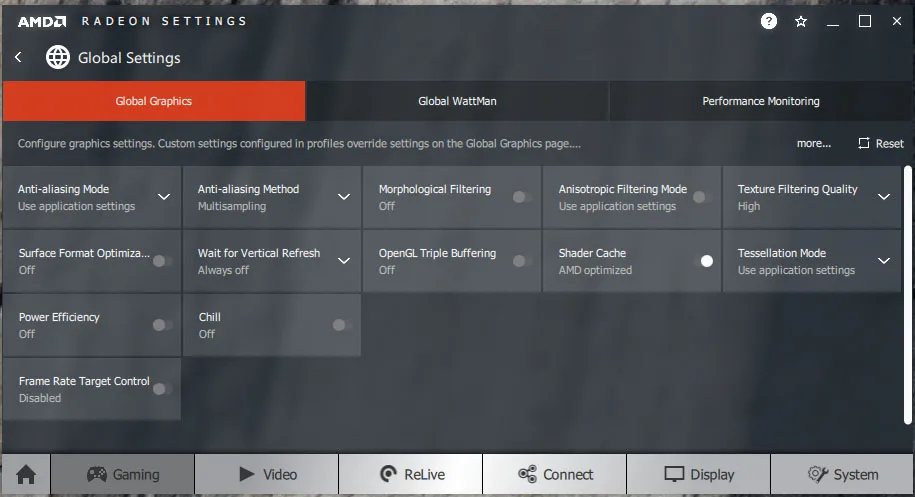 All AMD settings are set so as to be apples-to-apples when compared to NVIDIA’s control panel settings – all optimizations are off, Vsync is forced off, Texture filtering is set to High, and Tessellation uses application settings.
All AMD settings are set so as to be apples-to-apples when compared to NVIDIA’s control panel settings – all optimizations are off, Vsync is forced off, Texture filtering is set to High, and Tessellation uses application settings.
Here are the Wattman settings that we used to set the Gigabyte RX 480 G1 Gaming card’s power, temperature and fan settings to their maximums, and a 4% overclock was applied to match stock RX 580 clocks (1342 MHz).  Our Gigabyte RX 480 G1 Gaming edition can overclock to 1400 MHz so we had no issues reaching and holding at 1340 MHz which are stock RX 580 clocks.
Our Gigabyte RX 480 G1 Gaming edition can overclock to 1400 MHz so we had no issues reaching and holding at 1340 MHz which are stock RX 580 clocks.
NVIDIA Control Panel settings:
Here are the NVIDIA Control Panel settings that match AMD’s settings.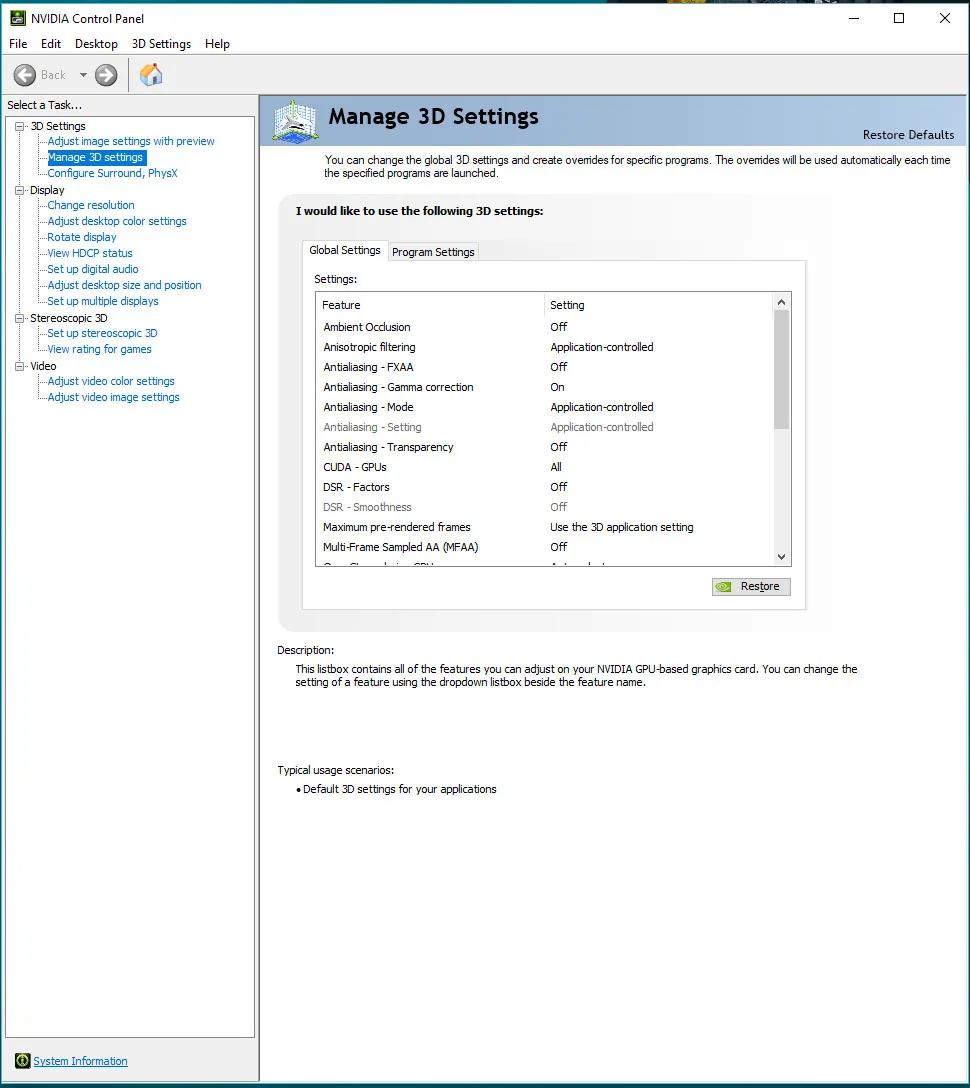
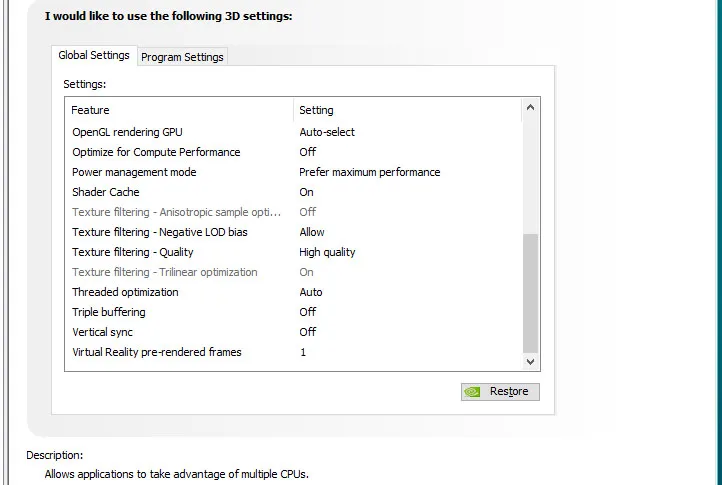 We used MSI’s Afterburner to lower the EVGA GTX 1060 SC’s clocks by -101 MHz to match the clocks of the Founders Edition and to set temp and power limits to maximum.
We used MSI’s Afterburner to lower the EVGA GTX 1060 SC’s clocks by -101 MHz to match the clocks of the Founders Edition and to set temp and power limits to maximum.
We now have two very capable aftermarket cards with better cooling than the reference versions – the Gigabyte RX 480 G1 8GB at RX 580 stock clocks versus the EVGA GTX 1060 6GB SC at stock GTX 1060 6GB clocks – versus the GTX 980 4GB Founders Edition. By setting the Power Limits and Temperature limits to maximum for each card, they do not throttle, but they can each reach and maintain their individual maximum clocks.
Let’s check the performance of our 35 game benchmark suite, and then head for our conclusion on the next page.
Performance summary charts
Here are the summary charts of 35 games and 2 synthetic tests. The highest settings are always chosen. The benches were run at 1920×1080 and 2560×1440. All results show average framerates in bold and the minimums are next to them in italics, and higher is always better.
The first column shows the RX 580 results, and the GTX 1060 results are compared in Column 2. “Wins” are based on averages and the higher performing card’s framerates are in yellow text unless there is a tie in which case both sets of results will be yellow. In the 3rd column are GTX 980 results followed again by GTX 1060 results in the last column so these two cards can be compared against each other, and the winning card is denoted by using gold-colored text.
The charts may be opened in separate windows or tabs for better viewing.
The GTX 980 is still our fastest card for the majority of our games. It edges out the GTX 1060 just as it did two years ago. However, this time the RX 580 only wins 28 individual benches and ties 2 versus the GTX 1060’s 40 wins. Two years ago, AMD won more benches as a RX 480 versus the GTX 1060, so NVIDIA’s driver team has clearly been making the most performance progress gains.
All of the cards generally had no issues running the benches, and the GTX 980 only fell rather short against the GTX 1060 in Forza 7 and in Resident Evil 7. It is possible that its 4GB of vRAM may hold back the GTX 980 in certain games. Generally the two GTXes trade blows, and very often only a couple of framerates separate their performance.
Let’s head for our conclusion.
The Conclusion
As in all of our previous evaluations, the GTX 980 is a bit faster than the GTX 1060, but now both cards are faster than the RX 580. Not much else has changed over the past 2 years, although the RX 580 has lost more ground to the GTX 1060, only winning 28 individual benchmarks out of the 70 we tested, losing 40 and tying 2.
It is impressive to see the progress that NVIDIA’s driver team has made by focusing on the GTX 1060’s performance – bringing it up from approximately equal to RX 480 performance two years ago, to now beating the RX 580 overall. In addition to great driver support, the GTX 1060 offers a lower power draw with less heat and noise, as well as a generally smaller and more efficient card for about the same price as a RX 580. At the same time, it is clear that NVIDIA has not neglected Maxwell’s GTX 980 performance.
All three cards performed well in modern games and they are well-suited for 1920×1080, and even at 2560×1440, although some settings may need to be lowered to maintain fluid play with the more demanding games.
If overclocking is taken into consideration, the GTX 980 will be the fastest card, followed by the GTX 1060. And if a gamer is considering VR, a GTX 1060 is significantly faster than the RX 580. Overall, it is somewhat surprising to see that the GTX 1060 has regained its crown against the RX 580 considering that it had issues with the RX 480 just two years ago! NVIDIA’s driver team has been clearly hard at work.
Stay tuned, there is a lot more coming from us at BTR. We have unboxed our Vive Pro and have returned to VR benching with a series featuring the Vive Pro versus the Oculus Rift using FCAT-VR to measure the performance of 25 of your favorite VR games.
Happy Gaming!