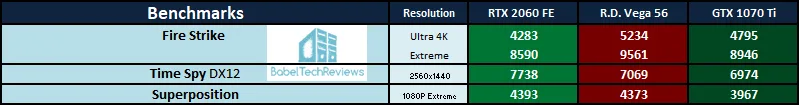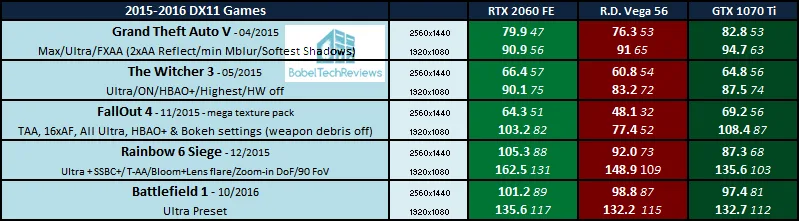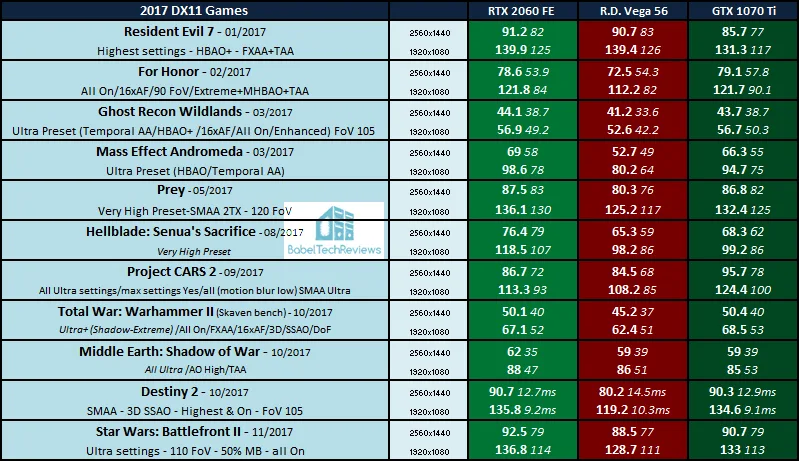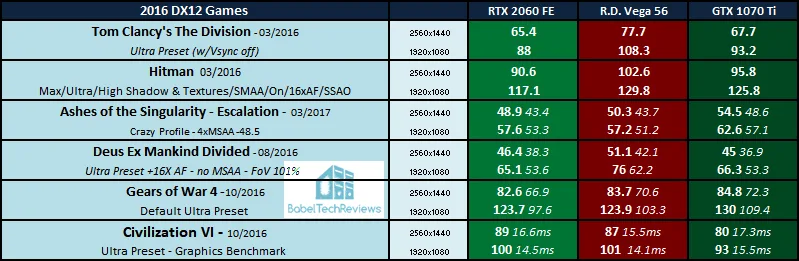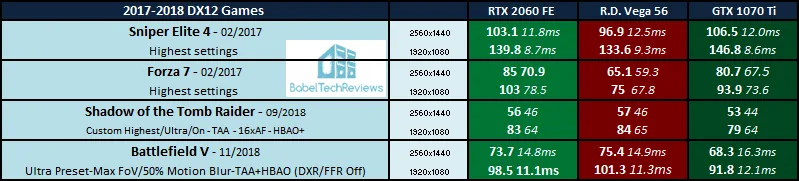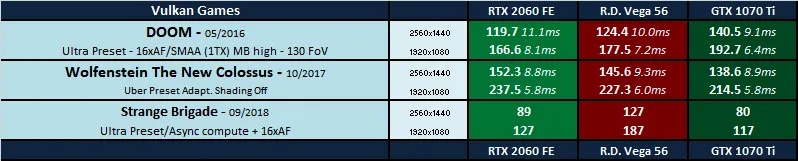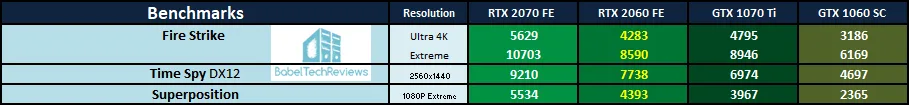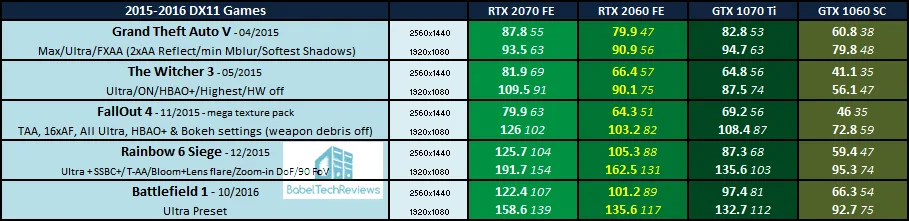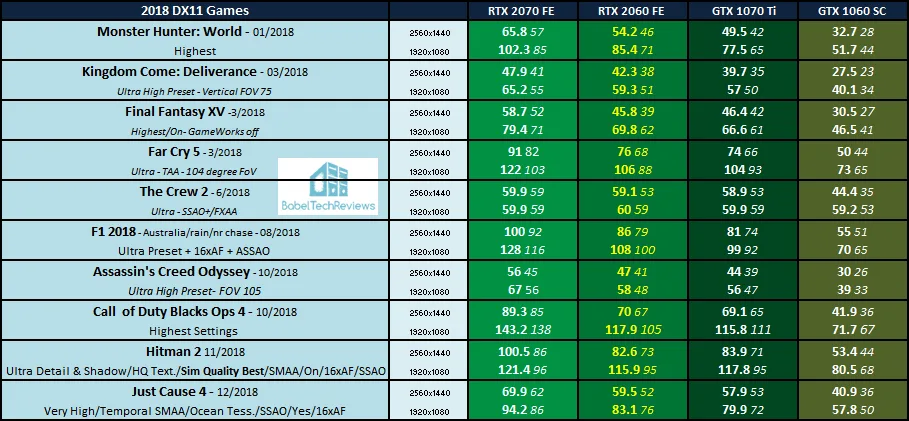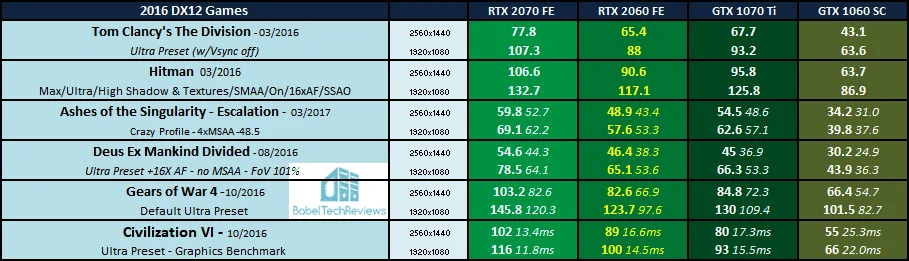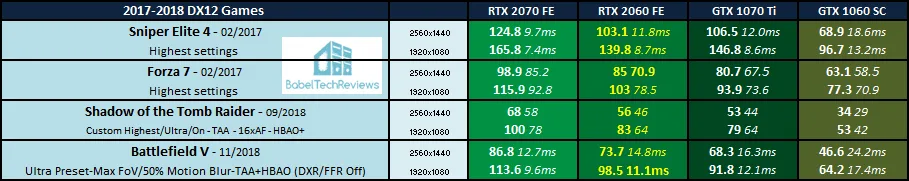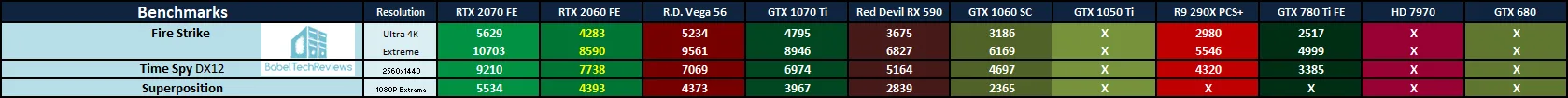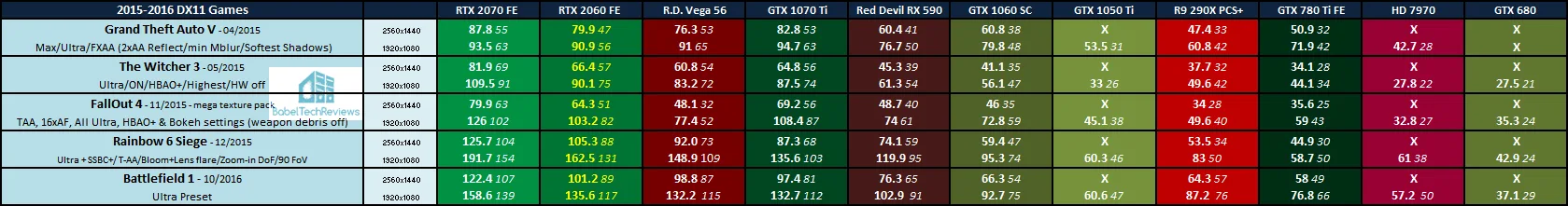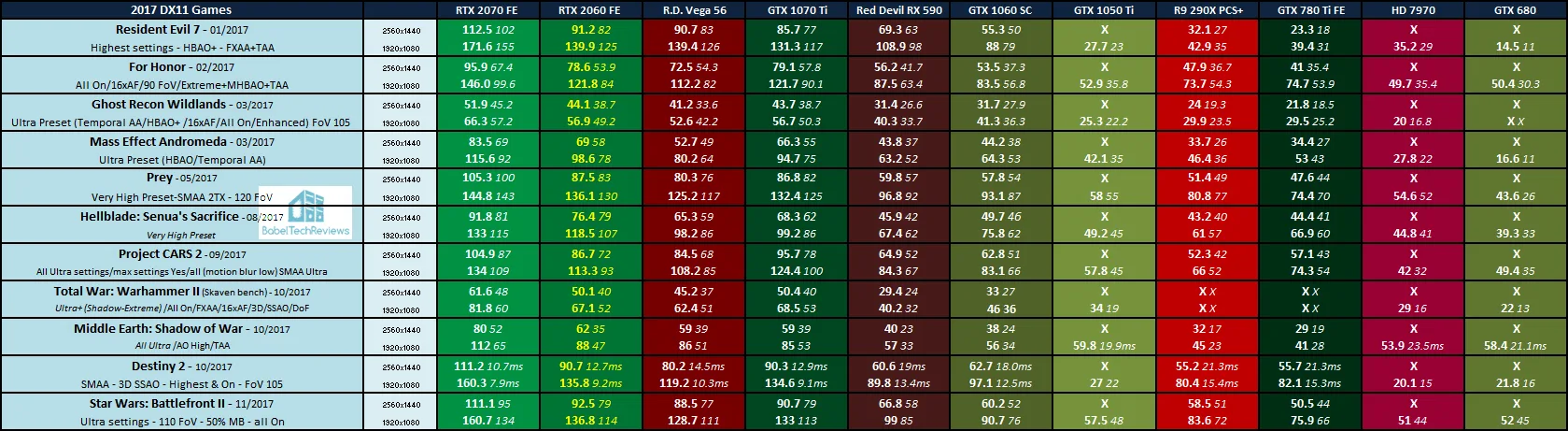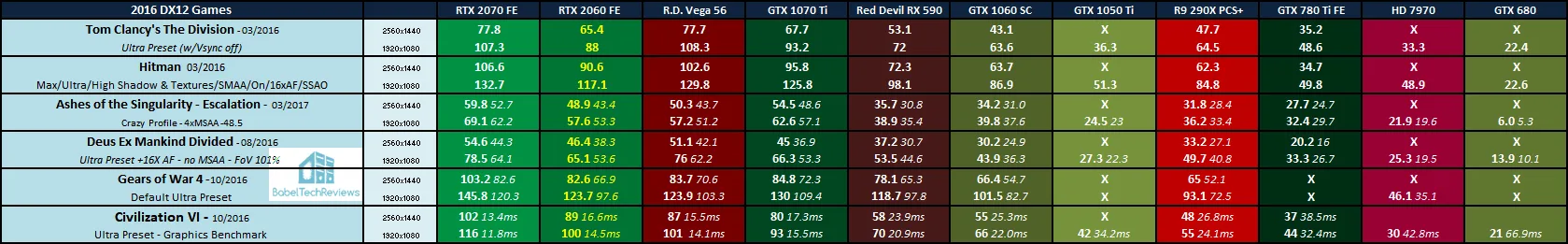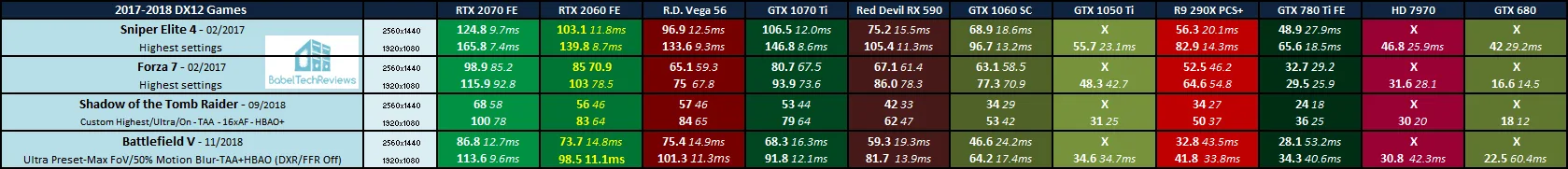The RTX 2060 Founders Edition Benchmarked with 39 Games vs. the RX Vega 56 & vs. the GTX 1070 Ti
The GeForce RTX 2060 is the fourth GPU based on NVIDIA’s Turing architecture. The Founders Edition (FE) of the RTX 2060 is similar to the RTX 2070 FE that we reviewed last October although it is less powerful. It is also less expensive at $349 compared with the RTX 2070 which launched at $499 for entry-level partner cards, and even less expensive than the GTX 1070 Ti or a premium RX Vega 56.
 The RTX 2060 is NVIDIA’s mainstream RTX card and it will be available globally on January 15. The RTX 2060 reference Founders Edition and NVIDIA’s partner RTX 2060 versions will be available for purchase also on January 15 starting at the same $349 pricing and up for factory-overclocked cards. For a limited time, gamers who purchase a RTX 2060 from participating etailers will get either Anthem or Battlefield V bundled with it. Like the GTX 1060 it replaces, the RTX 2070 has 6GB of vRAM, but it is now equipped with GDDR6 instead of GDDR5.
The RTX 2060 is NVIDIA’s mainstream RTX card and it will be available globally on January 15. The RTX 2060 reference Founders Edition and NVIDIA’s partner RTX 2060 versions will be available for purchase also on January 15 starting at the same $349 pricing and up for factory-overclocked cards. For a limited time, gamers who purchase a RTX 2060 from participating etailers will get either Anthem or Battlefield V bundled with it. Like the GTX 1060 it replaces, the RTX 2070 has 6GB of vRAM, but it is now equipped with GDDR6 instead of GDDR5.
Instead of repeating the same information from our RTX 2080 launch review, we will highlight the differences between the RTX 2060 and the GTX 1060, and then we will focus on its performance by benchmarking it with an expanded 39-game benching suite including Battlefield V and Just Cause 4 to see how capable it is.
We will pay particular attention to the RTX 2060’s performance versus its main and higher-priced competitor, the overclocked aftermarket PowerColor Red Devil RX Vega 56, and also versus the GTX 1070 Ti, both of which generally sit above the $400 price range. We will also compare performance by using a total of eleven video cards, and will measure how far the RTX 2060 has progressed versus the GTX 1060 at 1920×1080 and at 2560×1440.
The RTX 2060 is based on the same TU106 GPU used for the GeForce GTX 2070, but it has been modified and cut down to use a 192-bit memory interface instead of 256-bit. The GeForce RTX 2060 supports all of the same new features that NVIDIA’s Turing architecture brings including ray tracing and DLSS. The RTX 2060 features 1920 CUDA Cores, 30 RT Cores, 240 Tensor Cores, and a minimum GPU Boost clock of 1680 MHz as shown in NVIDIA’s table below.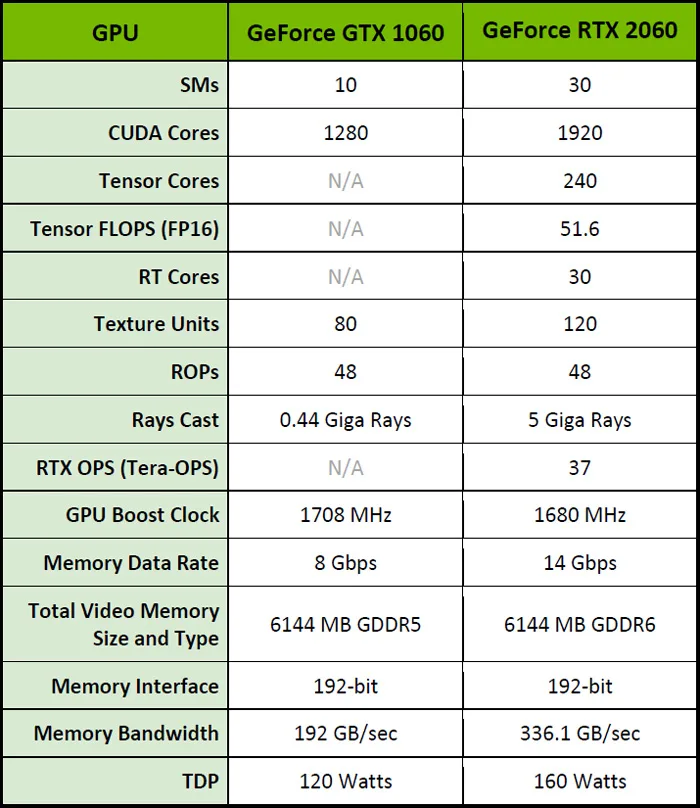
The RTX 2060 FE’s TDP is 160 Watts and power is provided by a single 8-pin power connector.
RTX Technology – DLSS and Ray Tracing
Tensor Cores are specialized execution units that perform the core compute function used for Deep Learning. The RTX 2060’s 240 Tensor Cores are used to improve gaming performance using Deep Learning Super Sampling (DLSS). DLSS as used in Final Fantasy XV uses a neural network to extract features of a game’s rendered scene and combines details from multiple frames to construct a high-quality final image. Turing GPUs then use a portion of the samples for rendering and use AI to compose the final images. DLSS results in image quality similar to Temporal AA (TAA) which are used for most new games, but with higher performance.
Ray tracing realistically simulates a scene by back tracing light paths to their originating light source. Ray Tracing is used in film, product design, architecture, and now in gaming. Battlefield V uses DXR hybrid ray tracing for reflections that look incredibly realistic, but it incurs a major performance hit. The RTX 2060 uses 30 RT cores for ray tracing compared with 36 RT cores used in the RTX 2070.
In early 2019, EA and DICE are expected to release an update to Battlefield V which will incorporate DLSS support. Pairing DLSS with ray tracing can significantly improve performance. NVIDIA reports that in their in-house early testing, RTX 2060 pairing DLSS with DXR enabled simultaneously can provide performance on a par with framerates with DXR disabled.
Here are BTR’s RTX 2060 performance results from the two games that support either DLSS or DXR – Final Fantasy XV and Battlefield V.
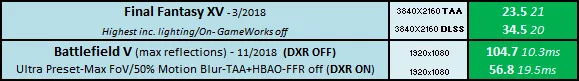 DLSS is only supported at 4K resolution in Final Fantasy XV, but it still provides significantly higher performance than by using TAA. It also appears that Ultra DXR is playable in Battlefield V at ultra 1920×1080 now with a RTX 2060, but we are looking forward to a significant speed-up when DLSS is introduced and we will review it for our readers then.
DLSS is only supported at 4K resolution in Final Fantasy XV, but it still provides significantly higher performance than by using TAA. It also appears that Ultra DXR is playable in Battlefield V at ultra 1920×1080 now with a RTX 2060, but we are looking forward to a significant speed-up when DLSS is introduced and we will review it for our readers then.
BTR received a RTX 2060 review sample on an extended loan from NVIDIA recently, and we have put it through its paces. We test all of our eleven cards with recent drivers on a clean installation of Windows 10 64-bit Home edition, using Core i7-8700K with all six cores overclocked to 4.7 GHz by the BIOS, and 16GB of Kingston’s 3333MHz DDR4.
First, let’s unbox the RTX 2060 FE.
UNBOXING
The RTX 2060 Founders Edition
The Turing Founders Editions are handsome, solid, and well-designed cards, and the RTX 2060 FE is no exception.
The RTX 2060 comes in a standard Founders Edition box, and one corner appears to be notched as an optical illusion for artistic reasons to stand out from the usual rectangular boxes.
Here are the RTX 2060 minimum system requirements, what’s included, and 3-year warranty information on the bottom of the box.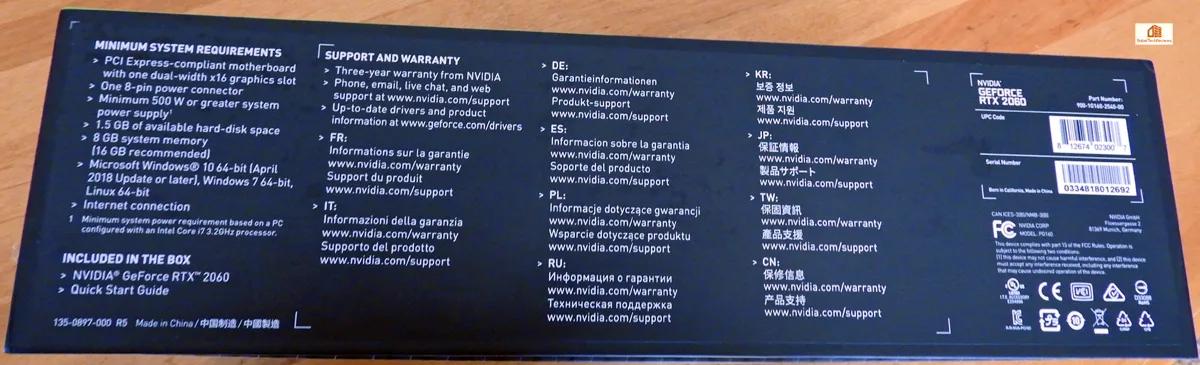 This is how the RTX 2060 FE arrives below. We have removed its thin plastic protective film.
This is how the RTX 2060 FE arrives below. We have removed its thin plastic protective film.
The RTX 2060, quick start, and support guides are included in the box. There should also be a code included for redeeming a bundled digital copy of Battlefield V or Anthem. Below is the RTX 2060 from an edge showing its substantial heatsink.
Below is the RTX 2060 from an edge showing its substantial heatsink.
Turning it around, we see the heatsink extends to the other edge.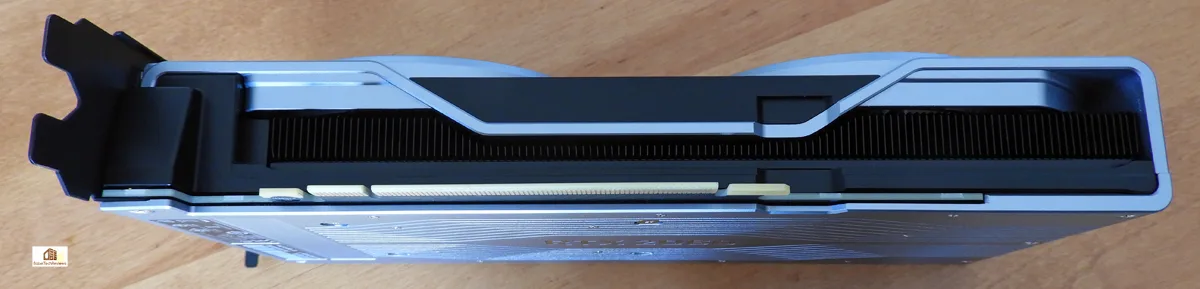
The RTX 2060 FE is protected by a metal backplate which adds to the clean look of the RTX 2060 FE.
There is one 8-pin power connector and a 500W or greater PSU is recommended.
The connectors consist of two DisplayPorts, a HDMI connector, a DVI connector, the new NVIDIA Type-C/VirtualLink connector, and a DVI port.
The RTX 2060 FE looks great inside of our EVGA DG-77 case but we did not vertically mount it. Overall cabling looks neater because the Founders Editions of the RTX 2070 and the RTX 2060 each have power inputs on their side, not on their front.
Before we explore overclocking and then performance testing, let’s take a closer look at our test configuration.
Test Configuration – Hardware
- Intel Core i7-8700K (HyperThreading and Turbo boost is on to 4.7GHz for all cores; Coffee Lake DX11 CPU graphics).
- EVGA Z370 FTW motherboard (Intel Z370 chipset, latest BIOS, PCIe 3.0/3.1 specification, CrossFire/SLI 8x+8x), supplied by EVGA
- HyperX 16GB DDR4 (2x8GB, dual channel at 3333 MHz), supplied by HyperX
- RTX 2060 6GB Founders Edition, stock RTX 2060 clocks, supplied by NVIDIA
- RTX 2070 Founders Edition 8GB, stock RTX 2070 FE clocks, supplied by NVIDIA
- GTX 1070 Ti 8GB Founders Edition, stock FE clocks, supplied by NVIDIA
- EVGA GTX 1060 SC 6GB, factory SC clocks, supplied by EVGA
- GTX 1050 Ti 4GB reference edition, stock clocks, supplied by NVIDIA
- GTX 780 Ti 3GB reference edition, stock clocks, supplied by NVIDIA
- GTX 680 2GB, reference edition, stock clocks, supplied by NVIDIA
- Red Devil RX Vega 56 8GB, at factory overclocked settings, supplied by PowerColor
- Red Devil RX 590 8GB, at factory overclocked settings, supplied by PowerColor
- PowerColor 290X PCS+ 4GB, at factory overclocked settings
- PowerColor HD 7970 3GB, at stock settings
- 2 x 480GB Team Group SSDs – one for AMD, and one for NVIDIA
- 1.92TB San Disk enterprise class SSD
- 2TB Micron 1100 enterprise class SSD
- Seasonic 850W Gold Focus power supply unit
- EVGA CLC 280mm CPU water cooler, supplied by EVGA
- Onboard Realtek Audio
- Genius SP-D150 speakers, supplied by Genius
- EVGA DG-77, mid-tower case supplied by EVGA
- LG 43″ HDR 4K TV
- Monoprice Crystal Pro 4K
Test Configuration – Software
- Nvidia’s GeForce 417.54 (press launch) drivers are used for the RTX 2060, the GTX 1070 Ti, and for the GTX 1060. 417.35 WHQL drivers are used for the GTX 1050 Ti and for the GTX 680, and 417.01 is used for the GTX 780 Ti. See NVIDIA Control Panel image below.
- AMD Adrenalin Software 18.12.3 drivers were used for the Vega 56, the RX 590, and for the HD 7970; and 18.12.1 was used for the 290X See the AMD Control Panel image below.
- VSync is forced off.
- AA enabled as noted in games; all in-game settings are specified with 16xAF always applied
- Gaming results show average frame rates in bold including minimum frame rates shown on the chart next to the averages in a smaller italics font.
- Highest quality sound (stereo) used in all games.
- Windows 10 64-bit Home edition. All DX11 titles were run under DX11 render paths. DX12 titles are generally run under the DX12 render path unless performance is lower than with DX11. Three games use the Vulkan API.
- Latest DirectX
- All 39 games are patched to their latest versions at time of publication.
- WattMan used to set Radeon cooling and power options.
- Afterburner’s latest version for all GeForce settings and for overclocking the RTX 2060.
- OCAT, latest version
- Fraps, latest version
- Unigine Heaven 4.0 benchmark
39 PC Game benchmark suite & 4 synthetic tests
Synthetic
- Firestrike – Basic & Extreme
- Time Spy DX12
- Superposition
DX11 Games
- Grand Theft Auto V
- The Witcher 3
- Fallout 4
- Rainbow Six Siege
- Battlefield 1
- Resident Evil 7
- For Honor
- Ghost Recon Wildlands
- Mass Effect: Andromeda
- Prey
- Hellblade: Senua’s Sacrifice
- Project CARS 2
- Total Wars: Warhammer II
- Middle Earth: Shadow of War
- Destiny 2
- Star Wars: Battlefront II
- Monster Hunter: World
- Kingdom Come: Deliverance
- Final Fantasy XV
- Far Cry 5
- The Crew 2
- Assassin’s Creed: Odyssey
- Call of Duty: Black Ops 4
- Hitman 2
- Just Cause 4
DX12 Games
- Tom Clancy’s The Division
- Ashes of the Singularity: Escalation
- Hitman
- Rise of the Tomb Raider
- Deus Ex Mankind Divided
- Gears of War 4
- Civilization VI
- Sniper Elite 4
- Forza 7
- Shadow of the Tomb Raider
- Battlefield V
Vulkan Games
- DOOM
- Wolfenstein: The New Colossus
- Strange Brigade
Additional Benchmarks
-
- FFXV – DLSS vs. TAA
- Battlefield V – DXR Enabled vs. Disabled
AMD Adrenalin Control Center Settings
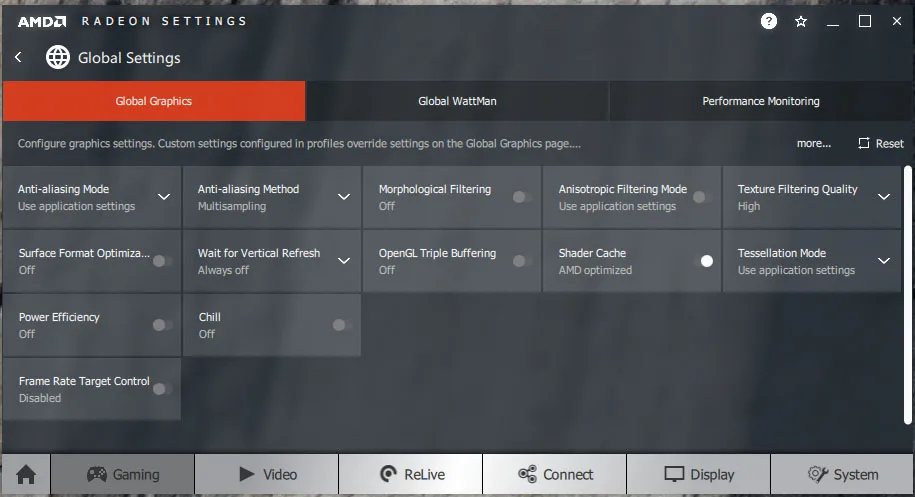 All AMD settings are set so as to be apples-to-apples when compared to NVIDIA’s control panel settings – all optimizations are off, Vsync is forced off, Texture filtering is set to High, and Tessellation uses application settings.
All AMD settings are set so as to be apples-to-apples when compared to NVIDIA’s control panel settings – all optimizations are off, Vsync is forced off, Texture filtering is set to High, and Tessellation uses application settings.
We use Wattman to set the Radeons’ power, temperature and fan settings to their maximums.
NVIDIA Control Panel settings
Here are the NVIDIA Control Panel settings that match AMD’s settings.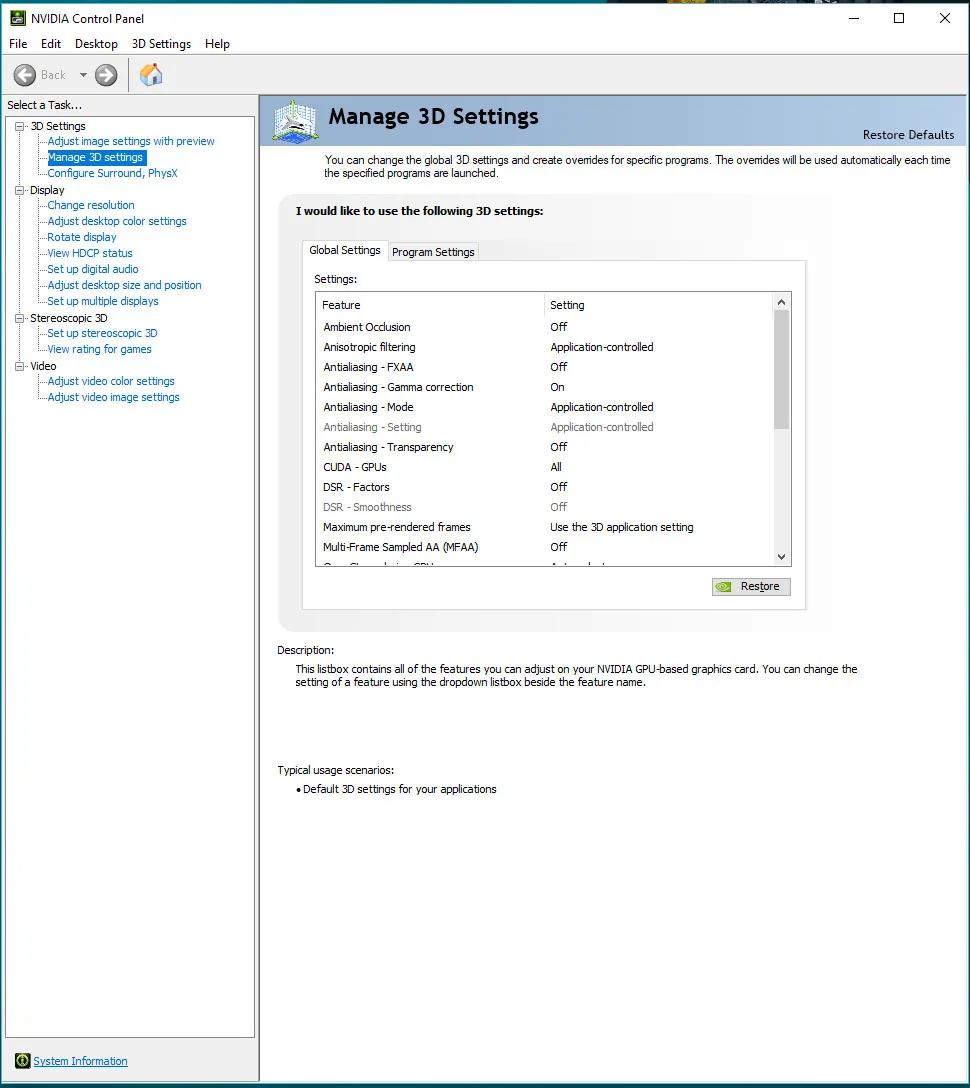
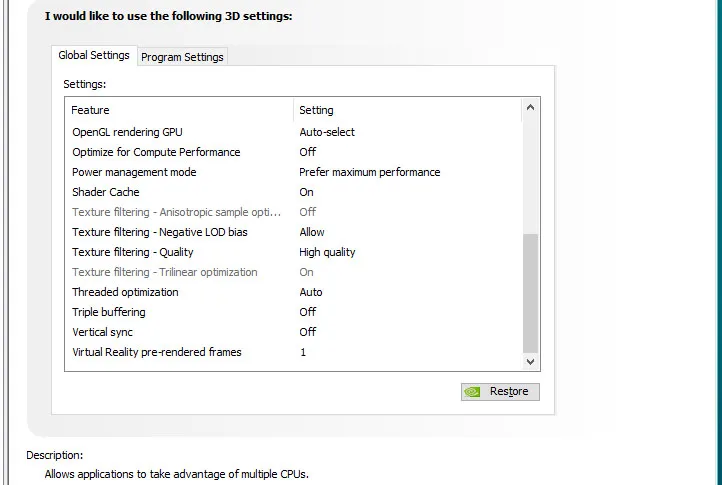 We used the latest beta of MSI’s Afterburner to set all GeForces’ highest Power and Temperature targets and for our overclock of the RTX 2060 FE.
We used the latest beta of MSI’s Afterburner to set all GeForces’ highest Power and Temperature targets and for our overclock of the RTX 2060 FE.
By setting the Power Limits and Temperature limits to maximum for each card, they do not throttle, but they can each reach and maintain their individual maximum clocks. This is particularly beneficial for high power cards including the Red Devil RX Vega 56 edition.
Let’s check out overclocking, temperatures and noise next.
Overclocking, temperatures & noise
The Founders Edition of the RTX 2060 is a very quiet card even when overclocked. We could not hear the card over the many fans of our PC even when it ramps up, unlike with the Red Devil RX Vega 56. We will spend more time manually overclocking in our follow-up overclocking showdown versus the overclocked RX Vega 56 and versus the overclocked GTX 1070 Ti.
We ran Unigine’s Heaven Benchmark 4.0 to set our preliminary overclocks. With everything at stock, the boost flatlined at 1860MHz after the card warmed up to around 73C.
At stock settings with temperature and power targets set to maximum, looping Heaven resulted in a cool-running GPU in the mid-70sC with Boost 4.0 settling in around 1875MHz and well above the 1680MHz minimum Boost.
We set our own manual overclock adding 65MHz to the core to flatline the clocks mostly above 1965MHz with peak Boost around 1995MHz with complete stability. We also were able to add +1000 MHz to the RTX 2060 FE’s GDDR6 memory clocks. Performance went way up, but temperatures remained in the mid- to upper-70s C with the fan speeds never resulting in any noticeable extra noise under load.
Our RTX 2060 FE overclock is +65MHz offset to the core and +1000 MHz to the memory while Boost 4.0 varied from a peak of 1995MHz downward, settling in above or around 1965MHz. This appears to be a mildly disappointing core overclock as the RTX 2060 is expected to top out around 2050MHz.
Our RTX 2060 FE’s overclocked performance will be explored later this week when we pit it against the Red Devil RX Vega 56 and against the GTX 1070 Ti FE in an overclocking showdown.
Let’s check the RTX 2060 FE’s performance compared with ten other cards using 39 games and then head for our conclusion.
Performance Summary Charts
Here are the summary charts of 39 games and 4 synthetic tests. The highest settings are always chosen and the settings are listed on the chart. The benches were run at 1920×1080 and at 2560×1440. Eleven cards are benchmarked for this review’s big picture and they are listed on the charts.
Most results show average framerates and higher is better. Minimum framerates are next to the averages in italics and in a slightly smaller font. A few games benched with OCAT show average framerates but the minimums are expressed by frametimes in ms where lower numbers are better.
The Main Charts
The first chart show the three main competing cards’ performance – the RTX 2060 in the first column, the RX Vega 56 in the second, and the GTX 1070 Ti in the last column.
All three tested cards are in the same class, each trading blows with each other, but the RTX 2060 wins far more games than it loses against either competing card both of which are currently priced higher than it is.
The Supplementary Charts
The second set of charts show the GeForce cards’ performance – the RTX 2070, the RTX 2060 (in yellow), the GTX 1070 Ti, and the GTX 1060 SC.
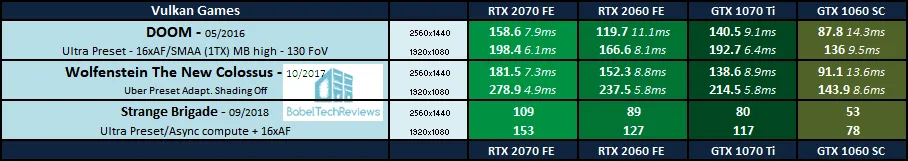 It is clear that even a highly overclocked $349 RTX 2060 will never reach even stock RTX 2070 performance ($499/$599) although it surpasses the more expensive GTX 1070 Ti which launched at $449 and still sits above $400. The stock RTX 2060 blows away the factory overclocked GTX 1060 which launched at $249 ($299 for the Founders Edition) and now sits around $200.
It is clear that even a highly overclocked $349 RTX 2060 will never reach even stock RTX 2070 performance ($499/$599) although it surpasses the more expensive GTX 1070 Ti which launched at $449 and still sits above $400. The stock RTX 2060 blows away the factory overclocked GTX 1060 which launched at $249 ($299 for the Founders Edition) and now sits around $200.
The Big Picture
The following chart is what BTR calls its “Big Picture”. The following chart uses the same performance numbers but places them into a much larger benching suite with a total of 11 cards on recent drivers. The placement of the cards are generally ordered from the fastest on the left to the slowest on the right. The RTX 2060 performance results are in yellow text. As always, open the individual images into separate tabs or windows for easier viewing.
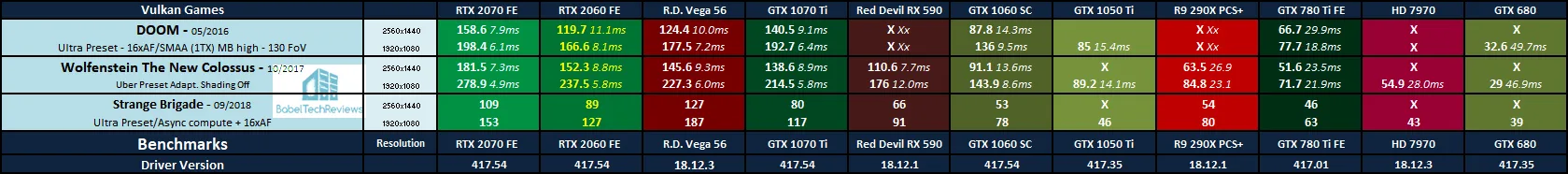 As expected, the RTX 2070 FE wins almost every game benchmark over every card including the premium Red Devil RX 56, the GTX 1070 Ti, and also over the RTX 2060 by solid margins although the RTX 2060 is faster than the RX Vega 56 or the GTX 1070 Ti also. The Red Devil RX 590 slots well below these cards although it is faster than the GTX 1060 SC. These cards are well-suited for ultra 1920×1080 and even for 2560×1440.
As expected, the RTX 2070 FE wins almost every game benchmark over every card including the premium Red Devil RX 56, the GTX 1070 Ti, and also over the RTX 2060 by solid margins although the RTX 2060 is faster than the RX Vega 56 or the GTX 1070 Ti also. The Red Devil RX 590 slots well below these cards although it is faster than the GTX 1060 SC. These cards are well-suited for ultra 1920×1080 and even for 2560×1440.
The other cards beginning with the GTX 1050 Ti can really only handle 1080P without dropping many settings, and they include the 290X and perhaps the GTX 780 Ti. The HD 7970 and the GTX 680 cannot generally handle 1080P well without lowering settings to medium or to low.
The RTX 2060 FE would be an excellent upgrade from an older generation card including from the GTX 1060 without even considering future RTX or DLSS implementation.
DLSS & DXR
Let’s head for our conclusion.
This has been an enjoyable exploration evaluating the new Turing RTX 2060 Founders Edition. It performed very well compared with either the higher-priced GTX 1070 Ti or the premium Red Devil RX Vega 56 that costs significantly more.
Although NVIDIA is betting their gaming future on introducing RTX features including DLSS and ray tracing, we didn’t need to consider them but are basing our conclusion on the RTX 2060’s performance alone. Future DLSS and ray tracing implementation into games are just icing on the RTX 2060’s cake.
Conclusion
We are impressed with this high-performing single 8-pin PCIe cabled mainstream Turing RTX 2060 FE that has great performance even at ultra 2560×1440. The RTX 2060 Founders Edition is priced at a reasonable $349 with no price premium over other partner RTX 2060s, and it is faster than either the GTX 1070 Ti in a higher price range or the more expensive premium factory overclocked RX Vega 56.
Although the competing cards also generally include a game bundle, the RTX 2060 comes bundled with a digital copy of either Anthem or Battlefield V from participating etailers.
The RTX 2060 Founders Edition is well-built, solid, and handsome, and it is easily overclocked. In our case, we overclocked our review sample 65MHz over stock clocks with also a very good performance-enhancing 1000MHz offset to the GDDR6. Our follow-up RTX 2060 FE overclocking showdown between the GTX 1070 Ti Founders Edition and versus the Red Devil RX Vega 56 will explore manual overclocking before the end of this week.
Pros
- The RTX 2060 Founders Edition is a very fast mainstream card that performs better than a higher-priced GTX 1070 Ti or a more expensive premium RX Vega 56.
- Ray tracing is a game changer in every way and a leap forward over rasterization.
- Turing brings AI/deep learning and ray tracing to improve visuals while also increasing performance with DLSS.
- Overclocking headroom is decent on the core and very good on the GDDR6.
- The RTX 2060 FE’s handsome dual-fan design cooling is quiet and efficient; the card and well-ventilated case stay cool and quiet even when overclocked to the max.
- The backplate adds to the RTX 2060 FE’s solid feel and looks great in a case with the power connector and cabling on its end, not in front.
- NVIDIA offers a 3 year warranty.
- A choice of a digital copy of Anthem or Battlefield V are offered as a game bundle with the RTX 2060.
Cons
- You will have to wait until January 15 to buy one.
The Verdict:
If you are buying a fast mainstream video card  right now and looking for excellent ultra 1920×1080 or even 2560×1440 performance, the RTX 2060 Founders Edition is an great choice at $349. The RTX 2060 is faster than either the GTX 1070 Ti or the premium RX Vega 56, and it has newer features.
right now and looking for excellent ultra 1920×1080 or even 2560×1440 performance, the RTX 2060 Founders Edition is an great choice at $349. The RTX 2060 is faster than either the GTX 1070 Ti or the premium RX Vega 56, and it has newer features.
We would like to award the RTX 2060 Founders Edition BabelTechReviews’ Editor’s Choice Award . Turing brings important new features to PC gaming to improve both performance and visuals which we consider just the icing on its cake.
The RTX 2060 Founders Edition brings a high-performing and reasonably-priced mainstream addition to the GeForce RTX family. With great forward-looking features, you can be assured of immersive gaming by picking this card for 1080P/1440P or for VR.
If you currently game on a older generation video card, you will do yourself a favor by upgrading to a RTX 2060. It will give you better visuals for ray tracing, and DLSS will allow for better performance for the games that will use it.
Stay tuned, there is a lot coming from us at BTR. We will shortly test the RTX 2060 Founders Edition, the GTX 1070 Ti, and the Red Devil RX Vega 56 in an overclocking showdown this week. We also expect to get a partner RTX 2060 for review to compare with the Founders Edition before it goes on sale January 15.
Happy Gaming!