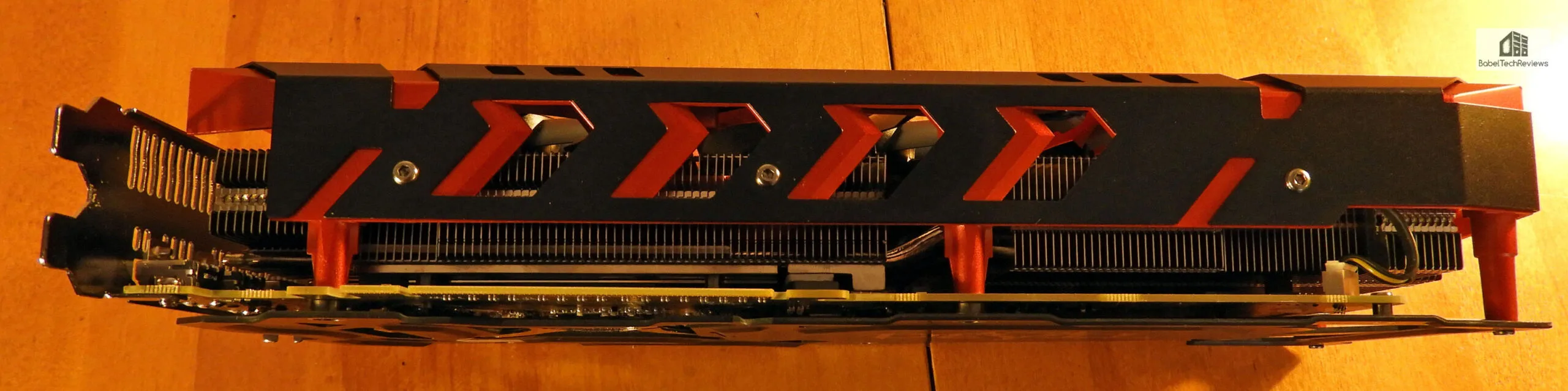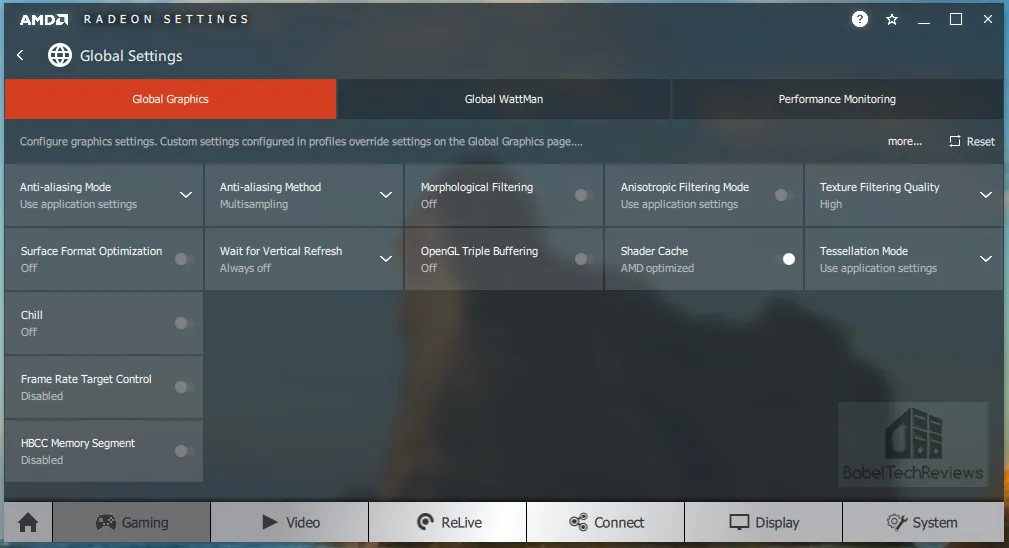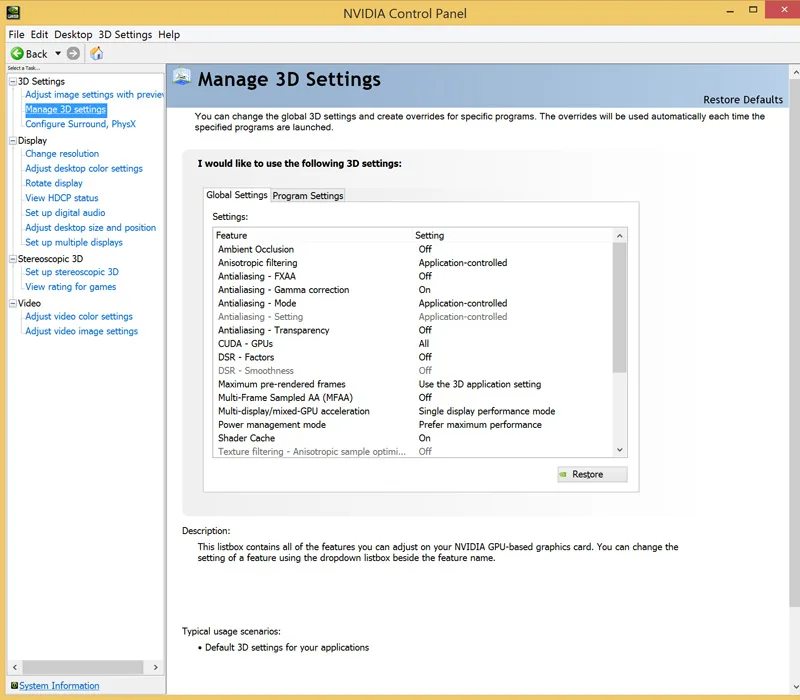The PowerColor Red Devil Vega 64 review
The Red Devil RX Vega 64 arrived last week on loan from Tech of Tomorrow, and we have been benching it versus the RX Vega 64 Liquid Cooled edition using 30 games. The Red Devil RX Vega 64 is now a large open-design triple-fan, 3-slot card that looks very similar to the Red Devil RX Vega 56.
AMD launched the reference versions of the RX Vega 56 and Vega 64 last August. Even though Vega launched on immature drivers and with power issues, Vega was able to compete in performance with the GTX 1070 and the GTX 1080. In November, NVIDIA released the GTX 1070 Ti to compete with the RX Vega 56 aftermarket versions and we are now going to compare their performance as well as compare the Red Devil Vega 64 with the Liquid Edition of the RX Vega 64.
The Red Devil RX Vega 64 vs. the Vega 64 Liquid Cooled Edition & vs. the RX Vega 56
To review Vega 64 and 56 architecture, check out our original showdown between the GTX 1080 and the RX Vega 64 Liquid Cooled Edition and our introduction to Vega. The memory clocks of the RX Vega 56es including the PowerColor Red Devil Vega 56 are clocked at 800 MHz, while all of the Vega 64 editions’ memory clocks are set to 945 MHz which brings significant boosts to performance. The Vega 56 has 56 compute units compared with the Vega 64’s 64 compute units.
The Liquid edition of the RX Vega 64 is significantly faster than the reference version, not only because it does not throttle, but because the liquid edition boosts to 1677 MHz while the reference edition is clocked to 1546 MHz. The PowerColor RX Vega 64 is clocked to 1607 MHz which means it will be significantly faster than the reference version and only slightly slower than the liquid cooled edition. The primary advantage of the PowerColor RX Vega 64 over the reference version is that the superior cooling of the Red Devil should maintain a steady clock without throttling just as the premium Liquid Cooled edition of the RX Vega 64 rarely throttles.
The PowerColor Red Devil RX Vega 64 uses the same two 8-pin PCIe power connectors as the reference RX Vega 64. However, we saw our original reference RX Vega 56 and 64 get into trouble with their power delivery as being insufficient for overclocking vs. the GTX 1070 Ti or versus the GTX 1080. We also needed to increase both of the reference RX Vega’s fan speed to 100% in an attempt to attempt to maintain their overclocks. In contrast, the Red Devil Vega 64 features a 12 phase power delivery and a huge heatsink and 3 fans with 3 BIOSes for the ultimate in stable power delivery and air cooling for enthusiasts.
The primary competitor of the RX Vega 64 is the GTX 1080 which can be found for $549 when it is in stock at NVIDIA’s store and currently it is at Best Buy for $559. We didn’t include the GTX 1080 results this time as the Adrenalin drivers for Vega are in terrible shape. The performance is lower generally than with the November drivers and they are quite unstable. We are waiting for new stable drivers from AMD before we revisit RX Vega 64 versus GTX 1080 performance.
The PowerColor Red Devil RX Vega 64 is listed on PowerColor’s website and is priced at $699 but are available only in very limited quantities that sell out instantly. The RX Vegas are quite popular for memory bandwith intensive crypto-currency mining, and the miners are evidently willing to pay a high price well above MSRP, and even RX Vega reference versions often sell for $699 or more.
Let’s take a closer look at the PowerColor Red Devil RX Vega 64.
A Closer at the PowerColor Red Devil RX Vega 64
We have been looking forward to aftermarket versions of the RX Vega 64 ever since we reviewed the reference versions. 
The Red Devil RX Vega 64 comes in a large box with its features advertised.
The back of the box advertises the PowerColor Red Devil RX Vega 64’s key features including exceptional cooling and stable power delivery. A 3-position BIOS switch give the choice of Silent, Standard, or Boost clocks. The box emphasizes 8 GB of advanced HBM2, that it is VR Ready Premium, and that it ready for FreeSync and FreeSync 2 displays.
The Red Devil bundle is very sparse and it includes a driver CD, a quick installation guide, plus an invitation to join the PowerColor Devil’s Club.The Red Devil design is handsome in black and red. Unfortunately, there is no way that photos can convey this incredible build which is a solid and massive 3-slot design.
The Red Devil name is reserved only for PowerColor’s top cards. The cooling stands out with 3 fans cooling a massive set of heatsinks. And there are two 8-pin PCIe connectors to supply the power the card needs. Since the heatsink is a 3-slot design, it probably precludes using Red Devil RX Vega 64 CrossFire although we might be able to use a PCIe extension ribbon that is used for mounting cards vertically in our EVGA DG-77 case. Turning it over, we see the Red Devil logo also on a very solid and 1.5mm thick backplate. It won’t bend under any normal situation.
Turning it over, we see the Red Devil logo also on a very solid and 1.5mm thick backplate. It won’t bend under any normal situation.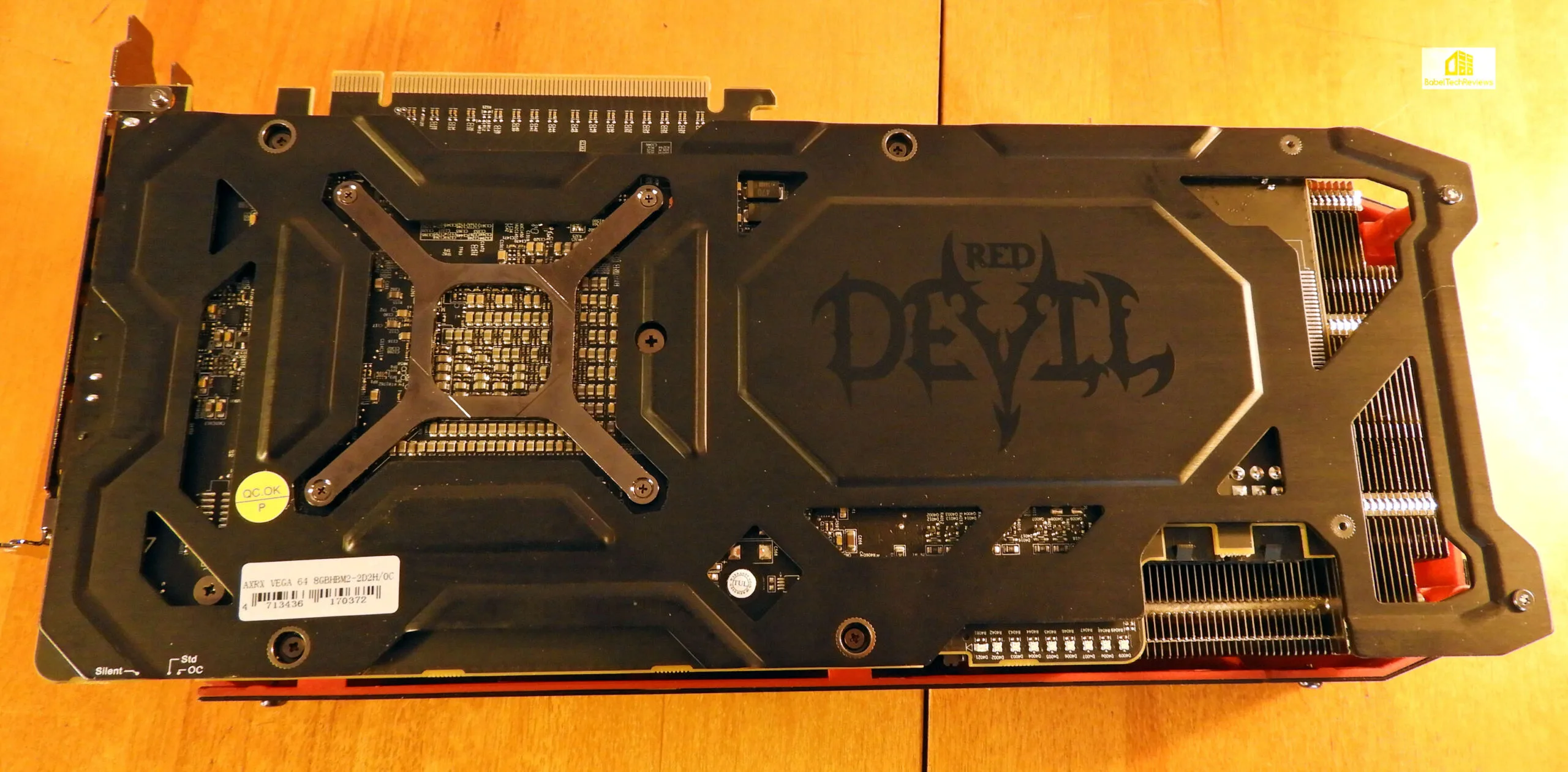
The Red Devil features two DisplayPorts and 2 HDMI connectors which are perfect for connecting a VR HMD and also a HDMI PC or TV display.
The Red Devil RX Vega 64 is a very good-looking card with an incredible cooling system. It also boasts a 12 phase power delivery system which means it should also be able to overclock well. Let’s look at our test configuration and then performance.
Test Configuration – Hardware
-
-
- Intel Core i7-8700K (HyperThreading and Turbo boost is on to 4.6 GHz for all six cores. Coffee Lake DX11 CPU graphics.
- EVGA Z370 FTW motherboard (Intel Z370 chipset, latest BIOS, PCIe 3.0/3.1 specification, CrossFire/SLI 8x+8x), supplied by EVGA
- HyperX 16GB DDR4 (2x8GB, dual channel at 3333MHz), supplied by HyperX/Kingston
- GTX 1070 Ti 8GB, Founders Edition, stock clocks, supplied by NVIDIA
- PowerColor Red Devil RX Vega 56, 8 GB, PowerColor clocks, on loan from Tech of Tomorrow
- PowerColor Red Devil RX Vega 64, 8 GB, PowerColor clocks, supplied by PowerColor
- RX Vega 8GB, Gigabyte Liquid-cooled Edition, at stock clocks
- 2 x 240GB HyperX SSD, supplied by Kingston, for the OS – 1 for AMD and 1 for NVIDIA.
- 2 x 2TB Seagate FireCuda 7200 rpm SSHD for storage
- 1.92TB Micron Enterprise SSD for storage
- EVGA 1000G 1000W power supply unit
- EVGA CLC 280mm CPU water cooler, supplied by EVGA
- Onboard Realtek Audio
- Genius SP-D150 speakers, supplied by Genius
- EVGA DG-77 mid-tower case, supplied by EVGA
- ASUS 12X Blu-ray writer
- Monoprice Crystal Pro 4K
- LG Electronics 43UJ6300 43-inch 4K UHD HDR 3840 x 2160 TV
Test Configuration – Software
- NVIDIA’s GeForce 388.59 WHQL drivers. High Quality, prefer maximum performance, single display. See Control panel image for settings.
- AMD’s Adrenalin 17.12.2 drivers used for AMD cards. Three games were benched using 17.11.4 because of driver instability. See Control panel image for settings.
- VSync is off in the control panel.
- AA enabled as noted in games; all in-game settings are specified
- All results show average frame rates including minimum frame rates shown in italics on the chart next to the averages in smaller font.
- Highest quality sound (stereo) used in all games.
- Windows 10 64-bit Home edition. All DX11 titles were run under DX11 render paths, DX12 titles are run under the DX12 render path, and two Games use the Vulkan API (and 1 game also uses the OpenGL path)
- Latest DirectX
- All games are patched to their latest versions at time of publication.
- WattMan
- OCAT, latest version
- Core Temp, latest version 1.11
- CPUz, latest version 1.81.1 x64
- Fraps, latest version
35 PC Game benchmark suite & 4 synthetic tests
Synthetic
- Firestrike – Basic & Extreme
- Time Spy DX12
- VRMark Orange Room
- VRMark Cyan Room
- VRMark Blue Room
DX11 Games
- Crysis 3
- Metro: Last Light Redux (2014)
- Grand Theft Auto V
- The Witcher 3
- Fallout 4
- Just Cause 3
- Rainbow Six Siege
- DiRT Rally
- Far Cry Primal
- Call of Duty Infinite Warfare
- Battlefield 1
- Watch Dogs 2
- Resident Evil 7
- For Honor
- Ghost Recon Wildlands
- Mass Effect: Andromeda
- Prey
- DiRT 4
- Project CARS 2
- Middle Earth: Shadow of War
- Assassin’s Creed Origins
- Star Wars: Battlefront II
DX12 Games
-
- Tom Clancy’s The Division
- Ashes of the Singularity: Escalation
- Rise of the Tomb Raider
- Deus Ex Mankind Divided
- Civilization VI
- Sniper Elite 4
- Total War: Warhammer II
Vulkan Games
- DOOM
- Wolfenstein: The New Order
AMD Radeon Global Settings:
AMD’s brand new Adrenalin drivers bring some welcome features but we don’t see a lot of performance improvement over recent older drivers and the drivers are unstable with Vega. We prefer to use 17.11.4 until new drivers are released by AMD but we have to use the latest for our reviews. The Link and Overlay monitoring tools are a very nice feature as are many other new additions. We especially like the ability to now save Profiles since the settings often don’t hold between reboots and it is a big time saver.
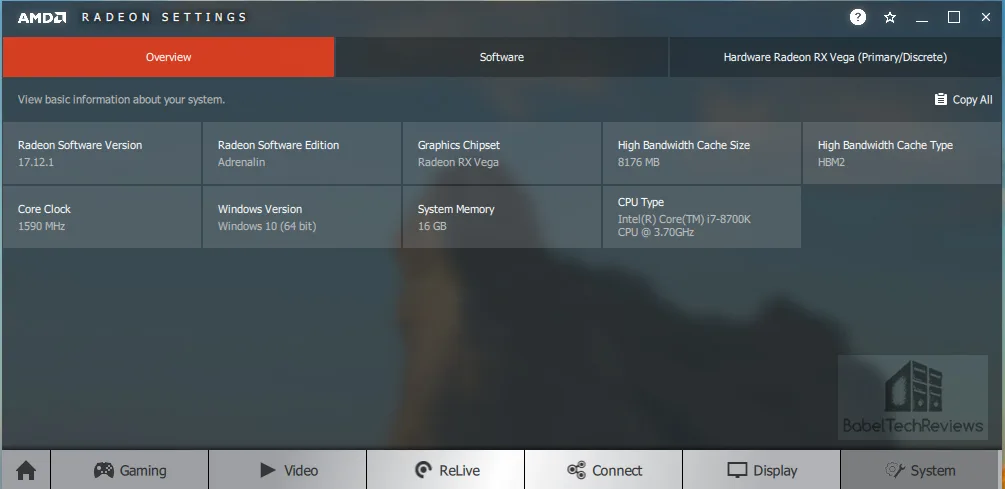
Here are the global graphics settings that we use in AMD’s control panel. All settings are equalized between GeForce and Radeon cards – Texture Filtering Quality settings are on High, Applications decide for Tessellation, Vsync is forced off, and all optimizations are off in both control panels. We use WattMan to set the power, fan, and temperature limits to their maximums so there is no throttling and all cards are compared “apples-to-apples”.
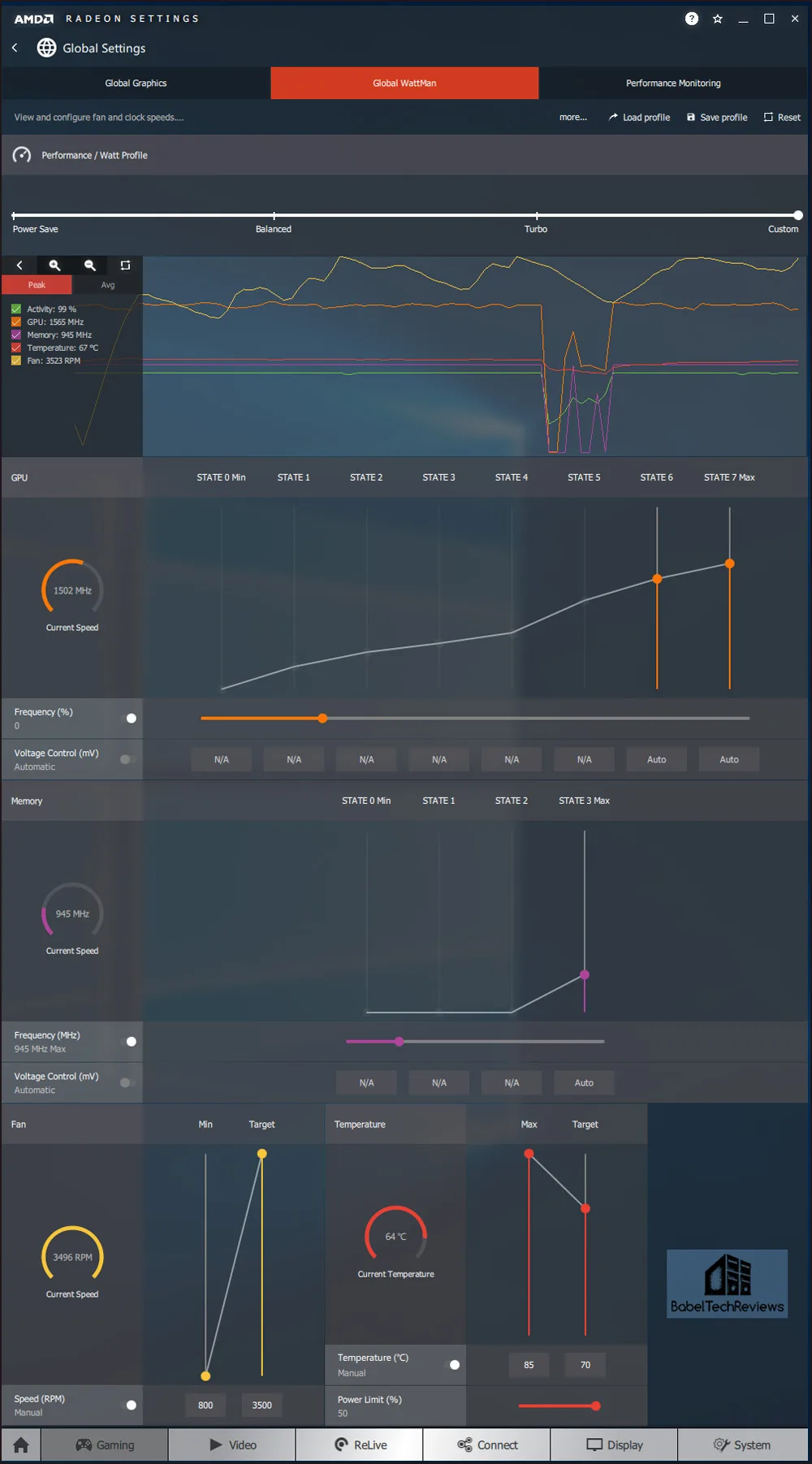 Using WattMan for our regular non-overclocked settings for both of our RX Vega cards, the Power Limit is set to +50%, the temperature is allowed to reach the maximum, and the fan is also allowed to spin up to its maximum, but the core and memory clocks are unchanged. These settings allow each card to reach their potential without throttling, and the clocks are very steady.
Using WattMan for our regular non-overclocked settings for both of our RX Vega cards, the Power Limit is set to +50%, the temperature is allowed to reach the maximum, and the fan is also allowed to spin up to its maximum, but the core and memory clocks are unchanged. These settings allow each card to reach their potential without throttling, and the clocks are very steady.Nvidia Control Panel settings:
We used MSI’s Afterburner to set the power and temp limits to their maximums.
Single Display Performance mode is no longer available as an option.
Let’s check out Red Devil RX Vega 64 overclocking next.
Overclocking the Red Devil RX Vega 64
We didn’t didn’t even try to overclock the Red Devil RX Vega 64 after our experience attempting to overclock the RX Vega 56 last month. AMD’s latest Adrenalin 17.12.2 drivers which released mid-December are unstable and we even had to drop back to 17.11.4 drivers just to complete some of our runs. In fact, we dropped 5 games from our standard benching suite because of Adrenalin’s performance and stability issues. We plan to revisit overclocking with both the Vega 56 and 64 once AMD releases stable drivers. 18.1.1 is an Alpha driver and it’s only a bug fix for DX9.
There are three BIOSes on the card and we picked the performance BIOS which had the highest fan rpm and loudest noise for our benchmarking. The standard BIOS is significantly quieter, and the performance BIOS is only about 1-2% performance lower than with the Boost BIOS. The silent BIOS is very quiet and it further drops performance by as much as 1-2%.
Let’s head to the performance charts to see how the PowerColor RX Vega 64 compares with the RX Vega 64 Liquid Cooled edition as well as with the RX Vega 56, and with the GTX 1070 Ti Founders Edition.
Performance summary charts & graphs
Here are our performance results of 30 games and 4 synthetic tests comparing the Red Devil RX Vega 64 with the Red Devil RX 56 as well as with the Gigabyte RX Vega 64 Liquid Cooled Edition and versus the Founders Editions of the GTX 1070 Ti.
All results except for synthetic benchmarks are expressed in average FPS (in Bold) and also generally in minimum FPS (in smaller italics next to the averages). Each card is compared against the other in the adjoining results column at 1920×1080, 2560×1440, and at 3840×2160. The first column represents the PowerColor Red Devil RX Vega 64, the second column shows the Liquid Edition of the RX Vega 64 performance results, the third column gives the Red Devil RX Vega 56 results, followed by the GTX 1070 Ti Founders Edition performance results.

The Red Devil RX Vega 64 and the Liquid Cooled edition basically trade blows with the Liquid cooled edition winning a few more benches by a very slight margin because of its slightly higher core clock. Variability is perhaps due to their cooling and/or drivers. The Red Devil RX Vega 56 comes very close in performance to the GTX 1070 Ti Founders Edition, although they are both slower than the premium RX Vega 64s.It will be interesting to see if anything changes when we overclock our Red Devil RX Vega 64 and 56 to their maximum, and then pit them against the overclocked GTX 1080 and GTX 1070 Ti for our next overclocking showdown. However, for a meaningful test against the GTX 1080 and the GTX 1070 Ti, we need to have stable AMD drivers.
Let’s head for our conclusion.
Conclusion
The Red Devil RX Vega 64 improves significantly over the reference version in every way. Our reference RX Vega 64 throttled badly until we set its fan to an irritating 100% which this PowerColor Red Devil RX Vega 64 version will easily match in performance using its Silent BIOS. We also got into a lot of trouble with the memory overclock of our reference RX Vega 56, and after one hard crash, it would never overclock again although it ran OK at stock settings.
We are confident that PowerColor has fixed the issues of the reference RX Vegas 56 and 64 with the Red Devil version, and if overclocking is allowed by the drivers, it should overclock reasonably well as it has a high quality 12 phase power delivery system and tri-fan cooling. Unfortunately, RX Vega video cards have been in very short supply since their launch partly due to crypto-currency mining demands, and they have also rarely been available for their suggested pricing of $499, instead often being offered for well over $650. In contrast, you can find GTX 1080s for $550.
If a gamer prefers AMD or is locked into the AMD ecosystem with a FreeSync/2 display, we can give our highest recommendation to a PowerColor Red Devil RX Vega 64 over the reference Vega 64 as PowerColor has done an extraordinary job of fixing the reference version’s faults with a handsome card that is well-designed and solidly-built.
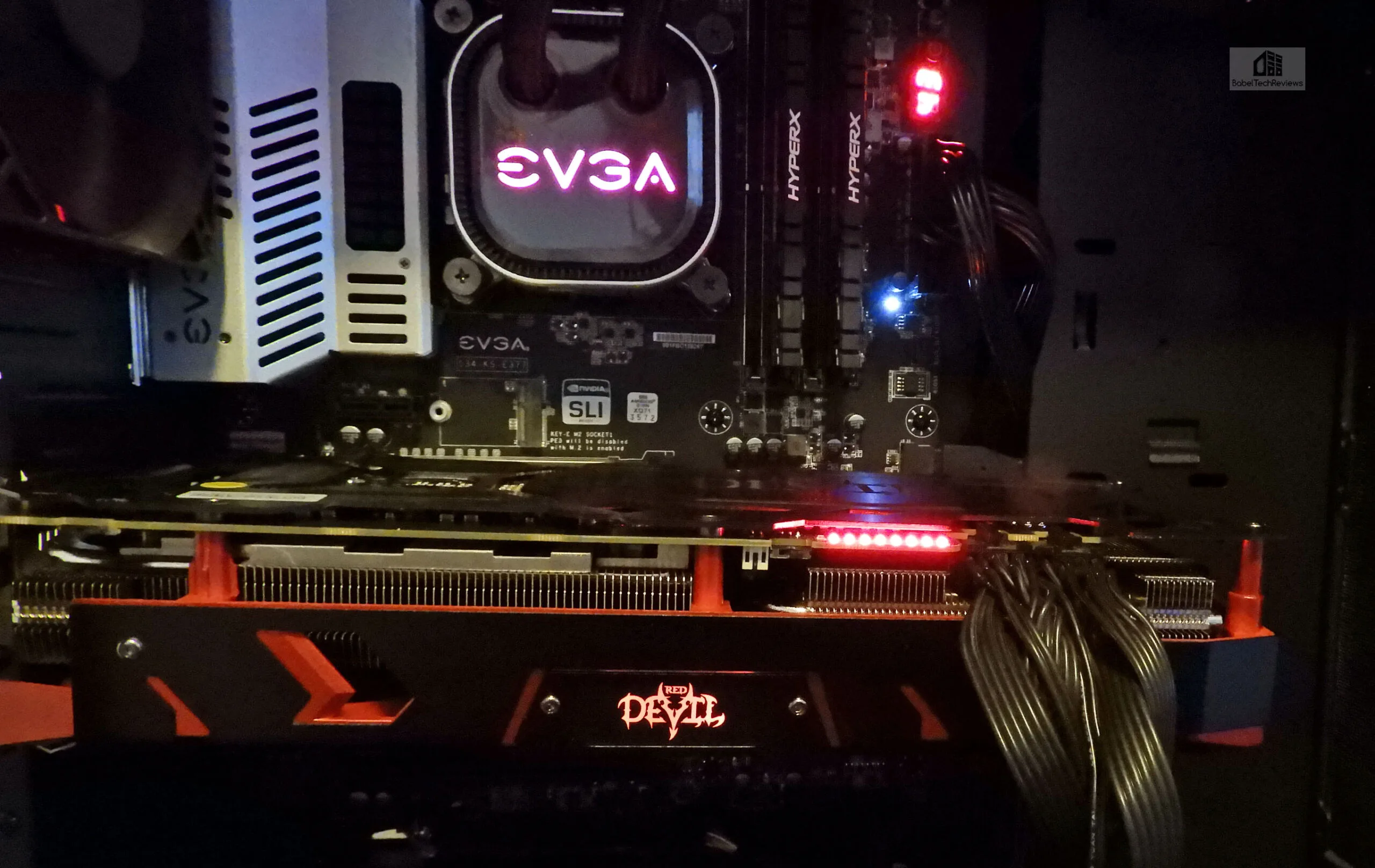
Let’s sum it up:
PowerColor Red Devil RX Vega 64 Pros
- The PowerColor Red Devil RX Vega 64 is significantly faster than the reference RX Vega 64 by virtue of a superb 3-fan triple-slot cooling system that keeps the GPU cool and does not allow it to throttle. It is nearly equivalent in performance to the RX Vega 64 Liquid Cooled edition, AMD’s top card.
- The power delivery uses a 12 phase design which should allow for stable overclocks.
- The Red Devil RX Vega 64 has a high-quality 3-fan custom cooling design that is very quiet on Silent BIOS and reasonable on Standard. The three BIOS give the enthusiast a choice of quiet and slightly lower clocks, or louder with higher clocks. And if one BIOS is corrupted by overclocking, it is easy to recover the BIOS.
- FreeSync eliminates tearing and stuttering and FreeSync 2 gives visually better results.
- The Red Devil RX Vegas use HBM2 which are not found on any other consumer-level video card, and they are well-known to be good for compute and for crypto-currency mining.
PowerColor Red Devil RX Vega 64 Cons
- The Red Devil is a very large and heavy video card that may not fit into all cases. PowerColor recommends a 650 W PSU as a minimum with 2×8-pin PCIe connectors.
- The power draw is high and it produces a lot of heat compared with competing NVIDIA cards.
- Pricing and availability. They are almost impossible to find in stock at the suggested pricing.
-
- We cannot comment on the Red Devil RX Vega 64 overclock as we have not tested it yet. However, we can easily recommend the Red Devil RX Vega 64 highly over a reference RX Vega 64 as the reference versions do not overclock well but tend to throttle because of inadequate cooling. The PowerColor card is a much better-built video card that is designed to run cool and quiet unlike the reference version.The Red Devil RX Vega 64 may be a very good deal for those who game at 2560×1440 with a FreeSync/2 display. It may also be a good investment for gamers who also mine crypto-currency.PowerColor has taken the Vega 64 design as far as it can go with air cooling, and they have given their very best to enthusiasts with the Red Devil design. PowerColor’s Red Devil 64 is a premium video card in every way – solidly built, and with 3 years of PowerColor’s support and service. We would like to award the Red Devil RX Vega 64 the BabelTechReviews Editor’s Choice Award. If you are looking for a premium RX Vega 64 (or 56), the Red Devil is the card to buy.
Stay tuned, there is a lot coming from us at BTR. As soon as AMD releases stable drivers, we plan to overclock our Red Devil Vegas versus the competing GeForce cards, and we are also planning for a mega Vega CrossFire vs Pascal SLI showdown. In the meantime, we are heading to Las Vegas this week. CES is in town.
Happy Gaming!