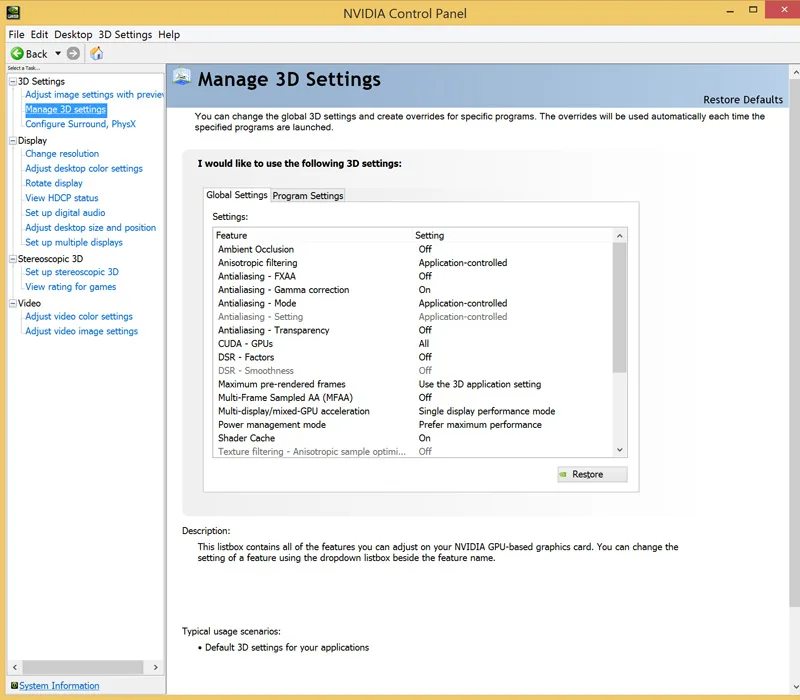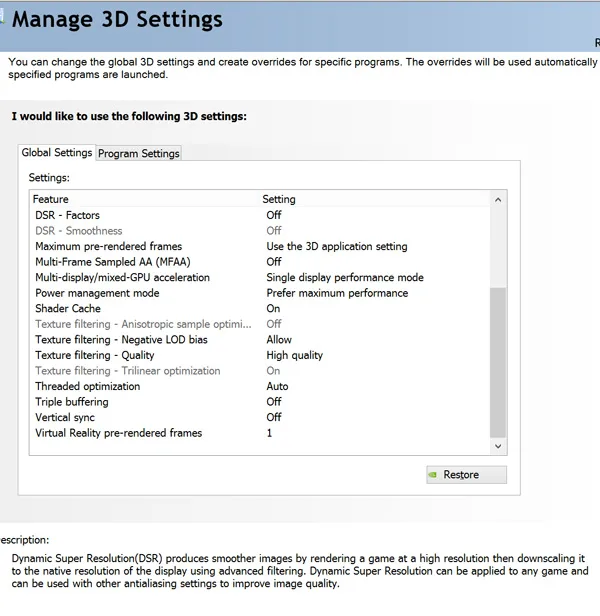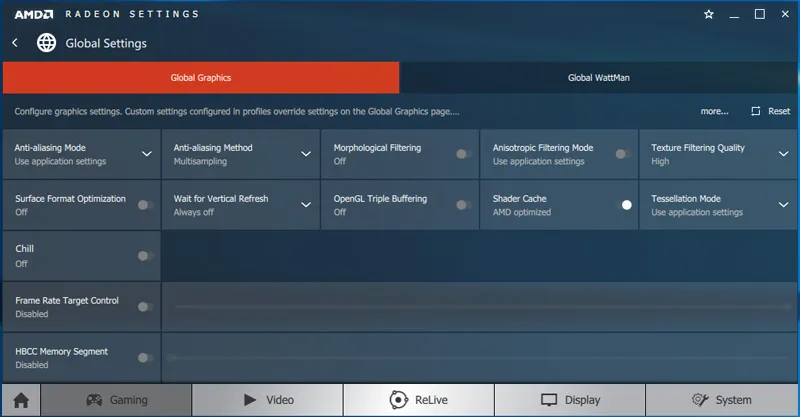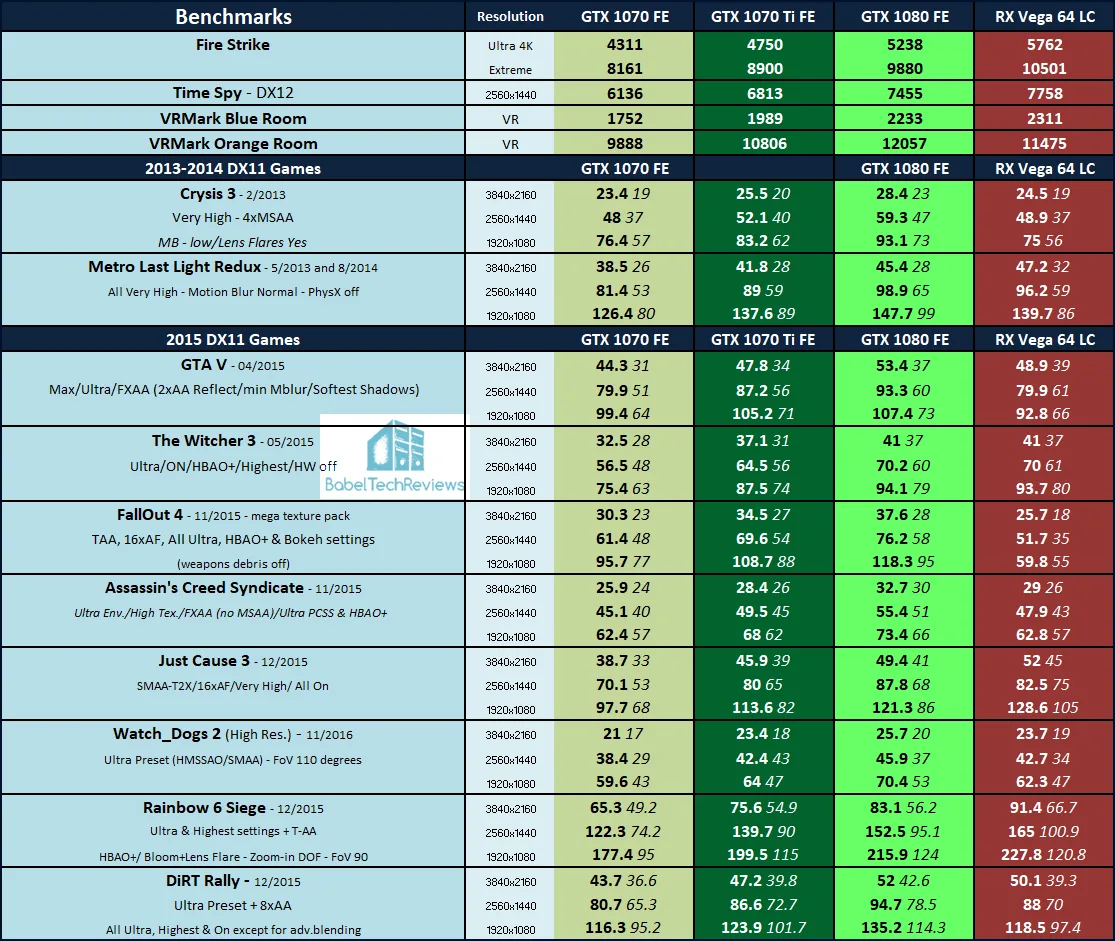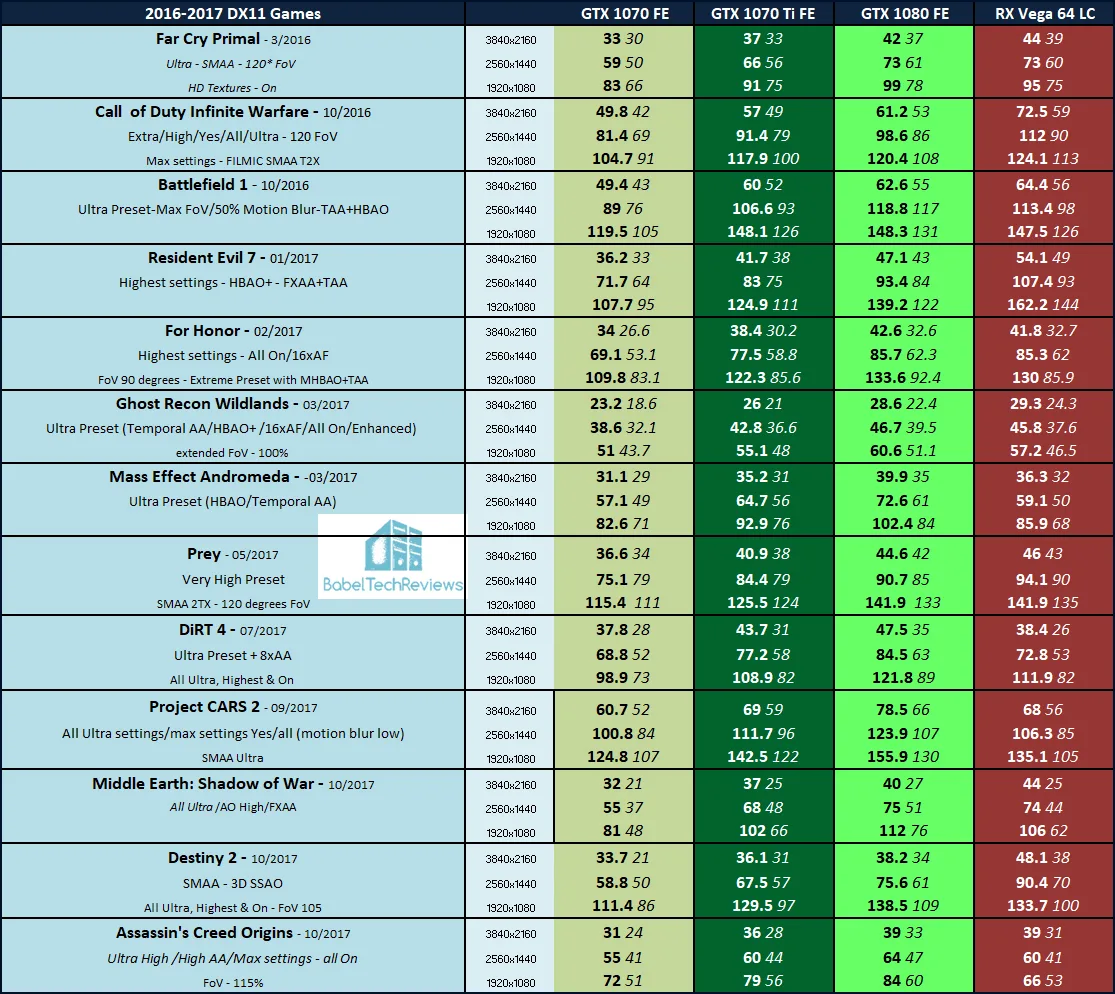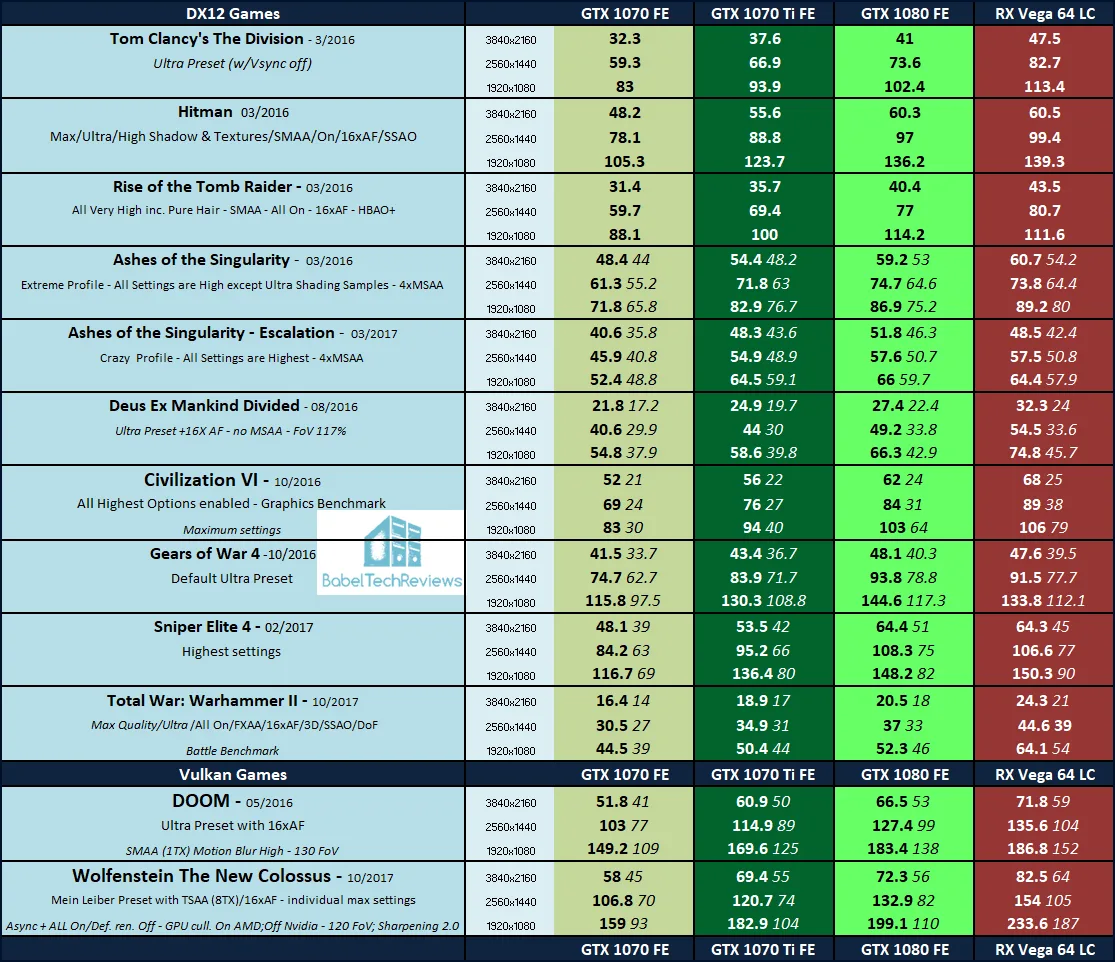The GeForce GTX 1070 Ti is NVIDIA’s latest Pascal GPU that we review today and benchmark with 35 games. It is similar to the GTX 1070 although it is more powerful and closer to the GTX 1080 in performance. This new $449 GTX 1070 Ti is more expensive than the $379 GTX 1070, but it is also less expensive compared with the GTX 1080 which can be found for around $500 bundled with Destiny 2. The GTX 1070 Ti will compete directly with AMD’s reference RX Vega 56 which is supposed to retail for around $399.
Instead of repeating the same information from our GTX 1080 and GTX 1070 launch reviews, we will highlight the differences between them and the GTX 1070 Ti, and then we will benchmark it using our 35-game benching suite to see just how capable it is. We are going to compare its performance with the GTX 1080 and the GTX 1070, and we will see how close it can get to the RX Vega 64 Liquid Cooled Edition which retails for $699. We are still waiting on aftermarket custom RX Vega 56 designs as they are not yet available, nor can we flash the BIOS of an air-cooled Vega 56 onto our liquid cooled Vega 64. 
The GTX 1070 Ti is based on the same GP104 GPU used in the GeForce GTX 1080. It supports all of the same features that NVIDIA’s Pascal architecture brings. Pascal delivers high clock speeds while using relatively little power – the GeForce GTX 1070 Ti runs over 1.6 GHz with a TDP of under 200 watts. With the arrival of the GeForce GTX 1070 Ti, NVIDIA’s GeForce GTX lineup consists of the following GPUs:
- GeForce GTX 1080 Ti
GeForce GTX 1080
GeForce GTX 1070 Ti
GeForce GTX 1070
GeForce GTX 1060 6GB
GeForce GTX 1060 3GB
GeForce GTX 1050 Ti
GeForce GTX 1050
NVIDIA claims that the GTX 1070 Ti is also supposed to be an excellent overclocker, and we will let you know if we are able to reach 2GHz or not. If so, an overclocked GTX 1070 Ti should be able to match stock GTX 1080 performance which would overall make it faster than a RX Vega 64 in our benches.
BTR received a GTX 1070 Ti Founders Edition from NVIDIA, and for the past week we have put it through its stock and even some preliminary overclocked paces with our updated 35-game PC benchmark suite. Our testing platform is Windows 10 Home 64-bit, using an Intel Core i7-8700K which turbos to 4.6GHz for all cores as set in the ASRock Z370 motherboard’s BIOS, and 16GB of HyperX DDR4 at 3333MHz. The settings and hardware are identical except for the video cards being tested.
We are also featuring our newest 2017 games including Destiny 2, Middle Earth: Shadow of War, Assassin’s Creed Origins, and also Wolfenstein: The New Order on the Vulkan API. We will compare the performance of 35 modern games at 1920×1080, 2560×1440, and at 3840×2160 resolutions with maximum settings.
Specifications and Features of the GTX 1070 Ti
Before we give you the results of our performance testing, we want to briefly cover Pascal architecture, as well as detail the specifications and features of the new GTX 1070 Ti. Since we have a larger benchmark suite than any other English-speaking tech site in the world, we are going to concentrate on performance and we will only briefly summarize the new features and specifications of the GTX 1070 Ti.
Pascal GP104
Here is the GTX 1080 block diagram.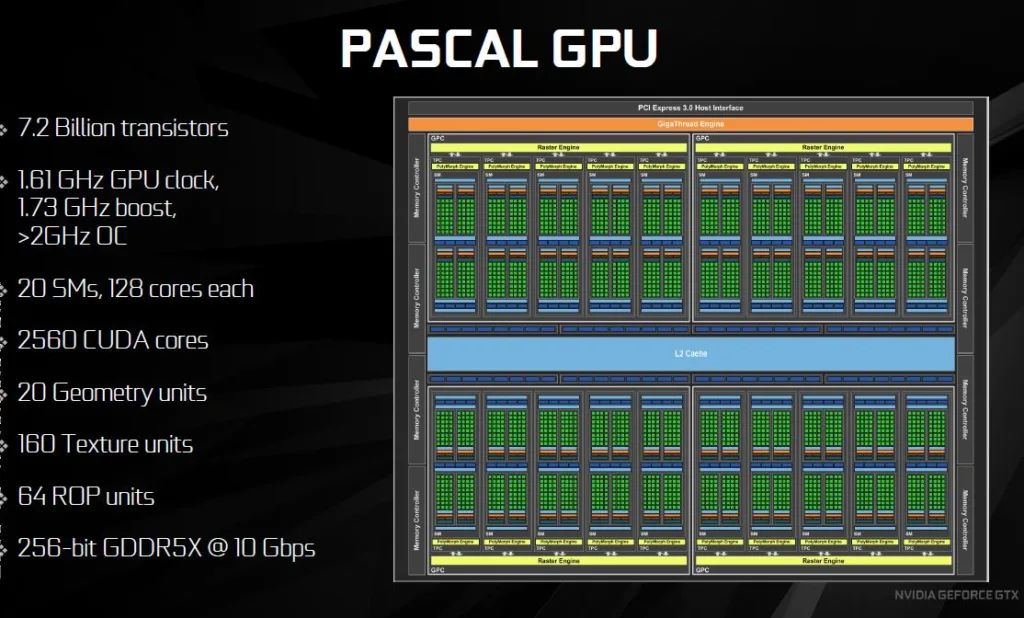
The GTX 1080 GPU has all 4 Graphics Processing clusters enabled with 64 Raster Operating Units, 20 SMs of 128 Cores each totaling 2560 CUDA cores, 20 Geometry units and 160 Texture units. It uses GDDR5X at 10 Gbps on a 256-bit memory interface which means it is significantly faster than GDDR5, and its 1.61GHz GPU clock has a boost of 1.73GHz or higher. We also easily managed better than a 1.9 GHz boost clock with complete stability and an offset of +400MHz to its GDDR5X memory (5400MHz).
As befits the slower GTX 1070, it has 3 Graphics processing clusters (one of the GTX 1080’s GPCs are disabled), and it uses 15 Streaming Multiprocessors, 120 Texture Units, and 1920 CUDA Cores. The GeForce GTX 1070 runs at a Boost clock of 1683MHz. The memory subsystem features a 256bit memory interface, and ships with 8 Gbps of GDDR5 memory. We also managed more than a 200MHz offset to our sample of the GTX 1070’s core and a + 500MHz offset to the GDDR5 memory to 4500MHz.
The GeForce GTX 1070 Ti is built around the same GP104 GPU but with 19 Streaming Multiprocessors (SMs). The GeForce GTX 1070 Ti features 2432 CUDA Cores and 152 Texture Units. Like the GeForce GTX 1070, the GTX 1070 Ti also runs with a Boost clock of 1683MHz and it has 8GB of GDDR5 memory operating at 8 Gbps featuring a 256-bit memory interface. And as you will see, it also overclocks very well.
Specifications
Here are the specifications for the GTX 1070 Ti: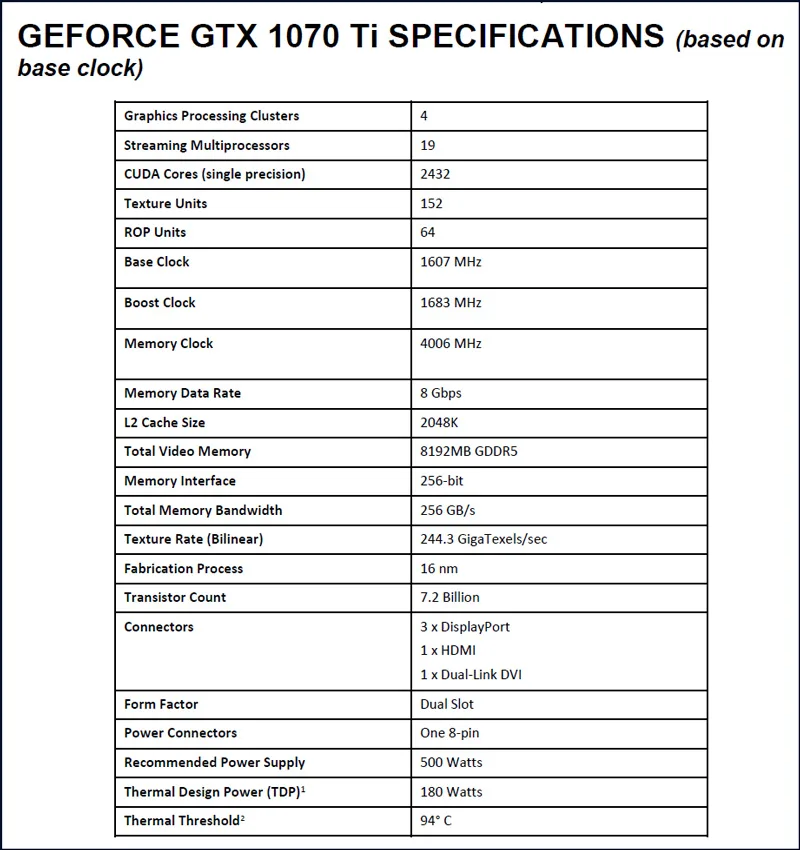
The specifications for the GTX 1070 Ti are much closer to the GTX 1080 than to the GTX 1070. The main differences between the GTX 1070 Ti and the GTX 1080 are that the new Ti has slower memory but retains most of the 1080’s CUDA cores and texture units.
Like the other Pascal cards, the GTX 1070 Ti includes support for NVIDIA Simultaneous Multi-Projection (SMP) technology, which allows it to seamlessly project a single image simultaneously to both eyes, yielding a 3x VR graphics performance improvement over NVIDIA’s last generation GPUs. This allows GTX 1070 Ti users to play VR games with higher levels of detail with this tech enabled than similarly performing video cards without it. SMP has been integrated into the Unreal and Unity Engines, and more than 30 SMP-enabled VR games are already released or in development, including Batman Arkham VR, Elite Dangerous, and Eve Valkyrie.
The Founders Edition of the GTX 1070 Ti vs. Partner custom editions
The GeForce GTX 1070 Ti Founders Edition (FE), like the GTX 1080 FE and the GTX 1070 FE, are reference graphics card designed and built by NVIDIA. The GTX 1070 Ti Founders Edition will sell for $449. It is crafted with premium materials and components and it is ideal for SLI or for situations where air needs to be exhausted from a small form factor case.
Custom cards designed by NVIDIA’s partners will also be available today at launch. The partners have many custom-designed cards, including basic models, miniature cards, and those with special fans and cooling solutions. We are unsure if they will differentiate their products on the basis of “factory overclocking” but there will be no confusion as to how the GTX 1070 Ti performs since the GTX 1080 is also an excellent overclocker.
How does the GTX 1070 Ti compare with the GTX 1080, the GTX 1070, and with AMD’s new RX Vega?
We are going to look at the performance of 35 games to compare the new $449 GTX 1070 Ti with the $499 GTX 1080, with the $379 GTX 1070, and also with the much higher-priced $699 RX Vega 64 Liquid-cooled edition. Comparing with AMD’s top $700 liquid cooled card should be a very unfair comparison as the $450 GTX 1070 Ti is only intended to compete with the RX Vega 56 in a similar price range. At stock clocks, the RX Vega 64 Liquid cooled edition is much faster than the reference Vega 56 which does not usually catch it even when it is overclocked.
However, before we do performance testing, let’s take a closer look at the GTX 1070 Ti
Unboxing the GTX 1070 Ti Founders Edition
The Founders Edition of the GTX 1070 Ti arrives in a sturdy box which can also be used for display.
The GeForce GTX 1070 Ti Founders Edition is made with premium materials and components, including a faceted die-cast aluminum body, and a thermal solution designed to run cool and quiet. Like the GeForce GTX 1080 and GTX 1070 Founders Edition boards, a dual-FETs power supply is used to improve power efficiency, along with a low impedance power delivery network and custom voltage regulators for better overclocking potential.
The GeForce GTX 1070 Ti Founders Edition uses the same high-end copper vapor chamber cooling used on the 180W GTX 1080 and even on 250W NVIDIA GPUs. This cooler provides enthusiasts with higher GPU Boost clocks and improved thermal headroom for overclocking. And if you don’t overclock, you will have a very cool and quiet video card.
There is also a backplate with a removable section for improved airflow when sandwiching SLI’d cards, plus a SLI connector just like the GTX 1080 and the GTX 1070 have. The GTX 1070 Ti has a very solid feel to it. 
Just like with the GTX 1080 and the GTX 1070, the Founders Edition of the GTX 1070 Ti uses a single 8-pin PCIe connector. The Founders Edition is built around a radial fan and it is a very good blower design that efficiently exhausts its hot air out of a case.
 The reference PCB measures 10.5″ and the connections are the same for all Founders Edition Pascal cards – 3 DisplayPorts, 1 DVI, and 1 HDMI connector.
The reference PCB measures 10.5″ and the connections are the same for all Founders Edition Pascal cards – 3 DisplayPorts, 1 DVI, and 1 HDMI connector.
Let’s check out the test configuration.
Test Configuration
Test Configuration – Hardware
- Intel Core i7-8700K (HyperThreading and Turbo boost is on to 4.6GHz for all cores; Coffee Lake DX11 CPU graphics).
- ASRock Z370 Killer SLI/AC motherboard (Intel Z370 chipset, latest BIOS, PCIe 3.0/3.1 specification, CrossFire/SLI 8x+8x)
- HyperX 16GB DDR4 (2x8GB, dual channel at 3333MHz)
- GTX 1080 8GB, Founders Edition, stock clocks, supplied by NVIDIA
- GTX 1070 Ti 8GB, Founders Edition, stock clocks, supplied by NVIDIA
- GTX 1070 8GB Founders Edition, stock clocks, supplied by NVIDIA
- RX Vega 8GB, Gigabyte Liquid-cooled Edition, at stock clocks
- 2 x 240GB HyperX SSDs – one for AMD, and one for NVIDIA, supplied by Kingston
- 2TB Toshiba 7200 rpm HDD for storage
- Thermaltake ToughPower XT 775W power supply unit, supplied by Thermaltake
- Cooler Master MasterLiquid 240mm CPU water cooler
- Onboard Realtek Audio
- Genius SP-D150 speakers, supplied by Genius
- Thermaltake Overseer RX-1, full tower case supplied by Thermaltake
- ASUS 12X Blu-ray writer
- Monoprice Crystal Pro 4K
Test Configuration – Software
–Nvidia’s GeForce 388.09 GTX 1070 Ti launch drivers were used for all NVIDIA cards – except for benching Wolfenstein: The New Order with –GeForce 388.13. High Quality, prefer maximum performance, single display.
–AMD ReLive Crimson Software 17.10.3 drivers were used for benching the RX Vega 64 LC except for 17.10.1 used for Ashes of the Singularity which would not launch in DX12 otherwise.
–VSync is off in the control panel.
–AA enabled as noted in games; all in-game settings are specified with 16xAF always applied
–All results show average frame rates including minimum frame rates shown in italics on the chart next to the averages in smaller font.
–Highest quality sound (stereo) used in all games.
–Windows 10 64-bit Home edition. All DX11 titles were run under DX11 render paths, ten DX12 titles are run under the DX12 render path, and two Games use the Vulkan API
–Latest DirectX
–All games are patched to their latest versions at time of publication.
–Crimson Software’s WattMan was used for the RX Vega 64 LC.
–MSI’s Afterburner, latest beta used for NVIDIA cards.
–OCAT, latest version
–Fraps, latest version
30 PC Game benchmark suite & 4 synthetic tests
Synthetic
- Firestrike – Basic & Extreme
- Time Spy DX12
- VRMark Orange Room
- VRMark Blue Room
DX11 Games
- Crysis 3
- Metro: Last Light Redux (2014)
- Grand Theft Auto V
- The Witcher 3
- Fallout 4
- Assassin’s Creed Syndicate
- Just Cause 3
- Rainbow Six Siege
- DiRT Rally
- Far Cry Primal
- Call of Duty Infinite Warfare
- Battlefield 1
- Watch Dogs 2
- Resident Evil 7
- For Honor
- Ghost Recon Wildlands
- Mass Effect: Andromeda
- Prey
- DiRT 4
- Project CARS 2
- Middle Earth: Shadow of War
- Assassin’s Creed Origins
- Destiny 2
DX12 Games
- Tom Clancy’s The Division
- Ashes of the Singularity
- Ashes of the Singularity: Escalation
- Hitman
- Rise of the Tomb Raider
- Deus Ex Mankind Divided
- Civilization VI
- Gears of War 4
- Sniper Elite 4
- Total War: Warhammer II
Vulkan Games
- DOOM
- Wolfenstein: The New Order
Nvidia Control Panel settings:
We used MSI’s Afterburner to set the power and temp limits to their maximums.
AMD Radeon Global Settings:
Here are the global graphics settings in AMD’s Crimson ReLive control panel that we use. We used WattMan to set the Power, fan, and temperature limits to their maximums.
Using WattMan for our regular non-overclocked settings, the Power Limit is set to +50%, the temperature is allowed to reach the maximum 70C, and the fan is also allowed to spin up to its maximum, but the core and memory clocks are unchanged.
Even with the latest Crimson ReLive 17.10.3 drivers, WattMan occasionally does not always hold its settings between reboots, so it’s important to check and reset each overclock as needed. However, we have noted that the latest drivers brings some very welcomed added stability to overclocking although Ashes of the Singularity would not launch in DX12, and its Escalation expansion would not launch in Vulkan.
Calculating Percentages
There are two methods of calculating percentages. In a recent evaluation we used “Performance Differences” to compare the GTX 1080 and the GTX 1080 Ti versus the RX Vega 64 LC. This time we are now using “Percentage Changes” which are usually used to show improvements in average frame rates (FPS) between the stock and the overclocked GTX 1070 Ti results.
For the percentage changes, we mean the increase in frame rates between the stock GTX 1070 Ti results and the overclocked results, divided by the absolute value of the original stock frame rate in FPS, multiplied by 100. Percentage change may be expressed by the algebraic formula where “V” is Value: ( ?V / |V1| ) * 100 = ((V2 – V1) / |V1|) * 100
Let’s check out overclocking and noise.
Overclocking and noise
The GTX 1070 Ti, like the GTX 1070 and the GTX 1080, are very quiet cards even when overclocked. NVIDIA guarantees a minimum Base Clock of 1607MHz and an average Boost of 1683MHz for the GTX 1070 Ti. At stock, we actually got a sustained 1809MHz Boost as long as the GPU stayed below 84C.
We settled on a preliminary core offset of +200MHz with +400MHz added to the memory clocks. This is still a preliminary overclock that will be fine-tuned in a follow-up evaluation when aftermarket Vega 56 cards are released. However, we did compare 10 games at stock versus overclocked settings, and the overclocked GTX 1070 Ti caught or surpassed the GTX 1080’s stock performance, and it also matched or beat the stock Liquid cooled Vega 64 in many cases.
Although we never adjusted the voltage, we set the Power and Temperature targets to their maximum (120% and 92C). We used an automatic fan profile for all of our stock benching, but increased the fan rpm up to its maximum when we overclocked to keep the GPU cool. Here are are our results after looping Heaven 3.0 continuously with the temperature settling in below 70C with the fan at 100% at maximum overclock. The ambient or room temperature was warm in the upper 70s F.
Our maximum sustained boost is 2050MHz and higher when the GPU is kept cool below 65C, but it drops to about 2025MHz when temperatures approach 70C. The voltage was kept at stock, but the average locked-on core clock remained above 2000MHz and our memory clocks stayed at 4404MHz.
Temperatures did not exceed 84C at any point with the stock fan profile although throttling began to occur at this temperature while we were overclocking. The fan becomes noticeable at 65%, but it is not annoying at even 100% as it is more of a “whoosh” of air and there is no whine nor any irritating sound.
Let’s check out the performance charts where we also show GTX 1070 TI FE overclocking results.
Performance summary charts
Here are the summary charts of 35 games and 4 synthetic tests. The highest settings are always chosen, and DX12 is picked above DX11 where available, and the settings are ultra or maxed. Specific settings are listed on the performance charts. The benches were run at 1920×1080, 2560×1440, and at 3840×2160.
All results, except for VRMark, FireStrike and Time Spy, show average framerates and higher is always better. Minimum frame rates are shown next to the averages in italics and in a slightly smaller font. In-game settings are fully maxed-out and they are identically high or ultra across all platforms.
The GTX 1070 Ti sits right between the GTX 1070 and the GTX 1080 in performance, but is generally closer to the GTX 1080. Although the GTX 1070 Ti at $449 is intended to compete with the reference and future aftermarket RX Vega 56 in the same price range, it does very well even against AMD’s $699 top card, the premium-clocked RX Vega 64 which is much faster than the Vega 56. The stock GTX 1070 Ti FE wins 23 individual game benchmarks out of 105 against the premium RX Vega 64 LC, while the stock GTX 1080 FE takes the majority with 54 wins.
Performance scaling with 10 Games
We tested ten demanding games where the stock GTX 1070 Ti originally performed well-behind the GTX 1080 and the RX Vega 64 LC. We tested at our maximum preliminary overclock of 200MHz offset to the core and 400MHz offset to the memory at stock voltage as detailed earlier in the overclocking section. In the first yellow column we show the performance improvement of the overclocked GTX 1070 Ti over its stock performance, and then we compare overclocked results with the stock results of the GTX 1070 FE and with stock GTX 1080 and the RX Vega 64 Liquid-cooled edition.
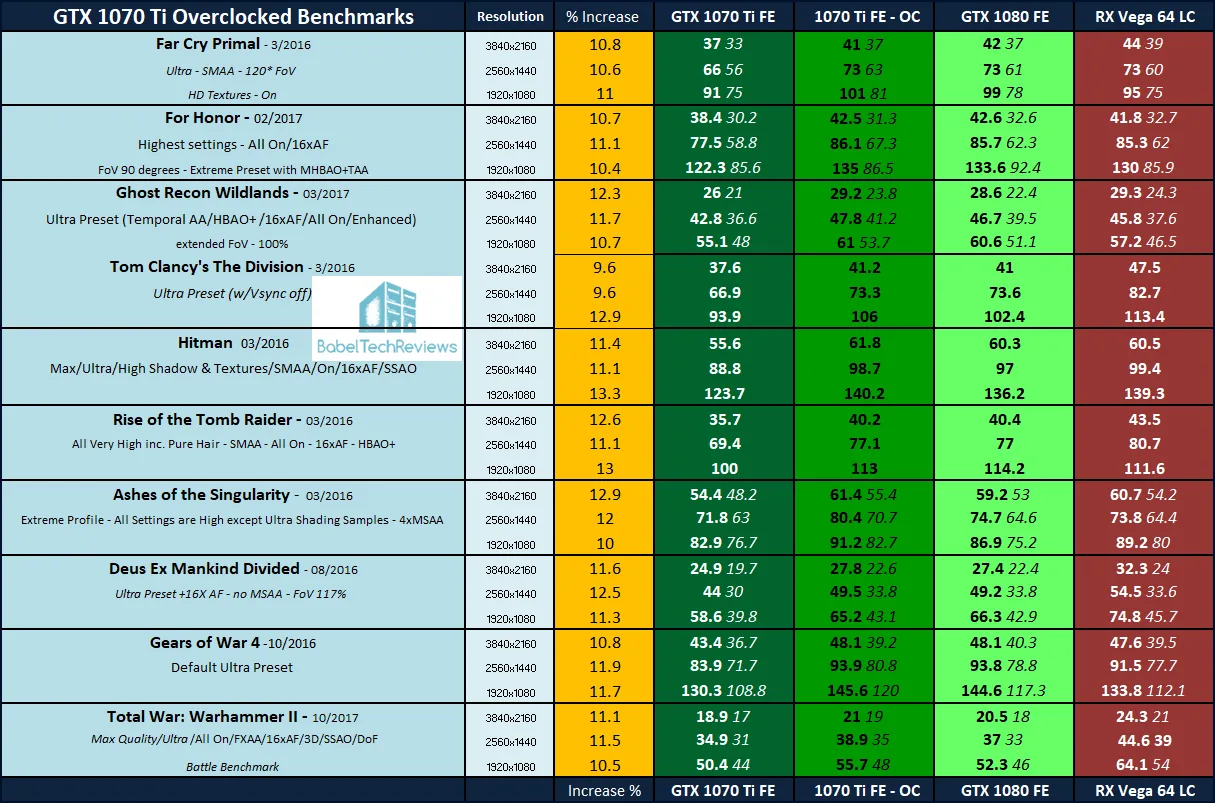
We can conclude that the GTX 1070 Ti scaling is very good from our preliminary overclock, averaging between an approximately 10% to 13% increase in overclocked framerates over stock. In almost each case, the overclocked $450 GTX 1070 Ti catches or beats a stock $500 GTX 1080 which also means that while overclocked it may also be faster than the stock premium $700 RX Vega 64 Liquid-cooled edition!
Let’s head for our conclusion.
Conclusion
This has been a very enjoyable exploration for us in evaluating the new $449 GTX 1070 Ti Founders Edition. It did well performance-wise versus the more expensive GTX 1080 FE where it trades blows when it is overclocked – and overclocked, it is perhaps even faster than the RX Vega 64 Liquid-cooled edition which sells for $699!
We are totally impressed with the performance of this single 8-pin PCIe Pascal chip that has such good overclockability and an excellent price. Priced beginning at $449, the GTX 1070 Ti does well in price-to-performance compared with the more expensive GTX 1080. If you value power and efficiency, the GTX 1070 Ti is also a better deal than the competing reference blower RX Vega card. The GTX 1070 Ti is also a high-quality VR card that we intend to test shortly, and it brings good value to the $450 price range.
The GTX 1070 Ti is an ideal card for 2540×1440 that has been priced around $450 to slot well below the GTX 1080’s current price range. We note good overclockability with quietness at stock voltage and fan profile from the Founders Edition GTX 1070 Ti.
Pros
- TDP and power draw is almost unbelievable at 180W for such high-performance from an upper-midrange GPU, using only one 8-pin PCIe cable. In contrast, the reference RX Vega requires significantly higher power with 2×8-PCIe connectors, and it cannot overclock nearly as well.
- Overclockability is very good and GPU Boost 3.0 works as intended. The overclocked GTX 1070 Ti can catch the reference GTX 1080 and even AMD’s top card, the $699 RX Vega 64 Liquid-cooled edition!
- The reference design cooling is quiet and efficient; the card stays cool even at its maximum overclock on a warm day.
- VR becomes very playable with the GTX 1070 Ti’s Simultaneous Multi-projection (SMP) that allows for higher detail at the same performance level.
- GameWorks & VRWorks brings new features to gaming and to VR. The GeForce Experience is an added value.
- Pricing is good as the GTX 1070 Ti has launched above GTX 1070 pricing and below GTX 1080 pricing. The overclocked GTX 1070 Ti will come very close to stock GTX 1080 performance, something the GTX 1070 can not hope to achieve.
- There is a solid feel to the Founders Edition and the industrial design is eyecatching.
Cons
- None. Perhaps the GTX 1070 Ti $449 pricing is a bit close compared with the GTX 1080s beginning at $499.
The Verdict:
- If you are buying a fast upper-midrange video card right now and looking for excellent performance for maxed out 1920×1080 or for ultra 2560×1440 gaming, the GTX 1070 Ti is an excellent alternative to the more expensive GTX 1080. The GTX 1070 Ti will be faster than a similarly-priced RX Vega 56 and it overclocks better, while using significantly less power.
- We would like to award the Founder’s Edition of the GTX 1070 Ti the BabelTechReviews Editor’s Choice Award.
We do not know what the future will bring, but the GTX 1070 Ti brings a superb performer to the Pascal GeForce family now. With great forward-looking features, you can be assured of immersive gaming by picking this card for maxed-out 1920×1080 or for ultra 2560×1440 gaming, and especially for VR where Pascal excels.
If you currently game on an older video card – even the last generation GTX 970 – you will do yourself a big favor by upgrading. The move to a GTX 1070 Ti will give you better visuals and performance on the DX11, DX12, and Vulkan pathways.
AMD offers their own set of features including Eyefinity, FreeSync, and GCN 3.0. However, Vega is simply not efficient architecture compared with Pascal, and the reference version of the RX Vega 56 is a poor overclocker by comparison. However, we hope to bring you a review of an aftermarket RX Vega 56 which should be a much better overclocker to compare with the GTX 1070 Ti.
Stay tuned, there is a lot coming from BTR. Next, we will test GTX 1070 Ti SLI to see how it performs with our 35+ game benchmark suite next week, and a VR showdown with the RX Vega 64 has been scheduled. On top of that, we will compare our i7-8700K with our i7-6700K with both CPUs at 4.6GHz to see if Coffee Lake is a good upgrade for gamers.
Happy Gaming!