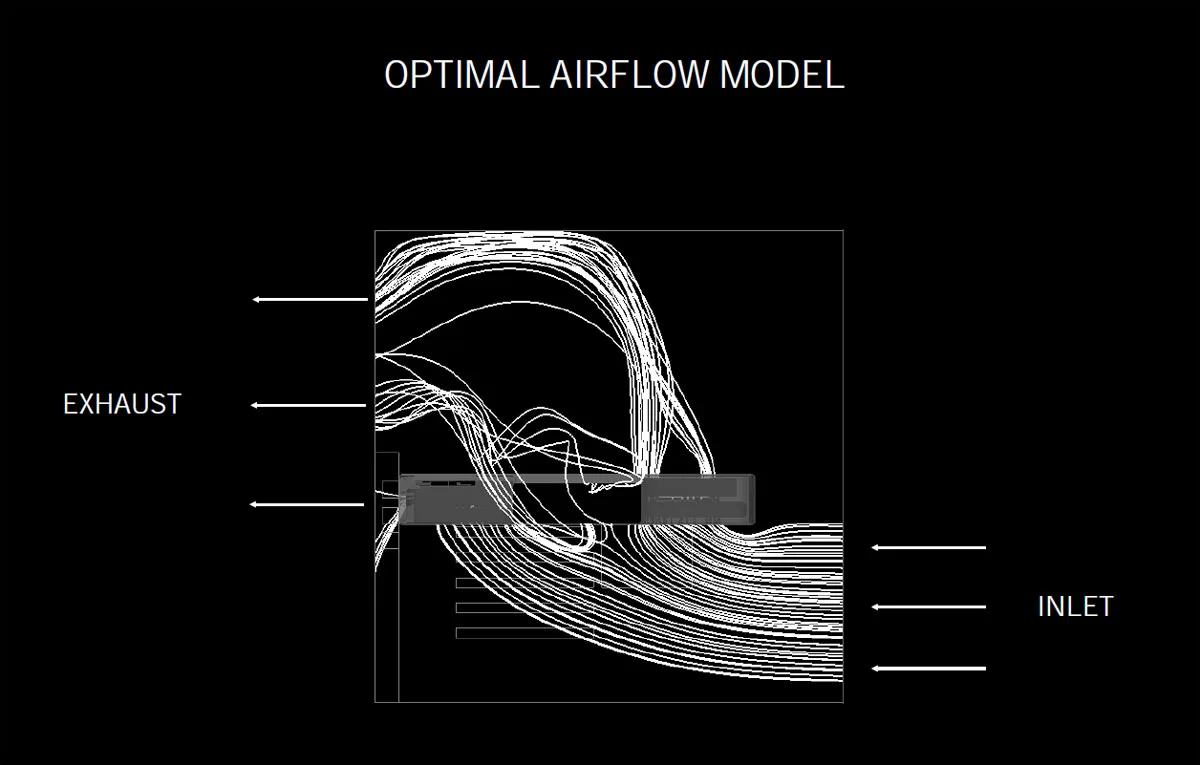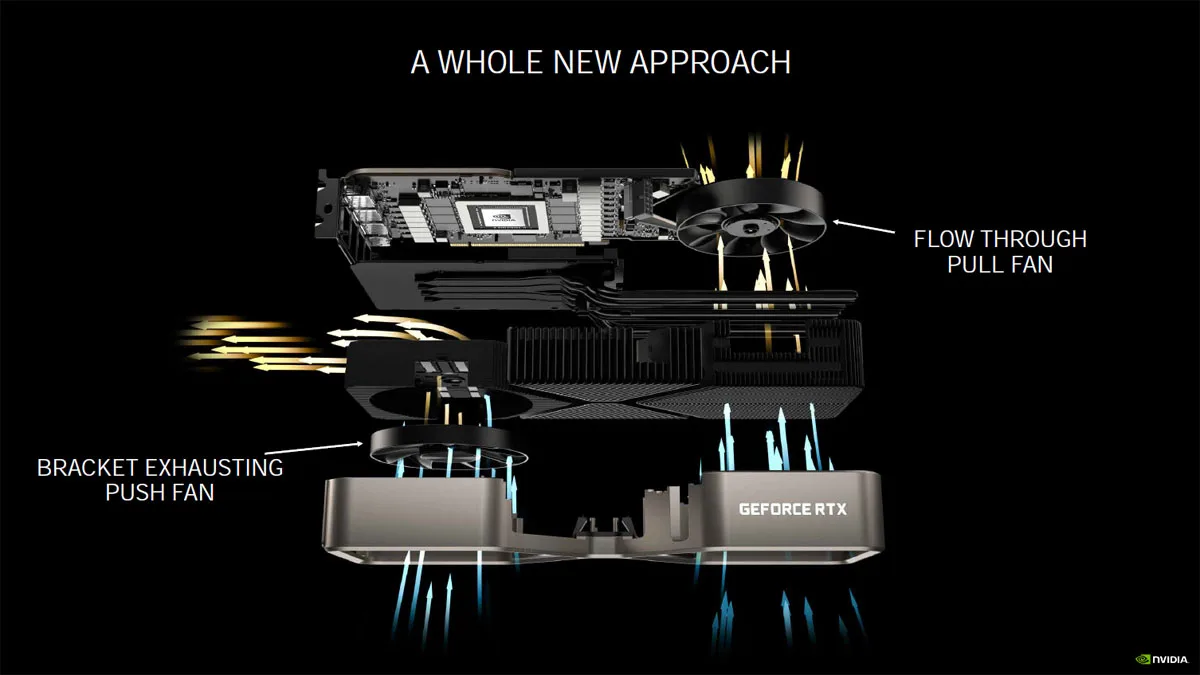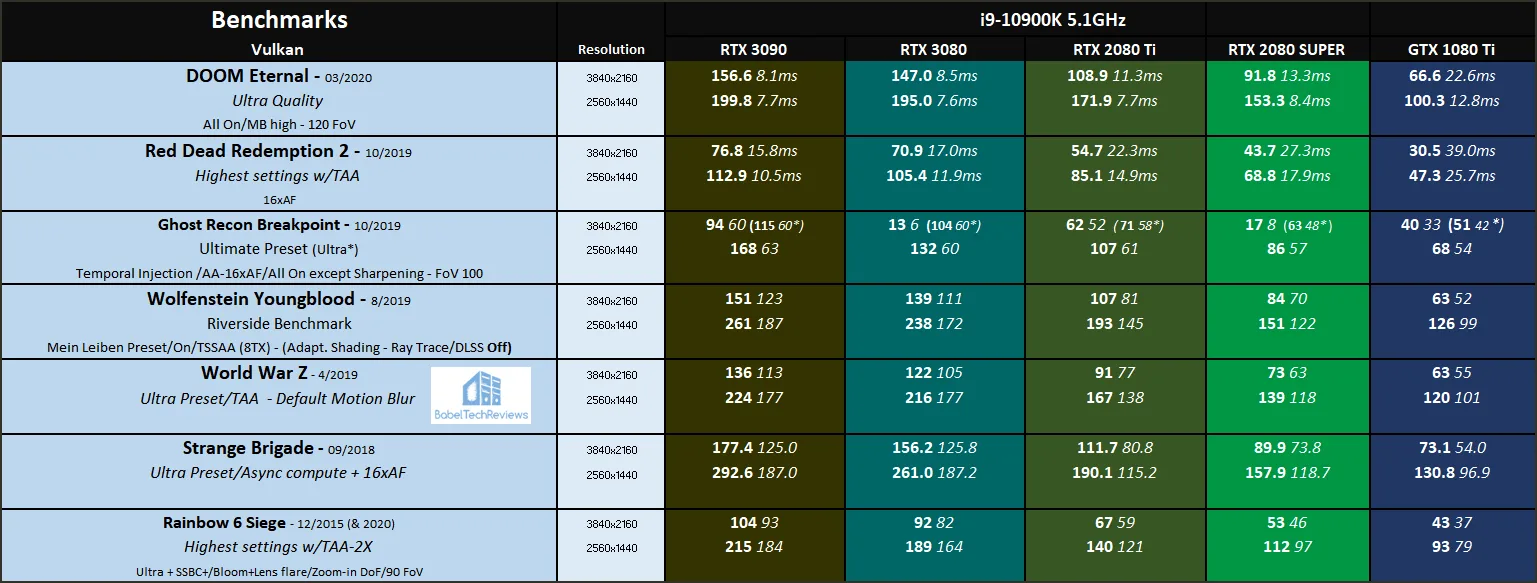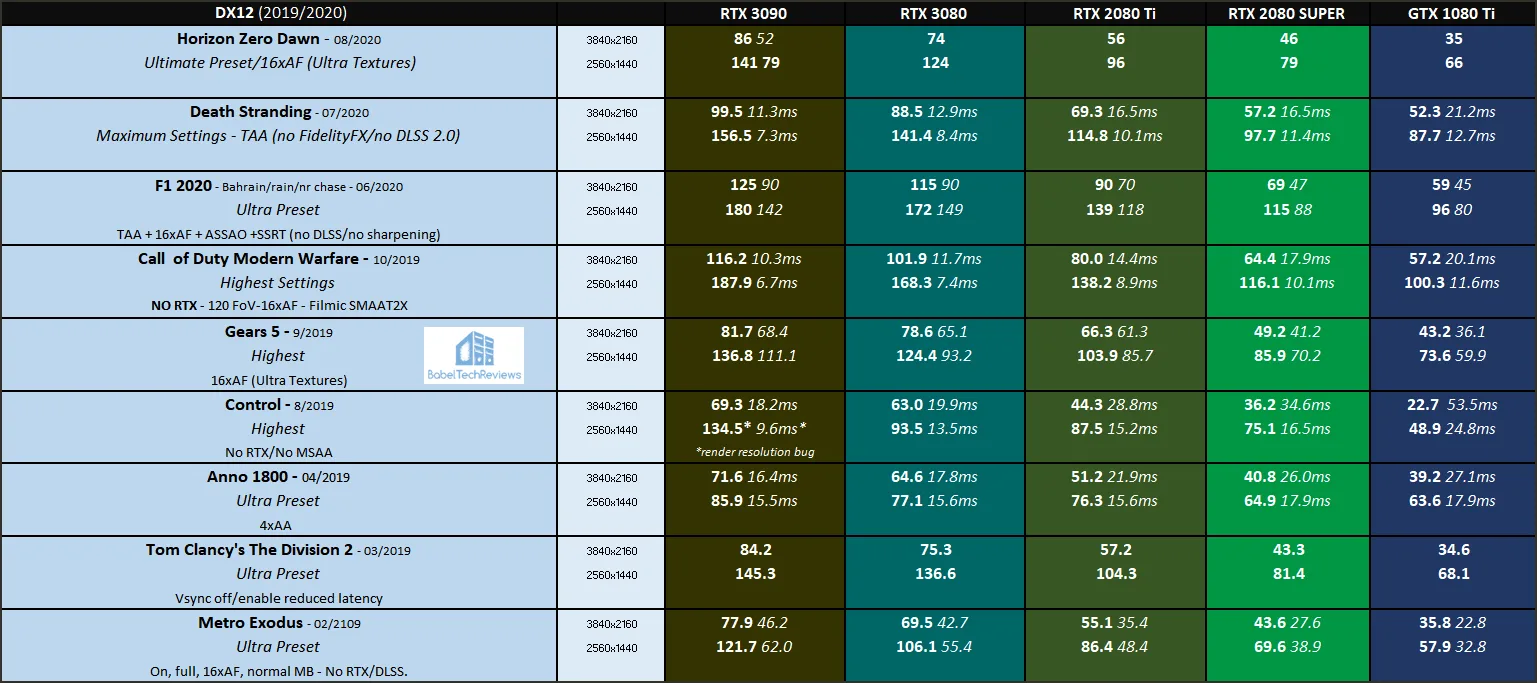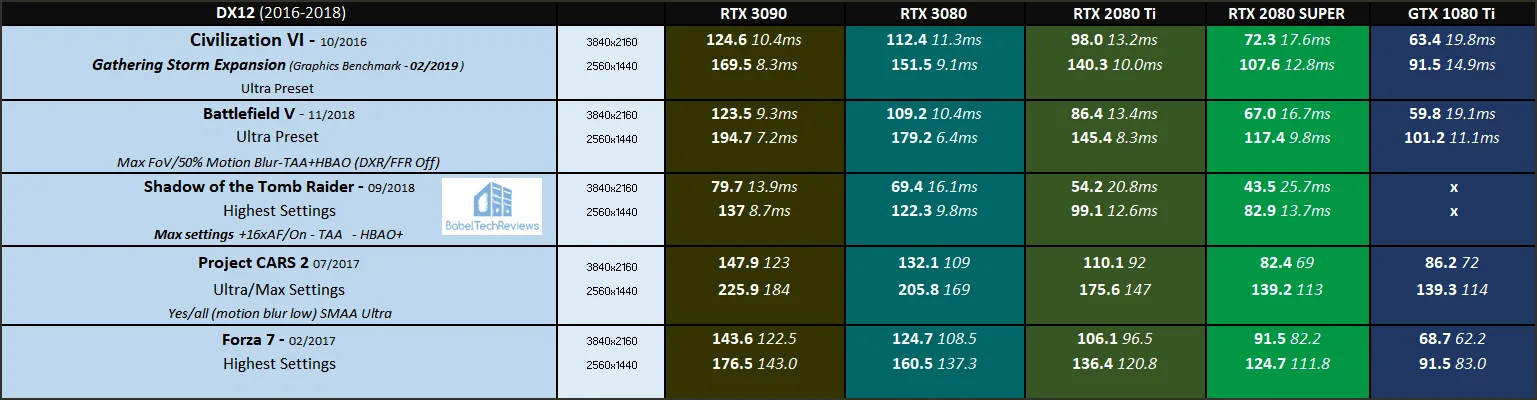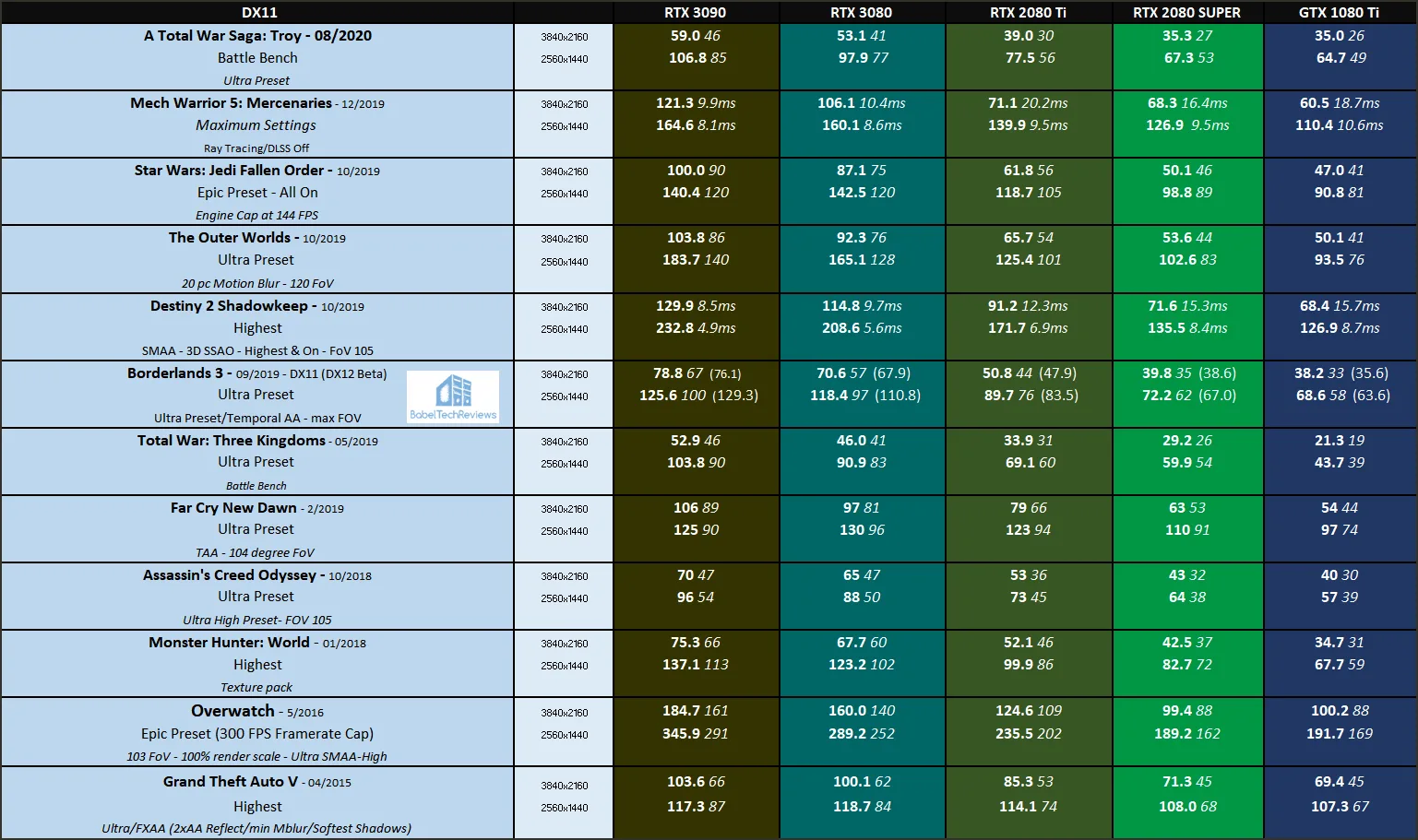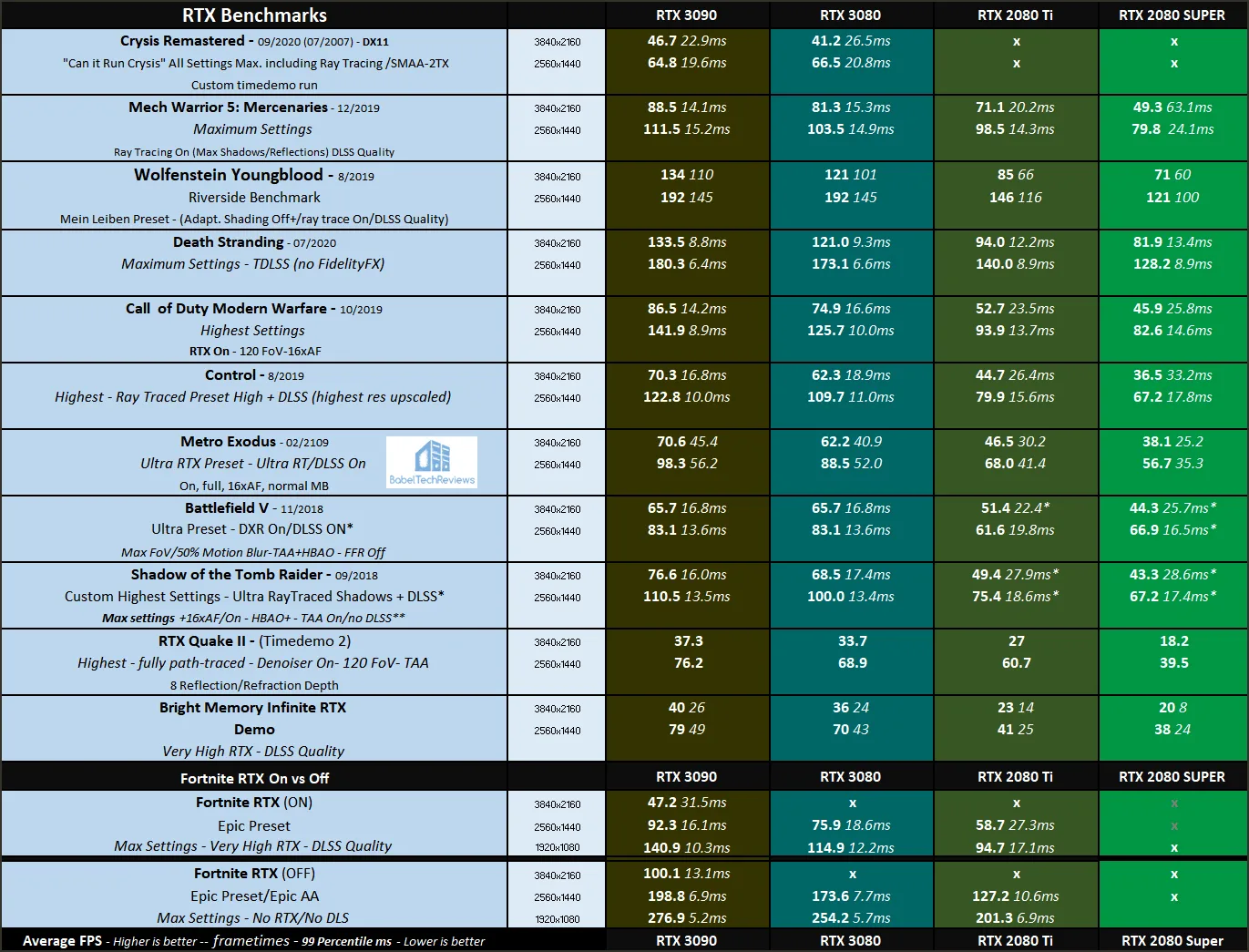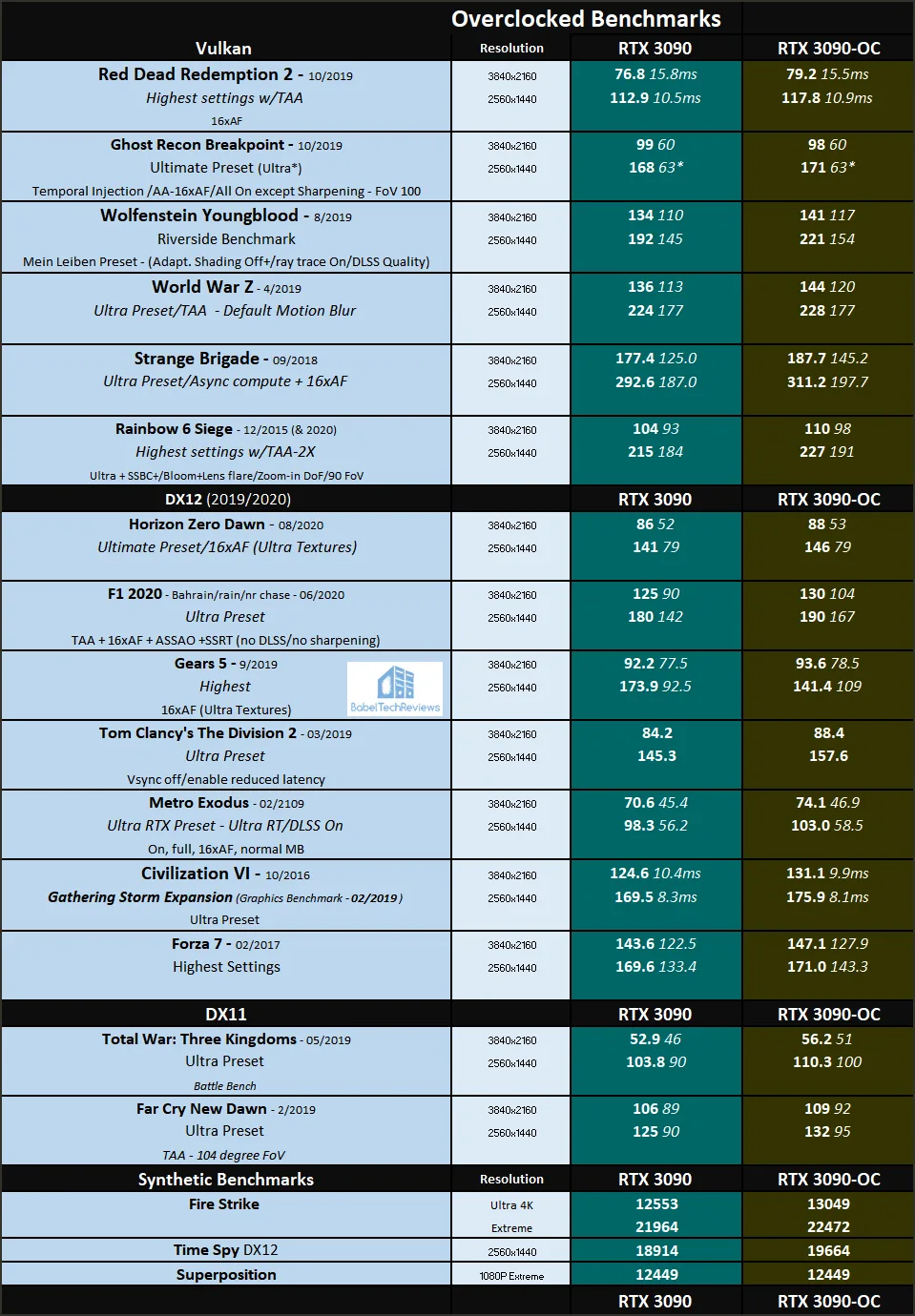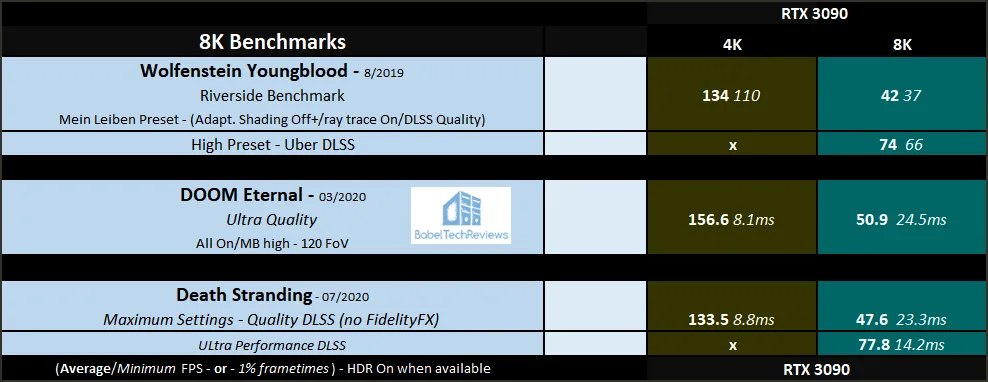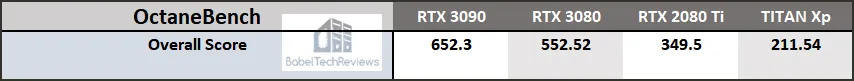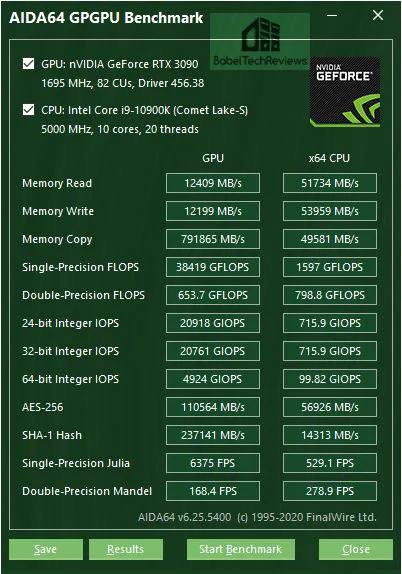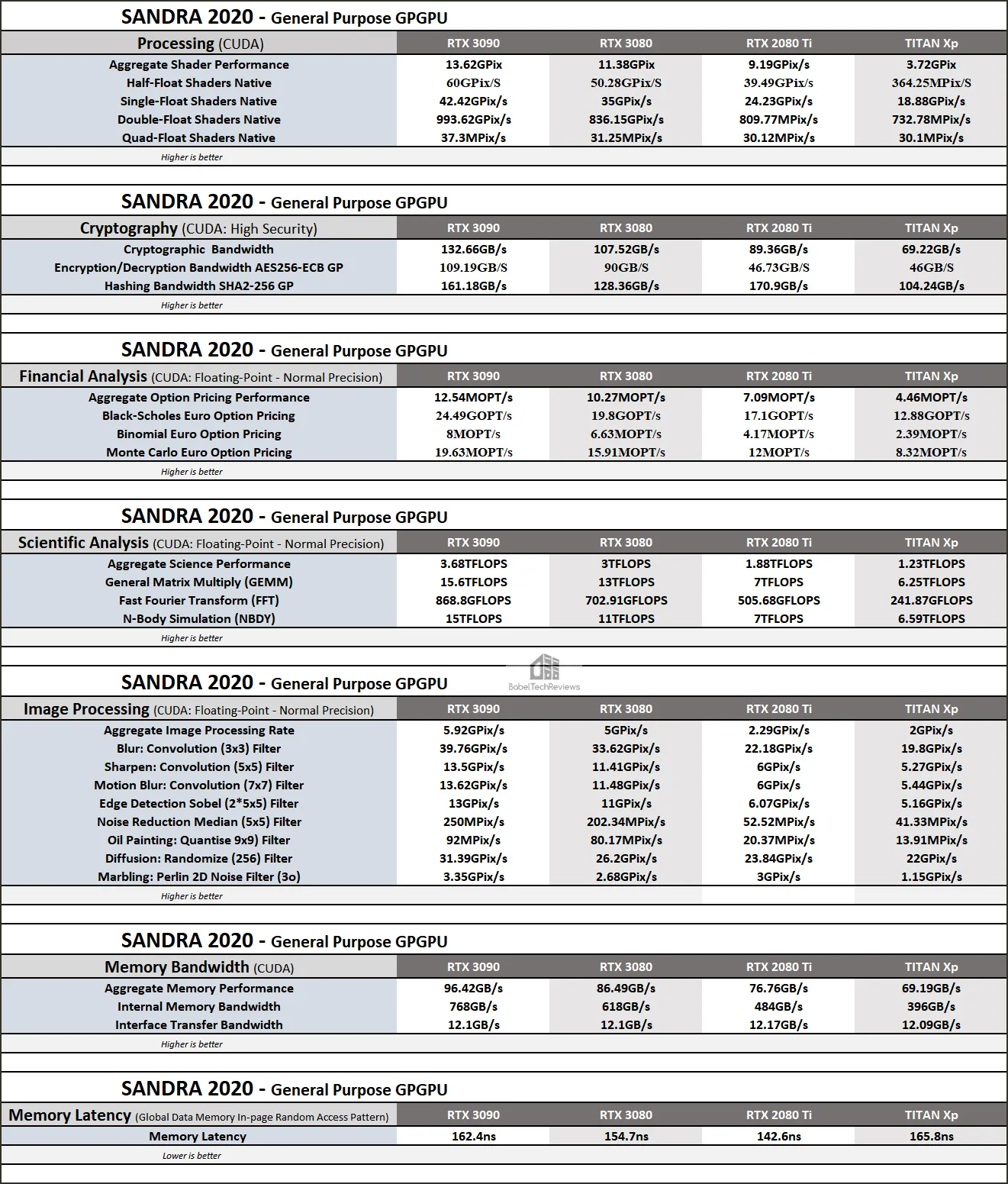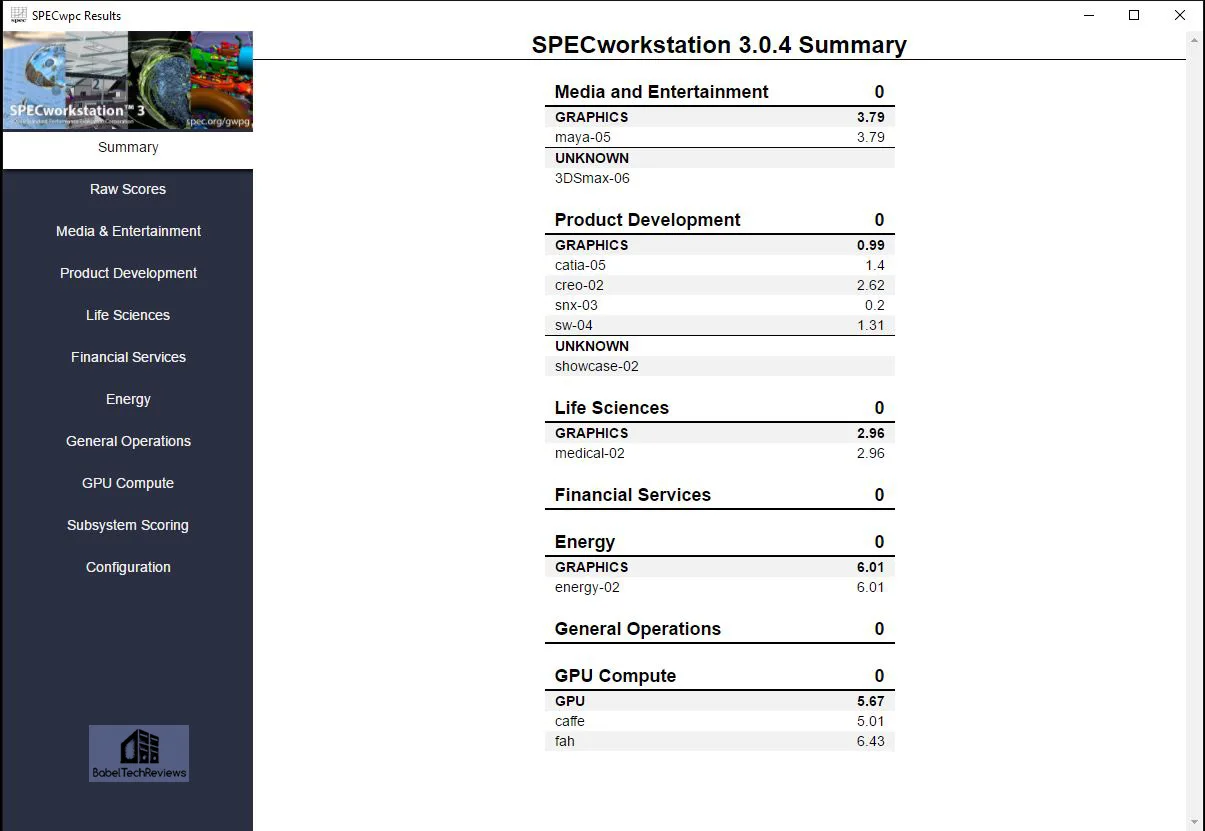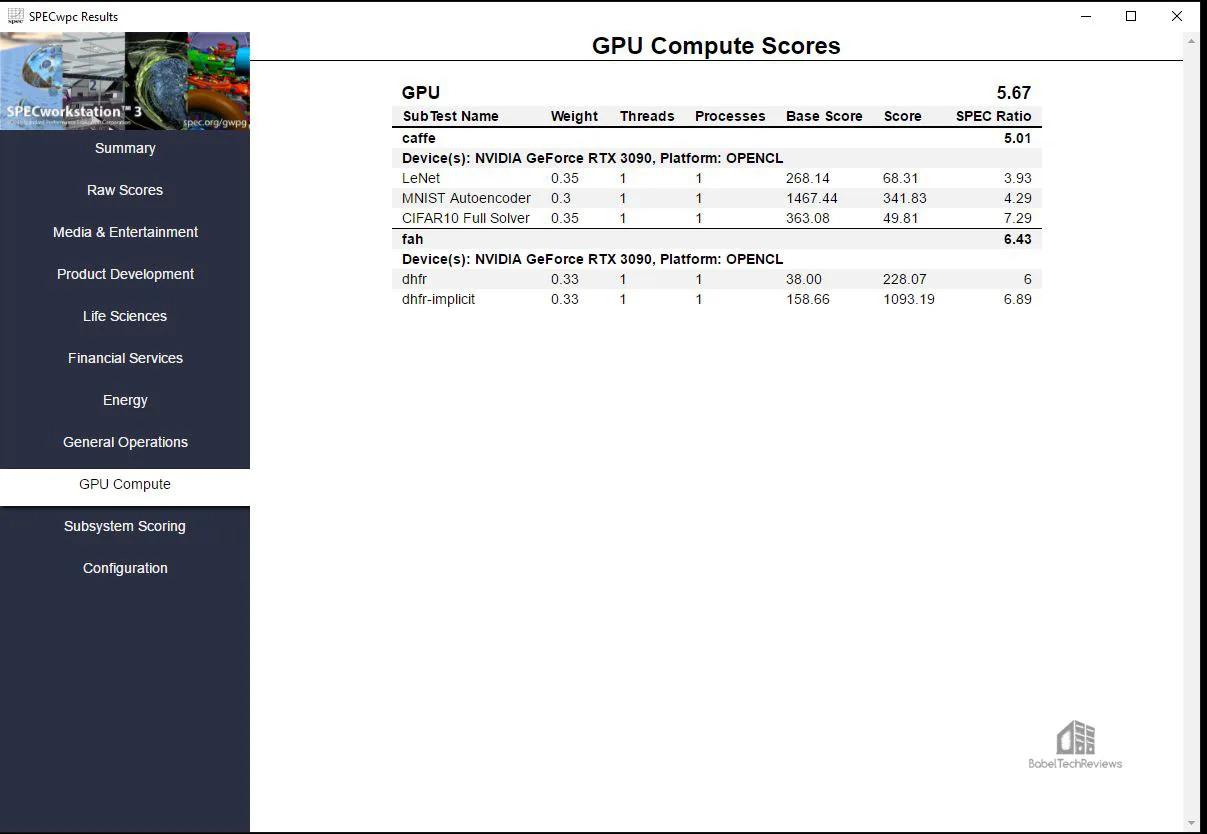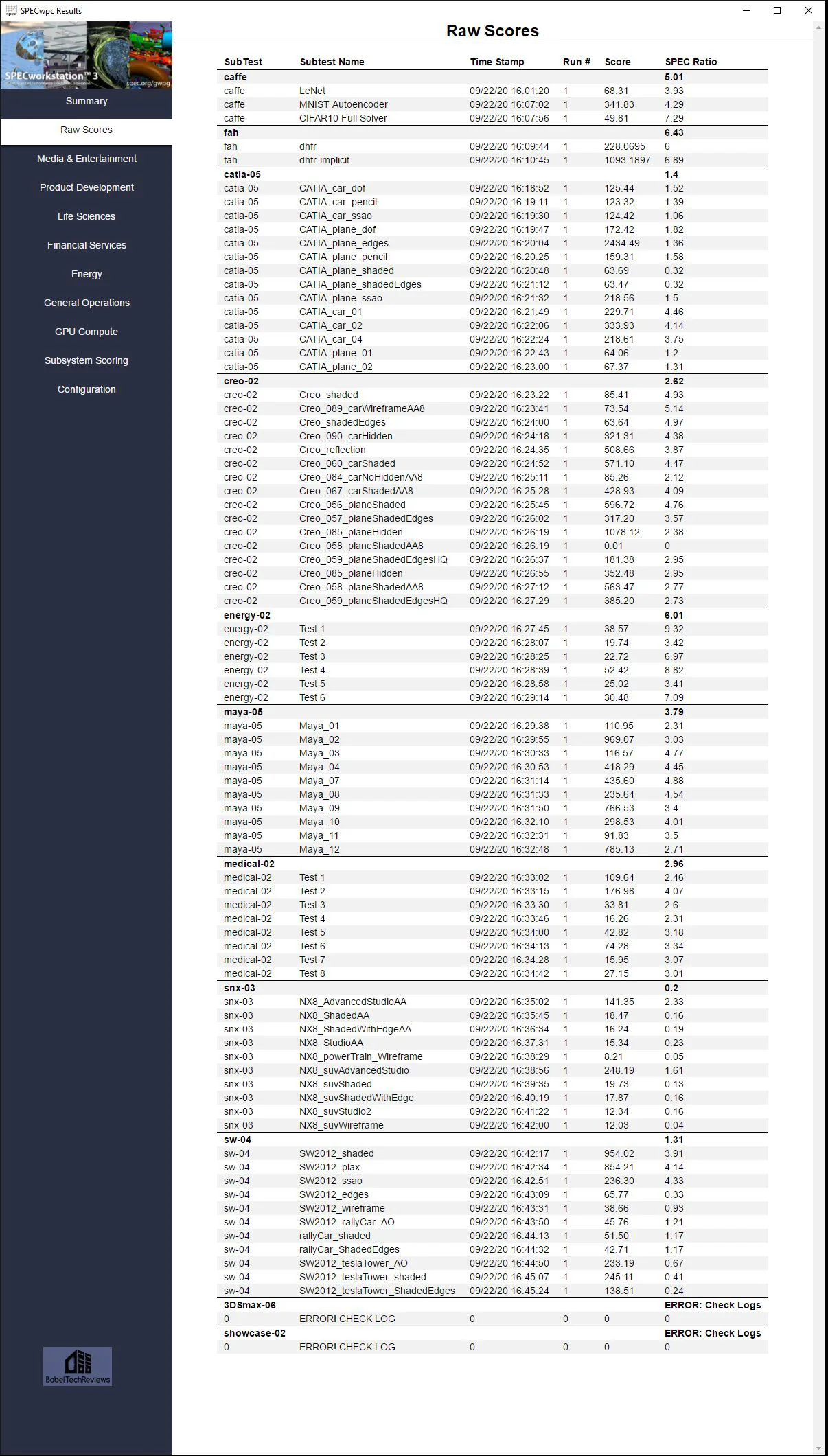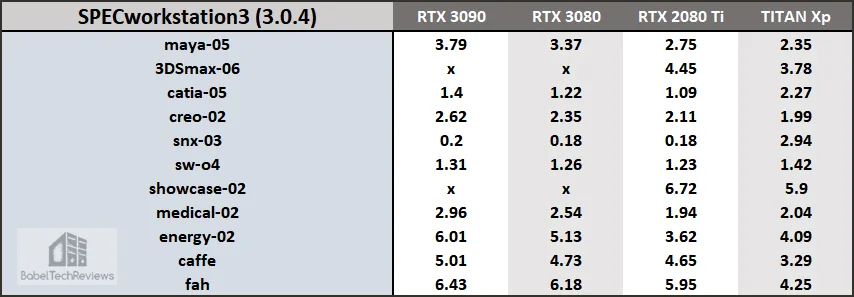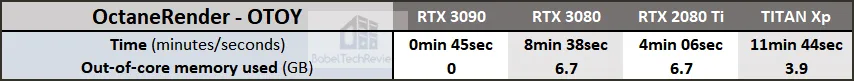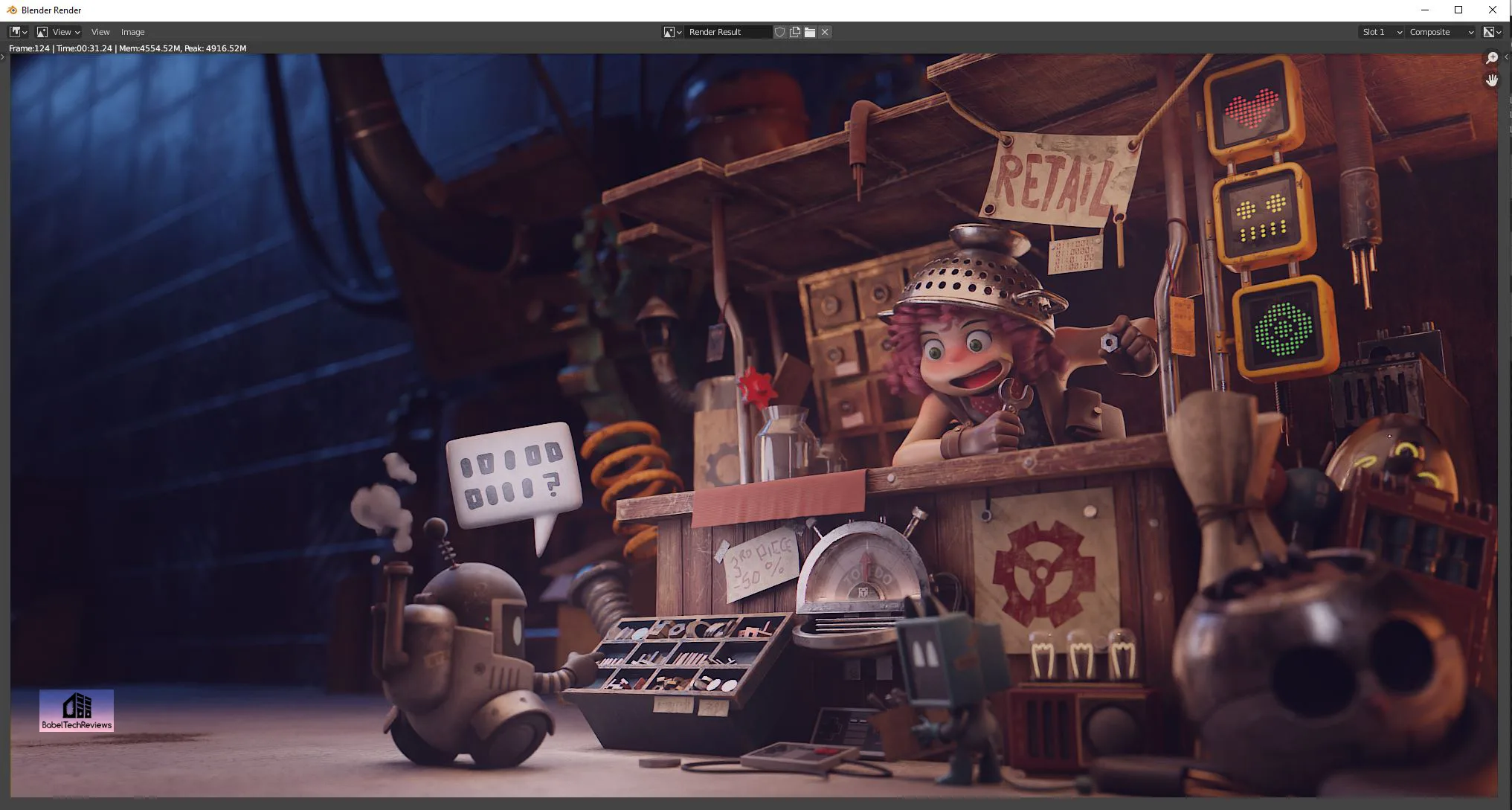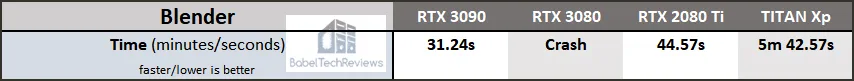The RTX 3090 Founders Edition Arrives at $1499 – Ampere Flagship Performance Revealed – 35+ Games, SPEC, Pro App & Workstation & GPGPU Benchmarked
BTR received the RTX 3090 Founders Edition (FE) from NVIDIA last Friday, and we have been testing it by using 35+ games, GPGPU benchmarks, and also by overclocking it. In addition, although the RTX 3090 is not a workstation card, we have added workstation SPEC benches, and we will also focus on big data which may take advantage of the RTX 3090’s huge 24GB vRAM framebuffer by testing selected popular creative apps.
The RTX 3090 is a beast in every way – so much so, that BTR has nicknamed it “The Beast”. It is the fastest video card for gaming – so fast, that we will also test 8K gaming. But gaming is not primarily its purpose – according to NVIDIA. At its heart, it is also a professional app card for creators, and it may even be a ‘bargain’ upgrade from the $2500 RTX TITAN for these purposes.
We have already covered Ampere’s features in depth and we have reviewed the RTX 3080, the 3090’s $699 lesser brother that comes equipped with 10GB of vRAM. This review will focus on RTX 3090 performance as well as to consider whether the new RTX 3090 Founders Edition at $1499 delivers a good value as a compelling upgrade from the RTX 2080 Ti which launched at $1199 two years ago.
Since we overclocked the RTX 3090, we will compare its overclocked performance versus stock with 15 games. We have added Crysis Remastered to our benching suite to see “Can it Run Crysis” at 4K. And for the first time in a BTR review, and with special thanks to Dr. Jon Peddie for giving us a crash course in SPEC benches, we will also post SPECworkstation3 GPU results. In addition, we have added creative results using the Blender 2.90 benchmark and complete Sandra 2020 and AIDA64 GPGPU benchmark results together with a more detailed look at some pro applications like Black Magic’s DaVinci, Blender rendering, and OTOY OctaneRender.

Besides comparing the RTX 3090’s performance with the RTX 3080, BTR’s test bed includes the fastest Turing cards – the RTX 2080 Ti Founders Edition (FE) and the RTX 2080 SUPER FE. We also test NVIDIA’s flagship Pascal card, the TITAN Xp plus the GTX 1080 Ti FE. There is no point in comparing any Radeons as AMD’s fastest card is slower than the slowest card we test, the GTX 1080 Ti.
We benchmark using Windows 10 64-bit Pro Edition at 2560×1440 and at 3840×2160 using Intel’s Core i9-10900K at 5.1/5.0 GHz and 32GB of T-FORCE DARK Z 3600MHz DDR4. We also use DSR to simulate 8K gaming. All games and benchmarks use the latest versions, and we use the latest GeForce Game Ready drivers for games and the latest Studio driver for testing pro apps.
Let’s first unbox the RTX 3090 Founders Edition before we look at our test configuration
The RTX 3090 Founders Edition Unboxing
The Ampere generation RTX 3090 Founders Edition is a completely redesigned Founders Edition and here is the card, unboxed.
Just like with the RTX 3080 Founders Edition, the RTX 3090 comes in a similar “shoebox” style where the card inside lays flat at a slight incline for display. However, the RTX 3090 box is much thicker and longer.
The system requirements, contents, and warranty information are printed on the bottom of each box. 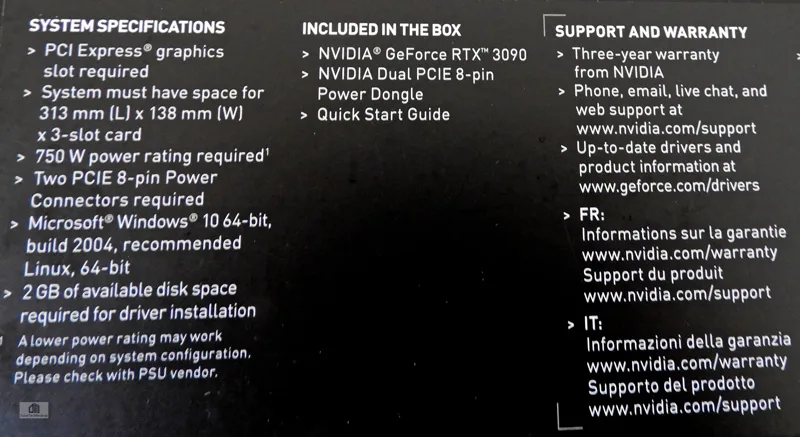 The RTX 3090 requires a 750 W power supply unit, and the case must have space for a 313mm (L) x 138mm (W) three-slot card. It barely fits in our Phanteks Eclipse P400 ATX mid-tower. The thick packing of the box protects the card. The interior box was damaged on its bottom by FedEx when they ran something into the exterior shipping box, but the card itself escaped unscathed.
The RTX 3090 requires a 750 W power supply unit, and the case must have space for a 313mm (L) x 138mm (W) three-slot card. It barely fits in our Phanteks Eclipse P400 ATX mid-tower. The thick packing of the box protects the card. The interior box was damaged on its bottom by FedEx when they ran something into the exterior shipping box, but the card itself escaped unscathed.
Inside the box and beneath the card are warnings, a quick start guide and warranty information, plus the 12-pin to dual PCIe 8-pin dongle that will be required to connect the RTX 3090 to most PSUs.
A completely redesigned shroud creates a new look for the RTX 3090 Founders Edition to provides a premium and solid heavy feel to its industrial design. It is a very heavy 3-slot card and we use two thumbscrews to lock it down taking care not to damage our PCIe slot.
 Turning the card over, we see a unique design of Ampere FEs with a fan also on the other side.
Turning the card over, we see a unique design of Ampere FEs with a fan also on the other side.
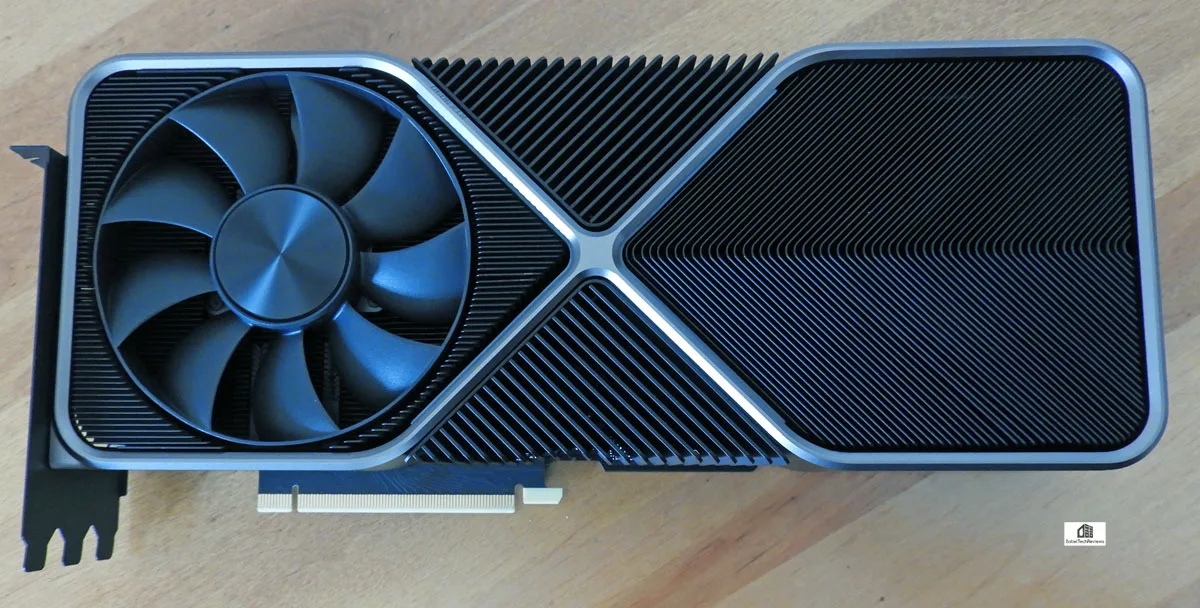 This card is designed to keep the GPU cool, and by shining a light from behind, we can see the card is mostly all heatsink fins.
This card is designed to keep the GPU cool, and by shining a light from behind, we can see the card is mostly all heatsink fins.
It appears that dust buildup can be blown out of the cooling fins with compressed air more easily than with former flagship Founders Editions which tend to run hot and then noisy. Both the RTX 3080 and the RTX 3090 are designed to take full advantage of the way most PCs cool, but a hot video card blowing air into the case may increase the case temperature and thus the CPU temperature in small form factor PCs or in low airflow cases.
There is very large surface area for cooling so the heat is readily transferred to the fin stack and the dual fans exhaust the heat out of the back of the case and also from the top of the card into the case’s airflow. This is necessary because the RTX 3090 needs to dissipate 350W.
The IO panel has a very large air vent and four connectors. The connectors are similar to the Founders Edition of the RTX 2080 Ti and the RTX 3080, but the VirtualLink connector for VR is no longer offered since HMD manufacturers are not using it. Three DisplayPort 1.4 connectors are included, and the HDMI port has been upgraded from 2.0 to 2.1 allowing for 4K/120Hz or 8K/60Hz over a single HDMI cable.
In our opinion, the RTX 3090 Founders Edition is a beautiful card with a very unique industrial style, and it absolutely dwarfs the RTX 3080 which by itself is itself an imposing card.
Disassembly appears to be very difficult and should give pause to any enthusiast who may have custom watercooling in mind. In fact, we think that watercooling is a waste for this card as it doesn’t have any thermal issues, but it appears to be limited by its power delivery instead. But before we look at overclocking, power and noise, let’s check out our test configuration.
Test Configuration
Test Configuration – Hardware
- Intel Core i9-10900K (HyperThreading/Turbo boost On; All cores overclocked to 5.1GHz/5.0Ghz. Comet Lake DX11 CPU graphics)
- EVGA Z490 FTW motherboard (Intel Z490 chipset, v1.3 BIOS, PCIe 3.0/3.1/3.2 specification, CrossFire/SLI 8x+8x), supplied by EVGA
- T-FORCE DARK Z 32GB DDR4 (2x16GB, dual channel at 3600MHz), supplied by Team Group
- RTX 3090 Founders Edition 24GB, stock and overclocked, on loan from NVIDIA
- RTX 3080 Founders Edition 10GB, stock and overclocked, on loan from NVIDIA
- RTX 2080 Ti Founders Edition 11GB, stock clocks, on loan from NVIDIA
- RTX 2080 SUPER Founders Edition 8GB, stock clocks, on loan from NVIDIA
- TITAN Xp Star Wars Collectors Edition 12GB, stock clocks, on loan from NVIDIA
- GTX 1080 Ti Founders Edition 11GB, stock clocks, on loan from NVIDIA
- 1TB Team Group MP33 NVMe2 PCIe SSD for C: drive
- 1.92TB San Disk enterprise class SATA III SSD (storage)
- 2TB Micron 1100 SATA III SSD (storage)
- 1TB Team Group GX2 SATA III SSD (storage)
- 500GB T-FORCE Vulcan SSD (storage), supplied by Team Group
- ANTEC HCG1000 Extreme, 1000W gold power supply unit
- BenQ EW3270U 32″ 4K HDR 60Hz FreeSync monitor
- Samsung G7 Odyssey (LC27G75TQSNXZA) 27? 2560×1440/240Hz/1ms/G-SYNC/HDR600 monitor
- DEEPCOOL Castle 360EX AIO 360mm liquid CPU cooler
- Phanteks Eclipse P400 ATX mid-tower (plus 1 Noctua 140mm fan) – All benchmarking and overclocking performed with the case closed
Test Configuration – Software
- GeForce 456.16 Press drivers and GeForce 456.38 public drivers (functionally identical). The Game Ready (GRD) drivers are used for gaming and the Studio drivers are used for pro/creative, SPEC, workstation, and GPGPU apps.
- High Quality, prefer maximum performance, single display, set in the NVIDIA control panel.
- DSR used in the NVIDIA control panel and with Windows settings to simulate 7860×4320 (from 3840×2160)
- VSync is off in the control panel and disabled for each game
- AA enabled as noted in games; all in-game settings are specified with 16xAF always applied
- Highest quality sound (stereo) used in all games
- All games have been patched to their latest versions
- Gaming results show average frame rates in bold including minimum frame rates shown on the chart next to the averages in a smaller italics font where higher is better. Games benched with OCAT show average framerates but the minimums are expressed by frametimes (99th-percentile) in ms where lower numbers are better.
- Windows 10 64-bit Pro edition; latest updates v2004. DX11 titles are run under the DX11 render path. DX12 titles are generally run under DX12, and seven games use the Vulkan API.
- Latest DirectX
- MSI’s Afterburner, 4.6.3 beta to set the RTX 3090’s power and temperature limits to their maximums
- EVGA Precision X1 for its automatic scan
Games
Vulkan
- DOOM Eternal
- Red Dead Redemption 2
- Ghost Recon: Breakpoint
- Wolfenstein Youngblood
- World War Z
- Strange Brigade
- Rainbow 6 Siege
DX12
- Horizon Zero Dawn
- Death Stranding
- F1 2020
- Mech Warrior 5: Mercenaries
- Call of Duty Modern Warfare
- Gears 5
- Control
- Anno 1800
- Tom Clancy’s The Division 2
- Metro Exodus
- Civilization VI – Gathering Storm Expansion
- Battlefield V
- Shadow of the Tomb Raider
- Project CARS 2
- Forza 7
DX11
- Crysis Remastered
- A Total War Saga: Troy
- Star Wars: Jedi Fallen Order
- The Outer Worlds
- Destiny 2 Shadowkeep
- Borderlands 3
- Total War: Three Kingdoms
- Far Cry New Dawn
- Assassin’s Creed Odyssey
- Monster Hunter: World
- Overwatch
- Grand Theft Auto V
Additional Games
- Fortnite RTX
- Bright Memory Infinite RTX Demo
- RTX Quake II
Synthetic
- TimeSpy (DX12)
- 3DMark FireStrike – Ultra & Extreme
- Superposition
- Heaven 4.0 benchmark
- AIDA64 GPGPU benchmarks
- Blender 2.90 benchmark
- Sandra 2020 GPGPU Benchmarks
- SPECworkstation3
- Octane benchmark
Professional Applications
- Black Magic Design DaVinci Resolve, supplied by NVIDIA
- Blender 2.90
- OTOY Octane Render 2020 1.5 Demo – 8K Redcode RAW projects
NVIDIA Control Panel settings
Here are the NVIDIA Control Panel settings.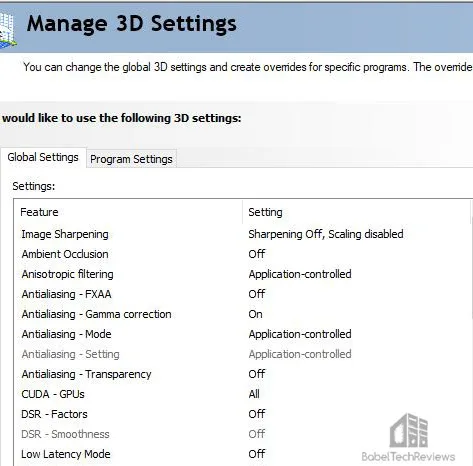
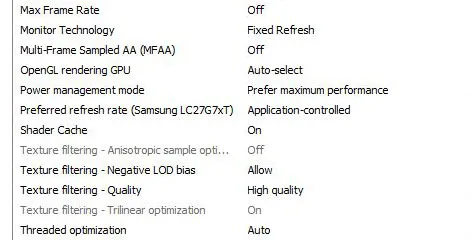
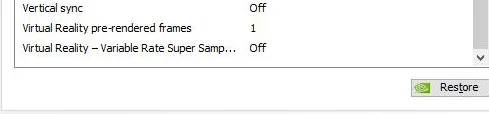
We used MSI’s Afterburner to set all video cards’ power and temperature limits to maximum as well as for overclocking and to increase the RTX 3090’s voltage to its maximum for additional overclocking. We also used the latest EVGA Precision X1 tool to automatically scan. Please see the overclocking section for details.
By setting the Power Limits and Temperature limits to maximum for each card, they do not throttle, but they can each reach and maintain their individual maximum clocks. This is particularly beneficial for high power cards.
Let’s check out overclocking, temperatures and noise next.
Overclocking, Temperatures & Noise
All of our performance and overclocked testing are performed in a closed Phanteks Eclipse P400 ATX mid-tower case. Inside, the RTX 3090 is a very quiet card even when overclocked and we never needed to increase its fan speeds manually or change the stock fan profile. Compared with the RTX 2080 Ti which becomes loud when it ramps up, the RTX 3090 is quieter and can barely be heard over the other fans in our PC. We overclocked the RTX 3090 using Afterburner including adding .1mV more voltage.
We used Heaven 4.0 running in a window at completely maxed-out settings at a windowed 2560×1440 to load the GPU to 98% so we could observe the running characteristics of the RTX 3090 and also to be able to compare our changed clock settings with their results instantly. At completely stock settings with the GPU under full load, the RTX 3090 ran cool and stayed below 68C with clocks that averaged from about 1860MHz to 1890MHz.
Simply raising the Power and Temperatures to their maximums resulted in the clocks running at 1935MHz to1965MHz with no changes in temperatures whatsoever using the stock fan profile. In fact, we never needed to adjust the stock fan profile in a cool room.
Adding .1mV to the core clock for the RTX 3090 didn’t make any difference and the clocks continued to fluctuate around 1935MHz although the temperatures rose by 1 degree to 69C.
Next we set up Precision X1, and ran its automatic scan function.
Precision X1 suggested adding +79MHz to the core, but that was as over-optimistic as with the RTX 3080 and both cards crashed when we tried to apply it. We tested manual overclocking for hours but we were able to add only 55MHz to the core. We also found that we were able to increase the memory clocks by adding +1100MHz without artifacting, but it crashed with an offset of +1200MHz. Unfortunately, we could not combine the overclocks to reach an ideal +1100MHz memory and +55MHz offset to the core. It’s a matter of supplying more voltage to either the memory or to the core. 
After testing multiple combinations, our RTX 3090’s final stable overclock to achieve the highest overall performance adds +40MHz offset to the core and +600 MHz to the memory. The RTX 3090 is power-limited, and to achieve a higher overclock will take more voltage than what adding .1mV can deliver. 
Overclocking the RTX 3090 brought the clocks up a to a steady 1950MHz to 1965Hz. Interestingly, the GPU itself never became hot although the fan would automatically rise to around 70% in a very warm room; still very quiet. However, you may want to use oven mitts to remove the card if you shut down the PC and remove the card immediately after a long series of benching.
The RTX 3090 video card gets hot although its cooling system works perfectly to keep the GPU below 70C all of the time. So hot air will get dumped into your case’s airflow. Make sure it can handle it so you don’t overheat your other hardware components. This is why we don’t think watercooling will make any difference – except to a case’s interior temperatures if its airflow is already compromised.
To see the performance increase from overclocking, we tested 15 games at 2560×1440 and at 3840×2160 resolution. The results are given after the main performance charts in the next section. So let’s check out performance on the next page.
Performance summary charts & graphs
Main Performance Gaming Summary Charts
Here are the summary charts of 33 games and 3 synthetic tests. The highest settings are always chosen and the settings are listed on the chart. The benches were run at 2560×1440 and at 3840×2160 as it is pointless to test at 1920×1080 with such a powerful card. Five cards are compared and they are listed in order starting with the most powerful card on the left to the least powerful on the right: the RTX 3090, the RTX 3080, the RTX 2080 Ti, The RTX 2080 SUPER, and the GTX 1080 Ti.
Most results, except for synthetic scores, show average framerates, and higher is better. Minimum framerates are next to the averages in italics and in a slightly smaller font. Games benched with OCAT show average framerates, but the minimums are expressed by frametimes (99th-percentile) in ms where lower are better.
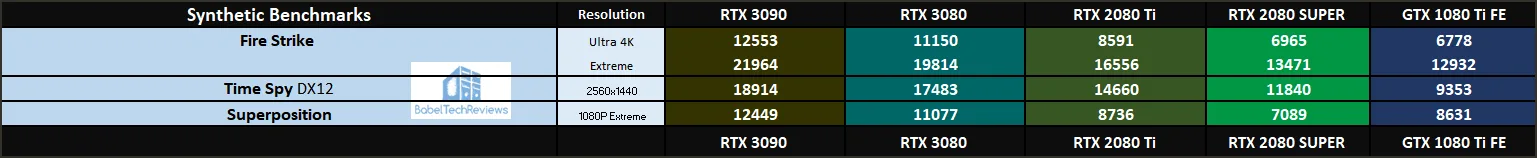 All of the games that we tested ran well except for A Total War Saga: Troy and we suspect that it still may be a game or driver issue. Control also had issues with setting the render resolution for 2560×1440. The Shadow of the Tomb Raider benchmark refused to run on the GTX 1080 Ti and would crash to desktop when we attempted to access the benchmark. We note that the RTX 3080 cannot run Ghost Recon: Breakpoint at 4K/Ultimate above a slideshow because it has 10GB of vRAM, and the game needs at least 11GB.
All of the games that we tested ran well except for A Total War Saga: Troy and we suspect that it still may be a game or driver issue. Control also had issues with setting the render resolution for 2560×1440. The Shadow of the Tomb Raider benchmark refused to run on the GTX 1080 Ti and would crash to desktop when we attempted to access the benchmark. We note that the RTX 3080 cannot run Ghost Recon: Breakpoint at 4K/Ultimate above a slideshow because it has 10GB of vRAM, and the game needs at least 11GB.
Although some games show less of a performance increase than others, it is a blowout and the RTX 3090 FE wins every game benchmark over the RTX 3080 never mind that it crushes the RTX 2080 Ti. The RTX 3090 is the first single-GPU card that is truly suitable for 4K/60+ FPS using ultra/maxed-out settings for most modern games. In fact, we will test 8K settings on a few select game that support it.
Now we look specifically at ten plus RTX/DLSS enabled games, each using maximum ray traced settings and the highest quality DLSS where available.
RTX/DLSS Benchmarks
The RTX 3090 maintains its performance dominance over the other cards and pulls further away when RTX/DLSS are enabled. We did not bother with the GTX 1080 Ti or the TITAN Xp results as they cannot run RTX features above 1080P.
Next, we look at overclocked performance.
Overclocked benchmarks
These 15 benchmarks are run with the RTX 3080 overclocked +40MHz on the core and +600MHz on the memory versus at stock clocks.
There is a small performance increase from overclocking the RTX 3090. We used the latest beta of Afterburner to increase the voltage to its maximum .1mV offset, and it slightly improved stability and performance, unlike with the RTX 3080. We won’t overclock the RTX 3080 in future as NVIDIA as has locked it down in an attempt to maximize performance for all Founders Edition gamers, but the RTX 3090 appears to overclock a little better. Let’s check out 8K gaming next.
8K Gaming
The RTX 3090 enables play, capture, and gaming in 8K HDR with DLSS 8K support, a single HDMI 2.1 cable for connectivity to 8K TVs and displays, GeForce Experience support for 8K HDR game capture, and AV1 decode for smooth playback of 8K HDR video. However, 8K gaming at 7860×4320 requires the GPU to draw 16 times the number of pixels as at 1080p and it needs high capacity vRAM to load assets and game data.
Driving 8K at 60 FPS requires drawing two billion pixels each second or four times the number of pixels at 4K. To help improve 8K performance, NVIDIA has introduced DLSS Ultra-Performance which delivers a 9x AI super resolution (1440p ? 8K) while maintaining good image quality.
Since we do not have an 8K display, we first tested synthetic 8K game benchmarks.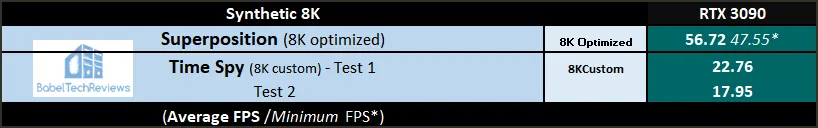
Of course, synthetic benchmarks are completely meaningless when looking for game performance, so we tried 8K gaming using NVIDIA’s DSR to simulate it from 4K. It works pretty well, but it takes around a 5% extra performance hit over using a native 8K display. 8K DSR still looks awesome and this image from Death Stranding was captured using DSR/8K with Quality DLSS. Just to upload it here, we had to scale it back down and compress it further.
Here are our 8K game benchmarks.
8K gaming is possible on the RTX 3090, but probably not at maximum settings. However, by lowering settings and by using the new Ultra Performance DLSS (or Uber in Youngblood), it is possible to game at 8K above 60 FPS now.
Let’s look at Creative applications next to see if the RTX 3090 is a good upgrade from the other video cards we test starting with Blender.
Blender 2.90 Benchmark
Blender is a very popular open source 3D content creation suite. It supports every aspect of 3D development with a complete range of tools for professional 3D creation.
We have seen Blender performance increase with faster CPU speeds, so we decided to try several Blender 2.90 benchmarks which also can measure GPU performance by timing how long it takes to render production files. We tested our six comparison cards with both CUDA and Optix running on the GPU instead of using the CPU.
For the following chart, lower is better as the benchmark renders a scene multiple times and gives the results in minutes and seconds.
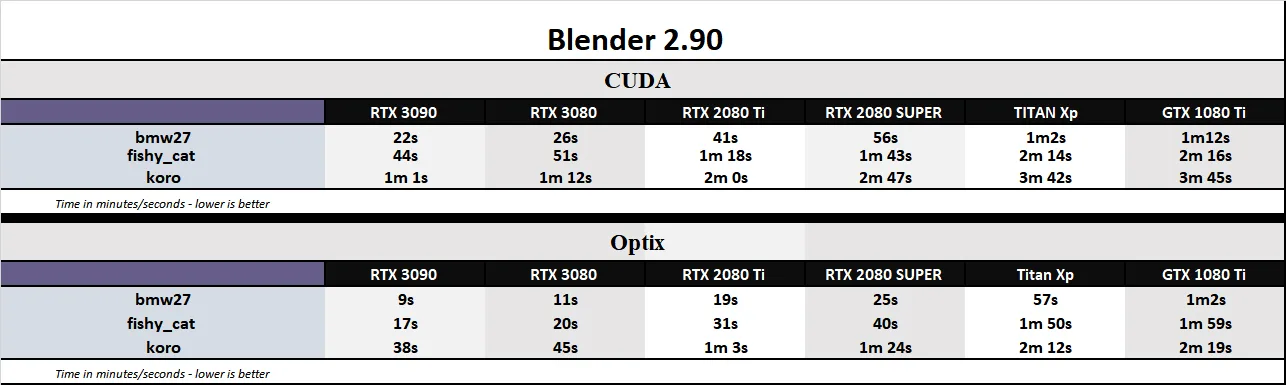 Blender’s benchmark performance is highest using the RTX 3090, and often the amount of time saved is substantial over using the next fastest card, the RTX 3080. We also used Blender for rendering and the results are shown later on in this review.
Blender’s benchmark performance is highest using the RTX 3090, and often the amount of time saved is substantial over using the next fastest card, the RTX 3080. We also used Blender for rendering and the results are shown later on in this review.
Next we look at the OctaneBench.
OTOY Octane Bench
OctaneBench allows you to benchmark your GPU using OctaneRender. The hardware and software requirements to run OctaneBench are the same as for OctaneRender Standalone and we shall also use OctaneRender for a specific rendering test later, under “Professional Apps”.
We run OctaneBench 2020.1 for windows and here are the RTX 3090’s complete results and overall score of 652.30.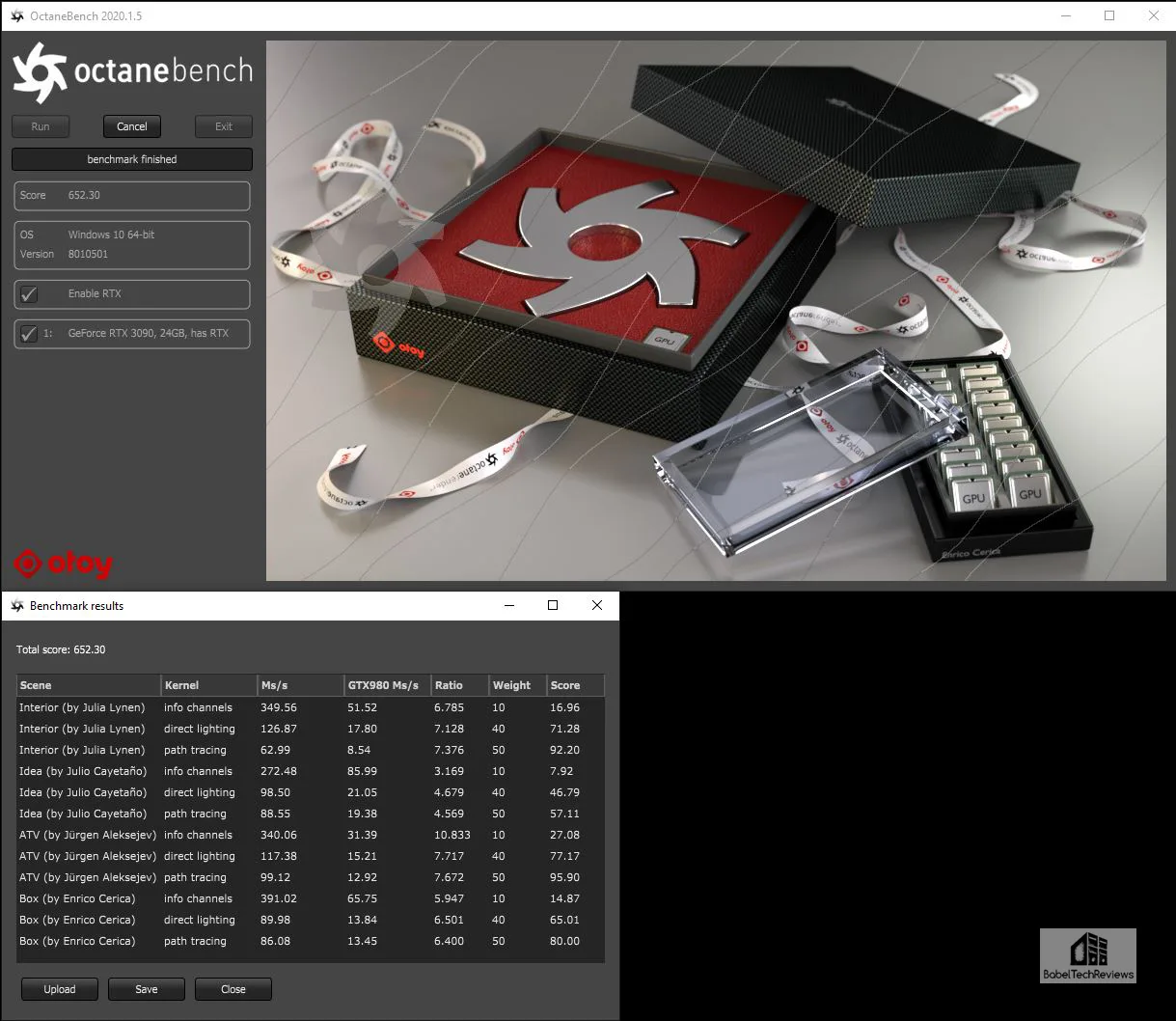
We compare with the score and results for the RTX 3080 – a hundred points less than with the RTX 3090 with 552.52.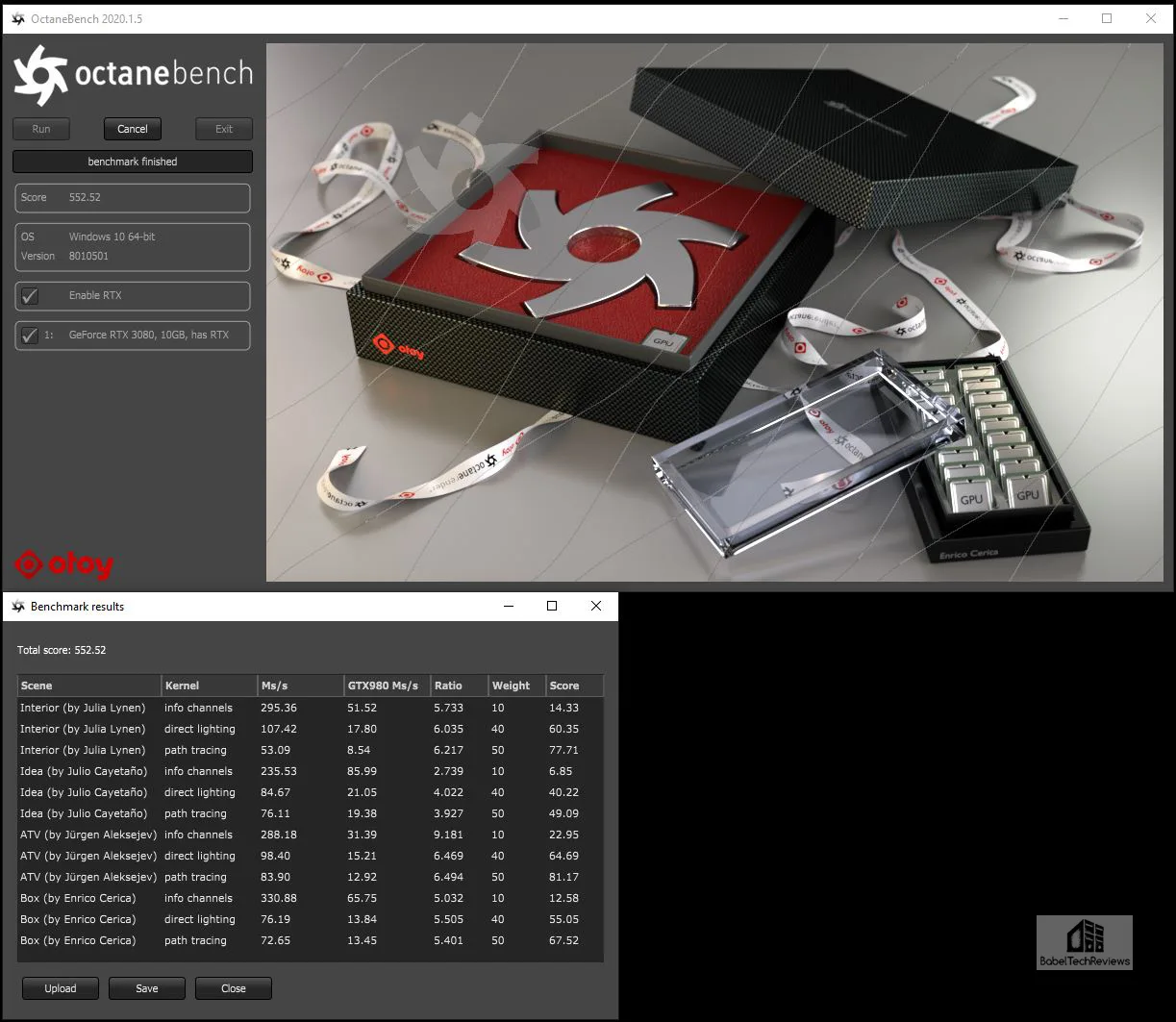
Here is the summary chart comparing the RTX 3090, the RTX 3080, the RTX 2080 Ti, and the TITAN Xp.
The RTX 3090 is a beast of a card when used for rendering.
Next, we move on to AIDA64 GPGPU benchmarks.
AIDA64 v6.25
AIDA64 is an important industry tool for benchmarkers. Its GPGPU benchmarks measure performance and give scores to compare against other popular video cards.
AIDA64’s benchmark code methods are written in Assembly language, and they are well-optimized for every popular AMD, Intel, NVIDIA and VIA processor by utilizing the appropriate instruction set extensions. We use the Engineer’s full version of AIDA64 courtesy of FinalWire. AIDA64 is free to to try and use for 30 days. CPU results are also shown for comparison with the RTX 3090 GPGPU benchmarks.
Here is the chart summary of the AIDA64 GPGPU benchmarks with the RTX 3090, the RTX 3080, the RTX 2080 Ti, and the TITAN Xp side-by-side.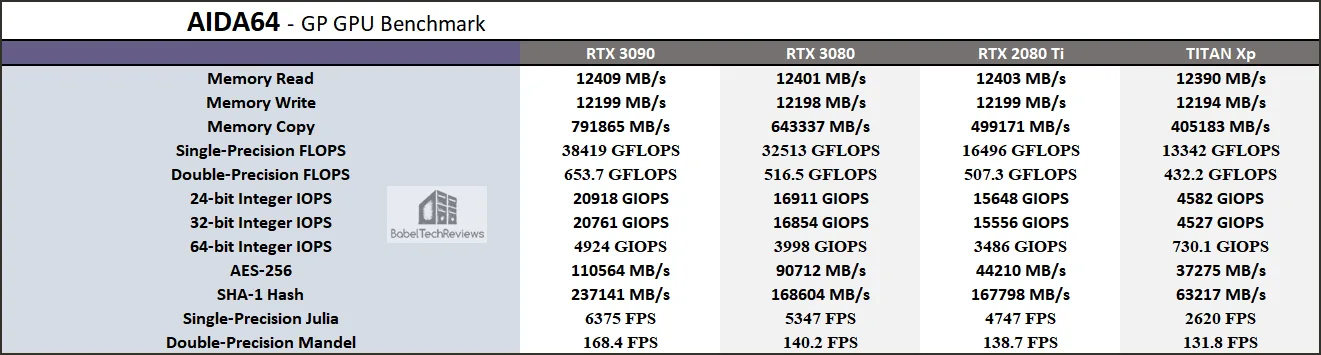
Generally the RTX 3090 is faster at almost all of AIDA64’s GPGPU benchmarks than the other cards including the RTX 3080, and overwhelmingly so over the other cards. So let’s look at Sandra 2020 next.
SiSoft Sandra 2020
To see where the CPU, GPU, and motherboard performance results differ, there is no better tool than SiSoft’s Sandra 2020. SiSoftware SANDRA (the System ANalyser, Diagnostic and Reporting Assistant) is a excellent information & diagnostic utility in a complete package. It is able to provide all the information about your hardware, software, and other devices for diagnosis and for benchmarking. Sandra is derived from a Greek name that implies “defender” or “helper”.
There are several versions of Sandra, including a free version of Sandra Lite that anyone can download and use. Sandra 2020 R10 is the latest version, and we are using the full engineer suite courtesy of SiSoft. Sandra 2020 features continuous multiple monthly incremental improvements over earlier versions of Sandra. It will benchmark and analyze all of the important PC subsystems and even rank your PC while giving recommendations for improvement.
The author of Sandra 2020 informed us that while NVIDIA has sent some optimizations, they are generic for all cards, not Ampere specific. The tensors for FP64 & TF32 have not been enabled (aka kind of FP32) in Sandra 2020 so GEMM & convolution running on tensors will get much faster using Ampere’s tensor cores. BF16 is supposed to be faster than FP16/half-float, but since precision losses are unknown it has not yet been enabled either. And finally, once the updated CUDA SDK for Ampere gets publicly released, performance should improve also.
With the above in mind, we ran Sandra’s intensive GPGPU benchmarks and charted the results summarizing them. The performance results of the RTX 3090 are compared with the performance results of the RTX 3080, the RTX 2080 Ti, and the TITAN Xp.
In Sandra GPGPU benchmarks, the RTX 3090 is faster than the RTX 3080 and it distinguishes itself from the RTX 2080 Ti and the TITAN Xp in every area – Processing, Cryptography, Financial and Scientific Analysis, Image Processing, and Bandwidth.
SPECworkstation3 (3.0.4) Benchmarks
All the SPECworkstation 3 benchmarks are based on professional applications, most of which are in the CAD/CAM or media and entertainment fields. All of these benchmarks are free except for vendors of computer-related products and/or services.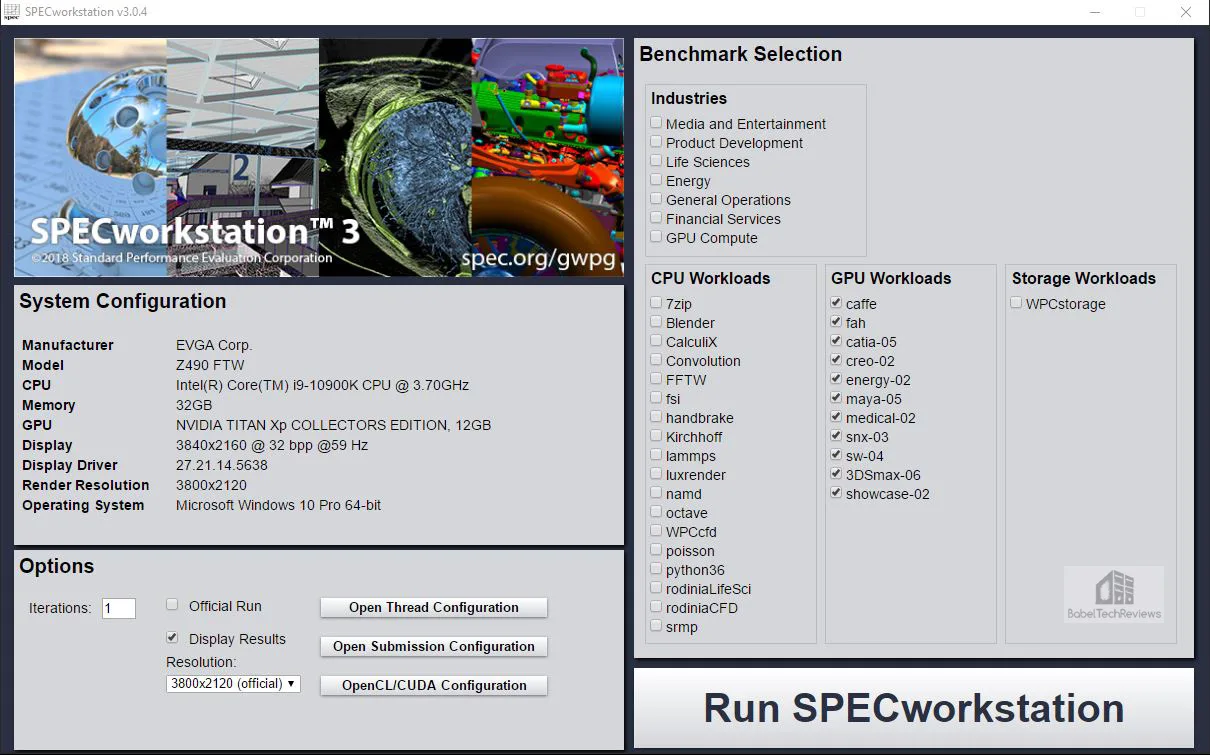
The most comprehensive workstation benchmark is SPECworkstation 3. It’s a free-standing benchmark which does not require ancillary software. It measures GPU, CPU, storage and all other major aspects of workstation performance based on actual applications and representative workloads. We only tested the GPU-related workstation performance as checked in the image above. We did not use SPECviewperf 13 since SPECviewperf 2020 is coming out in mid-October.
Here are our raw SPECworkstation 3.0.4.summaries and raw scores for the RTX 3090:
The benchmarks were unable to complete 3DSmax-06 and showcase-02, probably because of incompatibility with NVIDIA’s new DX12 driver. Here are the SPECworkstation3 results summarized in a chart along with the three competing cards, the RTX 3080, the RTX 2080 Ti, and the TITAN Xp. Higher is better since we are comparing scores.
The RTX 3090 is not a workstation card, yet it uses brute force to win most of the benches against the other three cards. However, we see in three benchmarks, the TITAN Xp blows past it. The TITAN Xp is a hybrid card that may have some optimizations for workstation applications and these optimizations can make a big difference to performance.
The RTX 3090 doesn’t offer any certifications for professional applications and it is not expected to be certified for them. It is expected that in workstation specific benchmarks, there will be cases where a TITAN, and especially a Quadro board, will outperform the GeForce class RTX 3080/3090 boards. We may expect that the RTX TITAN would be faster than the RTX 3080 when it has been optimized for certain apps, and Quadro is the king of the workstation cards since NVIDIA optimizes almost all workstation tasks for it. This is why professionals pay much more for Quadro than for any GeForce with otherwise equivalent raw performance.
However, let’s look at some professional applications where a large memory buffer makes a big performance improvement over having a smaller one.
Creative Applications with Large Memory Workloads
Rendering large models, detailed scenes, and high-resolution textures require powerful GPUs with a lot of vRAM. Render artists using the highest quality renders, require high capacity GPU memory which allows them to create more detailed final frame renders without needing to reduce the quality of their final output, or to split scenes into multiple renders which take a lot of extra time. Until now, no GeForce has been equipped with 24GB of vRAM – our comparison cards – the RTX 3080 has 10GB, the RTX 2080 Ti offers 11GB, and the TITAN Xp has 12GB. Let’s look at three pro apps that can use much more than 10GB and also test the render times. First up is OTOY OctaneRender.
OTOY OctaneRender
OctaneRender is the world’s first spectrally correct GPU render engine with built-in RTX ray tracing GPU hardware acceleration. The RTX 3090 allows large scenes to fit completely into the 24 GBs of GPU memory so out-of-core rendering is not necessary, providing faster than rendering times using out-of-core data for GPUs with lesser memory capacity. We tested the RTX 3090/24GB against the RTX 3080/10GB and against the RTX 2080 Ti/11GB and also the TITAN Xp/12GB.
Following NVIDIA’s very specific instructions, we rendered a very large detailed image. Looking closely, we see that out-of-core data was not needed since the entire render fit into the 24GB vRAM buffer, and the large image provided only took 45 seconds to render. 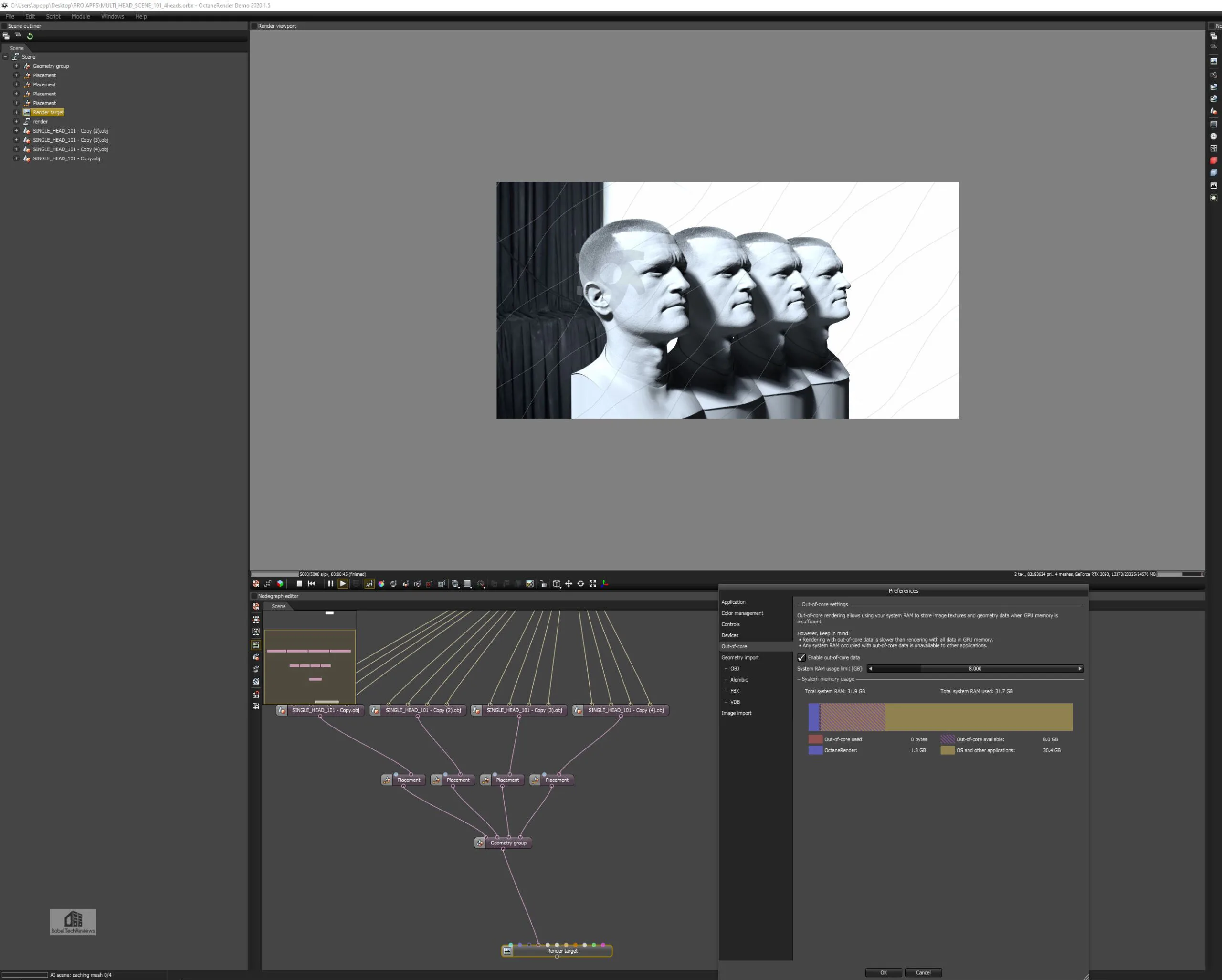
We tested the RTX 3080, and it took much longer at 8 minutes and 38 seconds, since 10GB of vRAM is insufficient to allow the render to fit into super-fast GPU memory, and the out-of-core data needed to be accessed from system memory.
Similar results were obtained from with the RTX 2080 Ti and the TITAN Xp, and the results are summarized in the chart below.
The TITAN Xp doesn’t handle ray traced rendering particularly well and the RTX 2080 Ti is faster than the RTX 3080 but none of these cards can match the fast rendering speeds of the RTX 3090. Let’s look at Blender next.
Blender
Blender is a popular free open source 3D creation suite that supports modeling, rigging, animation, simulation, rendering, compositing, motion tracking, video editing, and the 2D animation pipeline. NVIDIA’s OptiX accelerated rendering in Blender Cycles are used to accelerate final frame rendering and interactive ray-traced rendering in the viewport to give creators real-time feedback without the need to perform time-consuming test renders. The 24 GB framebuffer on the RTX 3090 allows it to perform final frame together with interactive renders that may fail due to a 10GB vRAM framebuffer on the RTX 3080.
This large render took 31.24 seconds using the RTX 3090 but it crashed when we tried fitting the scene into the RTX 3080’s framebuffer.
Here is the summary chart.
11GB is evidently enough vRAM to fit the entire image into the RTX 2080s framebuffer, and it managed to complete the render quickly, but about 13.5 seconds slower than the RTX 3090. The TITAN Xp is evidently showing its age – plus an inability to handle ray tracing very well – and it was very slow to render the scene although it has more vRAM than the RTX 2080 Ti.
Finally, we looked at Blackmagic Design DaVinci Resolve and 8K Redcode RAW projects.
Blackmagic Design DaVinci Resolve | 8K Redcode RAW projects
Blackmagic’s DaVinci Resolve combines professional 8K editing, color correction, visual effects and audio post production into one software package. With 8K projects featuring 8K REDCODE Raw (R3D), files will use most of the memory available on the RTX 3080 which result in out of memory errors particularly when intensive effects are added. Indeed, the RTX 3090/24GB was able to perform a very intensive LFB project quickly using an 8K R3D RED CAMERA clip on an 8K timeline with a temporal noise reduction processing effect applied. In contrast, the RTX 3080 just generated error messages which means that we would have to workaround – taking a lot of extra time and effort. There is really no quantitative benchmark here.
When looking at large framebuffer workloads, the comparison NVIDIA wants us to see is between the RTX 3080 and the RTX 3090. The older cards – the RTX 2080 Ti and the TITAN Xp – can run many of these workloads with various degrees of success without errors, but the point of highlighting these features between the RTX 3090/24GB and 3090/10GB is to help choose the right card to use based on the needs of a professional using Resolve or the other creative apps that we highlighted.
After seeing the totality of the benches, many creative users will probably upgrade their existing systems with a new RTX 30 series card based on the performance increases and the associated increases in productivity that they require. The question to buy the RTX 3090 or the RTX 3080 should be based on the workflow and requirements of each user as well as budget. Time is money depending on how these apps are used. If a professional needs a lot of framebuffer, the RTS 3090 is the logical choice. Hopefully the benchmarks that we ran may help you decide.
Let’s head to our conclusion.
This has been a very enjoyable exploration evaluating the new Ampere RTX 3080 versus the other cards we tested. The RTX 3090 performed brilliantly performance-wise compared to the RTX 2080 Ti – formerly the fastest gaming card in the world. It totally blows away its other competitors and it is much faster. The RTX 3090 at $1499 is the upgrade from the $1199 RTX 2080 Ti since the RTX 3080 gives about 20-25% improvement. If a gaming enthusiast wants the very fastest card – just as the RTX 2080 Ti was for the past two years, and doesn’t mind the $300 price increase – then it is the only choice for gaming – and especially as the only card that can run new 8K games at mostly high settings with DLSS 2.0.
NVIDIA says that the RTX 3080 is the gaming card and the RTX 3090 is the hybrid creative card – but we respectfully disagree. The RTX 3090 is the flagship gaming card that can also run intensive creative apps very well, especially by virtue of its huge 24GB framebuffer. But it is still not an RTX TITAN nor a Quadro. These cards cost a lot more and are optimized specifically for workstations and also for professional and creative apps.
However, for RTX 2080 Ti gamers who paid $1199 and who have disposable cash for their hobby – although it has been eclipsed by the RTX 3080 – the RTX 3090 Founders Edition which costs $1500 is the card to maximize their upgrade. And for high-end gamers who also use creative apps, this card may become a very good value. Hobbies are very expensive to maintain, and the expense of PC gaming pales in comparison to what golfers, skiers, audiophiles, and many other hobbyists pay for their entertainment. But for high-end gamers on a budget, the $699 RTX 3080 will provide the most value of the two cards. We cannot call the $1500 RTX 3090 a “good value” generally for gamers as it is a halo card and it absolutely does not provide anywhere close to double the performance of a $700 RTX 3080.
However, for some professionals, two RTX 3090s may give them exactly what they need as it is the only Ampere gaming card to support NVLink providing up to 112.5 GB/s of total bandwidth between two GPUs which when SLI’d together will allow them to access a massive 48GB of vRAM. SLI is no longer supported by NVIDIA for gaming, and emphasis will be placed on mGPU only as implemented by game developers.
Conclusion
We are very impressed with the Founders Edition of the RTX 3090 after spending more than 100 hours testing it over the past 6 days. It offers exceptional performance at Ultra 4K and and it even supports playable gaming at 8K. It stands alone as the fastest video card in the world. The Founders Edition of the RTX 3090 is well-built, solid, and good-looking, and it stays cool and quiet even when overclocked – the card gets hot, but never the GPU. The RTX 3090 Founders Edition offers a big performance improvement over any Pascal or Turing Founders Editions in every metric.
Pros
- The RTX 3090 is the fastest video card in the world
- The RTX 3090 at $300 more than the RTX 2080 Ti launched at is a jump in performance over all older cards
- 24GB of vRAM allow for 8K gaming and it’s also very useful for intensive creative apps
- Ray tracing is a game changer in every way
- Ampere improves over Turing with AI/deep learning and ray tracing to improve visuals while also increasing performance with DLSS 2.0 and Ultra Performance DLSS
- The RTX 3090 Founders Edition design cooling is quiet and efficient; the GPU in a well-ventilated case stays cool even when overclocked and it is quiet
- The industrial design is eye-catching and it is solidly built
Con
- Price. At $1500, the RTX 3090 is not a good value for gaming except as a multi-purpose halo card or for bragging rights
The Verdict:
If you are a gamer who also uses creative apps where saving time is important, you may do yourself a favor by upgrading to a RTX 3090. For high-end gamers with disposable income, the RTX 3090 is a true 4K/60+ FPS video card for most modern games, offers the highest performance as an upgrade from a RTX 2080 Ti, and it can even handle the demands of 8K gaming.
Stay tuned, there is a lot more on the way from BTR. Next up, we will test the RTX 3090 and the RTX 3080 in VR versus the RTX 2080 Ti using the Vive Pro with an ETA of early next week. Stay tuned to BTR!
Happy Gaming!