Upgrading to i9-10900K from an OC i7-8700K & Fine-tuning an i9 OC for Maximum Gaming Performance
This follow-up to BTR’s EVGA Z490 FTW motherboard review focuses on gaming. Originally we found that our off-the-shelf Intel i9-10900K could only manage an all-core overclock of 5.1GHz which performs faster than at stock for synthetic and workstation loads. Since we have upgraded from a hex-core i7-8700K overclocked to 4.8GHz, we also tested BTR’s new 33-game benchmark to see if an i9-10900K is a worthwhile upgrade for a gamer.
Originally, we discovered that for non-gaming benchmarks, our 5.1GHz all-core overclock was sufficient to provide a significant performance boost over stock speeds. At stock, the i9 may boost only one core or two cores to 5.1GHz, 5.2GHz, or to 5.3GHz, while the other 8 cores can potentially boost to 4.9GHz only if the core temperatures are kept very cool.
To cool our i9-10900K, we upgraded our 280mm EVGA CLC cooler to a 360mm DeepCool AIO. Yet we still found at stock and under heavy load, the i9 will ramp up its voltage automatically boosting to its maximum rated 5.3GHz overclock for only a relatively few seconds. Rising thermals always force the cores to drop to 3.7GHz until they cool off. This thermal-related clock inconsistency played havoc with benchmarking.
We found that by locking the voltage to 1.335V and locking all 10 cores to 5.1GHz minimized performance inconsistencies and allowed for higher performance than at stock settings with synthetic and workstation scenarios. But what about gaming using the fastest video card, the RTX 2080 Ti?
When we tested actual gaming loads by playing and benching games, we found similar inconsistencies to workstation benching at stock speeds, but also with a 5.1GHz all-core overclock. Under gaming, 1.335V is probably still too high, and we observed thermally induced up- and down-clocking of the i9 cores with somewhat variable results. 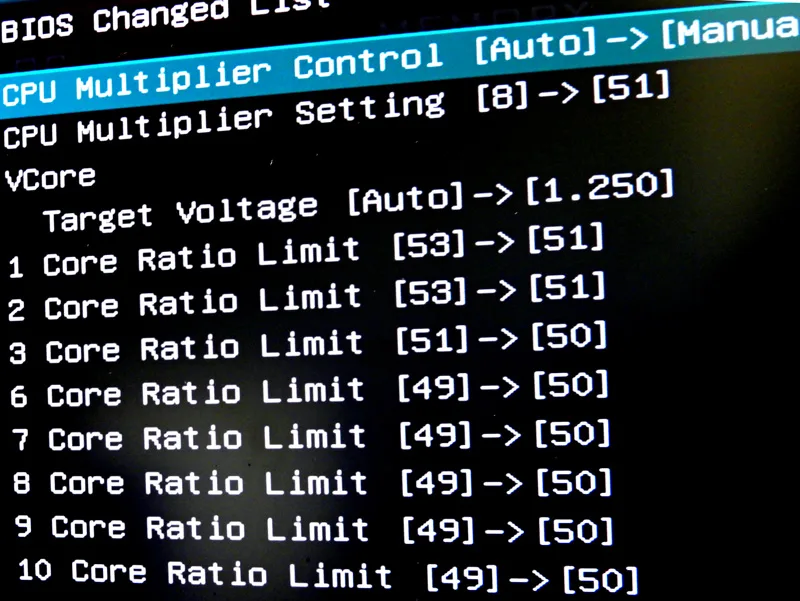 We tried a hybrid overclocking approach by locking the i9’s Cores 0 and 1 to 5.1GHz and the other 8 cores to a minimum of 5.0GHz which allowed us to use a lower voltage of 1.250v which resulted in cooler temperatures than by using 1.330V.
We tried a hybrid overclocking approach by locking the i9’s Cores 0 and 1 to 5.1GHz and the other 8 cores to a minimum of 5.0GHz which allowed us to use a lower voltage of 1.250v which resulted in cooler temperatures than by using 1.330V.
Not all games are affected by CPU clock speeds in the same way. Many games are much more GPU-dependent while others are sensitive to CPU clock speed scaling. Some games, especially with short benchmarks, often have a faster first run than their third run, for example. BTR takes care to insure that its benchmark runs are repeatable and representative of the games we test. For example, we benchmark Red Dead Redemption 2 by using the last 2-minute scene of the built-in benchmark – the first two minutes are not counted since they serve to “warm” up the CPU and GPU thus giving more consistently repeatable results.
Let’s check out our test configuration before we head to the performance charts.
Test Configuration
Test Configuration – Hardware
- Intel Core i9-10900K (HyperThreading/Turbo boost On; stock and overclocked. Comet Lake DX11 CPU graphics)
- Intel Core i7-8700K (HyperThreading and Turbo boost is on to 4.8GHz for all cores; Coffee Lake DX11 CPU graphics).
- EVGA Z490 FTW motherboard (Intel Z490 chipset, v1.3 BIOS, PCIe 3.0/3.1/3.2 specification, CrossFire/SLI 8x+8x), supplied by EVGA
- ASRock Z390 Extreme 4 motherboard (Intel Z390 chipset, latest BIOS, PCIe 3.0/3.1/3.2 specification, CrossFire/SLI 8x+8x)
- DEEPCOOL Castle 360EX AIO 360mm liquid CPU cooler for the i9
- EVGA 280mm CLC AIO liquid CPU cooler for the i7, supplied by EVGA
- T-FORCE DARK Z 32GB DDR4 (2x16GB, dual channel at 3600MHz), supplied by Team Group
- RTX 2080 Ti Founders Edition 11GB, stock clocks, on loan from NVIDIA
- 1TB Team Group MP33 NVMe2 PCIe SSD for C: drive
- 1.92TB San Disk enterprise class SATA III SSD (storage)
- 2TB Micron 1100 SATA III SSD (storage)
- 1TB Team Group GX2 SATA III SSD (storage)
- 500GB T-FORCE Vulcan SSD (storage), supplied by Team Group
- ANTEC HCG1000 Extreme, 1000W gold power supply unit for the i9 platform
- EVGA 1000G, 1000W gold power supply unit for the i7 platform, supplied by EVGA
- BenQ EW3270U 32 Inch 4K HDR 60Hz FreeSync Monitor
- SAMSUNG LC27G75TQSNXZA 27? 2560 x 1440 240Hz 1ms G-SYNC HDR600 Monitor
- Phanteks Eclipse P400 ATX mid-tower
Test Configuration – Software
- GeForce 452.06 WHQL drivers. High Quality, prefer maximum performance, single display set in the NVIDIA control panel.
- VSync is off in the control panel and disabled in each game
- AA enabled as noted in games; all in-game settings are specified with 16xAF always applied
- Highest quality sound (stereo) used in all games
- All games have been patched to their latest versions
- Gaming results show average frame rates in bold including minimum frame rates shown on the chart next to the averages in a smaller italics font where higher is better. Games benched with OCAT show average framerates but the minimums are expressed by the 99th percentile frametime in ms where lower numbers are better.
- Windows 10 64-bit Pro edition; latest updates v2004. DX11 titles are run under DX11 render paths. DX12 titles are generally run under the DX12 render path unless performance is lower than with DX11; and Borderlands 3, Total War Warhammer II, and Hitman 2 are tested on DX11 and on DX12. Seven games use the Vulkan API.
- Latest DirectX
- MSI’s Afterburner, latest version to set the RTX 2080 Ti’s power and temp limits to their maximums
Games
Vulkan
- DOOM Eternal
- Red Dead Redemption 2
- Ghost Recon Breakpoint
- Wolfenstein Youngblood
- World War Z
- Strange Brigade
- Rainbow 6 Siege
DX11
- Horizon Zero Dawn
- Death Stranding
- F1 2020
- Mech Warrior 5: Mercenaries
- Call of Duty Modern Warfare
- Gears 5
- Control
- Anno 1800
- Tom Clancy’s The Division 2
- Metro Exodus
- Civilization VI – Gathering Storm Expansion
- Battlefield V
- Shadow of the Tomb Raider
- Project CARS 2
- Forza 7
DX11
- A Total War Saga: Troy
- Star Wars: Jedi Fallen Order
- The Outer Worlds
- Destiny 2 Shadowkeep
- Borderlands 3
- Total War: Three Kingdoms
- Far Cry New Dawn
- Assassin’s Creed Odyssey
- Monster Hunter: World
- Overwatch
- Grand Theft Auto V
Synthetic
- TimeSpy (DX12)
- 3DMark FireStrike – Ultra & Extreme
- Superposition
Let’s head to our performance charts.
Performance Summary Charts & Conclusion
Here are the performance results of 33 games and 3 synthetic tests using a RTX 2080 Ti Founders Edition to compare the i7-8700K at 4.8GHz to the i9-10900K at stock and also overclocked.
Most gaming results show average framerates in bold text, and higher is better. Minimum framerates are next to the averages in italics and in a slightly smaller font. The games benched with OCAT also show average framerates but the 1% minimums are expressed by frametimes in ms where lower numbers are better.
The first column gives the i7-8700K performance results versus the stock i9-10900K in the second, and versus the overclocked i9 to 5.1/5.0GHz in the last column. 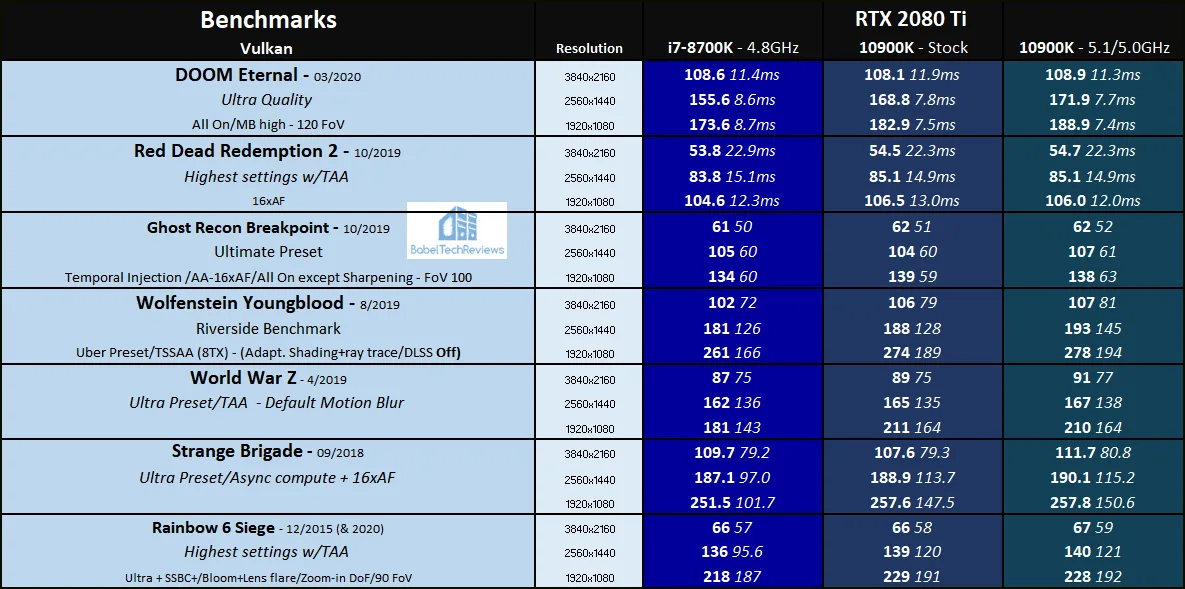
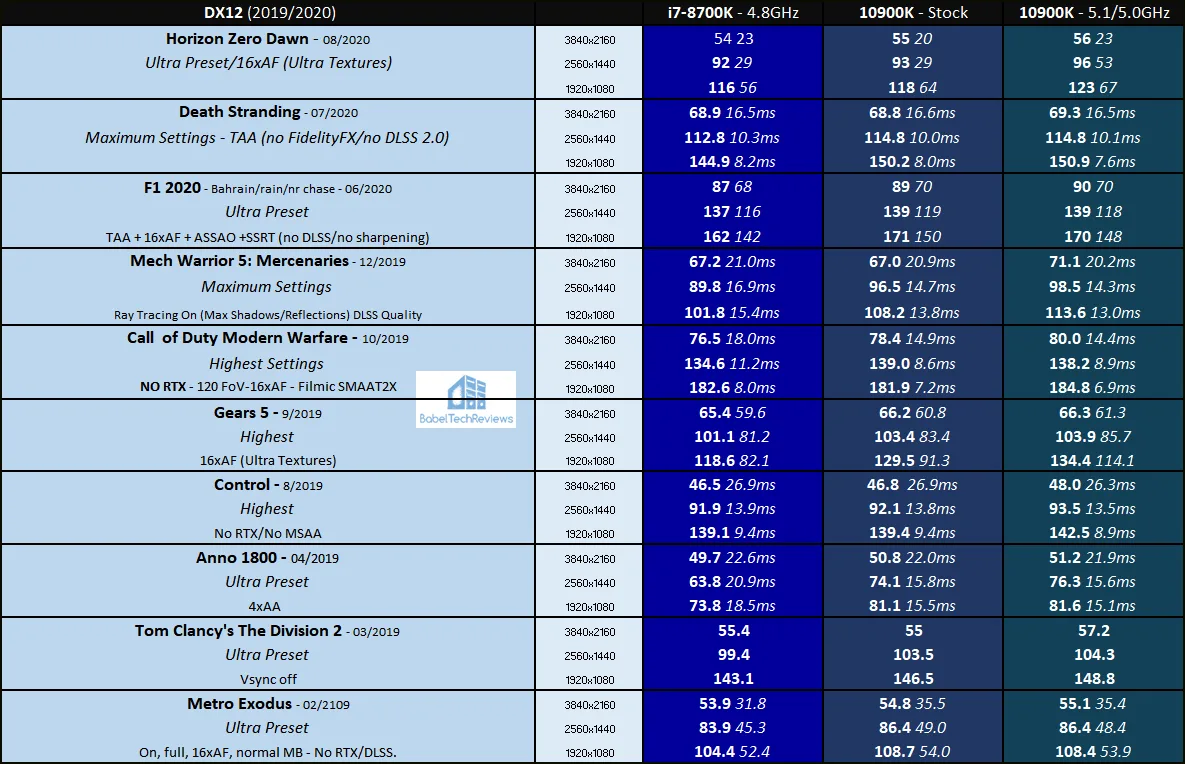
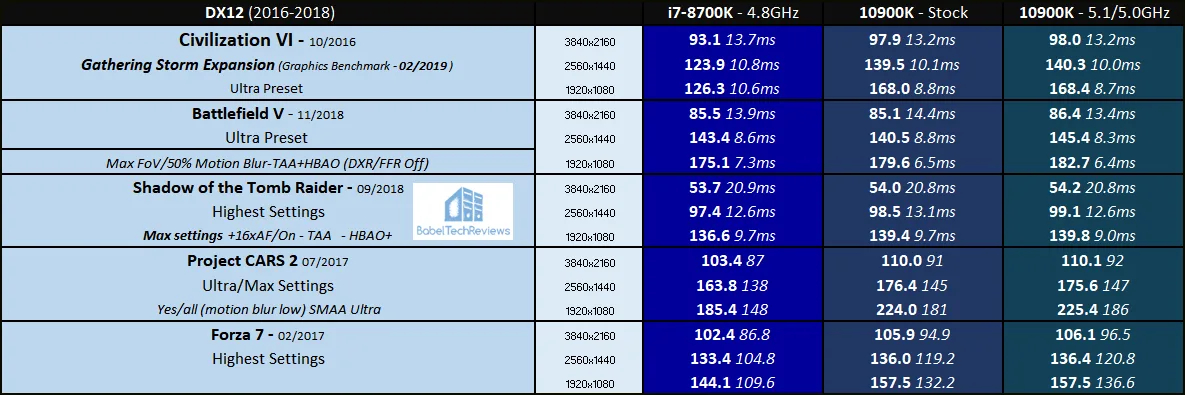
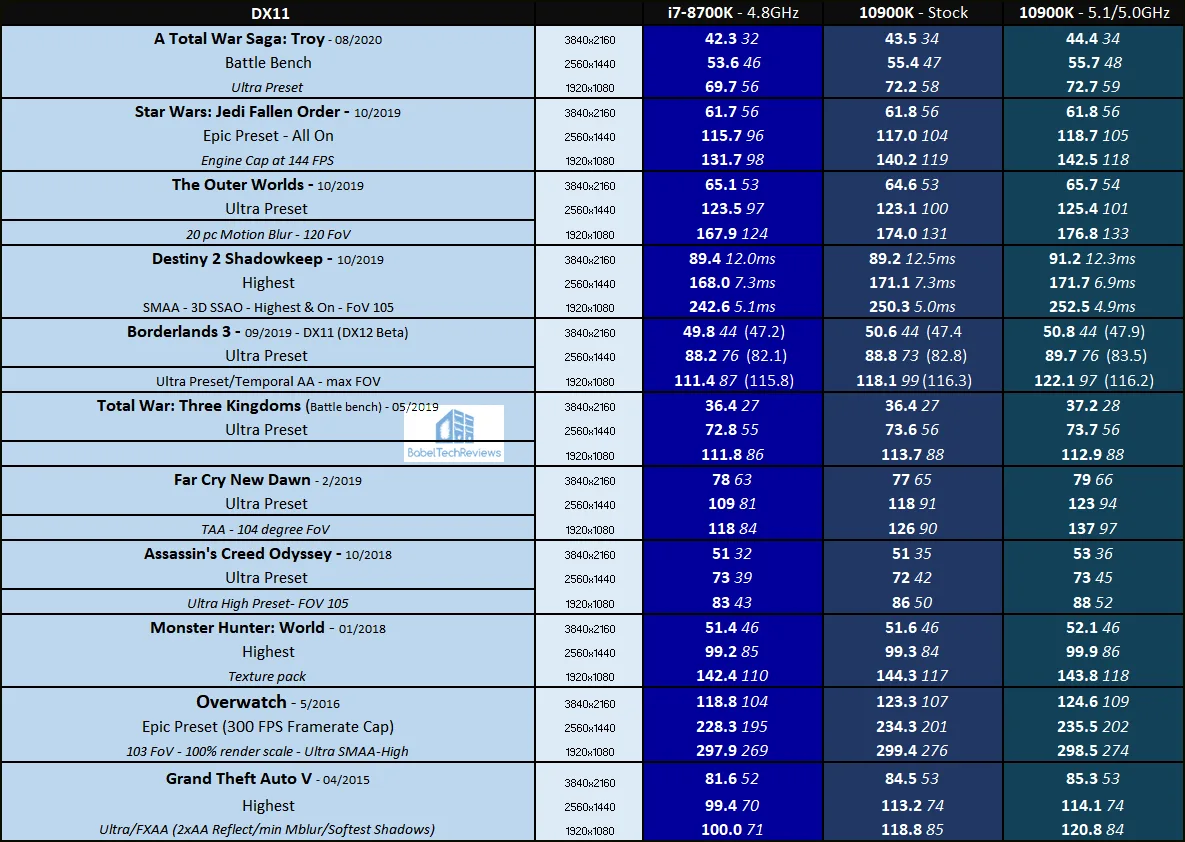
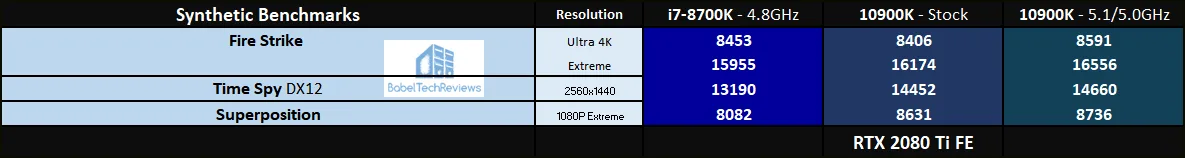 At 3840×2160 resolution, there is generally very little average FPS performance difference between the overclocked i7 and the i9 with a few stand-out exceptions like Wolfenstein: Youngblood, Civilization VI, Project CARS 2, Grand Theft Auto V and Overwatch. However, the minimum FPS or frametime results often show more performance gains as with Forza 7 at 4K.
At 3840×2160 resolution, there is generally very little average FPS performance difference between the overclocked i7 and the i9 with a few stand-out exceptions like Wolfenstein: Youngblood, Civilization VI, Project CARS 2, Grand Theft Auto V and Overwatch. However, the minimum FPS or frametime results often show more performance gains as with Forza 7 at 4K.
Playing at 2560×1440 or at 1920×1090 brings much larger average and minimum performance gains to the i9 over the overclocked i7. We don’t think that many gamers will pair a i9-10900K with a RTX 2080 Ti at 1920×1080 unless they are competing and using a high refresh rate display capable of 240Hz or higher, in which case, the fastest CPU is always the best choice.
Finally, simply overclocking the i9-10900K’s Cores 0 and 1 to 5.1GHz with the other 8 cores at 5.0GHz generally brought us higher performance and more consistent benchmarking results for our particular CPU rather than by leaving it at stock or by overclocking all the cores to 5.1GHz and using higher voltage.
Let’s check out our conclusion.
Conclusion
An i9-10900K requires a solid motherboard and very good cooling to overclock so that performance gains are consistently meaningful over stock settings. Each CPU should be individually tested and fine-tuned, and ours performs best in gaming with a hybrid overclock of 5.1/5.0GHz at 1.250V. Synthetic and workstation benchmarks appear to perform best with an all-core 5.1GHz overclock which requires 1.330V.
To answer the question if a gamer needs to upgrade from an overclocked i7-8700K at 4.8GHz to an i9-10900K really depends on ones chosen resolution. At 4K, there is generally very little average FPS performance difference, but at 2560×1440 or at 1920×1080, the performance improvement that the i9 brings over the overclocked i7-8700K may be much more dramatic, and especially with the minimums. We don’t see a lot of performance difference yet in gaming by using a 10 core CPU over using 6 cores, but this may change with the next generation of console game ports to PC.
Of course, the RTX 2080 Ti may be soon surpassed in performance by even faster upcoming video cards, and an upgrade to a i9-10900K from an overclocked i7-8700K may become even more significant. Stay tuned.
Happy Gaming!
Comments are closed.