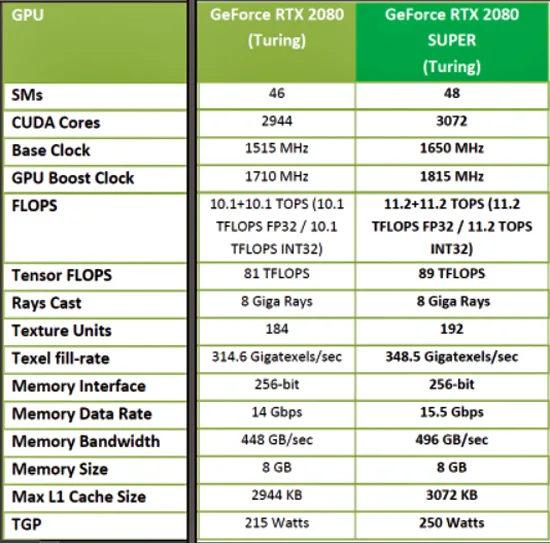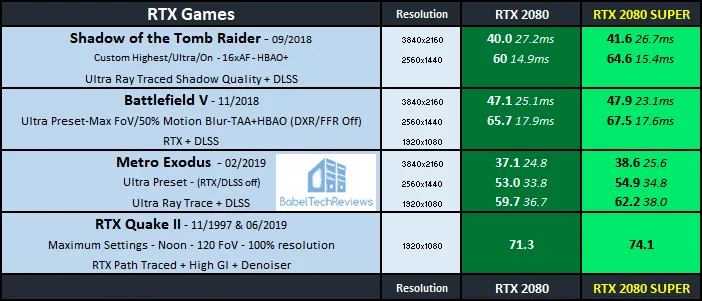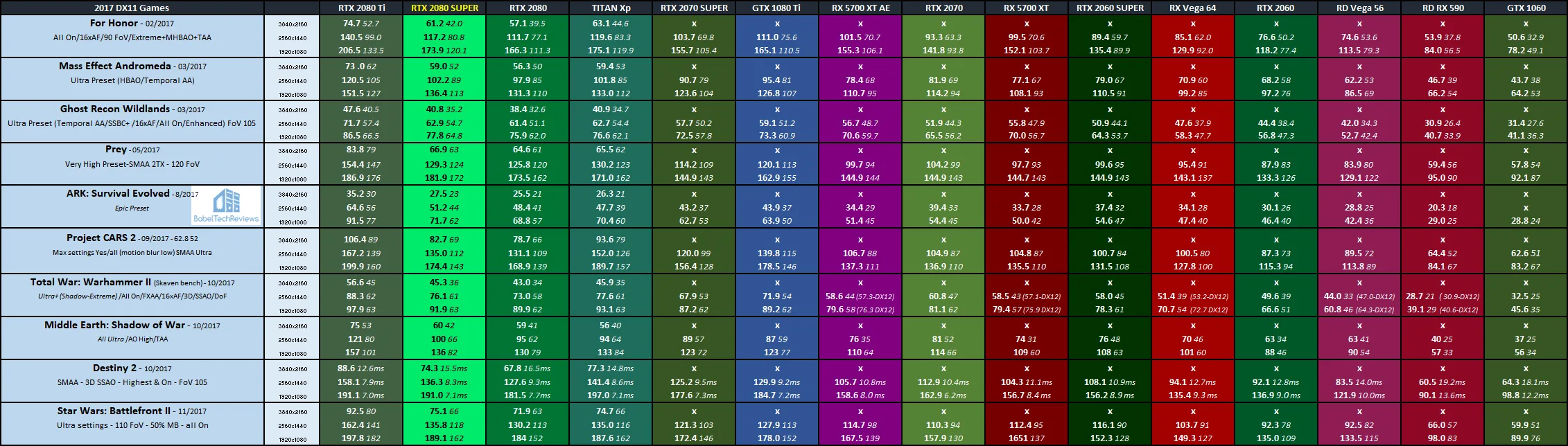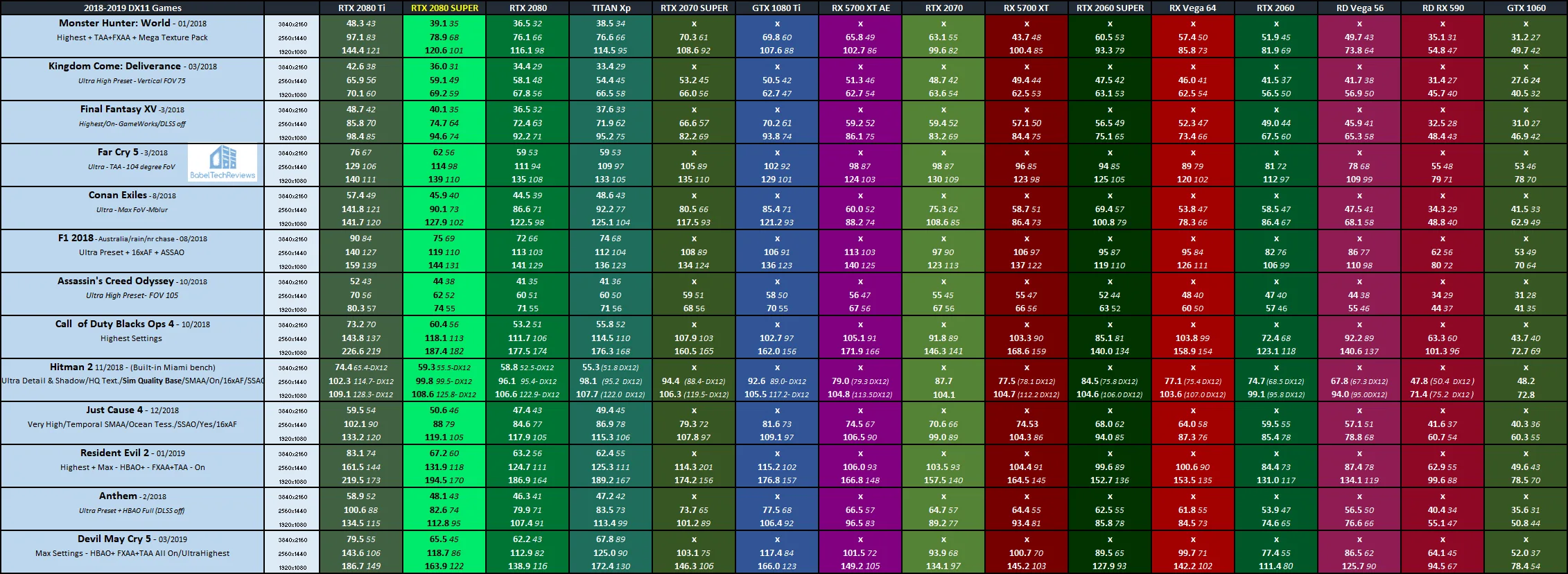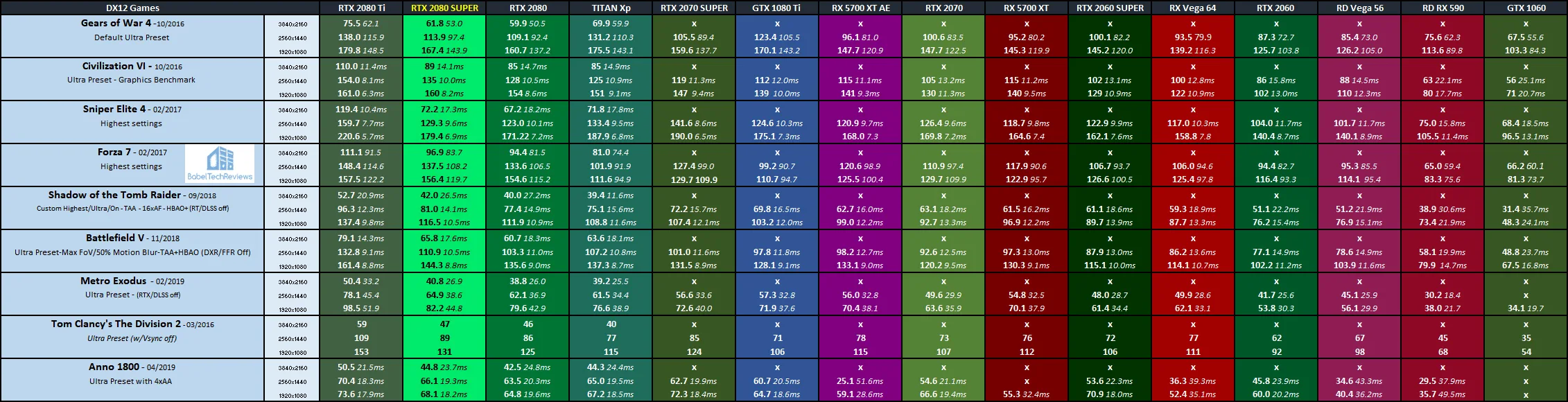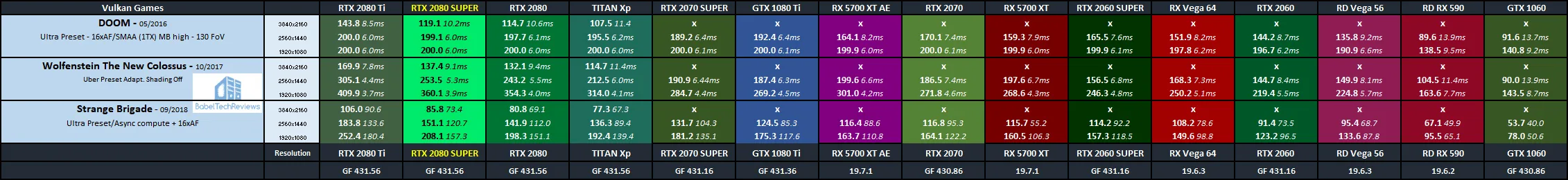The RTX 2080 SUPER vs. the RTX 2080 vs. the RTX 2080 Ti & vs. the TITAN Xp in a 40+ game Mega-review
The GeForce RTX 2080 SUPER is the tenth GPU based on NVIDIA’s Turing architecture, and the Founders Edition (FE) will launch for sale today at $699 which is priced $100 less than the original RTX 2080 FE. This ‘super’ card is an upgraded refresh with the full TU104 chip which is designed to bring more performance for regular and ray traced games.
The upgraded changes made from the original RTX 2080 to the RTX 2080 SUPER are (1) a GDDR6 memory speed upgrade to 15.6Gbps, (2) an additional speed increase to its core, (3) increased cache size, and with (4) two more SM’s enabled. NVIDIA claims that the GeForce RTX 2080 SUPER is faster than their former Pascal flagship TITAN Xp, and compared to the original factory overclocked $799 RTX 2080 FE, the new $699 RTX 2080 SUPER is 5% faster – or approximately 10% faster than the reference $699 RTX 2080.
There will also be $699 RTX 2080s available from NVIDIA’s partners including EVGA, and there will also be more expensive overclocked versions. The original RTX 2080s will become subject to market pricing as they are phased out in favor of the more powerful Super cards. And for a limited time, qualifying purchases of a GeForce RTX 2060 SUPER, GeForce RTX 2070 SUPER, or GeForce RTX 2080 SUPER- based graphics card will include digital key codes for two upcoming games that support real-time ray tracing, Control and Wolfenstein: Youngblood.
NVIDIA has decided to go with a ‘Super’ naming scheme instead of their more usual ‘Ti’ designation for an upgraded card. We believe that if NVIDIA had picked ‘Ti’ instead, they would not have be able to readily phase out and replace their original RTX 2070 and RTX 2080 with the Super cards.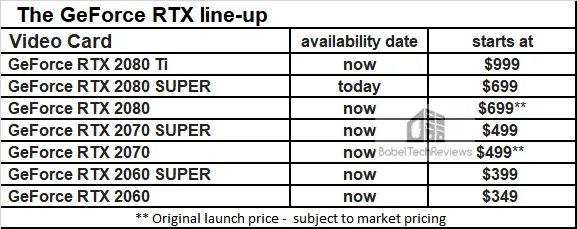
We are going to test the new RTX 2080 SUPER FE’s performance versus the original RTX 2080 FE, against the RTX 2080 Ti, and versus the former Pascal flagship TITAN Xp at 1920×1080, 2560×1440 and 3840×2160 with more than 40 games. We compare the performance of fifteen video cards including the RX 5700 XT Anniversary Edition for BTR’s Big Picture.
Our testing platform is a recent install of Windows 10 64-bit Home Edition v1903, and we are using an i7-8700K which turbos all 6 cores to 4.8GHz, an EVGA Z370 FTW motherboard, and 16GB of XTREEM DDR4 at 3866MHz. The games, settings, and hardware are identical except for the cards being compared.
The RTX 2080 SUPER SPECIFICATIONS
The GeForce RTX 2080 SUPER is based on the full implementation of the TU104 GPU making for an upgrade over the original RTX 2080.
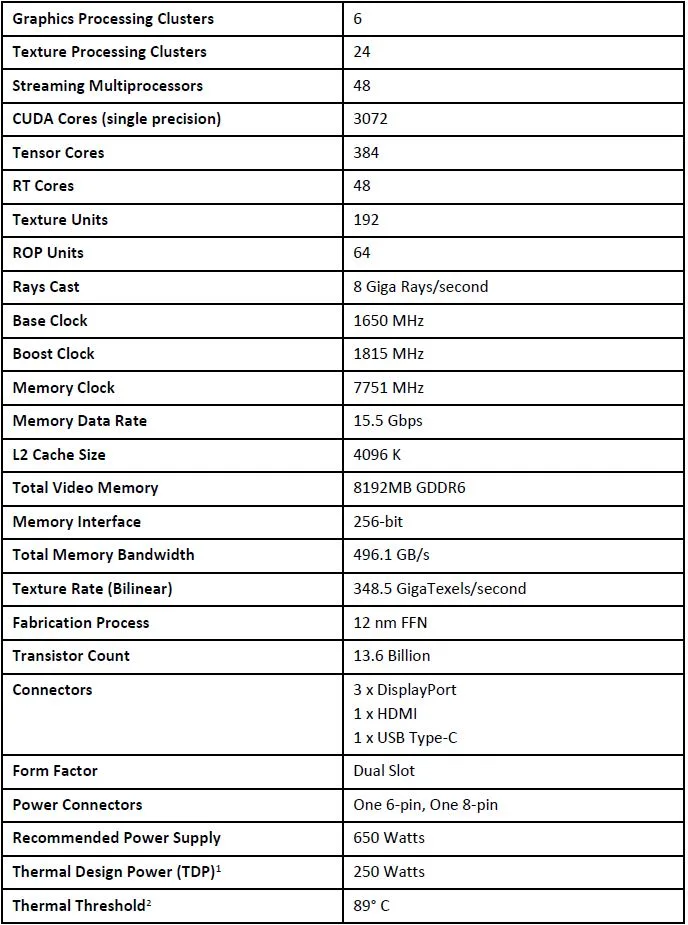
Compare the RTX 2080 SUPER with the original RTX 2080.
The RTX 2080 SUPER looks like a good upgrade over the original RTX 2080 with a small trade off of more power usage. Let’s take a closer look and unbox our RTX 2080 SUPER Founders Edition.
Unboxing
Just like with the Founders Editions before them, the RTX 2080 SUPER comes in the same style of boxes which may be used to display the cards. The thick packing of the box and anti-static film protect the cards for shipping.
A quick-start guide, warranty and support information, and a DisplayPort to HDMI adapter are included inside each Founders Edition box. 
The minimum system requirements are on the box.
A forged and machine-finished aluminum shroud with a mirror-like top center surface creates the new look for the RTX 2080 SUPER Edition to provide a premium and solid feel to its industrial design. The RTX 2080 SUPER and the original RTX 2080 are the same size.
The RTX 2080 and the SUPER are fully enveloped by their shrouds which provide a clean look. The backplate rests on top of low-profile board components including the power circuitry and memory modules, and it provides extra cooling for them.

The original RTX 2080 and the SUPER each use a 6-pin plus an 8-pin connector. A 8-phase iMON DrMOS power supply is used for the RTX 2080 to provide clean power for overclocking. A full-length vapor chamber covers the entire PCB of the graphics card providing a large surface area for cooling so the heat is readily transferred to a dual-slot aluminium fin stack which also covers the entire PCB. The dual-axial fans exhaust the heat out of the back and the sides of the card.
 The RTX 2080s feature three 1.4 DisplayPorts, 1 HDMI 2.0b, and one VirtualLink/USB-C port which can be used for VR HMD connectivity. The RTX 2080 SUPER Founders Edition is a beautiful card. But before we install it and check out overclocking and noise, let’s look at our test setup.
The RTX 2080s feature three 1.4 DisplayPorts, 1 HDMI 2.0b, and one VirtualLink/USB-C port which can be used for VR HMD connectivity. The RTX 2080 SUPER Founders Edition is a beautiful card. But before we install it and check out overclocking and noise, let’s look at our test setup.
Test Configuration – Hardware
- Intel Core i7-8700K (HyperThreading and Turbo boost is on to 4.8 GHz for all cores; Coffee Lake DX11 CPU graphics).
- EVGA Z370 FTW motherboard (Intel Z370 chipset, latest BIOS, PCIe 3.0/3.1 specification, CrossFire/SLI 8x+8x), supplied by EVGA
- T-Force XTREEM 16GB DDR4 (2×8 GB, dual channel at 3866MHz), supplied by Team Group
- RTX 2080 Ti 11GB Founders Edition, stock FE clocks, on loan from NVIDIA
- RTX 2080 SUPER 8GB Founders Edition, reference clocks, on loan from NVIDIA
- RTX 2080 8GB Founders Edition, stock FE clocks, on loan from NVIDIA
- TITAN Xp 11GB, Star Wars Collectors Edition, at stock clocks, on loan from NVIDIA
- RTX 2070 8GB Founders Edition, stock FE clocks, on loan from NVIDIA
- RTX 2070 SUPER 8GB Founders Edition, stock FE clocks, on loan from NVIDIA
- RTX 2060 6GB Founders Edition, stock FE clocks, on loan from NVIDIA
- RTX 2060 SUPER 8GB Founders Edition, stock FE clocks, on loan from NVIDIA
- RTX 2080 8GB Founders Edition, stock FE clocks, on loan from NVIDIA
- EVGA GTX 1060 SC 6GB Founders Edition, stock SC clocks, on loan from EVGA
- RX 5700 XT 8GB, Anniversary Edition, at Anniversary Edition clocks and at XT clocks
- Liquid-Cooled RX Vega 64, 8GB at liquid-cooled clocks
- Red Devil RX Vega 56 8GB, at Red Devil clocks, on loan from PowerColor
- Red Devil RX 590 8GB, at Red Devil clocks, on loan from PowerColor
- 2 x 480GB Team Group SSDs – 1 for Radeon and 1 for GeForce
- 1.92 TB San Disk enterprise class SSD
- 2 TB Micron 1100 enterprise class SSD
- Seasonic 850W Gold Focus power supply unit
- EVGA CLC 280mm CPU water cooler, supplied by EVGA
- EVGA Nu Audio stereo PCIe sound card, supplied by EVGA
- Edifier R1280T active desktop speakers
- EVGA DG-77, mid-tower case supplied by EVGA
- Monoprice Crystal Pro 4K
Test Configuration – Software
- Nvidia’s Game Ready 431.56 Press Launch drivers for both RTX 2080s, the RTX 2080 Ti, and the TITAN Xp. All other recent drivers are identified on the charts.
- Adrenalin Software Edition 19.7.1 for the RX 5700 XT and all other recent drivers are identified on the chart.
- Highest quality sound (stereo) used in all games.
- Windows 10 64-bit Home edition v1903.
- VSync is forced off.
- AA enabled as noted in games; all in-game settings are specified
- Gaming results show average frame rates in bold including minimum frame rates shown on the chart next to the averages in a smaller italics font.
- Highest quality sound (stereo) used in all games.
- Windows 10 64-bit Home edition v1903. All DX11 titles were run under DX11 render paths. DX12 titles are generally run under the DX12 render path unless performance is lower than with DX11; Hitman 2 and TW: Warhammer II are run on both pathways. Three games use the Vulkan API.
- Latest DirectX
- All games are patched to their latest versions at time of publication
- Wattman
- OCAT
- Fraps, latest version
- Afterburner, v4.6.0
- Precision X1, v0.4.4.0
40+ PC Game benchmark suite & 3 synthetic tests
Synthetic
- Firestrike – Basic & Extreme
- Time Spy DX12
- Superposition
DX11 Games
- Grand Theft Auto V
- The Witcher 3
- Fallout 4
- Rainbow Six Siege
- Overwatch
- For Honor
- Ghost Recon Wildlands
- Mass Effect: Andromeda
- Prey
- ARK: Survival Evolved
- Project CARS 2
- Middle Earth: Shadow of War
- Total War: Warhammer II
- Destiny 2
- Star Wars: Battlefront II
- Monster Hunter: World
- Kingdom Come: Deliverance
- Final Fantasy XV
- Far Cry 5
- Conan: Exiles
- F1 2018
- Assassin’s Creed: Odyssey
- Call of Duty: Black Ops 4
- Hitman 2
- Just Cause 4
- Resident Evil 2
- Devil May Cry 5
DX12 Games
- Tom Clancy’s The Division
- Gears of War 4
- Civilization VI
- Sniper Elite 4
- Forza 7
- Total War: Warhammer II
- Shadow of the Tomb Raider
- Battlefield V
- Hitman 2
- Metro Exodus
- Tom Clancy’s The Division 2
- Anno 1800
Vulkan Games
- DOOM
- Wolfenstein: The New Colossus
- Strange Brigade
RTX Games
- Shadow of the Tomb Raider
- Battlefield V
- RTX Quake II
- Metro Exodus
AMD Adrenalin Control Center Settings
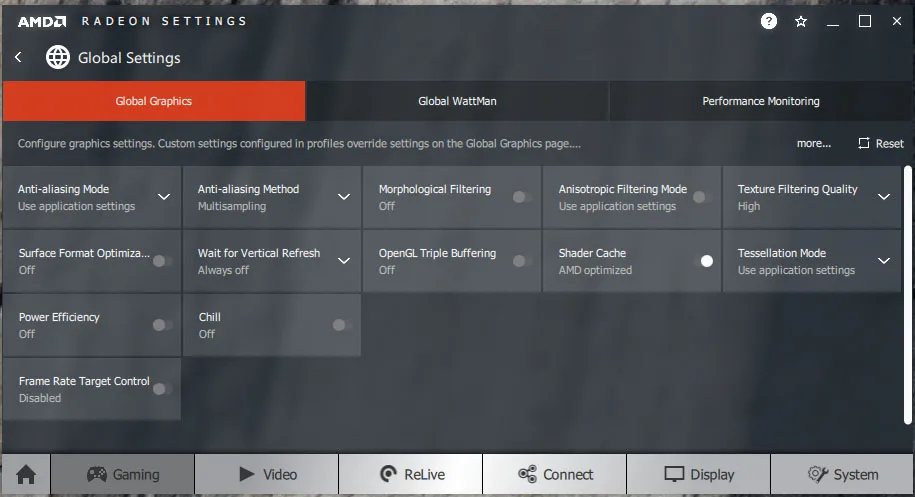 All AMD settings are set so as to be apples-to-apples when compared to NVIDIA’s control panel settings – all optimizations are off, Vsync is forced off, Texture filtering is set to High, and Tessellation uses application settings.
All AMD settings are set so as to be apples-to-apples when compared to NVIDIA’s control panel settings – all optimizations are off, Vsync is forced off, Texture filtering is set to High, and Tessellation uses application settings.
We use Wattman to set the Radeons’ power, temperature and fan settings to their maximums except for the RX 5700 XT because it became unstable.
NVIDIA Control Panel settings
Here are the NVIDIA Control Panel settings that match AMD’s settings.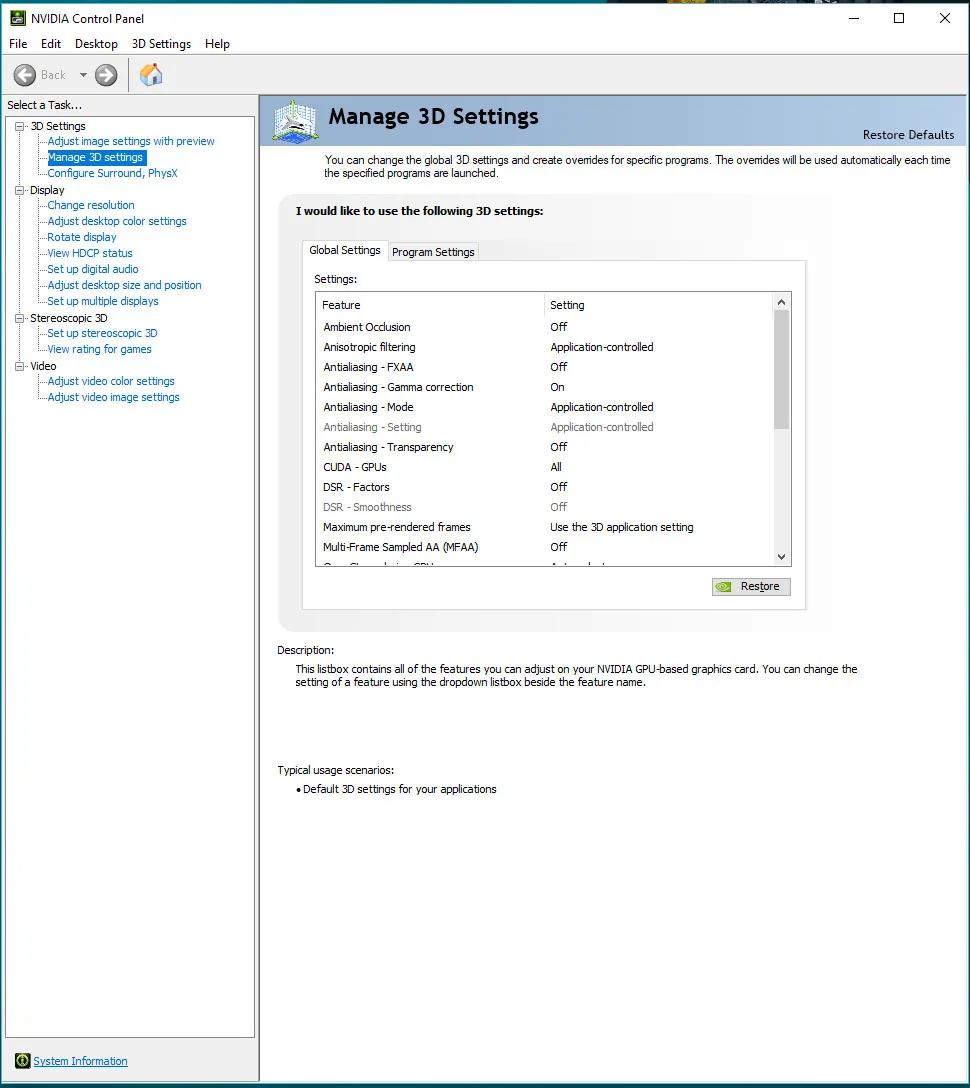
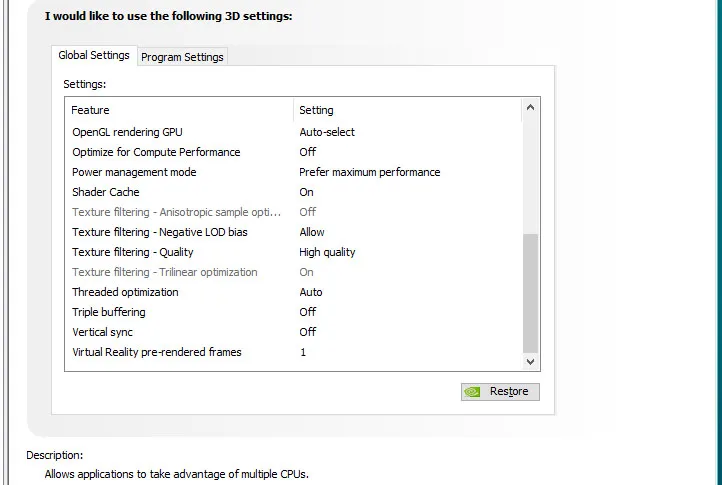 We used the latest beta of Afterburner to set all GeForces’ highest Power and Temperature targets. By setting the Power Limits and Temperature limits to maximum for each card, they do not throttle, but they can each reach and maintain their individual maximum clocks. This is particularly beneficial for higher power cards.
We used the latest beta of Afterburner to set all GeForces’ highest Power and Temperature targets. By setting the Power Limits and Temperature limits to maximum for each card, they do not throttle, but they can each reach and maintain their individual maximum clocks. This is particularly beneficial for higher power cards.
Let’s check out overclocking, temperatures & noise next before we check out performance.
Overclocking, Temperatures & Noise
The RTX 2080 SUPER is a quiet card even when overclocked. We could not hear the card over the many fans of our PC even when it ramps up, unlike with the RX 5700 XT Anniversary Edition or with the RTX 2080 Ti. We will spend more time manually overclocking the RTX 2080 SUPER in our follow-up overclocking showdown versus the overclocked RTX 2080 Founders Edition.
At stock settings but with the Power and Temperature Limits set to their maximums, the factory clocked RTX 2080 SUPER FE held above a steady 1905MHz Boost under full gaming load. The fan rarely ramped up as the temperatures generally stayed under 80C.
We used EVGA’s Precision X1 automatic scanner to give us a preliminary overclock. The built-in OC Scanner adjusts the entire frequency curve, at every single voltage/frequency point, and it gives an overclocking “score”. The final score is the average of every single voltage/frequency curve and it is applied with a mouse click.
This preliminary 90MHz overclock boosting to around 1995MHz as picked by the Precision X1 automatic scan seems a bit low as it appears that we are able to get a stable manual core overclock of 120MHz with a steady Boost of 2025MHz.
Our final manual overclock of the original RTX 2080 FE achieved a +140MHz offset to the core (2025MHz Boost) and a +590MHz offset to the memory (7620MHz).
Our preliminary overclock of the RTX 2080 SUPER FE gives us an offset of +120MHz to the core (2025MHz Boost) and a +500MHz offset to its faster memory (8250MHz).
We are interested to see how the overclocked-to-the-max RTX 2080 SUPER Founders Edition compares with the manually overclocked original RTX 2080 Founders Edition, and it will be our follow-up review that you can expect this week to also focus partly on the performance changes from the GPU’s improvement.
Let’s check the RTX 2080 SUPER’s performance compared with fourteen other card configurations using 40+ games on recent drivers and then head for our conclusion.
Performance Summary Charts
Here are the summary charts of 40+ games and 3 synthetic tests. The highest settings are always chosen and the settings are listed on the chart. The benches were run at 1920×1080, 2560×1440, and at 3840×2160.
Most results show average framerates and higher is better. Minimum framerates are next to the averages in italics and in a slightly smaller font. A few games benched with OCAT show average framerates but the minimums are expressed by the 99th percentile frametime in ms where lower numbers are better.
The Main Charts
This first set of charts show our four main competing cards’ performance – the RTX 2080 FE in the first column, the RTX 2080 SUPER in the second, the TITAN Xp in the third column, and the RTX 2080 Ti is in the fourth column.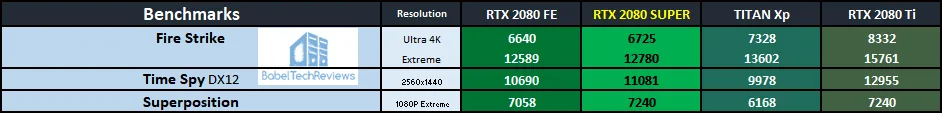
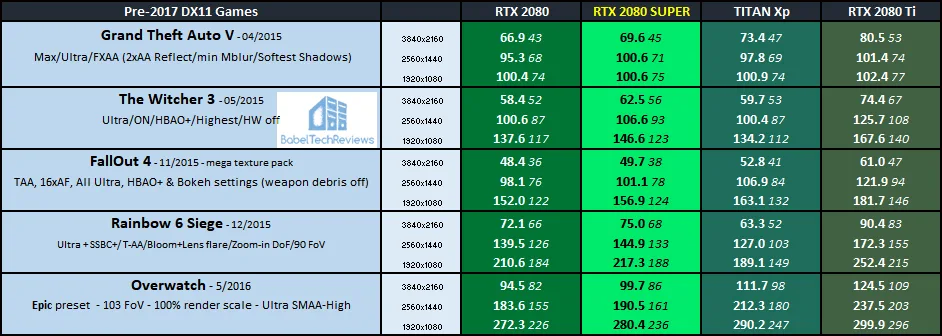
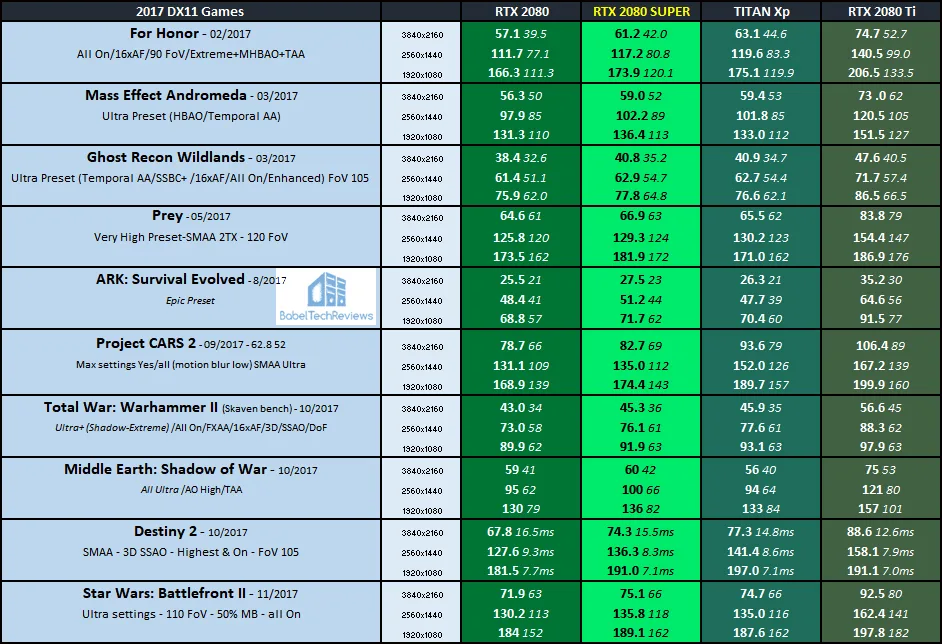

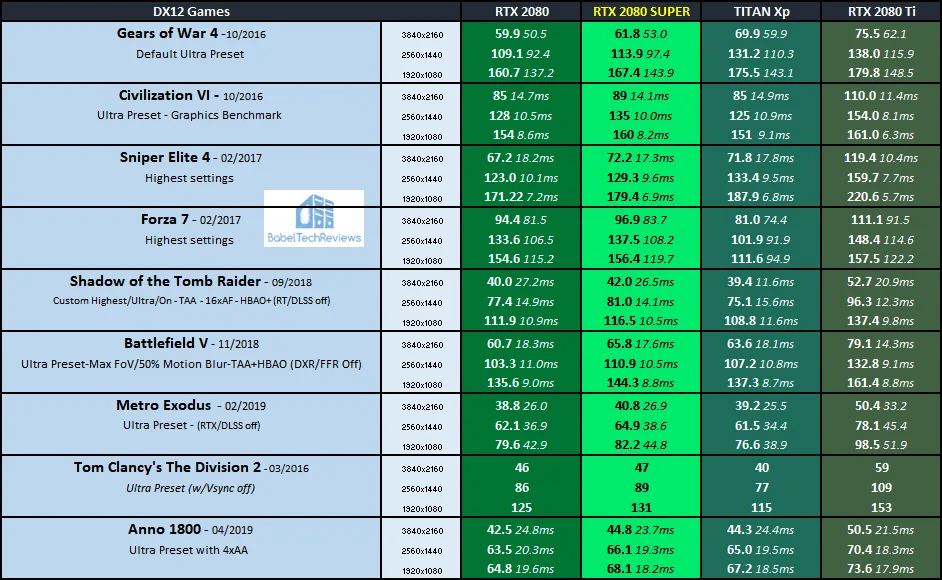
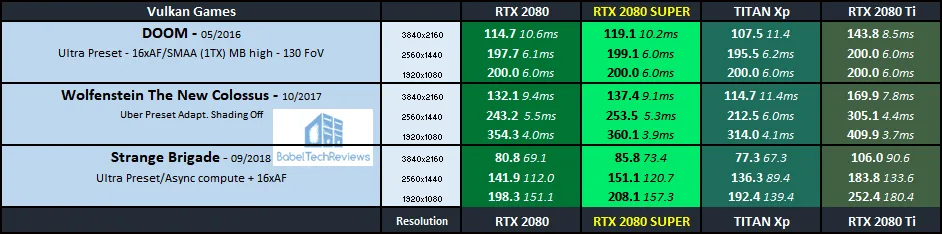
Beating last generation’s flagship TITAN Xp, we see a small improvement in overall performance roughly just above NVIDIA’s claimed 5% from the RTX 2080 FE to the RTX 2080 SUPER FE. The RTX 2080 SUPER now sits closer to the RTX 2080 Ti’s performance but usually at least 20% lower so as to not challenge it.
The RTX 2080 SUPER is sometimes slower than the TITAN Xp, but it generally is faster especially in newer and in DX12 games. The RTX 2080 SUPER FE is always faster than the original RTX 2080 but it is usually in the 4% to 8% range with some rare increases above 10% which may be slightly exaggerated by benchmarking noise.
We will be interested to see if overclocking the RTX 2080 SUPER FE versus the original RTX 2080 FE changes the overall picture in our follow-up this week.
RTX Games
There are three AAA games plus RTX Quake II that currently take advantage of NVIDIA’s RTX ray tracing with several more that support DLSS, and more games are on the way including the SUPER bundled games, Control and Wolfenstein: Youngblood.
In the chart below, we compare performance of the RTX 2080 FE versus the RTX 2080 SUPER FE. For our Battlefield V RTX benchmark we use a heavily ray traced scene from the ‘Tiralleur’ War Story instead of our regular benchmark.
We see a similar small increase in the RTX 2080 SUPER’s performance over the original RTX 2080 with RTX games just as with regular games. The only outlier is the lower SUPER minimum in Shadow of the Tomb Raider at 2560×1440. Since ray traced games are very demanding, the extra SUPER performance is welcome.
The Big Picture
The following charts are what BTR calls its “Big Picture”. They use the same SUPER performance numbers from the main charts, but place them into a larger benching suite with a total of fifteen cards on recent drivers. We did not benchmark the cards below the RTX 2080 or the TITAN Xp at 4K. As always, open the individual images into separate tabs or windows for easier viewing.
AMD’s RX 5700XT/Anniversary Edition sits above the liquid-cooled RX Vega 64 and these new Navi Radeons fit approximately in-between the RTX 2060 SUPER and the RTX 2070 SUPER to bring their own features, but not with any dedicated hardware for ray tracing. The RTX 2080 SUPER will make a good upgrade from slower cards for gamers that want to experience Ultra 2560×1440 or even at 4K gaming with some settings lowered down from Ultra.
Conclusion
We are impressed with the RTX 2080 SUPER refresh with no price premium over the original card’s launch prices, and especially with the Founders Edition at $100 less expensive than the original FE. As NVIDIA’s second fastest video card, the RTX 2080 SUPER now sits a bit closer to the RTX 2080 Ti in performance without challenging it. For economy-minded gamers, the original RTX 2080 may become even more attractive as the market may lower prices for a time as they are phased out in favor of the new SUPER cards.
Both the RTX 2080 Founders Edition and the RTX 2080 SUPER Founders Edition are well-built, solid, handsome, and they look good in any case. The new RTX 2080 SUPER offers a small jump in performance over the original card which is above NVIDIA’s claim of 5% improvement overall. A two-game bundle valued up to $90 included with any SUPER card sweetens the deal.
Pros
- At $699, the SUPER RTX 2080 offers a small performance increase over the original card with no price premium increase over the entry level cards, and the RTX 2080 SUPER Founders Edition is priced $100 less than the original RTX 2080 Founders Edition.
- The RTX 2080 SUPER is NVIDIA’s second-fastest gaming card, and it is $300 less expensive than their least-expensive top card.
- Qualifying purchases of a GeForce RTX 2060 SUPER, GeForce RTX 2070 SUPER, or GeForce RTX 2080 SUPER- based graphics cards will include keycodes for digital copies of Control and Wolfenstein: Youngblood.
- RTX cards can take advantage of hardware accelerated ray tracing in current and upcoming ray traced games.
Cons
- None
The Verdict
If you are buying a fast video card in the $700 price range and looking for excellent ultra 2560×1440 or 4K performance with only a few compromises, the new RTX 2080 SUPER offers upgraded performance over the original. There is only one other video card that is faster, the RTX 2080 Ti, starting at $999.
 We would like to award the RTX 2080 SUPER BabelTechReviews’ Editor’s Choice Award. Turing brings important new features to PC gaming including RT and Tensor cores for hardware accelerated ray traced games and the SUPER refresh improves on the originals.
We would like to award the RTX 2080 SUPER BabelTechReviews’ Editor’s Choice Award. Turing brings important new features to PC gaming including RT and Tensor cores for hardware accelerated ray traced games and the SUPER refresh improves on the originals.
With great forward-looking features, you can be assured of immersive gaming by picking this RTX 2080 SUPER FE or partner cards for 1440P, 4K, or for high-end VR. If you currently game on an older generation video card, you will do yourself a favor by upgrading to a SUPER or to an original RTX card.
Stay tuned, there is a lot more coming from BTR. We will shortly pit the RTX 2080 SUPER FE against the original RTX 2080 FE in an overclocking showdown this week. We will then follow up with a SUPER VR evaluation with a Vive Pro on the way from HTC.
UPDATE: NVIDIA has released a public WHQL Game Ready Driver for Wolfenstein: Youngblood that also provides support for the GeForce RTX 2080 SUPER GPUs that are available today. This is also the best driver to use for Madden NFL 20 and Wolfenstein: Cyberpilot. In addition, it adds support for three new G-SYNC compatible displays.
Please tell us what you think about the RTX 2080 SUPER in the Disqus comments below.
Happy Gaming!