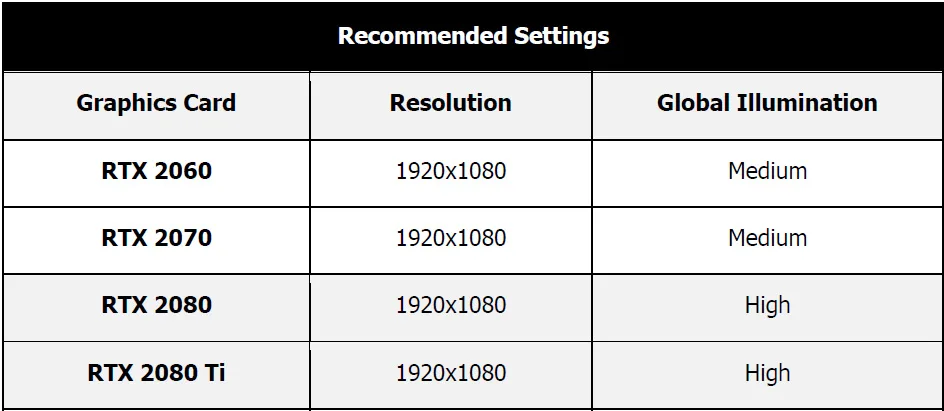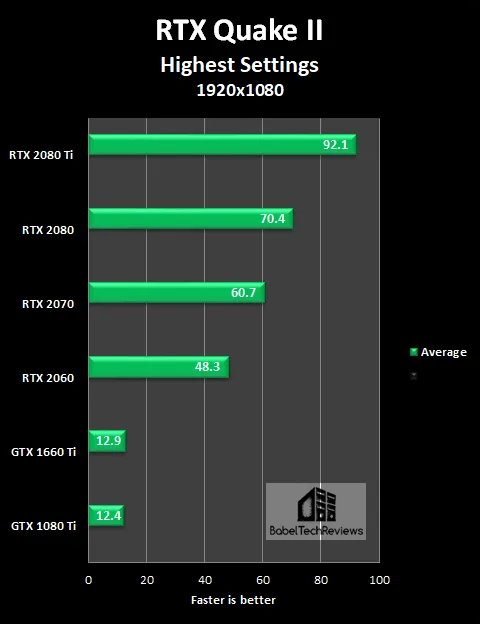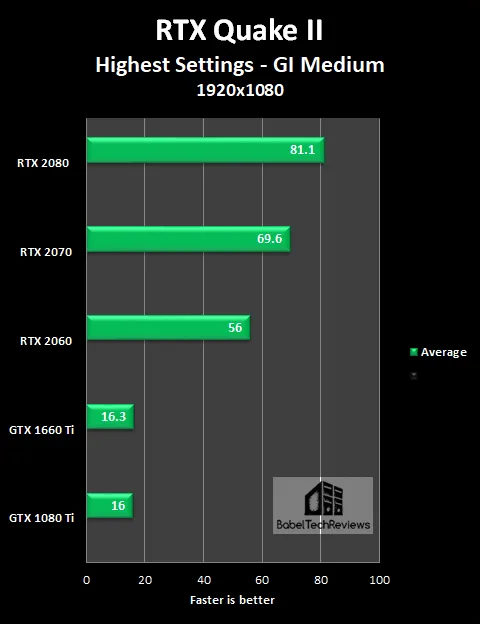RTX Quake II Ultra Performance Benchmarked with all RTX Cards plus the GTX 1080 Ti and the GTX 1660 Ti
RTX Quake II is the world’s first game that is fully path-traced. Path tracing uses ray-tracing techniques that unify all of the lighting effects including shadows, reflections, refractions, ambient occlusion, and diffuse global illumination. This form of path-traced rendering is used in CG films, but before now it has been considered impossible to play games this way.

Path tracing techniques result in an impressive new look for id’s Quake II which originally launched in 1997, and we want to see how our six test cards perform. This evaluation will compare the performance of all four Turing RTX cards – the RTX 2080 Ti, the RTX 2080, the RTX 2070 and the RTX 2060 – as well as the non-RTX Turing GTX 1660 Ti and the Pascal GTX 1080 Ti. We will also briefly look at image quality and the settings for each card.
Our testing platform is a recent install of Windows 10 64-bit Home Edition, and we are using a Core i7-8700K which turbos all 6 cores to 4.8 GHz, an EVGA Z370 FTW motherboard, and 16GB of T-FORCE Xtreem DDR4 at 3866MHz. The six cards tested, settings, and hardware are identical except for the RTX variables being compared.
Test Configuration – Hardware
- Intel Core i7-8700K (HyperThreading and Turbo boost are on to 4.80GHz for all cores; Coffee Lake DX11 CPU graphics).
- EVGA Z370 FTW motherboard (Intel Z370 chipset, latest BIOS, PCIe 3.0/3.1 specification, CrossFire/SLI 8x+8x), supplied by EVGA
- T-Force Xtreem 16GB DDR4 (2×8 GB, dual channel at 3866 MHz), supplied by Team Group
- RTX 2080 Ti Founders Edition 8GB, at Founders Edition clocks, on loan from NVIDIA
- RTX 2080 Founders Edition 8GB, at Founders Edition clocks, on loan from NVIDIA
- RTX 2070 Founders Edition 8GB, at Founders Edition clocks, on loan from NVIDIA
- RTX 2060 Founders Edition 6GB, at Founders Edition clocks, on loan from NVIDIA
- GTX 1080 Ti Founders Edition 11GB, at Founders Edition clocks, on loan from NVIDIA
- EVGA GTX 1660 Ti 6GB Black, at stock clocks, on loan from EVGA
- 480 GB Team Group SSD
- 1.92 TB San Disk enterprise class SSD
- 2 TB Micron 1100 SSD
- Seasonic 850W Gold Focus power supply unit
- EVGA CLC 280mm CPU water cooler, supplied by EVGA
- EVGA Nu Audio stereo PCIe sound card, supplied by EVGA
- Edifier R1280T active desktop speakers
- EVGA DG-77, mid-tower case supplied by EVGA
- Monoprice Crystal Pro 4K
- ASUS VG278 120Hz display
Test Configuration – Software
- RTX Quake II full version.
- Game Ready GeForce 430.86 WHQL drivers for all cards.
- VSync is forced off.
- All in-game settings are specified
- Gaming results show average frame rates
- Highest quality sound (stereo) used in all games.
- Windows 10 64-bit Home edition. RTX render used except to compare with the original OpenGL (OGl) API.
- RTX Quake II is patched to its latest versions at time of publication.
- MSI Afterburner, latest beta.
- Quake II built-in timedemos used for average framerates
The Settings
Before we look at Quake II with the RTX features on, check out the game on the OpenGL pathway with all settings fully maxed out.

Although the above represented state of the art in 1997, it looks pretty awful by today’s standards, and this editor couldn’t play it this way for very long.
Ray tracing bring realistic lighting and environments, and the time of day and the positioning of the sun can impact a scene from a mood perspective as well as from gameplay and performance perspectives. Open the Quake II in-game menu > OPTIONS > Environment setup.
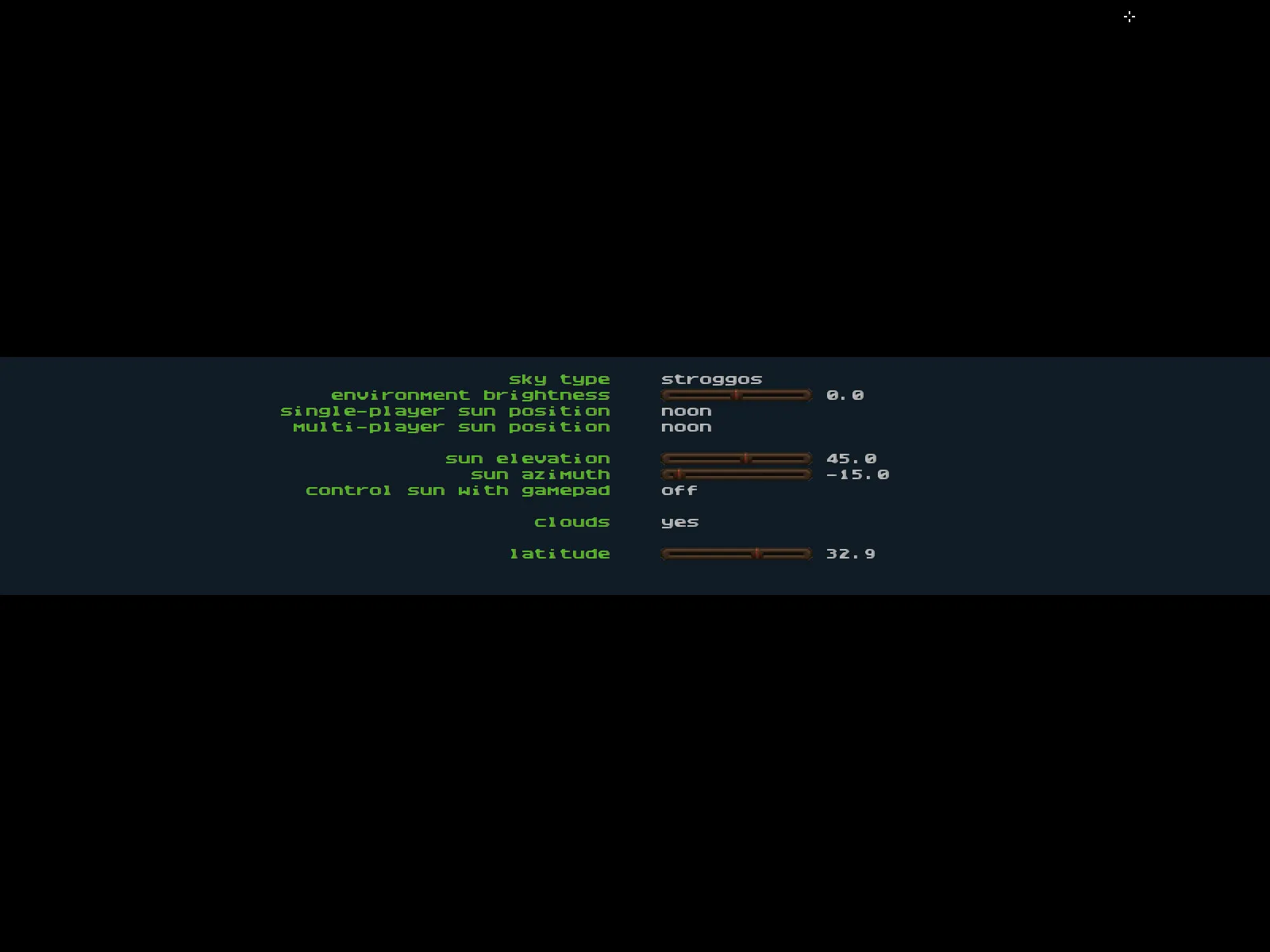 All of our benching is with the above noon setting so as to be consistent. Next we look at the other Video settings:
All of our benching is with the above noon setting so as to be consistent. Next we look at the other Video settings:
 As above, all of our settings are set to their maximum with the denoiser on. Besides toggling on or off settings, there are four settings for Global Illumination (GI) – High, Medium, Low, and Off. All of the following screenshots are at 1920×1080.
As above, all of our settings are set to their maximum with the denoiser on. Besides toggling on or off settings, there are four settings for Global Illumination (GI) – High, Medium, Low, and Off. All of the following screenshots are at 1920×1080.
First we want to see what toggling off the denoiser looks like with all settings set to maximum including GI on High(est):

Updated: We see the scene fully path-traced before the denoiser is applied in real time through a series of spacial and temporal processing by the dedicated cores built into the RTX cards. Cards like the GTX Pascal and Turing cards have to make the calculations without using the specialized hardware of the RTX cards, and as we will see, performance really suffers. All of the following screenshots have the denoiser on.
RTX Quake II has 3 different quality settings for global illumination besides Off: Low, Medium, and High.
- High – two bounces, full resolution, diffuse and specular
- Medium – single bounce, full resolution, diffuse and specular
- Low – single bounce, half resolution, diffuse only
Here is a screenshot at 1920×1080 with all settings set to their highest including GI:

Next we look at our other 3 Global Illumination settings – below with GI on Medium:

Now we toggle GI to Low:

Finally we toggle GI off completely:

As we will see later on, the Global Illumination settings have a significant impact on performance. We would much rather play with GI on Low rather than turned off completely. However, there isn’t a huge IQ difference between High and Medium GI, so it can be a good compromise as performance above 60 FPS is paramount in this shooter. The higher the framerates, the better the fluidity, and we would prefer to play above 90 FPS if possible.
Let’s check out performance.
Performance
NVIDIA recommends playing at 1920×1080 with highest settings using a RTX 2080 Ti since path-traced RTX Quake II is so demanding. Of course, we tried 3840×2160 and 2560×1440 to see what our gameplaying experience would be like. First a 4K screenshot with all settings fully maxed out including Global Illumination.

It certainly looks nice, but performance with even a RTX 2080 Ti is awful. We averaged 24.2 frames per second (FPS) using the Quake II built-in timedemos. Dropping GI settings to Medium got us 28.1 FPS, while dropping to Low achieved 32.4 FPS. Turning off GI got us 40.0 FPS with a noticeable IQ loss.
Playing Quake II at 4K with the RTX features turned on is probably best left for future RTX cards although RTX 2080 Ti SLI (if it is implemented) may get us closer to playable framerates.
We next tried 2560×1440. We averaged 54.1 frames per second (FPS) using the Quake II built-in timedemos. Dropping GI settings to Medium got us 64.1 FPS while dropping to Low achieved 71.7 FPS which may both be considered acceptable singleplayer framerates.
NVIDIA recommends playing Quake II at 1920×1080. Their following chart illustrates the settings that they claim the individual RTX cards will need to be playable:
We will test performance out next, and we will add two non-RTX cards, the Turing GTX 1660 Ti and the Pascal GTX 1080 Ti.
1920×1080 Performance
To benchmark RTX Quake II we use the built in timedemos 1 and 2 and average their performance. If you want to perform your own benchmarking, use these commands:
Hit ~ to open the console and then hit ~ after the benchmark is finished for the average results:
- timedemo 1
- demo demo1
Or
- timedemo 1
- demo demo2
Here is the performance chart with all settings fully maxed-out including Global Illumination set to High:
As we can see, only the RTX 2080 Ti hits the magic 90 FPS which was fluidly playable for several hours of the single player campaign, and it should be good enough for multiplayer. The RTX 2080 generally stays well above 60 FPS while the other RTX two cards need to drop GI settings. The non-RTX cards struggle to stay above a slideshow.
Next we test the other five cards with Global Illumination set to Medium:
The RTX 2080 performs well enough with highest settings, but with Global Illumination set to Medium it now averages above 80 FPS. The RTX 2070 gives reasonably fluid play while the RTX 2060 averages below 60 FPS. The non-RTX cards perform a little better but no one would want to actually play Quake II at these settings.
We next set Global Illumination to Low: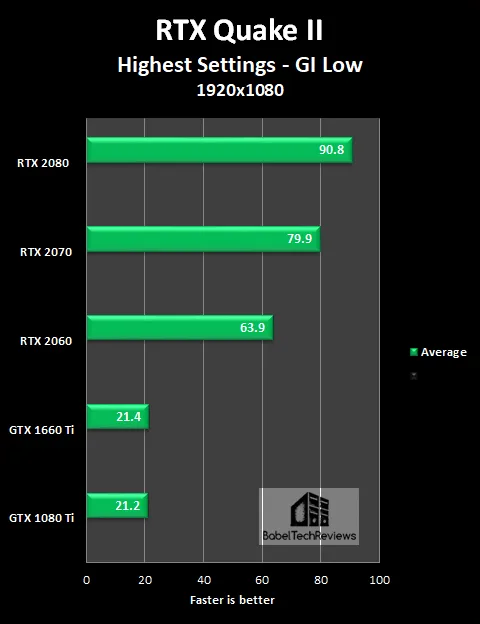
The RTX 2080 hits 90 FPS while the RTX 2070 comes very close to 80 FPS. Even the RTX 2060 now averages above 60 FPS which this editor would consider the minimum for fairly fluid singleplayer play. Unfortunately, the GTX 1660 Ti and the GTX 1080 Ti would be best used just for checking out the game to see what the RTX features are like. To actually play RTX Quake II on a non-RTX card would require dropping the resolution well below 1080P.
Conclusion
This brief performance analysis shows that in the case of fully path-traced RTX Quake II, a RTX 2080 Ti, and to a lesser extent the RTX 2080, can play fluidly at 1920×1080 with all settings at their highest including Global Illumination. The RTX 2070 can also play at this resolution and at highest settings with GI dropped to Medium while the RTX 2060 might be best served with GI on Low.
If you are a non-RTX gamer, even a top Pascal card or a Turing GTX 1660 Ti can barely provide sufficient framerates just to check out the RTX features. Without dedicated RTX and Tensor cores, they are not powerful enough to play RTX Quake II at 1920×1080.
Quake II RTX is available now. You can download it on Steam or on nvidia.com for free which includes the first three single-player levels. Gamers who already own or buy Quake II ($4.99 on Steam) can play the entire game, including multiplayer deathmatch and cooperative multiplayer modes. Be aware that if a non-RTX gamer connects to an RTX server, the game will crash if the flare gun is used.
For more details, including a Quake II RTX technology video, visit www.nvidia.com. To get started playing RTX Quake II, download NVIDIA’s .pdf. For more advanced instructions, download this .pdf.
We welcome the addition of RTX features including full path tracing, and we appreciate this big step forward toward far more realistic-looking lighting in games. We really enjoyed playing RTX Quake II for hours even though it was originally launched in 1997, and we would not consider playing it on OpenGL without path tracing. We are looking forward to the day when fully ray traced AAA games will become available, and we will continue to track its evolution at BTR.
In the meantime, we will return to virtual reality this week with a review and Oculus Rift FCAT-VR benchmarks of Swords of the Gargantua.
Happy Gaming!