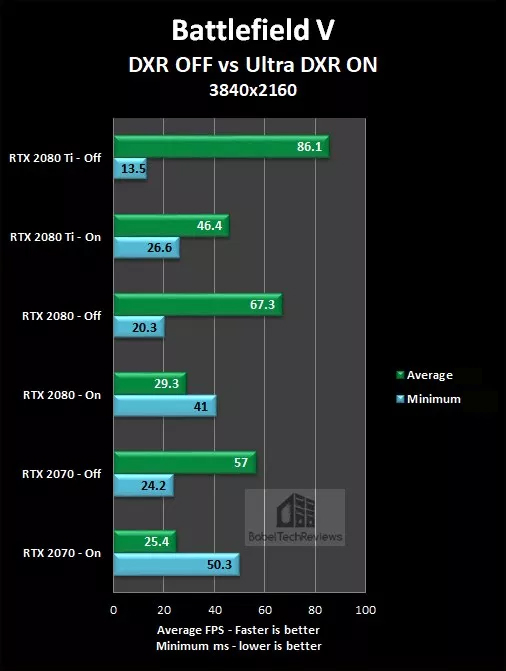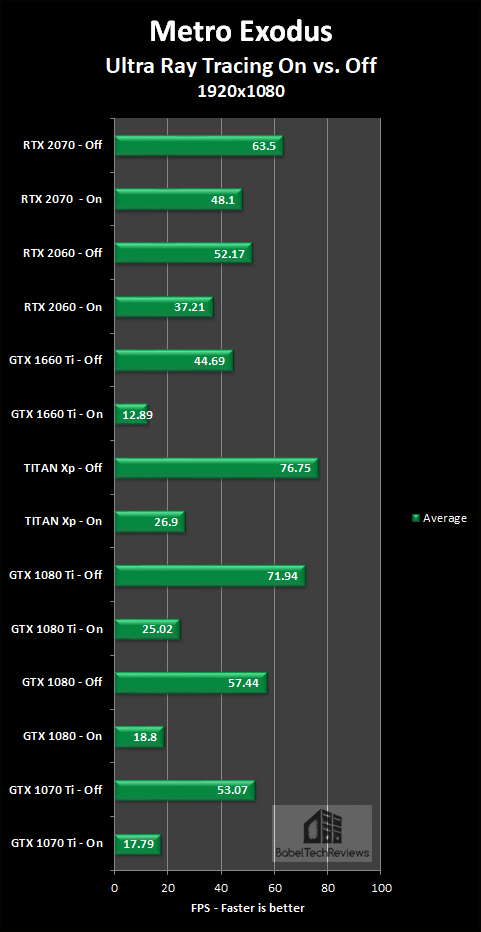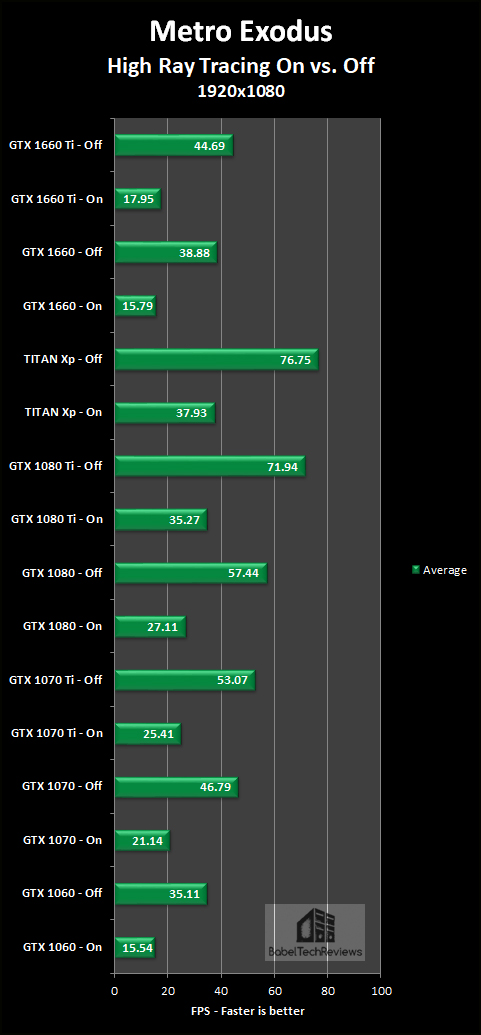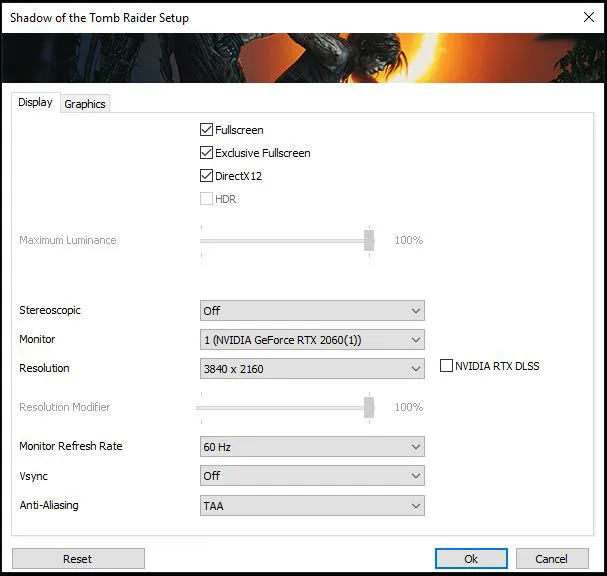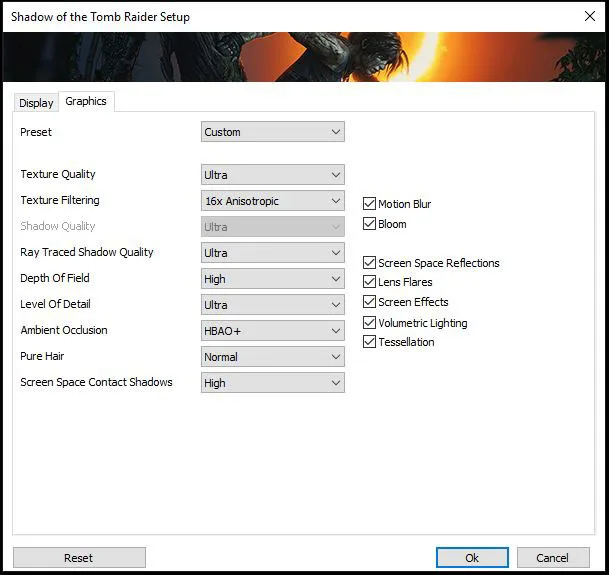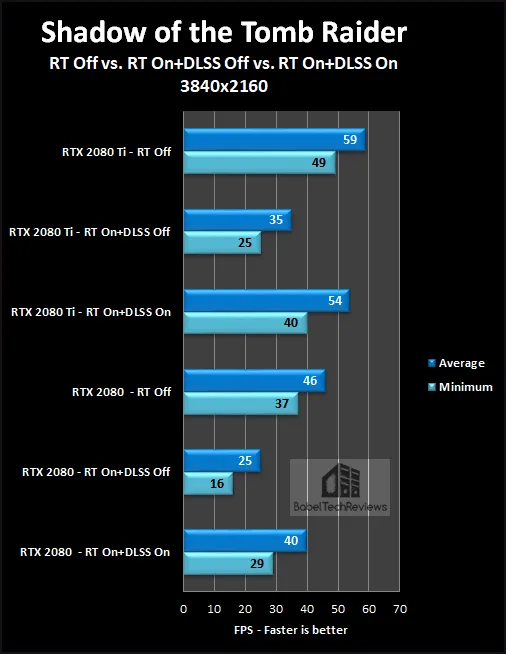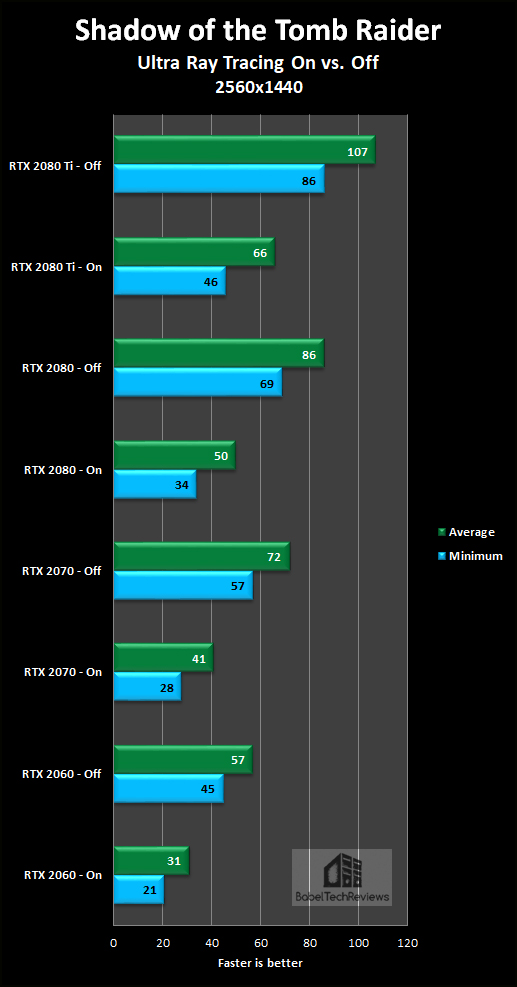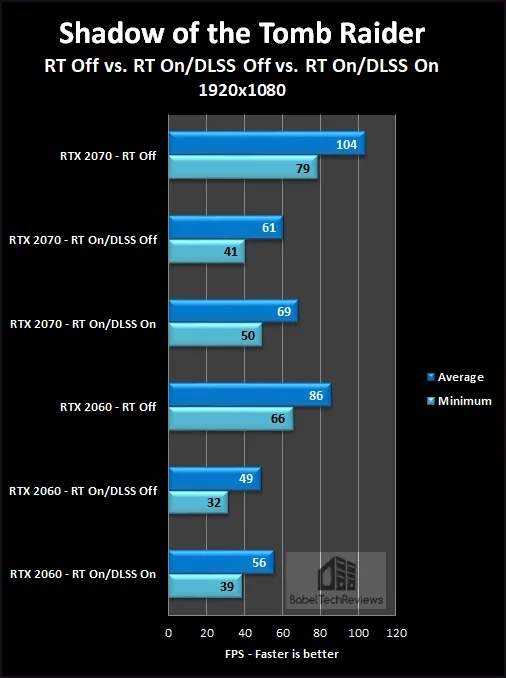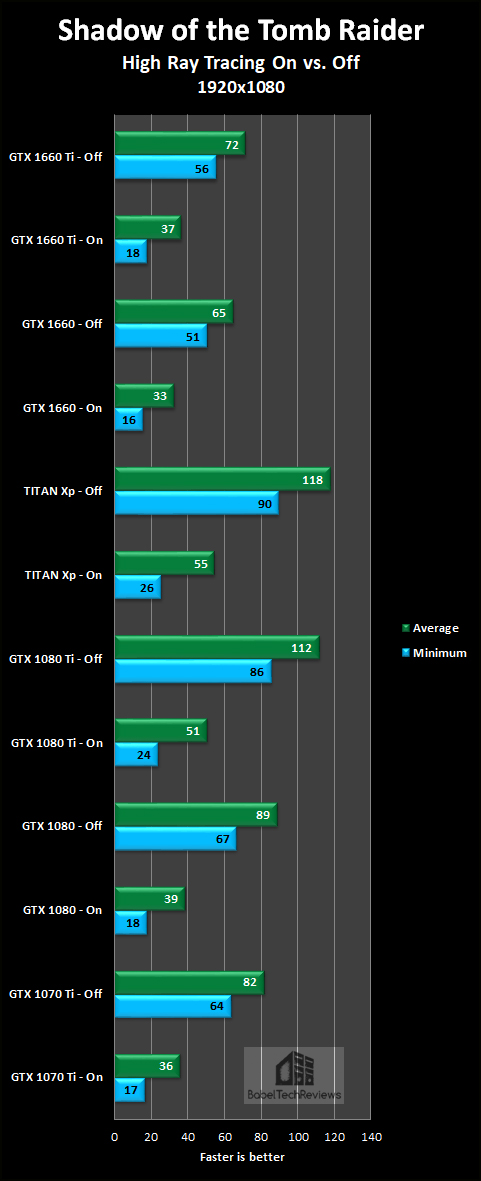BFV, Metro Exodus & SotTR Ray Tracing Performance with all Pascal and Turing GeForce Cards
There are currently three games which support ray tracing – Battlefield V, Metro Exodus, and Shadow of the Tomb Raider. NVIDIA has delivered the Game Ready 425.31 driver update that has brought ray tracing support to the GeForce Pascal 10-series cards from the GTX 1060 6GB and higher. This is strictly a game performance evaluation that will compare each game’s ray tracing performance On versus Off at mostly maxed-out Ultra settings to see if enabling ray tracing is worth it especially for Pascal and for lower-end GTX Turing cards.

We will test the Ultra ray tracing performance of all four Turing RTX cards – the RTX 2080 Ti, the RTX 2080, the RTX 2070, and the RTX 2060 as well as the Pascal cards from the TITAN Xp down to the GTX 1060-6GB. In some cases, we will also test High and Medium ray tracing. To see ray tracing effects off versus on, please follow the links given in the first paragraph. Also, NVIDIA has posted a very helpful and thorough guide to ray tracing here.
Our testing platform is a recent install of Windows 10 64-bit Home Edition, and we are using a Core i7-8700K which turbos all 6 cores to 4.7 GHz, an EVGA Z370 FTW motherboard, and 16GB of HyperX DDR4 3333MHz. The three games tested, settings, and hardware are identical except for the ray tracing variables being compared.
Test Configuration – Hardware
- Intel Core i7-8700K (HyperThreading and Turbo boost are on to 4.7 GHz for all cores; Coffee Lake DX11 CPU graphics).
- EVGA Z370 FTW motherboard (Intel Z370 chipset, latest BIOS, PCIe 3.0/3.1 specification, CrossFire/SLI 8x+8x), supplied by EVGA
- HyperX 16GB DDR4 (2×8 GB, dual channel at 3333 MHz), supplied by HyperX
- RTX 2080 Ti Founders Edition 8GB, at Founders Edition clocks, on loan from NVIDIA
- RTX 2080 Founders Edition 8GB, at Founders Edition clocks, on loan from NVIDIA
- RTX 2070 Founders Edition 8GB, at Founders Edition clocks, on loan from NVIDIA
- RTX 2060 Founders Edition 6GB, at Founders Edition clocks, on loan from NVIDIA
- GTX 1660 Ti EVGA XC 6GB, at XC clocks, on loan from EVGA
- GTX 1660 EVGA XC 6GB, at XC clocks, on loan from EVGA
- TITAN Xp Star Wars Collector’s Edition 12GB, at Founders Edition clocks, on loan from NVIDIA
- GTX 1080 Ti Founders Edition 11GB, at Founders Edition clocks, on loan from NVIDIA
- GTX 1080 Founders Edition 8GB, at Founders Edition clocks, on loan from NVIDIA
- GTX 1070 Ti Founders Edition 8GB, at Founders Edition clocks, on loan from NVIDIA
- GTX 1070 Founders Edition 8GB, at Founders Edition clocks, on loan from NVIDIA
- GTX 1060 Founders Edition 6GB, at Founders Edition clocks, on loan from NVIDIA
- 480 GB Team Group SSD
- 1.92 TB San Disk enterprise class SSD
- 2 TB Micron 1100 SSD
- Seasonic 850W Gold Focus power supply unit
- EVGA CLC 280mm CPU water cooler, supplied by EVGA
- EVGA Nu Audio stereo PCIe sound card, supplied by EVGA
- Edifier R1280T active desktop speakers
- EVGA DG-77, mid-tower case supplied by EVGA
- Monoprice Crystal Pro 4K
Test Configuration – Software
- Nvidia GeForce 425.31 WHQL drivers for all Pascal and GTX Turing cards, and 419.67 for the four RTX cards.
- VSync is forced off.
- AA enabled as noted in games; all in-game settings are specified
- Gaming results show averages and minimums for all three games except for Metro Exodus which just shows averages. Battlefield V has been tested with OCAT which gives average FPS and minimums in ms.
- Highest quality sound (stereo) used in all games.
- Windows 10 64-bit Home edition. All three DX12 titles are run under the DX12 render path.
- Latest DirectX
- All 3 games are patched to their latest versions at time of publication.
- MSI Afterburner, latest beta, to set all cards’ power and temperature limits to maximum.
- OCAT, latest version
- Fraps, latest version
3-Game benchmark suite
- Battlefield V
- Metro Exodus
- Shadow of the Tomb Raider
Battlefield V
 With Battlefield V, a player has the option to play with DXR ray traced reflections off if a player wants to maximize framerates and it is wise in a multiplayer setting where fluidity is necessary, and paying attention to the action is paramount. However, the single player War Stories missions benefit from allowing play at a gamer’s own speed, and ray traced reflections add greatly to the game’s immersion and to its visual qualities.
With Battlefield V, a player has the option to play with DXR ray traced reflections off if a player wants to maximize framerates and it is wise in a multiplayer setting where fluidity is necessary, and paying attention to the action is paramount. However, the single player War Stories missions benefit from allowing play at a gamer’s own speed, and ray traced reflections add greatly to the game’s immersion and to its visual qualities.
Here are the setting choices, and we pick DX12 and the highest Ultra settings: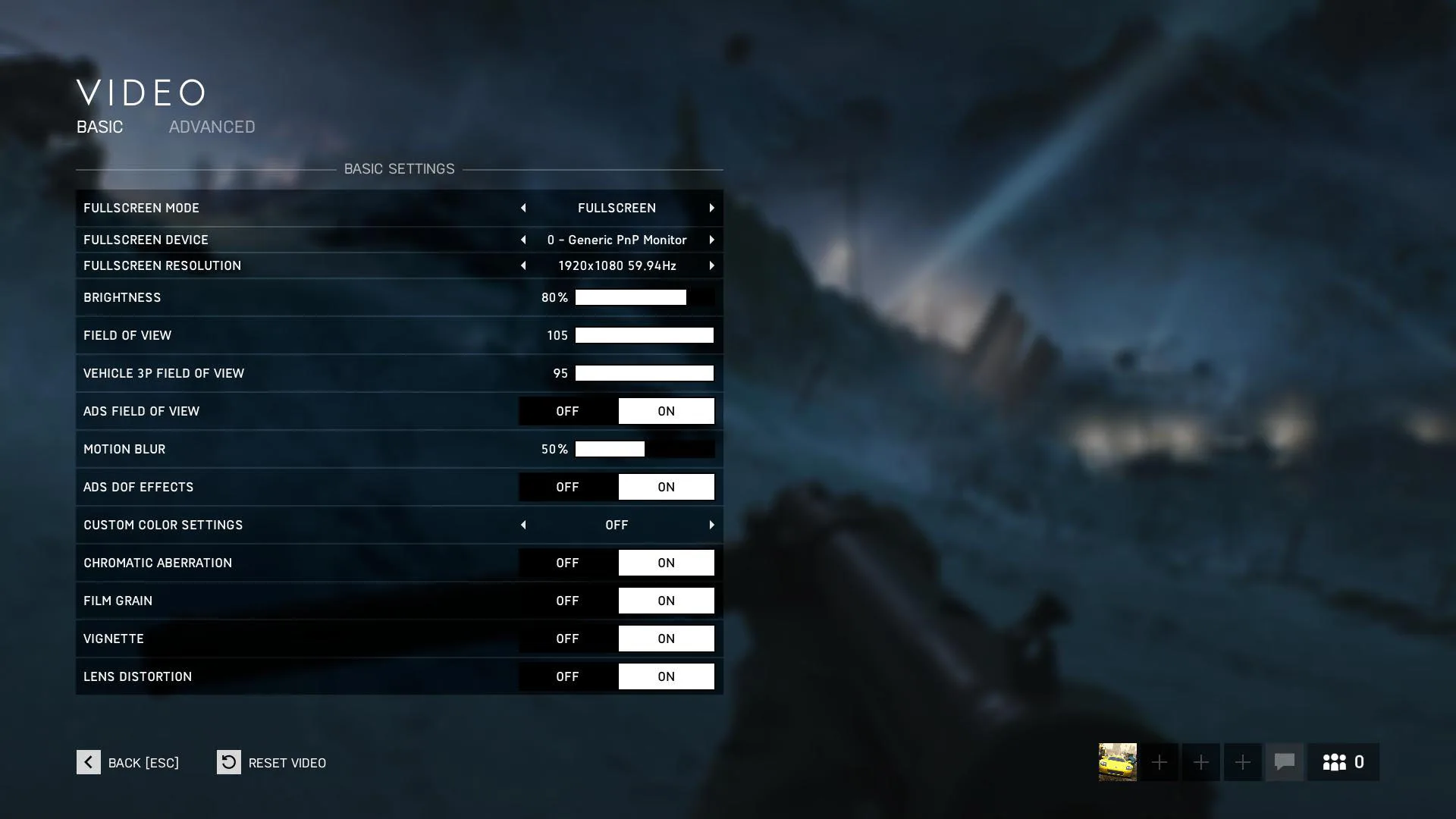
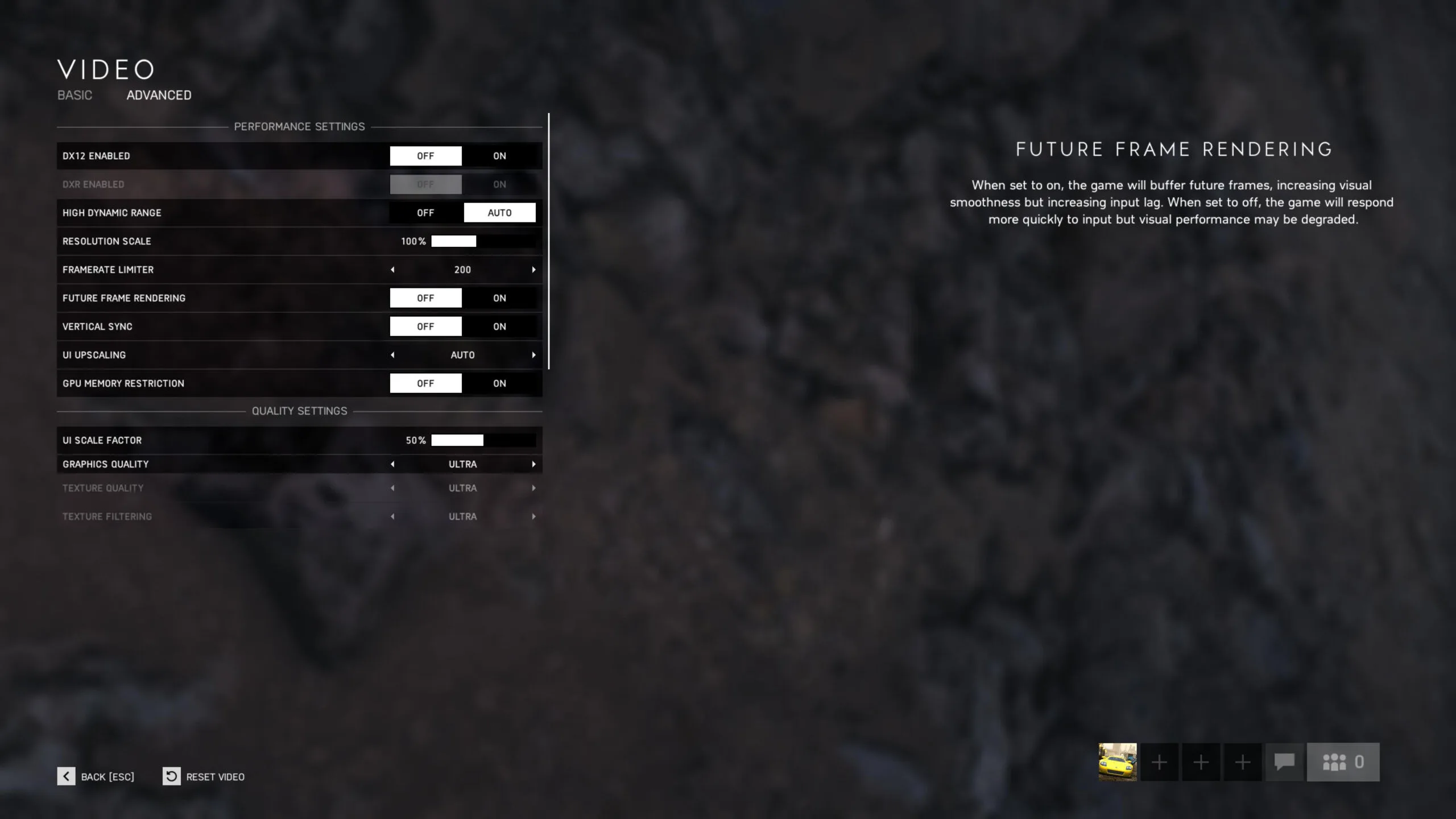 We picked a repeatable but very demanding area of the Tirailleur War Story where the player is surrounded by reflecting puddles, fire, and a lot of action.
We picked a repeatable but very demanding area of the Tirailleur War Story where the player is surrounded by reflecting puddles, fire, and a lot of action. 
3840×1440
All of the Turing cards can play at Ultra 4K, although it is really only suitable for playing Battlefield V multiplayer using the RTX 2080 Ti even without Ultra DXR ray tracing enabled. It is important to note that for Battlefield V Averages are represented by FPS (higher is better), but minimums are expressed by .1 frametimes in ms (lower is better).
The RTX 2080 Ti is perhaps suitable for playing the War Stories at Ultra 4K but when Ultra RTX ray traced reflections are enabled, performance may drop to unacceptable levels in multiplayer action. The RTX 2080 can barely manage Ultra 4K although fluid play with Ultra DXR ray traced reflections are not an option. In its case, we would suggest dropping some other settings or turning DXR reflections down below Ultra or using DLSS which is only available to RTX cards.
2560×1440
The RTX 2080 Ti cannot enable DLSS at lower than 4K resolution.
The RTX 2080 is well-suited for play at Ultra 2560×1440 but enabling Ultra DXR traced reflections drop its minimums below 60 FPS. Note that 16ms is 60 FPS so the TITAN Xp will drop below 30 FPS in demanding sections with Ultra DXR enabled. All of the other tested cards are OK for playing at Ultra 2560×1440 but they all really struggle when Ultra DXR is turned on.
It might be interesting for gamers to check out Ultra DXR effects in War Stories, but it’s not a great idea to actually play at Ultra 2560×1440 with Ultra ray traced DXR effects.
1920×1080
Of the RTX cards, only the RTX 2070 and the RTX 2060 can enable DLSS at 1920×1080 resolution, and the RTX 2060 struggles when Ultra ray traced settings are turned on.
Of the Pascal cards, only the TITAN Xp and the GTX 1080 Ti can maintain close to mid-50s FPS averages with Ultra ray tracing settings enabled at Ultra 1920×1080. Using these two cards, Battlefield V may be tolerable in War Stories using a GSYNC-enabled display with Ultra DXR on, but not in multiplayer.
The GTX 1080 and the GTX 1070 Ti will both struggle to maintain 30 FPS minimums with Ultra 1080P/Ultra DXR even with a good overclock. Although the GTX 1070 and GTX 1060 are both suited for Ultra 1080P, turning on Ultra DXR will give the player an unacceptable experience.
Let’s try dropping our ray traced effects from Ultra to High to see if the lower-end cards can manage any better.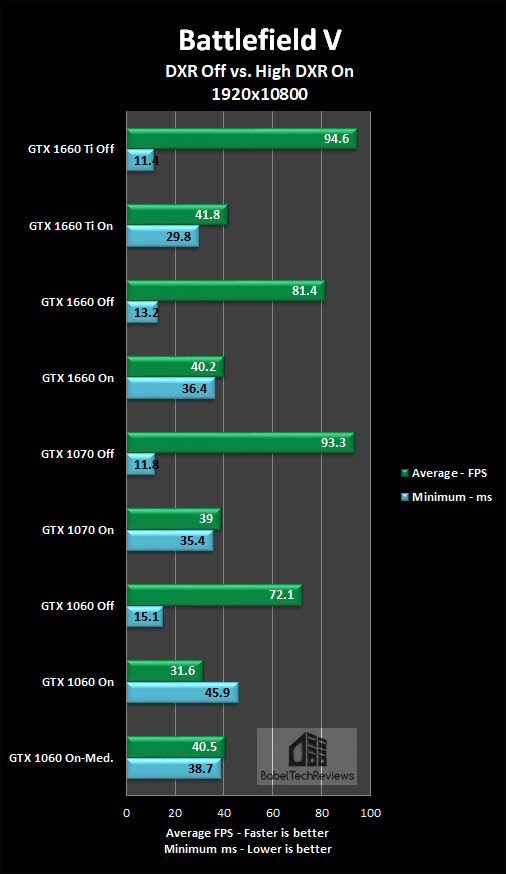 The GTX 1060 is fine for playing at Ultra 1080P without DXR, but it isn’t suitable for playing Battlefield V even when we drop the ray tracing effects down to its lowest setting, Medium. The GTX 1660 and the GTX 1070 will both drop below 30 FPS when High DXR is enabled although the GTX 1660 Ti can maintain just above 30 FPS and it may give a player an idea of what simple High DXR reflections look like.
The GTX 1060 is fine for playing at Ultra 1080P without DXR, but it isn’t suitable for playing Battlefield V even when we drop the ray tracing effects down to its lowest setting, Medium. The GTX 1660 and the GTX 1070 will both drop below 30 FPS when High DXR is enabled although the GTX 1660 Ti can maintain just above 30 FPS and it may give a player an idea of what simple High DXR reflections look like.
Metro Exodus

Metro Exodus uses ray traced effects for global illumination and it adds greatly to the game’s lighting and shadowing for far more realism. It is also an extremely demanding game using its highest settings even with the ray traced effects off. We use the Ultra preset as shown below.
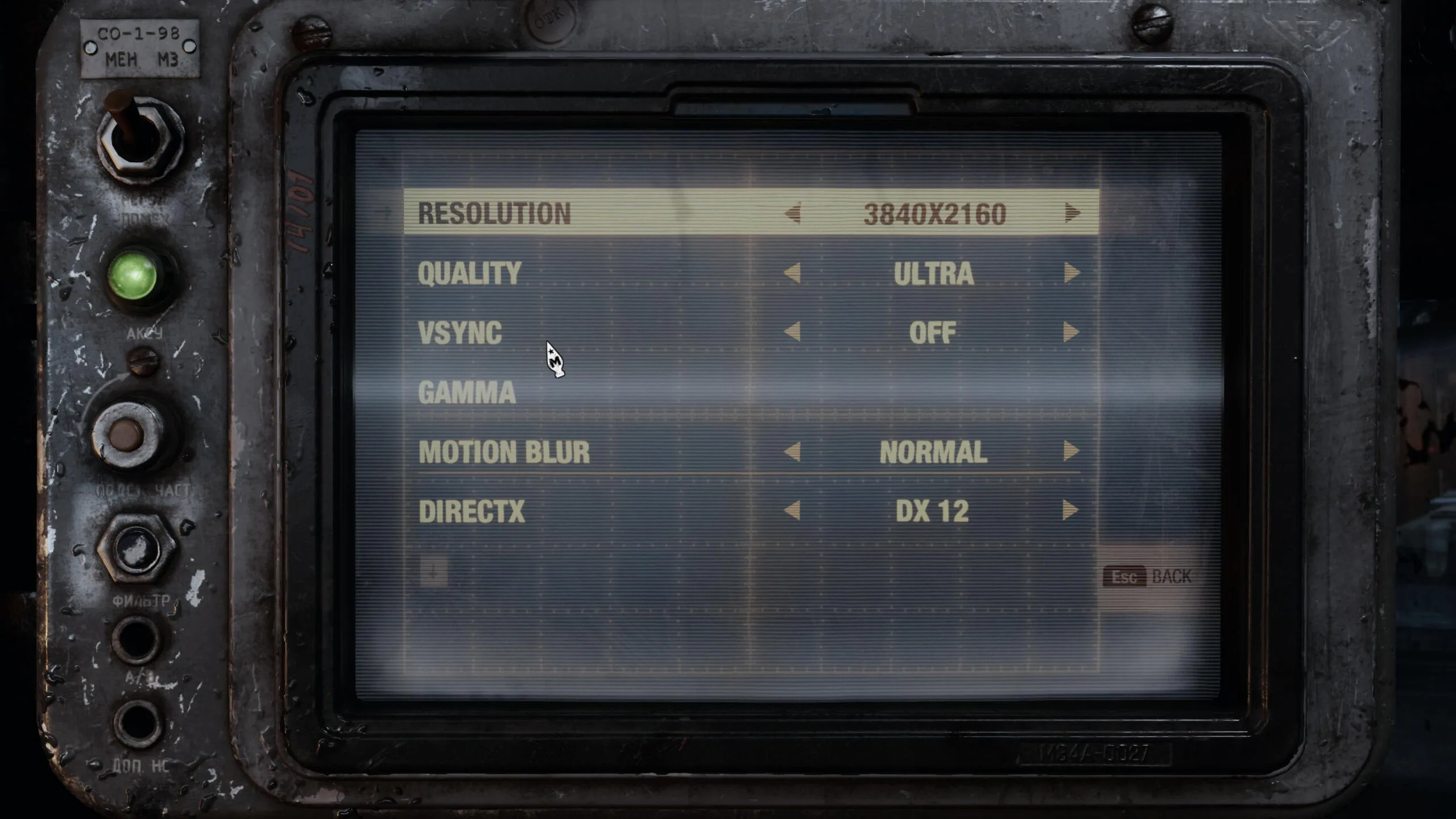
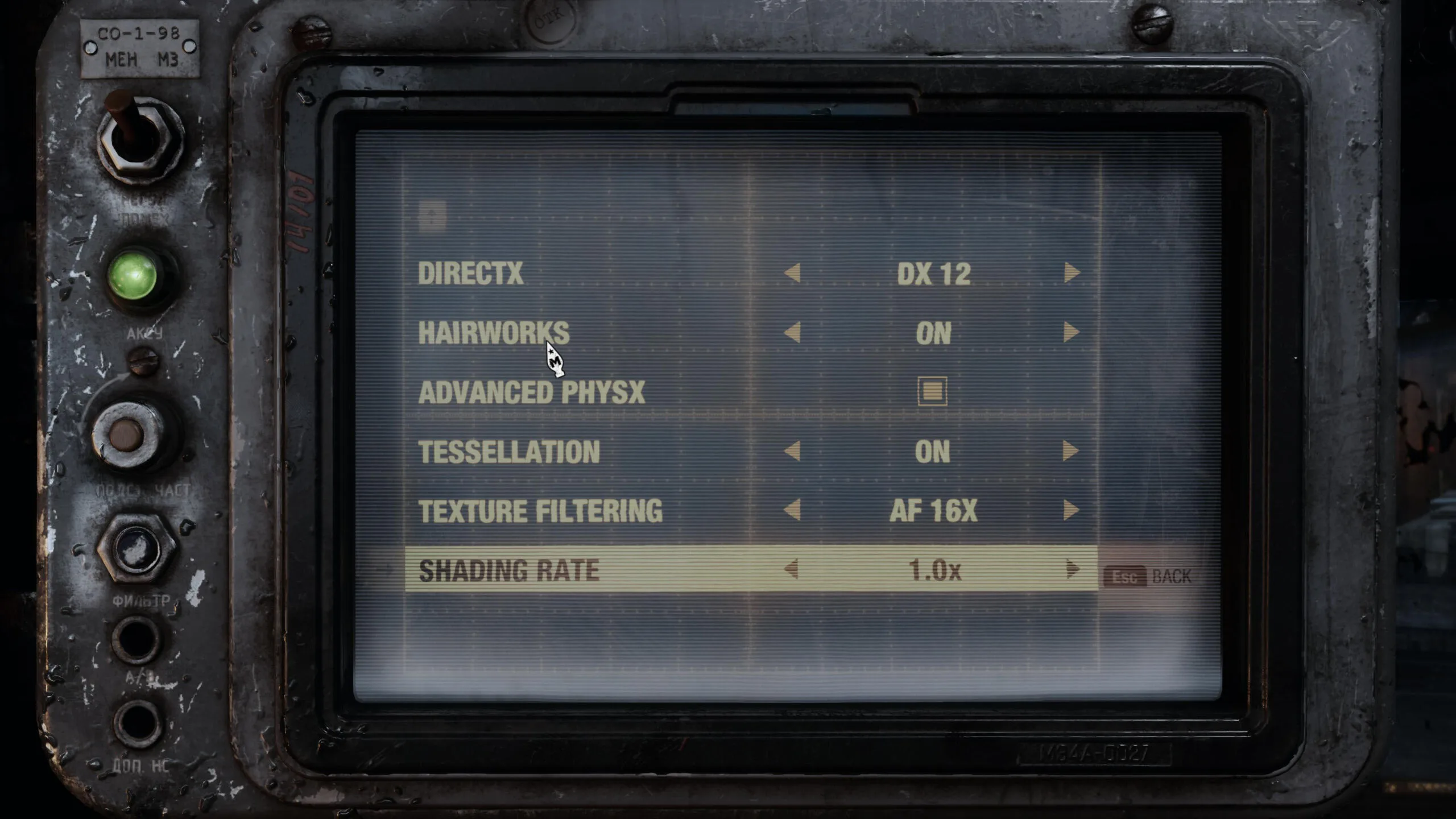
3840×2160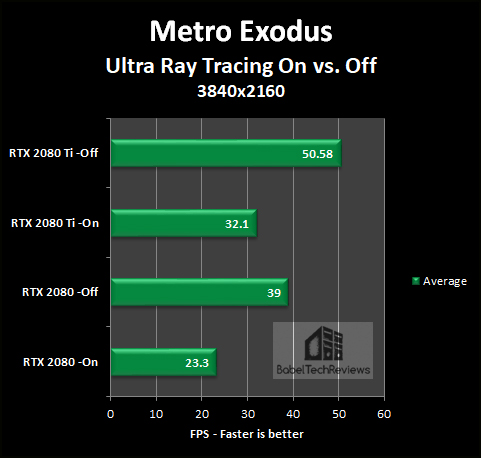
The RTX 2080 Ti is the only card suitable for Ultra 4K play even without Ultra ray tracing on. We see that enabling Ultra ray traced effects cripple the framerates and that enabling DLSS is mandatory for good playability. Pascal cards need not apply as DLSS cannot be enabled for them.
2560×1440
 At Ultra 2560×1440, the RTX 2080 Ti allows for playable framerates with Ultra ray traced effects on especially with a GSYNC enabled display. The RTX 2080 and the RTX 2070 both struggle at this resolution with Ultra ray tracing.
At Ultra 2560×1440, the RTX 2080 Ti allows for playable framerates with Ultra ray traced effects on especially with a GSYNC enabled display. The RTX 2080 and the RTX 2070 both struggle at this resolution with Ultra ray tracing.
1920×1080
The RTX 2070 is playable at Ultra 1920×1080 but not so well with Ultra ray tracing on. None of the Pascal cards can handle Ultra ray tracing in this game although it might be interesting to check out the ray traced global illumination effects while moving about inside the train.
Next we drop our ray traced settings to High. There are only two choices in Metro Exodus – Ultra or High ray tracing.
The TITAN Xp and the GTX 1080 Ti might be able to give their owners a good idea of what High ray traced global illumination looks like in some of the less demanding areas of the game, but certainly not with the rest of the Pascal lineup.
Shadow of the Tomb Raider
Shadow of the Tomb Raider is the third game that takes advantage of NVIDIA’s ray tracing capabilities. We will focus on the performance of ray traced shadows at maxed-out plus TAA settings beyond the Ultra preset, and we benchmark with Ultra and High DirectX ray traced shadow quality.
Besides Ultra, there are two other ray traced shadow presets: Medium ray traced shadows for selected point lights only, and High which enables additional spot and directional lights including the sun which replace the traditional shadow images.
We prefer Ultra as the most spectacular setting which further improves on Medium and High by adding translucent shadows and additional rays, but it is also extremely demanding on performance and absolutely not for playing on any Pascal card.
Turning on ray traced shadows brings more realism to the image and the shadows blur naturally and are far softer than anything that traditional methods bring which is especially noticeable in motion.
3840×2160
The RTX 2080 Ti is the only card really capable of 3840×2160 with completely maxed-out TAA settings although it still drops into the upper 40 FPS. Enabling Ultra ray traced shadow quality at this resolution with TAA on cripples its framerates.
We do not play at maxed-out settings with Ultra ray traced shadows enabled at 3840×2160 with the RTX 2080 Ti without using DLSS. Unfortunately, DLSS cannot be enabled on any GTX card at any setting.
2560×1440
The RTX 2080 isn’t really suitable for maxed out 4K play at all although we have shown its performance above. It is fine for playing this game at maxed-out 2560×1440 with TAA, but if you wish to enable Ultra ray traced shadows, you can expect framerate drops into the mid-30s FPS.
Here is High ray traced shadow performance.
2560×1440 is playable on the above Pascal cards without ray traced shadows, but they fail to produce playable framerates when even High ray traced shadows are enabled.
1920×1080
The RTX 2070 is the only card below that we tested than can handle maxed out 1920×1080 with Ultra ray traced shadows. Although the RTX 2060 drops the framerates into the 30s, even the mighty TITAN Xp and GTX 1080 Ti drop into the 20s when Ultra ray traced shadows are enabled.
Here is 1920×1080 with High ray traced shadows.
The TITAN Xp might be fine just for looking around the cantina with GTX cards, but Shadow of the Tomb Raider is unplayable even with High ray traced shadows at maxed-out 1920×1080. So let’s try Medium ray traced shadows.
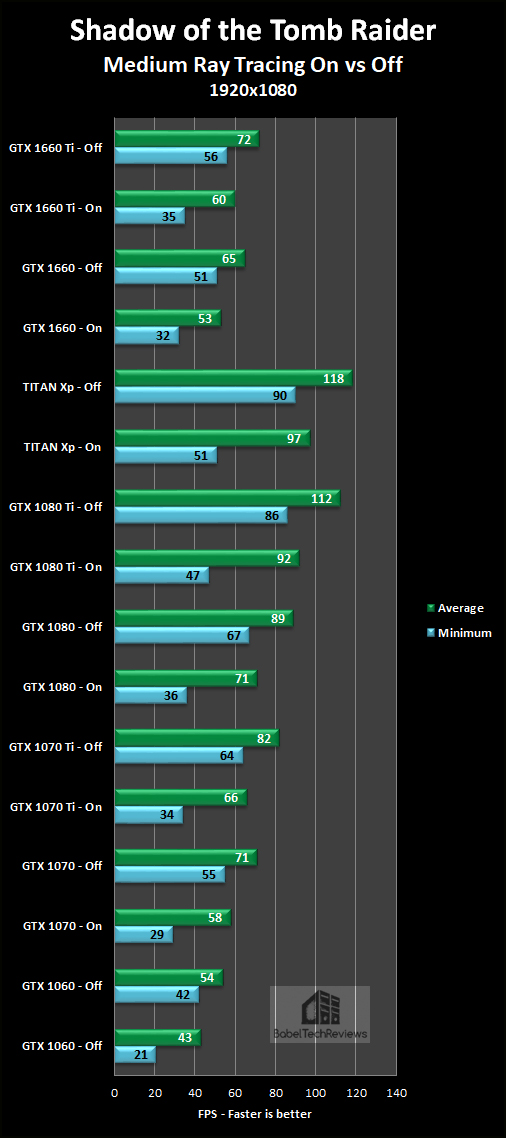 Maxed-out settings with Medium ray traced shadows are playable on the TITAN Xp and perhaps with the GTX 1080 Ti, but the rest of the GTX cards we tested struggle. We would suggest dropping to the Ultra preset with the GTX 1080, and below for the other cards for their owners who wish to experience Medium ray traced shadows.
Maxed-out settings with Medium ray traced shadows are playable on the TITAN Xp and perhaps with the GTX 1080 Ti, but the rest of the GTX cards we tested struggle. We would suggest dropping to the Ultra preset with the GTX 1080, and below for the other cards for their owners who wish to experience Medium ray traced shadows.
Ray Tracing Demos
 There are three available public demos that run rather slowly on Pascal cards but much quicker on the Turing RTX cards. They are Justice, Star Wars Reflections, and Atomic Heart which are linked for download. There is also the 3DMark Port Royal benchmark.
There are three available public demos that run rather slowly on Pascal cards but much quicker on the Turing RTX cards. They are Justice, Star Wars Reflections, and Atomic Heart which are linked for download. There is also the 3DMark Port Royal benchmark.
We don’t benchmark demos but highly recommend that you check them out if you own a Pascal or Turing card as they are very forward-looking but rather demanding. In addition, make sure to check out NVIDIA’s guide to ray tracing and performance. It goes into a lot of detail about each of the three games that we benchmarked and the kind of ray tracing used for each of them.
Conclusion
This brief performance analysis shows that with the games that use ray traced effects, only the Turing RTX cards are able to give playable framerates. Higher end Pascal cards may be able to give their owners a taste of these ray traced effects at 1920×1080 especially if the settings are lowered. Unfortunately, DLSS cannot be enabled with Pascal or GTX Turing cards as they lack the Tensor cores.
We welcome the addition of RTX features including ray tracing and DLSS, and we appreciate this big step forward toward more realistic-looking games. We note the performance hit and appreciate that DLSS can regain a significant portion of lost performance by enabling this forward-looking feature. We are looking forward to the day when fully ray traced AAA games will become available and we will continue to track their evolution here.
In the meantime we will return to virtual reality benching this weekend
Happy Gaming!