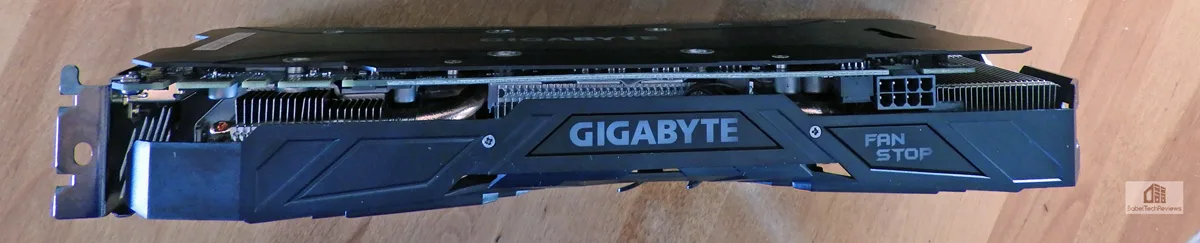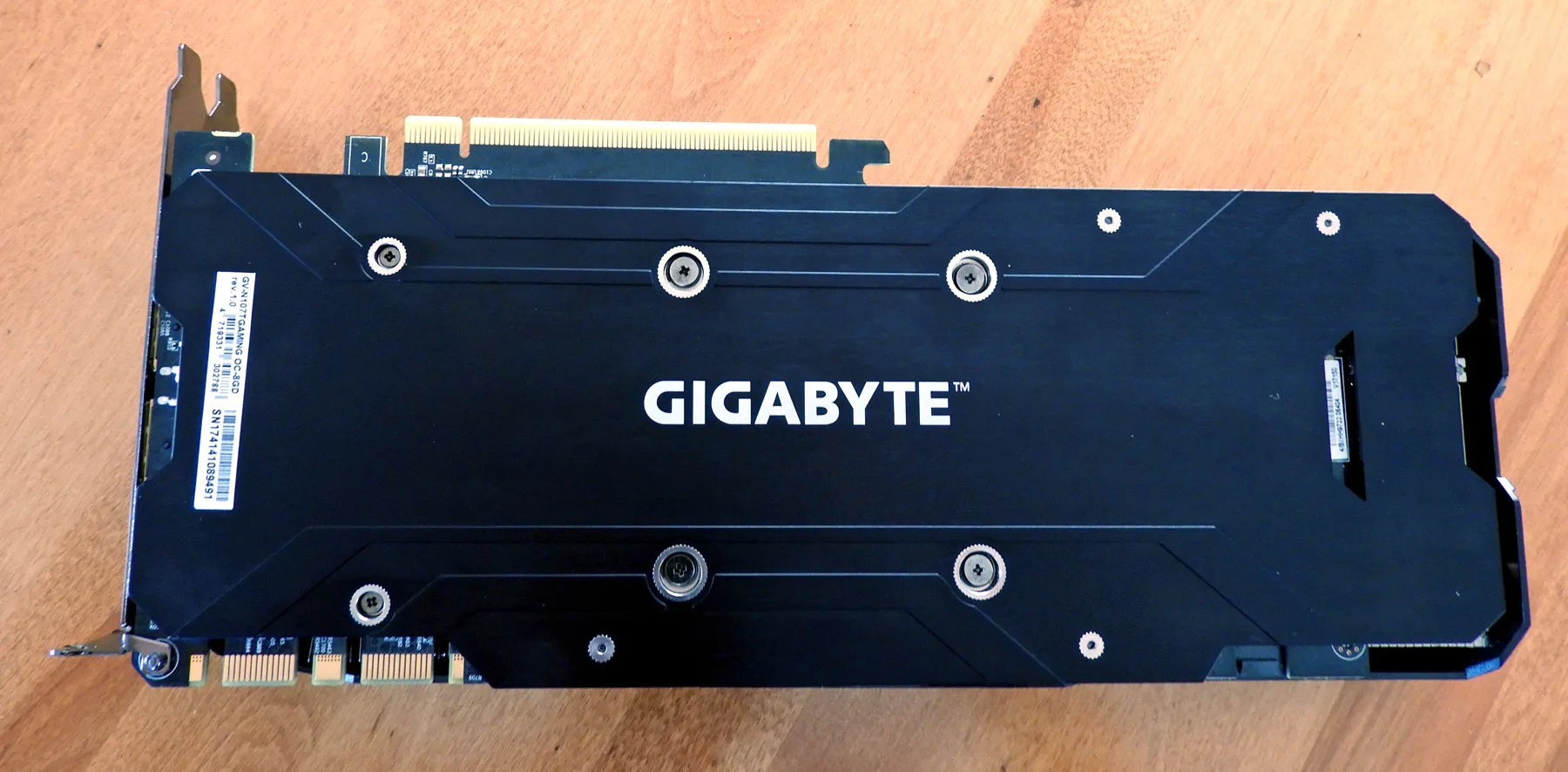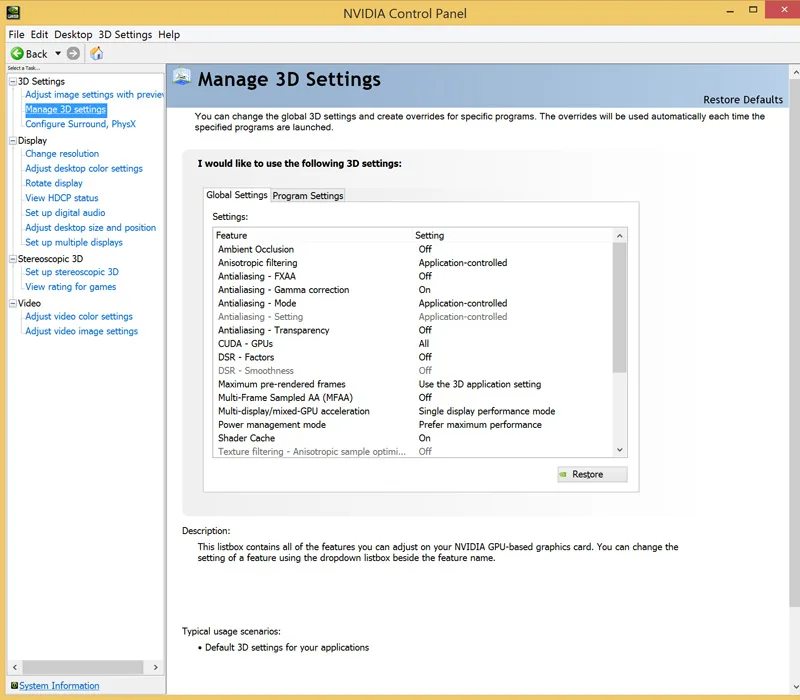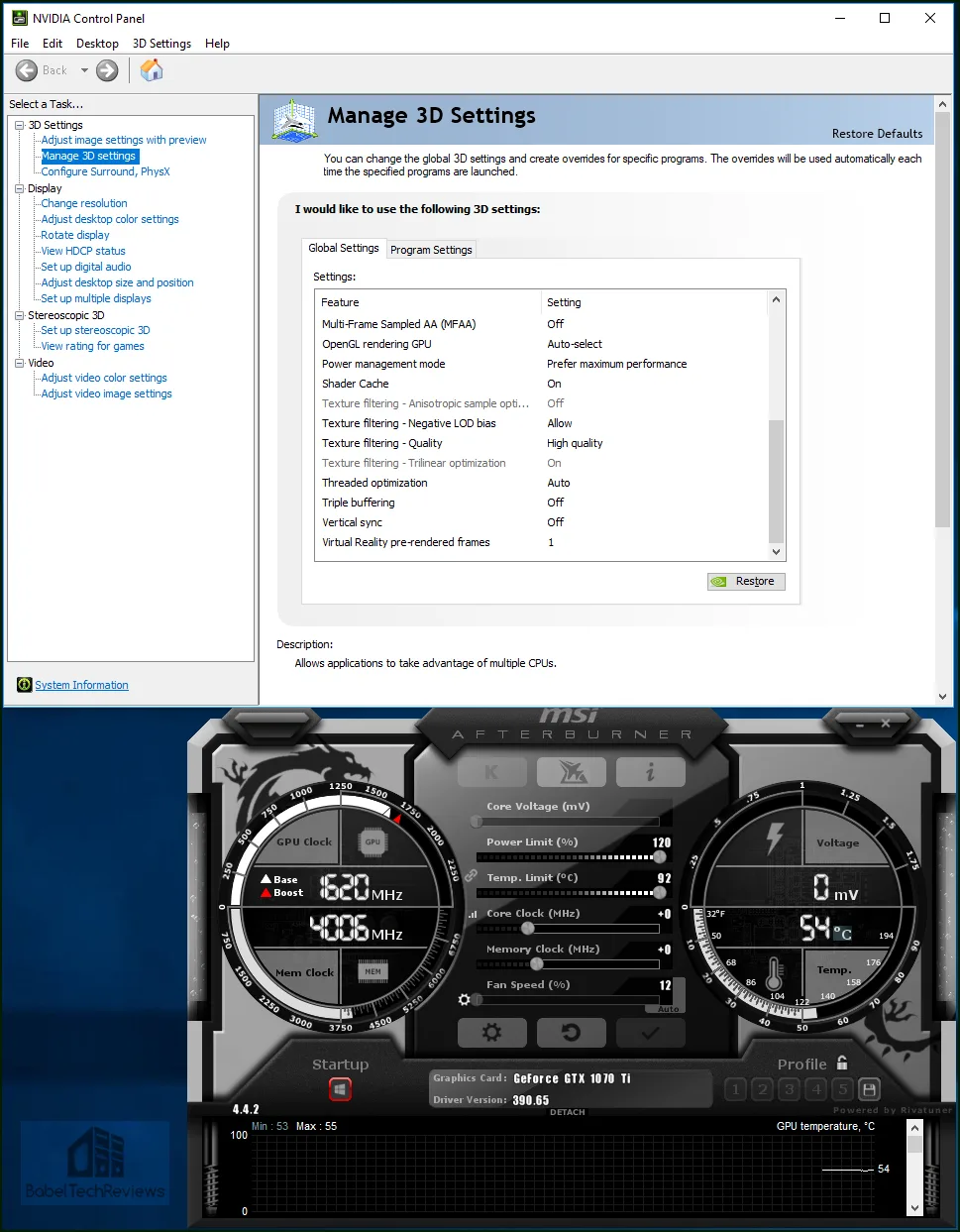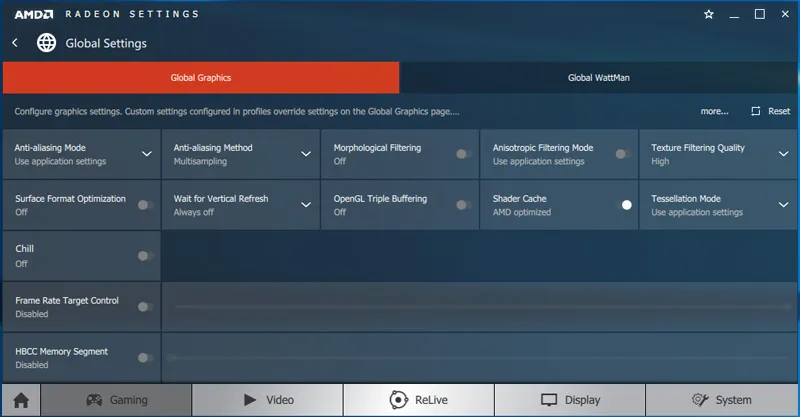The Gigabyte GTX 1070 Ti Gaming OC 8G review
In November, BabelTechReviews purchased a Gigabyte GTX 1070 Ti Gaming OC 8G video card from Amazon for $489 for the purpose of testing GTX 1070 Ti SLI. Since then, we have reviewed the Red Devil RX Vega 56 versus the GTX 1070 Ti Founders Edition, and found it a worthy competitor even though the Adrenalin 17.14.4 drivers are somewhat unstable. It is natural to compare aftermarket versions against each other, and now that AMD has released stable 18.1.1 drivers, we are going to review the Gigabyte GTX 1070 Ti Gaming OC 8G versus the PowerColor Red Devil RX Vega 56 using 36 modern PC games.
The GeForce GTX 1070 Ti is NVIDIA’s latest Pascal GPU that was released on November 2. It is similar to the GTX 1070 although it is more powerful and closer to the GTX 1080 in performance. The GTX 1070 Ti was set to launch starting at $449 to fit in-between the GTX 1070 and the GTX 1080 both in price and performance. The GTX 1070 Ti competes directly with AMD’s RX Vega 56 which was originally supposed to retail for around $399. Unfortunately, the crypto-currency mining craze has decimated stock of most midrange and high-end GPUs, and unless you buy direct from NVIDIA or from partner stores, it is currently impossible to find video cards at suggested retail pricing
We are going to focus on the Gigabyte GTX 1070 Gaming OC Ti’s performance against our PowerColor Red Devil RX Vega 56 which is also a premium AMD partner-designed video card. Above and below we see the massive Red Devil with 2×8-pin PCIe power connectors dwarfing the Gigabyte GTX 1070 Ti which only needs one 8-pin PCIe connector. Both cards each rely on custom tri-fan cooling, and Gigabyte uses the Windforce 3X design.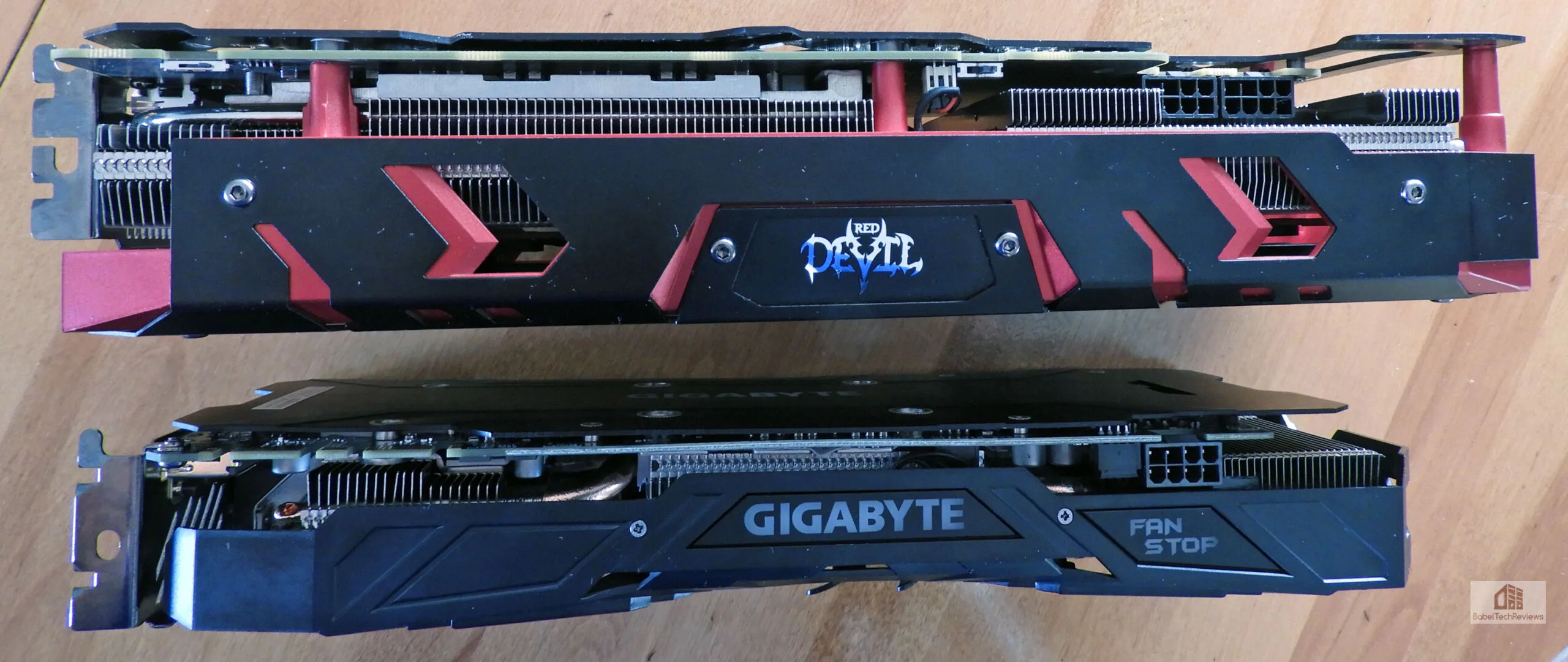 Our testing platform is Windows 10 64-bit, using a Coffee Lake Intel Core i7-8700K overclocked to 4.7 GHz for all cores as set in the EVGA Z370 FTW motherboard’s BIOS, and 16 GB of HyperX DDR4 at 3333MHz. The settings and hardware are identical except for the cards being tested. We benchmark 36 games and 4 synthetics, and we will compare gaming performance with maximum settings at 1920×1080, 2560×1440, and at 3840×2160.
Our testing platform is Windows 10 64-bit, using a Coffee Lake Intel Core i7-8700K overclocked to 4.7 GHz for all cores as set in the EVGA Z370 FTW motherboard’s BIOS, and 16 GB of HyperX DDR4 at 3333MHz. The settings and hardware are identical except for the cards being tested. We benchmark 36 games and 4 synthetics, and we will compare gaming performance with maximum settings at 1920×1080, 2560×1440, and at 3840×2160.
The Gigabyte GeForce GTX 1070 Ti OC edition vs the non-OC edition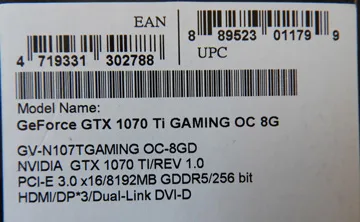
The Gigabyte GTX 1070 Ti Gaming OC 8G is the original edition that has a slightly higher factory overclock than that which was finally approved by NVIDIA (Gigabyte GTX 1070 Ti Gaming 8G). All editions of the GTX 1070 Ti are clocked the same, being differentiated mostly by design, component choice, and cooling. Here is our Founders Edition of the GTX 1070 Ti’s steady 1809 MHz boost clocks looping Ultra/Extreme Heaven 4.0 at 2560×1440.
Since we got our card from the first 25,000 that were sent into retail, our Gigabyte factory original “OC” card boasts 26 MHz higher clocks than the GTX 1070 Ti Founders Edition as it is factory-clocked higher than all other aftermarket GTX 1070 Tis. 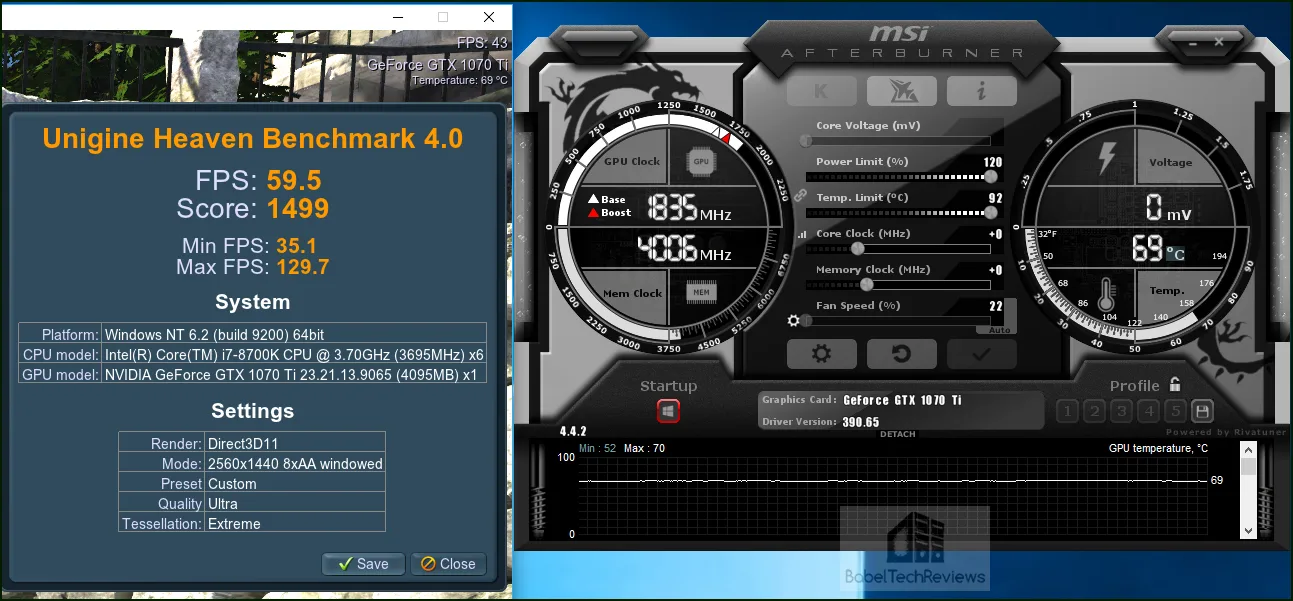 We did not change the clocks nor update the BIOS, but instead we compared its performance with the Founders Edition of the GTX 1070 Ti and found the Gigabyte card to be only about 1-2% faster, so there is not a significant amount of performance gained from the extra 26 MHz. Even if the cards were clocked identically, we would still expect the Gigabyte edition to be slightly faster than the Founders Edition just because of better cooling. Our Founders Edition hits 84 C while our Gigabyte Gaming OC remains in the upper 70s C under identical conditions.
We did not change the clocks nor update the BIOS, but instead we compared its performance with the Founders Edition of the GTX 1070 Ti and found the Gigabyte card to be only about 1-2% faster, so there is not a significant amount of performance gained from the extra 26 MHz. Even if the cards were clocked identically, we would still expect the Gigabyte edition to be slightly faster than the Founders Edition just because of better cooling. Our Founders Edition hits 84 C while our Gigabyte Gaming OC remains in the upper 70s C under identical conditions.
Here are the specifications from Gigabyte’s website for the (non-OC) GTX 1070 Ti Gaming 8G: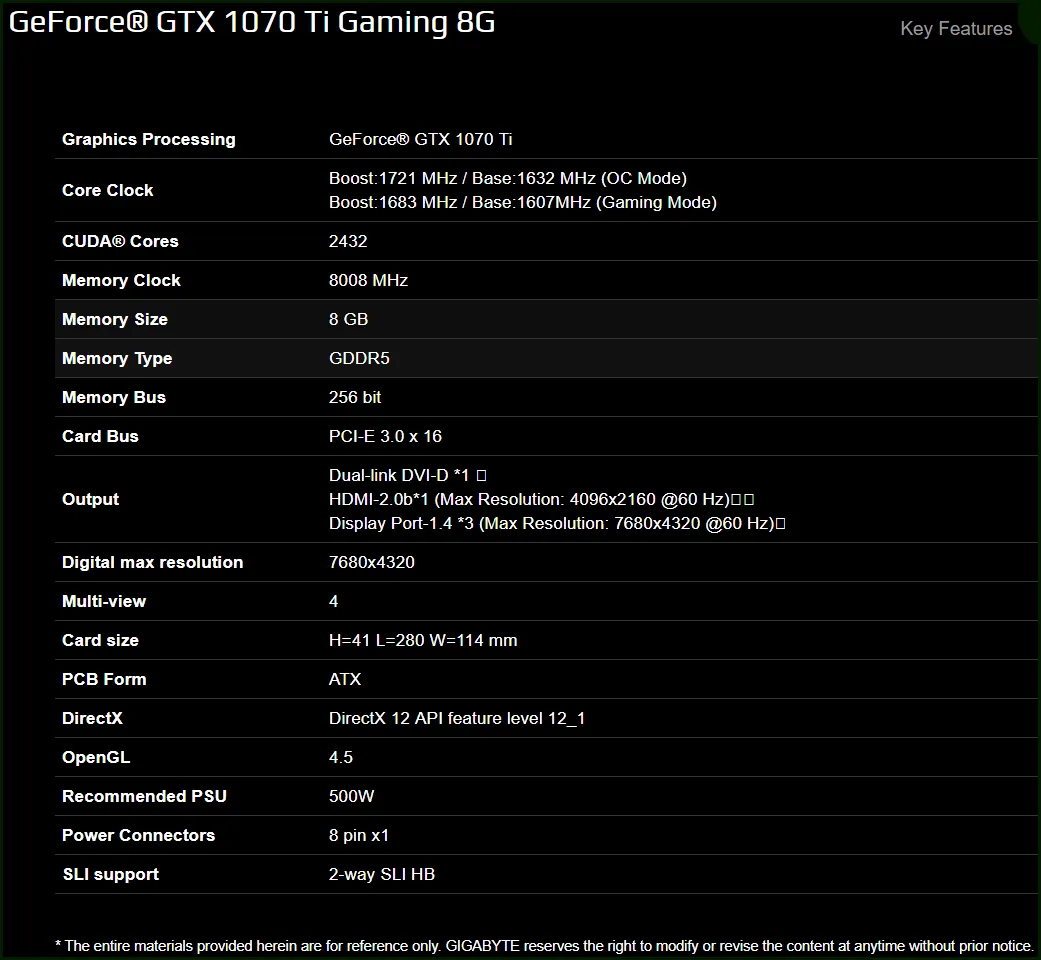
The specifications are quite similar for all GTX 1070 Tis, but Gigabyte’s Windforce 3 Cooling and other upgrades differentiate the Gigabyte GTX 1070 Ti Gaming 8G video card.
The Gigabyte GTX 1070 Ti Gaming 8G Features
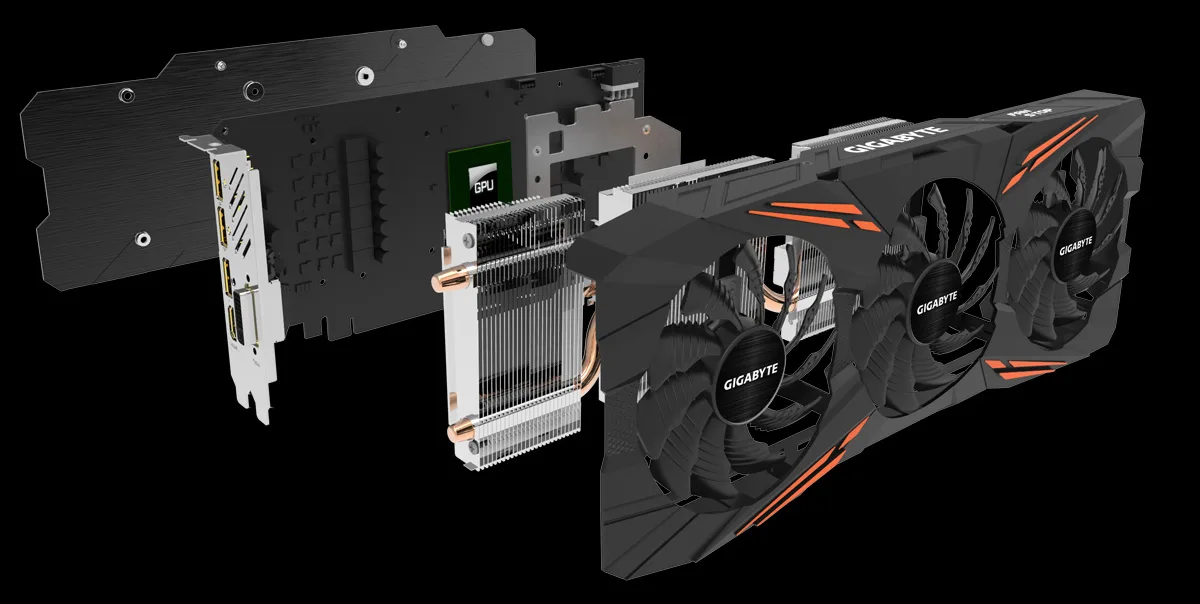
The Gigabyte GTX 1070 Ti Gaming 8G edition video card features Windforce 3X cooling with 3 unique blade fans and 2 composite copper heat pipes with direct contact to the GPU for a cool-running card. And it does run significantly cooler and quieter than the Founders Edition of the GTX 1070 Ti.
The GTX 1070 Ti Gaming 8G boasts that it uses the same capacitors as the TITAN video cards, and the power delivery has been upgraded over the Founders Edition. In addition, Gigabyte’s 3D Active Fan provides semi-passive cooling and the fans will remain off until the GPU comes under a heavy load which allows gamers to experience a completely silent video card at times. A LED fan indicator on the top of the graphics card provides a visual display of the fan status.
There is also RGB lighting on the card which can be coordinated by Gigabyte’s AORUS software which also provides overclocking functionality. We will look closely at this software in an upcoming overclocking evaluation pitting the Gigabyte GTX 1070 Ti versus the PowerColor Red Devil RX Vega 56.
Overclocking the Gigabyte GTX 1070 Ti Gaming 8G Edition
We didn’t spend a lot of time overclocking the Gigabyte GTX 1070 Ti further above its factory clocks but we were able to add an additional 210 MHz to the core clocks and 420 MHz to the memory.
As a comparison, we were able to add only 200 MHz to the Founders Editions core clocks and 400 MHz to the memory clocks and the card ran a lot louder and hotter. In a future evaluation we plan to spend more time fine-tuning our overclocks for our Red Devil RX Vega 56 versus Gigabyte GTX 1070 Ti OC Gaming 8G Showdown.
From what we have seen, the specifications of the Gigabyte GTX 1070 Ti Gaming 8G Edition are impressive, and our sample clocked significantly higher than NVIDIA’s guaranteed GTX 1070 Ti clocks. Our limited edition OC version also clocks slightly higher than the Founders Edition or any other aftermarket GTX 1070 Ti.
Let’s take a closer look at the Gigabyte GTX 1070 Ti (OC) Gaming 8G.
Unboxing the Gigabyte GTX 1070 Ti Gaming 8G Edition
The Gigabyte GTX 1070 Ti Gaming 8G Edition comes in a large box that advertises its features. The RGB Fusion lighting, Windforce, GameWorks, VRWorks and DirectX12 are featured, but the newer boxes no longer mention any OC Edition.
The other side of the box explains the advantage of the Windforce 3X cooling, and features RGB Fusion lighting again, plus introduces a metal backplate for protection, better visuals, and rigidity.
Here is everything that comes in the box. The card is packed securely and it is further protected by an anti-static bag. It comes with a quick-start guide and a driver CD featuring AORUS overclocking and RGB lighting control software.
The Gigabyte GTX 1070 Ti Gaming 8G Edition is a handsome coal-gray tri-fan card that covers a large heatsink. The three fans spin relatively slowly and they rarely needed more than 25% fan speed to stay below 70 C in a cool room. Three slower-turning Windforce fans will remove the GPU heat better and more quietly, compared with the double-speed single blower-style fan used in the GTX 1070 Ti Founders Edition.  The Windforce fans are very quiet and we never needed to adjust the fan profile as our GPU never got hot even under overclocking. We also noticed that the fans will completely shut off when the card is not under load.
The Windforce fans are very quiet and we never needed to adjust the fan profile as our GPU never got hot even under overclocking. We also noticed that the fans will completely shut off when the card is not under load.
We turn the card on its edge and look at the slim design which allows the card to fit into a PC motherboard’s double slot configuration unlike its competitor, the Red Devil RX Vega 56 which is a 3-slot cooling design. Yet the heatsink area is quite large. The card’s power is drawn from the PCIe slot together with a single 8-pin PCIe connector. In contrast, the RX Vega 56 uses two 8-pin PCIe connectors.
The Gigabyte GTX 1070 Ti Gaming 8G Edition features a sturdy backplate which adds to its visual appeal since most cases will display the card with the backplate facing up.
Here is the connector panel. There are one dual-link DVI port, three Display Ports and a HDMI 2.0 port. The GTX 1070 Ti generally does not comes with a DVI connector.
The Gigabyte GTX 1070 Ti Gaming 8G Edition is a handsome card and the specifications look very good. Let’s check out its performance versus the Red Devil RX Vega 56 after we look over our test configuration on the next page.
Test Configuration – Hardware
- Intel Core i7-8700K (HyperThreading and Turbo boost is on to 4.7 GHz for all cores; Coffee Lake DX11 CPU graphics).
- EVGA Z370 FTW motherboard (Intel Z370 chipset, latest BIOS, PCIe 3.0/3.1 specification, CrossFire/SLI 8x+8x), supplied by EVGA
- HyperX 16GB DDR4 (2x8GB, dual channel at 3333MHz), supplied by Kingston/HyperX
- Gigabyte GTX 1070 Ti Gaming OC 8G Edition, at Gigabyte factory overclocks
- Red Devil RX Vega 56 8GB, at PowerColor clocks, supplied by PowerColor
- 2 x 480GB Team Group SSDs – one for AMD, and one for NVIDIA
- 1.92 Micron enterprise class SSD for game storage
- 2 x 2TB Seagate FireCuda 7200 rpm SSHDs for additional storage
- EVGA 1000G 1000 W power supply unit
- EVGA CLC 280mm CPU water cooler, supplied by EVGA
- Onboard Realtek Audio
- Genius SP-D150 speakers, supplied by Genius
- EVGA DG-77, mid-tower case supplied by EVGA
- LG 43″ HDR 4K TV
- Monoprice Crystal Pro 4K
Test Configuration – Software
- Nvidia’s GeForce 390.65 GTX 1070 Ti drivers. See Control Panel image below.
- AMD Adrenalin Software 18.1.1 drivers. See Control Panel image below.
- VSync is forced off in both control panels.
- AA enabled as noted in games; all in-game settings are specified with 16xAF always applied
- All gaming results show average frame rates including minimum frame rates shown in italics on the chart next to the averages in smaller font.
- Highest quality sound (stereo) used in all games.
- Windows 10 64-bit Home edition. All DX11 titles were run under DX11 render paths, and DX12 titles are run under the DX12 render path, and two games use the Vulkan API
- Latest DirectX
- All 36 games are patched to their latest versions at time of publication.
- WattMan for the Red Devil RX Vega 56.
- MSI’s Afterburner, latest beta for the Gigabyte GTX 1070 Ti.
- OCAT, latest version
- Fraps, latest version
36 PC Game benchmark suite & 4 synthetic tests
Synthetic
- Firestrike – Basic & Extreme
- Time Spy DX12
- VRMark Orange Room
- VRMark Cyan Room
- VRMark Blue Room
DX11 Games
- Crysis 3
- Metro: Last Light Redux (2014)
- Grand Theft Auto V
- The Witcher 3
- Fallout 4
- Assassin’s Creed Syndicate
- Just Cause 3
- Rainbow Six Siege
- DiRT Rally
- Far Cry Primal
- Call of Duty Infinite Warfare
- Battlefield 1
- Watch Dogs 2
- Resident Evil 7
- For Honor
- Ghost Recon Wildlands
- Mass Effect: Andromeda
- Prey
- DiRT 4
- Project CARS 2
- Middle Earth: Shadow of War
- Assassin’s Creed Origins
- Destiny 2
- Call of Duty WW II
- Star Wars: Battlefront II
DX12 Games
- Tom Clancy’s The Division
- Ashes of the Singularity
- Ashes of the Singularity: Escalation
- Hitman
- Rise of the Tomb Raider
- Deus Ex Mankind Divided
- Civilization VI
- Gears of War 4
- Sniper Elite 4
- Total War: Warhammer II
- Forza 7
Vulkan Games
- DOOM
- Wolfenstein: The New Order
NVIDIA Control Panel Settings
Here are the global settings we used for the GTX 1070 Ti. We use Afterburner to set Power and Temperature Limits to maximum.
AMD Radeon Global Settings:
Here are the global graphics settings that we use in AMD’s control panel. All settings are equalized between GeForce and Radeon cards – Texture Filtering Quality settings are on High, Applications decide for Tessellation, Vsync is forced off, and all optimizations are off in both control panels. We use WattMan to set the power, fan, and temperature limits to their maximums so there is no throttling and all cards are compared “apples-to-apples”.
Using WattMan for our regular non-overclocked settings for our RX Vega 56, the Power Limit is set to +50%, the temperature is allowed to reach the maximum, and the fan is also allowed to spin up to its maximum, but the core and memory clocks are unchanged. These settings allow it to reach its potential without throttling, and the clocks are very steady.

Even with the latest Adrenalin 18.1.1 drivers, WattMan occasionally does not always hold its settings between reboots, so it’s important to check and reset each setting as needed. It’s also a great feature to simply load a profile instead of manually resetting everything individually. We have noted that the very latest drivers brings some very welcomed added stability over 17.12.4.
Let’s head to the performance charts to see how the Gigabyte GTX 1070 Ti OC Gaming 8G fares against the PowerColor Red Devil RX Vega 56.
Performance summary charts
All of our testing uses ultra settings at 1920×1080, 2560×1440, and 3840×2160 resolutions. All game results are expressed in average fps (in bold) and also generally in minimum fps (in a slightly smaller italic font next to the averages). The Gigabyte GTX 1070 Ti Gaming OC 8G performance results are in the first (green) column and the PowerColor Red Devil RX Vega 56 performance results are in the second (red) column.

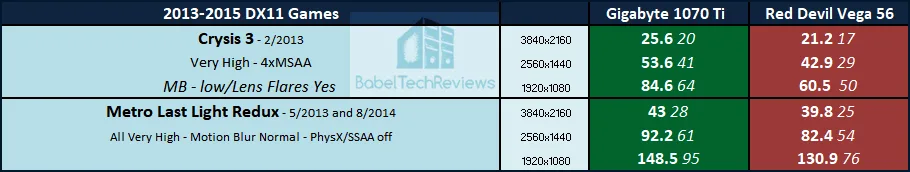
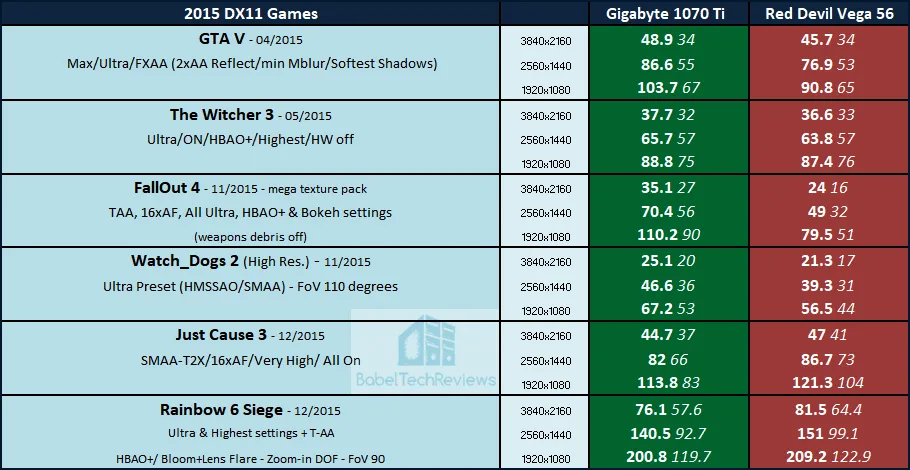
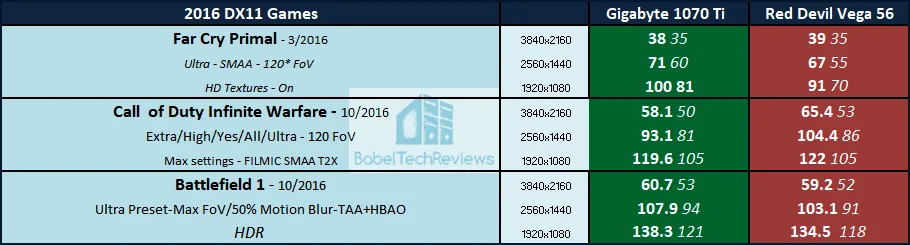
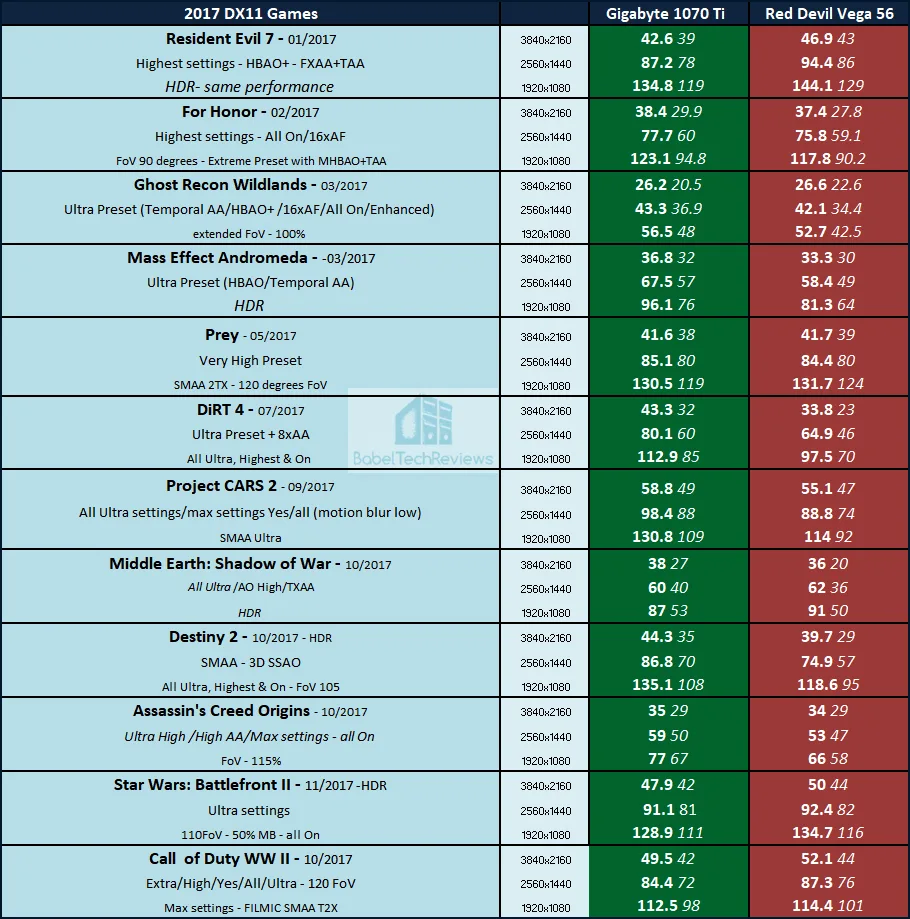

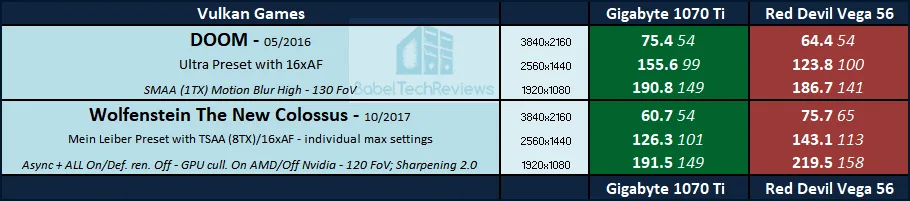 Of our 106 benchmark runs, the Gigabyte GTX 1070 Ti Gaming OC 8G wins 62 individual benchmarks and the Red Devil wins 46. The RX Vega makes its strongest showing in DX12 games, but for the DX11 games we tested, the GTX 1070 Ti is the winner. It is impossible to compare pricing currently because although the Gigabyte card lists for $489 and the PowerColor card lists for $599, neither card is available for purchase at these prices but overall pricing has been drastically inflated by crypto-currency mining demands.
Of our 106 benchmark runs, the Gigabyte GTX 1070 Ti Gaming OC 8G wins 62 individual benchmarks and the Red Devil wins 46. The RX Vega makes its strongest showing in DX12 games, but for the DX11 games we tested, the GTX 1070 Ti is the winner. It is impossible to compare pricing currently because although the Gigabyte card lists for $489 and the PowerColor card lists for $599, neither card is available for purchase at these prices but overall pricing has been drastically inflated by crypto-currency mining demands.
Let’s head for our conclusion.
The Conclusion
We have no trouble giving a big recommendation to the Gigabyte GTX 1070 Ti Gaming 8G video card. The only issue is that it is simply unavailable at any reasonable pricing. If we have to give a recommendation to a gamer purchasing a new video gaming system now, we would reluctantly give our recommendation to buy a gaming console. The prices of video cards are ridiculously high and one of the the only way a gamer can get a chance at buying a card at its suggested pricing is to sign up for auto-notify at the NVIDIA store.
Eventually, pricing will probably return to normal, and if the Gigabyte GTX 1070 Ti can be found for a reasonable price, we would highly recommend it over the Founders Edition and over the Red Devil RX Vega 56 which lists for $110 more and uses a lot more power for less performance. Another good choice if pricing returns to normal would be a vanilla GTX 1080 which starts at only ten dollars higher than the Gigabyte GTX 1070 Ti at the suggested pricing of $500.
Gigabyte GTX 1070 Ti Gaming 8G Pros
-
- The Gigabyte GTX 1070 Ti beats the Red Devil RX Vega 56 overall in performance.
- With only one 8-pin PCIe connector, TDP and power draw are good and it uses much less power than its Vega competitor.
- Windforce 3X cooling is very effective for this card and it is much quieter than the Founders Edition or the Red Devil RX Vega 56.
- Manual overclockability is excellent.
- The card is well-built, looks great and fits into a much smaller space than competing cards.
- The GeForce Experience and GameWorks, including ShadowPlay, enhance the gaming experience. G-SYNC helps to smooth gaming framerates by syncing the display to the GPU and it allows for smooth framerates without stuttering or tearing.
- Gigabyte has excellent support and a 3-year warranty.
Cons
- High pricing at e-/retail and extreme scarcity due to crypto-mining demand which is not Gigabyte’s fault.

The Verdict:
- If you are buying a video card right now and looking for a high quality GTX 1070 Ti, the Gigabyte GTX 1070 Ti Gaming 8G is an excellent choice and it deserves BTR’s Editor’s Choice Award. However, it may not be possible to get one at the suggested pricing as this is just not a great time to buy a new video card.
We do not know what the future will bring, but the Gigabyte GTX 1070 Ti Gaming 8G edition brings an excellent performer to the Pascal GeForce family, and it clearly establishes itself as being faster than its competitor, the Red Devil RX Vega 56. Of course, AMD offers their own set of features including Eyefinity 2.0 and FreeSync, but the RX Vega 56 as represented by the premium Red Devil card, simply cannot match the performance of a GTX 1070 Ti at factory clocks.
Stay tuned, there is a lot more coming from us at BTR. We are going to pit our Gigabyte GTX 1070 Ti into an Overclocked Showdown versus the Red Devil RX Vega 56, but first, we are going to present a 50-game GTX 1070 Ti SLI evaluation next week!
Happy Gaming!