The GTX 1070 Ti SLI vs. GTX 1080 Ti Review – 35 Games tested – We declare the performance winner!
What’s better than a GTX 1080 Ti, the fastest video card in the world beginning priced at $699? How about using two of the new GTX 1070 Tis in SLI for $900! But is it worth an extra $200 for the second GTX 1070 Ti plus the approximately $45 cost of a high bandwidth (HB) SLI bridge for added performance? Will GTX 1070 Ti SLI even beat a single GTX 1080 Ti in our 35-game benchmark suite?
This follow-up to last week’s launch evaluation of the GTX 1070 Ti is going to test the same 35 modern PC games at 3 resolutions – 1920×1080, 2560×1440, and 3840×2160 – to see how well SLI’d GTX 1070 Ti’s scale in comparison to a single GTX 1080 Ti. We have tested SLI and CrossFire before many times with rather mixed results. 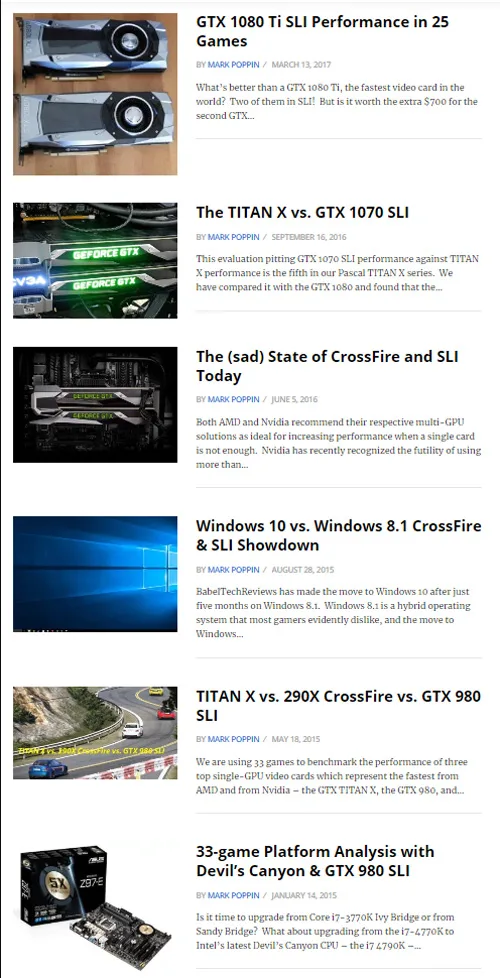 After finding that nearly half of our then 25-game benchmark suite had scaling issues with SLI just nine months ago, we concluded this from our last evaluation of GTX 1080 Ti SLI using Intel’s Skylake platform:
After finding that nearly half of our then 25-game benchmark suite had scaling issues with SLI just nine months ago, we concluded this from our last evaluation of GTX 1080 Ti SLI using Intel’s Skylake platform:
“GTX 1080 Ti SLI at $1400 is in a class completely by itself. But if you play the very latest games on Day 1 and rarely revisit your games, SLI may not be your best choice. Not every game will scale with SLI and many DX12 games do not scale at all.”
We purchased a second GTX 1070 Ti and we ran the same 35-game benchmarks as in the GTX 1080 Ti launch review last Thursday. Since our last SLI evaluation, we have upgraded to a Coffee Lake Core i7-8700K with all six cores locked to 4.6GHz by our ASRock Z370 Killer SLI/AC motherboard. This motherboard allows for a full space between the SLI’d cards, and temperatures were never an issue although the hottest card did get close to 84C where throttling begins.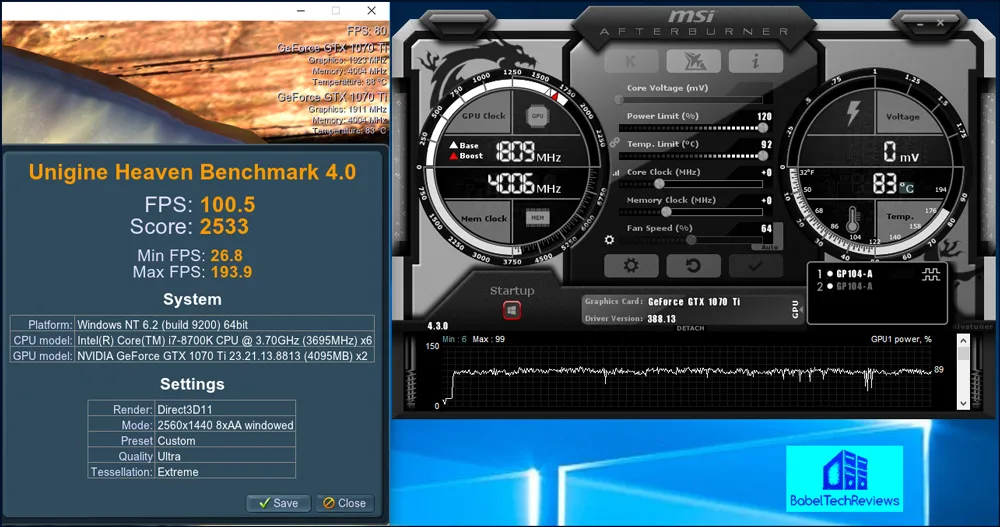 The aftermarket Gigabyte GTX 1070 Ti Gaming OC 8G card runs generally below 60C as the bottom card, and as a result the locked-on Boost core clock is usually 1923 MHz. The GTX 1070 Ti Founders Edition runs hotter as the top card because it is heated from below by the Gigabyte GTX 1070 Ti, and its locked-on Boost averaged slightly less at 1911 MHz.
The aftermarket Gigabyte GTX 1070 Ti Gaming OC 8G card runs generally below 60C as the bottom card, and as a result the locked-on Boost core clock is usually 1923 MHz. The GTX 1070 Ti Founders Edition runs hotter as the top card because it is heated from below by the Gigabyte GTX 1070 Ti, and its locked-on Boost averaged slightly less at 1911 MHz.
The HB SLI Bridge
No longer do the flexible ribbon SLI bridges bundled free with SLI motherboards carry enough bandwidth for upper-midrange Pascal SLI. High Bandwidth (HB) SLI bridges are necessary to support the bandwidth for high display resolutions. Here is a chart from NVIDIA’s GTX 1080 Reviewer’s Guide: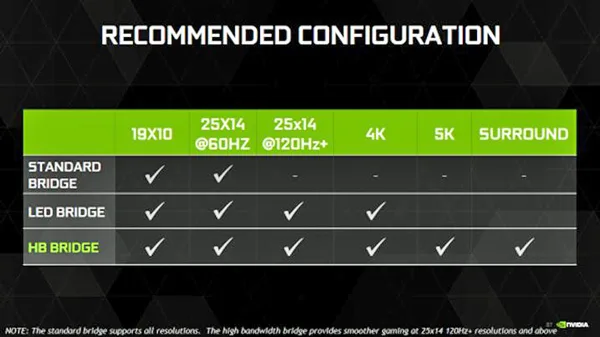
From our testing, we didn’t see any major performance differences between using a single ribbon SLI bridge and the HB SLI bridge for GTX 1070 Ti SLI. Rather we noticed an improvement in frametime delivery – smoothness is improved by the higher bandwidth provided by the HB bridge.
It is obvious from the games that chart frametimes that the HB SLI bridge provides a tangible smoothness improvement over using a ribbon bridge at 4K. Micro-stutter is more evident to us using a SLI ribbon bridge at 4K, and we believe that it can have a negative subconscious effect possibly producing irritation to a gamer even if it is not obvious while playing.
What about using 2 Standard Ribbon SLI Bridges?
From our own testing, we found no positive performance or frametime impact whatsoever by using two ribbon SLI bridges over one bridge contrary to popular opinion expressed on some tech forums. We asked NVIDIA about our research and they confirmed in no uncertain terms that using 2 standard bridges together are not recommended:
“With the ribbon cable system, each SLI connection runs independently regardless, so adding the second ribbon provides no benefit.”
We originally received a HB SLI bridge from EVGA, but it was designed for “zero spacing” between the cards so we had to purchase a 3-slot HB bridge which is manufactured by ASUS and we used it for all of our GTX 1070 Ti 4K SLI benching.
Let’s check out the test configuration.
Test Configuration
Test Configuration – Hardware
- Intel Core i7-8700K (HyperThreading and Turbo boost is on to 4.6GHz for all cores; Coffee Lake DX11 CPU graphics).
- ASRock Z370 Killer SLI/AC motherboard (Intel Z370 chipset, latest BIOS, PCIe 3.0/3.1 specification, CrossFire/SLI 8x+8x)
- HyperX 16GB DDR4 (2x8GB, dual channel at 3333MHz)
- GTX 1070 Ti 8GB, Founders Edition, stock clocks, supplied by NVIDIA
- Gigabyte GTX 1070 Ti Gaming OC 8GB, stock clocks
- GTX 1080 Ti Founders Edition 8GB, stock clocks, supplied by NVIDIA
- ASUS HB SLI bridge
- 240GB HyperX SSD, supplied by Kingston
- 2TB Toshiba 7200 rpm HDD for storage
- EVGA 1000G 1000W power supply unit
- EVGA CLC 280mm CPU water cooler, supplied by EVGA
- Onboard Realtek Audio
- Genius SP-D150 speakers, supplied by Genius
- Thermaltake Overseer RX-1, full tower case supplied by Thermaltake
- ASUS 12X Blu-ray writer
- Monoprice Crystal Pro 4K
Test Configuration – Software
–Nvidia’s GeForce 388.09 GTX 1070 Ti launch drivers were used for the GTX 1070 Ti’s and for the GTX 1080 Ti – except for benching Wolfenstein: The New Order with –GeForce 388.13. The only difference between 388.09 and 388.13 is optimized support for Wolfenstein and we benched GTX 1070 Ti SLI using the very latest drivers. High Quality, prefer maximum performance, single display.
–VSync is off in the control panel.
–AA enabled as noted in games; all in-game settings are specified with 16xAF always applied
–All results show average frame rates including minimum frame rates shown in italics on the chart next to the averages in smaller font.
–Highest quality sound (stereo) used in all games.
–Windows 10 64-bit Home edition. All DX11 titles were run under DX11 render paths, ten DX12 titles are run under the DX12 render path, and two Games use the Vulkan API (and 1 game also uses the OpenGL path)
–Latest DirectX
–All games are patched to their latest versions at time of publication.
–MSI’s Afterburner, latest version used for NVIDIA cards.
–OCAT, latest version
–Fraps, latest version
30 PC Game benchmark suite & 4 synthetic tests
Synthetic
- Firestrike – Basic & Extreme
- Time Spy DX12
- VRMark Orange Room
- VRMark Blue Room
DX11 Games
- Crysis 3
- Metro: Last Light Redux (2014)
- Grand Theft Auto V
- The Witcher 3
- Fallout 4
- Assassin’s Creed Syndicate
- Just Cause 3
- Rainbow Six Siege
- DiRT Rally
- Far Cry Primal
- Call of Duty Infinite Warfare
- Battlefield 1
- Watch Dogs 2
- Resident Evil 7
- For Honor
- Ghost Recon Wildlands
- Mass Effect: Andromeda
- Prey
- DiRT 4
- Project CARS 2
- Middle Earth: Shadow of War
- Assassin’s Creed Origins
- Destiny 2
DX12 Games
- Tom Clancy’s The Division
- Ashes of the Singularity
- Ashes of the Singularity: Escalation
- Hitman
- Rise of the Tomb Raider
- Deus Ex Mankind Divided
- Civilization VI
- Gears of War 4
- Sniper Elite 4
- Total War: Warhammer II
Vulkan Games
- DOOM
- Wolfenstein: The New Order
Nvidia Control Panel settings:
We used MSI’s Afterburner to set the power and temp limits to their maximums.
We used MSI’s Afterburner to set the GeForce cards’ Power and Temperature targets to their maximum.
Calculating Percentages
There are two methods of calculating percentages. One is the “Percentage Difference” that we originally used to compare the GTX 1080 versus the TITAN X, and the other is “Percentage Change” which we are using now to show the performance increase of GTX 1080 Ti SLI over a single GTX 1070 Ti.
For the percentage change, we mean the increase in framerates between a GTX 1070 Ti and GTX 1070 Ti SLI divided by the absolute value of the original value in FPS, multiplied by 100.
Percentage change may be expressed by the algebraic formula: ( ?V / |V1| ) * 100 = ((V2 – V1) / |V1|) * 100
Let’s head to our performance charts.
Performance summary charts
Here are the summary charts of 35 games and 4 synthetic tests. The highest settings are always chosen; DX12 is picked above DX11 where available, and the settings are ultra or maxed. Specific settings are listed on the performance charts. The benches were run at 1920×1080, 2560×1440, and at 3840×2160. All results, except for FireStrike, Time Spy, and VRMark show average framerates and higher is always better. Minimum framerates are shown next to the averages when they are available, but they are in italics and in a slightly smaller font.
The GTX 1070 Ti performance results are in the first green column and GTX 1070 Ti SLI results are shown in the second green column. The 3rd green column shows GTX 1080 Ti performance results. The first yellow column shows the percentage increase from the GTX 1070 Ti results to GTX 1070 Ti SLI results – negative scaling is shown as “negative”, while any number result is the GTX1070 Ti SLI performance increase over a single GTX 1070 Ti expressed as a percentage. ‘Wins’ between the GTX 1080 and GTX 1070 Ti SLI are shown by Yellow font.
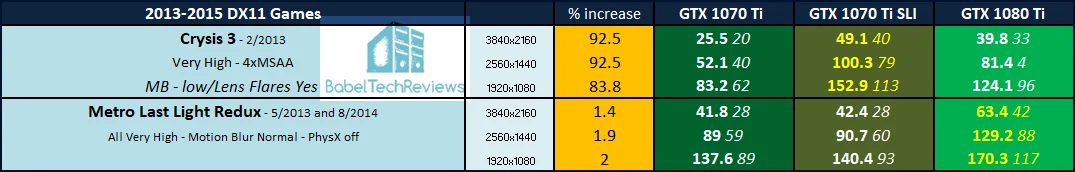
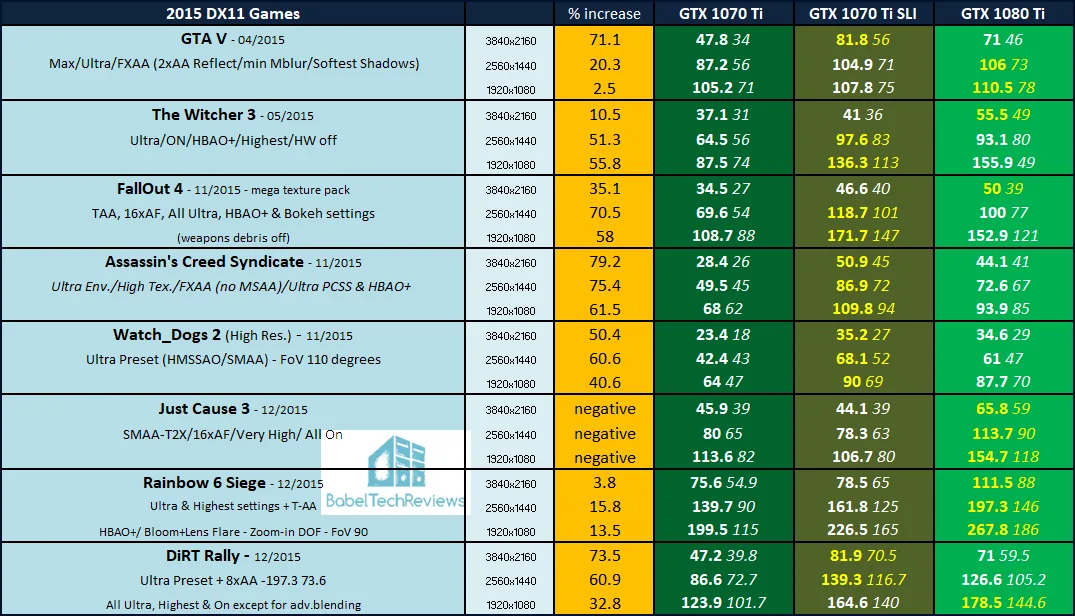
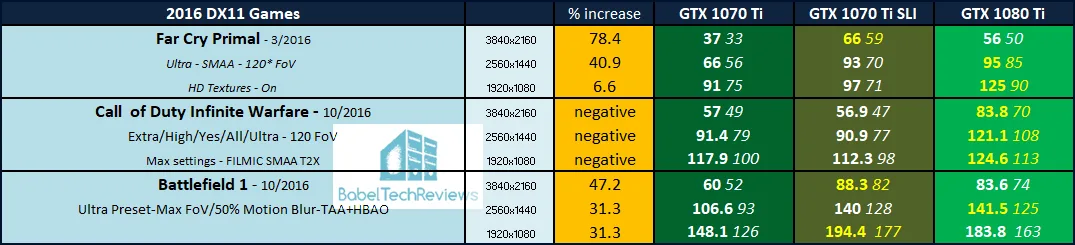
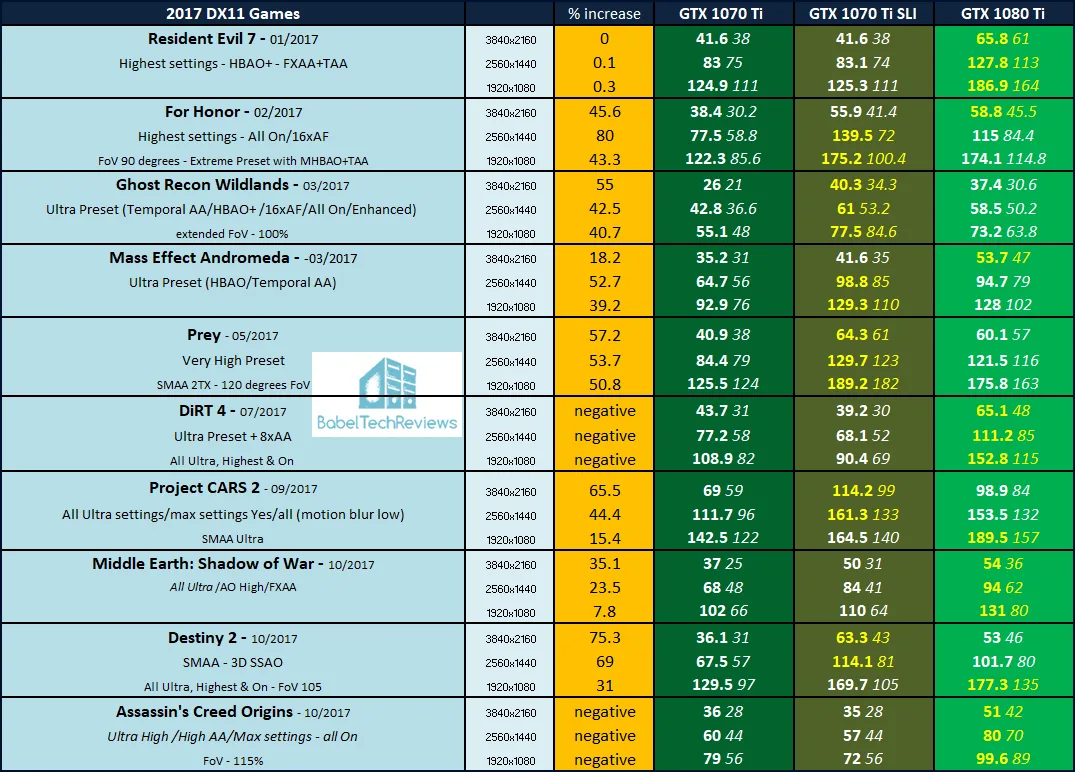

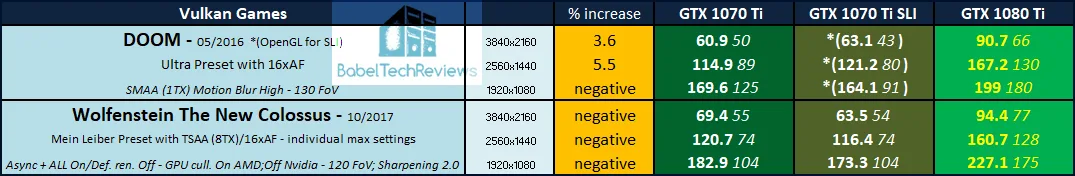
Out of the 35 games that we tested, 5 do not scale at all, 2 more games have mixed scaling results depending on resolution, and four other games need to be played in DX11 (or OpenGL) as they scale negatively in DX12 (and in Vulkan). On top of this, Civilization VI has serious issues with uneven frametime delivery in SLI even with DX12 multi-GPU checked. Yet these SLI results are far better than just nine months ago when about half of our 25-game benchmark suite of the time had serious SLI issues.
We also note that GTX 1070 Ti SLI is generally overkill for 1920×1080 as it generally scales rather poorly compared with scaling at higher resolutions although there are exceptions. Ideally, a gamer would pick GTX 1070 Ti SLI for 2560×1440 to 4K resolution. The games that benefit from SLI will sometimes have some dramatic performance increases, often from 20% to sometimes to well over 90% if the dev has worked to optimize it. Total War: Warhammer II shows more than 100% scaling, but it is not an apples-to-apples comparison as we are comparing DX11 GTX 1070 Ti SLI to a single GTX 1070 Ti running on the DX12 API.
Some DX12 games appear to have some real issues with SLI support and it has to be implemented by the developer for it to work at all. However, we generally see a recent positive trend as some DX12 games implement SLI very well, and Gears of War 4 has even added SLI support months after release.
Let’s head for our conclusion.
Conclusion
This has been quite an enjoyable exploration for us in comparing a single GTX 1080 Ti against a GTX 1070 Ti, and versus GTX 1070 Ti SLI. SLI scaling is good performance-wise in mostly older games and where the devs specifically support SLI in newer DX11 and in DX12 games. When GTX 1070 Ti SLI scales well, it surpasses a single GTX 1080 Ti in performance; when it doesn’t, a single GTX 1070 Ti can usually manage 4K resolution with some visual compromises.
The $699 GTX 1080 Ti is certainly expensive but it stands alone as the world’s fastest gaming GPU. However, SLI’d GTX 1070 Ti’s are out of reach of most gamers at over $900 plus about $45 for a SLI HB bridge. It is pretty clear that CrossFire or SLI scaling in the newest games, especially with DX12, are going to depend on the developers’ support for each game requiring a SLI gamer to occasionally fall back to DX11. We also note that recent drivers may break SLI scaling that once worked and even a new game patch may affect SLI game performance dramatically.
Compared with just 9 months ago, support for SLI has significantly improved and GTX 1070 Ti SLI appears to be a viable upgrade path for someone who buys one now. We believe that a GTX 1080 Ti is better overall for ultra 4K gaming than GTX 1070 Ti SLI; and GTX 1080 Ti SLI may also become a future upgrade path.
The Verdict:
If you want an extremely fast video card configuration, GTX 1070 Ti SLI at $900 can easily beat a $700 GTX 1080 Ti when SLI scales. But if you play the very latest games on Day 1 and rarely revisit your games, SLI is not your best choice. And we would generally not recommend buying a pair of GTX 1070 Ti’s instead of a GTX 1080 Ti, although GTX 1070 Ti SLI is perhaps a viable future upgrade path for a GTX 1070 Ti owner who often revisits his game library.
Stay tuned, there is a lot more coming from us at BTR. We just received an EVGA Z370 FTW motherboard from EVGA, and we are aiming for 5.0GHz or higher with our i7-8700K. We’ll post the full review next week.
Happy Gaming!
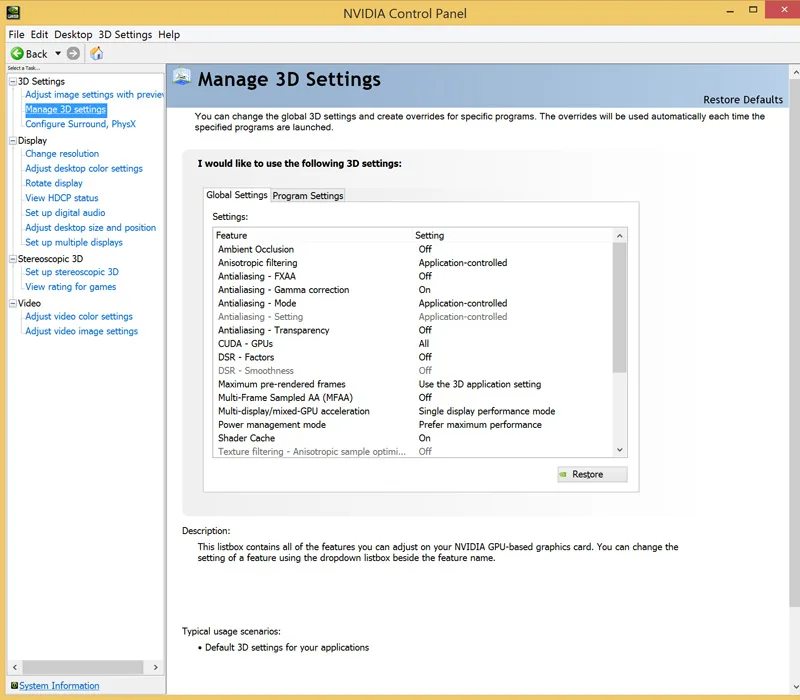
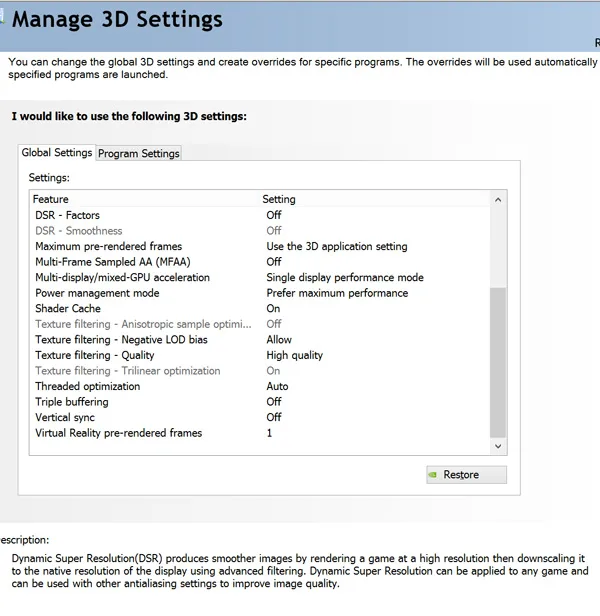

Comments are closed.