This overclocking showdown is the third of our Pascal GTX 1080 Ti series. After introducing it seven days ago, we compared it with the GTX 1080 and the TITAN X. The GTX 1080 Ti was generally 1/3rd faster than the GTX 1080 and about 1-5% faster than the TITAN X in our 25-game benchmark suite. Then we benchmarked those same 25 games with GTX 1080 Ti SLI and found it to be ridiculously fast when SLI scales well. Now we want to overclock the GTX 1080 Ti and also the TITAN X as far as we can to see how well they each scale.
Our testing platform is Windows 10 Home 64-bit, using an Intel Core i7-6700K at 4.00GHz which turbos all cores to 4.6GHz as set in the ASRock Z7170 motherboard’s BIOS, and 16GB of HyperX DDR4 at 3333MHz. The settings and hardware are identical except for the clocks being tested.
How well do the GTX 1080 Ti & TITAN X Overclock?
The TITAN X and the GTX 1080 Ti are both large 220W+ TDP chips which tend to overclock less than the smaller and lower-TDP GPUs of the Pascal family. We are going to look the performance of the stock and overclocked TITAN X compared with the stock GTX 1080 Ti as well as overclocked as far as it can go with up to 100% fan speeds using MSI’s latest beta version of Afterburner.
We are going to concentrate only on overclocking the GTX 1080 Ti and the TITAN X. AMD’s flagship, the Fury X, is slower than the GTX 1080 and in our ongoing tests, it has failed to win a single benchmark. Both the GTX 1080 Ti and TITAN X are in a class even higher than the GTX 1080, and AMD is pinning their hopes on their upcoming big chip, Vega.
Let’s check out the test configuration.
Test Configuration – Hardware
- Intel Core i7-6700K (reference 4.0GHz, HyperThreading and Turbo boost for all 4 cores are locked on to 4.6GHz by the motherboard’s BIOS).
- ASRock Z7170M OC Formula motherboard (Intel Z7170 chipset, latest BIOS, PCIe 3.0/3.1 specification, CrossFire/SLI 8x+8x)
- HyperX 16GB DDR4 (2x8GB, dual channel at 3333MHz), supplied by Kingston
- Founders Edition GTX 1080 Ti 11GB, reference clocks, supplied by NVIDIA
- TITAN X Pascal, 12GB, reference clocks, supplied by NVIDIA.
- 2TB Seagate FireCuda 7200 RPM SSHD
- EVGA 1000G 1000W power supply unit
- EVGA CLC 280 watercooler supplied by EVGA
- Onboard Realtek Audio
- Genius SP-D150 speakers, supplied by Genius
- Thermaltake Chaser MK-1 full tower case, supplied by Thermaltake
- ASUS 12X Blu-ray writer
- ACER Predator X34 GSYNC 3440×1440 display, supplied by NVIDIA
- Monoprice Crystal 4K 28″ 3840×2160 display.
Test Configuration – Software
- All games are patched to their latest versions at time of publication.
- Windows 10 64-bit Home edition. Latest DirectX and fully updated.
- Highest quality sound (stereo) used in all games.
- VSync is off in the control panel.
- NVIDIA’s GeForce GTX 1080 Ti 378.78 launch drivers. High Quality, prefer maximum performance, single display.
- MSI Afterburner used for overclocking and for setting all NVIDIA cards’ power limit/temps to maximum
- OCAT/PresentMon for DX12/Vulkan benching
- Fraps for benching DX11 games
Synthetic Benchmarks
- Firestrike – Ultra & Extreme
- Time Spy DX12
- VRMark
DX11 Games
- Crysis 3
- Metro: Last Light Redux (2014)
- Grand Theft Auto V
- The Witcher 3
- Fallout 4
- Assassin’s Creed Syndicate
- Just Cause 3
- Rainbow Six Siege
- DiRT Rally
- Far Cry Primal
- Call of Duty Infinite Warfare
- Watch Dogs 2
- Resident Evil 7
- For Honor
- Ghost Recon Wildlands
Vulkan Games
- DOOM
DX12 Games
- Tom Clancy’s The Division
- Ashes of the Singularity
- Hitman
- Rise of the Tomb Raider
- Total War: Warhammer
- Deus Ex Mankind Divided
- Gears of War 4
- Battlefield 1
- Sniper Elite 4
Nvidia’s Control Panel settings:
We used MSI’s Afterburner to set the Power and Temperature targets to their maximum for all benchmark runs.
Calculating Percentages
There are two methods of calculating percentages. One is the “Percentage Difference” that we originally used to compare the GTX 1080 versus the TITAN X, and the other is “Percentage Change” which we are using now to show the improvements of the overclocked GTX 1080 Ti over the stock GTX 1080 Ti, and the improvements of the overclocked TITAN X over the stock TITAN X.
For the percentage change, we mean the change in framerates between the stock GTX 1080 and the overclocked GTX 1080 Ti, or the change in framerates between the stock and the overclocked TITAN X, divided by the absolute value of the original value in fps, multiplied by 100.
Percentage change may be expressed by the algebraic formula: ( ΔV / |V1| ) * 100 = ((V2 – V1) / |V1|) * 100
Let’s get to our overclocking methods, and finally to the 25-game overclocked results.
Overclocking with MSI’s Afterburner
Afterburner is a free MSI utility which offers these very useful features:
- Overclocking tools for Nvidia and AMD cards
- Hardware monitoring
- Overvoltaging controls (which are not supported yet for the GTX 1080 Ti nor the TITAN X)
- Triple Overvoltage which provides precise control of the Core, Memory and PLL voltages (unsupported for TITAN X/GTX 1080 Ti)
- Custom Fan profiles
- FPS in-game counter for DX11/OpenGL games
- 64-bit support/Custom Skins/Multi-language support/stability testing/video capture/mobile apps
Make sure to check out our GTX 1060 overclocking evaluation.
The TITAN X OC
A 160MHz offset turned out to be the highest stable core overclock that we could achieve with all of our games with the TITAN X. Boost reaches 1949MHz and it stays steady through all of our benching with the fan at 100%. The fan is loud at this point, but it is more of a “whoosh” of air which is not an irritating whine and it keeps our GPU under 70C even on a hot day. We continue to benchmark at 100% fan because we want to have the most consistent results – something that overclockers putting the TITAN X under watercooling will easily achieve.
Pascal likes low core temperatures to achieve its maximum overclock but we were unable to cool our test room below 80F on our record-setting warm Southern California Winter day.
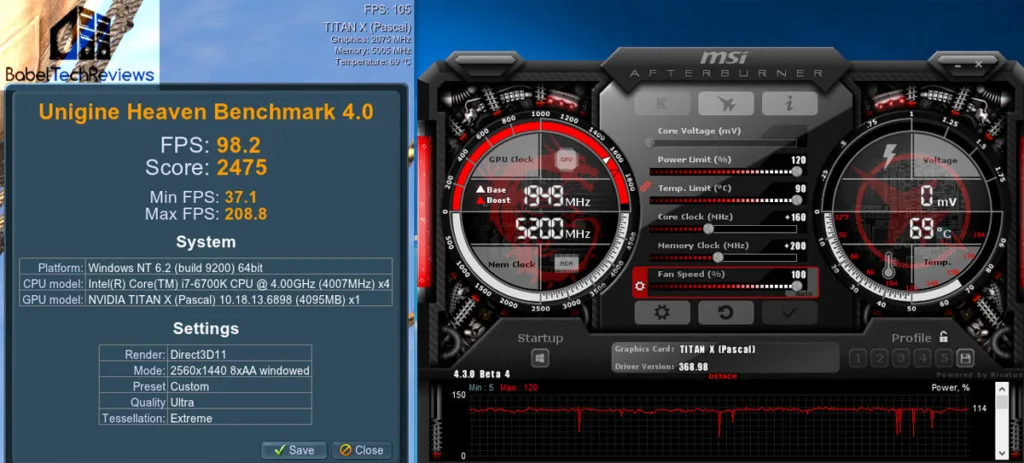 We settled on a 200MHz memory clock offset to reach 5200MHz (10400MHz) and our highest performance in games. Our final TITAN X overclock of an additional 160MHz to the core and 200MHz to the memory gave us a steady 1949MHz core and 5200MHz memory.
We settled on a 200MHz memory clock offset to reach 5200MHz (10400MHz) and our highest performance in games. Our final TITAN X overclock of an additional 160MHz to the core and 200MHz to the memory gave us a steady 1949MHz core and 5200MHz memory.
GTX 1080 Ti Overclocking
Performance summary charts
Here is the summary chart of 25 games and 3 synthetic tests. The highest settings are always chosen. DX12 is picked above DX11 where available, and the settings are ultra or maxed. Specific settings are listed on the performance charts. The benches were run at 2560×1440, 3840×1440, and at 3840×2160. We dropped 1920×1080 for this evaluation as it is rather pointless for overclocking the highest end video cards.
All results, except for FireStrike, Time Spy, and VRMark show average framerates and higher is always better. Minimum frame rates are shown next to the averages when they are available, but they are in italics and in a slightly smaller font. In-game settings are fully maxed out and they are identically high or ultra across all platforms.
The stock GTX 1080 Ti performance results are in the first green column (in white) and the GTX 1080 Ti overclocked results are shown in the second green column (in black) and the first (yellow) column shows the percentage increase from overclocking. The stock TITAN X performance results are in the fourth green column (in white) and the TITAN X overclocked results are shown in the third green column (in black) and the last (yellow) column shows its percentage increase from overclocking.
*Please note that the TITAN X overclocked results were switched with the stock numbers in The Witcher 3 at 2560×1440.
The GTX 1080 Ti and the TITAN X both overclock similarly with the GTX 1080 Ti having the performance edge because of its faster and much more overclockable memory.
If you don’t want want to overclock your TITAN X or GTX 1080 Ti at all, we would still suggest setting the Power and Temperature Limits to their maximum for a solid increase over completely stock values with very little differences in fan speeds or noise, and you will get more consistent results without any throttling.
Let’s head to our conclusion.
Conclusion:
We would highly recommend overclocking either the TITAN X or the GTX 1080 Ti to get more performance. The main thing to remember if want as high an overclock as possible is to cool your room and to set the fan profile to as high as you can enjoy (or to 100%) and to go from there. If you just want significantly higher than NVIDIA’s Boost without overclocking, we would suggest setting Power and Temperature limits to their maximum for a solid increase over completely stock values with very little difference in fan speeds or noise, and you will get more consistent results without any throttling. If you want to save on energy, then NVIDIA’s completely stock values are great for good performance and a very quiet fan.
You also need to remember that Pascal overclocking is highly temperature dependent. Keep your GPU cool and you will max out your overclock. Adding voltage is secondary when it becomes available for the GTX 1080 Ti – it only moves the limit up a bit – as the GPU’s BIOS controls it automatically, and it is best used just to stabilize a marginal overclock.
For all the games in our benching suite, overclocking both our GTX 1080 Ti and our TITAN X brought noticeable performance gains, sometimes making a practical difference with increased frame rates for fluid performance, especially in borderline situations at the highest resolutions.
We are totally impressed with the GTX 1080 Ti. Priced at $700, it is still expensive but it stands as the world’s fastest gaming GPU, even faster than the $1200 TITAN X which is a hybrid card that is well-suited for Single Precision Compute and for scientific applications.
The GTX 1080 Ti is an ideal top card for 4K gaming and it is proving itself capable of handling nearly maxed-out settings at that extreme resolution. There are only a couple of games at 4K where settings might have to be dialed back a bit for a fluid gaming experience, and a WQHD G-SYNC display or a 4K display are perfect complements to the GTX 1080 Ti.
We have a lot of interesting evaluations planned for our readers. We plan to follow up this evaluation by evaluating the new Ryzen platform using our 25-game benchmark suite.
Happy Gaming!

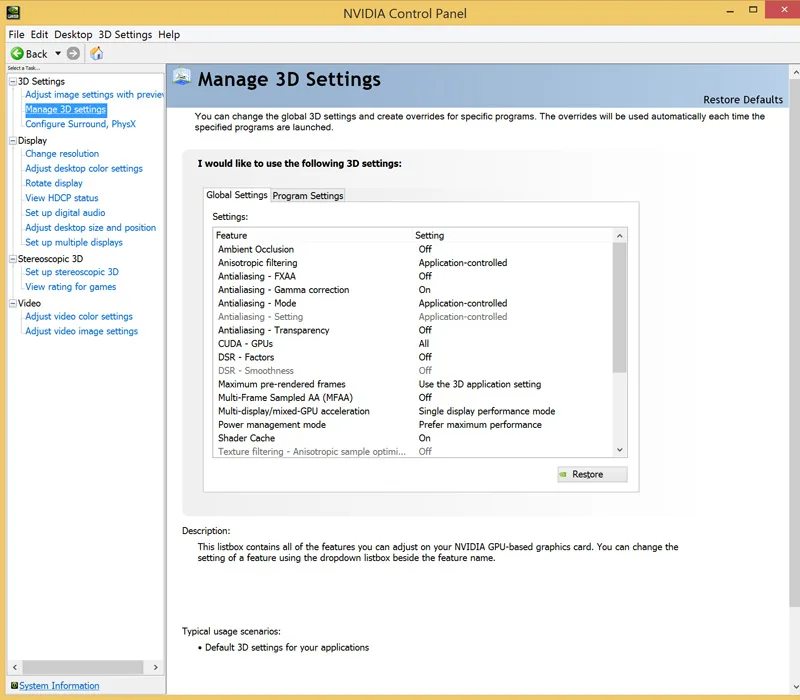
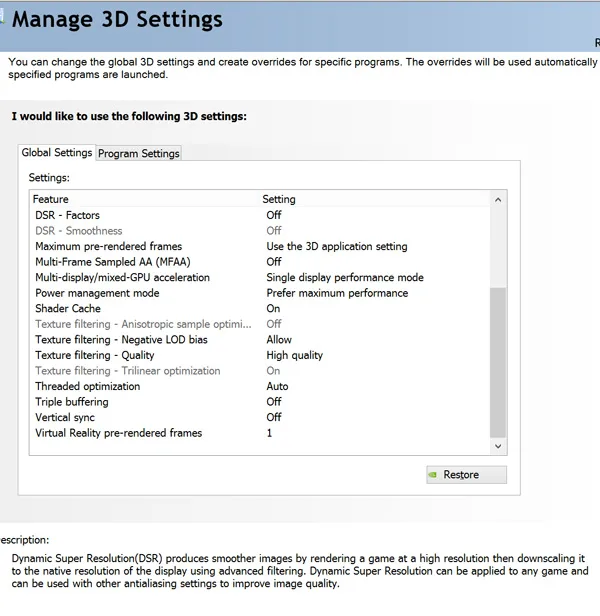

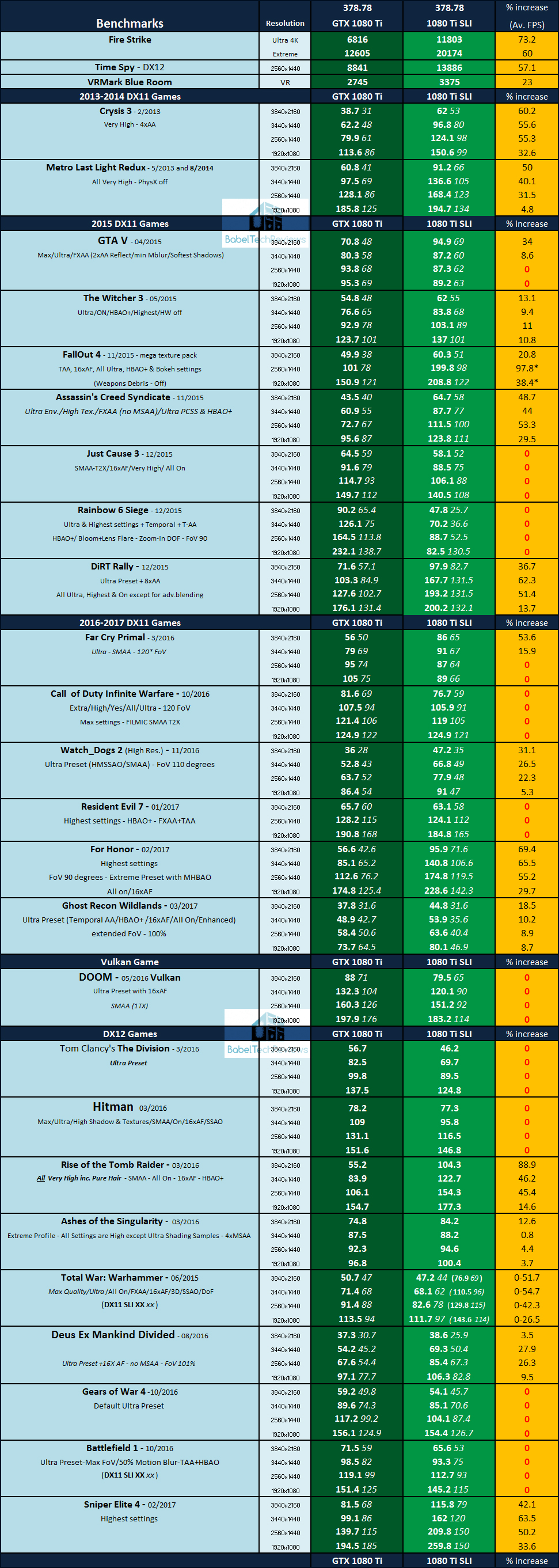
Comments are closed.