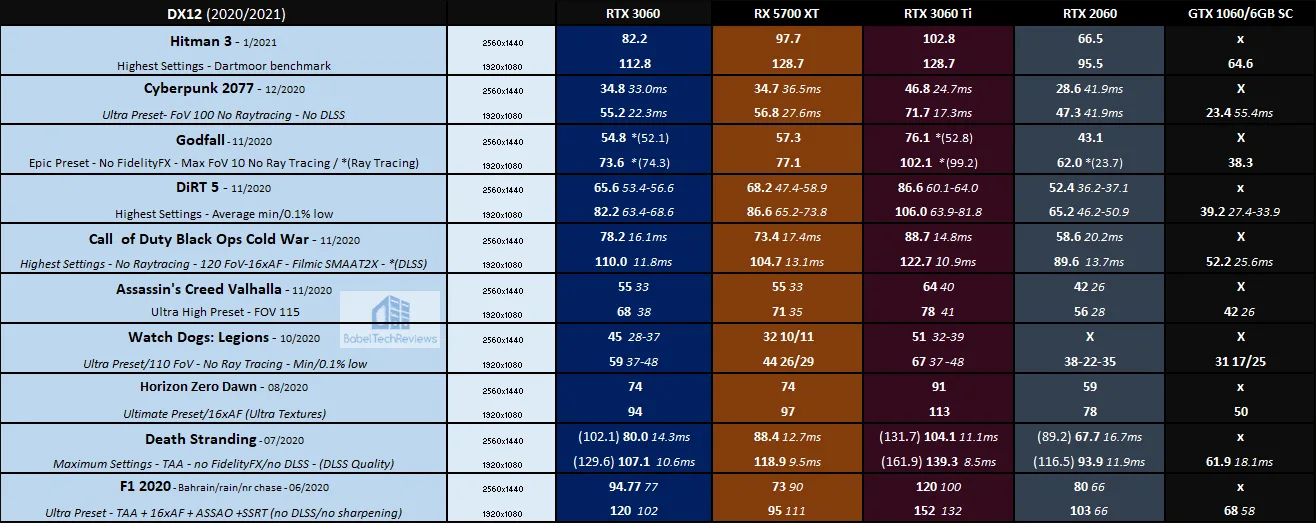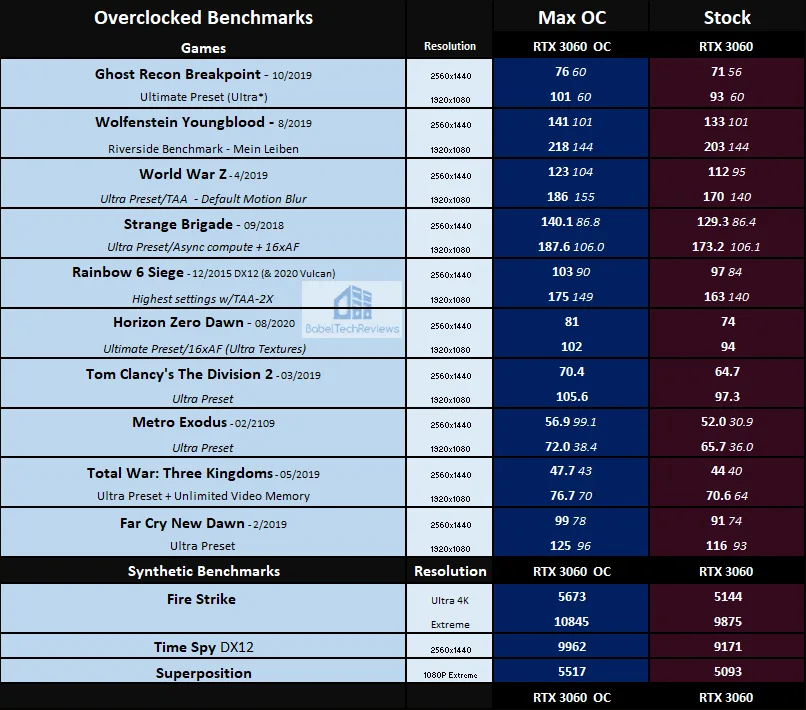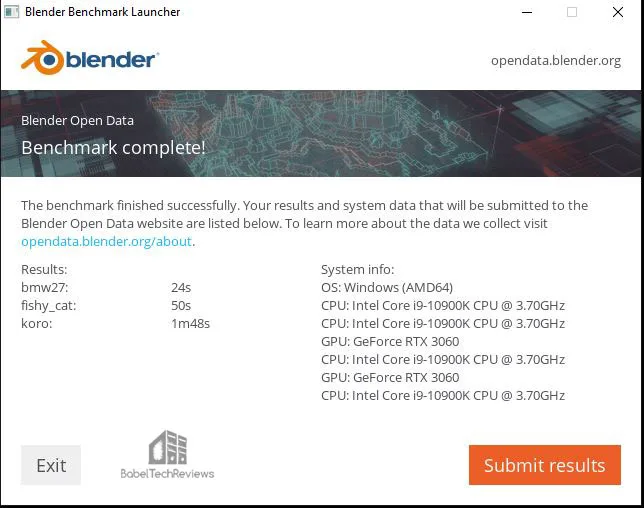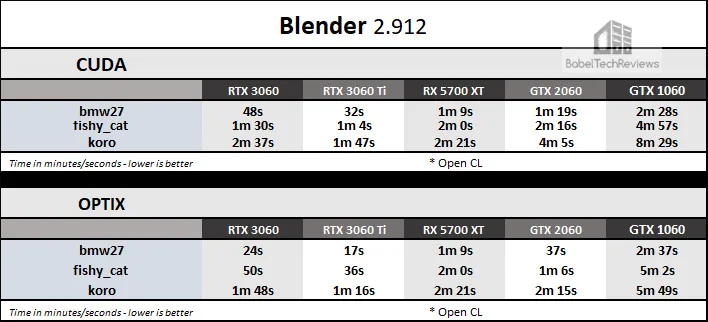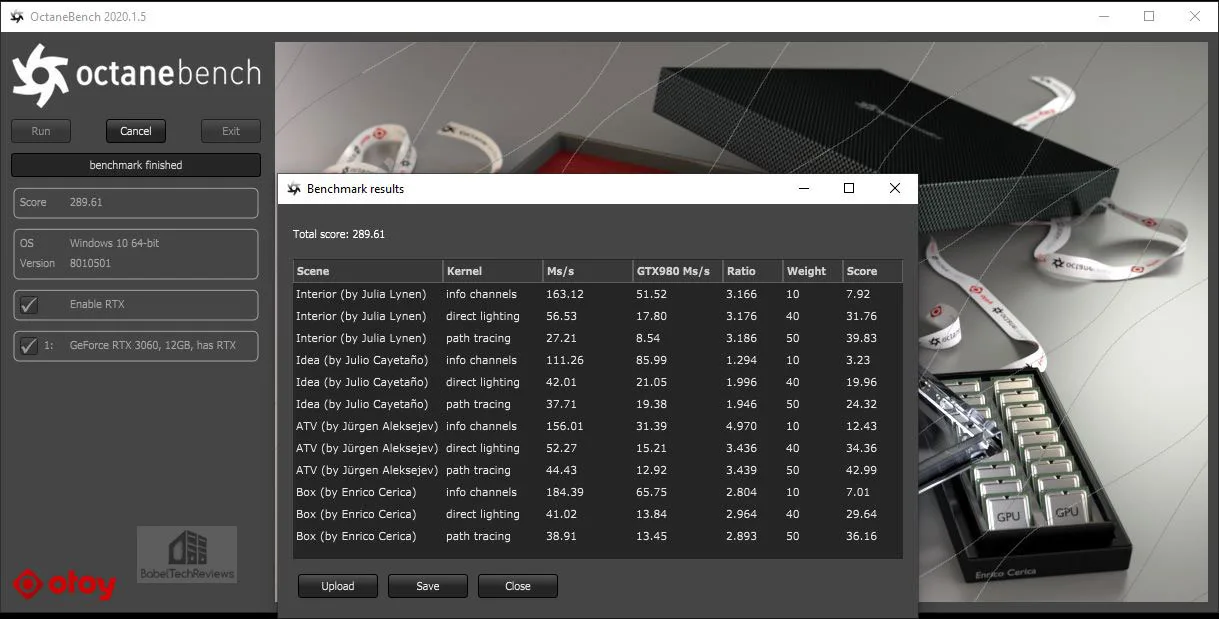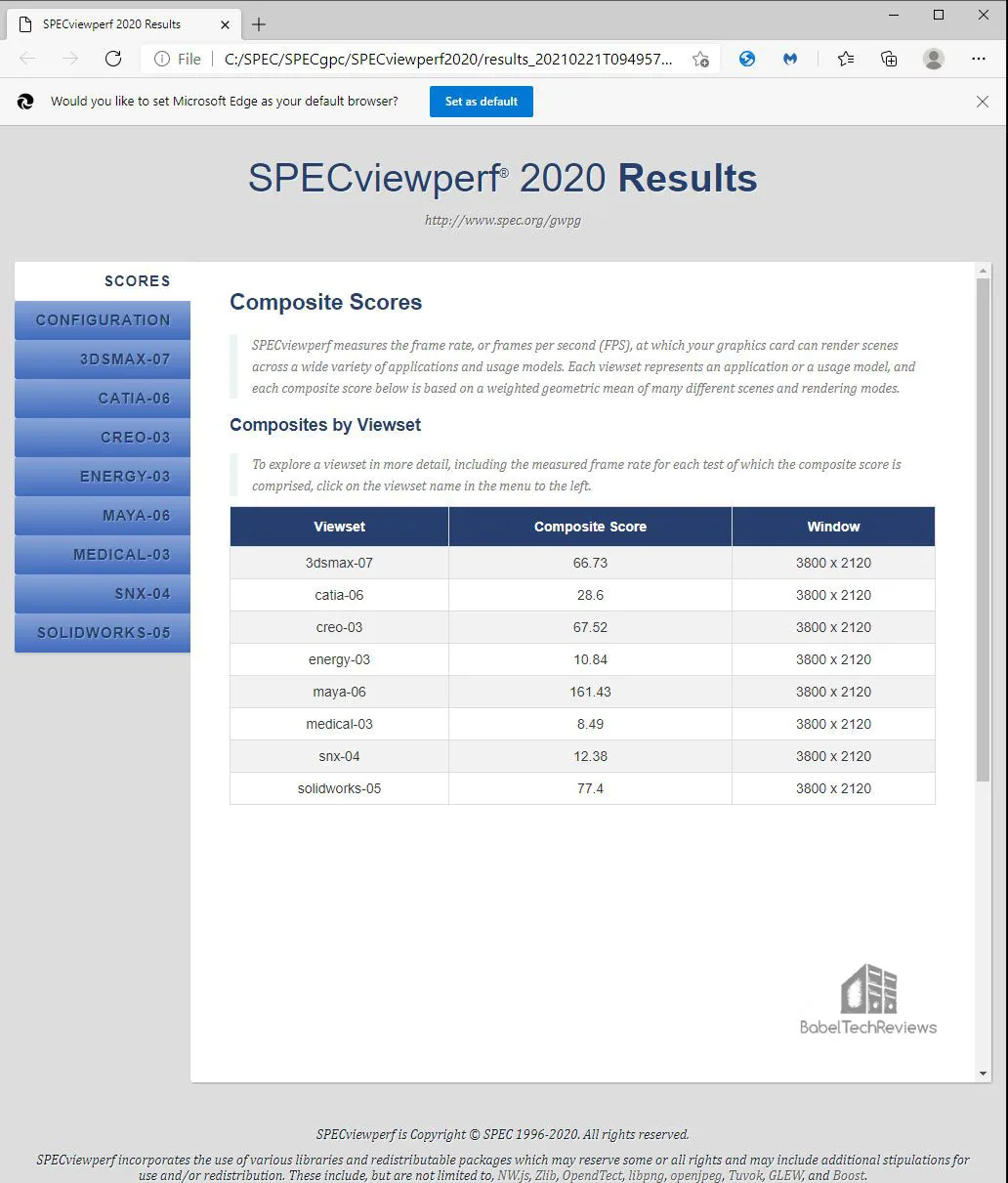The RTX 3060 Arrives at $329 – Performance Revealed – 53 Games, SPEC, Workstation, and GPGPU Benchmarked 
The RTX 3060 has arrived as the EVGA Black since there is no Founders Edition, and we will benchmark this midrange video card to compare performance with its faster sibling, the RTX 3060 Ti and against 3 other cards. This is Part 2 of BTR’s mega review using 16 VR games that will now feature 37 additional PC games, GPGPU, workstation, SPEC, and synthetic benchmarks comparing the new card’s performance with the RTX 3060 Ti, the RTX 2060, the GTX 1060, and against the Radeon RX 5700 XT.
The $329 RTX 3060 is slower than the $399 RTX 3060 Ti, but faster than the Turing GeForce RTX 2060 which launched originally at $349. It’s also much faster than the Pascal GeForce GTX 1060 which was one of NVIDIA’s most popular cards that launched at the bargain price of $249 four and one-half years ago.
The RTX 3060 delivers 12.7 shader TFLOPs, 24.9 RT TFLOPs, and 102 Tensor TFLOPs (using the new sparsity feature) of computational power over a 192-bit memory interface using 12GB of GDDR6. It is based on its own 12 billion transistor GA106 chip, not the GA104 chip used in the RTX 3060 Ti and for the RTX 3070. Below is the full-chip diagram.
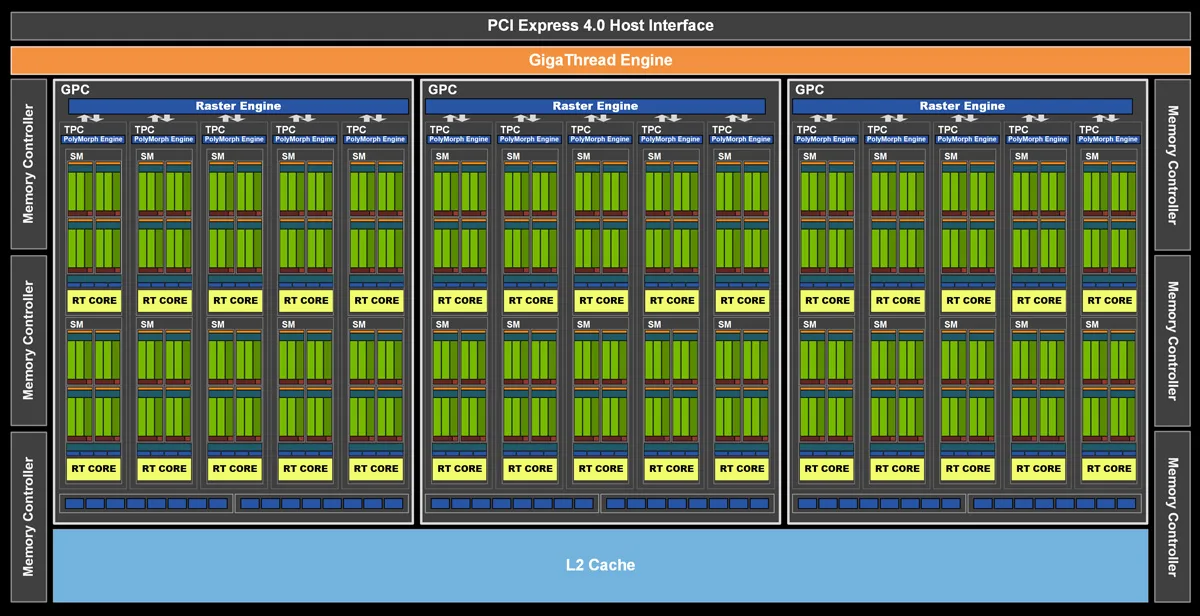
Here are the reference specifications of the RTX 3060 which are shared by EVGA’s entry-level RTX 3060 Black
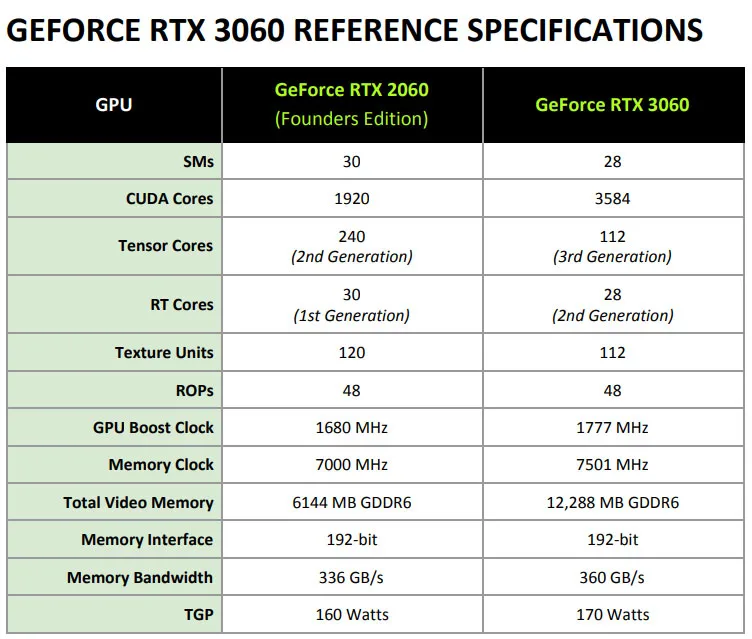
Although the reference RTX 3060 has less SMs, it features almost double the CUDA cores, and it features more advanced Tensor and Ray Tracing cores than the RTX 2060, each with the same 48 ROPs. The RTX 3060’s boost clock is 1777MHz, an upgrade over the RTX 2060, and the memory clock is 7501MHz. One big difference is that the vRAM capacity has doubled from 6GB to 12GB which gives it a theoretical advantage when used by creators. The memory interfaces are the same 192-bit and the memory bandwidth of the RTX 3060 has increased to 360GB/s from the RTX 2060’s 336GB/s. Finally, the total GPU power draw has also increased from 160W to 170W.
Real time ray tracing was introduced just two and one-half years ago with the Turing generation by NVIDIA and it has already become a success industry-wide as it has been adopted also by AMD, Intel, and the major consoles even though not many games have been released with it yet. We expect it will become at least a checkbox feature for almost all major upcoming releases. And DLSS – NVIDIA’s AI upscaling solution – is the magic that makes ray traced games playable at good frame rates without impacting image quality (IQ) negatively. It has already been adopted into 33 games and many more are on the way. All of these features are included in the RTX 3060.
Since we have overclocked the RTX 3060, we will compare its overclocked performance versus stock. We have added several new games to our benching suite at 1080P and at 1440P. In addition, we will also post SPECworkstation3 GPU results and a the new version of the improved SPECviewperf 2020 benchmark which released in October.
We benchmark using Windows 10 64-bit Pro Edition at 1920×1080, 2560×1440, and at 3840×2160 using Intel’s Core i9-10900K at 5.1/5.0 GHz and 32GB of T-FORCE DARK Z 3600MHz DDR4 on an EVGA Z490 FTW motherboard. All games and benchmarks use the latest versions, and we use recent GeForce Game Ready drivers..
Let’s first unbox the RTX 3060 Founders Edition before we look at our test configuration
The EVGA RTX 3060 Black Edition Unboxing
 The Ampere generation RTX 3060 has no Founders Edition but the reference card is represented by the entry-level EVGA Black, and here is the card above, unboxed.
The Ampere generation RTX 3060 has no Founders Edition but the reference card is represented by the entry-level EVGA Black, and here is the card above, unboxed.

Just like with most EVGA cards, the RTX 3060 Black comes in a medium sized box where the thick padding of the box protects the card. It boldly advertises 12GB GDDR6, ray tracing, DLSS, and Ampere architecture and it appears to be well-designed to stand out on a retailer’s shelf – if there were any video cards to actually sell.
The back of the box advertises the Black’s features but it doesn’t mention features like NVIDIA Reflex which make eSport games more responsive, and Broadcast for creators to broadcast easier. The card also features DisplayPort 1.4a and HDMI 2.1; plus AV1 (AOMedia Video 1) which is an open, royalty-free video coding format developed by AOM (Alliance for Open Media) to provides better compression and quality compared to existing codecs like H.264, HEVC, and VP9. AV1 can provide 50% bitrate savings over H.264. All of these features are covered in BTR’s RTX 3070 review.
The system requirements, contents, and warranty information are usually printed on the bottom of each EVGA box – but not this time. The RTX 3060 requires a 550W power supply unit, and the case must have space for a card at least 202mm long. It is 110mm tall and it is a true dual-slot card. It easily fits in our Phanteks Eclipse P400 ATX mid-tower and will fit in much more compact cases.
Inside the box are included a quick start guide and warranty information. There is no game bundle. The EVGA RTX 3060 black is a solidly built but relatively light 2-slot card with dual fans.
Turning the card over, we see a raw PCB as befits EVGA’s entry-level RTX 3060 Black series.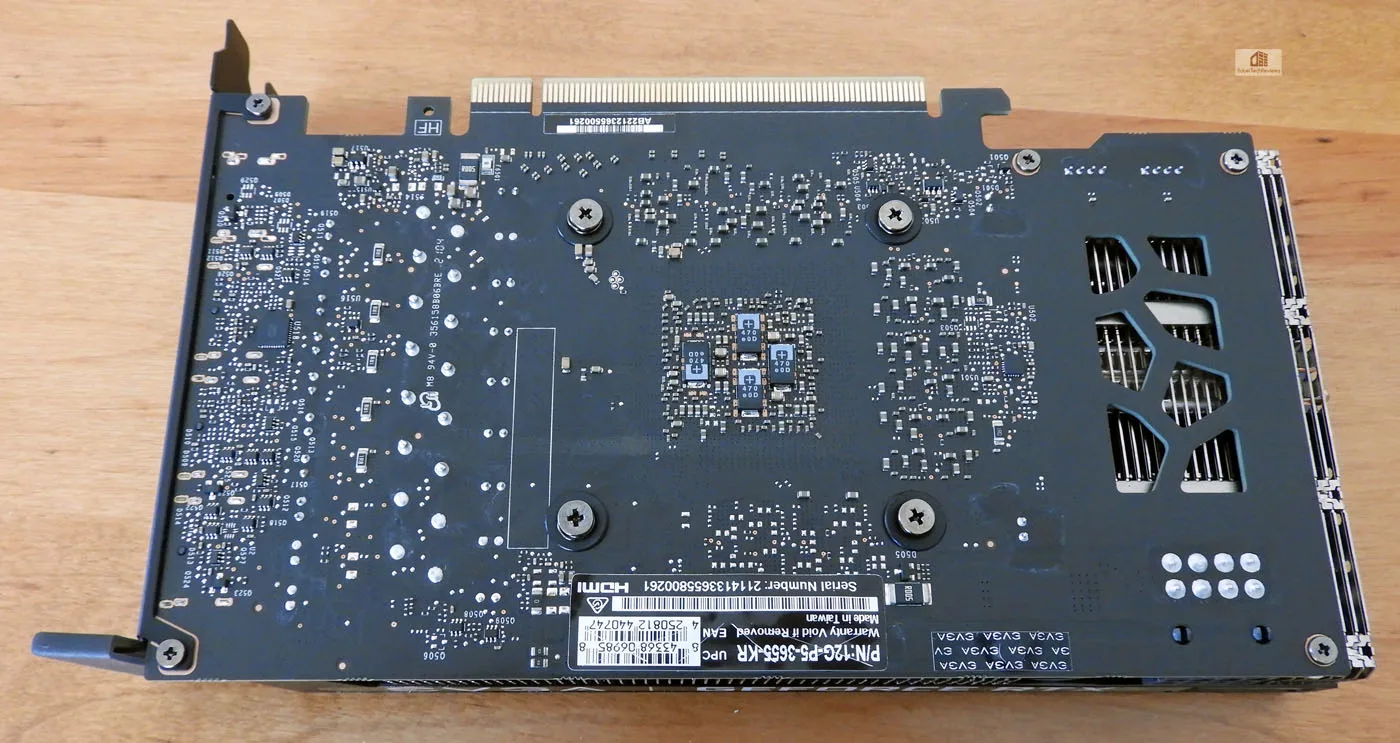
The RTX 3060 requires a single 8-pin cable from the PSU to supply 170W together with the power draw from the PCIe slot. There is a very large surface area for cooling so the heat is readily transferred to the fin stack and the dual fans exhaust some of the heat out of the back of the case but mostly from the top of the card into the case’s airflow.
The IO panel has a large air vent and four connectors. Three DisplayPort 1.4a connectors are included, and the HDMI port has been upgraded from 2.0 to 2.1 allowing for 4K/120Hz over a single HDMI cable.
In our opinion, the EVGA RTX 3060 Black is a good-looking card and it looks good in any case.
Before we look at overclocking, power and noise, let’s check out our test configuration.
Test Configuration
Test Configuration – Hardware
- Intel Core i9-10900K (HyperThreading/Turbo boost On; All cores overclocked to 5.1GHz/5.0Ghz. Comet Lake DX11 CPU graphics)
- EVGA Z490 FTW motherboard (Intel Z490 chipset, v1.3 BIOS, PCIe 3.0/3.1/3.2 specification, CrossFire/SLI 8x+8x), supplied by EVGA
- T-FORCE DARK Z 32GB DDR4 (2x16GB, dual channel at 3600MHz), supplied by Team Group
- EVGA RTX 3060 Black 12GB, stock and overclocked, on loan from NVIDIA
- RTX 3060 Ti Founders Edition 8GB, stock clocks, on loan from NVIDIA/EVGA
- RTX 2060 Founders Edition 6GB, stock clocks, on loan from NVIDIA
- EVGA GTX 1060 SC 6GB, factory SC clocks, on loan from EVGA
- Radeon RX 5700 XT 8GB Anniversary Edition, stock AE clocks.
- 1TB Team Group MP33 NVMe2 PCIe SSD for C: drive
- 1.92TB San Disk enterprise class SATA III SSD (storage)
- 2TB Micron 1100 SATA III SSD (storage)
- 1TB Team Group GX2 SATA III SSD (storage)
- 500GB T-FORCE Vulcan SSD (storage), supplied by Team Group
- ANTEC HCG1000 Extreme, 1000W gold power supply unit
- BenQ EW3270U 32″ 4K HDR 60Hz FreeSync monitor
- Samsung G7 Odyssey (LC27G75TQSNXZA) 27? 2560×1440/240Hz/1ms/G-SYNC/HDR600 monitor
- DEEPCOOL Castle 360EX AIO 360mm liquid CPU cooler
- Phanteks Eclipse P400 ATX mid-tower (plus 1 Noctua 140mm fan) – All benchmarking and overclocking performed with the case closed
Test Configuration – Software
- GeForce 461.40 Press drivers for the RTX 3060 and GeForce 461.40 public drivers (functionally identical) are used for the other GeForce cards.
- Adrenalin 2020 Edition 21.2.2 drivers used for the RX 5700 XT Anniversary Edition (AE) at AE clocks; 21.2.2 used for VR, but they crashed SteamVR.
- High Quality, prefer maximum performance, single display, set in the NVIDIA control panel.
- VSync is off in the control panel and disabled for each game
- AA enabled as noted in games; all in-game settings are specified with 16xAF always applied
- Highest quality sound (stereo) used in all games
- All games have been patched to their latest versions
- Gaming results show average frame rates in bold including minimum frame rates shown on the chart next to the averages in a smaller italics font where higher is better. Games benched with OCAT show average framerates but the minimums are expressed by frametimes (99th-percentile) in ms where lower numbers are better.
- Windows 10 64-bit Pro edition; latest updatesv10.01904 Build 19042. DX11 titles are run under the DX11 render path. DX12 titles are generally run under DX12, and multiple games use the Vulkan API. Games that use multiple API are listed on the performance charts.
- Latest DirectX
- PrecisionX1, latest version to set the RTX 3060’s power and temperature limits to their maximums and for overclocking
Games
Vulkan
- DOOM Eternal
- Red Dead Redemption 2
- Ghost Recon: Breakpoint
- Wolfenstein Youngblood
- World War Z
- Strange Brigade
- Rainbow 6 Siege
DX12
- Hitman 3
- Cyberpunk 2077
- Godfall
- DiRT 5
- Call of Duty Black Ops: Cold War
- Assassin’s Creed: Valhalla
- Watch Dogs: Legion
- Horizon Zero Dawn
- Death Stranding
- F1 2020
- Mech Warrior 5: Mercenaries
- Call of Duty Modern Warfare
- Borderlands 3
- Gears 5
- Tom Clancy’s The Division 2
- Metro Exodus
- Civilization VI – Gathering Storm Expansion
- Battlefield V
- Assetto Corsa: Competitione
- Shadow of the Tomb Raider
- Project CARS 2
- Forza 7
DX11
- Crysis Remastered
- Star Wars: Jedi Fallen Order
- The Outer Worlds
- Destiny 2 Shadowkeep
- Borderlands 3
- Total War: Three Kingdoms
- Far Cry New Dawn
- Monster Hunter: World
- Overwatch
- Grand Theft Auto V
Synthetic
- TimeSpy (DX12)
- 3DMark FireStrike – Ultra & Extreme
- Superposition
- Heaven 4.0 benchmark
- AIDA64 GPGPU benchmarks
- Blender 2.90 benchmark
- Sandra 2020 GPGPU Benchmarks
- SPECworkstation3
- SPECviewperf 2020
NVIDIA Control Panel settings
Here are the NVIDIA Control Panel settings.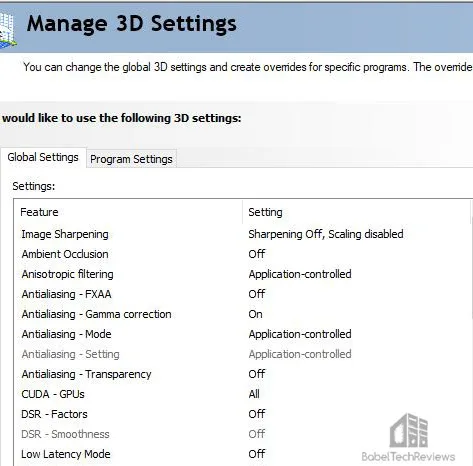
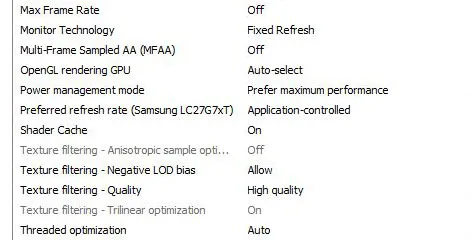
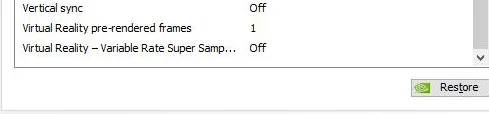
We used PrecisionX1 to set all video cards’ power and temperature limits to maximum as well as for overclocking and to increase the RTX 3070’s voltage to its maximum for additional overclocking.
AMD Adrenalin Control Center Settings
All AMD settings are set so that all optimizations are off, Vsync is forced off, Texture filtering is set to High, and Tessellation uses application settings. Navi cards are quite capable of high Tessellation unlike earlier generations of Radeons.
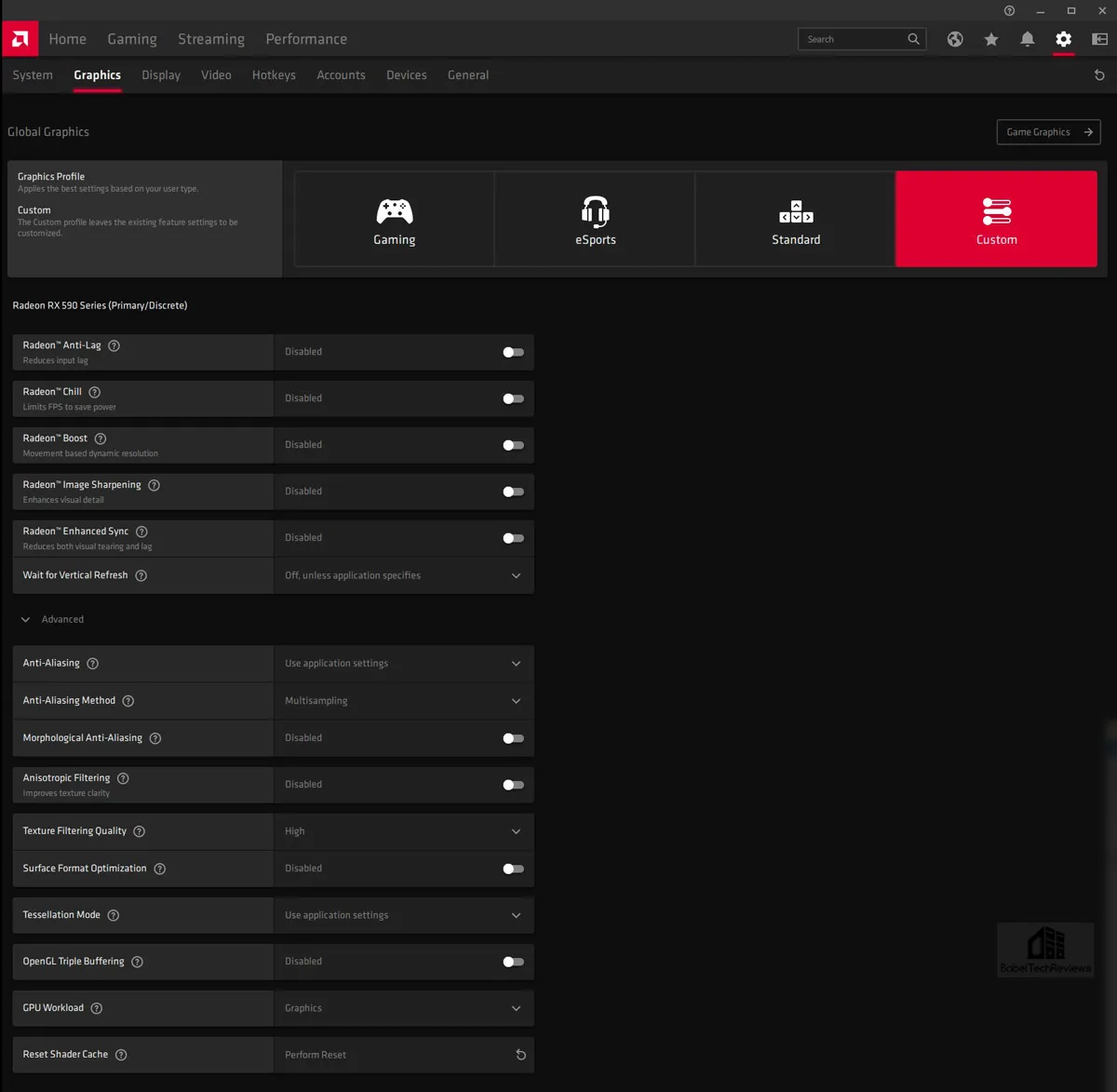
Anisotropic Filtering is disabled by default but we always use 16X for all game benchmarks.
By setting the Power Limits and Temperature limits to maximum for each card, they do not throttle, but they can each reach and maintain their individual maximum clocks. This is particularly beneficial for higher power cards.
Let’s check out overclocking, temperatures and noise next.
Overclocking, Temperatures & Noise
All of our performance and overclocked testing are performed in a closed Phanteks Eclipse P400 ATX mid-tower case. Inside, the RTX 3060 Black is a very quiet card even when overclocked and we never needed to increase its fan speeds manually or change the stock fan profile even for overclocking. Compared with the GTX 1080 SC which becomes loud when it ramps up, the RTX 3060 Black is quieter but can be heard over the other fans in our PC. We overclocked the RTX 3060 using PrecisionX1 including adding .1mV more voltage.
We used Heaven 4.0 running in a window at completely maxed-out settings at a windowed 2560×1440 to load the GPU to 98% so we could observe the running characteristics of the RTX 3060 and also to be able to instantly compare our changed clock settings with their results. At completely stock settings with the GPU under full load, the RTX 3060 ran cool and stayed below 74C with boost clocks that averaged around 1880MHz.
We use Precision X1’s auto scan to rough in our overclock and it was very conservative suggesting +165MHz offset to the core and +200MHz to the memory. It was a good starting point for a manual overclock.
Simply raising the Power and Temperatures to their maximums resulted in the clocks running at around 1900MHz with no changes in temperatures whatsoever using the stock fan profile. In fact, we never needed to adjust the fan profile since the GPU never rose above 74C. It never became noisy as the fan never rose above 75%. Adding .1mV to the core didn’t make any significant difference to stability or to performance.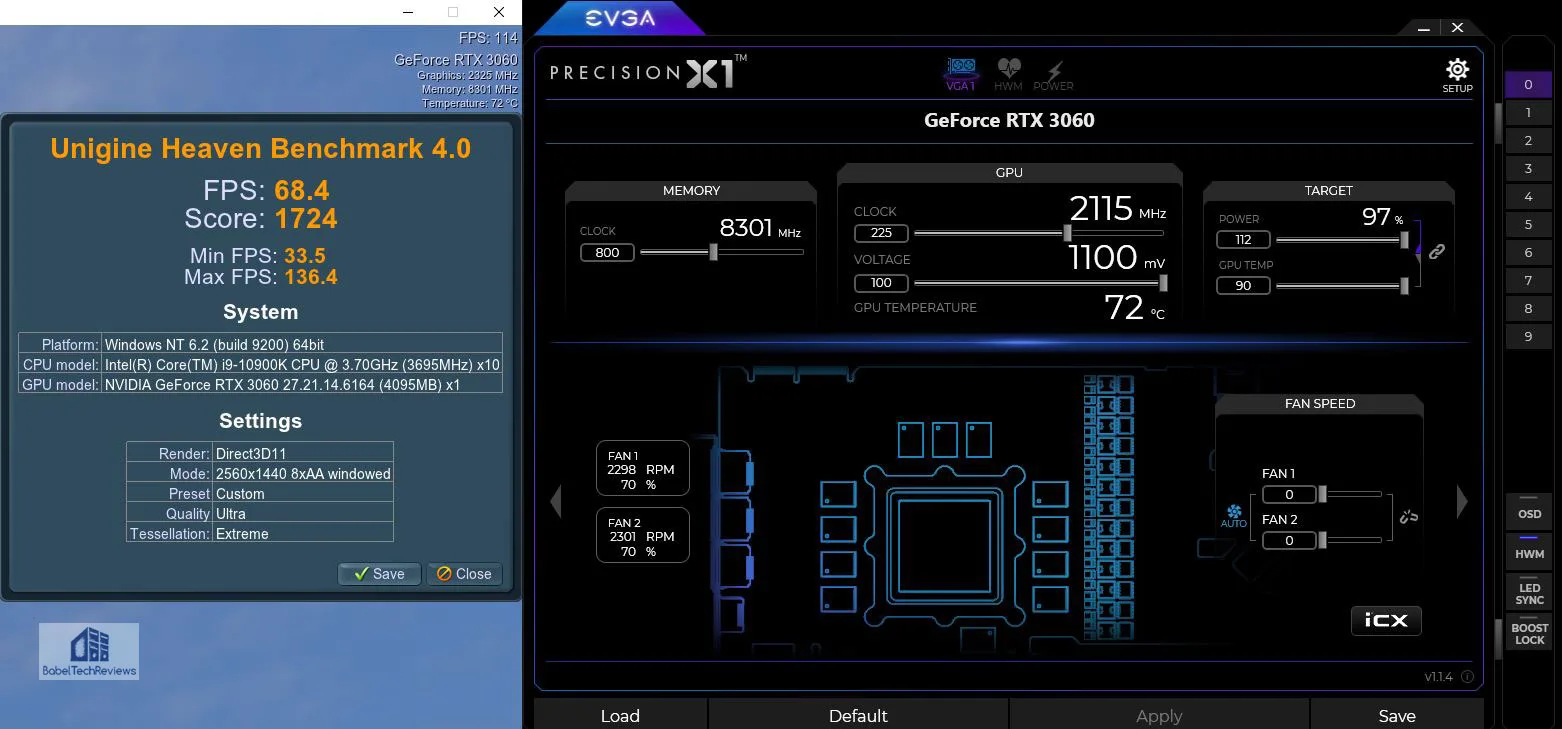
Our RTX 3060’s vRAM can overclock to 8601MHz using a +1100MHz offset with a decent performance increase, but a core overclock delivers even more significant performance. The maximum stable overclock allowed us to add was +800MHz offset to the memory and +225MHz to the core and it was stable for all of our games and apps. Adding just 15MHz more failed in demanding games. Our final stable overclock locked the Boost to around 2115MHz and the GDDR6 to 8301MHz.
Our final RTX 3060 overclock turned out to be an “either – or” scenario regarding the memory OC vs the core OC – we could not run +1100MHz offset to the core and +225MHz to the core. Since the RTX 3060 Black is somewhat power-limited, to achieve a higher overclock will take more voltage than what + .1mV can deliver. If you want a higher overclock, pick another higher factory overclocked EVGA 3060.
To see the performance increase from overclocking, we tested ten games. The results are given after the main performance charts in the next section.
First, let’s check out performance on the next page.
Performance Summary Charts & Graphs
Gaming Performance Summary Charts
Here are the summary charts of 37 games and 3 synthetic tests. The highest settings were always chosen and the settings are listed on the chart. The benches were run at 1920×1080 and at 2560×1440. Five cards were compared and they are listed in order starting from left to right: the EVGA RX 3060 Black, RX 5700 XT, the RTX 3060 Ti, the RTX 2060 and the EVGA GTX 1060 SC.
Most results, except for synthetic scores, show average framerates, and higher is better. Minimum framerates are next to the averages in italics and in a slightly smaller font. Games benched with OCAT show average framerates, but the minimums are expressed by frametimes (99th-percentile) in ms where lower are better. An “X” means the benchmark was not run (or could not be run).
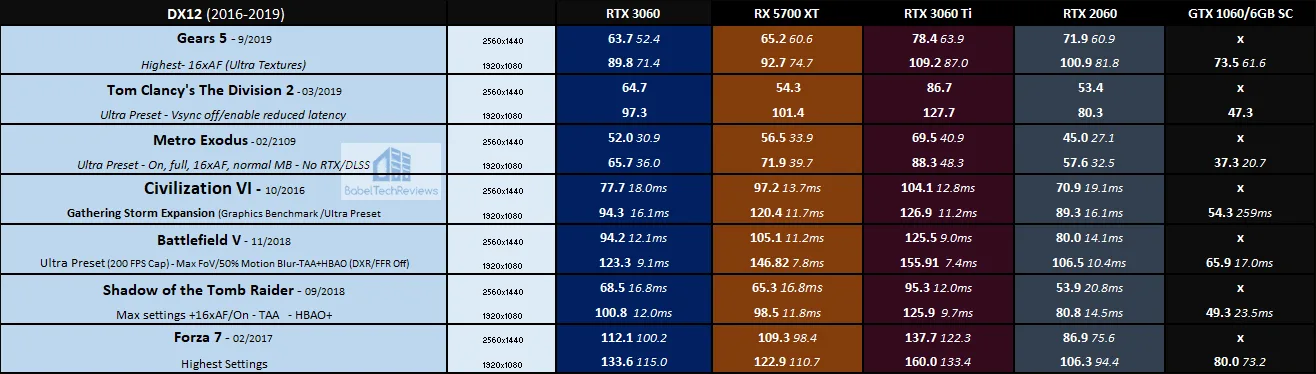
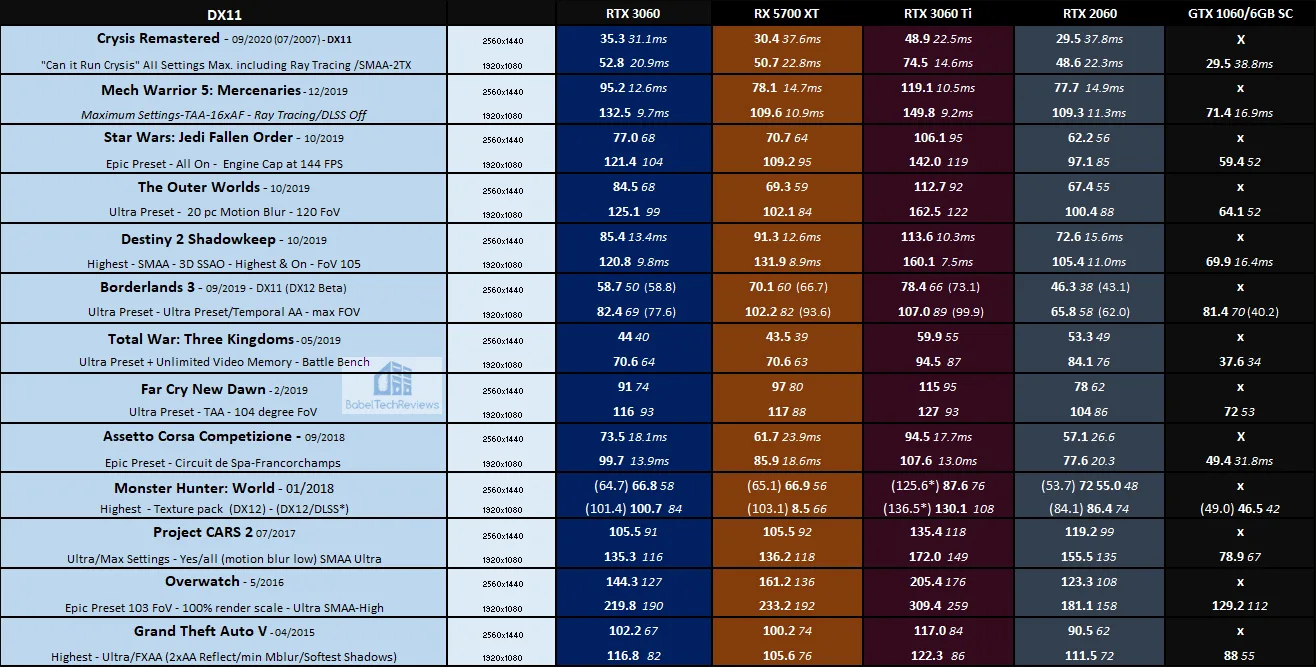
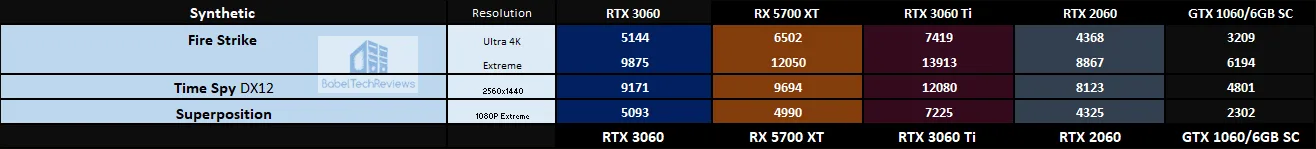 All of the games that we tested ran well on each card. The GTX 1060 was only tested at 1080P as it is unsuitable for 1440 at highest settings in 2021.
All of the games that we tested ran well on each card. The GTX 1060 was only tested at 1080P as it is unsuitable for 1440 at highest settings in 2021.
The $329 RTX 3060 is about 30% slower than the $399 RTX 3060 Ti, and about 25% faster than the Turing GeForce RTX 2060 which launched originally at $349. It’s also on average 90% faster than the Pascal GeForce GTX 1060 which was one of NVIDIA’s most popular cards that launched at the bargain price of $249 four and one-half years ago. The RTX 3060 trades blows with the Radeon RX 5700 XT which launched at $399, but we test using the Anniversary Edition which originally launched at $449 and it is AMD’s binned and overclocked card.
Next we look at six RTX/DLSS enabled games, each using maximum ray traced settings and the highest quality DLSS where available.
RTX/DLSS Benchmarks
The RTX 3060 is next compared with the same cards when ray tracing and/or RTX/DLSS are enabled. The RX 5700 XT and the GTX 1060 can only run one ray traced non-RTX game – Crysis Remastered. The GTX 1060 is technically capable of running ray traced games but it’s a slideshow. 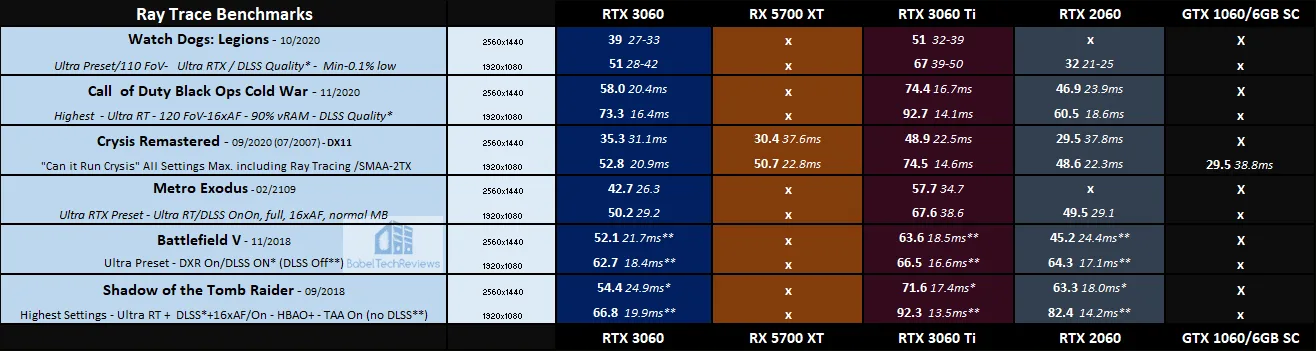
Across a variety of ray traced and rasterized DirectX and Vulkan titles, the GeForce RTX 3060 delivers around 25% faster performance than the GeForce RTX 2060 and it is also about 30% slower than the RTX 3060 Ti.
Next we look at overclocked performance.
Overclocked benchmarks
These benchmarks are run with the RTX 3060 overclocked +225MHz on the core and +800MHz on the memory versus at stock clocks. The RTX 3060 Black’s overclocked results are presented first and the stock results are in the second column.
There is a small performance increase from overclocking the RTX 3060 that is roughly from 5% to 10% depending on the game. NVIDIA has evidently locked all Ampere cards overclocking down to maximize performance for all users. We would also suggest that the RTX 3060 is rather voltage constrained and if you want a higher overclock, pick a higher level (and higher priced) factory-overclocked EVGA version instead of a Black entry-level card.
What about virtual reality?
VR
For the detailed performance results and frametime plots of the RTX 3060 versus the RTX 3060 Ti see Part 1 of this mega review. However, unconstrained framerates will give a reasonable approximation of comparative performance.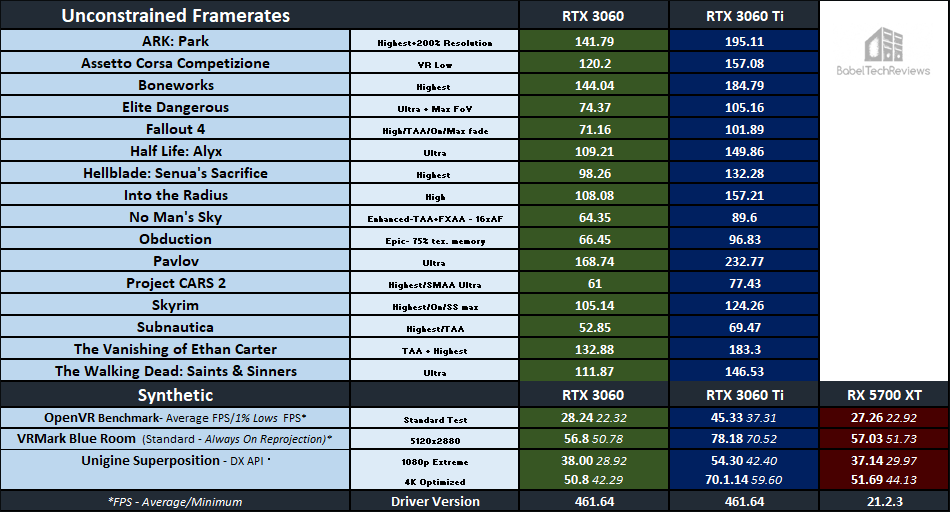
The EVGA RTX 3060 Black sits in a unique position as the fastest $329 MSRP video card available for VR and it offers reasonable performance for use with a Vive Pro or an Index class headset, and no doubt it would offer excellent performance for an original Vive, Rift CV1, or even for a Rift S.
The RTX 3060 can max out several of the games in our 16-game VR benching suite if the resolution is left at 100% or slightly subsampled, or if the in-game settings are lowered. But if someone is going to spend $1000 for a premium HMD, it makes sense to pair it with a faster video card like the RTX 3060 Ti or higher.
Let’s look at non-gaming applications next to see if the RTX 3060 is a good upgrade from the other video cards we test starting with Blender.
Blender 2.912 Benchmark
Blender is a very popular open source 3D content creation suite. It supports every aspect of 3D development with a complete range of tools for professional 3D creation.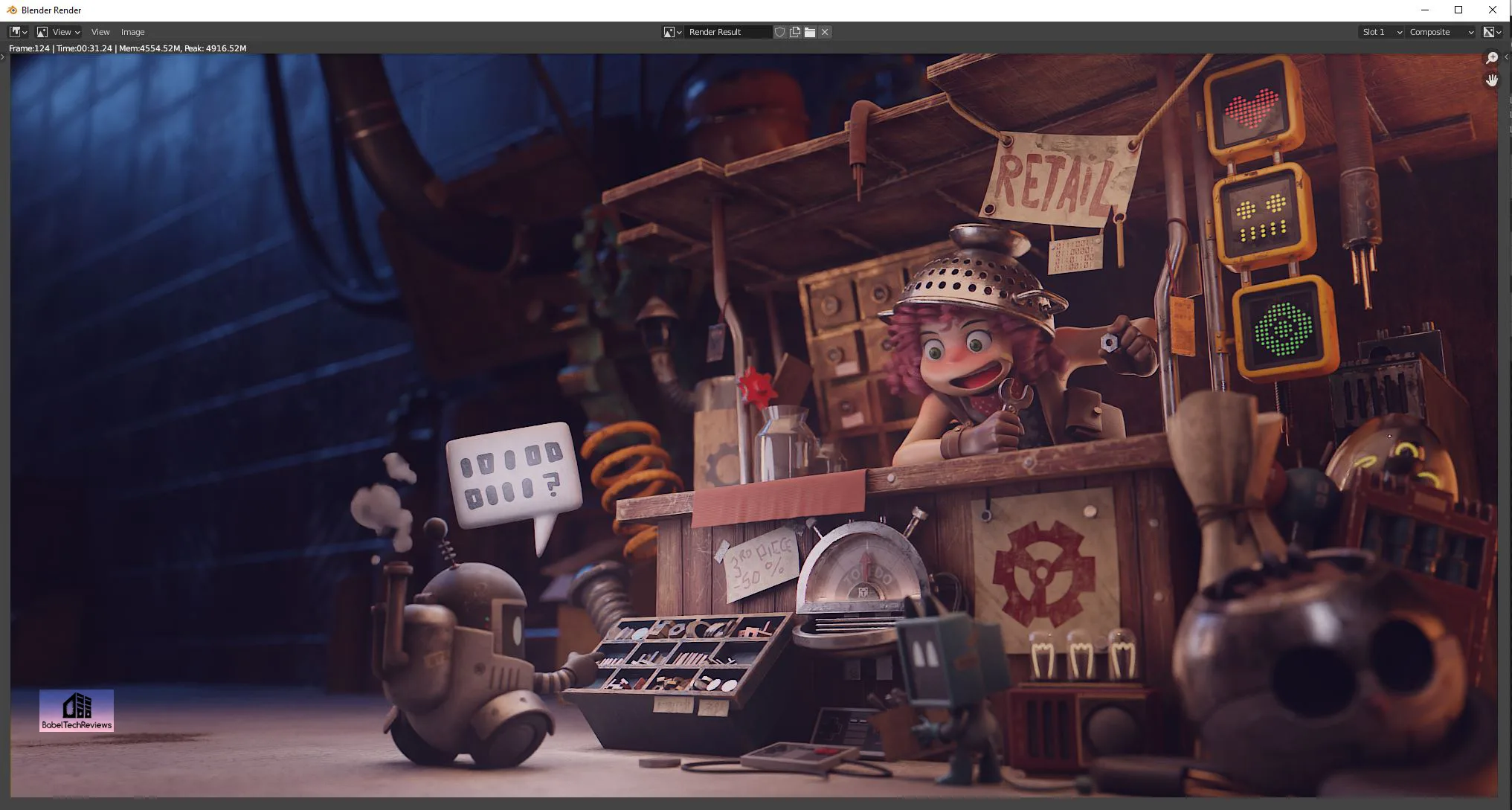
We benchmarked three Blender 2.912 benchmarks which measure GPU performance by timing how long it takes to render production files. We tested four of our comparison cards with both CUDA and Optix running on the GPU instead of using the CPU. The RX 5700 XT uses OpenCL only.
For the following chart, lower is better as the benchmark renders a scene multiple times and gives the results in minutes and seconds.
Blender’s benchmark does not seem to show the advantages of the RTX 3060’s 12GB of vRAM although it is faster than the RX 5700 XT by virtue of being able to use OPTIX or CUDA.
Next we look at the OctaneBench.
Octane Bench
OctaneBench allows you to benchmark your GPU using OctaneRender. The hardware and software requirements to run OctaneBench are the same as for OctaneRender Standalone.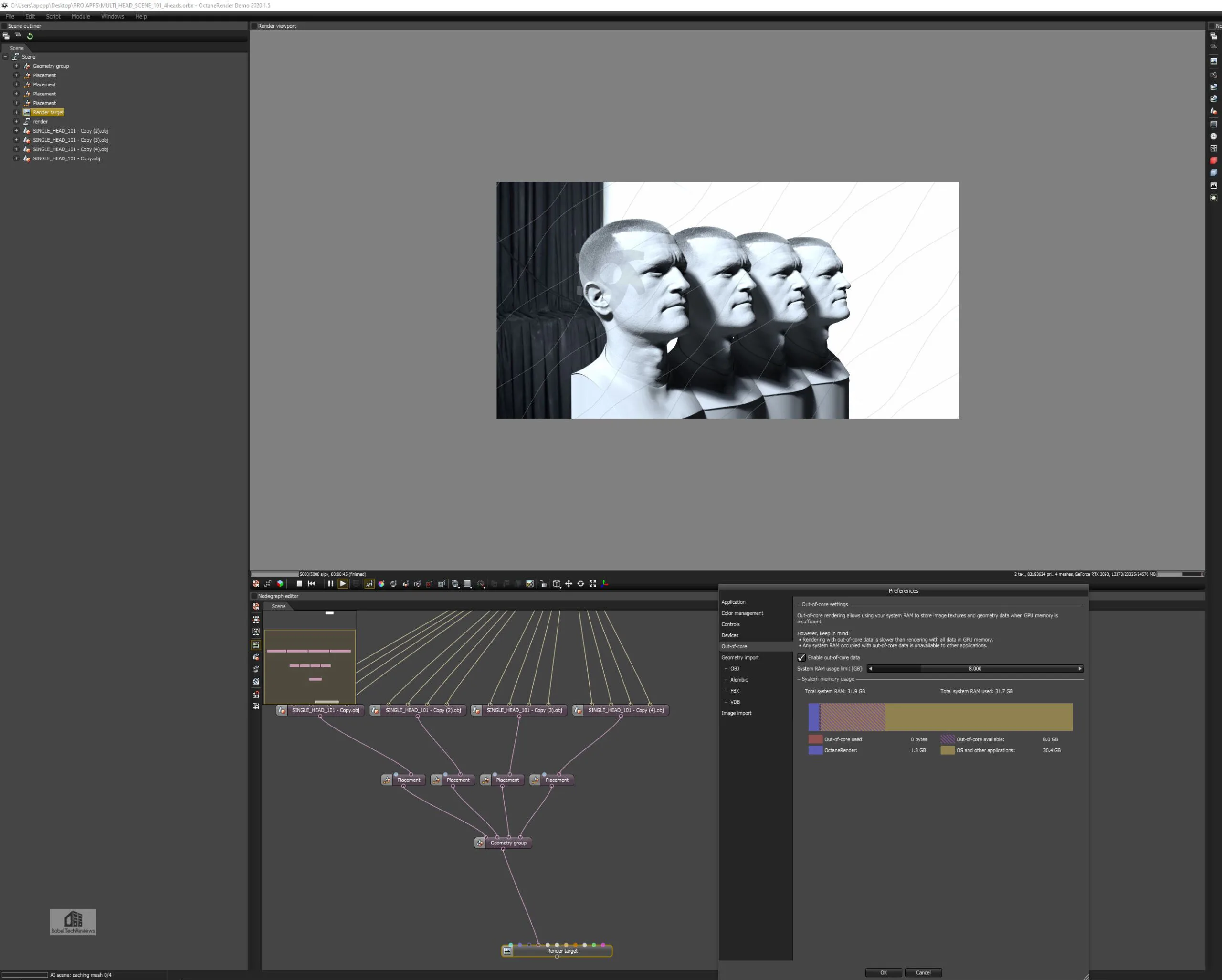
We run OctaneBench 2020.1.5 for Windows and here are the RTX 3060’s complete results and overall score of 289.61.
Below is the summary chart comparing four of our test cards. The RX 5700 XT does not run this benchmark.
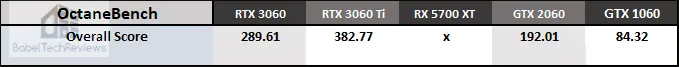
The RTX 3060 is a very decent card when used for rendering especially compared with the older cards.
Next, we move on to AIDA64 GPGPU benchmarks.
AIDA64 v6.25
AIDA64 is an important industry tool for benchmarkers. Its GPGPU benchmarks measure performance and give scores to compare against other popular video cards.
AIDA64’s benchmark code methods are written in Assembly language, and they are well-optimized for every popular AMD, Intel, NVIDIA and VIA processor by utilizing the appropriate instruction set extensions. We use the Engineer’s full version of AIDA64 courtesy of FinalWire. AIDA64 is free to to try and use for 30 days. CPU results are also shown for comparison with both the RTX 3070 and GTX 2080 Ti GPGPU benchmarks.
Here are the RTX 3060 AIDA64 GPGPU results compared with an overclocked i9-10900K.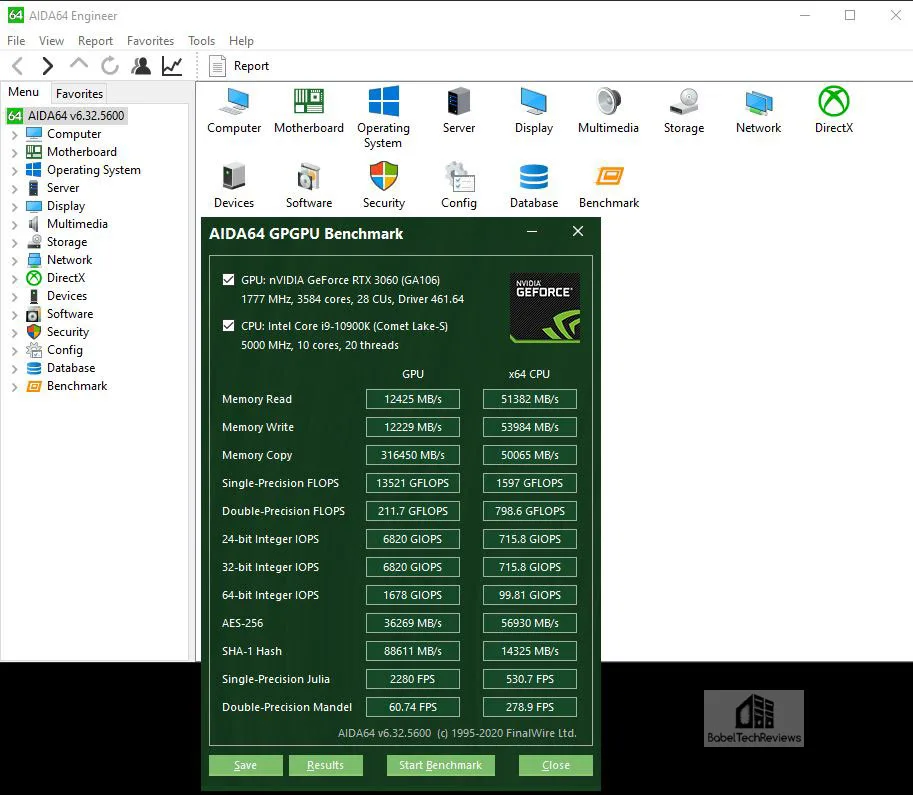
Here is the chart summary of the AIDA64 GPGPU benchmarks with four of our competing cards side-by-side.
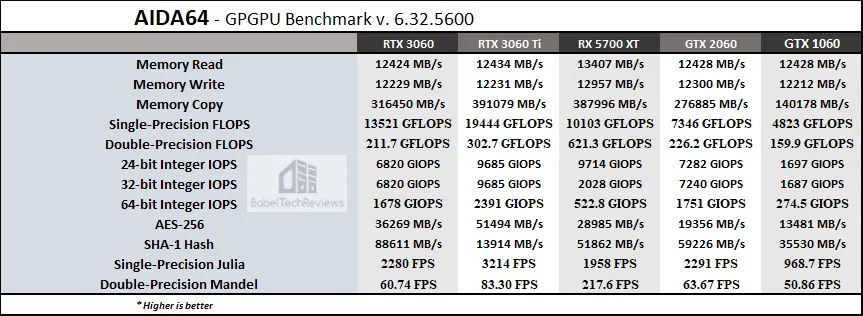
The RTX 3070 is a fast GPGPU card and it compares favorably with the RTX 3060 Ti although it is slower. So let’s look at Sandra 2020 next.
SiSoft Sandra 2020
To see where the CPU, GPU, and motherboard performance results differ, there is no better tool than SiSoft’s Sandra 2020. SiSoftware SANDRA (the System ANalyser, Diagnostic and Reporting Assistant) is a excellent information & diagnostic utility in a complete package. It is able to provide all the information about your hardware, software, and other devices for diagnosis and for benchmarking. Sandra is derived from a Greek name that implies “defender” or “helper”.
There are several versions of Sandra, including a free version of Sandra Lite that anyone can download and use. Sandra 2020 R10 is the latest version, and we are using the full engineer suite courtesy of SiSoft. Sandra 2020 features continuous multiple monthly incremental improvements over earlier versions of Sandra. It will benchmark and analyze all of the important PC subsystems and even rank your PC while giving recommendations for improvement.
The author of Sandra 2020 informed us that while NVIDIA has sent some optimizations, they are generic for all cards, not Ampere specific. The tensors for FP64 & TF32 have not been enabled in Sandra 2020 so GEMM & convolution running on tensors will get faster using Ampere’s tensor cores. BF16 is supposed to be faster than FP16/half-float, but since precision losses are unknown it has not yet been enabled either. And finally, once the updated CUDA SDK for Ampere gets publicly released, Sandra GPGPU performance should improve also.
With the above in mind, we ran Sandra’s intensive GPGPU benchmarks and charted the results summarizing them.
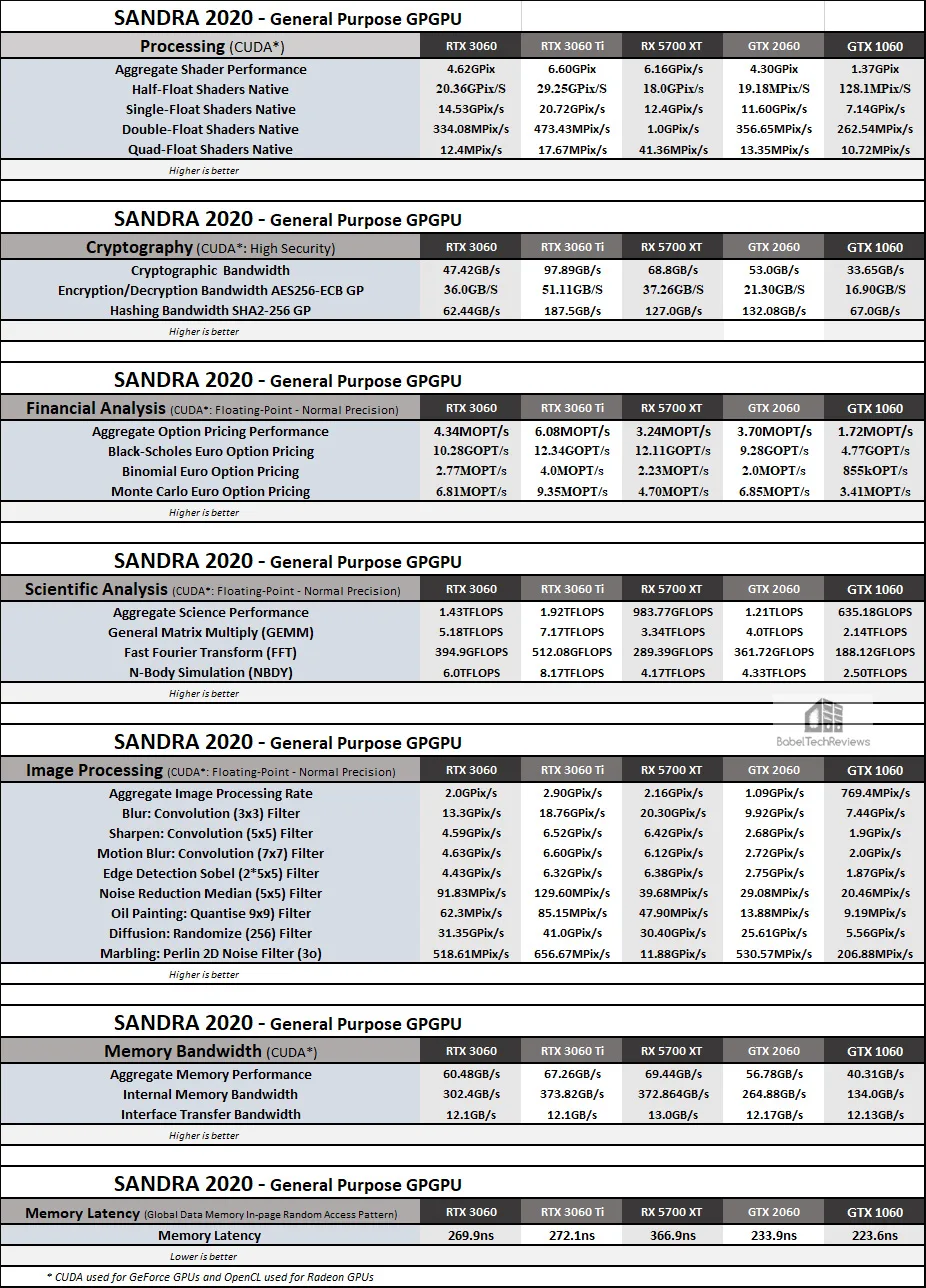
In Sandra GPGPU benchmarks, the RTX 3060 is overall faster than the older NVIDIA cards. However, since the architectures are different – especially with the RX 5700 XT – each card exhibits different characteristics with different strengths and weaknesses.
SPECworkstation3 (3.0.4) Benchmarks
All the SPECworkstation3 benchmarks are based on professional applications, most of which are in the CAD/CAM or media and entertainment fields. All of these benchmarks are free except for vendors of computer-related products and/or services.
The most comprehensive workstation benchmark is SPECworkstation3. It’s a free-standing benchmark which does not require ancillary software. It measures GPU, CPU, storage and all other major aspects of workstation performance based on actual applications and representative workloads. We only tested the GPU-related workstation performance as checked in the image below.
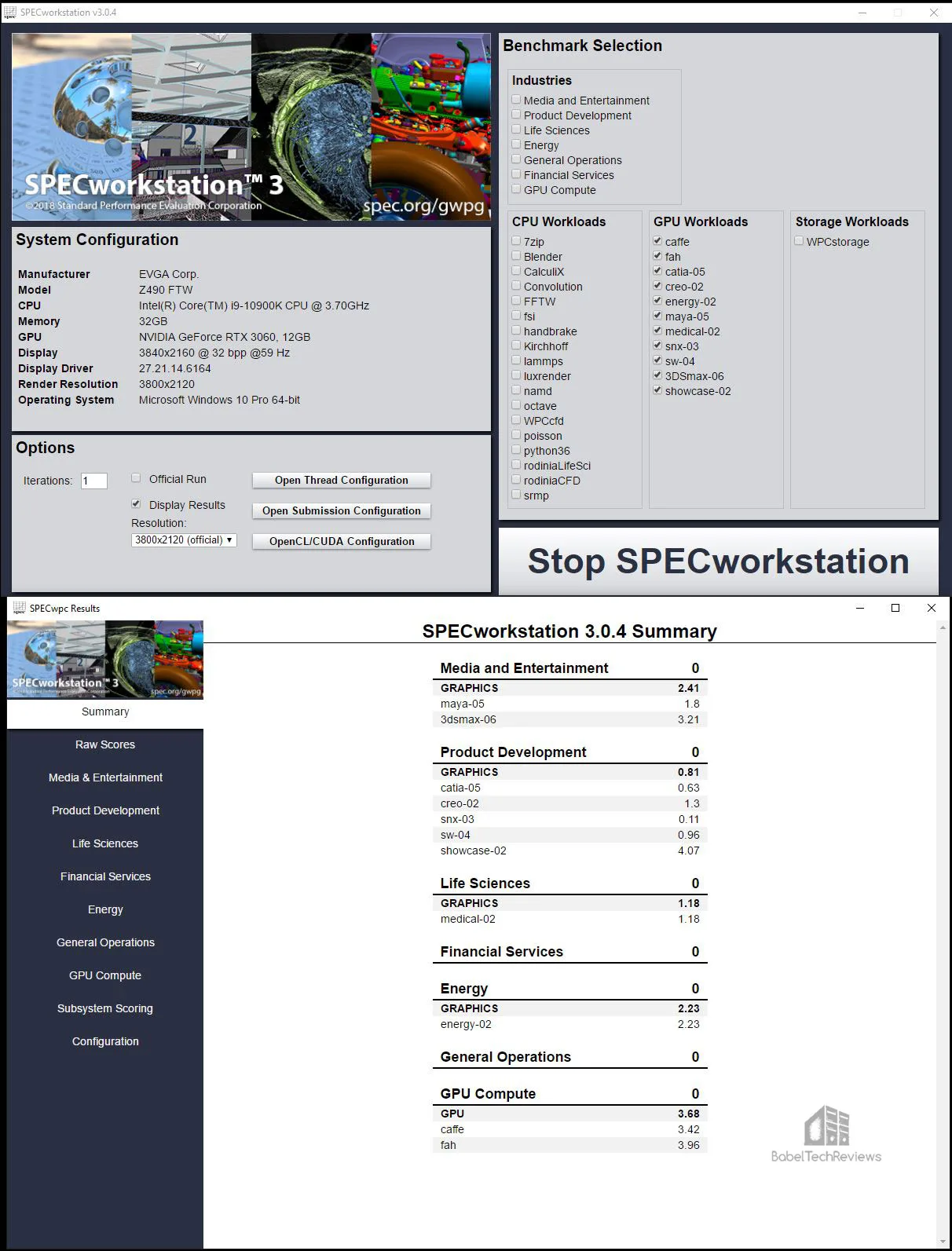
Here are our raw SPECworkstation 3.0.4.summary and raw scores for the RTX 3060.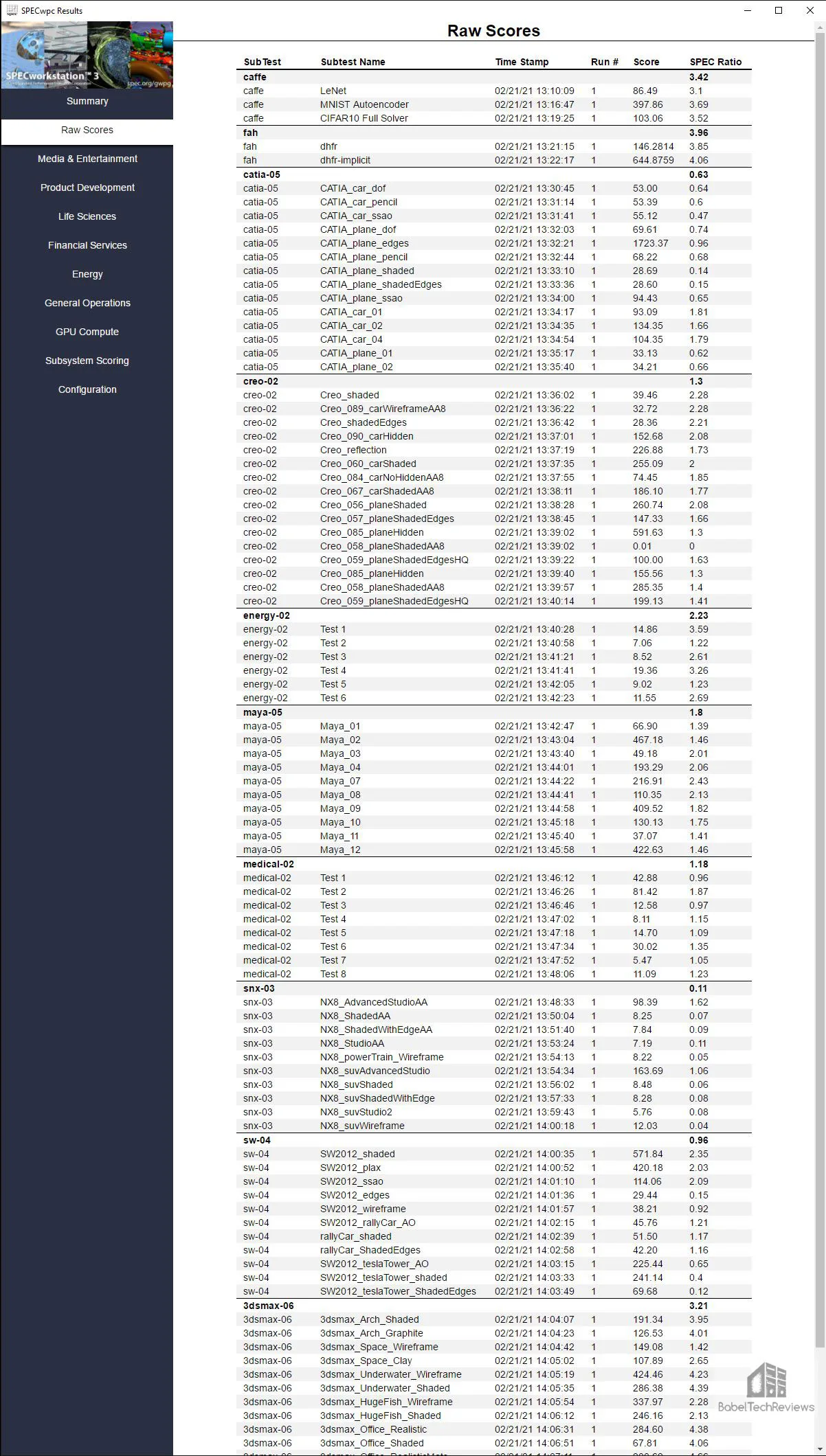
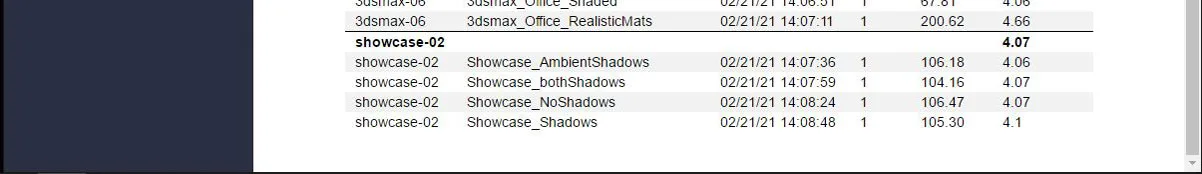
Here are the SPECworkstation3 results summarized in a chart along with four competing cards. Higher is better.
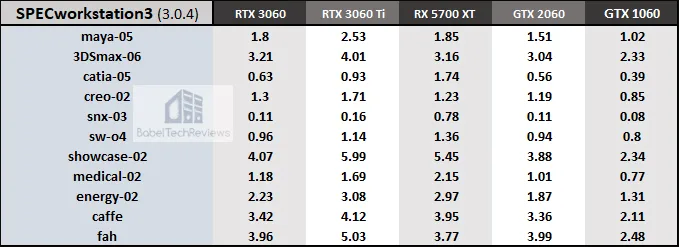
Using SPEC benchmarks, the RTX 3060 is again much faster than the older NVIDIA cards. However, since the architectures are different, the cards each exhibit different characteristics with different strengths and weaknesses.
SPECviewperf 2020 GPU Benches
The SPEC Graphics Performance Characterization Group (SPECgpc) has released a version of its SPECviewperf benchmark last year that features updated viewsets, new models, support for both 2K and 4K display resolutions, and improved set-up and results management.
We benchmarked at 4K and here are the summary and the raw results for the RTX 3060.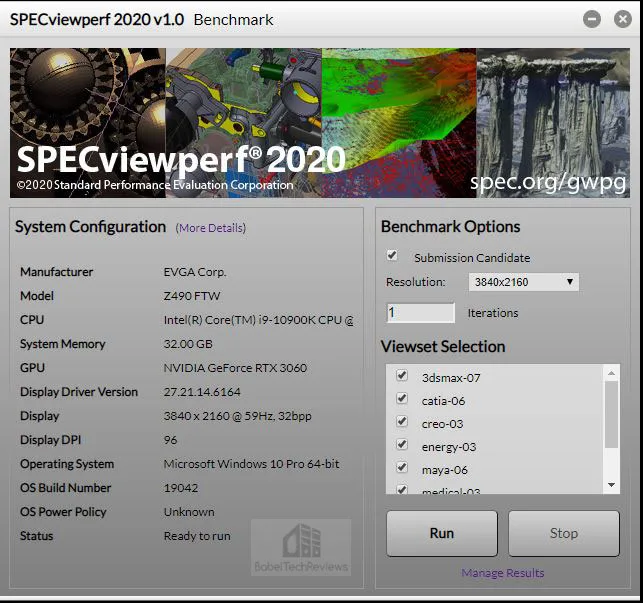
Here are SPECviewperf 2020 GPU benchmarks summarized in a chart together with the four other cards that we had time to test, the RTX 3060 Ti, the RTX 2060, the GTX 1060, and the RX 5700 XT.
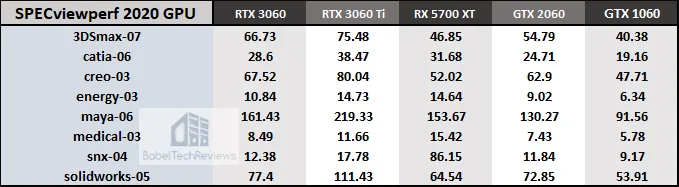
Again, the RX 3060 is slower than the RX 3060 Ti despite the faster card having 4GB vRAM less, but it is faster than the older NVIDIA cards. The RX 5700 XT has different strengths and weaknesses compared with GeForce cards.
After seeing these benches, some creative users may upgrade their existing systems with a new RTX 3060 card based on the performance increases and the associated increases in productivity that they require. The question to buy an RTX 3060 should be based on the workflow and requirements of each user as well as their budget. Time is money depending on how these apps are used. However, the target demographic for the RTX 3060 is primarily gaming for gamers, especially at 1080P.
Let’s head to our conclusion.
Final Thoughts
This has been a very enjoyable experience evaluating the new Ampere RTX 3060 versus the four other cards that we tested. The $329 RTX 3060 is about 30% slower than the $399 RTX 3060 Ti, and about 25% faster than the Turing GeForce RTX 2060 which launched originally at $349. It’s also on average 90% faster than the Pascal GeForce GTX 1060 which was one of NVIDIA’s most popular cards that launched at the bargain price of $249 four and one-half years ago. The RTX 3060 trades blows with the Radeon RX 5700 XT which launched at $399, but we test using the Anniversary Edition which originally launched at $449 and it is AMD’s binned and overclocked card.
If a gaming enthusiast using a GTX 1060 or similar and who wants a fast 1080P card, it is an excellent card for 2021 gaming – and even at 1440P with some settings lowered. Unfortunately, we only were able to spend 100 hours with the RTX 3060 and we had to focus on performance, and we simply did not have time to touch on its other features including Reflex and Broadcast.
We plan to follow up with a Reflex Analyzer kit review which features the ASUS ROG Swift 360Hz G-SYNC Gaming Monitor PG259QNR and the ASUS ROG Chakram Core Gaming Mouse. We will compare our Samsung G7 Odyssey 27? 2560×1440/240Hz/1ms/G-SYNC/HDR600 monitor with the new 360Hz/1ms ROG Swift 24″ display.
We are very impressed with the EVGA Black edition of the reference RTX 3060. It offers excellent performance at 1080P and and it even supports playable gaming at 1440P. For $329, the Founders Edition of the RTX 3060 is well-built, solid, and good-looking, and it stays cool and quiet even when overclocked. The RTX 3060 offers a solid upgrade value for GTX 1060 owners. Gamers using lower performance cards will love it – if they can buy one at its suggested price.
Unfortunately, we are in the midst of twin pandemics. COVID-19 has increased demand for gaming cards and the Cryptocurrency pandemic has pushed pricing of all capable mining cards to ridiculous highs. Don’t buy from scalpers! Instead, use GeForce Now if it is available to play on your current card and sign up for EVGA’s queue by hitting “auto notify” on the RTX 3060 you want. EVGA will notify you when your card is available by email and you will have 8 hours to complete your purchase.
ETH mining will hit another difficulty fork relatively soon and the cryptocurrency currency market will crash again as it did the last time, and the miners’ demand for video cards will disappear as they flood the market with used cards.
Pros
- The EVGA RTX 3060 at $329 is almost a 2X jump in performance over the GTX 1060.
- The RTX 3060 is perfect for 1080P gaming at maxed out settings and even for 4K gaming with high settings; and it’s also very useful for intensive creative, SPEC, or GPGPU apps
- Ray tracing is a game changer in every way and the RTX 3060 is faster than the RTX 2060 especially when DLSS 2.0 or RTX features are enabled
- Reflex and Broadcast are important features for competitive gamers and broadcasters
- Ampere improves over Turing with AI/deep learning and ray tracing to improve visuals while also increasing performance with DLSS 2.0 and Ultra Performance DLSS
- The EVGA RTX 3060 Black’s design cooling is quiet and efficient; the GPU in a well-ventilated case stays cool even when overclocked and it remains quiet using the stock fan profile
- The EVGA Black is solidly built as an entry-level RTX 3060 and EVGA offers the best customer service – period! Definitely get in EVGA’s queue if you want to buy one to avoid frustration of constantly checking retailers, most of which have jacked up pricing.
- Price to performance value is solid for 2021
Cons
- The EVGA RTX 3060 Black is voltage constrained for overclocking, and if you need a higher overclock, choose a higher-clocked model
- Difficult to get at the suggested price. Be patient and sign up for GeForce Now if you need a new card until you can acquire one.
The Verdict:
 If you are a gamer who plays at maxed-out 1080P, you may do yourself a big favor by upgrading to a RTX 3060. The EVGA RTX 3060 Black offers a good performance value as an upgrade from a GTX 1060 with the additional benefit of being able to handle ray tracing, and it can even meet the demands of 1440p gaming with high settings.
If you are a gamer who plays at maxed-out 1080P, you may do yourself a big favor by upgrading to a RTX 3060. The EVGA RTX 3060 Black offers a good performance value as an upgrade from a GTX 1060 with the additional benefit of being able to handle ray tracing, and it can even meet the demands of 1440p gaming with high settings.
The RTX 3060 Black is available starting now for $329 from EVGA’s online store. Use EVGA’s Auto-notify to save yourself frustration and use the GeForce NOW cloud if it is available while waiting if you need to upgrade now.
Stay tuned, there is a lot more on the way from BTR. Next up, we will test a new extremely fast CARDEA IOPs 1TB NVMe2 SSD from TeamGroup. And a new GeForce 461.72 driver performance analysis is on the way from Rodrigo. Stay tuned to BTR!
Happy Gaming!