VR Wars: Ampere vs Turing – the RTX 3080 vs. the RTX 2080 Ti – Performance benchmarked Using FCAT-VR & the Vive Pro
This review is a follow-up to the RTX 3080 pancake game and application performance launch review. We now present a thirteen-game VR performance showdown between the RTX 3080 versus the RTX 2080 Ti using the highest settings with the Vive Pro using FCAT VR.
Since we posted our original review, we have benchmarked up to 20 VR games for our follow-up reviews over the past three years. We have also compared FCAT-VR with our own video benchmarks using a camera to capture images directly from our HMD’s lenses. For BTR’s VR testing methodology, please refer to this evaluation.
We currently benchmark thirteen VR games using the Vive Pro, and we have recently added Half-Life: Alyx, Boneworks, and The Walking Dead: Saints & Sinners. BTR’s testing platform is an overclocked Intel Core i9-10900K at 5.1/5.0GHz, an EVGA Z490 FTW motherboard, and 32 GB of Vulcan Dark Z DDR4 at 3600MHz on Windows 10 64-bit Pro Edition. Here are the thirteen VR games that we benchmark:
- ARK: Park
- Boneworks
- Elite Dangerous
- Fallout 4
- Half-Life: Alyx
- Hellblade: Senua’s Sacrifice
- No Man’s Sky
- Obduction
- Project CARS 2
- Skyrim
- Subnautica
- The Vanishing of Ethan Carter
- The Walking Dead: Saints & Sinners
It is important to be aware of VR performance since poorly delivered frames can make a VR experience very unpleasant. It is also important to understand how we accurately benchmark VR games using FCAT-VR as explained here. But before we benchmark our thirteen VR games, check out our Test Configuration.
Test Configuration – Hardware
- Intel Core i9-10900K (HyperThreading/Turbo boost On; All cores overclocked to 5.1GHz/5.0Ghz. Comet Lake DX11 CPU graphics)
- EVGA Z490 FTW motherboard (Intel Z490 chipset, v1.3 BIOS, PCIe 3.0/3.1/3.2 specification, CrossFire/SLI 8x+8x), supplied by EVGA
- T-FORCE DARK Z 32GB DDR4 (2x16GB, dual channel at 3600MHz), supplied by Team Group
- Vive Pro, on loan from HTC/Vive; the Wireless Adapter is not used for benchmarking
- RTX 3080 Founders Edition 10GB, stock clocks, on loan from NVIDIA
- RTX 2080 Ti Founders Edition 11GB, stock clocks, on loan from NVIDIA
- 1TB Team Group MP33 NVMe2 PCIe SSD for C: drive
- 1.92TB San Disk enterprise class SATA III SSD (storage)
- 2TB Micron 1100 SATA III SSD (storage)
- 1TB Team Group GX2 SATA III SSD (storage)
- 500GB T-FORCE Vulcan SSD (storage), supplied by Team Group
- ANTEC HCG1000 Extreme, 1000W gold power supply unit
- BenQ EW3270U 32″ 4K HDR 60Hz FreeSync monitor
- Samsung G7 Odyssey (LC27G75TQSNXZA) 27″ 2560×1440/240Hz/1ms/G-SYNC/HDR600 monitor
- DEEPCOOL Castle 360EX AIO 360mm liquid CPU cooler
- Phanteks Eclipse P400 ATX mid-tower (plus 1 Noctua 140mm fan)
- All 13 VR games are patched to their latest versions at time of publication
- FCAT-VR Capture (latest Beta 03/04/20)
- FCAT-VR Beta 18
- SteamVR
12 VR Game benchmark suite & 2 synthetic tests
Synthetic
- VRMark Cyan Room
- VRMaRK Blue Room
- Unigine Superposition VR Benchmark
- OpenVR Benchmark
SteamVR /Epic Platform Games
- ARK: Park
- Boneworks
- Elite Dangerous
- Fallout 4
- Half Life: Alyx
- Hellblade: Senua’s Sacrifice
- No Man’s Sky
- Obduction
- Project CARS 2
- Skyrim
- Subnautica
- The Vanishing of Ethan Carter
- The Walking Dead: Saints & Sinners
The Unreal 4 engine is a very popular engine for VR development, and five of our thirteen test games are created with it. The Creation and Unity engines are each used for two games, while the COBRA, No Man’s Sky, Source, and Madness engines are each represented by one game.
It is important to remember that BTR’s charts use frametimes in ms where lower is better, but we also compare “unconstrained framerates” which shows what a video card could deliver (headroom) if it wasn’t locked to either 90 FPS or to 45 FPS by the HMD. In the case of unconstrained FPS which measures one important performance metric, faster is better.
Let’s individually look at our thirteen VR games’ performance using FCAT VR. All of our games were benchmarked at 100% SteamVR resolution, although some games were set in-game to a higher resolution or increased pixel density, as we compare the RTX 2080 Ti versus the RTX 3080.
First up, ARK Park.
ARK Park
ARK Park is a single or multiplayer VR adventure game set in a dinosaur theme park, and it allows gamers to interact with a few of the dinosaurs in ARK: Survival Evolved. The idea is to explore your own “Jurassic Park” with opportunities to study genetics, raise baby dinosaurs from eggs, ride and paint them, and even defend the park against attacking dinosaurs in a wave shooter segment. 
ARK: Park has very few adjustable settings so we benchmark using its highest preset setting.
Here are the performance results of our two competing cards using FCAT VR’s generated chart.
Here are the details are reported by FCAT-VR:
The RTX 2080 Ti delivered 241.24 unconstrained FPS with 2 dropped frames and 2 frames were synthesized. In addition, it suffered 2 Warp Misses.
The RTX 3080 achieved 272.58 unconstrained FPS with no dropped or synthetic frames. There isn’t any difference playing on either card at our chosen settings as ARK Park is built on the Unreal Engine, and is not demanding. We would recommending increasing the Super Resolution in SteamVR’s settings
Next we look at Boneworks.
Boneworks
Boneworks is a rare game that couples a fair single player campaign with an incredible sandbox and next generation VR physics interactive tour de force. 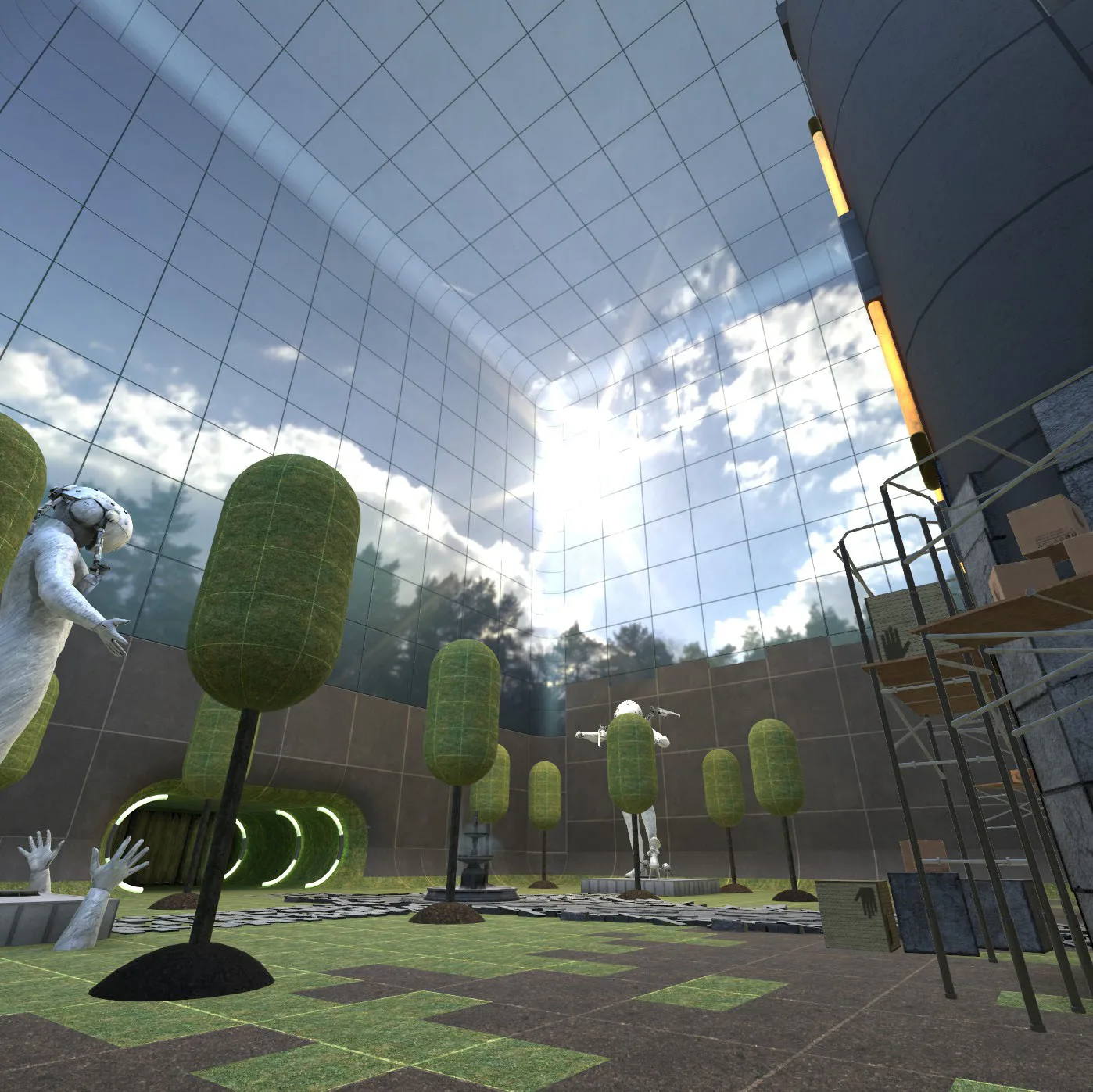
Boneworks made on the Unity engine has average to very good visuals and it particularly benefits by allowing for high levels of MSAA up to 8X which we use for benching. We also enable ambient occlusion and use the highest settings, but setting max shadows will just default back to Medium.
Here are the frametimes.
Here are the details are reported by FCAT-VR: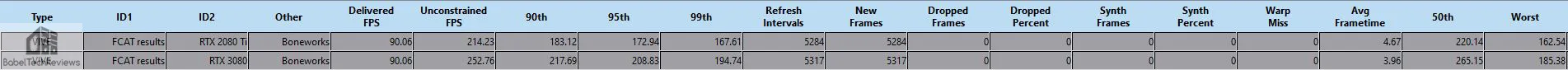
The RTX 2080 Ti delivered 214.23 unconstrained FPS with no dropped or synthetic frames.
The RTX 3080 delivered 252.76 unconstrained FPS and with no dropped or synthetic frames either. As with ARK Park, there isn’t any difference playing on either card at our chosen settings as the game is not very demanding and we would also recommending increasing the Super Resolution in SteamVR settings as well as use NVIDIA’s VRSS for maximum visuals.
Let’s check out Elite Dangerous next.
Elite Dangerous
Elite Dangerous is a popular space sim built using the COBRA engine. It is hard to find a repeatable benchmark outside of the training missions.
A player will probably spend a lot of time piloting his space cruiser while completing a multitude of tasks. Elite Dangerous is also co-op and multiplayer with a dedicated following of players.
We picked the Ultra Preset. Here are the frametimes.
Here are the details are reported by FCAT-VR:
The RTX 2080 Ti delivered 95.99 unconstrained FPS with 2 Warp Misses and 2 dropped frames, but 39% (2515) of its frames had to be synthesized.
In contrast, the RTX 3080 delivered 136.99 unconstrained FPS with 1 Warp Miss and 1 dropped frame, but it only required 4 synthetic frames. The experience playing Elite Dangerous at Ultra settings is far superior on the RTX 3080 than it is playing on the RTX 2080 Ti.
Let’s continue with Fallout 4.
Fallout 4
Fallout 4 uses the Creation Engine. We benchmark at its highest settings and with TAA.
Fallout 4 had some issues on both cards with stuttering and slowdowns that we suspect are driver-related. Here is the frametime plot for Fallout 4.
Here are the details are reported by FCAT-VR:
The RTX 2080 Ti delivered 121.25 unconstrained FPS with 8 Warp Misses and 8 dropped frames, but 2% (122) of its frames had to be synthesized.
In contrast, the RTX 3080 delivered 154.89 unconstrained FPS with 4 Warp Misses and 4 dropped frames, but it only required 22 synthetic frames. The experience playing Fallout 4 on the highest settings would be superior on the RTX 3080 over playing on the RTX 2080 Ti if the driver issues or performance were solved.
Next we look at Half Life: Alyx:
Half Life: Alyx

Half Life: Alyx uses an adaptive/dynamic scaling algorithm which uses a card’s performance headroom to subsample in demanding scenes and to supersample in less demanding scenes. We used console commands to lock the SteamVR resolution to 100% so that it did not supersample or subsample.
Here is the frametime plot for Half Life Alyx.
Here are the details as reported by FCAT-VR.
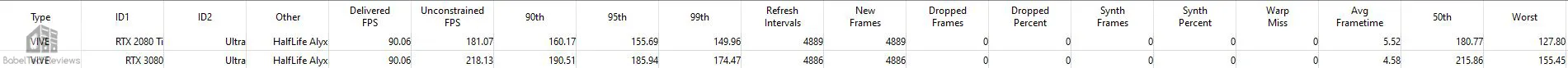 The RTX 2080 Ti delivered 181.07 unconstrained FPS with no dropped or synthetic frames.
The RTX 2080 Ti delivered 181.07 unconstrained FPS with no dropped or synthetic frames.
The RTX 3080 delivered 218.13 unconstrained FPS and with no dropped or synthetic frames either. Half Life Alyx isn’t particularly demanding and there isn’t any difference playing on either card at our chosen settings so we would also recommending increasing the Super Resolution to 130% in SteamVR settings using the RTX 2080 Ti and higher for the RTX 3080, and let the game subsample or supersample further.
We are able to increase the Super Resolution to beyond 140% for the RTX 3080 for even better visuals.
Next we look at Hellblade: Senua’s Sacrifice.
Hellblade: Senua’s Sacrifice
Hellblade: Senua’s Sacrifice is a visually impressive game using the Unreal 4 engine. It is a dark and disturbing game that is far more intense in VR than playing the regular version. We benchmark at the Very Highest settings and with TAA, and we also increased the resolution to 130% in-game.
Here is the frametime plot for Hellblade: Senua’s Sacrifice.
Here are the FCAT-VR details.
The RTX 2080 Ti delivered 102.50 unconstrained FPS with 1 dropped and 14 synthetic frames along with a Warp Miss.
The RTX 3080 delivered 139.34 unconstrained FPS with 1 dropped and 3 synthetic frames. It also suffered a Warp Miss.
Hellblade isn’t particularly demanding until the Resolution is increased to 130% in-game, and then the RTX 2080 Ti runs out of headroom – unlike with the RTX 3080 that may benefit from increasing the SteamVR Super Resolution even further.
Next we will check out another demanding VR game, No Man’s Sky.
No Man’s Sky
No Man’s Sky is an action-adventure survival single and multiplayer game that emphasizes survival, exploration, fighting, and trading. It is set in a procedurally generated deterministic open universe, which includes over 18 quintillion unique planets using its own custom game engine.
The player takes the role of a Traveller in an uncharted universe by starting on a random planet with a damaged spacecraft equipped only with a jetpack-equipped exosuit and a versatile multi-tool that can also be used for defense. The player is encouraged to find resources to repair his spacecraft allowing for intra- and inter-planetary travel, and to interact with other players.
Here is the No Man’s Sky Frametime plot. We set the settings to “Ultra” which is above Enhanced and we set the anisotropic filtering to 16x, and also upgraded from FXAA to FXAA+TAA.
Here are the FCAT-VR details of our comparative run.
The RTX 2080 Ti delivered 82.30 unconstrained FPS with 1 Warp Miss and 1 dropped frame, but 50% (3162) of its frames had to be synthesized. It wasn’t a great experience and we would recommend playing it on Enhanced instead of Ultra.
In contrast, the RTX 3080 delivered 115.07 unconstrained FPS with no dropped frames, and it only required 403 (6%) synthetic frames. The experience playing No Man’s Sky using Ultra settings is much better on the RTX 3080 than it is playing with the RTX 2080 Ti.
Next we will check out another VR game, Obduction.
Obduction
Obduction is considered the spiritual successor to Myst and Riven. It is an adventure game developed by Cyan Worlds using the Unreal 4 engine. There is an emphasis on puzzle solving which get more and more difficult as a player progresses.
Here is Obduction’s frametime plot.
Here are the details.
The RTX 2080 Ti delivered 116.83 unconstrained FPS with 4 synthetic frames.
The RTX 3080 delivered 129.45 unconstrained FPS and with 5 synthetic frames. You may be able to increase RTX 3080’s Super Resolution slightly beyond the 120% we set in-game for both cards, but the experience playing Obduction is very similar on both cards.
Next we will check out another demanding VR game, Project CARS 2.
Project CARS 2
There is no way to convey the incredible sense of immersion that comes from playing Project CARS 2 in VR using a wheel and pedals. It uses its in-house Madness engine and the physics implementation is outstanding. We are a bit disappointed with Project CARS 3, and may continue to use the older game instead for VR benching.
Project CARS 2 offers many performance options and settings and we prefer playing with SMAA Ultra.
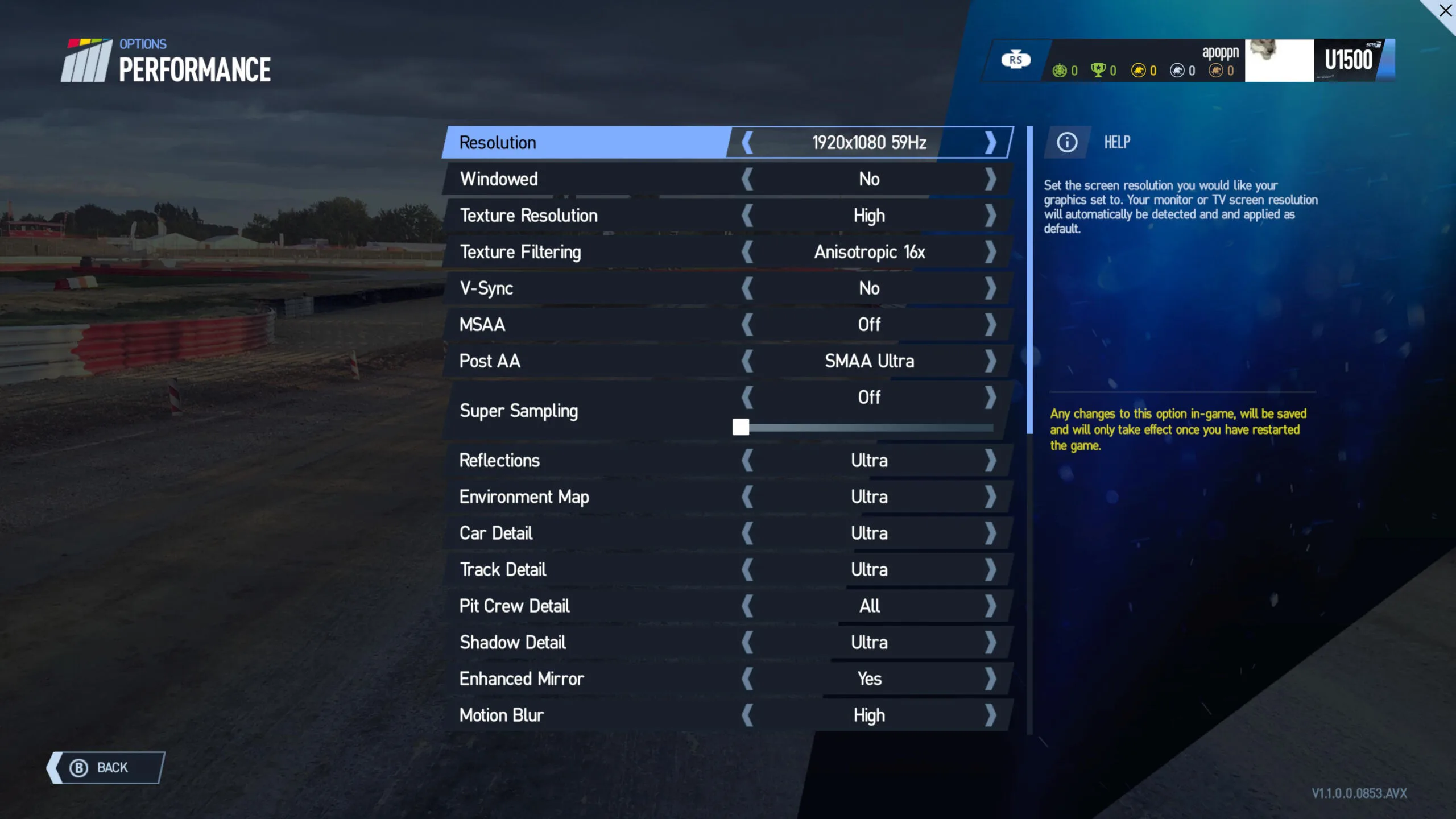
We used maximum settings except for Motion Blur which look best to us on Low. We would also recommend lowering grass and reflections to maximize framerate delivery if necessary as motion smoothing or reprojection tends to cause visible artifacting. Here is the frametime plot.
Here are the FCAT-VR details.
The RTX 2080 Ti delivered 99.36 unconstrained FPS, and 21% (1596) of its frames had to be synthesized. It isn’t a great experience playing with Motion Smoothing on, and we would recommend lowering settings instead.
In contrast, the RTX 3080 delivered 121.99 unconstrained FPS with no dropped frames, and it didn’t require any synthetic frames either. The experience playing Project CARS 2 on our chosen near-maximum settings is significantly better on the RTX 3080 than it is on the RTX 2080 Ti.
Let’s benchmark Skyrim VR.
Skyrim VR
Skyrim VR is an older game that is not as demanding as many of the newer VR ports so its performance is still very good on maxed-out settings using its Creation engine.
We benchmarked Skyrim VR using its highest settings, but we also increased the resolution to its in-game maximum. Here are the frametime results.
Here are the details of our comparative runs as reported by FCAT-VR.
The RTX 2080 Ti delivered 126.02 unconstrained FPS yet 60 of its frames had to be synthesized.
In contrast, the RTX 3080 delivered 159.30 unconstrained FPS and it didn’t require any synthetic frames. The RTX 3080 can also benefit visually from increasing the Super Resolution further, but not the RTX 2080 Ti. Of course, many players would prefer adding more mods to the game rather than increasing the resolution.
Let’s check out Subnautica next.
Subnautica
Subnautica uses the Unity engine. As the sole survivor of a crash landing, the player ventures into the depths of a visually impressive alien underwater world. Here you can explore, craft equipment and build bases, pilot underwater craft, and solve mysteries all while attempting to survive a hostile environment.
We benchmarked Subnautica using its highest settings plus TAA, but we left its resolution at 100%, and here are the frametime results.
Here are the details.
The RTX 2080 Ti delivered 84.66 unconstrained FPS, but 48% (2792) of its frames had to be synthesized.
In contrast, the RTX 3080 delivered 102.07 unconstrained FPS with 1 Warp Misses and 4 dropped frames, but it only required 28% (1722) synthetic frames. The experience playing Subnautica using its highest settings is not ideal as it doesn’t appear to be very well optimized and there are obvious stutters at times which may also be driver related.
Next up, The Vanishing of Ethan Carter.
The Vanishing of Ethan Carter
The Vanishing of Ethan Carter is built on the Unreal 4 engine and it boasts amazing visuals although it is not demanding. Although it is considered by some to be a walking simulator, it is also an excellent detective game with great puzzles. Be aware that its style of locomotion tends to make some of its players VR sick.
There are just a few in-game graphics options available, so we set 130% resolution in-game with TAA. Here is the frametime plot.
Here are the FCAT-VR details.
The RTX 2080 Ti delivered 260.08 unconstrained FPS and the RTX 3080 delivered 356.19 unconstrained FPS. Neither card dropped any frames.
Although it is a beautiful game visually, The Vanishing of Ethan Carter isn’t particularly demanding even after the Super Resolution is increased to 130% in-game, and then both cards may benefit further by increasing the Super Resolution in SteamVR.
Last up, The Walking Dead: Saints & Sinners.
The Walking Dead: Saints & Sinners
The Walking Dead: Saints & Sinner is the last of BTR’s 13 VR game benching suite. It is a first person survival horror adventure RPG with a strong emphasis on crafting. Its visuals using the Unreal 4 engine are outstanding and it makes good use of physics for interactions.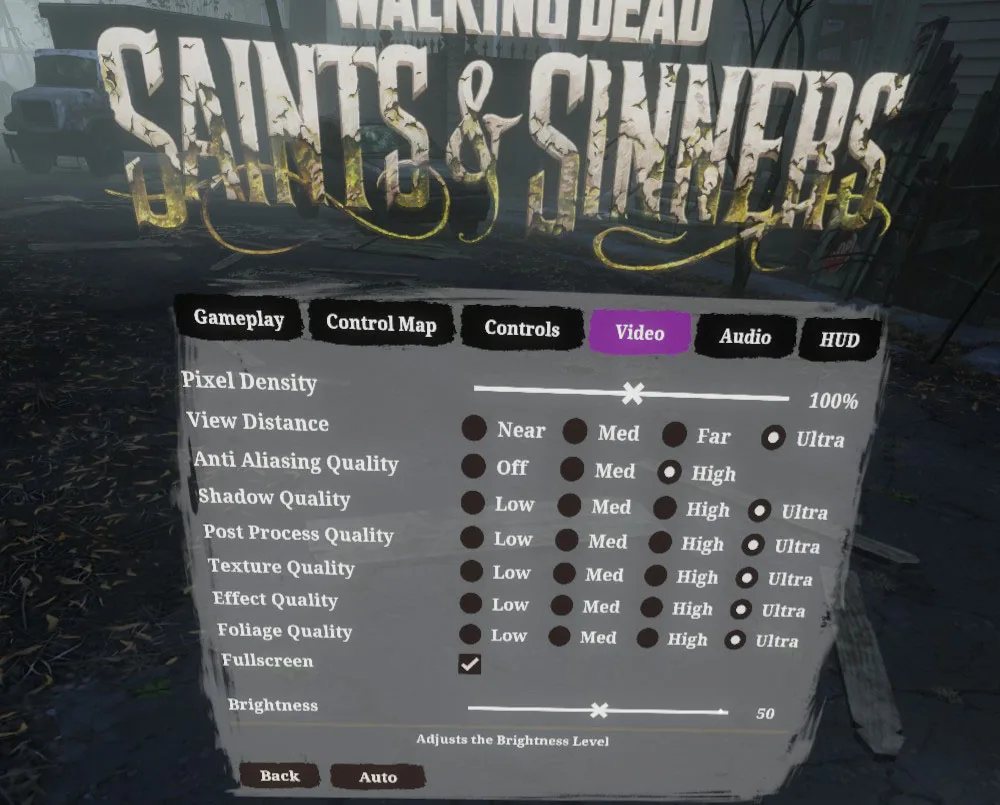
We benchmarked Saints and Sinners using its highest settings, but this time we increased the Pixel Density to 150% in game. Here is the frametime chart.
Here are the details as reported by FCAT-VR.
The RTX 2080 Ti delivered 94.34 unconstrained FPS with 1 dropped frame and 1 Warp Miss, and 33% (2101) of its frames had to be synthesized. It’s an awful experience playing this game with Motion Smoothing on, and we would recommend dropping the Pixel Density instead.
In contrast, the RTX 3080 delivered 120.75 unconstrained FPS with 1 dropped frames and 1 Warp Miss, but it didn’t require any synthetic frames. The experience playing The Walking Dead: Saints & Sinners using the in-game maximum settings and highest Pixel Density is much better on the RTX 3080 than it is on the RTX 2080 Ti.
Let’s look at our overall Unconstrained Framerates Chart.
Unconstrained Framerates
The following chart summarizes the overall Unconstrained Framerates (the performance headroom) of our two cards using thirteen test games and four synthetic benches: Superposition, VRMark’s Cyan and Blue Rooms, and the OpenVR benchmark. 
Synthetic benchmarks are only useful for ranking cards. They don’t predict how any game will actually play in VR on any particular video card.
Let’s check out our conclusion.
Conclusion
We are surprised that the RTX 3080 – although Ampere has no VR optimizations over Turing – is able to give a superior VR experience at more demanding settings than the RTX 2080 Ti. We think that the RTX 3080 is a good upgrade over the RTX 2080 Ti for VR, even more so than for pancake gaming.
For VR gamers that use Turing or Ampere GeForce video cards, an excellent option for improving the visuals of a game without impacting performance is by using NVIDIA’s VRSS which is implemented at the driver level for DX11 Forward Rendered MSAA-enabled games. So far, over 30 games are supported including Boneworks and The Walking Dead: Saints & Sinners
We will follow up this review next with a Star Wars Squadron VR performance review before we benchmark the RTX 3090 versus the RTX 3080 as we plan to add it to our VR benching suite. For that review, we will focus on Super Resolution at the most demanding settings to see if the 24GB of vRAM that NVIDIA’s flagship card is equipped with will give us any significant advantage in VR that may justify its $1500 price tag over the $699 RTX 3080. We will recommend the Ampere RTX 3080 just by using brute force alone as giving a better VR experience than the Turing RTX 2080 Ti.
We have also welcomed a new VR reviewer, Sean. He is a racing and flight sim specialist who also will join us in benching VR for this large and growing community.
We are also going to follow-up on our Vive Pro Wireless Adapter review to compare performance using an overclocked i7-8700K versus an i9-10900K. We love the freedom of being untethered by a cable to our PC! And we will also review the ASUS Chakram mouse shortly before we prepare for the arrival of the RTX 3070. Stay tuned to BTR!
Happy VR Gaming!
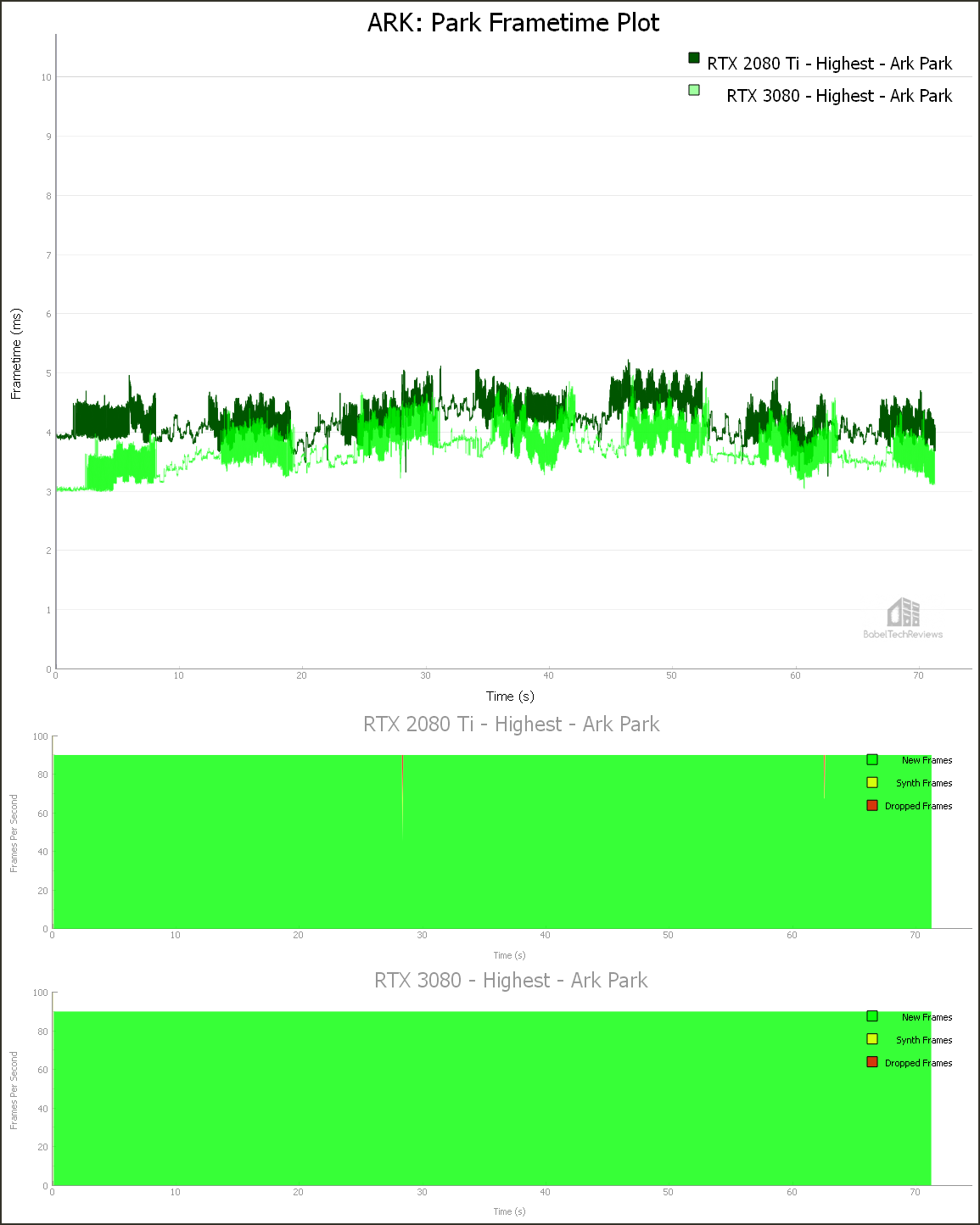
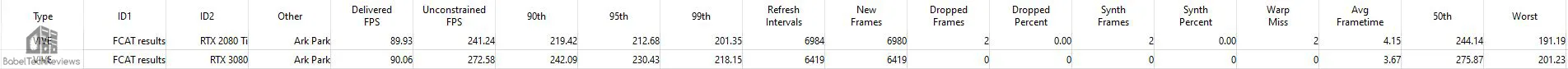
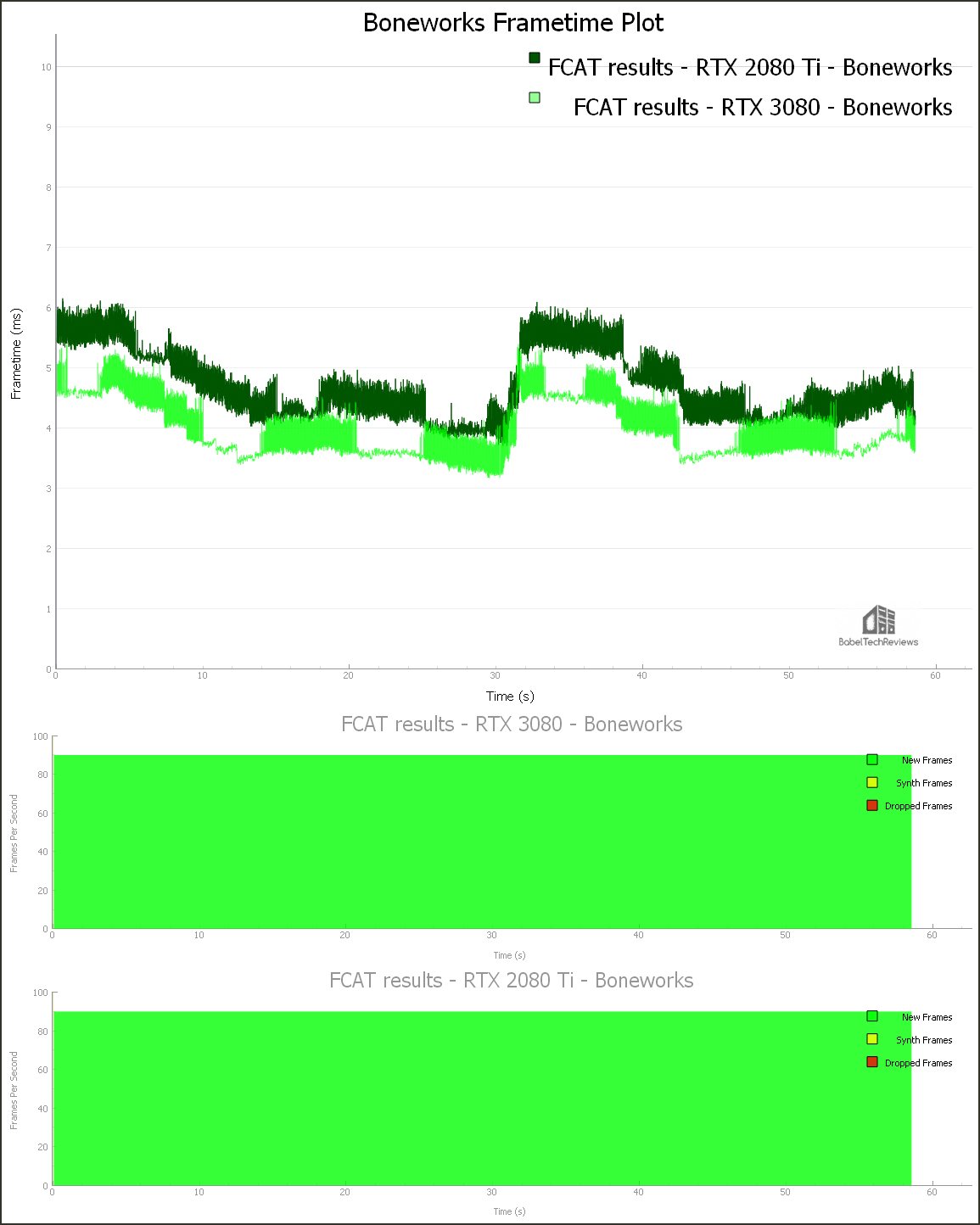
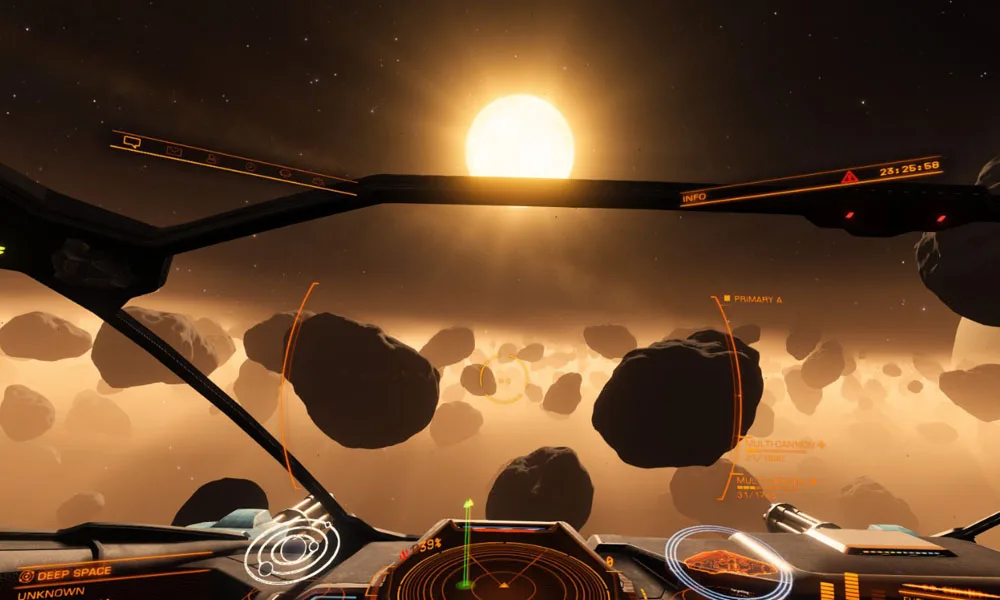

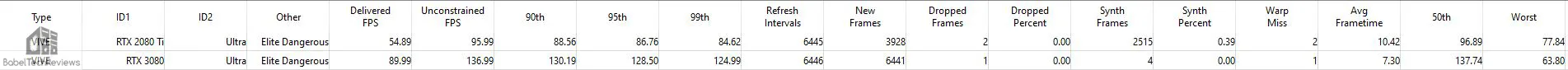

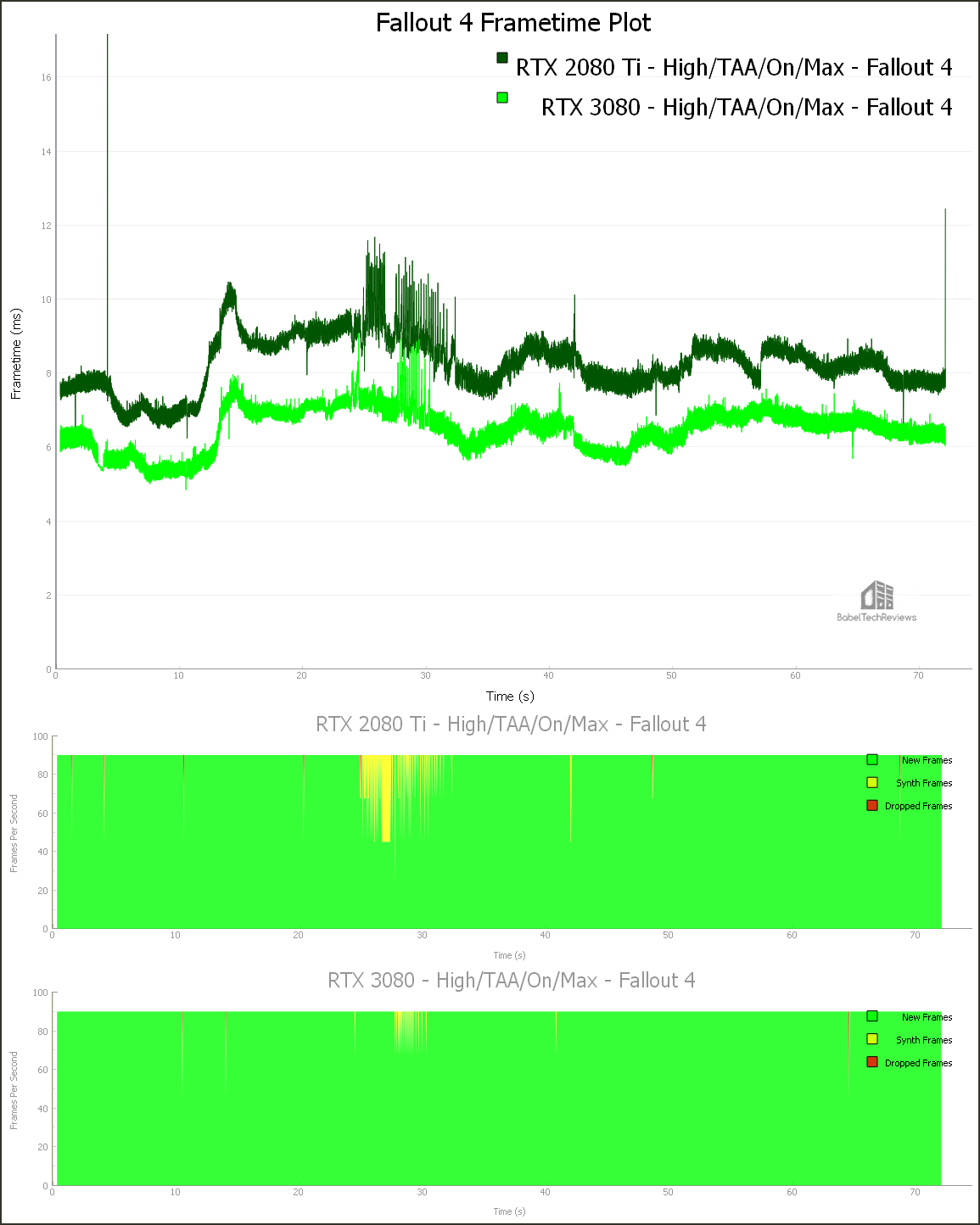

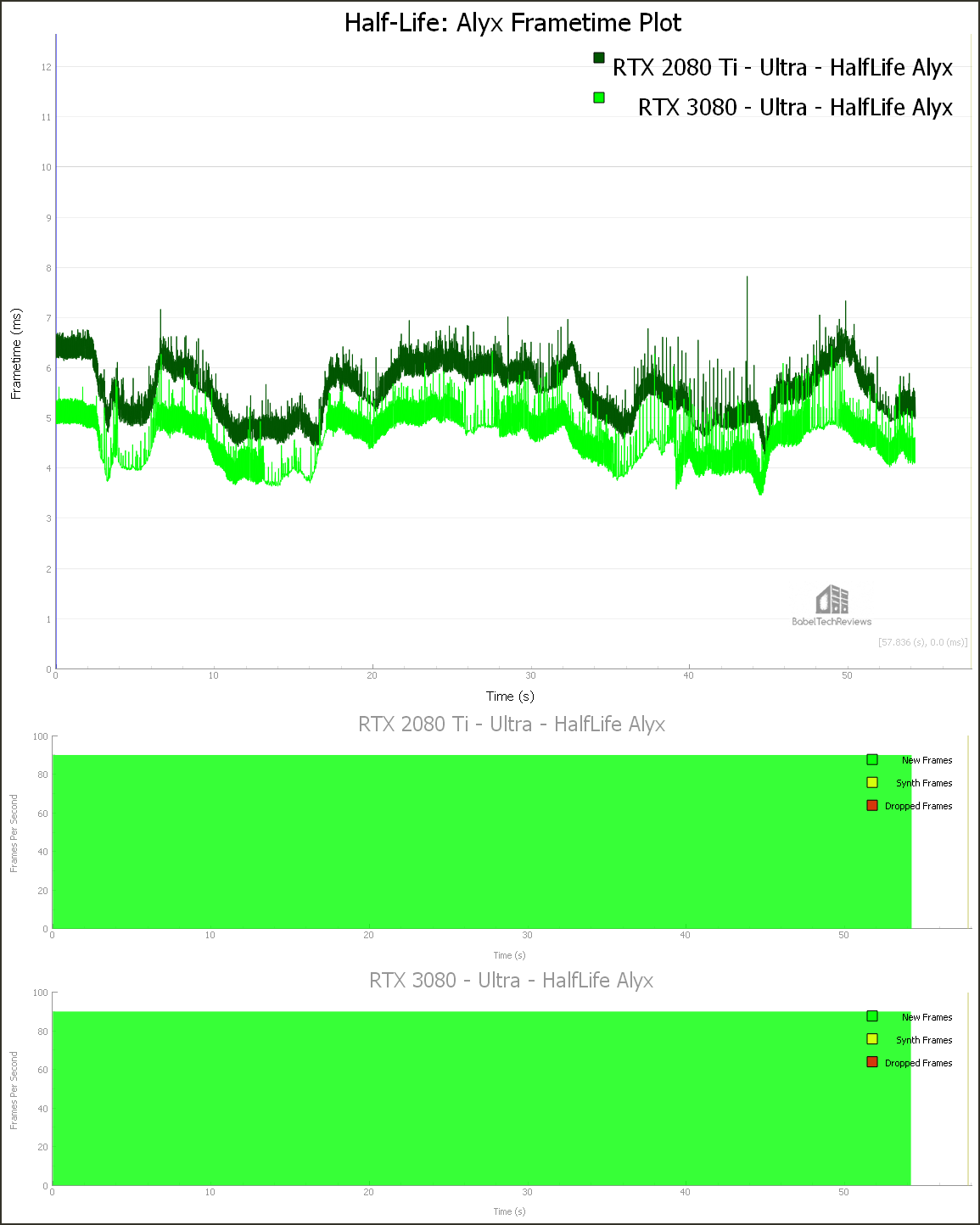
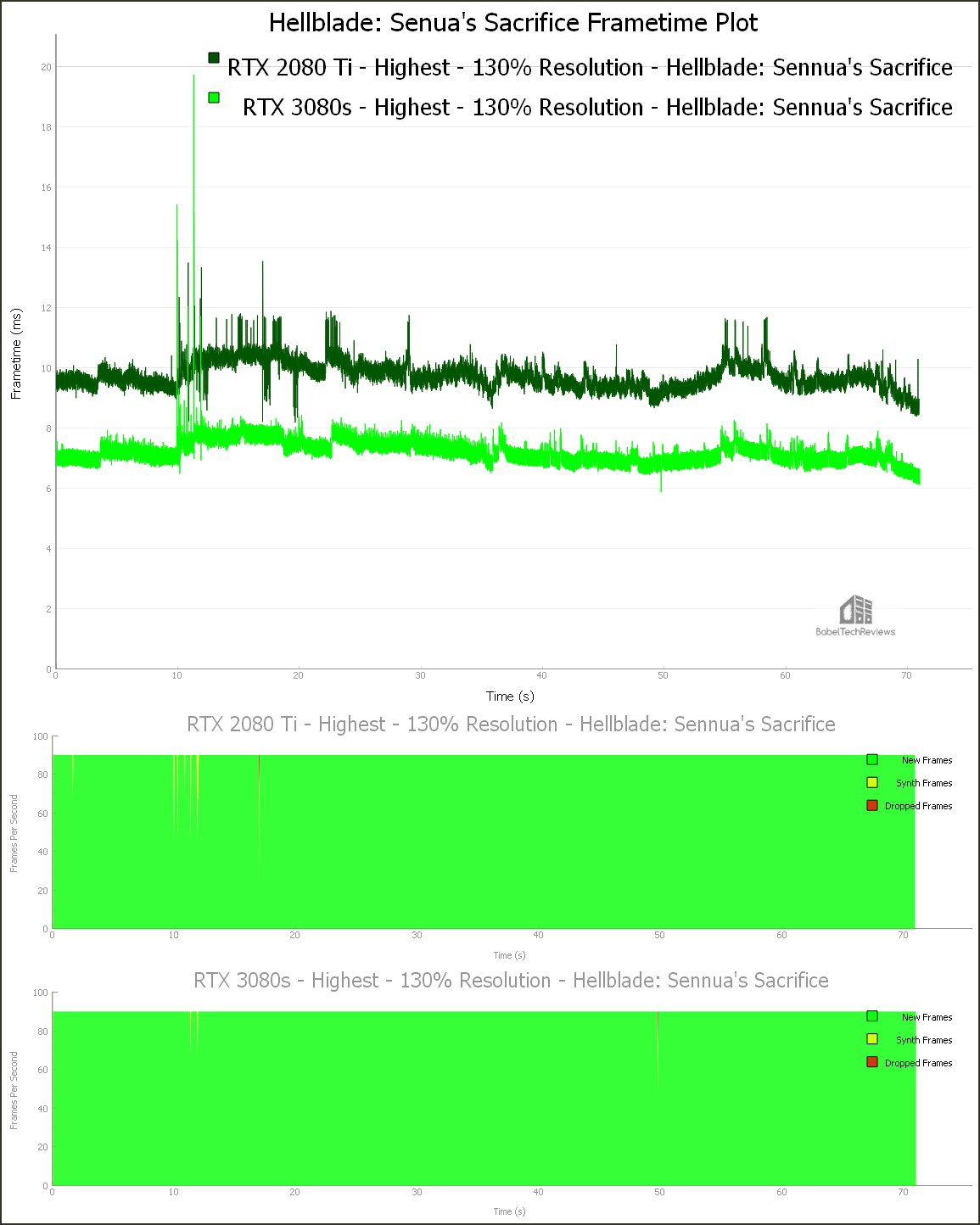


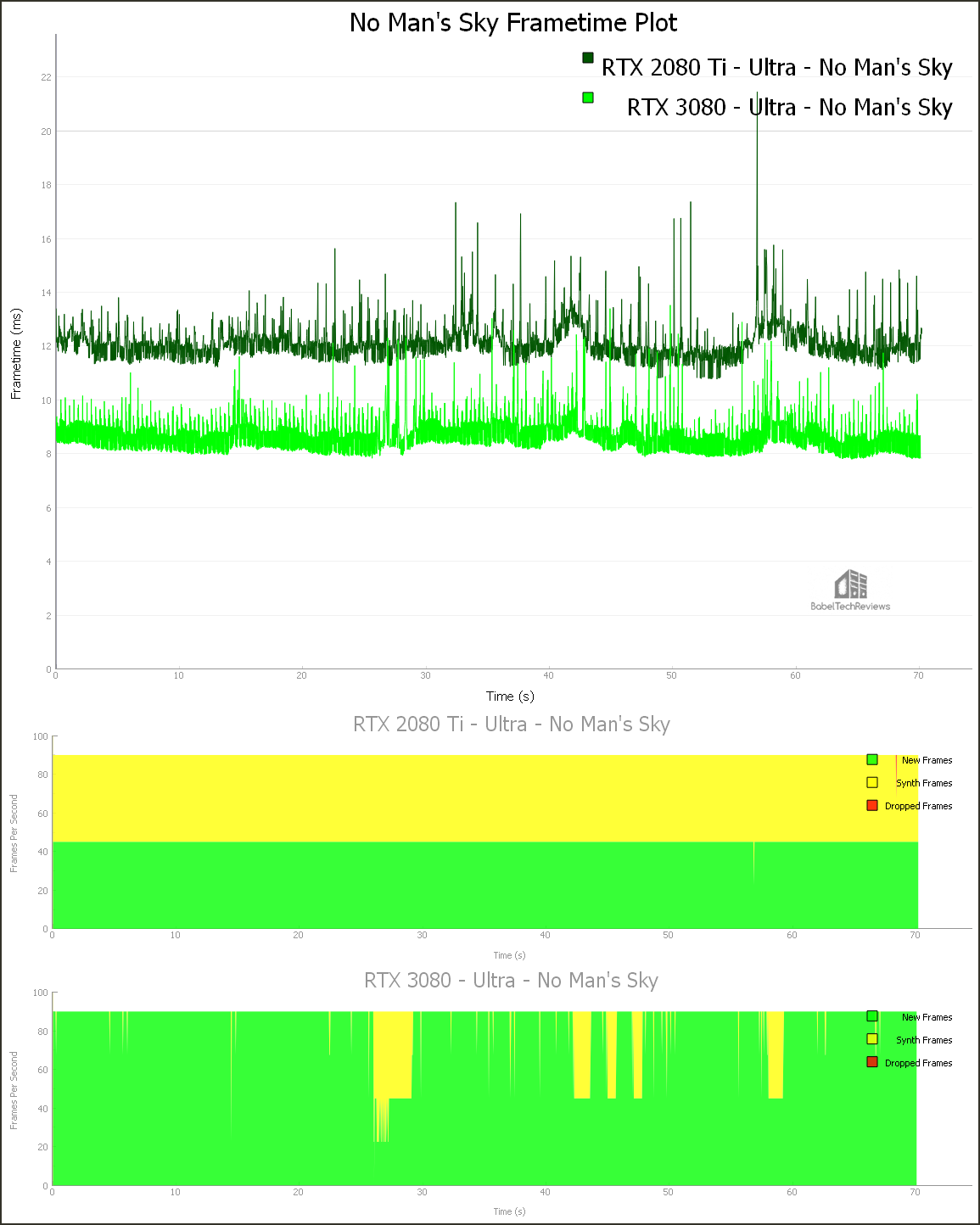
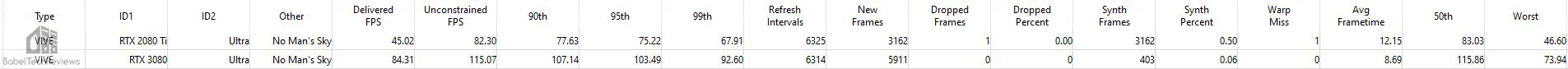

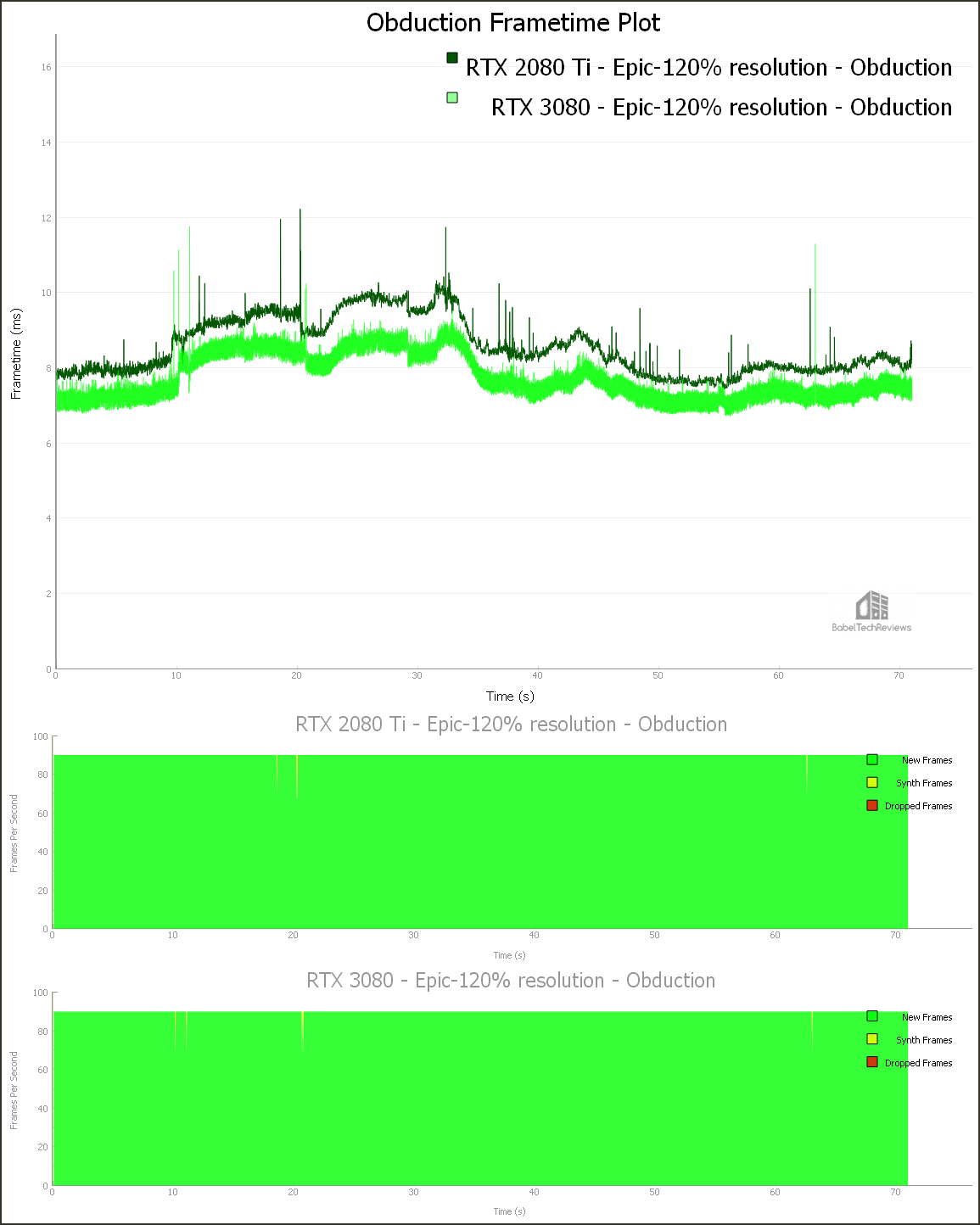
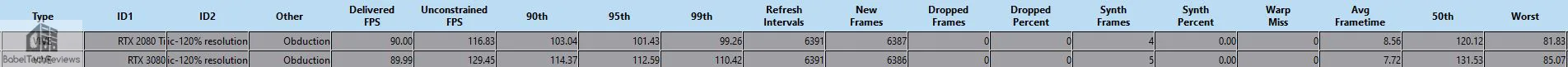

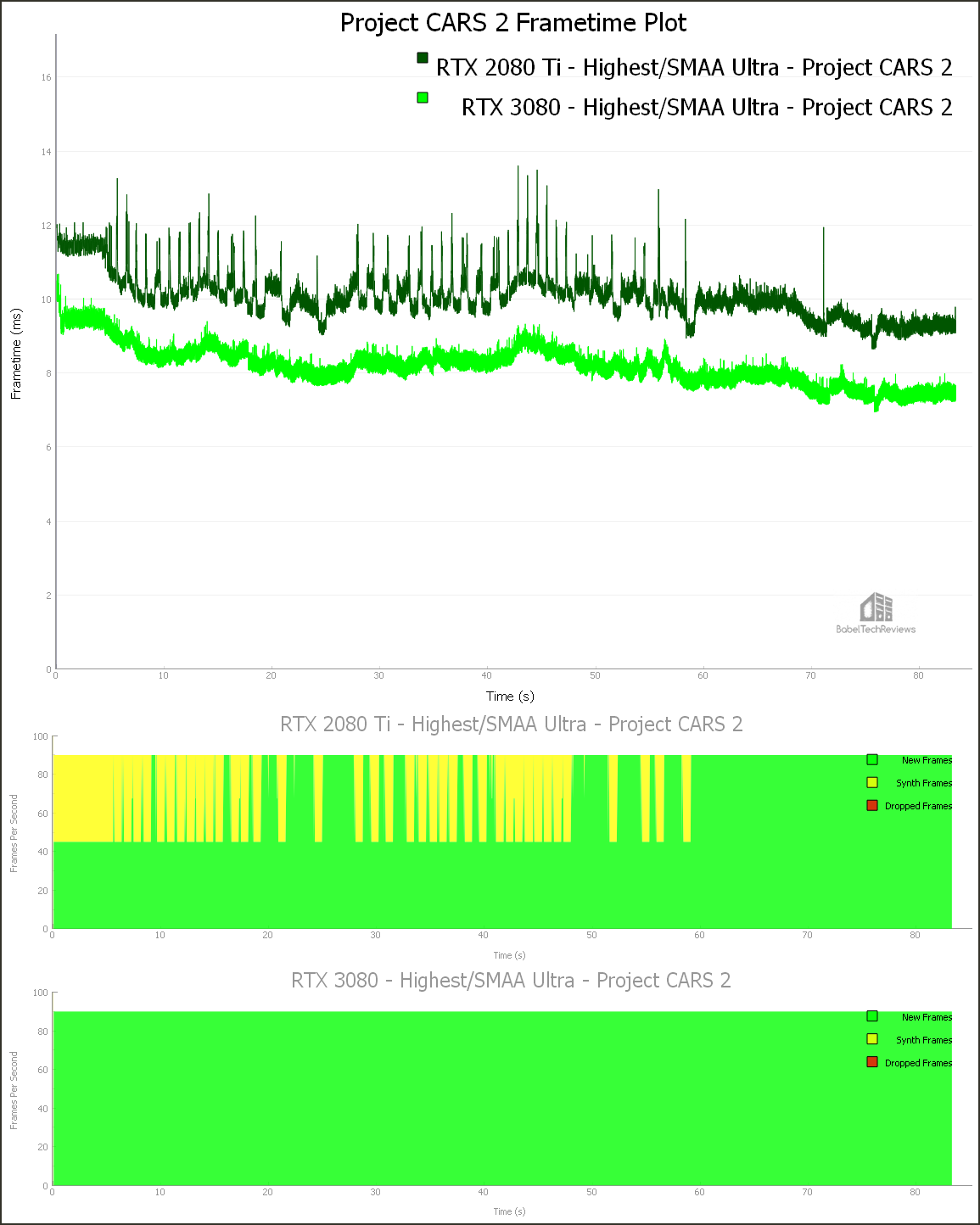
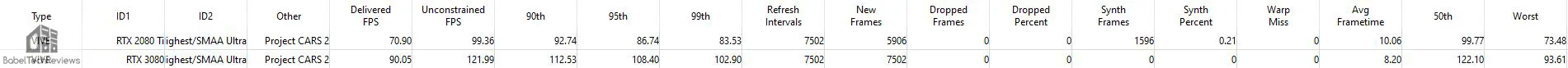

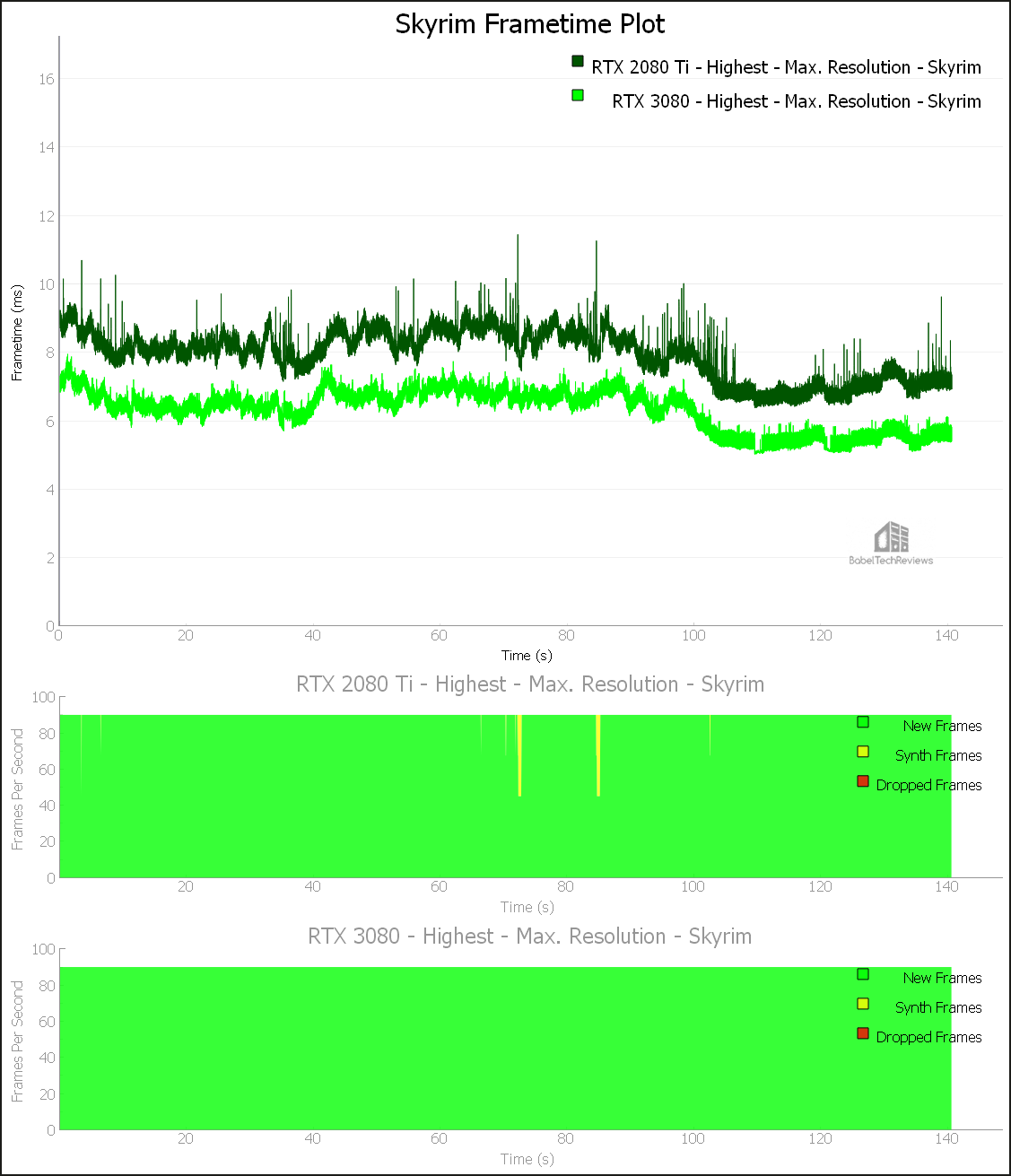

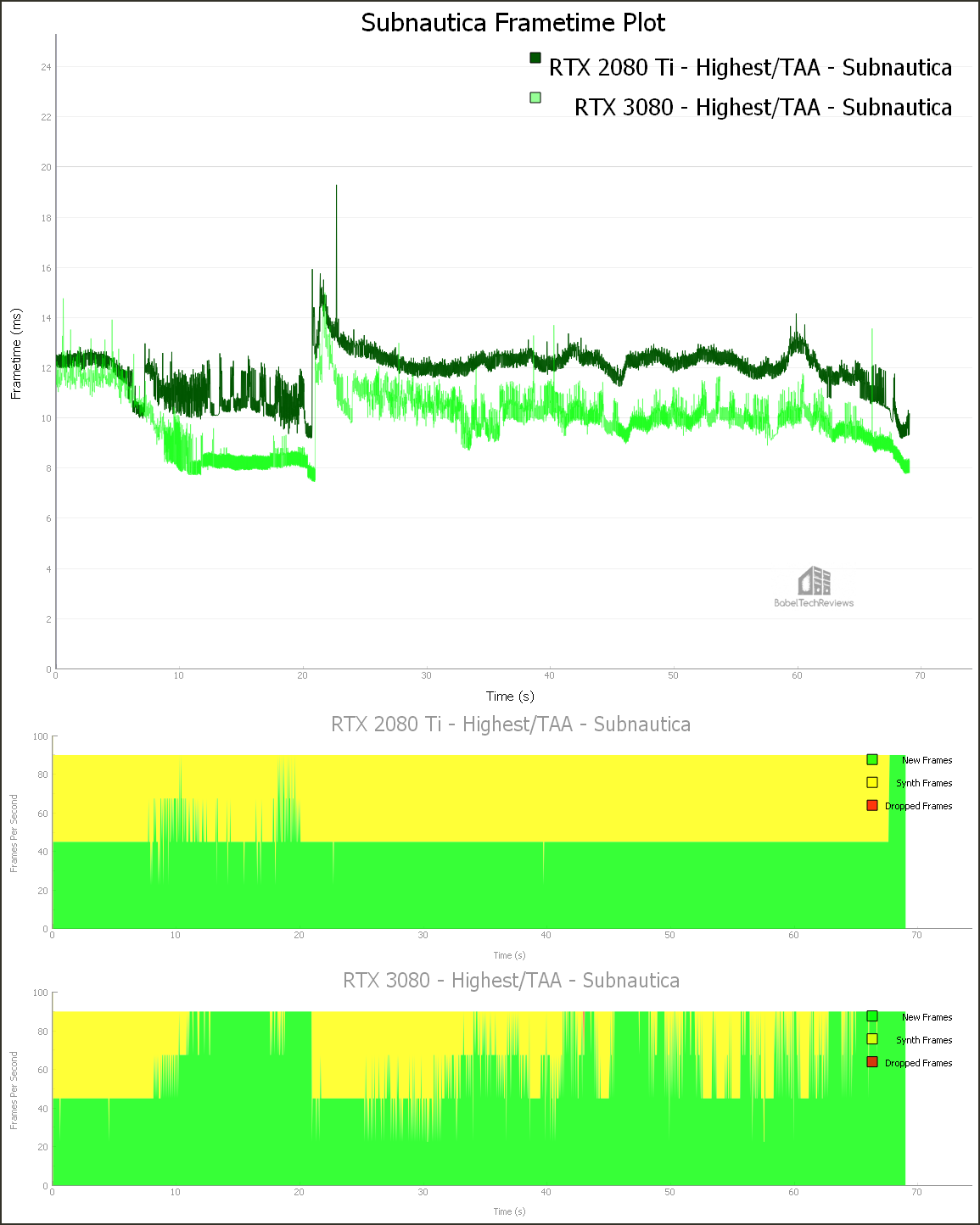
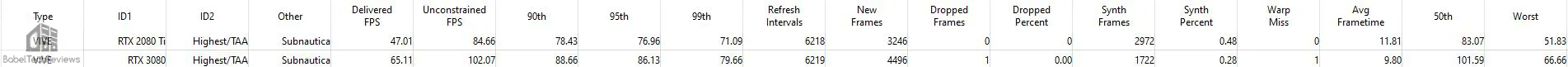
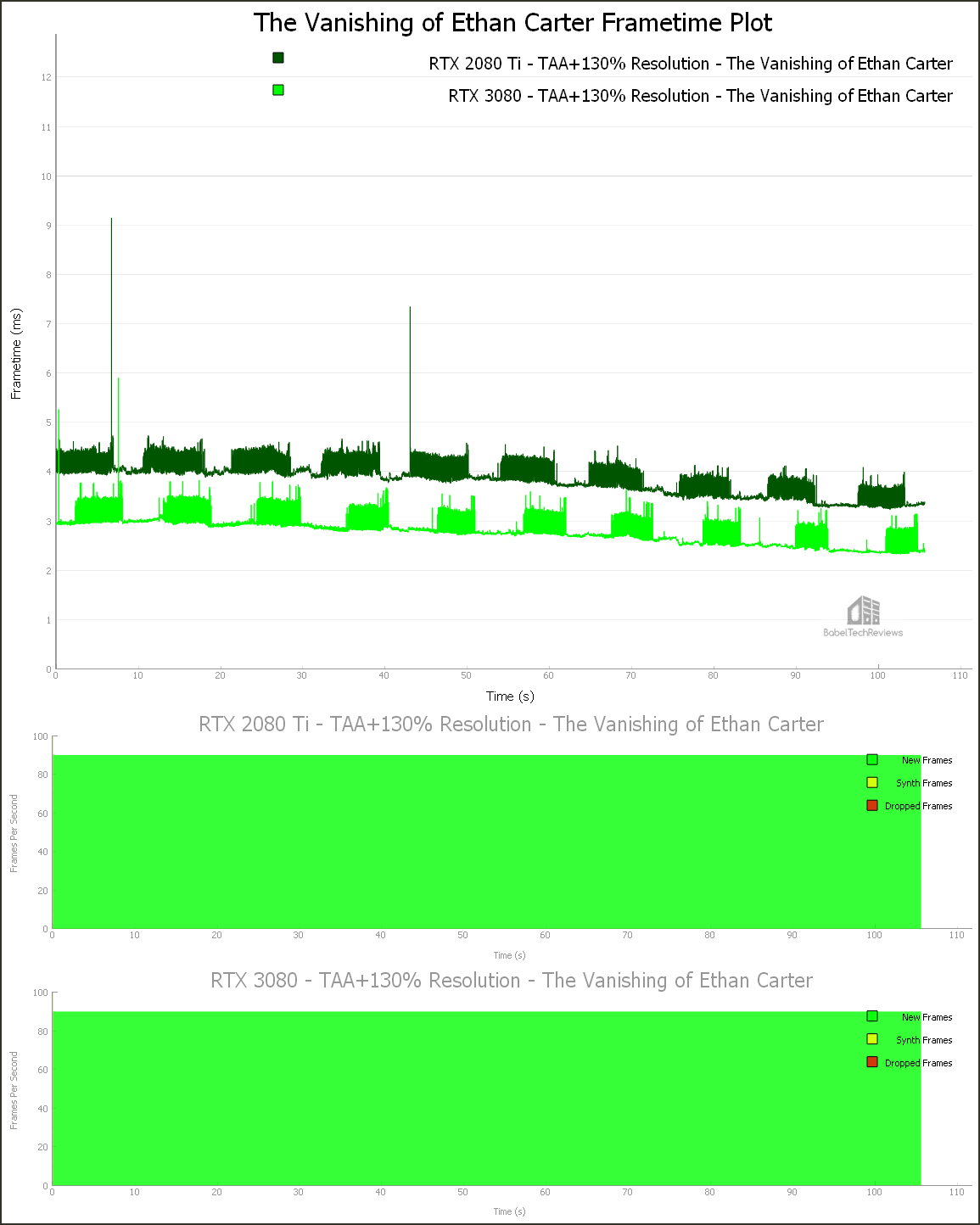
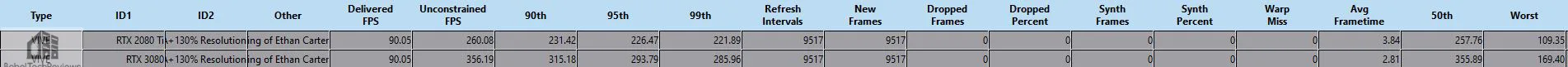
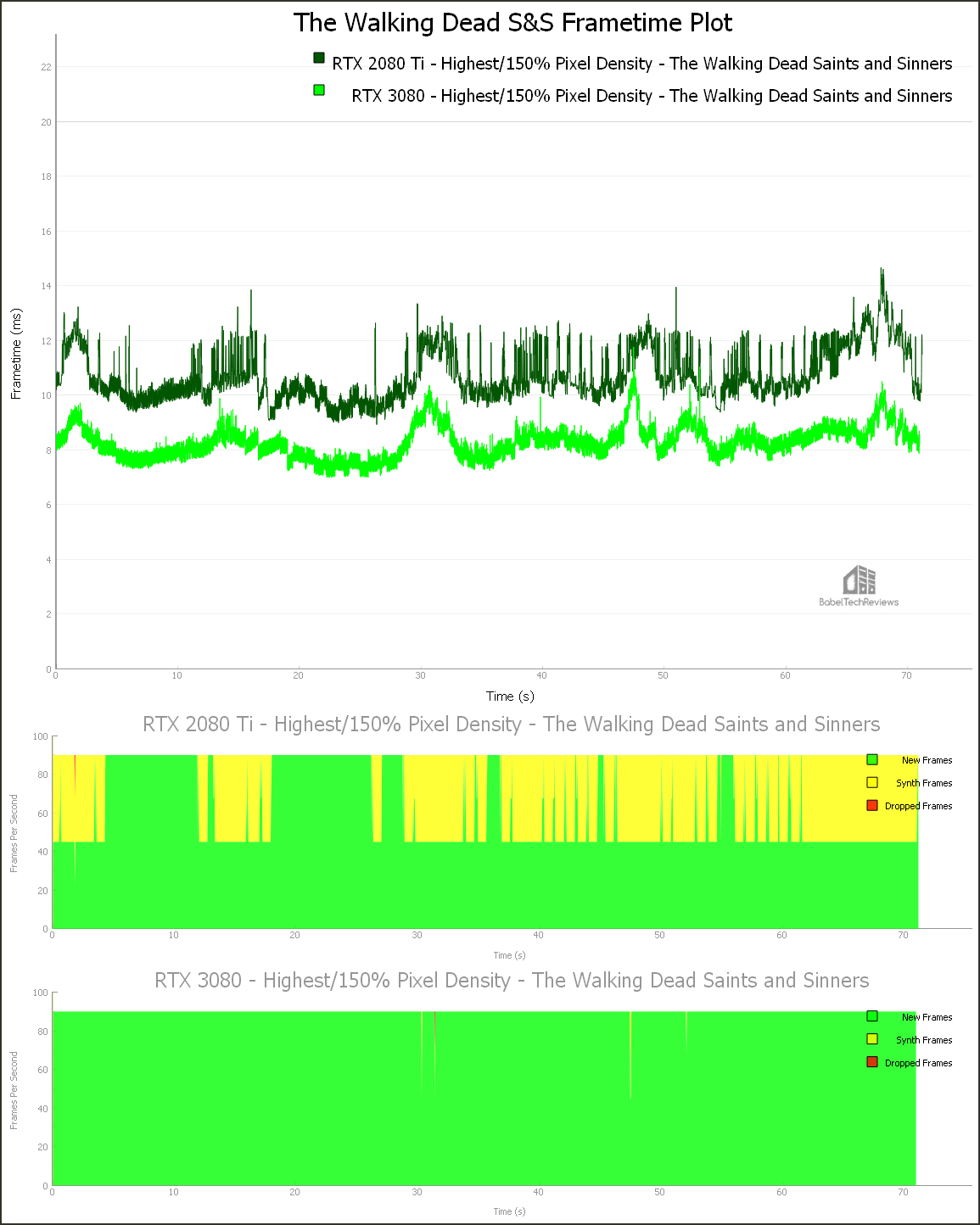
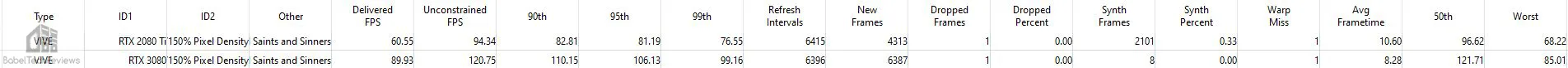
Comments are closed.