The RTX 3050 Entry-Level VR Review using the Vive Pro vs. the GTX 1660 Super
BTR received the RTX 3050 XC Black Edition 8GB video card from EVGA and we have tested its VR performance by benchmarking nine virtual reality games using the Vive Pro. Although it’s a gaming card, we have added synthetic gaming and workstation benches. We will see if the RTX 3050 is a better entry level card for VR and an improvement over the GTX 1660 Super.

The RTX 3050 XC Black is a $249.99 MSRP EVGA card, but because of supply/demand issues, all suggested pricing is meaningless as only a very lucky few gamers will get them at or close to MSRP/SEP. It is out of stock at most retailers and can mostly be found on eBay starting around $450. The RTX 3050 is generally priced lower than the GTX 1660 Super which sells for around $500 currently.
There is hope in sight as the end of the COVID-19 pandemic may be in view, Etherium is transitioning to Proof of Stake from Proof of Work, and we may see lower prices and better availability before end of this year. Plus it is possible to buy video cards at close to retail if buyers exercise patience by signing up for EVGA’s queue, watch for Best Buy stock to come in, and participate in Newegg’s Shuffle.

Specifications
The RTX 3050 is a solid step up over the GTX 1650 which it replaces. The RTX 3050 is NVIDIA’s 1080P entry level gaming card. The RTX 3050 has also been equipped with Tensor and RT cores for ray tracing and DLSS. It’s also an upgrade over the GTX 1660, 1660 Super, and 1660 Ti which do not have these specialized cores. DLSS is now available on over 145 games and applications and it is also available in some VR games. We will specifically test No Man’s Sky to see if the RTX 3050’s DLSS VR performance is better than the GTX 1660 Super which cannot use DLSS.
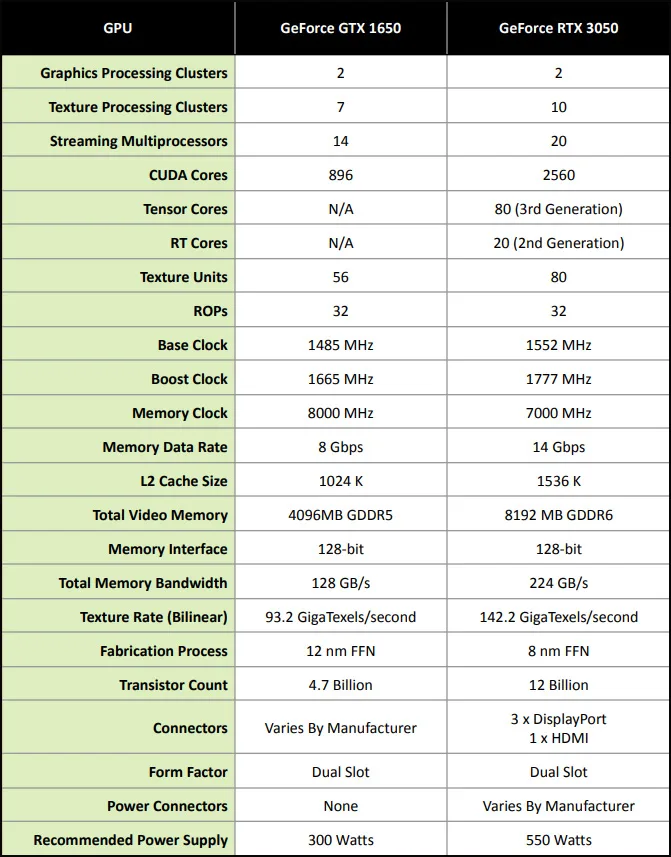
We benchmark using Windows 11 Pro Edition with an Intel Core i9-12900KF at 5.3GHz/5.1 GHz and 32GB of T-FORCE Delta 6400MHz DDR5 on a ASUS ROG Maximum Apex Z690 motherboard. All games and benchmarks use the latest versions and the most recent drivers.
Let’s first look at the EVGA RTX 3050 XC Black before we check out the test configuration.
A Close-up of the EVGA RTX 3050 XC Black Edition
The 8GB XC Black Edition is EVGA’s entry level 2-slot dual-fan RTX 3050 which is rather small at 4.33 inches high by 7.94 inches long.

The back of the card is a bare PCB.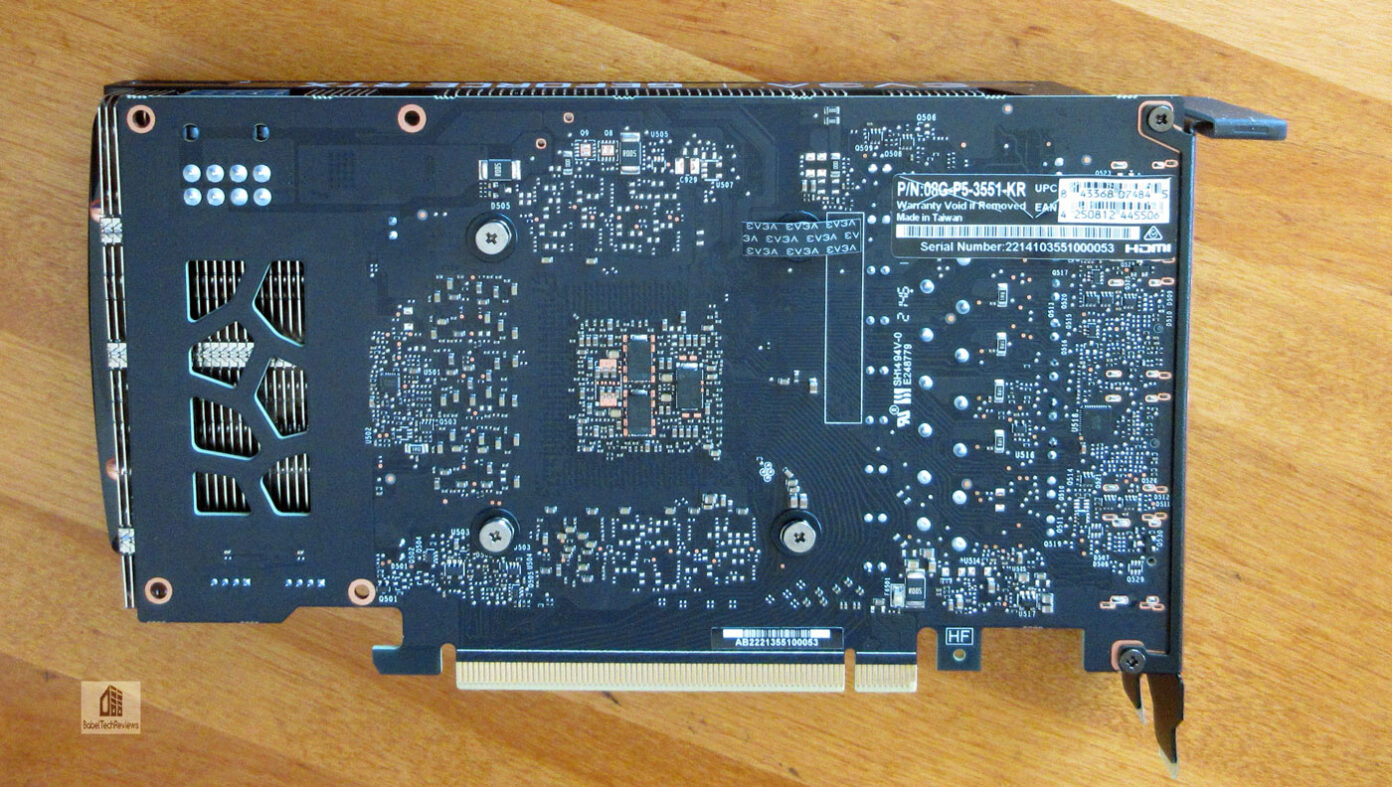
The RTX 3050 Black uses a single 8-pin connector and a 550W PSU is recommended as minimum.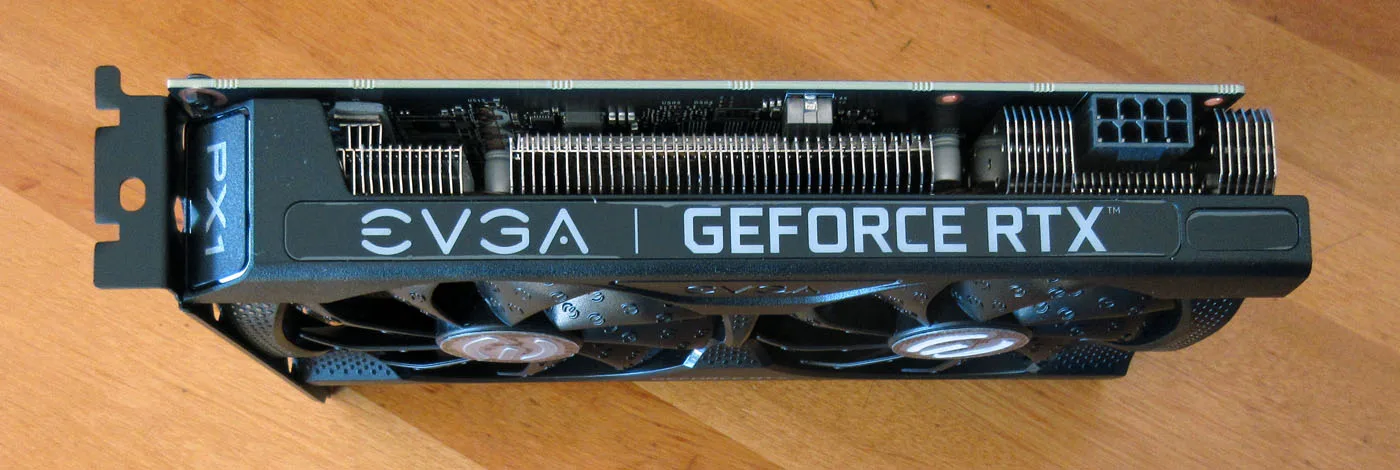
The IO panel has four connectors. Three DisplayPort 1.4a connectors are included, and the HDMI port 2.1 allows for 4K/120Hz over a single HDMI cable and variable refresh rate (VRR) is supported.

As a small two-slot card, the EVGA RTX 3050 XC Black will fit into most cases and it looks good installed inside our Corsair 5000D.

Let’s check out our test configuration.
Test Configuration
Test Configuration – Hardware
- Intel Core i9-12900KF (Overclocked to 5.3GHz, Cores 1-2; 5.1GHz, Cores 3-8)
- ASUS ROG Maximus Apex motherboard (Intel Z690 chipset, latest BIOS with Resizable BAR enabled, PCIe 5.0/4.0/3.1/3.1 – USB 4.0 Type-C specification)
- T-FORCE DELTA 2x16GB DDR5 6400MHz CL40, supplied by TeamGroup
- GeForce RTX 3050 XC Black 8GB, supplied by EVGA
- ASUS GTX 1660 OC Super 6GB, supplied by ASUS
- T-FORCE CARDEA A440 1TB M.2 NVMe PCIe 4.0 SSD, supplied by TeamGroup as primary storage for games and benchmarks
- T-FORCE CARDEA Ceramic C440 2TB PCIe Gen 4 x4 NVMe SSD, C: drive
- Super Flower LedEx, 1200W Platinum 80+ power supply unit
- MSI MAG Series CORELIQUID 360R (AIO) 360mm liquid CPU cooler
- Corsair 5000D ATX mid-tower (plus 1 x 140mm fan; 2 x 120mm Noctua fans)
- BenQ EW3270U 32? 4K HDR 60Hz FreeSync monitor
Test Configuration – Software
- GeForce 511.65 drivers
- Windows 11 Professional edition; latest updates/build
- Latest DirectX
- All benchmarking programs are updated to their latest versions
- All 9 VR games are patched to their latest versions at time of publication.
- FCAT-VR Capture v0.9.3202.0 UAC
- FCAT-VR Beta 17
VR Games
- Elite Dangerous
- Hellblade: Senua’s Sacrifice
- Myst 2021
- No Man’s Sky
- Obduction
- Skyrim
- The Walking Dead; Saints & Sinners
- The Vanishing of Ethan Carter
- Zombieland
Synthetic
- TimeSpy (DX12)
- 3DMark FireStrike – Ultra & Extreme
- VRMark – Orange & Cyan Benchmarks
- OpenVR Benchmark
- Superposition
- Blender 2.93.1 benchmark
- SPECworkstation3
- SPECviewperf 2020
- OctaneBench
NVIDIA Control Panel settings
Here are the NVIDIA Control Panel settings.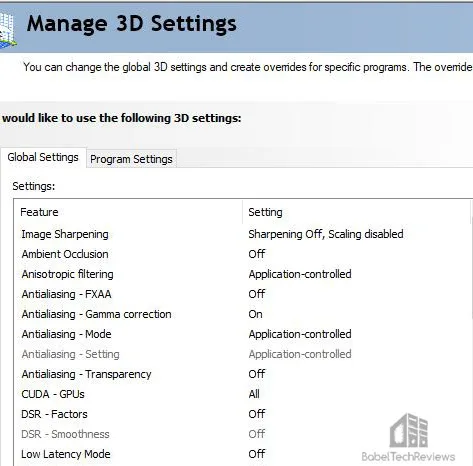
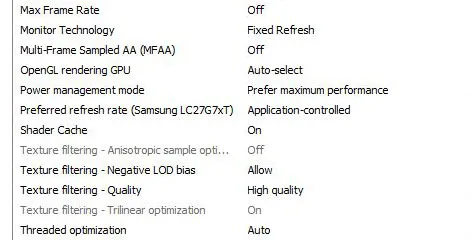
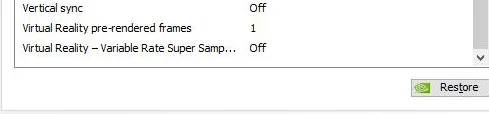
Let’s look at the RTX 3050 and GTX 1660 Super VR gaming using the Vive Pro and FCAT VR.
Performance Summary Charts & Graphs
VR Gaming with the Vive Pro
The Vive Pro resolution is 1440 x 1600, the same as the Valve Index. By default, the SteamVR Render Resolution is set to 150% which is generally too high using demanding VR games for either the GTX 1660 Super or the RTX 3050. Instead of dropping settings, most VR gamers prefer to lower the SteamVR’s default 150% Render Resolution which is used to compensate for VR lens’ distortion.
We decided to test at 100% resolution and aim for a steady 90 FPS. If there is performance headroom, a gamer may choose to increase settings or increase the resolution. If the framerates drop below 90 FPS, a gamer may choose to decrease the resolution further or drop settings.
We see relatively minor visual differences between 100% and 150% SteamVR Render Resolution, but at 50% SteamVR Render Resolution, there is a clear degradation of visuals. If a video card is not capable of delivering a steady 90 FPS, the framerate will generally be halved to 45 FPS and there will be some artifacting which may or may not be acceptable depending on the game. Generally, fast-paced games should be played with a locked on steadily delivered 90 FPS.
The OpenVR benchmark result requires 100% SteamVR Render Resolution for its default run. Here are some synthetic benchmarks and VR benchmarks comparing the two cards.
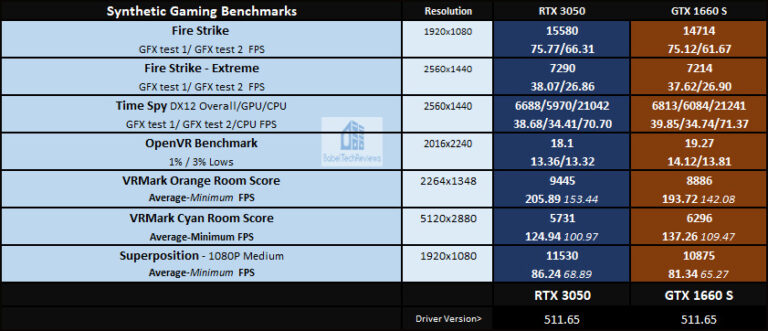
It is important to remember that BTR’s charts use frametimes in ms where lower is better, but we also compare “unconstrained framerates” which shows what a video card could deliver (headroom) if it wasn’t locked to either 90 FPS or to 45 FPS by the HMD. In the case of unconstrained FPS which measures just one important performance metric, faster is better.
Let’s individually look at our nine VR games’ performance tested and charted using FCAT VR. All of our games were benchmarked at 100% SteamVR resolution.
First up, Elite Dangerous.
Elite Dangerous (ED)
Elite Dangerous is a popular space sim built using the COBRA engine. It is hard to find a repeatable benchmark outside of the training missions.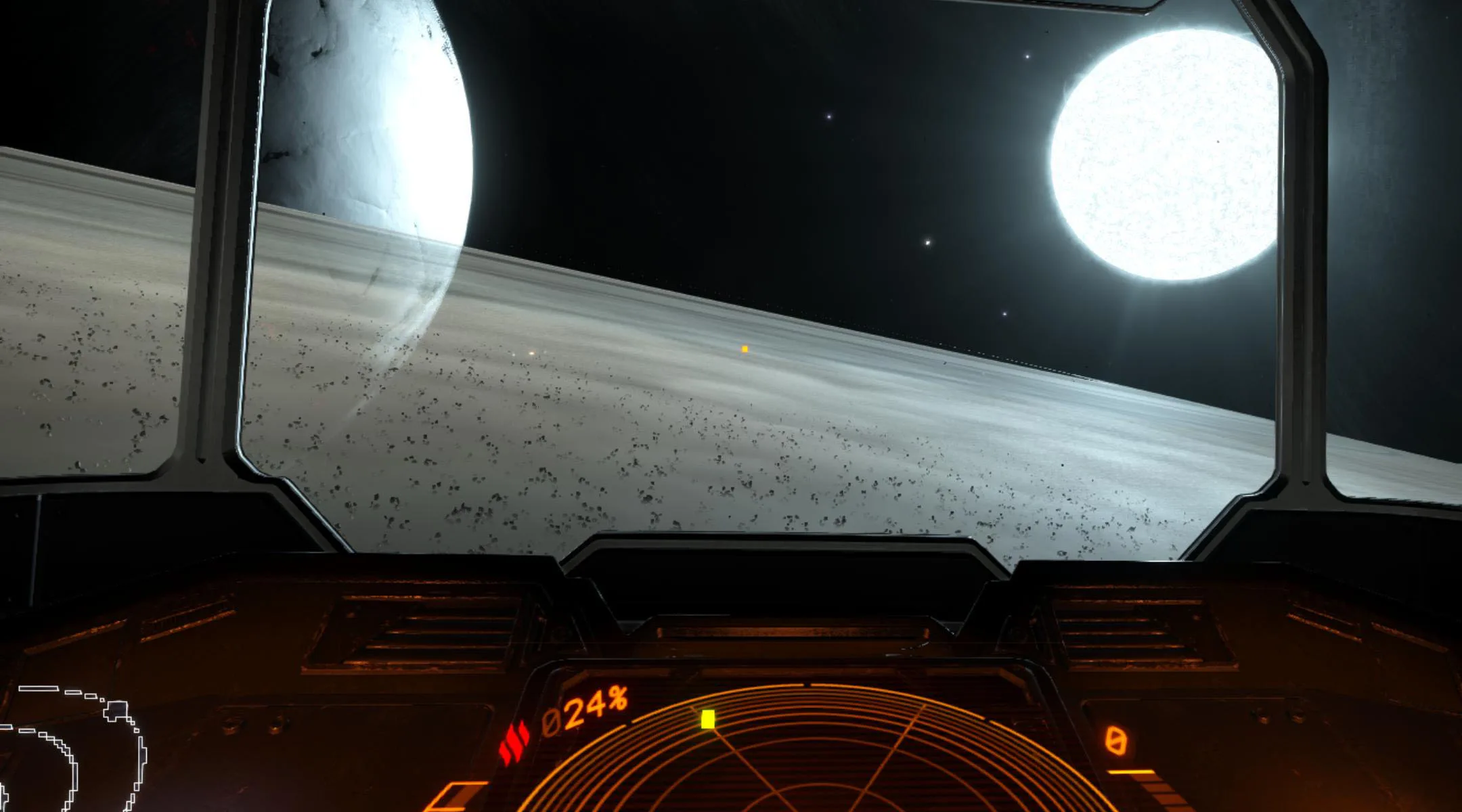
A player will probably spend a lot of time piloting his space cruiser while completing a multitude of tasks as well as visiting space stations and orbiting a multitude of different planets (~400 billion). Elite Dangerous is also co-op and multiplayer with a very dedicated following of players.
We picked the Medium Preset with the minimum FoV. Here is the frametime plot.
Here are the frametimes.
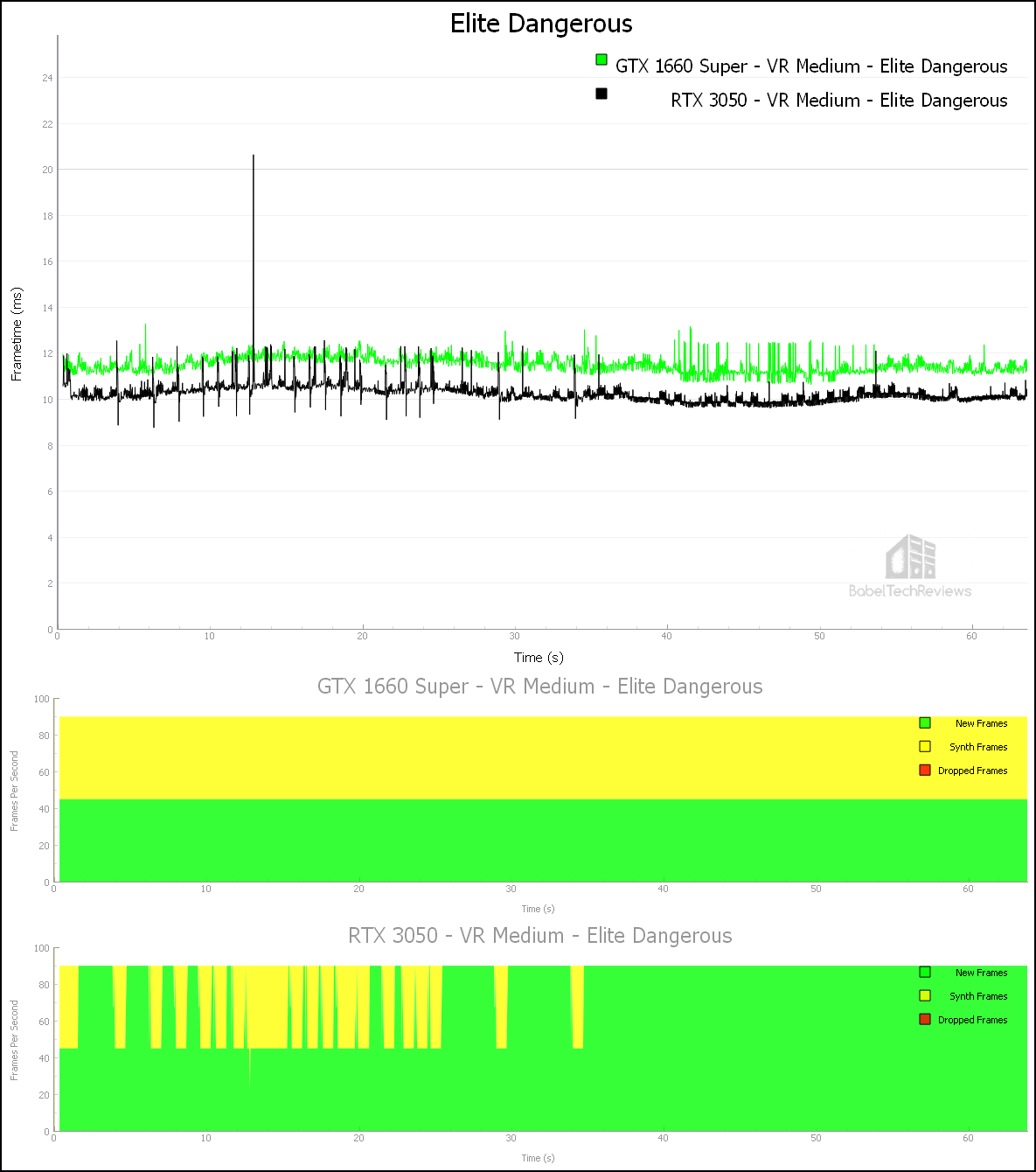
Here are the details as reported by FCAT-VR:
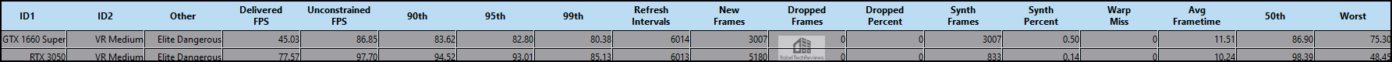
The GTX 1660 Super delivered 85.85 unconstrained FPS with no Warp Misses or any dropped frames but the framerates were halved to 45 FPS and 3007 frames (50%) were synthesized. The Medium preset is too high for the GTX 1660 Super to deliver a steady 90 FPS, so a gamer may choose to play on the Low preset instead.
The RTX 3050 delivered 97.70 unconstrained FPS with no Warp Misses nor any dropped frames. The Medium preset still is a bit too high to deliver a steady 90 FPS, so a gamer may wish to drop some individual settings as 833 frames (14%) needed to be synthesized.
The RTX 3050 has more performance headroom than the GTX 1660 Super for a more satisfactory playing experience.
Next we benchmark Hellblade: Senua’s Sacrifice.
Hellblade: Senua’s Sacrifice
Hellblade: Senua’s Sacrifice is a visually impressive older game using the Unreal 4 engine. It is a dark and disturbing game that is far more intense in VR than playing the pancake version. We benchmark at the the Medium Preset.
Here is the frametime plot for Hellblade: Senua’s Sacrifice.
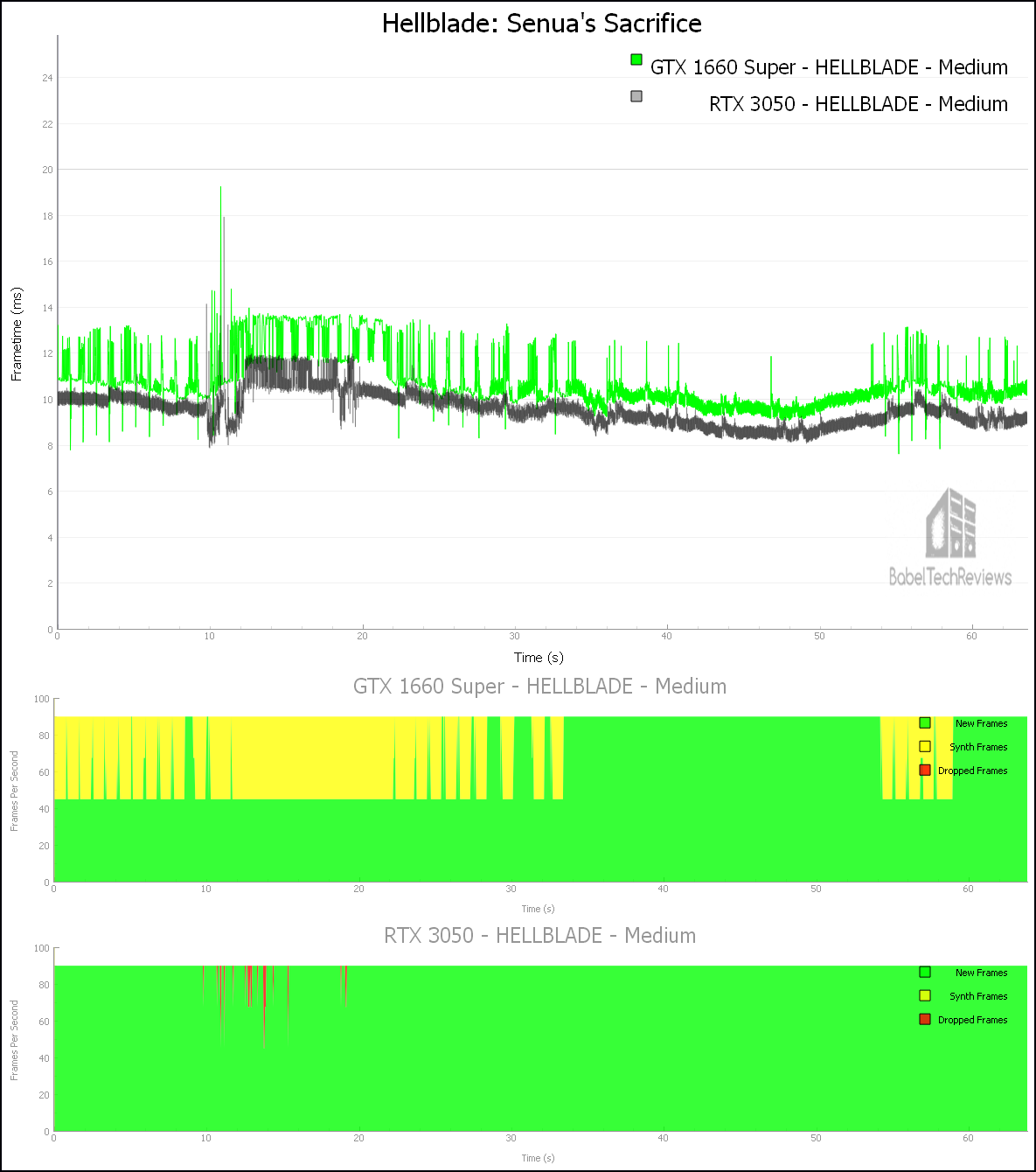
Now the details.
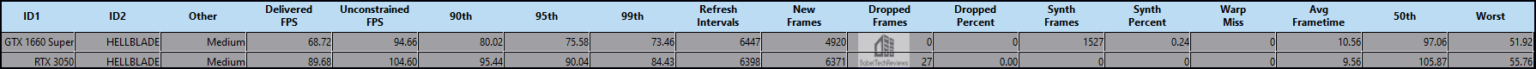
The unconstrained framerate of the RTX 1660 SUPER was 94.66 FPS but it required 1527 (24%) synthetic frames.
The RTX 3050 managed 104.60 FPS but although 27 frames were dropped, it was able to maintain the ideal 90 FPS cadence delivery.
Hellblade: Senua’s Sacrifice is a beautiful game even on the Medium Preset and the RTX 3050 gives a better playing experience over using the GTX 1660 Super.
Next we check out Myst 2021.
Myst 2021
Myst (2021), by Cyan Worlds Inc, is the latest remake of the iconic 1990s puzzle-adventure game. Myst was rebuilt to play in PC VR and for flatscreen gamers. Powered by Unreal Engine 4, the pancake game features gorgeous support for NVIDIA Deep Learning Super Sampling (DLSS) technologies to boost performance. Unfortunately, we had some issues enabling DLSS using the Low Preset and did not test with it.

Here is the frametime plot.
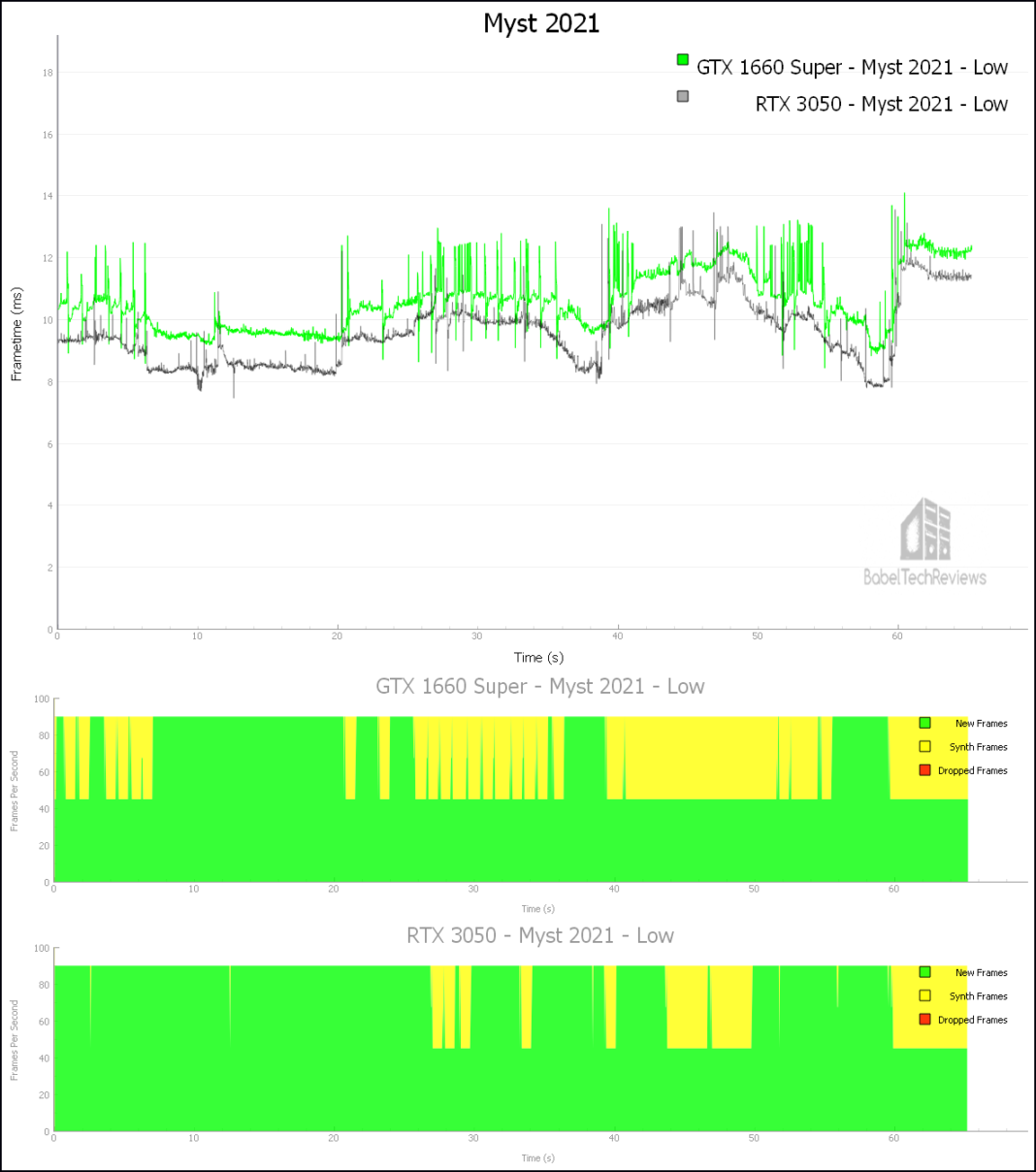
Here are the details.
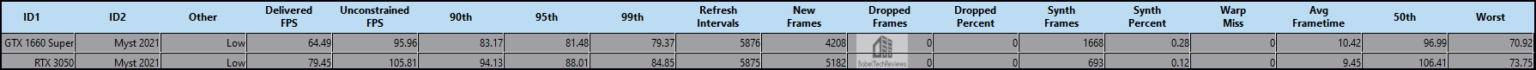
The GTX 1660 Super delivers 95.96 unconstrained frames, but it requires 1068 (28%) frames to be synthesized.
The RTX 3050 does better with the Low Preset by delivering 105.81 unconstrained frames, requiring requiring 693 (12%) to be synthesized. If we had been able to enable DLSS, a minimum of 90 FPS should have easily been achievable.
Next we will check out another very demanding VR game, No Man’s Sky.
No Man’s Sky
No Man’s Sky is an action-adventure survival single and multiplayer game that emphasizes survival, exploration, fighting, and trading. It is set in a procedurally generated deterministic open universe, which includes over 18 quintillion unique planets using its own custom game engine.
The player takes the role of a Traveller, in an uncharted universe by starting on a random planet with a damaged spacecraft equipped only with a jetpack-equipped exosuit and a versatile multi-tool that can also be used for defense. The player is encouraged to find resources to repair their spacecraft allowing for intra- and inter-planetary travel, and to interact with other players.
Here is the No Man’s Sky Frametime plot. We set the settings to “Standard” which is Low and and also used TAA Low. This time, we had no issues enabling Performance DLSS for the RTX 3050.
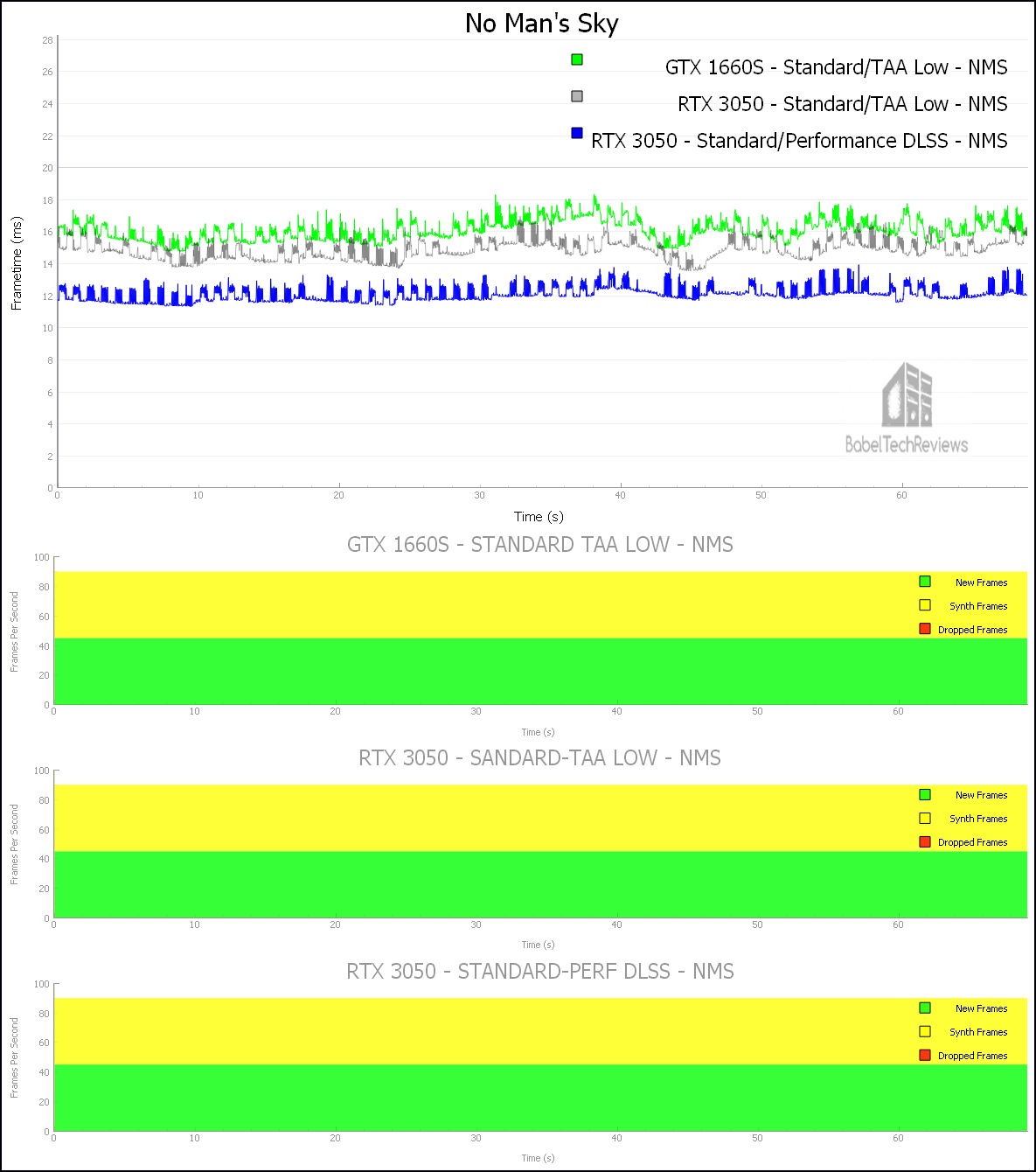
Here are the details
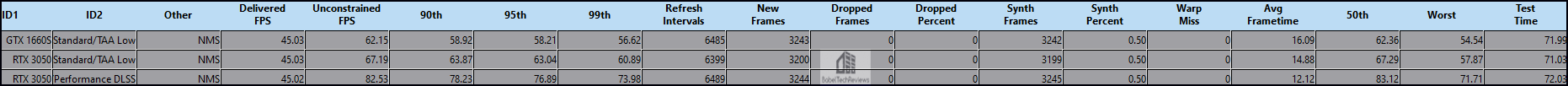
The unconstrained framerate of the GTX 1660 SUPER was 62.15 FPS and half of the frames (3242) needed to be synthesized.
The RTX 3050 managed 67.19 FPS, but half of the frames were also synthesized (3199). Using Performance DLSS, the unconstrained framerates went up to 82.53 FPS, but 50% of the frames were again synthesized. Ultra Performance DLSS is an option, but a gamer may instead choose to drop the SteamVR Render Resolution to 90% or a bit lower to maintain a minimum of 90 FPS. This option simply isn’t available for the GTX 1660 Super gamer who will have to accept 45 FPS.
Next up is an older game, Obduction, from the same developers as Myst.
Obduction
Obduction is considered the spiritual successor to Myst and Riven. It is an older adventure game developed by Cyan Worlds using the Unreal 4 engine but the visuals are still impressive. There is an emphasis on puzzle solving which get more and more difficult as a player progresses.
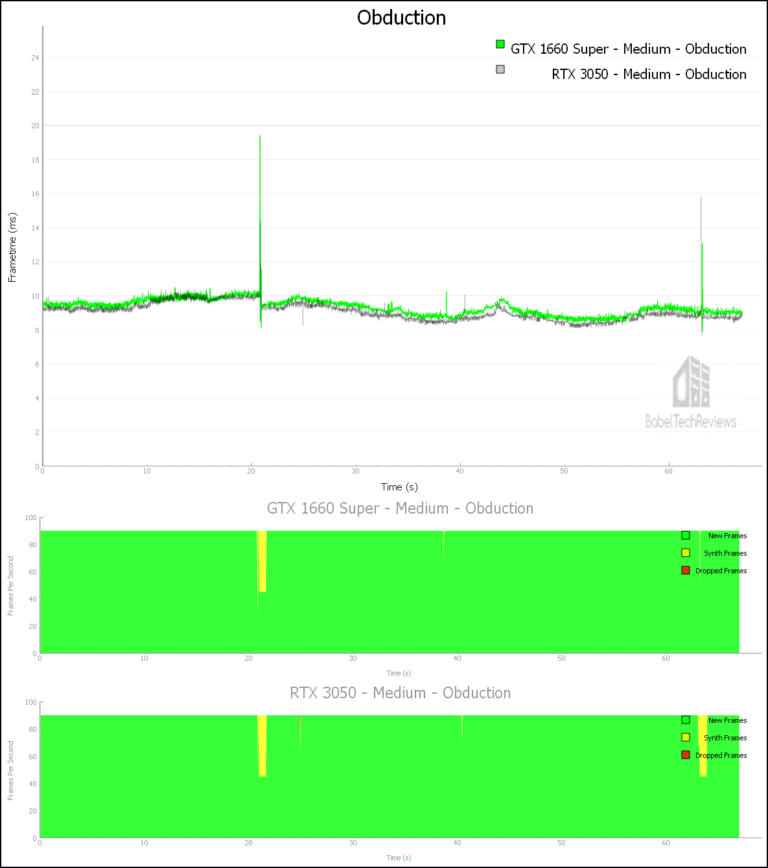
Here are the detals
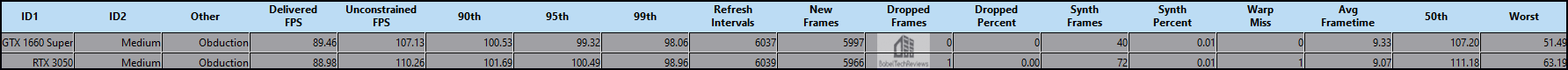
Obduction’s unconstrained framerate of the GTX 1660 SUPER was 107.13 FPS with 40 synthetic frames (1%). This is totally acceptable.
The RTX 3050 gave 110.26 unconstrained FPS with 72 synthetic frames which made for an identical high-quality playing experience on either video card using the Medium Preset.
Next up, Skyrim.
Skyrim VR
Skyrim VR is an older game that is no longer supported by Bethesda, but fortunately the modding community has adopted it. It uses the Creation engine.
We benchmarked Skyrim VR using its lowest settings. Here are the frametime results.
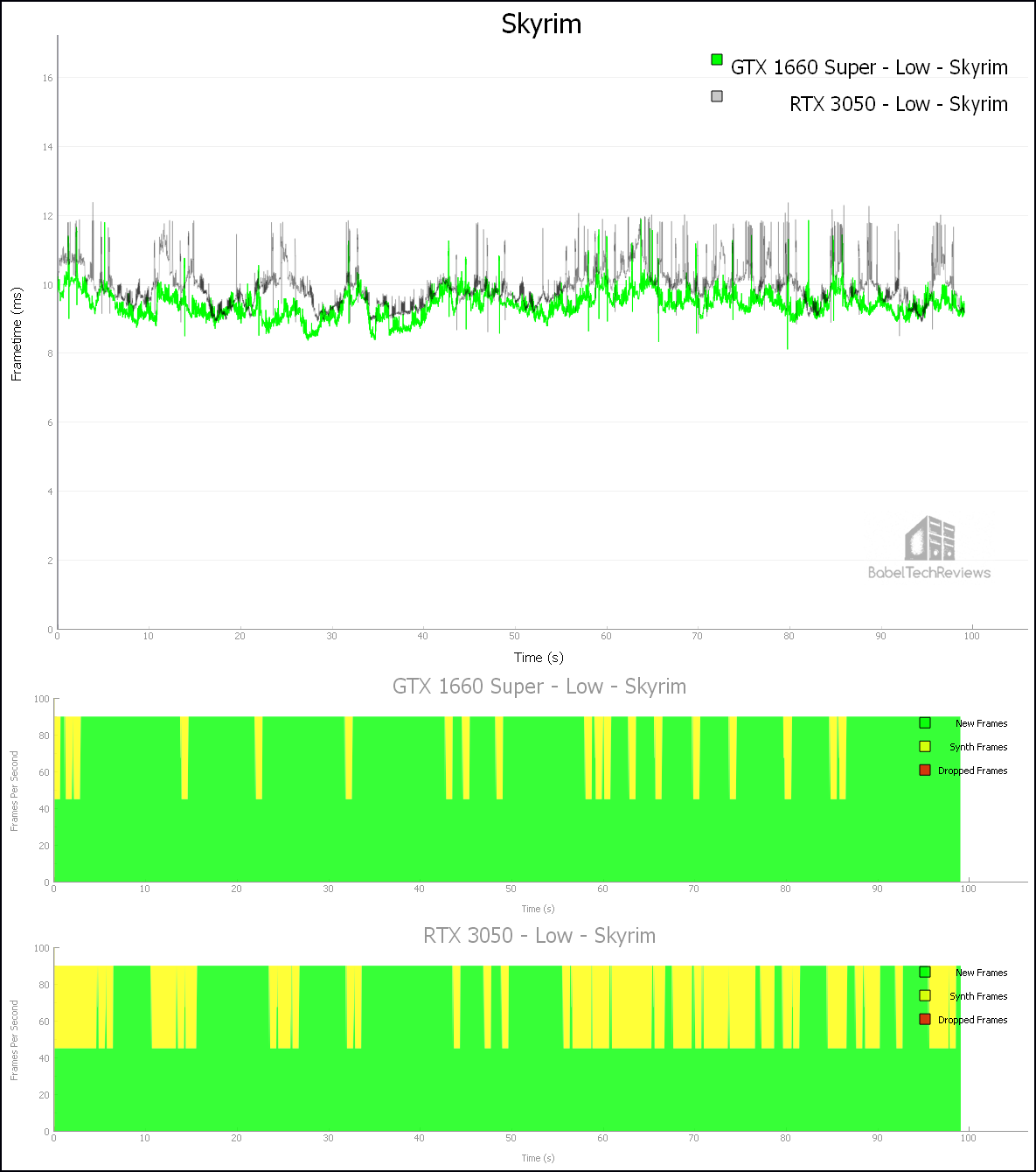
Here are the details
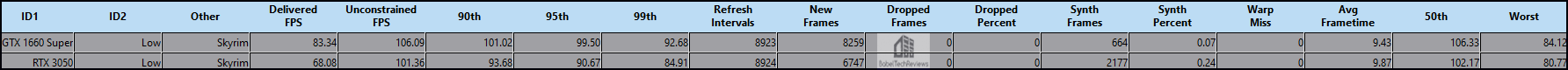
The RTX 1660 Super managed 106.09 unconstrained FPS with 664 synthetic frames (7%).
The RTX 3050 managed 101.36 unconstrained FPS but it required 2177 synthetic (24%) frames. In this case, the GTX 1660 Super gave the better VR experience playing Skyrim.
Next up, The Vanishing of Ethan Carter.
The Vanishing of Ethan Carter
The Vanishing of Ethan Carter is built on the Unreal 4 engine and it boasts amazing visuals even on entry-level cards. Although it is considered by some to be a walking simulator, it is also an excellent detective game with great puzzles. Be aware that its style of locomotion tends to make some of its players VR sick.
There are just a few in-game graphics options available, so we picked 100% resolution with TAA.
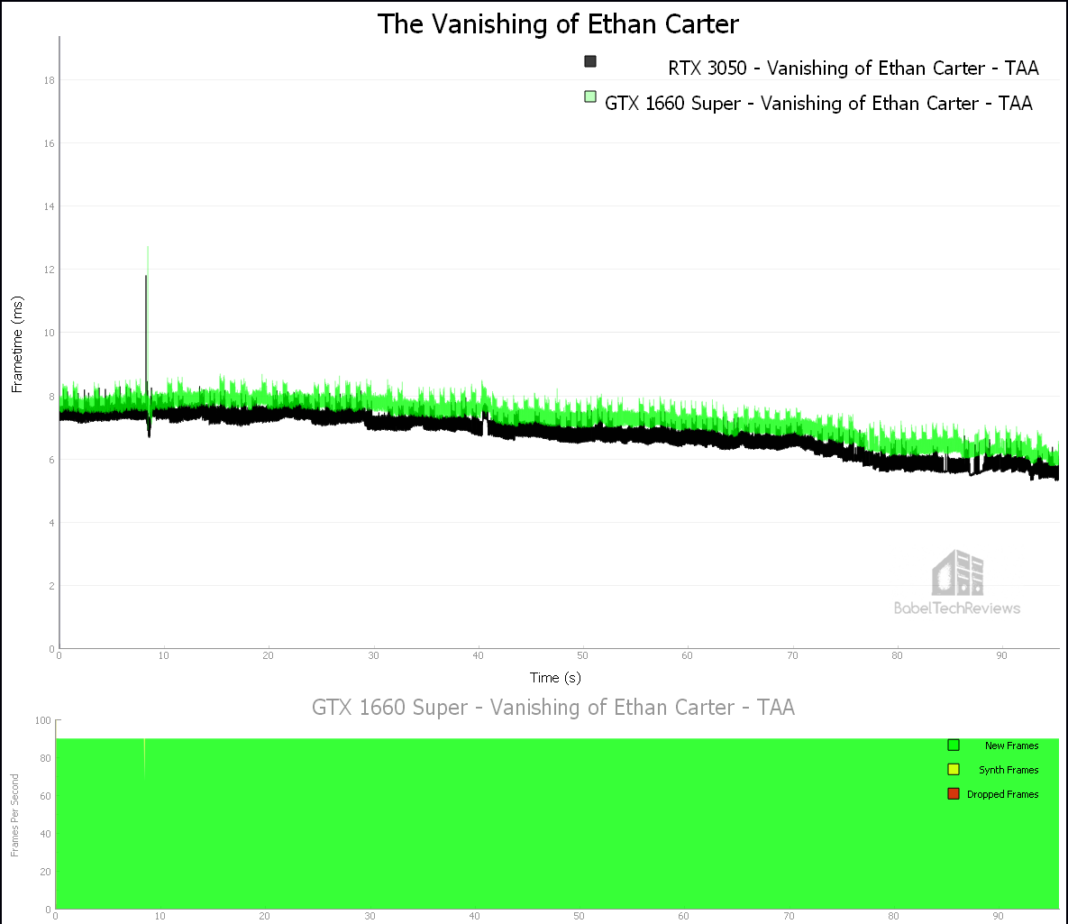
Here are the details.
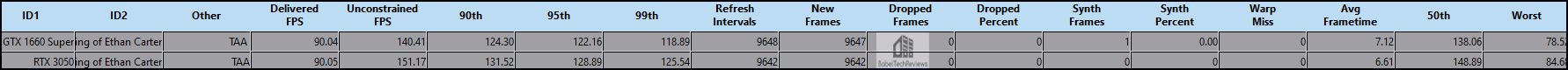
The Vanishing of Ethan Carter’s unconstrained framerate of the GTX 1660 Super produced 140.41 FPS. Only 1 synthetic frame was generated.
The RTX 3050 managed 151.17 FPS without any synthetic or dropped frames. The playing experience is identical for both cards although the RTX 3050 has a bit more performance headroom for increasing the SteamVR Render Resolution.
Next up, The Walking Dead: Saints & Sinners.
The Walking Dead: Saints & Sinners
 The Walking Dead: Saints & Sinner is a first person survival horror adventure RPG with a strong emphasis on crafting. Its visuals using the Unreal 4 engine are outstanding and it makes good use of physics for interactions.
The Walking Dead: Saints & Sinner is a first person survival horror adventure RPG with a strong emphasis on crafting. Its visuals using the Unreal 4 engine are outstanding and it makes good use of physics for interactions.
We benchmarked Saints and Sinners using its lowest preset and we left the Pixel Density at 100%.
Here is the frametime chart.
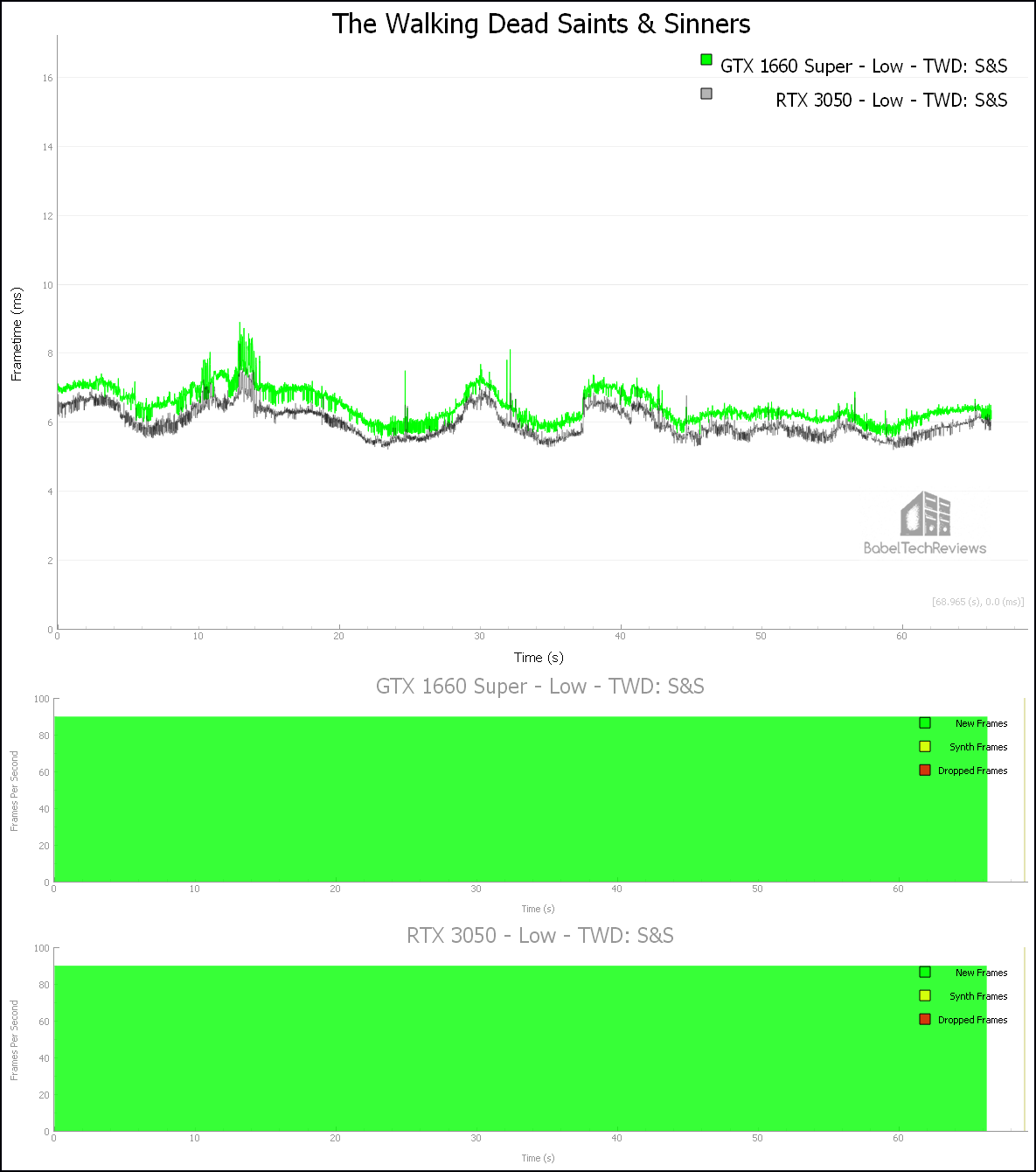
Here are the details as reported by FCAT-VR.
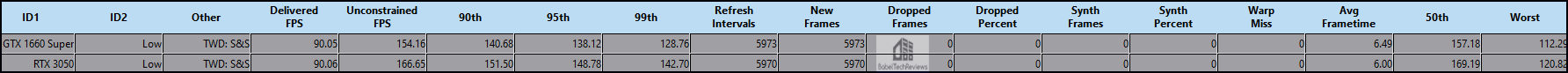
The GTX 1660 Super produced 154.16 unconstrained FPS with no dropped or synthesized frames.
The RTX 3050 gave 165.65 unconstrained FPS with no dropped or synthesized frames.
Playing The Walking Dead: Saints & Sinners is similar for both of our cards on the Low Preset although the RTX 3050 has a little extra performance headroom. Unfortunately, neither card can manage to deliver a steady 90 FPS on the Medium Preset, so we would suggest that a gamer experiment with the individual setting to give the best balance of performance to visuals.
Last up, Zombieland.
Zombieland
Zombieland VR: Headshot Fever is a fun arcade style light gun wave shooter that adds split-second racing mechanics while featuring just one mechanic – headshots that slow down time.
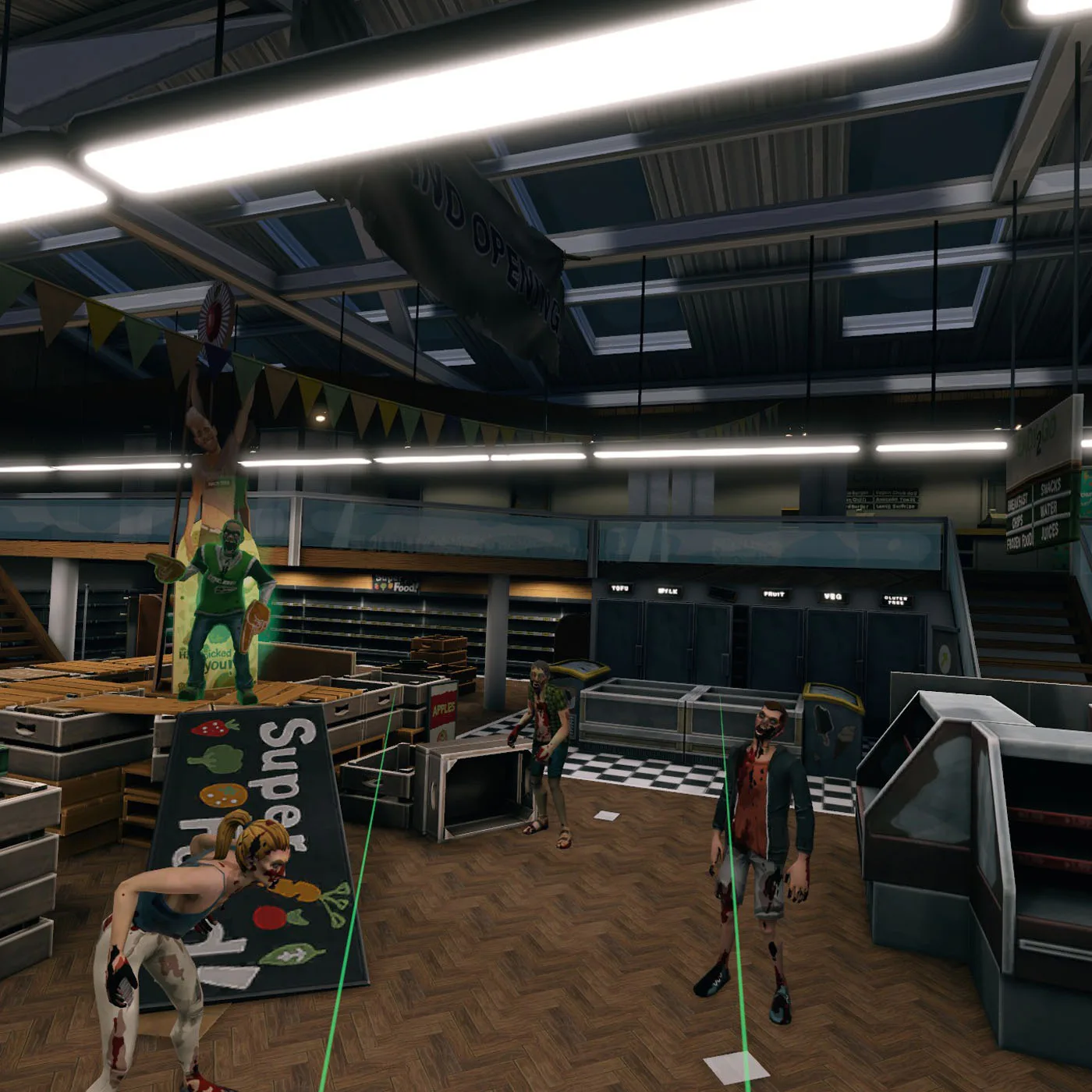 Here is the frametime chart using the Medium Preset.
Here is the frametime chart using the Medium Preset.
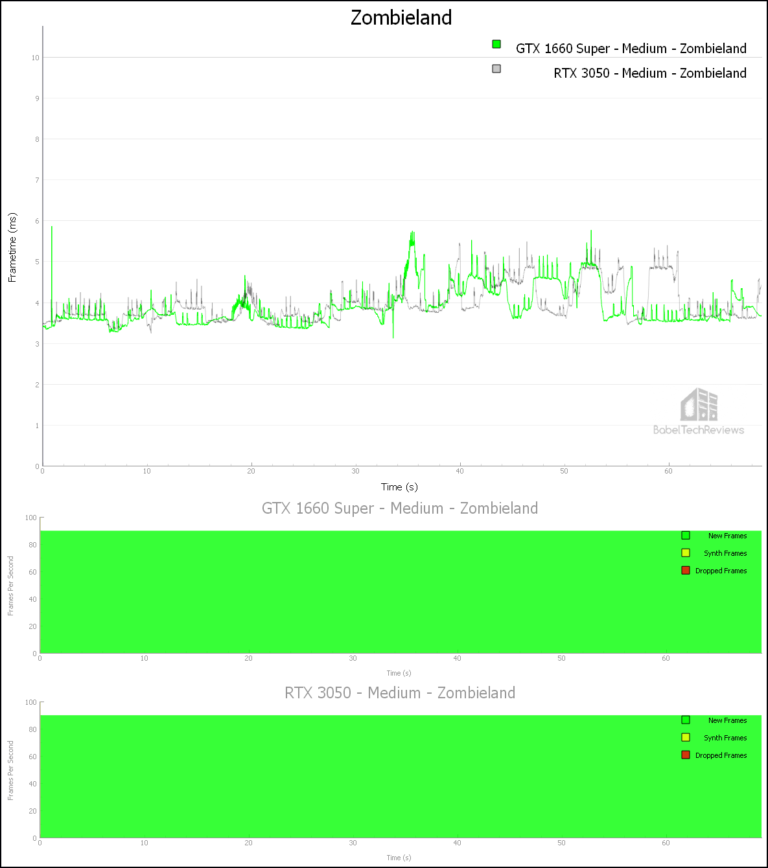
Here are the details as reported by FCAT-VR.
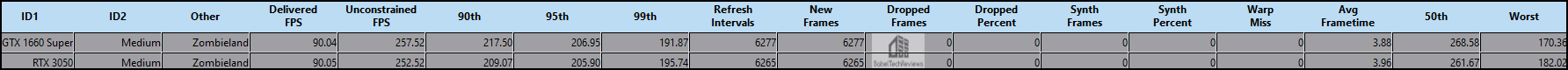
The GTX 1660 Super produced 257.52 unconstrained FPS.
The RTX 3050 managed 252.52 unconstrained FPS. Neither card could deliver a steady minimum of at least 90 FPS using the High Preset because it boosts the resolution from 100% to 140%. We would again suggest that the player experiment with raising individual settings and adjusting the SteamVR resolution to deliver the best balance of performance to visuals
We see that overall the RTX 3050 is a stronger VR card than the GTX 1660 Super and it also has the advantage of being able to use DLSS.
To see if the RTX 3050 may be used for other applications besides for VR and gaming, we tested workstation, creative, and GPGPU benchmarks starting with Blender.
Blender 2.93.1 Benchmark
Blender is a very popular open source 3D content creation suite. It supports every aspect of 3D development with a complete range of tools for professional 3D creation.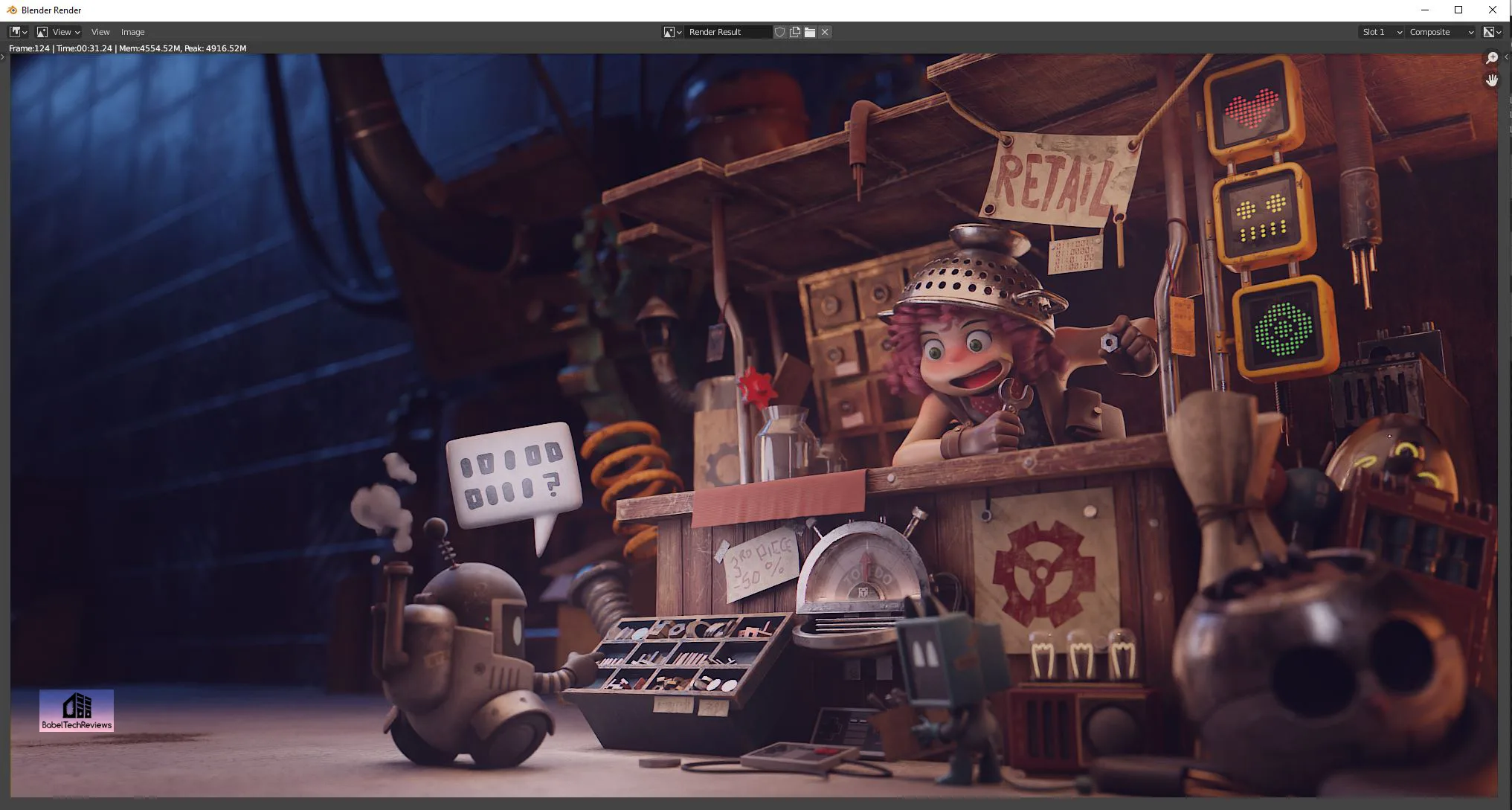
We benchmarked six individual Blender 2.93.1 benchmarks which measure GPU performance by timing how long it takes to render production files. We tested our two comparison cards with both CUDA and Optix running on the GPU and also compared with our overclocked 24-core 12900K CPU.
Here are the RTX 3050 Ti’s CUDA and OPTIX scores.
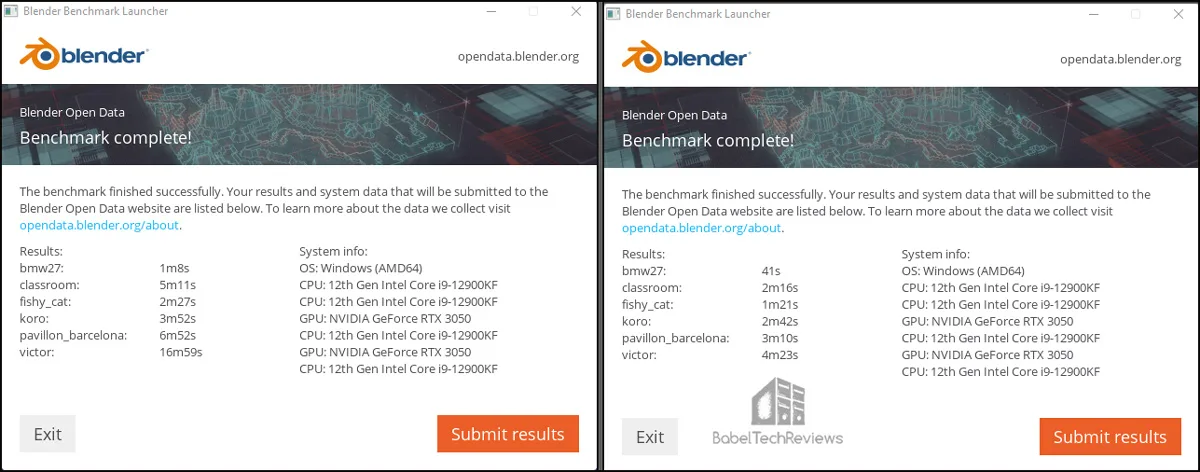
For the following chart, lower is better as the benchmark renders a scene multiple times and gives the results in minutes and seconds.
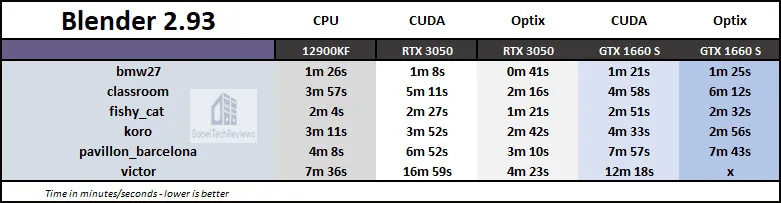
Blender’s benchmark performance is fastest using OPTIX, and the RTX 3050 is generally faster than the GTX 1660 Super.
Next we look at the OctaneBench.
Octane Bench
OctaneBench allows you to benchmark GPUs using OctaneRender. The hardware and software requirements to run OctaneBench are the same as for OctaneRender Standalone.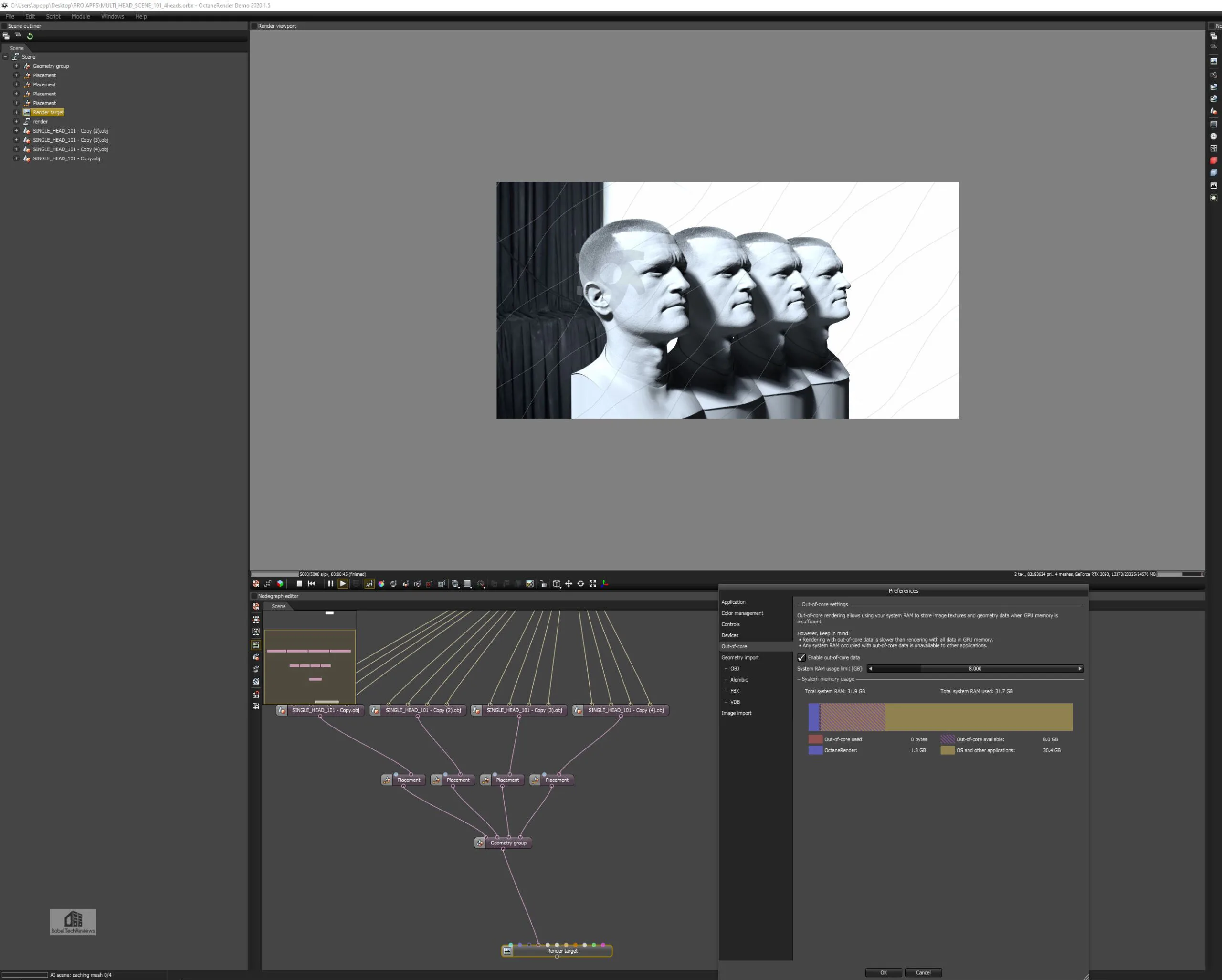
We run OctaneBench 2020.1.5 for Windows and here are the RTX 3050’s complete results with an overall score of 183.44
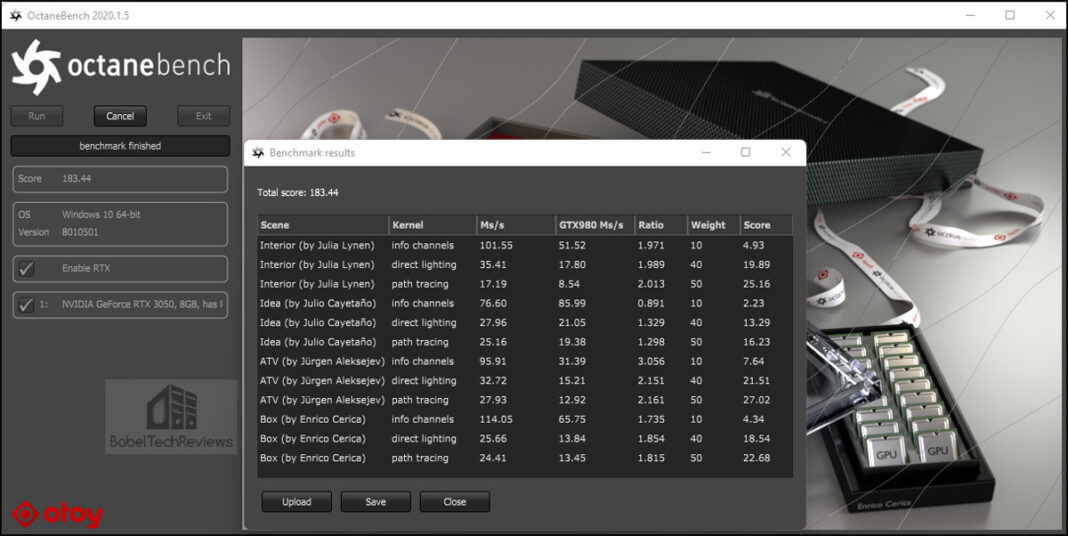
Here is the summary chart comparing our two GeForce cards. 
The RTX 3050 is a decent card when used for rendering and in this case, it is faster than using the GTX 1660 Super.
Next, we move on to SPECworkstation3.
SPECworkstation3 Benchmarks
All the SPECworkstation3 benchmarks are based on professional applications, most of which are in the CAD/CAM or media and entertainment fields. All of these benchmarks are free except for vendors of computer-related products and/or services.
The most comprehensive workstation benchmark is SPECworkstation3. It’s a free-standing benchmark which does not require ancillary software. It measures GPU, CPU, storage and all other major aspects of workstation performance based on actual applications and representative workloads. We only tested the GPU-related workstation performance as checked in the image above.
Here are our raw SPECworkstation 3.1.0 summary and raw scores for the RTX 3050 at 1920×1080.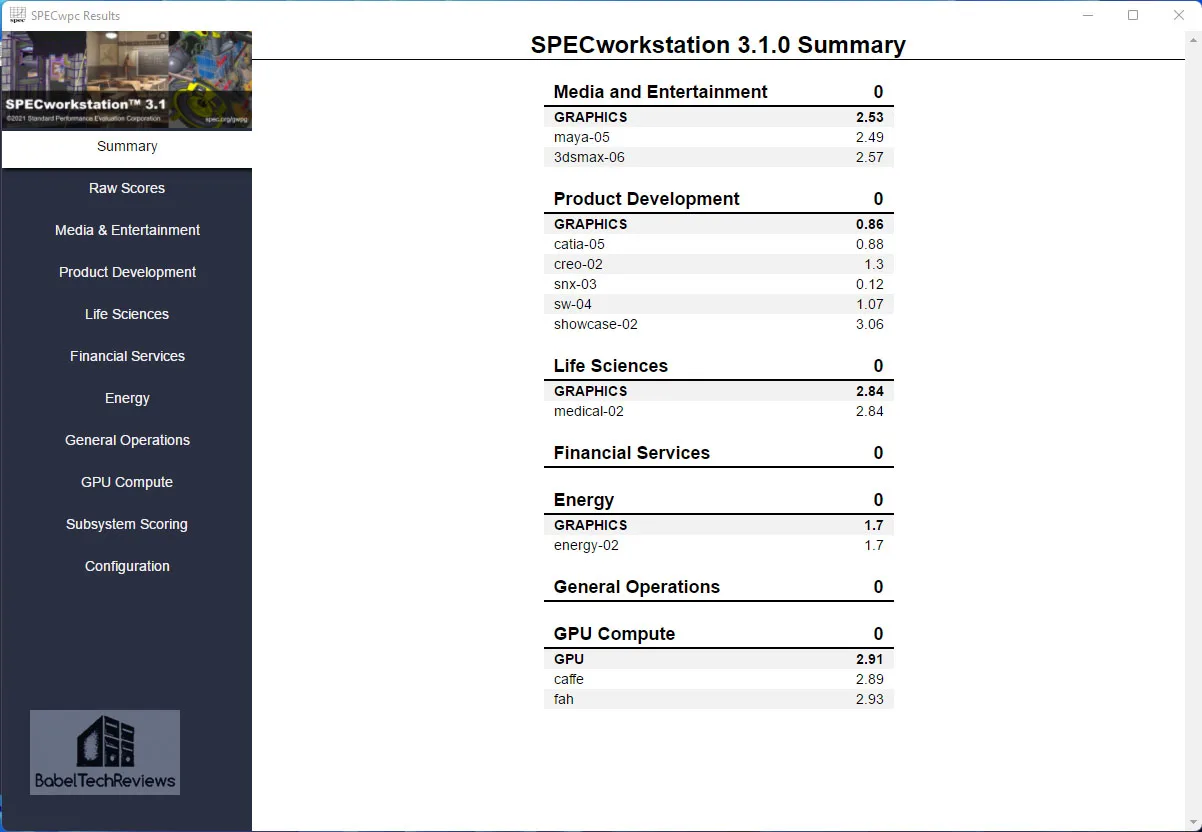
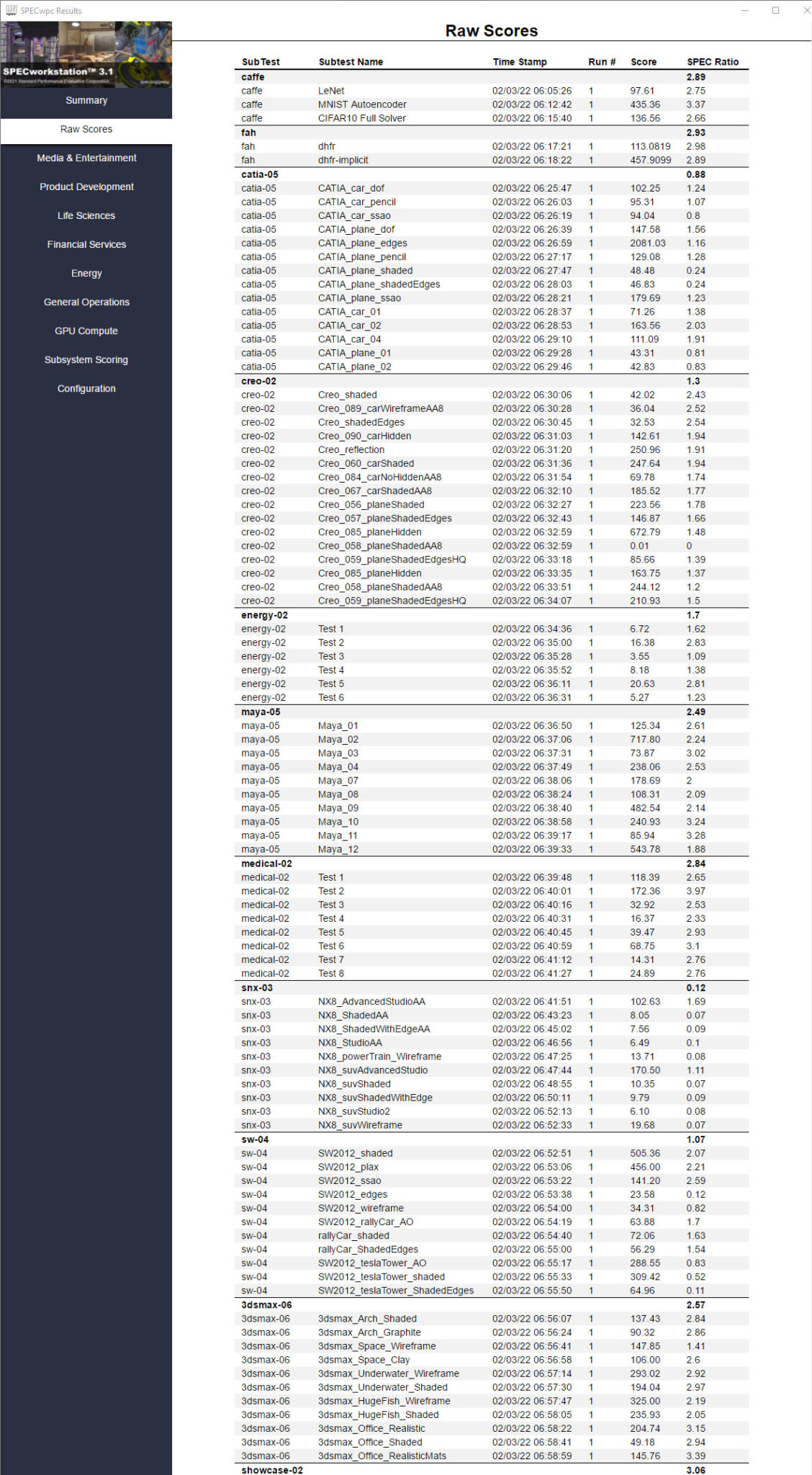
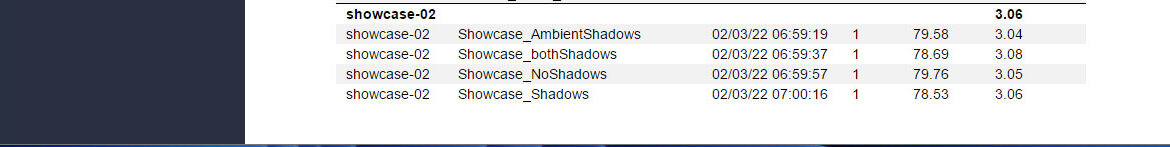
Here are the SPECworkstation3 results summarized in a chart. Higher is better.
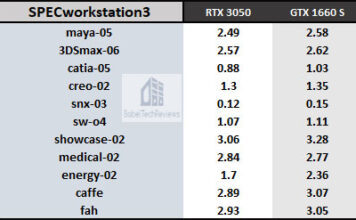
Using SPEC benchmarks, the GTX 1660 Super scores higher than the RTX 3050.
SPECviewperf 2020 GPU Benches
The SPEC Graphics Performance Characterization Group (SPECgpc) has released a 2020 version of its SPECviewperf benchmark that features updated viewsets, new models, support for both 2K and 4K display resolutions, and improved set-up and results management.
We benchmarked at 1900×1060 and here is the summary for the RTX 3050.
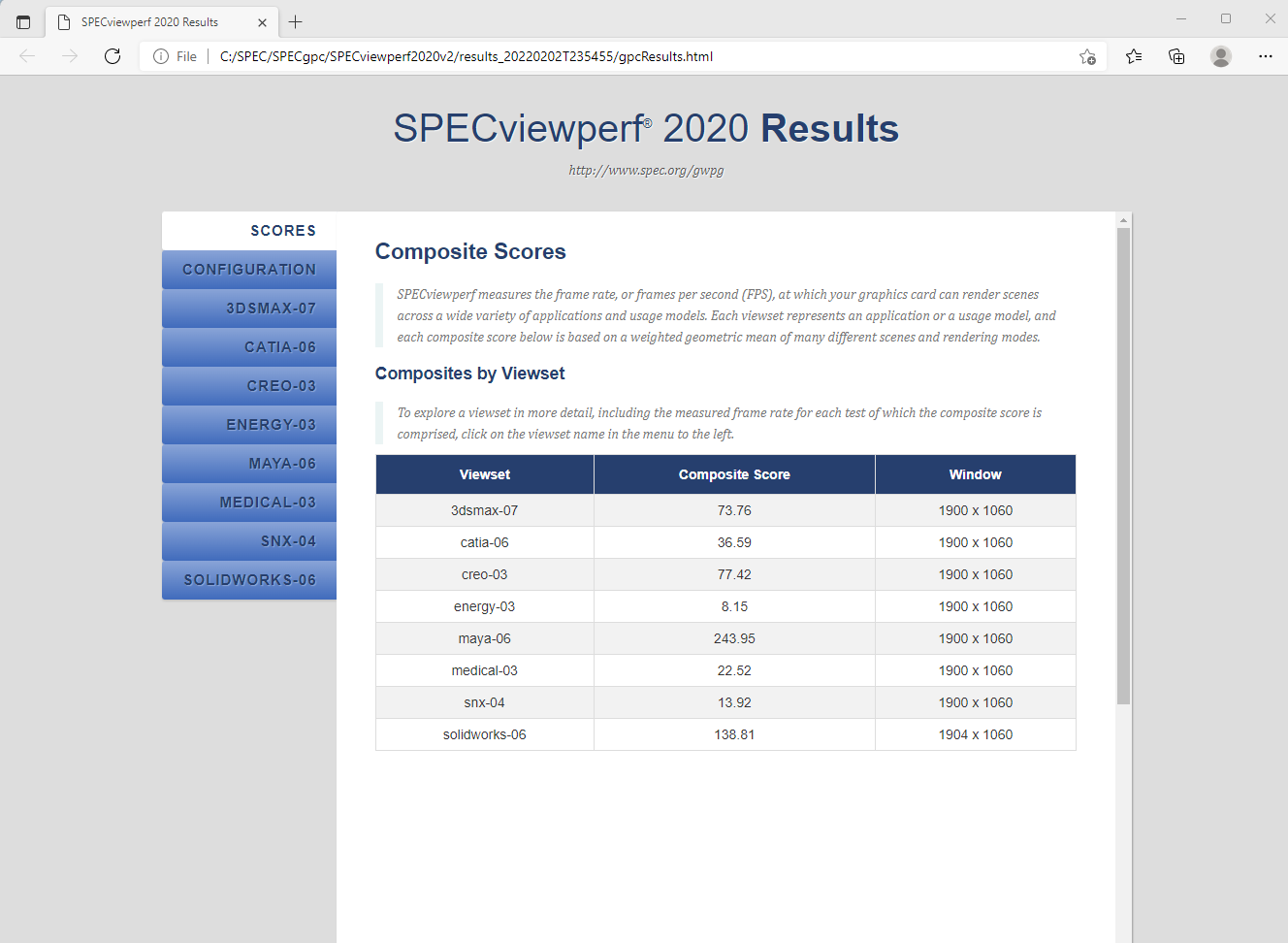
Here are SPECviewperf 2020 GPU benchmarks summarized in a chart together with six other cards.

Again the GTX 1660 Super scores higher than the RTX 3050.
Purchasing a RTX 3050 or a GTX 1660 should be based on the workflow and requirements of each user as well as their budget. Time is money depending on how these apps are used. However, the target demographic for the RTX 3050 is primarily gaming for gamers, especially at 1080P and for entry level VR.
Let’s head to our conclusion.
Final Thoughts
The $249 RTX 3050 is a no brainer as a VR entry level card. However, the reality is that it is in short supply, almost impossible to get at MSRP, and generally sells above $450 in today’s open market.
If a gaming enthusiast needs a good entry level VR or 1080P videocard, the RTX 3050 is better choice than the GTX 1660 Super which is currently even more expensive.

The EVGA XC Black Edition of the RTX 3050 Ti is well-built, solid, and good-looking, and it stays cool and quiet. The RTX 3050 is a small but noticeable performance upgrade over the GTX 1660 Super with a solid plus of being able to use DLSS and ray tracing, and a big upgrade over the GTX 1650. However, it would offer less performance than a RTX 2060.
The Verdict
If you are a gamer who plays at 1080P or who wants a capable entry level VR card, you may wish to upgrade to a RTX 3050. The EVGA XC Black Edition offers good performance as an upgrade from previous GTX 16×0 cards with the additional benefit of being able to handle ray tracing and especially DLSS. 
Stay tuned, there is a lot more on the way from BTR. Next week, we will benchmark the T-FORCE DELTA DDR5 6400MHz 2x16GB kit in our continuing memory series comparing multiple grades of DDR5 and also versus DDR4.

Happy VR Gaming!


