DELTA RGB 6400MHz CL40 DDR5 Review – How much better is it than DDR5 5200MHz or DDR4 3600 for Gamers?
We were eager to compare the T-FORCE DELTA RGB 6400MHz CL40 DDR5 2x16GB memory kit that TeamGroup sent BTR for review with our 2x16GB T-FORCE DARK Z 3600MHz CL18 DDR4 and 2x16GB T-FORCE VULCAN 5200 CL40 DDR5 kits. DELTA is available at Newegg for $539.99 which is above list price ($399.99) but currently less expensive than at Amazon. Is it worth it for gaming performance?
We used a full set of benchmarking tools and 31 games to see if gamers should choose DDR5 over DDR4 for Intel’s newest Z690 CPU platform and to see if faster DDR5 speeds make a performance difference. This is the second installment of BTR’s memory review series that compares DDR4 with progressively faster DDR5, and it will later focus on latency to also measure its effects on gaming performance.
Last year, BTR ran an extensive set of tests comparing DDR4 3600MHz CL18 with CL16 and the performance results were very similar for gaming, so our T-FORCE DARK Z 3600MHz CL18 2x16GB kit is representative of today’s fast DDR4. We started over with new benchmarks and have updated our testing tools to focus narrowly on DDR4 3600MHz CL18 versus DDR5 6400MHz CL40 versus DDR5 5200MHz CL40. We use an i9-12900KF on an ASUS Prime Z690 P-D4 Z690 DDR4 motherboard to compare memory performance against an ASUS ROG Maximus Apex Z690 DDR5 motherboard.
The VULCAN 5200 CL40 black kit (at Amazon for $359.99) has a MSRP of $349.99 that we are comparing to the DELTA DDR5 6400 kit (at Newegg for $539.99). However, the T-FORCE DARK Z 3600MHz CL18 DDR4 2x16GB kit sells for $115.00 on Amazon so there is a large difference between DDR5 and DDR4 pricing. The MSRP of the DELTA RGB DDR5 6400 2x16GB kit is evidently $399.99 although it is $539.99 at Newegg, and will update this review when we hear back from TeamGroup.
Since no motherboard supports both types of memory, most gamers have a choice of using their current DDR4 memory on a Z690 DDR4 motherboard or buying new memory for a Z690 DDR5 motherboard. When BTR originally upgraded its flagship PC from an i9-10900K to an i9-12900KF, we picked a solid midrange ASUS Prime Z690-P D4 board for our DDR4 3600 memory. We then purchased an ASUS ROG Maximus Apex Z690 DDR5 motherboard for this memory review series and will overclock our DELTA RGB DDR5 to see if we get any additional performance.
From our testing with Ivy Bridge, Haswell, Skylake, Coffee Lake, and Comet Lake platforms, using faster DDR over slower DDR brings only limited performance improvements for a few CPU-dependent games. However, we found that using faster memory brings extra overall performance gains for many other tasks and applications and we will compare overall DDR5 6400 performance with DDR5 5200 performance and versus DDR4 3600 using multiple synthetic and real world applications.
Our 2x16GB review sample of T-FORCE DELTA RGB 6400MHz CL40 DDR5 desktop memory is a high speed high-capacity gaming memory kit for Intel’s 12th Generation CPU platform. Here are the three memory kits that we are comparing:
- T-FORCE DELTA RGB PC5-51200 6400MHz DDR5 CL40 2x16GB kit
- T-FORCE VULCAN PC5-41600 5200MHz DDR5 CL40 2x16GB kit
- T-FORCE VULCAN DARK Z PC4-28800 DDR4 3600MHz CL18 2x16GB kit
Just like with video cards, predatory resellers have been buying large quantities at MSRP to resell them at inflated prices to turn a profit. If you want DDR5, please don’t buy from them. Fortunately, DDR5 supply is increasing and it is possible to buy at or near MSRP now.
Testing Platform, Product Specifications & Features
Our testing platform is a recent clean installation of Windows 11 Professional, using an Intel Core i9-12900KF at stock settings using either a 1) ASUS Prime P-D4 Z690 motherboard for DDR4 benchmarking or 2) an ASUS ROG Maximus Apex Z690 motherboard for DDR5 benching; a 2TB T-Force C440 CARDIA NVMe PCIe 5,000MB/s SSD, and with either: (1) 2x16GB T-FORCE DELTA RGB DDR5 6400MHz CL40; (2) 2x16GB of T-FORCE VULCAN 5200MHz DDR5 CL40; or (3) 2x16GB T-FORCE Dark Z DDR 3600MHz CL18 memory. We use an RTX 3080 Ti Founders Edition at stock clocks as befits a high-end PC. The settings, benchmarks, testing conditions, and hardware are identical except for the three memory kits and their respective motherboards being compared.
Voltages are set at XMP profile defaults of 1.35V for the DDR4 3600MHz memory and DDR5 6400MHz memory, and 1.25V for the DDR5 5200MHz memory. Command Rates are also set by their respective default XMP profiles in the BIOS at 2T. The default XMP Profile timings of the T-FORCE DARK Z 3600MHz is CL18-22-22-42, the T-FORCE DELTA DDR5 6400MHz is 40-40-40-84, and the T-FORCE Vulcan DDR5 5200MHz is CL40-40-40-76.
There are several variants of DELTA RGB DDR5 as TeamGroup’s chart shows.
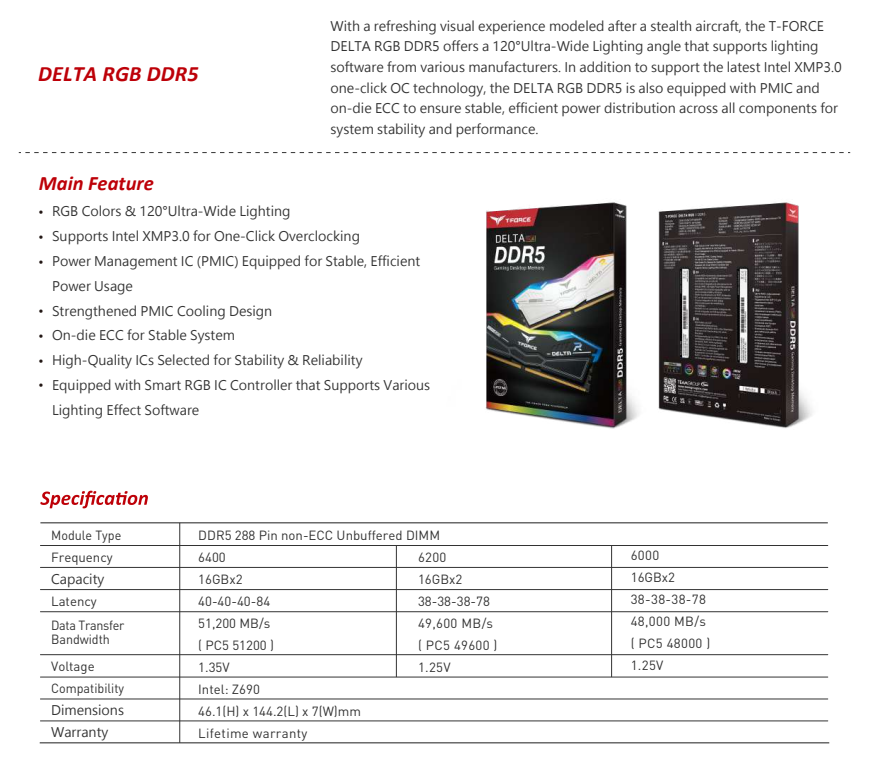
UPDATED 10:45 PM February 16, 2022
TeamGroup has just announced:
“After rigorous testing of ASRock, ASUS, Biostar, GIGABYTE and MSI motherboards with Intel processors, TEAMGROUP announced today that all of its T-FORCE DDR5 gaming memory have received Intel XMP3.0 certification, ensuring that gamers can enhance the performance of their processors using T-FORCE’s overclockable DDR5 memory. With just an easy single click, users will be able to fully experience the incredible performance of T-FORCE gaming memory with XMP’s easy-to-use overclocking profiles.”
“TEAMGROUP’s DDR5 product series strictly uses high-quality, specially selected ICs to provide gamers with stable and compatible memory. Its T-FORCE overclocking memory modules have all passed XMP3.0 certification tests, including frequencies of 4,800MHz, 5,200MHz, 6,000MHz, 6,200MHz and 6,400MHz, making T-FORCE the DDR5 memory brand with the most specification variety under Intel’s XMP3.0 certifications. To meet the demand for high-frequency, low-latency overclocking, TEAMGROUP created a proprietary DDR5 thermal module that enables T-FORCE DDR5 memory to operate smoothly and stably when overclocked to its very limits.”
We compare the performance of all three DDR kits, and we will also overclock the DELTA RGB DDR5. As this is a series comparing multiple DDR5 speeds/latencies on gaming performance, we benchmark the performance of 31 modern games at a maxed-out/ultra 3840×2160, 2560×1440, and 1920×1080 resolutions to see which games benefit from faster memory. We also benchmark using many of the recognized memory-related benchmarking tools including AIDA64, SANDRA 2020/21, PCMark 10, SPECworkstation3, 3DMark, Blender Benchmark, Cinebench, Frybench, GeekBench, Novabench, RealBench, CPU-Z Bench, 7-Zip Bench, Kraken JavaScript Bench, and Wprime.
Here are the DELTA RGB DDR5 features from TeamGroup’s website.
Features
- RGB Colors & 120° Ultra-Wide Lighting
- Supports Intel XMP3.0 for One-Click Overclocking
- Power Management ICs (PMIC) Equipped for Stable, Efficient Power Usage
- Strengthened PMIC Cooling Design
- On-die ECC for Stable System
- High-Quality ICs Selected for Stability & Reliability
- Equipped with Smart RGB IC Controller that Supports Various Lighting Effect Software

The RGB lighting effects look good in any case
TeamGroup offers a lifetime warranty for their T-FORCE DDR5 desktop memory.
Let’s unbox the DELTA RGB memory kit on the next page and take a closer look.
Unboxing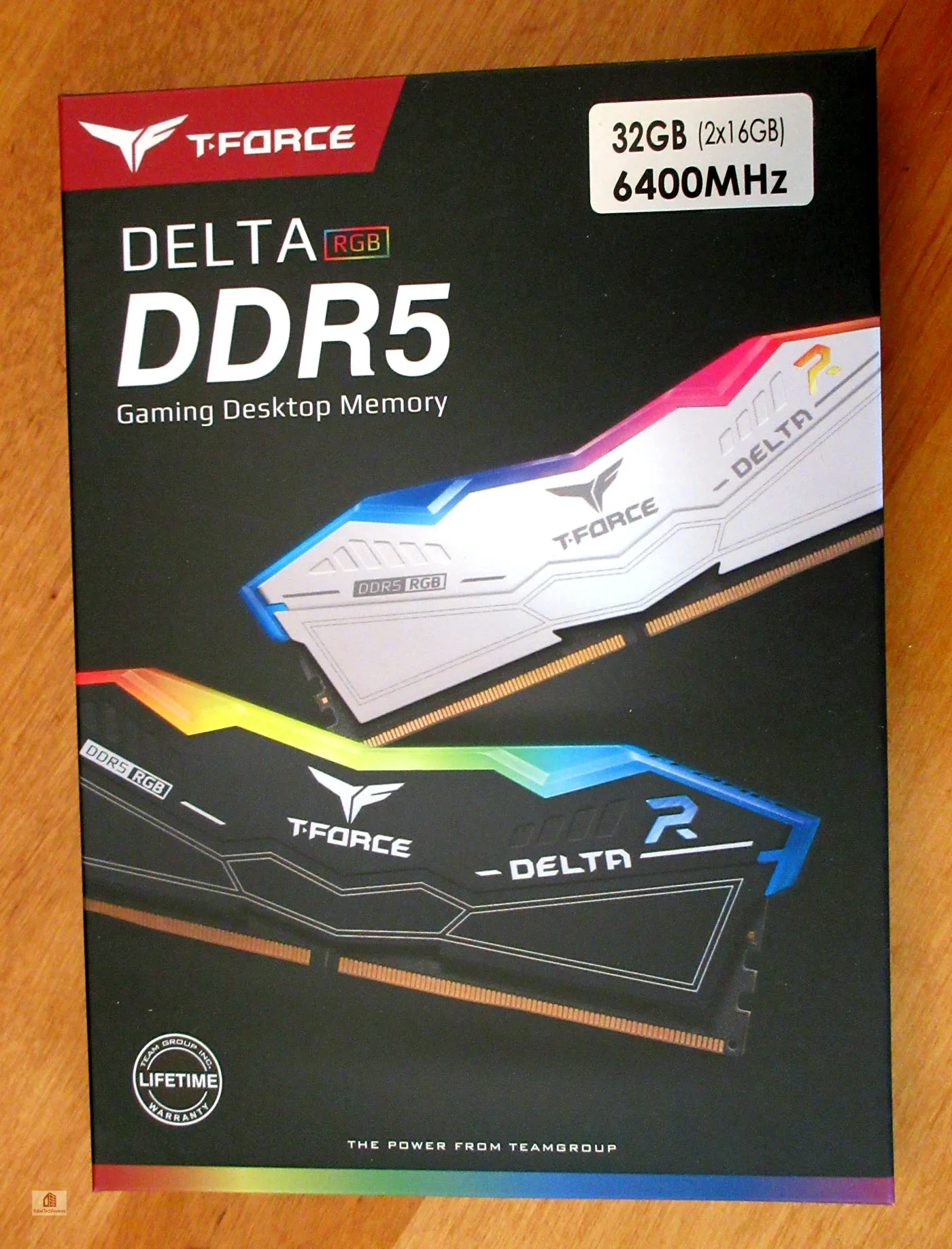
The T-FORCE DELTA RGB 6400MHz DDR5 2x16GB memory kit comes in a anti-static blister pack inside of a box that pictures it on the front and advertises its features on its reverse. The T-FORCE logo uses a stylized hawk symbolizing a gamer’s independent spirit of flying free and it features a lifetime TeamGroup warranty.

DELTA’s features include one-click overclocking to 6400MHz supported by Intel’s XMP 3.0 profile of most Z690 motherboards and a wide 120 degree RGB lighting colors supported by an IC that can use multiple lighting software programs. Of course, check your motherboard’s qualified vendor list (QVL) to be sure the memory has been tested to support it or you may need to spend some time in the BIOS tweaking RAM settings.

We removed the memory out of the anti-static blister pack and it looks good in black.

The installation guide is illustrated and is easy to follow.
DELTA RGB 6400MHz DDR5 looks great installed in a conservative or an RGB build and it is featured in BTR’s flagship i9-12900KF PC below.
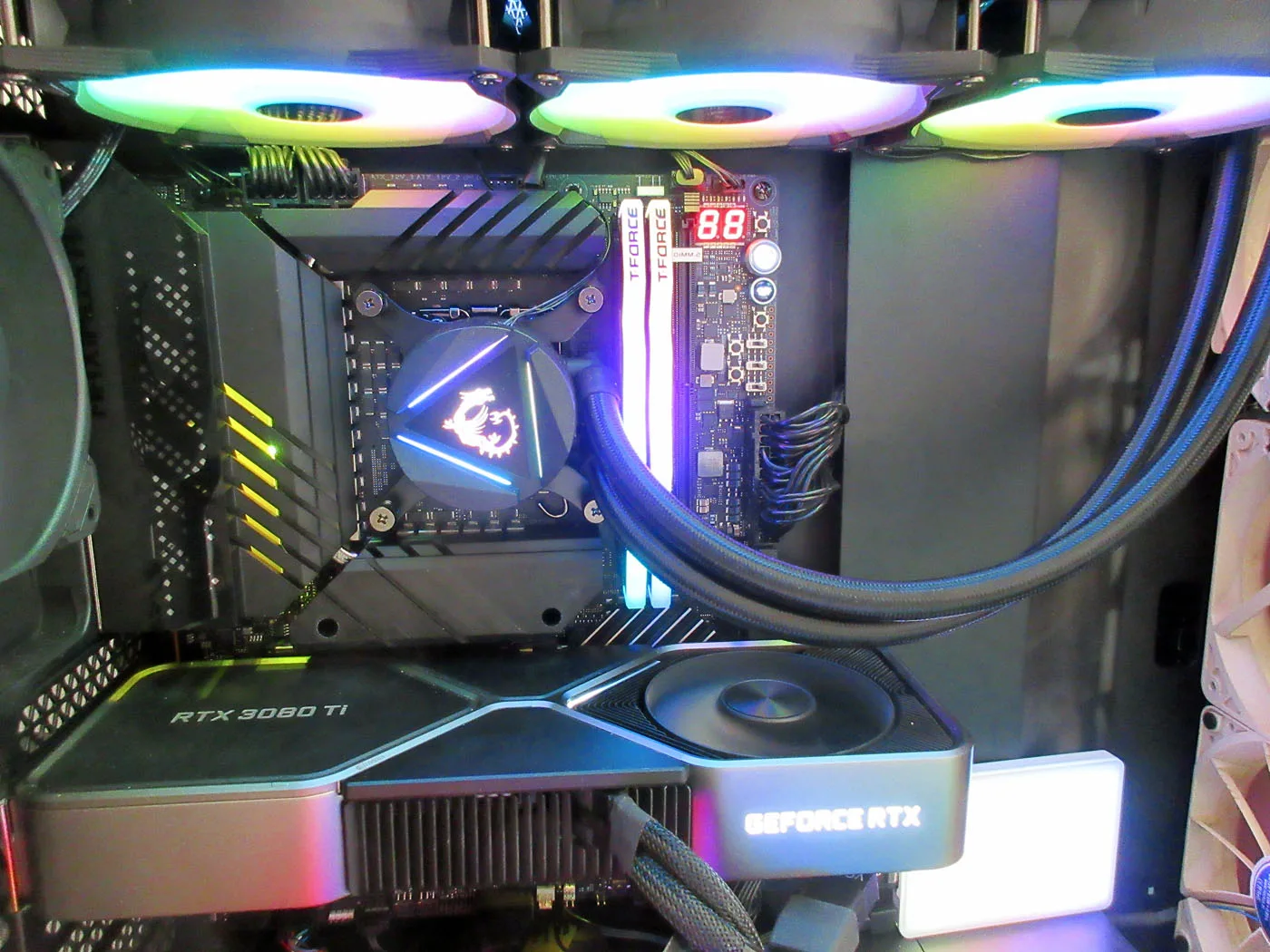
 There is plenty of room for this DELTA RGB memory in most builds although it is taller than non-RGB memory modules and may interfere with some large CPU air cooler installations. Make sure to measure your clearance if you use a CPU air cooler as DELTA RGB is 46.1mm (H) x 144.2mm (L) x 7mm (W).
There is plenty of room for this DELTA RGB memory in most builds although it is taller than non-RGB memory modules and may interfere with some large CPU air cooler installations. Make sure to measure your clearance if you use a CPU air cooler as DELTA RGB is 46.1mm (H) x 144.2mm (L) x 7mm (W).

Let’s look at our test configuration before we benchmark performance.
Test Configuration – Hardware
- Intel Core i9-12900KF – HyperThreading and Turbo boost are on, stock settings.
- ASUS Prime Z690-P D4 LGA 1700 motherboard (Intel Z690 chipset, latest BIOS, PCIe 5.0, DDR4)
- ASUS ROG Maximus Z690 Apex LGA 1700 motherboard (Intel Z690 chipset, latest BIOS, PCIe 5.0, DDR5)
- T-FORCE DELTA RGB PC5 51200 6400MHz DDR5 CL40 2x16GB kit, supplied by TeamGroup
- T-FORCE DARK Z PC4 28800 DDR4 3600MHz CL16 2x16GB kit, supplied by TeamGroup
- T-FORCE VULCAN PC5-41600 5200MHz DDR5 CL40 2x16GB kit, supplied by TeamGroup
- RTX 3080 Ti Founders Edition 11GB, at stock FE clocks, on loan from NVIDIA
- 2TB T-FORCE C-440 Ceramic NVMe SSD C: drive
- 1TB T-FORCE A-440 NVMe SSD for storage, supplied by TeamGroup
- 1.92 TB San Disk enterprise class SSD for storage
- 2 TB Micron 1100 SSD for storage
- 1TB Delta Max RGB SSD for storage, supplied by TeamGroup
- Super Flower Leadex Platinum SE 1200W 80+ Platinum power supply unit
- MSI MAG Series CORELIQUID 360R, ARGB CPU Liquid Cooler (AIO) 360mm CPU water cooler
- CORSAIR 5000D Mid-Tower ATX PC Case + 2 x 120mm + 1 x 140mm Noctua Fans
- BenQ 32″ 4K/60Hz display
Test Configuration – Software
- Nvidia’s GeForce 496.98 WHQL drivers. High Quality, prefer maximum performance, single display
- VSync is off in the control panel
- AA enabled as noted in games; all in-game settings are specified with 16xAF always applied
- Highest quality sound (stereo) used in all games
- Windows 11 Professional edition
- Latest DirectX
- MSI’s Afterburner, latest version.
- CPU-Z
- Karhu RAM Test
- Windows Memory Diagnostics
31 PC Game suite
Vulkan
- DOOM Eternal
- Wolfenstein Youngblood
- Red Dead Redemption 2
- Ghost Recon: Breakpoint
- World War Z
- Strange Brigade
- Rainbow 6 Siege
DX12
- Forza Horizon 5
- Guardians of the Galaxy
- Far Cry 6
- Resident Evil VIllage
- Metro Exodus – Enhanced Edition & regular edition
- Hitman 3
- DiRT 5
- Assassins Creed Valhala
- Watch Dogs Legions
- Horizon Zero Dawn
- Death Stranding
- F1 2020
- Borderlands 3
- Tom Clancy’s The Division 2
- Civilization VI – Gathering Storm Expansion
- Battlefield V
- Shadow of the Tomb Raider
DX11
- Chernobylite
- Days Gone
- Crysis Remastered
- Destiny 2 Shadowkeep
- Total War: Three Kingdoms
- Overwatch
- Grand Theft Auto V
Synthetic Game Benchmarks
- Firestrike
- TimeSpy
- VRMark
- Superposition
Synthetic/Real World Benching Suites & Tools
- SANDRA 2020/21 Engineer version courtesy of Sisoft
- AIDA64 courtesy of FinalWire
- PCMark 10 Professional Edition courtesy of UL
- SPECworkstation3
- 3DMark Professional Edition courtesy of UL
- Blender Benchmark
- Cinebench
- Frybench
- GeekBench
- RealBench
- Novabench
- CPU-Z benchmark
- 7-Zip benchmark
- Kraken JavaScript Bench
- Wprime
Nvidia Control Panel settings:
Texture Filtering has been set to High with ‘prefer maximum performance’ power selected and V-sync disabled, but the other settings are left stock. Before we head to our benching results, let’s briefly cover overclocking.
CPU-Z and Overclocking
Here is the CPU-Z 12900KF report.
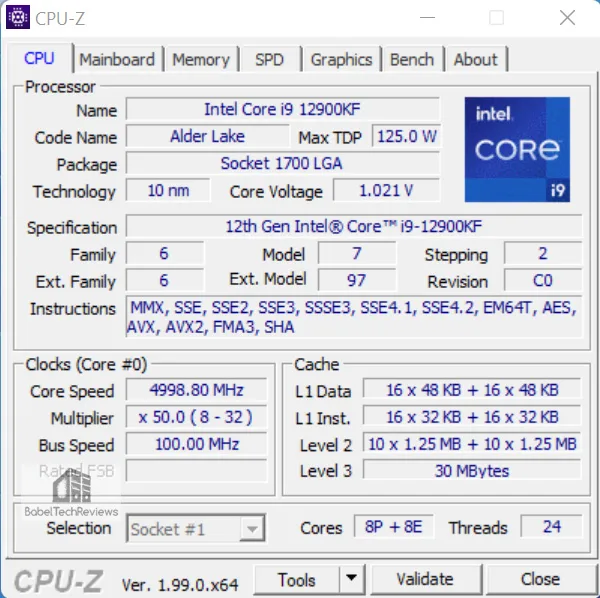
DELTA RGB 6400MHz DDR5 stock clocks and details are shown below.
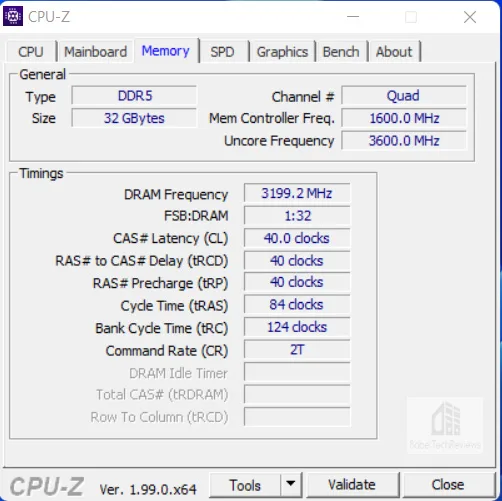
The SPD is set as below by the XMP BIOS profile for 3200MHz (x2).
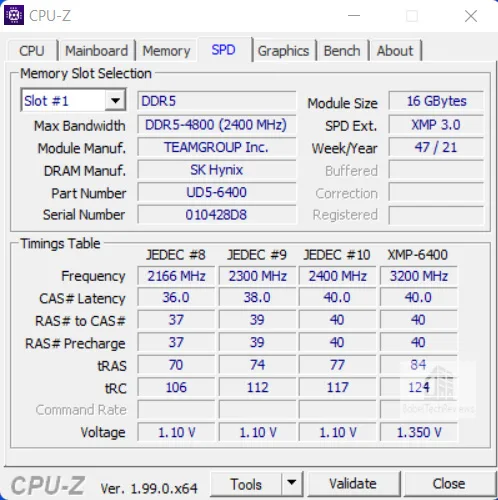
Before we look at benches, let’s explore overclocking the DELTA RGB DDR5 above 6400 MHz.
Overclocking
We used the DELTA RGB DDR5 6400 DDR5’s default timings to increase its clocks and we booted into Windows at 6600MHz at a fixed 1.4350V. Unfortunately, our motherboard doesn’t allow for setting general higher voltages currently (without a lot of individual tweaks), and DELTA failed Karhu’s RAM test after 10 minutes with an error. We will return to DDR5 overclocking in a couple of weeks versus a DDR5 6400 CL36 kit for a potential overclocking showdown – and for that review, we will also increase our i9-12900KF clocks to 5.3GHz / 5.1GHz.
Tightening DDR timings tend to bring less performance gain than increasing clock speed and should probably be left until after preliminary overclocking and stability tests have been completed. However, the timings could not be set from CL40 to CL36 at 6400MHz nor at CL38. We concluded that there is some performance headroom in our particular DELTA RGB sample that we will be able to access by further tweaking. From past experience with DDR on a new process, the overclocking headroom varies from sample to sample, often by a large margin.
A hardcore overclocker may wish to aim for the highest overclock that their memory can reach by using extreme voltage well beyond the recommended 1.35V to likely exceed 1.45V, and then fine-tune the timings and voltage for maximum memory performance without concern for their memory’s longevity. As a gamer, we haven’t see large gaming performance increases from memory overclocking that we see with GPU/CPU overclocks, so we left the DELTA RGB clocks at stock for our benchmarking and to set a baseline for BTR’s upcoming DDR5 reviews.
Benchmarking
Individual chart results are always listed in order: 1) DELTA RGB 6400MHz DDR5, 2) Vulcan 5200MHz DDR5, and 3) DARK Z 3600MHz DDR4.
Synthetic and Real World Benches
SiSoft Sandra 2020/21
To see where memory performance results differ, and there is no better tool than SiSoft’s Sandra 2020/21. SiSoftware Sandra (the System ANalyser, Diagnostic and Reporting Assistant) is an complete information & diagnostic utility in a complete package. It is able to provide all the information about your hardware, software and other devices for diagnosis and for benchmarking. Sandra is derived from a Greek name that implies “defender” or “helper”.
There are several versions of Sandra, including a free version of Sandra Lite that anyone can download and use. It is highly recommended! We are using the full engineer suite courtesy of SiSoft. The latest version features multiple improvements over earlier versions of Sandra. It will benchmark and analyze all of the important PC subsystems and even rank your PC and give recommendations for improvement.
We run Sandra memory intensive benchmark tests focusing first on the CPU. Here is the chart summarizing the results.
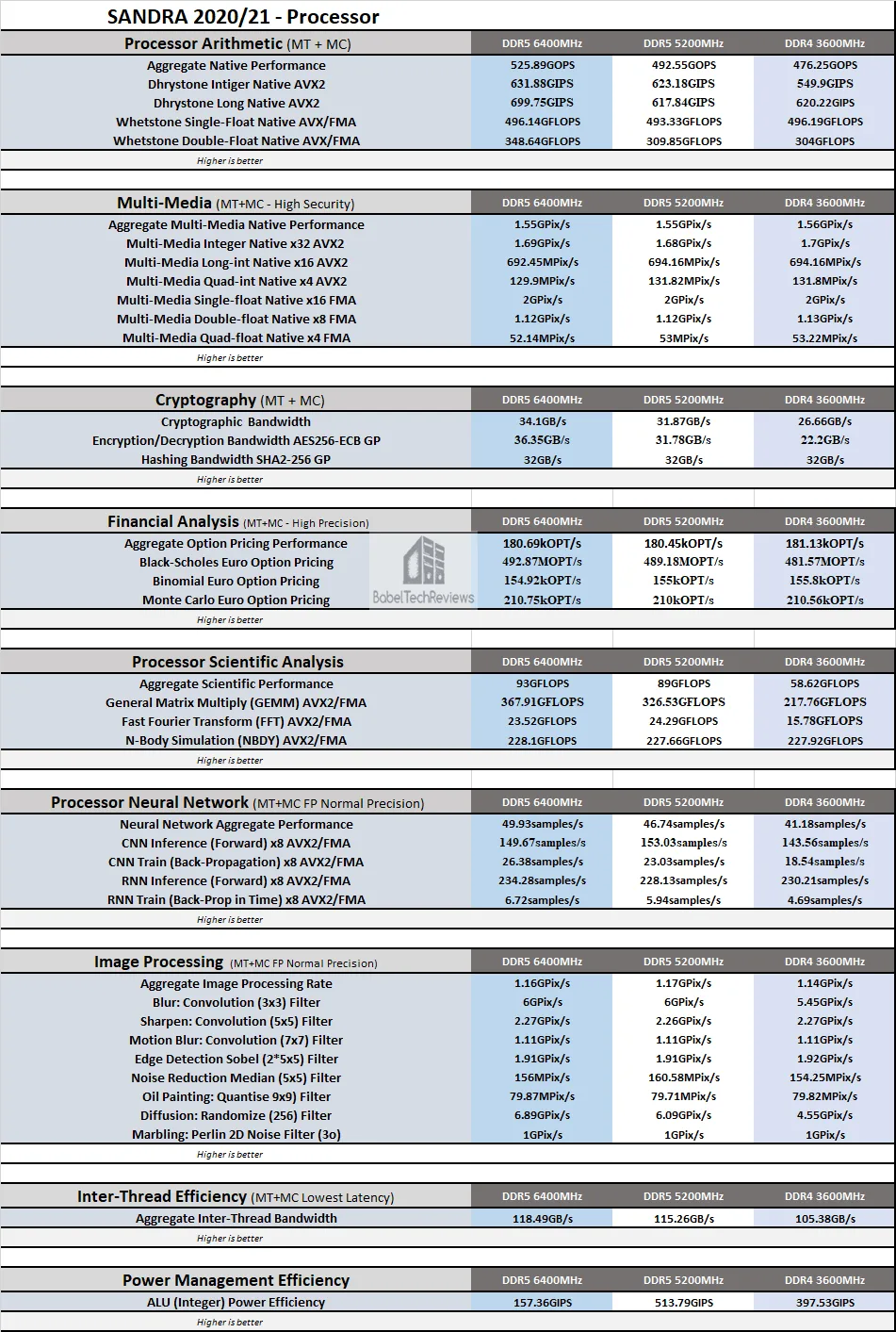
The higher speeds and bandwidth generally gives DDR5 6400MHz a solid boost over DDR5 5200MHz, which in turn is faster than DDR4 3600MHz in many of Sandra’s synthetic benches.
Here are the memory controller tests.
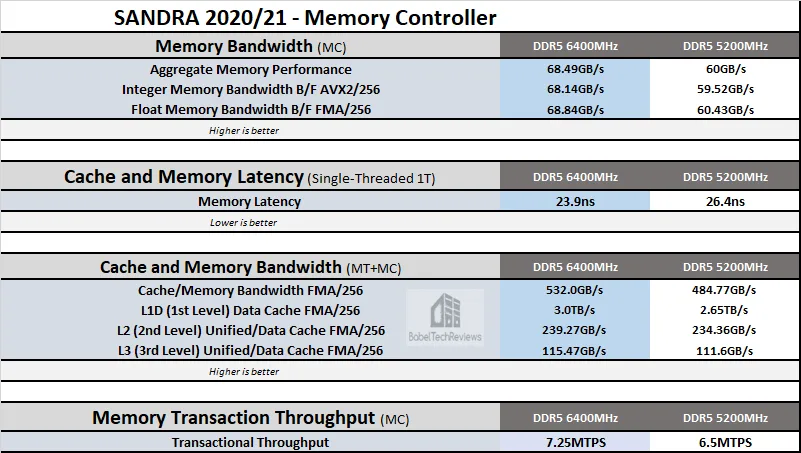
In every memory controller test, the DDR5 6400MHz shows a solid performance improvement over DDR5 5200MHz.
We next feature AIDA64.
AIDA64 v6.60.5900
AIDA64 is the successor to Everest and remains an important industry tool for benchmarkers. Its memory bandwidth benchmarks (Memory Read, Memory Write, and Memory Copy) measure the maximum available memory data transfer bandwidth. AIDA64’s benchmark code methods are written in Assembly language, and they are extremely optimized for every popular AMD, Intel and VIA processor core variants by utilizing the appropriate instruction set extensions. We use the Engineer’s full version of AIDA64 courtesy of FinalWire. AIDA64 is free to to try and use for 30 days.
The AIDA64 Memory Latency benchmark measures the typical delay from when the CPU reads data from system memory. Memory latency time means the time is accurately measured from the issuing of the read command until the data arrives to the integer registers of the CPU. It also tests Memory Read, Write, and Copy speeds besides Cache.
Here are the DELTA RGB DDR5 AIDA64 Cache & Memory Benchmark results.
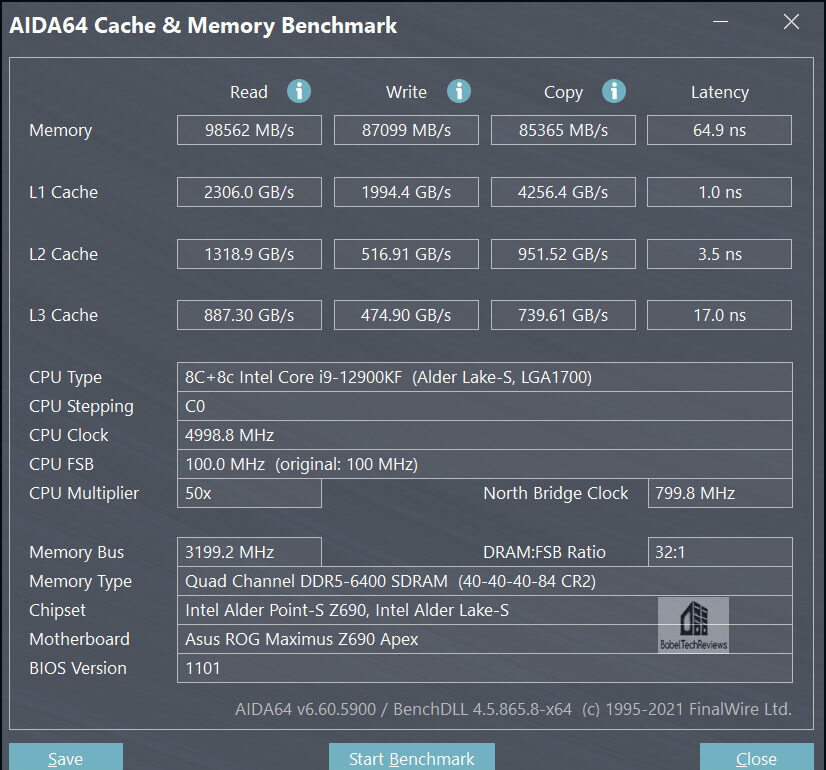
The T-FORCE VULCAN 5200MHz DDR5 results are next.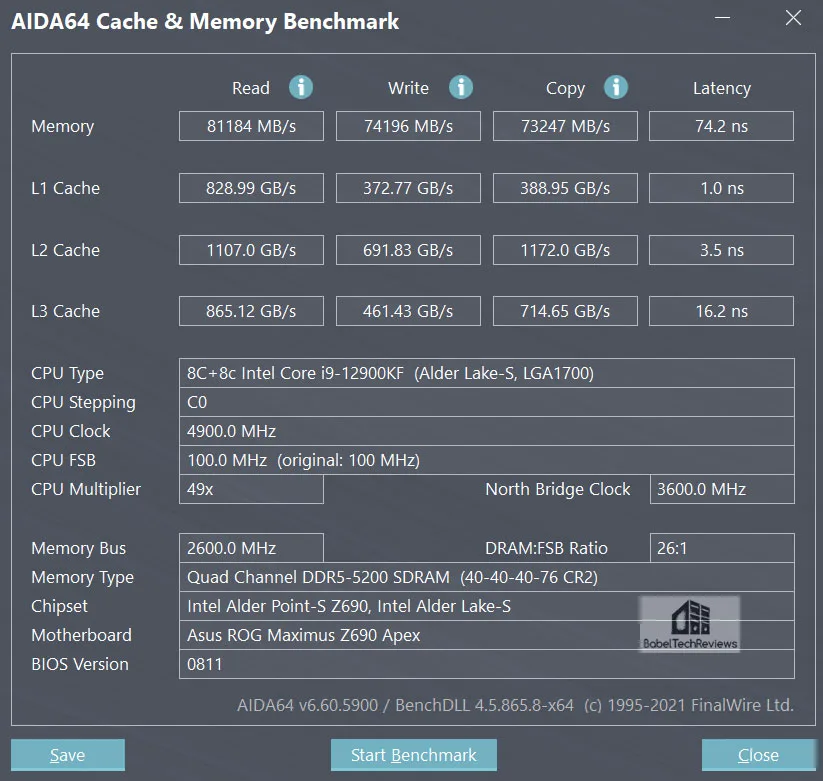
The T-FORCE DARK Z 3600MHz DDR4 results are next.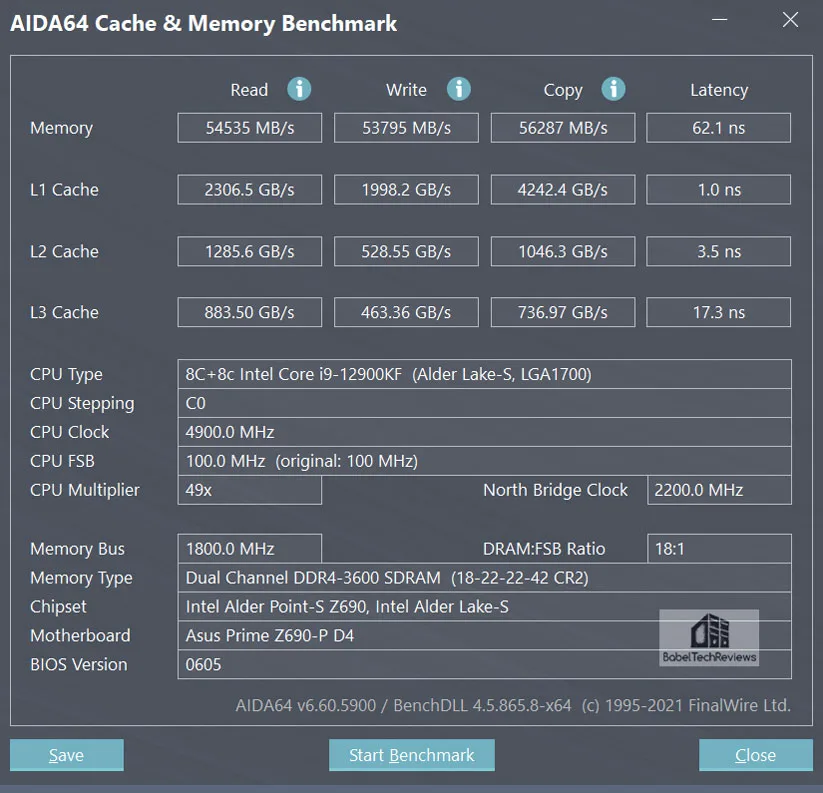
Here are the summary charts.
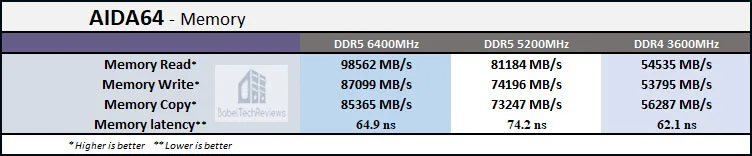
AIDA64 memory benchmarks that depend on fast memory show that DELTA DDR5 leads over the other memory tested with an exception that the DDR4 has lower latency. Next we test the AIDA64 CPU benchmarks.
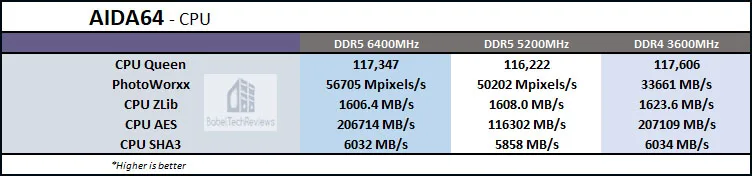
The CPU benchmarks show variable results. The AIDA64 FPU benchmarks summary chart is next.
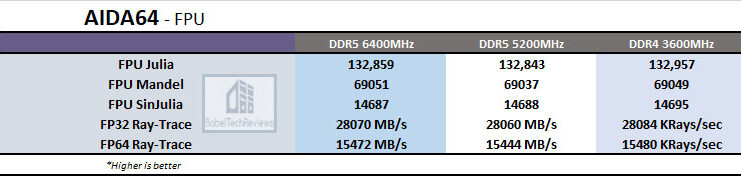
The AIDA64 FPU benchmarks results are less dependant on memory than the CPU benches and these results are all about the same. However, faster memory generally scores higher in memory benches. For AIDA64 synthetic memory benches, the DELTA RGB 6400MHz DDR5 memory scores higher than the VULCAN 5200MHz DDR5 which in turn are generally higher than DDR4.
Let’s look at PCMark 10 next to see if its benchmarks can reflect memory speed increases.
PCMark 10 Professional Edition
PCMark 10 has multiple tests which use real world timed benchmarks including web browsing, video group chat, photo, batch, and video editing, music and video tests, and even mainstream gaming. The PCMark 10 test offers three primary tests and we chose the Extended and also the Express version. We use the Professional Edition courtesy of UL.
First up are the Express version results which include the online results that show individual test results starting with the DELTA 6400MHz DDR5 with a score of 7082.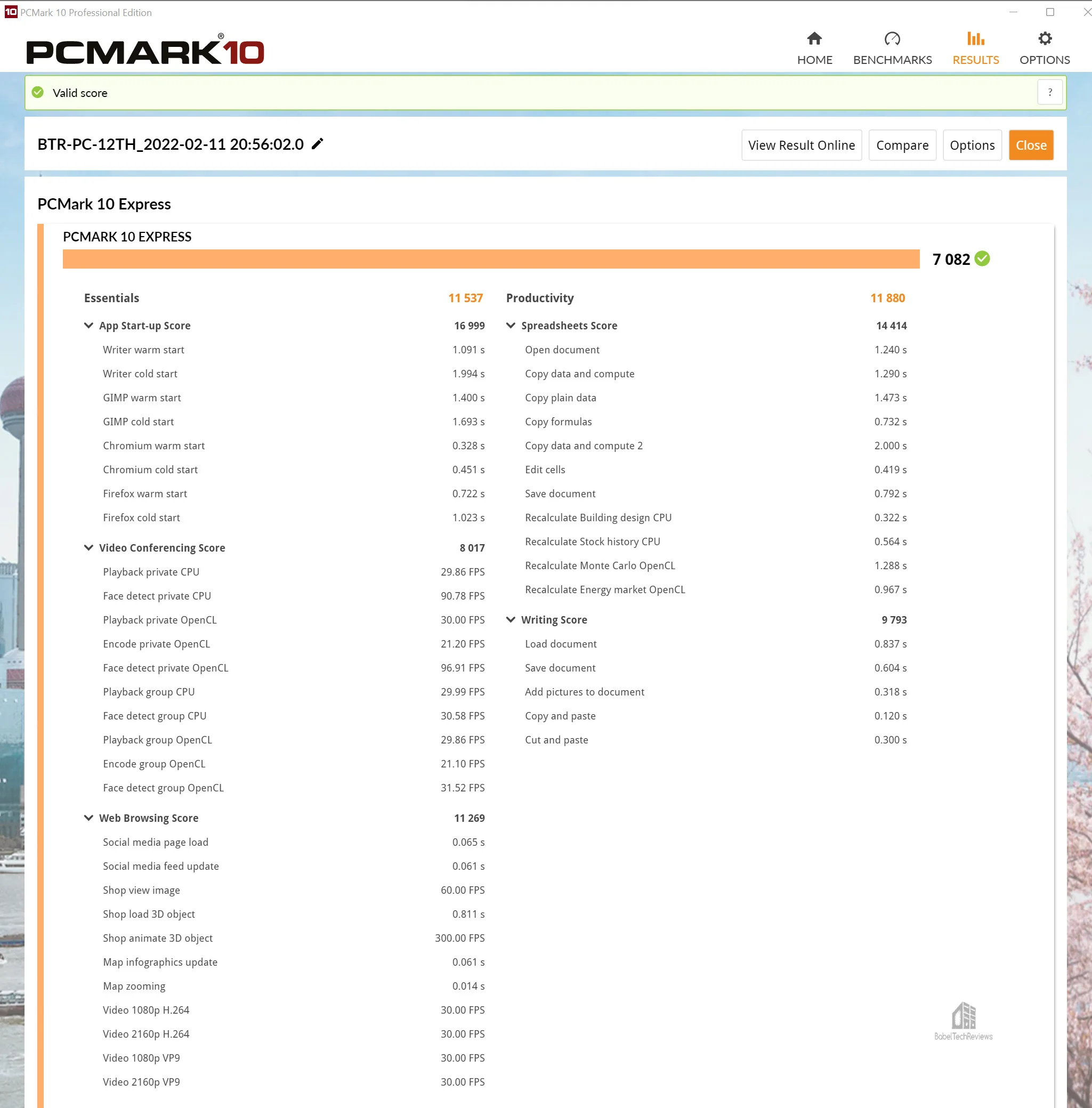
Now the online results.
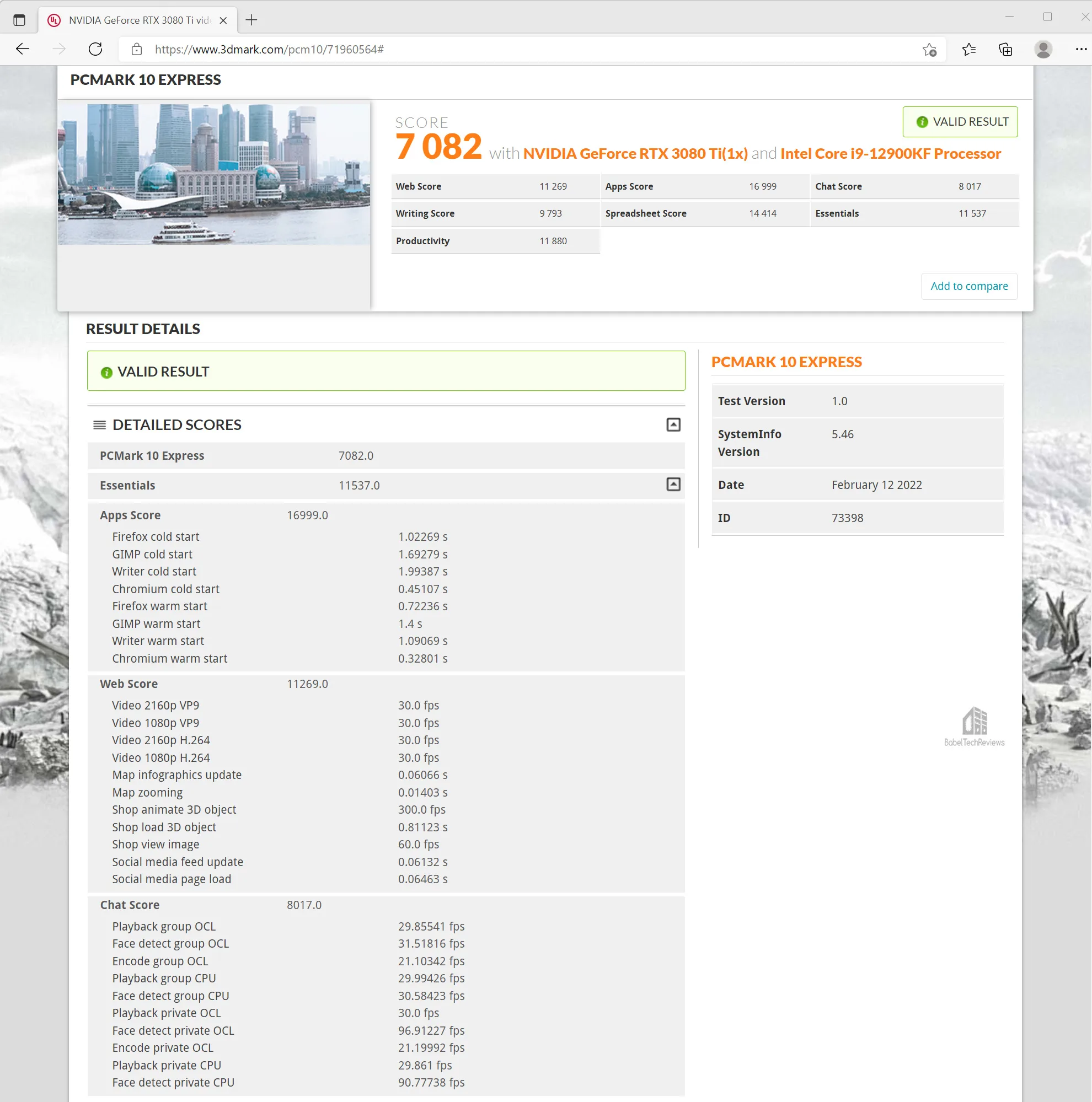
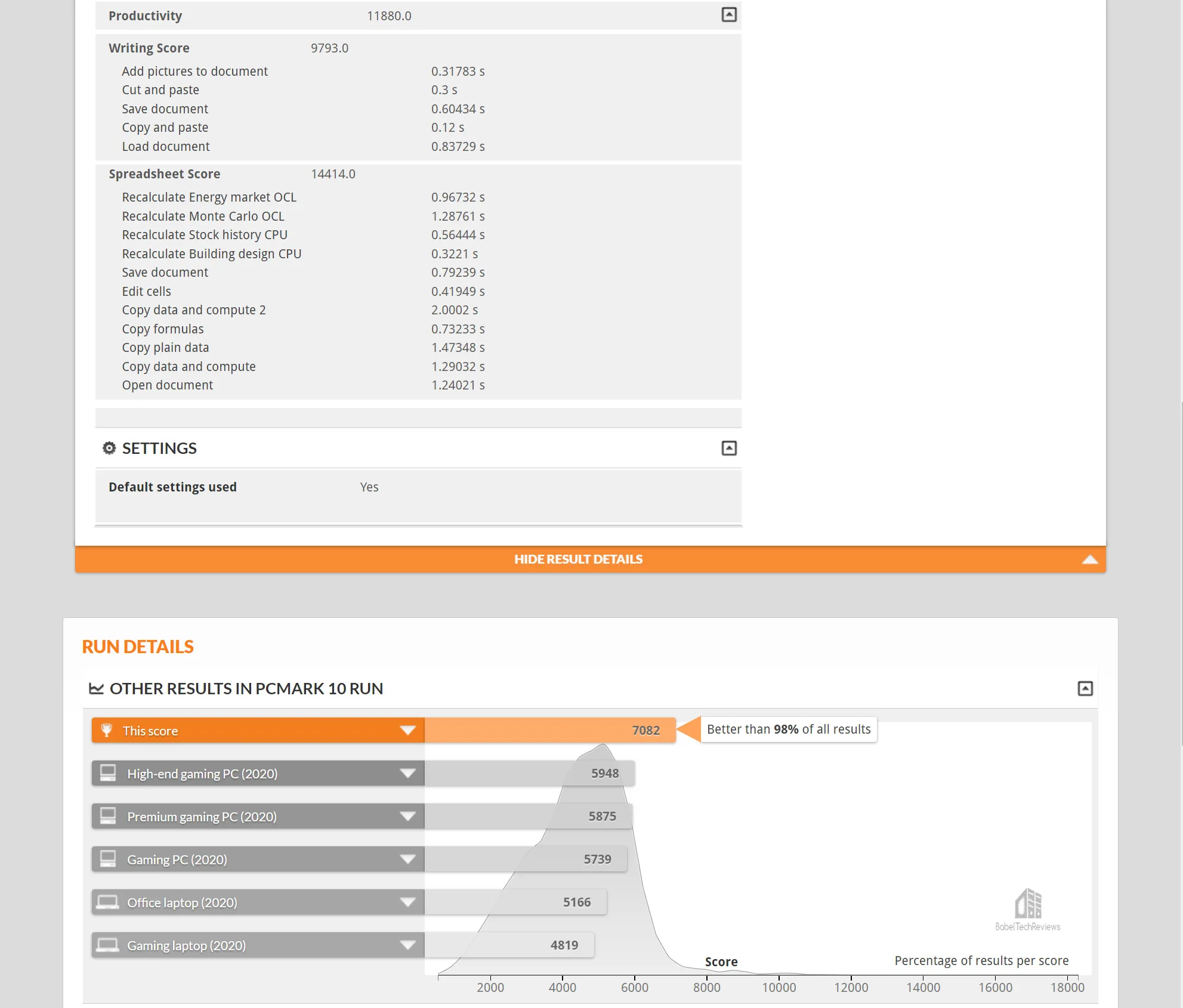
Next are the Express version results including the online results that show individual test results with the Vulcan 5200MHz DDR5 with a score of 7025.
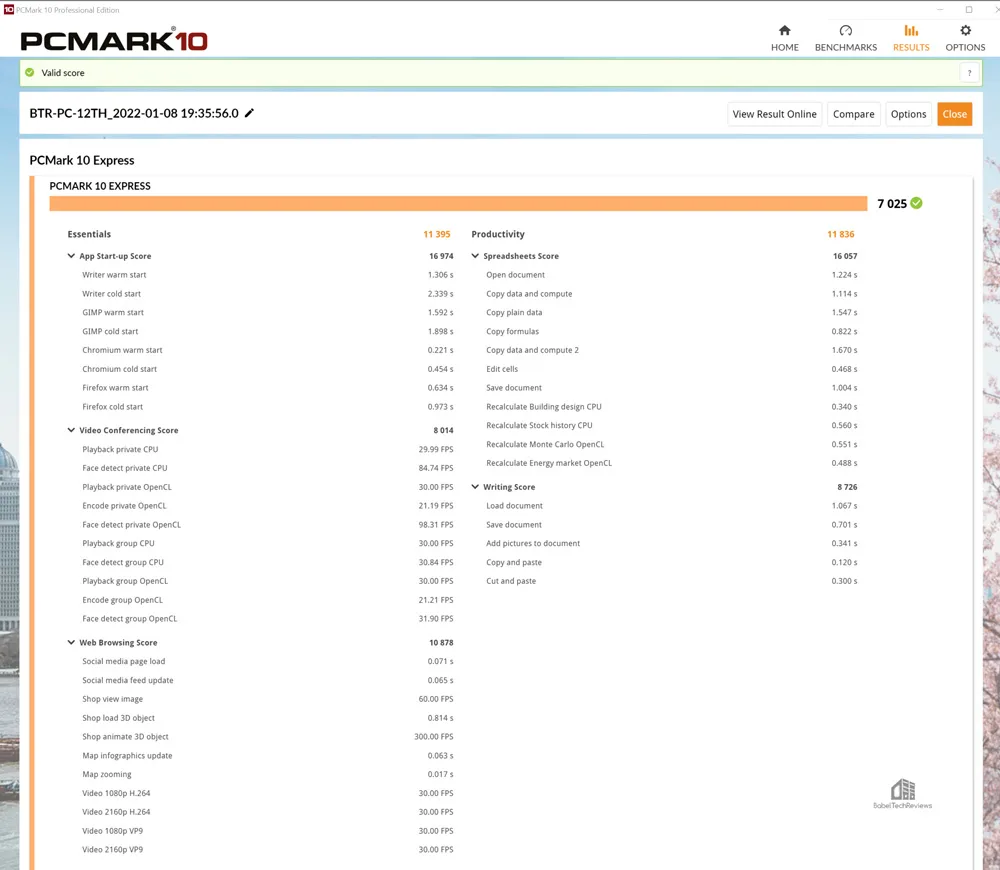
Here are the Vulcan DDR5 Express benchmark results validated online.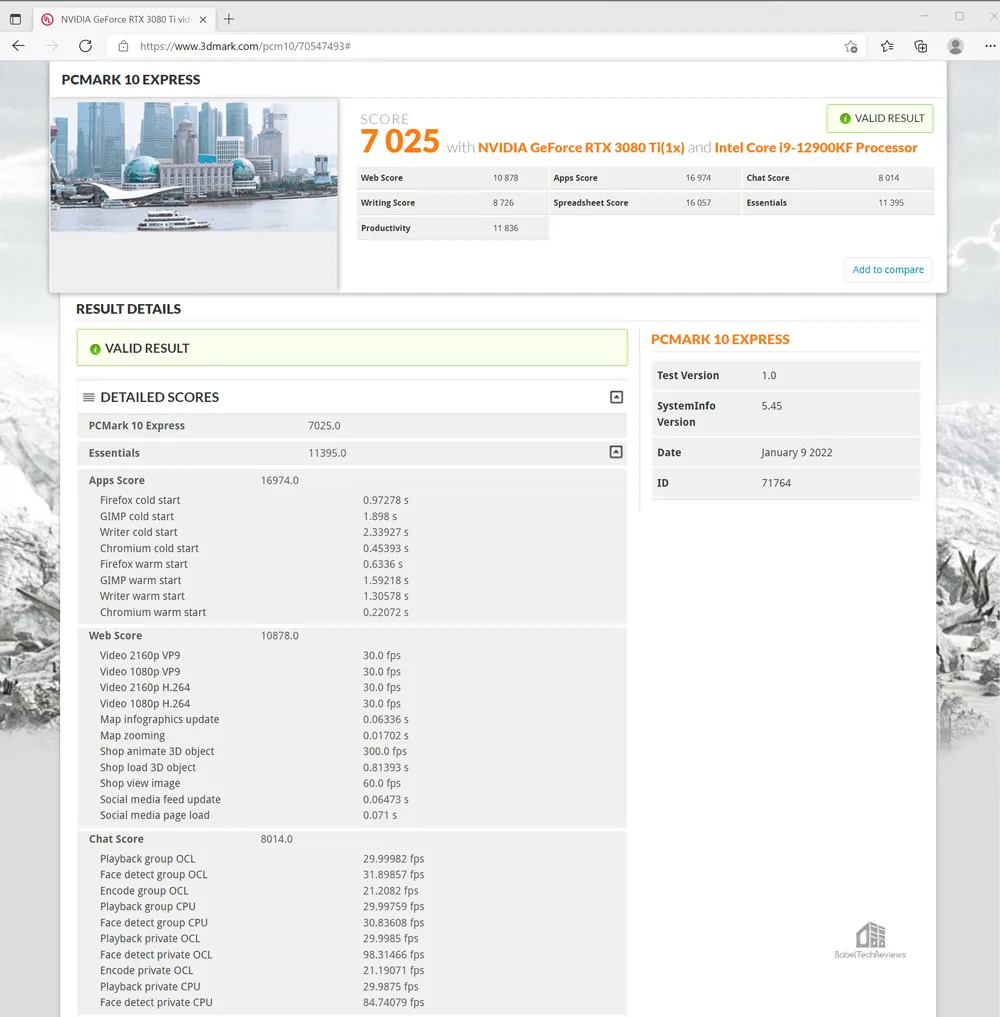
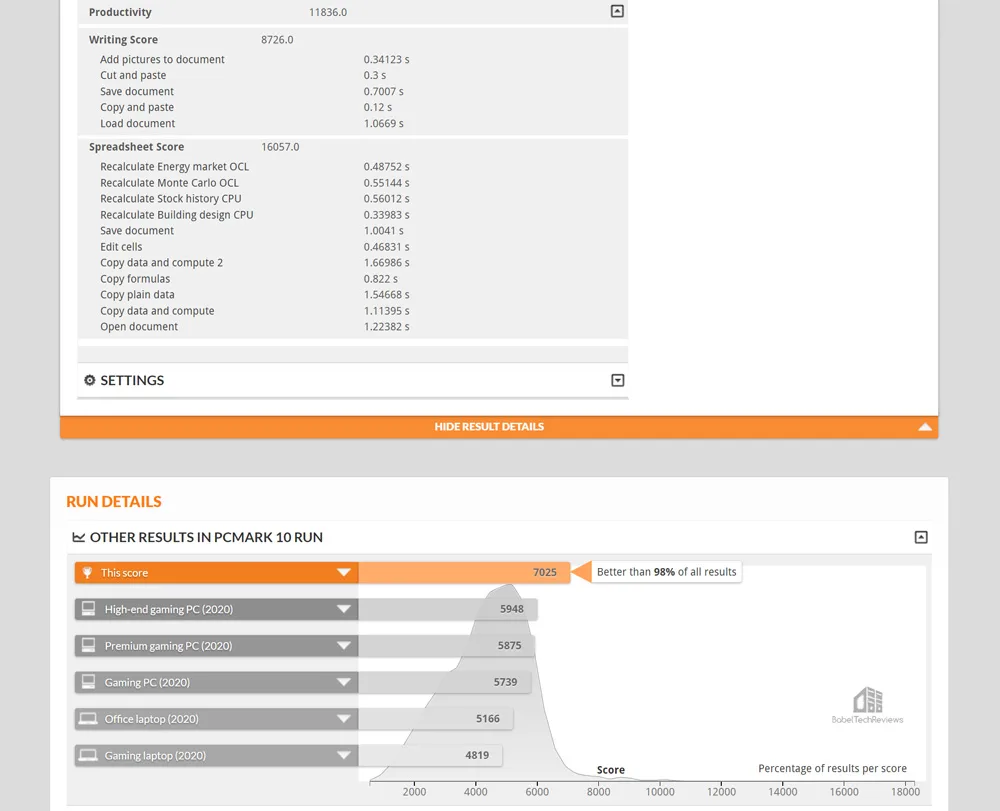
The DARKZ 3600MHz DDR4 scores highest – 7188 – on the Express test.
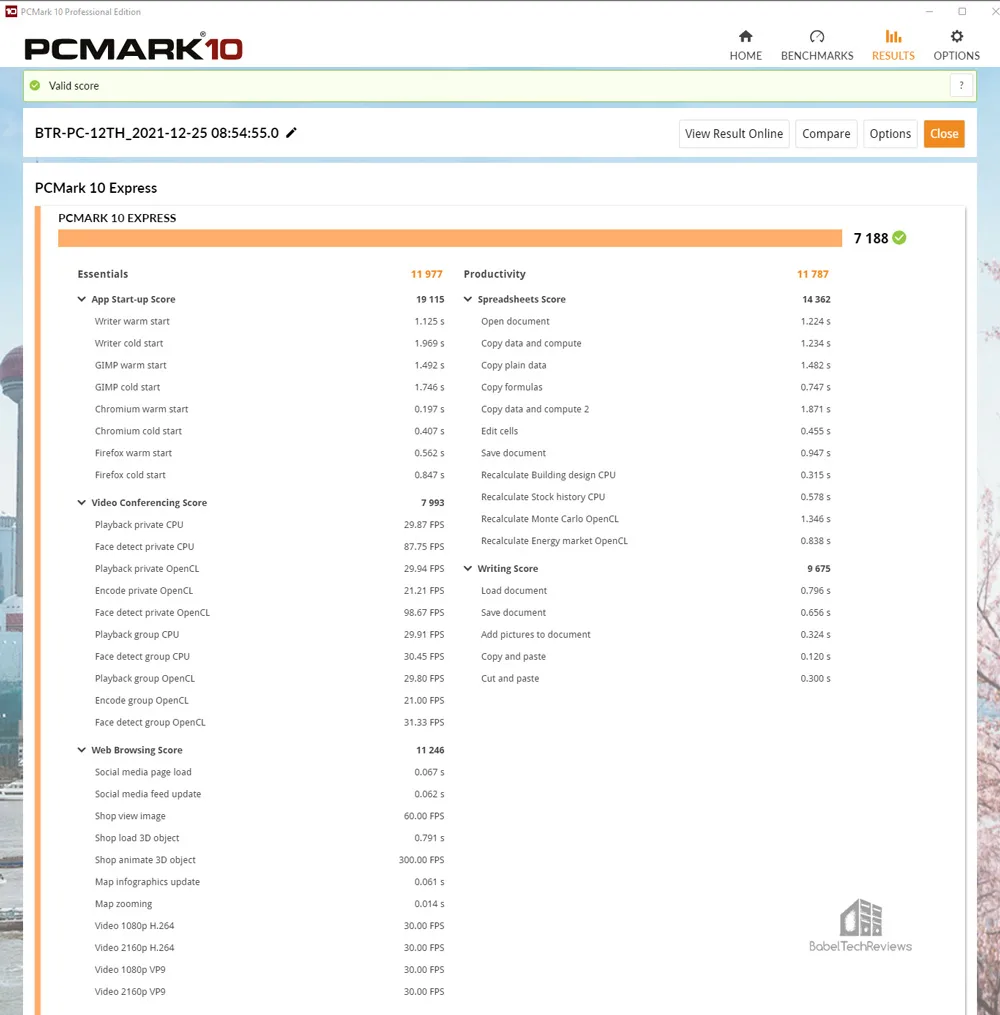
Here is the online validation
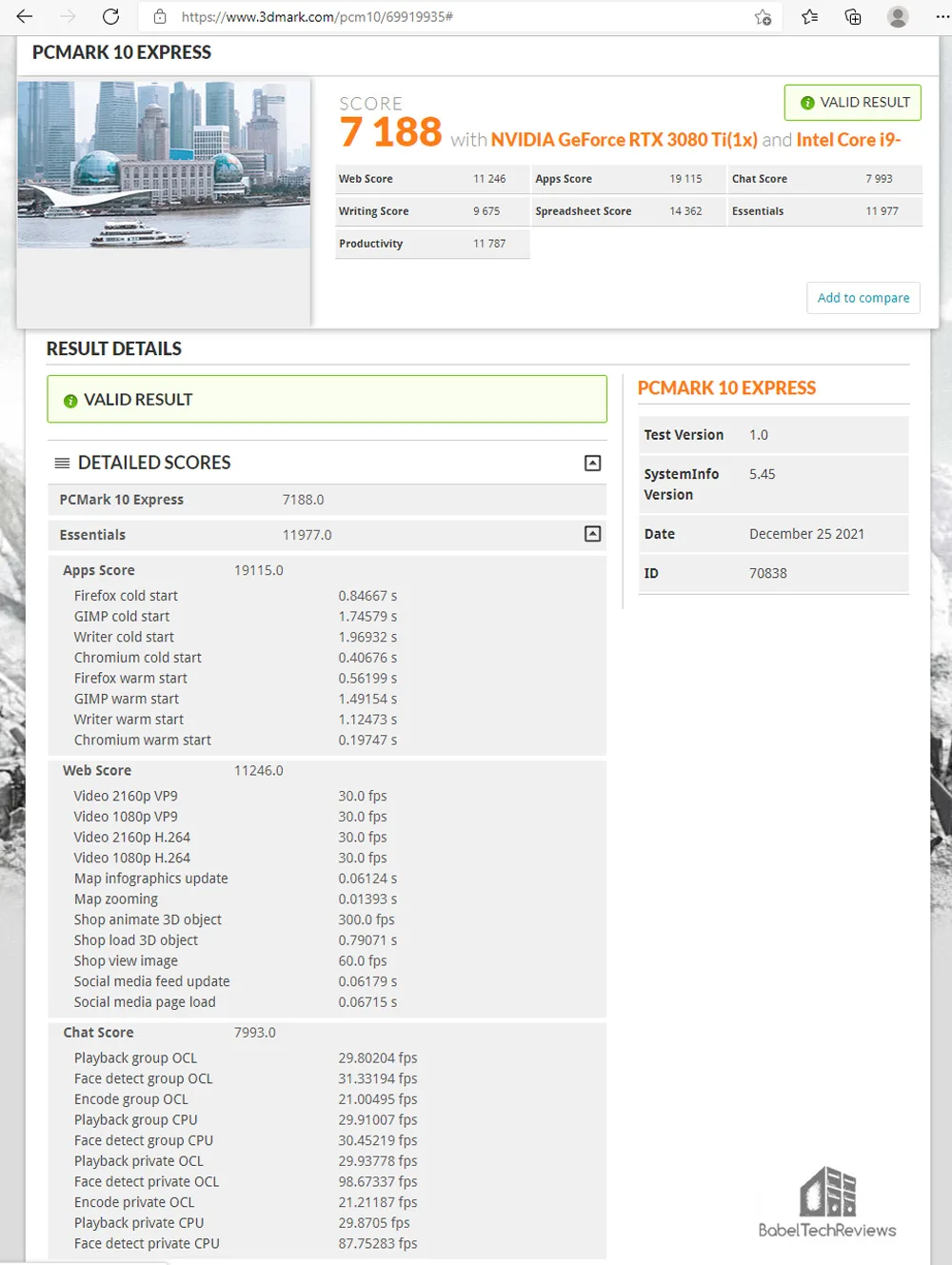
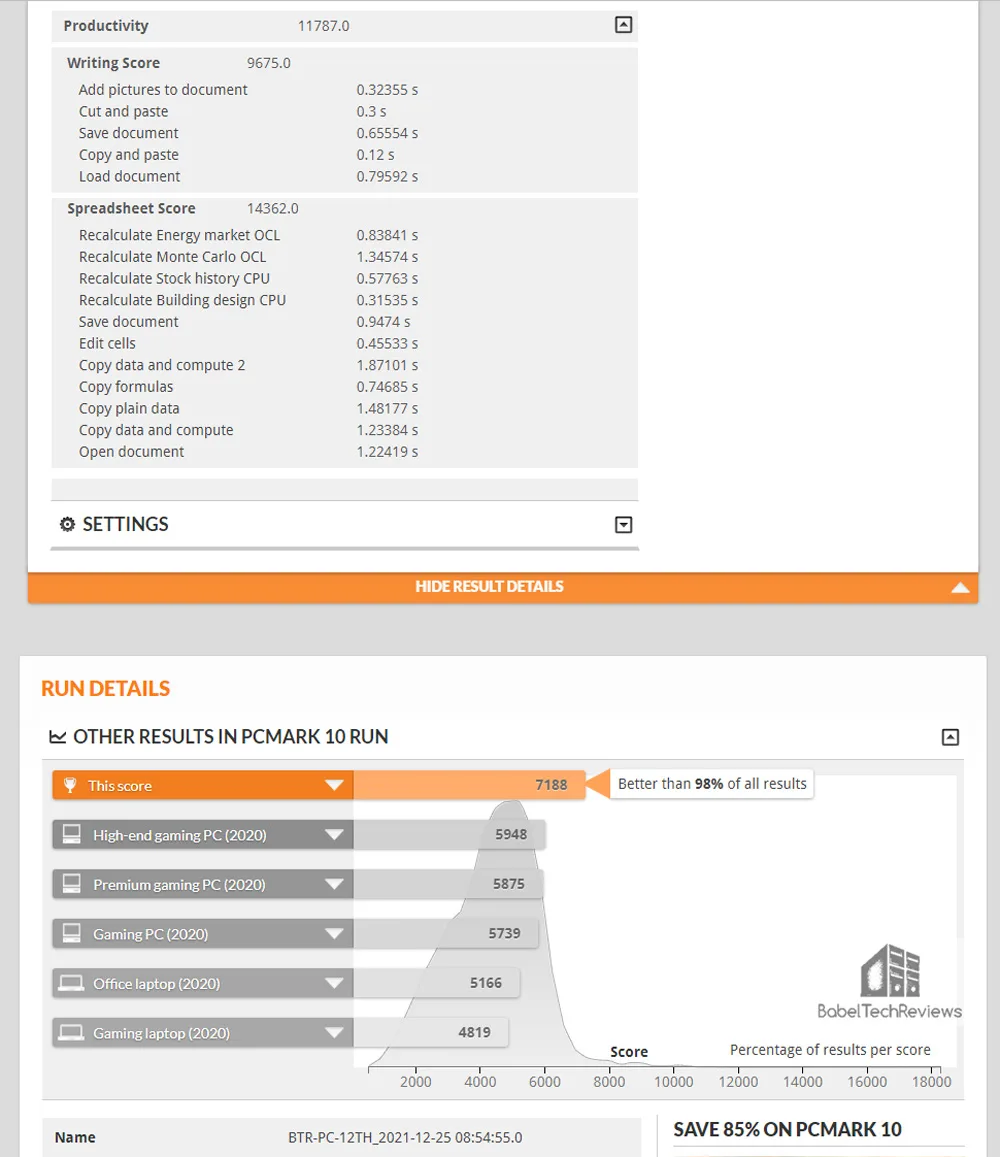
EXTENDED
Next are the Extended version results including the online results that show individual test results starting with the DELTA 6400MHz DDR5 with a score of 13292.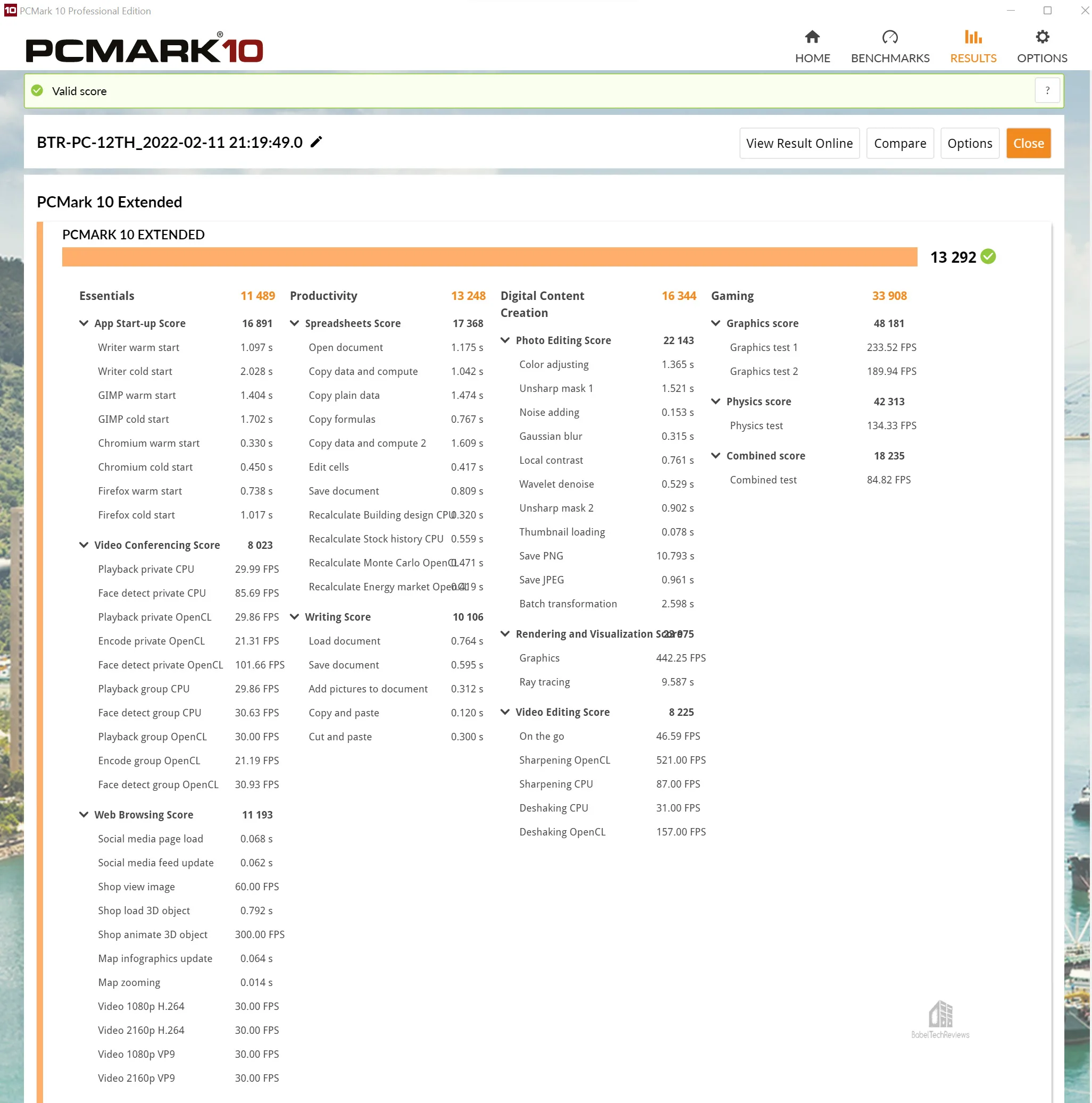
Now the online validated results.
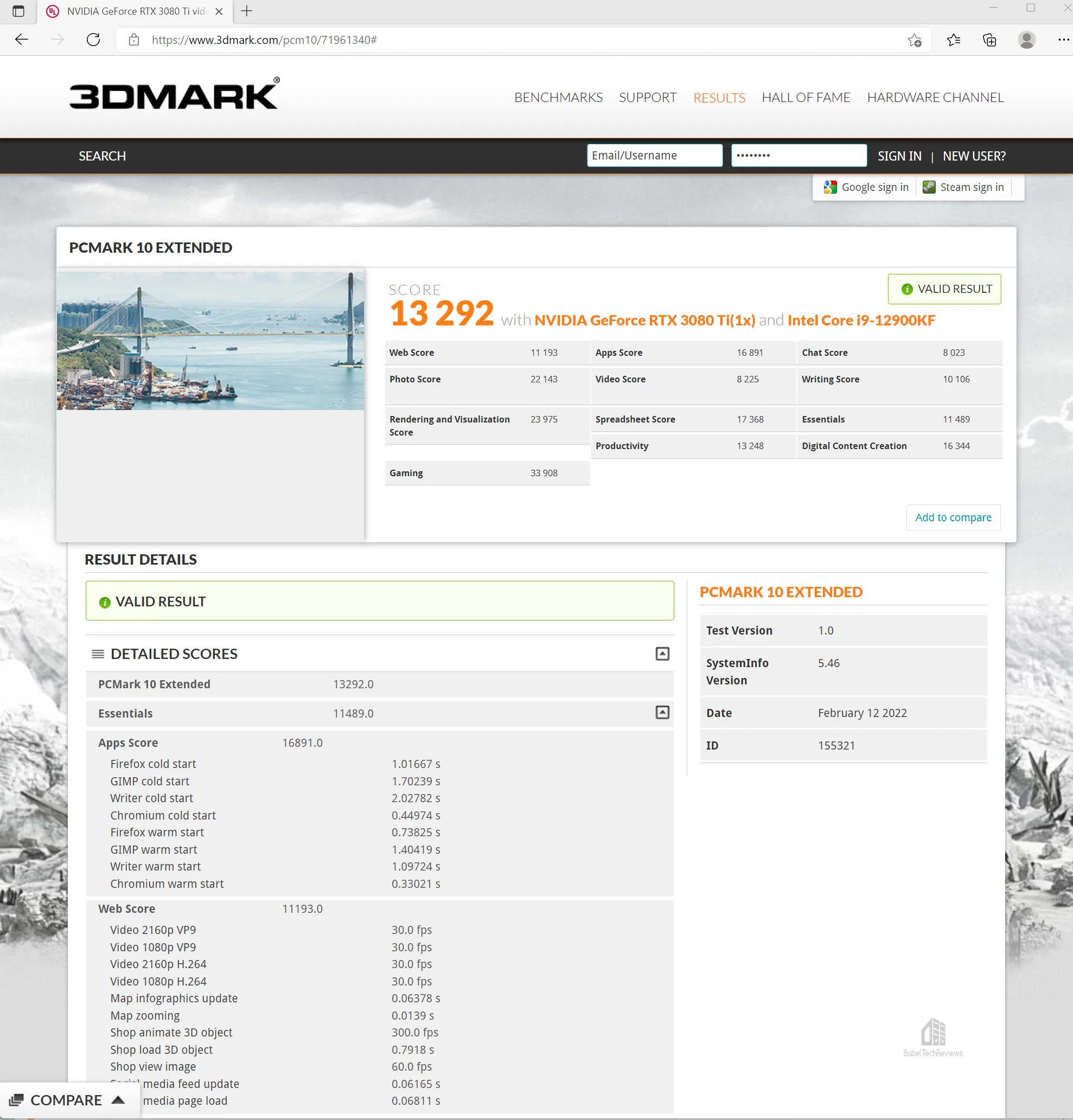
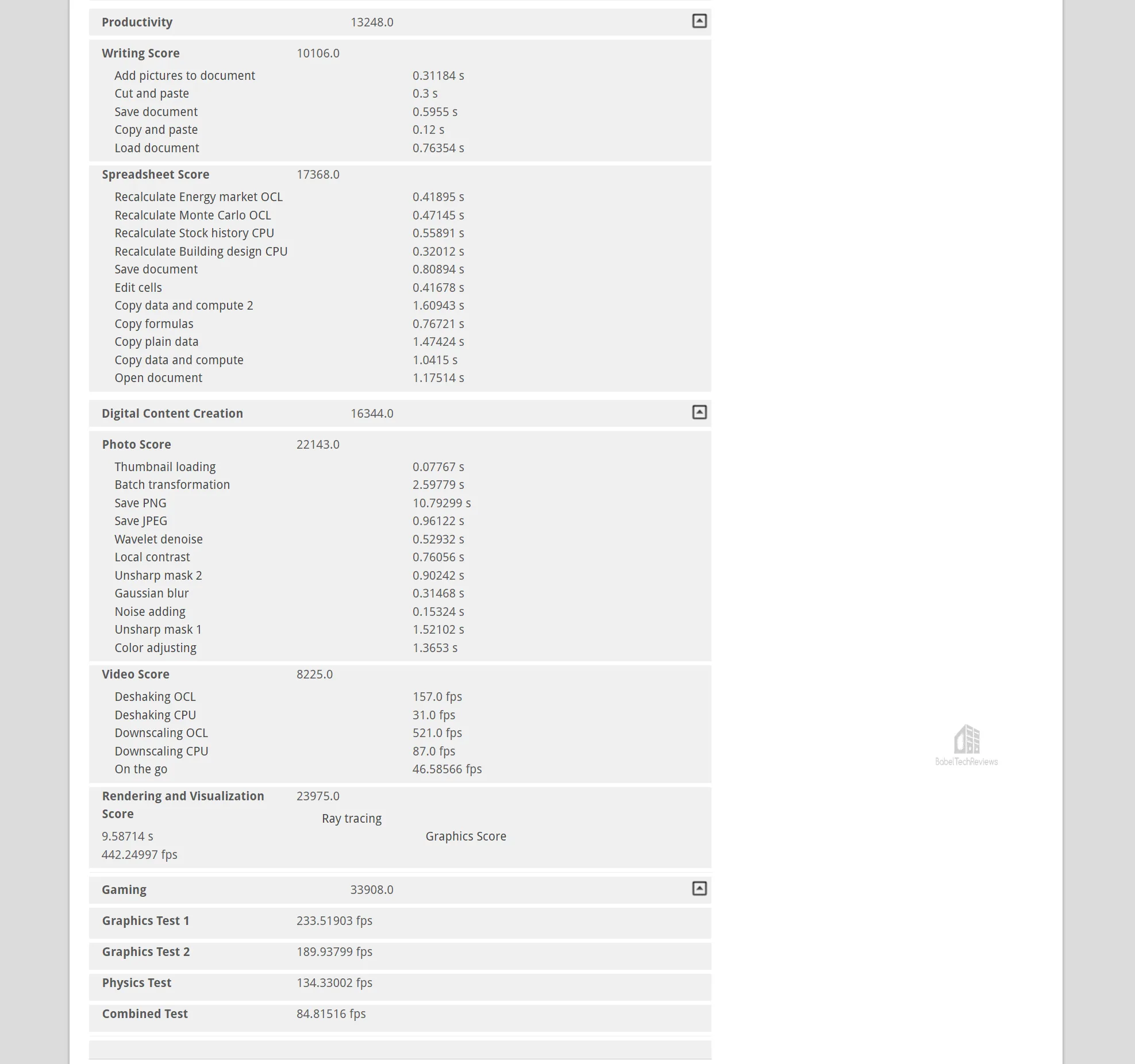
Next is the Extended test and the DDR5 5200 scores 12829.
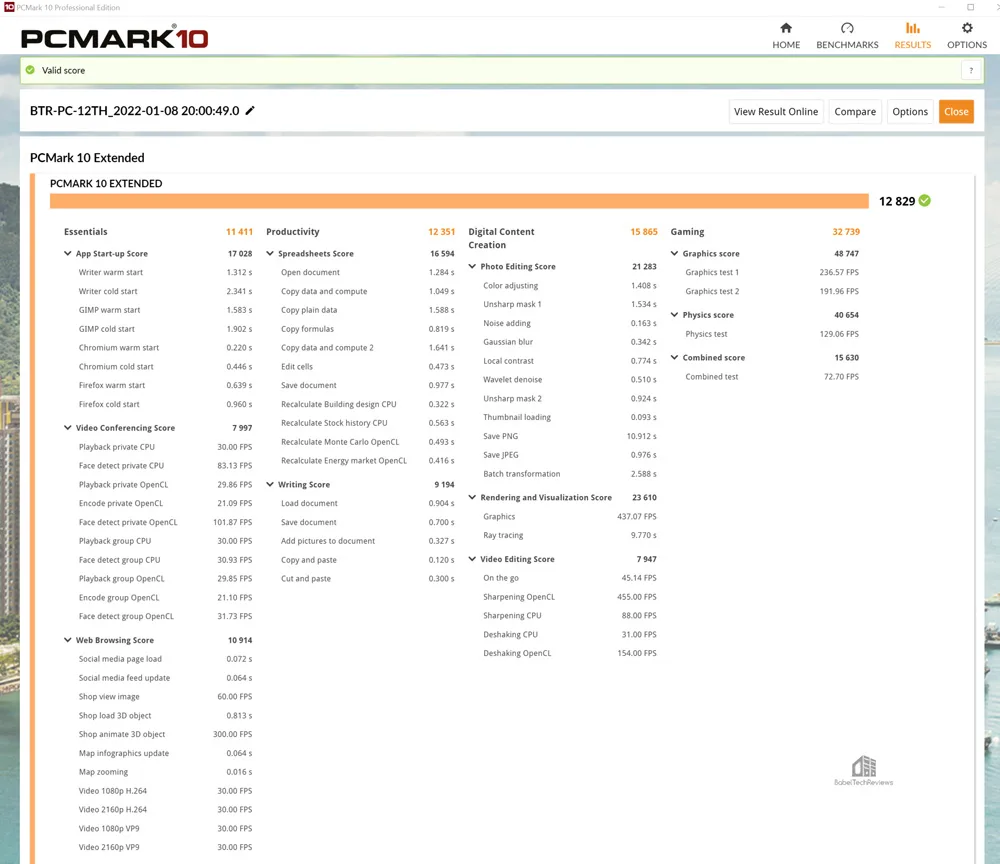
Here is the online validation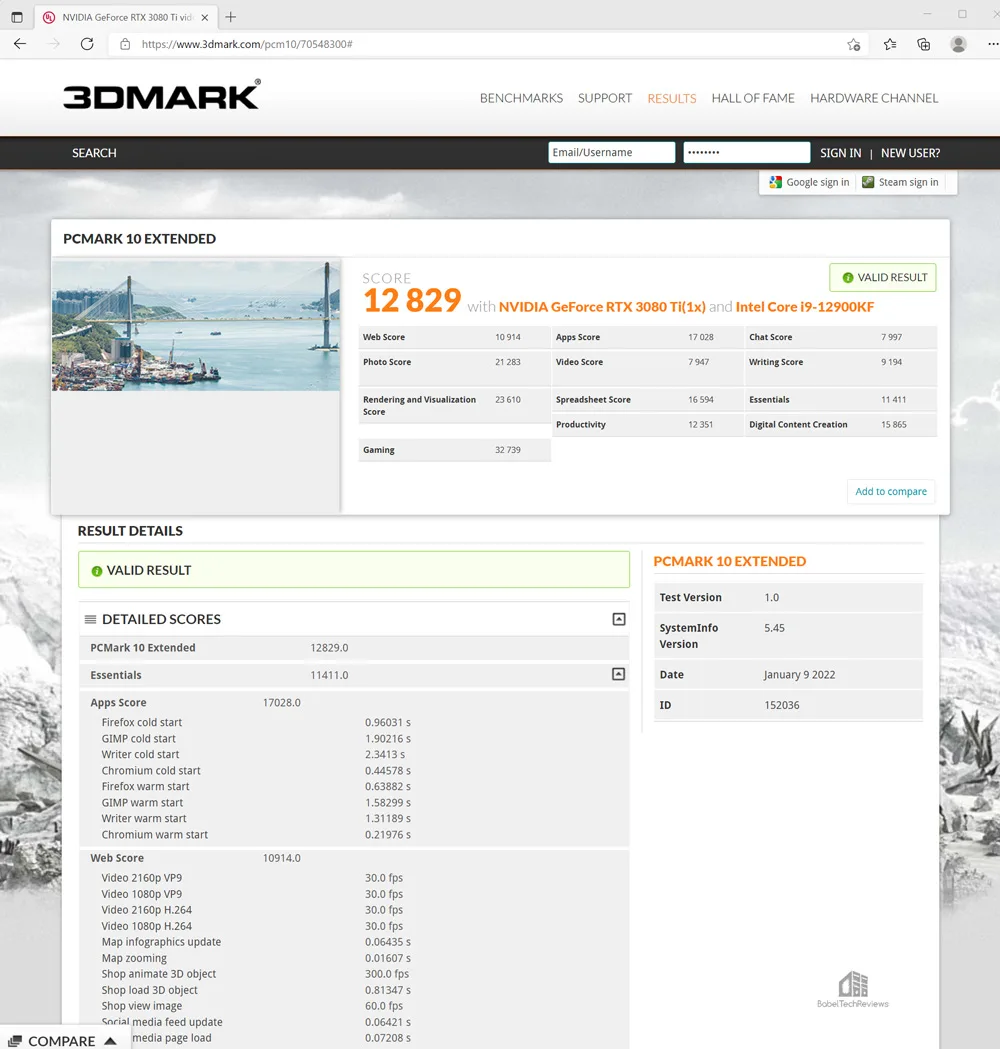
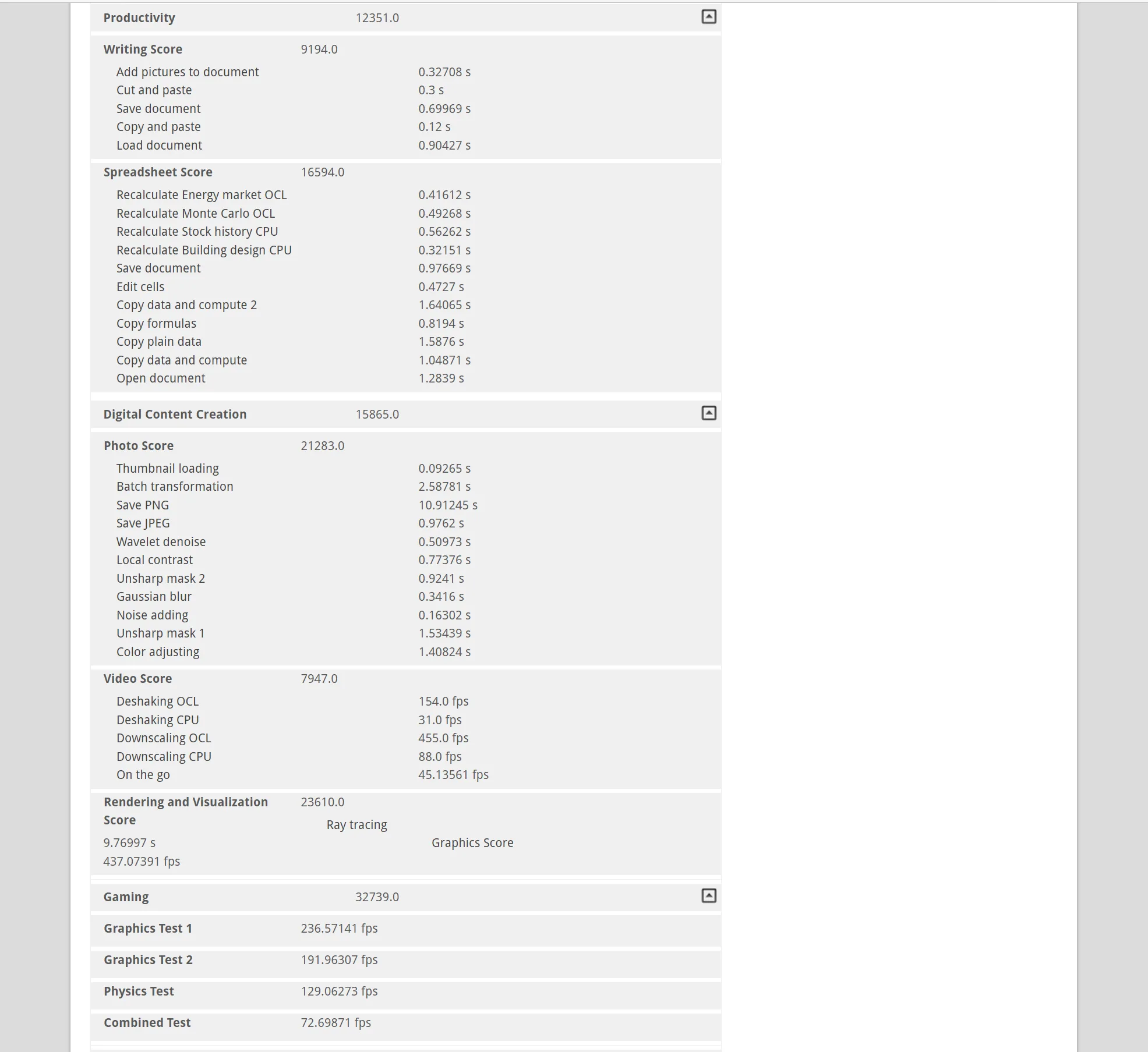 Again, the DDR4 results give a higher score of 13384.
Again, the DDR4 results give a higher score of 13384.
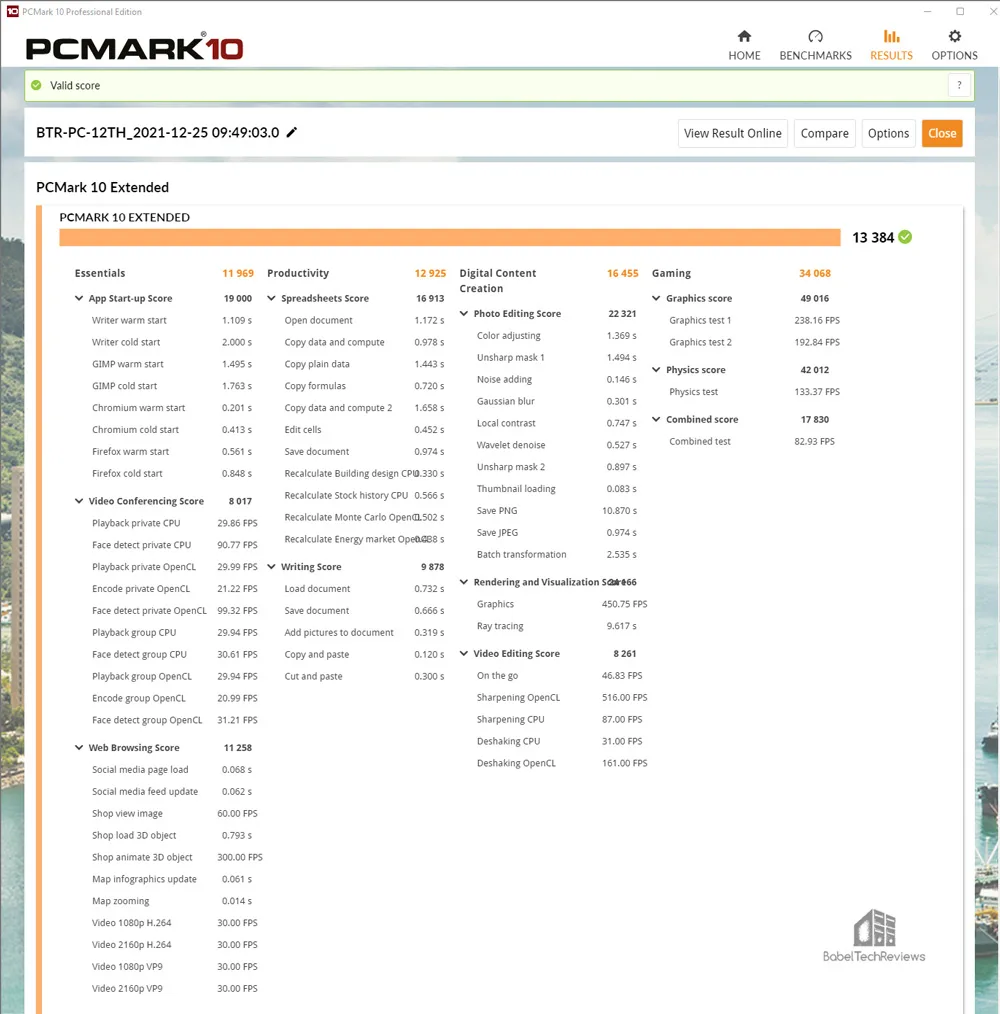
Here is the online validation.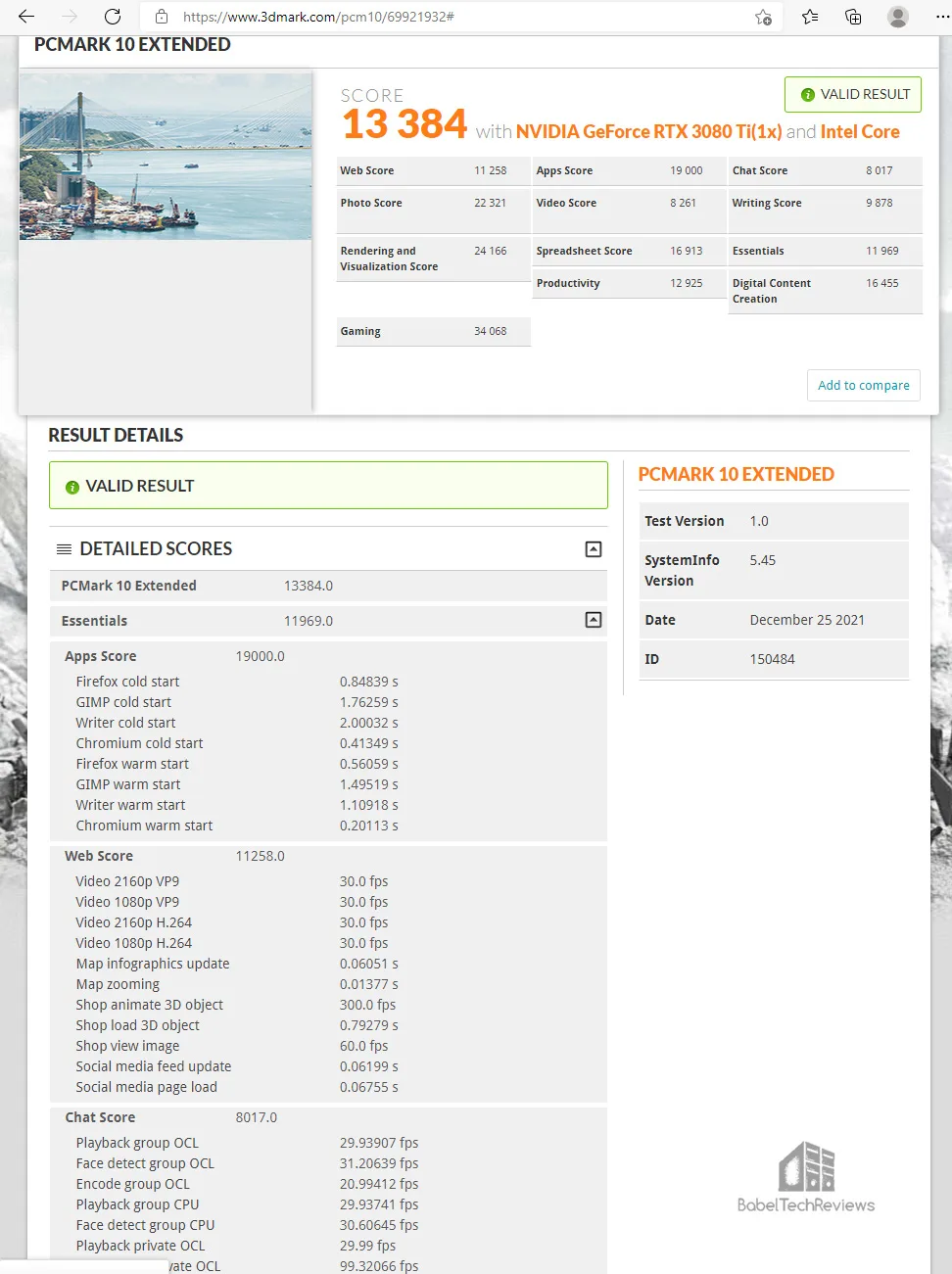
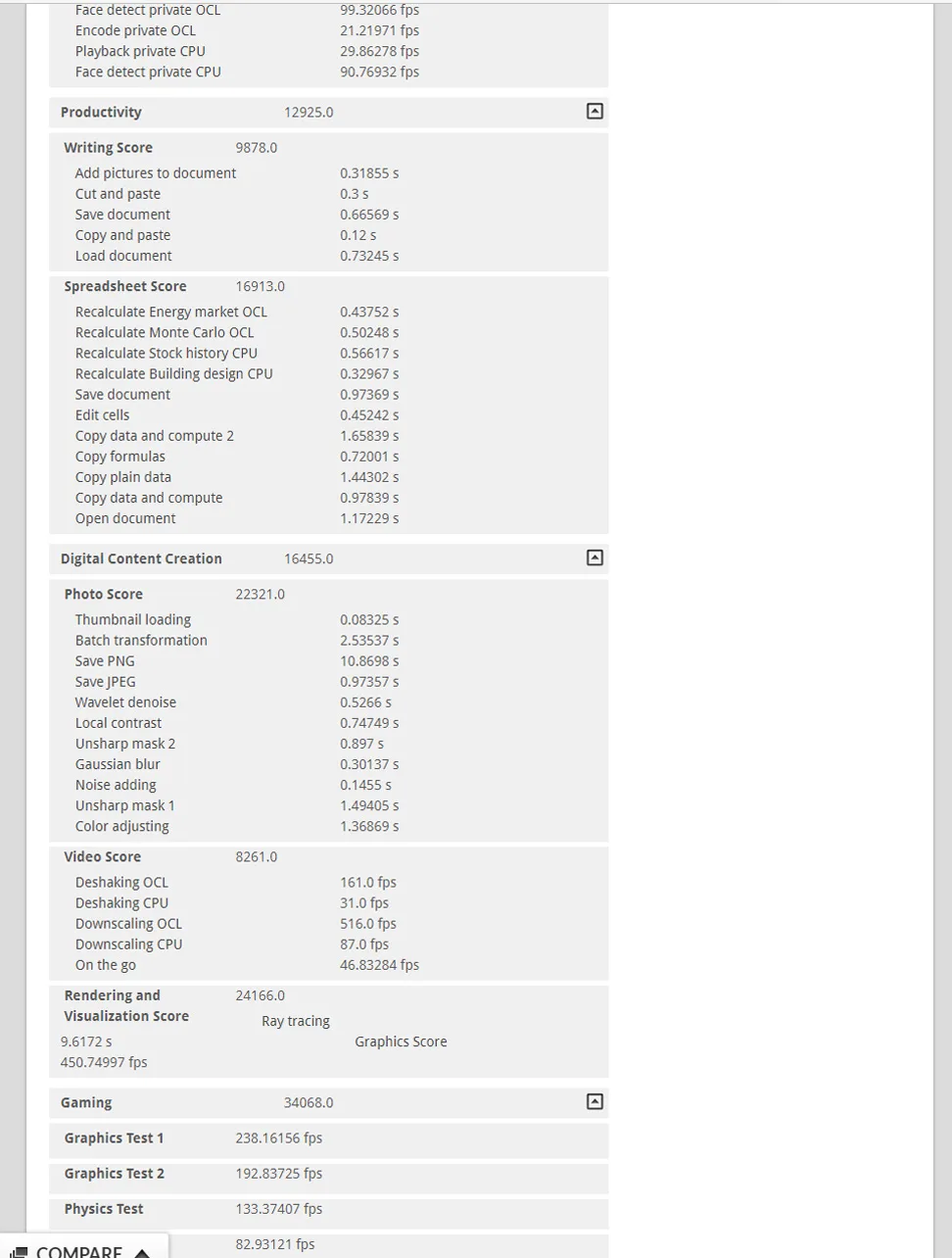
Here is the summary.
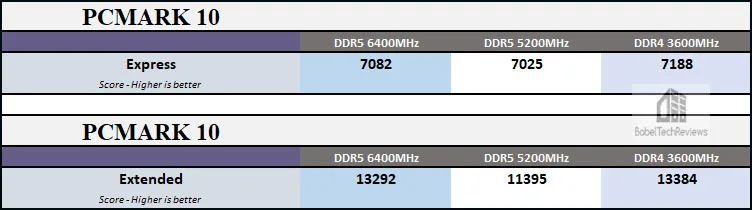
Using PCMark 10, the DDR4 equipped PC scores higher than either DDR5-equipped PC. Considering that in one case the slower DDR5 memory scores higher than the DELTA RGB memory, we may believe that memory speeds don’t make a significance difference in PCMark 10 benchmarks. We will look at memory latency in an upcoming review to see if that makes any difference.
SPECworkstation3 Benchmarks
All of the SPECworkstation3 benchmarks are based on professional applications, most of which are in the CAD/CAM or media and entertainment fields. All of these benchmarks are free except for vendors of computer-related products and/or services.
The most comprehensive workstation benchmark is SPECworkstation3. It’s a free-standing benchmark which does not require ancillary software. It measures GPU, CPU, storage and all other major aspects of workstation performance based on actual applications and representative workloads. We only tested the CPU-related workstation performance.
Here are our SPECworkstation 3.1.0 summary and raw scores for the DELTA DDR5 RGB 6400MHz equipped PC.

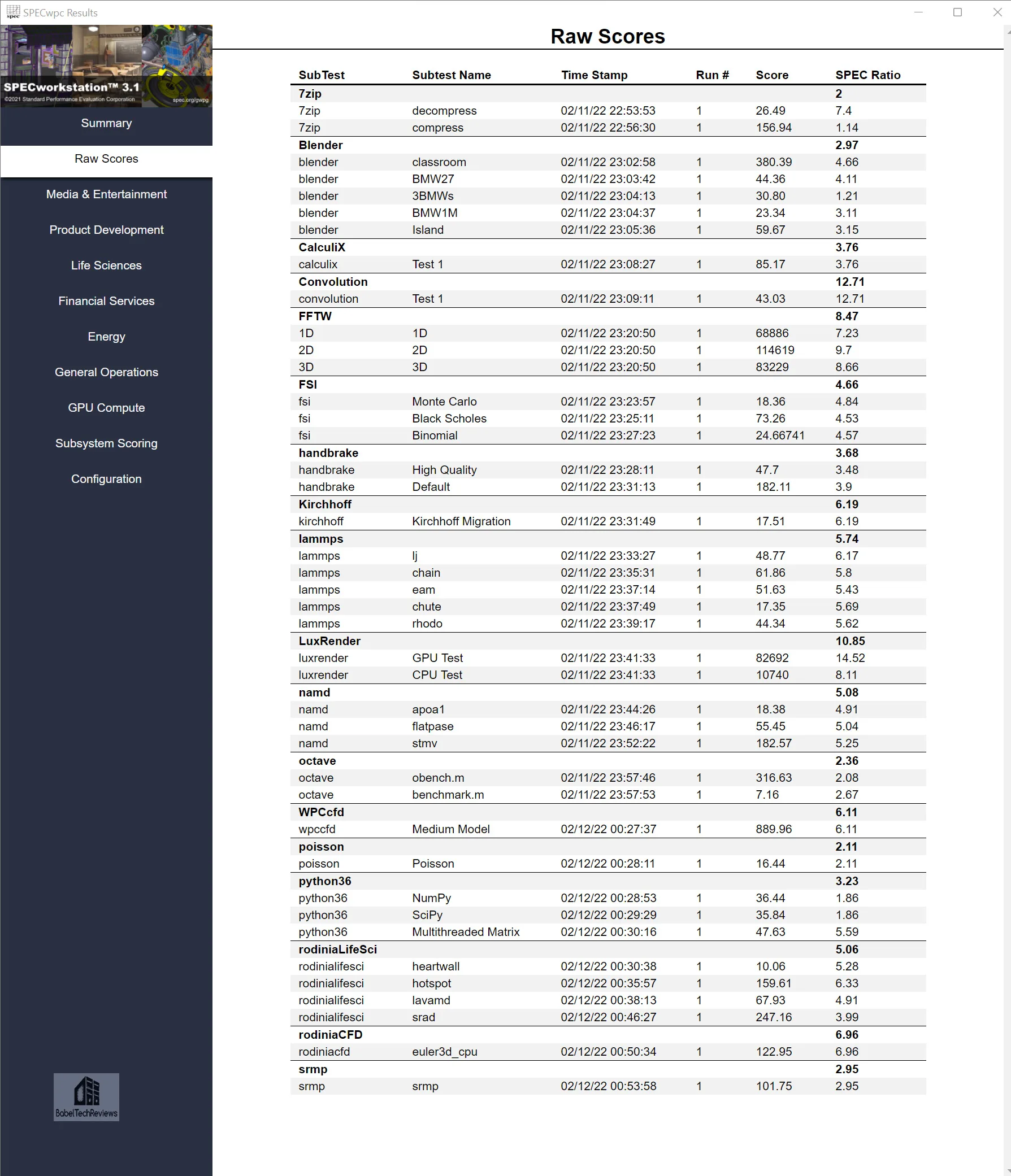
Here are our SPECworkstation 3.1.0 summary and raw scores for Vulcan DDR5 5200.
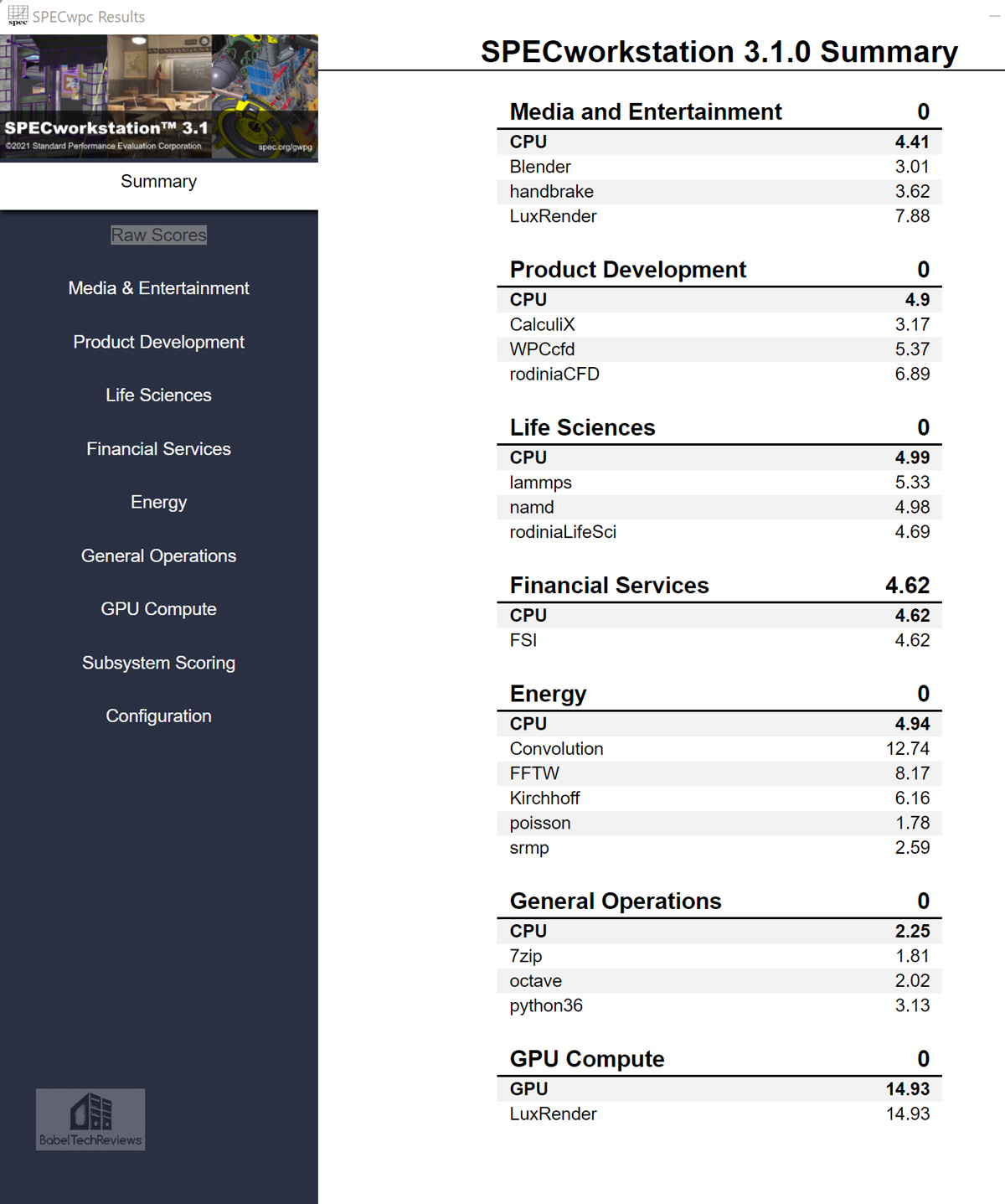
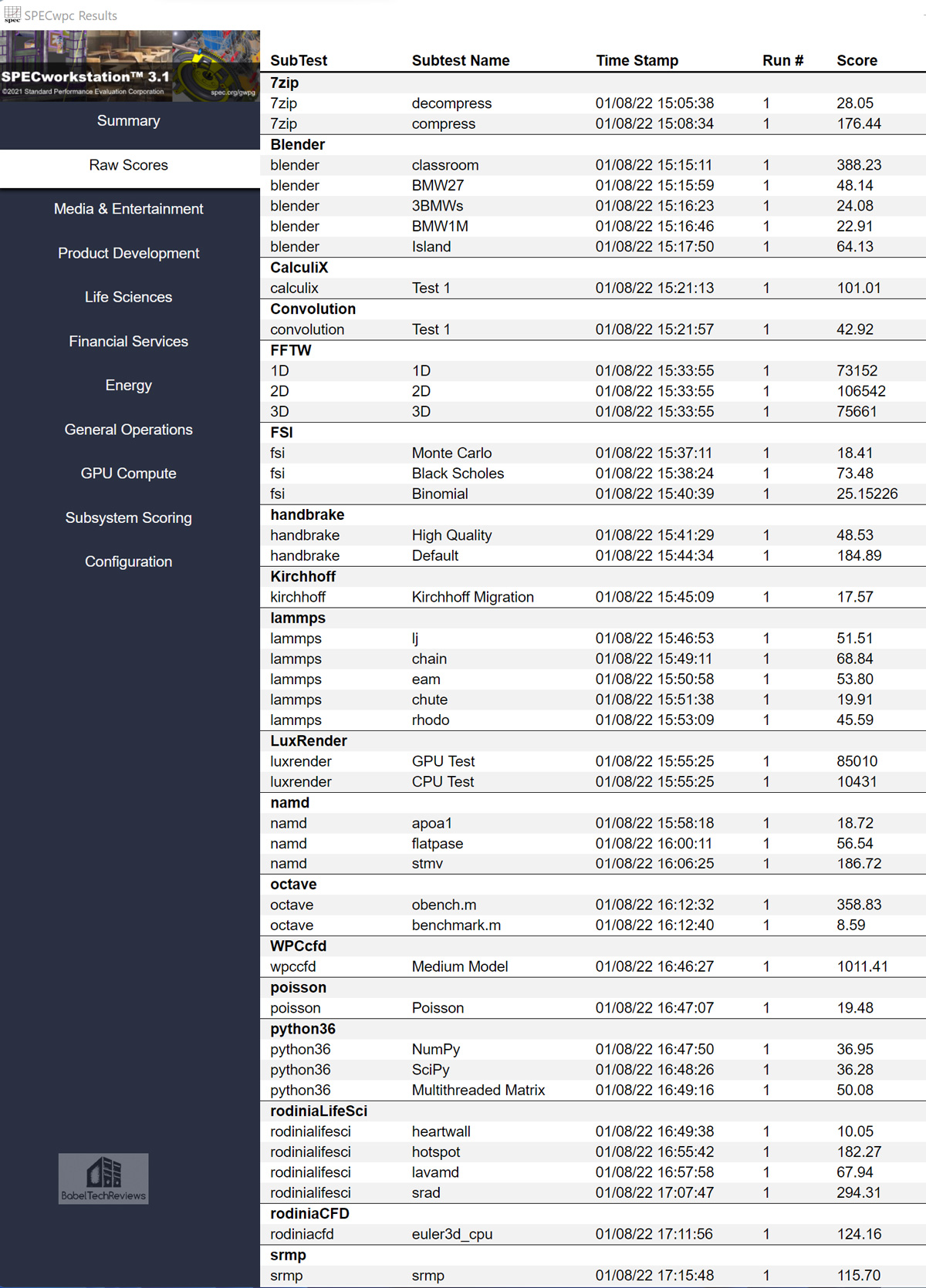
Next, the DDR4 3600MHz-equipped PC summary and raw scores.
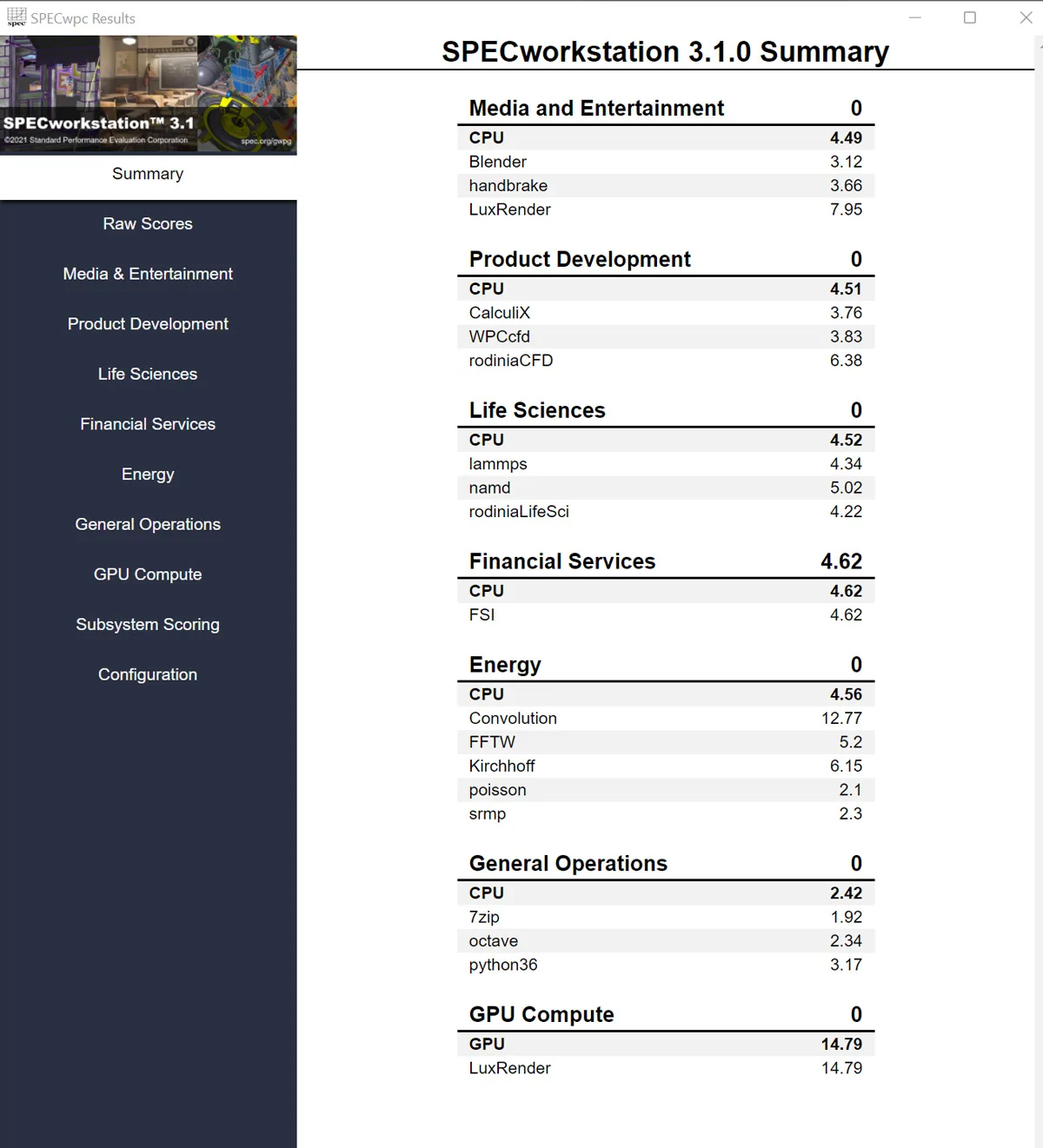
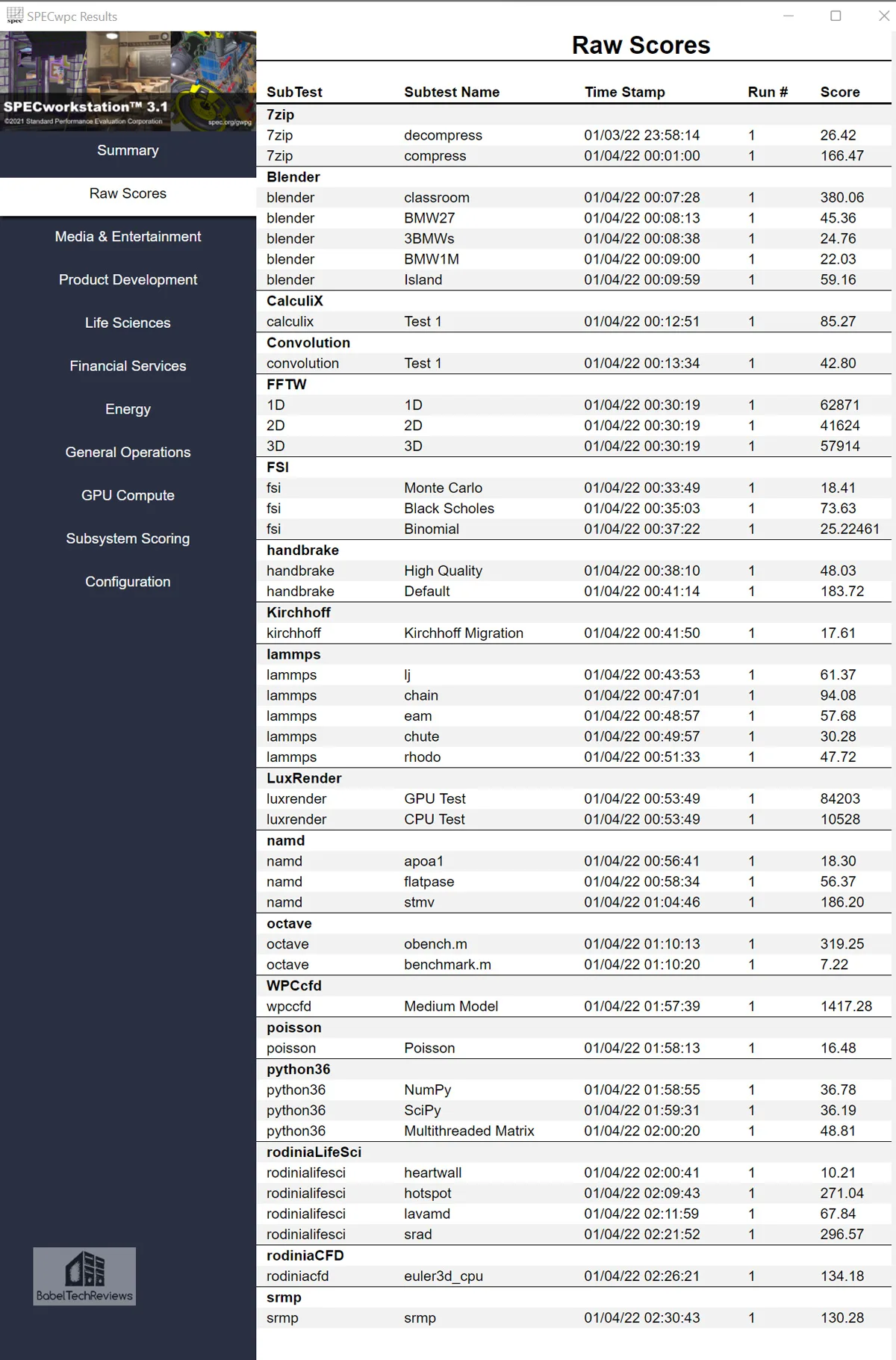
Here is the summary of the DDR5-equipped PCs compared side-by-side with the DDR4 PC.
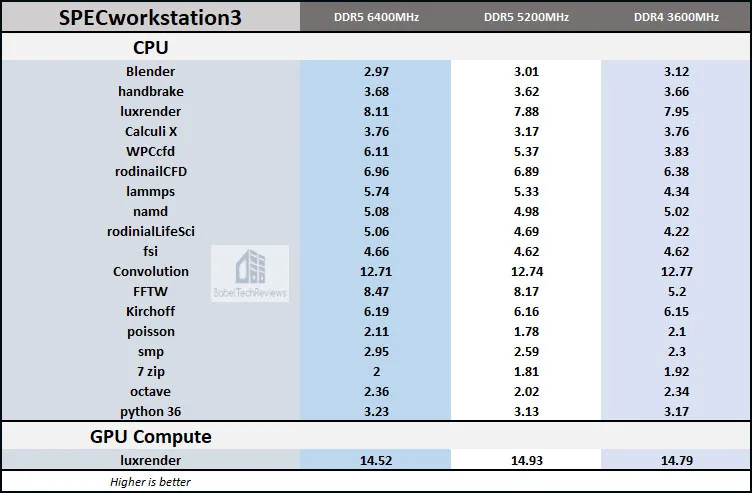
In most benchmarks, the DELTA RGB DDR5 equipped PC leads and sometimes by a significant margin. This is not the case where the 3600MHz DDR4 PC is sometimes faster than the DDR5 5200MHz equipped PC.
Let’s take a look at Blender.
Blender 2.93 Benchmark
We generally see the performance increasing with faster CPU and memory speeds, so we used Blender 2.93 benchmark which primarily measure CPU performance for rendering production files. Lower is better as the benchmark automatically renders a scene multiple times and gives the results in minutes and seconds. It may be downloaded from here.
The T-FORCE DELTA RGB 6400MHz DDR5 PC is first.
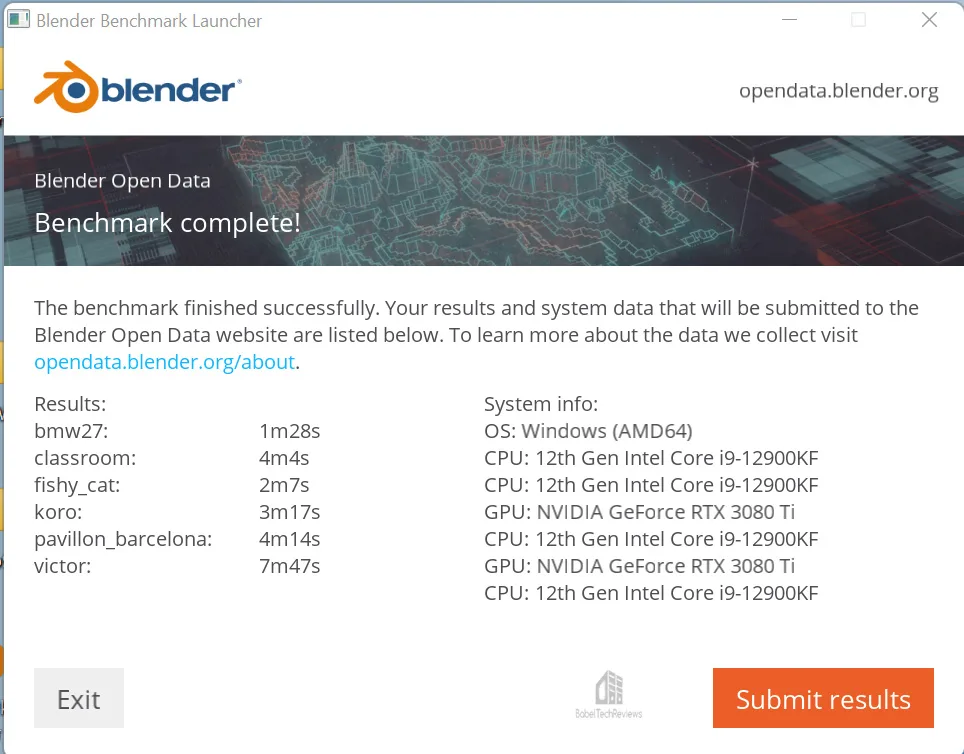
The T-FORCE VULCAN 5200MHz DDR5 PC is next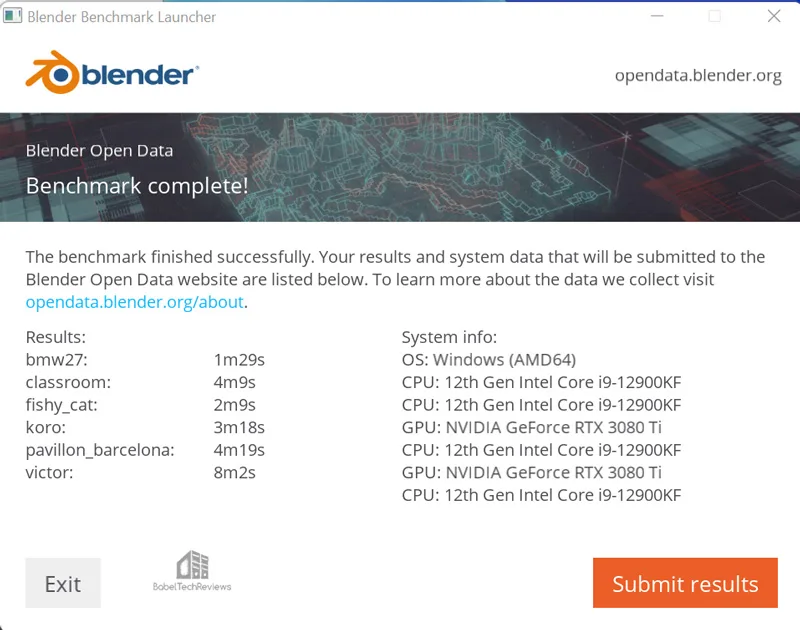
The T-FORCE DARK Z 3600MHz DDR4 PC is up last.
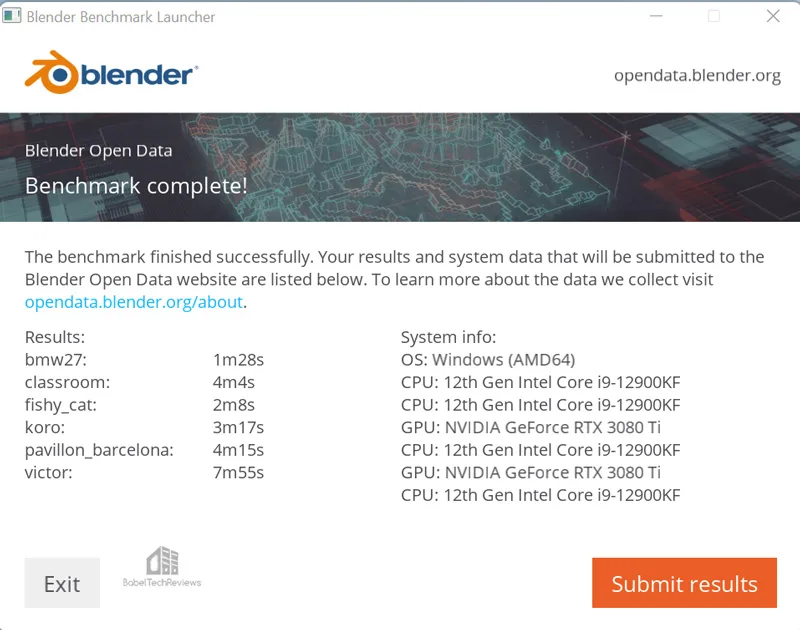
Here is the Summary.
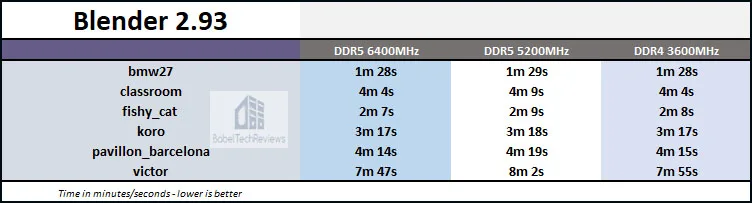
Our conclusion from Blender benchmarking is that there is little performance difference, but the 6400MHz DDR5 equipped PC has a slight advantage – It’s always faster than the 5200MHz DDR5 PC, and it ties or beats the DDR4-equipped PC in Blender’s rendering tests.
Next we benchmark using Cinebench.
Cinebench
CINEBENCH is based on MAXON’s professional 3D content creation suite, CINEMA 4D. This latest R20.0 version of CINEBENCH can test up to 64 processor threads accurately and automatically. It is an excellent tool to compare CPU/memory performance and higher is always better.
The T-FORCE DELTA 6400MHz DDR5 is first and scores 27605 Multi Core and 2021 Single Core.
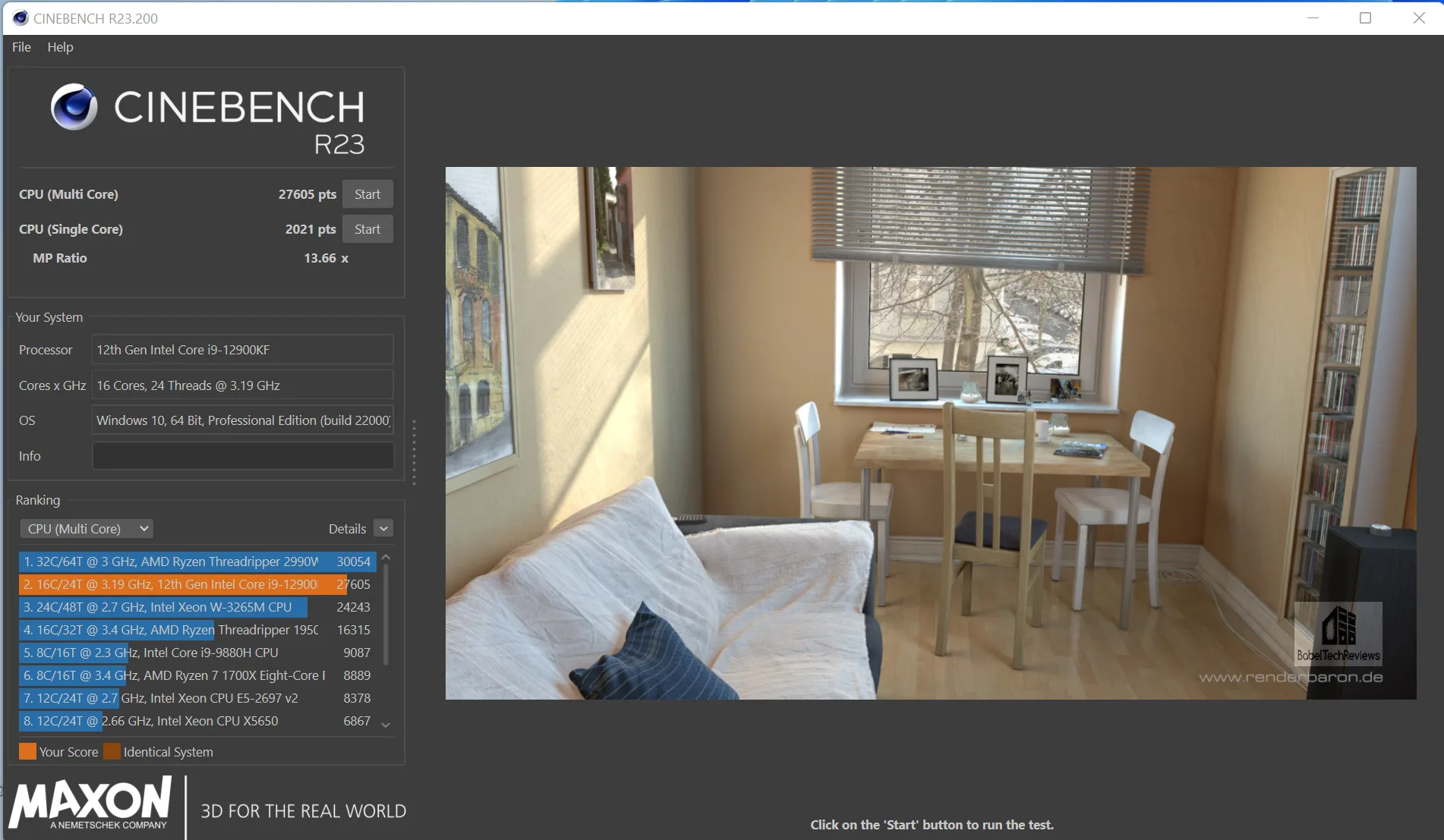
The T-FORCE VULCAN 5200MHz DDR5 is tested next and it scores 27312 Multi Core and 2008 Single Core.
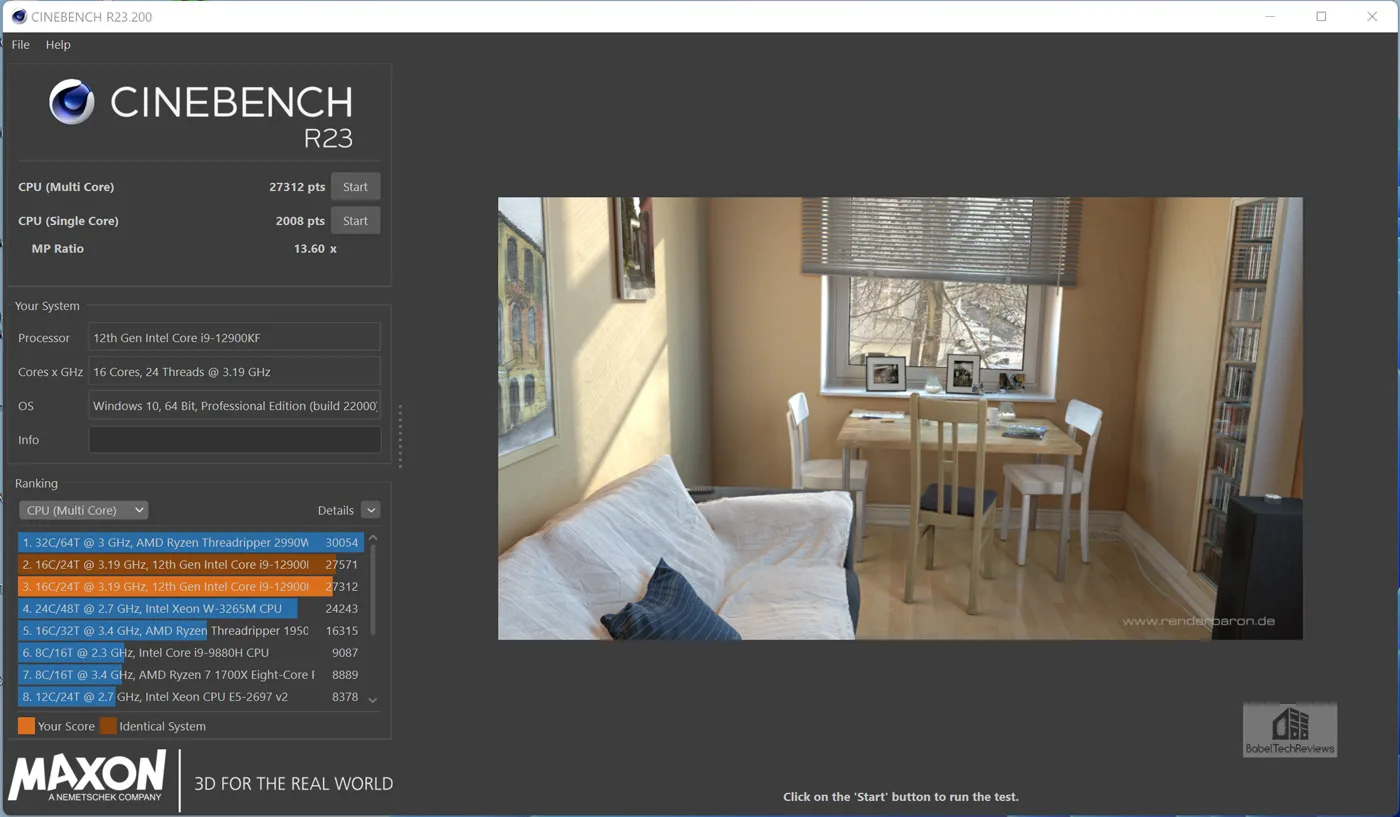
The T-FORCE DARK Z 3600MHz DDR4 PC scores 27585 Multi Core and 2012 Single Core.
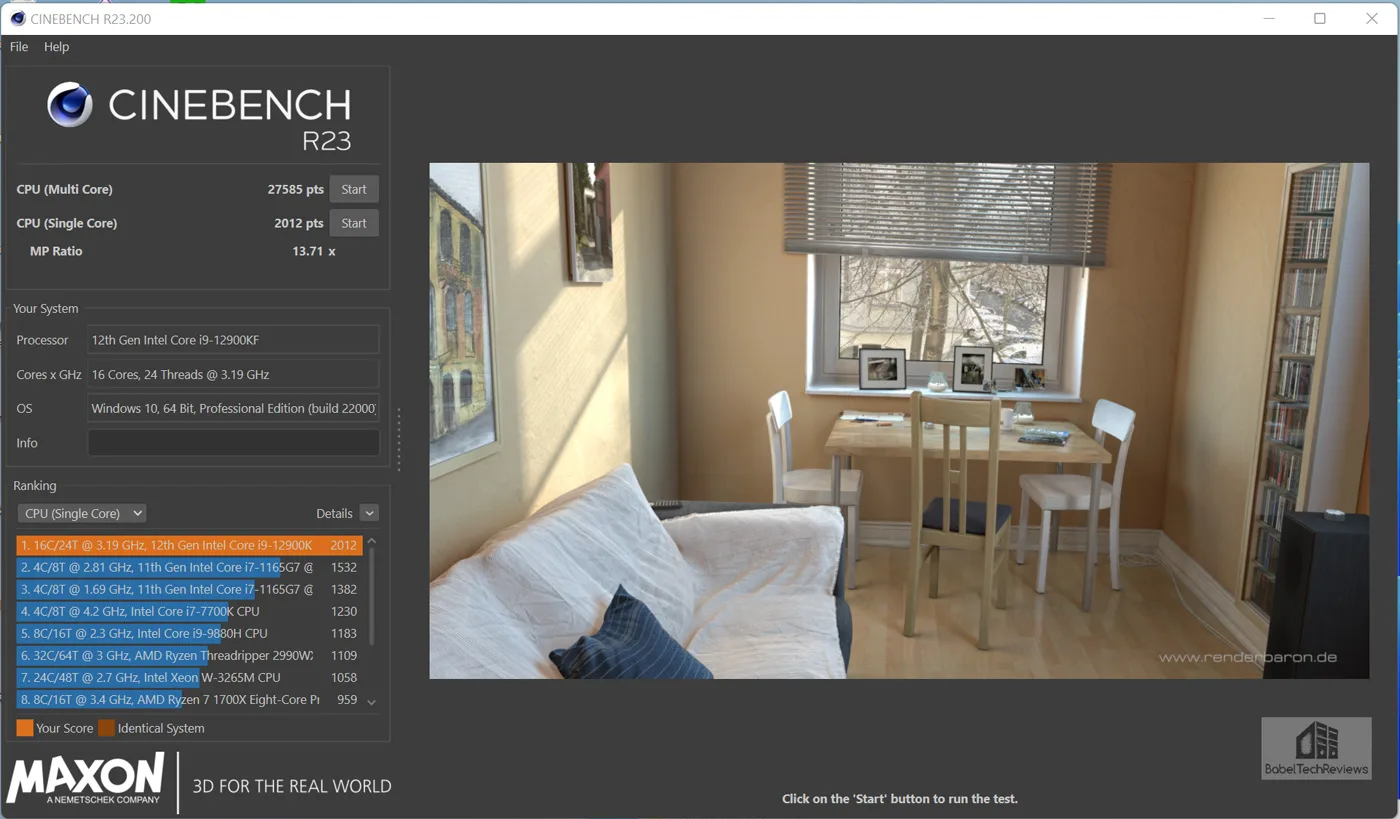
There is very little difference between the scores as shown by the chart summarizing the Cinebench runs, but the DELTA RGB DDR5 PC is the fastest using Cinebench followed by the DDR4 3600MHz equipped PC, and then by the slower DDR5 5200MHz PC.
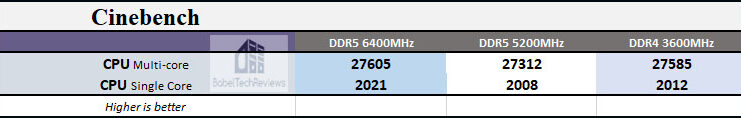
Let’s look at Frybench next.
Frybench
Frybench uses Fryrender in a similar manner as Cinebench uses the Cinema Rendering engine. The objective is to render as quickly as possible.
The T-FORCE DeLTA 6400MHz DDR5 PC is first and it completes the render in 56 seconds.
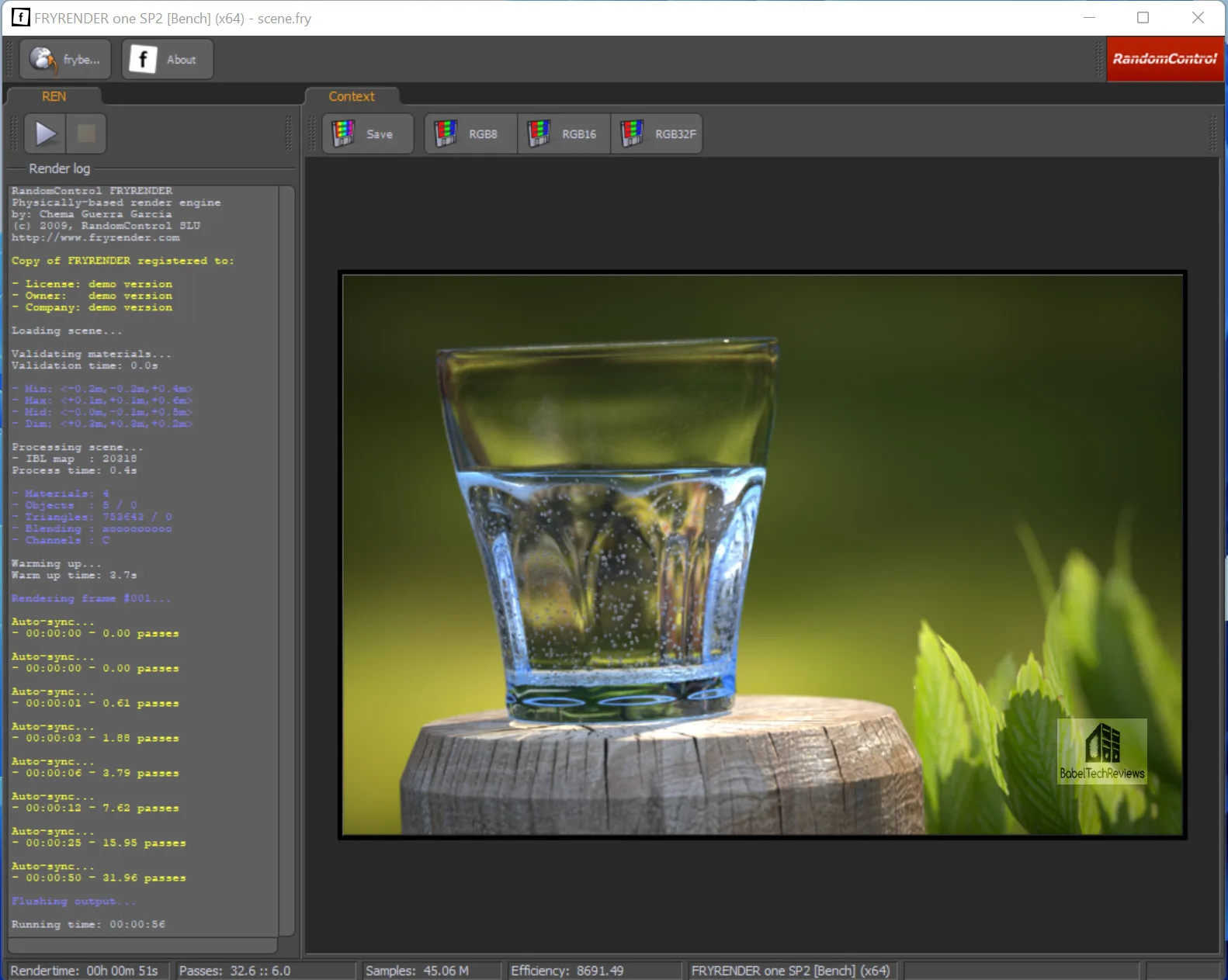
The T-FORCE VULCAN 5200MHz DDR5 PC is next and it completes the render in 58 seconds.
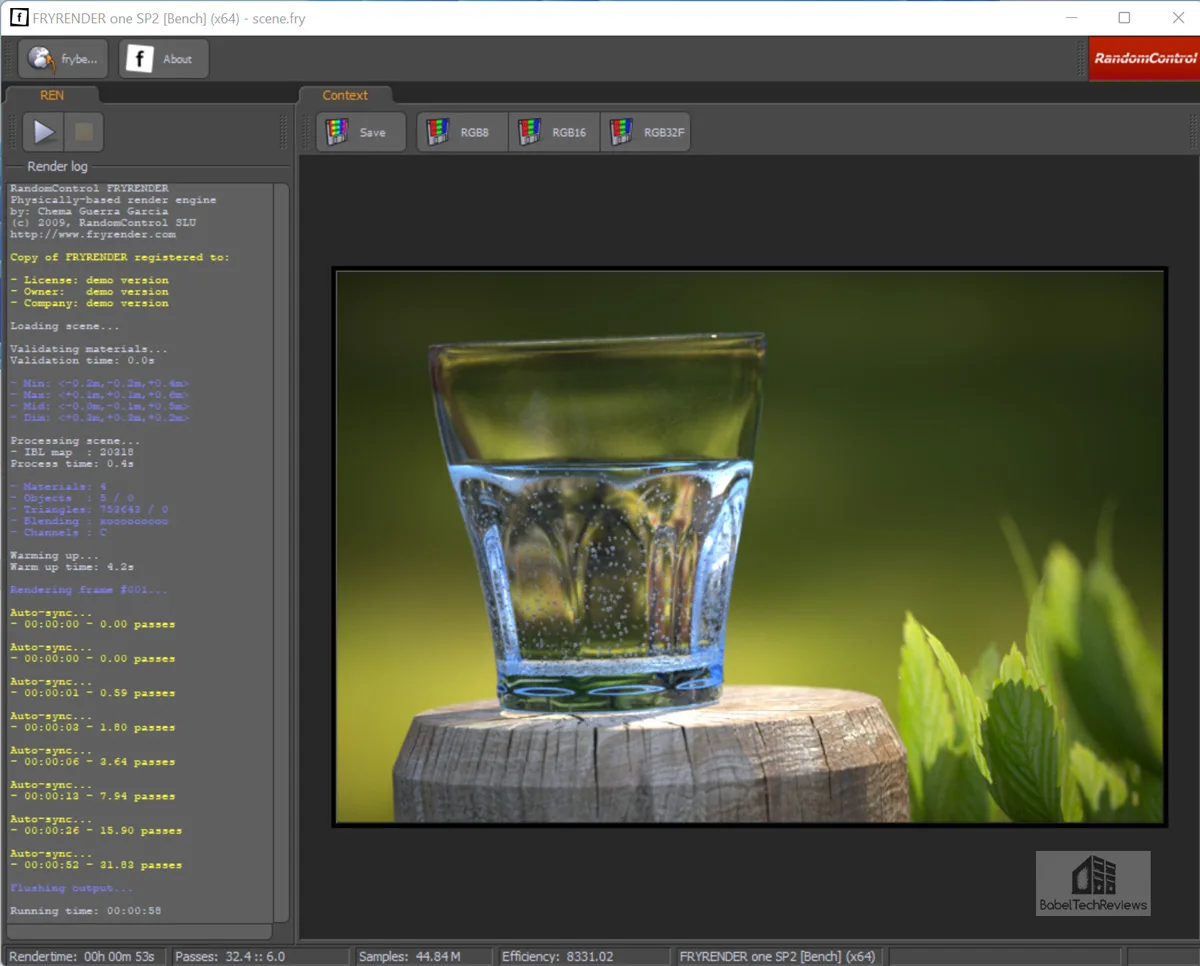
The T-FORCE DARK Z 3600MHz DDR4 completes the render in 57 seconds.
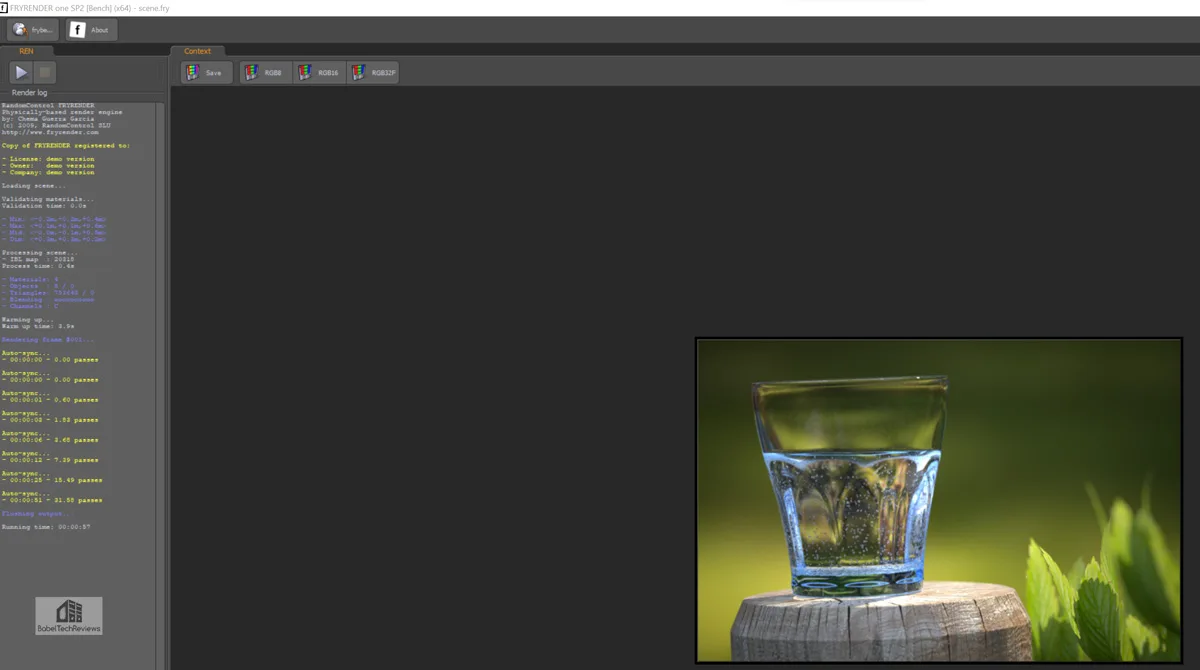
Here is the summary chart.
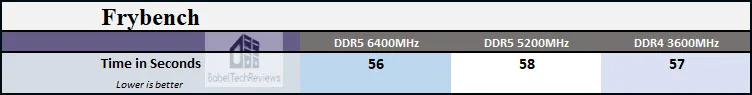
Again, the DELTA RGB 6400MHz PC is fastest, followed by the DDR4 3600MHz PC, and then by the DDR4 5200MHz PC. Do a couple of seconds matter? It depends on how much a PC is used for rendering.
Next up, GeekBench.
GeekBench
GeekBench is an excellent CPU benchmarking program which runs a series of tests and times how long the processor takes to complete the tasks. Faster memory means the CPU may be able to complete tasks faster than with slower memory.
The T-FORCE DELTA RGB 6400MHz DDR5 PC is up first and here are the overall results.
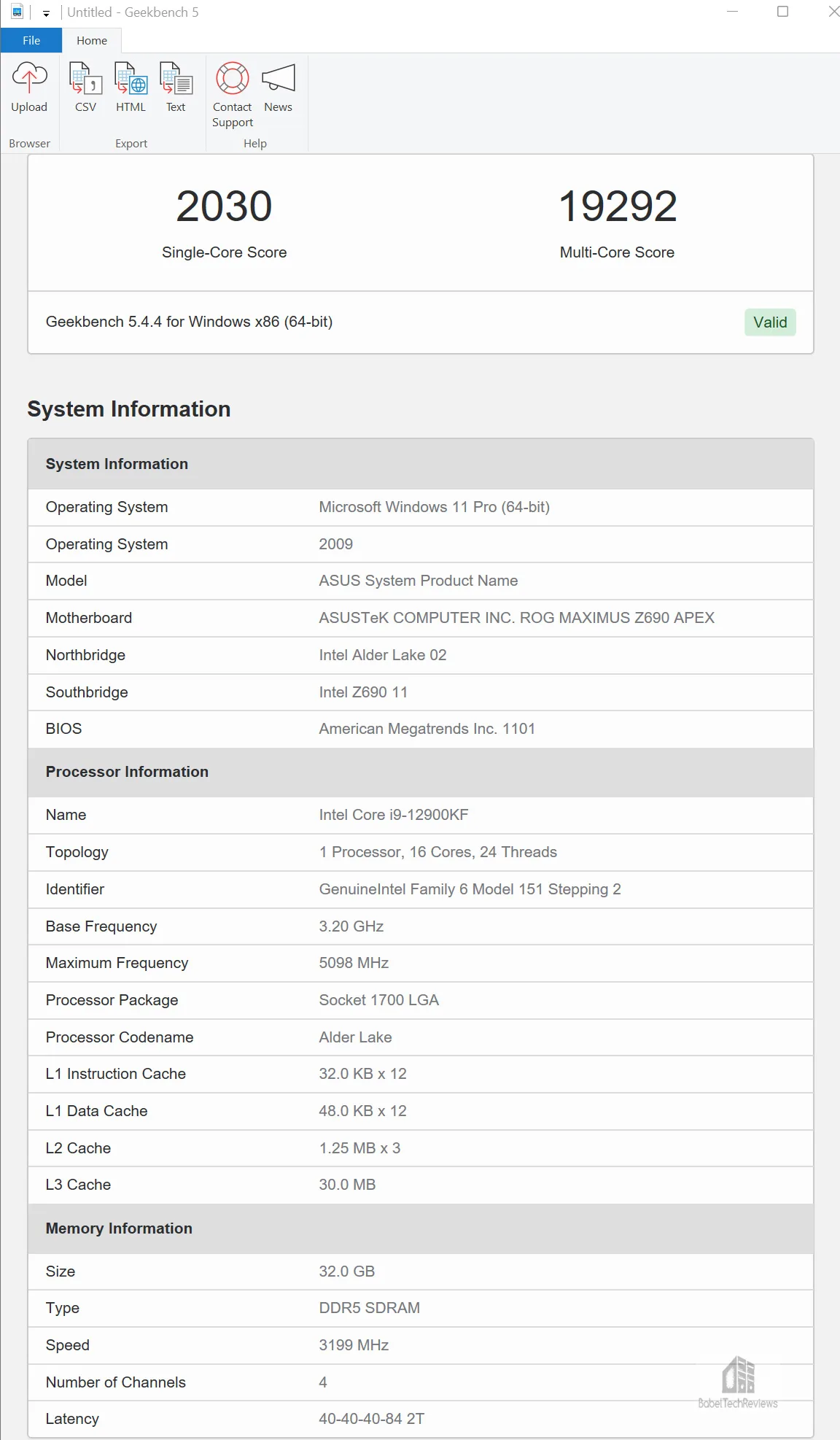
Next the DELTA PC single-core results

DELTA’s multi-core results follow.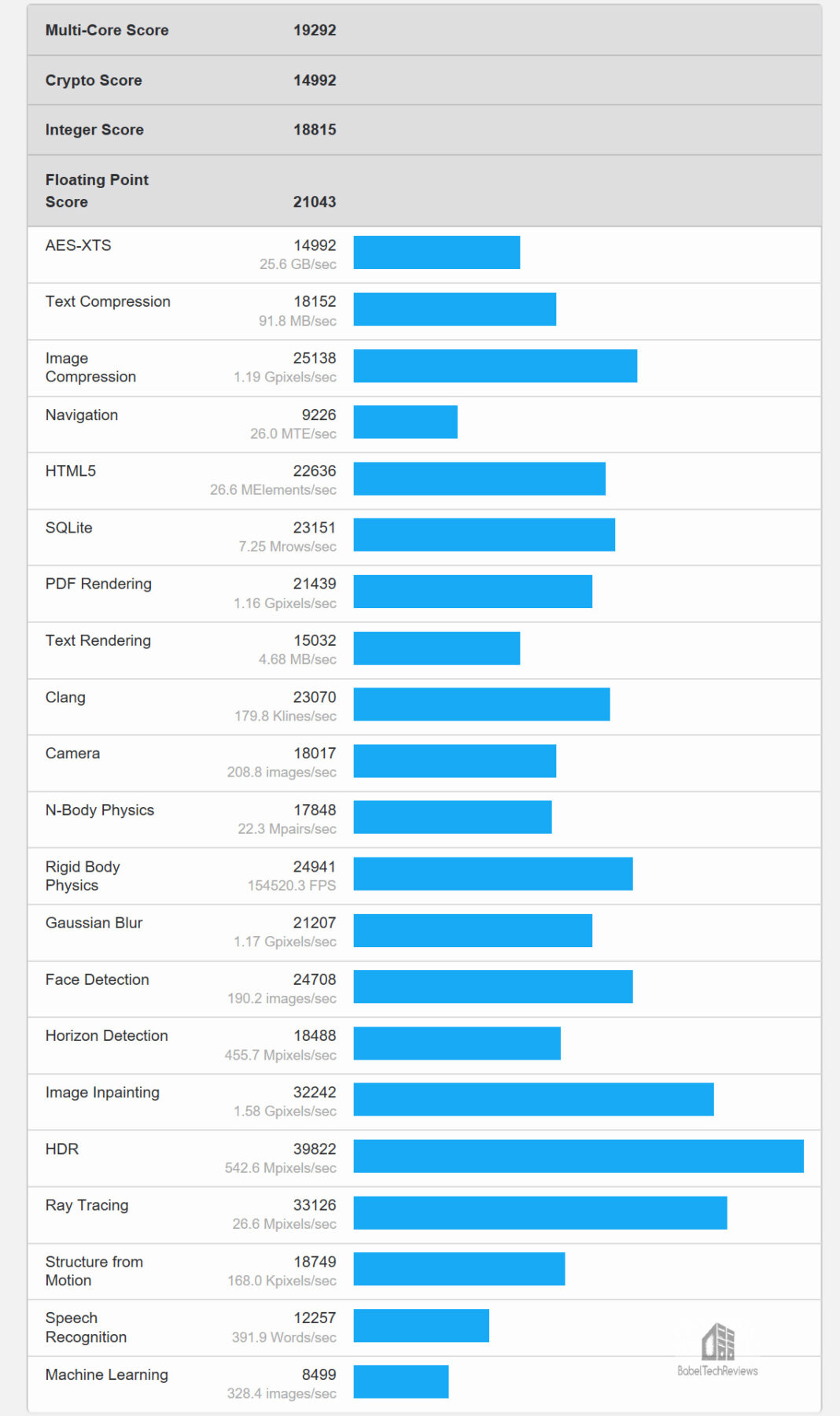
The T-FORCE Vulcan 5200MHz DDR5 PC is up next and here are the overall results.
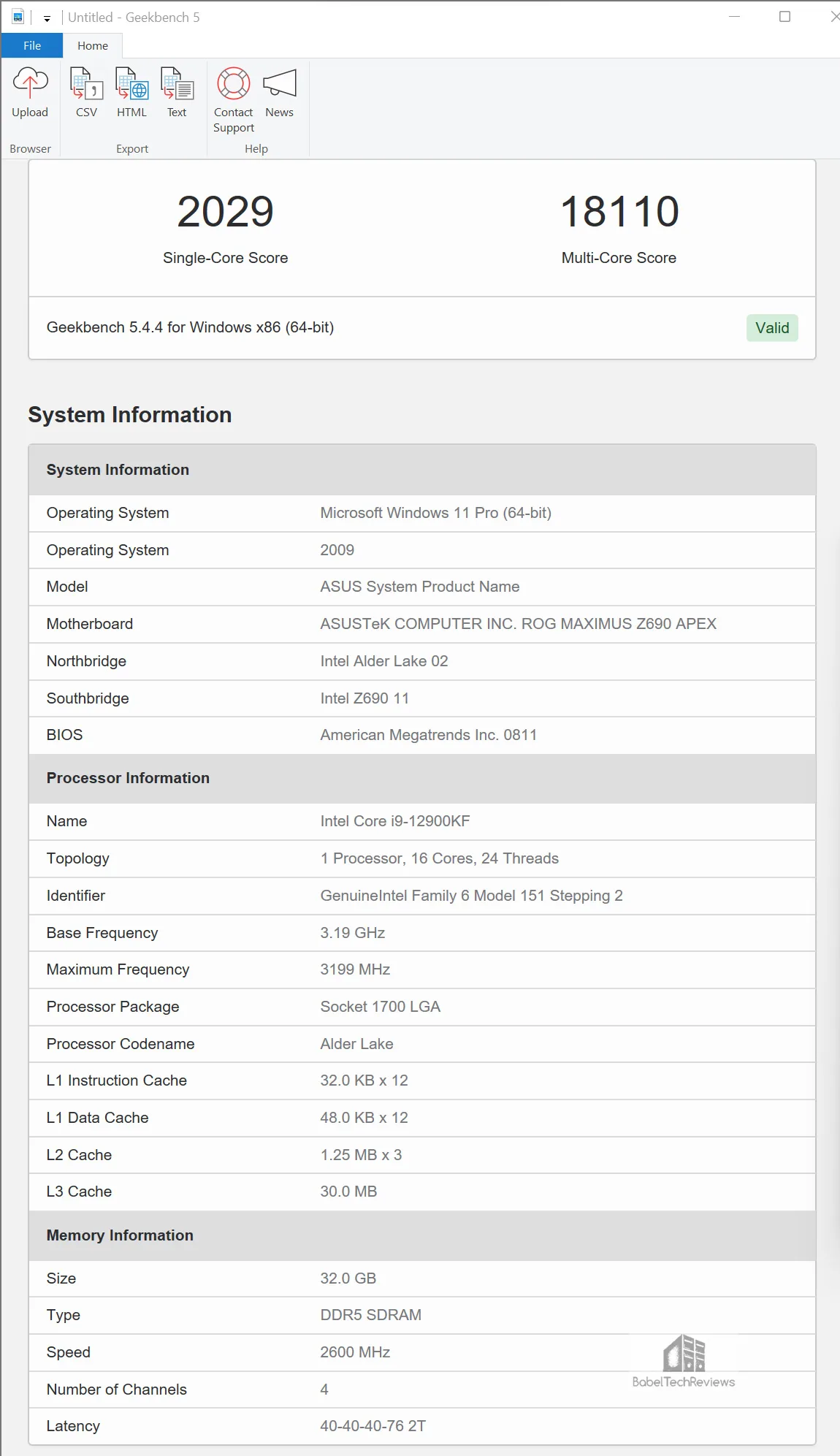
Here are the detailed single-core test results.
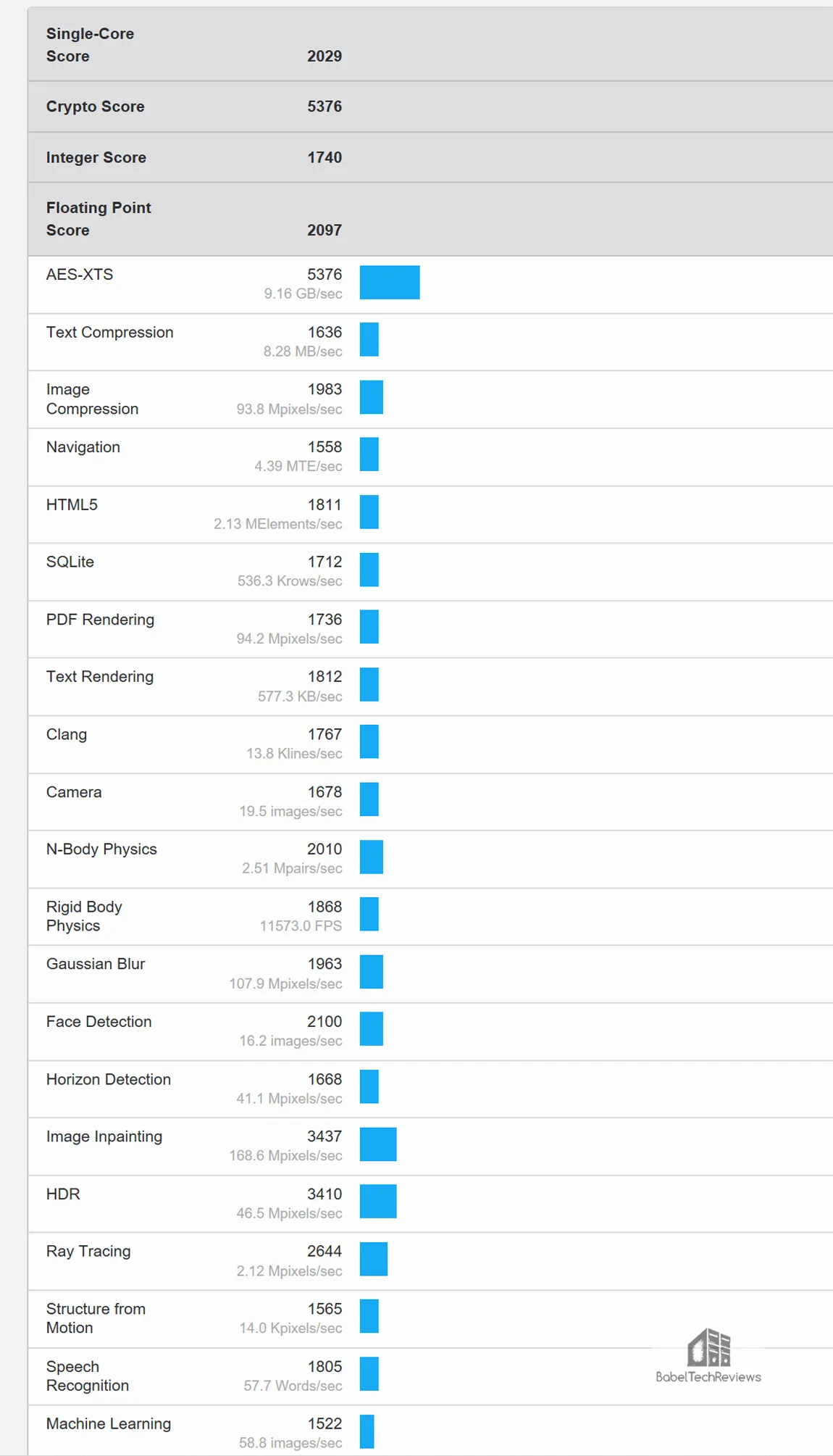
Multi-core results are presented below.
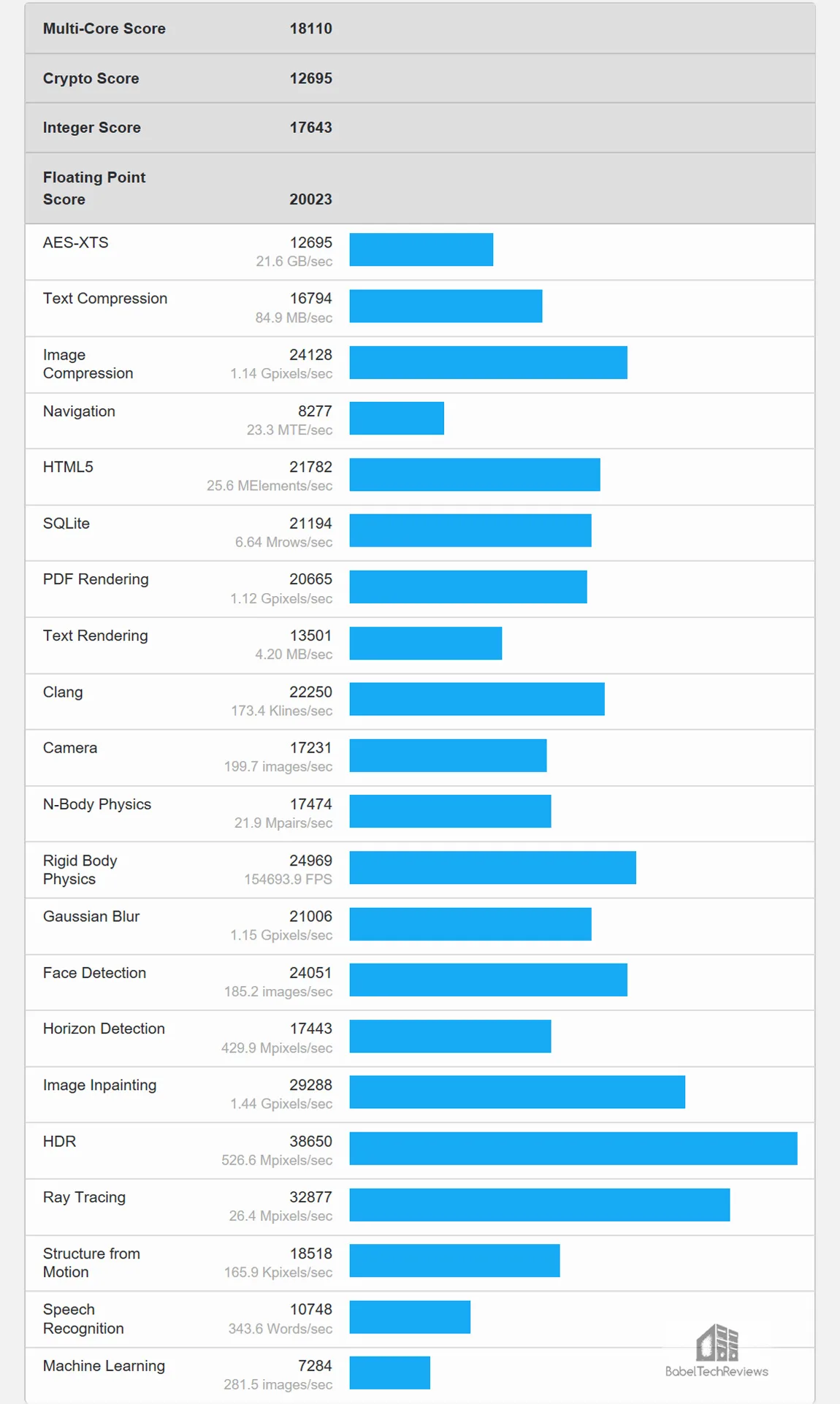
The T-FORCE DARK Z 3600MHz DDR4 is tested next and the overall results are below.
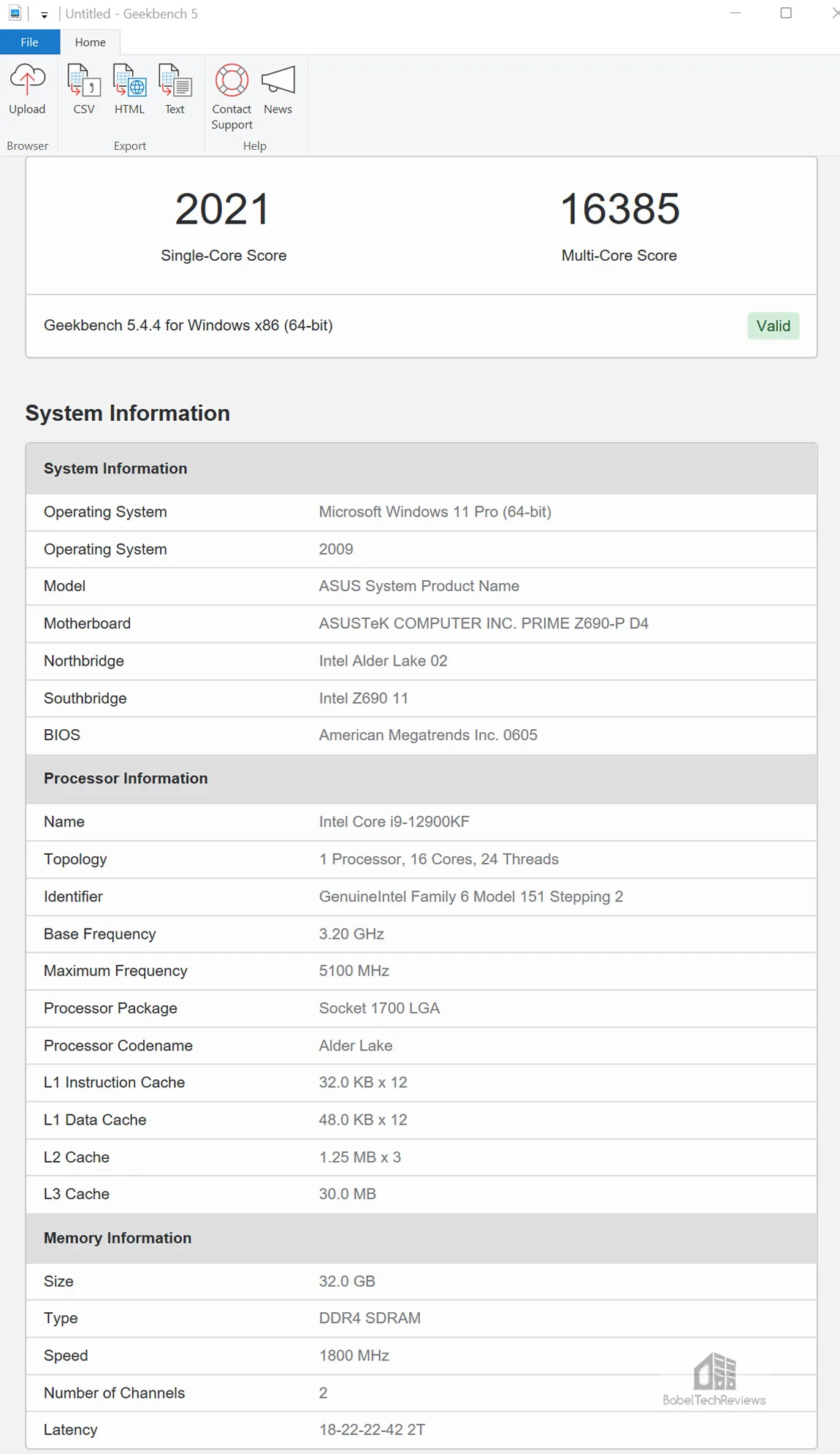
Here are the single-core test results.
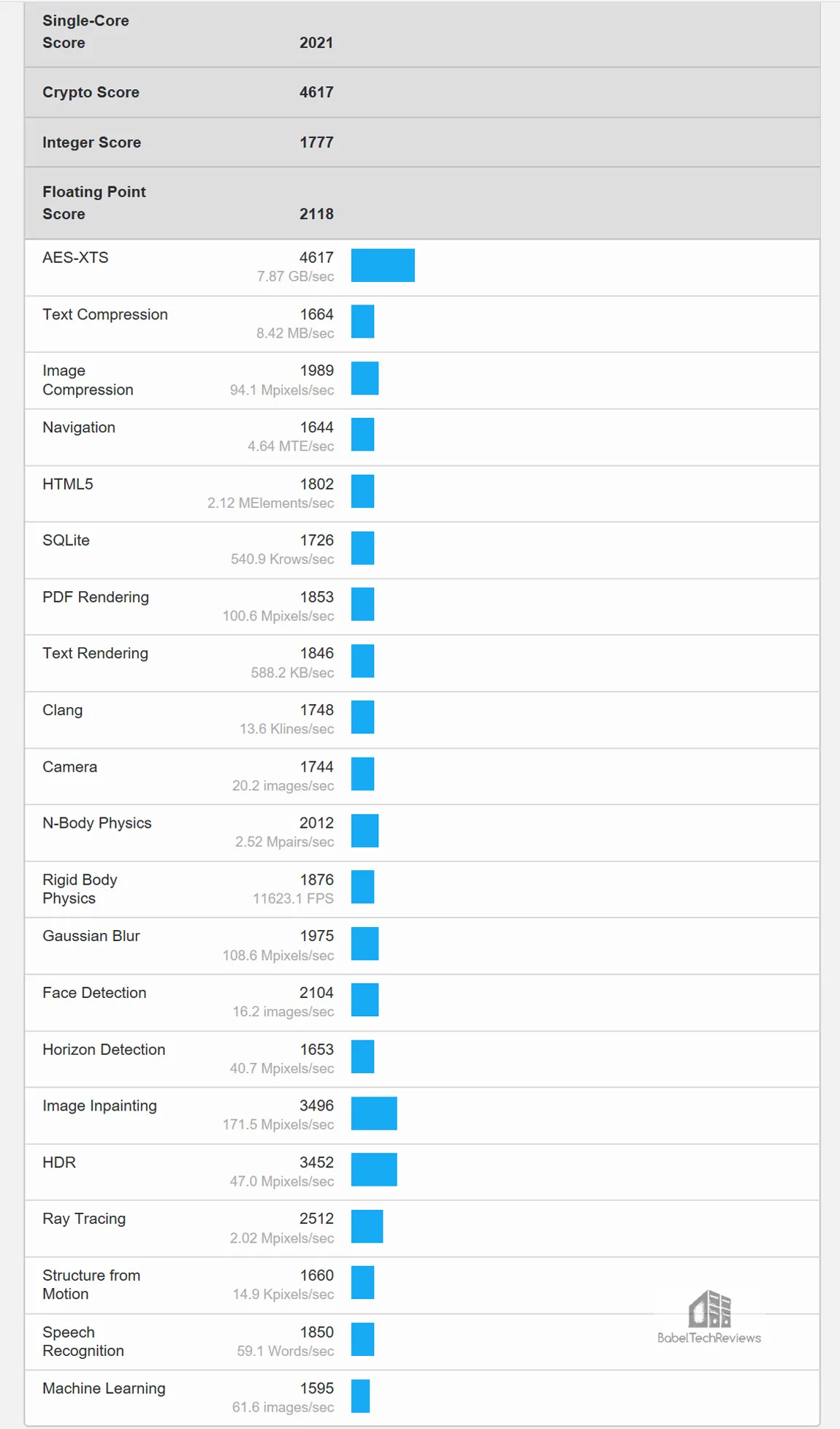 Multi-core DDR4 results follow.
Multi-core DDR4 results follow.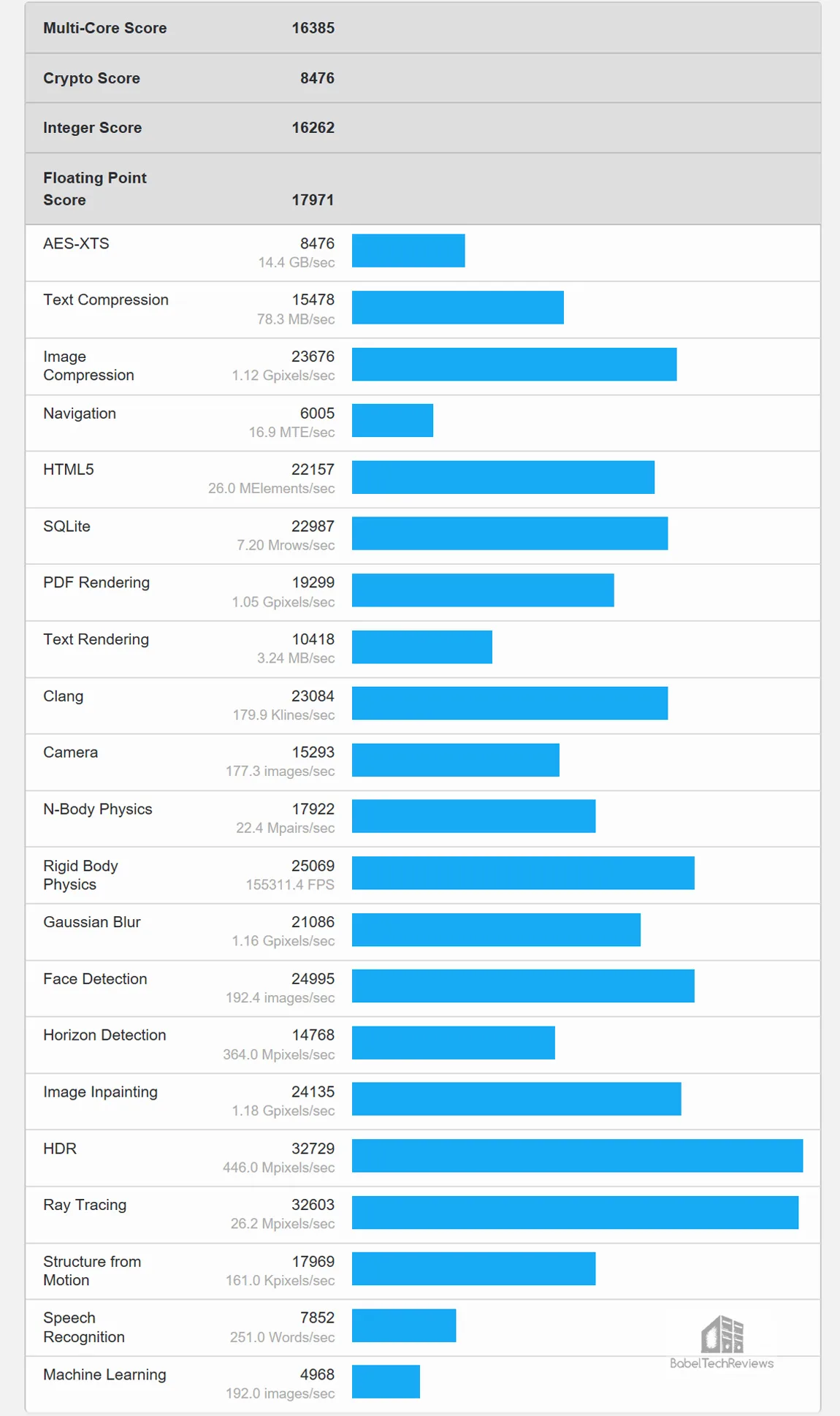
Here is the Geekbench summary chart.
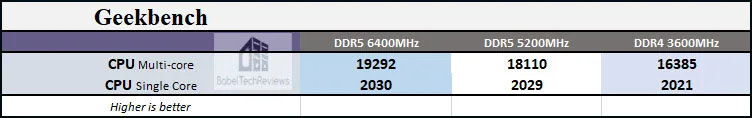
This time, the DDR5 6400MHz equipped PC scores highest followed by the DDR4 5200 PC and then the DDR4 PC.
Next we check out Real Bench.
RealBench v2.56
RealBench is a benchmarking utility by ASUS Republic of Gamers which benchmarks image editing, encoding, OpenCL, Heavy Multitasking, and gives an overall score. Some of these tests are affected by CPU and memory speeds.
The T-FORCE DELTA RGB 6400MHz DDR5 PC is first and it scores 368,818.
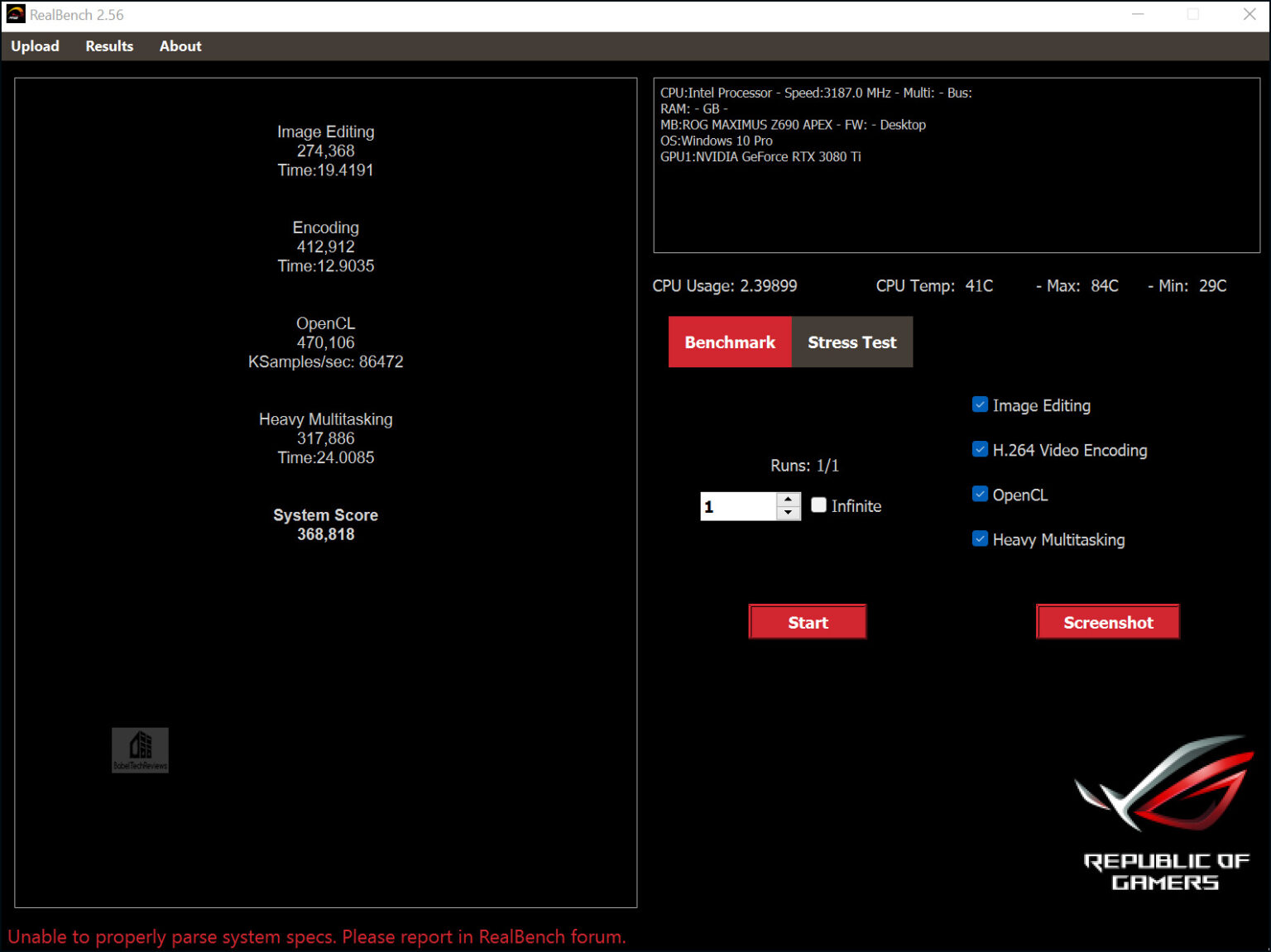
The T-FORCE VULCAN 5200MHz DDR5 PC is next and scores 343,096.
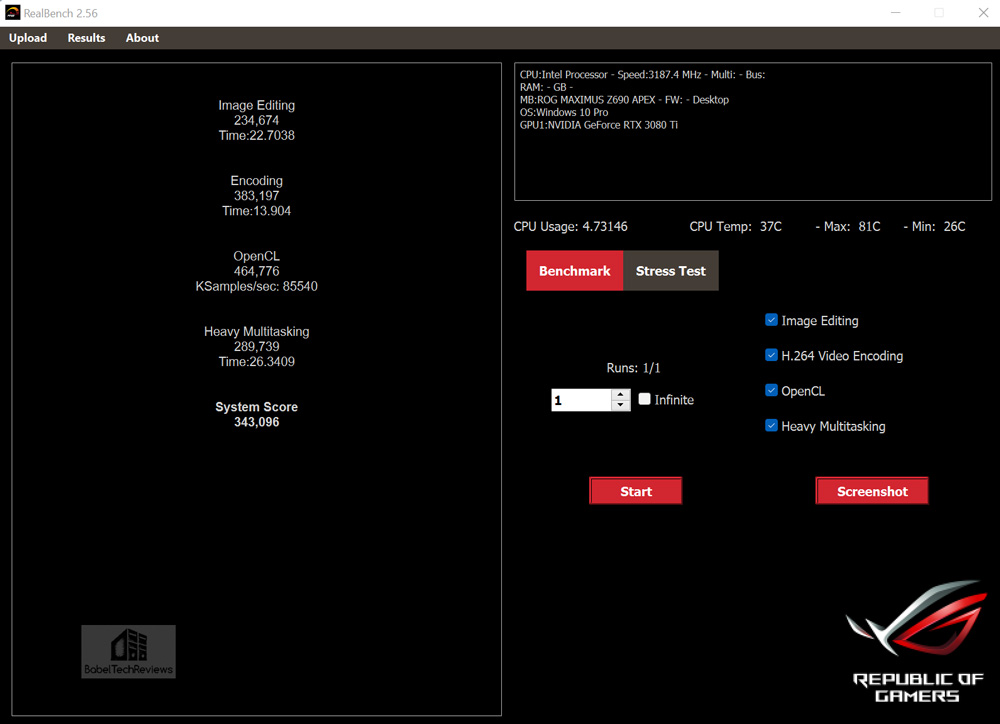
The T-FORCE DARK Z 3600MHz DDR4 PC scores 365,051.
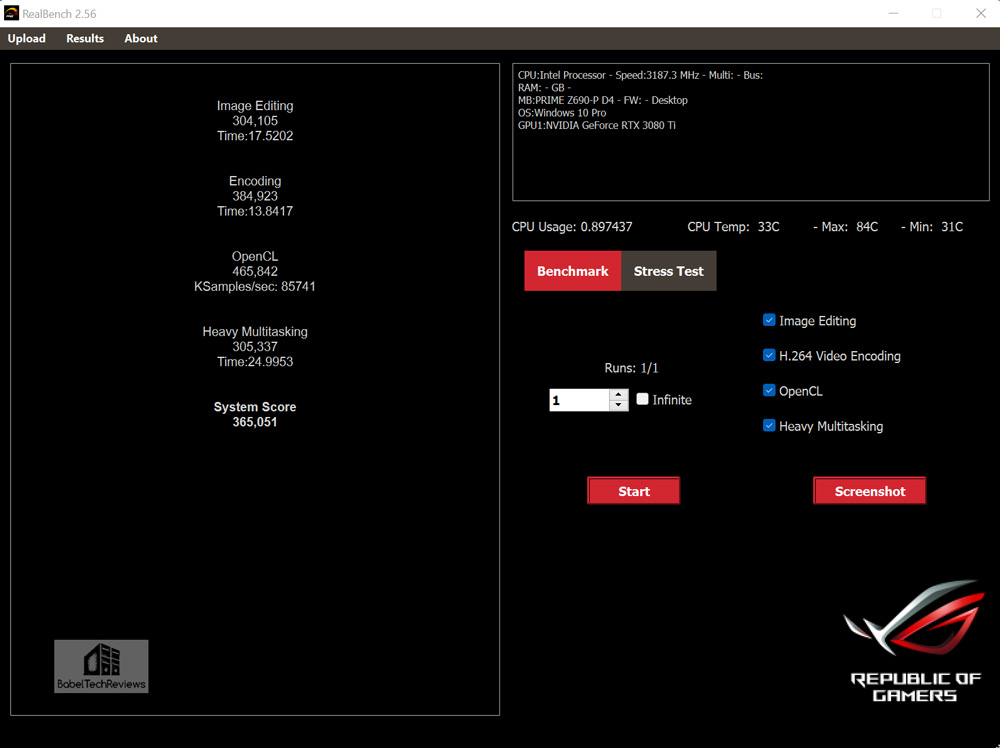
Here are the individual tests summarized.
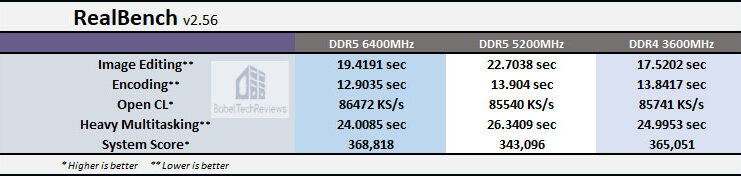
RealBench results favor the DELTA RGB 6400MHz PC over the Dark Z 3600MHz PC which is in turn faster than the Vulcan DDR5 5200MHz equipped PC.
Next up, Novabench.
Novabench
Novabench is a very quick benching utility that also gives a memory score which shows the overall bandwidth speeds.
The T-FORCE DELTA 6400MHz DDR5 is first and the RAM scores 370.
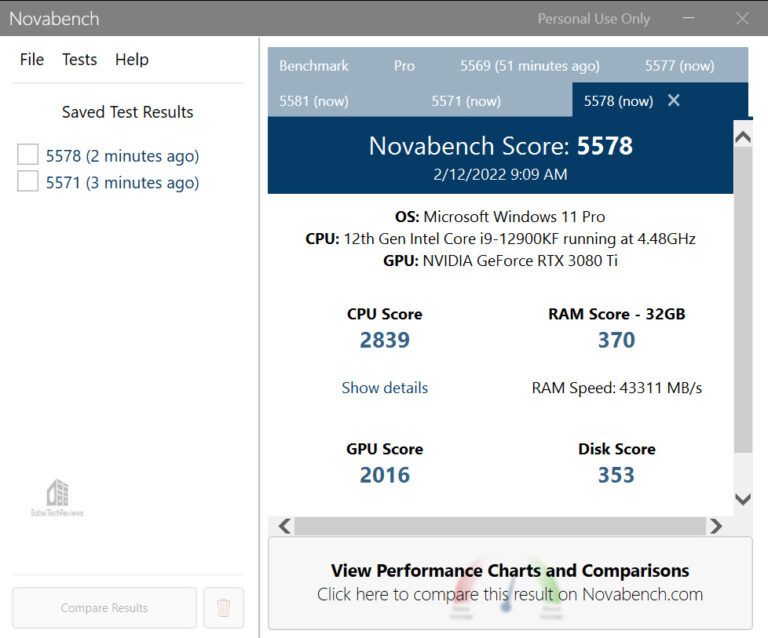
The T-FORCE VULCAN 5200MHz DDR5 is next and the RAM scores 353.
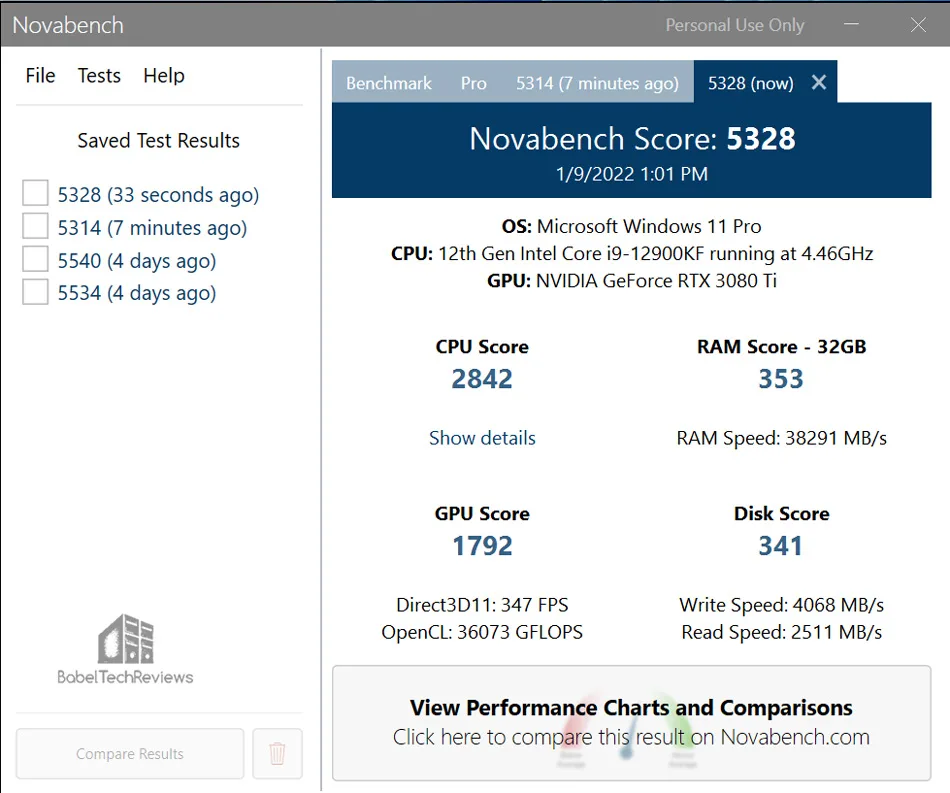
The T-FORCE DARK Z 3600MHz DDR4 RAM scores 365.
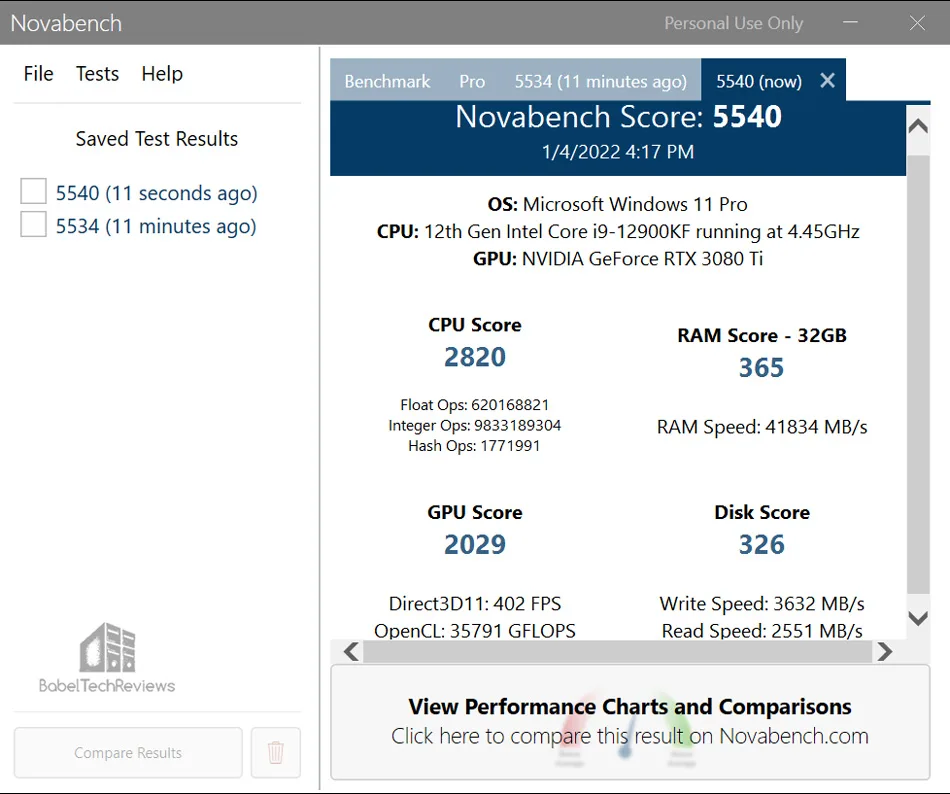
Here are the Novabench memory scores summarized in a chart.
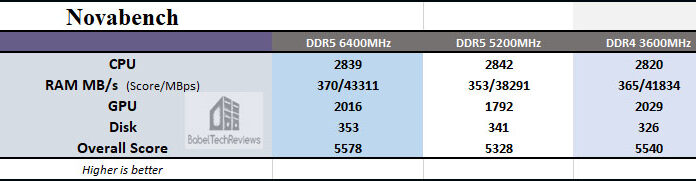
The Novabench results show the DELTA RGB DDR5 PC is fastest followed by the DDR4-equipped PC which is faster than the 5200MHz DDR5 equipped PC.
Next is the CPU-Z benchmark
CPU-Z bench
The CPU-Z benchmark can show differences in IPC between CPUs to generate a score to compare both CPU single-core and multi-core performance.
The DELTA 6200MHz DDR5-equipped PC is first and it scores 827.4 single-core and 11451.5 multi-core.
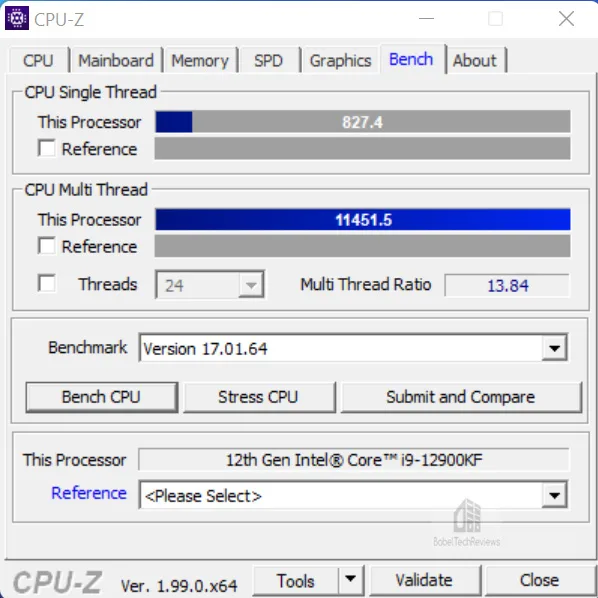
The Vulcan 5200MHz DDR5-equipped PC is first and it scores 818.9 single-core and 11386.0 multi-core.
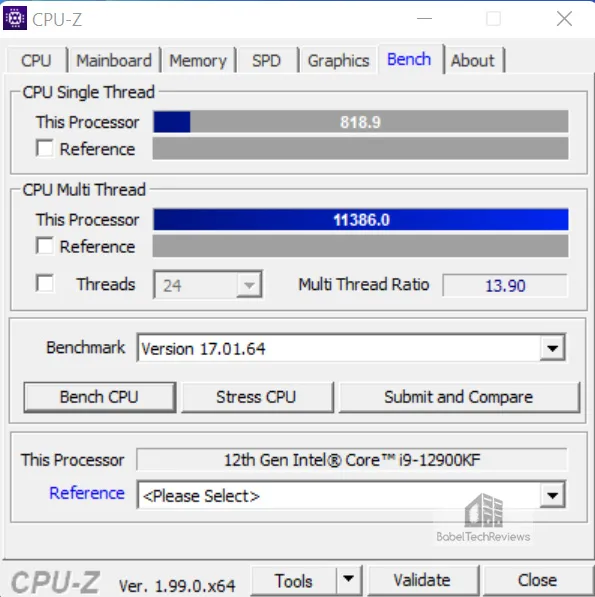
The T-FORCE DARK Z 3600MHz DDR4-equipped PC scores 822.0 single-core and 11463 multi-core. .
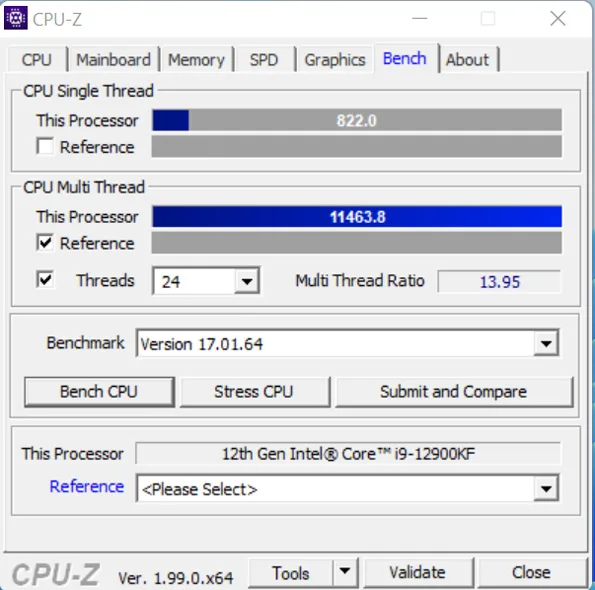
Here is the summary
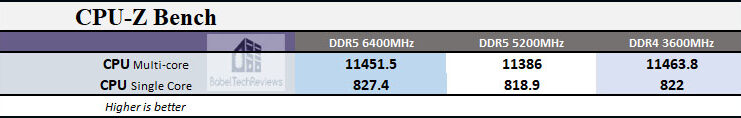
This time, the DDR4-equipped PC scores highest in the multi-core test, but the DELTA PC is higher in the single core test. The 5200MHz equipped DDR5 PC is again in last place.
The Z-Zip benchmark is next.
7-Zip benchmark
The 7-Zip benchmark tests LZMA compression/decompression and gives a rating in MIPS (million instructions per second) which is calculated from the measured speed. It is dependent on RAM speeds and a good test to compare DDR4 against DDR5.
The T-FORCE DELTA 6400MHz DDR5 PC is first.
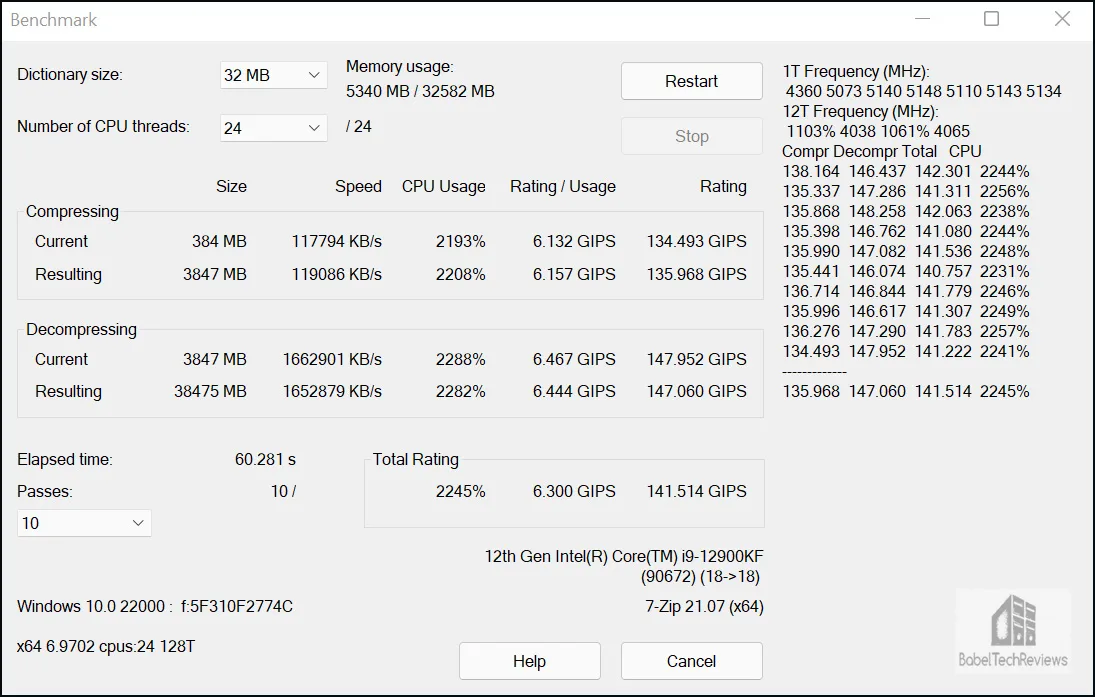
The T-FORCE VULCAN 5200MHz DDR5 PC is next.
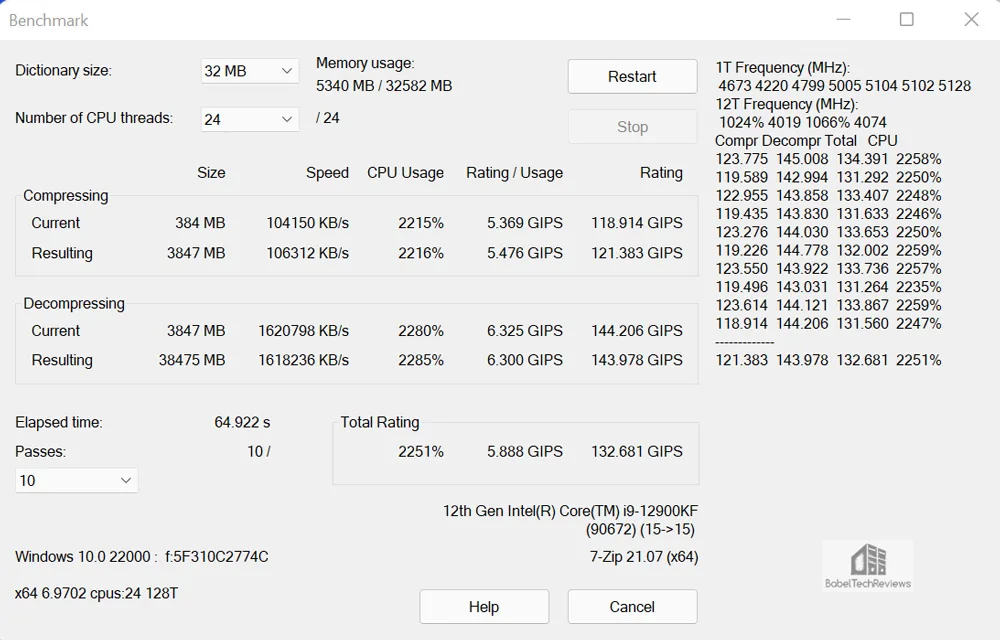
The T-FORCE DARK Z 3600MHz DDR4 PC follows.
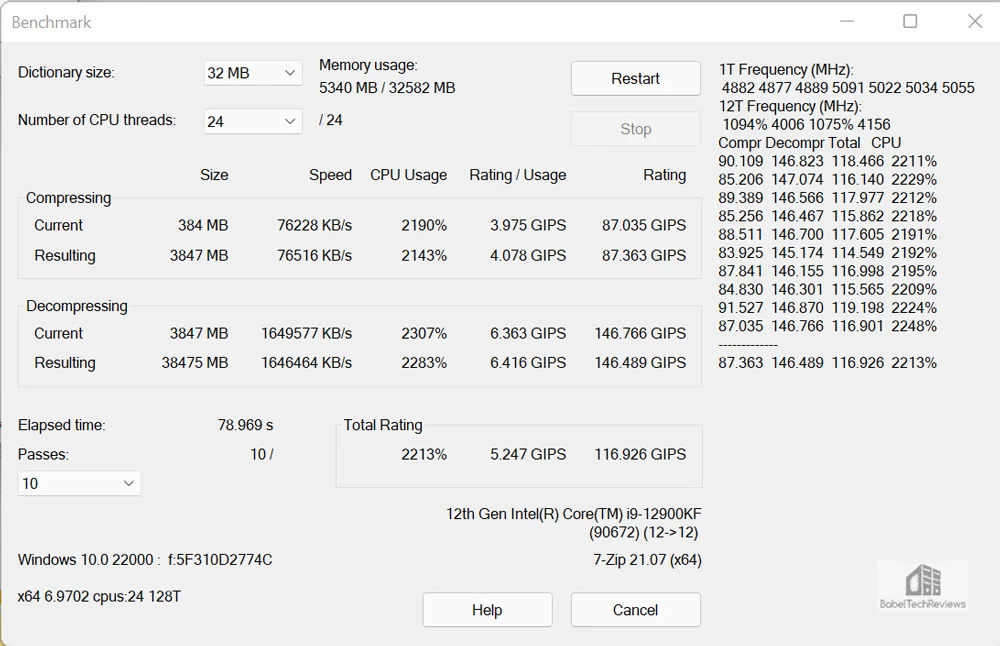
Here is the summary showing the DELTA DDR5 equipped PC is the fastest.
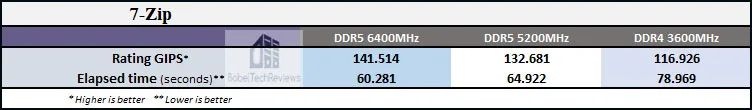
On to Wprime and number crunching.
WPrime v2.10
WPrime is a multi-threaded benchmark which can show the differences in IPC between CPUs, and faster memory may also make a difference. Here are the tests using 24 threads, and we choose to calculate 1024 million digits and 32 million digits using multiple runs.
The DELTA 6200MHz DDR5 PC is presented first.
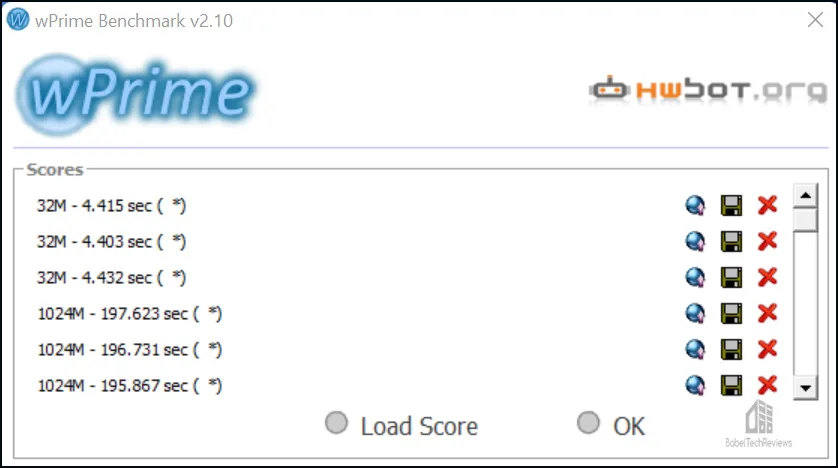
The Vulcan 5200MHz DDR5 PC is next.
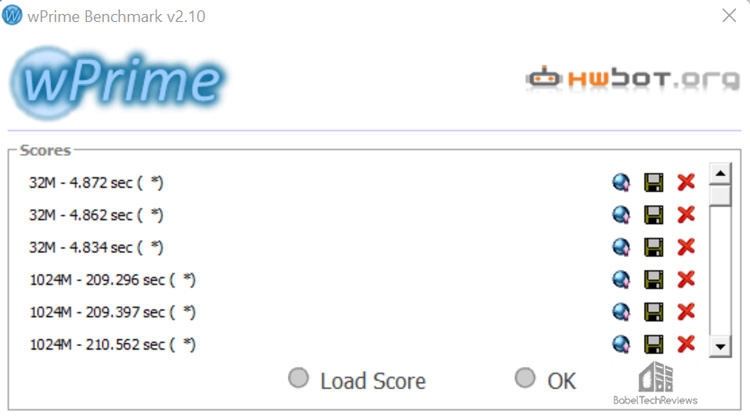
The DARK Z 3600MHz DDR4 PC follows.
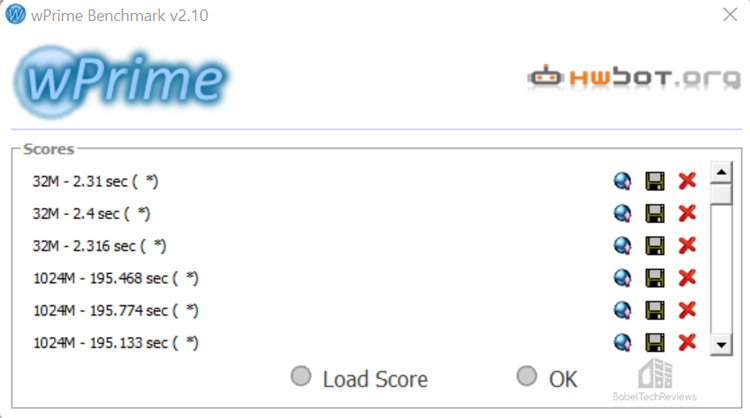
Here is the Wprime comparison chart with the fastest numbers from each set of runs compared.
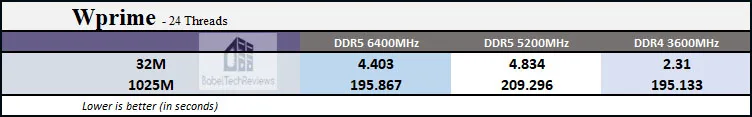
If you increase the memory speed, the CPU may crunch numbers a little faster and DDR4 is significantly faster in the 32M tests, and slightly faster in the 1025M tests. The slower DDR5-equipped PC is in last place.
Next, the Kraken JavaScript benchmark.
Kraken JavaScript Benchmark
The Kraken JavaScript benchmark was created by Mozilla to measures the speed of several different tests based on the SunSpider benchmark. The results are reported in milliseconds and lower (quicker) is better.
The T-FORCE DELTA RGB 6400MHz DDR5 PC is up first.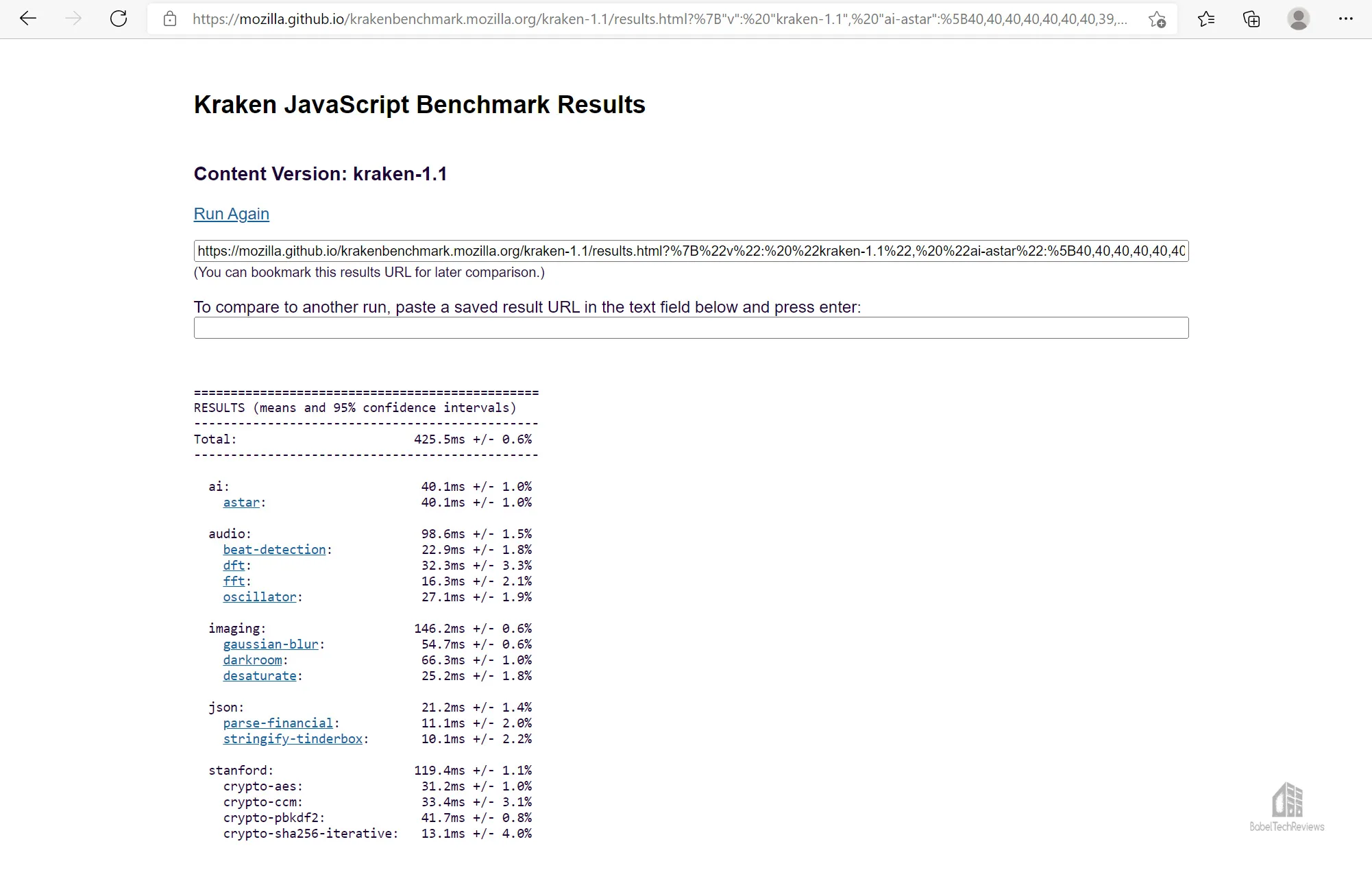
The T-FORCE VULCAN 5200MHz DDR5 is next.
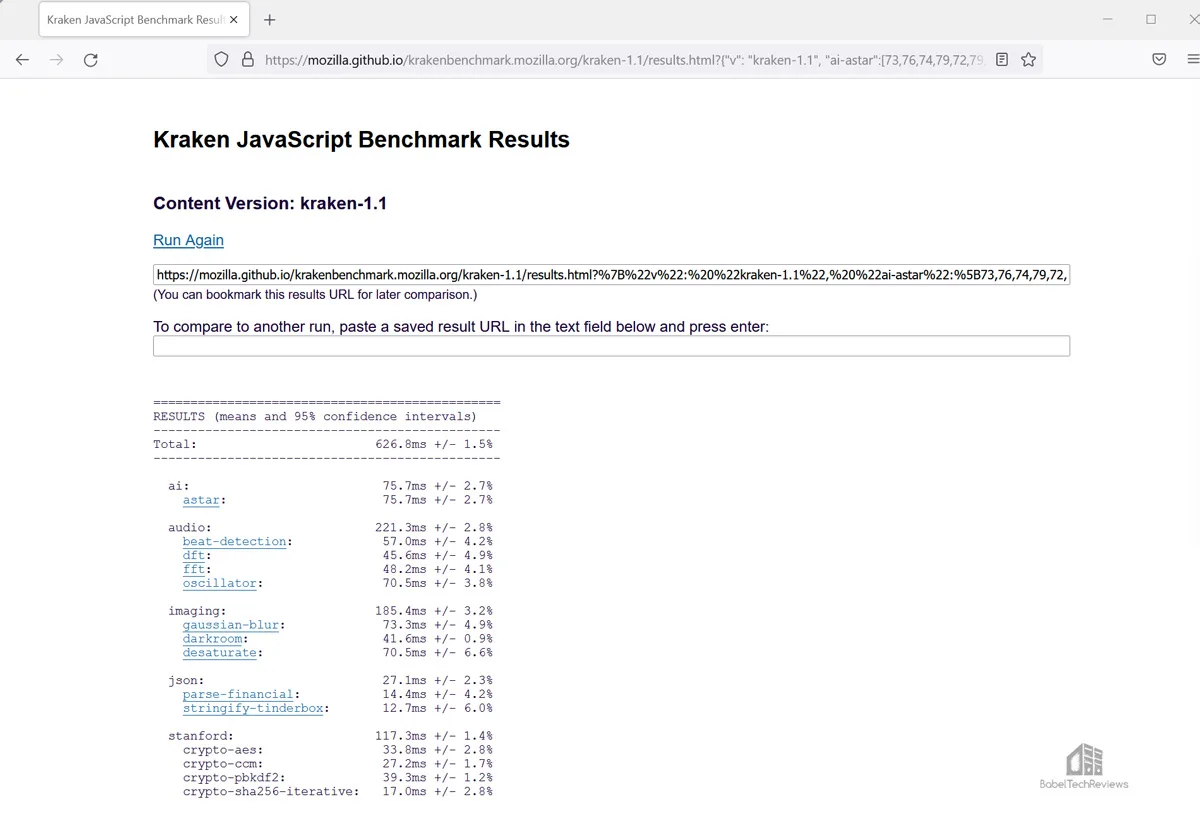
The T-FORCE DARK Z 3600MHz DDR4 PC results follow.
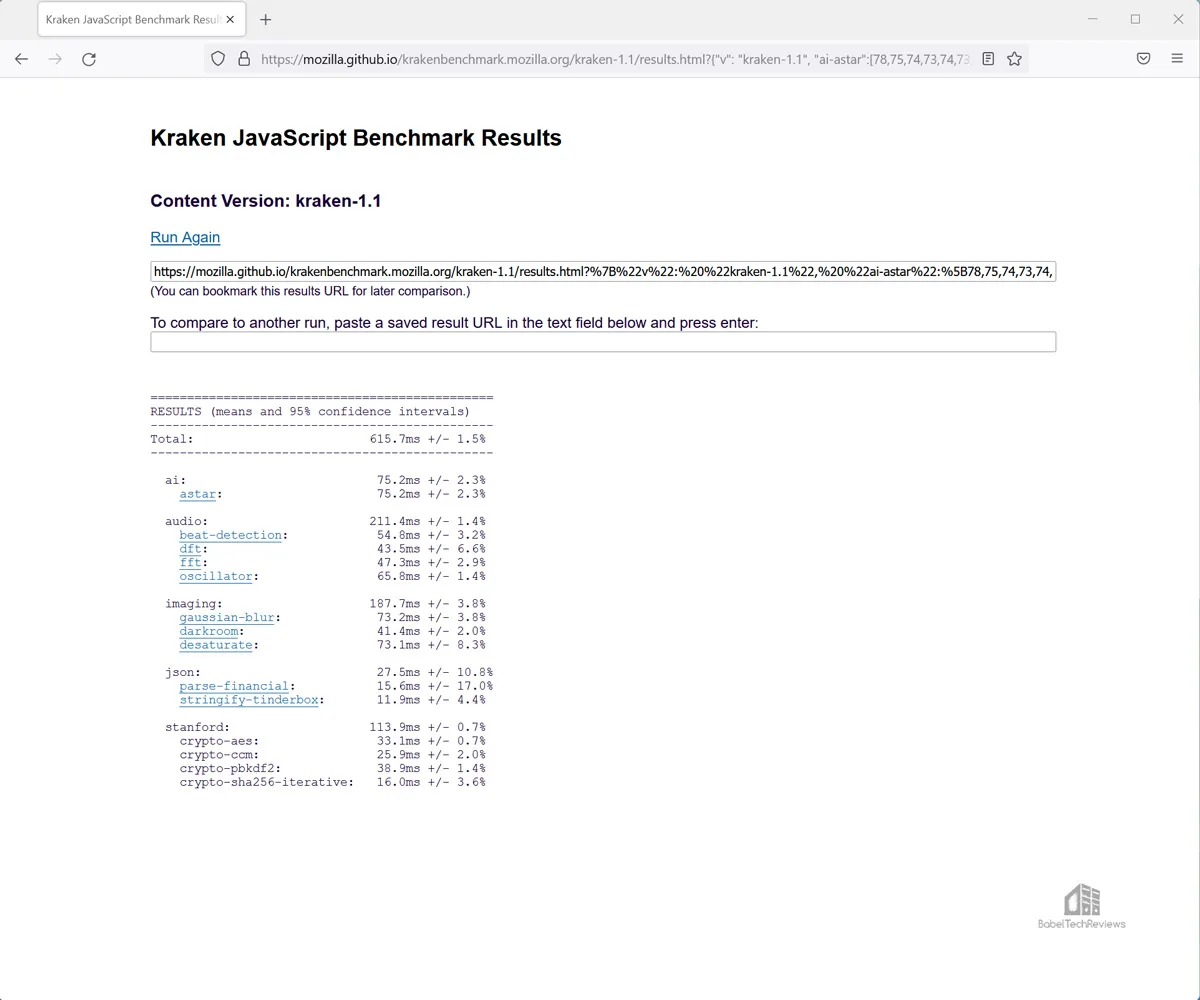
Here is the summary:
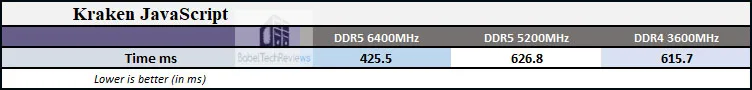
Again, the DELTA RGB DDR5-equipped PC is fastest by a significant margin, followed by the DDR4 PC and then the slower DDR5 PC.
Next, the gaming benchmarks, the summary charts, and then followed by the conclusion.
Game Performance Results, Summary Charts, & Conclusion
Gaming Performance Summary Charts
Here are the summary charts of 31 games and 6 synthetic tests. The highest settings were always chosen and the settings are listed on the chart. The benches were run at 1920×1080, 2560×1440 and at 3840×2160 to compare DDR5 vs DDR4 platforms.
Most results, except for synthetic scores, show average framerates, and higher is better. Minimum framerates are next to the averages in italics and in a slightly smaller font. Games benched with OCAT show average framerates, but the minimums are expressed by frametimes (99th-percentile) in ms where lower are better.
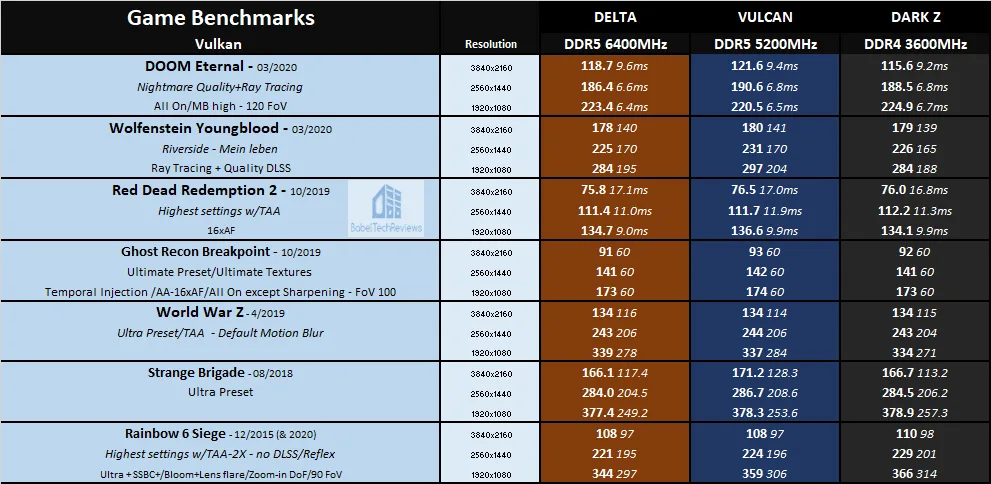
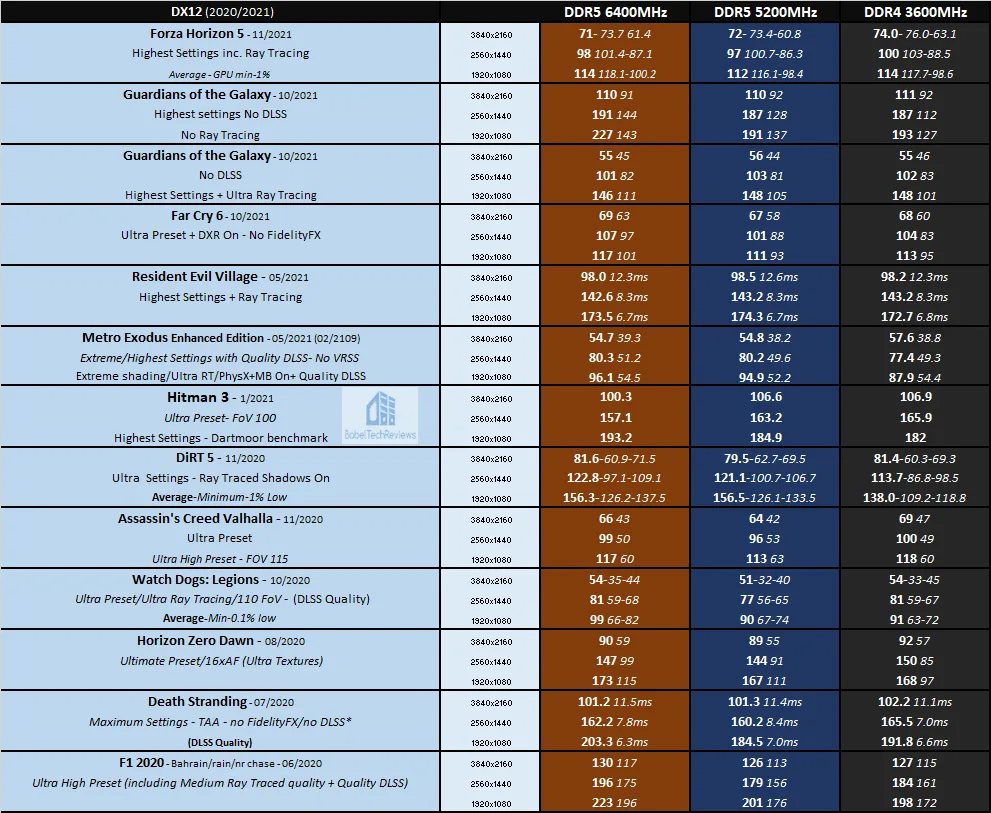
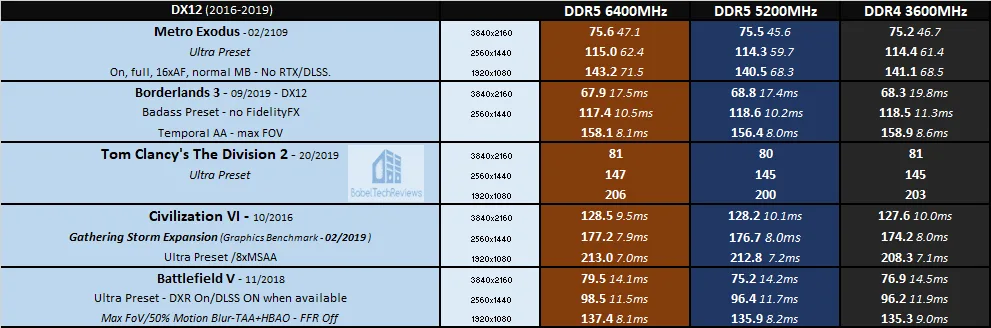

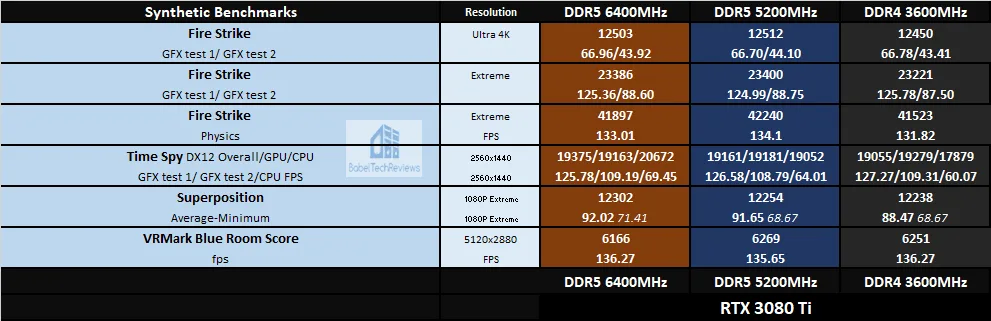
Although the benchmarking margin of error may cloud the results, there is a trend showing that although the DDR5-equipped PCs are faster in some games, others show higher framerates for the DDR4 equipped PC. For the games where memory speeds make a difference, however, the DELTA RGB DDR5 equipped PC stands out.
Depending on the resolution and settings, Guardians of the Galaxy, Far Cry 6, Hitman 3, Assassin’s Creed: Valhalla, Watch Dogs Legions, Horizon Zero Dawn, Death Stranding, F1 2020, Crysis, and GTA V together with some other games, show the DELTA RGB DDR5 6400MHz has a performance advantage, sometimes significant.
Synthetic Summary Charts
Here are all of the Summary charts presented again – in one location.
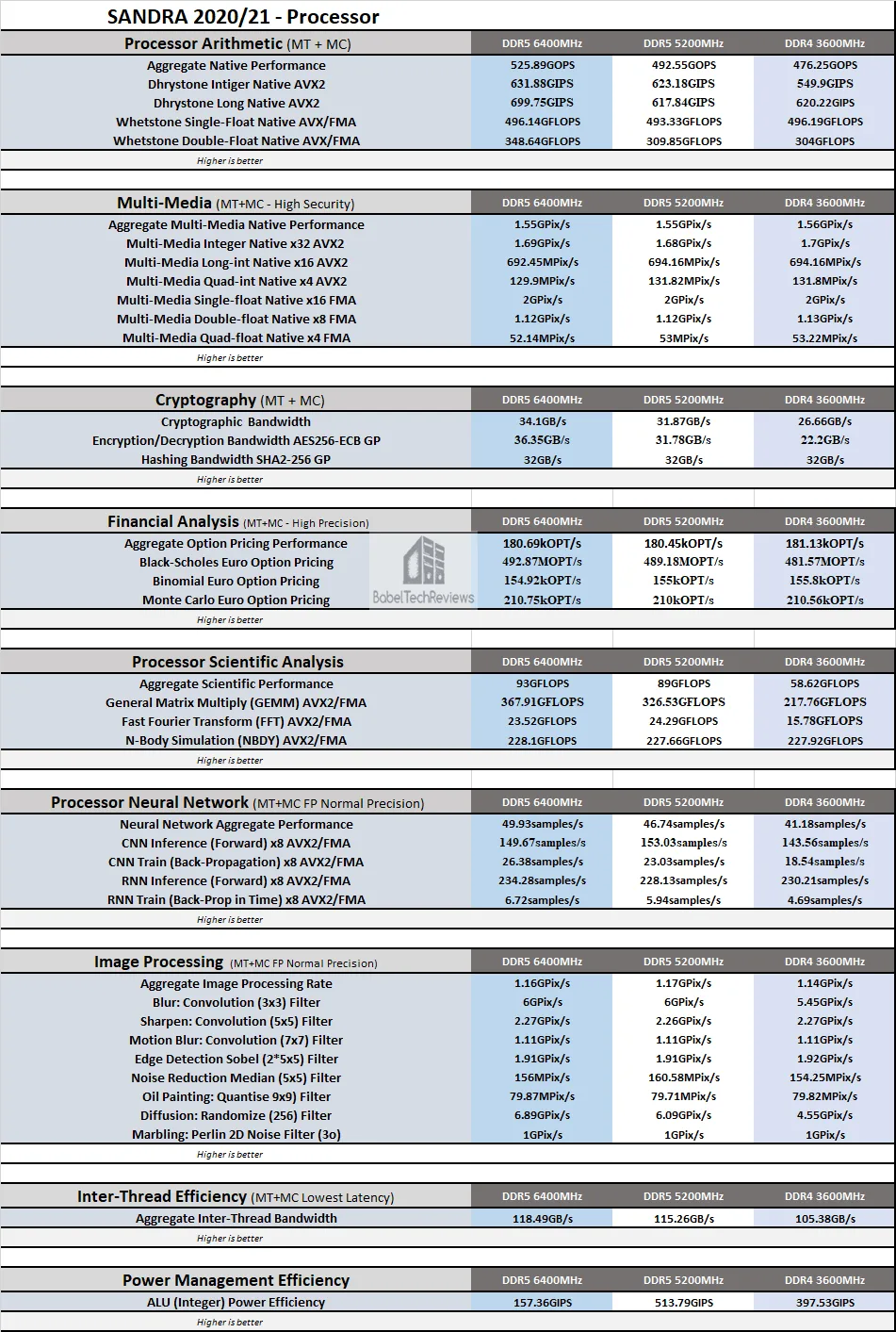
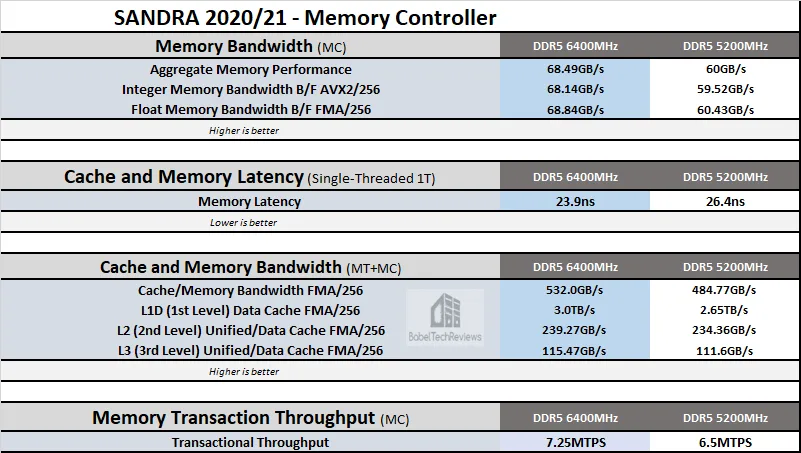
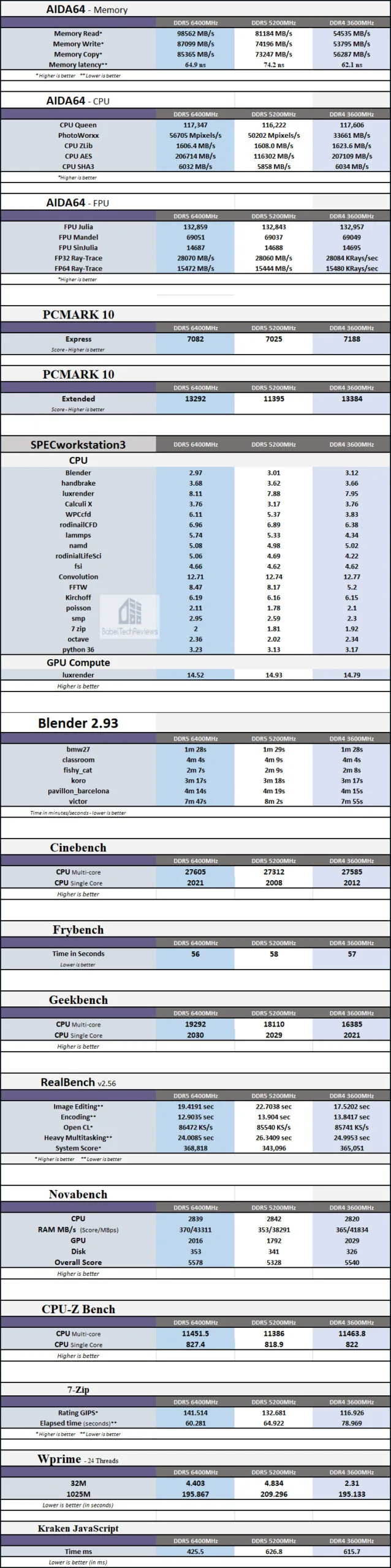
Let’s head for the conclusion.
Conclusion and Verdict
We have previously seen that that running DDR memory at a faster clock speed produces performance gains and saves time with some tasks. In addition, some CPU-dependent games may benefit from faster system memory and the higher bandwidth of DDR5. However, the higher latency of Vulcan DDR5 5200MHz CL40 platform appears to put it at a disadvantage overall versus the DDR4 3600MHz CL18 platform. This is not the case with the DELTA RGB DDR5 6400MHz equipped PC where it is generally faster than the other two memory kits we tested.

Although we could not recommend the Vulcan DDR5 5200MHz CL40 memory to a gamer because at the MSRP of $349.99, the Vulcan 2×16 GB DDR5 kit is triple the price, and the overall performance favored the DDR4 equipped PC. However, the faster DELTA DDR5 6400MHz CL40 kit is faster overall than either the DDR4 3600MHz PC or the slower DDR5 5200MHz PC – sometimes by a large margin – even in gaming.
 The only issue is its price. It’s expensive and at $539, it is a difficult recommendation to make except to the gamers with a top PC who want the very best performance at any price. For budget 12th generation Intel gamers, stick with fast DDR4, and TeamGroup offers an excellent selection of very fast and low latency DDR4 3600. However, MSRP is evidently $399.99 which is quite reasonable considering that the Vulcan DDR5 5200MHz 2x16GB DDR5 kit is $349.99. If you are patient, it will eventually come down in price. We think it’s worth waiting for unless you are upgrading now, in which case, it is priced similarly to other 6000MHz+ 32GB kits above $500.
The only issue is its price. It’s expensive and at $539, it is a difficult recommendation to make except to the gamers with a top PC who want the very best performance at any price. For budget 12th generation Intel gamers, stick with fast DDR4, and TeamGroup offers an excellent selection of very fast and low latency DDR4 3600. However, MSRP is evidently $399.99 which is quite reasonable considering that the Vulcan DDR5 5200MHz 2x16GB DDR5 kit is $349.99. If you are patient, it will eventually come down in price. We think it’s worth waiting for unless you are upgrading now, in which case, it is priced similarly to other 6000MHz+ 32GB kits above $500.
For the gamer who wants the very best performance, the DELTA RGB DDR5 6400MHz not only looks great with RGB, it performs very well, beating a very fast DDR4 3600MHz PC in most of our extensive benching suite. It is backed by TeamGroup who offers a lifetime warranty. For those gamers, we highly recommend it!
It is possible that lower latency DDR5 will benefit gamers and our memory series will add G.Skill DDR5 6000MHz CL36 versus identical memory at CL40 to focus on latency versus memory speeds. Stay tuned!

Next up is a review of a T-FORCE M200 4TB USB 3.2 Gen2x2 Type-C Portable SSD that offers 2000MB/s as an external drive! One can never have enough fast storage.
Happy Gaming!