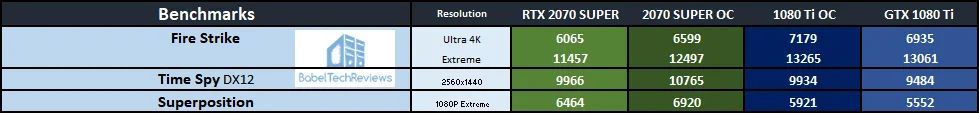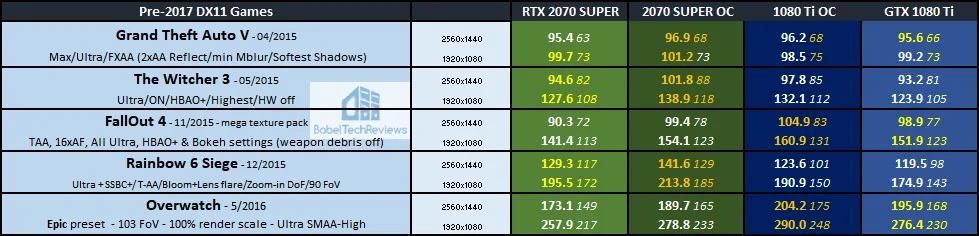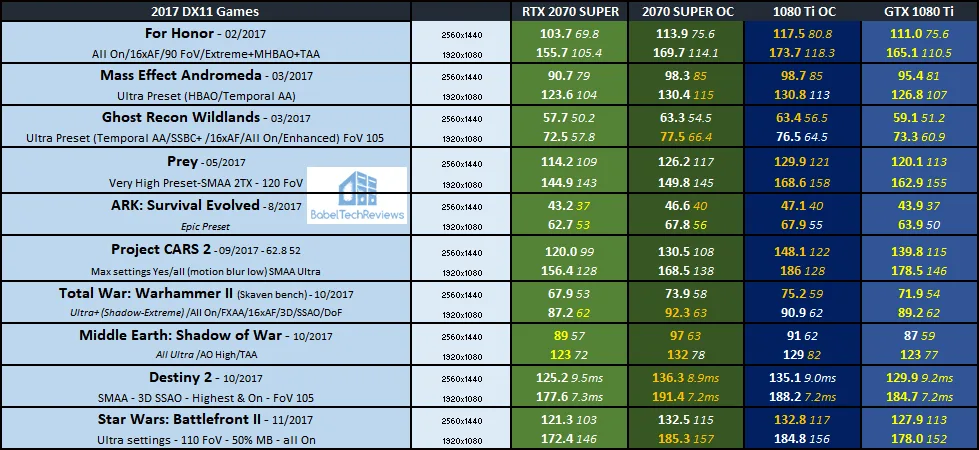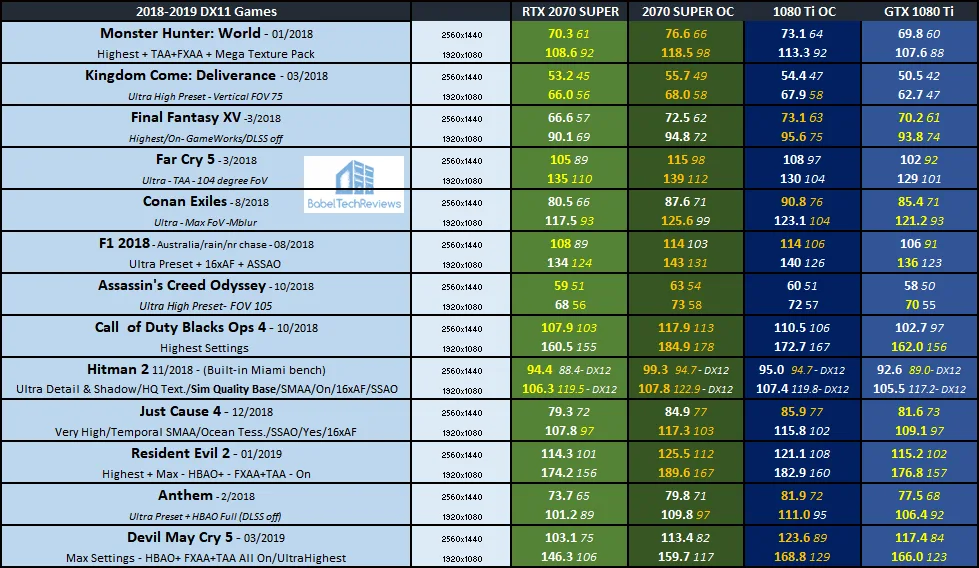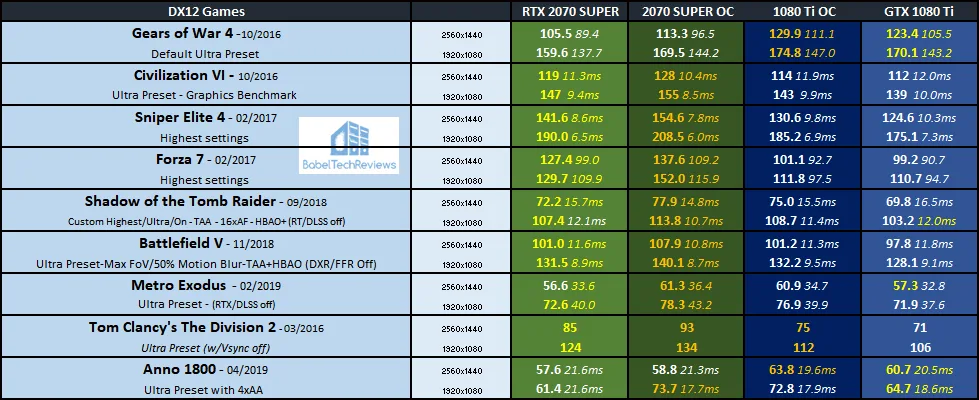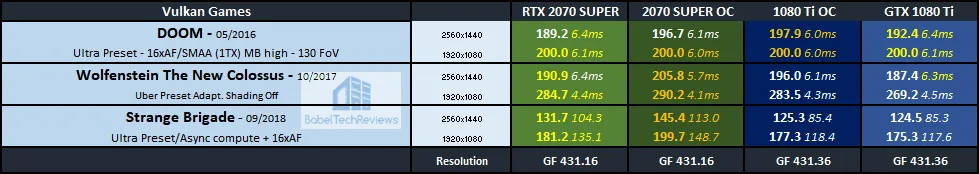The RTX 2070 SUPER vs. the GTX 1080 Ti Overclocking Showdown with 40 Games
This overclocking showdown is a follow-up to the RTX 2070 SUPER Founders Edition (FE) review where we are now focusing on its overclocked performance versus the overclocked GTX 1080 Ti Founders Edition. Today, we have optimized and maxed-out our RTX 2070 SUPER and GTX 1080 Ti overclocks with all performance options set to their highest limits to get the maximum performance from each card.
The RTX 2070 SUPER Overclocking
In our original review of the RTX 2070 SUPER last week, we did not have time to overclock it. At stock it is able to peak around 1975MHz but drops down to about 1900MHz under gaming load after warm-up.
After much testing, we settled on a +140MHz offset to the core which allows it to reach 2025MHz when cold, but it averages above 2000MHz under full load after warm-up in gaming. Temperatures never hit 80C with the stock fan profile even when fully overclocked but they average just above 75C.
The RTX 2070 SUPER is quiet with the stock fan profile at stock settings, but it gets a bit more noticeable when it is fully overclocked. Our memory overclock is good and we achieved a +900MHz offset to the GDDR6. We found that +950MHz was also possible, but its performance stopped increasing over 900MHz; and at +1000MHz it began artifacting.
The GTX 1080 Ti Founders Edition Overclocking
We overclocked the GTX 1080 Ti in our original OC review versus the overclocked Titan Xp. “We were able to add 150 MHz to the core and a 500 MHz offset to the memory … with the result that we reached a steady 1999 MHz core and 6000 MHz (12000 MHz) memory clocks.”
Time and electromigration have not been particularly kind to our GTX 1080 Ti Founders Edition. It has been our gaming card for well over two years and it can no longer achieve the same overclock it once held. Our current stable overclock allows for +130 MHz offset to the core and +350 MHz offset to be added to the memory.
This evaluation should give a rough idea of how well these Turing and Pascal GPUs each scale with overclocking and how they compare with each other. We are pitting a moderately overclocked GTX 1080 Ti FE against an overclocked RTX 2070 SUPER FE to see how well they each scale in games, and to compare relative performance gains made from overclocking each card. There are faster GTX 1080 Tis which overclock better, and there will also be better overclocking RTX 2070 SUPER AIB editions.
Let’s check the performance results of 40 games with our games at stock and overclocked speeds using the Founders Editions of the RTX 2070 SUPER versus the GTX 1080 Ti after the Testing configuration.
Testing Platform
We test 40 games and 3 synthetic benchmarks at 1920×1080 and at 2560×1440. In addition, Hitman 2 and Total War: Warhammer II are benchmarked on DX11 and on DX12. Our latest game is Anno 1800.
Our testing platform is a recent install of Windows 10 64-bit Home Edition v1903, and we are using an i7-8700K which turbos all 6 cores to 4.8GHz, an EVGA Z370 FTW motherboard, and 16GB of XTREEM DDR4 at 3866MHz. The games, settings, and hardware are identical except for the cards being compared.
Before we run our overclocked benchmarks, let’s check out the test configuration.
Test Configuration – Hardware
- Intel Core i7-8700K (HyperThreading and Turbo boost are on to 4.8GHz for all cores; Coffee Lake DX11 CPU graphics).
- EVGA Z370 FTW motherboard (Intel Z370 chipset, latest BIOS, PCIe 3.0/3.1 specification, CrossFire/SLI 8x+8x), supplied by EVGA
- T-FORCE XTREEM 16GB DDR4 (2x8GB, dual channel at 3866MHz), supplied by Team Group
- GTX 1080 Ti 11GB Founders Edition, at stock FE clocks and overclocked, on loan from NVIDIA
- RTX 2060 SUPER 8GB Founders Edition, at stock FE clocks and overclocked, on loan from NVIDIA.
- 2 x 480 GB Team Group SSD; One for Radeon and one for GeForce
- 1.92 TB San Disk enterprise class SSD
- 2 TB Micron 1100 SSD
- Seasonic 850W Gold Focus power supply unit
- EVGA CLC 280mm CPU water cooler, supplied by EVGA
- EVGA NuAudio soundcard, supplied by EVGA
- Edifier 1280T powered speakers
- EVGA DG-77, mid-tower case supplied by EVGA
- Monoprice Crystal Pro 4K
Test Configuration – Software
- GeForce 431.36 WHQL drivers are used for the GTX 1080 Ti and 431.16 (press pre-launch functionally identical) drivers for the RTX 2070 SUPER.
- VSync is forced off.
- AA enabled as noted in games; all in-game settings are specified
- Gaming results show average frame rates in bold including minimum frame rates shown on the chart next to the averages in a smaller italics font. OCAT uses .1ms frametime measurements for the minimums also shown in italics.
- Highest quality sound (stereo) used in all games.
- Windows 10 64-bit Home edition latest version (v1903) and fully updated. All DX11 titles were run under DX11 render paths. DX12 titles are generally run under the DX12 render path unless performance is lower than with DX11. Three games use the Vulkan API.
- Latest DirectX
- All 40 games are updated to their latest versions at time of publication.
- MSI Afterburner, latest beta.
- OCAT, latest version
- Fraps, latest version
- Heaven 4.0 Unigine benchmark
40 PC Game benchmark suite & 3 synthetic tests
Synthetic
- Firestrike – Basic & Extreme
- Time Spy DX12
- Superposition
DX11 Games
- Grand Theft Auto V
- The Witcher 3
- Fallout 4
- Rainbow Six Siege
- Overwatch
- For Honor
- Ghost Recon Wildlands
- Mass Effect: Andromeda
- Prey
- ARK: Survival Evolved
- Project CARS 2
- Middle Earth: Shadow of War
- Total War: Warhammer II
- Destiny 2
- Star Wars: Battlefront II
- Monster Hunter: World
- Kingdom Come: Deliverance
- Final Fantasy XV
- Far Cry 5
- Conan: Exiles
- F1 2018
- Assassin’s Creed: Odyssey
- Call of Duty: Black Ops 4
- Hitman 2
- Just Cause 4
- Resident Evil 2
- Devil May Cry 5
DX12 Games
- Tom Clancy’s The Division
- Gears of War 4
- Civilization VI
- Sniper Elite 4
- Forza 7
- Total War: Warhammer II
- Shadow of the Tomb Raider
- Battlefield V
- Hitman 2
- Metro Exodus
- Tom Clancy’s The Division 2
- Anno 1800
Vulkan Games
- DOOM
- Wolfenstein: The New Colossus
- Strange Brigade
NVIDIA Control Panel settings
Here are the NVIDIA Control Panel settings that match AMD’s settings.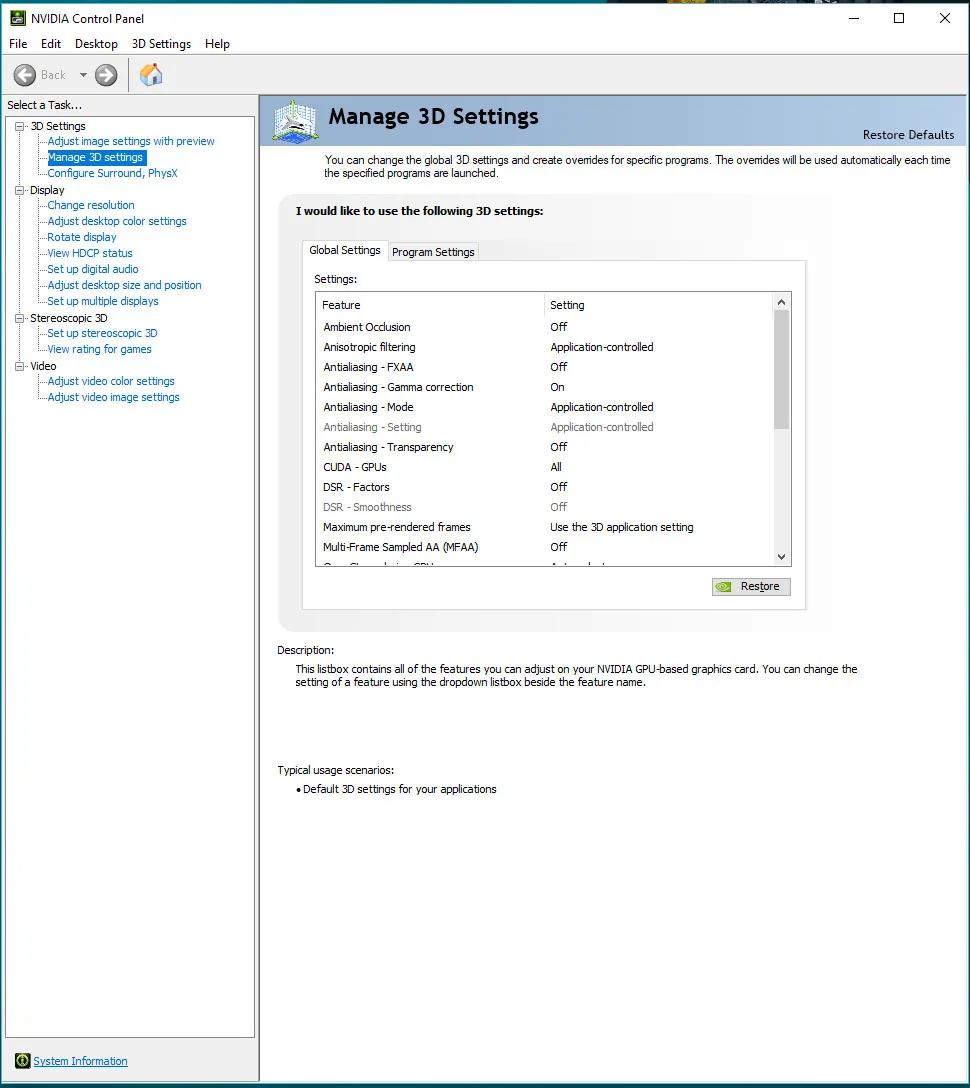
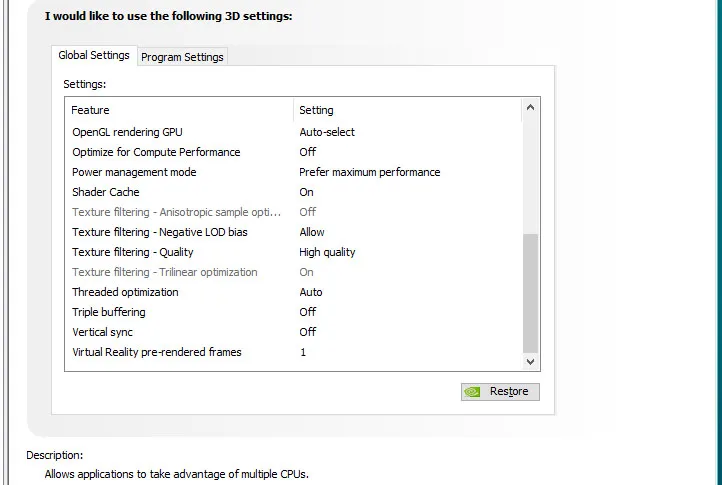 We used the latest beta of Afterburner to set both GeForce’s highest Power and Temperature targets. By setting the Power Limits and Temperature limits to maximum, they do not throttle, but they can reach and maintain its individual maximum clocks. This is particularly beneficial for almost all higher power cards.
We used the latest beta of Afterburner to set both GeForce’s highest Power and Temperature targets. By setting the Power Limits and Temperature limits to maximum, they do not throttle, but they can reach and maintain its individual maximum clocks. This is particularly beneficial for almost all higher power cards.
Let’s head to the performance results of our overclocking showdown between the GTX 1080 Ti FE and the RTX 2070 SUPER FE.
Performance summary charts
Here are the performance results of 40 games and 3 synthetic tests comparing the stock and overclocked GTX 1080 TI FE 11GB versus the stock and overclocked RTX 2070 SUPER 8GB Founders Edition. The highest settings are always chosen and the settings are listed on the charts. The benches were run at 1920×1080 and at 2560×1440.
Most gaming results show average framerates in bold text, and higher is better. Minimum framerates are next to the averages in italics and in a slightly smaller font. Several games benched with OCAT show average framerates but the .1 minimums are expressed by frametimes in ms where lower numbers are better.
The first two columns are devoted to the RTX 2070 SUPER – first stock, then overclocked. The third and fourth columns represent the GTX 1080 Ti, overclocked then stock (so the overclocked RTX 2070 SUPER results are right next to the overclocked GTX 1080 Ti results). Wins between stock results are given in yellow text and wins between overclocked results are given in gold. If there is a performance tie, both sets of numbers are colored. As always, open each chart in a separate tab for the best viewing.
We see that both cards each gain performance from overclocking. As NVIDIA claims, the RTX 2070 SUPER is overall a bit faster than the GTX 1080 Ti but there results are somewhat inconsistent. The Pascal card appears to be stronger in our older titles whereas Turing is faster in many of the newer games and especially in DX12 games.
Let’s check out our conclusion.
Conclusion
This has been quite an interesting exploration for us in evaluating the stock and overclocked RTX 2070 SUPER FE versus the stock and overclocked GTX 1080 Ti. The RTX 2070 SUPER FE overall is a bit faster than the GTX 1080 Ti using our 40-game benchmark suite at stock. Overclocked the new Turing SUPER pulls away a bit further thanks to the Pascal card being unable to reach the OC it once managed, probably due to aging and electromigration.
Of course, this overclocking showdown is a warm-up for our RX 5700 XT Anniversary Edition review. We are looking forward to posting a series of reviews starting this weekend that will compare its stock and overclocked performance to the GTX 1080 Ti, the RTX 2070 SUPER, the RTX 2060 SUPER, and to the liquid cooled Vega 64.
Stay tuned. In the meantime, if you have any comments or questions, feel free to post them in the comments section below.
Happy Gaming!