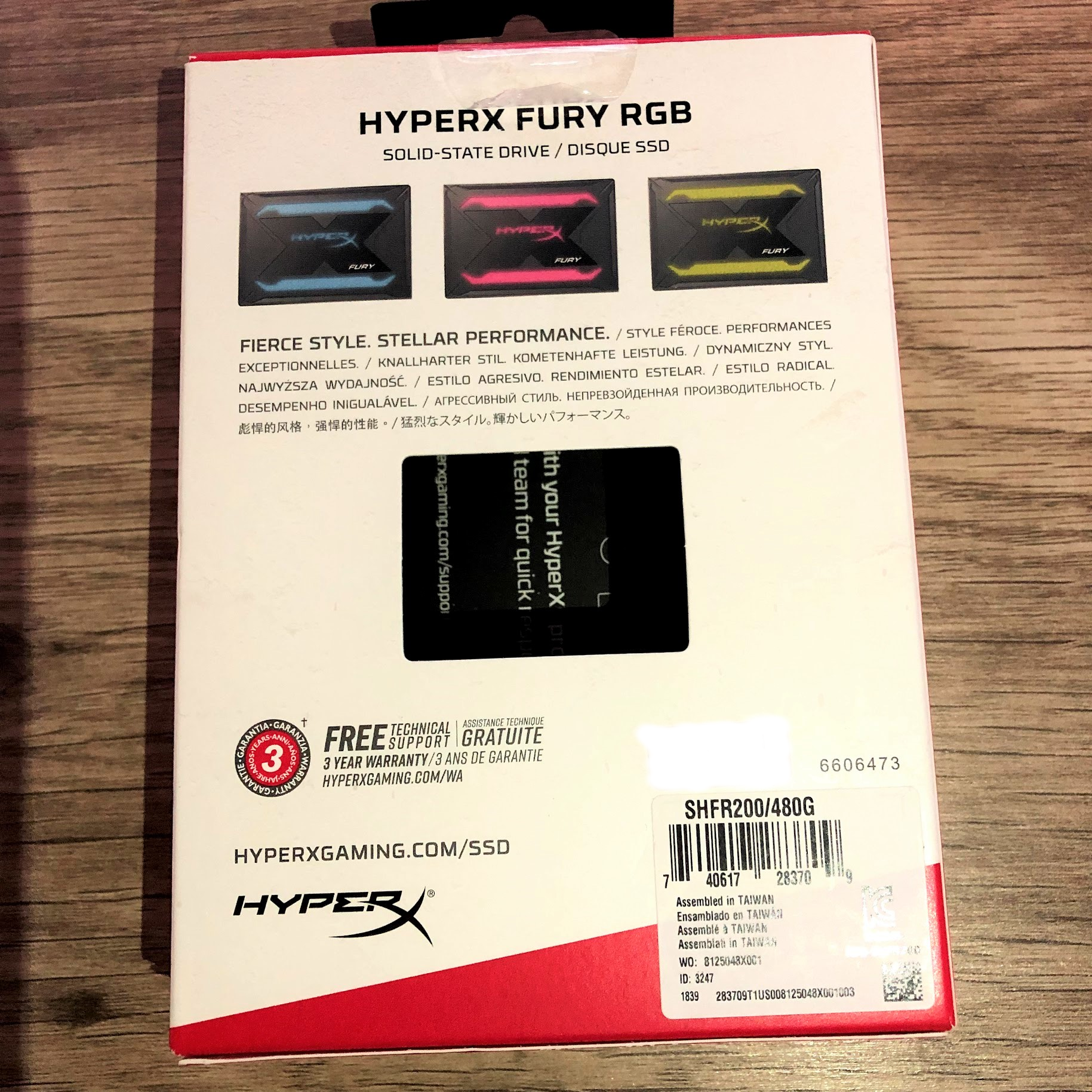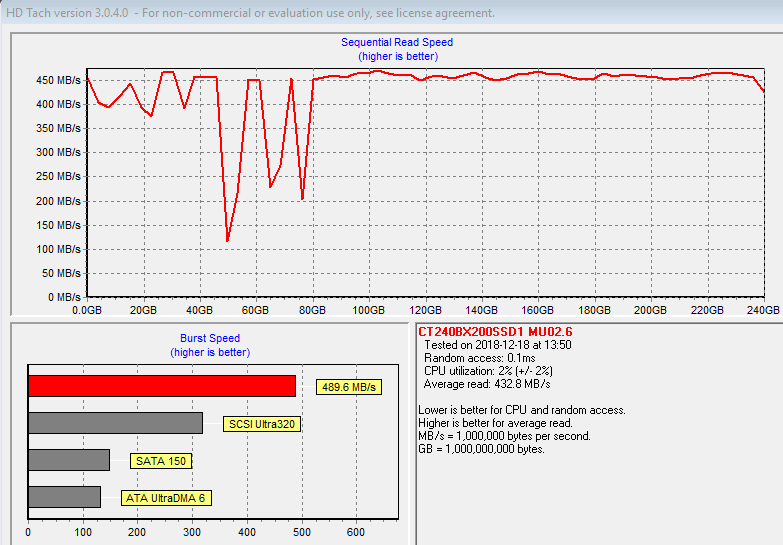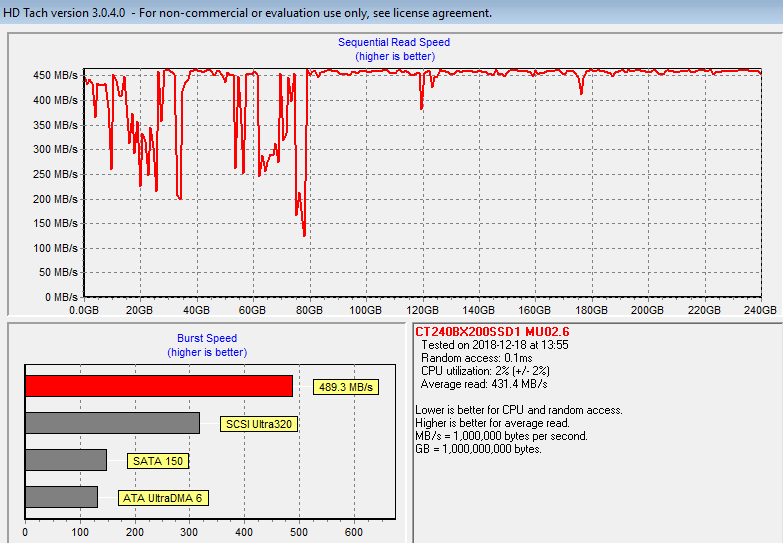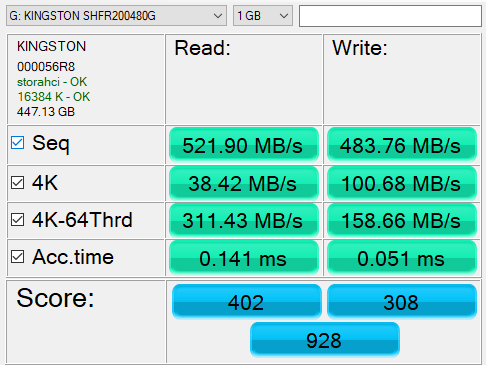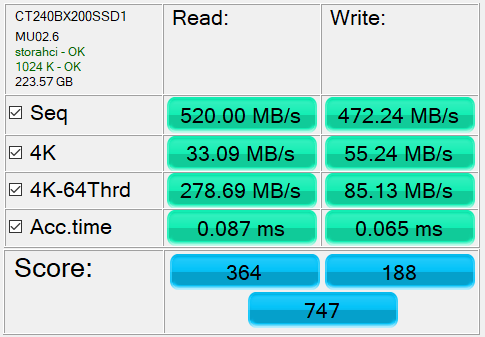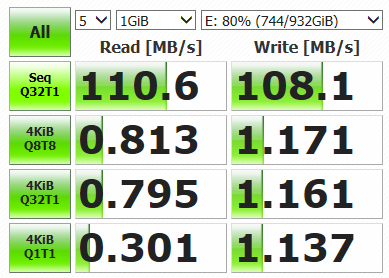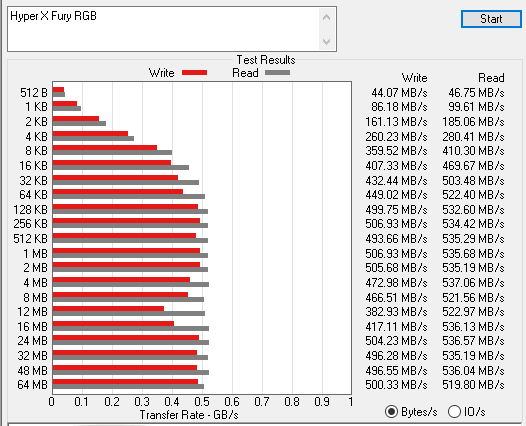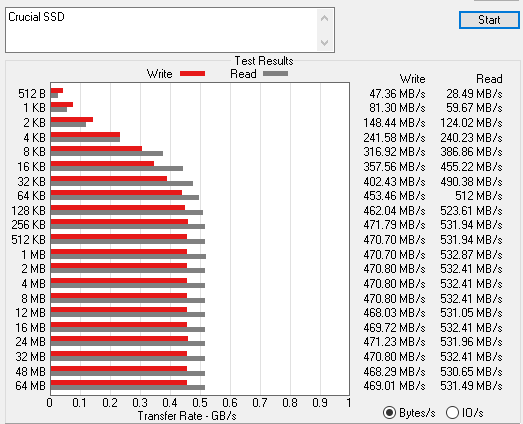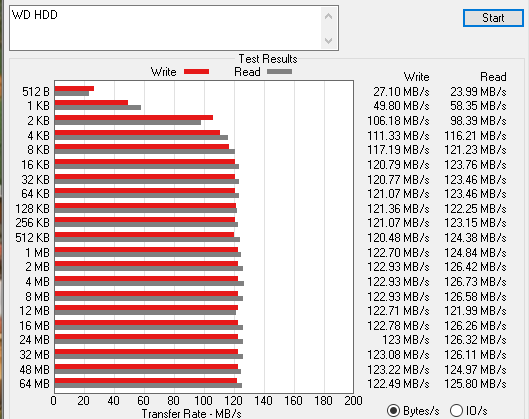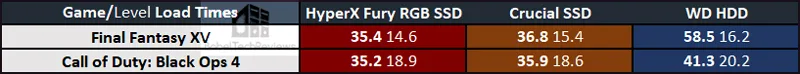The HyperX FURY RGB 480GB SSD Review
The HyperX FURY RGB SSD has been released as a premium device in a competitive market that makes anything hard to stand out. By the inclusion of RGB lighting, HyperX makes the Fury SSD something you want to feature in a build instead of hiding it in a case or in a drive bay. The 480 GB HyperX Fury is interesting and attractive, and the drive’s specifications indicate we can expect great performance with its affordable price of $94.99.
Before we show our tests, let’s take a closer look at the new Hyper X FURY RGB SSD by unboxing it.
The HyperX FURY RGB 480GB SSD comes in box that does not include mounting screws nor brackets. Included are the SSD, a RGB controller adapter connector required to power the LED lighting on the SSD, Acronis cloning software, warranty information, and installation instructions.
Here are some more photos of the box:
The box indicates that Acronis Cloning software which retails for $49 is included, but it was not included with our review copy.

The packaging is pretty basic, but once unboxed the Hyper X FURY RGB SSD feels like a very premium piece of hardware. Our Crucial SSD feels very light and cheap when compared to the metallic and heavier HyperX SSD. The Crucial SSD is more likely to be hidden away in a drive bay, but this RGB-equipped SSD will fit right in with any build and especially for those with a more high-end PC that want to show it off.
For this review, I am comparing a 7200 RPM Western Digital hard drive (HDD) with the 480GB HyperX FURY RGB SSD to test game loading times for my PC. The HyperX SSD uses 3D TLC and a Marvell 88SS1074 controller. We also used a fairly popular and affordable Crucial SSD, the Crucial BX200, to compare SSD speeds. Here is a picture of the three drives we will be using for this review:
The HyperX FURY RGB SDD’s specifications are listed below:
HyperX FURY RGB SSD Specifications:
Interface 2.5”
Interface SATA Rev. 3.0 (6Gb/s) – with backwards compatibility to SATA Rev. 2.0 (3Gb/s)
Capacities 240GB, 480GB, 960GB
Controller Marvell 88SS1074
NAND 3D TLC
Sequential Read/Write
240GB-960GB — up to 550/480MB/s
Power Consumption
0.2W Idle / 0.6W Avg. / 1.2W (MAX) Read / 2.5 W (MAX) Write
Dimensions 100.14mm x 69.85mm x 9.5mm
Operating temperature 0°C~70°C
Storage temperature -40°C~85°C
Weight 165g
Vibration operating 2.17G Peak (7–800Hz)
Vibration non-operating 20G Peak (10–2000Hz)
Life expectancy 1 million hours MTBF
Warranty/support Limited 3-year warranty with free technical support
Total Bytes Written (TBW)
240GB — 120TB
480GB — 240TB
960GB — 480TB
The RGB lighting on the Fury RGB is the focal point of the product. Our Phanteks P400S case comes equipped with an onboard RGB controller that is compatible with most platforms and it is very easy to set up. The RGB on the FURY RGB SSD is controllable through a connector next to the SATA power and data connectors. HyperX used a USB micro-B connector here, but it’s not to be used directly with another USB header. Instead, the adapter cable included with the drive is used to connect the SSD to any 4-pin 12V RGB header on the motherboard or to another lighting controller. In our case, this connection was very simple with our case’s included controller and installation took less than a minute.
Here is a gallery of the HyperX FURY RGB lighting in our case:
[su_carousel source=”media: 12021,12022,12023,12024,12025,12026,12027″ limit=”5″ link=”lightbox” width=”400″ items=”4″ autoplay=”0″]
The RGB lighting of the HyperX FURY allows the color of its lighting to be adjusted as a group but we were unable to control its individual RGB mode. Alternatively, if you skip using the LED cable altogether, the drive will only light up in red using the SATA power connector.
Let’s look next at our test configuration before we do any benching
Test Configuration – Hardware
- Intel Core i7-4790K (reference 4.0GHz, HyperThreading and Turbo boost is on; DX11 CPU graphics), supplied by Intel.
- ASUS Z97-E motherboard (Intel Z97 chipset, latest BIOS, PCIe 3.0 specification, CrossFire/SLI 8x+8x)
- Kingston 16 GB HyperX Beast DDR3 RAM (2×8 GB, dual-channel at 2133MHz), supplied by HyperX
- HyperX FURY RGB 480GB Savage SSD, supplied by HyperX
- Western Digital 1 TB 7200RPM HDD
- Crucial BX200 240GB SSD
- EVGA RTX 2070 Black, 8GB, supplied by EVGA
- Phanteks P400S case
- SCEPTRE U275W-4000R 4K display
Test Configuration – Software
- Nvidia’s GeForce 416.94 WHQL drivers were used. High Quality, prefer maximum performance, single display.
- VSync is off in the control panel.
- AA enabled as noted in games; all in-game settings are specified with 16xAF always applied. All games are DX11 except as noted.
- All game and level loading results given in seconds.
- Highest quality sound (stereo) used in all games.
- Windows 10 64-bit Home edition.
- Latest DirectX
- All games are patched to their latest versions at time of publication.
- MSI’s Afterburner, latest version.
- HD Tach
- AS SSD
- ATTO
- Crystal Disk Mark
NVIDIA Control Panel settings:
We used MSI’s Afterburner to set the power and temp limits to their maximums.
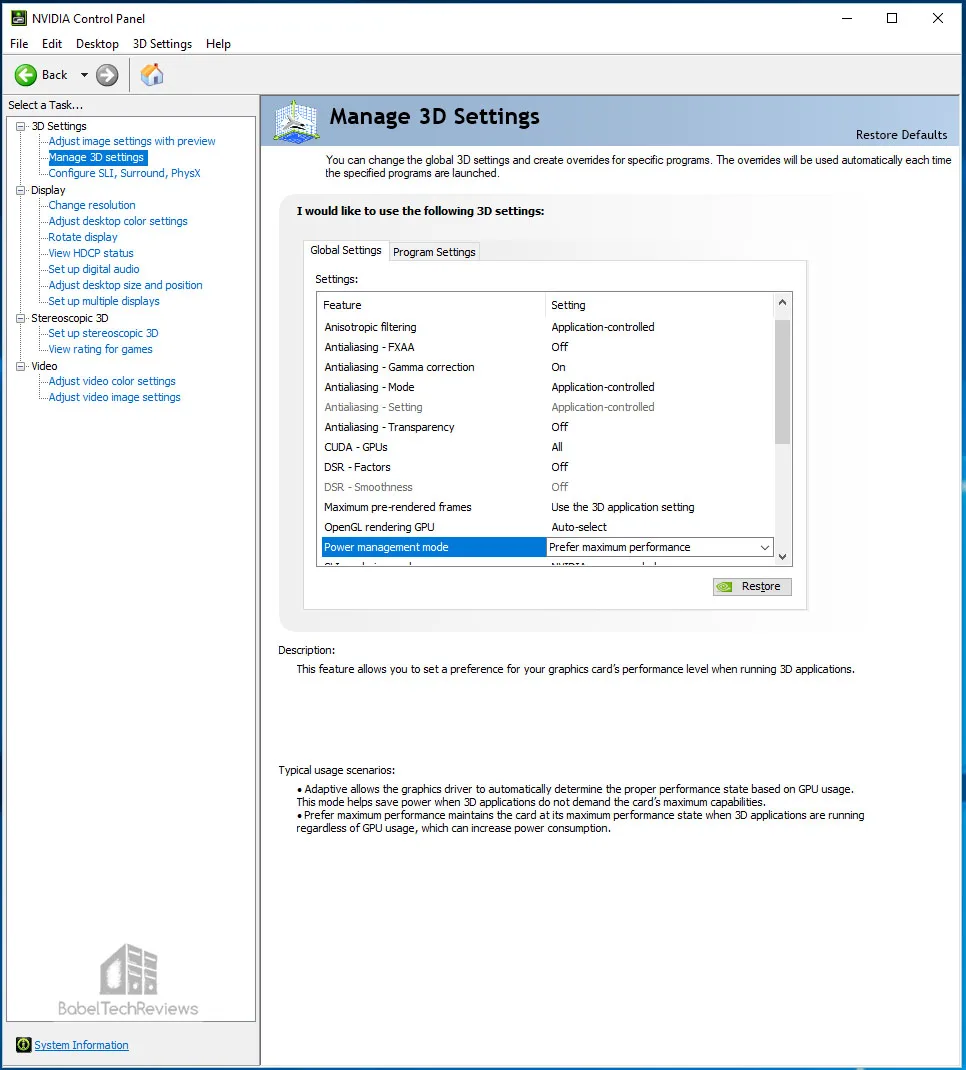
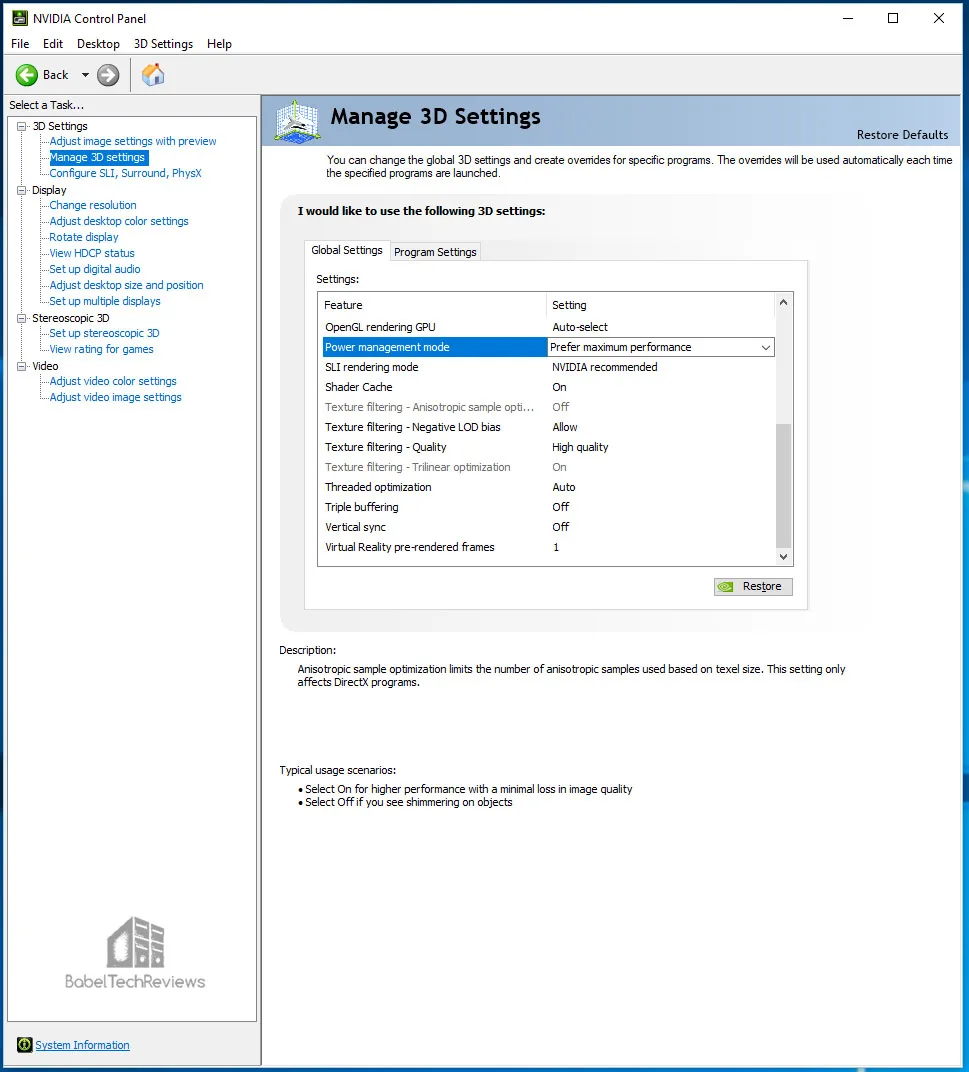
Benchmarking the HyperX FURY RGB SSD
The HyperX FURY RGB SSD has an MSRP of $94.99 for the 480GB model. This pricing is quite reasonable considering the inclusion of RGB technology and free Acronis cloning software. The RGB matches well with our Phanteks P400S case and it is quite beautiful. The premium material of the FURY SSD is paired well aesthetically with an all-out RGB build. For any enthusiast, this is a very nice premium-looking and well-constructed SSD. However, how does it perform?
Lets take a look at the performance benchmarks:
HD Tach
HD Tach is a low level hardware benchmark for random access read/write storage devices including for SSDs and HDDs. HD Tach uses custom device drivers and low level Windows interfaces to determine the physical performance of the device. It is no longer supported and needs to be run in compatibility mode for Windows 7.
Here is the HD Tach quick and long test for the HyperX FURY RGB SSD:
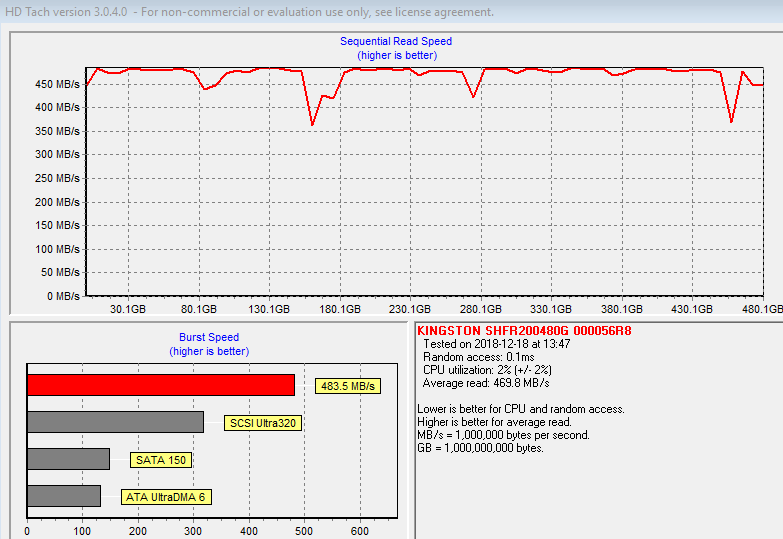
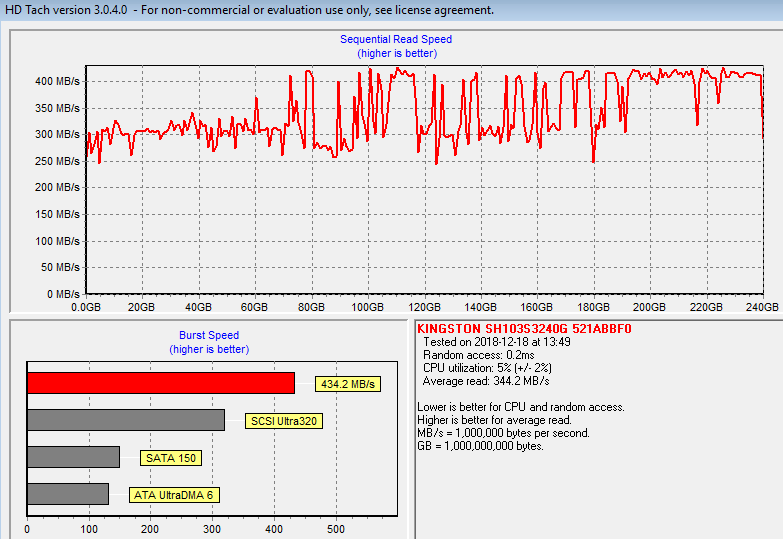
Here is our Crucial SSD with the quick (8mb zone) test followed but the long (32mb zone) test:
Finally here is the HD Tach test for our 1TB Western Digital HDD:
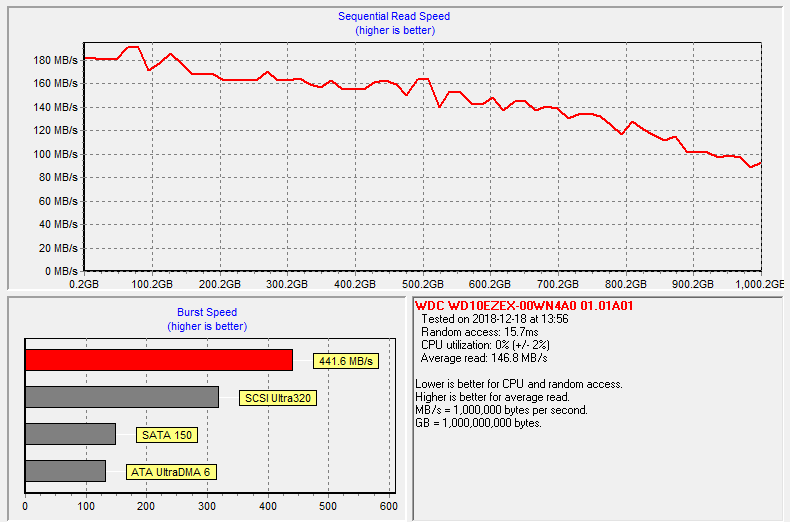
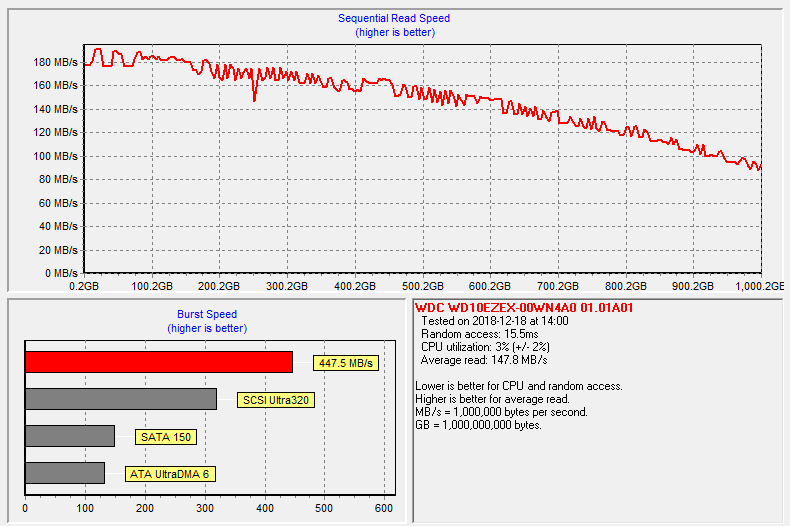
The FURY RGB SSD is faster in the 8MB read test than the Crucial SSD, but slower in the 32MB test. And both SSDs are significantly faster than the Western Digital hard drive.
AS SSD
AS SSD is especially designed for Solid State Drives (SSD). This tool contains synthetic and practice tests. The synthetic tests determine the sequential and random read and write performance of the SSD without use of the operating system caches. In Seq-test the program measures how long it takes to read and write a 1 GB file.
In the 4K test, read and write performance for random 4K blocks are determined. The 4K-64-thrd test are similar to the 4K procedure except that the read and write operations on 64 threads are distributed as in the usual start of a program. In the copying test, two large ISO file folders are created, programs with many small files, and a games folder with small and large files. These three folders are copied by the OS copy command with the cache turned on. AS SSD gives an overall “score” after it runs the benchmarks.
First up is the AS SSD test for the HyperX FURY RGB SSD:
Here is the AS SSD test for the Crucial BX200:
Our Western Digital HDD did terrible in this test and it is in dire need of an upgrade: 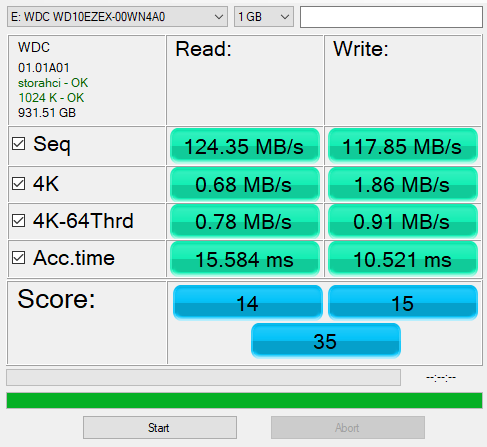
The HyperX Fury RGB SSD edges out the Crucial SSD and they both blow-away the performance of the 7200RPM HDD.
Crystal Disk Mark
CrystalDiskMark is a HDD benchmark utility for your hard drive that enables you to measure sequential and random read/write speeds. Here are some key features of “CrystalDiskMark”:
- Measure sequential reads/writes speed
- Measure random 512KB, 4KB, 4KB (Queue Depth=32) reads/writes speed
Here are the FuryX SSD results.
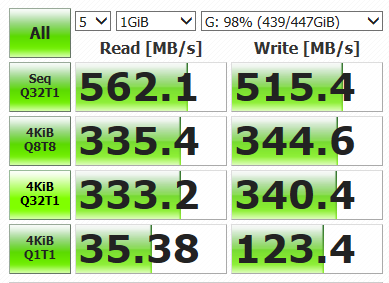
Here are the Crucial SSD results:
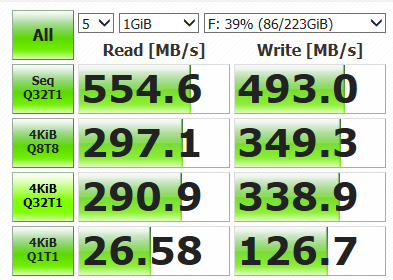
Finally we see the HDD results:
Again, the FuryX RGB SSD edges out the Crucial SSD. Next up is ATTO:
ATTO
ATTO is a widely-accepted Disk Benchmark freeware software to help measure storage system performance. The ATTO Disk Benchmark performance measurement tool tests transfer sizes from 512B to 64MB and transfer lengths from 64KB to 32GB. This helps test larger transfers while smaller tests show a disk reliability and performance in real world scenarios.
Here is the test for the HyperX Fury RGB SSD:
Here is our test for the Crucial SSD:
Our final test is on our Western Digital HDD:
The HyperX FURY RGB SSD is a fast SATA 3.0 drive and overall it is the fastest in our system. Let’s look at game loading times. This is the most important reason for any gamer to upgrade as synthetic tests do not necessarily mirror real world testing.
Game Loading Times
We tested Game/Level Load Times using Final Fantasy XV and Call of Duty: Black Ops 4 first by loading the games (in Bold) and then by loading the level, and we compared all three drives as shown in the chart below. The results are given in seconds.
Both SSDs take a similar amount of time to load game and levels, while Final Fantasy XV takes a significantly longer time to load the game from a HDD than it does from either SSD. A SSD will save a lot of time waiting for games to load over its lifespan over using a HDD.
To get a significantly faster SSD might require a NVMe drive which is not compatible with our older but still very capable PC. In our case, the HyperX FURY RGB 480GB SSD made a significant upgrade over our hard drive, and its larger capacity makes it far more useful than the very limited capacity of our 240GB Crucial drive which can only hold the Windows operating system and a few games.
The FuryX 480GB RGB SSD is beautiful and worth it for any enthusiast looking for more RGB and it’s a great addition to an open/glass case. SSDs are often an afterthought aesthetically and hidden in the back of a case or in a bracket but if you have the FURY RGB it should be showcased right in front alongside the rest of your build.
Conclusion
SSD technology is improving every year and the competition has led to affordable pricing and stiff competition. Content producers or power users who use intense programs that benefit from speed increases can easily improve their experience with a SSD. Gamers especially benefit from a good SSD with significantly improved game and game level loading times.
SSDs are becoming a popular choice for most new builds and a great upgrade for older PCs. In a saturated market it really comes down to aesthetics and pricing. SSD pricing has dropped significantly from last Summer and the HyperX FURY RGB 480GB SSD can be obtained for $94.99 at Amazon. That is a steal for such a high quality, medium capacity, and beautiful drive. In our build the PC allows us to prominently feature the SSD at its forefront and it stands out nicely and catches the eye.
 The Fury RGB SSD performs like a high-quality SATA 3 SSD, and while we can find equally priced-drives with similar performance, HyperX includes its very nice RGB lighting and Acronis cloning software.
The Fury RGB SSD performs like a high-quality SATA 3 SSD, and while we can find equally priced-drives with similar performance, HyperX includes its very nice RGB lighting and Acronis cloning software.
It all comes down to choice, but if had the choice between any other drive and the HyperX Fury RGB at $94.99 for their 480GB model the choice is easy to make. We highly recommend the HyperX Fury RGB for any enthusiast looking for that extra accessory to make their build unique and with some extra flair.