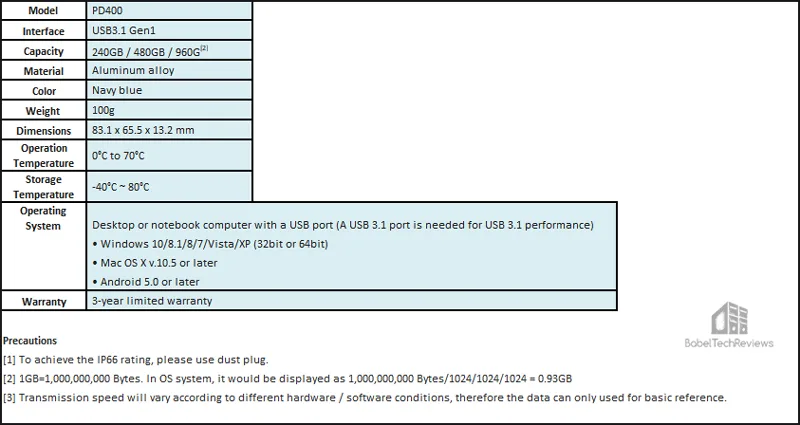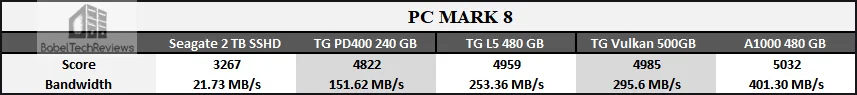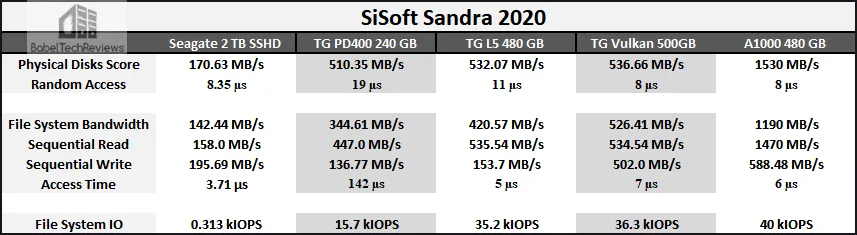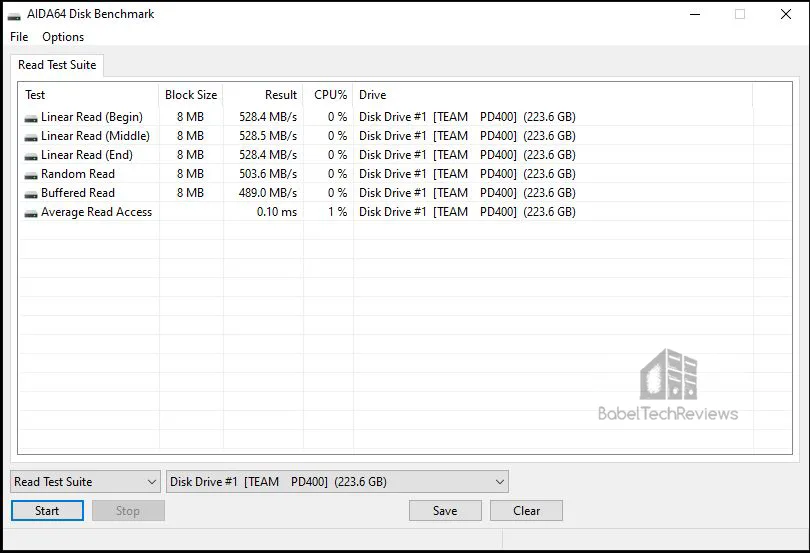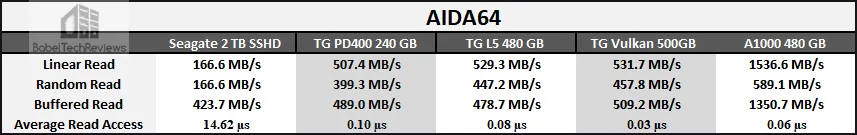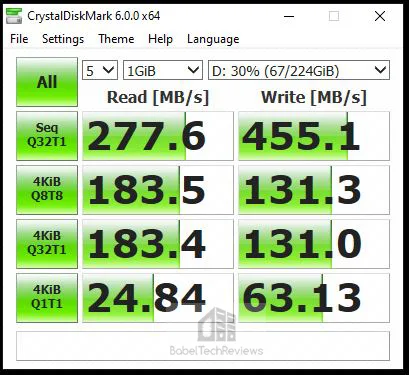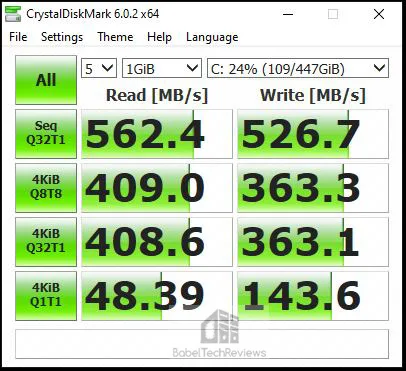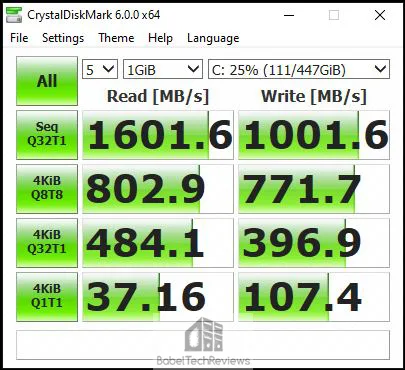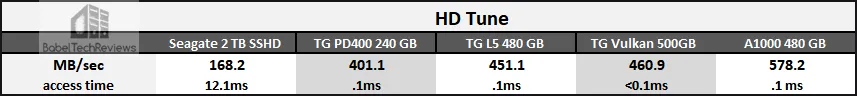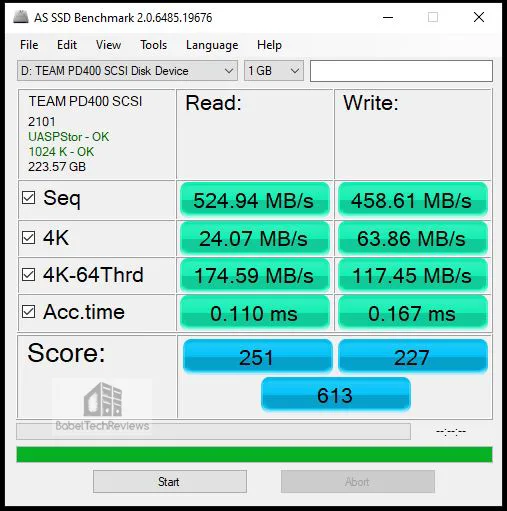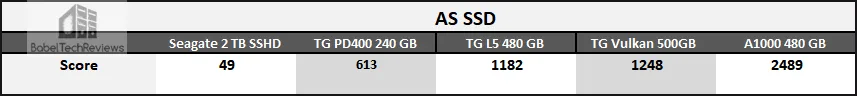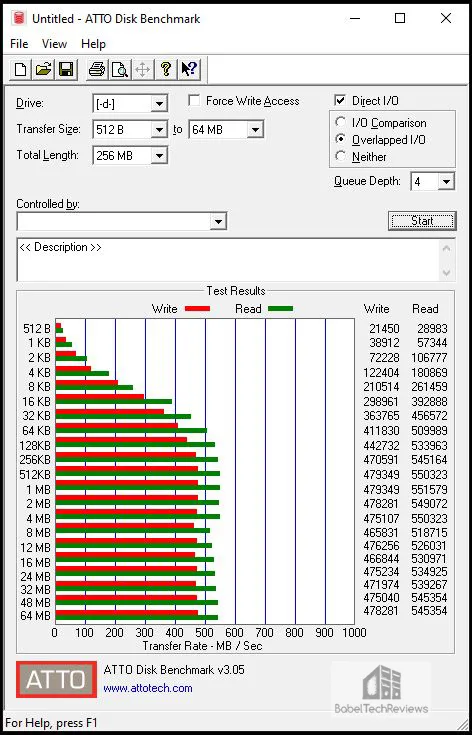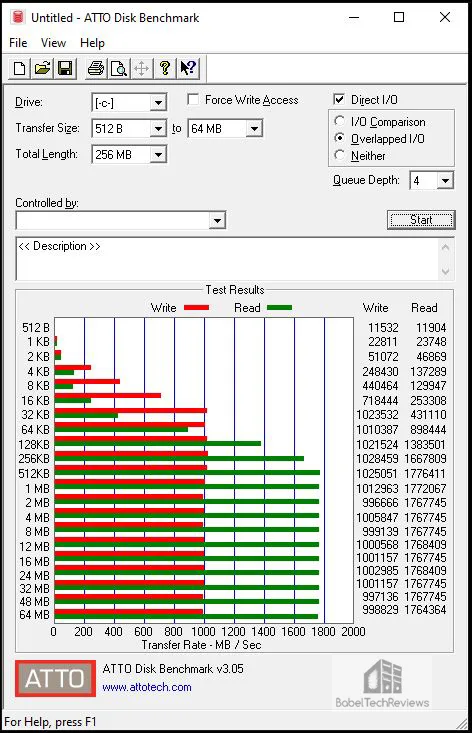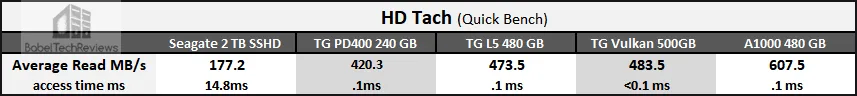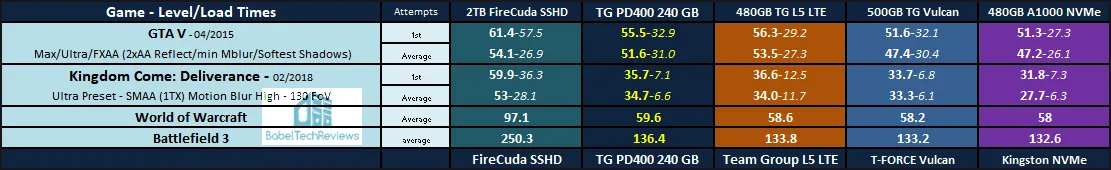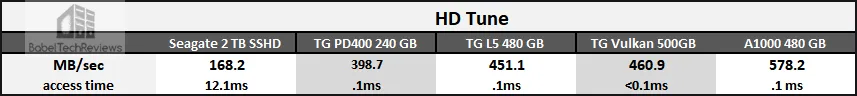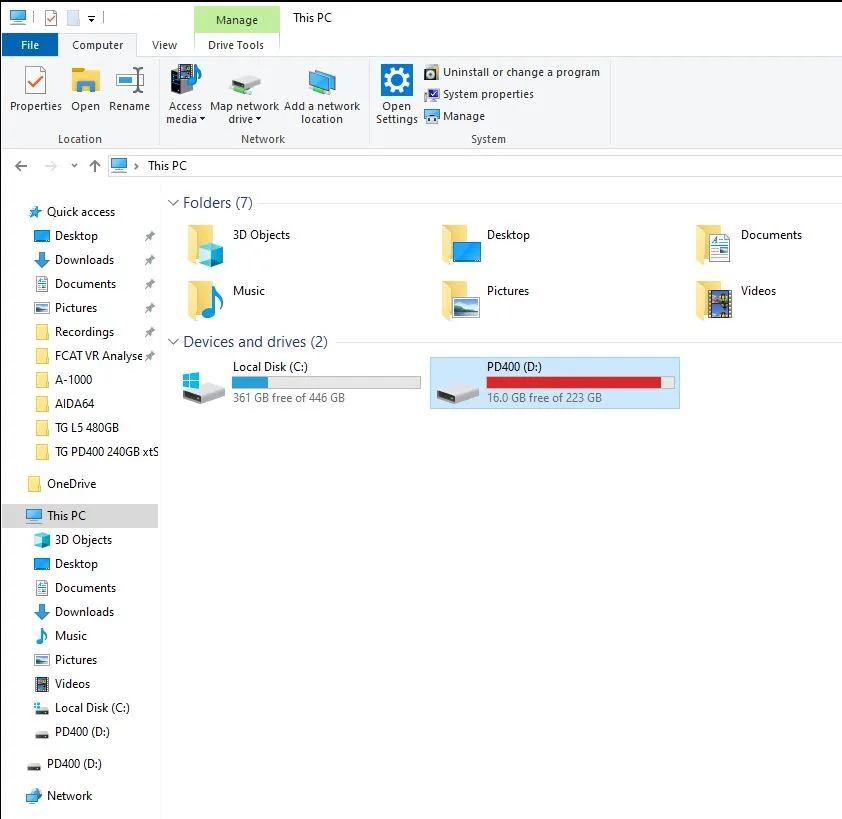The Team Group PD400 Portable USB 3.1 Gen 1 240GB SSD Review – External USB 3.1 vs. Internal SATA SSDs vs. SSHD vs. PCIe NVMe
We have five SSDs (Solid State Drives) in BTR’s PC with more than 3TB of mostly games, and yet we always need more storage. Using hard disk drives (HDD) or even Solid State Hard Drives (SSHD) are out of the question because of how slowly they load games and levels compared with SSDs. We are going to focus on the entry-level Team Group portable USB 3.1 Gen 1 PD400 240GB SSD to see if it is suitable for storing, loading, and launching games.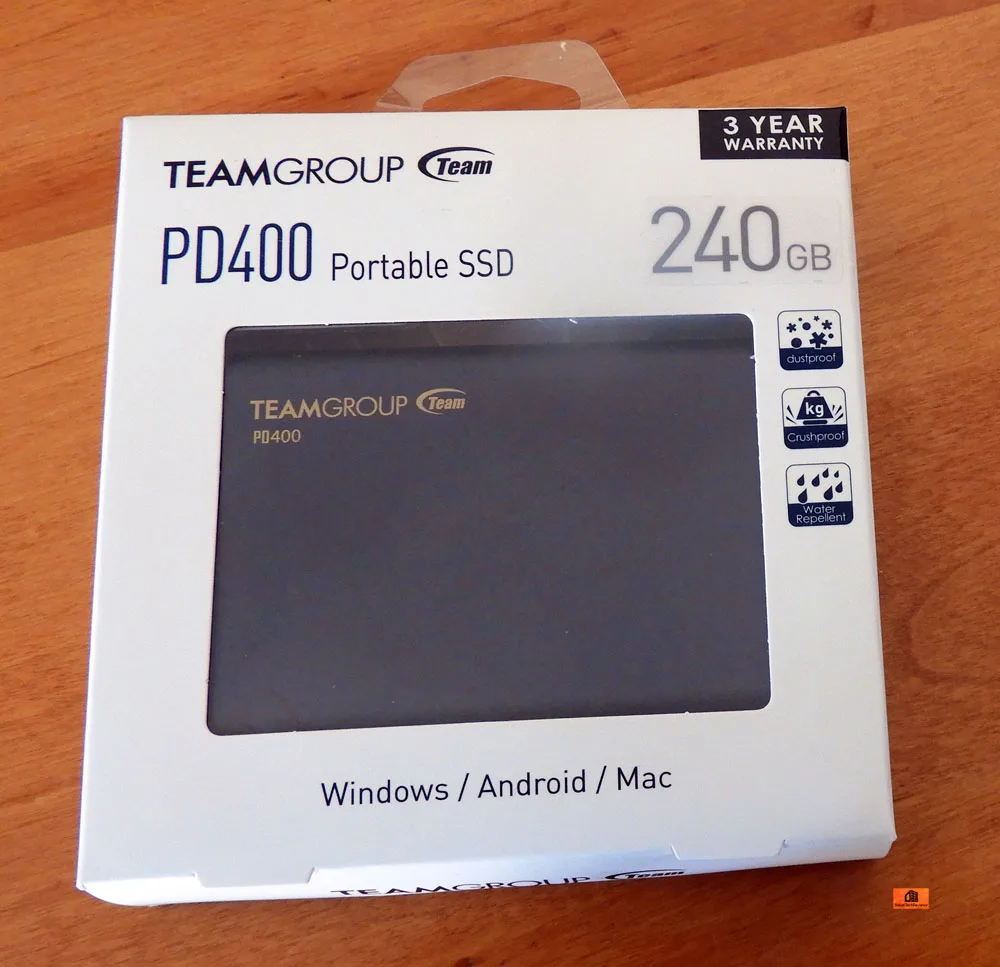
BTR uses two identical 480GB Team Group L5 LTE SSDs as boot drives – one for AMD and one for NVIDIA – together with a 1.92 TB SanDisk SSD and a 2 TB Micron 1100 SSD for our primary game storage. In addition, we also use a T-FORCE Vulcan SATA 500GB SSD for additional storage whereas previously we used a 2 TB Seagate FireCuda Solid State Hard Drive (SSHD) for additional storage.
For this review, we are going to compare the performance of the above four drives to the portable Team Group 240GB PD400 SSD. According to Team Group, the 240GB version isn’t being sold in the USA, so we will use $59.99 for the 480GB PD400 which on sale at Amazon; the suggested price is $77.03. The T-FORCE Vulcan 500GB SSD can be found for $63.99; the Kingston A1000 480GB NVMe SSD is $85.02, the 480GB Team Group L5 SSD is $50.99, and a 2 TB FireCuda SSHD sells for $78.76 which is a 7200 rpm Seagate HDD coupled with 8 GB of flash drive. BTR’s August review of the Vulcan 500GB SSD was set up on the same drive that has been unused since then, so we will reuse those results for this evaluation.
BTR’s test setup uses Windows 10 64-bit, featuring an Intel Core i7-8700K overclocked to 4.8GHz for all cores as set in the EVGA Z370 FTW motherboard’s BIOS, and 16 GB of T-FORCE XTREEM DDR4 at 3866MHz. The settings and hardware are identical except for the four drives being tested, and the graphics are powered by a RTX 2060 SUPER Founders Edition (FE). We benchmark with all of our drives at less than 80% capacity, and in addition, all of the drives have been in use for months except for the portable Team Group PD400 SSD which has been “dirtied” using IOmeter, so our testing tends to give more real world performance results.
Here are the features and specifications of the Team Group PD400 portable SSD taken directly from Team Group’s website.
FEATURES
- Meticulous texture with a warm touch. Unique Navy blue appearance.
- The PD400 is compatible with Windows PCs, MAC OS, Android devices laptops and desktops.
- Water Repellent, dust proof (IP66)[1], shock proof, and pressure resistant.
- USB 3.1 Gen1 high-speed transfer.
- SSD is good value compared to hard disk drive.
- Support UASP.
- 3-year product warranty with free technical support service.
Specifications
All of the details can be found on the Team Group website. The IP66 rating is not explained there, but it means that the PD400 is “Protected from total dust ingress” as well as “Protected from high pressure water jets from any direction”. So as long as its included dust plug is inserted properly, you can probably shower with it but not take it with you while swimming.
Important key highlights are that the PD400 external SSD is fast, durable, lightweight, shock resistant, uses very little power, and it is backed by Team Group’s 3-year warranty. Since USB 3.1 Generation 1 can reach speeds of up to 5Gbps, data transfers are usually faster than SSD speeds.
The specifications look good for an inexpensive entry-level external SSD. Let’s take a closer look by unboxing the Team Group PD400 next.
Unboxing
The Team Group PD400 240GB portable/external USB 3.1 SSD comes in a small box which indicates it is useful for Windows/Android/Mac.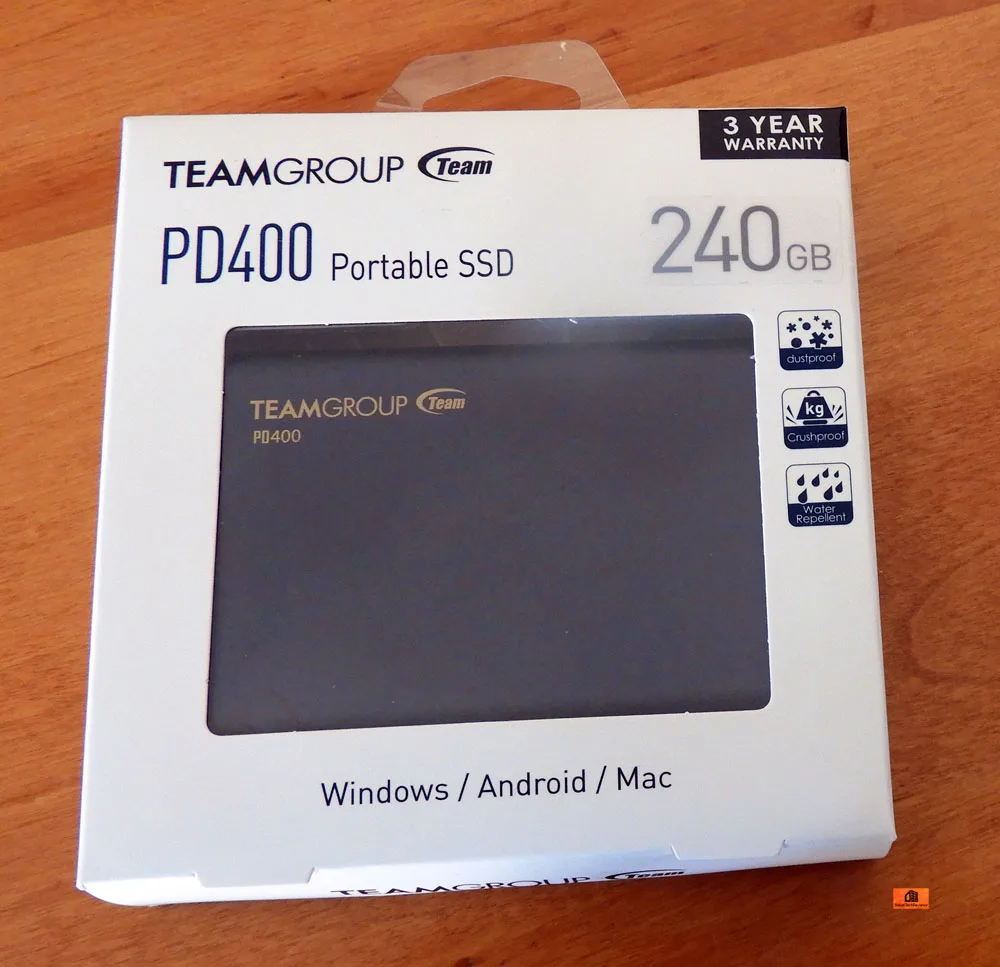
The other side of the box gives some specifications.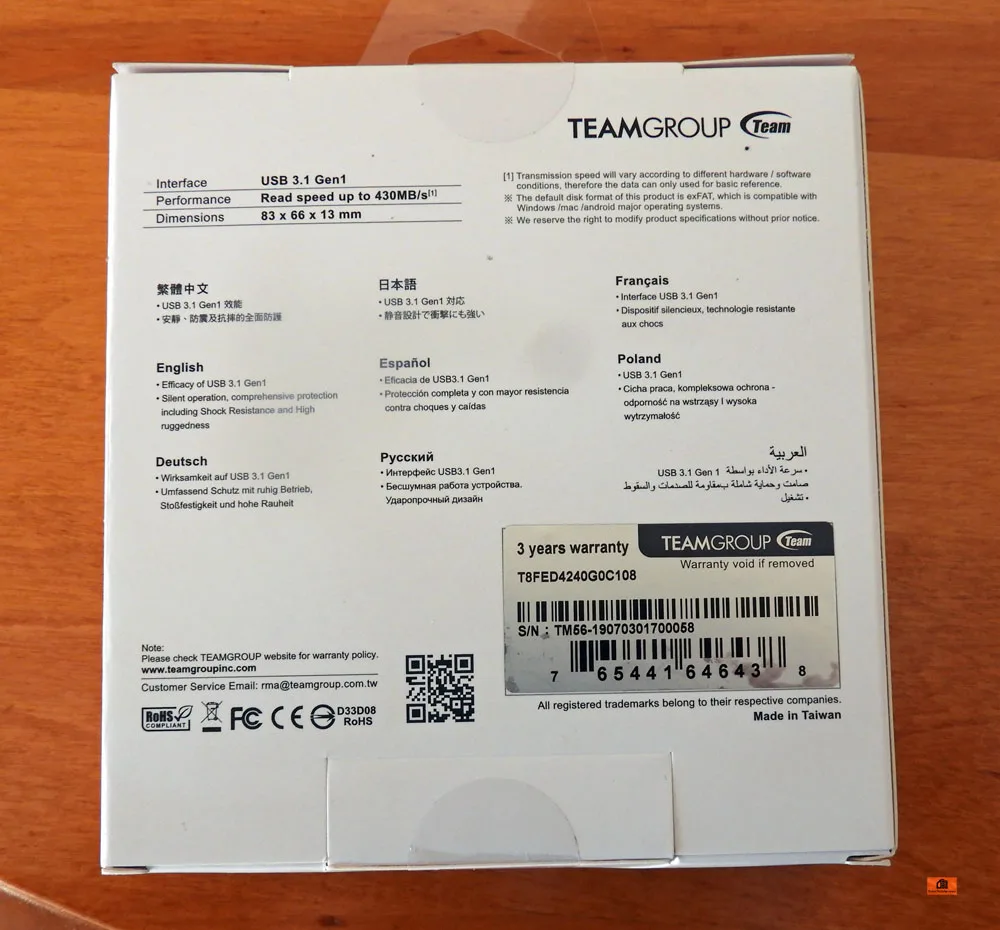
The pack’s inner protective plastic shell holds the PD400 SSD and two cables. On the first cable, a standard USB (Type A) connector can connect to any PC with a USB port, and its other end uses a Type C (USB C) connector to connect to the PD400 SSD. The second cable has two USB Type C connectors. We used the cable with two USB C connectors for our benchmarking.
Here is a closer look at the SSD which looks great in Navy Blue.
Here is the PD400 compared with a standard-sized 7mm thick SATA III SSD.
There is one connection and one rubber plug to keep it water/dust resistant.  Don’t lose the plug if you plan to use this drive as a portable SSD! After installing the SSD, the user may need to format it before using it.
Don’t lose the plug if you plan to use this drive as a portable SSD! After installing the SSD, the user may need to format it before using it.
Lets look at our test configuration next.
Test Configuration – Hardware
- Intel Core i7-8700K (HyperThreading and Turbo boost is locked on to 4.8 GHz for all six cores. Coffee Lake DX11 CPU graphics.
- EVGA Z370 FTW motherboard (Intel Z370 chipset, latest BIOS, PCIe 3.0/3.1 specification, CrossFire/SLI 8x+8x), supplied by EVGA
- T-FORCE XTREEM 16GB DDR4 (2x8GB, dual channel at 3866MHz), supplied by Team Group
- RTX 2060 SUPER Founders Edition 8GB, stock clocks, on loan from NVIDIA
- Team Group PD400 External/Portable 240GB SSD, Supplied by Team Group
- T-FORCE Vulcan 500GB SSD Supplied by Team Group
- Kingston A1000 480 GB NVMe PCIe SSD, supplied by Kingston
- Team Group L5 LITE 3D 2.5″ 480 GB SSD
- 2TB Seagate 7200 rpm SSHD (Solid State Hard Drive)
- Edifier R1280T active desktop speakers
- Grado SR60e headphones
- Monoprice Crystal Pro 4K
Test Configuration – Software
- Nvidia’s GeForce 431.60 WHQL drivers were used. High Quality, prefer maximum performance, single display.
- VSync is off in the control panel.
- AA enabled as noted in games; all in-game settings are specified with 16xAF always applied.
- All results show loading time in seconds.
- Highest quality sound (stereo) used in all games.
- Windows 10 64-bit Home edition.
- Latest DirectX
- All games are patched to their latest versions at time of publication.
- MSI’s Afterburner, latest version.
- IOmeter
- HD Tach
- HD Tune
- AS SSD
- ATTO
- Crystal DiskMark
PC Game & Level Loading Suite
- Grand Theft Auto V
- Kingdom Come: Deliverance
- World of Warcraft (PC Mark 8)
- Battlefield 3 (PC Mark 8)
Synthetic Benching Suites
- SiSoft Sandra 2020
- AIDA64
- PC Mark 8
Nvidia Control Panel settings:
We used MSI’s Afterburner to set the power and temp limits to their maximums.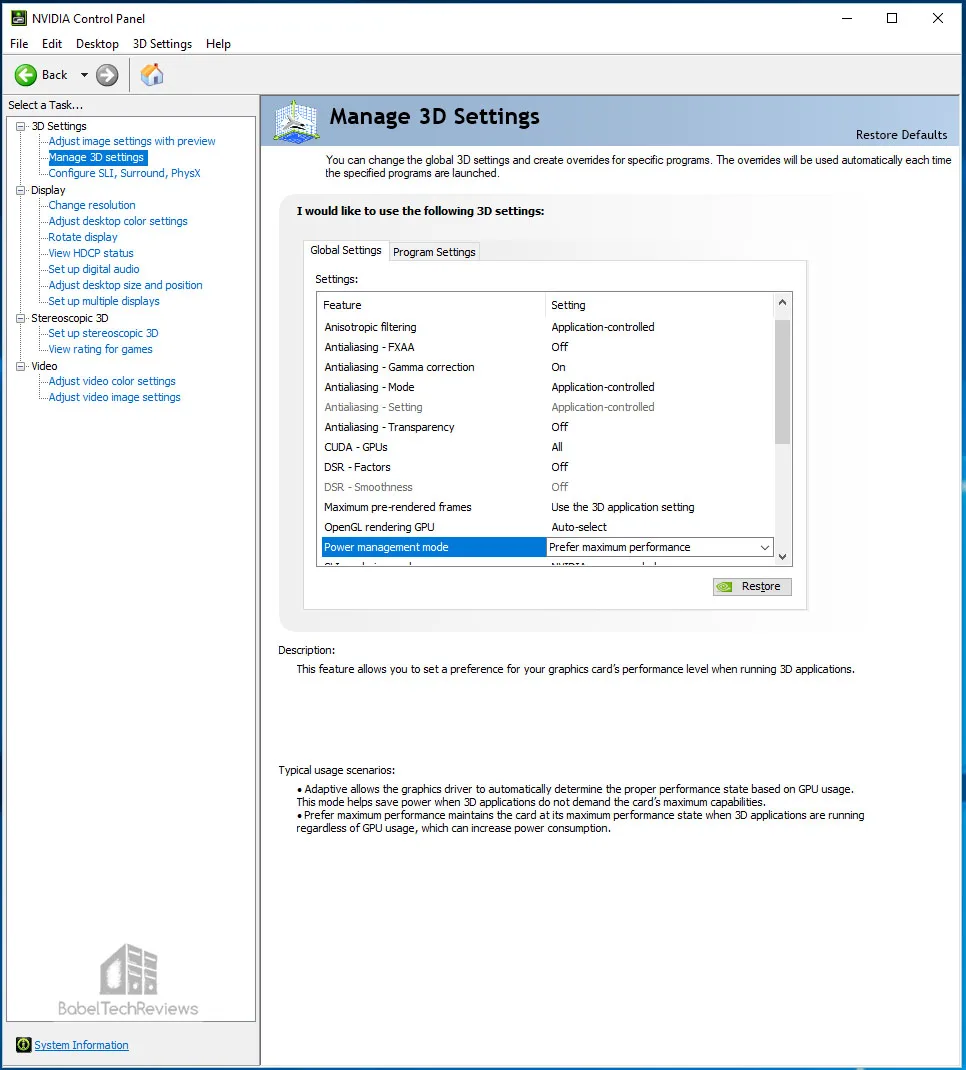
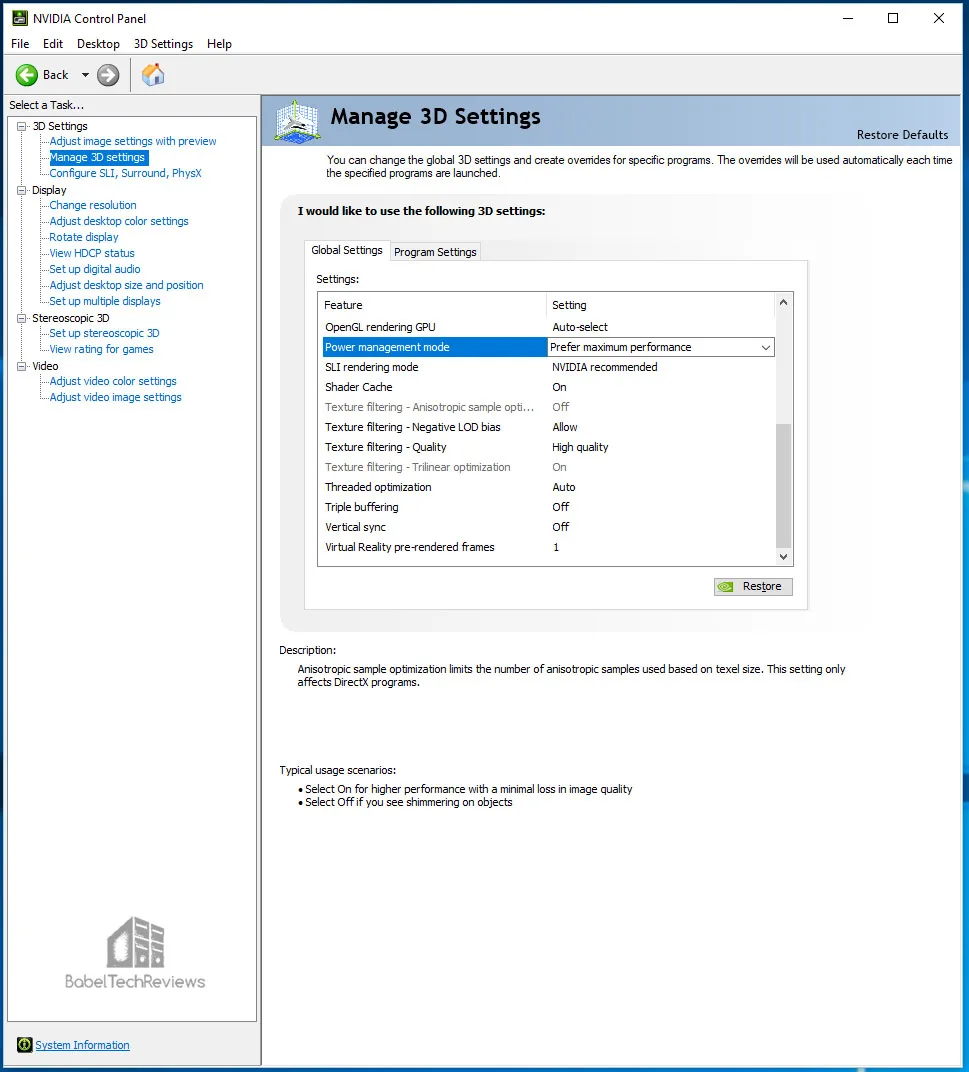
Let’s head to our benching results.
Benchmarking the T-FORCE Vulcan 500GB SSD
Benchmarking SSDs is not an exact science as there is some variability between runs and different benchmarks may show different results depend on how they run their tests and how up-to-date the benchmark is. However, using enough real world and synthetic tests, it may be possible to get a good idea of relative performance across all five of our tested drives.
First, we will will look at synthetic benchmark suites to highlight the differences between our drives and we shall start with PCMark 8.
PCMARK 8
PCMark 8 has an excellent storage test which actually uses real world timed benchmarks that include loading World of Warcraft and Battlefield 3 as well as timing how long it takes to load popular Adobe and Microsoft apps.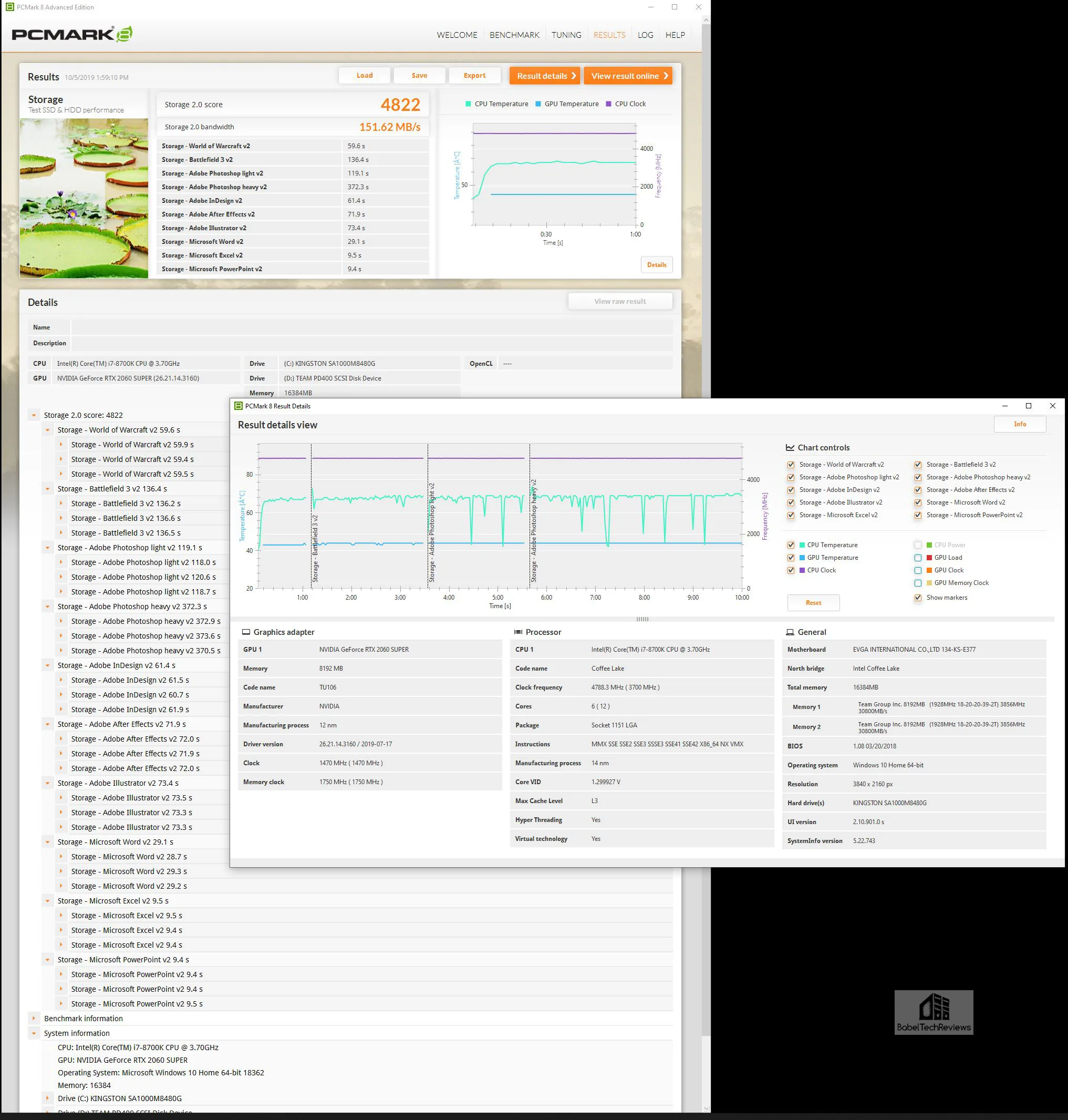
Here are the online PD400 results: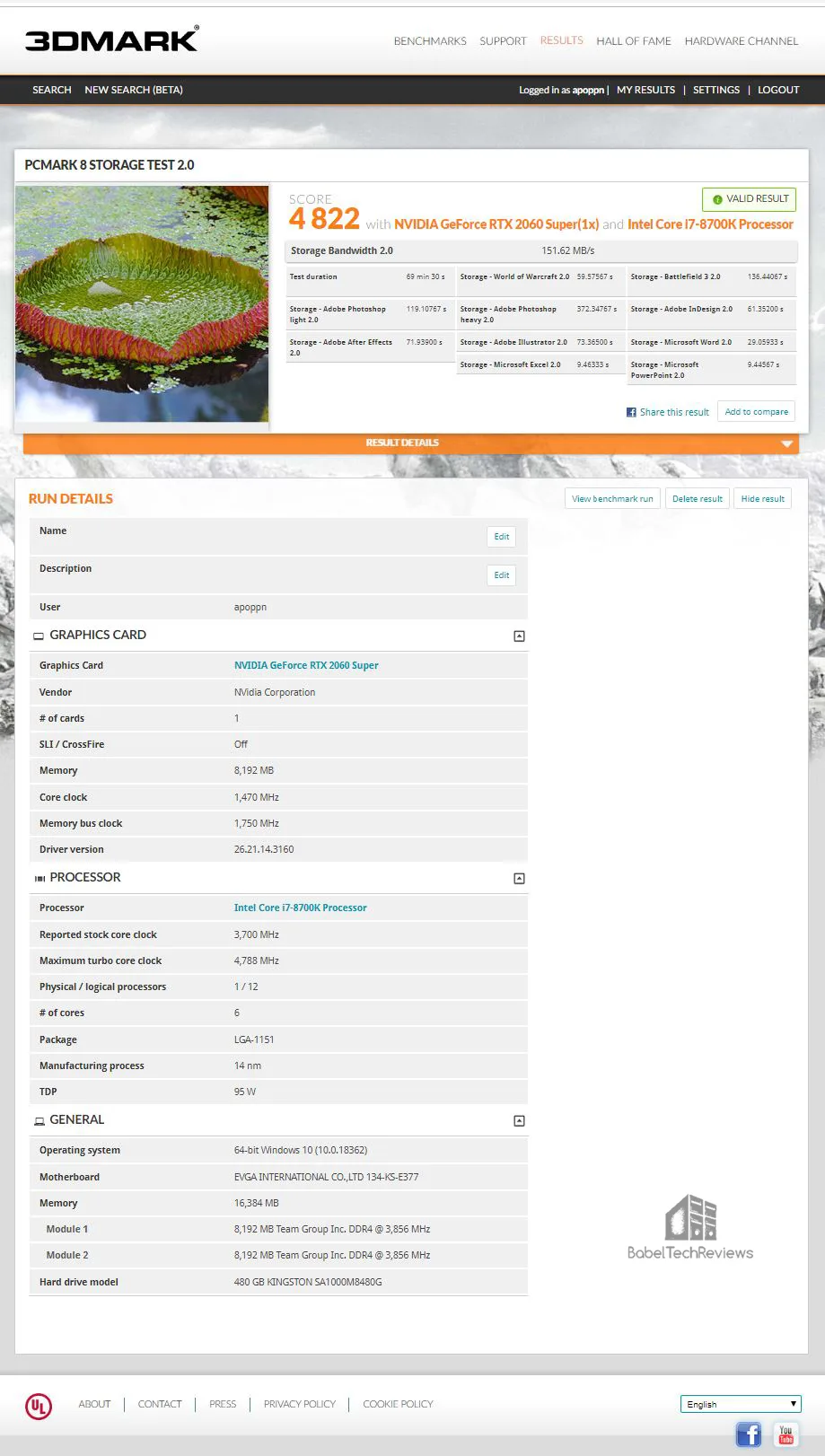
The Team Group PD400 240GB portable SSD scores 4822 with a total Storage 2.0 Bandwidth of 151.62 MB/s. And most importantly for a gamer, it took 59.6 seconds to load World of Warcraft and 136.4 seconds for Battlefield 3 to load.
The 2 TB SSHD storage test results scored 3267 and 21.73 MB/s bandwidth and it took 97.1 seconds to load World of Warcraft and 250.3 seconds for Battlefield 3 to load.
The Team Group L5 480 GB SSD scores 4959 with a total Storage 2.0 Bandwidth of 253.36 MB/s and it took 58.6 seconds to load World of Warcraft and 133.8 seconds for Battlefield 3 to load.
The T-FORCE Vulcan 500GB SSD scores 4985 with a total Storage 2.0 Bandwidth of 295.60 MB/s. And for gamers, it took 58.2 seconds to load World of Warcraft and 133.2 seconds for Battlefield 3 to load.
The fastest drive is the Kingston A1000 480 GB SSD which scores 5032 with a total Storage 2.0 Bandwidth of 401.30 MB/s and it took 58.0 seconds to load World of Warcraft and 131.5 seconds for Battlefield 3 to load.
Here are the comparative overall PCMark 8 scores including storage bandwidth results. The game loading results are charted first.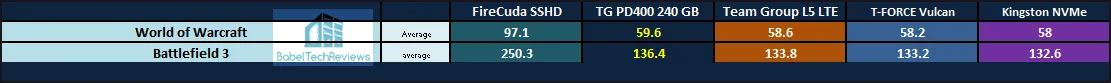
The Kingston PCIe A1000 M.2 480GB SSD is the fastest drive overall, however, there isn’t a lot of practical difference between its results and the SATA or even external USB 3.1 Gen 1 SSD game loading speeds. In contrast to using any SSD, using the SSHD takes nearly twice as long to load the tested two games. A SSHD only takes advantage of repeated loading of levels or games and after 2 or 3 loads, and then it will set up more quickly, approaching SSD speeds.
SiSoft Sandra 20/20
Before we get to gaming, we want to see exactly where drive performance results differ, and there is no better tool than SiSoft’s Sandra 2020. SiSoftware Sandra (the System ANalyser, Diagnostic and Reporting Assistant) is an complete information & diagnostic utility in one complete package. It is able to provide all the information about your hardware, software and other devices for diagnosis and for benchmarking. In addition, Sandra is derived from a Greek name that implies “defender” or “helper” – PC’s Wonder Woman of benchmarking.
There are several versions of Sandra 2020, including a free version of Sandra Lite that anyone can download and use. It is highly recommended! SiSoft’s Sandra 2020 SP1 is the very latest version (although we are still using the August version), and we are using the full engineer suite courtesy of SiSoft. It will benchmark and analyze all of the important PC subsystems and even rank your PC as well as make recommendations for improvements.
Here are the Sandra disk benchmarking tests in a single chart summarizing the performance results of our four drives
The Kingston A1000 480 GB NVMe SSD overall performance is faster than the other two SATA III SSDs although the Vulcan SSD comes in second ahead of the Team Group L5 LTE SSD. The Team Group USB 3.1 PD400 is the slowest SSD but it is faster than the SSHD which is in last place.
AIDA64 v6.0
AIDA64 is the successor to Everest and it is an important industry tool for benchmarkers. AIDA64’s benchmark code methods are written in Assembly language, and they are extremely optimized for every popular AMD, Intel and VIA processor core variants by utilizing the appropriate instruction set extensions. We use the Engineer’s version of AIDA64 courtesy of FinalWire. AIDA64 is free to to try and use for 30 days.
We run the AIDA64 Disk Benchmark and the 4 individual READ tests for each drive, and we include the image for each test and then summarize them in a chart. These tests are incredibly detailed and there are a lot of customization options available so we run the default tests. We did not run the Read tests as they destroy all of the data on the disks being tested.
- The Linear Read test measure the sequential performance by reading or writing all sectors without skipping any. It’s a linear view of the drives overall performance from its beginning to end.
- The Random Read test measures the random performance by reading variable-sized data blocks at random locations on the surface of the drive and they are combination of both speed and access times as its position changes before each new operation.
- The Access time tests are designed to measure the data access performance by reading 0.5 KB data blocks at random drive locations.
- The Buffered Read test will measure the drive caching.
The overall disk benchmark is relatively quick, but the individual benchmarks take much longer to chart the drive’s performance.
Above are the Team Group PD400 SSD‘s overall disk benchmark results followed by 4 images of AIDA64’s individualized Read tests.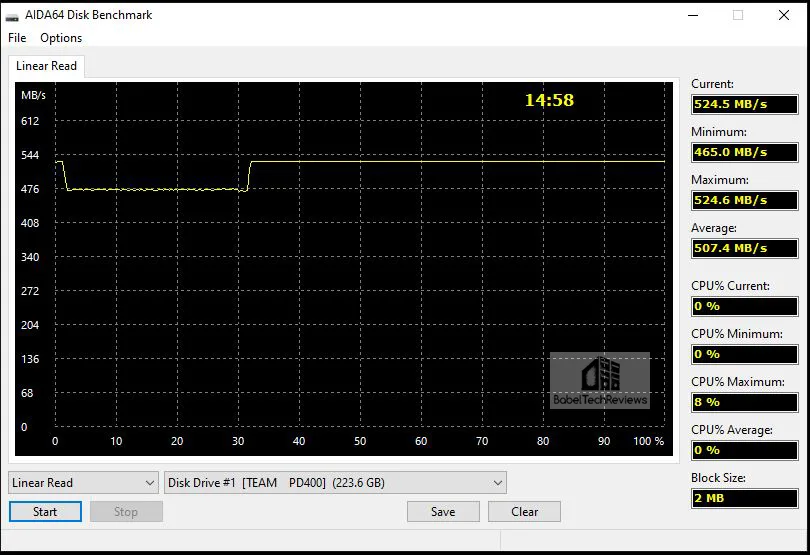
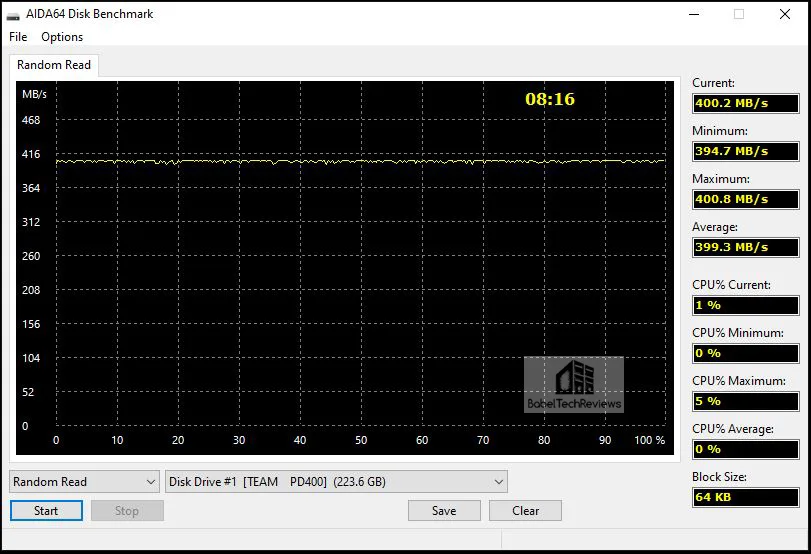
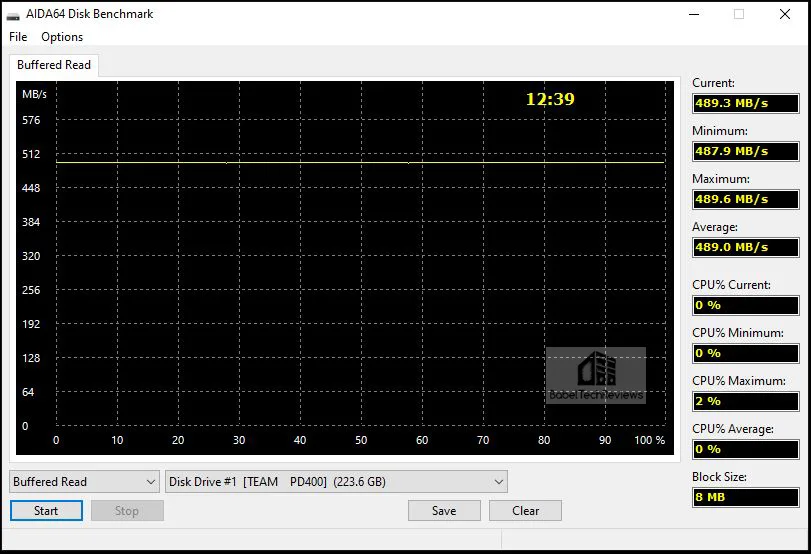

Here is the summary chart comparing our five tested drives:
Again the Kingston A1000 480GB NVMe SSD is ahead of the other SATA-based SSDs which are in turn faster than the external PD400 which is much faster than the SSHD.
CrystalDiskMark 6.0.0
CrystalDiskMark is a HDD benchmark utility for your hard drive that enables you to measure sequential and random read/write speeds. Here are some key features of “CrystalDiskMark”:
- Measure sequential reads/writes speed
- Measure random 512KB, 4KB, 4KB (Queue Depth=32) reads/writes speed
Here are the PD400 240GB portable SSD results:
The FireCuda 2 TB SSHD‘s CrystalDiskMark results show it is pretty slow compared with the PD400.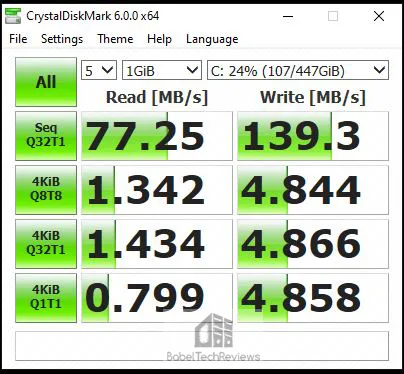
Here are the Team Group 480GB L5 SSD‘s CrystalDiskMark results.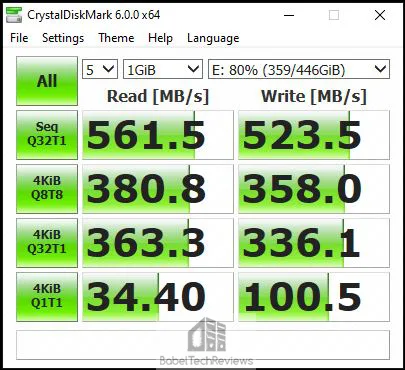
Here is the T-FORCE Vulcan 500GB SSD CrystalDiskMark results.
The Kingston A1000 480GB SSD CrystalDiskMark tests results follow.
As expected, the PCIe M.2 Kingston A1000 SSD scores highest followed by the T-FORCE Vulcan 500GB SSD, then the Team Group L5 LTE 480GB SSD, then the Team Group USB 3.1 PD400, and in distant last place, the FireCuda 2TB SSHD. The PD400 has decent Read speeds but its Write speed is quite slow.
Let’s look at our next synthetic test, HD Tune. This free standalone synthetic test we use is old and it doesn’t represent real world performance but it does test some important drive metrics and it is still used today. There is also a pay-for HD Tune Pro which is up-to-date and offers more functionality.
HD Tune
HD Tune is a hard disk utility which has the following functions and it measures the performance of:
- Transfer Rate
- Access Time
- CPU Usage
- Burst Rate
- Random Access test
- Write benchmark
Hard Disk information includes partition information, supported features, firmware version, serial number, disk capacity, buffer size, transfer mode.
- Hard Disk Health
- S.M.A.R.T. Information (Self-Monitoring Analysis and Reporting Technology)
- Power On Time
- Error scan
- Temperature display
Here is the Team Group PD400 240GB SSD HD Tune benchmark.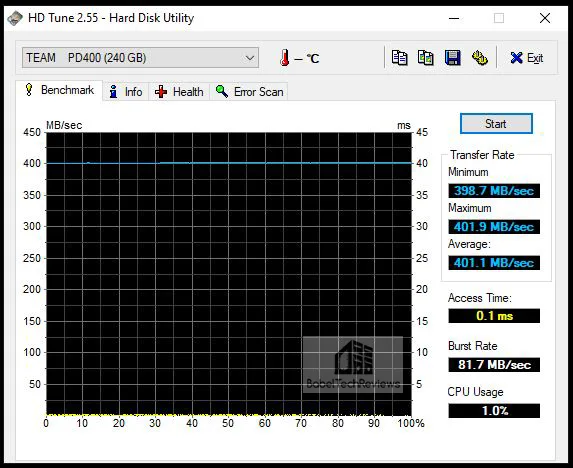
Here are the HD Tune benches summarized in a chart.
The Kingston A1000 PCIe NVMe SSD again leads our tested drives followed by the T-FORCE Vulcan 500GB SSD, the Team Group L5 LTE 480GB SSD, then the PD400, and again as the slowest is the SSHD.
Next we benchmark using AS SSD.
AS SSD
AS SSD is especially designed for Solid State Drives (SSD). This tool contains synthetic and practice tests. The synthetic tests determine the sequential and random read and write performance of the SSD without use of the operating system caches. In Seq-test the program measures how long it takes to read and write a 1 GB file.
In the 4K test, read and write performance for random 4K blocks are determined. The 4K-64-thrd test are similar to the 4K procedure except that the read and write operations on 64 threads are distributed as in the usual start of a program. In the copying test, two large ISO file folders are created, programs with many small files, and a games folder with small and large files. These three folders are copied by the OS copy command with the cache turned on. AS SSD gives an overall “score” after it runs the benchmarks.
Here is the Team Group PD400 240GB SSD AS SSD results.
The SSHD or HDD tests appear to take forever with AS SSD and they score very low compared to any SSD. The USB 3.1 PD400 is the slowest of our four tested SSDs but it is still much faster than any SSHD.
ATTO
ATTO is a low level hardware benchmark for random access read/write storage devices including for SSDs and HDDs. HD Tach uses custom device drivers and low level Windows interfaces to determine the physical performance of the device.
Here is the ATTO Team Group PD400 240GB SSD results:
The FireCuda 2 TB SSHD’s ATTO benchmark results are next.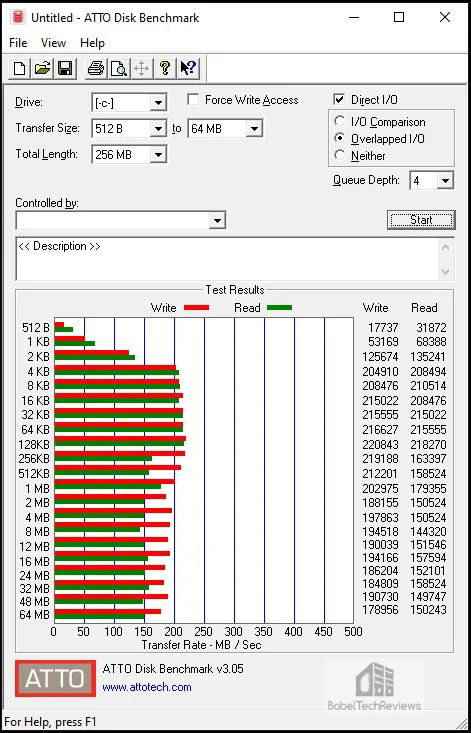
Here are the Team Group 480GB L5 SSD‘s ATTO disk benchmark results.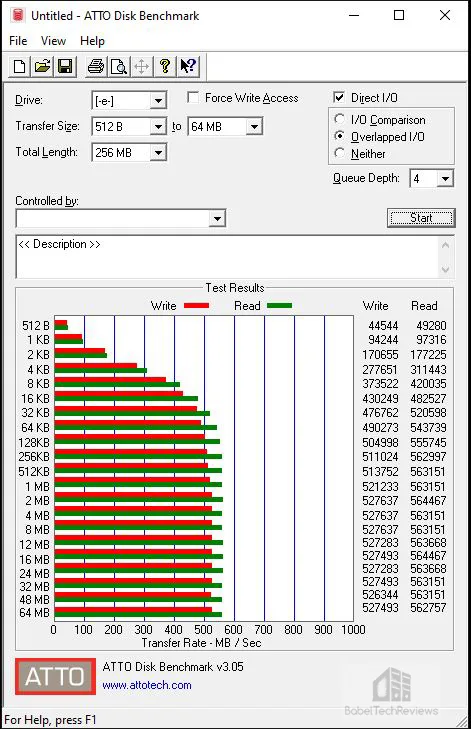
Here is the T-FORCE Vulcan 500GB SSD ATTO disk benchmark results.
The Kingston A1000 480 GB SSD ATTO Disk benchmark results are shown last.
HD Tach again shows the Kingston A1000 NVMe SSD ahead of the other SATA III SSDs with the T-FORCE Vulcan 500GB SSD in second place followed by the LTE SSD finally followed by the external PD400 and then the SSHD which trails in every test.
HD Tach
HD Tach is a low level hardware benchmark for random access read/write storage devices including for SSDs and HDDs. HD Tach uses custom device drivers and low level Windows interfaces to determine the physical performance of the device. It is no longer supported and needs to be run in compatibility mode for Windows 7.
Here is the Team Group PD400 240GB SSD HDTach results with an average read of 420.3 MB/s.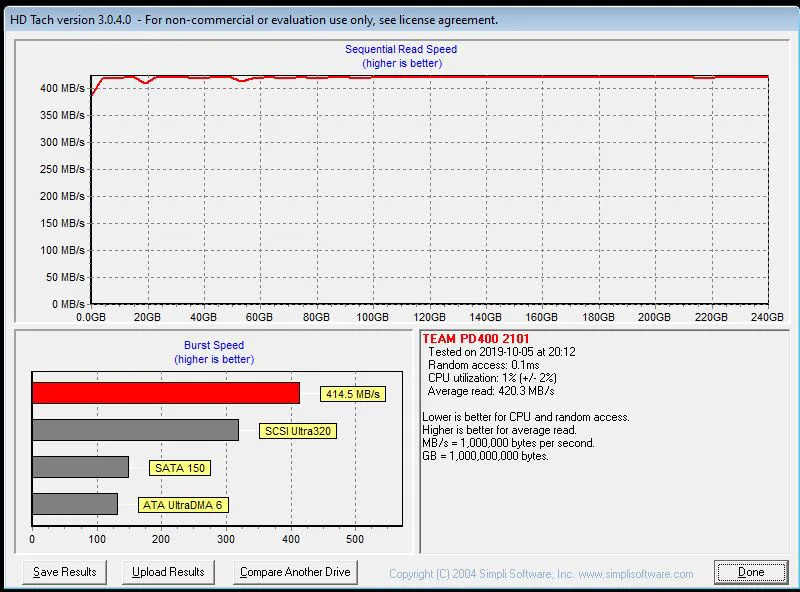
Here are the HD Tach Disk benches summarized in a chart comparing our five tested drives.
As usual, the Kingston A1000 NVMe SSD is ahead of the other SATA III SSDs; the T-FORCE Vulcan 500GB SSD is faster than the Team Group L5 LTE 480GB SSD which is faster than the PD400. The SSHD sits in last place.
Let’s look at game and game level loading times next.
The Game/Level Loading Time Results
Game and game level loading time results are very difficult to measure precisely but it is easy to see that generally SSDs perform similarly with regard to game loading times and they are miles ahead of any HDD. Even SSHDs require loading the same level or program over-and-over to get quicker.
Here are our game loading times – first in bold – followed by a level’s first load time in italics. After we load and time each game we then load and time each level multiple times, and record our average loading times in seconds. Lower (faster) is better.
The NVMe Kingston A1000 PCIe SSD is faster than the other two SATA-based drives, but all SSDs are faster than launching the game from a SSHD for the first time. It is somewhat surprising that the Team Group External PD400 USB 3.1 Gen 1 drive roughly matches the loading times for the Team Group L5 LTE SATA III SSD.
Playing Kingdom Come: Deliverance is what made us originally switch to an all-SSD PC which saves us a lot of time over loading and benching from a SSHD. A SSHD only starts to show it’s strengths when the same game or level is reloaded multiple times in succession.
Until developers start to target SSDs for game storage, or perhaps after consoles move away from hard disk drives, we will finally no longer see SSDs held back from achieving the game loading performance they are capable of. NVMe PCIe M.2 SSDs are a bit faster than SATA-based SSDs just as external USB 3.1 SSDs are generally a bit slower.
Here are all our other Summary Charts in one place for easy reference.
Non-Gaming Summary Charts
In all cases, the Team Group PD400 external USB 3.1 drive is faster than the SSHD although it is the slowest of our four tested SSDs.
The Kingston A1000 480GB PCIe M.2 SSD is the most expensive as well as the fastest SSD that we tested. Those who desire having the fastest PCs, will want a PCIe NVMe SSD for gaming. At the very least, we would recommend moving from a HDD or a SSHD to any SSD including to an inexpensive USB 3.1-based SSD which will make loading and reloading games and levels quicker. In this particular case, the Team Group PD400 SSD is a good choice.
Let’s head for our conclusion.
The Conclusion & Verdict
SSD technology is still improving and again it seems that pricing is still reasonable. SSD technology has become much more accessible to the regular consumer, and it appears that gamers need far more capacity than 120GB to 250GB drives as games are getting quite large. We installed and played Gears 5 very satisfactorily on our Team Group PD400 USB 3.1 240GB SSD and it has taken up a significant portion of the drive with just two other games installed – Kingdom Come: Deliverance and Grand Theft Auto V.
If a gamer wants to keep some games on a external SSD, it appears that 240GB is probably sufficient to use with two to four games, however, the only capacities of the PD400 available in the USA are the 480GB which is $59.99 on Amazon, and the 960GB version for $104.99. The PD400 could be useful for bringing some games over to a friend’s house, or for storing a few extra games that can be launched and played over USB 3.0/3.1. It could also serve as an XBox drive. We would recommend the 480GB or the 960GB Team Group PD400 for more storage, and will use our own 240GB PD400 much as we do a flash drive now to move data quickly between PCs.
It is still not mandatory to have a SSD if you use your PC only for gaming. Games do not perform better on a SSD as developers still target the HDD for optimizing game performance which is why games load and play fine from a USB 3.0/3.1 SSD. Some games may take significantly longer to load from a HDD or SSHD than they do from an external SSD. If a gamer wants to get right back into the game, an external USB 3.1 SSD will improve immersion and decrease frustration as it does for us with Kingdom Come: Deliverance.
Windows 10 is becoming more and more painful to use when installed on a mechanical or even a hybrid solid state/hard disk drive. Indexing, Search, or Anti-malware automatic programs may often saturate the bandwidth of a mechanical drive, and even downloading or updating Steam games may slow your PC to an irritating crawl. This will not happen using an external USB 3.1 Gen 1 SSD.
Pros
- The portable Team Group PD400 external USB 3.1 240GB SSD is significantly faster than any mechanical hard drive or SSHD
- The PD400 is small, dust free, water resistant, and light, and it transports easily
- 3-year warranty backed by Team Group support
- The external USB 3.1 PD400 is not much slower than the Team Group L5 LTE 480GB internal SATA III SSD
- Good fast inexpensive external storage suitable for gaming
Cons
- Pick the 480GB or 960GB PD400 instead of 240GB for more game storage
- Write Speeds are slow
- No encryption
This has been quite an enjoyable exploration comparing our other four drives with the Team Group 240GB external USB 3.1 SSD. The performance of this external drive is suitable for quick transfer of data or for storing and launching extra games, and it meets or exceeds Team Group’s specification of 430MB/s Read Speeds although it falls short of its 420MB/s Write specification.
If one needs a faster external or portable drive, Team Group’s PD700 uses a faster SSD and it transfers more quickly over USB C than over USB 3.1 Gen 1. It is also possible to use a regular SATA III SSD in a USB enclosure but it will be larger, heavier, and won’t have protection from dust or water like the PD400.
The Verdict
 We are giving the Team Group portable PD400 BTR’s “Recommended” Award even though the 240GB version is unavailable in the USA. The PD400 is significantly faster than any HDD or SSHD, and it is only a bit slower than Team Group’s L5 3D 480GB SSD that sells for $50.99 on Amazon. For a closer price comparison based on capacity, the Team Group portable USB 3.1 480GB PD400 external SSD is $60 while the T-FORCE Vulcan 500GB SSD is $64; the Kingston A1000 480GB NVMe SSD is $85, and a 2 TB FireCuda SSHD is $79.
We are giving the Team Group portable PD400 BTR’s “Recommended” Award even though the 240GB version is unavailable in the USA. The PD400 is significantly faster than any HDD or SSHD, and it is only a bit slower than Team Group’s L5 3D 480GB SSD that sells for $50.99 on Amazon. For a closer price comparison based on capacity, the Team Group portable USB 3.1 480GB PD400 external SSD is $60 while the T-FORCE Vulcan 500GB SSD is $64; the Kingston A1000 480GB NVMe SSD is $85, and a 2 TB FireCuda SSHD is $79.
As a portable entry-level external USB 3.1 Gen 1 SSD, the PD400 is a great way to store, launch, and play games especially on a notebook PC or in a desktop situation where the internal SATA connections are already in use. We found it painful to use a SSHD again for gaming and would recommend using a HDD or SSHD only for storage.
SSD prices change daily so we suggest checking for sales to get the best bang for buck. We recommend the Team Group PD400 USB 3.1 Gen 1 SSD as an good choice for a portable entry-level inexpensive external drive with a 3-year warranty.
Happy Gaming!