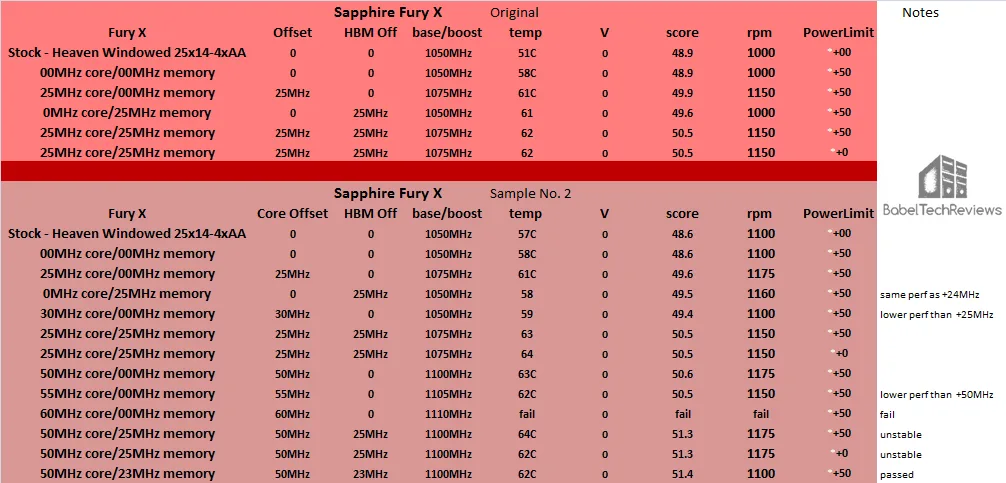We purchased a Sapphire Fury X earlier this month from etail, and reviewed it against the reference GTX 980 Ti and also versus the EVGA GTX 980 Ti SC at stock and overclocked settings, using 32 games. Besides being generally slower than the GTX 980 Ti, we found that our Fury X sample had a very irritating pump whine, as well as being a very poor overclocker.
Because of its annoying pump whine, we secured a RMA and received a second Sapphire Fury X late last week. We would like to share our observations with you about our second Fury X including pump noise and overclocking.
We probably received our second Fury X from the same initial batch as our original unit. This pump is not the one that the reviewers mentioned with a Cooler Master sticker affixed. Rather, ours has a plain Cooler Master embossed logo, just like the first unit that we received. It is also not the one with the embossed shiny Cooler Master logo, which is the one most touted as the “fixed” unit on social media.
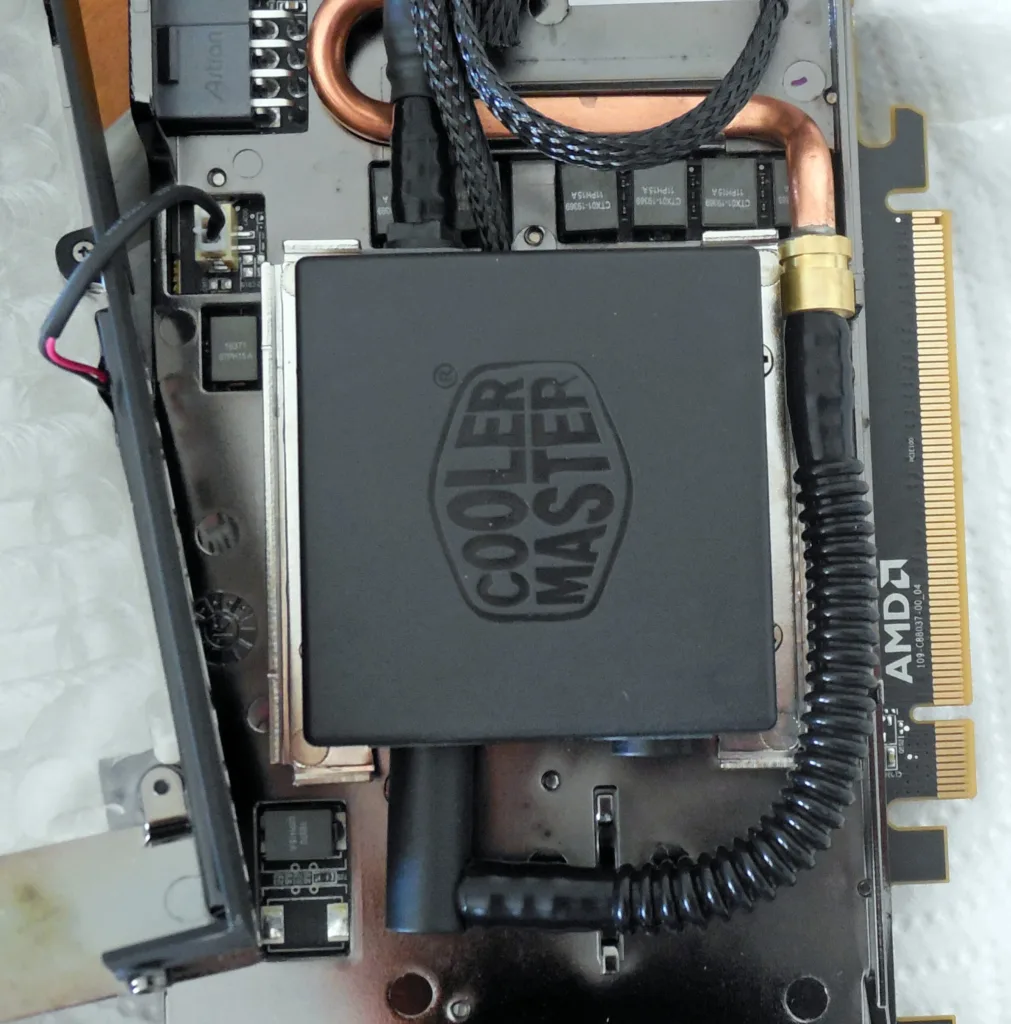 This second unit isn’t quite as noisy as the first one, and the ultrasonic frequencies are less irritating. However, we are an audio-sensitive user, and our PC sits about two feet away from us while gaming. We are also going to return this unit in hopes of getting a Sapphire Fury X without these pump noise issues at all.
This second unit isn’t quite as noisy as the first one, and the ultrasonic frequencies are less irritating. However, we are an audio-sensitive user, and our PC sits about two feet away from us while gaming. We are also going to return this unit in hopes of getting a Sapphire Fury X without these pump noise issues at all.
We ran the same overclocking tests that we ran with our first unit and more. Our first unit managed an overclock of only 25MHz to the core and 24MHz to the High Bandwidth Memory (HBM), which is quite poor – 1075MHz/524MHz overclocked – compared with 1050MHz/500MHz stock. How did we do with our second Sapphire Fury X unit?
This chart compares the original Sapphire Fury X (top) with our second retail sample on the bottom. More testing confirmed our original tests, that the power limit makes no difference to overclocking and perhaps only marginal difference to stability, comparing zero offset to +50 offset. We used Heaven 4.0 on all tests to load our GPUs to 100%.
We managed a better stable overclock on the second Fury X sample of +50MHz on the core compared with +25MHz for our original Fury X, but the HBM did not overclock quite as well. Although our second sample did not immediately crash with +30MHz offset added to the HBM clocks, it did not gain performance, and we had to finally settle for +23MHz for complete stability when we overclocked the core and the memory together. Our final stable overclock reached 1100MHz core/523MHz memory, compared with the stock 1050MHz/500MHz memory.
Overall, overclocking Fury X has been disappointing to us, and it is not quite the “overclocker’s dream” that AMD’s Richard Huddy suggested that we would see in his preview during E3. We can only hope that voltage adjustments will become available soon for us to test.
It has been a month since the Fury X was released into retail and it is clear that there are still some units being sold that have pump whine which “sensitive users” may find intolerable. We are hoping that our third sample will have no abnormal pump noise, and of course we will test it to see how its overclock compares with our two Fury X samples from retail that we have tested so far. We are also planning to buy a high-performance microphone for audio analysis of our video cards in future testing.
We are currently working on a SLI versus CrossFire scaling with CPU speed evaluation that should prove quite interesting.
Happy Gaming!