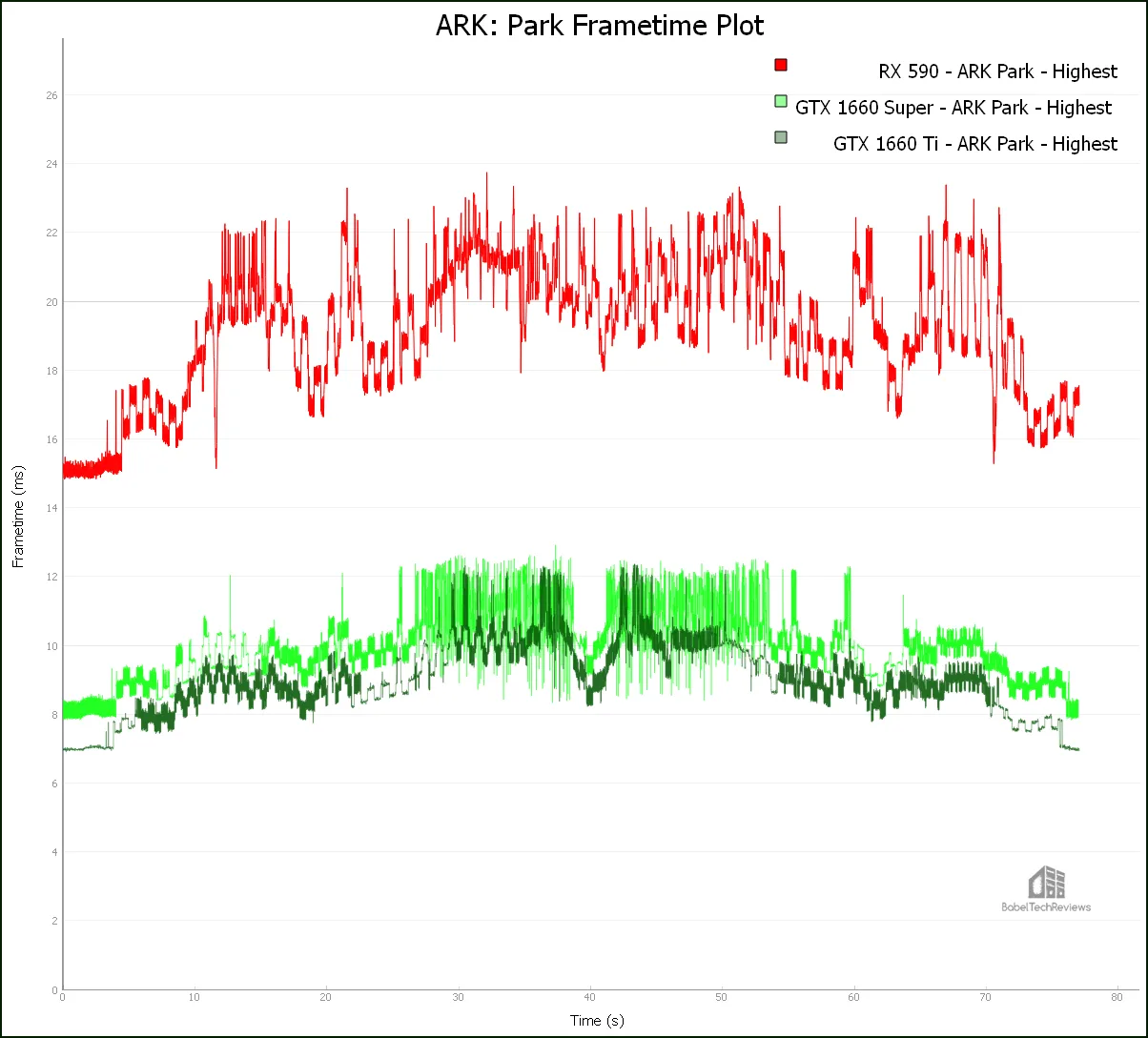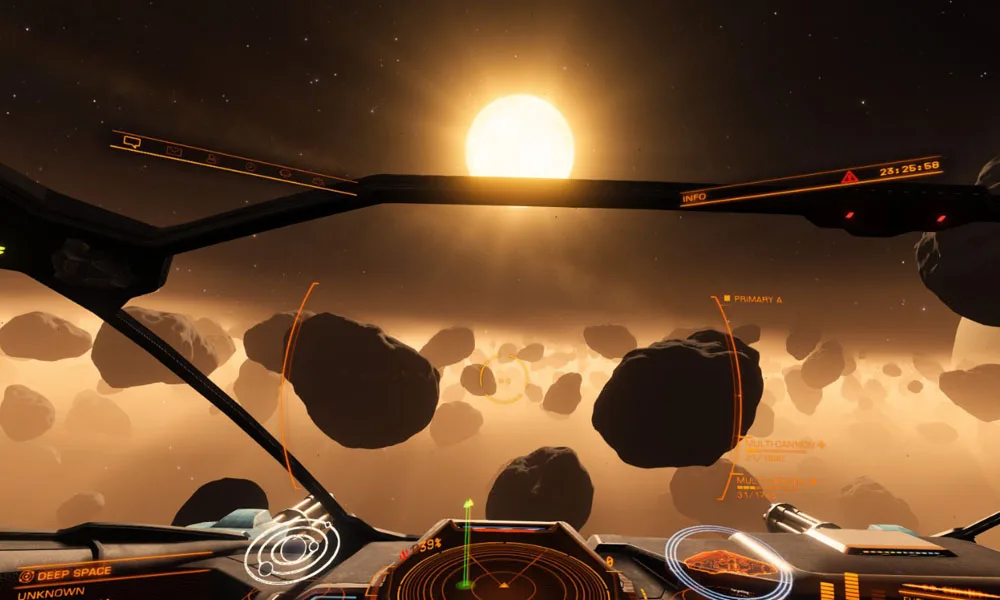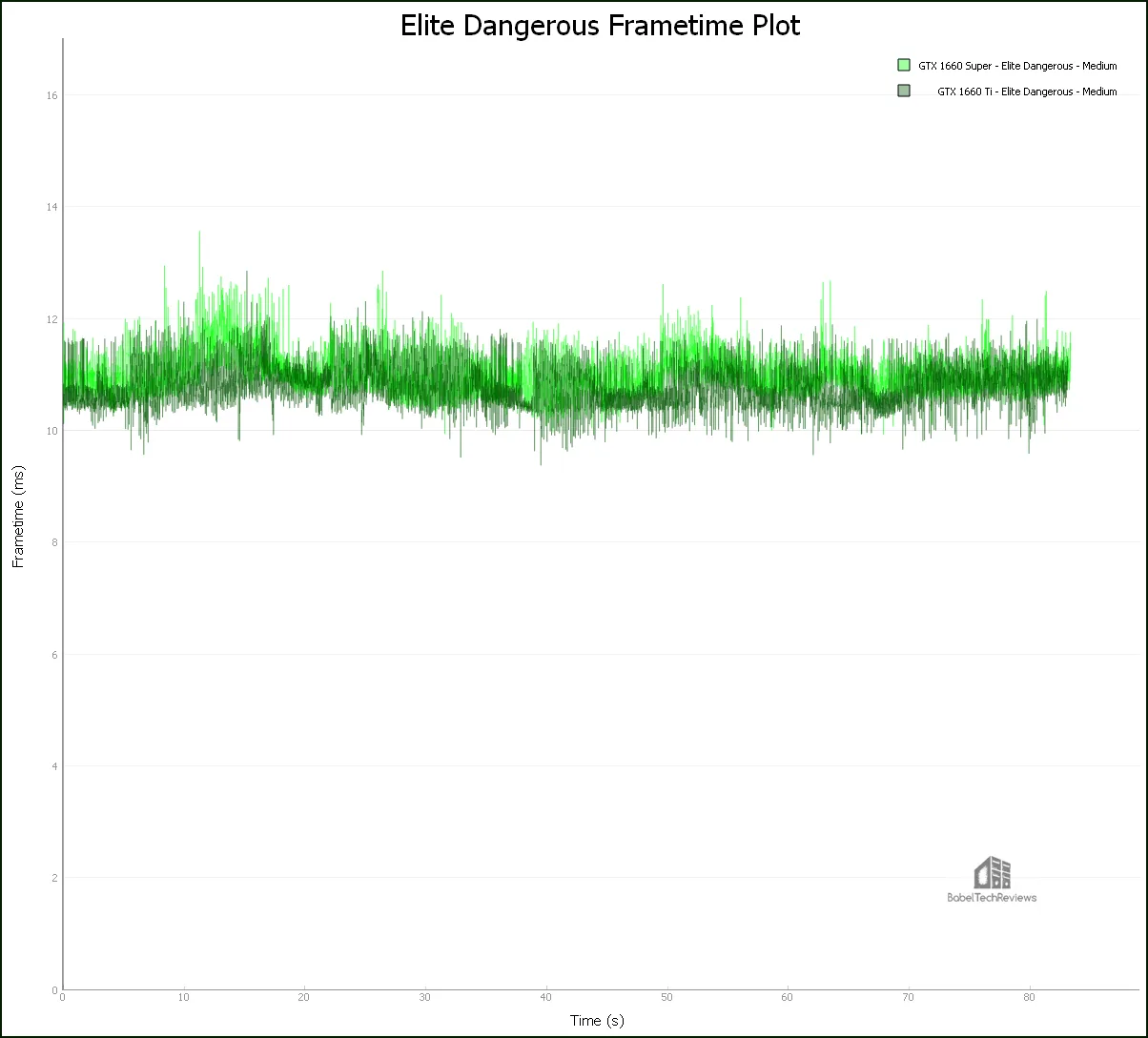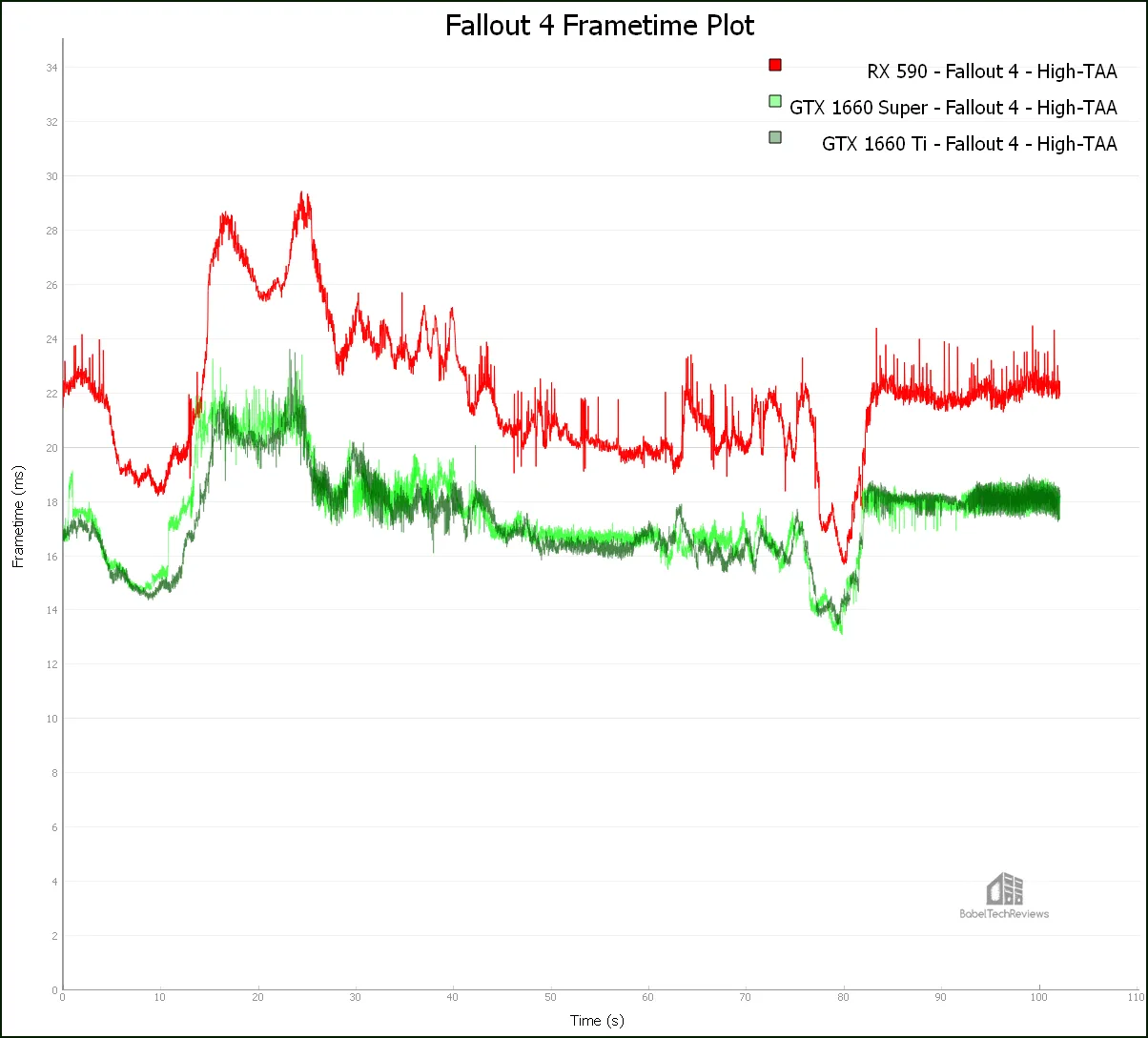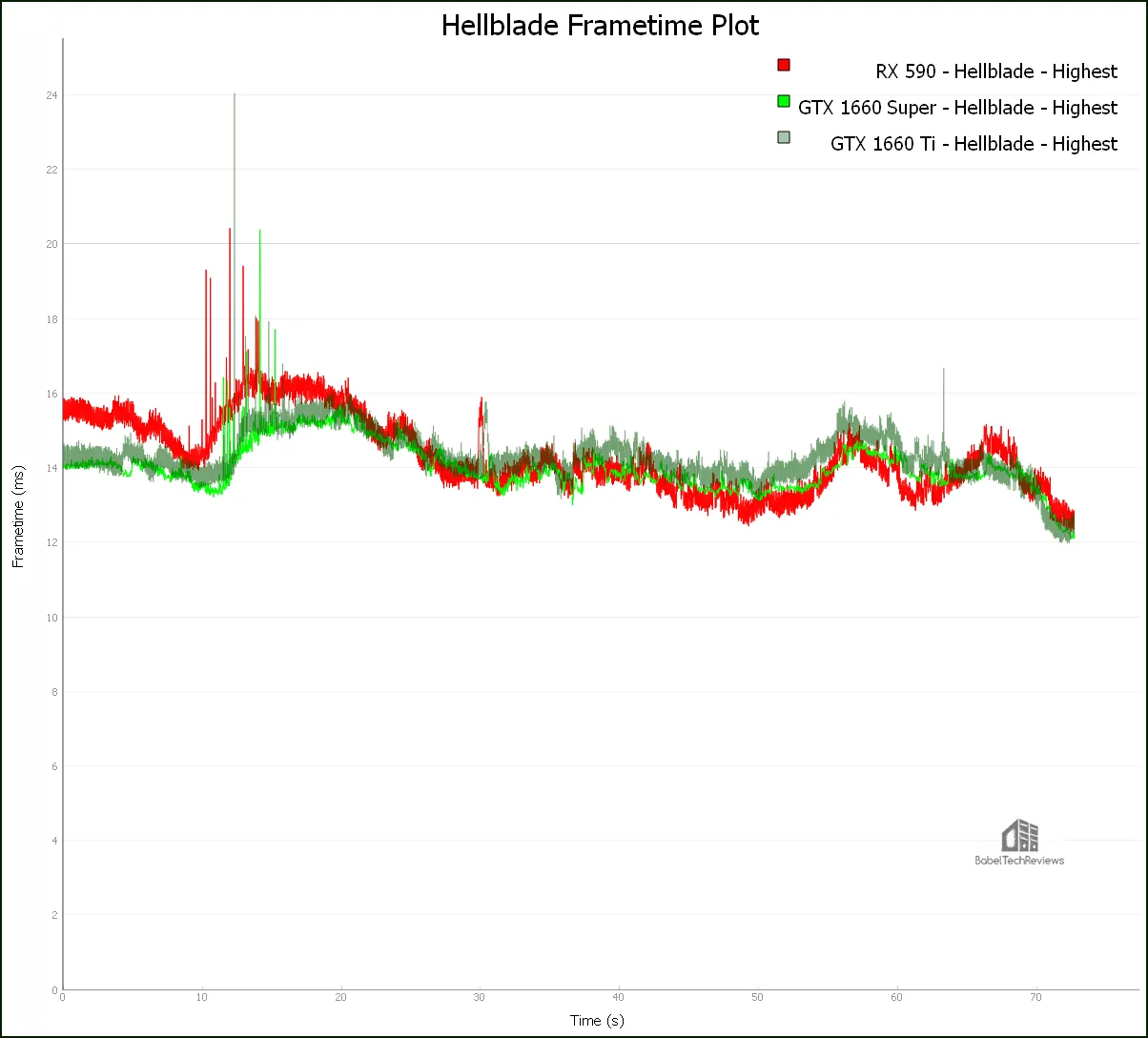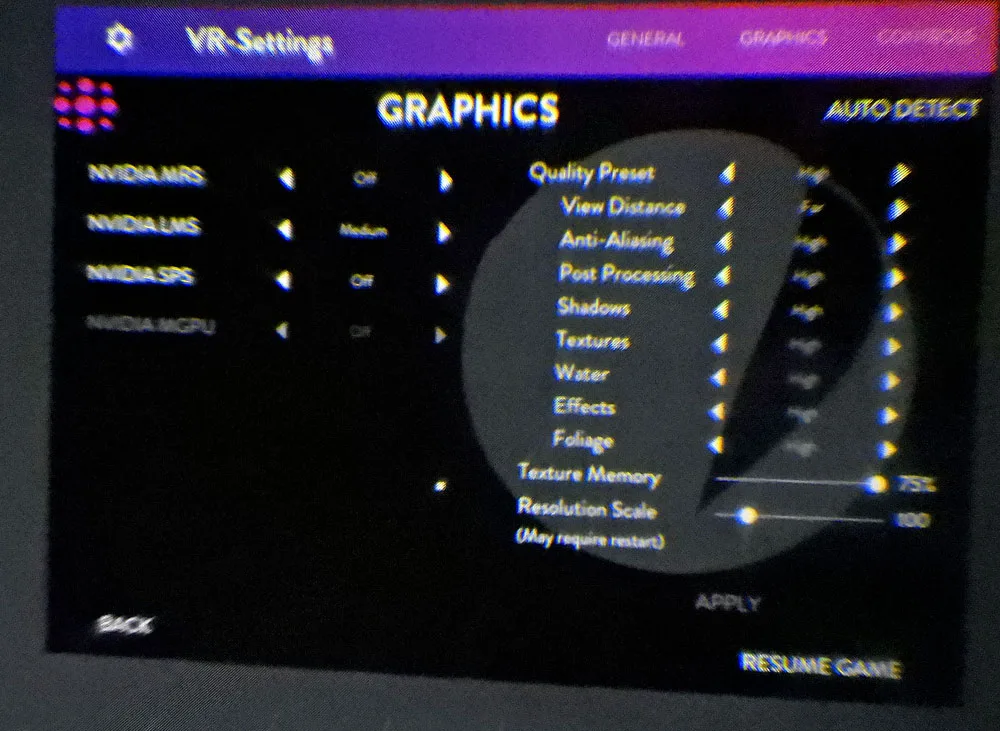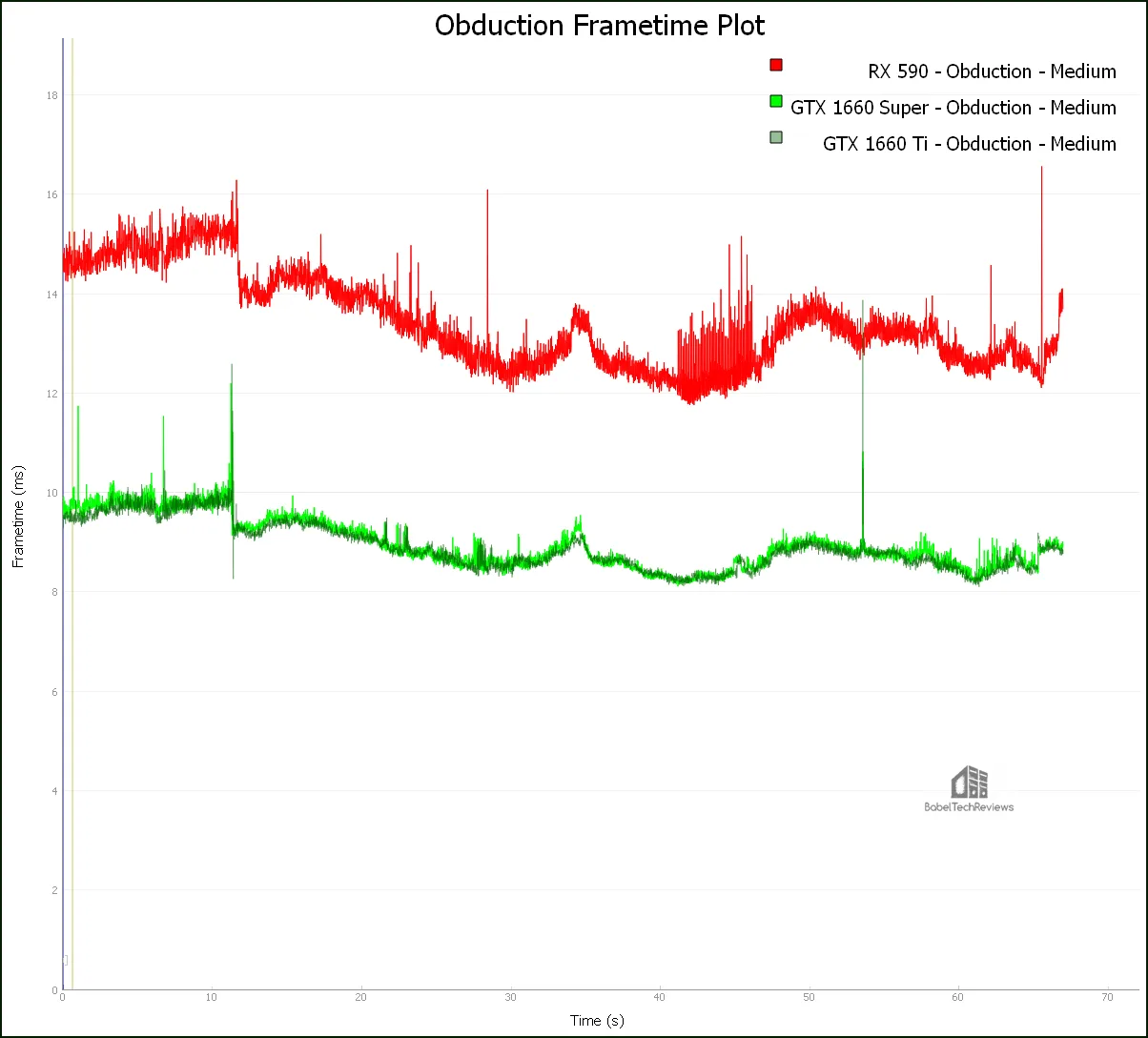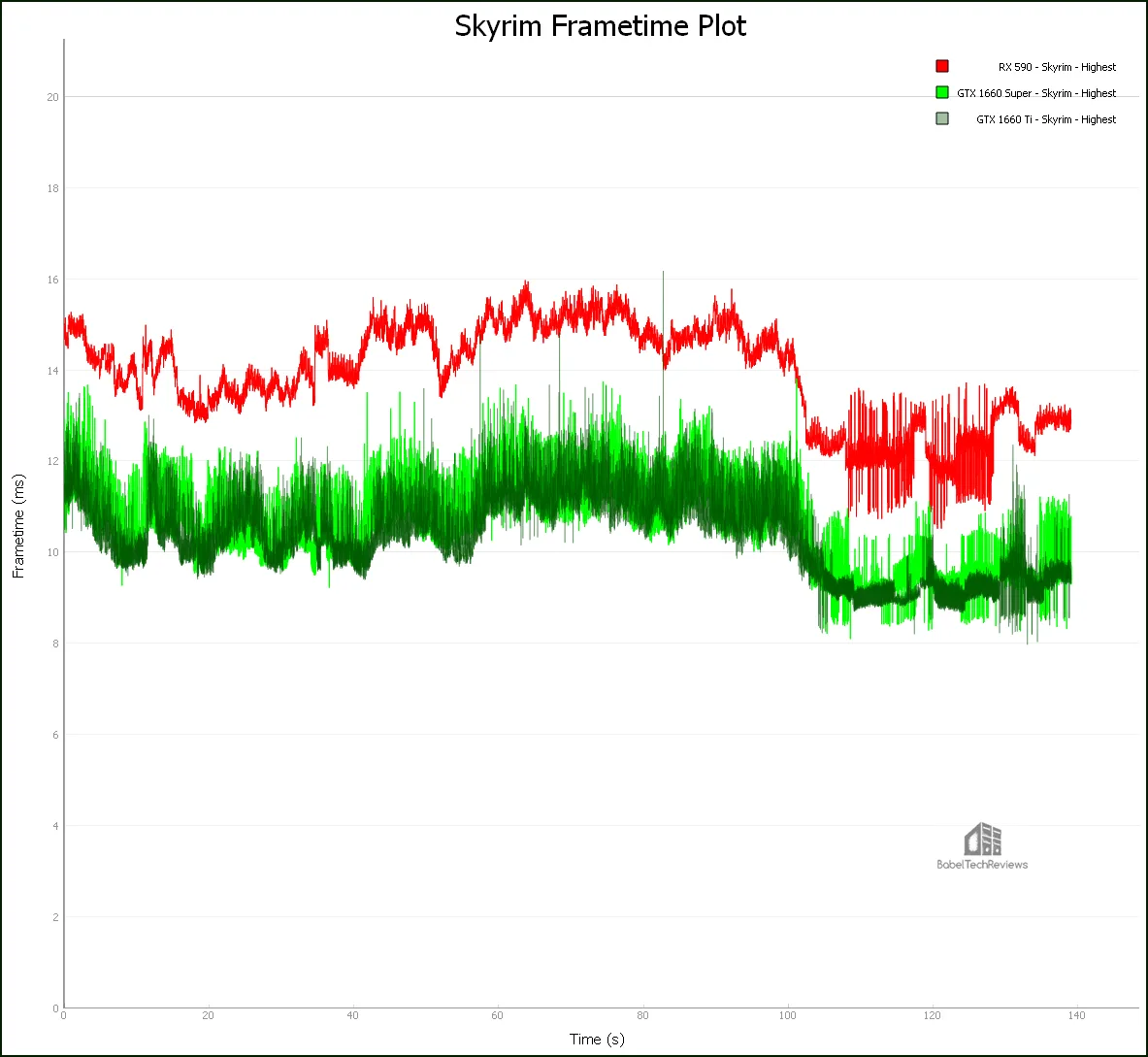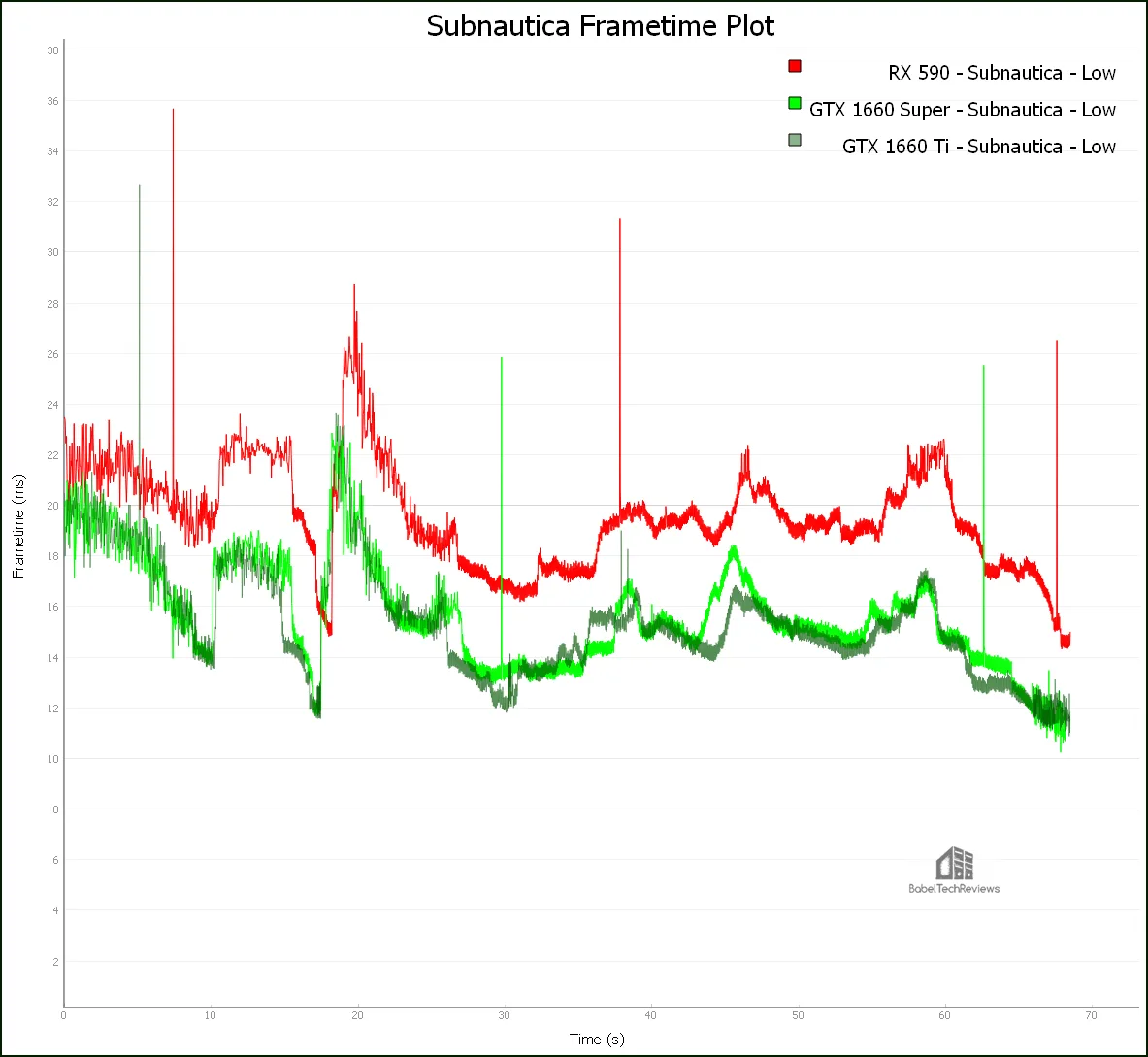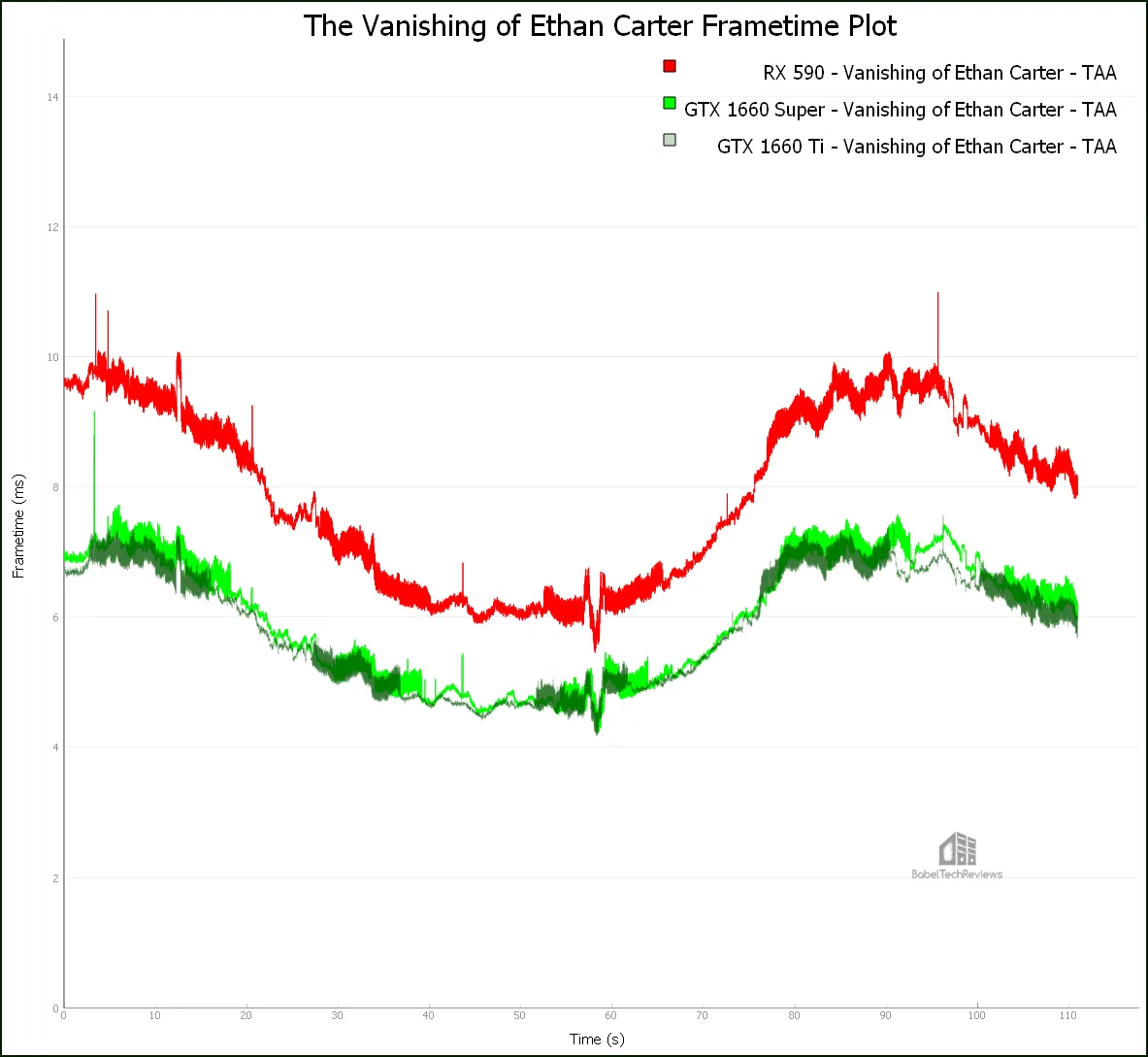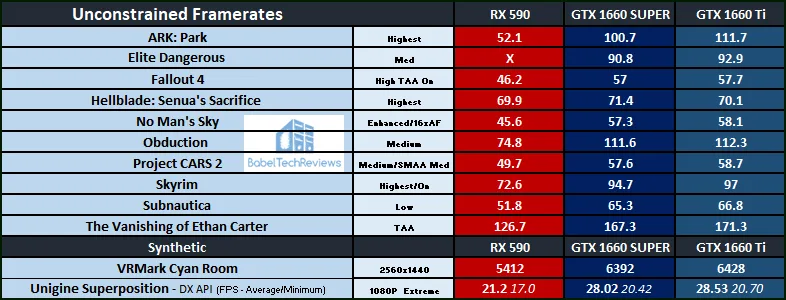Benchmarking VR Performance of the GTX 1660 Super and Ti vs. the RX 590 using the Vive Pro
This review follows up the evaluation where we compared VR performance of a RTX 2080 Ti versus a RTX 2080 SUPER with a Vive Pro using 10 VR games. We now present an entry-level VR performance showdown between the RX 590 versus the GTX 1660 SUPER and also versus the GTX 1660 Ti. We measure frametimes and unconstrained performance using the Vive Pro with FCAT VR.
The GTX 1660 SUPER released at $229 and immediately made redundant the identically priced but slower GTX 1660 and also the 1-3% faster GTX 1660 Ti now starting at $259. The only AMD card in a similar price range is the Red Devil RX 590 although some RX 590s are now priced below $200. We particularly want to compare the (new) $229.99 ASUS DUAL GTX 1660 SUPER EVO versus the (open box) $206.99 Red Devil RX 590 since they are in a similar price range, and we also want to see if the EVGA GTX 1660 Ti XC is worth the extra $30 (after rebate) over the SUPER for VR.
Since we posted our original review nearly three years ago, we have benchmarked many VR games for our follow-up reviews over the past thirty-three months using the Oculus Rift CV-1 and now we are using a more demanding HMD, the Vive Pro. We have also compared FCAT-VR with our own video benchmarks using a camera to capture images directly from our HMDs’ lenses. For BTR’s VR testing methodology, please refer to this evaluation.
We currently benchmark ten VR games at maxed-out settings using the Vive Pro. BTR’s testing platform is an Intel Core i7-8700K at 4.8GHz, an EVGA Z370 FTW motherboard and 16 GB of T-Force XTREEM DDR4 at 3866MHz on Windows 10 64-bit Home Edition. Here are the ten VR games that we benchmark:
- ARK: Park
- Elite Dangerous
- Fallout 4
- Hellblade: Senua’s Sacrifice
- No Man’s Sky
- Obduction
- Project CARS 2
- Skyrim
- Subnautica
- The Vanishing of Ethan Carter
It is important to be aware of VR performance since poorly delivered frames can make a VR experience unpleasant, even leading to VR sickness. It is also very important to understand how to accurately benchmark VR games as explained here. Before we benchmark our ten VR games, check out our Test Configuration.
Test Configuration – Hardware
- Intel Core i7-8700K (HyperThreading and Turbo boost is on to 4.8GHz for all cores; Coffee Lake DX11 CPU graphics).
- EVGA Z370 FTW motherboard (Intel Z370 chipset, latest BIOS, PCIe 3.0/3.1 specification, CrossFire/SLI 8x+8x), supplied by EVGA
- T-Force XTREEM 16GB DDR4 (2x8GB, dual channel at 3866MHz), supplied by Team Group
- ASUS GTX 1660 DUAL SUPER EVO OC 6GB Founders Edition, Asus Factory clocks, on loan from ASUS
- Red Devil RX 590 8GB, at Red Devil factory clocks, on loan from PowerColor
- EVGA GTX 1660 Ti XOC 6GB, at EVGA factory clocks, on loan from EVGA
- 480GB L5 LTE Team Group SSD
- 1.92TB San Disk enterprise class SSD
- 2TB Micron 1100 enterprise class SSD
- T-FORCE Vulcan 500GB SSD, supplied by Team Group
- EVGA 1000G 1000W Gold power supply unit
- Cooler Master 240mm CPU water cooler
- EVGA Nu Audio stereo PCIe sound card, supplied by EVGA
- Edifier R1280T active desktop speakers
- EVGA DG-77, mid-tower case supplied by EVGA
- Monoprice Crystal Pro 4K
- Vive Pro, on loan from HTC/Vive
Test Configuration – Software
- GeForce Game Ready 441.20 WHQL drivers.
- Adrenalin Software Edition 19.11.2 drivers
- Unconstrained framerate results show average frame rates where higher is better; Frametime plots show frametimes where lower is better
- Highest quality sound (stereo) used in all games.
- Windows 10 64-bit Home edition v1903.
- Latest DirectX
- All 10 VR games are patched to their latest versions at time of publication.
- FCAT-VR Capture v0.9.3202.0 UAC
- FCAT-VR Beta 17
10 VR Game benchmark suite & 2 synthetic tests
Synthetic
- VRMark Cyan Room
- Unigine Superposition VR Benchmark
SteamVR/Viveport*/Epic** Platform Games
- ARK: Park
- Elite Dangerous
- Fallout 4
- Hellblade: Senua’s Sacrifice
- No Man’s Sky
- Obduction*
- Project CARS 2
- Skyrim
- Subnautica**
- The Vanishing of Ethan Carter
The Unreal 4 engine is one of the most popular engines for VR development, and four of our ten benchmarked games are built with it. The Creation engine is used for two games while the COBRA, No Man’s Sky, Unity, and Madness engines are each represented by one game. All of the engines are identified under each game’s description.
It is important to remember that the charts use frametimes in ms where lower is better, but we also compare “unconstrained framerates” which shows what a video card could deliver (headroom) if it wasn’t locked to either 90 FPS or to 45 FPS by the HMD. In the case of unconstrained FPS which measures one important performance metric, faster is better. When available, we also note dropped frames in FPS and reprojected synthetic frames in percentages.
Please note that these charts only feature frametimes without the interval plots because of an issue with the way FCAT-VR still incorrectly reports synthetic frames as dropped frames using the Vive Pro. All of our games were benchmarked at 100% resolution.
Let’s individually look at our ten VR games’ performance using FCAT-VR. First up, ARK Park.
ARK Park
ARK Park is a single or multiplayer VR adventure game set in a dinosaur theme park, and it allows gamers to interact with a few of the dinosaurs in ARK: Survival Evolved. The idea is to explore your own “Jurassic Park” with opportunities to study genetics, raise baby dinosaurs from eggs, ride and paint them, and even defend the park against attacking dinosaurs in a wave shooter segment. 
ARK: Park has very few adjustable settings so we benchmark using its highest preset setting.
Here are the performance results of our three competing cards using FCAT-VR’s generated chart.
The unconstrained framerate of the GTX 1660 SUPER was 100.7 FPS and the GTX 1660 Ti gave 111.7 FPS. There were 17 dropped frames but no need for production of synthetic frames reported by FCAT-VR for the GTX 1660 Ti, but the GTX 1660 SUPER synthesized or dropped 3% of the frames. In contrast, the RX 590 only managed 52.1 unconstrained FPS which meant that half of the frames were synthetically generated.
Elite Dangerous
Elite Dangerous is a popular space sim built using the COBRA engine. It is hard to find a repeatable benchmark outside of the training missions.
A player will probably spend a lot of time piloting his space cruiser while completing a multitude of tasks. Elite Dangerous is also co-op and multiplayer with a dedicated following of players.
We picked the Medium Preset. Here are the frametimes.
Elite Dangerous refused to launch using the RX 590. It may have had to do with an update or it may be a problem with drivers. The unconstrained framerate of the GTX 1660 SUPER was 90.8 FPS and the GTX 1660 Ti gave 92.9 FPS. FCAT-VR showed a combined total of 8% synthetic (including dropped) frames using the GTX 1660 Ti while the GTX 1660 SUPER reported only 2%.
Let’s check out another demanding VR game, Fallout 4.
Fallout 4 VR
Fallout 4 uses the Creation Engine. We benchmark at its highest settings and with TAA.
Here are the frametimes for Fallout 4.
In Fallout 4, the unconstrained framerate of the GTX 1660 SUPER was 57.0 FPS and the GTX 1660 Ti gave 57.7 FPS, making the game an acceptable experience on highest settings using reprojection. Although FCAT-VR reported a combined total of 50% synthetic (including dropped) frames using both GeForce cards, the RX 590 synthesized or reprojected 55% as it only managed 46.2 unconstrained FPS. It was somewhat unpleasant to play Fallout 4 at the highest settings even using reprojection with a RX 590, and we would recommend dropping them down a bit.
Next we benchmark Hellblade: Senua’s Sacrifice.
Hellblade: Senua’s Sacrifice
Hellblade: Senua’s Sacrifice is a visually impressive game using the Unreal 4 engine. It is a dark and disturbing game that is far more intense in VR than playing the regular version. We benchmark at the Very Highest settings and with TAA even though all three of our entry level cards will use reprojected frames.
Here is the frametime plot for Hellblade: Senua’s Sacrifice on its highest settings at 100%.
The unconstrained framerate of the GTX 1660 SUPER was 71.4 FPS and the GTX 1660 Ti gave 70.1 FPS. The RX 590 followed closely with 69.9 unconstrained frames. Hellblade: Senua’s Sacrifice is a beautiful game on highest setting and it is generally playable with all three of our video cards at a locked 45Hz/FPS framerate using reprojection.
Next we will check out another very demanding VR game, No Man’s Sky.
No Man’s Sky
No Man’s Sky is an action-adventure survival single and multiplayer game that emphasizes survival, exploration, fighting, and trading. It is set in a procedurally generated deterministic open universe, which includes over 18 quintillion unique planets using its own custom game engine.
The player takes the role of a Traveller, in an uncharted universe by starting on a random planet with a damaged spacecraft equipped only with a jetpack-equipped exosuit and a versatile multi-tool that can also be used for defense. The player is encouraged to find resources to repair their spacecraft allowing for intra- and inter-planetary travel, and to interact with other players.
Here is the No Man’s Sky Frametime plot. We set the settings to “Enhanced” which is just above Low and raised the anisotropic filtering from 2x to 16x.
In No Man’s Sky, the unconstrained framerate of the GTX 1660 SUPER was 57.3 FPS and the GTX 1660 Ti gave 58.1 FPS, making it an acceptable experience on Enhanced settings using reprojection. Although FCAT-VR reported a combined total of 50% synthetic (including dropped) frames using both GeForce cards, the RX 590 synthesized or reprojected 55% as it only managed 45.6 unconstrained FPS. Again, it was somewhat unsettling to play No Man’s Sky at Enhanced settings using a RX 590 and we would recommend dropping them to Low.
Next up is another demanding VR game, Obduction.
Obduction
Obduction is considered the spiritual successor to Myst and Riven. It is an adventure game developed by Cyan Worlds using the Unreal 4 engine. There is an emphasis on puzzle solving which get more and more difficult as a player progresses.
Here is Obduction’s frametime plot.
Obduction’s unconstrained framerate of the GTX 1660 SUPER was 111.8 FPS with 7 dropped frames and the GTX 1660 Ti gave 112.3 FPS with 6 dropped frames; and no frames were synthesized by either GeForce card. On the other hand, FCAT-VR reported a combined total of 47% synthetic (including dropped) frames using the RX 590 as it managed to deliver 74.8 unconstrained FPS.
Next we will check out another demanding VR game, Project CARS 2.
Project CARS 2
There is no way outside of the virtual reality experience to convey the incredible sense of immersion that comes from playing Project CARS 2 in VR using a wheel and pedals. It uses its in-house Madness engine and the physics implementation is outstanding.
Project CARS 2 offers many performance options and settings, and we prefer playing with our three cards using Medium settings (also using SMAA Medium) but with Motion Blur set to Low.
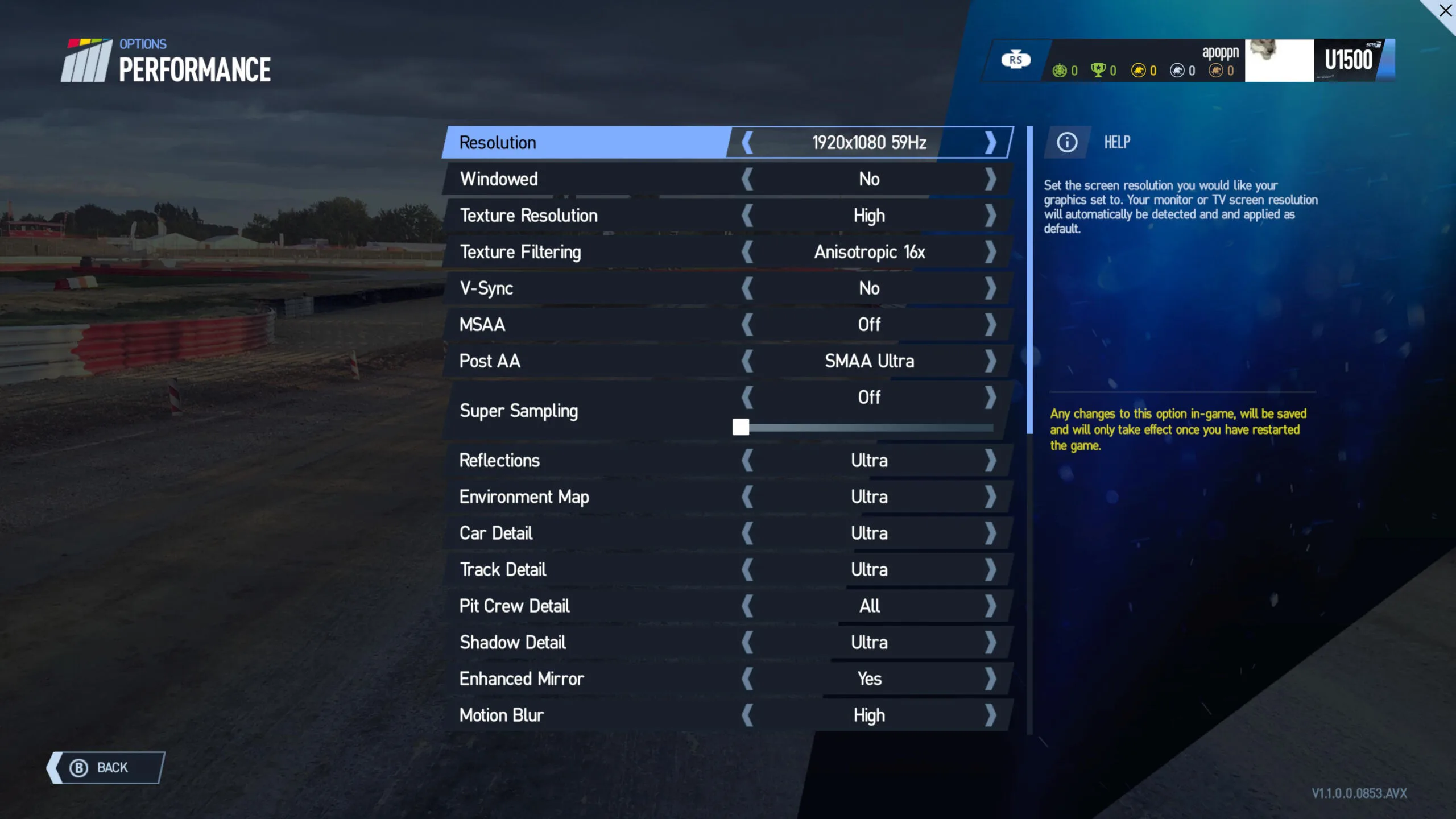
Here are the results of our FCAT-VR benching.
Project CARS 2’s unconstrained framerate of the GTX 1660 SUPER was 57.6 FPS and the GTX 1660 Ti gave 58.7 FPS with both cards each reporting a combined total of 50% synthetic (including dropped) frames. The RX 590 delivered 49.7 unconstrained FPS and 51% of its frames were synthetic (or dropped). The game is playable on Medium settings at 45Hz/45 FPS using reprojection although it is not ideal.
Let’s benchmark Skyrim VR.
Skyrim VR
Skyrim VR is an older game that is not as demanding as many of the newer VR ports so its performance is very good on maxed-out settings using its Creation engine. We played for over 40 hours to complete the main quest in VR with a much higher sense of immersion than playing the pancake game. Casting fireballs from ones fingertips and feeling the thunk of arrows into one’s shield is a great experience unique to Skyrim VR.
We benchmarked Skyrim VR using its highest settings.
Skyrim’s unconstrained framerate of the GTX 1660 SUPER was 94.7 FPS and the GTX 1660 Ti gave 97.0 FPS. FCAT-VR showed a combined total of 10% synthetic (including dropped) frames using the GTX 1660 Ti while the GTX 1660 SUPER reported 7%. The RX 590 delivered 72.6 unconstrained frames per second and 47% of its frames were synthetic.
Subnautica
Subnautica uses a heavily modded version of the Unity engine. As the sole survivor of a crash landing, the player ventures into the depths of a visually impressive alien underwater world. Here you can explore, craft equipment and build bases, pilot underwater craft, and solve mysteries while attempting to survive a very hostile environment.
We benchmarked Subnautica using its Lowest settings. There is a lot less detail playing on low, and textures pop into view rather suddenly.
Subnautica’s unconstrained framerate of the GTX 1660 SUPER was 66.8 FPS and the GTX 1660 Ti gave 65.3 FPS, making the game a somewhat acceptable VR experience on Low settings using reprojection. Although FCAT-VR reported a combined total of 53% synthetic (including dropped) frames using both GeForce cards, the RX 590 synthesized or reprojected 55% as it managed 51.8 unconstrained FPS.
Subnautica is a very demanding game even at the lowest settings. We would recommend adding Steam VR’s Motion Smoothing – or dropping the resolution multiplier – in addition to using reprojection for satisfactory play without tempting VR sickness using entry level cards with a demanding HMD such as the Vive Pro.
The Vanishing of Ethan Carter
The Vanishing of Ethan Carter is built on the Unreal 4 engine and it boasts amazing visuals even on entry-level cards. Although it is considered by some to be a walking simulator, it is also an excellent detective game with great puzzles. Be aware that its style of locomotion tends to make some of its players VR sick.
There are just a few in-game graphics options available, so we picked 100% resolution with TAA.
The Vanishing of Ethan Carter’s unconstrained framerate of the GTX 1660 SUPER was 167.3 FPS, the GTX 1660 Ti gave 171.3 FPS, and the RX 590 produced 126.7 FPS. No synthetic or dropped frames were reported by any of our cards.
When there is performance headroom, we recommend increasing the resolution multiplier as far as a player’s card can handle without needing to generate synthetic frames. The Vanishing of Ethan Carter is the last of our ten tested games, so let’s look at the summary charts.
Unconstrained Framerates
The following chart summarizes the overall Unconstrained Framerates of our three test games. Included are two synthetic benchmarks, Superposition (given in average and minimum FPS) and VRMark’s Cyan Room (score). An ‘X’ means the game was not run.
The GTX 1660 Ti barely edges the GTX 1660 SUPER in eight out of ten games. It loses slightly in one game, but in ARK: Park it is about 10% faster which may be attributed to drivers or perhaps to architectural differences. In nine out of ten games, the RX 590 trails well behind its main rival in VR, the GTX 1660 SUPER.
The VR Big Picture
We also compare the RX 5700 XT, the RTX 2060 SUPER, the RTX 2070 SUPER, the RTX 2080 SUPER and the RTX 2080 Ti on recent drivers using the Vive Pro. Please note that settings have been lowered for the three entry level cards as noted in the smaller chart above. An ‘X’ means the game was not run at that setting. Open the chart in a separate window or tab for best viewing.
Only the RTX 2080 Ti is able to deliver at least 90 FPS/90Hz in 9 of our 10 of our tested games, and the results have been ranked in order from the weakest card (RX 590) to the strongest (RTX 2080 Ti). We note that Navi as represented by the RX 5700 XT doesn’t have the same weaknesses that Polaris represented by the RX 590 exhibits in VR. Let’s check out our conclusion.
Conclusion
The GTX 1660 SUPER and the GTX 1660 Ti are in approximately the same class when it comes to VR performance and in only one game does the Ti beat the SUPER by about 10%. The other nine games give almost identical VR experiences, and in one game, the SUPER is even a bit faster than the Ti. However, the RX 590 sits in a lower performance class and it cannot be recommended for Vive Pro PC-VR since it is in a similar price range to the faster GTX 1660 SUPER.
Although the RX 590 is sufficient for playing on a less demanding HMD like the Oculus Rift CV-1 or the original Vive, it struggles to give sufficient performance using the Vive Pro. It can only manage to keep one out of our ten test games at 90 FPS and the other nine require using reprojection to even maintain a locked 45 FPS whereas the SUPER can keep 5 games above 90 FPS without resorting to synthesizing frames. We even felt a bit of unease playing several games with the RX 590 at our mostly medium and even low settings that we did not experience using the GTX 1660 SUPER.
We would like to make it crystal clear that a drop to 45Hz down from 90Hz is very noticeable and any irregularities in framerate delivery are magnified. This reviewer would absolutely not recommend an entry-level card for high-quality VR. If someone is going to spend hundreds of dollars on a HMD they should not cheap out on their graphics card.
We have recently transitioned from VR performance benchmarking using the Oculus Rift CV-1 to the Vive Pro, and from benching Oculus Store games to benchmarking SteamVR and Viveport games. BTR’s 10-game VR game benchmark suite is a beginning and we would appreciate it if our readers would tell us what games they would like us to add using Disqus comments below.
Next up, we are reviewing the SHIELD TV before we return to VR to test performance headroom using an RTX 2080 Ti and RTX 2080 SUPER. Stay tuned!
Happy VR gaming!