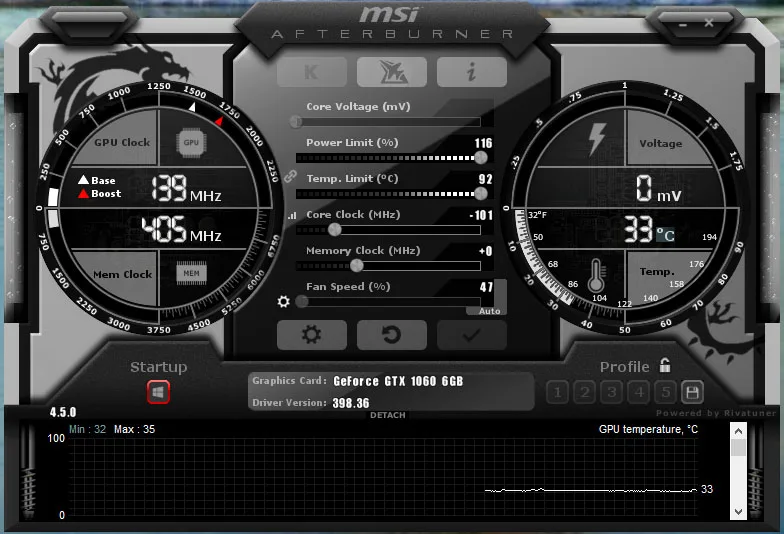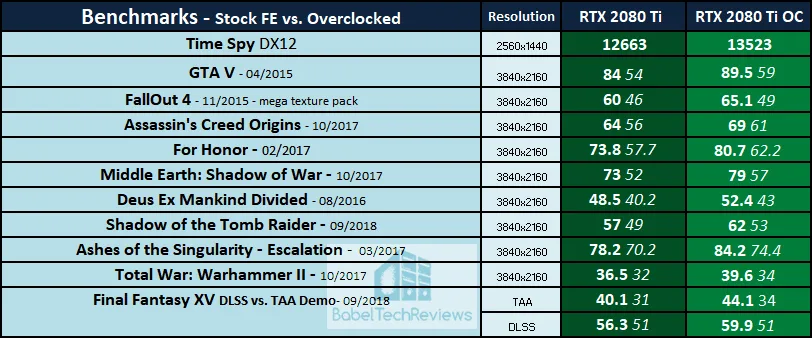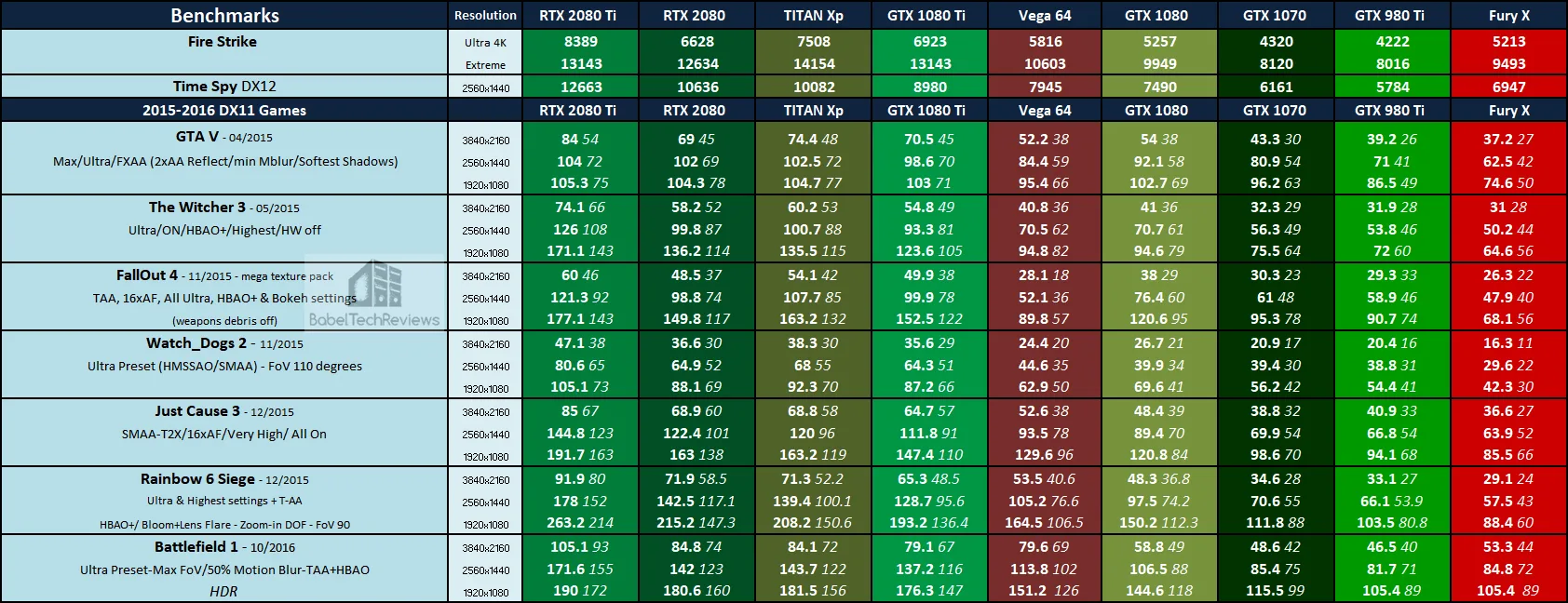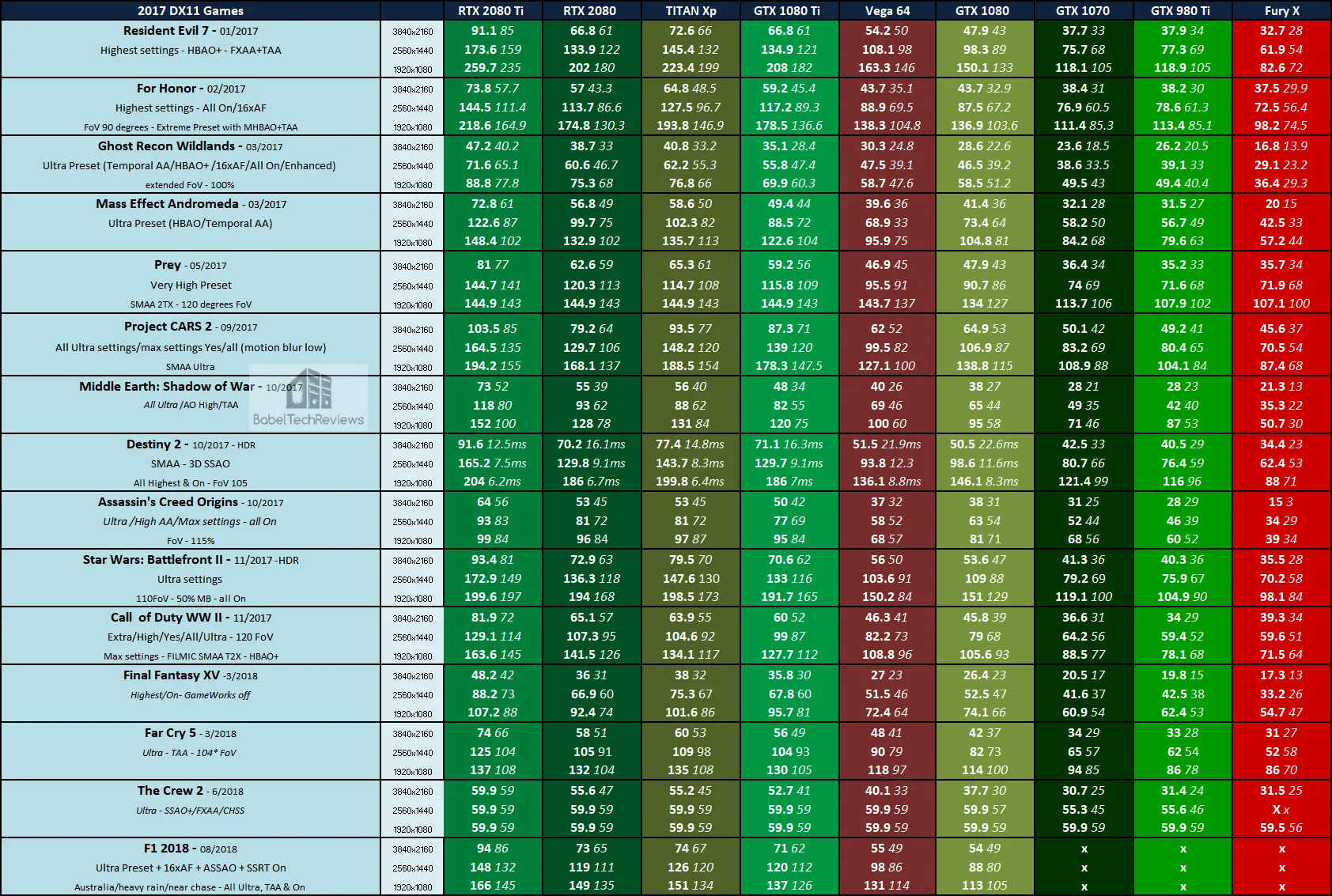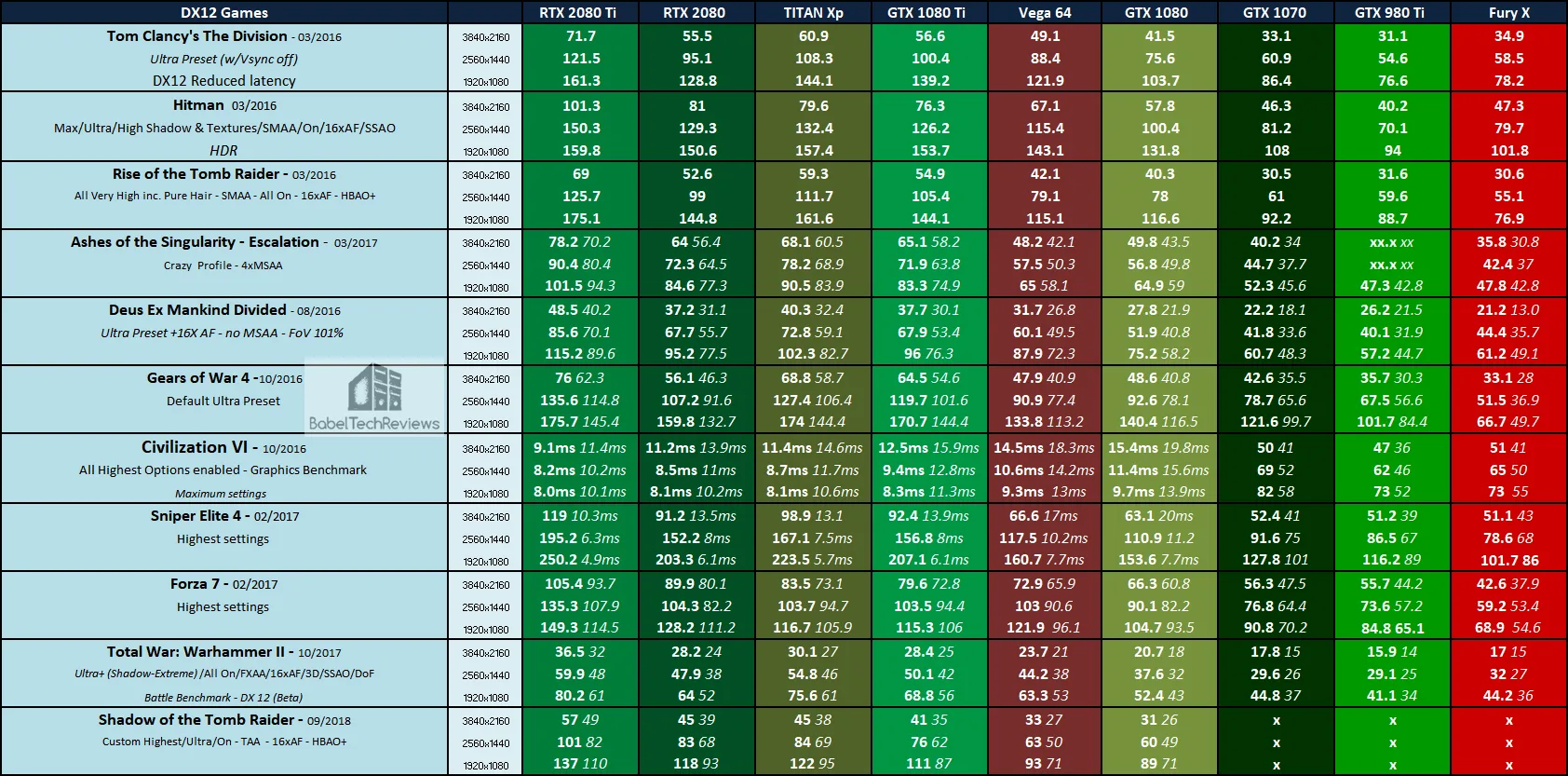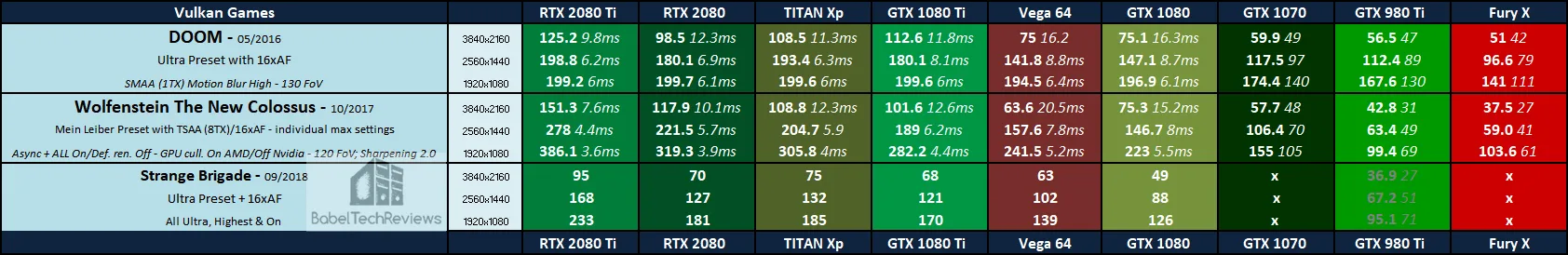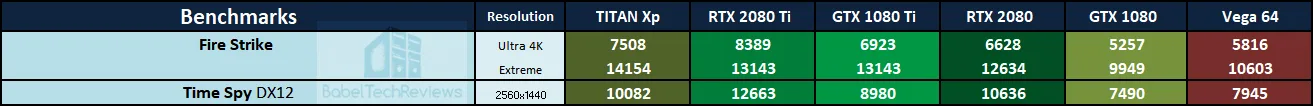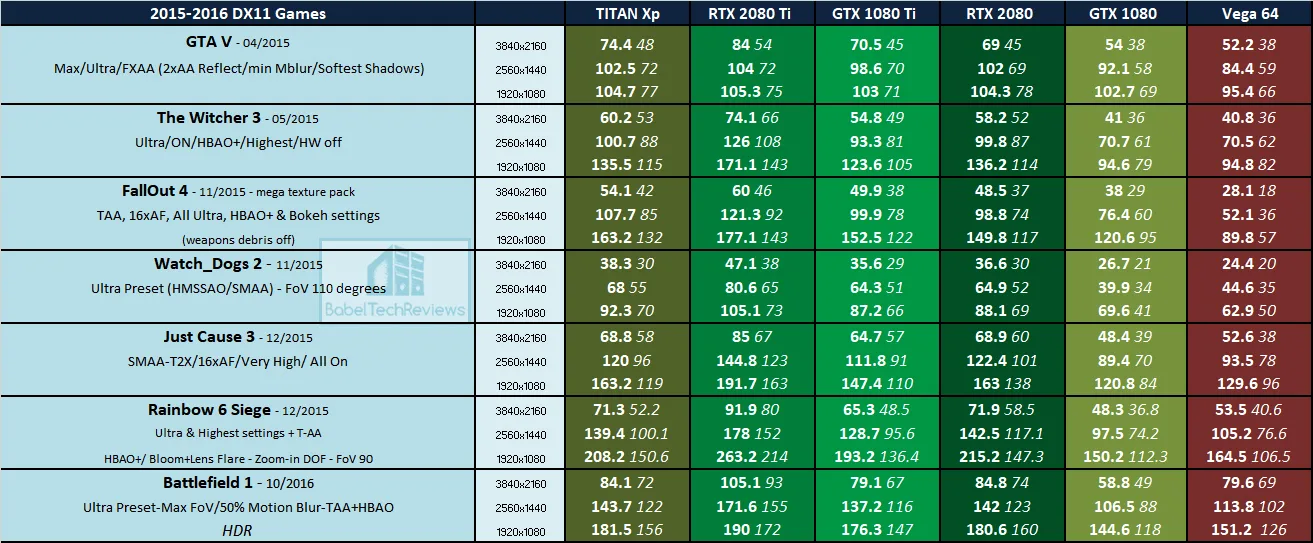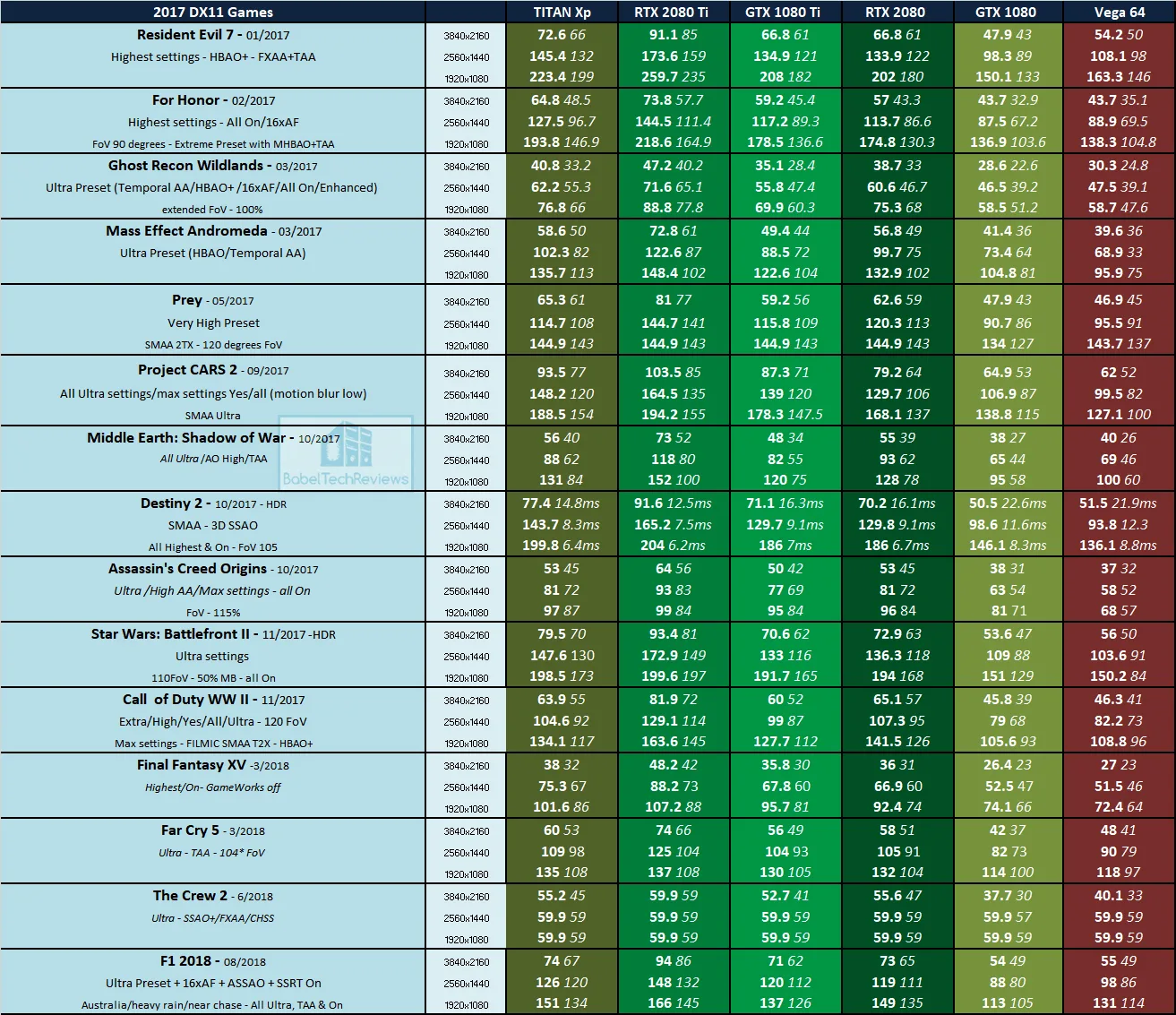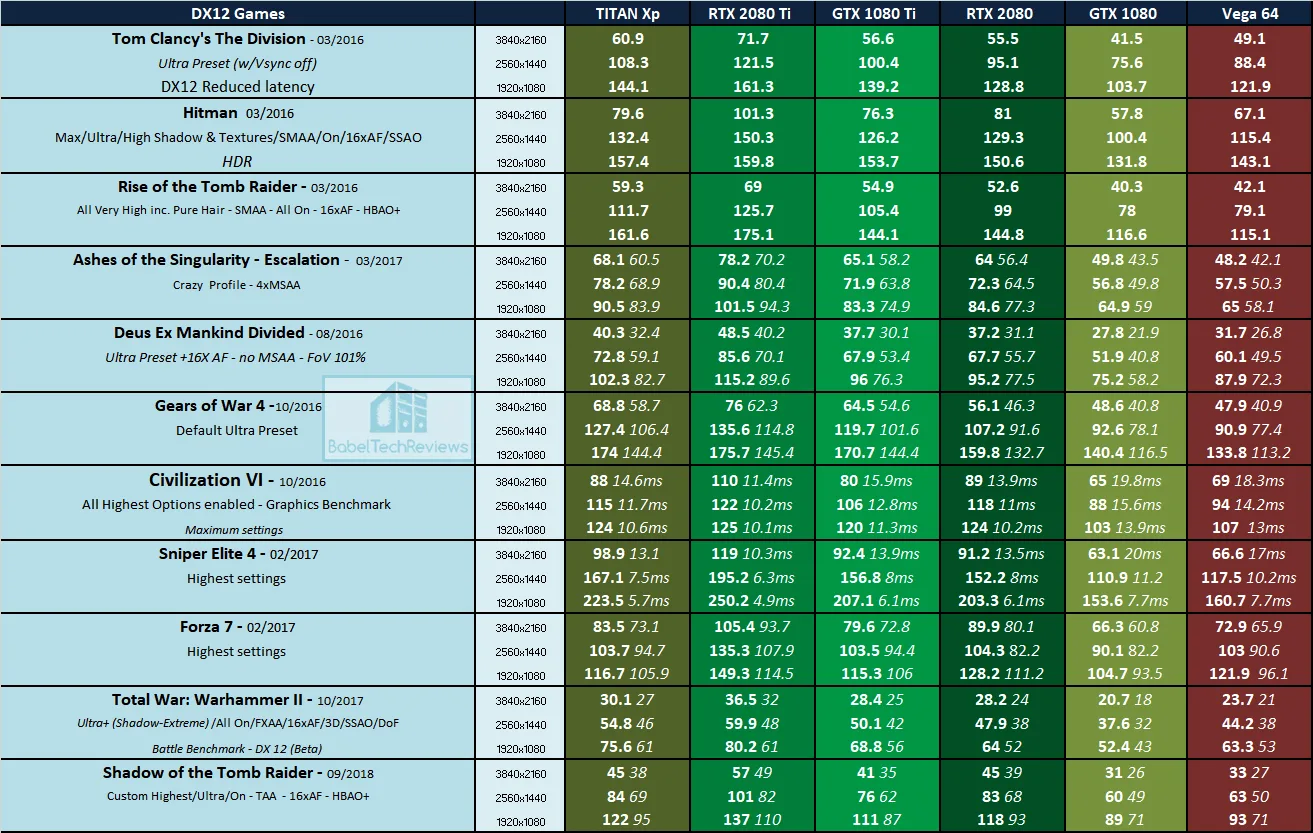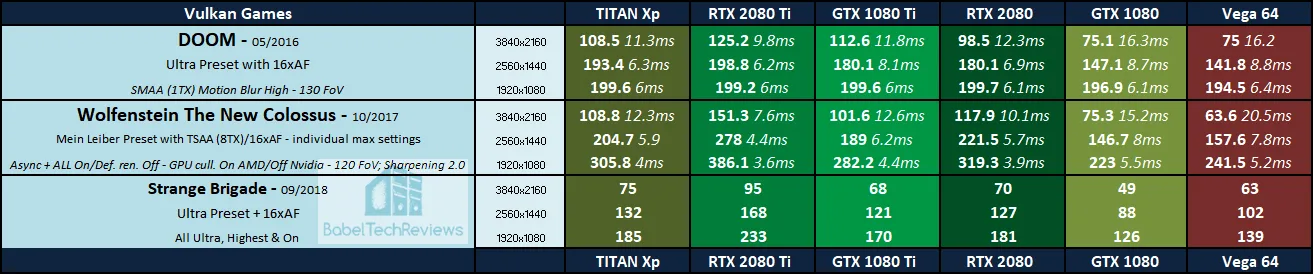Benchmarking Turing RTX 2080 and RTX 2080 Ti with 36 Games
BTR received a RTX 2080 Ti and a RTX 2080 from NVIDIA last week, and we have been testing them using 36 games versus the TITAN Xp, the GTX 1080 Ti, the GTX 1080, and also versus AMD’s flagship, the liquid-cooled Vega 64. In addition to bringing revolutionary new features including ray tracing to significantly improve visuals, NVIDIA promises that Turing will bring large performance increases over Pascal. 
Since we got the drivers for the new cards on Friday night, this review has to focus on performance as well as consider whether the new RTX 2080 Ti Founders Edition at $1199 ($999 for entry-level AIBs) or the RTX 2080 Founders Edition at $799 ($699 from AIBs) represents good value as an upgrade from Pascal.
Turing uses architecture derived from Volta featuring Tensor cores for inference and added RT cores which can offer ray tracing in real time, and it represents a huge leap forward visually. AI denoising will make possible a new kind of deep learning supersampling (DLSS) AA that improves on TAA’s blurry images while bringing higher performance. Turing’s huge dies coupled with other advanced features including fast and overclockable GDDR6 together with improved memory compression, and a completely redesigned dual-fan Founders Edition come with a high materials cost.
The Pascal GTX 1080 ($699) and the GTX 1070 ($379) both launched in May 2016 as the mid-sized GP104. Later Nvidia launched the $1199 TITAN Xp as GP102, the big chip Pascal GPU with 12 GB of vRAM followed by a slightly cut-down 11 GB vRAM-equipped flagship GeForce gaming card, the GTX 1080 Ti for $699. The Turing RTX 2080 Ti is priced as an upgrade for the TITAN Xp, but it is also the only upgrade for GTX 1080 Ti owners.
We are testing using Windows 10 64-bit Home edition at 1920×1080, 2560×1440 and at 3840×2160 using Core i7-8700K at 4.7 GHz and 16 GB of HyperX 3333 MHz DDR4. All games are patched to their latest versions and we are using the latest drivers. But before we get to the unboxing, overclocking, and performance testing, we want to briefly cover Turing architecture, as well as detail the specifications and features of the new RTX 2080 Ti and RTX 2080.
Key Features of the Turing RTX 2080 and RTX 2080 Ti
Turing uses new hardware-based accelerators and hybrid rendering to combine rasterization and real-time ray tracing using tensor cores, plus AI using RT cores to accelerate NVIDIA’s next generation of PC graphics. Turing offers large increases in performance, memory bandwidth, and power efficiency over the current Pascal architecture and it has implications for advancing VR.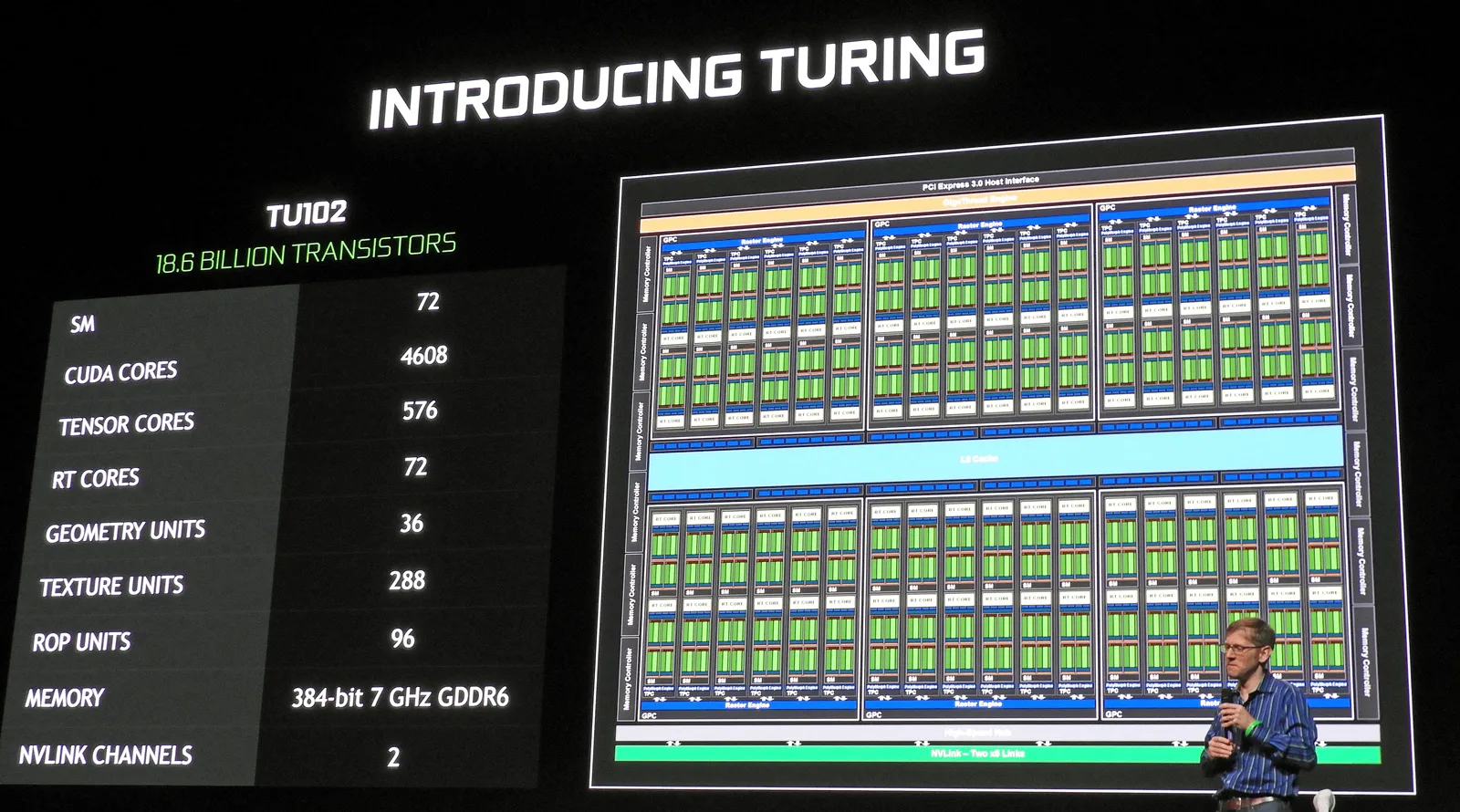
So far, the 18.6 billion transistor Turing TU102 GPU is only used for the new Quadro RTX 6000 and for the RTX 2080 Ti while the 13.6 billion transistor TU104 is used for the RTX 1080. The RTX 2080 and the 2080 Ti both use fast 14 GBits/s GDDR6 for high memory bandwidth, and new architectural refinements make it faster than Pascal.
NVIDIA has broken with their pattern by releasing their fastest gaming card first. NVIDIA says the RTX 2080 Ti is as fast or faster than the developer-oriented TITAN V at $2999. Created for ultra 4K, the RTX 2080 Ti is the highest performing Turing GeForce gaming card just as the GTX 1080 Ti is to the Pascal family although the hybrid TITAN Xp is faster.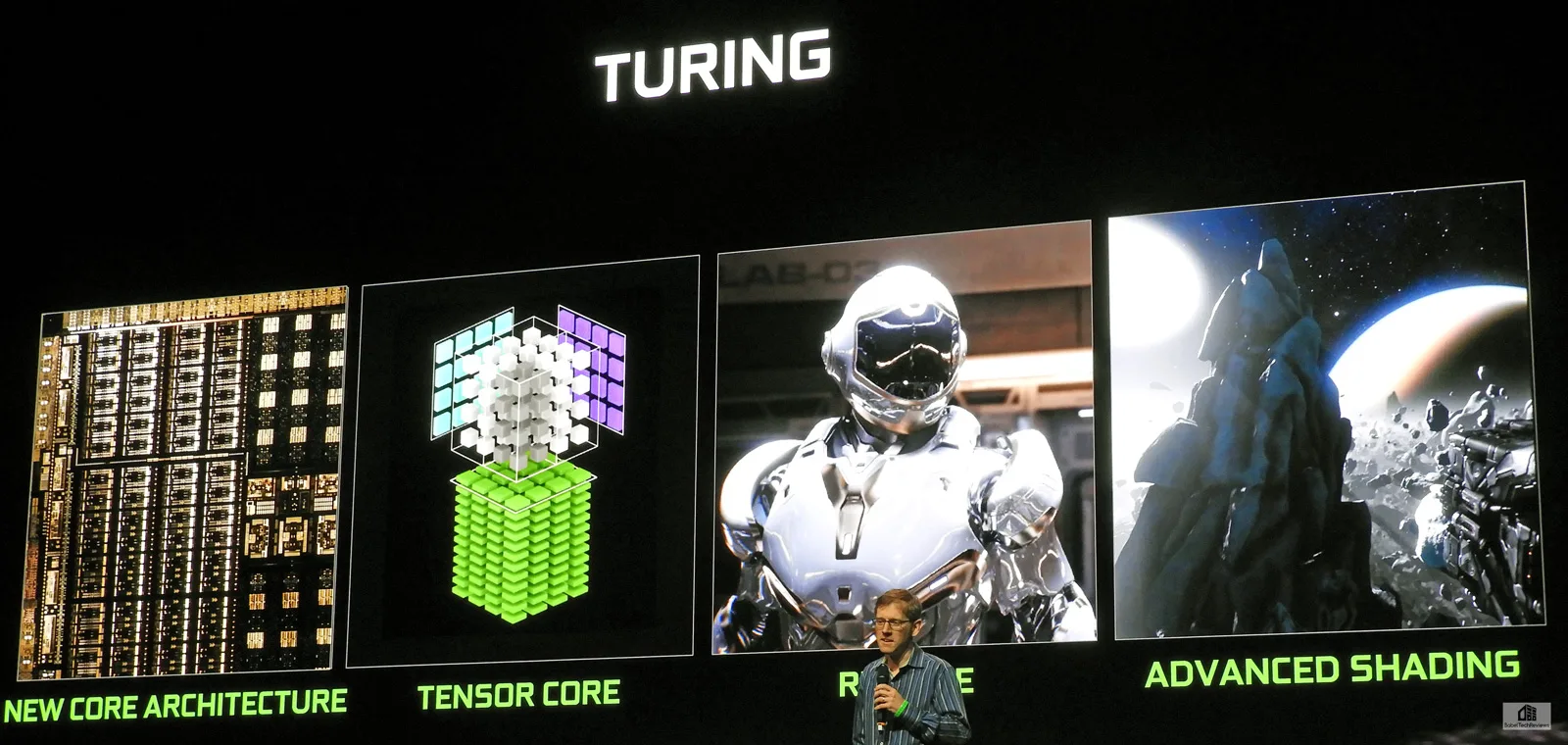
To achieve 4K gaming, the Turing Streaming Multiprocessor (SM) delivers a 1.5X boost to shading efficiency performance per CUDA Core compared to Pascal. The Turing SM adds a new independent integer datapath, allowing integer and floating point operations to run concurrently. The SM memory path has been redesigned to unify shared memory, texture caching, and memory load caching into one unit for nearly double the bandwidth, but it offers more than double the increase of available capacity of L1 cache over Pascal.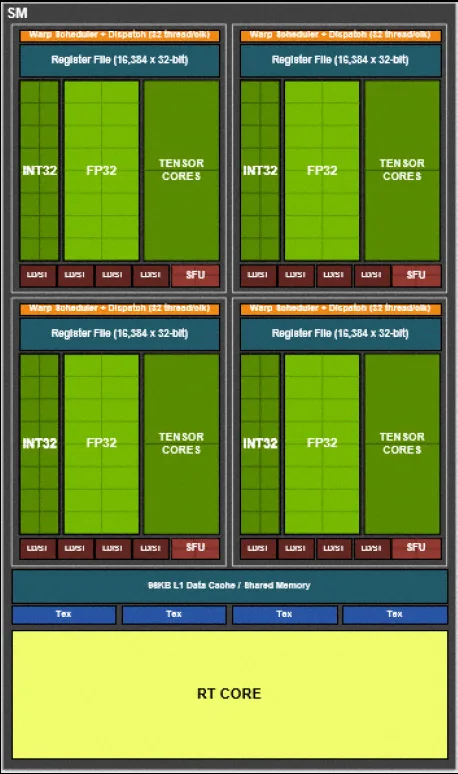
Turing is built for 4K, ray tracing, AI, and especially for NVIDIA’s RTX. NVIDIA claims RTX is their greatest innovation since CUDA in 2006, and it will significantly improve PC game visuals. No longer is NVIDIA racing to deliver the same rasterized visuals at faster framerates, but they are dedicating a lot of valuable die space for hardware acceleration to deep learning/AI and to ray tracing.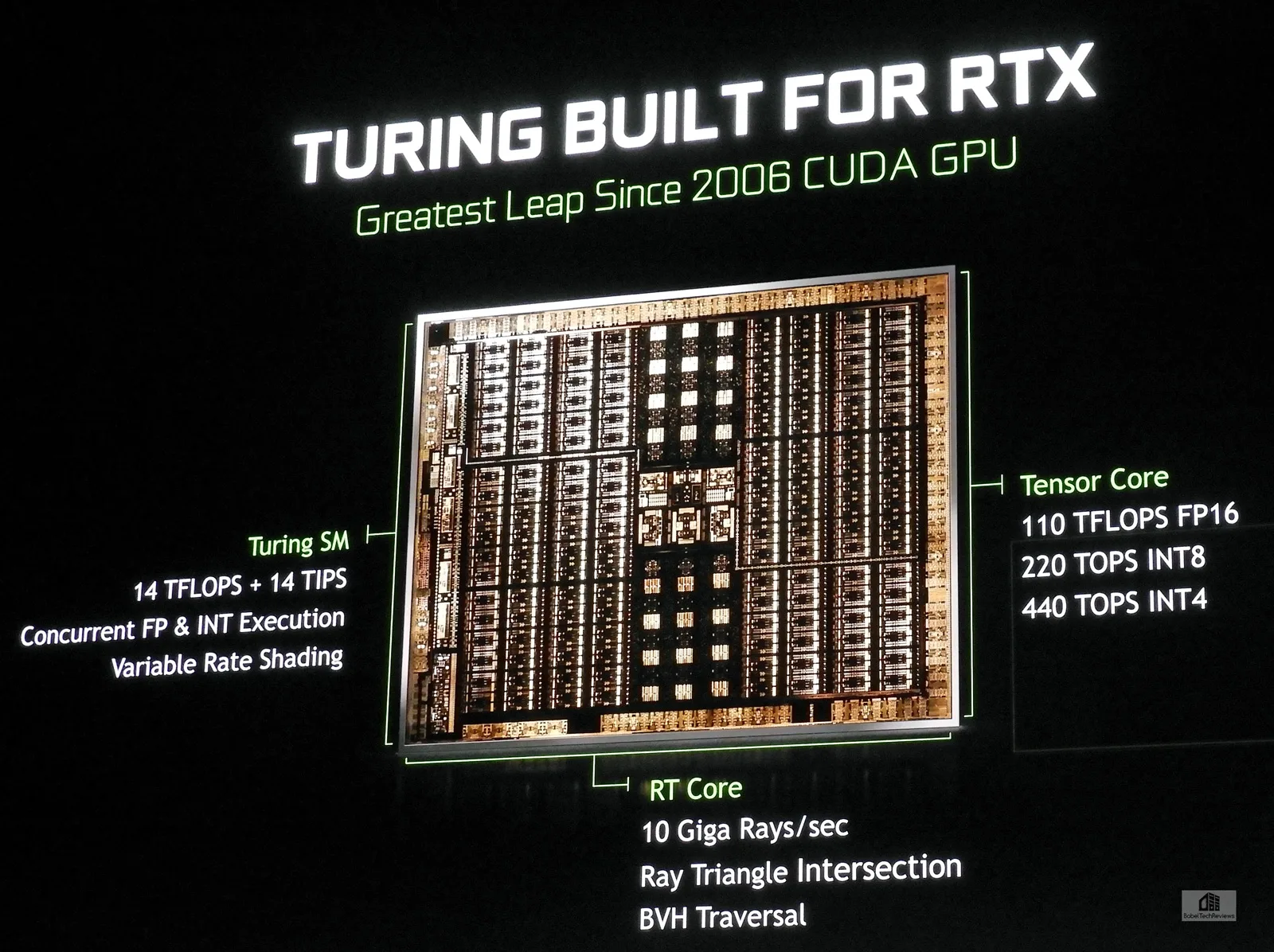
Deep Learning Super-Sampling (DLSS)
Turing’s 114 TFLOP Tensor Cores are specialized execution units that performing tensor matrix operations that are the core compute function used in deep learning. Deep Learning SuperSampling (DLSS) leverages a deep neural network to extract features of a rendered scene and it accurately combines details from multiple frames to construct a high-quality image. Turing GPUs use half of the samples for rendering and then use AI to fill in data to create a final image. The result is a less blurry image with similar quality to TAA but with higher performance.
Here is a comparison taken from the soon-to-be-released Final Fantasy XV demo which runs a timedemo at maximum settings using either DLSS or TAA. The screenshots are similar but not identical. The screenshot using DLSS is on the left and TAA is on the right.

In some places the DLSS image looks a bit sharper although it is hard to tell from this example. The images are quite similar but the performance using DLSS is much higher than using TAA as the following chart shows.
By using NVIDIA’s supercomputer to train their neural network which scans a game’s images, DLSS becomes an easy integration for developers. So far, developers have announced that 25 games will support DLSS so that gamers will soon be able to have great DLSS anti-aliasing at a much lower performance cost than by using TAA.
Ray Tracing & RTX
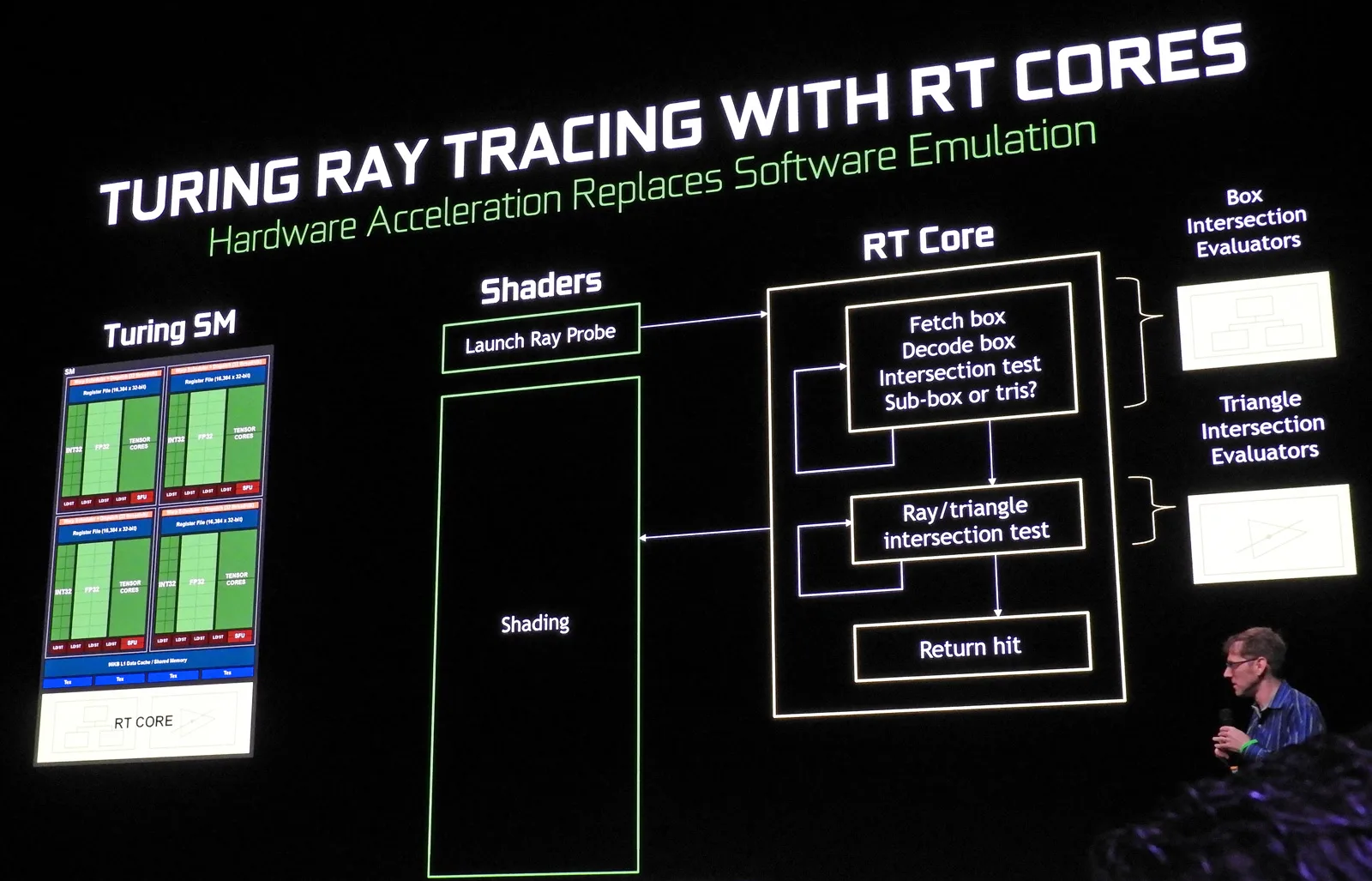 Ray tracing has long been considered the holy grail of PC computer graphics and it is how many CGI feature movies simulate their lighting by using render farms to produce one frame at a time. By leveraging Turing’s RT cores with RTX software, NVIDIA can achieve ray tracing in real time for lighting and the use of AI for graphics and other applications. All together, these features are called Hybrid Rendering which is a combination of traditional rasterized and ray traced rendering, plus AI to produce game images that simply “look better”.
Ray tracing has long been considered the holy grail of PC computer graphics and it is how many CGI feature movies simulate their lighting by using render farms to produce one frame at a time. By leveraging Turing’s RT cores with RTX software, NVIDIA can achieve ray tracing in real time for lighting and the use of AI for graphics and other applications. All together, these features are called Hybrid Rendering which is a combination of traditional rasterized and ray traced rendering, plus AI to produce game images that simply “look better”.
The next generation of ray traced games will not only look better but run faster on Turing RTX cards. NVIDIA has also developed a number of advancements for virtual reality by improving visual quality, acoustic simulation, and bringing a whole range of new tools to VR devs.
Turing GPUs also include hardware support for USB Type-C and VirtualLink, a new
open industry standard developed to meet the power, display, and bandwidth demands of
next-generation VR headsets through a single USB-C connector.
The RTX 2080 Ti
 The GeForce RTX 2080 Ti is built on the TU102 Turing GPU and it is clearly designed for gamers who want the best. It delivers 4K HDR/60 FPS for most games and it replaces the TITAN Xp in all but name. It would also be the logical upgrade for a GTX 1080 Ti owner.
The GeForce RTX 2080 Ti is built on the TU102 Turing GPU and it is clearly designed for gamers who want the best. It delivers 4K HDR/60 FPS for most games and it replaces the TITAN Xp in all but name. It would also be the logical upgrade for a GTX 1080 Ti owner.
The GeForce RTX 2080 Ti has 4352 CUDA Cores, 68 RT Cores, 544 Tensor Cores, and runs at a GPU 4.0 Boost clock speed of 1545 MHz. The Founders Edition graphics card is factory overclocked by 90 MHz to GPU Boost clock speeds of 1635 MHz and will be sold for $1199 on the NVIDIA website beginning September 27, while the board partners will also offer their own stock and factory overclocked variants of the GeForce RTX 2080 Ti GPU starting at $999.
The RTX 2080 Ti uses 11 GB of 14 Gbps GDDR6 consisting of eleven 32-bit memory controllers (352-bit) providing peak memory bandwidth of 616 GB/sec, which is a 27% improvement over the Pascal GTX 1080 Ti.
The RTX 2080
 The GeForce RTX 2080 is based on the Turing TU104 GPU which contains 13.6 Billion transistors, making it more complex than the 7.2 billion transistors used in the GTX 1080. The GeForce RTX 2080 is designed for gamers who want high-fidelity 4K gaming. It delivers 4K HDR at 60Hz similar in performance to a GTX 1080 Ti.
The GeForce RTX 2080 is based on the Turing TU104 GPU which contains 13.6 Billion transistors, making it more complex than the 7.2 billion transistors used in the GTX 1080. The GeForce RTX 2080 is designed for gamers who want high-fidelity 4K gaming. It delivers 4K HDR at 60Hz similar in performance to a GTX 1080 Ti.
The GeForce RTX 2080 features 2944 CUDA Cores, 46 RT Cores, and 368 Tensor Cores, and ships with a GPU Boost clock speed of 1710 MHz. A Founders Edition overclocked by 90 MHz to 1800 MHz is offered directly from NVIDIA’s website beginning on September 20.
The memory subsystem of GeForce RTX 2080 uses eight 32-bit memory controllers (256-bit), complimented by 8GB of 14 Gbps GDDR6 memory which provides up to 448 GB/sec of peak memory bandwidth. There are 64 ROP Units with a peak Pixel Fill Rate of 109.4 Gigapixels/second. The GeForce RTX 2080 also has 184 Texture Units providing a Texture Rate of 314.6 Gigatexels/second.
The specifications, features, and the cards themselves look awesome, so let’s unbox them before overclocking and benching them.
Unboxing
Just like with the Founders Editions before them, the RTX 2080 and RTX 2080 Ti come in the same style of boxes which may be used to display the cards.
The contents and warranty information are on the bottom of each box. They have similar power requirements. 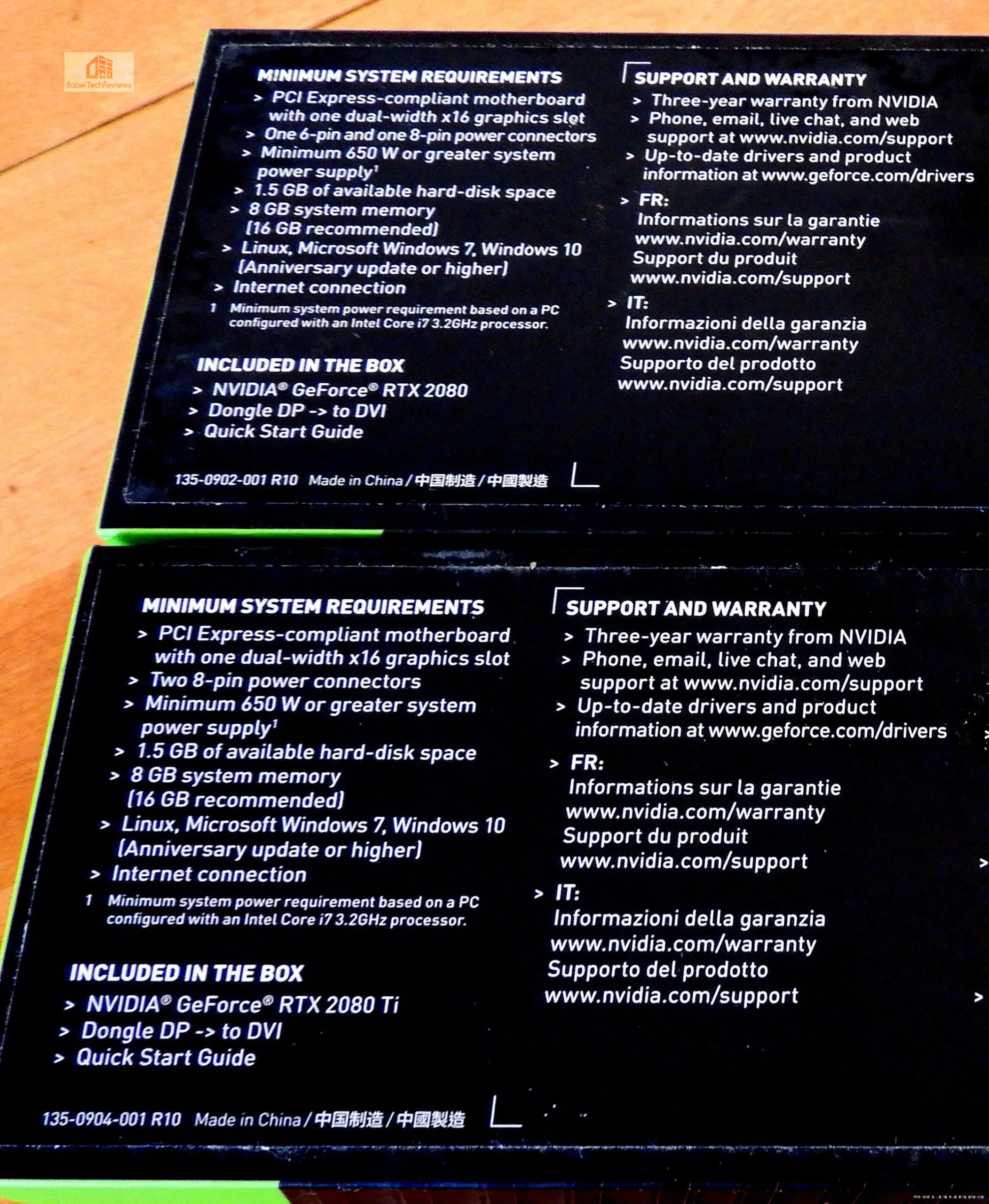 The thick packing of the box and anti-static film protect the cards.
The thick packing of the box and anti-static film protect the cards.
A forged and machine-finished aluminum shroud creates the new look for the RTX 2080 and RTX 2080 Ti Founders Edition to provides a premium and solid heavy feel to the industrial design.
A full-length vapor chamber covers the entire PCB of the graphics card providing a large surface area for cooling so the heat is readily transferred to a dual-slot aluminium fin stack which also covers the entire PCB. The dual-axial fans exhaust the heat out of the back and the sides of the card which may not work well for mini-ITX cases.
Instead of using a regular backplate, it is fully enveloped by the shroud, providing a cleaner look. The backplate rests on top of low-profile board components including the power circuitry and memory modules, and it provides extra cooling for them.
The RTX 2080 Ti uses two 8-pin connectors, and the RTX 2080 uses a 6-pin plus an 8-pin connector. A 13-phase iMON DrMOS power supply is used for the RTX 2080 Ti and an 8-phase unit is used for the RTX 2080 to provide clean power for overclocking.
These RTX Founders Editions are both beautiful cards. Before we install them and check out overclocking and noise, let’s look at our test setup.
Test Configuration – Hardware
- Intel Core i7-8700K (HyperThreading and Turbo boost is on to 4.7 GHz for all cores; Coffee Lake DX11 CPU graphics).
- EVGA Z370 FTW motherboard (Intel Z370 chipset, latest BIOS, PCIe 3.0/3.1 specification, CrossFire/SLI 8x+8x), supplied by EVGA
- HyperX 16GB DDR4 (2×8 GB, dual channel at 3333 MHz), supplied by HyperX
- RTX 2080 8 GB Founders Edition, stock FE clocks, supplied by NVIDIA
- RTX 2080 Ti 11 GB Founders Edition, stock FE clocks, supplied by NVIDIA
- TITAN Xp 12 GB Star Wars Edition, stock clocks, supplied by NVIDIA
- GTX 1080 Ti 11 GB Founders Edition, stock clocks, supplied by NVIDIA
- GTX 1080 8 GB Founders Edition, stock clocks, supplied by NVIDIA
- GTX 1070 8 GB Founders Edition, stock clocks, supplied by NVIDIA
- GTX 980 4 GB, Founders Edition stock clocks, supplied by NVIDIA
- Gigabyte Vega 64 Liquid-cooled edition 8GB, at factory overclocked AIO clocks
- PowerColor Fury X 4 GB, at stock clocks
- 2 x 480 GB Team Group SSDs – one for AMD, and one for NVIDIA
- 1.92 TB San Disk enterprise class SSD
- 2 TB Micron 1100 enterprise class SSD
- Seasonic 850W Gold Focus power supply unit
- EVGA CLC 280mm CPU water cooler, supplied by EVGA
- Onboard Realtek Audio
- Genius SP-D150 speakers, supplied by Genius
- EVGA DG-77, mid-tower case supplied by EVGA
- LG 43″ HDR 4K TV
- Monoprice Crystal Pro 4K
Test Configuration – Software
- Nvidia’s GeForce 411.51 drivers used for the RTX 2080/Ti. 399.24 is used for the GTX 1080 Ti and for the TITAN Xp, and 399.07 for the GTX 1080. 398.36 WHQL drivers are used for the GTX 980 Ti and for the GTX 1070. See Control Panel image below.
- AMD Adrenalin Software 18.9.1 drivers were used for the Vega 64 and 18.7.1 was used for the Fury X. See Control Panel image below.
- VSync is forced off.
- AA enabled as noted in games; all in-game settings are specified with 16xAF always applied
- Gaming results show average frame rates in bold including minimum frame rates shown on the chart next to the averages in a smaller italics font.
- Highest quality sound (stereo) used in all games.
- Windows 10 64-bit Home edition. All DX11 titles were run under DX11 render paths. DX12 titles are generally run under the DX12 render path unless performance is worse than with DX11. Three games use the Vulkan API.
- Latest DirectX
- All 36 games are patched to their latest versions at time of publication.
- WattMan used to set overclocking, cooling and power options. See Control Panel image below.
- MSI’s Afterburner, used to adjust GTXes and to set temp and power limits to maximum.
- PrecisionX1 pre-release version for RTX settings and for overclocking
- OCAT, latest version
- Fraps, latest version
36 PC Game benchmark suite & 4 synthetic tests
Synthetic
- Firestrike – Basic & Extreme
- Time Spy DX12
DX11 Games
- Grand Theft Auto V
- The Witcher 3
- Fallout 4
- Watch Dogs 2
- Just Cause 3
- Rainbow Six Siege
- Battlefield 1
- Resident Evil 7
- For Honor
- Ghost Recon Wildlands
- Mass Effect: Andromeda
- Prey
- DiRT 4
- Project CARS 2
- Middle Earth: Shadow of War
- Assassin’s Creed Origins
- Destiny 2
- Call of Duty WW II
- Star Wars: Battlefront II
- Final Fantasy XV
- Far Cry 5
- The Crew 2
DX12 Games
- Tom Clancy’s The Division
- Ashes of the Singularity: Escalation
- Hitman
- Rise of the Tomb Raider
- Deus Ex Mankind Divided
- Gears of War 4
- Civilization VI
- Sniper Elite 4
- Total War: Warhammer II
- Forza 7
- Shadow of the Tomb Raider
Vulkan Games
- DOOM
- Wolfenstein: The New Colossus
- Strange Brigade
Additional Demo
- FFXV standalone Demo – DLSS vs. TAA
AMD Adrenalin Control Center Settings:
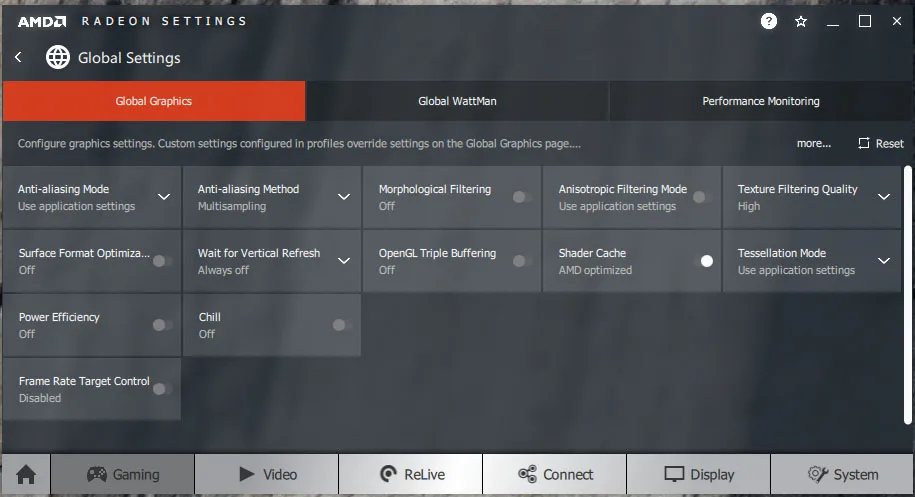 All AMD settings are set so as to be apples-to-apples when compared to NVIDIA’s control panel settings – all optimizations are off, Vsync is forced off, Texture filtering is set to High, and Tessellation uses application settings.
All AMD settings are set so as to be apples-to-apples when compared to NVIDIA’s control panel settings – all optimizations are off, Vsync is forced off, Texture filtering is set to High, and Tessellation uses application settings.
We used Wattman to set the liquid-cooled Gigabyte Vega 64’s power, temperature and fan settings to their maximums.
NVIDIA Control Panel settings:
Here are the NVIDIA Control Panel settings that match AMD’s settings.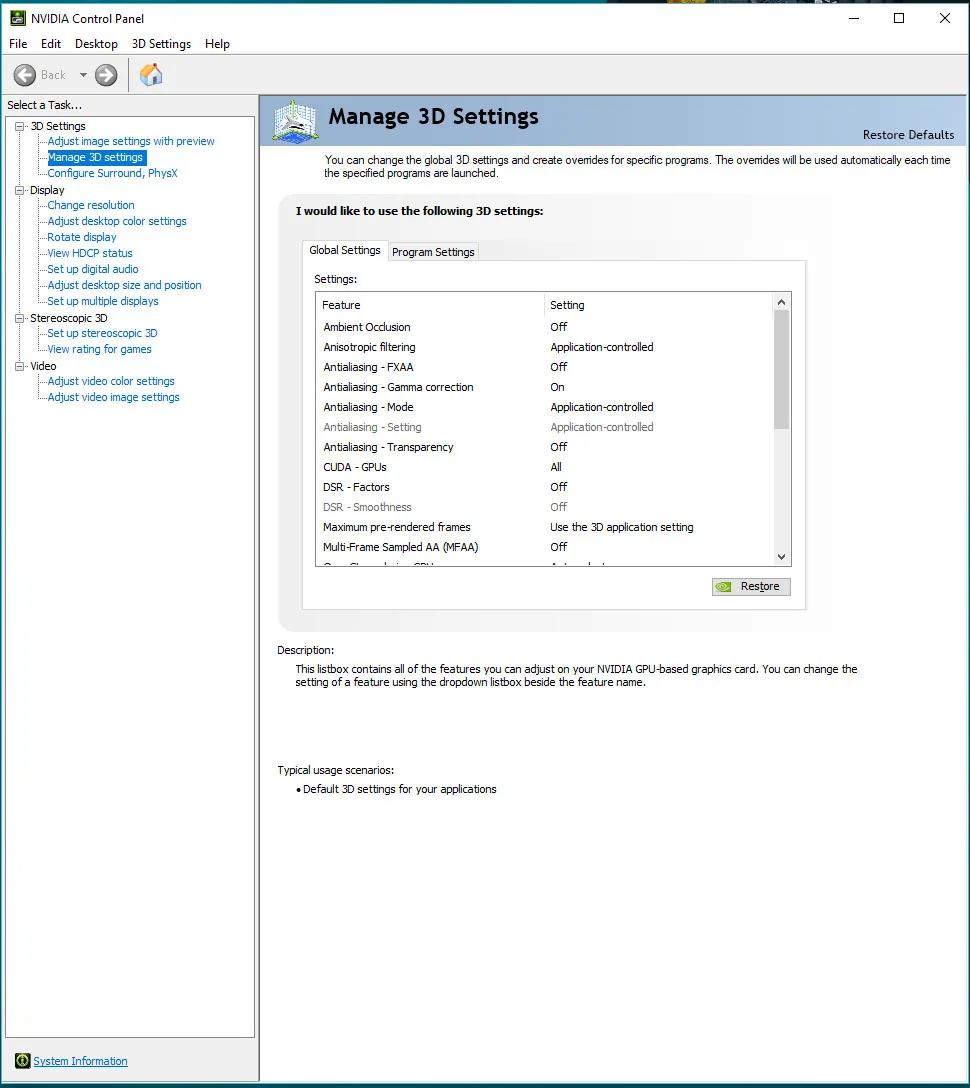
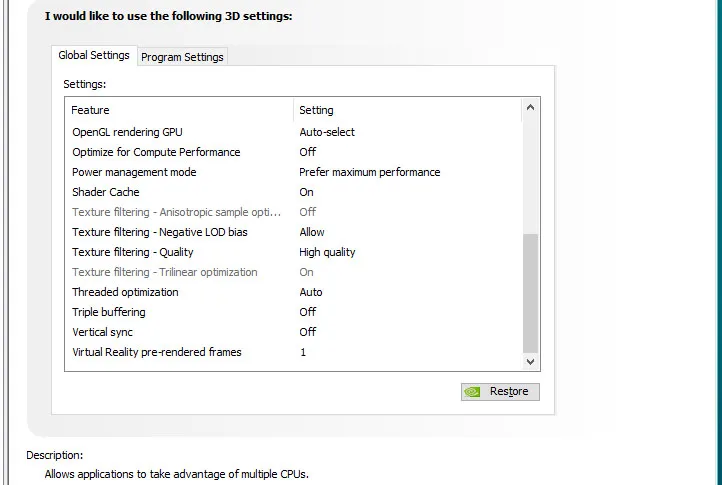 We used MSI’s Afterburner for all GTXes to set their power and temperature limits to maximum but we used the as yet unreleased EVGA PrecisionX1 scanner for adjusting RTX card settings. See the overclocking section.
We used MSI’s Afterburner for all GTXes to set their power and temperature limits to maximum but we used the as yet unreleased EVGA PrecisionX1 scanner for adjusting RTX card settings. See the overclocking section.
By setting the Power Limits and Temperature limits to maximum for each card, they do not throttle, but they can each reach and maintain their individual maximum clocks. This is particularly beneficial for high power cards including the Vega 64 liquid-cooled edition.
Let’s check out overclocking, temperatures and noise next.
Overclocking using PrecisionX1, temperatures & noise
The RTX 2080 and RTX 2080 Ti are both very quiet cards even when overclocked. We could not hear either card over the fans of our system even when they ramp up. We will spend more time with overclocking in our follow up review, but we did manage to overclock both of our RTXes using NVIDIA’s new automatic scanner in the form of PrecisionX1 which is not yet available to the public.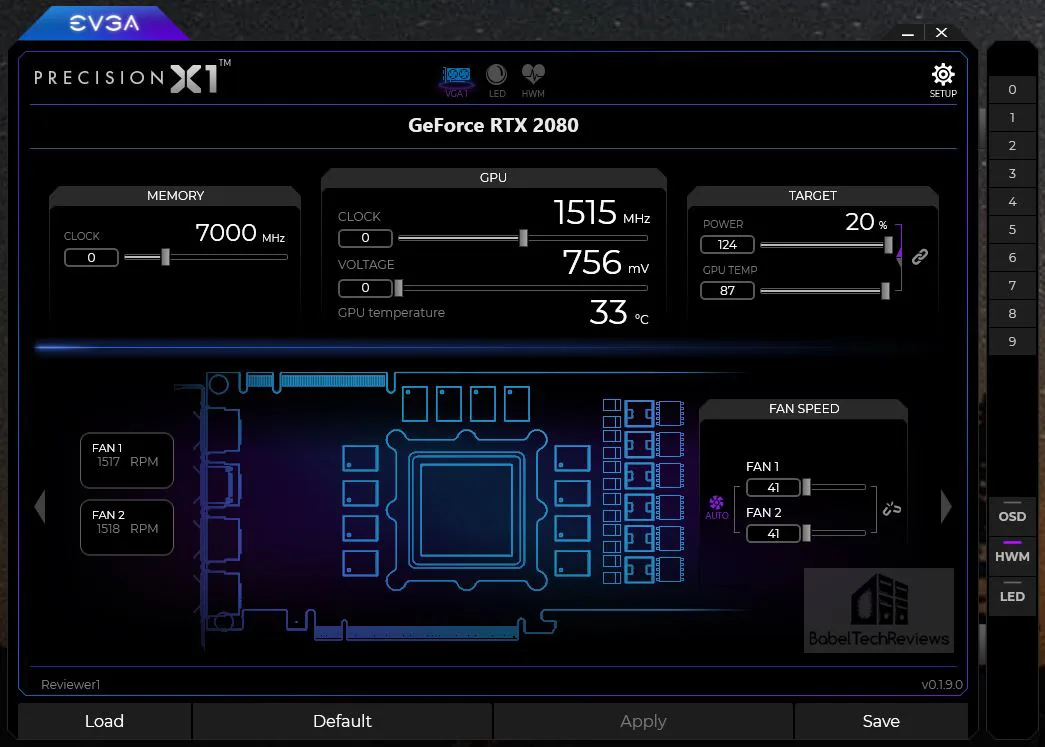
The above image shows the RTX 2080 Ti at idle on the desktop. The voltage seems to be a bit high with or without temperature and power targets set to maximum. We benchmark our video cards with these targets at maximum to unleash the cards full performance potential at stock clocks.
We used NVIDIA’s new scanner and it found it to be quite accurate compared with the scanner that released with Pascal. To find the best automatic overclock, click on the Scan button and wait for about 20 minutes. You can also test the stability of your overclock by using the Test button. PrecisionX1 decided that 1950 to 1980 MHz was the maximum safe overclock, set it automatically, and gave us a score of 193.
PrecisionX1 decided that 1950 to 1980 MHz was the maximum safe overclock, set it automatically, and gave us a score of 193.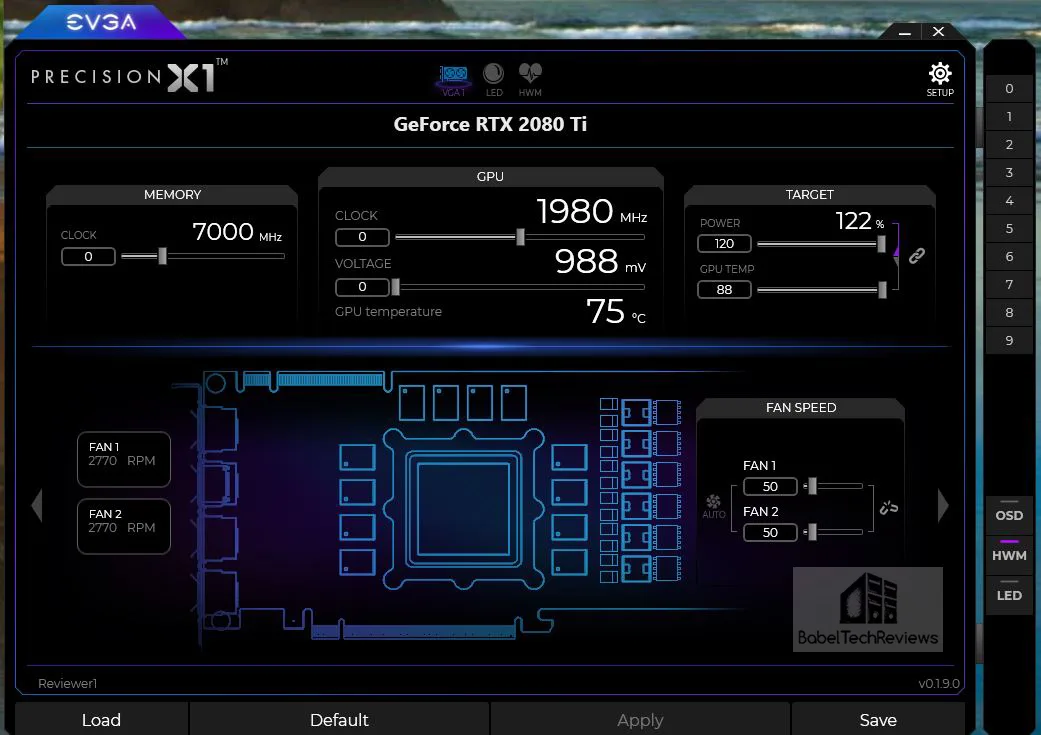
We tried out own manual overclock and were able to add 200 MHz to the core to peg the clocks mostly at 2000 MHz after we pushed the voltage slider to maximum with peak Boost around 2050 MHz. We also were able to add +800 MHz to the RTX 2080 Ti’s memory clocks(!)
 Our preliminary RTX 2080 Ti overclock is +180 MHz offset to the core and +800 MHz to the memory. Our final overclock will be explored in Turing, Part 2, later this week. In the meantime, we tested 10 games at 4K resolution to see if our overclock has made any performance difference.
Our preliminary RTX 2080 Ti overclock is +180 MHz offset to the core and +800 MHz to the memory. Our final overclock will be explored in Turing, Part 2, later this week. In the meantime, we tested 10 games at 4K resolution to see if our overclock has made any performance difference.
We see several games where an overclock may help to improve a game’s fluidity at 4K. It appears from our very limited time with RTX 2080 Ti that overclocking is good and similar to Pascal overclocking, but it appears that a steady 2000 MHz is close to the limit for Turing with peak Boost around 2050 MHz. We also like NVIDIA’s new scanner, and EVGA’s new PrecisionX1 is much more stable than when it released for Pascal.
We also used PrecisionX1 to overclock the RTX 2080 with similar good results. It gave us a score of 115 and a top boost of 2025-2040 MHz. 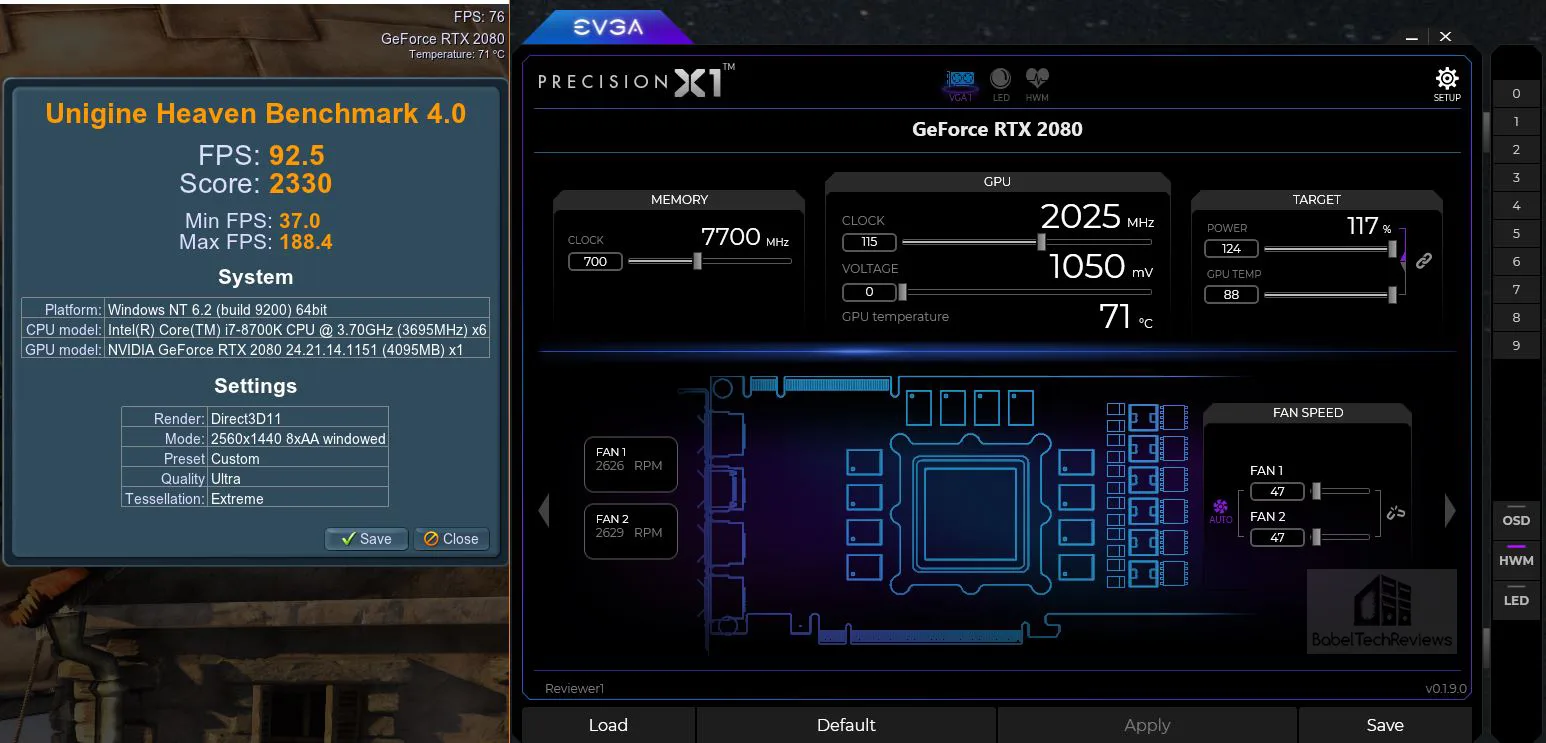
Our preliminary overclock for the RTX 2080 is +115 MHz offset to the core and +700 MHz to the memory. Temperatures for the RTX 2080 remained cool in the 70s C range although the RTX 2080 Ti would reach into the low-80s C under maximum load and during the highest overclock in the PrecisionX1 scan. The noise from the RTX cooling fans never became noticeable over the other PC case fans.
Let’s check out performance after we look at our test configuration on the next page.
Performance summary charts & graphs
Here are the summary charts of 36 games and 2 synthetic tests. The highest settings are always chosen and the settings are listed on the chart. The benches were run at 1920×1080, 2560×1440, and at 3840×2160. Nine cards were benchmarked and they are listed in order starting with the most powerful cards on the left to the least powerful on the right.
Most results, except for Futuremark which are synthetic scores, show average framerates and higher is better. Minimum framerates are next to the averages in italics and in a slightly smaller font. A few games benched with OCAT show average framerates as usual but the minimums are frametimes in ms where lower numbers are better, and Civ 6 results are given only in frametimes as ms.
Supplementary Chart (added 9 PM 09/20/28)
The above chart is what BTR calls its “Big Picture”. The following chart uses the same performance numbers but aligns the performance results a bit differently so that some results may be compared more easily. As always, open the individual images into separate tabs or windows for easier viewing.
It is a blowout and the RTX 2080 Ti wins every game benchmark by a significant margin. The RTX 2080 Ti is the first single-GPU card that is truly suitable for 4K with ultra settings for most games. The RTX 2080 Ti is mostly overkill for 1920×1080 and it exposes some engine framerate caps that were formerly hidden.
The RTX 2080 Ti is roughly one-third faster than the TITAN Xp which in turn is nearly 10% faster than the GTX 1080 Ti Founders Edition. The RTX 2080’s performance slots in-between the TITAN Xp and the GTX 1080 Ti and it could be a good upgrade for a current GTX 1080 owner.
There really isn’t any way to accurately relate percentages of improvement over the last generation to current launch price increases based on performance alone even if you disregard the new RTX features. The RTX 2080 Ti takes the place of the TITAN Xp, but it is also the only reasonable performance upgrade from a GTX 1080 Ti which also complicates creating an overall value picture.
AMD’s fastest card, the overclocked liquid-cooled Vega 64, trades blows with the GTX 1080 but it doesn’t offer any competition for NVIDIA’s four significantly faster cards. And it is interesting to compare the former flagship GTX 980 Ti’s performance from two generations ago which now slots below the GTX 1070 but ahead of the Fury X.
Let’s head for our conclusion.
This has been quite a hectic but enjoyable 4-day exploration evaluating the new Turing RTX 2080 Ti and RTX 2080. Both cards did exceptionally well performance-wise compared to either the GTX 1080 Ti or to the TITAN Xp. The new RTX 2080 Ti is the fastest gaming card in the world. It totally blows away its nearest competitors, the RTX 2080, the TITAN Xp, or the GTX 1080 Ti – but its performance and features come with a premium price. And AMD’s top liquid-cooled Vega 64 card sits well below the RTXes to mostly trade blows with the GTX 1080.
Analysis
NVIDIA is betting their gaming future on introducing RTX and ray tracing now. AMD is unlikely to refresh Vega for gaming, and they will be forced to add ray tracing to their own next generation or be left behind. Intel is also working on their own discrete graphics and will also need to consider ray tracing, so the state of the art will probably move forward with NVIDIA’s bold move.
Turing is a first generation RTX product and it is expensive to produce, but for the first time in many years, there is a real leap forward in visuals by adding hardware accelerated inference and ray tracing to GeForce. PC games will obviously “look better” with ray tracing, and it is very likely that game developers will be motivated to add these new features quickly. It appears that Turing RTX is a great start in the right direction.
The RTX 2080 offers a good upgrade path at $699/$799 for current GTX 1080 owners who will be getting a slightly faster card than a GTX 1080 Ti but with new RTX features. And the RTX 2080 Ti offers a very good upgrade path for TITAN Xp owners who also paid $1199 for their cards, but will now get about one-third more performance with great new features.
There is no competition for NVIDIA, and we hope that AMD will be able to bring out a new and powerful flagship video card, however, we just don’t see this happening until perhaps late next year when they bring out new consumer GPUs on 7nm. In the meantime, NVIDIA will probably take more mindshare and marketshare as they work on adding RTX to mainstream gaming.
The main issue we see is for GTX 1080 Ti owners who paid $699 for their cards, but who must now spent $999 to $1199 to upgrade to a RTX 2080 Ti. Enthusiasts who must have “the latest” will not have any issues with the RTX 2080 Ti’s pricing, although the average working gamer may find the upgrade difficult to afford.
Conclusion
We are totally impressed with this high-performance dual 8-pin PCIe cabled Turing RTX 2080 Ti flagship chip that has such exceptional performance at ultra 4K. It stands alone as the fastest video card in the world and commands a price of $999 to $1199. The RTX 2080 starts at a more reasonable $699 and is the second-fastest card. We are looking forward to reviewing the RTX 2070 next month which is based on TU106 and starts at $499.
The Founders Edition of either RTX are well built, solid, and good-looking, and they are overclocked +90 MHz over stock clocks. The Turing Founders Editions are a big improvement over the earlier blower-style editions and they look great also.
Although the RTXes use massive complex chips, we see good overclockability with quietness at stock voltage and fan profile from the Founder Edition design, and our follow-up overclocking article will explore overclocking further.
Pros
- The RTX 2080 Ti is the fastest video card in the world by a large margin.
- The RTX 2080 is priced similarly to the GTX 1080 Ti but has new features and it is slightly faster.
- Ray tracing is a game changer in every way and a leap forward over rasterization.
- Turing brings AI/deep learning and ray tracing to improve visuals while also increasing performance with DLSS.
- Overclocking headroom is very good – GPU Boost 4.0 works with the NVIDIA/PrecisionX1 scanner utility very well even though it is in beta.
- The reference design cooling is quiet and efficient; the card and well-ventilated case stay cool even highly overclocked on a warm Summer-like day.
- It is possible to use two of these cards for extreme SLI performance with new higher-bandwidth bridges.
- The backplate is a nice touch and the updated industrial design is eyecatching.
Cons
- Price – especially for the RTX 2080 Ti. Although it offers an excellent upgrade path from the Pascal TITAN Xp for the same price, it may be an expensive proposition for current GTX 1080 Ti owners.
 The Verdict:
The Verdict:
- If you are buying the ultimate video card right now and looking for the highest performance, the RTX 2080 Ti Founders Edition is the only choice. It is a high performance status card to run in the fastest 4K and VR systems. The RTX 2080 is faster than the GTX 1080 Ti at a similar price and it has newer features.
- We would like to award both RTXes BabelTechReviews’ Editor’s Choice Award. Turing brings important new features to PC gaming to improve both performance and visuals.
Turing RTX brings superb top-performers to the GeForce family. With great forward-looking features, you can be assured of immersive gaming by picking this card for 4K or for VR.
If you currently game on a lesser video card, you will do yourself a favor by upgrading to a RTX video card. They will give you better visuals for ray tracing, and DLSS will allow for better performance for the games that use it.
Stay tuned, there is a lot coming from us at BTR. Next up, we will test RTX 2080 and RTX 2080 Ti overclocking this week. Next week we will benchmark the Vive Pro and the Oculus Rift with the top RTX, Pascal, and Vega cards. Following are a list of links for further reading or viewing.
Happy Gaming!
Video Links:
GeForce RTX Product Reveal
GeForce RTX – Graphics Reinvented: https://youtu.be/02h_dNl-C-s
Project Sol
Project Sol: A Real-Time-Ray-Tracing Cinematic Scene Powered by NVIDIA RTX: https://youtu.be/KJRZTkttgLw
Developer Interviews
Graphics Reinvented: Changing The Game with GeForce RTX: https://youtu.be/KoLe6bXC8iM
Battlefield Weekly Official Livestream: GeForce RTX Overview: https://www.youtube.com/watch?v=Vzq2EQB33MI&t=26m45s
Battlefield V
Battlefield V: Official GeForce RTX Trailer: https://youtu.be/rpUm0N4Hsd8
Battlefield V: Official GeForce RTX Real-Time Ray Tracing Demo (From Keynote Presentation): https://youtu.be/WoQr0k2IA9A
Battlefield V: RTX Rotterdam Gameplay – Captured On A GeForce RTX 2080 Ti: https://youtu.be/Q8V2F3NtCGk
Shadow of the Tomb Raider
Shadow of the Tomb Raider: Exclusive Ray Tracing Video: https://youtu.be/k12cf15VvV4
Shadow of the Tomb Raider: Official GeForce RTX Real-Time Ray Tracing Demo (From the Keynote Presentation: https://youtu.be/6RwQ7H_EBoM
Shadow of the Tomb Raider: Exclusive 4K PC Tech Trailer: https://youtu.be/Ay3gT_UhzFQ
Metro Exodus
Metro Exodus: Official GeForce RTX Video: https://youtu.be/7Yn09UHWYFY
Atomic Heart
Atomic Heart: Official GeForce RTX Video: https://youtu.be/hLQAmNVLIBo
Control
Control: Official GeForce RTX Trailer: https://youtu.be/GJfEy-kMdFc