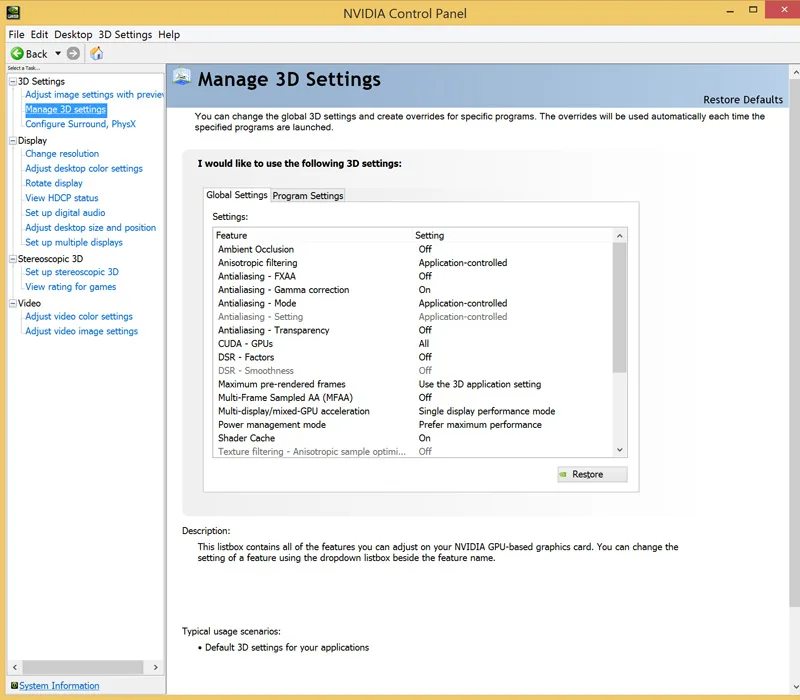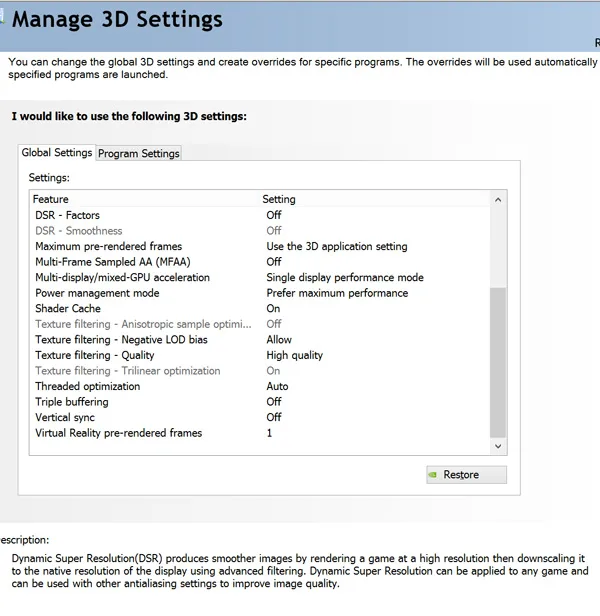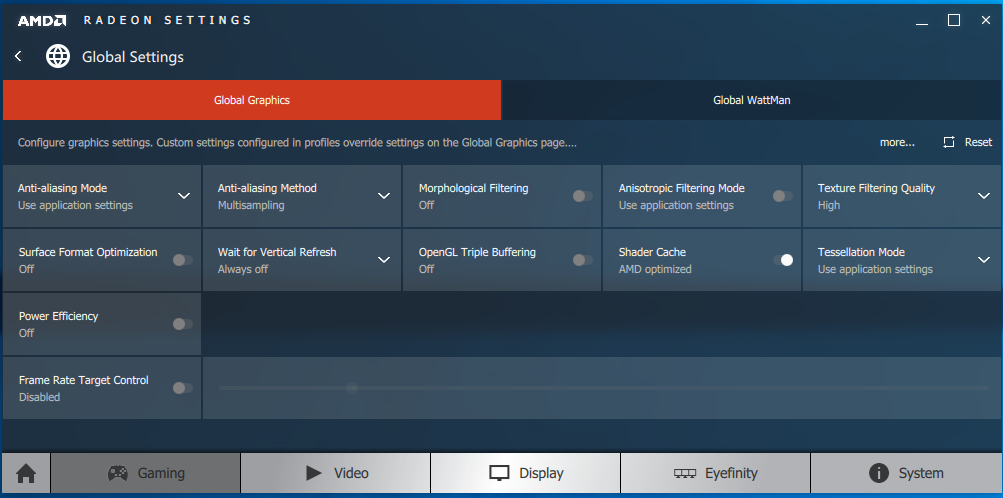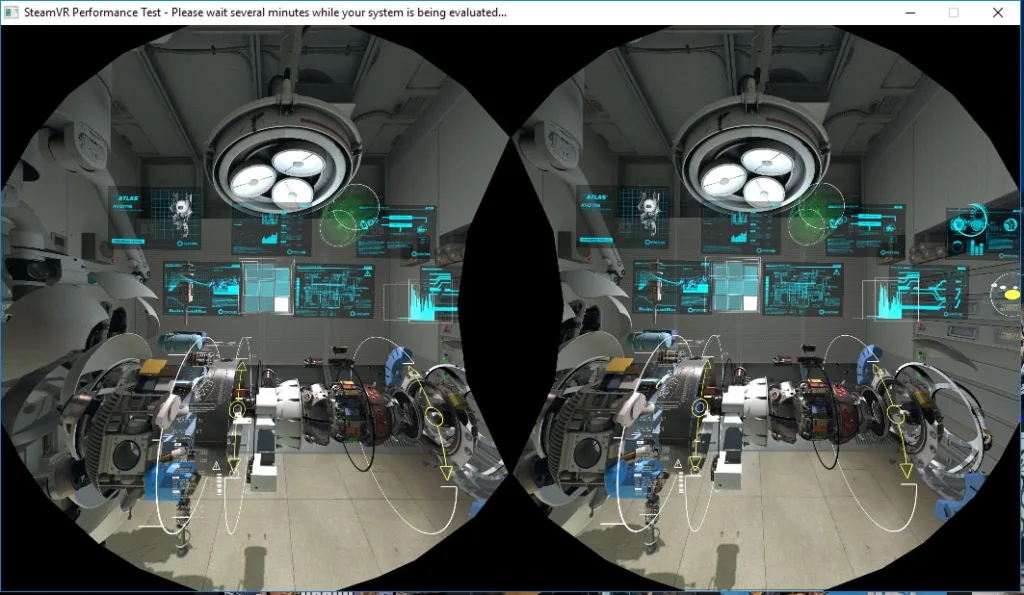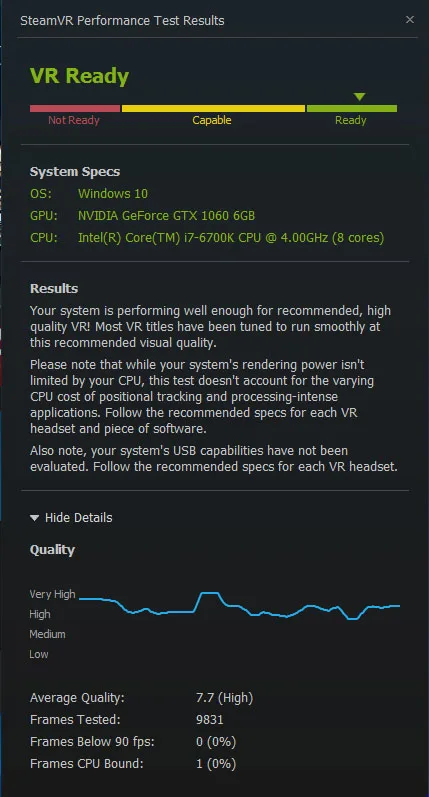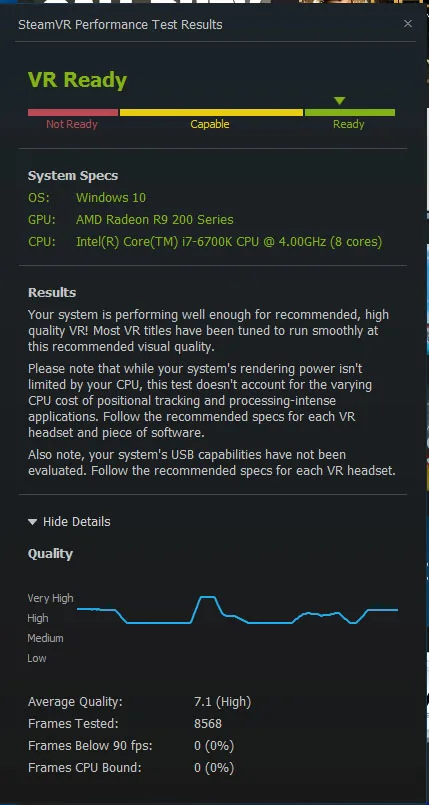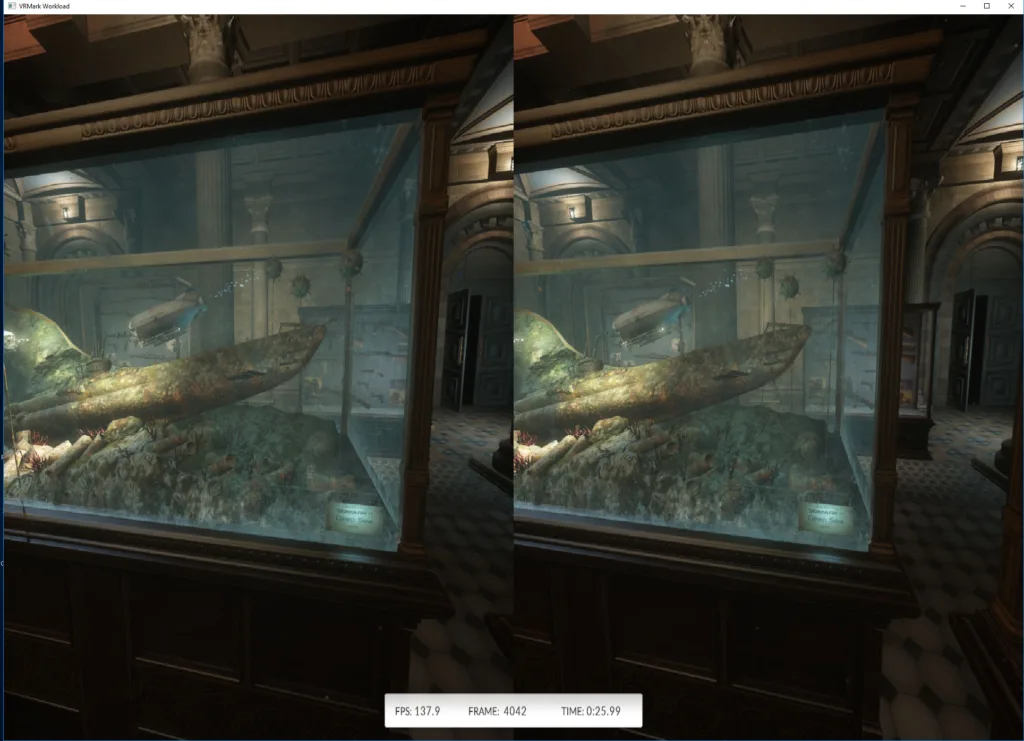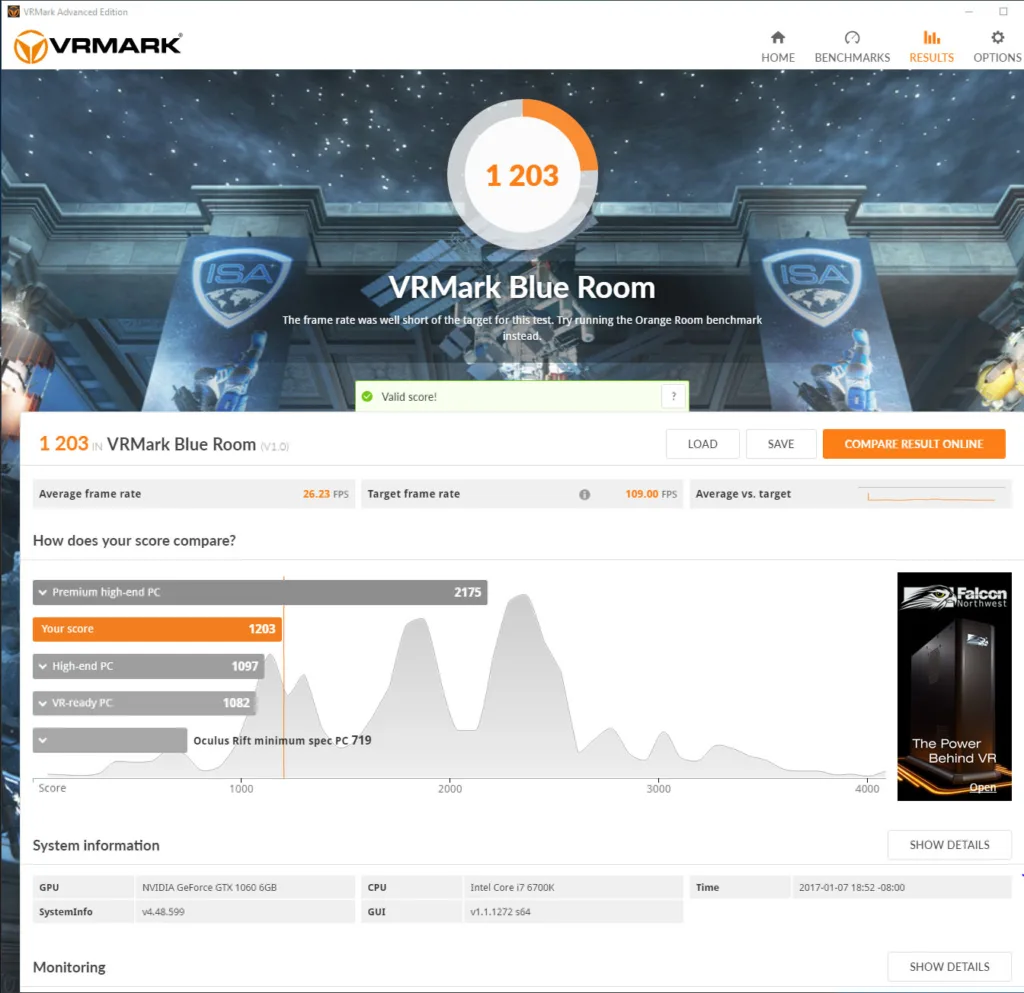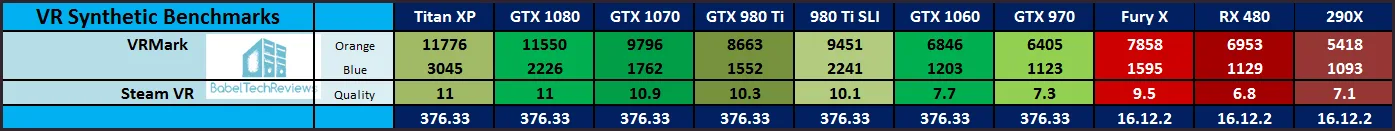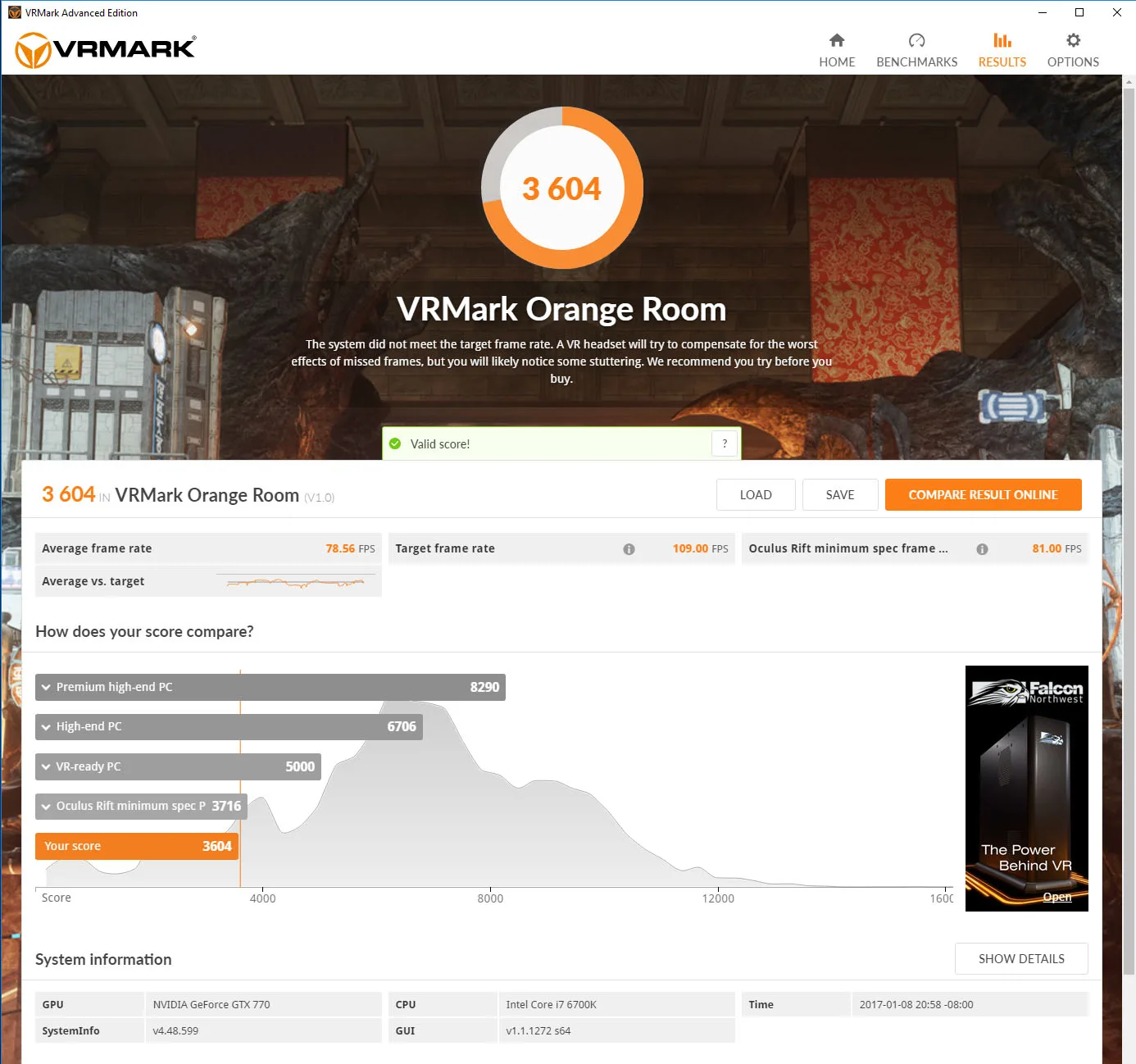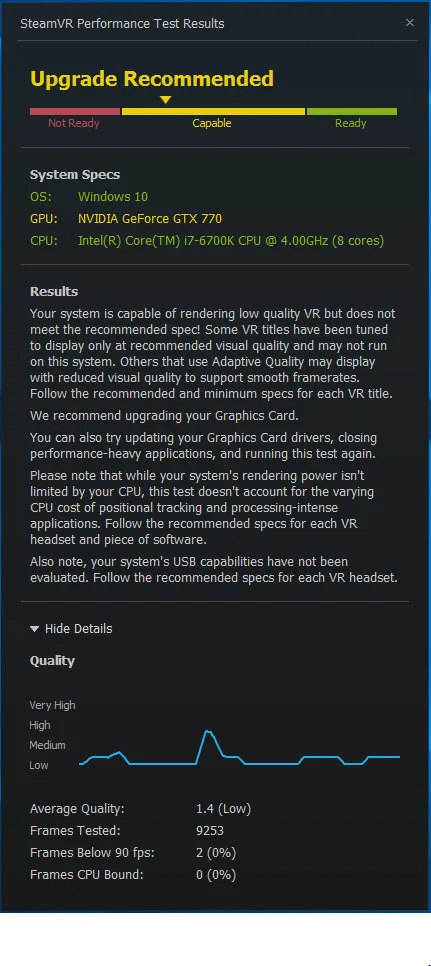BabelTechReviews purchased an Oculus Rift HMD (Head Mounted Display) and Touch controllers in mid-December, and since then we have been playing VR games using a variety of video cards. We have also been exploring potential ways to accurately benchmark VR games and applications, but we soon realized that we were in completely uncharted waters. We have had to forge our own path since current methods such as using Fraps do not accurately convey the performance that the user experiences in the HMD. Worst of all, there are no logging tools available for the Oculus Rift as they are for the HTC Vive. However, there is another way.
In part 1 of our evaluation, we will give an overview of Virtual Reality (VR) and look at the complexities of Oculus Rift VR benching. We will also use the few synthetic benchmarking tools currently available to compare video card performance using the TITAN XP, the GTX 1080/1070/1060/980 Ti and GTX 970 as well as the Fury X, the RX 480 and the 290X.
In part 2, we will go into more depth as we actually attempt to perform accurate video benchmarking using these same cards with a number of VR titles available for the Oculus Rift. We believe that we will be able to convey to BTR’s readers an accurate sense of what is actually happening in the HMD while VR benchmarks are being run.
Why BTR Chose the Oculus Rift to Benchmark VR
We realized that a few other tech sites including HardOCP were already doing a good job of benchmarking the HTC Vive but we wanted the challenge of being one of the first tech sites to provide a good way to benchmark the Oculus Rift. The Vive SDK includes a performance logging tool which allows somewhat repeatable VR benchmark runs to be logged and graphed.
Although some tech sites have used Fraps, PCPerspective has shown that there is no universally acknowledged way to accurately benchmark the Oculus Rift as there are no SDK logging tools available. To compound the difficulties of benchmarking the Rift, there are additional complexities because of the way both the Vive and the Rift use frame reprojection to keep framerates steady at either 90 FPS or at 45 FPS. Both NVIDIA and AMD agree that Fraps benchmarking only provides a slight correlation between what the user actually experiences and what is displayed by the Windows desktop. Fraps only measures the framerate of the desktop window, not what appears in the HMD so the performance that a user sees in the desktop window is not a valid proxy for the experience in the HMD.
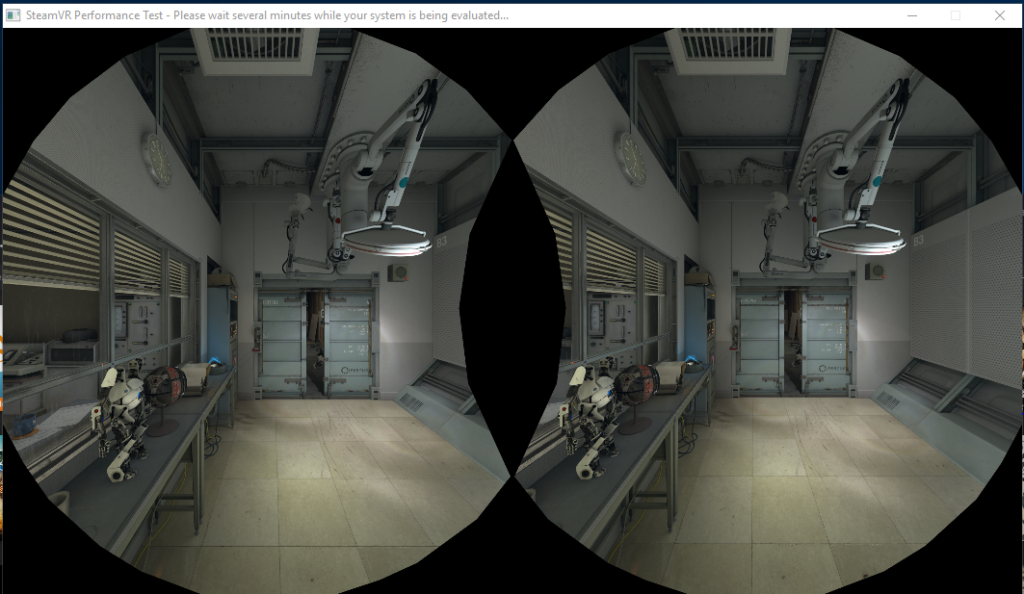 The main reason that we chose the Rift over the Vive is that the Rift is mostly a “seated” experience while the Vive is at its best in a “room sized” experience. In other words, one can easily enjoy the Rift experience either seated stationary in your chair, or in a 5’x7′ area (or even smaller) with the optional Touch controllers, while the Vive experience is best enjoyed in a large room of 10’x10′ to 15’x15′.
The main reason that we chose the Rift over the Vive is that the Rift is mostly a “seated” experience while the Vive is at its best in a “room sized” experience. In other words, one can easily enjoy the Rift experience either seated stationary in your chair, or in a 5’x7′ area (or even smaller) with the optional Touch controllers, while the Vive experience is best enjoyed in a large room of 10’x10′ to 15’x15′.
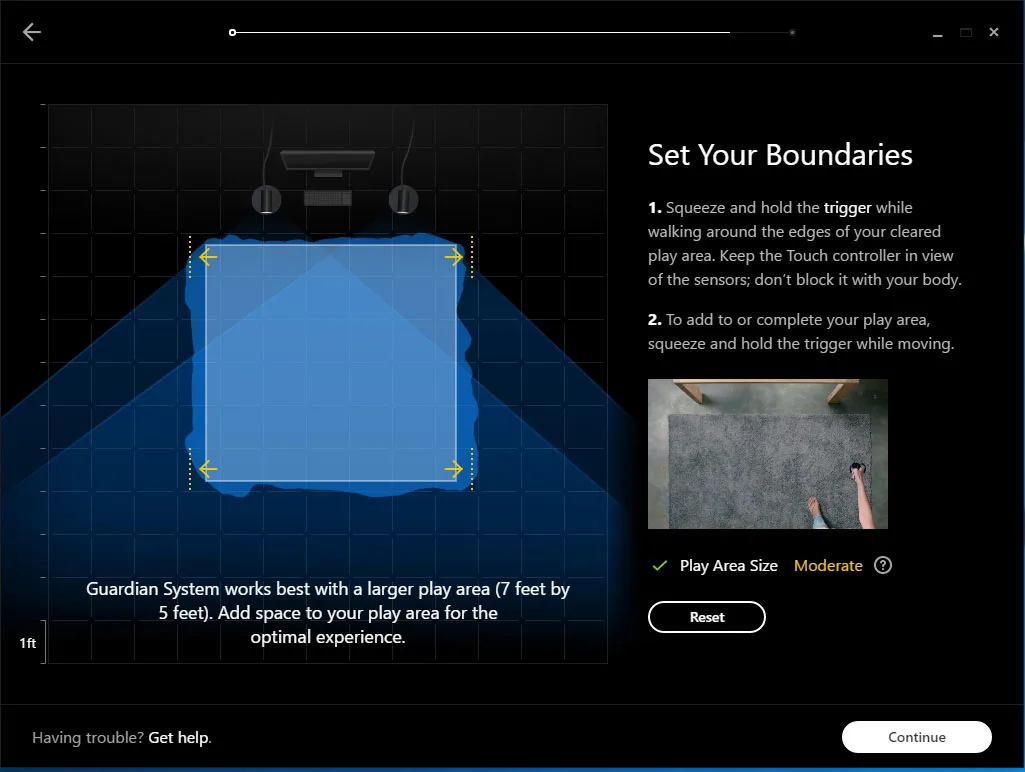
If you get too close to the boundaries that you have set, the Rift’s Guardian System displays a blue grid that is visible in the HMD to warn the player that they are getting too close to its edges and may bump into walls or objects outside their predetermined playing space.
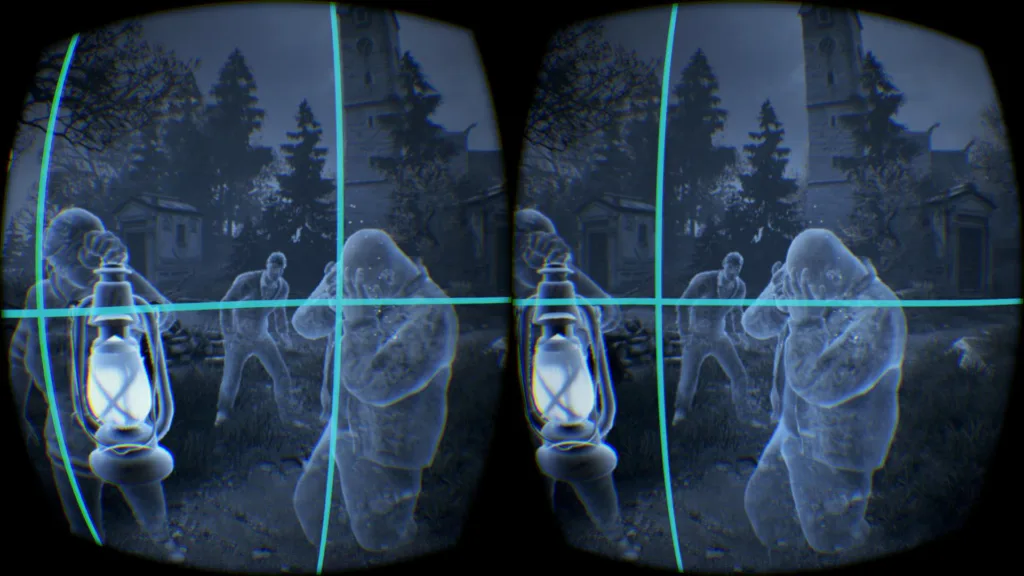
All of the games for the Rift are designed to be either experienced seated or in a front-to-back and/or side-to-side stage with the player mostly in the center of the action. And since this editor is unable to stand or walk without a cane, the Rift VR experience made the most sense.

Since both the Rift and the Vive each cost about $800 for a similar premium VR experience, it is important for prospective buyers to do research before buying a VR setup. And of course, it is important to make sure to have a PC that is capable of a premium or a “VR ready” experience. This will require a fast quad core CPU, and at the least, a GTX 1060 or a RX 480 – a PC that costs around $800 to $1000 or more.
But is VR worth it? In our opinion, absolutely, yes! We have purchased our own Oculus Rift and Touch controllers along with VR games and we feel that the many hundreds of dollars that we have invested into it is well worth the experience of playing in VR – even at this early stage soon after the launch of premium VR HMDs in 2016.
What is VR?
Virtual reality (VR) as defined in our evaluation of the Oculus Rift refers to computer technologies that use software to generate realistic images and sounds in an attempt to replicate a real (or to create an imaginary) environment and to simulate the user’s physical presence inside that environment.
A person using virtual reality equipment is typically able to act as though they are “inside” the artificial world, move about in it, and even interact with features or items that are displayed in the HMD. In the case of both the Oculus Rift and the Vive, the HMDs are head-mounted goggles with a screen in front of the eyes. Headphones are used to provide audio clues and the Oculus Rift has a high quality stereo headset built into its HMD that gives 3D positional audio.
Virtual Reality (VR) is far superior to 3D solutions although VR and 3D both usually require the viewer to use an external viewing solution, either as 3D glasses or as a Head Mounted Display (HMD) for VR. 3D is an experience that can be described as a window into a 3D world with an occasional “pop-out” whereas VR is a much more immersive experience as it transports the user “inside” of the 3D world.
A proper VR experience puts you inside of the game. In a virtual world you can look up, and if a spaceship is hovering above you and it’s supposed to be 1,000 feet long, it really looks to be 1000′ long. If you are standing upon a bridge and you look down, you can see far down to the river below and everything remains in perspective, so much so, that you may experience vertigo from the “height”.
 In the game, The Vanishing of Ethan Carter, a player can move among the trees of a realistic forest and see them from any perspective that they want to – the headset works with a tracker that is installed on your desk and it tracks your head movements accurately. The game “knows” where you are in relation to the objects of the game. You can even “stoop down” to stand or to look under objects to closely examine them from their underside.
In the game, The Vanishing of Ethan Carter, a player can move among the trees of a realistic forest and see them from any perspective that they want to – the headset works with a tracker that is installed on your desk and it tracks your head movements accurately. The game “knows” where you are in relation to the objects of the game. You can even “stoop down” to stand or to look under objects to closely examine them from their underside.

For VR to work properly, the game needs to know where you are at in relation to the game’s objects. That is why the Oculus Rift uses a sensor to accurately track your head movements precisely. When you add the Rift’s Touch controllers, they require a second sensor (and can even use an optional third sensor in a large area) to track the position of your hands – so if you are shooting a gun or guns, it will track your hands’ position accurately.
VR is high tech and for real immersion, you need a game built from the ground up specifically for VR. A major problem is that the Unreal Engine 4 has a check-box feature for VR, and unfortunately it appears that many devs use this feature without testing VR or implementing it correctly. This has resulted in a lot of “junk” VR games and applications that are evidently looking to cash in on the VR experience. Fortunately, VR games are being professionally reviewed as well as being reviewed by VR players on social media, and one can steer one away from the bad games and to really great games by carefully reading the reviews.
In one of the most well-made Oculus Rift demos, a “life-sized” T-Rex walks up to you and sniffs you, blowing his nasal discharge all over. He then steps over you and runs off into the distance behind you. You can see him as he moves towering above you, and if your turn your head/body 180 degrees, you can watch him disappearing in the distance. This is VR so well done as to be amazing.
How to Experience “Real” VR, and the Oculus Rift vs. the HTC Vive
This editor recommends that our readers who are interested in VR should go and experience a demo, perhaps at Best Buy or at GameStop. Insist on demoing the Oculus Rift or the HTC Vive if at all possible. The headsets that are used with smartphones simply aren’t the same experience, and even the PlayStation 4 falls short of a premium VR experience when its controllers and relatively weak hardware are taken into account. This editor got to experience many VR demos at tradeshow events, and was even privileged to compare the Oculus Rift with the HTC Vive at NVIDIA’s Austin launch of the GTX 1080. At Austin, we got to play with the then pre-release Rift’s Touch controllers and found using them felt superior to using the Vive’s controllers.
There is one major caveat with considering the Rift, however. We found that although wearing the Rift’s HMD was more comfortable than wearing the Vive’s, the Vive HMD has more room for eyeglass wearers. In fact, since we purchased our Rift, we use our contact lenses to play all of our games comfortably, and next week we are going to buy new eyeglass frames that we will make sure will fit inside the Rift HMD when we are fitted for them. Since we don’t have a very large area for playing in VR, nor do we have the ability to stand without a cane, the Rift was the more logical choice for us.
The specifications for the Rift and the Vive are very similar. The Rift costs $600 for the base experience and the Touch controllers are an additional $200. The Vive comes with its own controllers but costs $800, so the price is similar. Both of these setups have been on sale and we were able to buy the Rift with the Touch controllers from Best Buy for $700; the Vive has also been on sale for $700. The Rift and the Vive both use one OLED panel for each eye, each having a resolution of 1080×1200 (2160×1200 combined) at 90Hz or 45Hz. This means that the resolution is generally better than 3D glasses, and although not pixelated, there is sometimes a “screendoor” effect visible in certain high contrast and bright circumstances with both HMDs.
The field of view for both the Rift and the Vive HMDs are 110 degrees each although the Vive’s view appears to be slightly taller. The Rift uses infrared light in its tracking camera for head tracking while the Vive uses sensors coupled with a laser tracking system. Both HMDs also utilize magnetometers and gyroscopes to accurately report the user’s head position.
The Oculus Rift will accept a less powerful PC than the Vive since it will allow 45 FPS as the minimum framerate because of frame reprojection or AWS (Asynchronous Space Warp), although both require similar specifications for a premium above 90 FPS experience.
The Vive has a front facing camera that the Rift lacks. A user can switch back and forth from VR to the real world with the touch of a button. Both HMDs have systems to alert the players when they are going outside their predetermined boundaries so there are no accidents with running into furniture or walls. The Vive is compatible with gamepads while the Rift ships with a wireless XBox One controller included with the HMD. The Vive requires the player to supply their own headphones or speakers while the Rift has excellent built in headphones which are removable should you want a different headset.
The Rift requires two USB 3.0 ports (and an additional one for the two Touch controllers) and a HDMI port on your graphics card. The Vive only requires one USB 3.0 port and a HDMI port but is said to be more complex to set up. We were ready to play with our Oculus Rift in less than an hour after opening the box – and that included the 1.5GB download of the Rift software, the complete setup with the touch controllers, and also several games that we downloaded also.
VR Games and Apps
The Oculus Rift is compatible with all software which can be purchased from the Oculus Rift store, as well as Steam VR games that are also optimized for it. There have been reports of some games that show poor performance when running through Steam, but they work just fine if you use the versions available in the Oculus Store. Since Steam has a money back guarantee, there is little risk buying VR games for the Oculus Rift from the Steam Store. Of course, Oculus is ensuring that the builds on their own store work correctly for the Rift HMD and they are updated regularly and automatically by the Store app.
I was unable to determine how Steam VR games get updated/optimized for the Rift. However, all of the games that we have purchased from the Oculus Rift store as well as Steam VR games work very well with our Rift setup. The Vive appears to have more titles available for it than what is available for the Rift. These are a few of the popular games available from the Oculus Rift Store – there are more than 100. None of them are on sale right now as the store’s Winter Sale is over although some of the games and apps are free.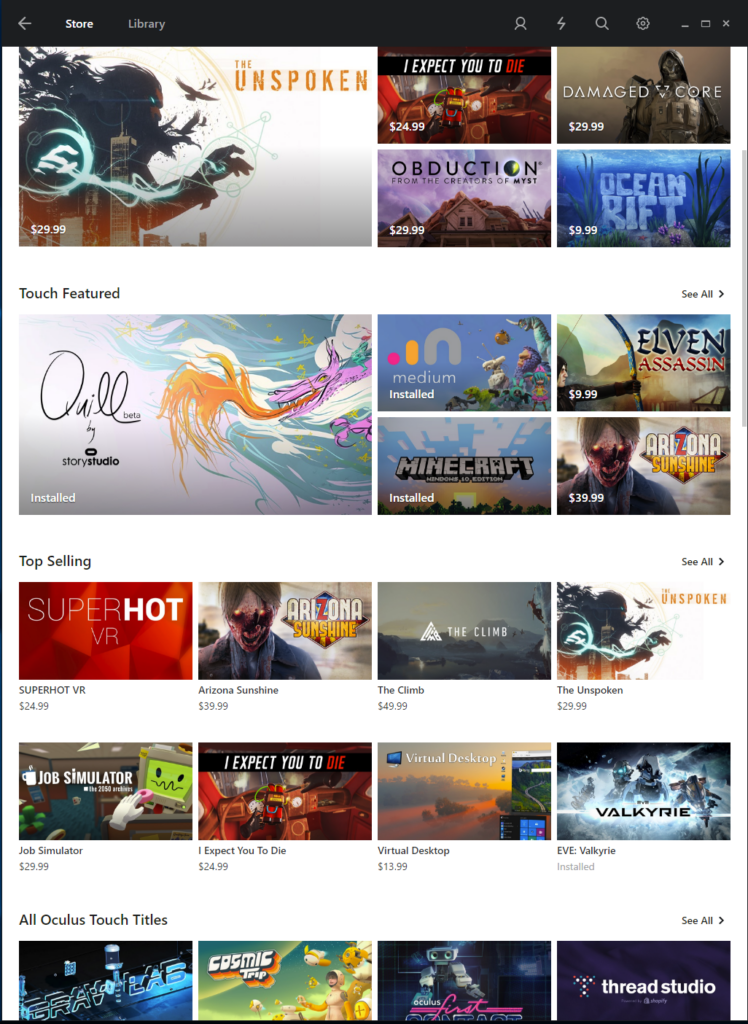
There are many more games and apps available for the Rift through Steam’s VR storefront than there are from the Oculus Store. Here is page one of Steam’s “most popular” VR games for the Oculus Rift, and as you can see that some of them are free.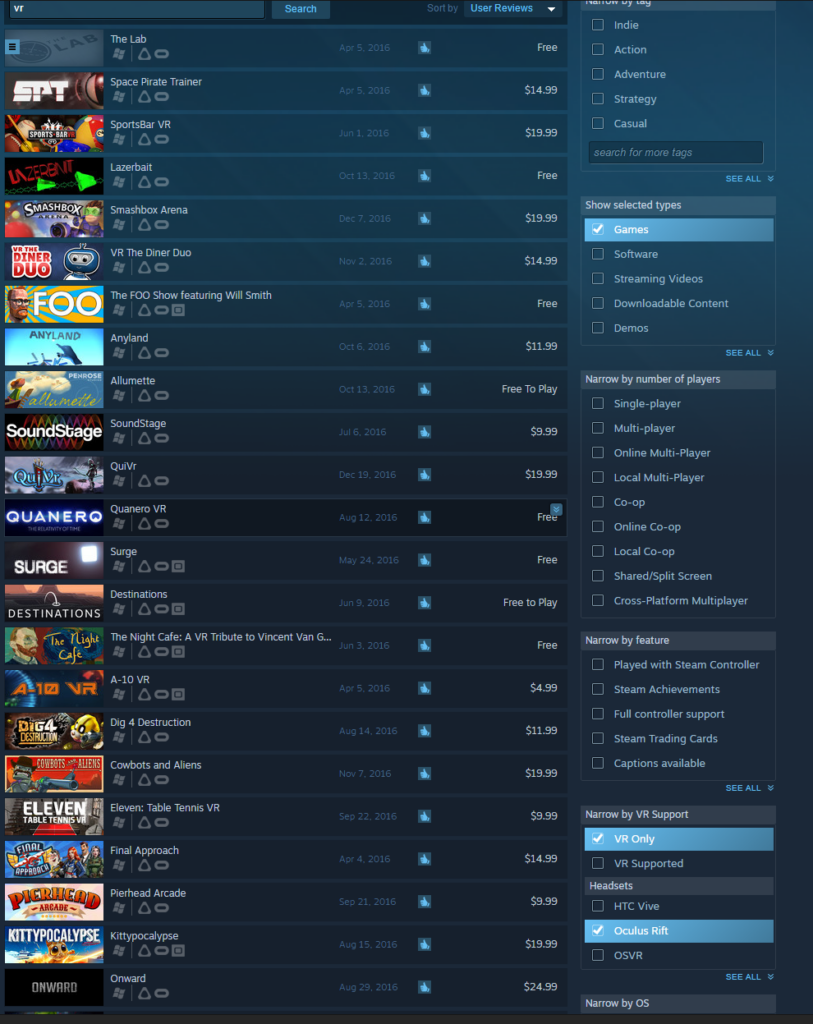
Here are the games that we have currently installed from the Oculus Store. We expect to add The Unspoken and The Climb shortly.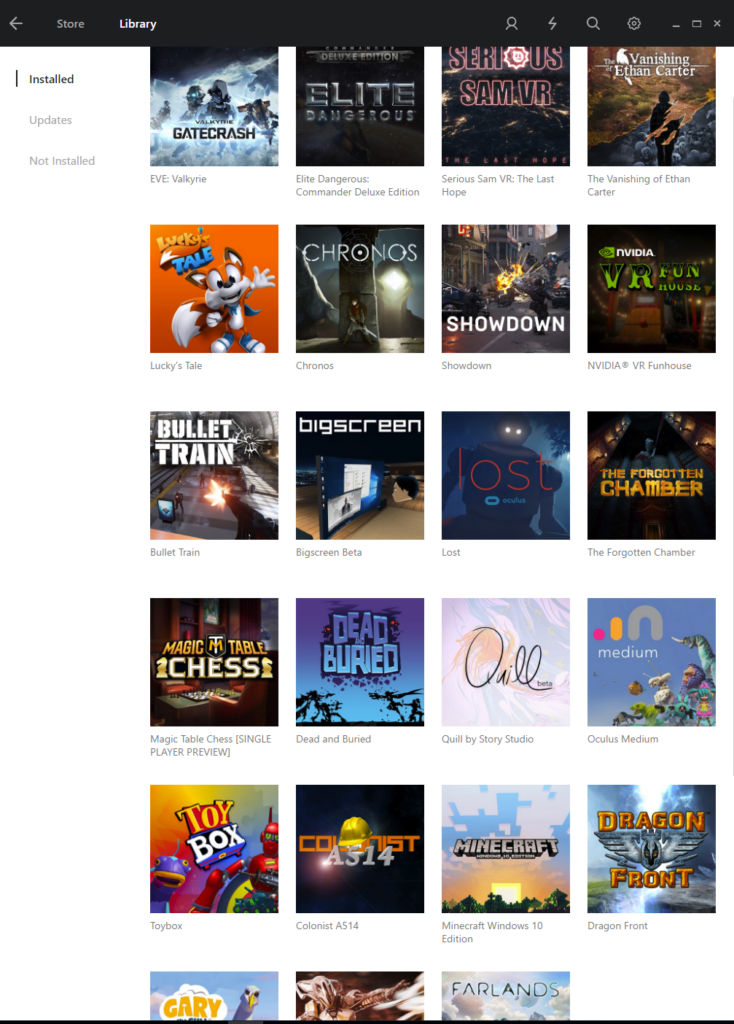
Of the above pictured games and apps, Chronos, Serious Sam, Elite: Dangerous, Ripcoil, Eve Valkyrie, the Vanishing of Ethan Carter, Showdown, and NVIDIA’s VR Funhouse are suitable for benchmarking. Most of the other games like Lucky’s Tale, Minecraft, Farlands, and Dead and Buried are more suitable for less powerful PCs or their resolution can be increased through VR “SuperSampling” by increasing the pixel density using the Rift’s SDK tool.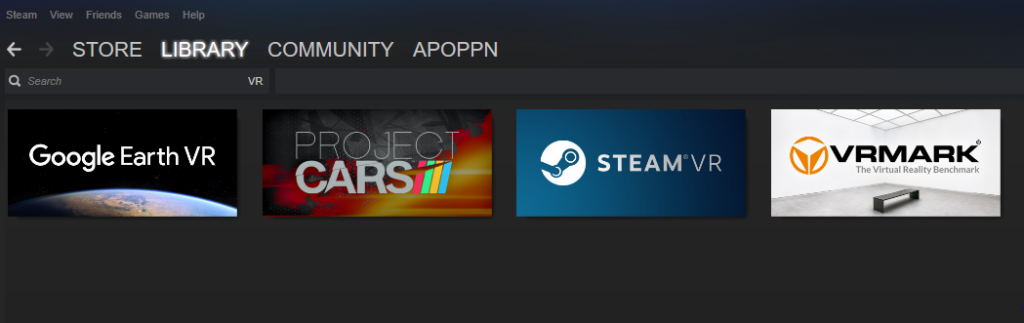 We also have DiRT Rally and ProjectCars which are also suitable for benching which are installed through Steam VR. We also will continue to buy many more VR games for play and for benching.
We also have DiRT Rally and ProjectCars which are also suitable for benching which are installed through Steam VR. We also will continue to buy many more VR games for play and for benching.
The VR “experience”
To experience the Oculus Rift VR completely, you need the optional Touch controllers for the Rift – controllers come with the Vive, but they are needed to complete the Rift experience. Some games like Eve Valkyrie, Lucky’s Tale, Chronos, and Elite Dangerous work great with the included Xbox One controller, but the VR Touch controllers take interactivity to a much higher level.
And there is much more to the Oculus Rift than playing in VR. You can experience all of your current PC games on a giant virtual screen in your HMD. And with available apps, you can make them all stereoscopic 3D (with varying results). You can even enable a virtual Windows desktop – with it you can watch movies from Netflix, and more specifically for interactive movies created with VR in mind.
VR combines all the technology of the Leap motion and the Wii controllers and takes them to a new level. For example – you can see your virtual hands in the VR world and you can pick up things and interact realistically with the world. For example, in NVIDIA’s VR Funhouse, you can pick up two swords – one for each hand – and you can see your virtual hands holding them. With these two swords you can wildly slash balloons (the sounds are positional and they pop realistically, and when your swords touch each other they clink appropriately). You can also pick up a mallet and whack moles, or put on boxing gloves and hit mole targets as they pop up. You can pick up and toss balls through a hoop. You can even pick up a bow in one hand, pick up an arrow in the other (set it on fire), notch the arrow, pull it back, and hit a target (which then starts to burn and burns away realistically) – all with natural motions that you would use in the real world. You can also pick up two pistols and engage in skeet shooting or target practice.
These kinds of games give the player awesome exercise similar to what the Wii U gives as you are using the same natural motions that you would if you were actually doing the same things in the real world. You can shoot pool in one game – you actually hold a virtual cue, move around the pool table, and even put spin on the ball.
In addition, some games require you to physically dodge things aimed at you. For those games you need to physically move left and/or right, jump, and duck, and may even be able to perform gymnastic maneuvers once wireless tech is available.
Players can play multiplayer games designed for VR (or regular multiplayer PC games, for that matter). VR can be a very shared experience in coop over the Internet. There is an upcoming Star Trek game which will allow 4 people to play together to command the Star Ship Enterprise.
We believe that VR is the future of gaming … movie watching … and even desktop work. There are apps that allow you to visit museums and examine items on display as you would do in the real world. Google Earth VR takes on a new dimension. And we feel certain that VR is only going to get better as the technology improves.
Here are just a few games that this editor has experienced together with some comments about potentially benchmarking them.
 Chronos is an exclusive Rift launch title with graphics options that are good for GPU testing. It is an amazing RPG for the Rift and also very hard (think Dark Souls meets Zelda). It is about 15 hours long and has many puzzles to solve as well as requires you to be very good in combat with your timing. It uses the Xbox One controller and is so good it doesn’t use or need the Touch controllers since it has a 3rd person view like Lucky’s Tale. Interestingly, it is my favorite game along with Lucky’s Tale and Serious Sam.
Chronos is an exclusive Rift launch title with graphics options that are good for GPU testing. It is an amazing RPG for the Rift and also very hard (think Dark Souls meets Zelda). It is about 15 hours long and has many puzzles to solve as well as requires you to be very good in combat with your timing. It uses the Xbox One controller and is so good it doesn’t use or need the Touch controllers since it has a 3rd person view like Lucky’s Tale. Interestingly, it is my favorite game along with Lucky’s Tale and Serious Sam.
 Serious Sam VR is a lot of fun and very good for benching. A player needs to check the settings each time you use a new GPU as it will autodetect and overwrite previous ones. Playing Serious Sam with the Touch controllers is an absolutely amazing experience. It reminds me of the first time I started playing Serious Sam and fell in love with the series on PC. But playing in VR is far more intense! You start out easy with a couple of pistols and then enemies come at you, then more and more – just like with the PC version, but you are able to use each pistol much more independently of the other one and you naturally find yourself concentrating fire of both pistols on harder enemies as you shoot up and down and from side to side. It is similar to playing in 3D, but this time, you are inside of the game.
Serious Sam VR is a lot of fun and very good for benching. A player needs to check the settings each time you use a new GPU as it will autodetect and overwrite previous ones. Playing Serious Sam with the Touch controllers is an absolutely amazing experience. It reminds me of the first time I started playing Serious Sam and fell in love with the series on PC. But playing in VR is far more intense! You start out easy with a couple of pistols and then enemies come at you, then more and more – just like with the PC version, but you are able to use each pistol much more independently of the other one and you naturally find yourself concentrating fire of both pistols on harder enemies as you shoot up and down and from side to side. It is similar to playing in 3D, but this time, you are inside of the game.
The action happens in a 180 degree area in front of you and the enemies will sneak up on your left and right sides if you are not paying attention.
Extra ammo and health appear in the sky above you as targets, and shooting them gives you refills. As you clear sections and progress to the next level, you are awarded cash to buy health and more varied and more powerful weapons – and you will need them as the screen just fills with enemies. You can shoot down their energy beams or rockets or other projectiles that the NPCs fire at you. The headless suicide bombers are even more intense when they rush you in VR and I winced a few times when they exploded right near me. Large guns actually “feel” like large guns and you even have the chainsaw. As you progress into higher levels, the platform you are standing or sitting on begins to rise and you feel that the floor you are on is actually rising and you are going up, giving it a completely new dimension. You can look down – way down – and way up, and get a real sensation of height. Even though it is unfinished with only two planets to play, I found it a game that I could not put down.
 Elite Dangerous is a space sim with many settings, but it is difficult to find a repeatable benchmark outside of the training missions. You spend a good deal of time as the pilot of a space cruiser looking at a skybox of nearly empty space as you explore the universe completing tasks. You can also walk about your craft. It is also coop and multiplayer and you need to be connected to the Internet to play. It’s not my kind of game although it is still evolving.
Elite Dangerous is a space sim with many settings, but it is difficult to find a repeatable benchmark outside of the training missions. You spend a good deal of time as the pilot of a space cruiser looking at a skybox of nearly empty space as you explore the universe completing tasks. You can also walk about your craft. It is also coop and multiplayer and you need to be connected to the Internet to play. It’s not my kind of game although it is still evolving.
 EVE Valkyrie is somewhat similar to Elite Dangerous as it is set in space, and it is also hard to find a repeatable benchmark outside of the training experiences. You play as a cloned pilot who is resurrected and now back to work fighting enemies. You get to experience barrel rolls, loops, and shooting in zero gravity. There is plenty of feedback from the Xbox controller and it just works (fine). But it is not my kind of game, this time because of the VR induced stomach churning some of the maneuvers cause.
EVE Valkyrie is somewhat similar to Elite Dangerous as it is set in space, and it is also hard to find a repeatable benchmark outside of the training experiences. You play as a cloned pilot who is resurrected and now back to work fighting enemies. You get to experience barrel rolls, loops, and shooting in zero gravity. There is plenty of feedback from the Xbox controller and it just works (fine). But it is not my kind of game, this time because of the VR induced stomach churning some of the maneuvers cause.
 VR Funhouse is NVIDIA’s game to show off their VRWorks technologies and what eye-candy is possible. I tried the VR Funhouse which is supposed to be a standing only experience in Austin. But sitting in a chair also works perfectly with it. The PhysX experience is incredible as the air fills with goo or confetti depending on what you are playing. You can punch things with boxing gloves (and it feels like you are really connecting with your hands using the Touch controllers). My favorite section was playing against a cannon that fired pottery into the air (think Skeet shooting) and you have a pair of pistols and you can hear everything breaking around you. I laughed out loud quite a bit which hasn’t happened for a long time in a regular PC game and I was genuinely tired after 1/2 hour of breaking, punching, and shooting things.
VR Funhouse is NVIDIA’s game to show off their VRWorks technologies and what eye-candy is possible. I tried the VR Funhouse which is supposed to be a standing only experience in Austin. But sitting in a chair also works perfectly with it. The PhysX experience is incredible as the air fills with goo or confetti depending on what you are playing. You can punch things with boxing gloves (and it feels like you are really connecting with your hands using the Touch controllers). My favorite section was playing against a cannon that fired pottery into the air (think Skeet shooting) and you have a pair of pistols and you can hear everything breaking around you. I laughed out loud quite a bit which hasn’t happened for a long time in a regular PC game and I was genuinely tired after 1/2 hour of breaking, punching, and shooting things.
 The Vanishing of Ethan Carter is an amazing looking Unreal 4 Engine game on PC in 2D which I completed before I got the Rift. It is a “walking simulator” and you play a detective with a 6th sense who follows clues and puzzles to complete your objectives. I absolutely loved the PC game and now VR puts the player in a virtual world. It is amazing to be able to walk about “inside” a forest and to look at the trees. It is played with the XBox One controller but if you move too fast, you may get a queasy feeling. Playing in VR is a much more intense experience than playing in regular 2D – I actually jumped when a trap sprang and it nearly missed my head!
The Vanishing of Ethan Carter is an amazing looking Unreal 4 Engine game on PC in 2D which I completed before I got the Rift. It is a “walking simulator” and you play a detective with a 6th sense who follows clues and puzzles to complete your objectives. I absolutely loved the PC game and now VR puts the player in a virtual world. It is amazing to be able to walk about “inside” a forest and to look at the trees. It is played with the XBox One controller but if you move too fast, you may get a queasy feeling. Playing in VR is a much more intense experience than playing in regular 2D – I actually jumped when a trap sprang and it nearly missed my head!
 Lucky’s Tale is on my short list of top VR games as being a lot of fun. It’s a Mario World 3rd person view clone with a Fox as the main character who is on a quest to rescue his friend. It’s a kid’s game but very well done for VR. And it’s included with every Oculus Rift. The freedom to move about in a 3D world is a lot of fun and it ads a further dimension beyond 3D Vision or 3D gaming. No kind of motion sickness from long term play was noted using the XBox One controller.
Lucky’s Tale is on my short list of top VR games as being a lot of fun. It’s a Mario World 3rd person view clone with a Fox as the main character who is on a quest to rescue his friend. It’s a kid’s game but very well done for VR. And it’s included with every Oculus Rift. The freedom to move about in a 3D world is a lot of fun and it ads a further dimension beyond 3D Vision or 3D gaming. No kind of motion sickness from long term play was noted using the XBox One controller.
Ripcoil is also a very fun game using the Touch controllers in a disk duel versus another player similar to Tron. Unfortunately, for this editor, it is “multiplayer only”, and since Satellite Internet has awful ping, it precludes us playing against anyone. Fortunately the Training Mode offers a good representation of gameplay and it is demanding on video cards.
ProjectCARS VR looks absolutely stunning. You are “inside” the race car and looking out and the view is quite real. I was able to playback some races that I recorded in 2D mode and it is very demanding on video cards.
Dead and Buried is a Western themed shooter. It is mostly multiplayer but has a training single-player mode. Unfortunately, unless you increase the pixel density by using the Rift’s SDK, it is very easy on video cards much like Lucky’s Tale, Minecraft, or Dragon Front (a card-driven 4×4 grid fantasy game for SP or MP battles).
Game Settings and Performance
The devs that target the Rift all aim for “recommended settings” so that all players of their games will have a common minimum yet high quality experience. There appears to be a growing trend of VR developers that target premium PCs and even future PCs by having individual settings that can be tweaked even beyond ultra.
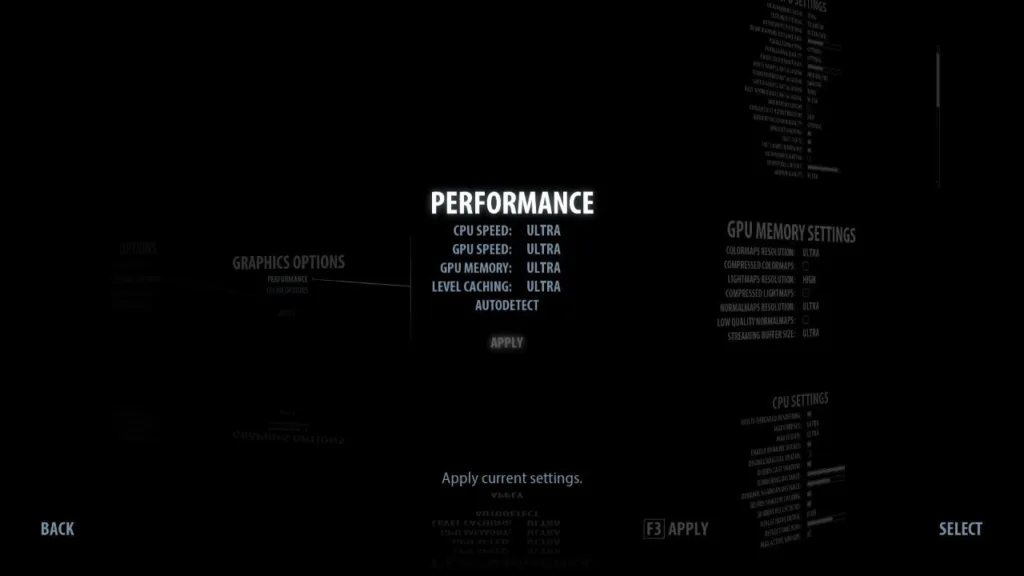
For example, the Croteam Devs for the early access Serious Sam VR have targeted recommended settings so that a GTX 1060 equipped PC can use high setting yet a Titan XP can struggle to maintain 90 FPS when settings are maxed completely out. And for the popular VR RPG, Chronos, there are Epic settings for very fast PCs.
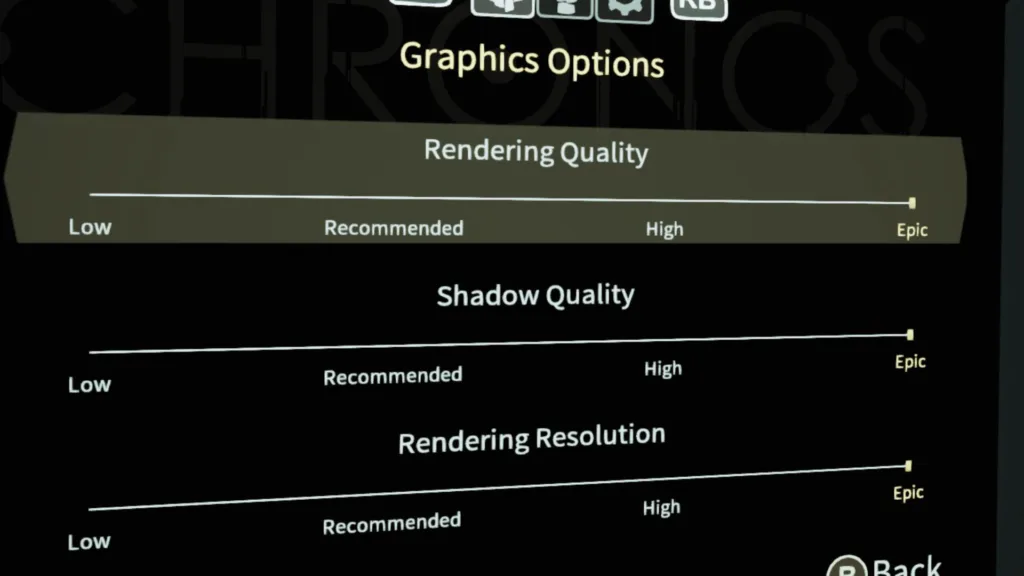
There is even a way to increase the resolution of just about any undemanding VR game like Lucky’s Tale much like SuperSampling by using the dev’s Oculus Rift SDK. Otherwise a GTX 970 or a Radeon 290X will have no problem playing many VR games on high settings.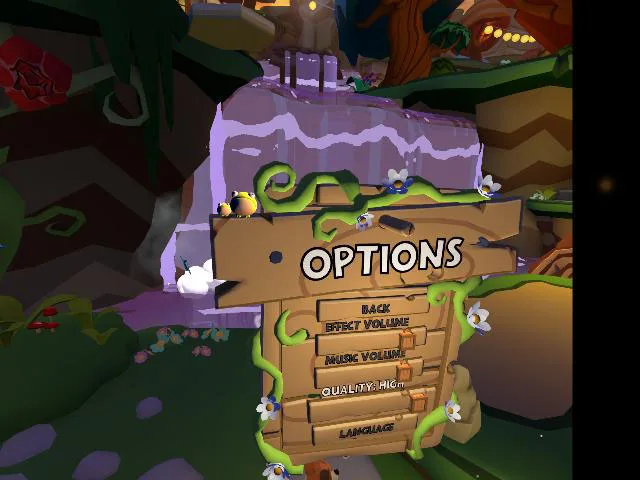
The next section deals with the complexity of benchmarking Oculus Rift VR games.
The Complexity of Benchmarking Oculus Rift VR games
Benchmarking VR is quite complex and Fraps won’t do at all. Even more complicated is the fact that VR needs to sustain a fixed framerate target locked to 90 FPS. And if a PC can’t meet that target, the frame rate is halved to 45 FPS to make sure that there is no judder causing motion sickness.
90Hz/90 FPS is the premium experience standard for the Rift and the Vive. A game cannot exceed 90 FPS otherwise the player will see tearing in the HMD and feel sick. And a game cannot drop below or vary from a locked framerate or the player will get VR sick. VR sickness is similar to motion sickness with a sick sensation in ones stomach or with a headache or both. Common symptoms are general discomfort, headache, stomach upset, nausea, fatigue, drowsiness, and disorientation. If a player gets VR sick, they may have to quit playing in VR for the rest of the day, or it may take less time to recover depending on the person. Extreme sickness can lead to vomiting. So it is crucial that framerates are locked to either 45 FPS or to 90 FPS.
It is probably best to think of VR benchmarking in terms of how often an experience meets or does not meet the 90 FPS standard for a premium VR experience. The more often performance drops below 90 FPS, the worse the experience becomes. Oculus’ invention of ASW (Asynchronous Space Warp) helps to reduce potential motion sickness by dropping to 45 FPS, but it is a degraded visual experience. Since VR is so personal to each individual’s tolerances, it’s difficult to determine what is or what is not “acceptable”. When the framerates are downgraded to 45 there are some artifacting and ghosting especially of objects in motion because of ASW.
When playing a game in the Oculus Rift, if you see performance locked at 45 FPS, you are no doubt running with Asynchronous Space Warp (ASW). In the Oculus runtime, ASW does motion prediction by inserting a synthetic frame, every other frame. With ASW the cadence looks something like this:
Frame 0: Frame created by the GPU
Frame 1: Frame synthesized by ASW
Frame 2: Frame created by the GPU
Frame 3: Frame synthesized by ASW
Frame 4: Frame created by the GPU … and so on.
Even though there is a downgraded visual experience with 45 FPS compared with 90 FPS, it is better to have ASW than not to have it. If the framerates cannot be locked at 90 FPS and did not drop to a locked on 45 FPS, then frames will be dropped and the resulting judder will result in unease and/or VR sickness. ASW will lock you into 45 FPS if you frame rate is anywhere between 45 and 90 FPS. The lower frame rate is in exchange for a smoother frame delivery.
If you want more details, take a look at the Oculus developer’s blog on ASW as well as Asynchronous Time Warp (ATW). These compromises work together to help improve smoothness, but ASW comes at a cost of reduced image quality due to synthesized and extrapolated frames which are also sometimes called “reprojection”.
Since there is a lack of logging ability in the Oculus toolset, once cannot log or keep a record of the framerates at any given point. These are still early days for Oculus Rift performance testing, so this is why up until now, most reviews are subjective. Fortunately, the Oculus SDK includes an overlay for developers which any user can enable to see framerates as the application or game is playing. To download the OculusDebugTool, go to the developers site and download the OculusDebugTool under the “Oculus SDK For Windows” section, and extract it to the desktop.
Open the OculusDebugTool.exe and next to “Visible HUD” select Performance to see the overlay inside of your HMD. You’ll see a graph and a framerate that are reported by the Oculus Rift runtime. This is the tool that the devs use when developing applications for the Rift.
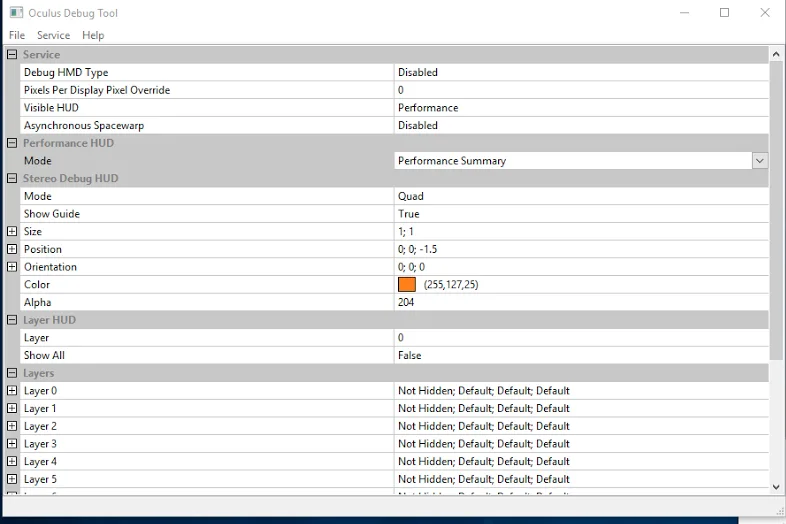 The OculusDebugTool also has the Pixel Override which is similar to SuperSampling in a regular PC game. However, for benching VR games, we want to play a VR game to get a sense of it, find a scene that appears to be demanding, alt+tab out of the game, open the Debug tool and observe the framerate in the HUD. Here is what the Debug HUD looks like using a TITAN XP playing VR Funhouse.
The OculusDebugTool also has the Pixel Override which is similar to SuperSampling in a regular PC game. However, for benching VR games, we want to play a VR game to get a sense of it, find a scene that appears to be demanding, alt+tab out of the game, open the Debug tool and observe the framerate in the HUD. Here is what the Debug HUD looks like using a TITAN XP playing VR Funhouse.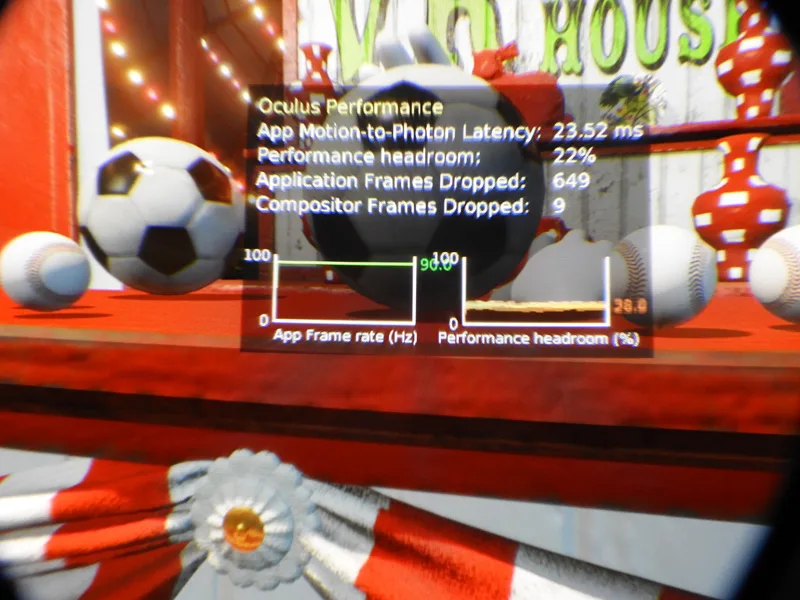
Basically, the lower the latency, the higher the performance headroom, and the less frames dropped the better. So it is easy to compare one video card’s performance with another by using the Debug tool and the HUD. Above is the NVIDIA VR Funhouse as being run by a TITAN XP at 90 FPS with a lot of performance headroom. But below is a similar scene with a GTX 1060 running it at the same settings with no performance headroom, and it can barely manage 45 FPS without dropping a lot of frames.
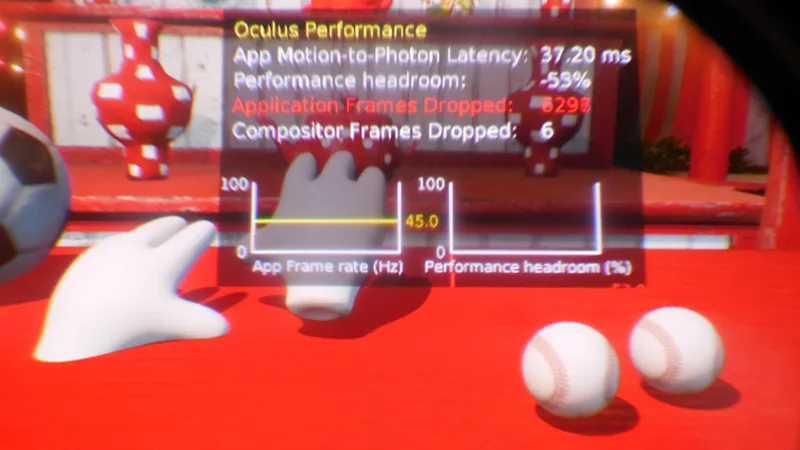 Unfortunately, Oculus does not include a way to log these framerates like the Vive does. And an issue that often arises between scenes, the Debug performance HUD starts to report performance drops that do not match what is actually seen in the HUD. However, when the application or game is actually running, the performance figures are accurate and trustworthy.
Unfortunately, Oculus does not include a way to log these framerates like the Vive does. And an issue that often arises between scenes, the Debug performance HUD starts to report performance drops that do not match what is actually seen in the HUD. However, when the application or game is actually running, the performance figures are accurate and trustworthy.
In their own labs, NVIDIA uses a HDMI capture card, the Datapath VisionSC-HD4+, that will record VR video, but it evidently requires a lot of setup, a specific HDMI splitter, and a dedicated PCIe SSD to capture video. The capture card runs over $1200 and it comes with a lot of reported setup headaches. So we looked for an easier way to benchmark the Oculus Rift VR for BTR’s readers and viewers.
Using a video camera and the Rift’s SDK debugging HUD to benchmark VR
It is possible to use a camera but it must be able to focus close up to a Rift’s lens. To see exactly what the user sees in the HMD one would need a very special stereoscopic camera that can focus closely on both lenses simultaneously. Fortunately, for benchmarking purposes, it is only necessary to capture video from the left lens’ HUD overlay as the right lens is a nearly identical experience, just slightly offset for the VR imaging.
 We did a lot of experimentation and the image of a GTX 1060 while running NVIDIA’s VR Funhouse was originally taken by a camera that could only focus to about 1″ from the lens. The Performance DeBugging HUD is clearly visible but out of focus.
We did a lot of experimentation and the image of a GTX 1060 while running NVIDIA’s VR Funhouse was originally taken by a camera that could only focus to about 1″ from the lens. The Performance DeBugging HUD is clearly visible but out of focus.
We then recently purchased a far more capable camera that could not only focus to within 1 cm of the Rift’s lens, but it can capture video at 1920×1080 at 60 FPS. Since the Rift refreshes at 90Hz/90 FPS, there may be a few issues with tearing in the camera not seen in the HMD, so we can also take images at 120 FPS at 640×480.
Our image of the TITAN XP running the HUD in the VR Funhouse is much clearer with the new camera even though we held it with one hand and the Rift with the other. We are building a box that can hold the Rift and the camera at exactly the right angle and distance from each other, and we plan to run video benchmarks in Part 2 of this evaluation so that you can actually see the performance HUD over the game benchmarks as they are running.
However, for now, we are stuck with synthetic benchmarks which will serve as an introduction to Oculus Rift VR benching. But first, please check out our Test Configuration on the next page.
Test Configuration – Hardware
Intel Core i7-6700K (reference 4.0GHz, HyperThreading and Turbo boost is on to 4.4GHz; DX11 CPU graphics).
ASRock Z7170M OC Formula motherboard (Intel Z7170 chipset, latest BIOS, PCIe 3.0/3.1 specification, CrossFire/SLI 8x+8x)
HyperX 16GB DDR4 (2x8GB, dual channel at 3333MHz), supplied by Kingston
Oculus Rift including Touch Controllers.
TITANX (Pascal), 12GB, reference clocks, supplied by NVIDIA
GTX 1080, 8GB, Founders Edition, reference clocks, supplied by NVIDIA
GTX 1070, 8GB, Founders Edition, reference clocks, supplied by NVIDIA
GTX 980 Ti, 4GB, reference edition, reference clocks, supplied by NVIDIA
EVGA GTX 980 Ti SC, at reference clocks in SLI, supplied by EVGA
EVGA GeForce GTX 1060 SC 6GB, at Founders Edition reference clocks, supplied by EVGA
GTX 980 4GB, reference edition and clocks, supplied by NVIDIA
GALAX GTX 970, 4GB, at GTX 970 reference clocks, supplied by GALAX
GTX 770, 2GB, reference edition and clocks, supplied by NVIDIA
Fury X, 4GB, reference clocks
MSI G1 Gaming RX 480, 8GB, at reference clocks.
VisionTek 290X, 4GB, reference clocks. Fan is set to 100% to prevent throttling.
Two 2TB Toshiba 7200 rpm HDDs for each platform
EVGA 1000G 1000W power supply unit
Corsair H60 Watercooler
Onboard Realtek Audio
Genius SP-D150 speakers, supplied by Genius
Thermaltake Overseer RX-I full tower case, supplied by Thermaltake
ASUS 12X Blu-ray writer
Monoprice Crystal Pro 4K
ACER Predator X34, GSYNC display, supplied by NVIDIA
Test Configuration – Software
NVIDIA’s GeForce WHQL 376.33. High Quality, prefer maximum performance, single display.
AMD Crimson Software ReLive 16.12.2 hotfix.
VSync/GSYNC are off in the control panel.
AA enabled as noted in games; all in-game settings are specified with 16xAF always applied
All results show scores from synthetic benching.
Highest quality sound (stereo) used in all games.
Windows 10 64-bit Home edition, all VR hardware was run under Oculus Rift software. Latest DirectX
All applications are patched to their latest versions at time of publication.
Sapphire TriXX was used for AMD cards.
MSI’s Afterburner, latest beta, was used for NVIDIA cards.
Synthetic VR Benches
VRMark
SteamVR
NVIDIA Control Panel settings
AMD Crimson Control Center Settings
Power Limit/Temperature targets are set to maximum by TriXX. The 290X fans are set to 100% to prevent throttling.
Let’s head to the synthetic performance charts to see how our test cards compare with each other as well as our conclusion.
Synthetic Benches
Steam VR Performance Test
Fortunately there are two synthetic benchmarks that we can currently use, and more are on the way including one from Unigine. Steam has a VR benchmark that tells you if your PC is suited for VR or not, and it gives a rough numerical ranking.
It also gives a “score” of approximately how powerful your PC is. Here is a TITAN XP.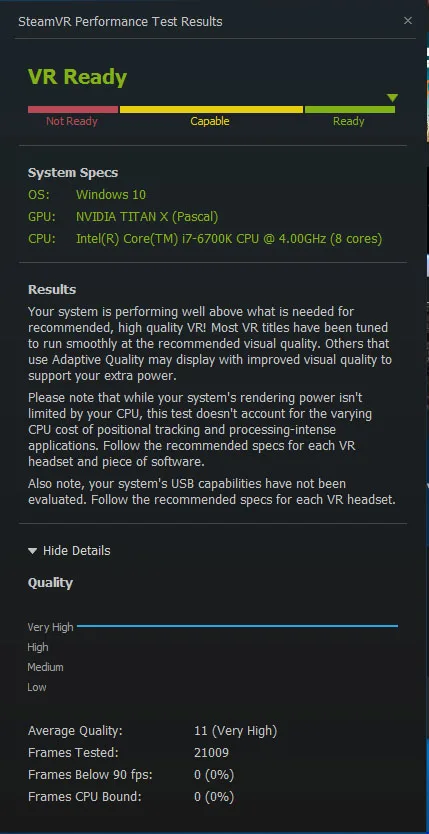
Here is AMD’s top card, the Fury X.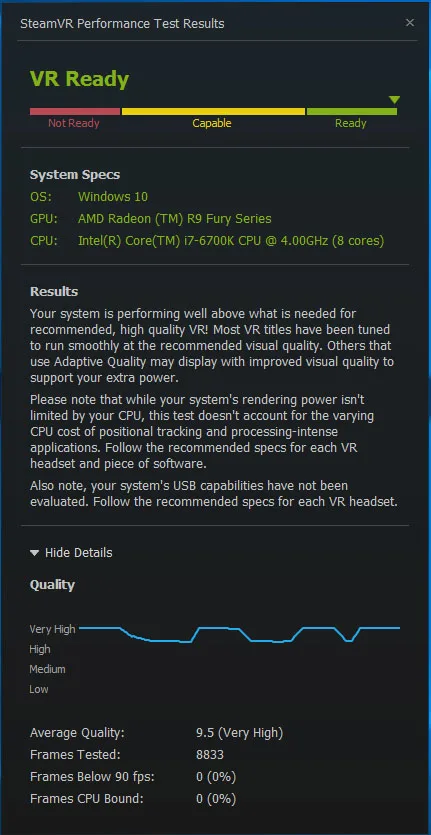
Futuremark’s VRMark
We purchased Futuremark’s VRMark for $7.99 as we wanted a score to compare VR hardware much as we do PC hardware. This is the only other currently available synthetic benchmark available and it gives more detail than Steam’s VR test.
VRMark appears to be an accurate performance evaluation if you run it in the HMD. VRMark includes two benchmarks – the Orange room and the Blue Room. Like the Steam VR test, the Orange room is easy to render and it answers if your PC can run VR. In contrast, the Blue room is a very heavy VR workload and it is much more demanding than any VR game currently available. Both the Orange and the Blue room benchmarks will provide valid results, but the Blue room is intentionally intense and is more forward-looking.
Here are two tests in sequence using the TITAN XP in the Orange and then in the Blue room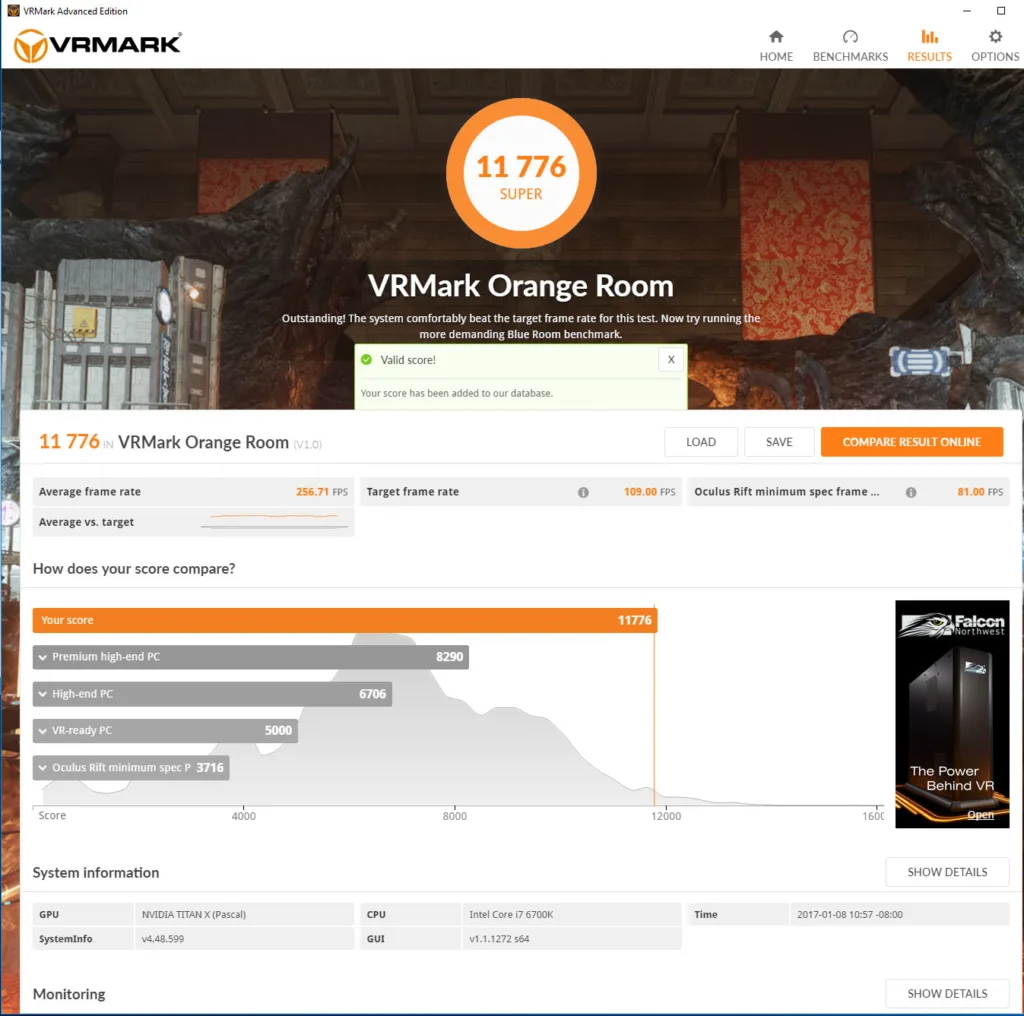
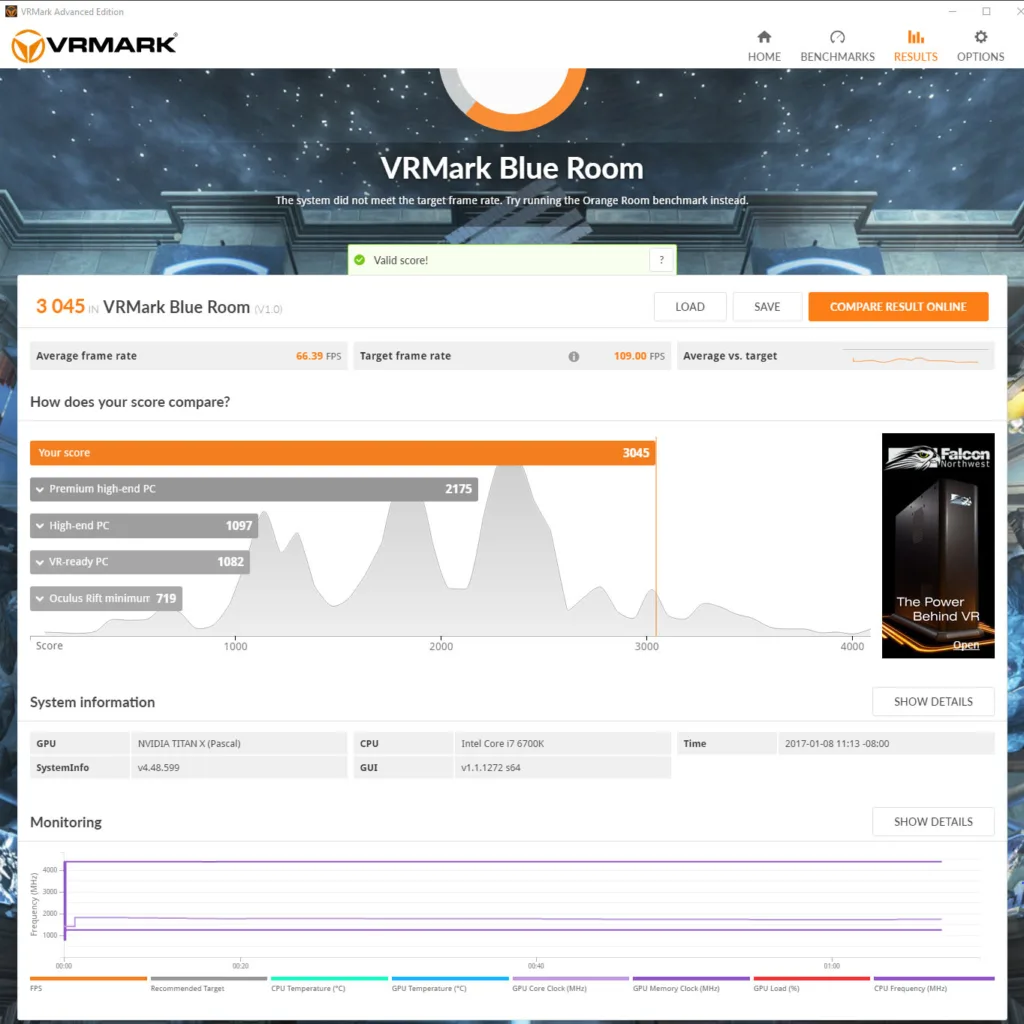
Now compare with the GTX 1060. First the Orange then the Blue room.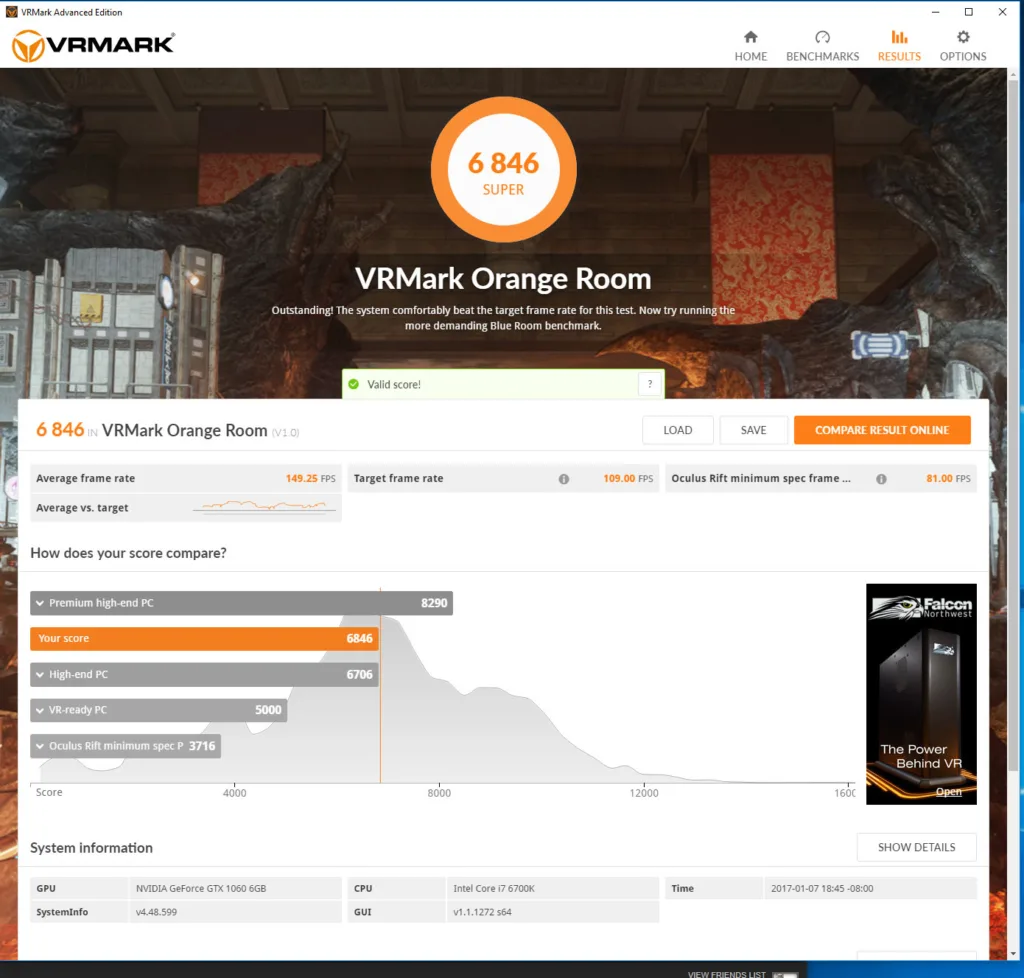
Here is AMD’s top card, the Fury X, first in the Orange then in the Blue room.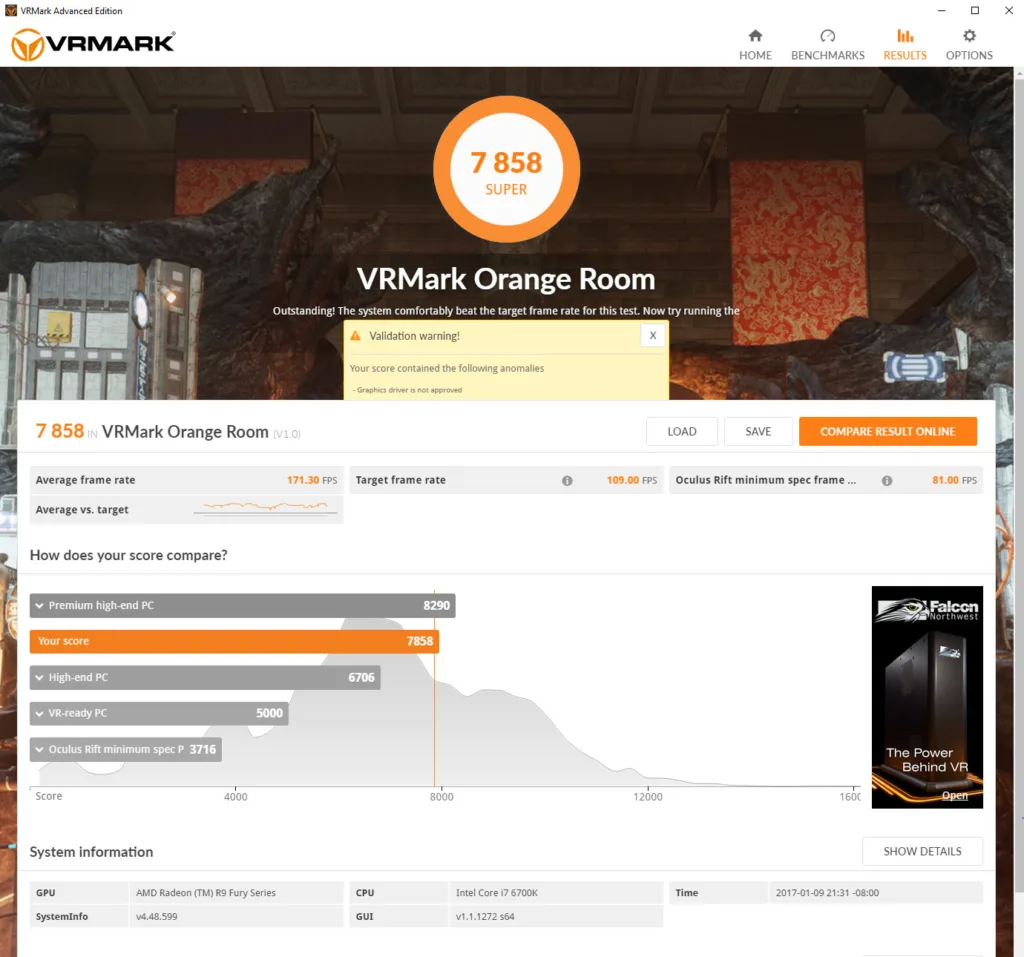
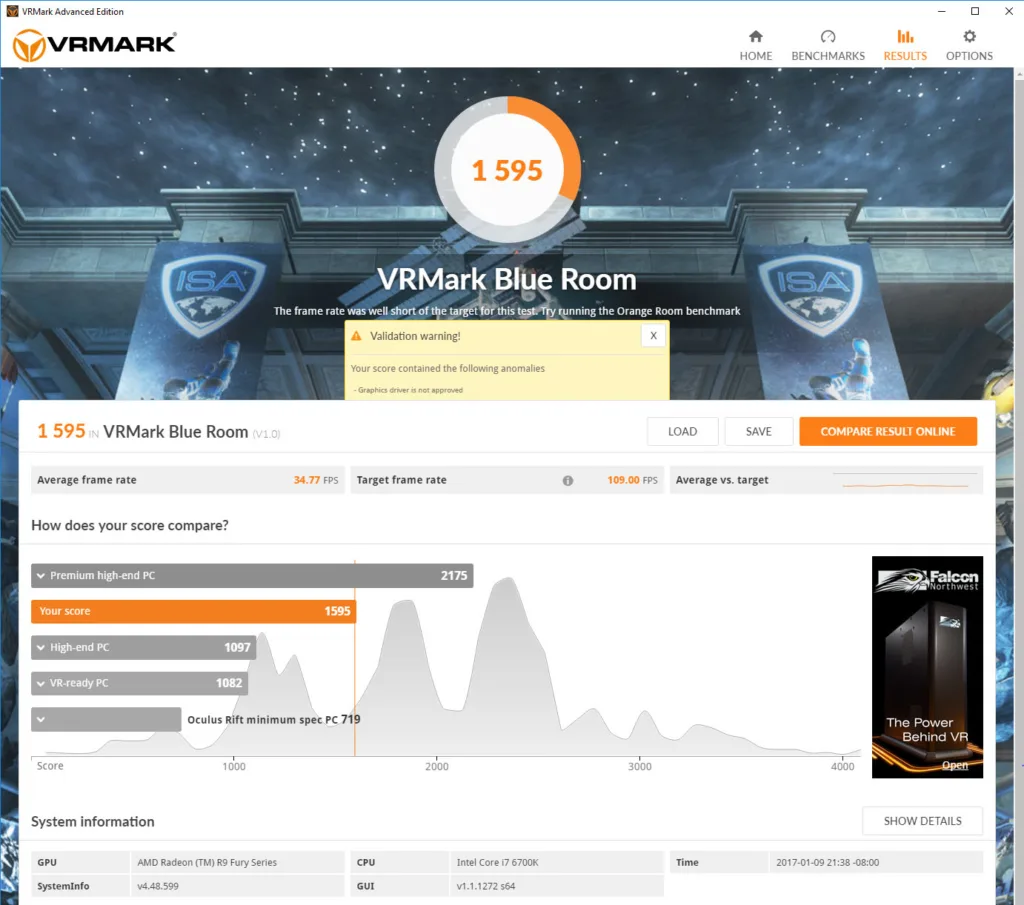
Finally here is the RX 480 in the Orange and then in the Blue room.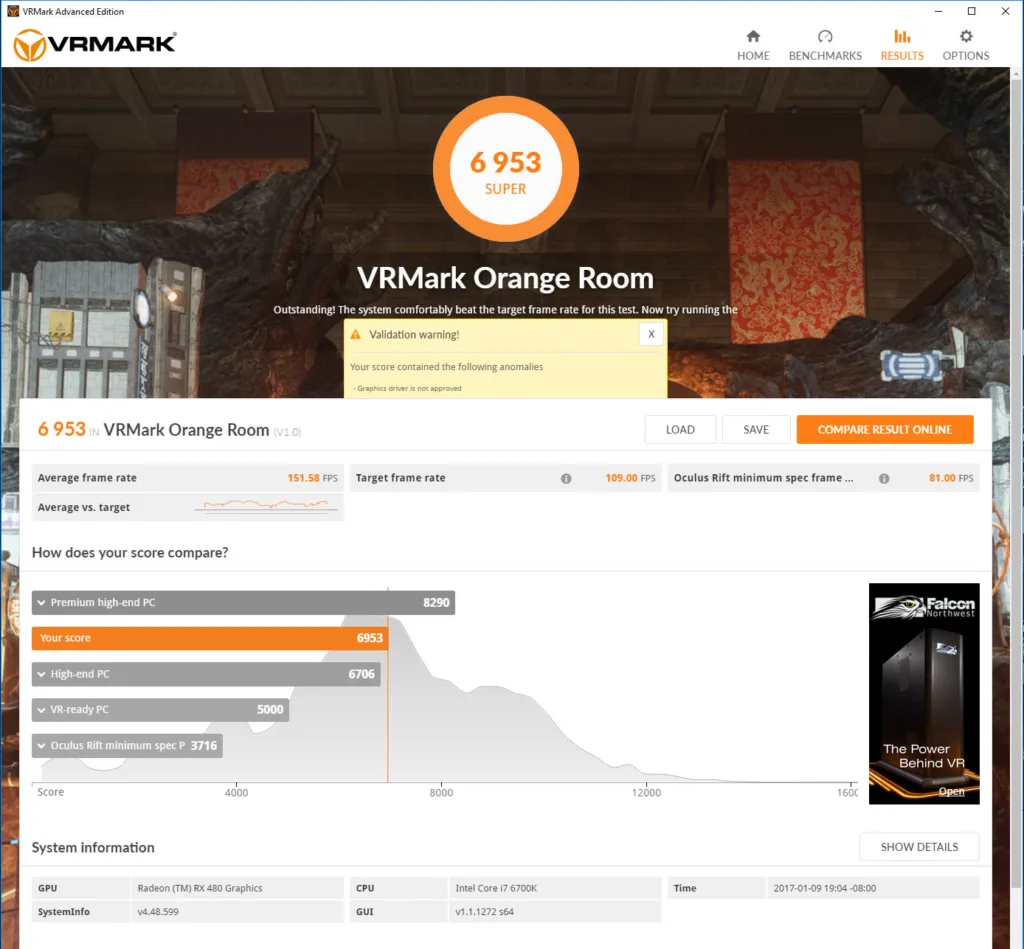
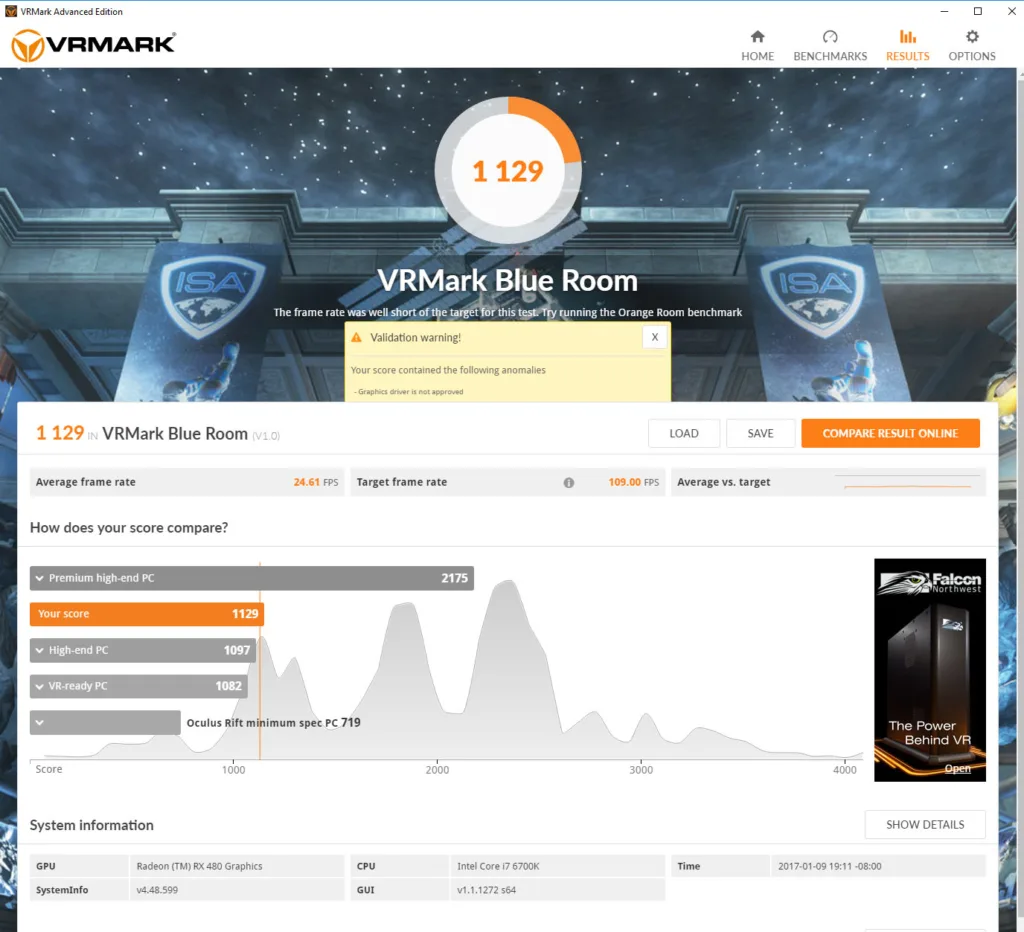
Of course, we benchmarked more than the above cards so here is our chart of relative performance using the only two synthetic tests available.
The VR Synthetic Benchmark Chart
We can see that the video cards that we tested are approximately ranked similarly to how powerful they are in playing PC games.
We also benchmarked a GTX 770/2GB to see what kind of score we would get.
Conclusion
We want to give our special thanks to NVIDIA for helping us with VR benching. We are looking forward to presenting Part 2 of our Oculus Rift VR benching evaluation later this month. It will be mostly a video presentation where our viewers can look at the benchmark as it runs and compare the Debug tool’s performance HUD among competing cards to judge their relative performance.
From this editor’s brief month with the Oculus Rift, I am certain that VR is the future of PC gaming and it will go far beyond where 3D went. I expect that VR will move out of its current niche category within a few years as technological improvements come to the HMDs . It also means that gamers need to experience VR for themselves before it become popular. And VR is something you have to experience – the very best explanations or descriptions of premium VR fall woefully short. Screenshots also do VR absolutely no justice.
BTR plans to add video VR benching to our regular evaluations in addition to PC game and hardware related evaluations. And our next evaluation will compare the newest 2TB Seagate FireCuda SSHD performance to our current 2TB Toshiba HDDs.
Happy Gaming!