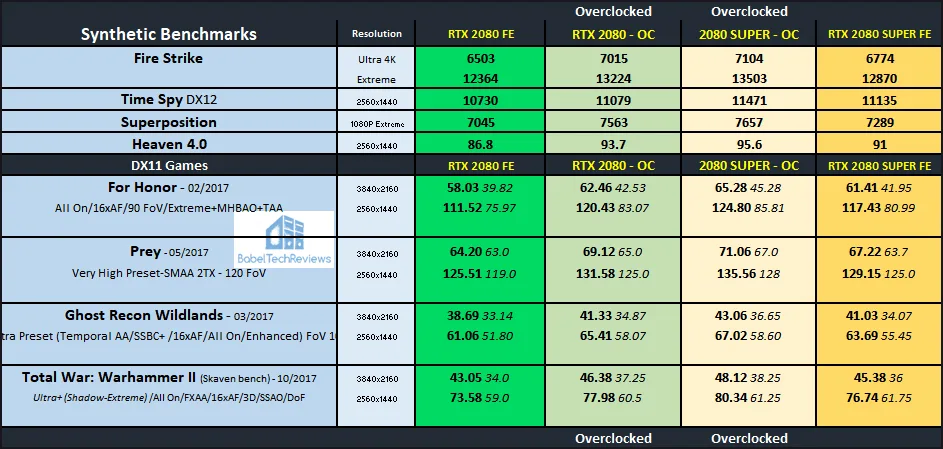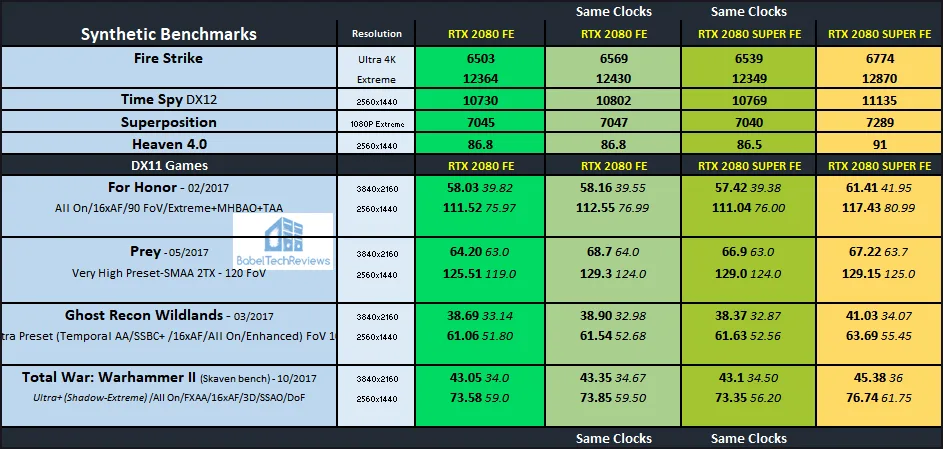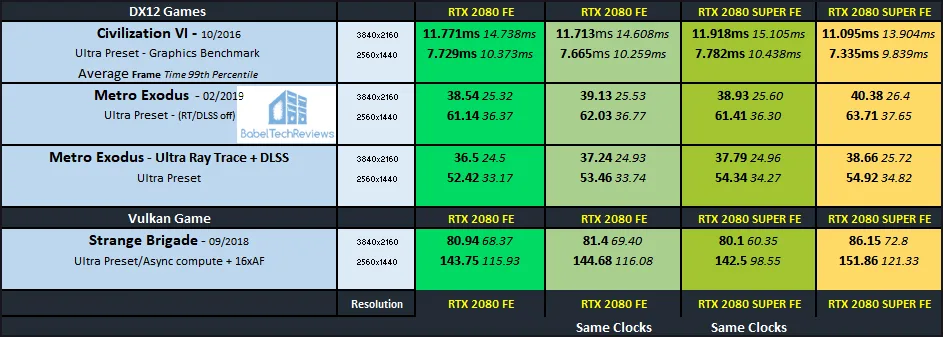Overclocking Showdown – The RTX 2080 SUPER vs. the RTX 2080 Comparing the Architectural Upgrade
This overclocking showdown is the follow-up to the RTX 2080 SUPER Founders Edition (FE) review where we are now focusing on its maximum overclocked performance versus the maximum overclocked original RTX 2080 FE. We have also matched the memory and core clocks on both cards to see what performance changes the upgrade of the RTX 2080 SUPER FE edition brings with its increased cache size and with two more SM’s enabled over the original RTX 2080 FE.
The RTX 2080 SUPER was released with about 4-8% more performance over the original RTX 2080 FE to differentiate itself more from the RTX 2070 SUPER which encroaches on the original’s performance territory. Besides the architectural upgrade, the RTX 2080 SUPER boasts a 15MHz faster core and 15.6Mbps GDDR6 which is clocked 750MHz higher than the original RTX 2080.
Besides matching their clocks, we have optimized and maxed-out our RTX 2080 SUPER FE and RTX 2080 FE overclocks with all performance options set to their highest limits to get the maximum performance from each card by using a carefully selected 7-game benchmark suite which uses the most accurate and reliable benchmarks that have been each run many more times than usual.
We use the latest WHQL public release Game Ready 431.60 drivers so our results may differ from the 431.56 press drivers used for the RTX 2080 SUPER review. In addition, the cards’ fan speeds have been set to at least 80% to eliminate thermal variability.
The RTX 2080 SUPER FE Overclocking
The RTX 2080 SUPER FE steadily averages 1935-1950MHz Boost under full gaming load after warm-up in a cool room with the card’s Power and Temperature limits maximized. We achieved a completely stable 120MHz offset to the core and a +500MHz offset to the GDDR6. We found that +600MHz was also possible, but the performance stopped increasing, and at +650MHz it began artifacting.
Our final overclock of the RTX 2080 SUPER FE gave us an offset of +120MHz to the core (2055MHz Boost) and a +500MHz offset to its faster memory (8250MHz).
The RTX 2080 Founders Edition Overclocking
The RTX 2080 FE averages 1905-1920MHz at stock settings in a cool room with its Power and Temperature limits maximized. Our final manual overclock of the original RTX 2080 FE achieves a +140MHz offset to the core (2055MHz Boost) and a +590MHz offset to the memory (7620MHz). This comparison should give a rough idea of how well these two cards each scale with overclocking and how their performance compares.
Matching the RTX 2080 FE’s Clocks to the RTX 2080 SUPER’s Clocks
To match the original RTX 2080 memory clocks, the RTX 2080 SUPER had its memory clocks lowered from 7750MHz to 7000MHz which we were able to do with Precision 1X but not with Afterburner. And to match the core clocks, the original RTX 2080 had +15MHz added to its core speed so that both cards held steady clocks, each card only fluctuating between 1920MHz and 1935MHz as the ambient temperatures were similar.
Our fan profile was set to allow both cards to ramp up from 80% to 85% for all of these tests so that neither card reached 70C even when fully overclocked so as to remove throttling caused by temperature variability.
Interestingly, both cards each reached 2055MHz boost when fully manually overclocked, so it is likely that most of the performance differences may come from the memory speed. The overclocked RTX 2080 SUPER can reach 8250MHz using faster GDDR6 while the original RTX 2080 can only handle 7590MHz.
The upgraded changes made from the original RTX 2080 to the RTX 2080 SUPER are (1) a GDDR6 memory speed upgrade to 15.6Gbps, (2) an additional speed increase to its core, (3) increased cache size, and with (4) two more SM’s enabled.
We feel that since both RTX 2080s have identical cooling and similar overall characteristics, lowering the memory clocks -750MHz on the SUPER to match the original RTX 2080 and increasing the core clock +15MHz of the original card to match the RTX 2080 SUPER may give us an idea of the performance changes from the increased cache size and additional SMs.
Let’s check the performance results of 7 games with our games at stock, matched, and overclocked speeds using the Founders Editions of the RTX 2080 SUPER versus the original RTX 2080 FE after the Testing configuration.
Testing Platform
We test 7 games and 4 synthetic benchmarks at 3840×2160 and at 2560×1440. Our testing platform is a recent install of Windows 10 64-bit Home Edition v1903, and we are using an i7-8700K which turbos all 6 cores to 4.8GHz, an EVGA Z370 FTW motherboard, and 16GB of XTREEM DDR4 at 3866MHz. The games, settings, and hardware are identical except for the cards being compared.
Before we run our benchmarks, let’s check out the test configuration.
Test Configuration – Hardware
- Intel Core i7-8700K (HyperThreading and Turbo boost are on to 4.8GHz for all cores; Coffee Lake DX11 CPU graphics).
- EVGA Z370 FTW motherboard (Intel Z370 chipset, latest BIOS, PCIe 3.0/3.1 specification, CrossFire/SLI 8x+8x), supplied by EVGA
- T-FORCE XTREEM 16GB DDR4 (2x8GB, dual channel at 3866MHz), supplied by Team Group
- RTX 2080 8GB Founders Edition, at stock FE clocks, matched to the RTX 2080 SUPER clocks, and overclocked, on loan from NVIDIA
- RTX 2060 SUPER 8GB Founders Edition, at stock FE clocks, matched to RTX 2080 clocks, and overclocked, on loan from NVIDIA.
- 480 GB Team Group SSD
- 1.92 TB San Disk enterprise class SSD
- 2 TB Micron 1100 SSD
- Seasonic 850W Gold Focus power supply unit
- EVGA CLC 280mm CPU water cooler, supplied by EVGA
- EVGA NuAudio soundcard, supplied by EVGA
- Edifier 1280T powered speakers
- EVGA DG-77, mid-tower case supplied by EVGA
- Monoprice Crystal Pro 4K
Test Configuration – Software
- GeForce 431.60 WHQL drivers
- VSync is forced off.
- AA enabled as noted in games; all in-game settings are specified
- Gaming results show average frame rates in bold including minimum frame rates shown on the chart next to the averages in a smaller italics font, and higher is better. Civilization VI uses frametimes measurements and lower is better.
- Highest quality sound (stereo) used in all games.
- Windows 10 64-bit Home edition latest version (v1903) and fully updated.
- Latest DirectX
- All games are updated to their latest versions at time of publication.
- MSI Afterburner, latest beta
- Precision X1 latest version
- Fraps, latest version
7 PC Game benchmark suite & 4 synthetic tests
Synthetic
- Firestrike – Basic & Extreme
- Time Spy DX12
- Superposition
- Heaven 4.0
DX11 Games
- For Honor
- Ghost Recon Wildlands
- Prey
- Total War: Warhammer II
DX12 Games
- Civilization VI
- Metro Exodus
- Metro Exodus – DLSS+Ultra RTX
Vulkan Game
- Strange Brigade
NVIDIA Control Panel settings
Here are the NVIDIA Control Panel settings that match AMD’s settings.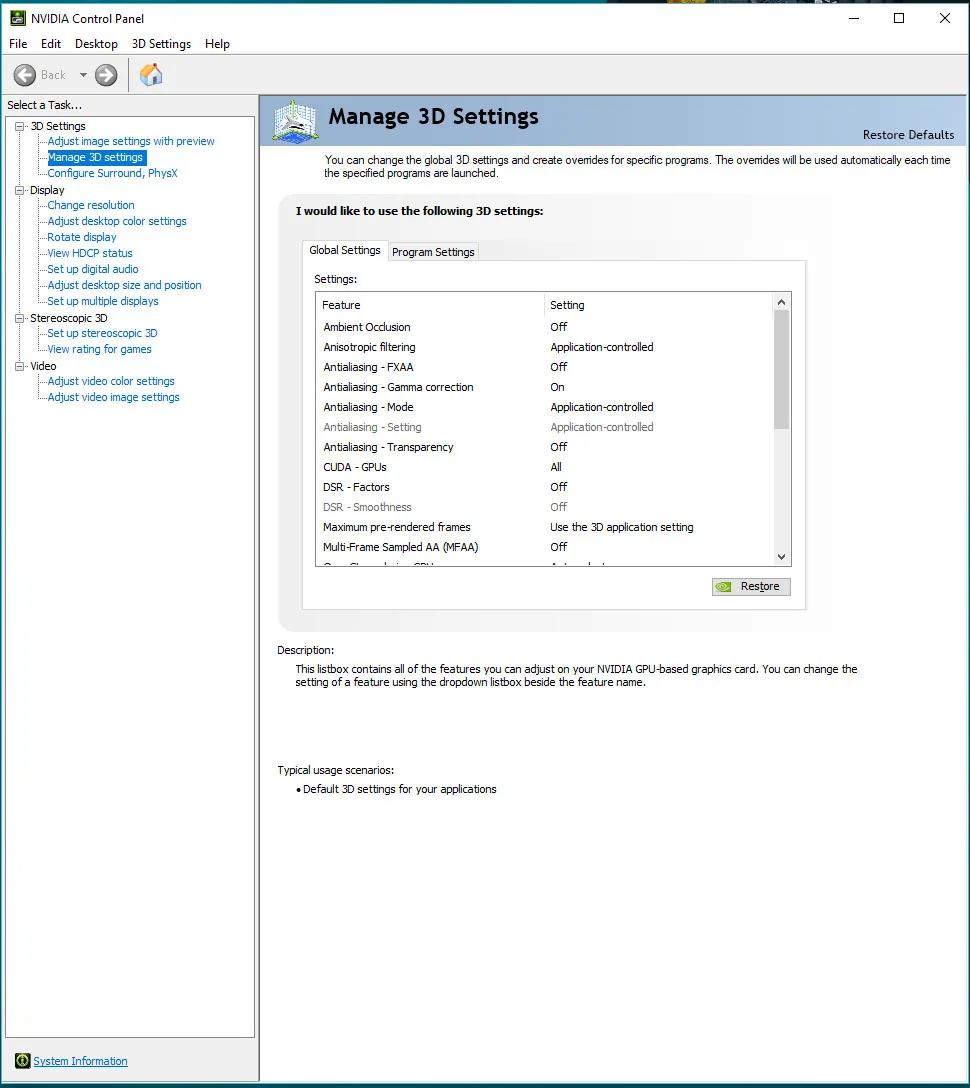
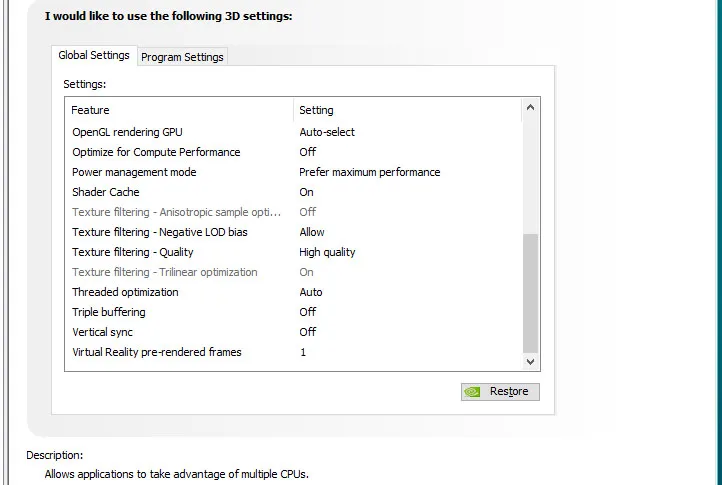 We used the latest beta of Afterburner to set both GeForce’s highest Power and Temperature targets. In addition we added .1mV for overclocking. By setting the Power Limits and Temperature limits to maximum, they do not throttle, but they can reach and maintain their individual maximum clocks. This is particularly beneficial for almost all higher power cards.
We used the latest beta of Afterburner to set both GeForce’s highest Power and Temperature targets. In addition we added .1mV for overclocking. By setting the Power Limits and Temperature limits to maximum, they do not throttle, but they can reach and maintain their individual maximum clocks. This is particularly beneficial for almost all higher power cards.
Let’s head to the performance results of our overclocking and matched-clocks showdown between the RTX 2080 FE and the RTX 2080 SUPER FE.
Performance summary charts
Here are the performance results of 7 games and 4 synthetic tests comparing the stock, matched, and overclocked RTX 2080 FE 8GB versus the stock, matched and overclocked RTX 2080 SUPER 8GB Founders Edition. The highest settings are always chosen and the settings are listed on the charts. The benches were run at 3840×2160 and at 2560×1440.
Gaming results show average framerates in bold text, and higher is better. Minimum framerates are next to the averages in italics and in a slightly smaller font. Civilization 6 results are given as frametimes in ms where lower numbers are better.
First up, the Overclocked results:
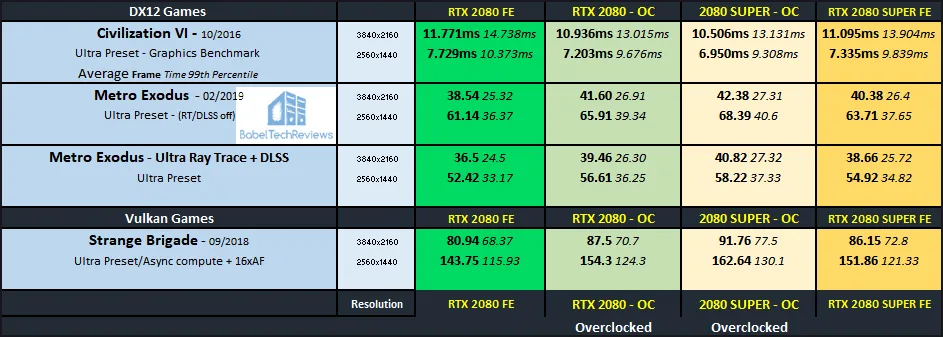 We see that both cards each gain performance from overclocking and the RTX 2080 SUPER pulls further away from the original RTX 2080 by virtue of its faster memory although they both achieve the same core overclock (2050MHz).
We see that both cards each gain performance from overclocking and the RTX 2080 SUPER pulls further away from the original RTX 2080 by virtue of its faster memory although they both achieve the same core overclock (2050MHz).
Now let’s check out the matched results where the clocks are equalized between both cards. The RTX 2080 SUPER has its memory clocks reduced by -750MHz to 7000MHz to match the original RTX 2080’s memory speeds, and the original RTX 2080 is overclocked by +15MHz to match the SUPER’s core speed.
Interestingly, the RTX 2080 SUPER tends to give slightly less performance when it is running at the same clocks as the RTX 2080. Of course, we only tested two samples with a dozen benchmarks, and all of the results are generally within 3% which could be attributed to benching ‘noise’ or margin of error.
There is one notable exception with the RTX 2080 SUPER running Strange Brigade. Lowering the SUPER’s memory clocks drastically dropped the minimum frame rates although we ran the benchmark many times with the same results. One may perhaps speculate that the RTX 2080 SUPER needs a bit more core speed and higher memory clocks to take full advantage of its extra two SMs and the larger cache.
Let’s check out our conclusion.
Conclusion
This has been quite an interesting exploration for us in evaluating the stock, clocked-matched, and overclocked RTX 2080 SUPER FE versus the stock, clock-matched, and overclocked original RTX 2080 FE. The RTX 2080 SUPER FE overall is a bit faster than the original RTX 2080 at stock. But overclocked, the new RTX 2080 SUPER pulls away even further away thanks to its significantly faster memory and architectural upgrade.
A gamer looking for the best value in the $700 range should pick either an original RTX 2080 or a RTX 2080 SUPER with confidence. Both cards overclock equally well on their cores and in our case, both reached 2050MHz, although the overclocked RTX 2080 SUPER card pulls further away from the overclocked original RTX 2080. 
We had originally intended to get back to VR comparing the RX 5700 XT with the new SUPER cards, but our Anniversary Edition became defective and we sent it back to AMD for an exchange. We also received a Vive Pro from HTC Vive and can’t wait to bring you a mega-VR review. However, while waiting for our RX 5700 XT to return from RMA, we will bring you two Team Group reviews: a Vulcan 500GB SSD review and a T-FORCE DDR4 gaming review starting next week.
Stay tuned. In the meantime, if you have any comments or questions, feel free to post them in the comments section below.
Happy Gaming!