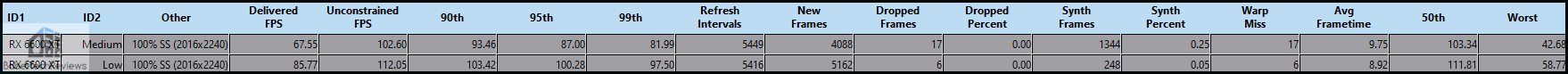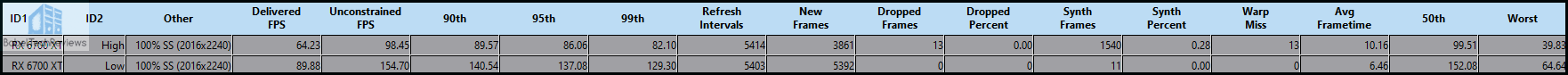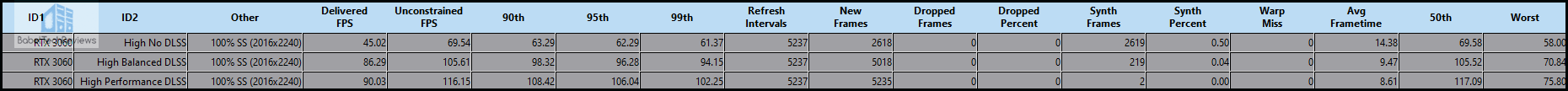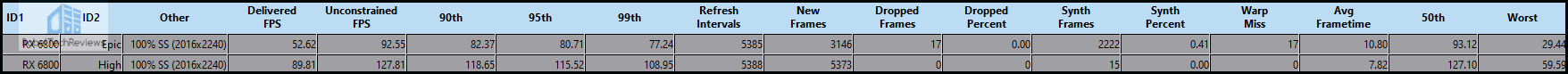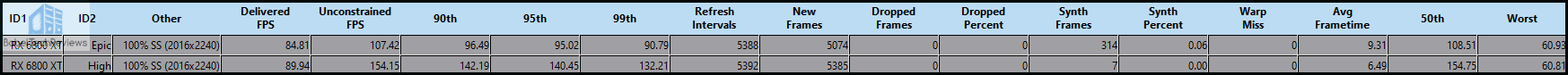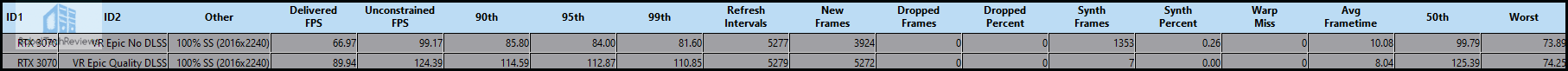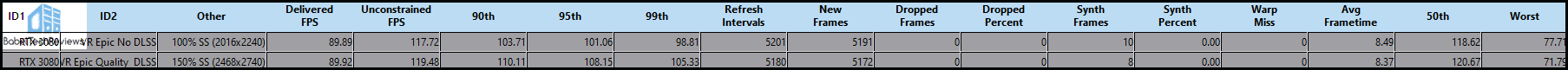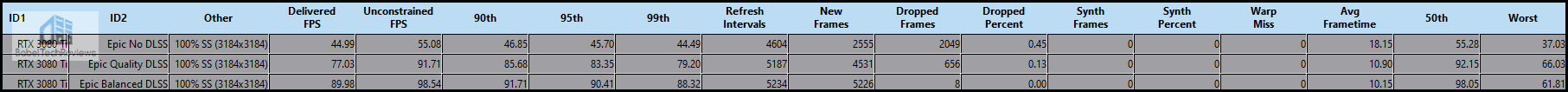Myst 2021 VR Performance Review of 9 AMD & NVIDIA Cards using FCAT-VR with the Vive Pro and the Pro 2 Featuring DLSS
Myst (2021), by Cyan Worlds Inc, is the latest remake of the iconic 1990s puzzle-adventure game. Myst was rebuilt to play in PC VR and for flatscreen gamers. Powered by Unreal Engine 4, the pancake game features gorgeous advanced ray traced graphics and support for both AMD FidelityFX Super Resolution (FSR) and NVIDIA Deep Learning Super Sampling (DLSS) technologies to boost performance. Unfortunately, the VR edition does not support ray tracing or FSR, so we will focus on DLSS as the game is especially demanding on the Epic Preset with a Vive Pro/Valve Index class VR headset and much more so with a Pro 2.
We offer a review of Myst‘s PC VR graphics performance using the latest AMD Radeon Software Adrenalin 21.9.2 driver with the RX 6800 XT/RX 6800/6700 XT/RX 6600 XT, and the latest GeForce Game-Ready 472.12 driver with the RTX 3080/3080 Ti/3070/3060 Ti/3060. We will also make suggestions for setting the best balance of visuals to performance for each card. 
BTR received a Steam Myst key from NVIDIA. It is available as a $29.99 Steam game that is playable as a pancake game or in VR on multiple HMDs including the Valve Index, Vive HMDs, and Oculus Rift HMDs, but not for WMR like the Reverb G2. This isn’t a game review, but rather we are concentrating on its performance as measured by FCAT-VR using nine video cards on their latest drivers at factory settings.
Here are the cards that we benchmarked Myst with the very latest drivers from NVIDIA (472.12) and from AMD (21.9.2):
- RTX 3080 Ti (12GB Founders Edition, on loan from NVIDIA)
- RTX 3080 (8GB Founders Edition, on loan from NVIDIA)
- RTX 3070 (8GB Founders Edition, on loan from NVIDIA)
- RTX 3060 Ti (8GB Founders Edition, on loan from NVIDIA)
- RTX 3060 (12GB Founders Edition, on loan from NVIDIA)
- RX 6800 XT (16GB Reference Edition, on loan from AMD)
- RX 6800 (16GB Reference Edition, on loan from AMD)
- RX 6700 XT (12GB Red Devil, on loan from PowerColor)
- RX 6600 XT (8GB Red Devil, on loan from PowerColor)
BTR’s testing platform is an Intel Core i9-10900K at 5.0/5.1GHz, an EVGA Z490 FTW motherboard and 16GB of T-Force XTREEM DDR4 at 3866MHz on Windows 10 64-bit Pro Edition. We benchmark using a Vive Pro which gives identical results to the Valve Index as well as using the Pro 2 for our top cards.
Settings
Myst has 4 basic in-game user settings: Low, Medium, High, and Epic Presets. There aren’t a lot of visual differences between Epic and High, but dropping to Medium is noticeable, and Low is rather low.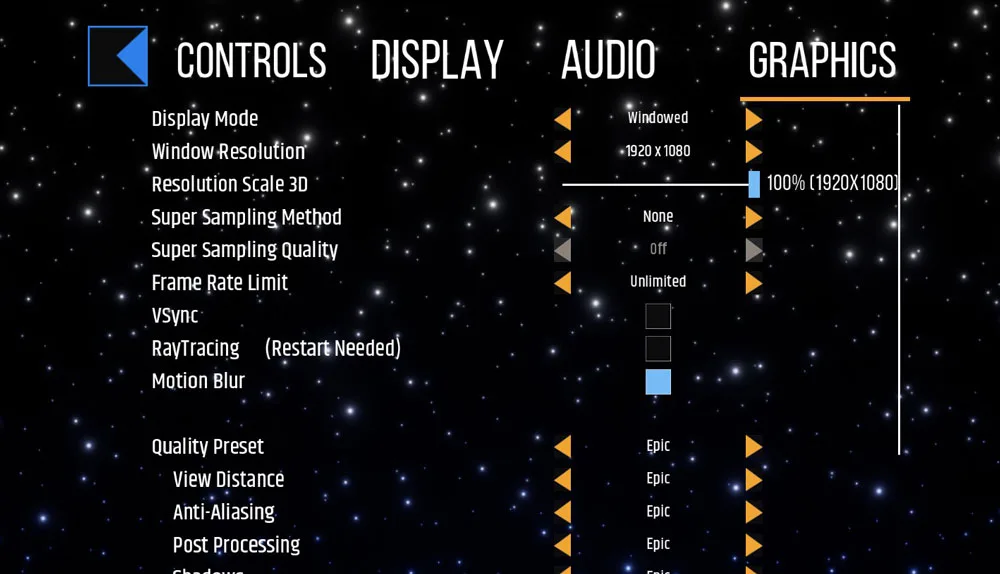

The Supersampling Method in the pancake version allows for either FSR or DLSS, but DLSS is the only option available in the VR game. And there are four levels of DLSS choices: Quality, Balanced, Performance, and Ultra Performance.
- Quality DLSS is upscaled the least and it offers the highest image quality above the Balanced mode and is indistinguishable from the native resolution.
- Balanced offers higher performance than Quality and offers a great balance of visuals to performance.
- The Performance mode offers higher performance than the Balanced mode with only slight visual differences in motion.
- The Ultra Performance mode offers the highest performance increase but it is upscaled the most.
There are also multiple individual settings that may be changed by the user although we are just concentrating on preset performance.
DLSS versus FSR
AMD does not have a direct competitor to DLSS although they offer FSR which also improves performance.
FSR improves performance by first rendering frames at a lower resolution and then by using an open-source spatial upscaling algorithm with a sharpening filter in an attempt to make the game look nearly as good as at native resolution. NVIDIA’s DLSS is a more mature temporal upscaling solution that uses AI/Deep Learning. With DLSS, data is accumulated from multiple frames and combined into a final image with AI reconstruction running on RTX Tensor cores.
In contrast, FSR is a post-process shader which also makes it easy for game developers to implement across all graphics cards. So far, there are about a dozen pancake games that use it and we have tested three games that use FSR. Although Ultra FSR is not the equal of DLSS – and especially not of DLSS 2.0 Quality which rivals and sometimes improves on the native image – it is still a very solid non-AI/temporal upscaler that provides good performance improvements.
Ultra FSR is more than a standard Lanczos implementation plus sharpening and it brings good value to Radeons and for all video cards for higher “free” performance with a minimal hit to visuals. The issue is that FSR has not been implemented into any VR game yet. We hope that AMD and the Cyan developers will bring native FSR to Myst as they have done for the pancake version since using the OpenVR_FSR mod brings very inconsistent results.
The maximum meaningful resolution for VR is approximately one and a half times the native display resolution of the headset since the runtime warps the image to correct for optics’ warping, and a 1.5x rendered resolution results in pixels matching the native headset resolution at the center of the headset’s viewing area. But for complex games played on demanding headsets (especially like the Reverb G2 or the Vive Pro 2), the render resolution should probably be set lower than 1.5x.
Generally, the render resolution has the biggest impact on a game’s performance so it can consistently render frames at least as fast as the refresh rate of the headset which is usually 90 FPS. The render resolution should be selected to ensure consistently delivered framerates above 90 FPS, and it’s independent of the headset resolution. Of course, a minimum render resolution is needed to deliver a quality VR experience that varies from headset to headset.
DLSS Scaling
There are two scaling stages in the VR pipeline. When both are enabled, they work together to produce the final frame. When NVIDIA DLSS is enabled, it reduces a game’s render resolution by a predetermined scaling factor. Afterward, the driver uses AI to scale the rendered resolution to the original requested runtime. From an example NVIDIA gives, if the requested render resolution is 1848 x 1872 per eye, and DLSS is running in Performance mode, the game will render to 924 x 936 per eye, and DLSS will scale it back to 1848 x 1872.
The VR runtime takes the frame rendered by either the game or generated by DLSS and scales it to approximately 1.5x the native headset resolution to compensate for optics and image warping. This scaling is usually part of the lens distortion compensation. So when DLSS is supported in VR you want to maximize the scaling done by DLSS and minimize the scaling done by the runtime to maximize performance.
Whenever you enable DLSS you change the render resolution of the game and its performance. It’s important to keep this in mind when finding the ideal configuration. NVIDIA gives another example that a configuration that can maintain 90 fps at 982 x 1000 with DLSS off will likely maintain 90 fps at 1424 x 1408 with Quality DLSS, 1720 x 1774 with Balanced DLSS, 1960 x 1984 with Performance DLSS, and 2704 x 2736 with Ultra-performance DLSS. It is up to the end user to determine the best balance of visuals to performance, remembering that 90 FPS is the minimum target framerate.
Performance
Myst has very good to excellent VR visuals, and it generally runs well on BTR’s flagship i9-10900K with a variety of video cards depending on the settings. The map where we had universal issues was in Channelwood where there was considerable microstutter for all cards, and we have concluded that it is not currently representative of the game’s VR performance.
Unfortunately, Myst is very challenging to benchmark in VR because the maps are relatively small requiring a lot of turns, so we use a 60 second benchmark run over one of the more visually demanding maps in the game in the Selentic age.
Myst should not be played with constant reprojection, synthetic frame synthesis, or with Motion Smoothing applied. Continually delivering frames at half the HMD’s optimum rate refresh by using Motion Smoothing tends to cause artifacting and it may even cause some upset or even VR sickness for the gamer.
All nine video cards were tested by FCAT-VR using the in-game presets which include Ultra, High, Medium, and Low. Of course, we did not test a RTX 3080 Ti on Low settings nor did we test a RX 6600 XT on Epic settings, but we tried to keep the settings realistic and close to optimal for each card with a goal of a steady 90 FPS being delivered to the headset without requiring synthetically generated frames.
It is important to remember that BTR’s charts use frametimes in ms where lower is better, but we also compare “unconstrained framerates” which show what a video card could deliver (headroom) if it wasn’t locked to 90 FPS by the HMD. In the case of unconstrained FPS which measures one important performance metric, faster is better. Also, please note that FCAT-VR does not differentiate between dropped and synthesized frames for cards tested with the Pro 2 as it does not use SteamVR’s Motion Smoothing.
Vive Pro at 100% SteamVR render resolution (2016×2240)
Lets start by testing the video cards that appear to run best at Low or Medium settings using the Vive Pro at 100% SteamVR render resolution.
Low/Medium Settings
The first card we test is an RX 6600 XT and is the only card we tested that requires the Low preset. Unfortunately, from our earlier testing, we discovered it is a relatively weak card for VR – unlike the rest of the RX 6000 series. We originally tested Myst with Adrenalin Software 21.8.2 but found that the latest driver, 21.9.2, improves performance so we retested all AMD cards using it.
RX 6600 XT 8GB
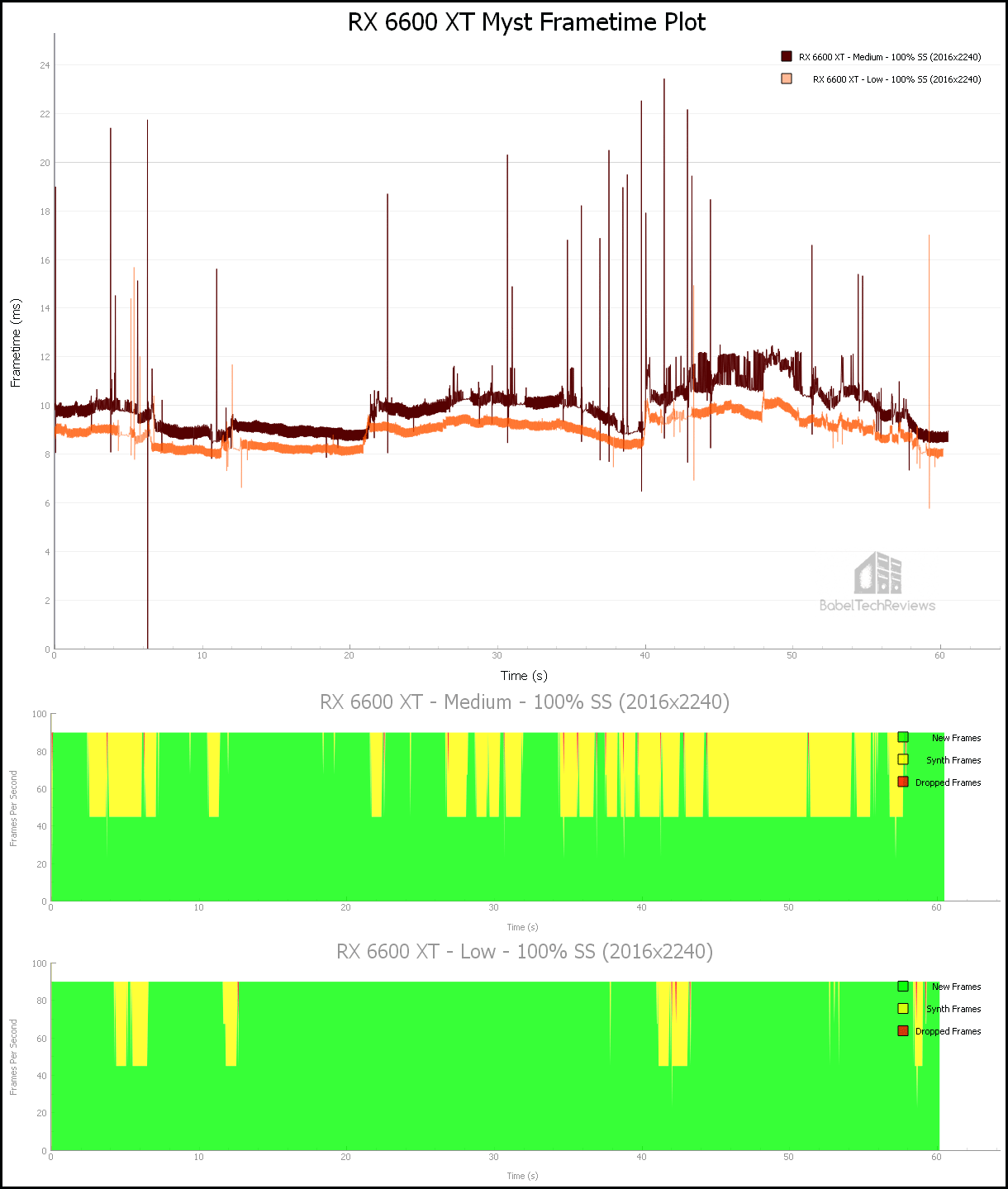
Here is the frametime plot of the RX 6600 XT comparing Medium with Low settings.
Here are the details.
The RX 6600 XT really struggles at Medium settings delivering 102.60 unconstrained frames, and it requires 1344 (25%) frames to be synthesized while dropping 17 frames and delivering 17 Warp misses.
It does better on Low settings by delivering 112.05 unconstrained frames, dropping 6 frames with 6 Warp misses, and requiring 248 (5%) to be synthesized. However, at even the Low setting, microstutter is still noticeable. It may be a driver issue exacerbated by the RX 6600 XT’s limited bandwidth when used with a non-Ryzen PC.
Next up we test the RX 6700 XT.
RX 6700 XT
Here is the frametime plot of the RX 6700 XT tested at the High and Low preset.
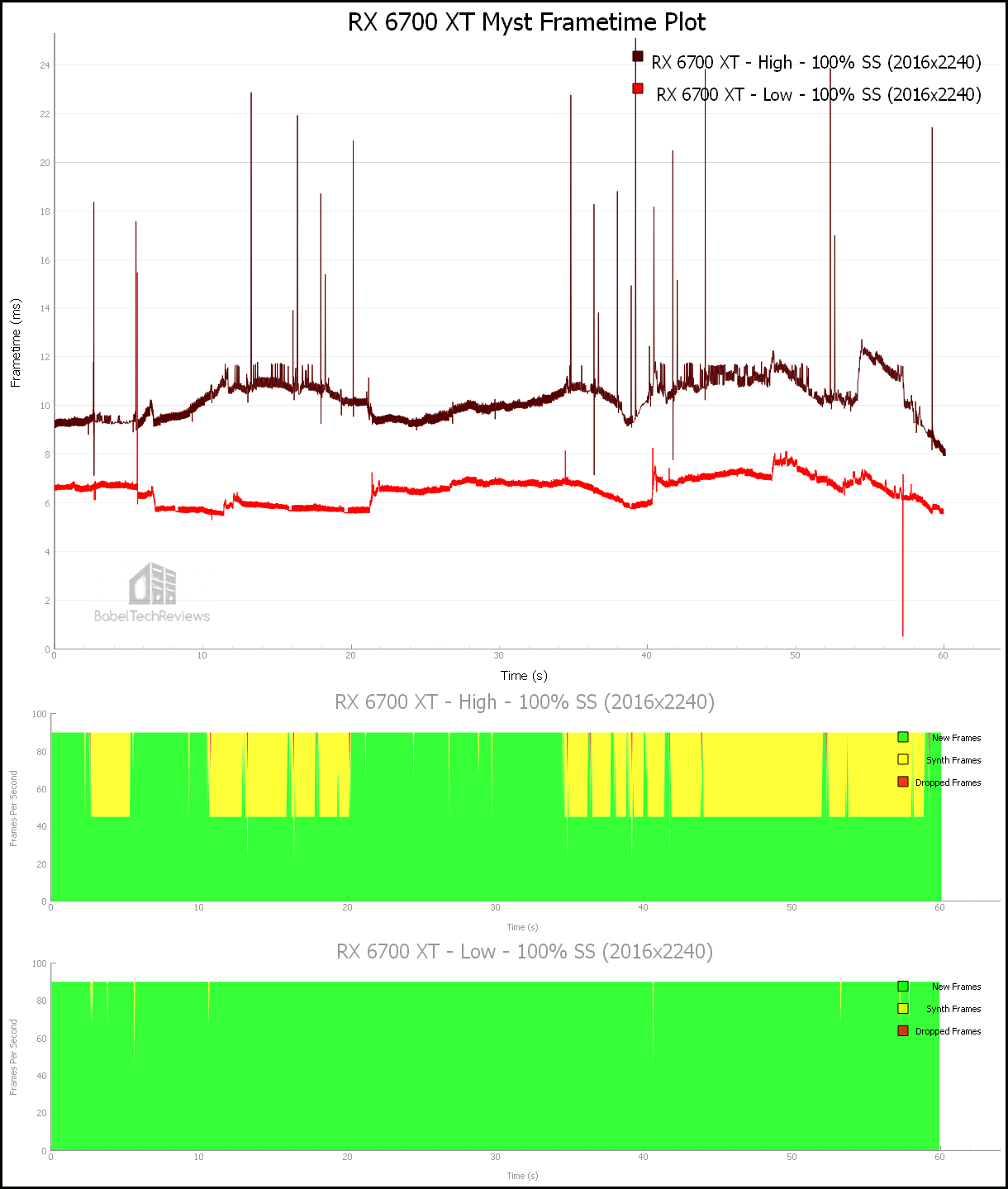
The RX 6700 XT cannot handle either the High or Medium preset without synthesizing frames. Here are the details.
On the High preset, the RX 6700 XT delivers 98.45 unconstrained frames, but it drops 13 frames and delivers 13 Warp misses. In addition, it requires 1540 (28%) frames to be synthesized, and microstutter is evident while playing.
It does better with the Medium preset but our goal is an absolute minimum of delivering 90 FPS, so we had to drop to the Low Preset. On Low it delivered 154.70 unconstrained frames with no dropped frames or Warp misses and it only required 11 frames to be synthesized for a good VR experience. Playing on the Medium preset is a possibility for players who can tolerate synthetically generated frames.
Next we test the cards that can mostly handle High settings.
High Settings
The first High preset card we test is an RTX 3060.
RTX 3060
The RTX 3060 can handle High setting only if DLSS is used. Otherwise it would require using the Low/Medium preset. Here is the frametime plot.
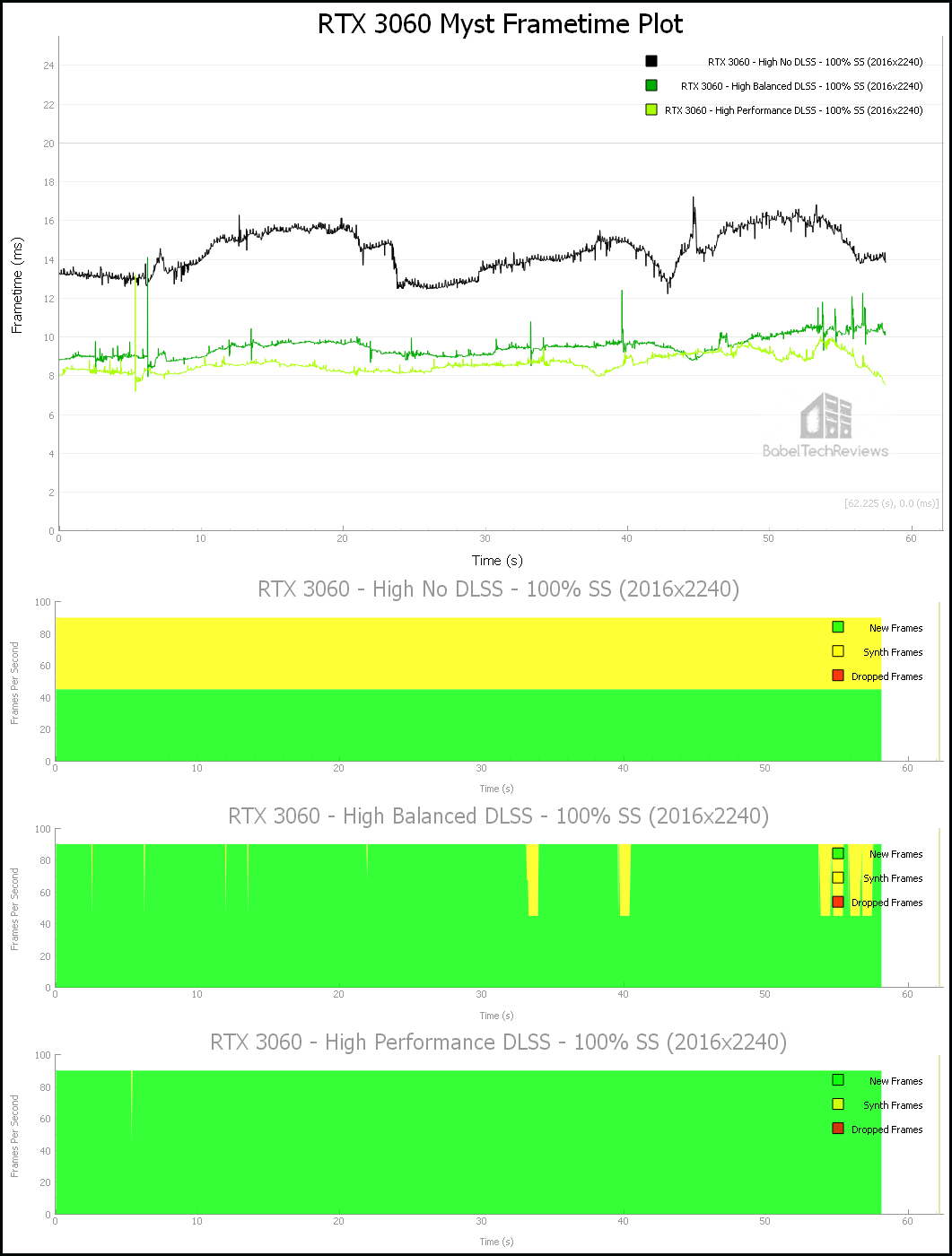
Here are the details.
On the High preset without DLSS, the RTX 3060 delivers 69.54 unconstrained frames, and although it drops no frames nor delivers any Warp misses, it requires 2631 (50%) of its frames be synthesized. However, even without DLSS, microstutter is not evident while playing, unlike with the RX 6600 XT.
The RTX 3060 does much better with 105.61 unconstrained frames on the High preset with Balanced DLSS – with no dropped frames or Warp misses but with 219 (4%) synthetic frames. It is very playable and the Balanced DLSS image quality is very good.
However, since our goal is a minimum of delivering 90 FPS without synthetic frames, we also tested Performance DLSS. On the High preset it delivered 116.22 unconstrained frames with no dropped frames or Warp misses and it only required 2 frames to be synthesized for a very good VR experience.
It should be noted that Performance DLSS compromises VR visuals very slightly, so High/Balanced DLSS is a real possibility for players who don’t mind if some frames are synthesized or if they are willing to drop some individual settings.
Next we check the performance of the RX 6800.
RX 6800

Here is the frametime plot of the RX 6800 run at the Epic and High preset.
Here are the details.
The RX 6800 cannot handle the Epic preset as it delivers 92.55 unconstrained frames but it drops 17 frames and delivers 17 Warp misses and it requires 2222 (41%) of its frames to be synthesized, and microstutter is evident.
Myst gameplay becomes smooth using a RX 6800 at the High preset, delivering 127.81 unconstrained frames with no Warp misses or any frames dropped, but it requires 15 synthetic frames.
Next we test the performance of video cards that can play at the High to Epic Preset
High/Epic settings
The first card we test is a RTX 3060 Ti Founders Edition.
RTX 3060 Ti
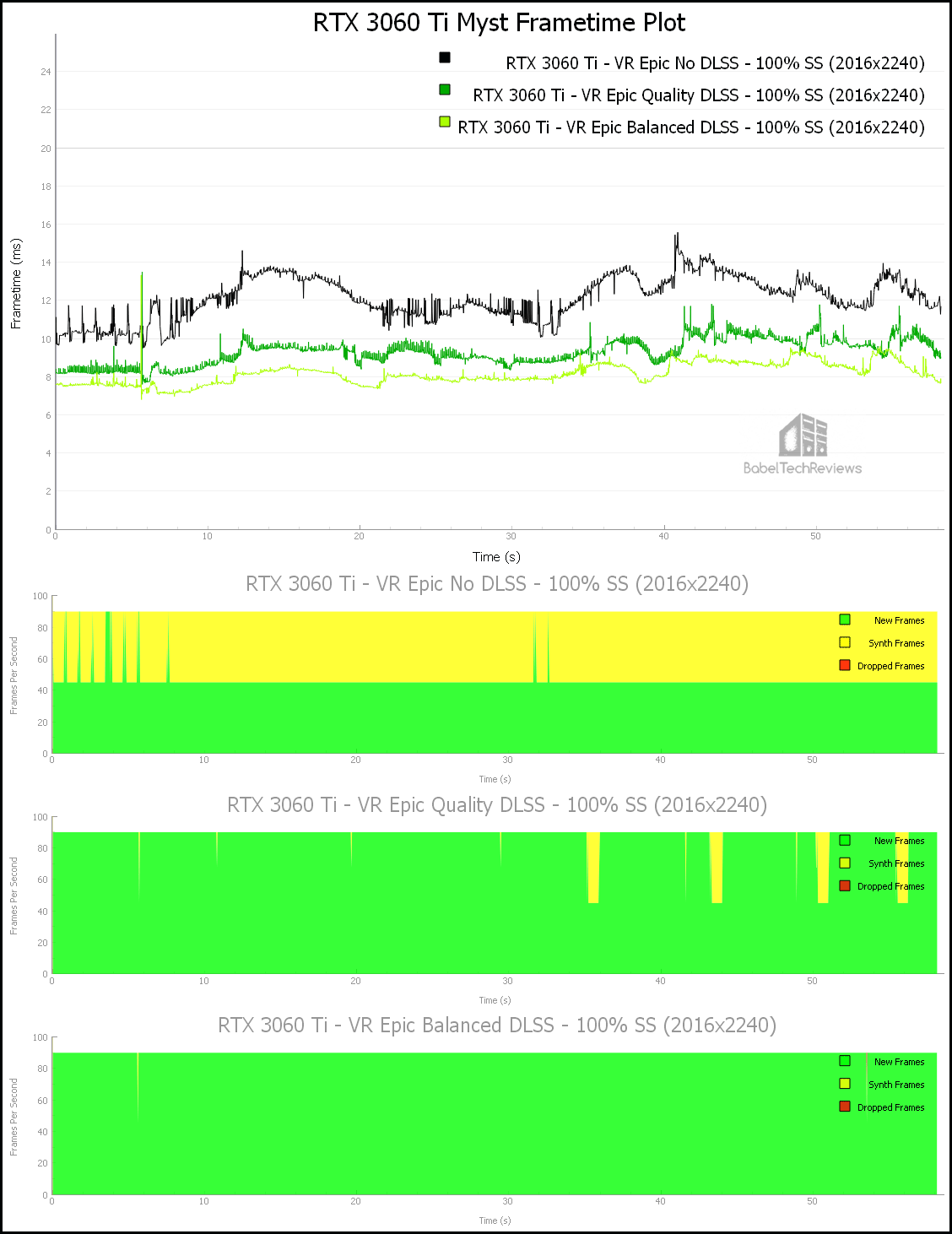
Here is the frametime plot of the RTX 3060 Ti run at the Epic preset with no DLSS, Quality DLSS, and with Balanced DLSS.
Here are the details.
The RTX 3060 Ti struggles at the Epic preset with 82.73 unconstrained FPS, and although it doesn’t drop frames or deliver any Warp misses, it requires 2562 (49%) of its frames to be synthesized. It does much better with Quality DLSS and doesn’t compromise image quality with 108.36 unconstrained FPS, dropping no frames or having any Warp misses, but it still requires 149 frames (8%) to be synthesized.
Using Balanced DLSS on the Epic Preset, the RTX 3060 easily hits its target of a locked-on 90 FPS with 122.61 FPS with one dropped frame, one Warp miss, and 3 synthetic frames. The ‘Balanced’ visuals are still very good although some players may prefer to play on the High preset with Quality DLSS with some synthesized frames.
The next card we test is a RX 6800 XT.
RX 6800 XT
Here is the frametime plot of the RX 6800 XT run at the Epic and High preset.
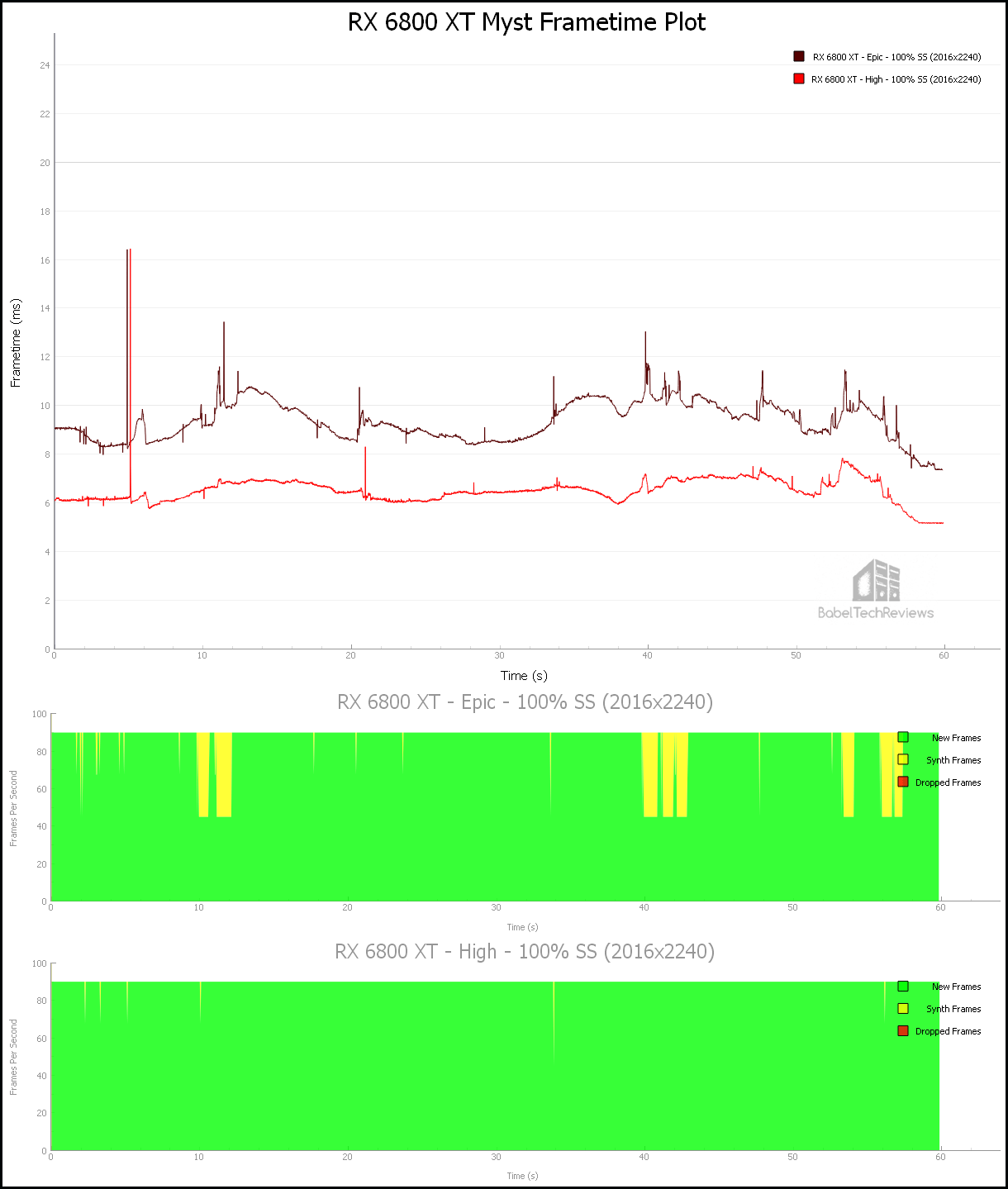
Here are the details.
Using the Epic preset, the RX 6800 XT delivers 107.42 unconstrained FPS with no dropped frames or Warp misses but it requires 314 (6%) of the frames to be synthesized.
Using the High preset, it delivers 154.15 unconstrained FPS, dropping no frames nor having Warp misses but requiring 7 frames to be synthesized. It would be acceptable to play with a mix of mostly Epic settings with a few High settings if the goal is a minimum of 90 FPS with zero synthetic frames.
Next up, the RTX 3070.
RTX 3070
Here is the frametime plot of the RTX 3070 run at the Epic preset.
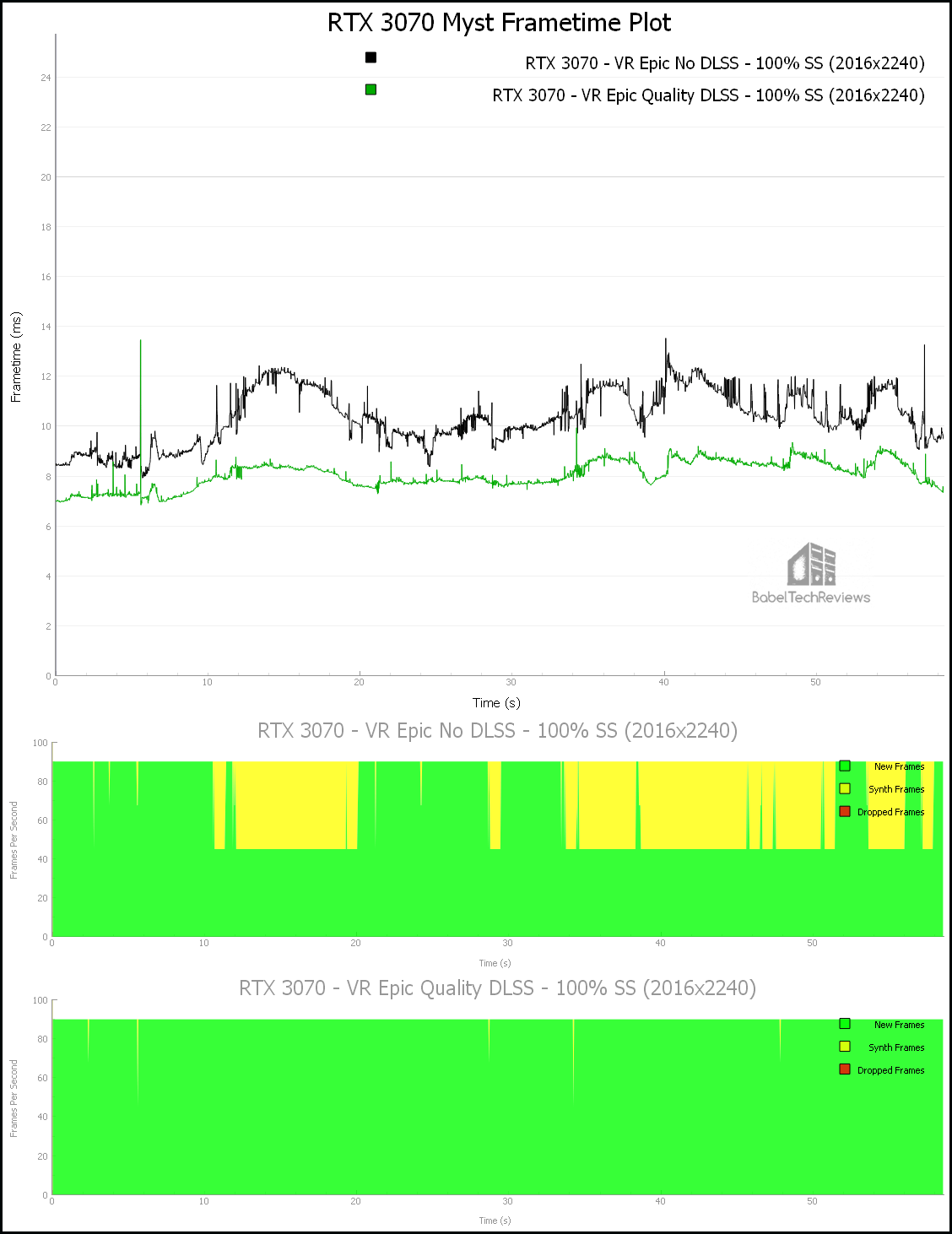
Here are the details.
The RTX 3070 cannot meet our goal of 90 FPS without synthetic frames by using the Epic preset without DLSS. It delivers 99.17 unconstrained FPS with no dropped frames or Warp misses, but it requires 1353 (26%) frames to be synthesized.
Using Epic with Quality DLSS, the RTX 3070 delivers 124.39 unconstrained frames with no dropped frames or Warp misses, but it requires 7 frames to be synthesized. There is no reason not to use Quality DLSS as the image quality is the equivalent of playing without it and the VR experience is excellent.
The next Epic preset card we test is an RTX 3080. But this time, using Quality DLSS, we attempt using the Epic preset with 150% SteamVR render resolution.
The Epic Preset with 150% SteamVR Render Resolution
RTX 3080
Here is the frametime plot of the RTX 3080 run at the Epic preset at 100% SteamVR render resolution, first with no DLSS and then at 150% render resolution with Quality DLSS.
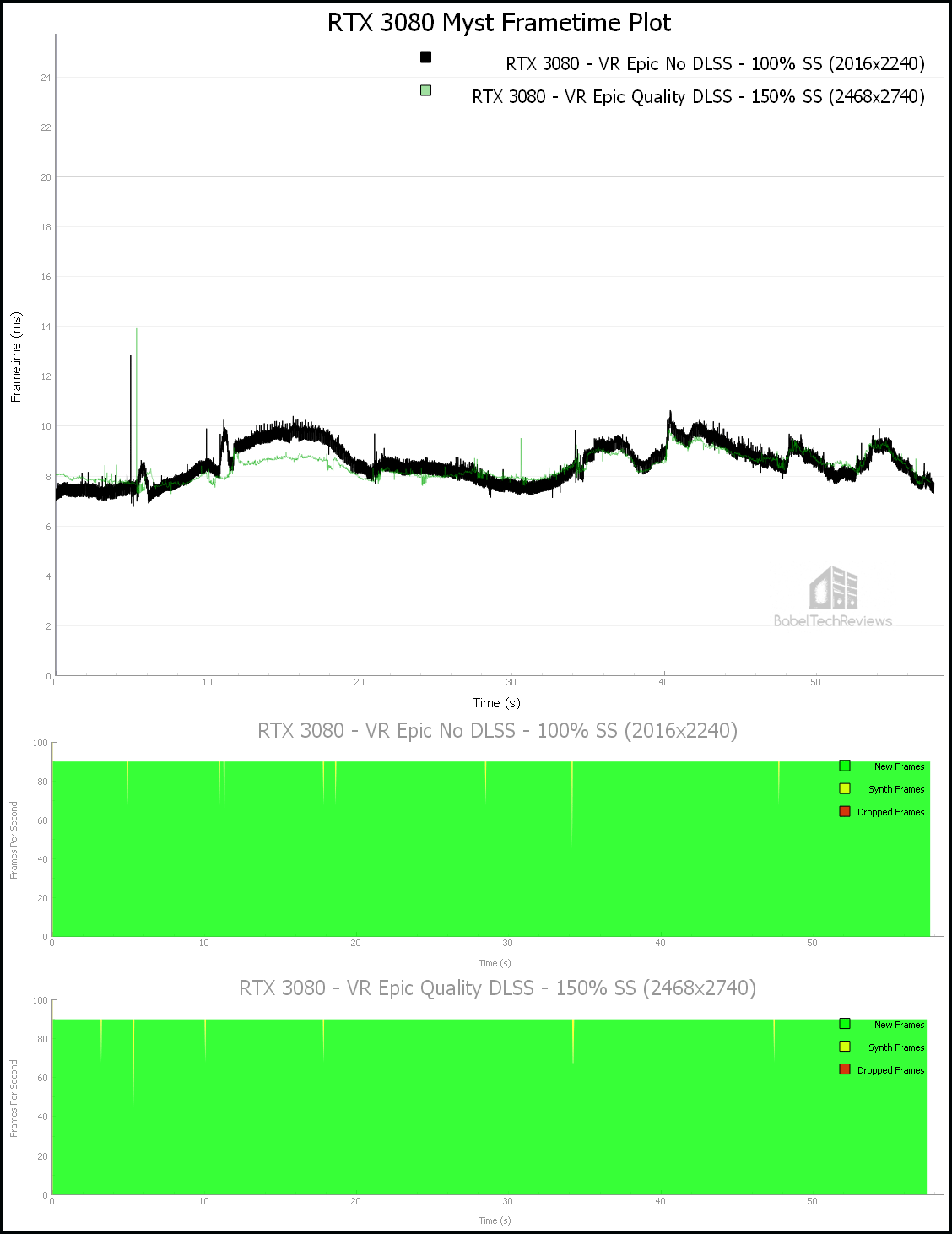
Here are the details.
The RTX 3080 is suitable for using with the Epic preset with no DLSS, delivering 117.72 unconstrained FPS with no dropped frames or Warp misses, but it requires 10 frames to be synthesized.
It is not playable without synthesizing mass frames on the Epic preset with 150% render resolution without DLSS but it does great using Quality DLSS. It delivers 119.48 unconstrained FPS only requiring 8 frames to be synthesized and it neither drops frames nor has Warp misses. However, the visuals and clarity become noticeably better using SteamVR’s 150% render resolution with Epic/Quality DLSS than by using Epic at 100% without DLSS.
Next up, the RTX 3080 Ti.
RTX 3080 Ti
Here is the frametime plot of the RTX 3080 Ti run on the Epic preset comparing 100% with 150% SteamVR render resolutions with Quality DLSS on versus off.
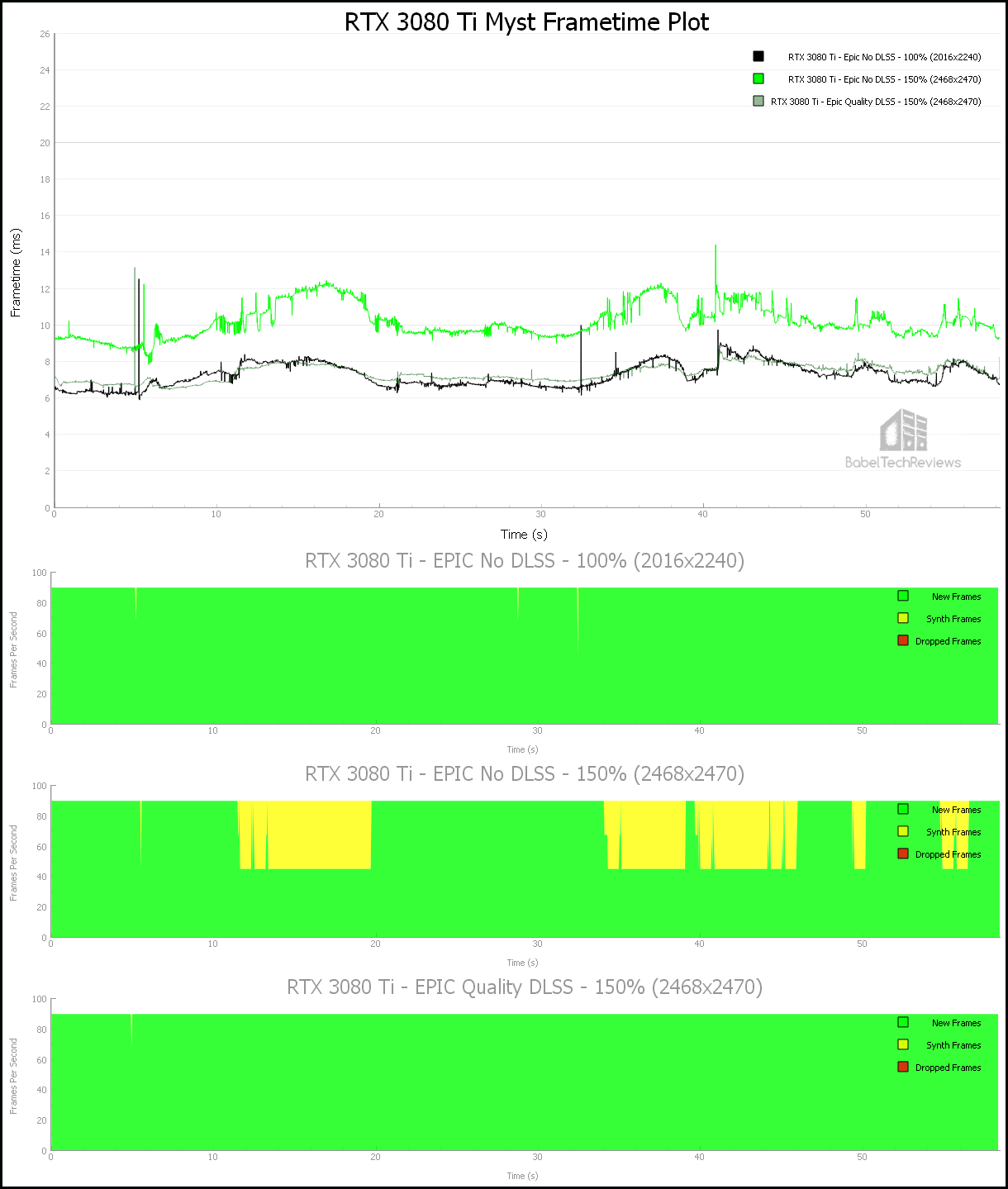
Here are the details.
The RTX 3080 Ti can easily handle the Epic preset without DLSS at 100% SteamVR render resolution delivering 138.07 unconstrained FPS with no Warp misses or dropped frames, although 4 frames were synthesized. However, increasing the SteamVR render resolution to 150% drops the unconstrained framerate to 100.23 FPS, and without DLSS, it requires 942 (18%) of its frames to be synthesized although again, no frames are dropped.
Using Quality DLSS at 150% render resolution, the RTX 3080 Ti delivers 135.71 unconstrained FPS with no dropped frames or Warp misses, and only 1 frame was synthesized. There is no reason not to use Quality DLSS at 150% render resolution as its Epic preset visuals are far superior to not using DLSS at 100%.
Next we test our two fastest cards, the RTX 3080 and the RTX 3080 Ti with a much more demanding headset, the Vive Pro 2. Please note that FCAT-VR does not distinguish between synthesized and dropped frames using the Pro 2 since it uses the Vive Console’s Motion Compensation (which we do not use) instead of SteamVR’s Motion Smoothing.
Vive Pro at 100% SteamVR render resolution (3184×3184)
High/Epic Presets
RTX 3080
Here is the frametime plot of the RTX 3080 using the Epic preset with the Vive Pro 2. This time we test the Epic and High presets but find that we cannot use Quality DLSS without requiring synthetic frames as the Pro 2’s render resolution is so high.

Here are the details.
The RTX 3080 on Epic without DLSS delivers 51.97 unconstrained FPS with 1 Warp miss, and it drops or requires 1914 (43%) frames to be synthesized. Using Performance DLSS which compromises visuals slightly using the same settings, it manages 95.78 unconstrained frames with only 8 dropped or synthesized frames.
Without using DLSS, the RTX 3080 performs better on the High preset over Epic, delivering 83.72 unconstrained FPS, while dropping or synthesizing 1952 (39%) frames and suffering 1 Warp miss. Using the same settings with Balanced DLSS, it gives 97.86 unconstrained FPS with 1 Warp miss, and dropping or synthesizing 10 frames.
It is a toss up between using Epic/Performance DLSS and High/Balanced DLSS. Next we check the performance of the RTX 3080 Ti.
RTX 3080 Ti
Here is the frametime plot of the RTX 3080 Ti using the Pro 2 at 100% SteamVR render resolution.
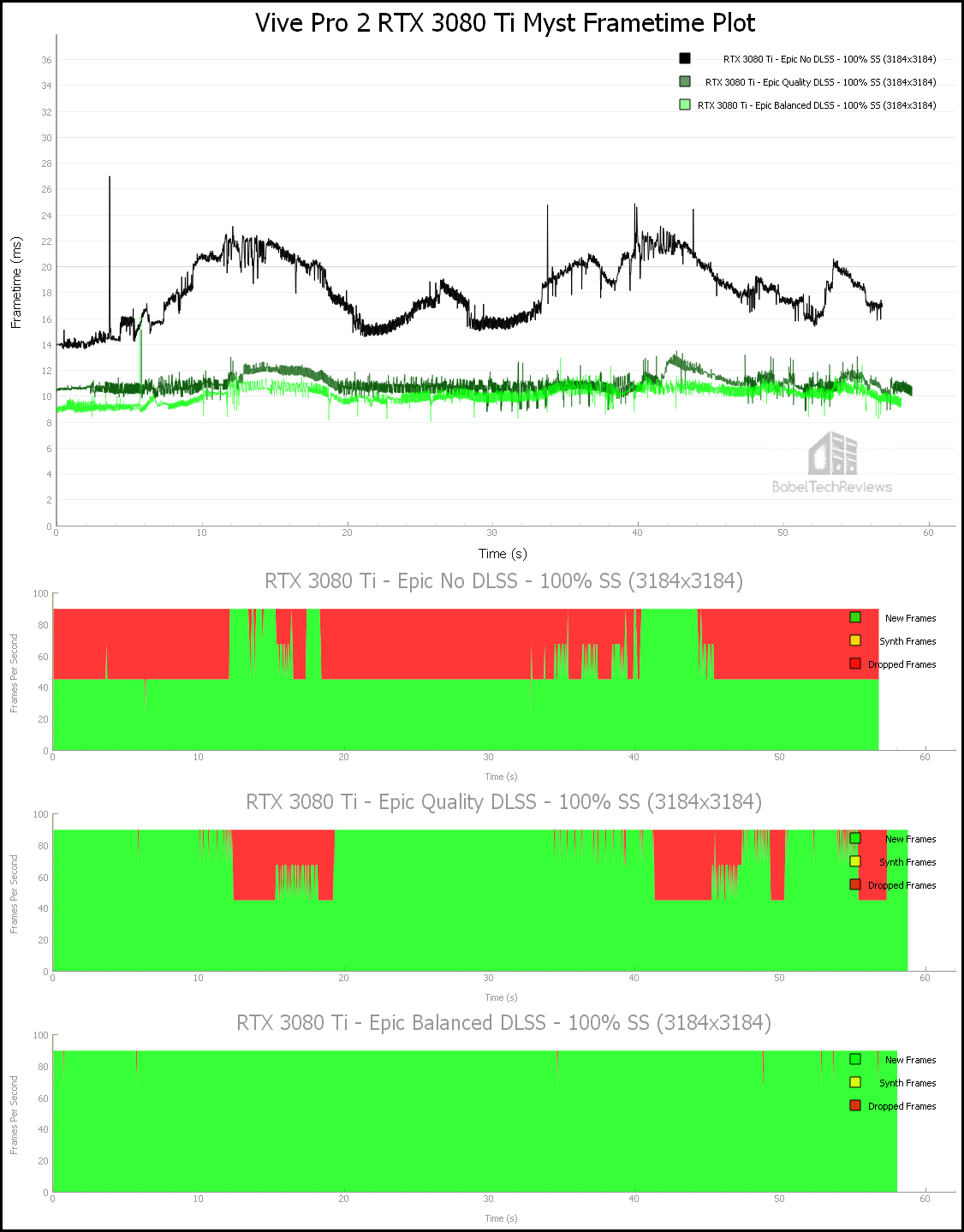
Here are the details.
Although NVIDIA’s top gaming card produces no Warp misses, the RTX 3080 Ti cannot handle the Epic preset without DLSS as it delivers 55.08 unconstrained FPS, and it drops or requires 2049 (45%) frames to be synthesized. Using Quality DLSS, it still falls short of our 90 FPS minimum goal, delivering 91.71 unconstrained FPS but it still drops or synthesizes 656 (13%) frames.
Using the same settings but with Balanced DLSS, the 3080 Ti delivers 98.54 frames with only 8 dropped or synthesized frames. We would suggest playing either Epic/Balanced DLSS or with Quality DLSS and a mix of Epic and High settings to stay above 90 FPS for an awesome visual experience on the Pro 2.
Conclusion
After spending many hours playing and benchmarking Myst 2021 in VR with nine video cards, we have concluded that it is a decently-optimized game that delivers reasonably good performance with very good VR visuals that really draws the player into its world. The map where we had universal issues was in Channelwood where there was considerable microstutter and we have concluded that it’s not representative of the game.

The Radeons that are normally equivalent to their GeForce counterparts in pancake gaming are somewhat held back by microstutter, but far more so by not having a DLSS competitor for VR. All of the competing GeForce cards were able to deliver similar visuals but with much higher performance by using Quality or Balanced DLSS. And using DLSS is the only way to play Myst at 100% SteamVR render resolution with a Pro 2 without synthesizing frames. DLSS works great for the three VR games that we have tested, and we highly recommend its use.
We hope that AMD and the Cyan devs will bring native FSR support to Myst as they have done for the pancake version since using the OpenVR_FSR mod brings inconsistent results. We are still holding out hope since AMD told us, “FSR is not supported with VR in Myst at this time.”
Next up, expect Rodrigo to deliver a brand new 472.12 driver performance analysis shortly. And he is also working on a Myst pancake game performance review while we are working on a budget TeamGroup SATA SSD evaluation. Stay tuned to BTR.
Happy VR Gaming!