GeForce 512.15 Driver Performance Analysis – 26 games benchmarked using an RTX 3080 and 2080 Ti
This driver performance analysis showcases the performance of a Gigabyte AORUS RTX 3080 MASTER (Ampere architecture) and an EVGA RTX 2080 Ti BLACK (Turing architecture) with 26 PC games using the latest GeForce 512.15 Game Ready driver. We compare these drivers versus our previously recommended driver 511.23 with both cards, and we perform all tests on the same game version and the same OS build.

Our testing platform is a recent install of Windows 11 64-bit Pro Edition, an i9-12900K with stock clocks, an ASUS PRIME Z690-P D4 motherboard, and 32GB of T-FORCE XTREEM ARGB WHITE DDR4 3600MHz. The games tested, settings and hardware are identical except for the GPUs we use and the drivers we compare.

Benching Methodology
Test Configuration – Hardware
- 12th Gen Intel Core i9-12900K (Hyper-Threading/Turbo boost on; stock settings)
- ASUS PRIME Z690-P D4 motherboard (Intel Z690 chipset, v.1008 BIOS)
- T-FORCE XTREEM ARGB WHITE 32GB DDR4 (2×16GB, dual-channel at 3600 MHz CL14 XMP), supplied by TeamGroup
- Gigabyte AORUS GeForce RTX 3080 MASTER 10GB (rev. 1.0); v.F4 VBIOS, stock clocks
- EVGA GeForce RTX 2080 Ti BLACK EDITION GAMING 11GB, stock clocks
- 1 x Samsung 500GB SSD 960 EVO NVMe M.2
- 2 x WD Blue 1TB SATA SSD
- 1 x TeamGroup MP33 M.2 PCIe 1TB SSD
- Corsair RM850x, 850W 80PLUS Gold power supply unit
- ASUS TUF Gaming VG289Q 28? IPS UltraHD (3840×2160) 60Hz 5ms FreeSync Monitor for testing games at 2160p resolution.
- ASUS ROG Swift PG279Q 27? IPS QuadHD (2560 x 1440) 165Hz 4ms G-Sync Monitor for testing games at 1440p resolution.
Test Configuration – Software
- NVIDIA GeForce 511.23 and 512.15 drivers; ‘High Quality’ and ‘prefer maximum performance’ (on a per-game profile-basis); Shader Cache Size ‘Unlimited’ (globally); fixed refresh rate (globally).
- We enable Resizable BAR (why?).
- V-Sync application controlled in the control panel, V-Sync off in-game.
- AA and AF as noted in games; all in-game settings are specified.
- Windows 11 64-bit Pro edition, latest updates v21H2, High-performance power plan, HAGS off, Game Mode, Game DVR & Game Bar features off, Control Flow Guard (CFG) off on a per-game basis.
- We do not install GIGABYTE and ASUS tools.
- Latest DirectX
- All 26 games are patched to their latest versions at the time of publication.
- 3DMark’s suite and UNIGINE Superposition benchmark, the latest version
- Basemark GPU benchmark, v.1.2.3
- UNIGINE Superposition, v.1.1
- CapFrameX (CX), the latest version
- RivaTuner Statistics Server (RTSS), the latest version
- Display Driver Uninstaller (DDU), the latest version; always uninstall old driver using DDU in safe mode, clean, and restart.
-
ISLC (Purge Standby List) before each benchmark.
GeForce Driver Suite-related
- We use DCH Game Ready drivers.
- The display driver is installed.
- We install the latest version of PhysX.
Hybrid & Non-Synthetic Tests-related
- Single run per test.
Game Benchmarks-related
- The corresponding built-in or custom benchmark sequence is used.
Frametimes Capture & Analysis tool-related
- We use CapFrameX for capturing and analyzing the relevant performance numbers obtained from each recorded built-in or custom benchmark sequence.
- Consecutive runs until detecting 3 valid runs (no outliers) that can be aggregated by CapFrameX using the following method:
- ‘Aggregate excluding outliers’:
- Outlier metric: Third, P0.2 (0.2% FPS percentile).
- Outlier percentage: 3% (the % the FPS of an entry can differ from the median of all entries before counting as an outlier).
- ‘Aggregate excluding outliers’:
- We compare and value the results and aggregated records in terms of percentages of gain/loss, by setting the following thresholds to consider a certain % value as significant (not within the margin of error) for our benchmarking purposes:
- Score/FPS Avg > 3% when valuing hybrid and non-synthetic benchmarks;
- FPS Avg > 3% when evaluating raw performance;
- P1/P0.2 > 3% when evaluating frame time consistency; after applying our custom formula
{[(LowPercentileFPS_2 / AvgFPS_2) / (LowPercentileFPS_1 / AvgFPS_1)] – 1} x 100
Benchmark Suite: 26 PC Games, 4 Hybrid & 4 Non-Synthetic Tests
Hybrid Tests (3DMark)
- DirectX Raytracing feature test
- Fire Strike Ultra
- Port Royal
- Time Spy Extreme
Non-Synthetic Tests
- Basemark GPU
- Boundary: Raytracing Benchmark
- Neon Noir (Benchmark)
- UNIGINE Superposition
DX11 Games
- Borderlands 3 (DX11)
- Chernobylite (DX11)
- Days Gone (DX11)
- Deus Ex: Mankind Divided (DX11)
- Far Cry New Dawn (DX11)
- God of War (DX11)
- Neon Noir (DX11; Loop Mode)
DX12 Games
- Assassin’s Creed Valhalla (DX12)
- Borderlands 3 (DX12)
- Call of Duty: Vanguard (DX12) – NEW
- Cyberpunk 2077 (DX12)
- DIRT 5 (DX12)
- F1 2021 (DX12)
- Far Cry 6 (DX12)
- Forza Horizon 5 (DX12)
- Ghostwire: Tokyo (DX12) – NEW
- Hitman 3 (DX12)
- Horizon Zero Dawn (DX12)
- LEGO® Builder’s Journey (DX12)
- Metro Exodus PC Enhanced Edition (DX12)
- Shadow of the Tomb Raider (DX12)
- Tom Clancy’s The Division 2 (DX12)
- Watch Dogs: Legion (DX12)
Vulkan Games
- DOOM Eternal (VK)
- Quake 2 RTX (VK; v.1.5.0)
- Strange Brigade (VK)
- Wolfenstein: Youngblood (VK)
NVIDIA Control Panel settings
Here are the global NVIDIA Control Panel settings:
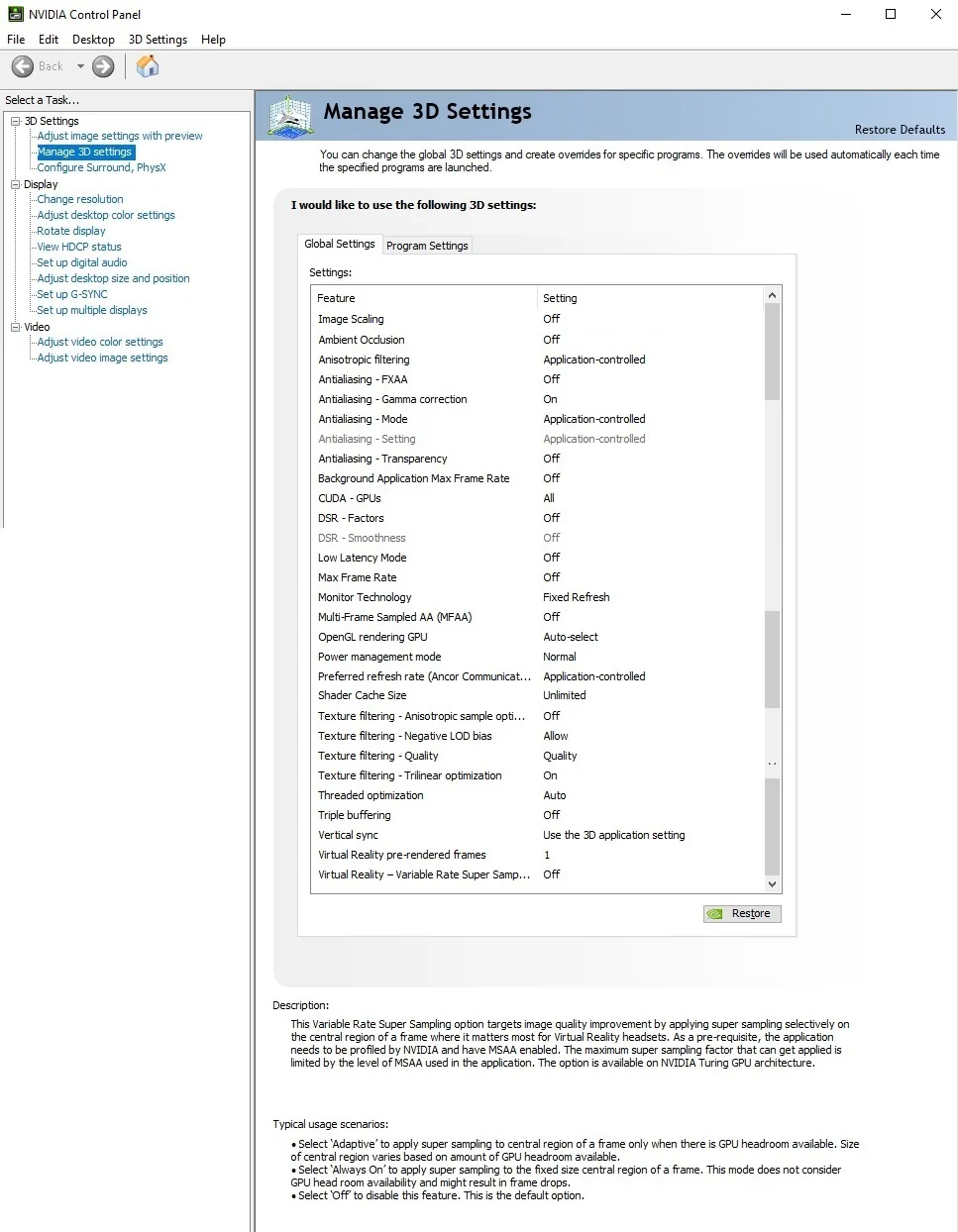

Both ‘High-Quality’ values for texture filtering-quality setting and ‘Prefer maximum performance’ for power management mode are set on a per-game or program profile basis via Manage 3D Settings > Program settings tab.
GeForce 512.15 Game Ready WHQL Drivers
This latest GeForce Game Ready 512.15 driver was released on March 22 primarily for the launch of Ghostwire: Tokyo and to provide optimized support for Tiny Tina’s Wonderlands and Shadow Warrior 3. It also brings support for NVIDIA DLAA (Deep Learning Anti-Aliasing) technology in Chorus, Jurassic World Evolution 2, and No Man’s Sky.
This new driver adds support for 11 more monitors to the G-SYNC compatible list, bringing the total to 215 (Acer XB283KV; ASUS VG27AC1A; AOC AG274QS8R1B; I-O DATA GC241UXD; MSI G274 and MAG281URF; Philips 32M1N5800, PHL276M1RPE, PHL32M1N5500Z, PHL32M1N5800A; and ViewSonic VP2776).
The download links for the latest GeForce 512.15 drivers can be found starting here. The release notes are found here as a downloadable pdf file. Here are the release highlights from NVIDIA’s website:
Game Ready Drivers provide the best possible gaming experience for all major new releases. Prior to a new title launching, our driver team is working up until the last minute to ensure every performance tweak and bug fix is included for the best gameplay on day-1.
Game Ready for Ghostwire: Tokyo
This new Game Ready Driver provides the best day-0 gaming experience for Ghostwire: Tokyo, which features ray-traced reflections and shadows and utilizes NVIDIA DLSS for an up to a 2X performance boost. In addition, this new Game Ready Driver offers support for Tiny Tina’s Wonderlands as well as the addition of NVIDIA DLAA to Chorus, Jurassic World Evolution 2, and No Man’s Sky.

The GeForce 512.15 Driver Performance – Summary Charts with 26 Games
Below you can find the summary charts of our representative selection of 26 games plus 4 hybrid and 4 non-synthetic benchmarks. We chart our games’ driver performance progression from version 511.23 to 512.15 using both the AORUS RTX 3080 MASTER and the EVGA RTX 2080 Ti BLACK.
You can see the list of graphics settings on the charts, and we run each built-in or custom game benchmark’s sequence at 2560×1440, except for Days Gone, Far Cry New Dawn, and Far Cry 6 tested at 3840×2160 resolution. You may click on each chart to open a pop-up for the best viewing.
Results give average framerates and higher is better. We display the low FPS percentiles (P1 and P0.2) below the corresponding averages. We use CapFrameX to record frametimes over time and to visualize and convert them into their corresponding average FPS and P1 and P0.2 FPS percentiles values.
There are also columns showing percentages of gain/loss in both raw performance (average FPS) and, when applicable, in frametimes consistency or stability between the different driver versions. We applied the following custom formula to calculate the stability gains or losses:
{[(LowPercentileFPS_2 / AvgFPS_2) / (LowPercentileFPS_1 / AvgFPS_1)] – 1} x 100
We mark significant performance changes (higher than 3%) in bold and use purple for the significant improvements or orange font for regressions.
GeForce 512.15 Driver Performance Charts
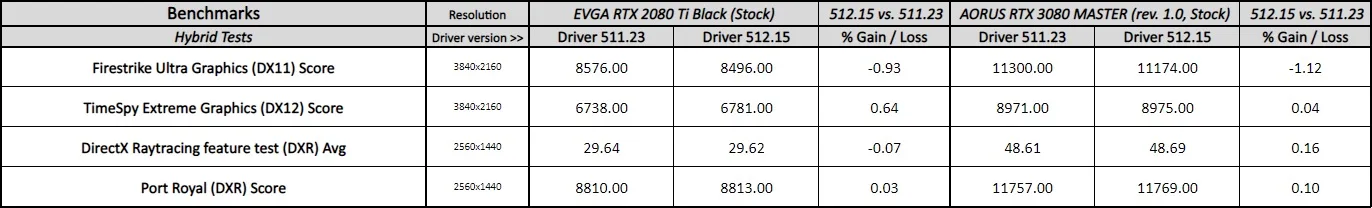
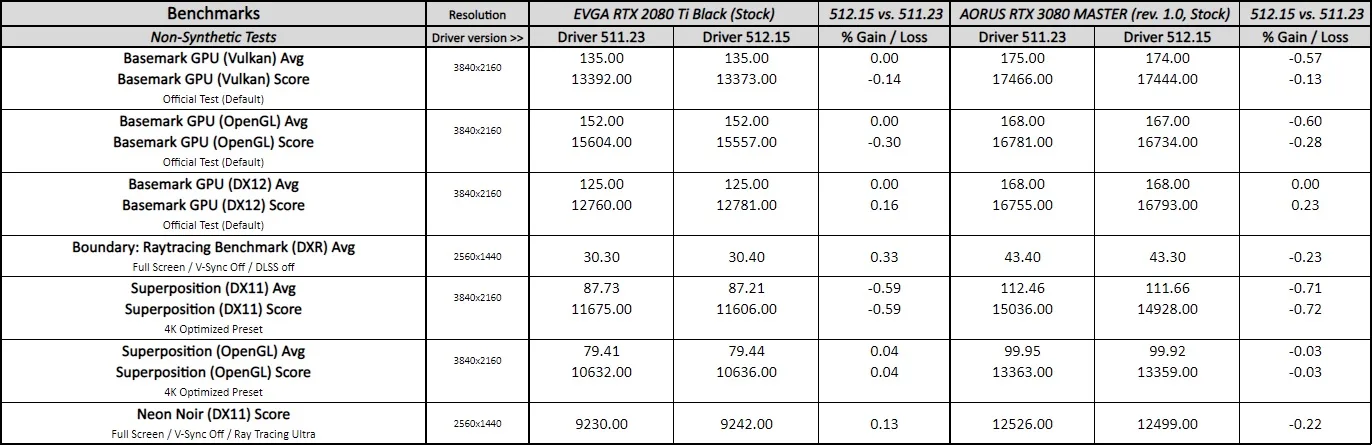
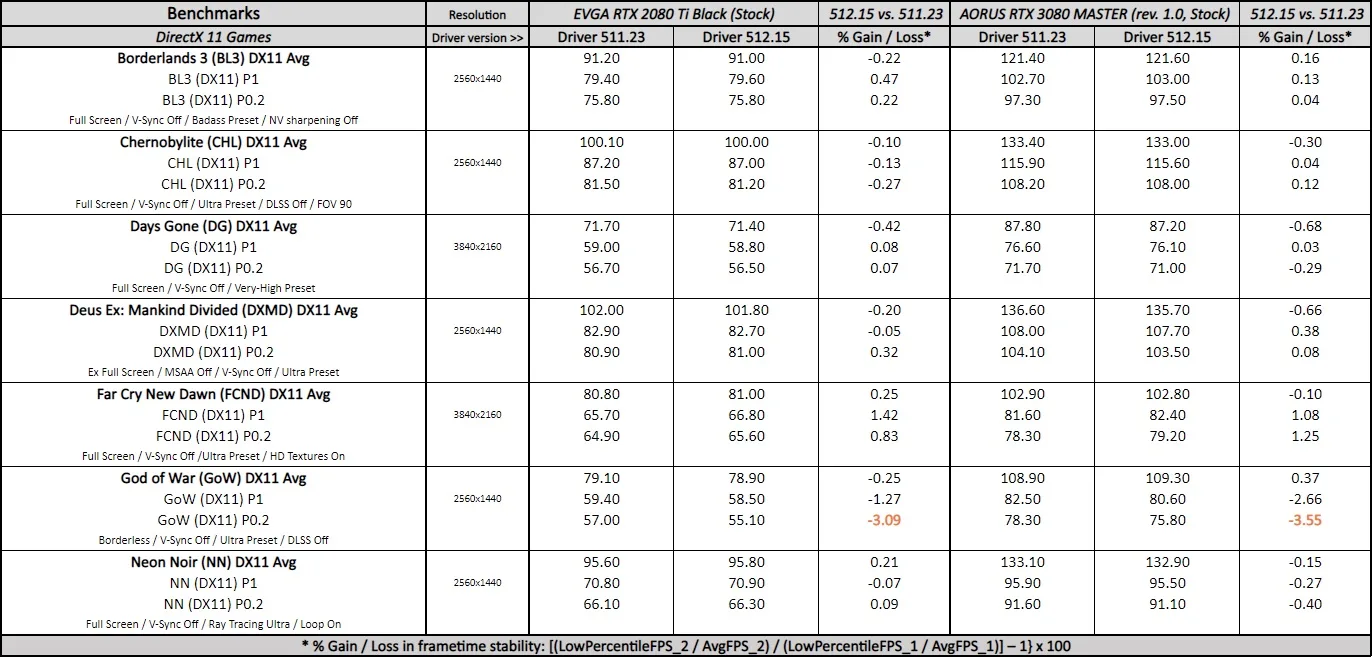
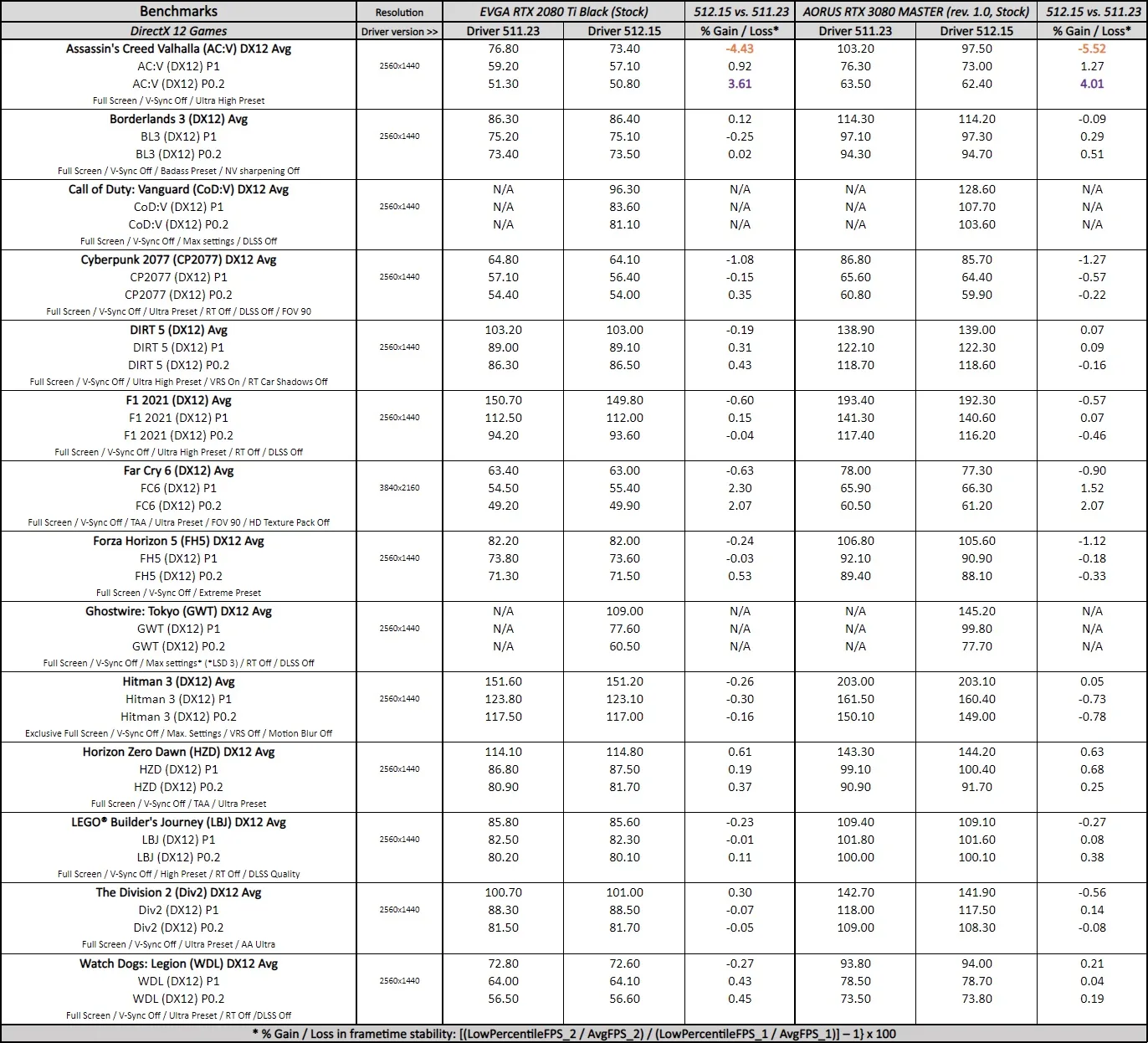
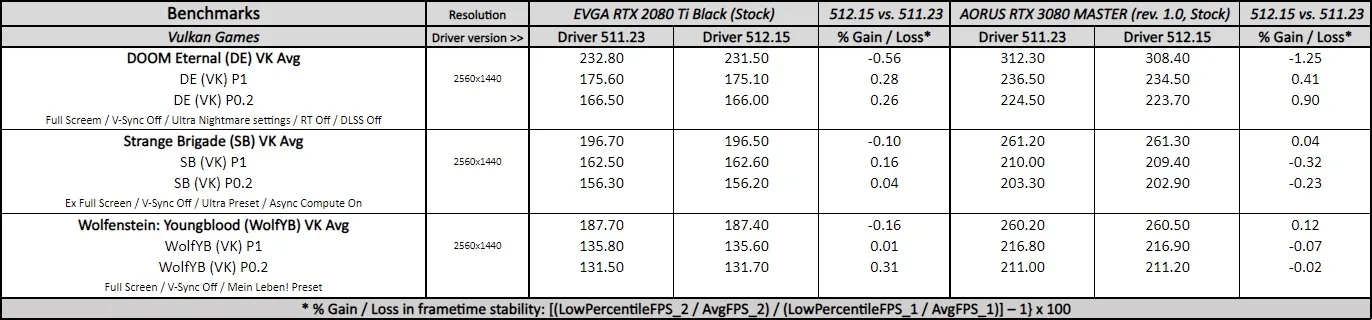
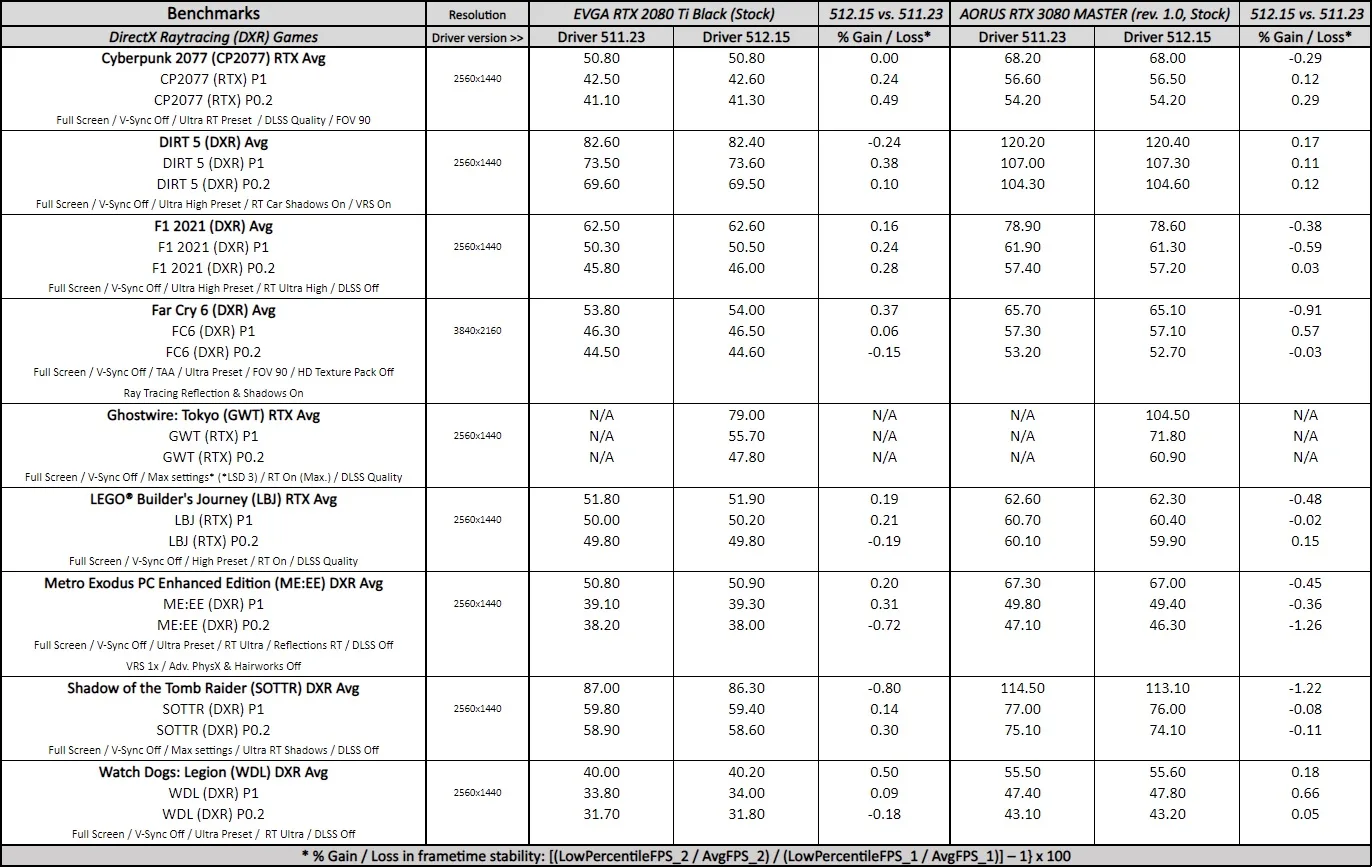
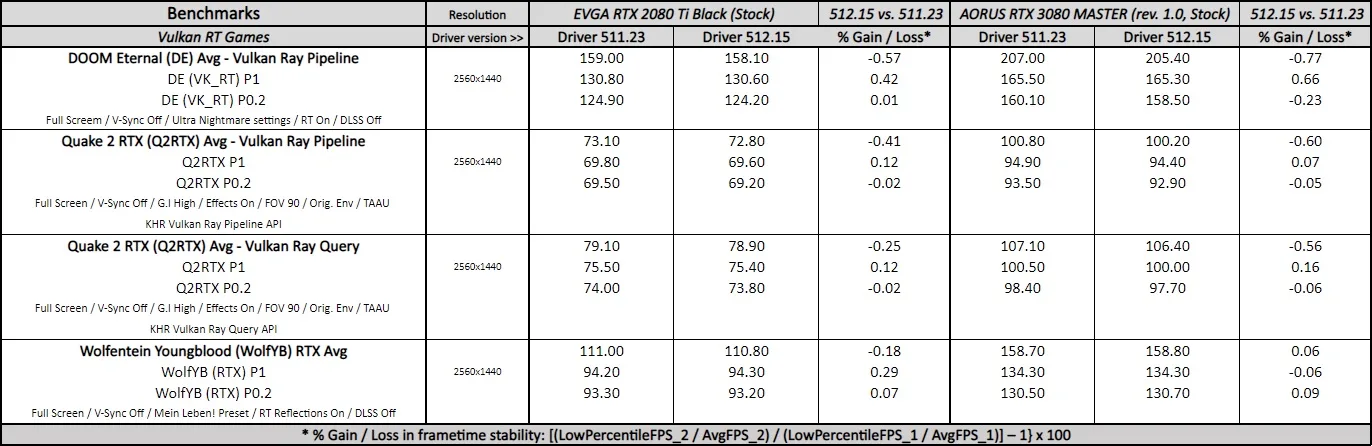
Notes on GeForce 512.15 Driver Performance
From the charts, we see no significant differences in graphics performance between drivers for both the hybrid and non-synthetic tests using both our RTX 3080 and RTX 2080 Ti.
For the game benchmarks, although most games show no significant differences when we move to 512.15 drivers from the 511.23 driver version using both GPUs, we see a significant performance regression in Assassin’s Creed Valhalla (DX12) in terms of raw performance and God of War (DX11) in terms of frametime consistency; but a noteworthy improvement in frametime stability in Assassin’s Creed Valhalla (DX12).
However, based on our testing, we believe that the performance regression we saw in God of War (DX11) is likely game-related and not driver-related.
Disclaimer
Please be aware that the following results, notes, and the corresponding driver recommendation are valid for similar Ampere and Turing gaming rigs on Windows 11 v21H2. Its representativeness, applicability, and usefulness on different NVIDIA GPU architectures, testing benches, and MS Windows versions may vary.
Conclusion
Based on our previous results and findings, we recommend Ampere and Turing users update to the latest GeForce 512.15 driver. Its raw performance and smoothness or frametimes consistency level are overall on par with our previously recommended driver 511.23, using both NVIDIA GPU architectures.
From a qualitative point of view, there are also important reasons that make it advisable to upgrade to version 512.15. These reasons include its higher level of security and driver bug fixes, the optimizations for the latest games, and support for the latest NVIDIA technologies.
Let’s Play!
***
Rodrigo González (aka “RodroG”) is an enthusiast gamer and tech reviewer interested especially in shooter games, open-world role-playing games, and software and hardware benchmarking. He is the author of the NVIDIA WHQL Driver Performance Benchmarks Series and founder and moderator of the r/allbenchmarks community on Reddit.
Comments are closed.