GeForce 417.71 Driver Performance Analysis featuring the RTX 2070 FE and the EVGA GTX 1060/6 SC using 39 Games
As a returning feature for BabelTechReviews, this driver performance analysis will showcase the performance of 39 PC games including Battlefield V and Just Cause 4 using the latest GeForce Game Ready 417.71 Driver which released three days ago. We will compare these drivers versus the 417.54 (RTX 2060 launch) drivers from two weeks ago and with 417.01 from last month using the Turing RTX 2070 Founders Edition and also the Pascal EVGA GTX 1060 SC.
We will document the performance changes of the current GeForce 417.71 driver versus the older drivers on Windows 10 at 1920×1080 and at 2560×1440 resolutions. Our testing platform is a recent install of Windows 10 64-bit Home Edition, and we are using a Core i7-8700K which turbos all 6 cores to 4.7 GHz, an EVGA Z370 FTW motherboard, and 16GB of HyperX DDR4 3333MHz. The games tested, settings, and hardware are identical except for the drivers being compared.
Let’s get to the test configuration, to the driver release notes, and then to our results.
Test Configuration – Hardware
- Intel Core i7-8700K (HyperThreading and Turbo boost are on to 4.7 GHz for all cores; Coffee Lake DX11 CPU graphics).
- EVGA Z370 FTW motherboard (Intel Z370 chipset, latest BIOS, PCIe 3.0/3.1 specification, CrossFire/SLI 8x+8x), supplied by EVGA
- HyperX 16GB DDR4 (2×8 GB, dual channel at 3333 MHz), supplied by HyperX
- RTX 2070 8GB Founders Edition, stock Founders Edition clocks, on loan from NVIDIA
- EVGA GTX 1060 SC 6 GB, stock SC clocks, on loan EVGA.
- 480 GB Team Group SSD
- 1.92 TB San Disk enterprise class SSD
- 2 TB Micron 1100 SSD
- Seasonic 850W Gold Focus power supply unit
- EVGA CLC 280mm CPU water cooler, supplied by EVGA
- Onboard Realtek Audio
- Genius SP-D150 speakers, supplied by Genius
- EVGA DG-77, mid-tower case supplied by EVGA
- Monoprice Crystal Pro 4K
Test Configuration – Software
- Nvidia GeForce 417.71, 417.54, and 417.01 WHQL drivers are used for the RTX 2070 and the GTX 1060.
- VSync is forced off.
- AA enabled as noted in games; all in-game settings are specified
- Gaming results show average frame rates in bold including minimum frame rates shown on the chart next to the averages in a smaller italics font.
- Highest quality sound (stereo) used in all games.
- Windows 10 64-bit Home edition. All DX11 titles were run under DX11 render paths. DX12 titles are generally run under the DX12 render path unless performance is lower than with DX11. Three games use the Vulkan API.
- Latest DirectX
- All 39 games are patched to their latest versions at time of publication.
- MSI Afterburner, latest beta.
- OCAT, latest version
- Fraps, latest version
39 PC Game benchmark suite & 3 synthetic tests
Synthetic
- Firestrike – Basic & Extreme
- Time Spy DX12
- Superposition
DX11 Games
- Grand Theft Auto V
- The Witcher 3
- Fallout 4
- Rainbow Six Siege
- Battlefield 1
- Resident Evil 7
- For Honor
- Ghost Recon Wildlands
- Mass Effect: Andromeda
- Prey
- Hellblade: Senua’s Sacrifice
- Project CARS 2
- Middle Earth: Shadow of War
- Total War: Warhammer II
- Destiny 2
- Star Wars: Battlefront II
- Kingdom Come: Deliverance
- Final Fantasy XV
- Far Cry 5
- The Crew 2
- Assassin’s Creed: Odyssey
- Call of Duty: Black Ops 4
- Hitman 2
DX12 Games
- Tom Clancy’s The Division
- Ashes of the Singularity: Escalation
- Hitman
- Rise of the Tomb Raider
- Deus Ex Mankind Divided
- Gears of War 4
- Civilization VI
- Sniper Elite 4
- Forza 7
- Shadow of the Tomb Raider
- Battlefield V
- Just Cause 4
Vulkan Games
- DOOM
- Wolfenstein: The New Colossus
- Strange Brigade
NVIDIA Control Panel settings
Here are the NVIDIA Control Panel settings.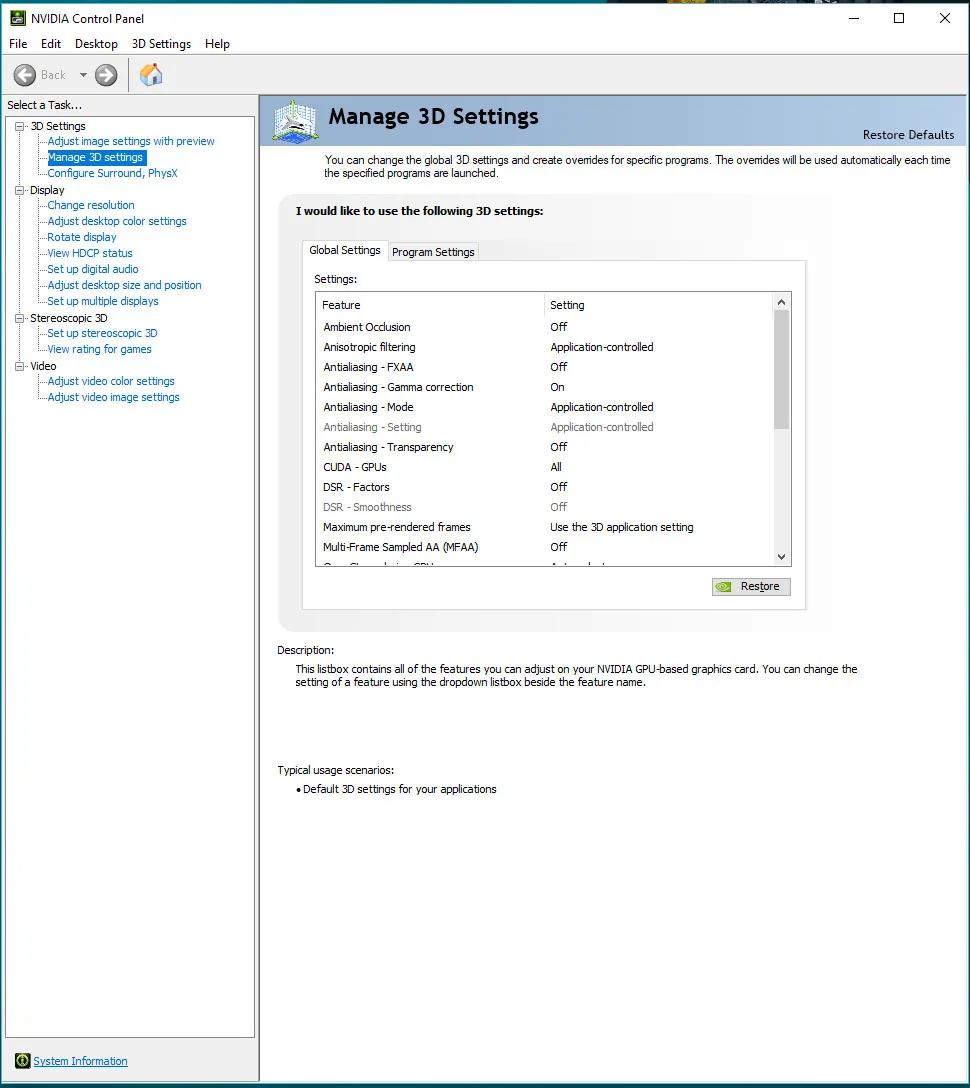
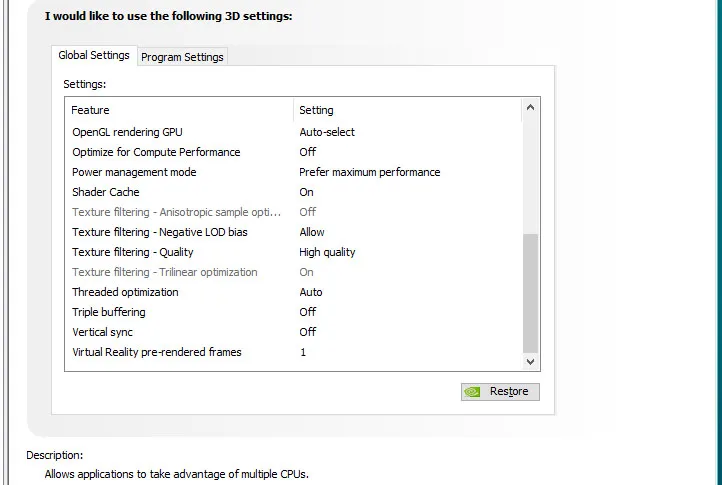 We used MSI’s Afterburner to set both of our GeForce’s highest Power and Temperature targets. By setting the Power Limits and Temperature limits to maximum for each card, they do not throttle, but they can each reach and maintain their individual maximum clocks stock or overclocked.
We used MSI’s Afterburner to set both of our GeForce’s highest Power and Temperature targets. By setting the Power Limits and Temperature limits to maximum for each card, they do not throttle, but they can each reach and maintain their individual maximum clocks stock or overclocked.
Game Ready GeForce 417.71 WHQL Drivers
This latest GeForce Game Ready 417.71 driver introduces public support for the new GeForce RTX 2060 graphics card and for G-SYNC compatible displays. NVIDIA at CES 2019, announced support for G-SYNC compatible monitors to enable variable refresh rate (VRR) support on Pascal and Turing graphics cards and notebooks.
If you have a compatible VRR monitor, these features can be enabled automatically following the installation of 417.71 driver and later. If your VRR monitor isn’t listed as supported by NVIDIA, you can still enable VRR manually from the Control Panel. Your results may be successful, partially successful or perhaps not at all depending on the display. To give it a try, start here. To test it, download NVIDIA’s Pendulum Demo.
The release notes and download links for the latest GeForce 417.71 drivers can be found starting here. The release notes can also be found here. The included highlights below are from NVIDIA’s website.
Game Ready Drivers provide the best possible gaming experience for all major new releases, including Virtual Reality games. Prior to a new title launching, our driver team is working up until the last minute to ensure every performance tweak and bug fix is included for the best gameplay on day-1.
Gaming Technology
Includes support for NVIDIA GeForce RTX 2060 graphics cards as well as support for G-SYNC compatible monitors
Let’s head to the charts to compare the driver changes from the GeForce 417.01 drivers which released last month, to the RTX 2060 launch drivers, to the latest GeForce 417.71 drivers.
The Summary Chart
Below are the summary charts of 39 games and 3 synthetic tests. Thirty-nine games compare the performance changes for the RTX 2070 and for the GTX 1060 SC from last month’s 417.01 GeForce drivers to 417.54 to the most recent 417.17 drivers which are shown by yellow text. The highest settings are always chosen and the settings are listed on the charts. The benches were run at 1920×1080 and at 2560×1440. Open each chart in a separate window or tab for best viewing.
Most results show average framerates and higher is better. Minimum framerates are next to the averages in italics and in a slightly smaller font. A few games benched with OCAT show average framerates but the minimums are expressed by the 99th percentile frametimes in ms where lower numbers are better.
The first three columns show the RTX 2070 FE’s performance. Columns one represents the latest 417.71 driver, column two represents 417.54, and Column three shows 417.01 performance. The fourth, fifth, and sixth columns represent the EVGA GTX 1060 SC 6GB’s performance – column four uses 417.71, column five represents 417.54, and the final sixth column shows 417.01. An “X” means the benchmark was not be run.
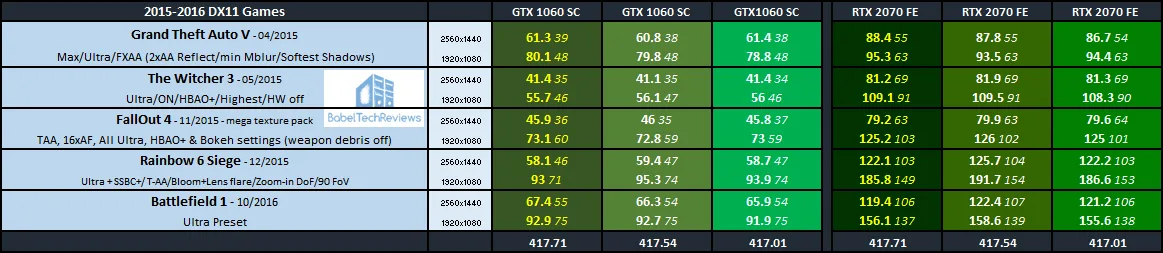
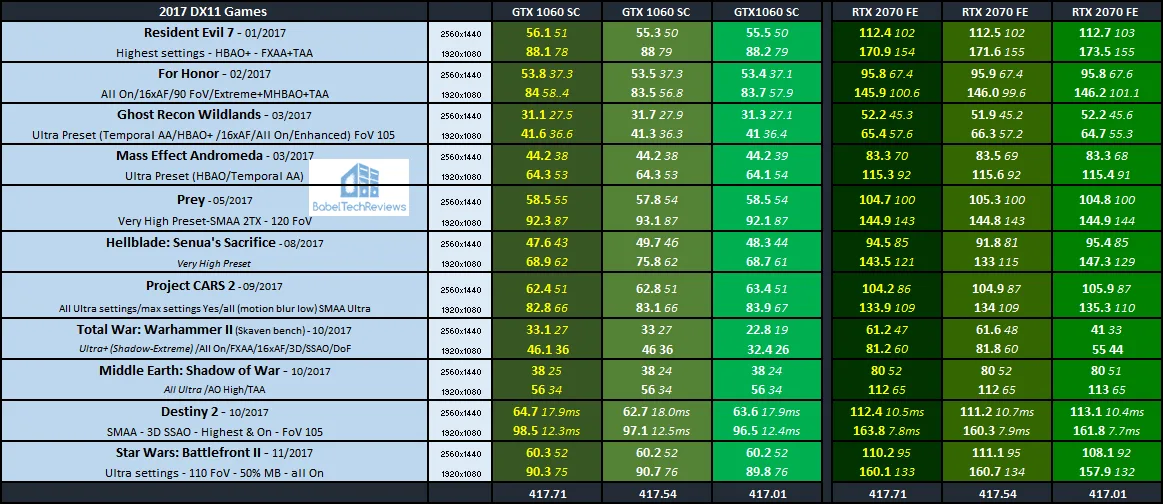
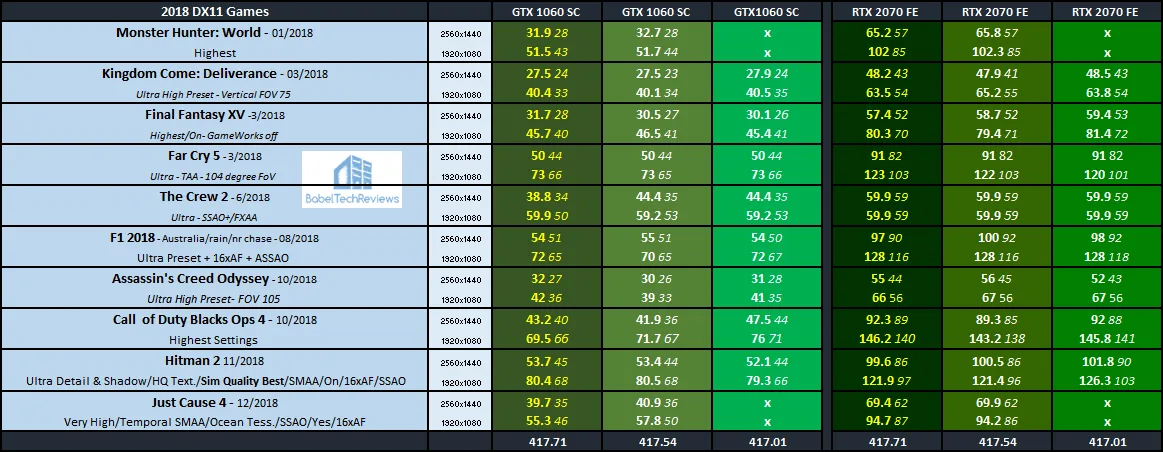

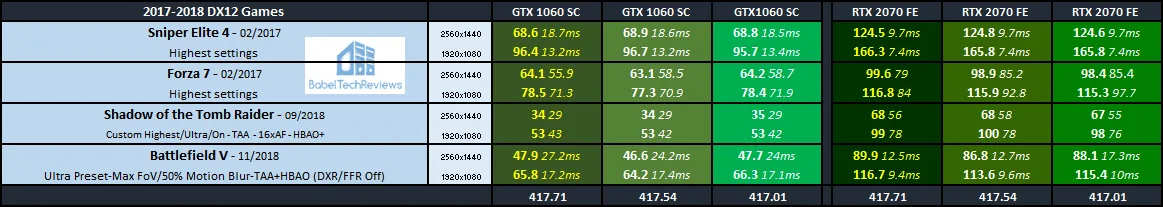
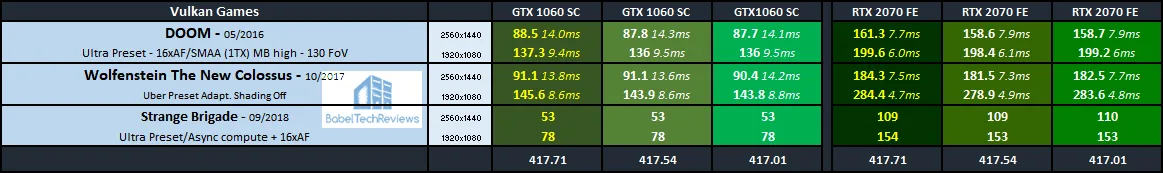
We note mostly incremental performance changes between the latest drivers and the older sets with both cards, and the increases are generally as minor as the regressions. However, in a few cases we see some small performance increases with the newest drivers and some continued incremental improvements for Turing as well as Pascal.
POLL: Do you want to see competing cards compared in future driver reviews?
We would like to ask BTR’s readers if want to see the performance of competing cards compared in future driver performance analyses? For example, would you like to see the performance of NVIDIA cards, the RTX 2070 and the GTX 1060, also compared with the AMD RX Vega 56 and the RX 590? Please use Disqus to comment below, and/or use our poll.
[poll id=”2″]
Let’s head to our conclusion.
Conclusion
We would recommend upgrading to the latest Game Ready 417.71 WHQL driver from any older driver set because there are generally stability or performance advantages for the newest games, depending on which game you are playing. We found the latest drivers to be very stable overall, and we experienced no major performance issues while benching or playing any of our 39 games.
All three of our tested drivers are from the same Game Ready 417.XX family and all we mostly see are incremental changes. If you have a compatible VRR display that was not supported previously, then this driver is a “must have”. And even if your VRR display is not listed as supported, it is certainly worth trying.
We just received a Logitech G Pro headset from Logitech for review, and by coincidence we are also getting an EVGA NU Audio card for review next week. You can expect reviews of both of these exciting products shortly.
This week we will continue benchmarking for our Overclocking Showdown series. We will compare the overclocked-to-the-max undervolted Liquid Cooled RX Vega 64 versus the overclocked RTX 2070 FE and versus the overclocked GTX 1080 FE. We also hope to bring you a review of a factory overclocked partner RTX 2060 as we continue to expand BTR’s benching suite to over 40 games.
Don’t forget to vote in our poll and let us know if you want to see competing cards included in future driver performance analyses.
Happy gaming!
