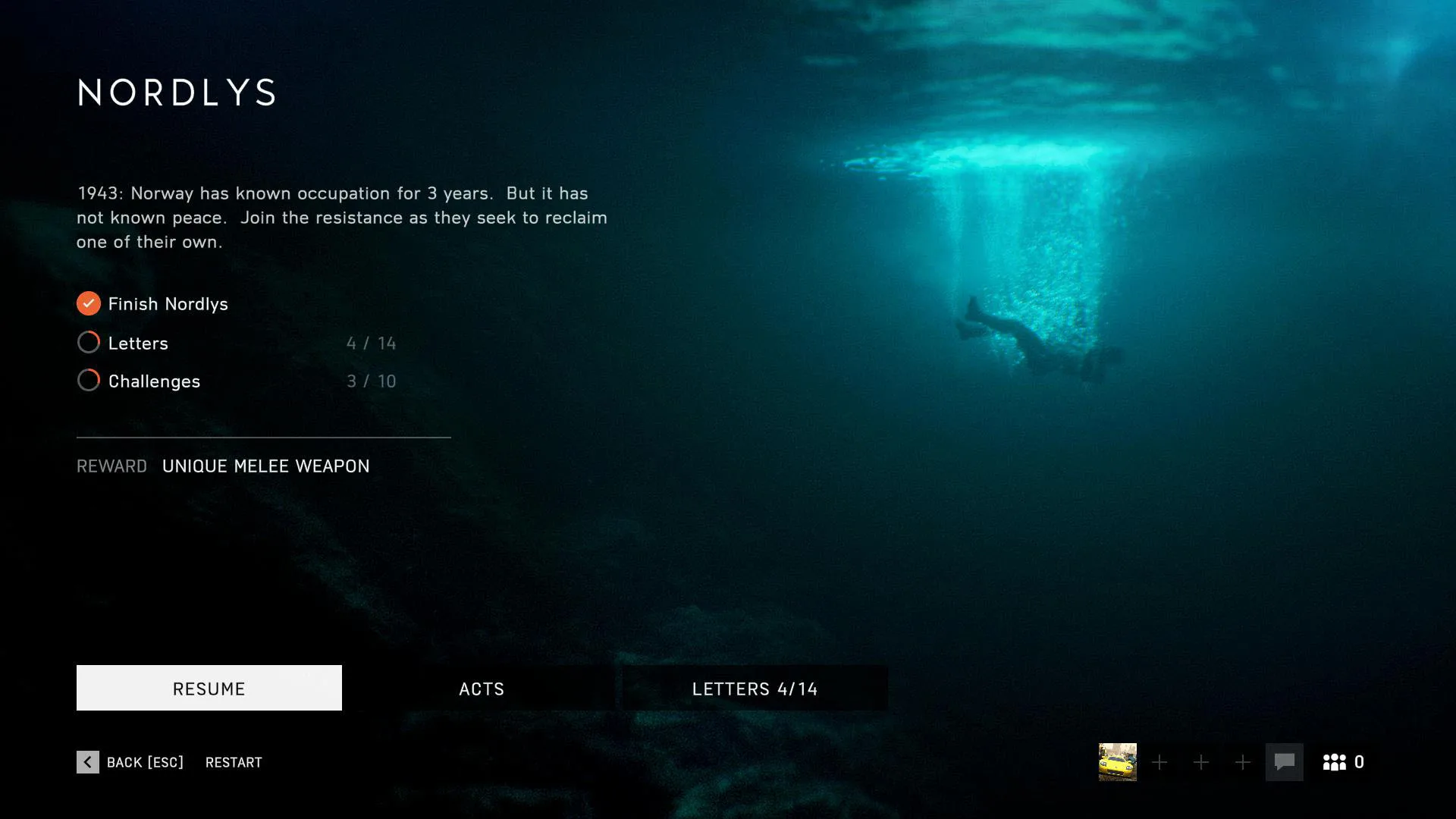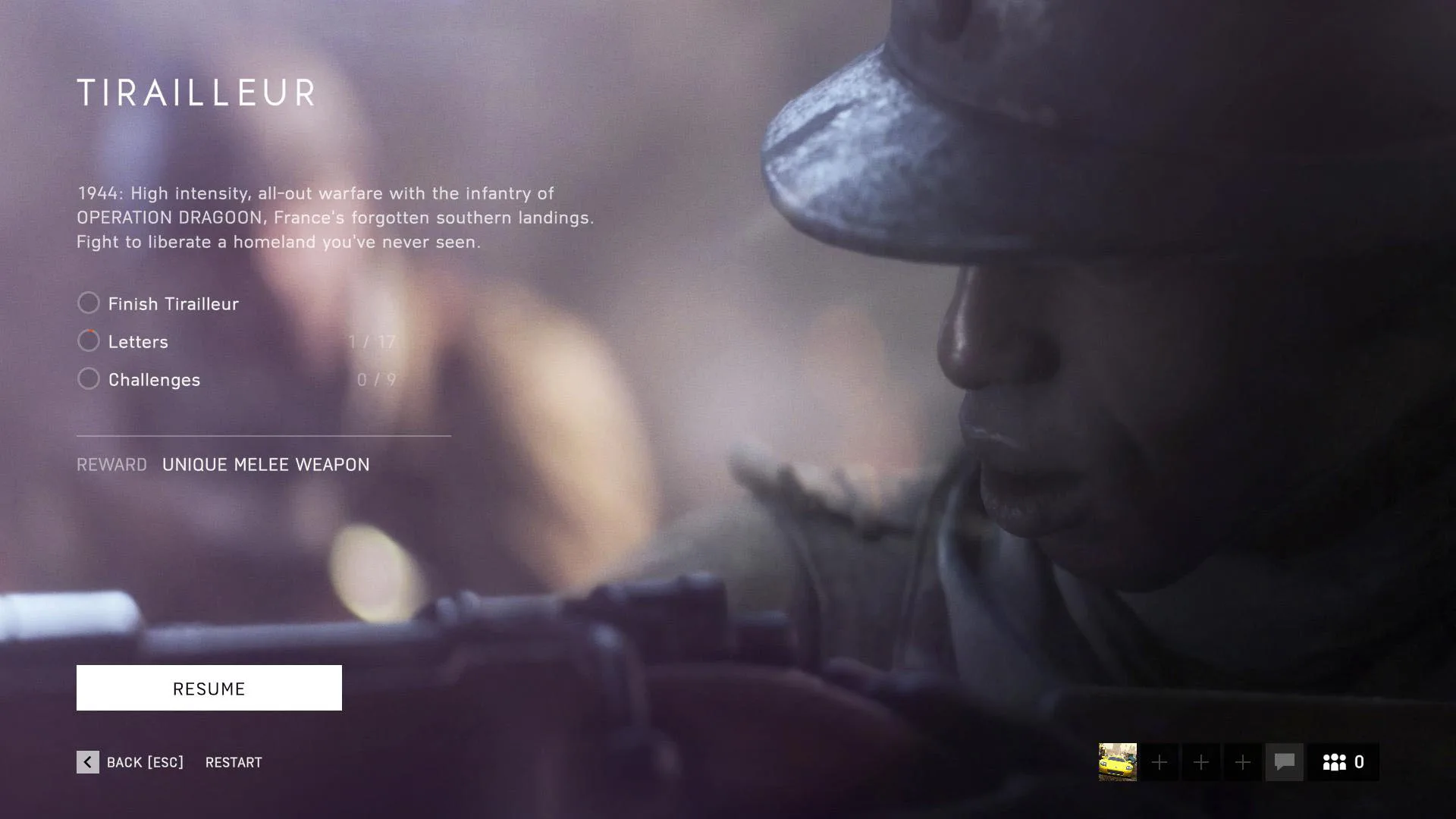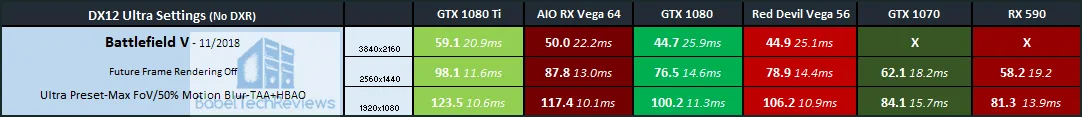Battlefield V PC Game Review & Ultra DX12 DXR Performance
Battlefield V released worldwide yesterday, and it is such an important game that it required two BTR reviewers to cover it properly. Battlefield V is also a very large and a visually stunning game that has improved over its predecessor, and it features the very first ray tracing found in any video game.
BabelTechReviews received two press copies of Battlefield V last week from EA/NVIDIA. Both of us immediately began playing it, and we have each put many hours into the game. Mario tackled multiplayer, and Mark played through the single player War Stories and benchmarked Ultra performance including Ultra DXR reflections with nine video cards.
The War Stories
The War Stories are single player missions that consist of three individual stories which are considered “untold” although they are somewhat loosely-based on historical events. They are each quite challenging, especially on the higher difficulties, and they may take many hours to complete.
If you choose an easy difficulty, you can run and gun, but if you choose the higher difficulties, you will be forced to use strategy, and crawling prone is often necessary to achieve your objectives. In all cases, strategy is important to disable alarms to prevent reinforcements from being called which will make your objectives much more difficult to achieve.
Under No Flag
“Under No Flag” is the story of one rebellious misfit who was given a choice of remaining in jail or serving in the British Army.
“Under No Flag” is a very good story with great voice acting, and although your character becomes a hero, it is still realistic and exciting. You become the demolition expert seeking redemption and whose goal is to blow up the German Luftwaffe bases behind enemy lines who are terrorizing the Allied infantry. This story explores your relationship with your commanding officer.
“Under No Flag” is set in the North African desert and there are excellent graphics, but with less chance for reflections until later on, although puddles of water and shiny objects offer good reflections. Here is a scene in the rain. We noticed some artifacting with the rain drops using Radeons that were improved somewhat by the latest 18.11.2 driver, but they are still visible as translucent boxes. This particular issue does not affect GeForce gamers.
The scope and the map size of “Under No Flag” are huge and there is a good variety of terrain, objectives, and with plenty of things to blow up. Here is an Ansel capture showing a panoramic view of one scene.
Nordlys
The second War Story, “Nordlys,” makes a great contrast to the desert that is set in a frozen world of snow and ice which offers great reflections on the frozen lakes with good opportunities for rendering accurate DXR reflections. “Nordlys” is a story of the Norwegian resistance, and the focus is on two women fighters who are heroes.
“Nordlys” is a cold world with a lot of snow and frozen surfaces. Even without reflections, it is quite impressive visually. This map seems smaller than the other two War Stories’ maps, although there are also multiple objectives. Here is another Ansel screenshot.
“Nordlys” starts out great, with superb voice acting and a logical sequence of events. The main characters speak mostly Norwegian and German, and subtitles translate what is being said. We get a deep look at the relationship between the two heroines and their daunting tasks that face them, to first investigate and then stop a major threat that could turn the tide of the war in Germany’s favor.
The skiing scenes leading to the frozen-over lake are not only fun but visually stunning as is this scene captured by NVIDIA’s Ansel. There are a few minor issues with the visuals as the rectangular grids that divide the map are visible in the snow and on the ice in some scenes.
Unfortunately, halfway through the story it degenerates into immersion-breaking stupidity in an effort to set the social justice record right all-at-once regarding the role of women in World War II. It is historical fact that there were thousands of women who served on the front lines. Some women acted as infantry and even carried arms and took on the German soldiers directly in combat, and some of these women were highly decorated as war heroes – in the Russian army.
The other allied armies generally used women for support, although thousands of women died alongside the men. However, this story could have used any gender, and it would still have been a failure. For example, the heroine is dressed warmly, then suddenly after a turning point, she has to dart from campfire to campfire just to stay warm enough to survive.
After falling into a frozen lake and not warming up nor drying her clothes, she becomes a superwoman while still freezing. Completely unarmed, she is able to knock out a helmeted German soldier with only a bottle, and then strangles him, after which she goes on a killing rampage that no ‘Rambo’ of any gender could dream of.
This sudden shift in tone was so immersion-breaking that this editor began to laugh out loud. Our objective changed to wanting to finish this episode as quickly as possible because this potentially great story was ruined by incredibly poor writing in an effort to somehow elevate women into goddesses.
Tirailleur
The Tirailleurs, or sharpshooter riflemen, were a corps of Senegalese colonial infantry in the French Army that were originally recruited from Senegal, French West Africa. The designation was given by the French Army to mostly indigenous men of color recruited from the colonies and possessions of the French Empire during the 19th and 20th centuries. They also fought in World War I.
This third War Story is about two brothers who believed that they had something to prove. Their goal was to beat the German army and to do what the regular French army could not accomplish by retaking the South of France.
Both brothers had very different points of view and different personal goals. The huge scope of these maps, along with that of the first story are utterly impressive. You actually feel like you are part of a huge battle taking place and there is an urgency to accomplish goals quickly to keep your comrades in arms alive.
You can run in any direction and pick your objectives in the order you choose as long as you do not stray out of the Combat Area. If you do, you will be given a warning message and have ten seconds to return to it or you will fail and be returned to the last checkpoint. As usual, we hate the checkpoint system although it is fairly well implemented in War Stories.
This episode is one of the very most intense areas for DXR reflections anywhere, and at its beginning, a RTX 2080 Ti may even struggle at 1920×1080 resolution with DXR on. There are dense foliage, lakes, and puddles of water everywhere. There is plenty of water which reflects, and the explosions look incredible with fire being reflected accurately, no matter from which angle you look. Let’s check out DXR ray traced reflections.
DXR Ray Traced Reflections
First, let’s look at a competitor’s game, Call of Duty; Black Ops 4, also on Ultra settings. Since it is DX11 and doesn’t have DXR available, you will notice that there are no reflections in the water from the explosions, although there are baked-in reflections of the wall and vegetation which do not change.
In contrast, check out the reflections from the flames and from the surroundings in the water in Battlefield V below.
Everything is accurately ray traced and reflected by the water even accounting for the ripples on its surface. And if you change your angle and pull back as we did using Ansel, the DXR reflections continue to be accurately ray traced by Turing’s RTX cores as you move around the scene.  We look forward to the day when these ray traced reflections will become mainstream and will be taken for granted by gamers. At this point, only GeForce gamers who play with a RTX 2080 Ti, a RTX 2080, or a RTX 2070 will be able to enjoy ray traced DXR reflections. Mario played multiplayer with a RTX 2070, and this editor played the War Stories with a RTX 2080 and also with a RTX 2080 Ti.
We look forward to the day when these ray traced reflections will become mainstream and will be taken for granted by gamers. At this point, only GeForce gamers who play with a RTX 2080 Ti, a RTX 2080, or a RTX 2070 will be able to enjoy ray traced DXR reflections. Mario played multiplayer with a RTX 2070, and this editor played the War Stories with a RTX 2080 and also with a RTX 2080 Ti.
Here is the another scene following a sequence of exploding barrels. In the first scene we see the barrels begin to explode, and we can see their reflections in the puddles of water on the muddy ground.
In the second scene, we see more of the explosion sequence, but the puddle’s reflections do not capture its full extent.
Finally, we switch to Ansel for a larger overview of the same explosion.
Here is another scene showing DXR reflections in water-filled muddy tracks.
Now we see it again from another wider angle.
DXR isn’t perfect, but it looks great and it is a huge step over the “baked-in” solutions that game developers have been using for many years.
Here is another scene in the desert from “Under No Flag”.
Next we pull back using Ansel and check the larger scene.
We applaud what DICE and NVIDIA have done, and we look forward to Battlefield V’s future patches that will improve DXR reflections. However, unfortunately, there is a major issue of performance.
Let’s check out Mario’s experiences with Battlefield V Multiplayer first.
Battlefield V multiplayer
I wanted to take some time to play the game thoroughly and review it properly as this is an important release for DICE and for EA. Battlefield V’s maps are stunning, the gunplay is skillful and refined, movement feels fluid, and the squad play is really good. However, DICE missed an opportunity to capture the entire picture of the war and it signals what the rest of the title feels like. At launch, there are enough innovations and promising features in Battlefield V to excite new players and Battlefield veterans alike. The 64-player grand operations and other modes feel incredible, but they also felt incredibly rushed. Here is a game that started off quite fun and it ends quite abruptly with a game crashing bug for no apparent reason:
The Battlefield franchise has been able to consistently capture the feeling of being in the middle of a large war, and the grand scale of it all impresses players with fun and great gameplay. The same can be said about Battlefield V – it is just beautiful to be apart of.
For example, I was running through a muddy field towards heavy enemy fire, and to my left, our allies are fighting for control of a bridge while suffering mass casualties. A squad mate and I saw a house and decided to vault through its window. We quickly dispatched two enemy soldiers and started to capture the point. Our enemies kept flooding in and they eventually get the best of us when a Junkers Ju-88 dropped a payload of bombs on our location, and the entire roof crumbled at our feet. We respawned and returned to battle over and over again.
This above is an example of the type of experience that only Battlefield can bring, and what makes this review so hard to do is when Battlefield V had arguably one of the worst marketing campaigns in recent history. Many players will ignore this game, but they should not.
Battlefield V takes the franchise in much more tactical and squad-based direction. Its attrition system mechanics have led to less health regeneration, scarcer ammo, and a much faster time-to-the kill. Squads are more important than ever before, and an efficient group can take over a map only by working together. Satisfying weapons and beautiful landscapes have led to some of the most immersive and intense moments I have ever experienced in gaming. As a player, you are constantly looking for medics to supply bandages as you can only self-heal once as a non-medic, and a support player will give you more ammo. I was actively keeping track of my teammates, but in contrast, I would mostly ignore them in Battlefield 1. Only a handful of gadgets allow a player to use the infamous 3D-spotting mechanic making it harder to spot enemies since they now blend in so well on the map. Instead, players can only point to a general enemy location, making it extremely fun and it leads to more intense matches.
As a player, you are constantly looking for medics to supply bandages as you can only self-heal once as a non-medic, and a support player will give you more ammo. I was actively keeping track of my teammates, but in contrast, I would mostly ignore them in Battlefield 1. Only a handful of gadgets allow a player to use the infamous 3D-spotting mechanic making it harder to spot enemies since they now blend in so well on the map. Instead, players can only point to a general enemy location, making it extremely fun and it leads to more intense matches.
Any player can now revive a downed squad member, albeit at a slower pace than the medic class who can revive the entire team as a whole, and this is a crucial part of any match. The Battlefield V class system makes each of the 4 main classes – recon, support, assault, and medic – all feel well-defined and important members of any match.
The bad and the very ugly parts of Battlefield V comes from barely functional menus, poor implementation of design concepts, and massive amounts of bugs. At launch, this is one of the worst user-interfaces I have ever used. It takes multiple clicks to customize weapons or to change your load outs or character options. There is no intuitiveness, and the design needs to be changed. I have encountered many small bugs which randomly do not allow me to revive some teammates, with the health not regenerating at all, and some poor netcode that leads to extremely fast times to kill. Even enemy movement is bugged as silent at times, and close firefights can often sound like a distant engagement.
There is an obvious lack of polish to many of the game menus that often lock up and require a force close. It is strange that DICE had all this nearly perfected in Battlefield 1 but is now starting over from scratch with Battlefield V. However, the core gun experience is incredible as there are 37 guns that all feel well-tuned and unique from one another. Gone are the days of random recoil patterns and suppression causing you to miss dead-on shots. Instead, most guns have a highly predictable recoil that you can master easily. Specializations are a sort of progression system that are essentially upgrade trees with perks for various weapons. This could have been better as many upgrades are mostly just recoil reduction perks and they offer little to no major changes to weapons otherwise.
However, the core gun experience is incredible as there are 37 guns that all feel well-tuned and unique from one another. Gone are the days of random recoil patterns and suppression causing you to miss dead-on shots. Instead, most guns have a highly predictable recoil that you can master easily. Specializations are a sort of progression system that are essentially upgrade trees with perks for various weapons. This could have been better as many upgrades are mostly just recoil reduction perks and they offer little to no major changes to weapons otherwise.
Progression also allows you to earn cosmetic upgrades like skins and camos for your weapons and character. This does a great job of allowing you to feel like you earned something and it is a great addition to the game, regardless of historical accuracy. Thankfully, EA and DICE have said that all future guns and DLC are free, and everyone who owns the game can get everything that comes post-launch.
There are also a multitude of vehicles – about 26 – that are fun to drive. Tanks and ground vehicles feel very useful, but the third-party aiming system of tanks needs some work as it feels slightly off. Airplanes with good pilots can absolutely dominate matches. Once you start getting bombed over and over again by the same two pilots dominating the sky, it can lead to some massive frustration. You will have little to no choice but to focus on the skies above instead of on the ground objectives. I do not see this air domination lasting long, and hopefully we can get some better counters to airplanes instead of just blanket nerfs.
At launch, Battlefield V offers 8 maps that have mostly been well-received by players. They are all fun and beautiful. They are not the largest maps ever seen, but overall they fit perfectly into the franchise. The 7 multiplayer modes are standard with conquest and grand operations still being the best of the bunch. These modes often play well on the maps offered although some maps have awkward moments and unbalanced spawn points that leads to one side being massacred over-and-over.
DICE’s solution to these issues are fortifications. Essentially, everyone gets a tool that allows you to build sandbag walls, chain link fences, and more to try to stop the enemy onslaught or to defend a position. DICE needs to show the outline of these points at all times or with proximity. I have often found that fellow players just ignore this important mechanic when we could have stopped a flood of enemies and regained control. Simple things, like closer ammo or health boxes, are available but are also often ignored by teammates. With just a few simple UI updates, this can be the game changer that DICE wanted it to be.
Even with all of these issues, Battlefield V has given us some of the best gaming moments of the year. It is jaw-dropping at times, especially if you have a card that can run DXR smoothly. Even without DXR working properly, Battlefield V’s small bugs and issues at launch are all fixable. Battlefield veterans are sadly used to this type of launch, but we are also no stranger to patches and to growth. With free DLC and patches already on the way, Battlefield V has the potential to be even better than it already is, and that is the most exciting part.
Let’s take a look at the Ultra performance of Battlefield V after we check out the test configurations that we each used.
Test Configuration – Hardware
Mark’s Hardware
- Intel Core i7-8700K (HyperThreading and Turbo boost are on to 4.7GHz for all cores; Coffee Lake DX11 CPU graphics).
- EVGA Z370 FTW motherboard (Intel Z370 chipset, latest BIOS, PCIe 3.0/3.1 specification, CrossFire/SLI 8x+8x), supplied by EVGA
- HyperX 16GB DDR4 (2x8GB, dual channel at 3333 MHz), supplied by HyperX
- RTX 2080 Ti Founders Edition, 11GB, stock settings, supplied by NVIDIA
- RTX 2080 Founders Edition, 8GB, stock settings, supplied by NVIDIA
- RTX 2070 Founders Edition, 8GB, stock settings, supplied by NVIDIA
- GTX 1080 Ti Founders edition, 11GB, stock settings supplied by NVIDIA
- GTX 1080 Founders edition, 8GB, stock settings supplied by NVIDIA
- GTX 1070 Founders edition, 8GB, stock settings supplied by NVIDIA
- Gigabyte RX Vega 64 8GB, Liquid Cooled edition, stock settings
- PowerColor Red Devil RX Vega 56 8GB, stock settings, supplied by Powercolor
- PowerColor Red Devil RX 590 8GB, at stock Red Devil clocks, supplied by PowerColor
- 2 x 480 GB Team Group SSD; One for AMD and one for NVIDIA
- 1.92 TB San Disk enterprise class SSD
- 2 TB Micron 1100 SSD
- Seasonic 850W Gold Focus power supply unit
- EVGA CLC 280mm CPU water cooler, supplied by EVGA
- Onboard Realtek Audio
- Genius SP-D150 speakers, supplied by Genius
- EVGA DG-77, mid-tower case supplied by EVGA
- Monoprice Crystal Pro 4K
Mario’s Hardware
- Intel Core i7-4790K (reference 4.0GHz, HyperThreading and Turbo boost is on; DX11 CPU graphics), supplied by Intel.
- ASUS Z97-E motherboard (Intel Z97 chipset, latest BIOS, PCIe 3.0 specification, CrossFire/SLI 8x+8x)
- Kingston 16 GB HyperX Beast DDR3 RAM (2×8 GB, dual-channel at 2133MHz), supplied by Kingston
- HyperX Fury RGB 480GB Savage SSD, supplied by HyperX/Kingston
- EVGA RTX 2070 Black, 8GB, supplied by EVGA.
- SCEPTRE U275W-4000R 4K display
Test Configuration – Software
- GeForce 416.94 WHQL.
- AMD’s Adrenalin Software 18.8.40 (Press Launch Drivers) are used for the RX 590 & 18.11.2 used for the other two Radeons.
- VSync is forced off.
- AA enabled as noted in games; all in-game settings are specified
- Gaming results show average frame rates in bold including minimum frame rates shown on the chart next to the averages in a smaller italics font.
- Highest quality sound (stereo) used in all games.
- Windows 10 64-bit Home edition latest version 1809. DX11 and DX12 were used along with DXR for Turing cards.
- Latest DirectX
- Battlefield V is patched to its latest versions at time of publication.
- Wattman used for Radeon settings
- MSI Afterburner, latest beta for GeForce cards.
- OCAT, latest version
- Fraps, latest version
- Battlefield V, 2 press review copies supplied by NVIDIA/EA
AMD Control Center Radeon Settings
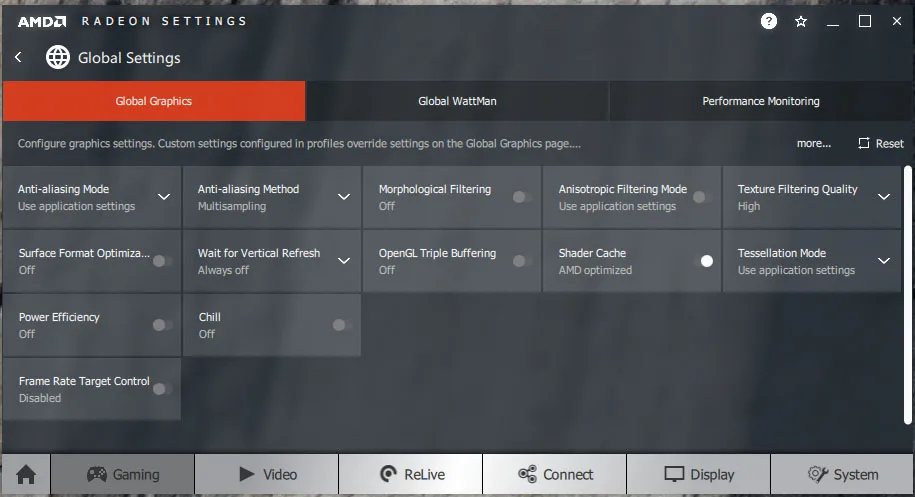 All AMD settings are set so as to be apples-to-apples when compared to NVIDIA’s control panel settings – all optimizations are off, Vsync is forced off, Texture filtering is set to High, and Tessellation uses application settings.
All AMD settings are set so as to be apples-to-apples when compared to NVIDIA’s control panel settings – all optimizations are off, Vsync is forced off, Texture filtering is set to High, and Tessellation uses application settings.
We used Wattman to set power, temperature and fan limits are set to their maximums to prevent throttling.
NVIDIA Control Panel settings
Here are the NVIDIA Control Panel settings.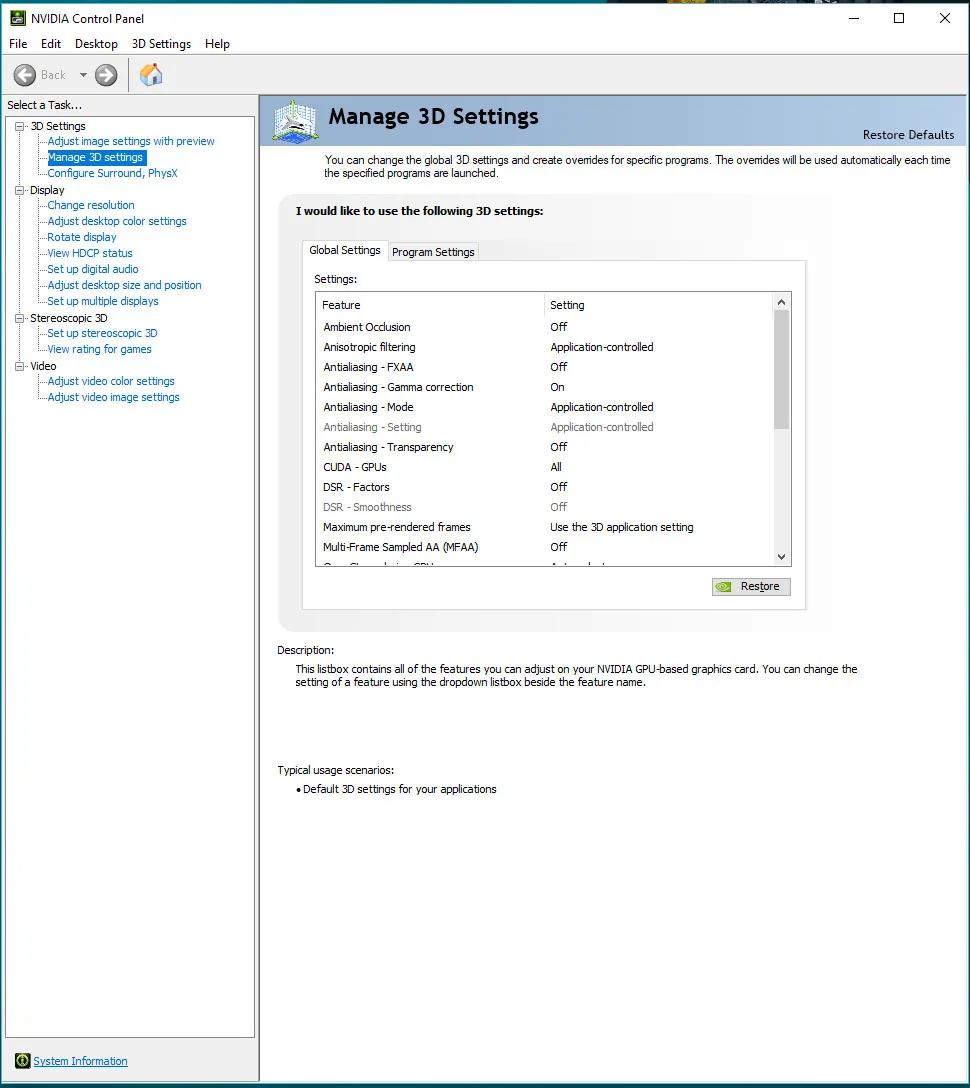
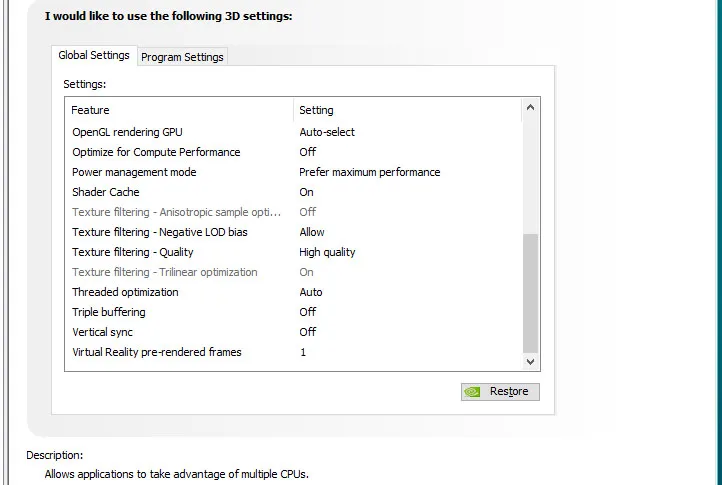 We used MSI’s Afterburner to set the highest Power and Temperature targets. By setting the Power Limits and Temperature limits to maximum for each of our test cards cards, they do not throttle, but they can each reach and maintain their individual maximum clocks while overclocked.
We used MSI’s Afterburner to set the highest Power and Temperature targets. By setting the Power Limits and Temperature limits to maximum for each of our test cards cards, they do not throttle, but they can each reach and maintain their individual maximum clocks while overclocked.
Let’s check the settings and performance of our 9 video cards on the next page, and then head for our conclusion.
The Graphics and the Settings
Battlefield V is an incredibly good-looking game on its highest settings, and it is visually improved over Battlefield I. Although it is very scalable from Ultra for high-end cards down to Low settings, with many options that are individually customizable for low-end cards, we decided to play and benchmark on Ultra settings, including Ultra DXR ray tracing. 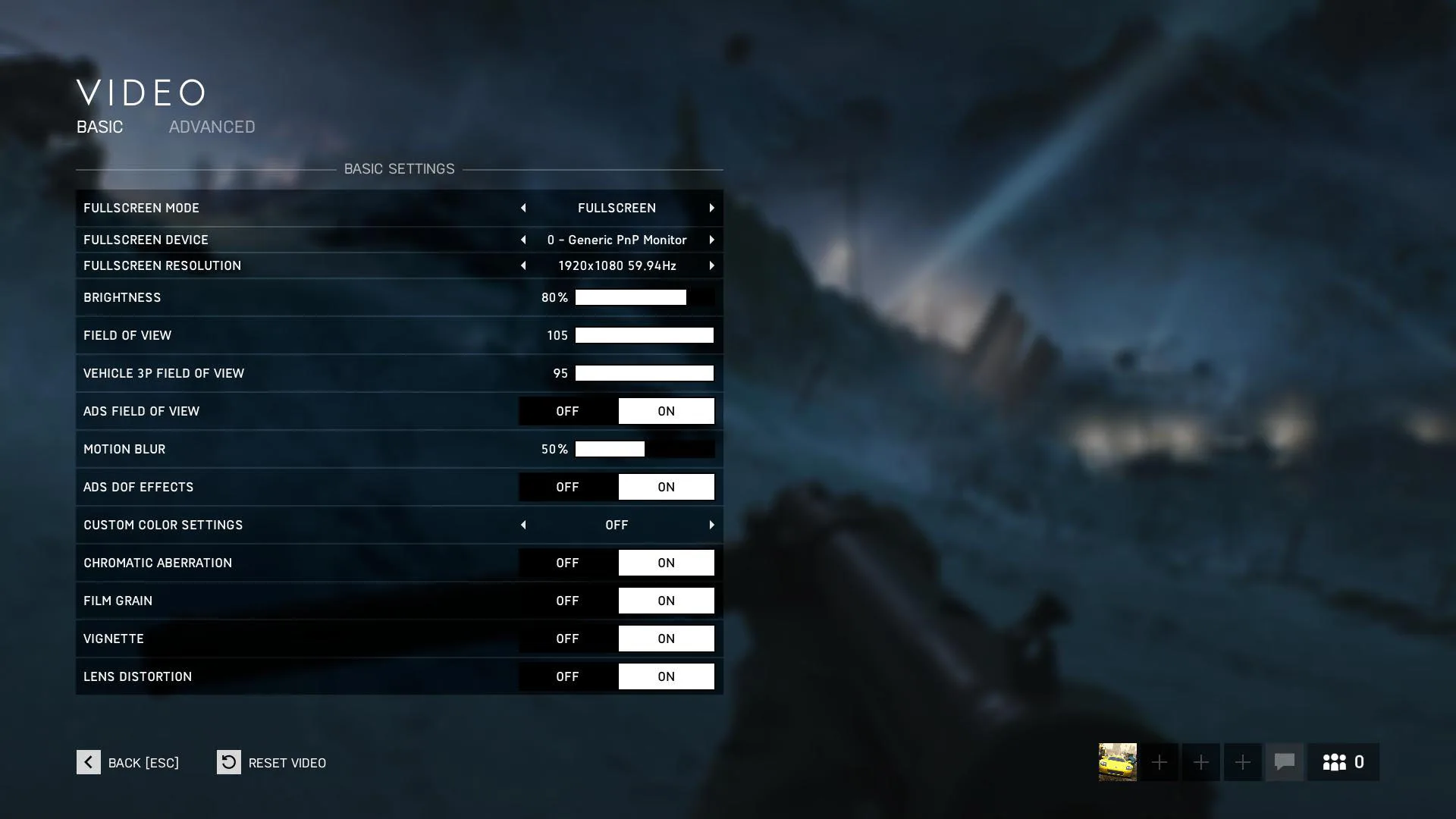
Ultra settings are what really sets the PC version of Battlefield V apart from the consoles, besides the options for higher resolution. 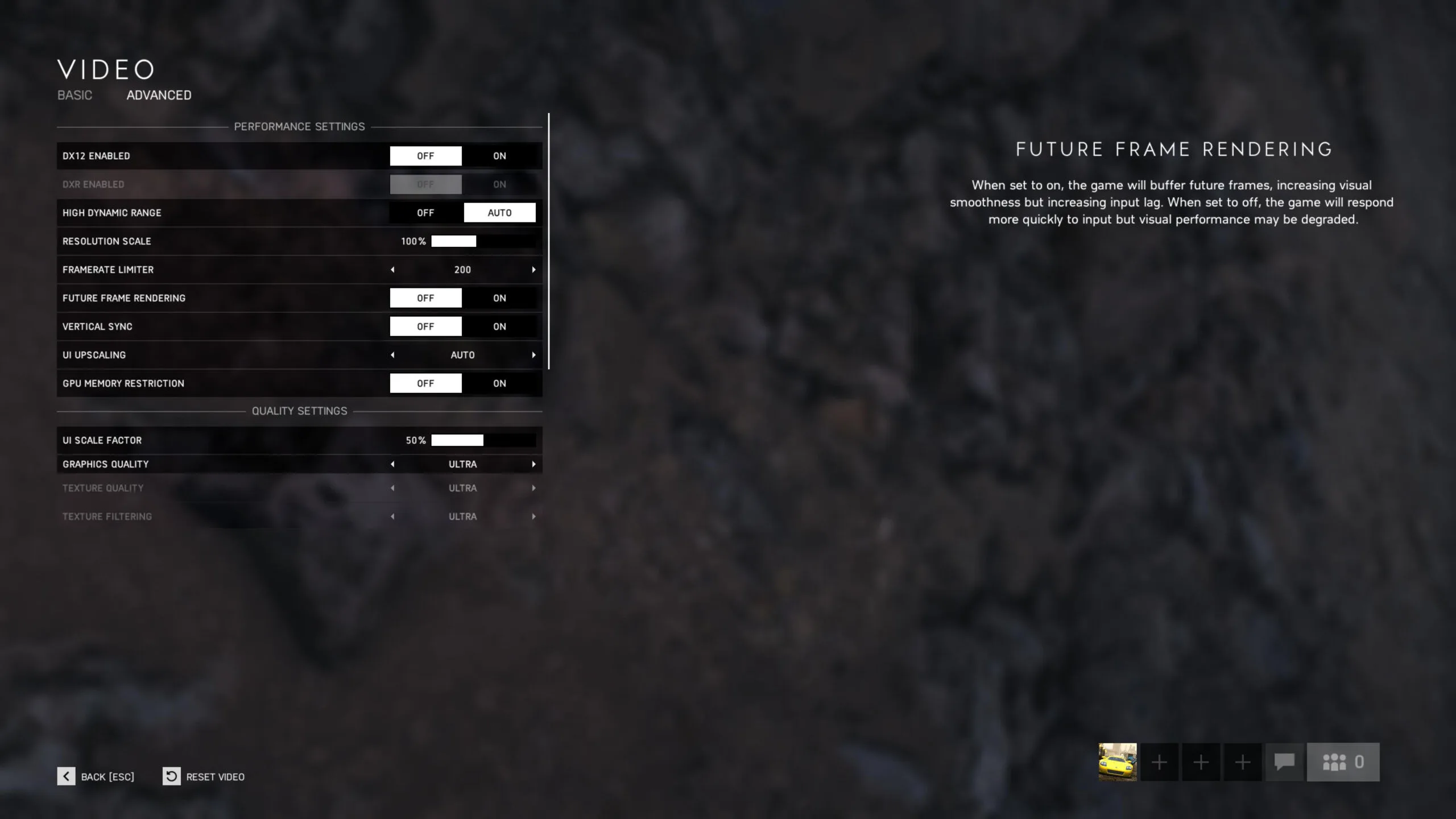 The fastest console, the XBox 1X, essentially runs the game comparably to a PC on medium-plus settings but without DXR. For the PC, and specifically for Turing video cards, DXR settings are also offered in Low, Medium, High and Ultra settings, but Ultra stands out since its ray traced reflections are not limited like the lower settings are. The differences between Ultra DXR and even High or Medium DXR are not subtle, and so we chose to play and benchmark on Ultra DXR settings to see what this revolutionary and first implementation of ray traced reflections in any game can offer.
The fastest console, the XBox 1X, essentially runs the game comparably to a PC on medium-plus settings but without DXR. For the PC, and specifically for Turing video cards, DXR settings are also offered in Low, Medium, High and Ultra settings, but Ultra stands out since its ray traced reflections are not limited like the lower settings are. The differences between Ultra DXR and even High or Medium DXR are not subtle, and so we chose to play and benchmark on Ultra DXR settings to see what this revolutionary and first implementation of ray traced reflections in any game can offer.
There is a large performance hit moving from Ultra with no DXR to Ultra with even low settings, and playing with Ultra DXR will even make framerates on NVIDIA’s top Turing card, the RTX 2080 Ti, unable to maintain satisfactory fluid frame rates even at 1920×1080 in areas with dense foliage and with many reflecting surfaces. We believe that DICE and NVIDIA will continue to work together to optimize Battlefield V and we will probably see playable framerates in the future that are not quite playable today.
The new patch which enabled DXR last week is essentially an Alpha or a raw Beta patch that we consider a “proof of concept”. DICE has much work to do in refining their implementation of DXR reflections, and we would hope that they would also eventually implement DLSS which would allow for significantly higher framerates. There is no reason that these two brand new technologies cannot be implemented simultaneously.
Since it is nearly impossible to play Battlefield V multiplayer with RTX enabled, we concentrated on DXR in the single player campaigns – the three War Stories. Most multiplayer gamers will choose DX11 over DX12, because for most players, DX12 has a stutter that it seems to have inherited from Battlefield 1. However, we found a way to possibly minimize the slightly inconsistent framerate delivery, latency, and stutter using the DX12 pathway on a fast PC.
DX11 vs. DX12
For this editor, DX12 looks better and is just as smooth as with DX11. Mario, however, reported minor stuttering with DX12 and he played multiplayer in DX11. We both noticed that DX12 appears to be slightly less efficient than DX11, but this is completely dependent on a player’s video card and system, as well as on specific settings and a player’s chosen resolution. One feature that appears to really impact both DX11 and DX12 performance is Future Frame Rendering.
Future Frame Rendering
When the Future Frame Rendering option is set to Off, it uses the operating system default, which is usually the limit for GeForce gamers as set in NVIDIA’s control panel’s Pre-Rendered Frames. By default, it is usually set to 3 which is a good compromise for keeping the CPU busy while not having extra input lag by using more pre-rendered frames. If you set Future Frame Rendering higher, you may have more fluid and smoother framerates with less mass drops, but input lag increases the higher it is set.
Setting Future Rendering to Off in DX11 causes a very big performance hit in the neighborhood of a 20% loss of FPS. However, setting DX12 Future Rendering to Off in DX12 causes a performance loss of about 1%. If you are a competitive player with an extremely fast video card and a display with extremely low latency and want the lowest possible latency, you may consider turning Future Rendering Off even in DX11 in the hopes of lower latency even though there is no stutter on the DX11 pathway. It may be worth experimenting with it.
For DX12, however, depending on the resolution and card, Off may gain slightly more FPS or lose slightly more FPS. However, we noticed that besides improved latency, the DX12 stutter with Future Frame Rates Off seemed to be mostly resolved over using the option set to On. With Future Frame Rates Off, the minimum frametimes will vary depending on the resolution and the settings used. It is up to each player to experiment with these settings to find what works best for them as we believe that the “best” settings are up to each gamer’s preference and may mostly depend on the PC configuration and the individual settings that are being used.
Comparing DX11 performance versus DX12 performance with Future Frame Rates On, relative FPS also seems to depend on the card and the resolution used. Sometimes DX12 is more efficient and delivers higher framerates, while at other times DX11 is faster, but the performance deltas are never large. However, DX12 is somewhat visually superior, and BTR will bench Battlefield V from now on in DX12 with Future Frame Rates Off, so we did not show DX11 performance in this review.
Ultra DX12 Performance including Ultra DXR
We benchmarked nine video cards at Ultra settings at 1920×1080, 2560×1440, and at 3840×2160 resolutions using the very latest drivers. We also benched the three Turing cards at Ultra settings with Ultra RTX reflections enabled. Even though DICE admits their implementation of DXR is still somewhat buggy and NVIDIA asks that reviewers benchmark with RTX on Low for now, the Ultra reflections are the best-looking implementation of this feature and this is how the screenshots in this review are presented.
The benchmark that we have chosen for Battlefield V is extraordinarily demanding on any video card – with or without DXR enabled – and it can be considered “worst case” for the War Stories. However, it was carefully chosen so as not to include a lot of foliage which DICE admits played havoc with their DXR implementation.
Ultra DXR using Ultra settings are unplayable above 1920×1080 for any card – especially at the beginning of the “Tirailleur” War Story – where there are a lot of foliage and reflecting surfaces. Our RTX 2080 Ti’s framerates dropped so much as to be nearly unplayable. We consider DXR, so far as implemented in Battlefield V, to be more of a “proof of concept” rather than something a gamer would use in playing through War Stories, never mind attempting to play multiplayer. But it does look incredible.
On Monday, AMD released their Adrenalin 18.11.2 Software drivers, so we used it for all three Radeons that we tested. We also got caught by Origin’s ridiculous 5 hardware changes rule which even applies to press copies of Battlefield V which has delayed our review. It means that if you change out your video card 5 times, you are locked out of the game for up to 24 hours. In fact, we had to leave out two cards that we had planned to benchmark because we were most recently locked out after only three (3) changes!
NVIDIA’s development team has helped DICE integrate their DXR technology which is used primarily for ray traced reflections. One thing that immediately stands out is the incredible detail and impressive graphics at the game’s highest Ultra setting – with or without DXR.
The characters are nearly as detailed as in Crysis 3, and Battlefield V succeeds in creating an immersive world in an attempt to put the player into World War II with an emphasis on realism. A lot of emphasis and time was placed on making the World War II experience feel alive and natural, and we really missed the DXR effects when we switched them off although the framerates immediately improved.
NVIDIA’s advanced DXR ray tracing effects contribute to the realism of the game but they also take a unbelievable performance hit. If you are just playing War Stories with DXR Ultra reflections on – the puddles, ice, mirrors, and shiny surfaces reflect just as they do in the real world – you just might be able to handle the lowered performance at 1920×1080 with a RTX 2080 Ti.
 Unfortunately, although DXR can be switched off by simply escaping to the menu and toggling it off, the game has to be restarted for the changes to take effect, and this precludes playing scenes with any serious action as you will be returned to the last checkpoint. We would absolutely recommend not enabling DXR for multiplayer as the framerates may tank, and you will be a sitting duck for the enemy.
Unfortunately, although DXR can be switched off by simply escaping to the menu and toggling it off, the game has to be restarted for the changes to take effect, and this precludes playing scenes with any serious action as you will be returned to the last checkpoint. We would absolutely recommend not enabling DXR for multiplayer as the framerates may tank, and you will be a sitting duck for the enemy.
We are going to compare the performance of nine video cards using DX12/Ultra settings only at up to three resolutions – 1920×1080, 2560×1440, and at 3840×2160. We will also show the performance of our 3 Turing cards – the RTX 2080 Ti, the RTX 2080, and the RTX 2070 – using Ultra settings with Ultra DXR On separately. Low, Medium and High RTX look very similar, and the only DXR setting that we would pick is Ultra – it just looks so much better than the lesser settings.
There is no built-in benchmark, so we picked the most demanding scene from War Stories which does not have a lot of foliage nor extreme reflections. Here are the three Turing cards, the RTX 2080 Ti, the RTX 2080, and the RTX 2070 running Ultra settings with Ultra DXR On versus Off at three resolutions.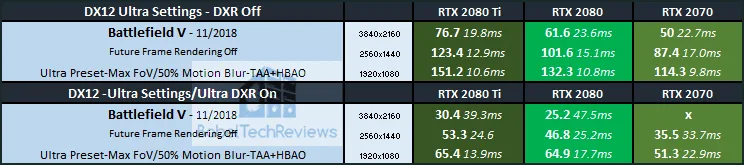 Without using DXR, only the RTX 2080 Ti can play at Ultra 4K with framerates above 60 FPS. However, all three cards take a massive performance hit from enabling Ultra DXR at Ultra settings. Realistically, only the RTX 2080 Ti can handle Ultra DXR at even 1920×1080, and not very well in some areas where there are a lot of foliage and with many reflecting surfaces.
Without using DXR, only the RTX 2080 Ti can play at Ultra 4K with framerates above 60 FPS. However, all three cards take a massive performance hit from enabling Ultra DXR at Ultra settings. Realistically, only the RTX 2080 Ti can handle Ultra DXR at even 1920×1080, and not very well in some areas where there are a lot of foliage and with many reflecting surfaces.
Until DICE’s bugged implementation of DXR is fixed, NVIDIA recommends playing with Low DXR on Ultra settings – which is quite a disappointment after seeing Ultra DXR. It is also unfortunate that DICE did not choose to implement SLI.
Now we see our other 6 cards on Ultra settings which cannot play with DXR on at all.
None of these cards are well-suited for playing Battlefield V at Ultra 4K although the GTX 1080 Ti stands alone as the closest, and some detail settings would have to be lowered to stay above 60 FPS.
Playing on the DX11 pathway gives no practical framerate improvement to any of these cards, and some of them may even have lower framerates. The top 4 cards are well-suited for 2560×1440 at Ultra settings and they may even manage 3440×1440. The GTX 1070 and the RX 590 can easily manage 1920×1080 resolution with Ultra settings, but no higher.
Single Player Bugs, Graphics and Performance
Battlefield V is a massive World War II game which on its Highest visuals puts it well among in the top ten of the best-looking video games ever. On Ultra settings, it has improved even over Battlefield 1, especially with regard to details and shadowing, and of course DXR reflections are brand new and impressive. Loading times from a SATA SSD are quite reasonable and a player will be back into the action quickly after dying while playing a War Story.
We encountered few single player bugs, but we did lose one of our saves after we completed one of the War Stories that could not even be recovered from the Origin cloud. Overall, Battlefield V is a very polished single player experience and there are only a few areas with visual artifacting, not counting DXR. Video memory appears to be very well-managed although Ultra is precluded for cards having less than 6GB of vRAM, even at 1920×1080.
Ansel
Ansel integration works very well for War Stories, although we did have a couple of crashes to desktop while using it. If you have the GeForce Experience installed, using ALT+F2, Ansel will pause the action to capture images. Ansel is an incredible screen capture tool that provides advanced filters and editing. Most of our screenshots were captured using Ansel.
Conclusion
We are going to give an 8.6 “score”, and we both highly recommend Battlefield V both for the single-player War Stories and for the Multiplayer action. We expect that multiplayer will improve, and that DICE will fix DXR reflections. And if you want to see DXR in action, Battlefield V is included as a bundle with any Turing RTX video card or system from participating etailers while supplies last.
Battlefield V has become BTR’s latest benchmark. Stay tuned as we have many more reviews and evaluations coming up. But both of us cannot wait to get back to playing the game
For gamers in the USA, Happy Thanksgiving, and to everyone –
Happy Gaming!