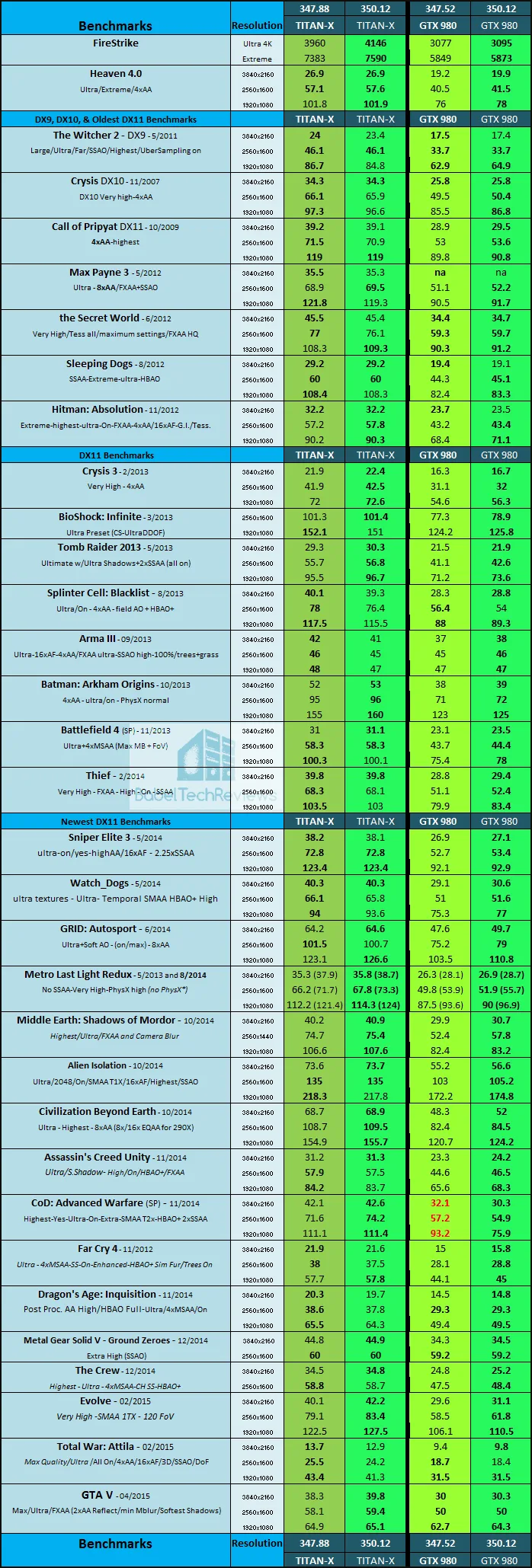As part of a regular feature for BabelTechReviews, this evaluation is comparing the performance of 31 game benchmarks with the GeForce WHQL 350.12 driver that was released the day before GTA V, versus the last GeForce WHQL 347.52 for the GTX 980 and the 347.88 launch drivers that we tested for the GTX TITAN X.
We are also going to briefly look at GTA V, BTR’s latest benchmark (number 31) which we are testing slightly differently from our original performance/IQ analysis.
This driver performance analysis features Nvidia’s top two Maxwell cards although we plan to regularly test Kepler also in upcoming evaluations. We want to at least document the performance changes of this driver set even though we are only testing two video cards. We are going to give you the performance results of the GTX 980 and the TITAN X at 1920×1080, 2560×1600, and at 3840×2160. This driver mini performance evaluation will give a natural comparison between the performance improvements since Nvidia’s last WHQL driver set and also of an intermediate TITAN X launch driver.
We are going to test GeForce WHQL 350.12 using our current benchmark suite of 31 games plus 2 synthetic benchmarks. Our testing platform is Windows 8.1 64-bit, using an Intel Core i7-4790K at 4.00GHz which turbso to 4.4GHz for all cores, an ASUS Z97E motherboard, and 16GB of Kingston “Beast” HyperX RAM at 2133MHz. The settings and hardware are identical except for the drivers being tested.
At GTX 760 and above, we test at higher settings and resolutions generally than we test midrange and lower-end cards. Although all of our games are now tested at three resolutions: 3840×2160, 2560×1600 and 1920×1080 at 60Hz, and we use DX11/10/10.1 whenever possible with a very strong emphasis on the latest DX11 games.
Several games have had updates which changed the settings. It appears that Far Cry 4 and Assassin’s Creed: Unity, now have patched in more demanding settings and we retested it with the older drivers for a more fair comparison. We even look at GTA V with pre-release drivers as a comparison.
Let’s get right to the test configuration, the driver release notes, and then the results.
Test Configuration & Driver Release Notes
Test Configuration – Hardware
- Intel Core i7-4790K (reference 4.0GHz, HyperThreading and Turbo boost is on to 4.4GHz; DX11 CPU graphics), supplied by Intel.
- ASUS Z97-E motherboard (Intel Z97 chipset, latest BIOS, PCOe 3.0 specification, CrossFire/SLI 8x+8x)
- Kingston 16 GB HyperX Beast DDR3 RAM (2×8 GB, dual-channel at 2133MHz, supplied by Kingston)
- GeForce GTX 980, 4GB reference clocks, supplied by Nvidia
- GALAX GTX TITAN X, 12GB, reference clocks, supplied by Nvidia
- Two 2TB Toshiba 7200 rpm HDDs
- EVGA 1000G 1000W power supply unit
- Cooler Master 2.0 Seidon, supplied by Cooler Master
- Onboard Realtek Audio
- Genius SP-D150 speakers, supplied by Genius
- Thermaltake Overseer RX-I full tower case, supplied by Thermaltake
- ASUS 12X Blu-ray writer
- Monoprice Crystal Pro 4K
Test Configuration – Software
- Nvidia GeForce 350.12 WHQL drivers for both cards; GeForce 347.52 WHQL drivers for the GTX 980 and 347.88 for the GTX TITAN X. High Quality, prefer maximum performance, single display.
- VSync is off in the control panel.
- AA enabled as noted in games; all in-game settings are specified with 16xAF always applied; 16xAF forced in control panel for Crysis.
- All results show average, minimum and maximum frame rates except as noted.
- Highest quality sound (stereo) used in all games.
- Windows 8.1 64, all DX10 titles were run under DX10 render paths; DX11 titles under DX11 render paths. Latest DirectX
- All games are patched to their latest versions
The 31 Game benchmarks & 2 synthetic tests
- Synthetic
- Firestrike – Basic & Extreme
- Heaven 4.0
-
DX9
- The Witcher 2
-
DX10
- Crysis
-
DX11
- STALKER, Call of Pripyat
- Max Payne 3
- the Secret World
- Sleeping Dogs
- Hitman: Absolution
- Far Cry 3
- Tomb Raider: 2013
- Crysis 3
- BioShock: Infinite
- Metro: Last Light Redux (2014)
- Battlefield 4
- Splinter Cell: Blacklist
- ArmA 3
- Batman: Arkham Origins
- Thief
- Sniper Elite 3
- Watch_Dogs
- GRID: Autosport
- Middle Earth: Shadows of Mordor
- Alien Isolation
- Assassin’s Creed Unity
- Civilization Beyond Earth
- Call of Duty: Advanced Warfare
- Far Cry 4
- Dragon’s Age: Inquisition
- Metal Gear Solid V: Ground Zeroes
- The Crew
- Evolve
- Total War: Attila
- Grand Theft Auto V
Since GTA V is a new benchmark for BTR, the settings we used are completely maxed-out Ultra (including Grass), with every setting on and at highest, except for 2xMSAA Reflections and “Softest Shadows” (so we can compare with AMD cards directly). We use FXAA but no MSAA.
Lets look at Nvidia’s release highlights regarding the GeForce 350.12 WHQL driver before we head to performance testing. Please see the GeForce 350.12 Release Notes as a download for complete details
Release Notes Highlights for GeForce 350.12
This is a really short list highlighting the fact that Nvidia’s WHQL driver release schedule is tied to the release of new games. This one is especially for GTA V.
Just in time for the highly anticipated title Grand Theft Auto V, this new GeForce Game Ready driver ensures you’ll have the best possible gaming experience. With support for GeForce SLI technology and one-click game setting optimizations within GeForce Experience, you’ll have the best possible performance and image quality during gameplay. In addition, this driver is aligned with today’s launch of the world’s fastest gaming GPU; the GeForce GTX Titan X.
Game Ready
Best gaming experience for Grand Theft Auto V, including support for SLI Technology and GeForce Experience 1-click optimizationsSupported Products
GeForce 900 Series
GeForce GTX TITAN X, GeForce GTX 980, GeForce GTX 970, GeForce GTX 960
GeForce 700 Series
GeForce GTX TITAN Z, GeForce GTX TITAN Black, GeForce GTX TITAN, GeForce GTX 780 Ti, GeForce GTX 780, GeForce GTX 770, GeForce GTX 760, GeForce GTX 760 Ti (OEM), GeForce GTX 750 Ti, GeForce GTX 750, GeForce GTX 745, GeForce GT 740, GeForce GT 730, GeForce GT 720, GeForce GT 710, GeForce GT 705
GeForce 600 Series
GeForce GTX 690, GeForce GTX 680, GeForce GTX 670, GeForce GTX 660 Ti, GeForce GTX 660, GeForce GTX 650 Ti BOOST, GeForce GTX 650 Ti, GeForce GTX 650, GeForce GTX 645, GeForce GT 645, GeForce GT 640, GeForce GT 630, GeForce GT 620, GeForce GT 610, GeForce 605
GeForce 500 Series
GeForce GTX 590, GeForce GTX 580, GeForce GTX 570, GeForce GTX 560 Ti, GeForce GTX 560 SE, GeForce GTX 560, GeForce GTX 555, GeForce GTX 550 Ti, GeForce GT 545, GeForce GT 530, GeForce GT 520, GeForce 510
GeForce 400 Series
GeForce GTX 480, GeForce GTX 470, GeForce GTX 465, GeForce GTX 460 SE v2, GeForce GTX 460 SE, GeForce GTX 460, GeForce GTS 450, GeForce GT 440, GeForce GT 430, GeForce GT 420
Let’s head to the charts and compare the driver progress with the GTX 980 and with the GTX TITAN X since we tested them last time.
Benchmarks & Performance Analysis
Here are our results of thirty-one games and 2 synthetics compared between GeForce 347.88 TITAN X launch drivers, and GeForce 347.52 WHQL drivers using the GTX 980, compared between the latest WHQL driver 350.12 using the both GTXes. Each set of WHQL drivers is compared against the other in the two results column and the higher performance number is in bold. If there is a tie, both results are given in bold type.
 We note some solid performance improvements with Nvidia’s new GeForce 350.12 over the older drivers in only a few games for the TITAN X. It would appear that the TITAN X launch drivers have many of the performance increases of the latest WHQL.
We note some solid performance improvements with Nvidia’s new GeForce 350.12 over the older drivers in only a few games for the TITAN X. It would appear that the TITAN X launch drivers have many of the performance increases of the latest WHQL.
However, the performance increases with the GTX 980 are substantial almost across the board! Recommended.
Interestingly, even the drivers that were released before GTA V came out were quite mature, so it appears that Nvidia has been optimizing for this game for quite some time.
Conclusion:
So far, we would recommend upgrading to the latest GeForce 350.12 driver because there are generally incremental advantages, and no large performance-impacting negatives that we encountered. It is also the driver to use for the latest really fun games that we are playing including GTA V (which is why this evaluation is so much later than usual). It appears that Nvidia releases a WHQL driver with each new major PC release and we are looking forward to the next one.
 Stay tuned, next up we are benching for a TITAN X versus CrossFire versus SLI Showdown featuring overclocking without limits! We are also writing our long-delayed HyperX Cloud gaming headset review right now for publication at this weekend.
Stay tuned, next up we are benching for a TITAN X versus CrossFire versus SLI Showdown featuring overclocking without limits! We are also writing our long-delayed HyperX Cloud gaming headset review right now for publication at this weekend.
Happy gaming!