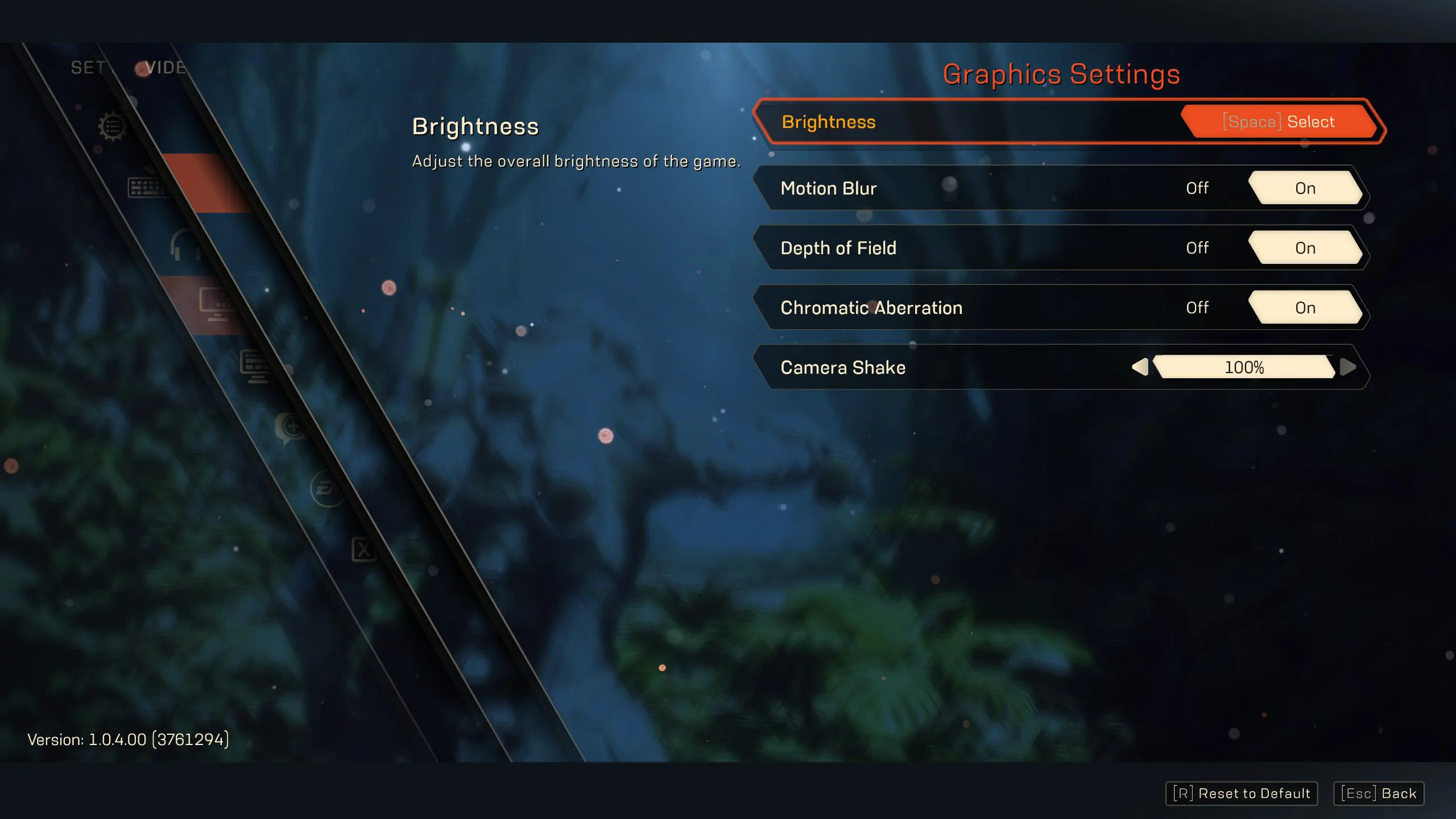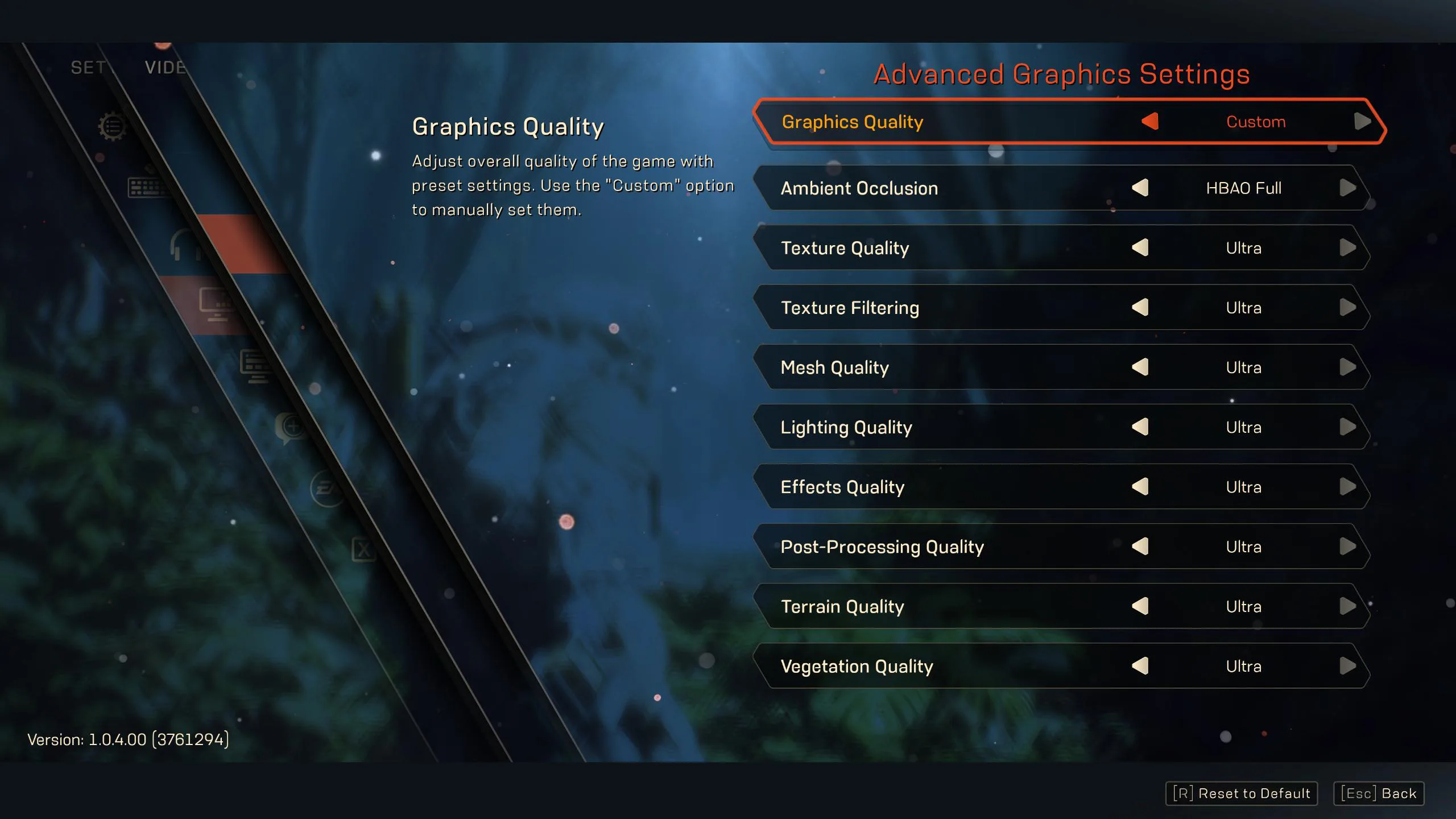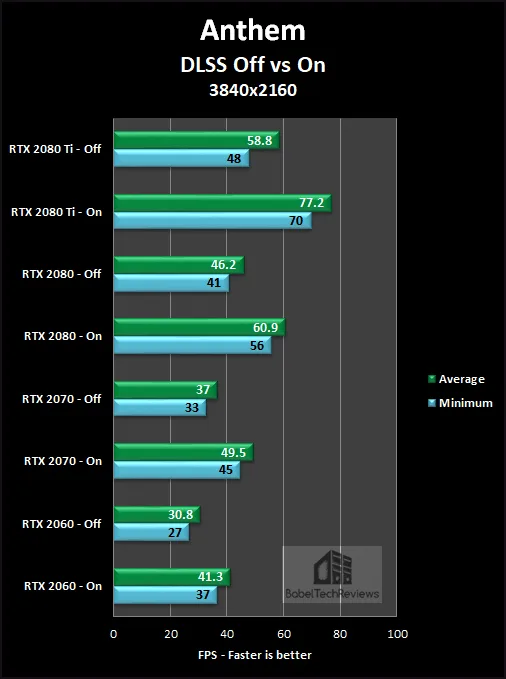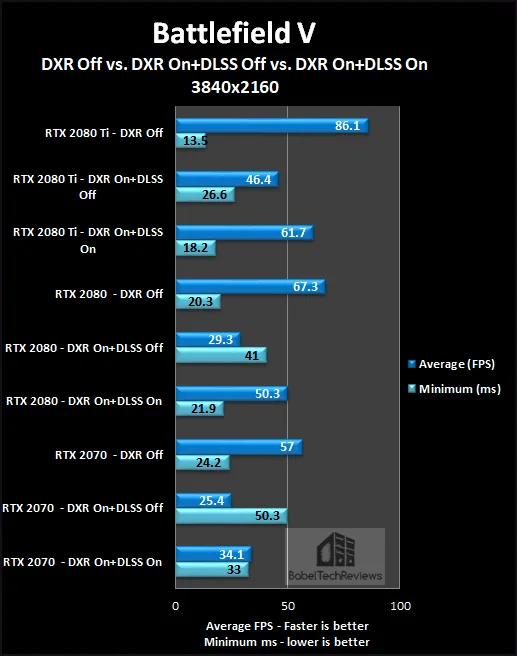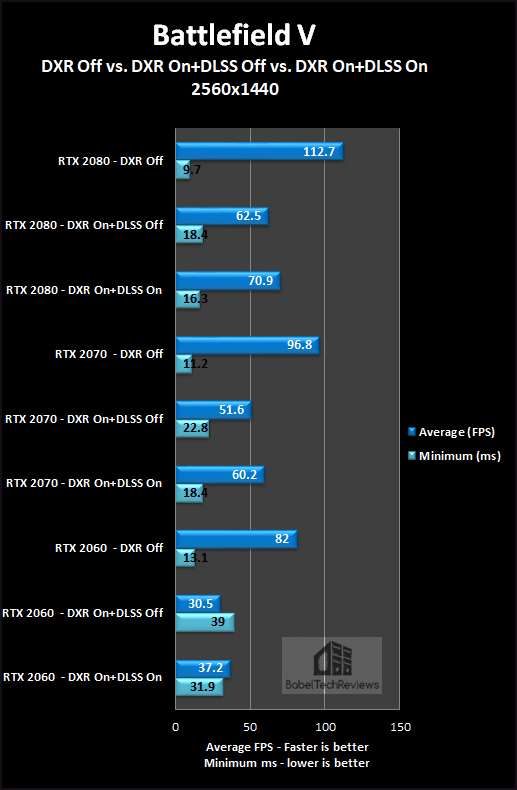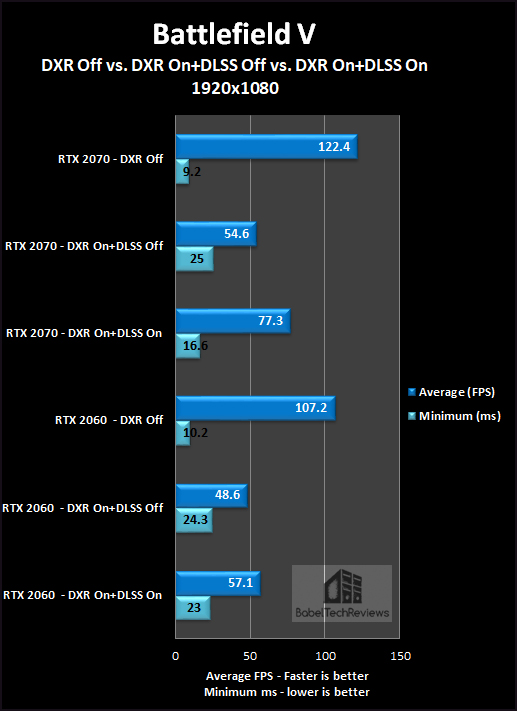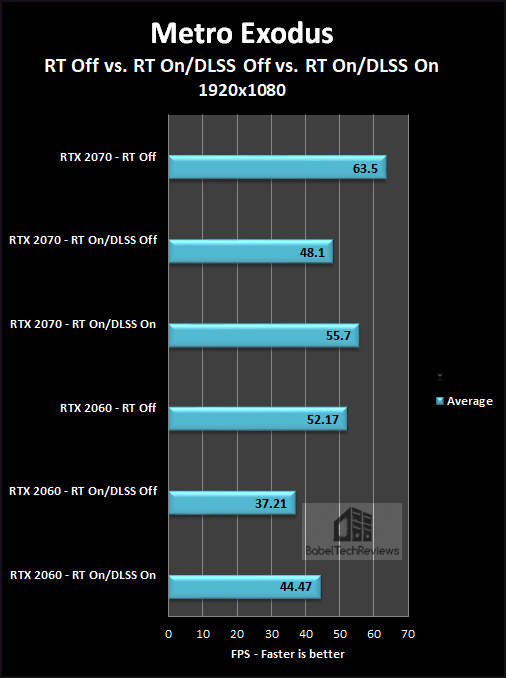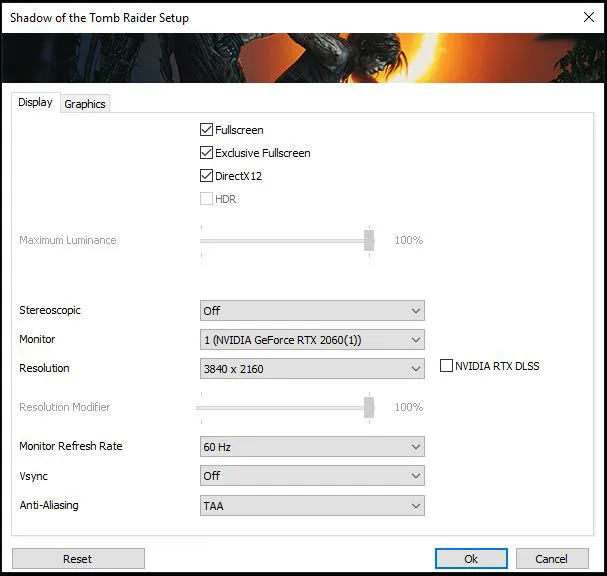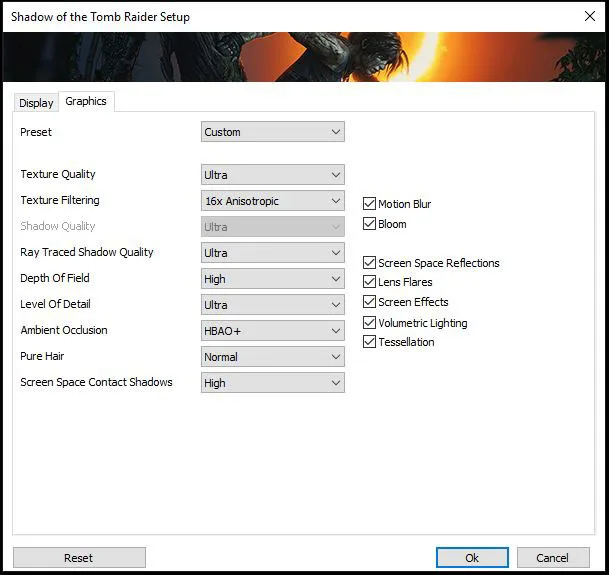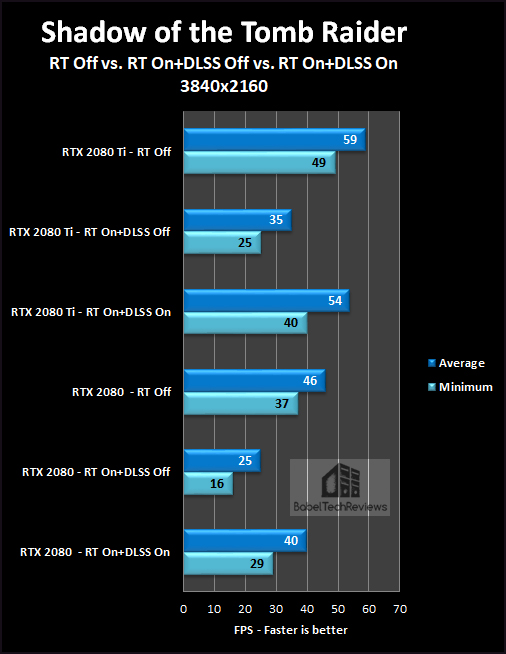Anthem , FFXV, BFV, Metro Exodus & SotTR Ultra RTX and DLSS Performance Update
There are currently five games that support DLSS – Anthem, Final Fantasy XV, Battlefield V, Metro Exodus, and Shadow of the Tomb Raider. This performance evaluation will compare each game’s DLSS performance on versus off at maxed-out ultra settings to see if it is worth using.
We will test the DLSS Ultra performance of all four Turing RTX cards – the RTX 2080 Ti, the RTX 2080, the RTX 2070, and the RTX 2060 – as they are the only cards for now that that have support for the DirectX ray tracing API. We use Game Ready driver 419.67 which gives similar performance to 419.35 with no performance increases that we could see. Later this month, NVIDIA promises a new driver update that will bring this support to all GeForce Pascal 10-series cards from the GTX 1060 6GB and higher.
Our testing platform is a recent install of Windows 10 64-bit Home Edition, and we are using a Core i7-8700K which turbos all 6 cores to 4.7 GHz, an EVGA Z370 FTW motherboard, and 16GB of HyperX DDR4 3333MHz. The five games tested, settings, and hardware are identical except for the DLSS and RTX variables being compared.
Test Configuration – Hardware
- Intel Core i7-8700K (HyperThreading and Turbo boost are on to 4.7 GHz for all cores; Coffee Lake DX11 CPU graphics).
- EVGA Z370 FTW motherboard (Intel Z370 chipset, latest BIOS, PCIe 3.0/3.1 specification, CrossFire/SLI 8x+8x), supplied by EVGA
- HyperX 16GB DDR4 (2×8 GB, dual channel at 3333 MHz), supplied by HyperX
- RTX 2080 Ti Founders Edition 8GB, at Founders Edition clocks, on loan from NVIDIA
- RTX 2080 Founders Edition 8GB, at Founders Edition clocks, on loan from NVIDIA
- RTX 2070 Founders Edition 8GB, at Founders Edition clocks, on loan from NVIDIA
- RTX 2060 Founders Edition 6GB, at Founders Edition clocks, on loan from NVIDIA
- 480 GB Team Group SSD
- 1.92 TB San Disk enterprise class SSD
- 2 TB Micron 1100 SSD
- Seasonic 850W Gold Focus power supply unit
- EVGA CLC 280mm CPU water cooler, supplied by EVGA
- EVGA Nu Audio stereo PCIe sound card, on loan from EVGA
- Edifier R1280T active desktop speakers
- EVGA DG-77, mid-tower case supplied by EVGA
- Monoprice Crystal Pro 4K
Test Configuration – Software
- Nvidia GeForce 419.67 WHQL drivers for all cards.
- VSync is forced off.
- AA enabled as noted in games; all in-game settings are specified
- Gaming results show average frame rates in bold including minimum frame rates shown on the chart next to the averages in a smaller italics font.
- Highest quality sound (stereo) used in all games.
- Windows 10 64-bit Home edition. DX11 titles were run under DX11 render paths. DX12 titles are run under the DX12 render path.
- Latest DirectX
- All 5 games are patched to their latest versions at time of publication.
- MSI Afterburner, latest beta.
- OCAT, latest version
- Fraps, latest version
5 Game benchmark suite
- Anthem
- Battlefield V
- Final Fantasy XV
- Metro Exodus
- Shadow of the Tomb Raider
Anthem
Anthem released in a largely unfinished state nearly six weeks ago and it is still not considered a great game game yet although it is being patched, rebalanced, and updated. However, we are going to focus on performance. Since Anthem is a fast-paced online shooter, it is very important to maintain minimums above 60 FPS, and we want to see if DLSS can help players achieve this target. We created a repeatable benchmark timedemo that is representative of the Anthem open world.
DLSS can be enabled from the Display settings.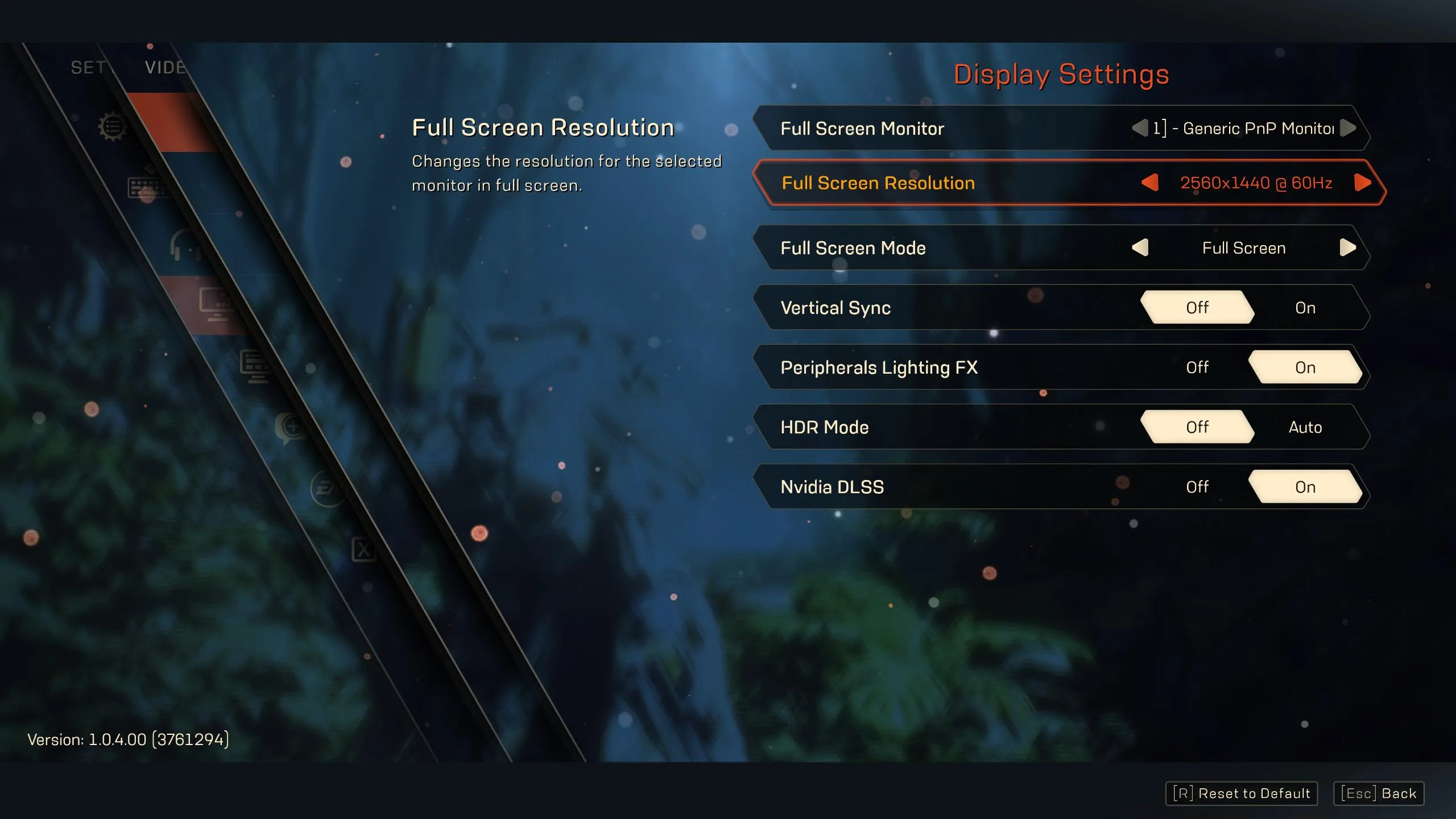 Here are the completely maxed-out settings that we use. The only difference between the Ultra preset and our custom settings is that we use HBAO Full.
Here are the completely maxed-out settings that we use. The only difference between the Ultra preset and our custom settings is that we use HBAO Full.
3840×1440
3840×1440 can be enabled on all 4 RTX Turing cards although it may not be wise to do so even with DLSS enabled.
The RTX 2080 Ti and the RTX 2080 are not really fluid at Ultra 4K until DLSS is enabled, and we would drop a few settings for the RTX 2080 to maintain above 60 FPS. We would not recommend using the RTX 2070 or the RTX 2060 at 4K resolution even with DLSS unless other settings are lowered from Ultra.
2560×1440
The RTX 2080 Ti becomes suitable for play with a 100Hz display at 2560×1440 only after DLSS is enabled, and the RTX 2080 also gains performance with DLSS to maintain fluid play even under the toughest firefights.
The RTX 2070 also gains enough performance in Anthem to maintain at least 60 FPS with DLSS enabled where it could not without it. The RTX 2060 will need settings dropped from Ultra even with DLSS to stay at or above 60 FPS. Unfortunately, 1920×1080 is not an available option for any card.
Battlefield V
 With Battlefield V, a player has the option to play with DXR ray traced reflections off if a player wants to maximize framerates and it may be wise in a multiplayer setting where paying attention to the action is paramount. However, the single player missions benefit from allowing play at a player’s own speed, and ray traced reflections add greatly to the game’s immersion and to its visual qualities. Here are the setting choices, and we pick DX12 and the highest:
With Battlefield V, a player has the option to play with DXR ray traced reflections off if a player wants to maximize framerates and it may be wise in a multiplayer setting where paying attention to the action is paramount. However, the single player missions benefit from allowing play at a player’s own speed, and ray traced reflections add greatly to the game’s immersion and to its visual qualities. Here are the setting choices, and we pick DX12 and the highest: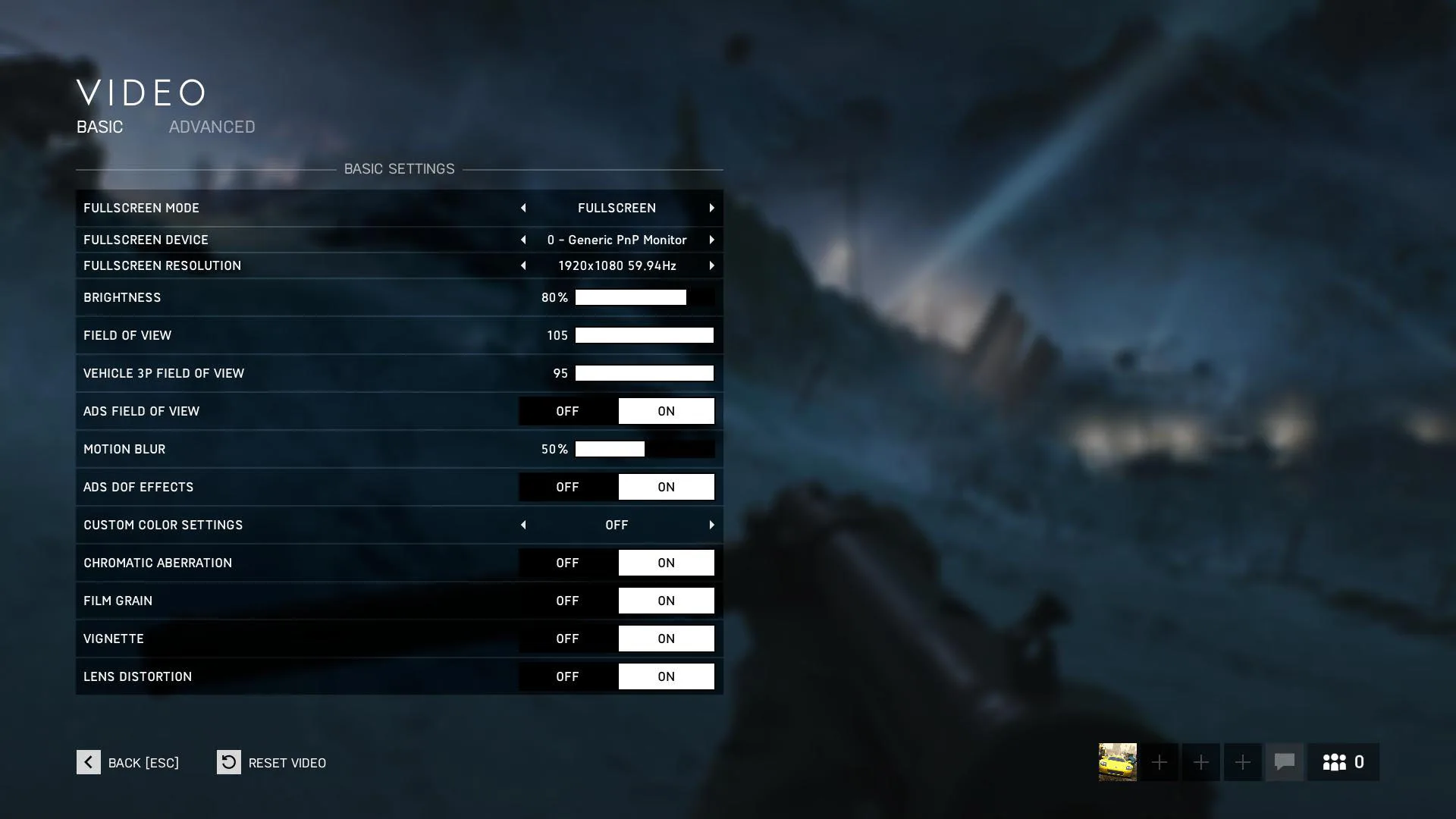
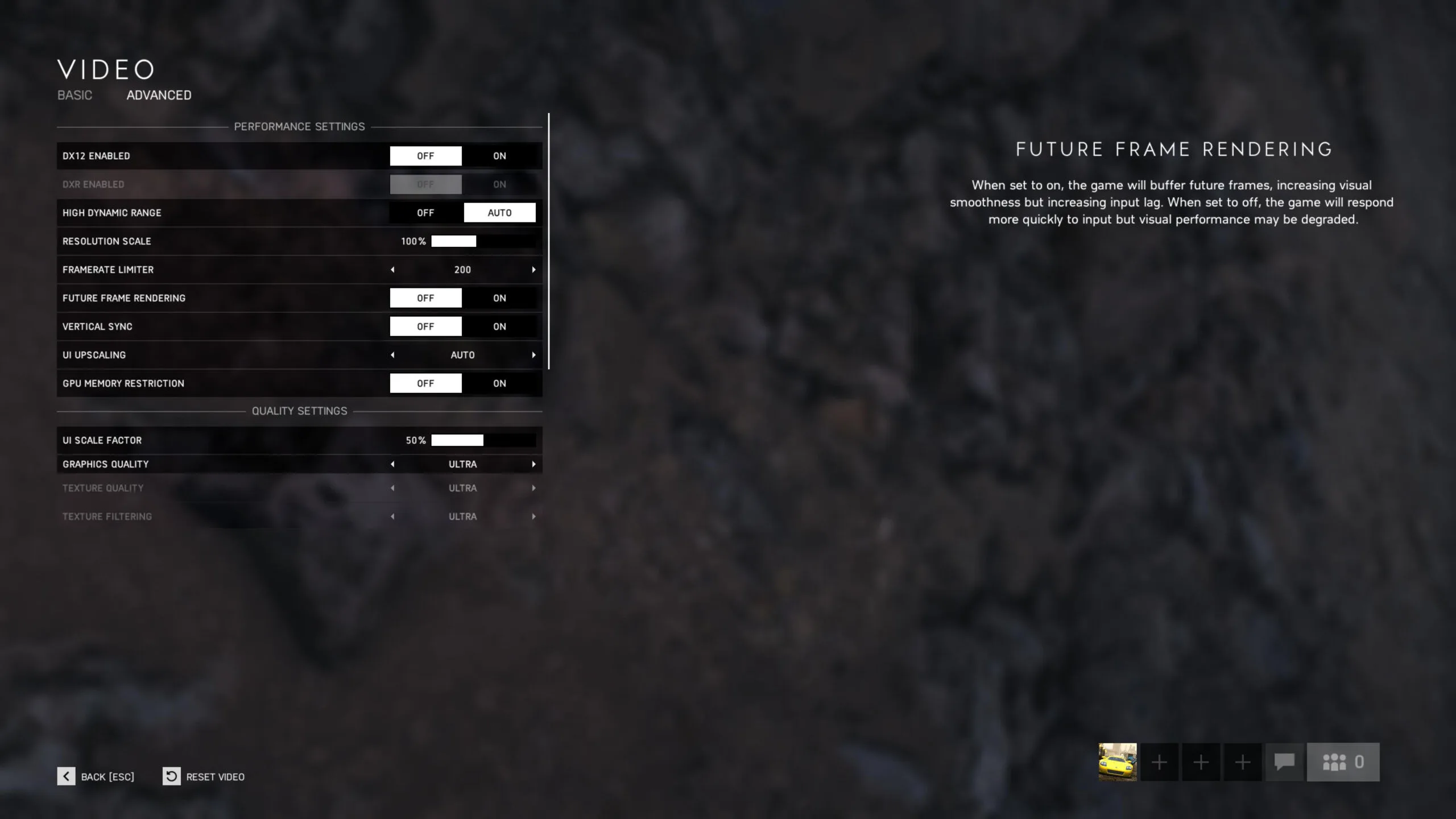 Please note that the averages are given in frames per second (FPS – higher is better) while the minimums presented on the charts are .1 frametimes expressed in microseconds (ms). Lower is better in this case for the minimums.
Please note that the averages are given in frames per second (FPS – higher is better) while the minimums presented on the charts are .1 frametimes expressed in microseconds (ms). Lower is better in this case for the minimums.
3840×1440
All of the Turing cards can play at 4K, although it is only suitable for the RTX 2080 Ti and the RTX 2080.
The RTX 2080 Ti is suitable for playing the missions at ultra 4K but when ultra ray traced reflections are enabled, performance drops to unacceptable levels. Enabling DLSS allows the RTX 2080 Ti to regain a significant amount of performance and the averages stay above 60 FPS. The RTX 2080 can barely manage ultra 4K although fluid play with ray traced reflections are not an option without DLSS. Even in this case, we would suggest dropping some settings or turning ray traced reflections down below ultra.
2560×1440
The RTX 2080 Ti cannot enable DLSS at lower than 4K resolution.
The RTX 2080 is well-suited for play at ultra 2560×1440 but enabling ultra ray traced reflections drop its minimums below 60 FPS. Enabling DLSS, however, allows the player to experience above-60 FPS with ultra ray traced reflections at ultra settings.
The RTX 2070 and the RTX 2060 both give a good experience at ultra 2560×1440 but enabling ray traced shadows drops the RTX 2070 averages into the low 50s FPS without DLSS. Enabling DLSS on the RTX 2070 at 2560×1440 allows averages to climb back into the 60-plus FPS range, but the RTX 2060 is too weak for ultra gaming at this resolution even with DLSS.
1920×1080
Only the RTX 2070 and the RTX 2060 can enable DLSS at 1920×1080 resolution.
Both the RTX 2070 and the RTX 2060 are very well-suited for playing Battlefield V at Ultra 1920×1080, but when ultra ray traced reflections are enabled, performance drops to unacceptable levels. Enabling DLSS is almost enough to maintain framerates around 60 FPS for the RTX 2070, but we would suggest dropping regular settings down from ultra, and ray traced settings should also be lowered to play satisfactorily using the RTX 2060 at 1080P.
Final Fantasy XV
Final Fantasy XV is the first game to use DLSS and it can only be enabled at 4K. DLSS is the equal of TAA in image quality and it may even give some advantages with the camera in motion. 
We haven’t seen any Final Fantasy XV performance improvements since DLSS was enabled and there are still issues with its implementation including a tendency to produce a white outline around some objects that we pointed out in our original comparison of DLSS versus TAA. However, since TAA isn’t a great implementation in this game, it’s a draw as far as image quality and we definitely prefer using DLSS.
Here are the settings we use: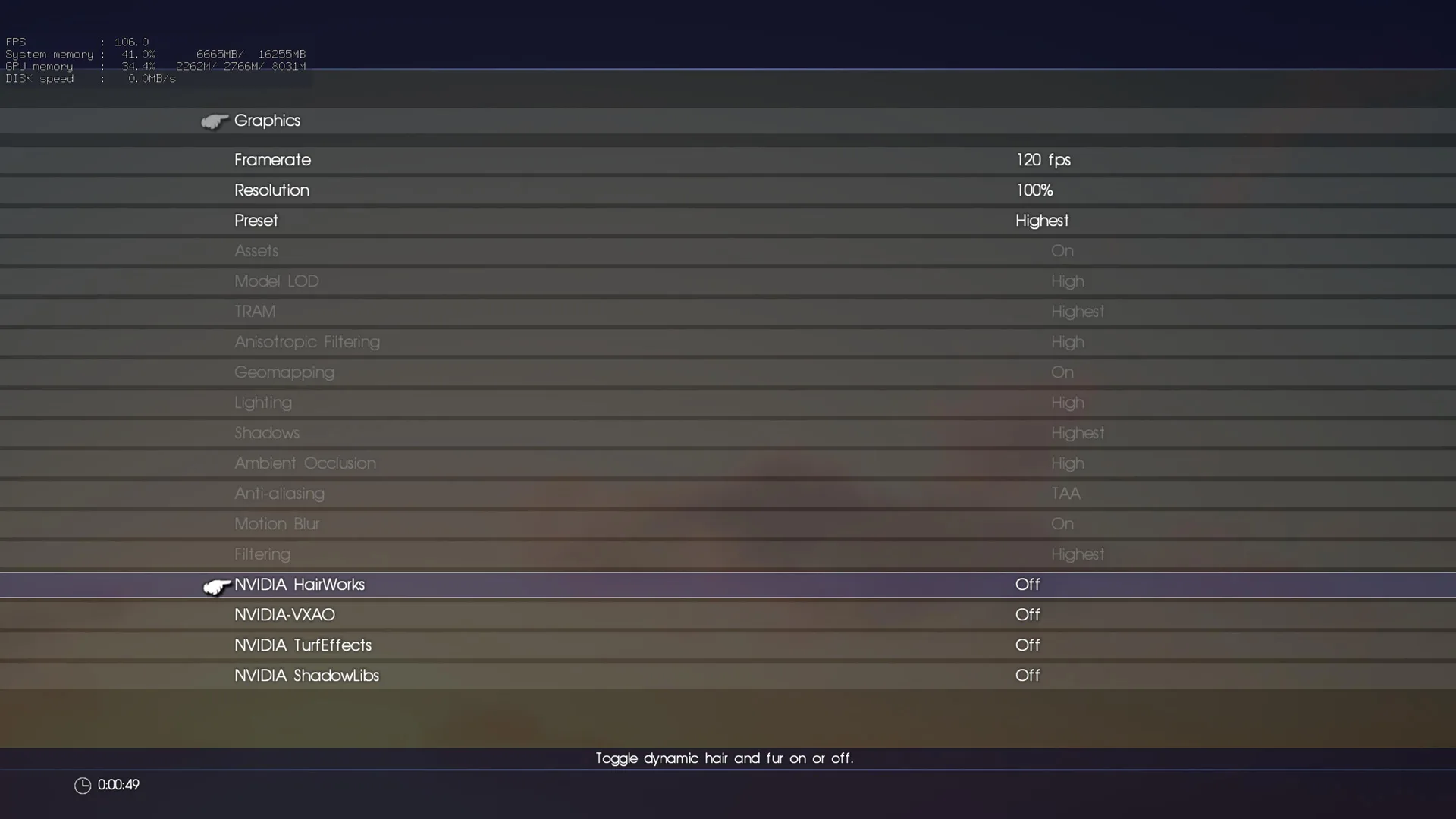
Using custom settings at 4K resolutions allows a player to pick DLSS instead of TAA.
3840×2160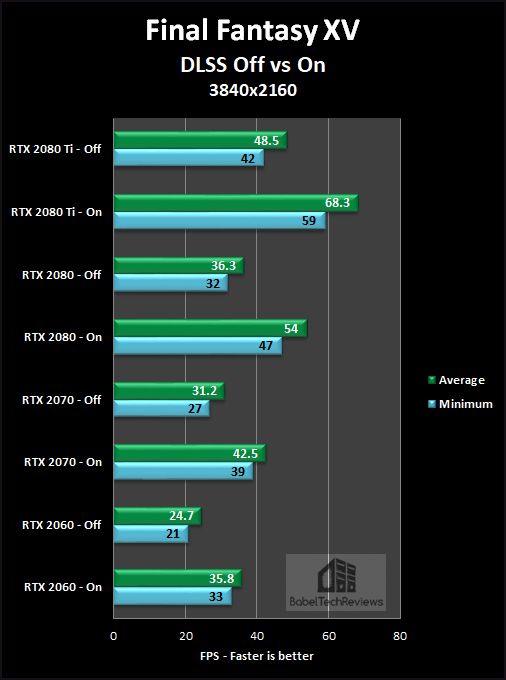
We see no disadvantage of playing with DLSS over using TAA and performance is noticeably higher. Unfortunately, 4K is only suitable for the top two Turing cards even with DLSS at the highest settings.
Metro Exodus

Metro Exodus uses ray traced effects for global illumination and it adds greatly to the game’s lighting and shadowing for more realism. It is also an extremely demanding game even with the RTX effects off on its highest settings. These are the Ultra setting that we use:
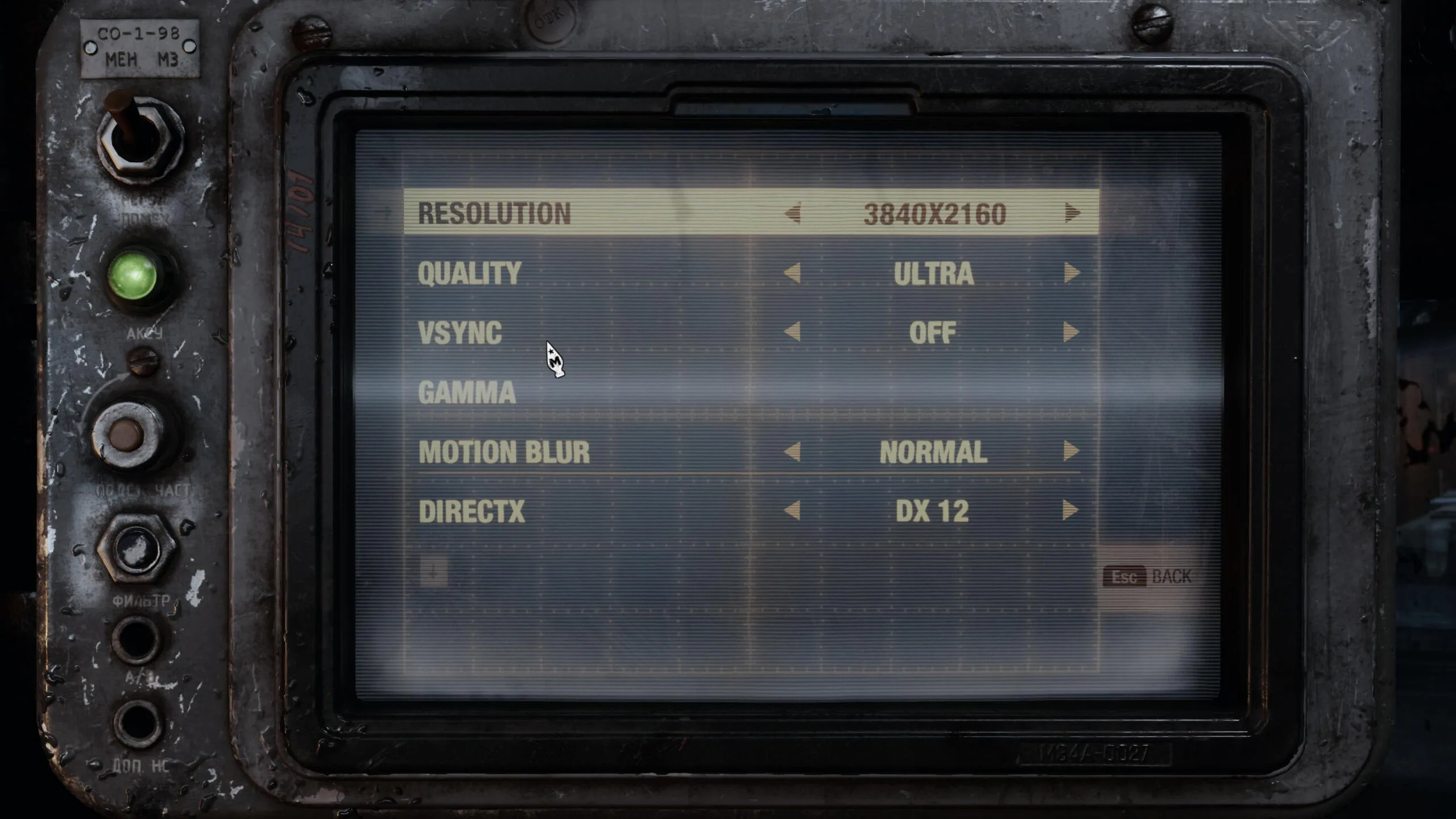
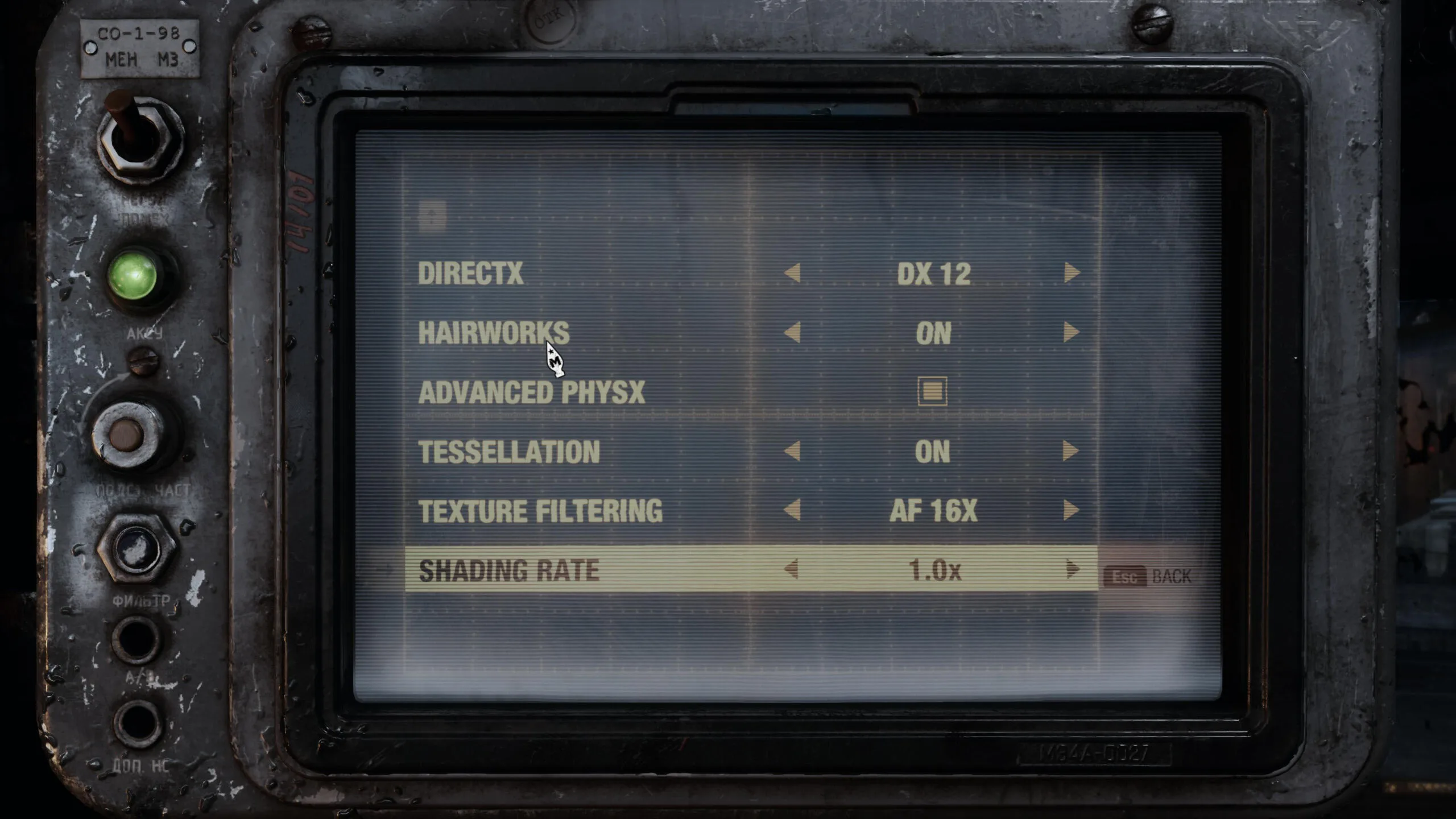
3840×2160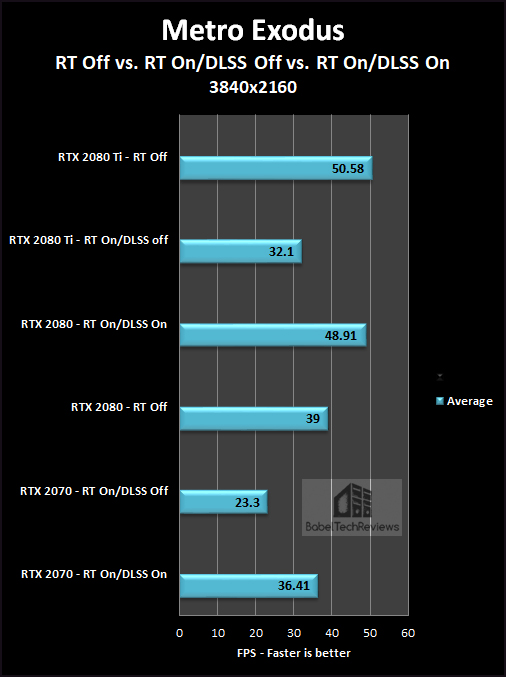
The RTX 2080 Ti is the only card suitable for 4K play. We see that enabling ultra ray traced effects cripple the framerates and that enabling DLSS gets back most of the lost performance for all cards at 4K.
2560×1440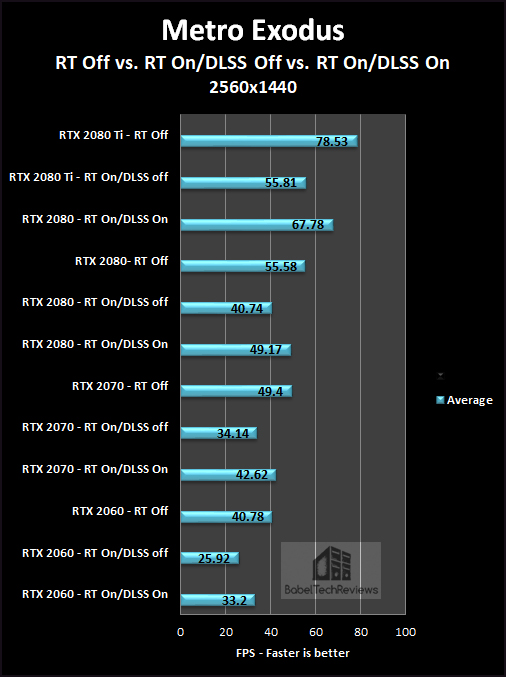
At the highest settings at 2560×1440, the RTX 2080 also becomes very playable with the ray traced effects on, but this time DLSS regains less performance percentage-wise than at 4K.
1920×1080
DLSS may only be enabled on the RTX 2070 and the RTX 2060 at 1920×1080.
Again we see that both cards are playable at highest settings with the ray traced effects off, but enabling DLSS only brings back a lesser portion of the lost performance compared with using DLSS at 4K. In this case, we believe that DLSS is probably the best implementation of the five games we have tested so far, and there are no disadvantages to using it whatsoever.
Shadow of the Tomb Raider
It’s been about six months since the Shadow of the Tomb Raider released, and the long anticipated patch number 13 that finally enabled ray traced shadows and DLSS dropped on March 19. This is the third game that takes advantage of NVIDIA’s RTX cards’ ray tracing and DLSS capabilities. We will focus on the performance of Ultra ray traced shadows at maxed-out settings comparing ray tracing off with ray tracing on using TAA and also with ray tracing on plus DLSS.
The following requirements must be met to be able to run Ray-Traced Shadows and DLSS:
-
- Window 10 update 1809 or higher
- RTX 20- series
- Game Ready Drivers 419.35 and later
Although the driver notes indicate that there may be higher performance with Game Ready driver 419.67, we did not see any improvement over 419.35. All of our settings are completely maxed-out and are set beyond the Ultra preset, and we only test with ultra DirectX ray traced shadows.
There are two other ray traced shadow presets: Medium ray traced shadows for selected point lights only, and High which enables additional spot and directional lights including the sun which replaces the traditional shadow images. However, we picked Ultra as the most spectacular setting which further improves on Medium and High by adding translucent shadows and additional rays, but it is also extremely demanding on performance.
Turning on ray traced shadows brings more realism to the image and the shadows blur naturally and are far softer than anything that traditional methods bring which is especially noticeable in motion. As with the other games, the purpose of DLSS is to provide similar image quality to TAA but with higher performance. The image quality is very similar, although in this game there appears to be slightly more blur with DLSS. However, with the camera in motion DLSS might even look a little better than with TAA although it is a matter of personal preference.
DLSS and ray traced shadows are not enabled at 1920×1080 using the RTX 2080 and RTX 2080 Ti, however, it appears to work with 1920×1200. DLSS can be enabled with the RTX 2070 and the RTX 2060 at 1920×1080 although it is a pointless slideshow to benchmark or play above 2560×1440 with these two cards.
3840×2160
The RTX 2080 Ti is the only card really capable of 3840×2160 with completely maxed out TAA settings although it still drops into the upper 40 FPS. Enabling ray tracing at this resolution with TAA completely cripples the framerates although DLSS regains some of the lost performance and may make it playable at less than the maximum settings.
Turning on Ultra ray traced shadows with TAA brings the top Turing card to unplayable as frame rates drop into the low 20s. However, enabling DLSS makes it almost playable on a GSYNC display. We would suggest keeping ultra ray traced shadows by using the Ultra preset with 16xAF instead of maxing out every single setting as we have done. We would only play at maxed-out ray traced 3840×2160 with the RTX 2080 Ti.
2560×1440
The RTX 2080 isn’t really suitable for maxed out 4K play at all although we have shown its performance above. It is fine for playing this game at maxed-out 2560×1440 with TAA, and if you wish to enable ultra ray tracing, DLSS is mandatory. 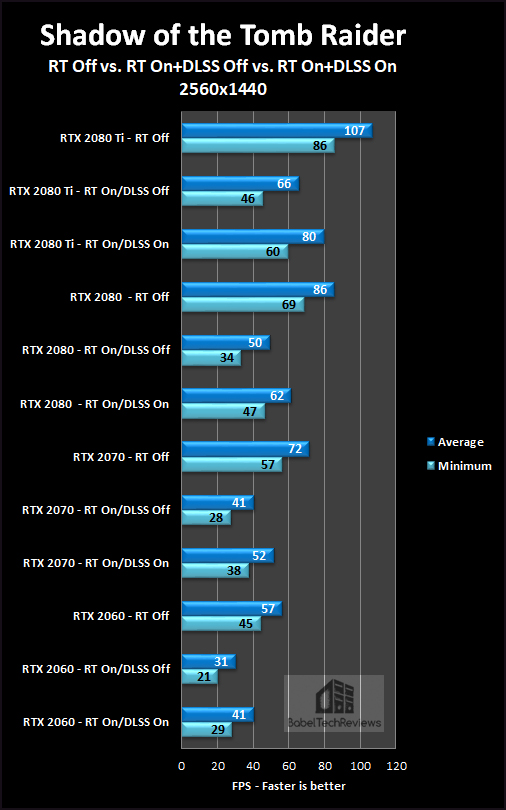
2560×1440 is playable on a RTX 2070 without ray tracing, but we would suggest lowering some settings, or dropping ray traced shadows to High, as DLSS isn’t quite enough to get the minimums into the 40 FPS range. Let’s drop the resolution to 1920×1080.
1920×1080
DLSS cannot be enabled at 1920×1080 using the top two Turing cards although 1920×1200 is an option if you have that display resolution.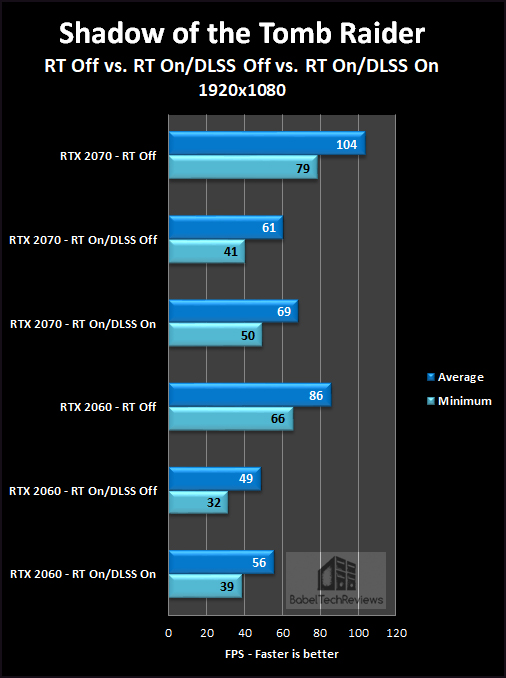
1920×1080 is fluidly playable on a RTX 2070 without ray tracing, but we would suggest using DLSS with ultra ray tracing to keep minimums at least in the 40 FPS range. The RTX 2060 is suitable for non-ray traced maxed-out TAA settings at 1920×1080 but we would suggest dropping back to the Ultra preset and/or lowering some settings. Using ultra ray traced shadows even with DLSS at 1920×1080 with the RTX 2060 will still require dropping settings and/or lowering ray traced shadows to High or Medium if you want to see minimums above 40 FPS.
Conclusion
This brief performance analysis shows that in the case of the games that use ray traced effects, DLSS isn’t quite able to overcome the performance deficit, but it makes a solid improvement that is very welcome. Anthem and Final Fantasy XV benefit from DLSS and there is no reason we can think of for not using it. The very slight blur is unnoticeable with the camera in motion, and acting as tourist is a sure way to get your avatar killed during action scenes especially in Anthem.
The performance increases with DLSS are significant, but their performance gains are dependent on the game, the card, and the resolution chosen. We see no disadvantage to using DLSS in any of the five games that allow for it.
We welcome the addition of RTX features including ray tracing and DLSS, and we appreciate this big step forward toward more realistic-looking games. We note the performance hit and appreciate that DLSS can regain a significant portion of lost performance by enabling this forward-looking feature. We are looking forward to the day when fully ray traced AAA games will become available and we will continue to track its evolution here.
Currently, only four Turing RTX cards – the RTX 2080 Ti, the RTX 2080, the RTX 2070, and the RTX 2060 – have support for the DirectX ray tracing API. Later this month, NVIDIA promises a new driver update that will bring this support to all GeForce Pascal 10-series cards from the GTX 1060 6GB and higher. It will be interesting to see how well Pascal cards handle ray tracing, and we will explore their performance then.
In the meantime we will return to virtual reality benching this weekend
Happy Gaming!