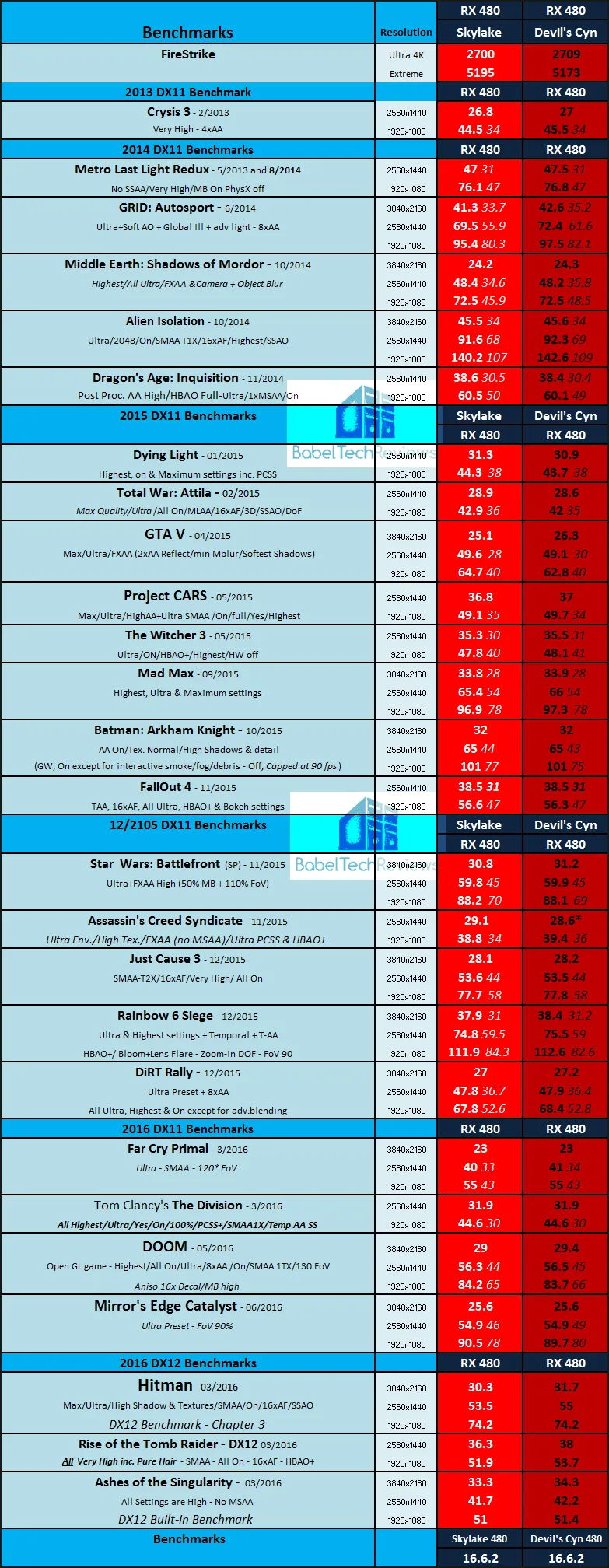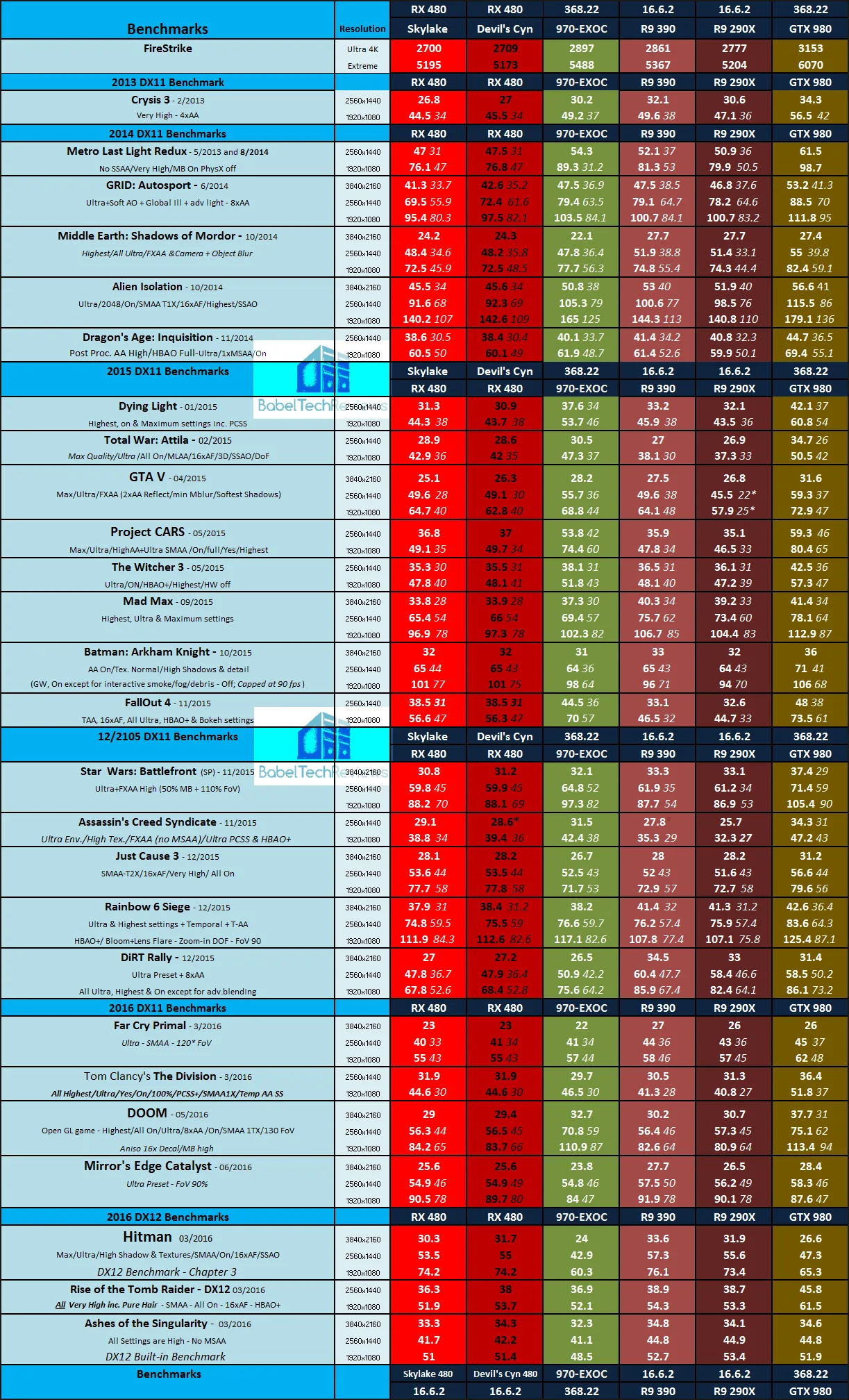BTR has changed our review platform from Devil’s Canyon i7-4790K to Skylake i7-6700K and we have had a chance to test the brand new RX 480 on both platforms. This is a very short evaluation as we will also be comparing other video cards on both platforms, but we wanted to bring our readers a taste of what is coming with the GTX 1080 and with the Fury X.

Our older Devil’s Canyon testing platform uses i7-4790K with all 4 cores turboed to 4.4 GHz by its ASUS Z97-E motherboard, versus the Skylake i7-6700K with all of its 4 cores also turboed to 4.4GHz by the ASRock Z7170M motherboard. The Devil’s Canyon motherboard uses 16GB of Kingston Predator DDR3 at 2133MHz versus the Skylake motherboard’s 16GB of Kingston Predator DDR4 at 3200MHz, so it should prove to be an interesting comparison.
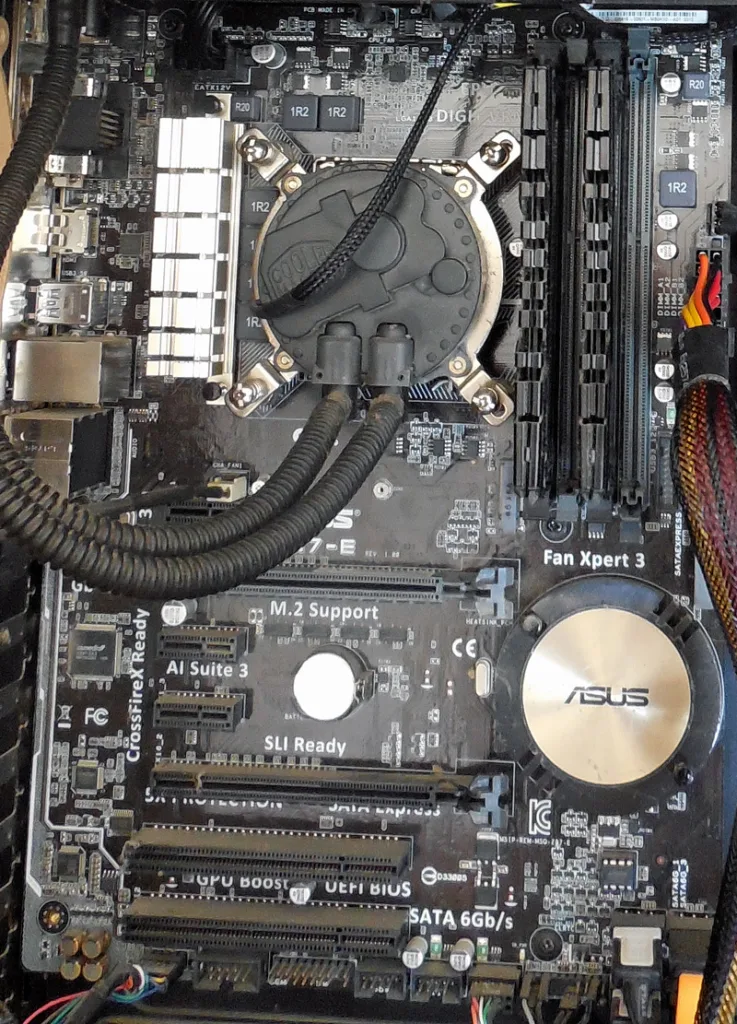
We are testing both platforms with the new Radeon RX-480 using 26 modern DX11/DX12 games and 1 synthetic benchmark at 1920×1080, 2560×1440, and at 3480×2160 resolutions on Windows 10 Home 64-bit. However, we do want to point out that we have encountered some potentially serious issues with overclocking the RX 480 on both platforms.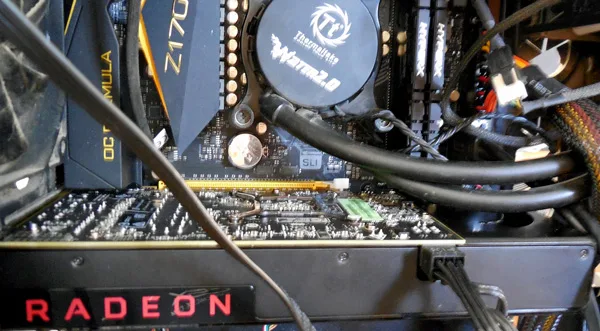
Beware, the reference RX 480 may have issues with power draw and overclocking!
In our original evaluation of the RX 480 on Devil’s Canyon that BTR published last Wednesday, we noted that overclocking caused our PC to crash and it corrupted the operating system, and we had to restore from a disk image. When we tried to overclock on our Skylake platform, our PC again crashed, but this time it was much more serious as the motherboard’s BIOS got corrupted, and it took some extensive troubleshooting to restore our system.
AMD has acknowledged that there may be RX 480 issues with an excessive power draw over the PCIe slot and they promise a fix on Tuesday. Since AMD opted to only put one 6-pin PCIe connector on their reference card, we would like to suggest to our readers that own a RX 480 to skip overclocking for now, and definitely do not increase the Power Limit in WattMan! Until a fix is released, RX 480 users might be wise to lower the Power Limit slightly or undervolt.
Let’s look over our test configuration on the next page.
Test Configuration – Hardware
- Intel Core i7-4790K (reference 4.0GHz, HyperThreading and Turbo boost is on to 4.4GHz; DX11 CPU graphics), supplied by Intel.
- ASUS Z97-E motherboard (Intel Z97 chipset, latest BIOS, PCIe 3.0 specification, CrossFire/SLI 8x+8x)
- Kingston 16GB HyperX Predator DDR3 RAM (2×8 GB, dual-channel at 2133MHz, supplied by Kingston)
- Intel Core i7-6700K (reference 4.0GHz, HyperThreading and Turbo boost is on to 4.4GHz; DX11 CPU graphics)
- ASRock Z7170M motherboard (Intel Z7170 chipset, latest BIOS, PCIe 3.0/3.1 specification, CrossFire/SLI 8x+8x)
- Kingston 16GB HyperX Predator DDR4 RAM (2×8 GB, dual-channel at 3200MHz, supplied by Kingston)
- RX 480 8GB, reference version, at stock clocks (1266/1120MHz).
- VisionTek R9 290X 4GB, reference clocks (1000/1250MHz); fan set to 100% to prevent throttling.
- XFX R9 390 8GB, Double Dissipation XXX OC Video Card, at XFX clocks (1015/1500MHz)
- GeForce GTX 980, 4GB, reference clocks(1126MHz base/1216MHz boost), supplied by Nvidia
- GALAX GTX 970 EXOC 4GB, GALAX factory overclock (1165MHz base/1317 Boost), supplied by GALAX
- Two 2TB Toshiba 7200 rpm HDDs for each platform
- EVGA 1000G 1000W power supply unit (for both platforms)
- Cooler Master 2.0 Seidon, supplied by Cooler Master (Devil’s Canyon)
- Thermaltake Water2.0, supplied by Thermaltake (Skylake)
- Onboard Realtek Audio
- Genius SP-D150 speakers, supplied by Genius
- Thermaltake Overseer RX-I full tower case, supplied by Thermaltake (Skylake)
- Thermaltake Chaser II, full tower case, supplied by Thermaltake (Devil’s Canyon)
- ASUS 12X Blu-ray writer
- Monoprice Crystal Pro 4K
Test Configuration – Software
- The AMD Crimson Software 16.6.2 beta hotfix drivers were used for benching the RX 480, the XFX 390 and the 290X.
- Nvidia’s GeForce 368.22 WHQL drivers were used for the GTX 980 and the GTX 970. High Quality, prefer maximum performance, single display.
- VSync is off in the control panel.
- AA enabled as noted in games; all in-game settings are specified with 16xAF always applied
- All results show average frame rates including minimum frame rates shown in italics on the chart next to the averages in smaller font.
- Highest quality sound (stereo) used in all games.
- Windows 10 64-bit Home edition, all DX11 titles were run under DX11 render paths. Our three DX12 titles are run under the DX12 render path. Latest DirectX
- All games are patched to their latest versions at time of publication.
- Crimson Software’s WattMan was used for the RX 480.
- EVGA’s Precision XOC, reviewer’s version 4 used for Nvidia cards.
The 26 PC Game benchmark suite & 1 synthetic test
- Synthetic
- Firestrike – Basic & Extreme
-
DX11* Games
- Crysis 3
- Metro: Last Light Redux (2014)
- GRID: Autosport
- Middle Earth: Shadows of Mordor
- Alien Isolation
- Dragon’s Age: Inquisition
- Dying Light
- Total War: Attila
- Grand Theft Auto V
- ProjectCARS
- the Witcher 3
- Batman: Arkham Origins
- Mad Max
- Fallout 4
- Star Wars Battlefront
- Assassin’s Creed Syndicate
- Just Cause 3
- Rainbow Six Siege
- DiRT Rally
- Far Cry Primal
- Tom Clancy’s The Division
- DOOM (*OpenGL)
- Mirror’s Edge Catalyst
- DX12 Games
- Ashes of the Singularity
- Hitman
- Rise of the Tomb Raider
AMD Settings
Here are the settings that we always use in AMD’s Crimson Control Center for our default benching. They are identical settings to what we used in the older Catalyst Control Center. The new Power Efficiency Toggle which was recently made available for the Fury X and the 300 series cards is left off in our benching. Please note that 100% fan speed is used for benching the 290X reference version, and it does not throttle at all. The RX 480 was benched at completely stock settings on both platforms.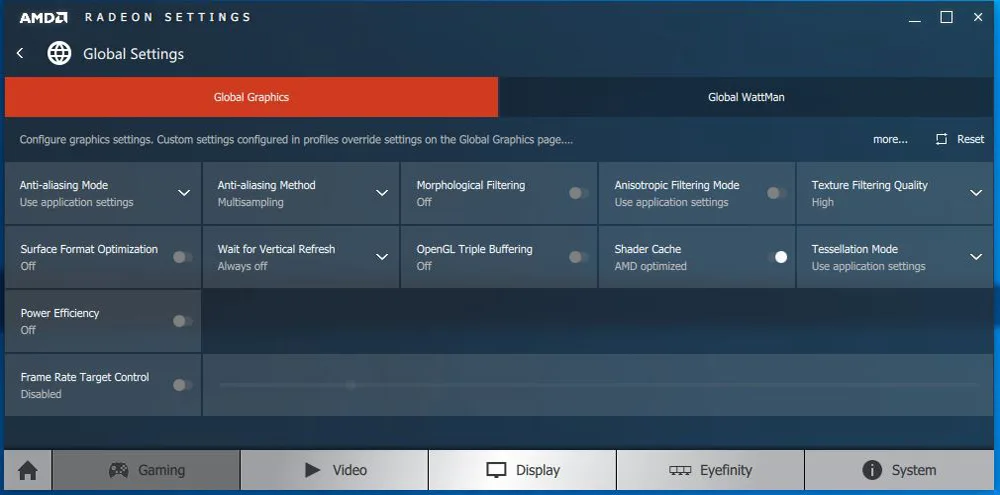
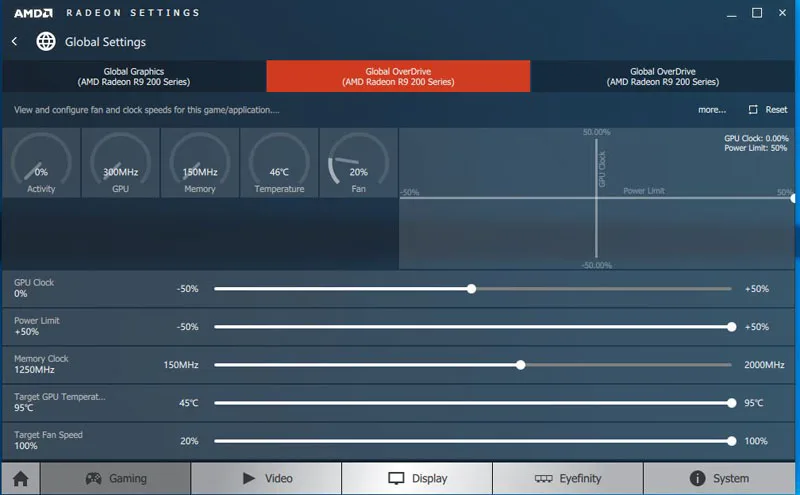
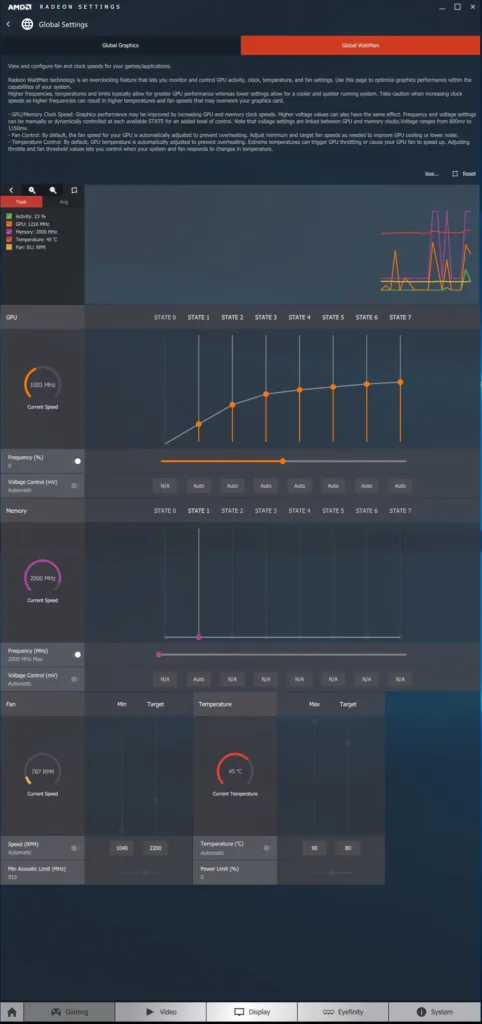 The above is our test bench. Let’s check out our performance charts
The above is our test bench. Let’s check out our performance charts
Performance summary charts & graphs
Here are our results of 26 games and 1 synthetic test. All results except for Firestrike are expressed in average fps (in Bold) and also generally in minimum fps (where they make sense, in smaller italics next to the averages). Each platform is compared against the other in the adjoining results column in white (Skylake) versus black (Devil’s Canyon). Please open this chart in a separate tab or window for better viewing.
As we can see, the performance difference between two platforms is very minimal. There are only minor variations, and if there is a trend, perhaps Skylake has slightly better minimums. At the very least, our Skylake benchmarks validate the Devil’s Canyon benchmarks that we published in our original evaluation. We do not know if these minor differences are typical of Skylake versus Devil’s Canyon in gaming, but we will explore this in a future evaluation using more video cards.
Here is the RX 480 compared with the GTX 970 EXOC, the R9 390 OC, the reference 290X and with the GTX 980 as published in our original evaluation. All of the cards except for the RX 480 in the first column on Skylake are benched on Devil’s Canyon. Please open this chart in a separate tab or window for better viewing.
Let’s head for our conclusion.
The Conclusion
This very short evaluation proved to be interesting to us as there is almost no difference in performance between the Skylake platform and the Devil’s Canyon platform using 26 games with the RX 480. We will explore this further in the next week or two with more video cards including with the GTX 1080 and with the Fury X.
Stay tuned, there is a lot coming from us at BTR. Next up, we will evaluate a brand new card that you do not want to miss! And we have added Total War’s Warhammer to our benching suite as BTR’s DX12 Game Number 4, as the massive new DX12 patch and built-in benchmark just became available last week.
Happy Gaming!
Mark Poppin
BTR Editor-in-Chief