As part of a regular feature for BabelTechReviews, this evaluation will compare the performance of 32 PC games using the Radeon 15.4 Beta Catalyst driver that we tested the R9 290X with two weeks ago, compared with the Beta 15.5 driver which was released for the Witcher 3 on Thursday. We will also give GTX 980 results with its very latest WHQL Witcher drivers for a direct comparison.
 This driver performance analysis only features AMD’s top single-GPU flagship Radeon R9 290X although we plan to regularly test lesser cards also for upcoming evaluations. We want to at least document the performance changes of this beta driver set even though we are only testing one video card.
This driver performance analysis only features AMD’s top single-GPU flagship Radeon R9 290X although we plan to regularly test lesser cards also for upcoming evaluations. We want to at least document the performance changes of this beta driver set even though we are only testing one video card.
We are going to give you the performance results of the R9 290X at 1920×1080, 2440×1600, and at 3840×2160 using 33 games. This driver mini-performance evaluation will give a natural comparison between the performance changes since AMD’s latest 15.5 beta driver set and the 15.4 beta driver that preceded it.
We are going to test the older Catalyst 15.4 Beta versus 15.5 Beta using our updated benchmark suite of 32 games plus 2 synthetic benchmarks. Our testing platform is Windows 8.1 64-bit, using an Intel Core i7-4790K at 4.00GHz which turbos to 4.4GHz for all cores, an ASUS Z97E motherboard, and 16GB of Kingston “Beast” HyperX RAM at 2133MHz. The settings and hardware are identical except for the drivers being tested.
At R9 280X and above, we test at higher settings and at higher resolutions generally than we test midrange and lower-end cards. All of our games are now tested at three resolutions: 3840×2160, 2560×1440 and 1920×1080 at 60Hz; and we use DX11/10/10.1 whenever possible with a very strong emphasis on the latest DX11 games. We no longer benchmark at 2560×1600, but now use the more popular 2560×1440 resolution beginning with this analysis.
Several games have had updates which changed the settings. Shadows of Mordor has patched in FXAA and Camera + Object Blur which is more demanding than previously and we are now testing with the highest settings available.
Let’s get right to the test configuration, the driver release notes, and then to the results.
Test Configuration & Driver Release Notes
Test Configuration – Hardware
- Intel Core i7-4790K (reference 4.0GHz, HyperThreading and Turbo boost is on to 4.4GHz; DX11 CPU graphics), supplied by Intel.
- ASUS Z97-E motherboard (Intel Z97 chipset, latest BIOS, PCOe 3.0 specification, CrossFire/SLI 8x+8x)
- Kingston 16 GB HyperX Beast DDR3 RAM (2×8 GB, dual-channel at 2133MHz, supplied by Kingston)
- GeForce GTX 980, 4GB reference clocks, supplied by Nvidia
- PowerColor R9 290X PCS+, 3GB at reference speeds and clocks.
- Two 2TB Toshiba 7200 rpm HDDs
- EVGA 1000G 1000W power supply unit
- Cooler Master 2.0 Seidon, supplied by Cooler Master
- Onboard Realtek Audio
- Genius SP-D150 speakers, supplied by Genius
- Thermaltake Overseer RX-I full tower case, supplied by Thermaltake
- ASUS 12X Blu-ray writer
- Monoprice Crystal Pro 4K
Test Configuration – Software
- Catalyst 15.5 Beta and 15.4.1 Beta drivers. High Quality; all optimizations off, use Application settings.
- Nvidia GeForce 352.86 WHQL drivers for the GTX 980. High Quality, prefer maximum performance, single display.
- VSync is off in the control panels.
- AA enabled as noted in games; all in-game settings are specified with 16xAF always applied; 16xAF forced in control panel for Crysis.
- All results show average frame rates except as noted.
- Highest quality sound (stereo) used in all games.
- Windows 8.1 64, all DX10 titles were run under DX10 render paths; DX11 titles under DX11 render paths. Latest DirectX
- All games are patched to their latest versions
The 32 Game benchmarks & 2 synthetic tests
- Synthetic
- Firestrike – Basic & Extreme
- Heaven 4.0
-
DX9
- The Witcher 2
-
DX10
- Crysis
-
DX11
- STALKER, Call of Pripyat
- Max Payne 3
- the Secret World
- Sleeping Dogs
- Hitman: Absolution
- Tomb Raider: 2013
- Crysis 3
- BioShock: Infinite
- Metro: Last Light Redux (2014)
- Battlefield 4
- ArmA 3
- Batman: Arkham Origins
- Thief
- Sniper Elite 3
- Watch_Dogs
- GRID: Autosport
- Middle Earth: Shadows of Mordor
- Alien Isolation
- Assassin’s Creed Unity
- Civilization Beyond Earth
- Far Cry 4
- Dragon’s Age: Inquisition
- Metal Gear Solid V: Ground Zeroes
- The Crew
- Evolve
- Total War: Attila
- Grand Theft Auto V
- Wolfenstein: The Old Blood
- Project CARS
- the Witcher 3
 Since the Witcher 3 is a new benchmark for BTR, the settings we use are completely maxed-out Ultra, with every setting on and at highest, including “HairWorks”.
Since the Witcher 3 is a new benchmark for BTR, the settings we use are completely maxed-out Ultra, with every setting on and at highest, including “HairWorks”.
Wolfenstein: The Old Blood is more demanding than earlier Wolfenstein games, but requires that testing take place below the engine’s 60 fps cap so we use completely maxed out ultra settings with 8xMSAA. And for ProjectCARS, we use the most demanding settings, including High AA and Ultra SMAA.
If you missed the improvements in the old drivers, look at AMD’s release highlights regarding the Catalyst 15.4 driver and please also see the Catalyst 15.4.1 Release Notes which appears to be a bug fix for FreeSync displays.
Release Notes Highlights for Catalyst 15.5 Beta
This is a really short list highlighting the fact that AMD’s Beta Catalyst 15.5 beta driver was especially released for the Witcher 3 and Project CARS.
AMD Catalyst™ 15.5 Beta for Windows®
This driver release is recommended for The Witcher 3: Wild Hunt and Project Cars.
This article provides information on the latest posting of the AMD Catalyst™ Software Suite, AMD Catalyst™ 15.5 Beta.
This particular software suite updates the AMD Catalyst Display Driver and the AMD Catalyst Control Center. This unified driver has been updated, and is designed to provide enhanced performance and reliability.
Package Contents
The AMD Catalyst™ Software Suite, AMD Catalyst™ 15.5 Beta contains the following:
- AMD Catalyst™ Display Driver version 14.502.1014.1001.
The AMD Catalyst™ 15.5 Beta Driver can be downloaded from the following links:
- AMD Catalyst™ 15.5 Beta Driver for Windows® 7 32-bit
- AMD Catalyst™ 15.5 Beta Driver for Windows® 7 64-bit
- AMD Catalyst™ 15.5 Beta Driver for Windows® 8.1 32-bit
- AMD Catalyst™ 15.5 Beta Driver for Windows® 8.1 64-bit
Installing The AMD Catalyst Software Driver
For detailed instructions on how to correctly uninstall or install the AMD Catalyst Software Suite, please refer to the following support resources:
- How-To Uninstall AMD Catalyst™ Drivers from a Windows® Based System
- How-To Install AMD Catalyst™ Drivers for a Windows® Based System
NOTES
- This driver is not intended for use on AMD products running in Apple Boot Camp platforms. Users of these platforms should contact their manufacturer for driver support.
- When installing the AMD Catalyst™ Driver for Windows® operating system, the user must be logged on as Administrator, or have Administrator rights to complete the installation of the AMD Catalyst Driver.
- The AMD Catalyst 15.5 Beta Software Suite requires Windows 7 Service Pack 1 to be installed.
- The AMD Catalyst 15.5 Beta Software Suite requires Microsoft .NET Framework 4.5 to be installed. Microsoft .NET Framework 4.5 is included in all Catalyst packages.
- AMD Eyefinity technology is designed to give gamers access to high display resolutions. As pixel count grows, the graphics “horsepower” required to drive the displays at a reasonable frame rate can increase dramatically. Depending on the game and system configuration, users may notice texture corruption and reduced frame rates when running games in multi-monitor Eyefinity modes.
Let’s head to the charts and compare the driver progress from the 15.4 beta driver to 15.5 Beta, and with the R9 290X since we tested them last time.
Benchmarks & Performance Analysis
Here are our results of thirty-two games and 2 synthetics compared between the older Catalyst 15.4 drivers, and Catalyst 15.5 beta drivers using the R9 290X. Each set of drivers are compared against the other in the two results column and the higher performance number is in bold. If there is a tie, both results are given in bold type. The third column represents the GTX 980 performance using the latest WHQL GeForce Driver 352.86 compared with the R9 290X.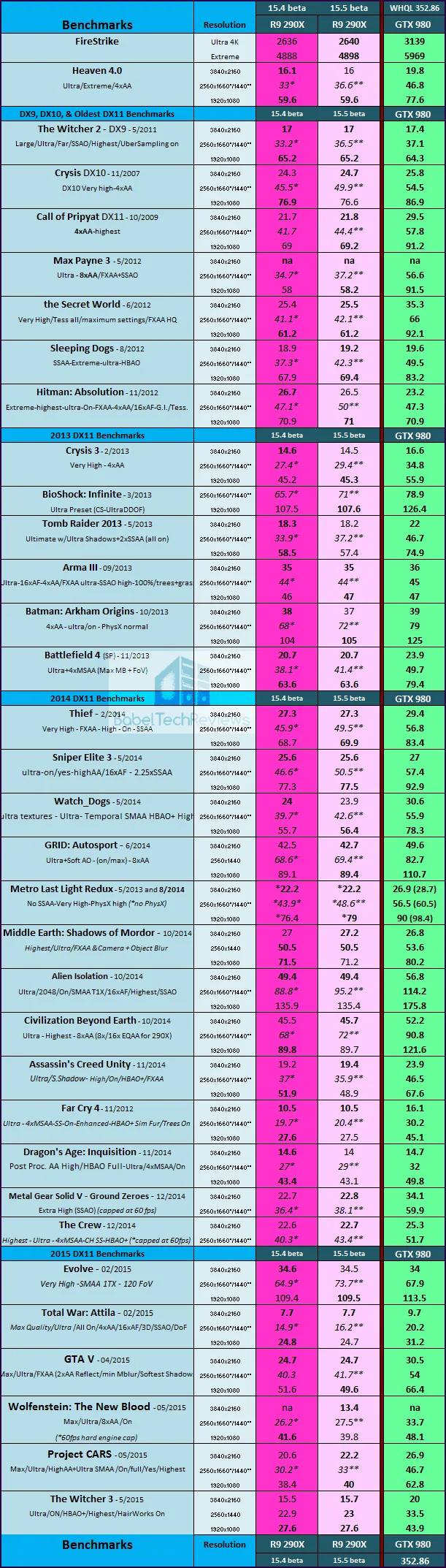
We note some a few performance improvements with AMD’s new Catalyst 15.5 Beta over the older drivers in only a few games for the 290X. However, Project Cars got a decent boost at the three resolutions, although the Witcher 3 didn’t. We only tested with Nvidia’s HairWorks “On”, so perhaps in future evaluations we will test with it “Off”, also.
Conclusion:
 So far, we would recommend upgrading to the latest Catalyst 15.5 Beta driver because there are generally incremental advantages, and no large performance-impacting negatives that we have encountered. It is also the driver to use for the latest really fun games that we are playing including GTA V, Wolfenstein: The Old Blood, ProjectCARS, and the Witcher 3.
So far, we would recommend upgrading to the latest Catalyst 15.5 Beta driver because there are generally incremental advantages, and no large performance-impacting negatives that we have encountered. It is also the driver to use for the latest really fun games that we are playing including GTA V, Wolfenstein: The Old Blood, ProjectCARS, and the Witcher 3.
Stay tuned, next up we are benching for an important new showdown – check back tomorrow afternoon for an update.
Happy gaming!
Comments are closed.