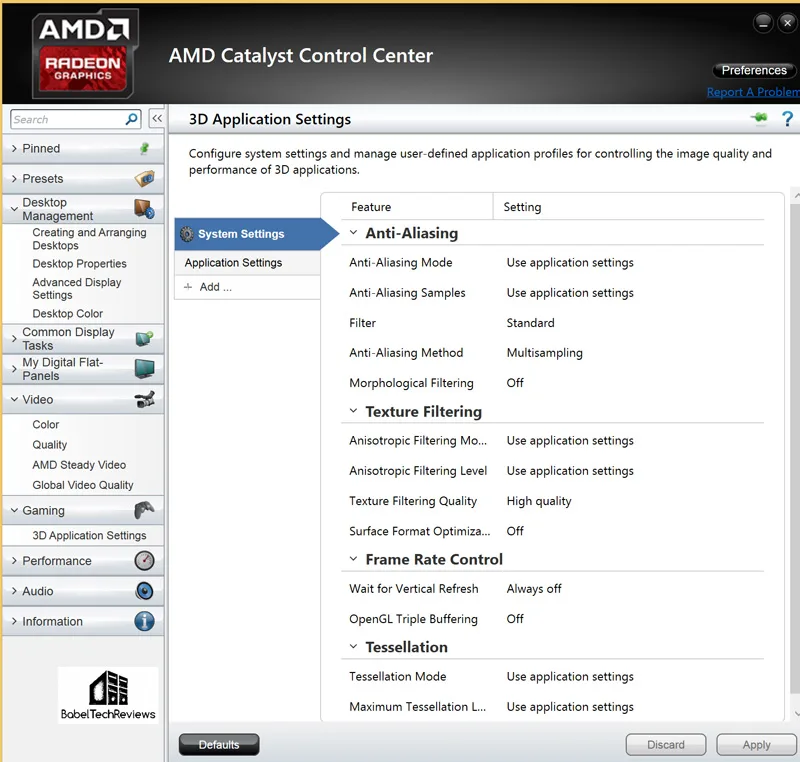As part of a regular feature for BabelTechReviews, this driver analysis will look at the performance of 32 PC games using the latest Catalyst 15.7.1 drivers which were released the day before Windows 10 was launched on July 29. We will compare these latest drivers versus Catalyst 15.7 WHQL drivers using the 290X, and versus the 15.4.1 Beta Catalyst driver that we last tested 290X CrossFire with. We will also give the reference GTX 980 Ti results using its very latest WHQL driver GeForce 353.62 for another direct comparison with 290X CrossFire.
 We want to document the performance changes of this current beta driver on Windows 8.1 immediately before we upgrade to Windows 10 which will culminate in a comparison of the performance of the latest AMD and Nvidia drivers on Windows 8.1 versus running them on Windows 10. We are also benching for an upcoming evaluation of a new card next week, and for a MSI R9 390X versus PowerColor R9 290X PCS+ evaluation afterward.
We want to document the performance changes of this current beta driver on Windows 8.1 immediately before we upgrade to Windows 10 which will culminate in a comparison of the performance of the latest AMD and Nvidia drivers on Windows 8.1 versus running them on Windows 10. We are also benching for an upcoming evaluation of a new card next week, and for a MSI R9 390X versus PowerColor R9 290X PCS+ evaluation afterward.
This driver performance analysis features AMD’s former single-GPU flagship Radeon R9 290X, although we plan to regularly test other AMD cards also for upcoming evaluations. We want to at least document the performance changes of this important driver set as it brings together a unified driver for all currently supported editions of Windows including 10.
We are going to give you the performance results of the 290X and 290X CrossFire at 1920×1080, 2560×1440, and at 3840×2160, using 32 games and 3 synthetics tests including the “Kite Demo” on Unreal Engine 4. This driver performance evaluation will compare the performance changes since AMD’s older driver sets.
Our testing platform is Windows 8.1 64-bit, using an Intel Core i7-4790K which turbos all cores to 4.4GHz, an ASUS Z97E motherboard, and 16GB of Kingston “Beast” HyperX RAM at 2133MHz. The settings and hardware are identical except for the drivers being tested.
At R9 280X and above, we test at higher settings and at higher resolutions generally than we test midrange and lower-end cards. All of our games are now tested at three resolutions at 60Hz: 3840×2160, 2560×1440, and 1920×1080, and we use DX11 whenever possible with a very strong emphasis on the latest DX11 games. We no longer benchmark at 2560×1600, but instead use the more popular 2560×1440 resolution.
Several games have had updates which have changed their settings since we tested 290X CrossFire last. Shadows of Mordor has patched in FXAA and Camera + Object Blur which is more demanding than previously and we are now testing with the highest settings available, beyond Ultra. GTA V has had multiple patches, and the Witcher 3 is on its eighth patch. We are careful to test our drivers using the same game patch versions when comparing 15.7 vs. 15.7.1. We also test GameWorks features On versus Off in the Witcher 3, and also in Batman: Arkham Knight.
Let’s get right to the test configuration, to the driver release notes, and then to our results.
Test Configuration
Test Configuration – Hardware
- Intel Core i7-4790K (reference 4.0GHz, HyperThreading and Turbo boost is on to 4.4GHz; DX11 CPU graphics), supplied by Intel.
- ASUS Z97-E motherboard (Intel Z97 chipset, latest BIOS, PCIe 3.0 specification, CrossFire/SLI 8x+8x)
- Kingston 16 GB HyperX Beast DDR3 RAM (2×8 GB, dual-channel at 2133MHz, supplied by Kingston)
- VisionTek R9 290X & PowerColor 290X PCS+, 4GB, stock reference clocks (non-throttling, fan allowed to spin to 100%) Uber clocks.
- GeForce GTX 980 Ti, 6GB reference clocks, supplied by Nvidia
- Two 2TB Toshiba 7200 rpm HDDs
- EVGA 1000G 1000W power supply unit
- Cooler Master 2.0 Seidon240 CPU water cooler, supplied by Cooler Master
- Onboard Realtek Audio
- Genius SP-D150 speakers, supplied by Genius
- Thermaltake Overseer RX-I full tower case, supplied by Thermaltake
- ASUS 12X Blu-ray writer
- Monoprice Crystal Pro 4K
Test Configuration – Software
- AMD Catalyst WHQL 15.7 and 15.7.1 for the 290X; Catalyst 15.7.1 and 15.4.1 Beta for 290X CrossFire. High Quality, all optimizations off, use application settings except for Vsync, off.
- Nvidia GeForce 353.62 WHQL drivers for the GTX 980 Ti High Quality, prefer maximum performance, single display.
- AA enabled as noted in games; all in-game settings are specified with 16xAF always applied; 16xAF forced in control panels for Crysis.
- All results show average, minimum and maximum frame rates except as noted.
- Highest quality sound (stereo) used in all games.
- Windows 8.1 64, all DX10 titles were run under DX10 render paths; DX11 titles under DX11 render paths. Latest DirectX
- All games are patched to their very latest versions at the time of publication.
Here are the settings we always use in AMD’s Catalyst Control Center for our default benching.
 The 32 Game benchmarks & 3 synthetic tests
The 32 Game benchmarks & 3 synthetic tests
- Synthetic
- Firestrike – Basic & Extreme
- Heaven 4.0
- Kite Demo, Unreal Engine 4
-
DX10
- Crysis
-
DX11
- STALKER, Call of Pripyat
- Max Payne 3
- the Secret World
- Sleeping Dogs
- Hitman: Absolution
- Tomb Raider: 2013
- Crysis 3
- BioShock: Infinite
- Metro: Last Light Redux (2014) (including PhysX on vs off)
- Battlefield 4
- ArmA 3
- Batman: Arkham Origins
- Thief
- Sniper Elite 3
- Watch_Dogs
- GRID: Autosport
- Middle Earth: Shadows of Mordor
- Alien Isolation
- Assassin’s Creed Unity
- Civilization Beyond Earth
- Far Cry 4
- Dragon’s Age: Inquisition
- Metal Gear Solid V: Ground Zeroes
- The Crew
- Evolve
- Total War: Attila
- Wolfenstein: The Old Blood
- Grand Theft Auto V
- ProjectCARS
- the Witcher 3 (including HairWorks, On vs Off)
- Batman: Arkham Knight
If you missed the changes with the older drivers, look at AMD’s release highlights regarding the Catalyst 15.7 WHQL drivers which can be found in our performance analysis.
Release Notes Highlights for Catalyst 15.7.1 Beta
The release notes and download links for Catalyst 15.7.1 WHQL drivers can be found here for Windows 8.1. The 15.7 WHQL drivers brought some improvements for the R9 200 series in specific games, new and improved CrossFire profiles, and they bring new features worth checking out that are also in 15.7.1 Beta.
- Virtual Super Resolution (VSR)
- Frame Rate Target Control™ (FRTC)
- Performance Optimizations versus AMD Catalyst™ Omega
- AMD FreeSync™ and AMD CrossFire™ Support
- AMD CrossFire™ Profile Enhancements …
Let’s head to the chart to compare the driver progress from the 15.7 WHQL Catalyst drivers for the 290X, to the new beta 15.7.1 driver since we tested them the last time.
The Summary Chart
Below is the summary chart of 32 games and 3 synthetic tests. The highest settings are always chosen and it is DX11 when there is a choice, and the settings are ultra or maxed. Specific settings are listed on the Main Performance chart. We have added the “Kite Demo” on Unreal Engine 4 using the default settings at 1920×1080 as measured by Fraps.
The benches are run at 1920×1080, 2560×1440, and 3840×2160. All results, except for Firestrike, show average framerates and higher is always better. In-game settings are fully maxed out and they are identically high or ultra across all platforms. “NA” means the game would not run at the settings chosen, and an *asterisk means that there were issues with running the benchmark, usually visual artifacting.
Please note that 290X CrossFire results with Catalyst 15.4.1 Beta were tested at 2560×1600 instead of at 2560×1440 with 15.7.1. Results will not line up exactly and the 2560×1600 results are italicized.
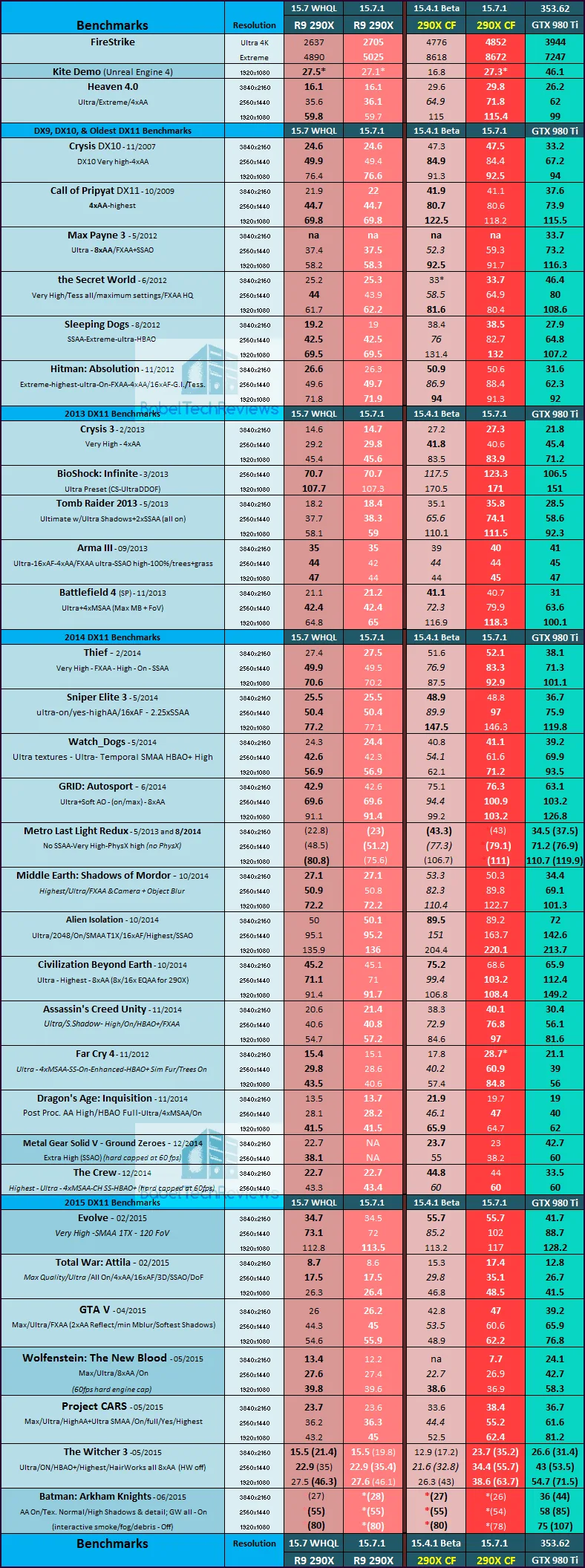
We note only very few performance improvements of 290X with AMD’s new Catalyst 15.7.1 beta driver over the older 15.7 WHQL driver in only a few games. Generally, the differences are just incremental benchmarking “noise”, and well within the benching margin of error. However, 290X CrossFire showed some large performance gains with 15.7.1 over 15.4.1 beta, especially in ProjectCars and Attila, although with Far Cry 4 at 4K, there was a lot of stuttering and hitching.
We saw solid performance gains with the 290X already with the 15.7 WHQL Catalyst drivers that may bring it very close to 390X performance, since the older 200 series was tested with older drivers while the new 300 series evidently got new drivers for their launch. Since we now have a MSI 390X, we will compare it with our reference VisionTek 290X and with our PowerColor 290X PCS+ next week
Conclusion:
So far, we would definitely recommend upgrading to the latest Catalyst 15.7.1 driver because there are generally advantages that are sometimes significant, and no large performance-impacting negatives that we have encountered. Catalyst 15.7.1 is mandatory if you are upgrading to Windows 10 as we have, and it brings solid performance improvements to 290X CrossFire over the older drivers.
 Catalyst 15.7.1 is also the driver to use for the latest really fun games that we are playing including, GTA V, Wolfenstein: The Old Blood, ProjectCARS, the Witcher 3, and Batman:Arkham Knight.
Catalyst 15.7.1 is also the driver to use for the latest really fun games that we are playing including, GTA V, Wolfenstein: The Old Blood, ProjectCARS, the Witcher 3, and Batman:Arkham Knight.
Stay tuned, next up we are benching for a new evaluation covering a new card. Then we will compare Windows 10 versus 8.1 performance, and then introduce you to MSI’s R9 390X.
Happy gaming!