Adrenalin 20.7.1 Driver Performance Analysis Using an ASUS RX 5600 XT EVO OC with 25 Games
We chart the performance of 25 PC games using the new Radeon Software Adrenalin 2020 Edition 20.7.1 performance driver which released last week. We will compare the performance of these WHQL drivers with May’s 20.4.2 driver using an ASUS RX 5600 XC EVO OC.
According to AMD, the Radeon Software Adrenalin Edition 20.7.1 delivers a number of performance and stability improvements which can be found here. In addition, a new stand-alone utility that lets users easily report issues directly to AMD has been released with 20.7.1 and integrated into the Radeon Software Adrenalin Edition interface.
We document the performance changes of the current Software Adrenalin 20.7.1 Edition from 20.4.2 on Windows 10 at 1920×1080 and at 2560×1440 resolutions. Our testing platform is a recent install of Windows 10 64-bit Home Edition, and we are using an i7-8700K which turbos all 6 cores to 4.8 GHz, an ASRock Z390 FTW motherboard, and 16GB of T-FORCE DDR4 3866MHz. The games tested, settings, and hardware are identical except for the drivers being compared.
Test Configuration – Hardware
- Intel Core i7-8700K (HyperThreading and Turbo boost is on to 4.8GHz for all cores; Coffee Lake DX11 CPU graphics).
- ASRock Z390 FTW motherboard (Intel Z390 chipset, latest BIOS, PCIe 3.0/3.1 specification, CrossFire/SLI 8x+8x)
- T-FORCE XTREEM 16GB DDR4 (2x8GB, dual channel at 3866 MHz), supplied by Team Group
- TUF Gaming X3 ASUS RX 5600 XT EVO OC 6GB, at factory settings, on loan from ASUS/AMD (new BIOS)
- 1.92TB San Disk enterprise class SSD
- 2TB Micron 1100 enterprise class SSD
- 480GB Team Group LTE L5 SATA III SSD
- 500GB Vulkan SATA III SSD, supplied by TeamGroup
- 500GB DELTA MAX SATA III SSD, supplied by Team Group
- Seasonic 850W Gold Focus power supply unit
- Cooler Master 240mm CPU water cooler
- EVGA Nu Audio PCIe soundcard, supplied by EVGA
- Edifier R1320T Active speakers
- EVGA DG-77, mid-tower case supplied by EVGA
- Monoprice Crystal Pro 4K
Test Configuration – Software
- Adrenalin 20.7.1 Software Edition compared with 20.4.2
- AA enabled as noted in games; all in-game settings are specified with 16xAF always applied
- Gaming results show average frame rates in bold including minimum frame rates shown on the chart next to the averages in a smaller italics font where higher is better. Games benched with OCAT show average framerates but the minimums are expressed by the 99th percentile frametime in ms where lower numbers are better.
- Highest quality sound (stereo) used in all games.
- Windows 10 64-bit Home edition. DX11 titles are run under DX11 render paths. DX12 titles are generally run under the DX12 render path unless performance is lower than with DX11, and five games use the Vulkan API.
- Latest DirectX
- All 25 games are patched to their latest versions at time of posting
- OCAT, latest version
- Fraps, latest version
25 PC Game benchmark suite & 3 synthetic tests
Vulkan Games
- Strange Brigade
- Star Control Origins
- Wolfenstein: Youngblood
- Red Dead Redemption 2
- DOOM Eternal
DX12 Games
- Total War: Warhammer II
- Shadow of the Tomb Raider
- Battlefield V
- Metro Exodus
- Tom Clancy’s The Division 2
- Anno 1800
- F1 2019
- F1 2020
- Gears 5
- Borderlands 3
- Call of Duty Modern Warfare
DX11 Games
- Grand Theft Auto V
- Monster Hunter: World
- Assassin’s Creed: Odyssey
- Far Cry New Dawn
- Destiny 2 Shadowkeep
- Ghost Recon Breakpoint
- The Outer Worlds
- Star Wars: Jedi Fallen Order
- Mech Warrior 5: Mercenaries
AMD Adrenalin Control Center Settings
All AMD settings are set so that all optimizations are off, Vsync is forced off, Texture filtering is set to High, and Tessellation uses application settings. These settings are used across all drivers so that the performance of each driver edition can be compared more accurately.
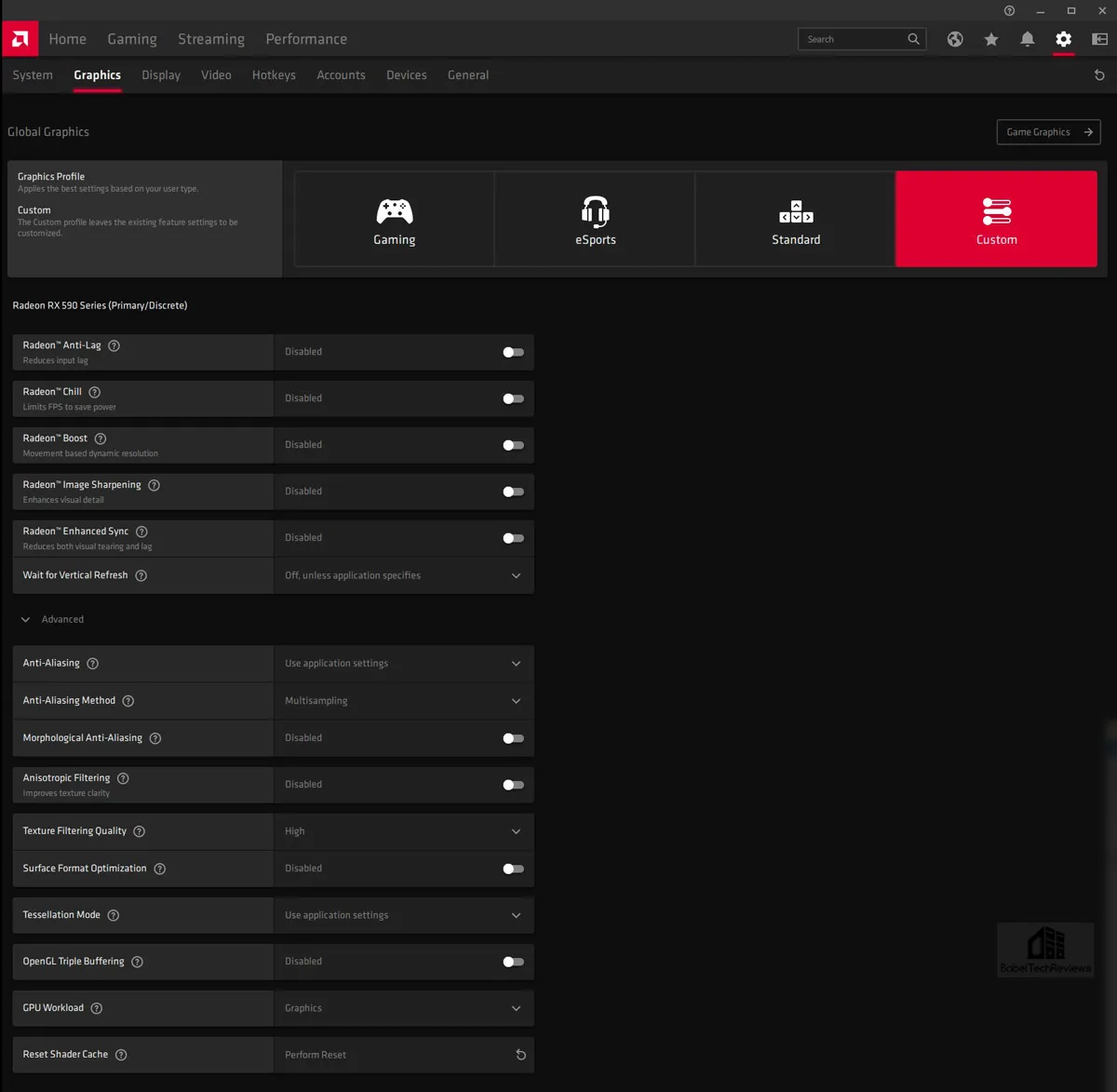
Anisotropic Filtering is disabled by default but we always use 16X for all game benchmarks.
Adrenalin Software Edition 20.7.1
Included with the new 20.7.1 drivers is a new stand-alone utility that lets users report issues directly to AMD. The Bug Report Tool is integrated into the Radeon Software Adrenalin Edition interface to automatically capture users’ system hardware and software configurations. Users need only provide a description of the issue together with any media attachment they may wish to provide. You can also download the tool separately from here.
Adrenalin Software Edition 20.7.1 also supports the RX 5600 XT and can be downloaded starting here. The release notes are found here. The included highlights below are quoted directly from AMD:
Radeon Software Adrenalin 2020 Edition 20.7.1 Highlights
Support For
- Disintegration™
- AMD Bug Report Tool(1)
- The AMD Bug Report Tool is a new and easy way to report issues directly to us. Simply fill in the form and send the report in. The tool will automatically capture system details for you, giving our development teams the necessary information to identify and resolve issues in future software releases.
Fixed Issues
- Some game titles may experience hitching or stutter when Instant Replay is enabled on Radeon RX 5000 series system configurations.
- Radeon RX Vega Series and Radeon VII graphics products may experience performance drops when Performance Metrics Overlay is open while a game is running.
- An error message may sometimes be displayed instead of your stream preview when switching between tabs in Radeon Software while streaming.
- Custom fan and clock tuning may sometimes reset to default when changes are applied in the Radeon Performance Tuning tab.
- Custom tuning profiles may fail to load or apply correctly after some system boots.
- Display resolution may fail to stretch to full panel when the display scaling feature is enabled for Counter-Strike™: Global Offensive.
- The game compatibility tab in Radeon Software may sometimes show incorrect GPU information for populated games.
- An error message indicating “Oops something went wrong” may sometimes appear when clicking on the game compatibility tab.
- Valorant™ may be detected or listed incorrectly as League of Legends™ in the gaming tab in Radeon Software.
- Microsoft™ Teams may experience an intermittent TDR when performing screen sharing on some APU system configurations.
- Saints Row™: The Third Remastered may experience a system crash or hang when changing display mode.
- DOTA2™ may experience frame drops when Radeon Chill is enabled and the system is left idle for a short period of time.
- Invoking Radeon Overlay may cause stuttering in playback content when using the Netflix™ Windows® store application.
- Deus Ex: Mankind Divided™ may experience an application crash or hang when loading into some train stations.
- Fan speed may report as zero when GPU-Z is running alongside a 3D application.
- The toast messages for some features such as Instant Replay, Instant GIF and Radeon Replay are not correctly showing when Record Desktop is set to off.
- Radeon Software Install now provides an error message when a user attempts to install unsupported hardware.
- Some AMD Ryzen™ 3 2200U Mobile Processor with Radeon™ Vega 3 Graphic system configurations may experience a system hang or long boot time when upgrading from previous Radeon Software Adrenalin Edition releases.
- DOOM Eternal™ may experience intermittent corruption on Radeon RX 5600 series graphics products.
- DOOM Eternal™ may experience a system hang when HDR and Radeon Overlay are enabled.
- Some hardware accelerated Chrome™ content leveraging VP9 playback may experience corruption on DisplayPort™ connected displays.
- Grass or water corruption may be visible in Final Fantasy™ XV after extended periods of gameplay.
- Radeon Software may fail to generate a profile for League of Legends™ in the gaming tab.
- Radeon Software’s in-game overlay may fail to appear or may cut off when invoked on 4K display, while the desktop resolution is set to 4K and a game is running with a resolution set to 1080p.
- After using the DirectML Media Filters in Radeon Software, graphics memory may no longer report accurately in Radeon Software performance section or may report still in use.
- Enabling Radeon Image Sharpening may cause colors to appear washed out when HDR is enabled.
Known Issues
- Performance Tuning Profiles saved from previous Radeon Software releases will no longer be compatible with Radeon Software Adrenalin 2020 Edition 20.7.1 and onward.
- Launching VR applications using the Oculus Rift™ headset may cause corruption or a system hang on Radeon RX 5000 series graphics products.
- Enhanced Sync may cause a black screen to occur when enabled on some games and system configurations. Any users who may be experiencing issues with Enhanced Sync enabled should disable it as a temporary workaround.
- Performance Metrics Overlay and the Performance Tuning tab incorrectly report higher than expected idle clock speeds on Radeon RX 5700 series graphics products. Performance and power consumption are not impacted by this incorrect reporting.
- With HDR enabled, Windows® desktop may experience flickering, and performing a task switch while in a game may cause colors to become washed out or over saturated.
- YouTube playback may become frozen with Microsoft® Edge player and Chrome™ when played on an extended display on some AMD Ryzen™ 7 3000 series and AMD Ryzen™ 4000 series APU system configurations.
- Banners in Radeon Software may sometimes fail to show, and navigation buttons for those banners may fail to work.
- Modifying the HDMI Scaling slider may cause FPS to become locked to 30.
- Previews for video content on Netflix® using Microsoft® Edge browser may fail to load or appear black.
- AMD is investigating isolated reports of intermittent system hangs while exiting system sleep on some AMD Ryzen™ 3000 Series Mobile Processors with Radeon™ Graphics.
- AMD will continue to monitor and investigate any new reports of black screen or system hang issues during extended periods of gameplay closely. Users are encouraged to use the new Bug Reporting Tool for any issues they may encounter.
Footnotes
(1) AMD Bug Report Tool is available for all GCN and RDNA based graphics products. Supported on Windows®7 and Windows®10 operating systems
Important Notes
- AMD Ryzen™ Mobile Processors with Radeon™ Vega Graphics FAQ for Radeon Software Adrenalin 2020 Edition can be found here.
Package Contents
The Radeon Software Adrenalin 2020 Edition 20.7.1 installation package contains the following:
- Radeon Software Adrenalin 2020 Edition 20.7.1 Driver Version 20.20.01.08 (Windows Driver Store Version 27.20.2001.8002).
The Radeon Software Adrenalin 2020 Edition 20.7.1 installation package can be downloaded from the following links:
By clicking the Download button, you are confirming that you have read and agreed to be bound by the terms and conditions of the End User License Agreement (“EULA”). If you do not agree to the terms and conditions of these licenses, you do not have a license to any of the AMD software provided by this download.
- Radeon Software Adrenalin 2020 Edition 20.7.1 Driver for Windows® 10 64-bit
- Radeon Software Adrenalin 2020 Edition 20.7.1 Driver for Windows® 7 64-bit
###
There is a lot to digest from the notes, and although it seems to bring performance improvements, we also noted some intermittent visual corruption with DOOM Eternal. Let’s head to the charts to compare the driver changes from the May 20.4.1 Adrenalin Software Edition to the new Adrenalin 2020 Software 20.7.1 Edition which released last week.
The Performance Summary Charts with 25 Games
Below are the summary charts of 25 games. The games’ performance are charted to compare the RX 5600 XT driver’s performance progression from its May drivers (20.4.2) to the current 20.7.1 drivers. The highest settings are chosen and the settings are listed on the charts. The benches are run at 1920×1080 and at 2560×1440. Open each chart in a separate window or tab for best viewing.
Results show average framerates and higher is better. Minimum framerates are next to the averages in italics and in a slightly smaller font. Games benched with OCAT show average framerates but the minimums are expressed by frametimes in ms where lower numbers are better. Column one shows the latest Adrenalin 2020 20.7.1 driver performance and column two represents May’s 20.4.1 performance results. Performance ‘wins’ are denoted by yellow text, and if there is a tie, both sets of numbers will be given in colored text.
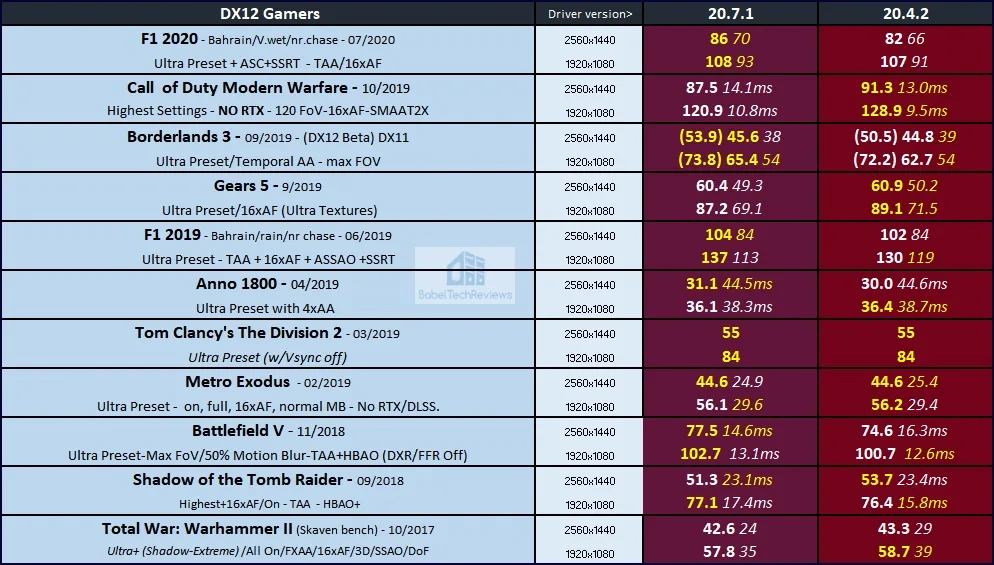

 The RX 5600 XT mostly shows performance improvements from May to the most recent July 20.7.1 driver. The improvements generally range from small to DOOM Eternal which got a big performance boost but unfortunately there is some visual artifacting.
The RX 5600 XT mostly shows performance improvements from May to the most recent July 20.7.1 driver. The improvements generally range from small to DOOM Eternal which got a big performance boost but unfortunately there is some visual artifacting.
There are a few games where the performance regressed slightly, but they are mostly older games. Call of Duty: Modern Warfare regressed a bit more, but it just got a massive 56GB patch. The overall stability has apparently also improved with RX 5600 XT by using 20.7.1 over 20.4.2.
Let’s head to our conclusion.
Conclusion
We would recommend updating to the latest Radeon Software 20.7.1 Adrenalin Edition from previous driver sets because the new features are welcome and impressive. The overall 25 PC games we benchmarked with 20.7.1 generally bring additional performance and stability over using May’s 20.4.2 drivers. The new Bug Reporting Tool included with Adrenalin Software Edition 20.7.1 is welcomed, and the stability and performance advantages generally outweigh any performance regressions and remaining known issues with the 25 games we benchmarked.
Next, we are heading into VR with a preview of Into the Radius before we play Death Stranding when it releases tomorrow, and you can expect game and performance reviews of both games within a week. We will also bring you a T-Force 32GB DDR4 3600MHz memory kit review this week to see if 32GB is the “new 16GB” for PC gaming.
Happy gaming!
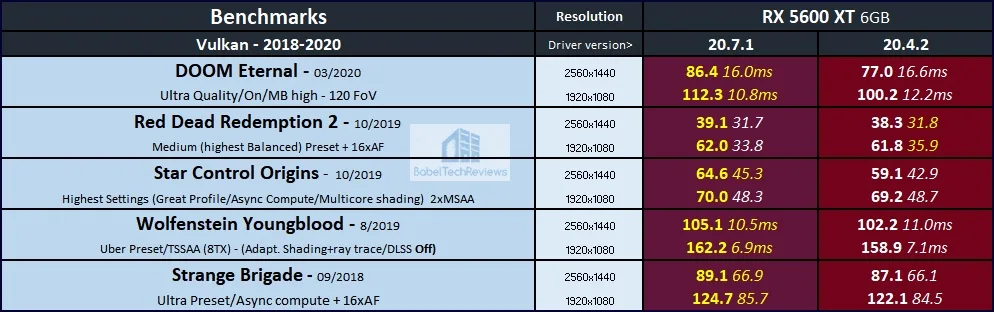
Comments are closed.