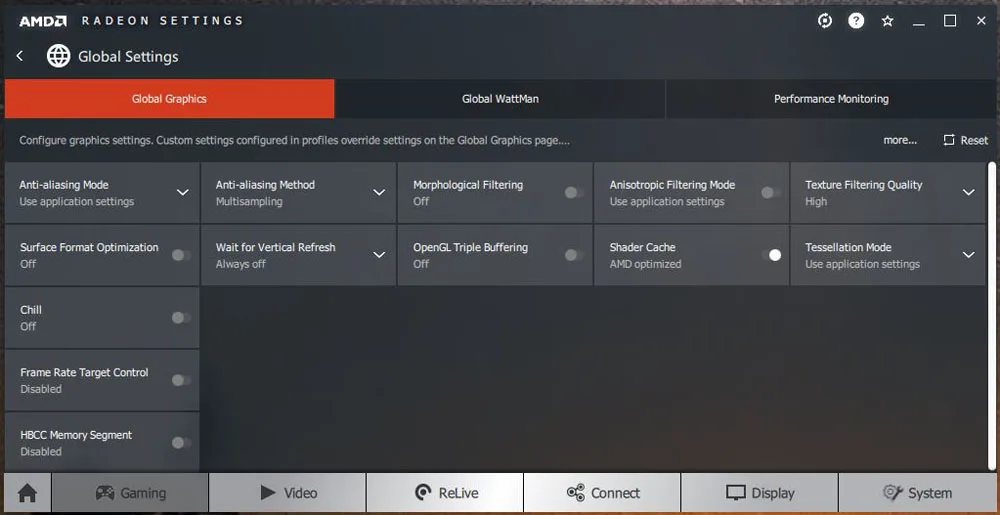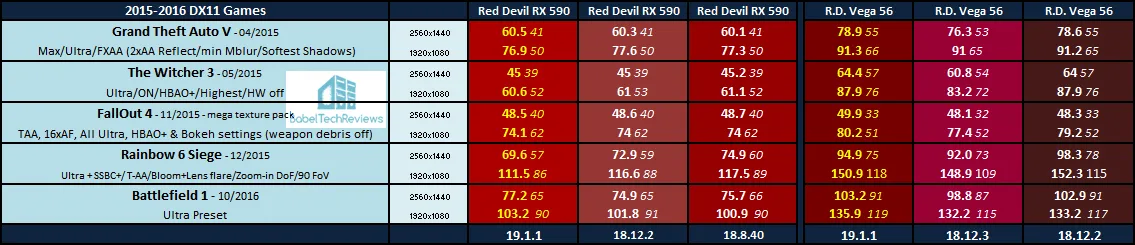Adrenalin Software Edition 19.1.1 Driver Performance Analysis featuring the Red Devils RX 590 and the RX Vega 56 with 39 Games
As a regular feature of BabelTechReviews, this driver performance analysis will chart the performance of 39 PC games using the latest Radeon Software Adrenalin Edition 19.1.1 which was released last week. We will compare these new drivers with the 18.12.2 and 18.8.40 launch drivers for the RX 590, and also with the 18.12.3 and 18.12.2 drivers for the RX Vega 56.
Last month, the Adrenalin 2019 Edition (18.12.2) was AMD’s special annual update which introduced important new features, and we are comparing 19.1.1 performance with them using both of our test cards. BTR driver performance analyses track the progress of every major driver release from AMD and from NVIDIA with the games in our 39-game benchmark suite including Just Cause 4 and Battlefield V. 
We document the performance changes of the current Adrenalin Software 19.1.1 Edition on Windows 10 at 1920×1080 and at 2560×1440 resolutions. Our testing platform is a recent install of Windows 10 64-bit Home Edition, and we are using an i7-8700K which turbos all 6 cores to 4.7 GHz, an EVGA Z370 FTW motherboard, and 16GB of HyperX DDR4 3333MHz. The games tested, settings, and hardware are identical except for the drivers being compared
For the performance changes of the Adrenalin 19.1.1 drivers in 39 games, let’s get to the test configuration, to the driver release notes, and then to our results.
Test Configuration – Hardware
- Intel Core i7-8700K (HyperThreading and Turbo boost are on to 4.7 GHz for all cores; Coffee Lake DX11 CPU graphics).
- EVGA Z370 FTW motherboard (Intel Z370 chipset, latest BIOS, PCIe 3.0/3.1 specification, CrossFire/SLI 8x+8x), supplied by EVGA
- HyperX 16GB DDR4 (2×8 GB, dual channel at 3333 MHz), supplied by HyperX
- Red Devil RX 590 8 GB, at Red Devil RX 590 factory speeds, on loan from PowerColor.
- Red Devil RX Vega 56 8 GB, at Red Devil RX Vega 56 factory speeds, on loan from PowerColor.
- 480 GB Team Group SSD
- 1.92 TB San Disk enterprise class SSD
- 2 TB Micron 1100 SSD
- Seasonic 850W Gold Focus power supply unit
- EVGA CLC 280mm CPU water cooler, supplied by EVGA
- Onboard Realtek Audio
- Genius SP-D150 speakers, supplied by Genius
- EVGA DG-77, mid-tower case supplied by EVGA
- Monoprice Crystal Pro 4K
Test Configuration – Software
- AMD’s Radeon Software Adrenalin Edition 19.1.1 is compared with 18.12.2 and 18.8.40 (press launch drivers) used for the RX 590, and 18.12.2 and 18.12.3 for the RX Vega 56.
- VSync is forced off.
- AA enabled as noted in games; all in-game settings are specified
- Gaming results show average frame rates in bold including minimum frame rates shown on the chart next to the averages in a smaller italics font.
- Highest quality sound (stereo) used in all games.
- Windows 10 64-bit Home edition. All DX11 titles were run under DX11 render paths. DX12 titles are generally run under the DX12 render path unless performance is lower than with DX11. Three games use the Vulkan API.
- Latest DirectX
- All 39 games are patched to their latest versions at time of publication
- Wattman
- OCAT
- Fraps, latest version
39 PC Game benchmark suite & 3 synthetic tests
Synthetic
- Firestrike – Basic & Extreme
- Time Spy DX12
- Superposition
DX11 Games
- Grand Theft Auto V
- The Witcher 3
- Fallout 4
- Rainbow Six Siege
- Battlefield 1
- Resident Evil 7
- For Honor
- Ghost Recon Wildlands
- Mass Effect: Andromeda
- Prey
- Hellblade: Senua’s Sacrifice
- Project CARS 2
- Middle Earth: Shadow of War
- Total War: Warhammer II
- Destiny 2
- Star Wars: Battlefront II
- Kingdom Come: Deliverance
- Final Fantasy XV
- Far Cry 5
- The Crew 2
- Assassin’s Creed: Odyssey
- Call of Duty: Black Ops 4
- Hitman 2
DX12 Games
- Tom Clancy’s The Division
- Ashes of the Singularity: Escalation
- Hitman
- Rise of the Tomb Raider
- Deus Ex Mankind Divided
- Gears of War 4
- Civilization VI
- Sniper Elite 4
- Forza 7
- Shadow of the Tomb Raider
- Battlefield V
- Just Cause 4
Vulkan Games
- DOOM
- Wolfenstein: The New Colossus
- Strange Brigade
AMD Control Center Radeon Settings
All AMD settings are set with all optimizations are off, Vsync is forced off, Texture filtering is set to High, and Tessellation uses application settings. These same settings are used across all driver editions so that driver performance of each edition can be compared identically.
 We used Wattman to set power, temperature, and fan limits to their maximums to prevent throttling. Software Adrenalin 19.1.1 Edition can be found starting here. The release notes can be found here. The included highlights below are taken directly from AMD’s website.
We used Wattman to set power, temperature, and fan limits to their maximums to prevent throttling. Software Adrenalin 19.1.1 Edition can be found starting here. The release notes can be found here. The included highlights below are taken directly from AMD’s website.
Radeon Software Adrenalin Edition 19.1.1 Highlights
Support For
- Fortnite™
- Up to 4% faster performance in Fortnite (Season 7) using Radeon™ Software Adrenalin 2019 Edition 19.1.1 on the Radeon™ RX 580 graphics card than with Radeon™ Software Adrenalin Edition 18.12.3 at 1920×1080 (1080p). RS-282
- Up to 3% faster performance in Fortnite (Season 7) using Radeon™ Software Adrenalin 2019 Edition 19.1.1 on the Radeon™ RX Vega 64 graphics card than with Radeon™ Software Adrenalin Edition 18.12.3 at 1920×1080 (1080p). RS-283
Fixed Issues
- Virtual Super Resolution may not show up as available on some 1440p Ultra-Wide Displays.
- Some Radeon RX Series graphics products may experience system lag when Alt+Tab is used during gameplay.
- Radeon Settings Advisor may incorrectly suggest older versions of Radeon Software as an update.
- Radeon Settings software update notifications may appear more often than expected.
- Application profile settings for Radeon WattMan may not reset to default correctly when using the reset button.
- Radeon Settings may experience a crash when clicking the restart button after a driver installation or while switching between some Radeon WattMan tabs when changing fan settings.
- Zero RPM control may fail to enable correctly when toggled on/off in Radeon Settings.
- Radeon ReLive gallery upload queue may sometimes fail to upload videos.
- Radeon Settings may sometimes incorrectly display the previously installed Radeon Software version after upgrade.
- Custom color profile options may fail to retain in game on clone or Eyefinity display setups.
- Performance metrics overlay feature may scale incorrectly when changing resolution in game.
- Screen tearing may be observed with Enhanced Sync enabled on Vulkan API games.
- Some systems running multiple displays may experience mouse lag when at least one display is enabled but powered off.
- Upgrade Advisor may intermittently fail to detect games and provide compatibility recommendations.
Known Issues
- Battlefield™ V players may experience character outlines stuck on screen after being revived.
- Uninstalling Radeon Software may fail to remove Radeon Settings.
- Pixel Format settings may not retain after system restart.
- HDMI Underscan settings may not retain after system restart.
- Radeon Overlay’s new in overlay video player may experience smoothness issues while adjusting the playback slider.
- Scene Editor may have issues with scrolling when many elements are added to a scene.
- Custom settings in Radeon WattMan may sometimes fail to apply on Radeon RX Vega series graphics products.
Footnotes
- Testing conducted by AMD Performance Labs as of January 7th, 2019 on the 8GB Radeon™ RX 580, on a test system comprising of Intel i7 7700k CPU (4.2 GHz), 16GB DDR4-3000 Mhz system memory, and Windows 10 x64. PC manufacturers may vary configurations, yielding different results. With epic preset settings on Fortnite (Season 7) at 1920×1080, Radeon™ RX 580 scored 74.0 FPS with Radeon Software Adrenalin Edition 18.12.3, whereas the Radeon™ RX 580 scored 76.7 FPS with Radeon Software Adrenalin 2019 Edition 19.1.1. Comparing software versions, Radeon Software Adrenalin 2019 Edition 19.1.1 has 4% faster performance in Fortnite. Performance may vary based on use of latest drivers. RS-282
- Testing conducted by AMD Performance Labs as of January 7th, 2018 on the 8GB Radeon™ RX Vega 64, on a test system comprising of Intel i7 7700k CPU (4.2 GHz), 16GB DDR4-3000 Mhz system memory, and Windows 10 x64. PC manufacturers may vary configurations, yielding different results. With epic preset settings on Fornite at 1920×1080, Radeon™ RX Vega 64 scored 115.1 FPS with Radeon Software Adrenalin Edition 18.12.3, whereas the Radeon™ RX Vega 64 scored 118.5 FPS with Radeon Software Adrenalin 2019 Edition 19.1.1. Comparing software versions, Radeon Software Adrenalin 2019 Edition 19.1.1 has 3% faster performance in Fortnite. Performance may vary based on use of latest drivers. RS-283
Let’s head to the charts to compare the driver changes from the older Adrenalin Software Editions to the brand new Adrenalin Software 19.1.1 Edition released last week.
The Summary Charts
Below are the summary charts of 39 games and 3 synthetic tests. The games’ performance are charted to compare the driver progression of the RX 590 from its press launch Adrenalin 18.8.40 to 18.12.2; and RX Vega 56 from 18.12.2 to 18.12.3, to the latest Radeon Software Adrenalin Edition 19.1.1 in yellow text. The highest settings are chosen and the settings are listed on the charts. The benches were run at 1920×1080 and at 2560×1440. Open each chart in a separate window or tab for best viewing.
Most results show average framerates and higher is better. Minimum framerates are next to the averages in italics and in a slightly smaller font. A few games benched with OCAT show average framerates but the minimums are expressed by frametimes in ms where lower numbers are better.
The first three columns represents the RX 590’s performance. Column one shows the latest 19.1.1 driver performance in yellow text, column two represents 18.12.2, and column three represents the launch drivers 18.8.40. The fourth column, fifth column, and final sixth column represent the RX Vega 56’s performance – column four uses the latest 19.1.1 driver in yellow text, column five represents 18.12.3, and column six represents 18.12.2. An “X” means the benchmark was not run or compared.
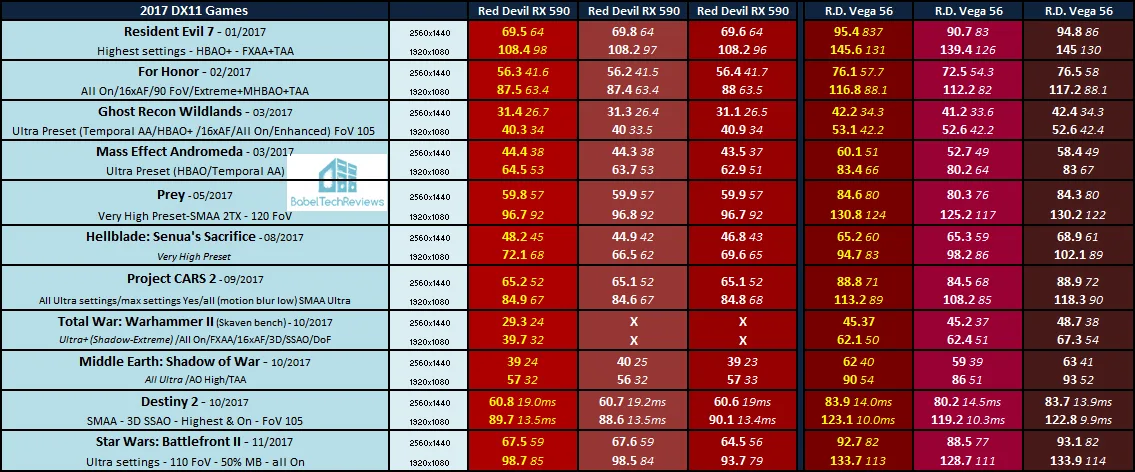

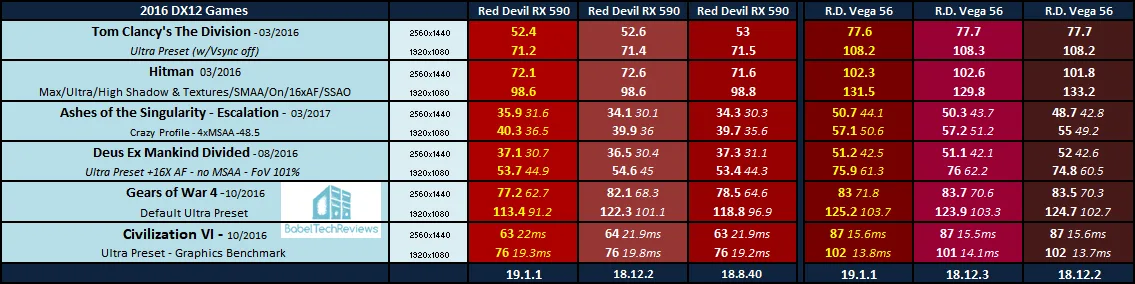
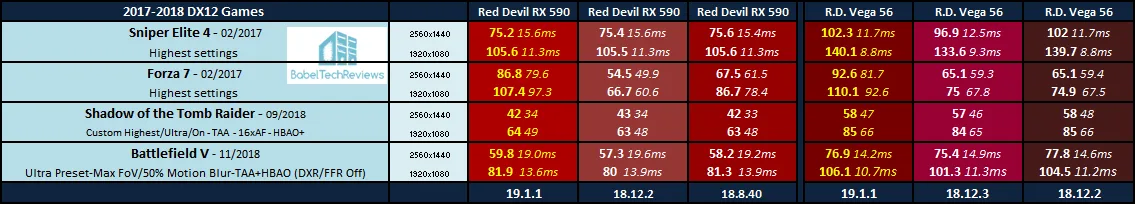
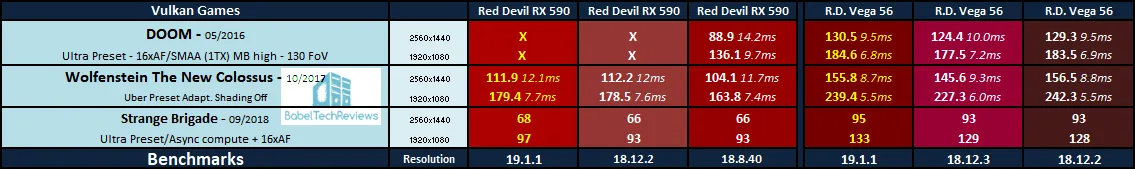 There were mostly incremental performance improvement with the RX 590 using the latest drivers since its launch. Of the older games, Rainbow 6 Siege lost a little performance while Battlefield 1 gained. Hellblade: Senua’s Sacrifice and Assassin’s Creed: Odyssey made some good performance gains, while Forza 7 gained back the significant performance that it had lost in November. We also see some performance improvements with Battlefield V after a minor regression with 18.12.2. There is still a Vulkan bug present with DOOM that may be very difficult to resolve, so it may be easier to play it using the OpenGL API.
There were mostly incremental performance improvement with the RX 590 using the latest drivers since its launch. Of the older games, Rainbow 6 Siege lost a little performance while Battlefield 1 gained. Hellblade: Senua’s Sacrifice and Assassin’s Creed: Odyssey made some good performance gains, while Forza 7 gained back the significant performance that it had lost in November. We also see some performance improvements with Battlefield V after a minor regression with 18.12.2. There is still a Vulkan bug present with DOOM that may be very difficult to resolve, so it may be easier to play it using the OpenGL API.
The Red Devil RX Vega 56 shows mostly continued positive incremental performance improvements, and a few of them are rather substantial in some of the newer games including Assassin’s Creed: Odyssey and Call of Duty: Black Ops 4. There were some unfortunate regressions with the last driver set that have been addressed with 19.1.1. Far Cry 5 and especially Forza 7 both gained back the performance they had lost with earlier drivers. In the case of Forza 7, the regained performance is significant.
Let’s head to our conclusion.
Conclusion:
We would definitely recommend upgrading to the latest Radeon Software Adrenalin Edition 19.1.1 from any previous driver set because there are advantages that are sometimes quite significant, depending on which game you are playing. We found this driver to be very stable and we encountered no significant issues with any of our games.
The new features of the Radeon Adrenalin 2019 annual software update are continually being improved continuing with the 19.1.1 edition, and they are welcome and worth exploring. The advantages of the latest drivers outweigh any disadvantages.
POLL: Do you want to see competing cards compared in future driver reviews?
We would like to ask BTR’s readers, do want to see the performance of competing cards compared in future driver performance analyses? For example, would you like to see the performance of NVIDIA cards, the RTX 2060 and the GTX 1060, also compared with the RX Vega 56 and the RX 590? Please use Disqus to comment below, and/or use our poll.
[poll id=”1″]
This week we will continue our Overclocking Showdown series. We will compare the overclocked-to-the-max undervolted Liquid Cooled RX Vega 64 versus the overclocked RTX 2070 FE and versus the overclocked GTX 1080FE. We also hope to also bring you a review of an factory overclocked partner RTX 2060.
Please don’t forget to vote in our poll to let us know if you want to see competing NVIDIA cards in future AMD driver performance analyses and competing AMD cards in GeForce driver comparisons.
Happy gaming!