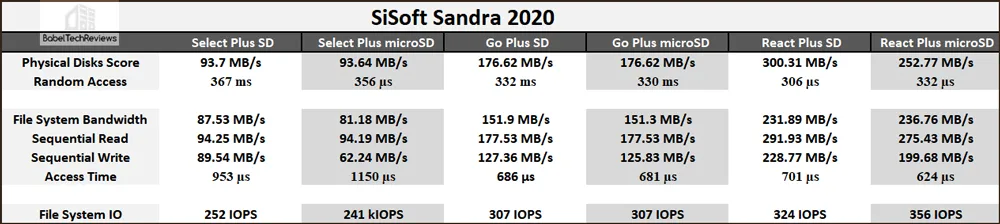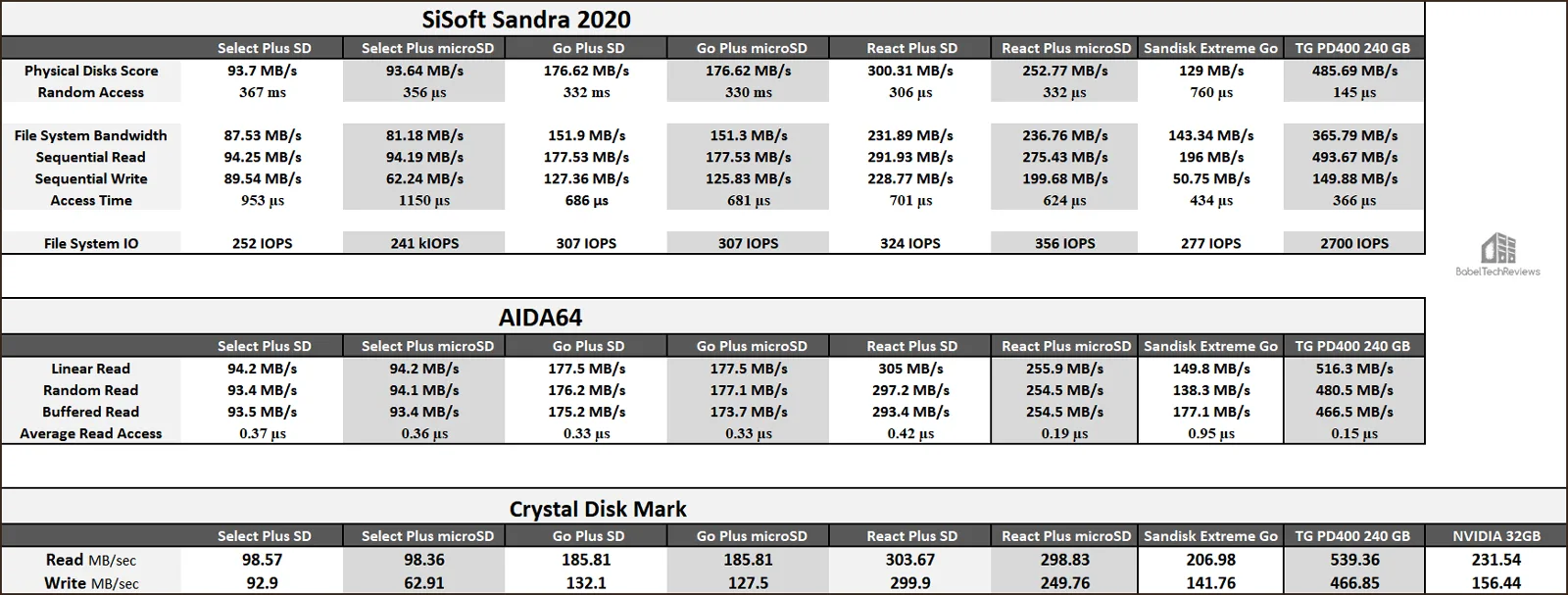Choosing From Kingston’s Canvas Select Plus, Go Plus & React Plus SD and MicroSD cards – including benchmarks
Kingston sent BTR six of their Canvas Plus cards to use and test a month ago, and this is the review. Since then, we have taken more pictures and shot more 4K video in the past 2 weeks than we have captured during the past two years. Besides comparing and benchmarking these cards, we explored additional uses for these Kingston SD cards including for storage; comparing their speeds against regular USB 3.1 flash drives and SSDs, and their storage uses in smartphones and in Shield TV (2019).
We do not pretend to be a photographer, and we purchased a Nikon B700 Coolpix camera specifically because it can focus down to 1 cm, perfect for capturing images through the lens of a VR headset.
Our Nikon B700 is capable of capturing 4K/30 FPS Ultra HD (3440×2160) MP4 video, Full HD video at 1920×1080 at 60 FPS, or 120 FPS at 640P, and it can capture continuously capture up to 5 images at 5 FPS even at its top 5184×3888 resolution in the jpeg format (~10MB) or even RAW (NRW 32MB) images. However, we never gave much thought to using it other than as a point and shoot camera, and we never really considered which SD cards to use other than Class 10.

Over the past weeks in isolation due to COVID-19, and especially since we received the Kingston Canvas Plus cards, we have been taking extended walks bringing our camera with us. We live in a very rural area of the Southern California high desert where all of our neighbors live on 3 or 5 acre plots, and social distancing is naturally built in. Nature surrounds us and we enjoy capturing and sharing our pictures.

Until now, we never realized the importance of an SD card’s speed, and early Class 10 SD cards (~45MB/s) would cause our camera to slow to a painful crawl when shooting continuously in burst mode after the camera’s buffer filled completely after about 3 to 5 shots. When we upgraded to a Team Group SDcard (80MB/s), we noticed that burst mode became more efficient although we still would drop some frames when shooting 4K/30 FPS video.


We will share our experiences with all three Kingston classes of Canvas Plus microSD/SD cards, from the budget Select Plus, to the faster Go Plus UHS-I, to the top of the line blazing-fast React Plus UHS-II cards for pros. And in each case, we are going to compare and benchmark the SD cards with their comparable microSD cards. On top of this, we are going to use our SDcards as storage, and will compare with a 240GB Team Group PD400 external USB 3.1 SSD, and versus a 64MB SanDisk Extreme Go as well as against NVIDIA’s GeForce GTX limited edition 32GB USB 3.1 flash drives.
A Closer Look at the Kingston Canvas SD and microSD cards
In this time of economic uncertainty, it’s very important to choose the right card for your needs. There is no need to always buy the fastest cards as they are usually significantly more expensive. Although there is no disadvantage to using a faster card than what your camera can take advantage of, there’s no need to spend more money on a 300MB/s Canvas React Plus SD card if you are just capturing 1080P video, for example. Here is Kingston’s Canvas Plus Lineup compared:
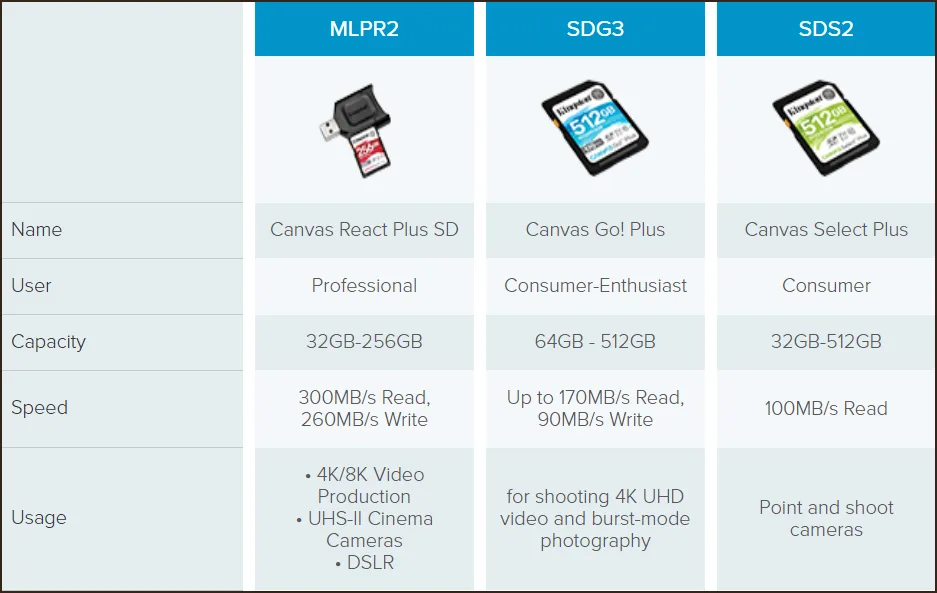
- React Plus The SD and microSD are UHS-II and are for the newest and fastest cameras that were created for industry pros shooting in 4K and 8K video with speeds around 300MB/s Read and 260MB/s Write. The microSD React Plus is slower than the SD React Plus, but it supports A1 app performance for smartphones and tablets. We tried these cards with our Nikon B700 but mostly benchmarked them.
- Go Plus These SD and microSD cards are great for 4K and burst photography with speeds of 170MB/s Read and 90MB Write, and they support UHS-I speed class video 30. The microSD card supports A2 app performance. The Go Plus is the SD card that we mostly use in our Nikon B700, and it’s the microSD card that we installed in our SHIELD TV to expand its storage from 8GB to 128GB.
- Select Plus These SD and microSD cards are excellent for 1080P and 4K photography with speeds up to 100MB/s Read speeds. We also tested them in our Nikon B700.
The Kingston USB 3.1 readers that are included with the React Plus SD and microSD cards are UHS-II and very fast – with data transfer rates up to 312MB/s – and these are what we use to benchmark all of our SD and microSD cards. We’ll start with the basic Canvas Select Plus cards and work our way to the top cards. All of the Kingston Canvas Plus cards come in blister packs, and each card is covered by Kingston’s lifetime warranty and superb customer support.
Canvas Select Plus
These Canvas Select Plus SD cards and microSD cards are excellent for recording 1080P HD video and for capturing 4K images. With speeds up to 100MB/s Read speeds, the SD card can be found in 32GB/64GB/128GB/256GB/512GB sizes that range in cost from $7.99 to $119.99. We tested them in our Nikon B700 and found them perfect for burst shots as well as for full HD 1080P video recording.
The microSD Canvas Select Plus share the same specs and come in 16GB/32GB/64GB/128GB/256GB/512GB sizes, and they range in cost from $4.99 to $110.99, depending on capacity. They can often be found on sale at Amazon, B&H Photo, Walmart and at other retailers or online.
An advantage to using a Select Plus microSD card is that it may be used in a SD card slot with its included adapter with no performance penalty. Both cards worked fine in our Nikon B700 and we found them perfect for burst shots as well as for full HD 1080P video recording and even for 4K/30 FPS, although for 4K/60 FPS we would pick the Canvas Go Plus cards.
Canvas Go Plus
These Canvas Select Go SD cards and microSD cards are excellent for Ultra HD burst shots and for capturing 4K/60 FPS video. With speeds up to 170MB/s Read speeds and 70MB/s Write, the SD cards can be found in 64GB/128GB/256GB/512GB sizes that range in cost from $15.60 to $169.00. We tested them in our Nikon B700 and found them perfect for everything we did, and we suspect that they are faster than anything that our camera can use.
The microSD Canvas Go cards share exactly the same specs and the same 64GB/128GB/256GB/512GB sizes as the Go plus SD cards, and they are priced the same and also range in cost from $15.60 to $169.00, depending on capacity. You can buy them from the Kingston store or sometimes on sale at Amazon, B&H Photo, Walmart and at other retailers or online.
Now we are going to take a look at what proved to be total overkill for our needs and for our Nikon B700, the top of the line Canvas React Plus.
Canvas React Plus
The Canvas React Plus SD and microSD cards are UHS-II, and are for the newest and fastest cameras that were created for industry pros shooting in 4K and 8K video with speeds around 300MB/s. The React Plus SD card comes in 32GB/64GB/128GB/256GB sizes which range from $37.70 to $266.50. Its Read speed is 300MB/s and Write is 260MB/s.
The Canvas React Plus microSD is slower (285MB Read/165MB/s Write) than the React Plus SD card (300/260MB/s), but it supports A1 app performance for smartphones and tablets. It does not come in the 32MB capacity like the SD card, but is available in 64GB/128GB/256GB capacities that range from $62.40 for the 6GMB card to $221.00 for the 256GB card. Both of these cards may occasionally be found at a discount at the best retailers and from online stores.
We tried both of these cards with our Nikon B700 but found them to be totally overkill, and we did not find any practical differences using the Canvas React Plus over the Canvas Go Plus.
Our camera is too slow to take advantage of the faster React Plus speeds. So we resorted to synthetic benchmarking to verify Kingston’s speed claims. The Kingston USB 3.1 readers that are included with both the React Plus SD and microSD cards meet the fastest UHS-II specifications with data transfer rates up to 312MB/s.
Benchmarking Kingston’s Canvas Select Plus Lineup
To test Kingston’s speeds we used three disk benchmarking tools: Crystal Disk Mark, Sisoft’s Sandra 2020, and AIDA64.
CrystalDiskMark 6.0.0
CrystalDiskMark is a HDD benchmark drive utility that enables one to measure sequential and random read/write speeds. Here are some key features.
- Measure sequential reads/writes speed
- Measure random 512KB, 4KB, 4KB (Queue Depth=32) reads/writes speed
Here are all six SD and microSD Canvas Plus card results using the default test.
In each case, these synthetic results generally match or exceed Kingston’s specifications. Next up is AIDA64.
AIDA64 v6.0
AIDA64 is the successor to Everest and it is an important industry tool for benchmarkers. AIDA64’s benchmark code methods are written in Assembly language, and they are well-optimized. We use the Engineer’s version of AIDA64 courtesy of FinalWire. AIDA64 is free to try and use for 30 days.
We run the AIDA64 Disk Benchmark and the four individual READ tests for each drive. These tests are very detailed, and there are a lot of customization options available so we run the default tests. We did not run the Read tests as they destroy all of the data on the disks being tested.
- The Linear Read test measure the sequential performance by reading or writing all sectors without skipping any. It’s a linear view of the drives overall performance from its beginning to end.
- The Random Read test measures the random performance by reading variable-sized data blocks at random locations on the surface of the drive and they are combination of both speed and access times as its position changes before each new operation.
- The Buffered Read test will measure the drive caching.
- The Access time tests are designed to measure the data access performance by reading 0.5 KB data blocks at random drive locations.
Again, AIDA64 generally confirms Kingston’s published specifications.
Let’s look at our last synthetic test, Sandra 2020.
SiSoft Sandra 20/20
To see exactly where drive performance results differ, there is no better tool than SiSoft’s Sandra 2020. SiSoftware Sandra (the System ANalyser, Diagnostic and Reporting Assistant) is an information & diagnostic utility in one complete package.
There are several versions of Sandra 2020, including a free version of Sandra Lite that anyone can download and use. It is highly recommended! SiSoft’s Sandra 2020 SP4a is the very latest version, and we use the full engineer suite courtesy of SiSoft. Here are the Sandra disk benchmarking tests in a single chart summarizing the performance results of all of our Canvas Plus SD and microSD cards.
Again, we have confirmation of Kingston’s claims with a lot more details, and we can see where each card differs from the other.
Next we are going to look at storage uses for SD and microSD cards, including using them as a flash drive, versus a SSD, and also as additional storage for Shield TV (2019).
Shield TV (2019) Storage Expansion
 The 2019 basic version of Shield TV differs from earlier versions in that it comes with only 8GB of internal storage which is quite limited. However, it is very easy to add additional storage by using a microSD card with up to 512GB capacity. In our case, we use the Canvas Go Plus 128GB card.
The 2019 basic version of Shield TV differs from earlier versions in that it comes with only 8GB of internal storage which is quite limited. However, it is very easy to add additional storage by using a microSD card with up to 512GB capacity. In our case, we use the Canvas Go Plus 128GB card.
Simply unplug the HDMI connector and insert the microSD card as shown in the image above. Make sure it is fully inserted until it clicks and then reconnect to the TV and turn it on. When you see the on screen notification about new storage, follow the prompts to format the card for use as additional storage. If you don’t see the prompts, go into Shield’s settings and then notifications, and tap to set up storage.
If the Shield prompts ask you to move content from the internal memory to the card, do so. We expanded the internal memory from 8GB to 128GB, and the total time it took us was about 2 to 3 minutes from start to finish.
Next, we are going to compare the performance of using Kingston’s microSD and SD Canvas Plus cards as USB 3.1 flash storage to traditional fast USB 3.1 flash drives and also versus Team Group’s 256GB external PD400 USB 3.1 SSD.
Using Canvas Select Plus Cards as Flash Drive Storage
It is possible to use the Canvas Plus microSD and SD cards as flash drives using USB adapters. We use the UHS-II Kingston USB 3.1 readers that are included with the React Plus SD and microSD kits, with data transfer rates up to 312MB/s – and these adapters are what we use to benchmark all of our SD and microSD cards.
We are going to repeat our synthetic benchmark charts from earlier with the addition of NVIDIA’s very fast limited edition of their 32GB GeForce USB 3.1 flash drive, a 64GB SanDisk Extreme Go USB 3.1 flash drive, and also compared with the performance of Team Group’s 256GB PD400 external USB 3.1 SSD.
It is possible to use a SD/microSD card with a USB 3.1 adapter for storage, and their speeds will rival fast flash drives although they will not be able to approach overall external USB 3.1 SSD speeds. SD and microSD cards are ideally suited for use in cameras, smartphones, and as additional internal storage for devices like Shield TV. Let’s head to our conclusion.
Conclusion
We really enjoyed our two weeks spent evaluating all six Kingston Canvas Plus SD and microSD cards, and we are now using the Canvas Go Plus SD card in our Nikon B700 for all of our image and video captures. We have also expanded the storage of our Shield TV from 8GB to 128GB using the Canvas Go Plus microSD card which bring us a lot more enjoyment now. The other 4 cards have found uses as large capacity and fast flash drives for quickly moving files between our 3 PCs.

Best of all, we have gained a new appreciation of taking pictures of the nature that surrounds us, and our previously short 20 minute walks now take up to an hour as we look for new flowers and watch for the animals that we were previously unaware of. Using the Canvas Go Plus SD card allows us to take an almost unlimited number of burst shots that we could only dream of before, and we can capture action sequence shots now. 
The important thing to remember when choosing a microSD or SD card is to match its speed to your use needs. The highest speed 300MB/s cards are quite expensive and they can be a waste of money for only capturing 4K images and HD 1080P video.
We give Kingston’s entire Canvas Plus SD/microSD lineup BTR’s “Highly Recommended” Award for their excellent cards which are quite price competitive, and also in view of their lifetime warranty and superb support.
I hope our readers enjoy the following images that we captured over the past two weeks in our local high desert area. Next up, Pixel Ripped 1995, an upcoming VR game that will be reviewed and posted on Wednesday.