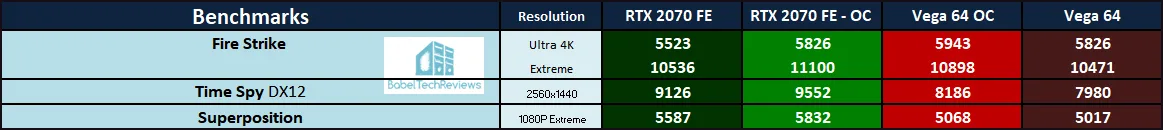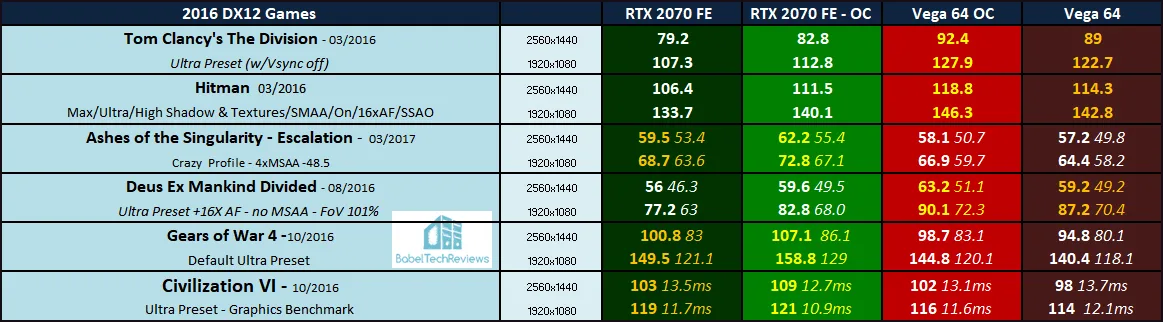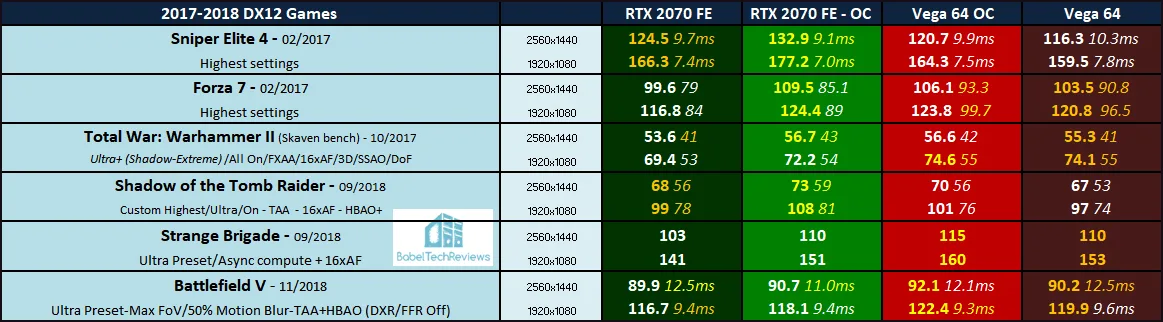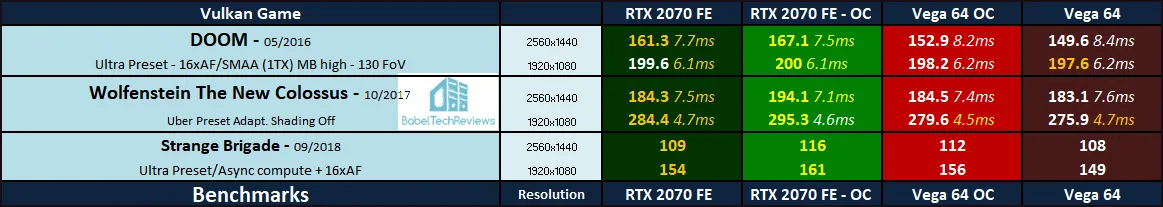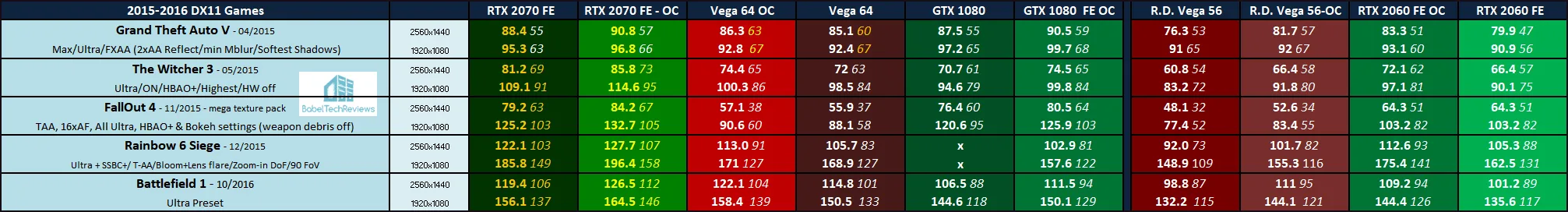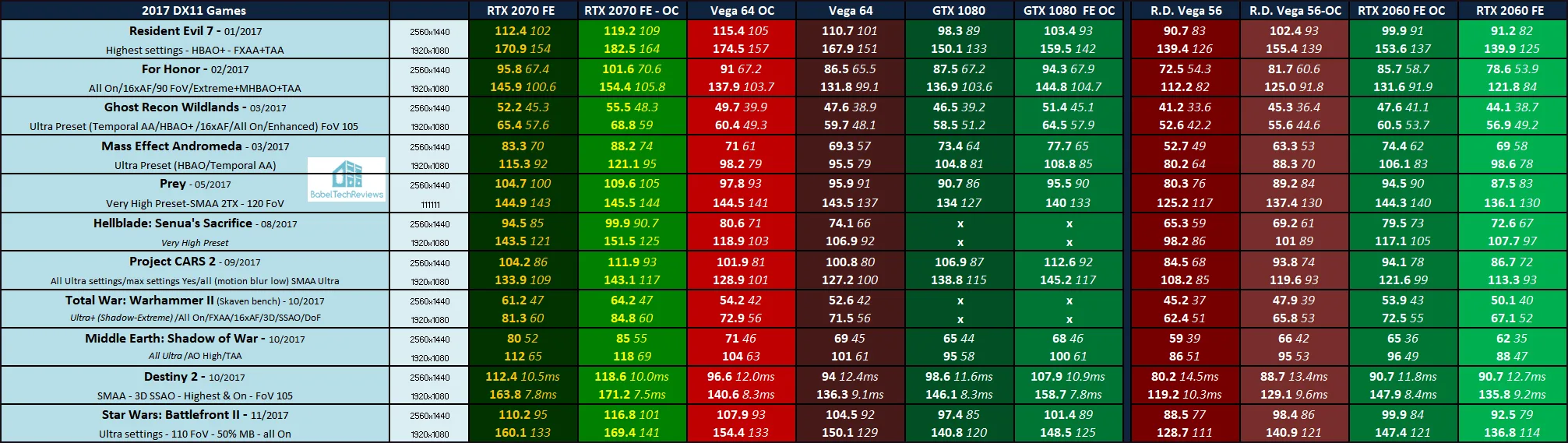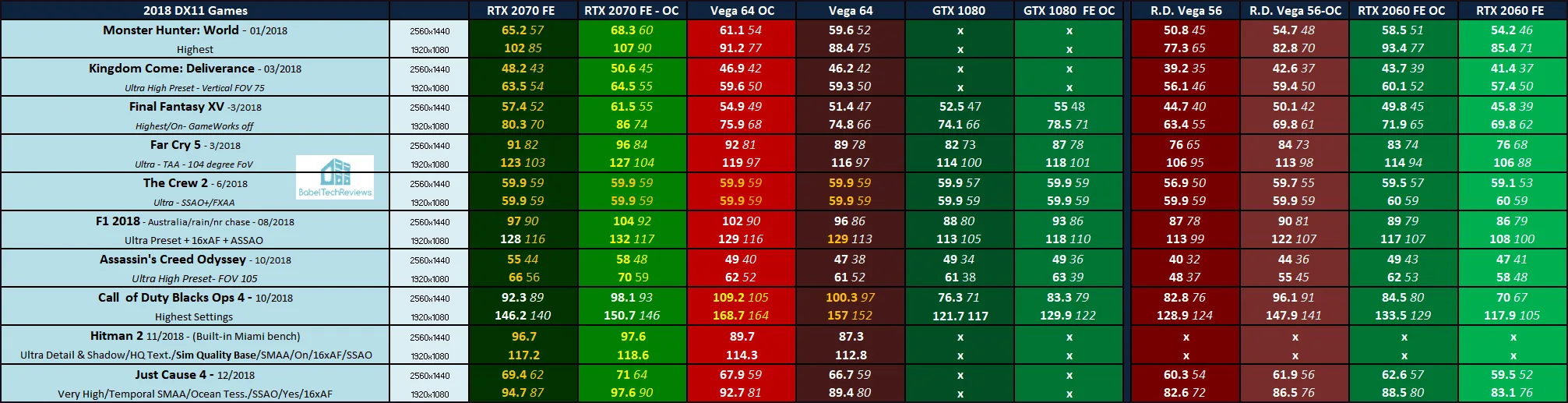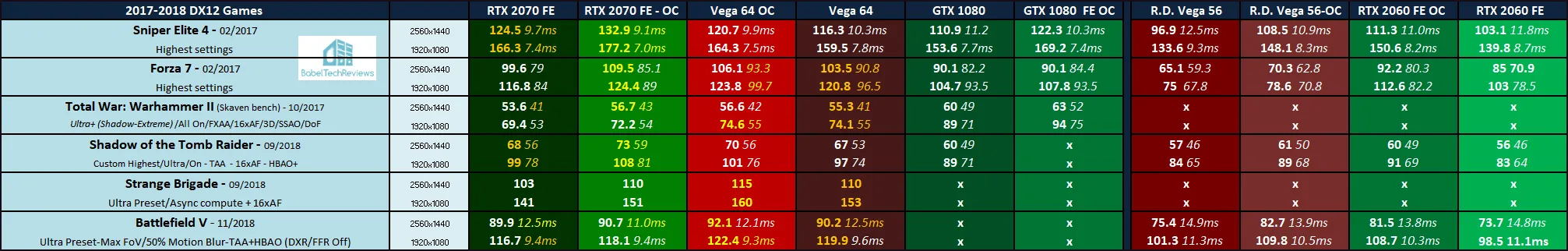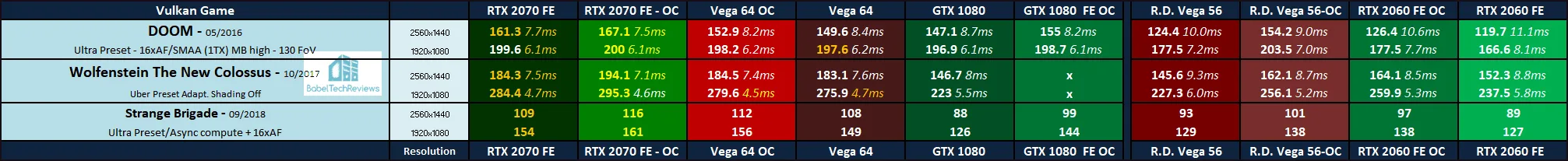The RTX 2070 FE vs. the Liquid-cooled RX Vega 64 Overclocking Showdown with 39 Games
This overclocking showdown is a follow-up to the RTX 2070 8GB Founders Edition (FE) review where we are now focusing on the performance of the liquid-cooled RX Vega 64, AMD’s current flagship. Today, we have optimized and maxed-out our RTX 2070 FE and RX Vega 64 overclocks with all performance options set to their highest limits to get the maximum performance from each card.
At stock, the RTX 2070 FE won the majority of the games we tested over the GTX 1080 and Red Devil RX Vega 56, but now we want to see how its performance compares with AMD’s flagship liquid-cooled RX Vega 64 card. We will overclock both cards manually each as far as they will go to see where they stand in relation to each other when stock and also fully overclocked.
The RTX 2070 OC
In our original overclocking showdown of the RTX 2070 FE we were able achieve a +135 MHz manual core offset plus the 90 MHz factory overclock equaling a +225 MHz core offset over stock, and a +600MHz memory offset.
However, unfortunately some electromigration or other issue has occurred and we now only get a very disappointing +60MHz core overclock (+195MHz over stock RTX 2070 core clocks), and we had to scale back our memory overclock to +550MHz. The overclocked Boost for our tests averaged around the 2000MHz range now instead of around 2050MHz as before.
The Gigabyte Liquid-cooled RX Vega 64 OC
AMD’s premium liquid-cooled RX Vega 64 is clocked-up and much faster than the reference version which easily throttles and it is also faster than some aftermarket Vega 64s. We saw our overall stock-clocked Boost average around 1678MHz.
We set the power limit to +50% which pushes the power draw way up, but it achieves maximum overclocked performance above any kind of undervolting or fine-tuning since this premium Vega 64 is already maximized and pre-tuned from the factory, and it does not throttle. Our particular sample achieves best performance with brute force maximized voltage. Under normal gaming, we take a very slight performance hit and undervolt, but for this overclocking showdown we wanted maximum performance at any cost.
We settled on a 2.0% overclock to the core for an overall average 1716MHz boost, and with memory clocks overclocked from the reference 945MHz to 1055MHz. After over 18 months of gaming, it could no longer maintain the 1080MHz memory clocks that we once achieved.
The liquid-cooled edition of the RX Vega 64 has traded blows with the GTX 1080 both stock and also overclocked, and we will also include GTX 1080 results in our Big Picture although we want to focus on the showdown with the RTX 2070. We will also show the stock and overclocked Red Devil RX Vega 56 and stock and overclocked RTX 2060 FE results as a comparison.
Testing Platform
We test 39 games and 4 synthetic benchmarks at 1920×1080 and at 2560×1440. In addition, Strange Brigade is benchmarked on the Vulkan and DX12 APIs, and Total War: Warhammer II is benchmarked on DX11 and on DX12. We now use the brand new Miami built-in benchmark of Hitman 2 which just got patched into the game earlier this week.
Our testing platform is a recent install of Windows 10 64-bit Home Edition, and we are using an i7-8700K which turbos all 6 cores to 4.7GHz, an EVGA Z370 FTW motherboard, and 16GB of HyperX DDR4 3333MHz. The games, settings, and hardware are identical except for the cards being compared.
Before we run our overclocked benchmarks, let’s check out the test configuration.
Test Configuration – Hardware
- Intel Core i7-8700K (HyperThreading and Turbo boost are on to 4.7GHz for all cores; Coffee Lake DX11 CPU graphics).
- EVGA Z370 FTW motherboard (Intel Z370 chipset, latest BIOS, PCIe 3.0/3.1 specification, CrossFire/SLI 8x+8x), supplied by EVGA
- HyperX 16GB DDR4 (2x8GB, dual channel at 3333 MHz), supplied by HyperX
- Gigabyte liquid-cooled RX Vega 64 8GB, at stock LC clocks and overclocked
- RTX 2070 8GB Founders Edition, at stock FE clocks and overclocked, on loan from NVIDIA.
- GTX 1080 8GB Founders Edition, at stock FE clocks and overclocked, on loan from NVIDIA.
- PowerColor Red Devil RX Vega 56 8GB, at stock Red Devil clocks and overclocked, on loan from PowerColor
- RTX 2060 6GB Founders Edition, at stock FE clocks and overclocked, on loan from NVIDIA.
- 2 x 480 GB Team Group SSD; One for Radeon and one for GeForce
- 1.92 TB San Disk enterprise class SSD
- 2 TB Micron 1100 SSD
- Seasonic 850W Gold Focus power supply unit
- EVGA CLC 280mm CPU water cooler, supplied by EVGA
- Onboard Realtek Audio
- Genius SP-D150 speakers, supplied by Genius
- EVGA DG-77, mid-tower case supplied by EVGA
- Monoprice Crystal Pro 4K
Test Configuration – Software
- GeForce 417.54 WHQL drivers are used for all GeForce cards except for the GTX 1080 which uses 416.34.
- AMD’s Adrenalin Software 19.1.2 is used for the RX Vega 64 and 18.12.3 are used for the Red Devil RX Vega 56.
- VSync is forced off.
- AA enabled as noted in games; all in-game settings are specified
- Gaming results show average frame rates in bold including minimum frame rates shown on the chart next to the averages in a smaller italics font. OCAT uses .1ms frametime measurements for the minimums also shown in italics.
- Highest quality sound (stereo) used in all games.
- Windows 10 64-bit Home edition latest version and fully updated. All DX11 titles were run under DX11 render paths. DX12 titles are generally run under the DX12 render path unless performance is lower than with DX11. Three games use the Vulkan API.
- Latest DirectX
- All 39 games are patched to their latest versions at time of publication.
- Wattman used for setting the stock and overclocked RX Vegas.
- MSI Afterburner, latest beta for setting the stock and overclocked GeForces.
- OCAT, latest version
- Fraps, latest version
- Heaven 4.0 Unigine benchmark
39 PC Game benchmark suite & 4 synthetic tests
Strange Brigade is benchmarked on both the Vulkan and DX12 APIs, and Total War: Warhammer II is benchmarked on DX11 and on DX12.
Synthetic
- Firestrike – Ultra & Extreme
- Time Spy DX12
- Superposition
DX11 Games
- Grand Theft Auto V
- The Witcher 3
- Fallout 4
- Rainbow Six Siege
- Battlefield 1
- Resident Evil 7
- For Honor
- Ghost Recon Wildlands
- Mass Effect: Andromeda
- Prey
- Hellblade: Senua’s Sacrifice
- Project CARS 2
- Total War: Warhammer II
- Middle Earth: Shadow of War
- Destiny 2
- Star Wars: Battlefront II
- Monster Hunter: World
- Kingdom Come: Deliverance
- Final Fantasy XV
- Far Cry 5
- The Crew 2
- Assassin’s Creed: Odyssey
- Call of Duty: Black Ops 4
- Hitman 2
- Just Cause 4
DX12 Games
- Tom Clancy’s The Division
- Ashes of the Singularity: Escalation
- Hitman
- Deus Ex: Mankind Divided
- Gears of War 4
- Civilization VI
- Sniper Elite 4
- Forza 7
- Total War: Warhammer II
- Shadow of the Tomb Raider
- Strange Brigade
- Battlefield V
Vulkan Games
- DOOM
- Wolfenstein: The New Colossus
- Strange Brigade
AMD Control Center Radeon Settings
All AMD settings are set so as to be apples-to-apples when compared to NVIDIA’s control panel settings – all optimizations are off – Vsync is forced off, Texture filtering is set to High, and Tessellation uses application settings.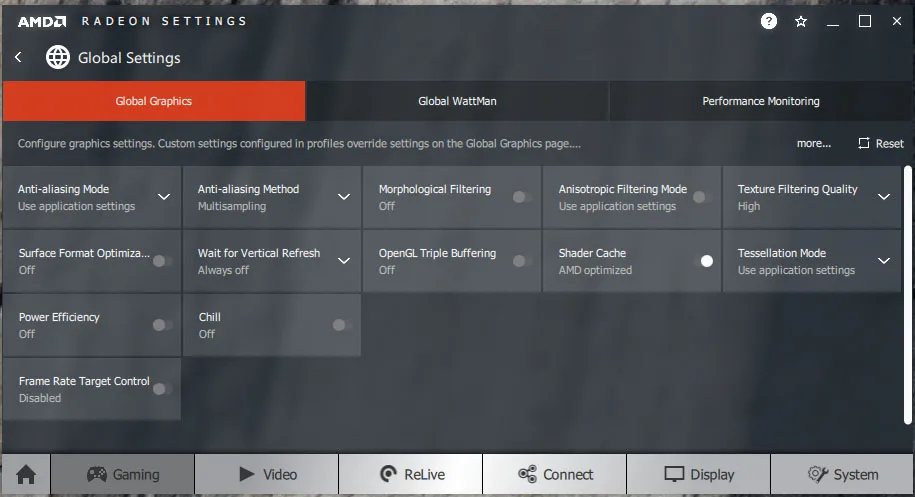
We use Wattman to set the RX Vega’s power, temperature and fan settings to their maximums to prevent throttling which increase performance over the stock or even the Turbo preset. We also used Wattman to overclock which involved undervolting the core to overvolt the memory for a maximum overclock for the RX Vega 56.
NVIDIA Control Panel settings
Here are the NVIDIA Control Panel settings with optimizations off, and texture filtering is also set to high to match the AMD settings.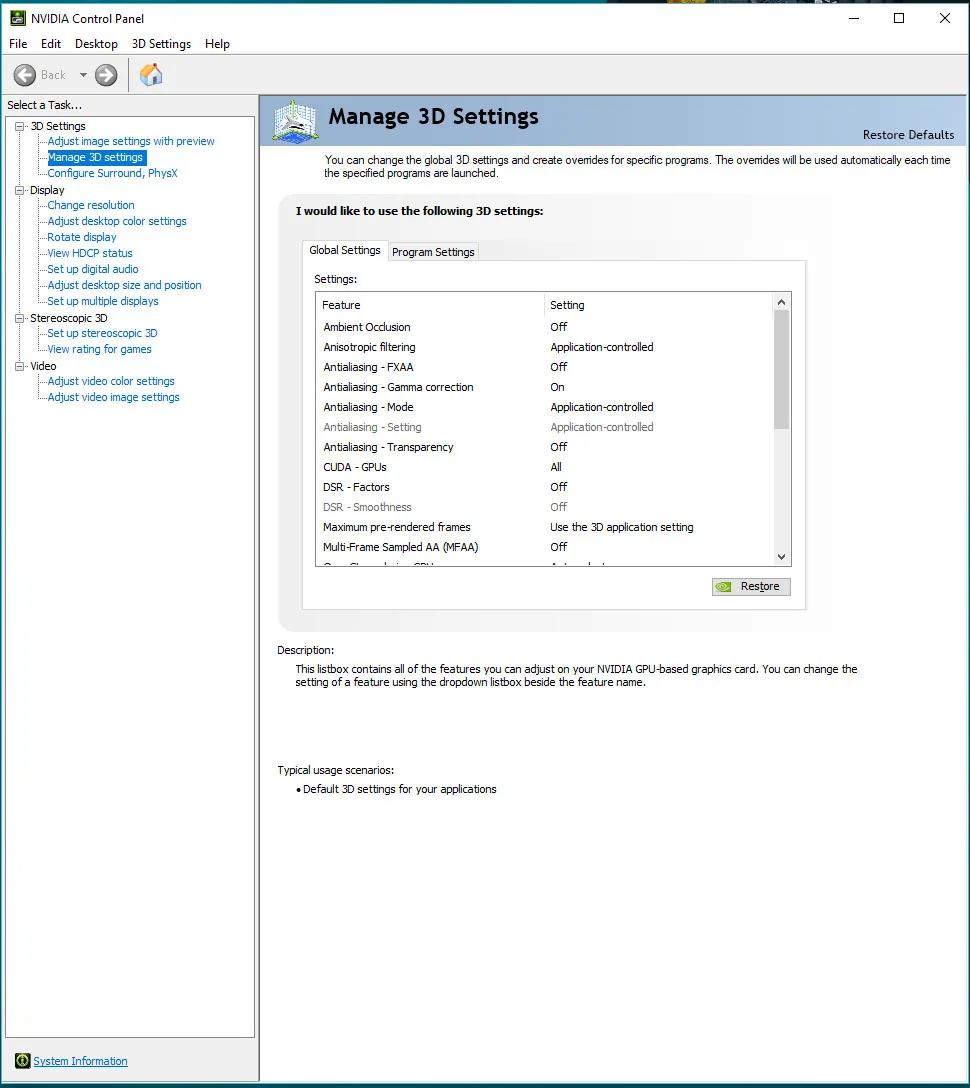
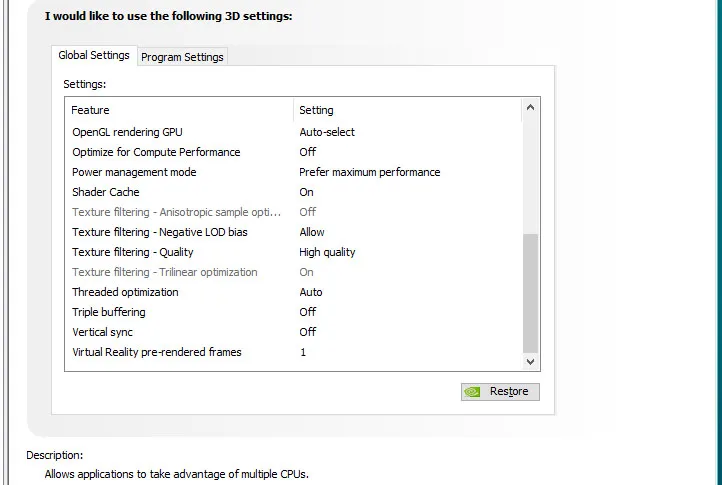 We used MSI’s Afterburner to set our GeForces’ highest Power and Temperature targets. By setting the Power Limits and Temperature limits to maximum for each of our test cards card, they do not throttle, but they can each reach and maintain their individual maximum clocks while overclocked.
We used MSI’s Afterburner to set our GeForces’ highest Power and Temperature targets. By setting the Power Limits and Temperature limits to maximum for each of our test cards card, they do not throttle, but they can each reach and maintain their individual maximum clocks while overclocked.
Performance summary charts
Here are the performance results of 39 games and 3 synthetic tests comparing the stock and overclocked liquid-cooled RX Vega 64 8GB versus the stock and overclocked RTX 2070 8GB Founders Edition. The highest settings are always chosen and the settings are listed on the charts. The benches were run at 1920×1080 and at 2560×1440.
Most gaming results show average framerates in bold text, and higher is better. Minimum framerates are next to the averages in italics and in a slightly smaller font. A few games benched with OCAT show average framerates but the .1 minimums are expressed by frametimes in ms where lower numbers are better.
The first two columns are devoted to the RTX 2070 – first stock, then overclocked. The third and fourth columns represent the liquid-cooled RX Vega 64, overclocked then stock (so the overclocked RTX 2070 results are right next to the overclocked RX Vega 64 results). Wins between stock results are given in Yellow text and wins between overclocked results are given in gold. If there is a performance tie, both sets of numbers are colored. As always, open each chart in a separate tab for the best viewing.
Nothing has really changed with overclocking. We see that both cards each gain performance from overclocking. However, since the the RTX 2070 is faster than the GTX 1080, it is logical that it is also faster than the fastest RX Vega 64 and it wins far more benchmarks than it loses at either stock or overclocked although a few individual results may shift between them due to the variability in overclocking.
Although our sample of the GTX 2070 cannot maintain the high overclock it once held, the liquid-cooled RX Vega 64 is already factory-clocked so close to its limit that only the memory overclocking gives any real performance gain, and it also no longer can hold its former overclock after many months of gaming.
The Big Picture
Our Big Picture places the stock and overclocked Red Devil RX Vega 56 and the stock and overclocked RTX 2060 into direct competition with each other, and for good measure we also add in the stock and overclocked GTX 1080 results to compare with the RTX 2070 and the RX Vega 64.
The RTX 2070 is faster than the GTX 1080 and significantly faster than either the RTX 2060 or the Red Devil RX 56 and it maintains its large lead when all cards are overclocked to their maximums.
Let’s check out our conclusion.
Conclusion
This has been quite an interesting exploration for us in evaluating the manually overclocked RTX 2070 FE versus the overclocked liquid-cooled RX Vega 64 and versus our other overclocked cards. The RTX 2070, the RX Vega 64 liquid-cooled edition, and the GTX 1080 are in a higher class than the aftermarket RX Vega 56 cards and the RTX 2060 FE, and overclocking all the cards doesn’t really change any of their rankings.
Next up, expect a review of the EVGA Nu Audio sound card.
Happy Gaming!