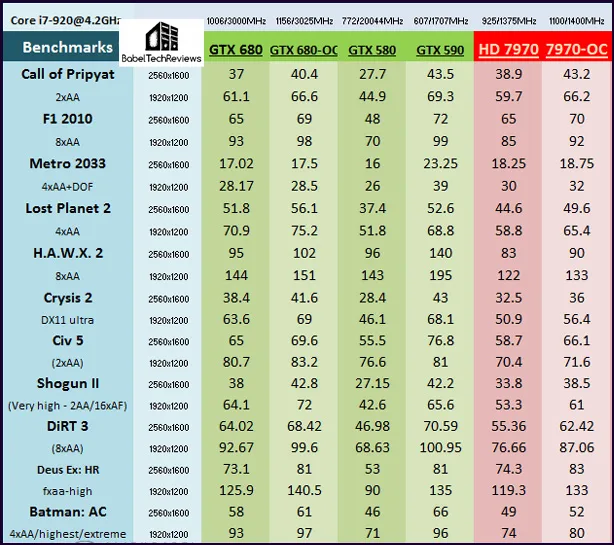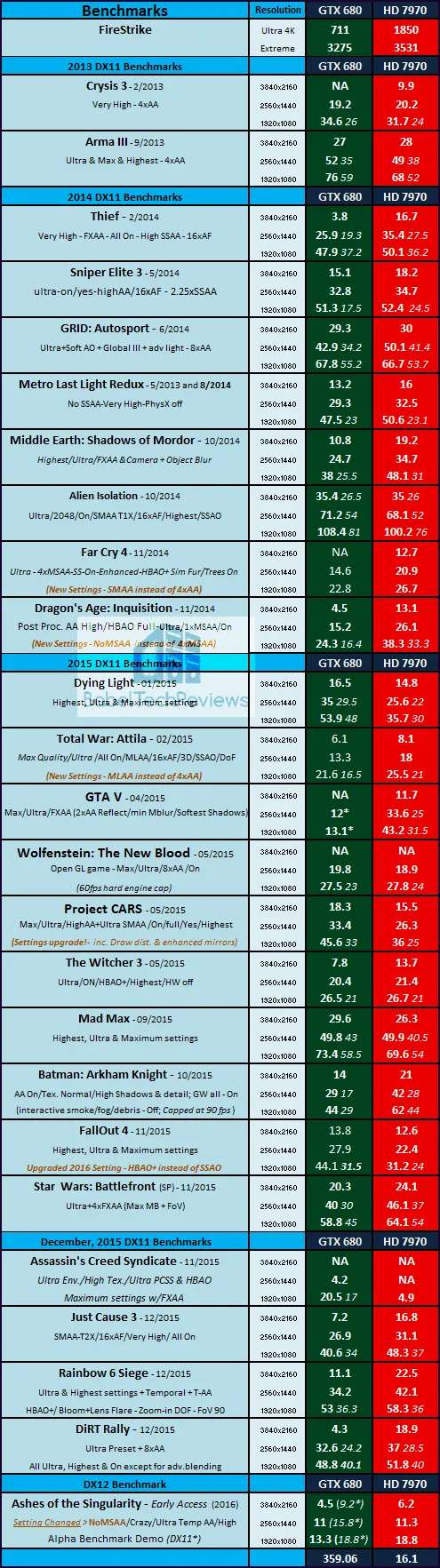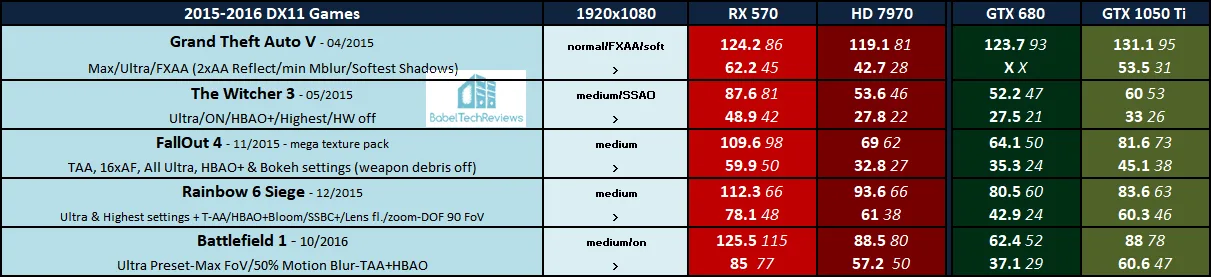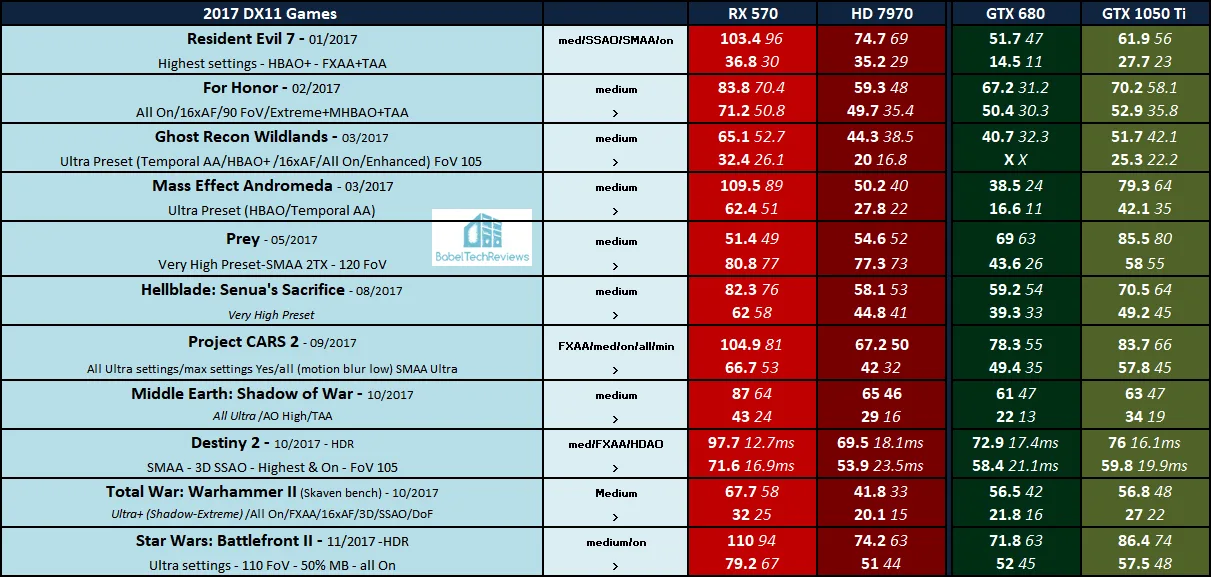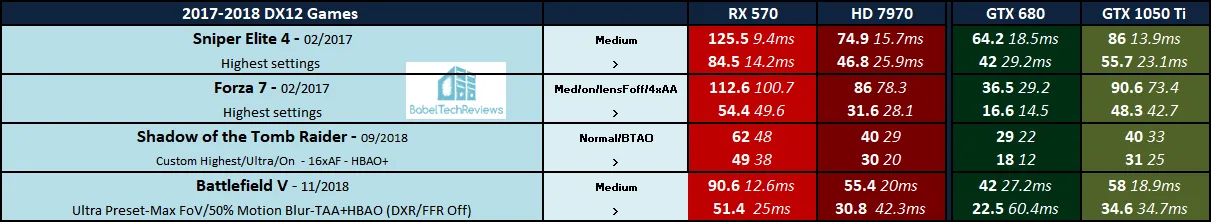The Retro Series – the HD 7870 vs. the GTX 680 compared with the RX 570 and the GTX 1050 Ti
The GTX 680 versus the HD 7970 is a classic confrontation which began in 2012 that BTR revisited 3 years later. Codenamed Tahiti, the then new AMD flagship Radeon HD 7970 launched in January, 2012 at $550 and was about 20% faster than NVIDIA’s Fermi flagship, the GTX 580. The Kepler flagship, the GTX 680, launched at $499 in March, 2012 with a strong emphasis on performance per watt and efficiency.
The GTX 680 is a 2GB vRAM-equipped mid-sized GPU on a 256-bit wide bus compared with the larger HD 7970 which is equipped with 3GB of GDDR5 memory on a 384-bit bus. Although the HD 7970 has higher bandwidth and better specs, the GTX 680 was originally considered faster overall than the HD 7970, mostly due to having better optimized drivers.
Here are the original performance charts from BTR’s 2012 evaluation using a Core i7-920 at 4.2GHz showing the GTX 680 to be slightly faster then the HD 7970.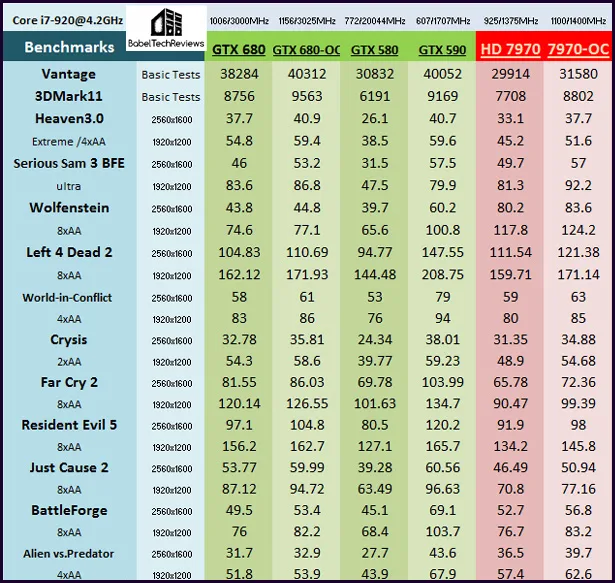
Here is BTR’s follow-up performance summary chart from 3 years later using an Intel Core i7-4790K at 4.4GHz which showed the tables turning as the HD 7970 generally beat the GTX 680.
The HD 7970 with its 3GB of vRAM, became a generally faster GPU for 2015 games than the 2GB vRAM-equipped GTX 680 although they remained in the same class. But what about today? We decided to compare these two former flagship cards against today’s $150 video cards, the GTX 1050 Ti and the RX 570. The RX 570 is a faster card, but the GTX 1050 Ti commands a higher price mostly because of its lower power draw.
BTR’s benchmark suite has changed from 2012 and from 2015. We have added minimum frame rates in addition to averages, and are now testing 38 games with a strong emphasis on the very latest games. We want to see how these two former flagship video cards of 2012 stand now in relation to each other and to the current $150 gaming cards by benchmarking the latest games at 1080P at Ultra and at Medium settings. Our current testing platform is a recent install of Windows 10 64-bit Home Edition, and we are using an i7-8700K which turbos all 6 cores to 4.7 GHz, an EVGA Z370 FTW motherboard, and 16GB of HyperX DDR4 3333MHz. The games tested, settings, and hardware are identical except for the cards being compared. It will be interesting to see which GPU is more “future proof” after 7 years and if they are still capable of playing the latest games.
Our current testing platform is a recent install of Windows 10 64-bit Home Edition, and we are using an i7-8700K which turbos all 6 cores to 4.7 GHz, an EVGA Z370 FTW motherboard, and 16GB of HyperX DDR4 3333MHz. The games tested, settings, and hardware are identical except for the cards being compared. It will be interesting to see which GPU is more “future proof” after 7 years and if they are still capable of playing the latest games.
Let’s check out the reference PowerColor R9 HD 7970-3GB versus the reference GTX 680-2GB, and compare with the Red Devil RX 570-4GB versus the PNY GTX 1050 Ti-4GB XLR8, after we look over our test configuration on the next page.
Test Configuration – Hardware
- Intel Core i7-8700K (HyperThreading and Turbo boost are on to 4.7 GHz for all cores; Coffee Lake DX11 CPU graphics).
- EVGA Z370 FTW motherboard (Intel Z370 chipset, latest BIOS, PCIe 3.0/3.1 specification, CrossFire/SLI 8x+8x), supplied by EVGA
- HyperX 16GB DDR4 (2×8 GB, dual channel at 3333 MHz), supplied by HyperX
- GTX 680 2GB Reference Edition, stock clocks, supplied by NVIDIA
- PNY GTX 1050 Ti XLR8 4 GB, factory XLR8 clocks, supplied by PNY.
- PowerColor HD 7970 3GB, stock clocks.
- Red Devil RX 570 4GB, factory clocks, supplied by PowerColor.
- 2×480 GB Team Group SSD; one for AMD and one for NVIDIA
- 1.92 TB San Disk enterprise class SSD
- 2 TB Micron 1100 SSD
- Seasonic 850W Gold Focus power supply unit
- EVGA CLC 280mm CPU water cooler, supplied by EVGA
- Onboard Realtek Audio
- Genius SP-D150 speakers, supplied by Genius
- EVGA DG-77, mid-tower case supplied by EVGA
- Monoprice Crystal Pro 4K
Test Configuration – Software
- Nvidia GeForce Game Ready 417.35 drivers.
- AMD’s Adrenalin Software 18.12.3 drivers.
- VSync is forced off.
- AA enabled as noted in games; all in-game settings are specified
- Gaming results show average frame rates in bold including minimum frame rates shown on the chart next to the averages in a smaller italics font.
- Highest quality sound (stereo) used in all games.
- Windows 10 64-bit Home edition. All DX11 titles were run under DX11 render paths. DX12 titles are generally run under the DX12 render path unless performance is lower than with DX11. Three games use the Vulkan API except as noted on the charts.
- Latest DirectX
- All 38 games are patched to their latest versions at time of publication.
- MSI Afterburner, latest beta.
- OCAT, latest version
- Fraps, latest version
38 PC Game benchmark suite
DX11 Games
- Grand Theft Auto V
- The Witcher 3
- Fallout 4
- Rainbow Six Siege
- Battlefield 1
- Resident Evil 7
- For Honor
- Ghost Recon Wildlands
- Mass Effect: Andromeda
- Prey
- Hellblade: Senua’s Sacrifice
- Project CARS 2
- Middle Earth: Shadow of War
- Destiny 2
- Total War: Warhammer II
- Star Wars: Battlefront II
- Kingdom Come: Deliverance
- Final Fantasy XV
- Far Cry 5
- The Crew 2
- F1 2018
- Assassin’s Creed: Odyssey
- Call of Duty: Black Ops 4
- Hitman 2
- Just Cause 4
DX12 Games
- Tom Clancy’s The Division
- Ashes of the Singularity: Escalation
- Hitman
- Deus Ex Mankind Divided
- Gears of War 4
- Civilization VI
- Sniper Elite 4
- Forza 7
- Shadow of the Tomb Raider
- Battlefield V
Vulkan Games
- DOOM
- Wolfenstein: The New Colossus
- Strange Brigade
NVIDIA Control Panel settings
Here are the NVIDIA Control Panel settings.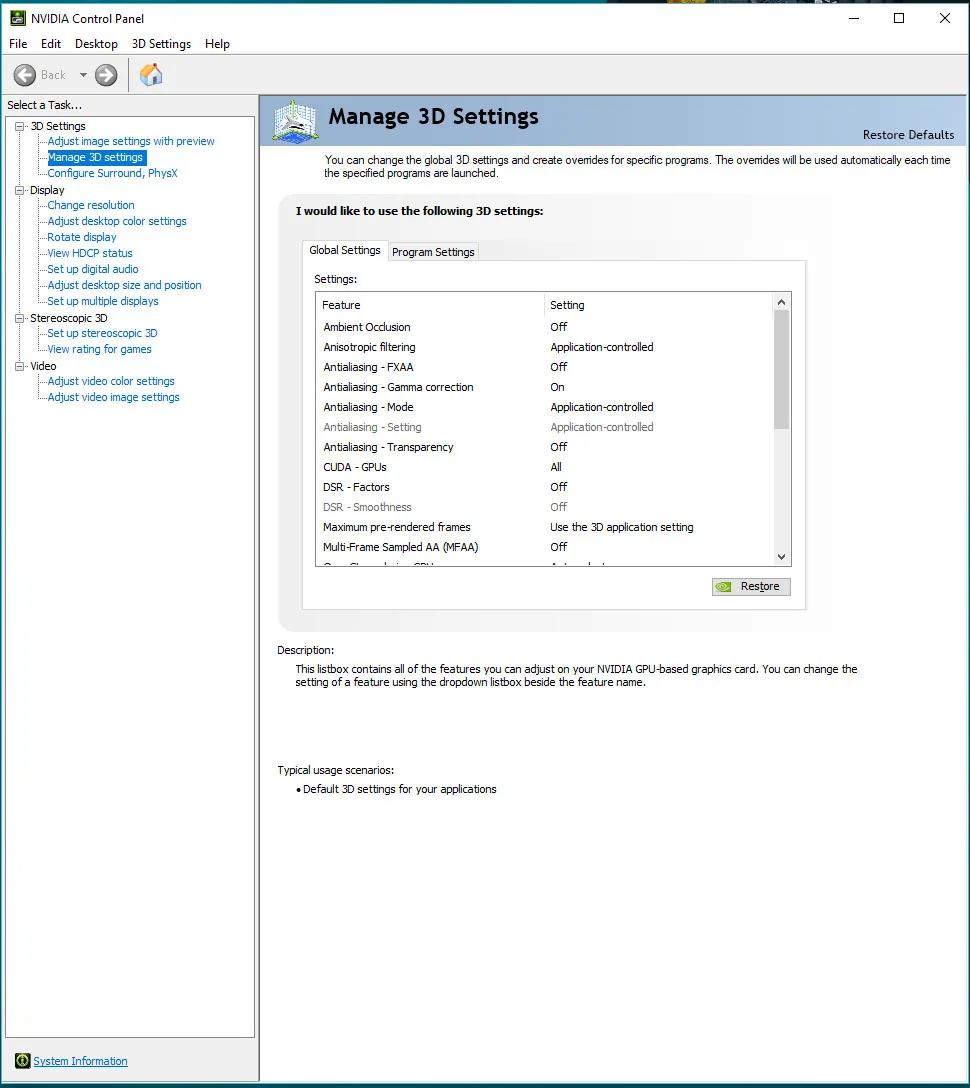
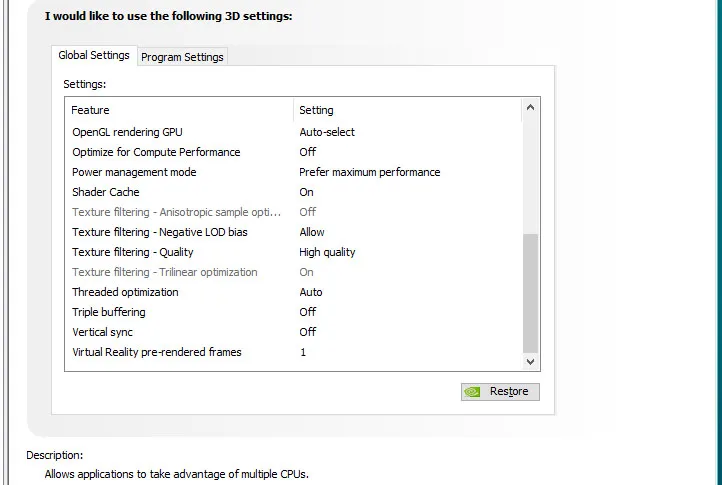 We used MSI’s Afterburner to set both of our GeForce’s highest Power and Temperature targets. By setting the Power Limits and Temperature limits to maximum for each card, they do not throttle, but they can each reach and maintain their individual maximum clocks stock or overclocked.
We used MSI’s Afterburner to set both of our GeForce’s highest Power and Temperature targets. By setting the Power Limits and Temperature limits to maximum for each card, they do not throttle, but they can each reach and maintain their individual maximum clocks stock or overclocked.
AMD Global Radeon Settings
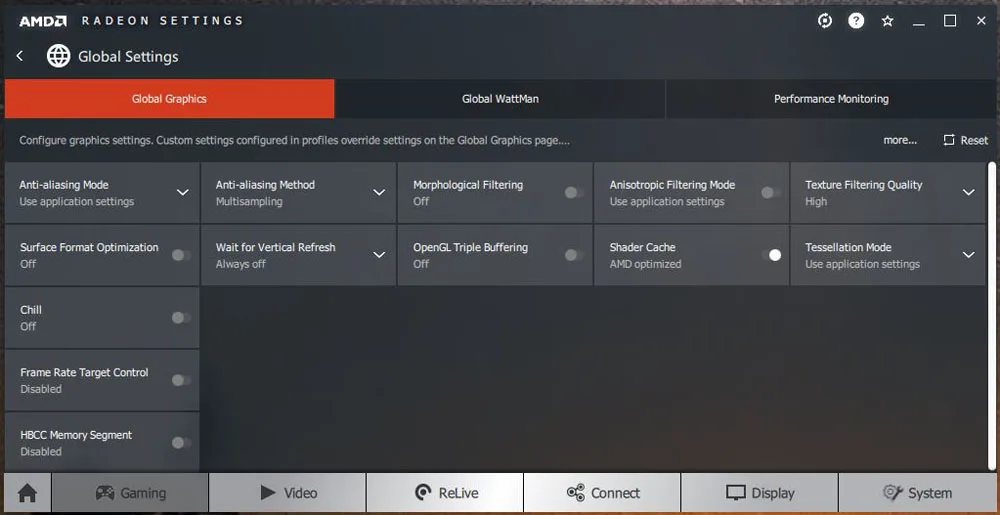 All AMD settings are set so as to be apples-to-apples when compared to NVIDIA’s control panel settings – all optimizations are off, Vsync is forced off, Texture filtering is set to High, and Tessellation uses application settings. We used Wattman to set both Radeons’ power, temperature and fan limits to their maximums to prevent throttling.
All AMD settings are set so as to be apples-to-apples when compared to NVIDIA’s control panel settings – all optimizations are off, Vsync is forced off, Texture filtering is set to High, and Tessellation uses application settings. We used Wattman to set both Radeons’ power, temperature and fan limits to their maximums to prevent throttling.
Let’s head to the performance charts to see how the reference GTX 680 compares with the PowerColor HD 7970, and with the PNY GTX 1050 Ti XLR8 versus the Red Devil RX 570 at the end of 2018.
The Performance summary charts
Below are the summary charts of 38 games. The highest and medium settings were run at 1920×1080 and the settings are listed on the charts. Most Fraps results show average framerates and Minimum framerates are listed next to the averages in italics and in a slightly smaller font, and higher is better. Games benched with OCAT show average framerates but the minimums are expressed by frametimes in ms where lower numbers are better.
The first column shows the RX 570’s performance. Column two gives the HD 7970 performance, and column three represents the GTX 680. The fourth column compares the performance of the GTX 1050 Ti. An “X” means the benchmark could not be run.
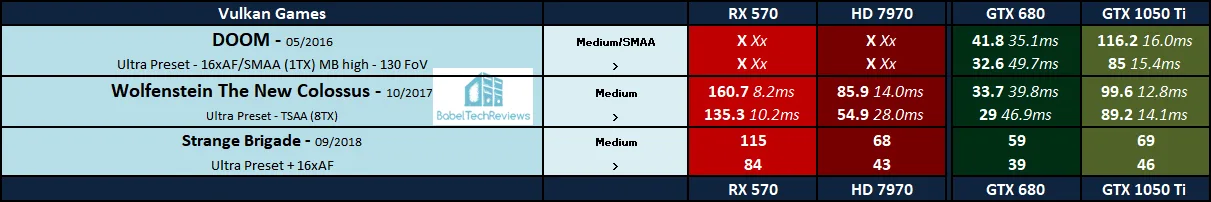
The Radeons were hit with the Vulkan bug and DOOM crashed to desktop while Gears of War 4 refused to run on the GeForce cards, likely because of a DRM issue with Windows 10. Grand Theft Auto V and Ghost Recon Wilderness would not run on the GTX 680 on their highest settings because of its 2GB vRAM limitation but it handled normal or medium settings.
Let’s head for our conclusion.
The Conclusion
The RX 570 is the fastest of the four tested cards followed by the GTX 1050 Ti, then by the HD 7970, and finally by the GTX 680 in distant last place. Both of these 7 year old former flagship cards fall behind the newer cards, and most of the demanding newer games cannot be well-played even at 1920×1080 without dropping down well below Ultra settings. 
In most games, the HD 7970 has aged better and can still handle higher settings with better framerates than the GTX 680 which is crippled by its limited 2GB vRAM framebuffer.
Although some of the popular multiplayer games seem to optimize better for the older cards, the limited vRAM of the GTX 680 is insufficient to play many newer games at 1920×1080 at even medium settings. To compensate, GTX 680 owners may want to drop their game settings to Low and/or to overclock. It might even be time to consider an upgrade to a newer card. For play at 1080P/Ultra, the RX 570 might be a reasonable upgrade from a HD 7970 although we would recommend a RX 580 or RX 590, just as a GTX 1050 Ti might be a good upgrade from a GTX 680 although a GTX 1060 6GB would be better. Either $150 upgrade would give current HD 7970 and GTX 680 gamers the option to play the latest games at mostly high or at higher settings at 1920×1080.
For play at 1080P/Ultra, the RX 570 might be a reasonable upgrade from a HD 7970 although we would recommend a RX 580 or RX 590, just as a GTX 1050 Ti might be a good upgrade from a GTX 680 although a GTX 1060 6GB would be better. Either $150 upgrade would give current HD 7970 and GTX 680 gamers the option to play the latest games at mostly high or at higher settings at 1920×1080.
Stay tuned, there is a lot coming from us at BTR including new reviews and exclusive features with an even larger and more relevant benchmarking suite for 2019.
Happy New Year and Happy Gaming!