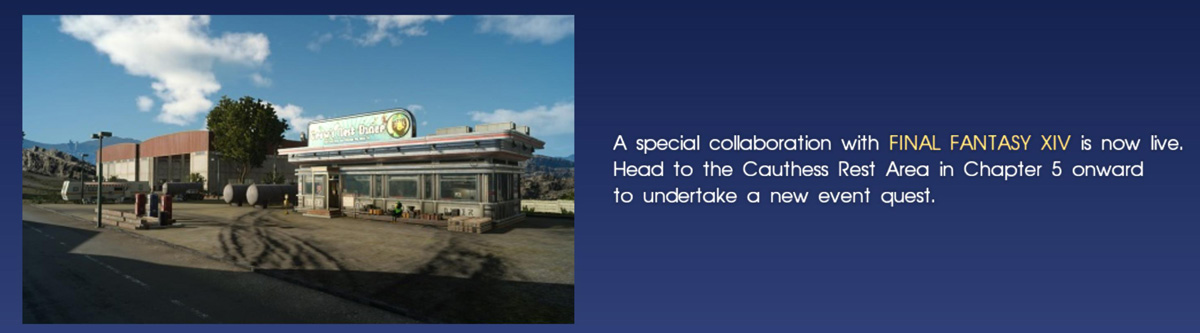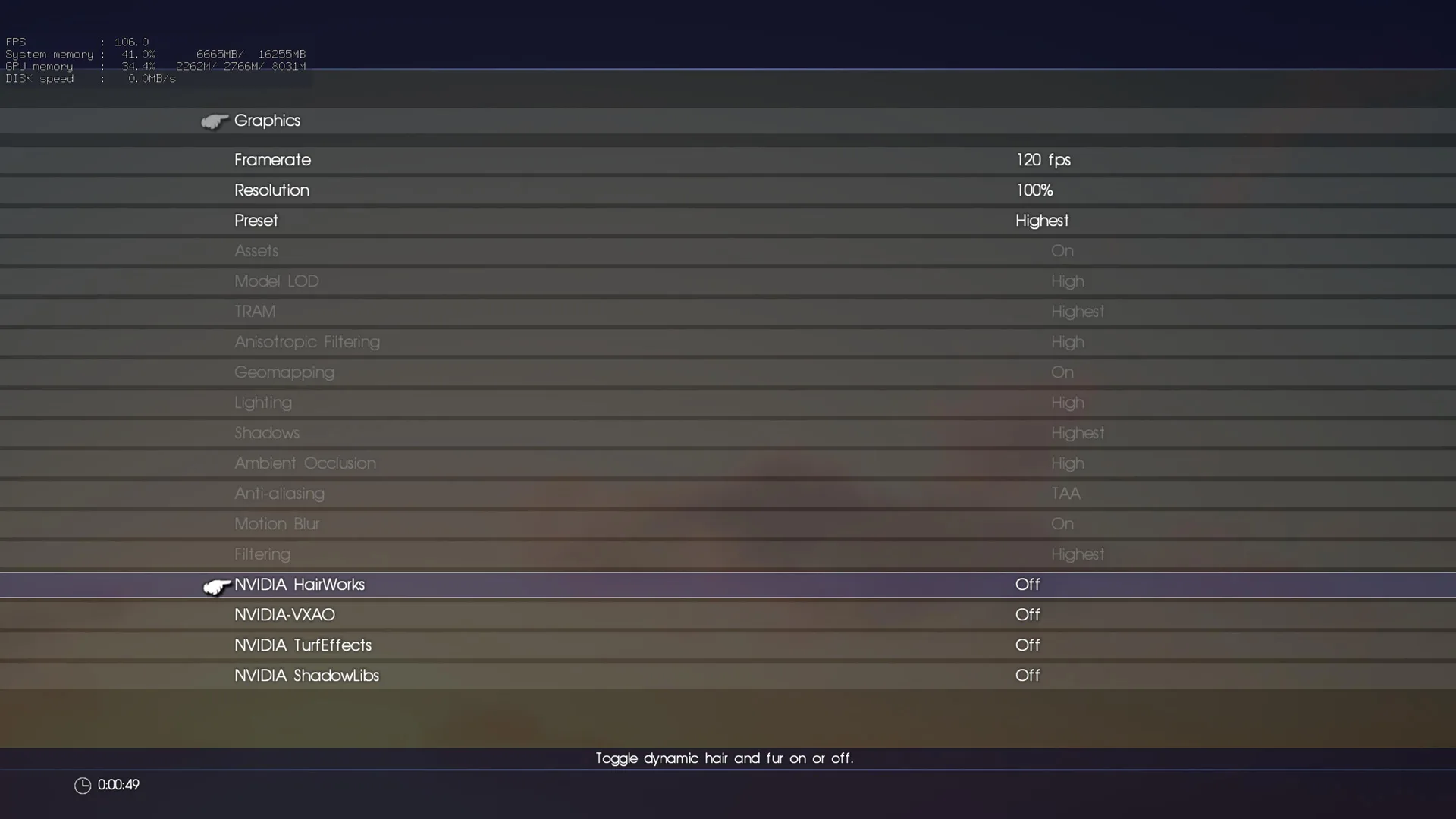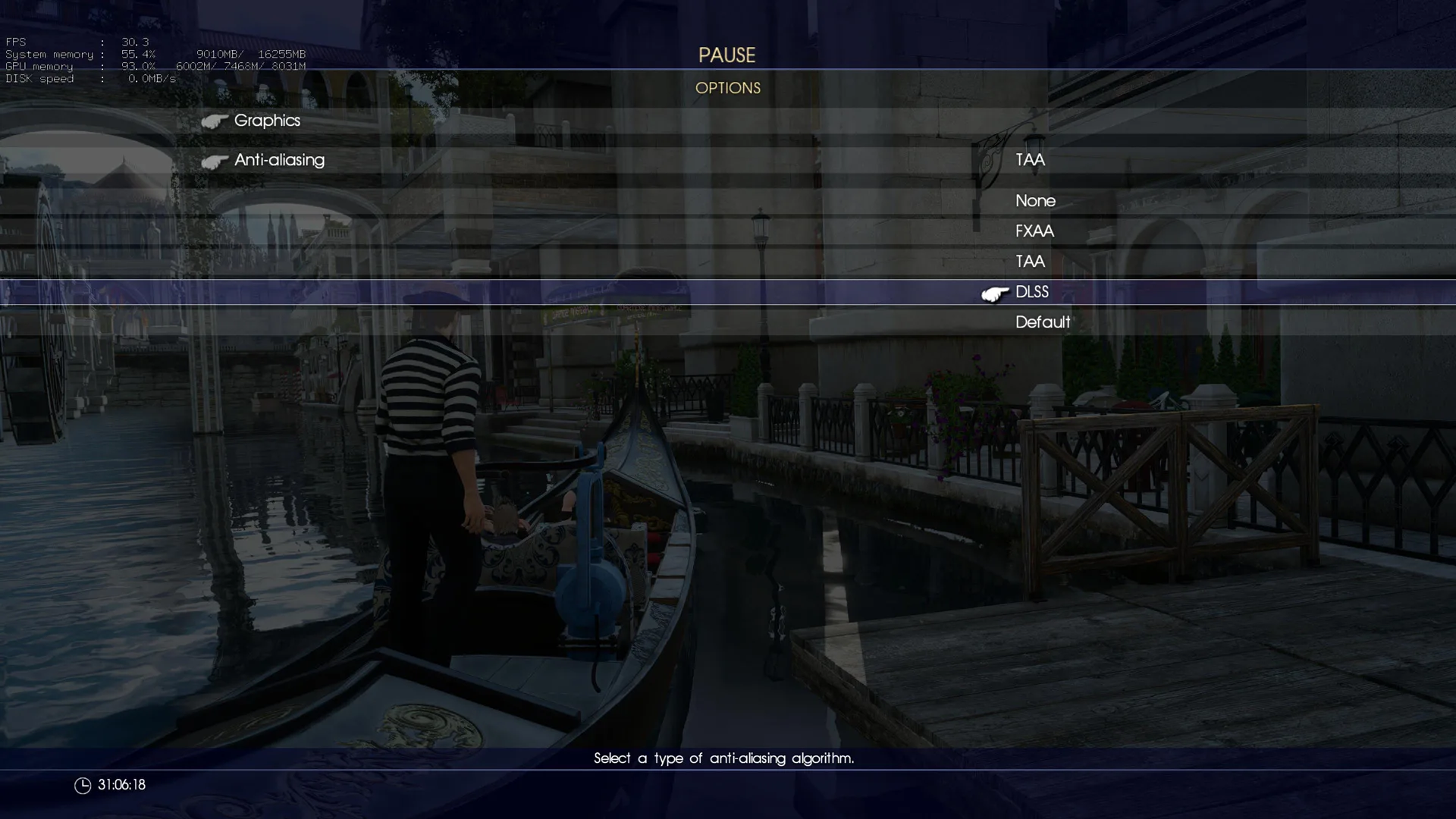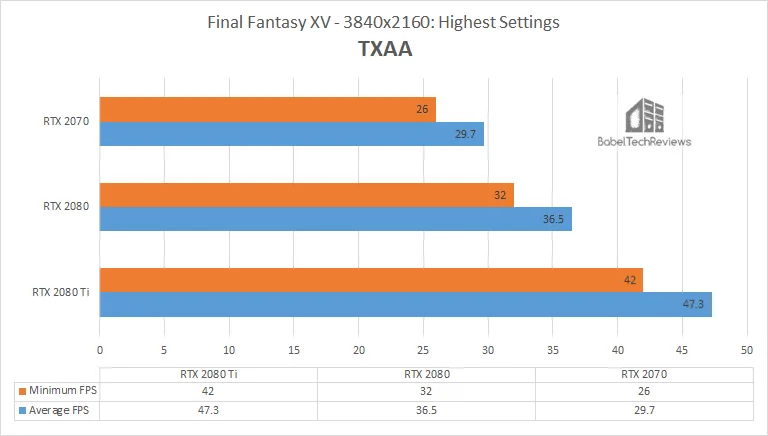Final Fantasy XV DLSS versus TAA and Image Quality and Performance Analysis
This Final Fantasy XV DLSS patch, image quality, and performance analysis is a follow-up to BTR’s Game and Performance Review. We found that the Highest settings look incredible but unfortunately they make even the RTX 2080 Ti struggle to play well at 4K with TAA anti-aliasing.
This morning, NVIDIA released a new Game Ready 417.35 driver and this evening, Square Enix also released a large 15.4GB content update with a multiplayer expansion and a brand-new quest which also enabled DLSS. So we will compare DLSS versus TAA performance and their respective image quality. This beta DLSS update promises a substantial increase in DLSS 4K performance for Final Fantasy XV.
Deep Learning Super-Sampling (DLSS)
The RTX 2080 Ti Turing’s 114 TFLOP Tensor Cores are specialized execution units that perform tensor matrix operations that are the core compute function used in deep learning. Deep Learning SuperSampling (DLSS) leverages a deep neural network to extract features of a rendered scene and it accurately combines details from multiple frames to construct a high-quality image. Turing GPUs use half of the samples for rendering and then use AI to fill in data to create a final image. The result is a less blurry image with similar quality to TAA but with higher performance.
Here is a comparison taken from the Final Fantasy XV demo which runs a timedemo at maximum settings using either DLSS or TAA. The screenshots are similar but not identical. The screenshot using DLSS is on the left and TAA is on the right.

In some places the DLSS image looks a bit sharper although it is hard to tell from this example. The foliage looks much sharper but the license plate is a bit more blurry. The images are quite similar but the performance using DLSS is much higher than using TAA as the following chart shows from our original Turing launch review shows.
While TAA renders at the final target resolution and then combines frames, subtracting detail, DLSS allows faster rendering at a lower input sample count, and then infers a result that at its target resolution is of similar quality to the TAA result, but with roughly half the shading work.
The key to implementing DLSS involves its deep learning training process. It actually learns how to produce the desired output based on large sample high-quality examples. Thousands of reference images are collected and rendered with 64x supersampling (64xSS). 64xSS shades at 64 different offsets within the pixel, and then the images are combined to produce an “ideal” image. Matching raw input images are also captured and then rendered normally for comparison.
The DLSS network is then trained to match the 64xSS output frames, by going through each input using a complicated weighting process called “back propagation”. Eventually, DLSS is able to produce results that closely approximate the quality of 64xSS, while also avoiding blurring, disocclusion, and transparency that affect traditional post process anti-aliasing methods like TAA which is used for Final Fantasy XV.
DLSS 1X as used in Final Fantasy XV uses a render resolution of 1440p together with an upscaling algorithm to simulate 3840×2160, and we shall see if it is directly comparable to native 4K with TAA. It is not yet possible to use DLSS at other than 3840×1440 unless you use DSR to upscale.
By using NVIDIA’s supercomputer to train their neural network which scans a game’s images, DLSS becomes a relatively easy integration for developers. So far, developers have announced that 25 games will support DLSS so that gamers will be able to have DLSS anti-aliasing at a lower performance cost than by using TAA but with similar image quality.
The above comparison images are from the Final Fantasy XV demo. Before we check the comparative image quality and performance between TAA and DLSS in the full game, let’s check out our test configuration on the next page.
Test Configuration – Hardware
Hardware
- Intel Core i7-8700K (HyperThreading and Turbo boost are on to 4.7GHz for all cores; Coffee Lake DX11 CPU graphics).
- EVGA Z370 FTW motherboard (Intel Z370 chipset, latest BIOS, PCIe 3.0/3.1 specification, CrossFire/SLI 8x+8x), supplied by EVGA
- HyperX 16GB DDR4 (2x8GB, dual channel at 3333 MHz), supplied by HyperX
- RTX 2080 Ti Founders Edition, 11GB, stock settings, supplied by NVIDIA
- RTX 2080 Founders Edition, 8GB, stock settings, supplied by NVIDIA
- RTX 2070 Founders Edition, 8GB, stock settings, supplied by NVIDIA
- 480 GB Team Group SSD
- 1.92 TB San Disk enterprise class SSD
- 2 TB Micron 1100 SSD
- Seasonic 850W Gold Focus power supply unit
- EVGA CLC 280mm CPU water cooler, supplied by EVGA
- Onboard Realtek Audio
- Genius SP-D150 speakers, supplied by Genius
- EVGA DG-77, mid-tower case supplied by EVGA
- Monoprice Crystal Pro 4K
Test Configuration – Software
- GeForce Game Ready 417.35 WHQL drivers.
- VSync is forced off.
- AA enabled as noted in games; all in-game settings are specified
- Gaming results show average frame rates in bold including minimum frame rates shown on the chart next to the averages in a smaller italics font.
- Highest quality sound (stereo) used in all games.
- Windows 10 64-bit Home edition latest version 1809.
- Latest DirectX
- Final Fantasy XV is patched to its latest version at the time of publication.
- MSI Afterburner
- Fraps, latest version
- Final Fantasy XV, press review copy supplied by NVIDIA
NVIDIA Control Panel settings
Here are the NVIDIA Control Panel settings.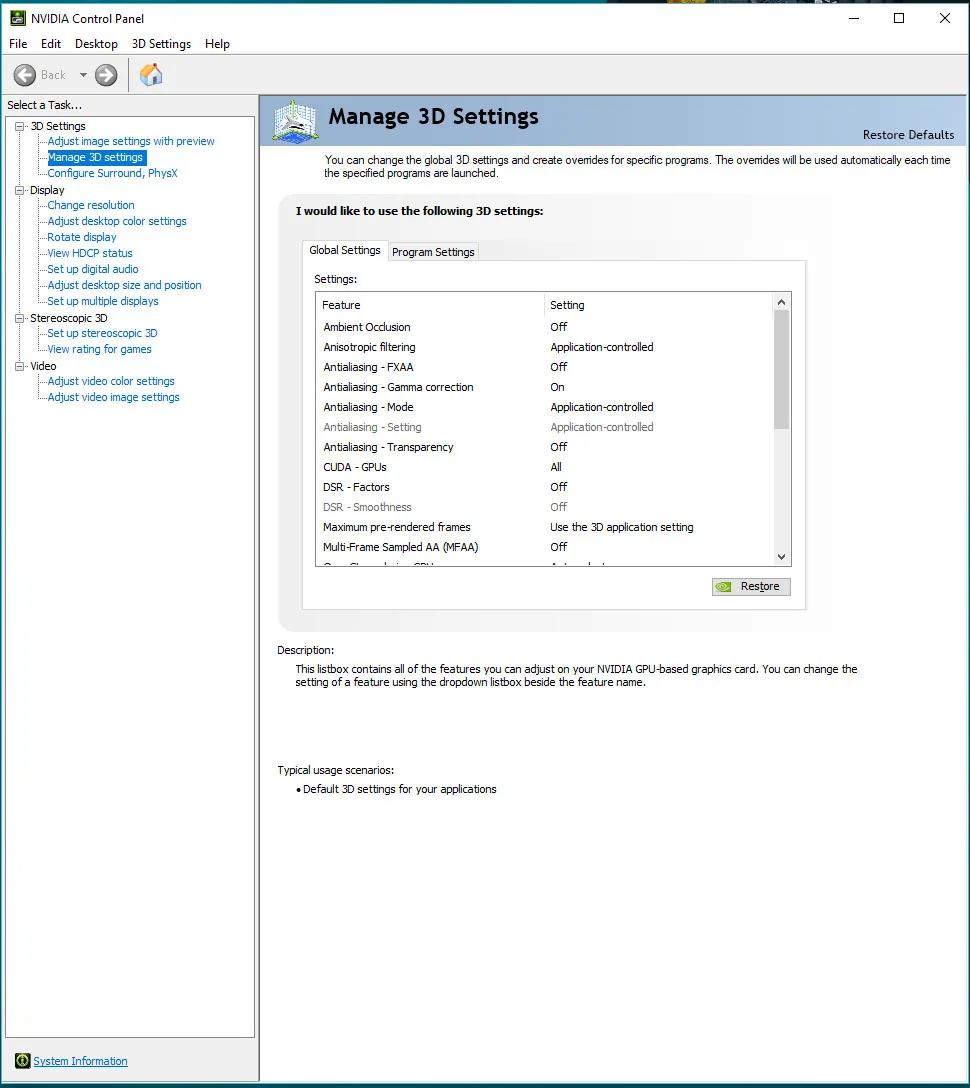
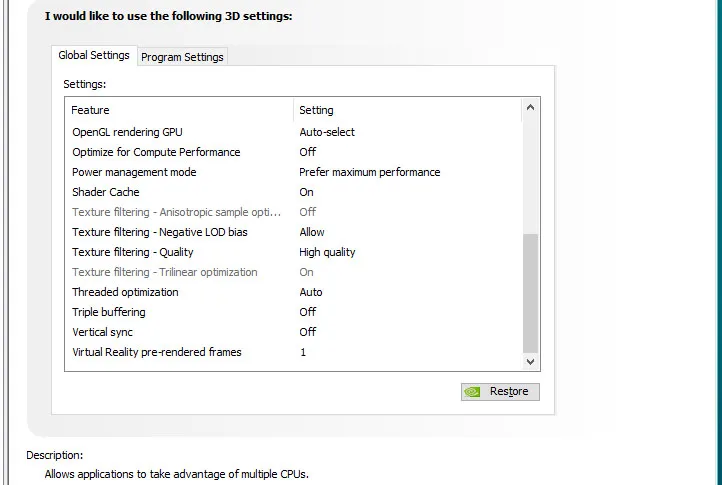 We used MSI’s Afterburner to set the highest Power and Temperature targets. By setting the Power Limits and Temperature limits to maximum for each of our three test cards cards, they do not throttle, but they can each reach and maintain their individual maximum clocks while overclocked.
We used MSI’s Afterburner to set the highest Power and Temperature targets. By setting the Power Limits and Temperature limits to maximum for each of our three test cards cards, they do not throttle, but they can each reach and maintain their individual maximum clocks while overclocked.
The Settings
Final Fantasy XV is an incredibly good-looking game using its highest settings. Although it is very scalable from Highest for high-end cards down to Low settings, with many options that are individually customizable, we decided to play and benchmark with everything On and with Highest settings, and just changing from DLSS to TAA.
We did not play with GameWorks effects on but will save it for a future evaluation when the DLSS patch comes out of Beta. However, the Highest settings are really not the very highest. 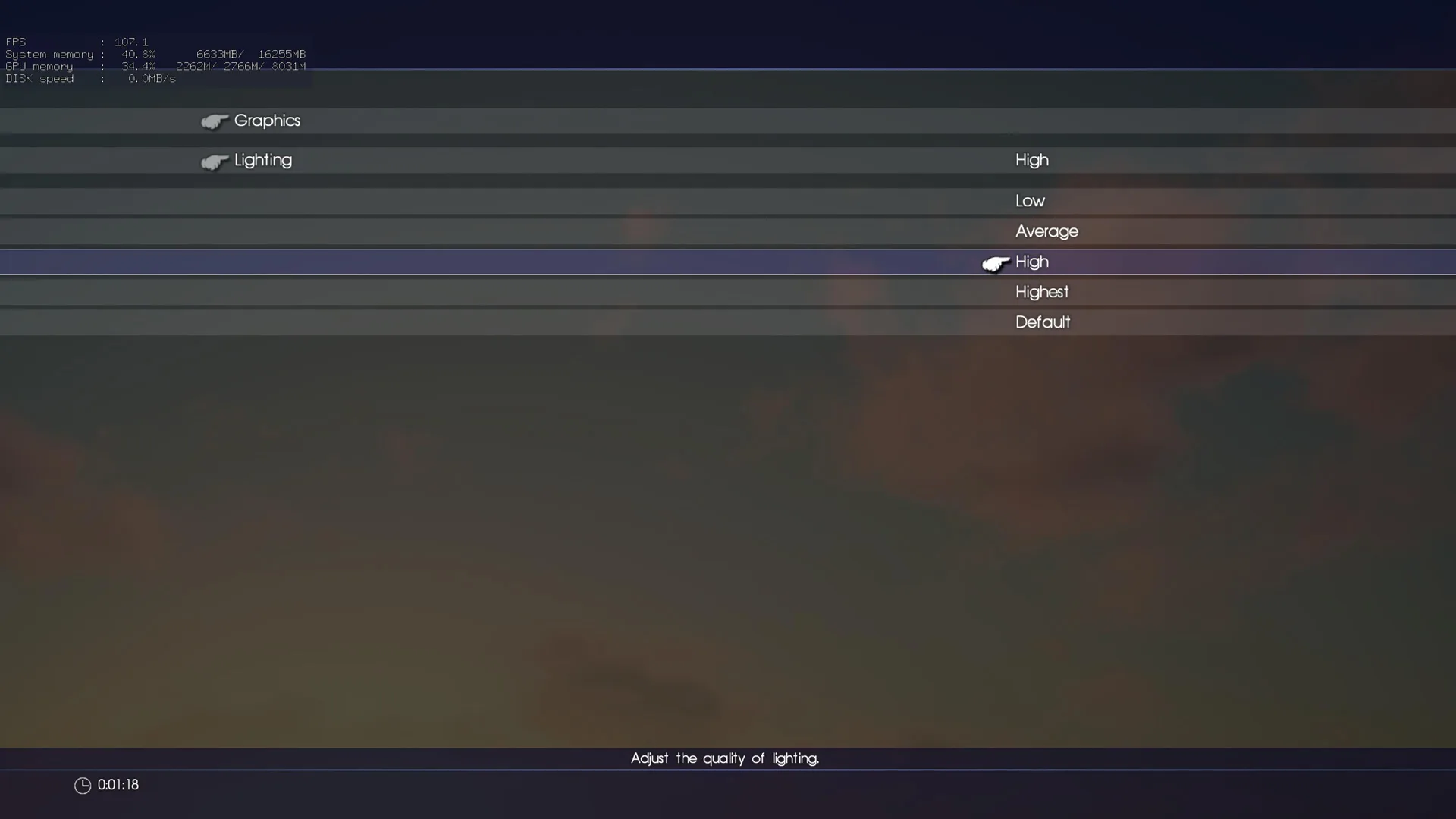 Changing to Custom settings allows us to set Lighting from High with Highest to Very High with little performance penalty. So we benchmarked with these settings below.
Changing to Custom settings allows us to set Lighting from High with Highest to Very High with little performance penalty. So we benchmarked with these settings below.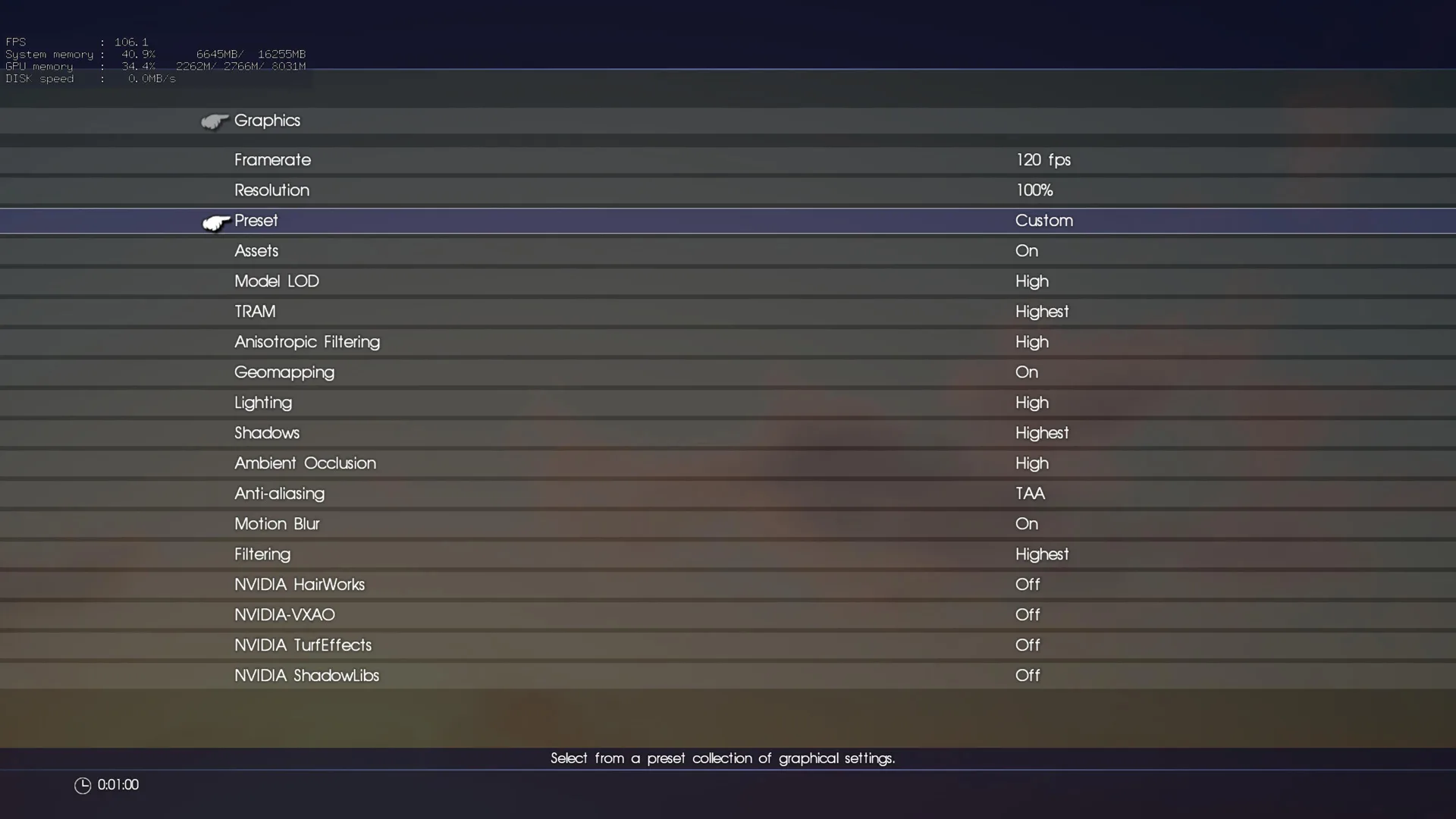
Enabling DLSS requires setting 3840×2160 resolution (or approximating it with DSR in NVIDIA’s control panel) and then it can be changed under the Anti-aliasing option as below:
Let’s check out the image quality comparisons and performance of our three Turing video cards using DLSS versus TAA on the next page, and then head for our conclusion.
Image Quality and Performance – TAA vs. DLSS
Before we compare the performance between TAA and DLSS using the latest 417.35 drivers with the full Final Fantasy XV game, check out our comparative screenshots. Make sure to open each image in a separate window for the best visuals.
It’s somewhat of a trade-off, but the DLSS image generally looks better. Comparing the paving stones at the bottom, the DLSS image is crisper and less aliased. The clothing on the characters are more detailed and the key fob looks cleaner. The boat cushions, the carving, and even the characters’ hair look arguably better with DLSS since TAA applies an overall blur to the scene. However, looking at the crowd in the background, the people are perhaps slightly better rendered with TAA, and the steeple in the extreme top center background is also less aliased using TAA.
There are some issues with DLSS which indicate that it is still in beta and may need a bit more further training. First check out this image with TAA.
Now check out this image using DLSS. It is not identical but similar.
If you look closely at the dock and where the buildings meet the water, there is a white line that is more exaggerated with DLSS than with TAA and it is more obvious in motion. However, with the camera in motion, there is a lot less crawling and shimmering with DLSS than with TAA. Overall, we prefer the image quality produced with DLSS. But what about the performance hit?
Our original benchmark is taken from the most performance demanding section of Final Fantasy XV in Chapter 9 from where our four comparison screenshots were also captured from. We use it to approximate even the heaviest extreme boss fights. BTR’s benchmark is highly repeatable, and although it is mostly “on rails”, it is possible to move the camera around as it runs.
Here is the performance chart using DLSS vs TAA with all three Turing cards at 3840×2160.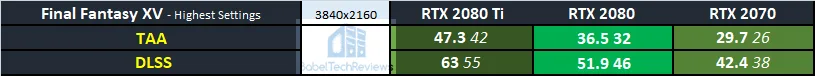
Here are performance graphs using the above performance results:
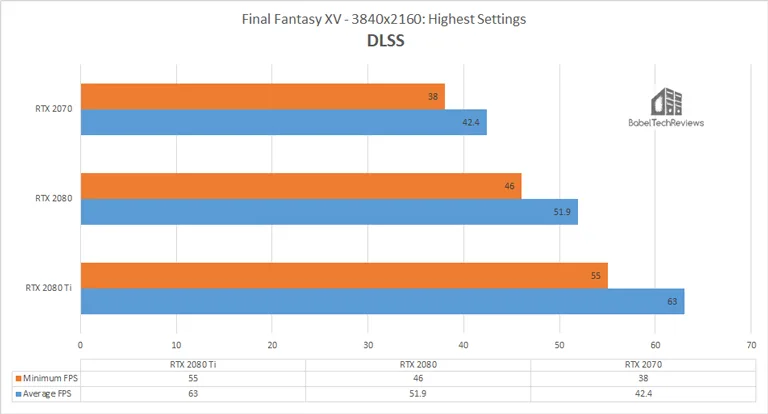 It is clear that only the GTX 2080 Ti is really able to run very close to 60 FPS using DLSS at 4K whereas it is impossible with TAA. Using a GSYNC display, it should be no problem to play at 4K in even the heaviest fight scenes with no noticeable slowdowns. The RTX 2080 would be able to play using DLSS at 4K perhaps with some settings lowered.
It is clear that only the GTX 2080 Ti is really able to run very close to 60 FPS using DLSS at 4K whereas it is impossible with TAA. Using a GSYNC display, it should be no problem to play at 4K in even the heaviest fight scenes with no noticeable slowdowns. The RTX 2080 would be able to play using DLSS at 4K perhaps with some settings lowered.
Here is NVIDIA’s 4K comparison between a GTX 1080 Ti on the left playing with TAA and a RTX 2080 Ti on the right using DLSS. We would have much preferred that they had only used a single RTX 2080 Ti for the comparison, but we assume they wanted to show the extreme performance differences between using the 10 and the 20 series. It shows DLSS with the camera in motion, and it looks very good and matches our own experience with it.
Using our very demanding benchmark with DLSS versus TAA, we see some rather large performance increases using DLSS that make Final Fantasy V much more playable on the very highest settings with the RTX 2080 Ti. We look forward to revisiting DLSS versus TAA again when it comes out of beta.
Conclusion
After good work from NVIDIA’s deep learning using DLSS and the latest GeForce 417.35 diver, together with Square Enix large content update, Final Fantasy V becomes much more fluid and playable at 4K on the very highest settings with the RTX 2080 Ti and DLSS.
If you want to see DLSS for yourself in action you will need a Turing RTX GeForce video card. We also expect that a RTX 2080 will also be able to play at 4K/DLSS with some setting compromises, and perhaps with a GSYNC enabled display, although RTX 2070 gamers can not. We also look forward to the other 24 games for which DLSS support has been promised.
Just Cause 4 has become BTR’s latest benchmark number 38 even though it is in real need of patching. Stay tuned. BTR has more reviews and evaluations coming up shortly including a further Turing evaluation.
Happy Holidays, and Happy Gaming!