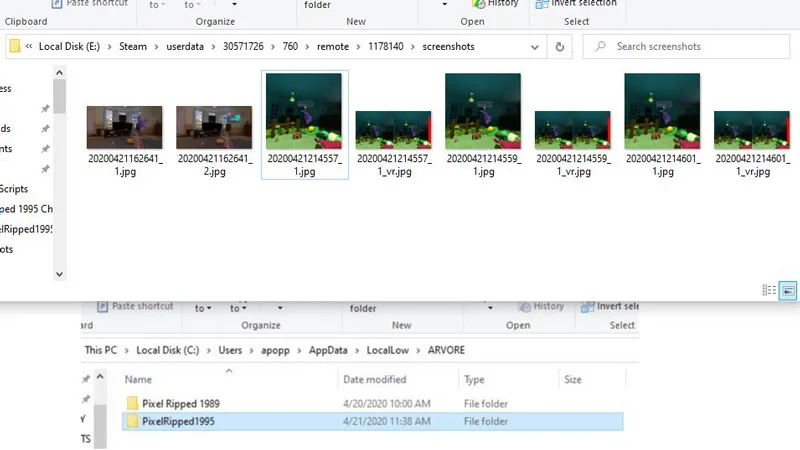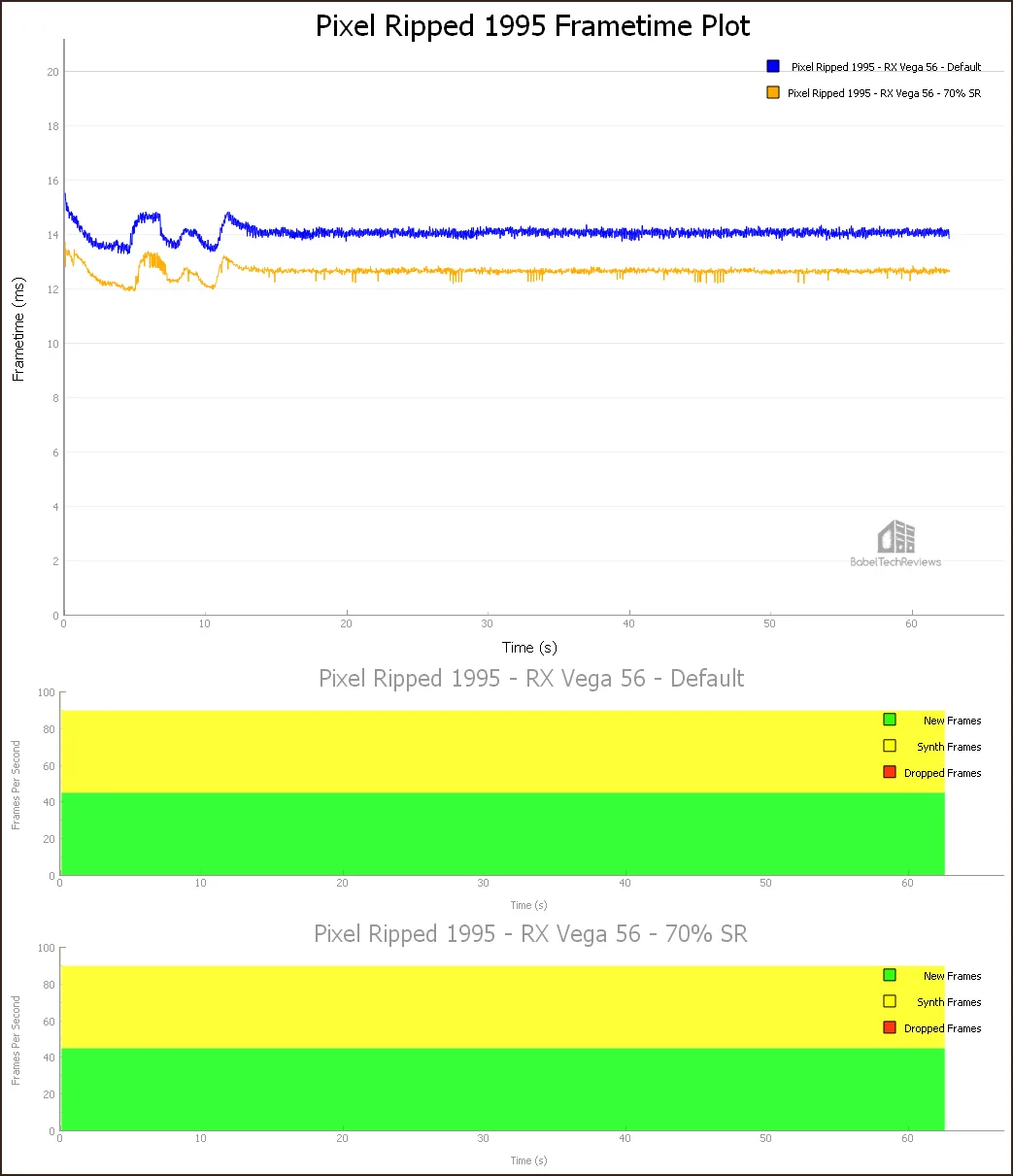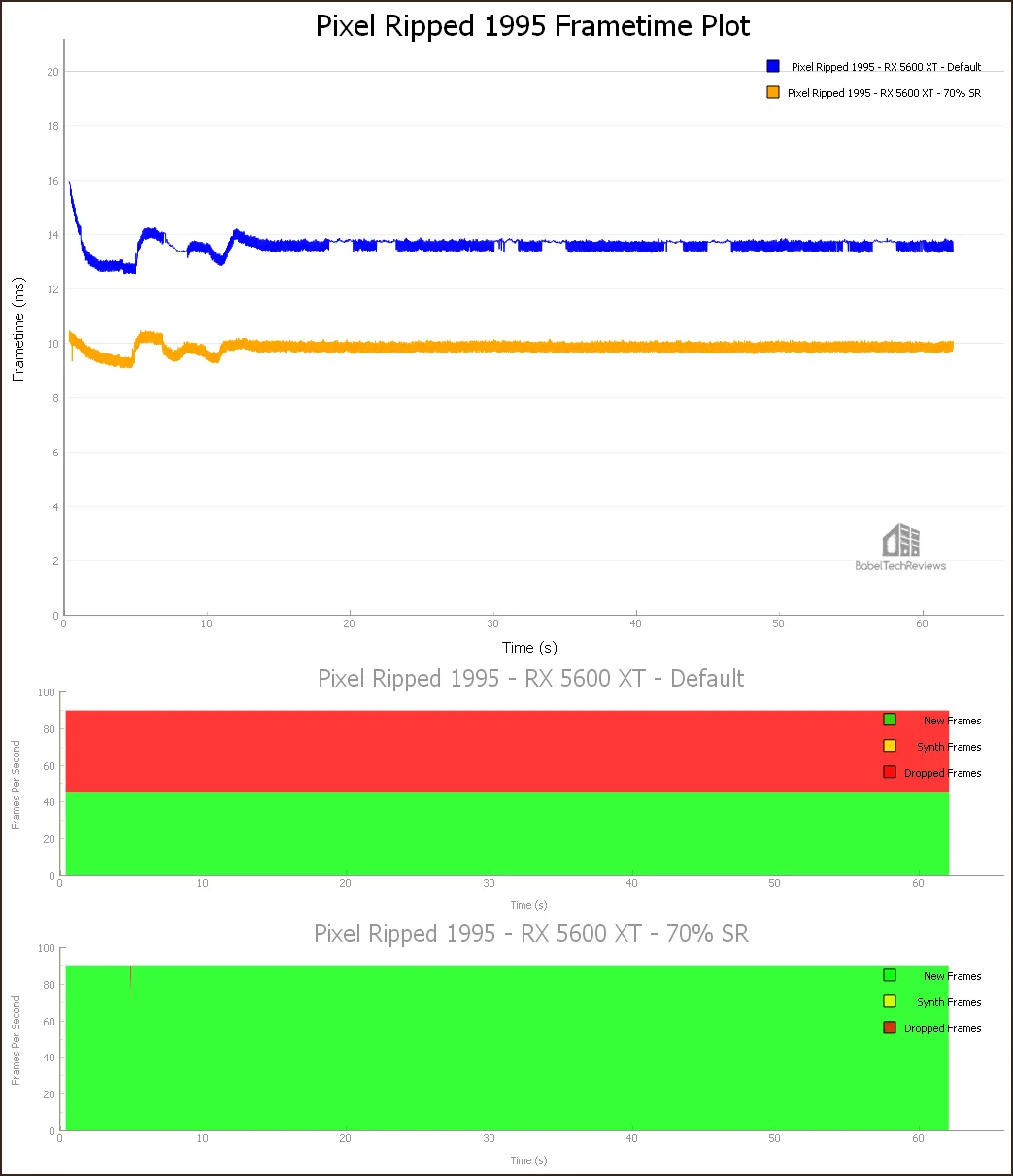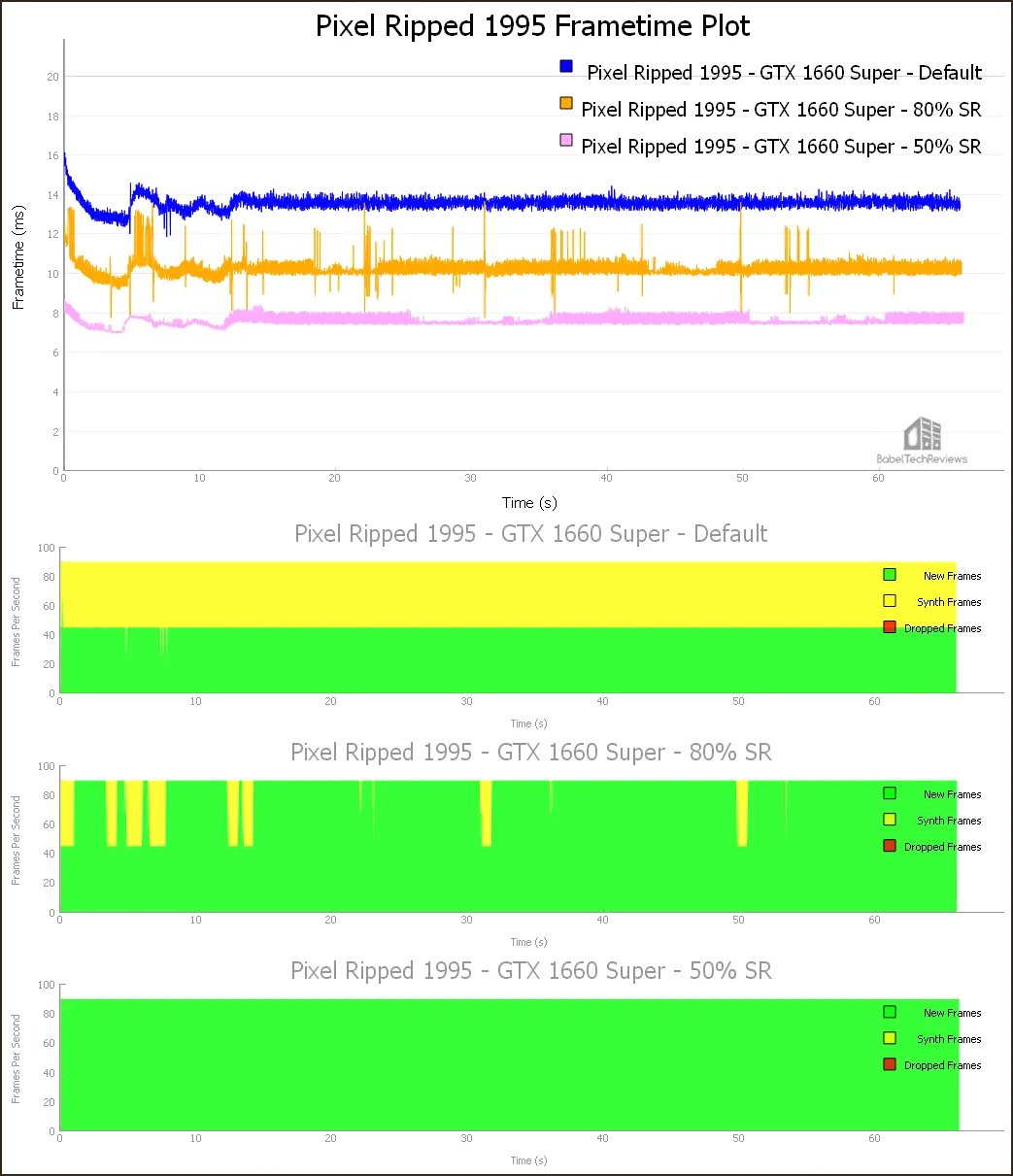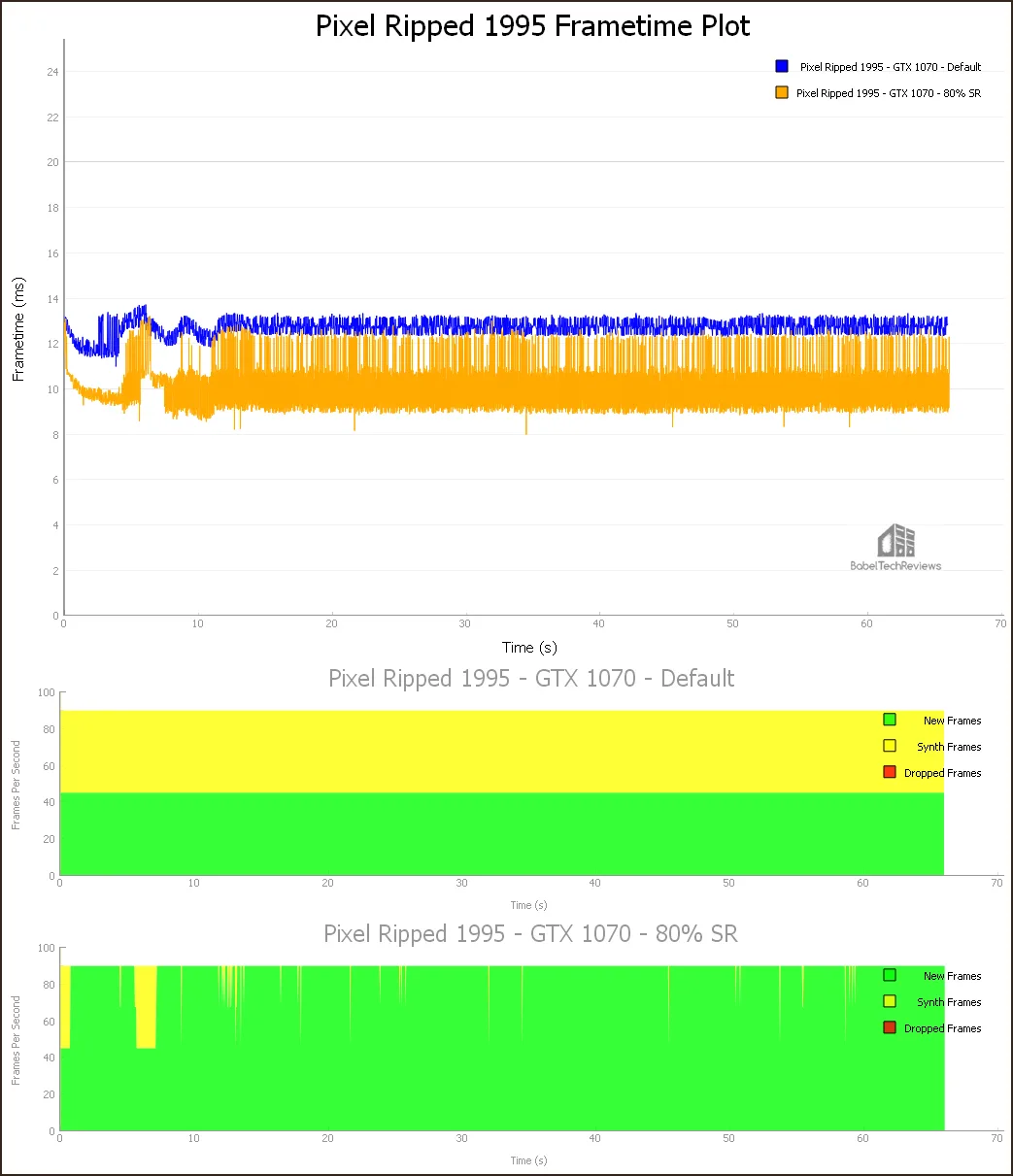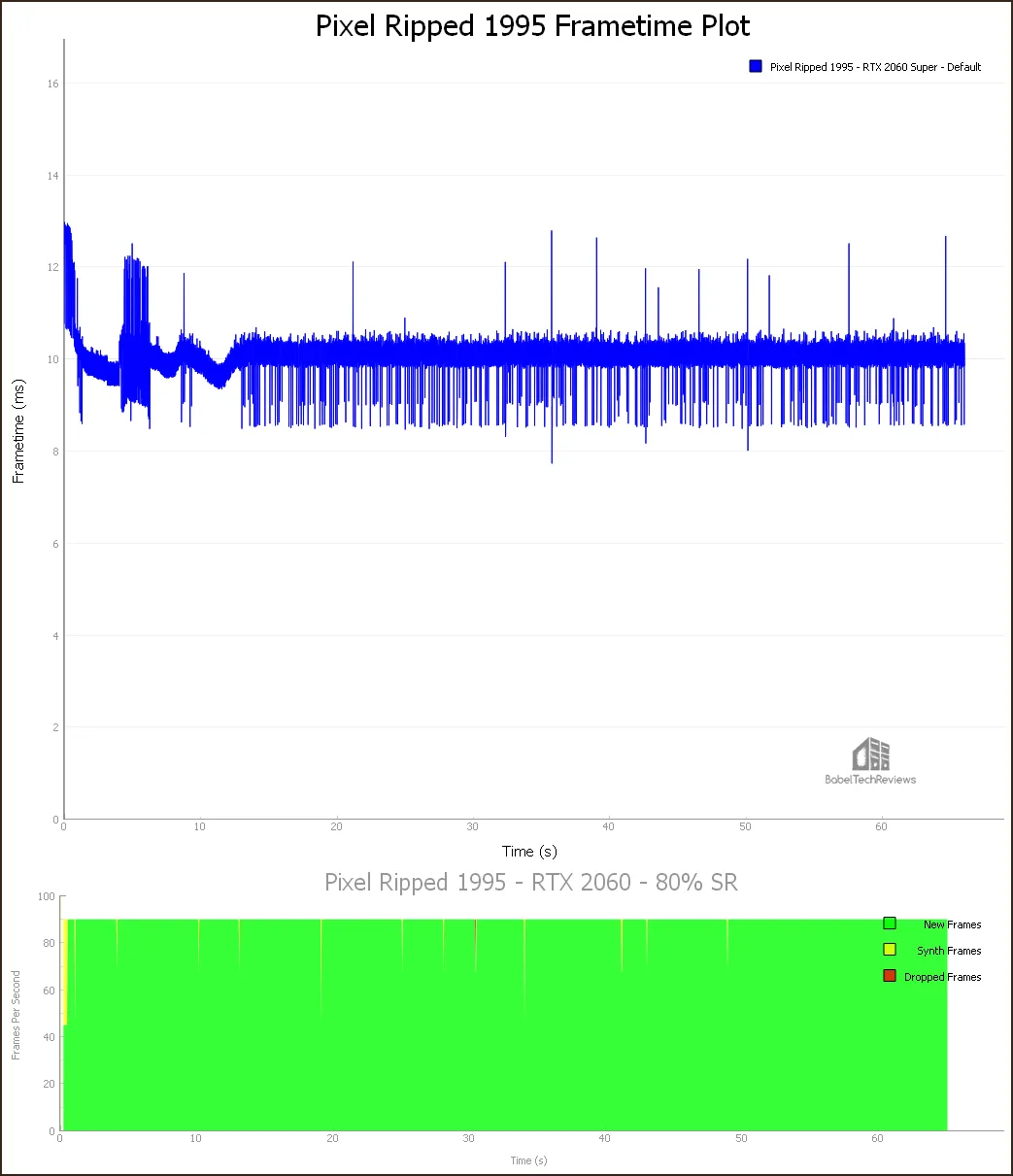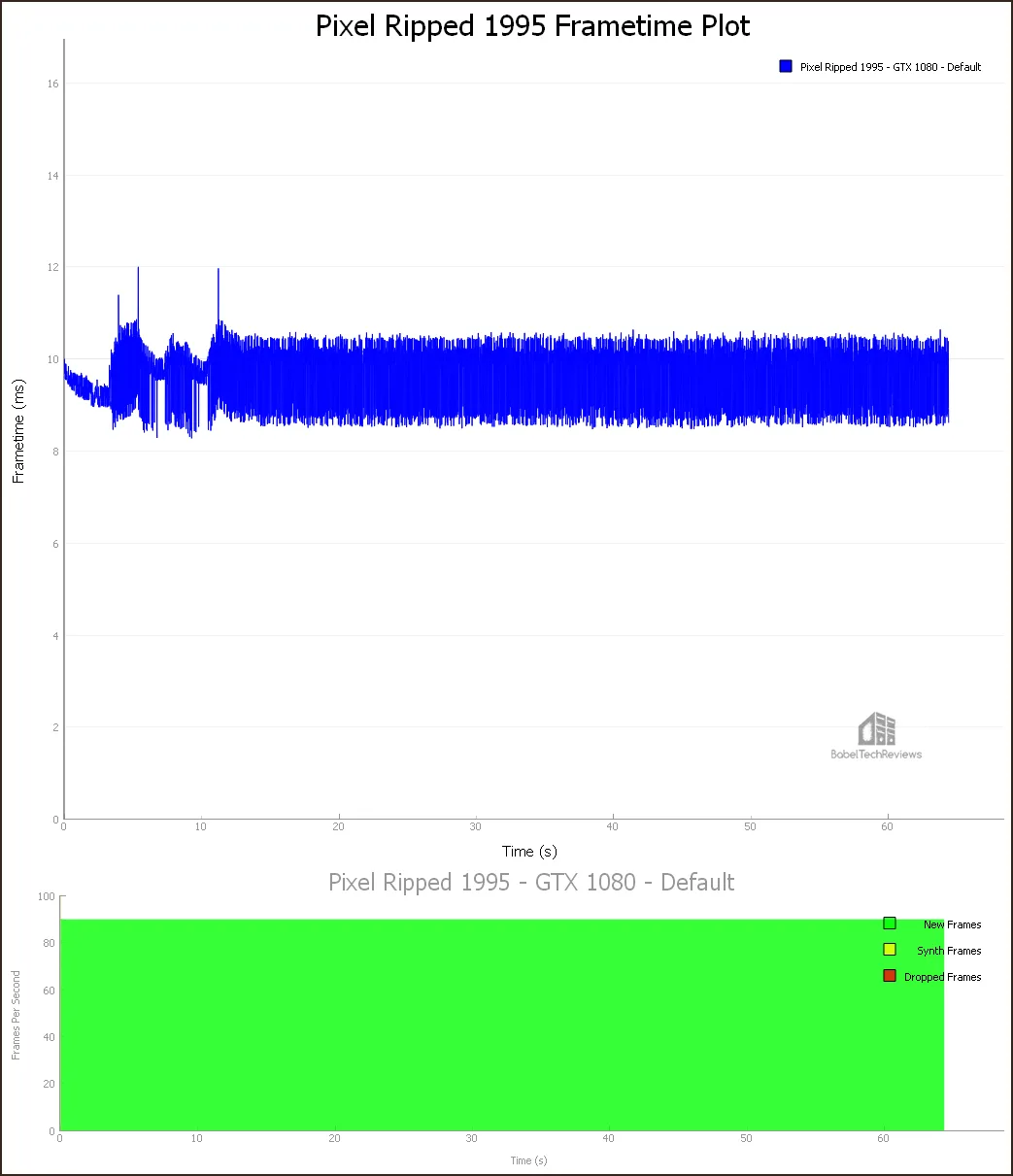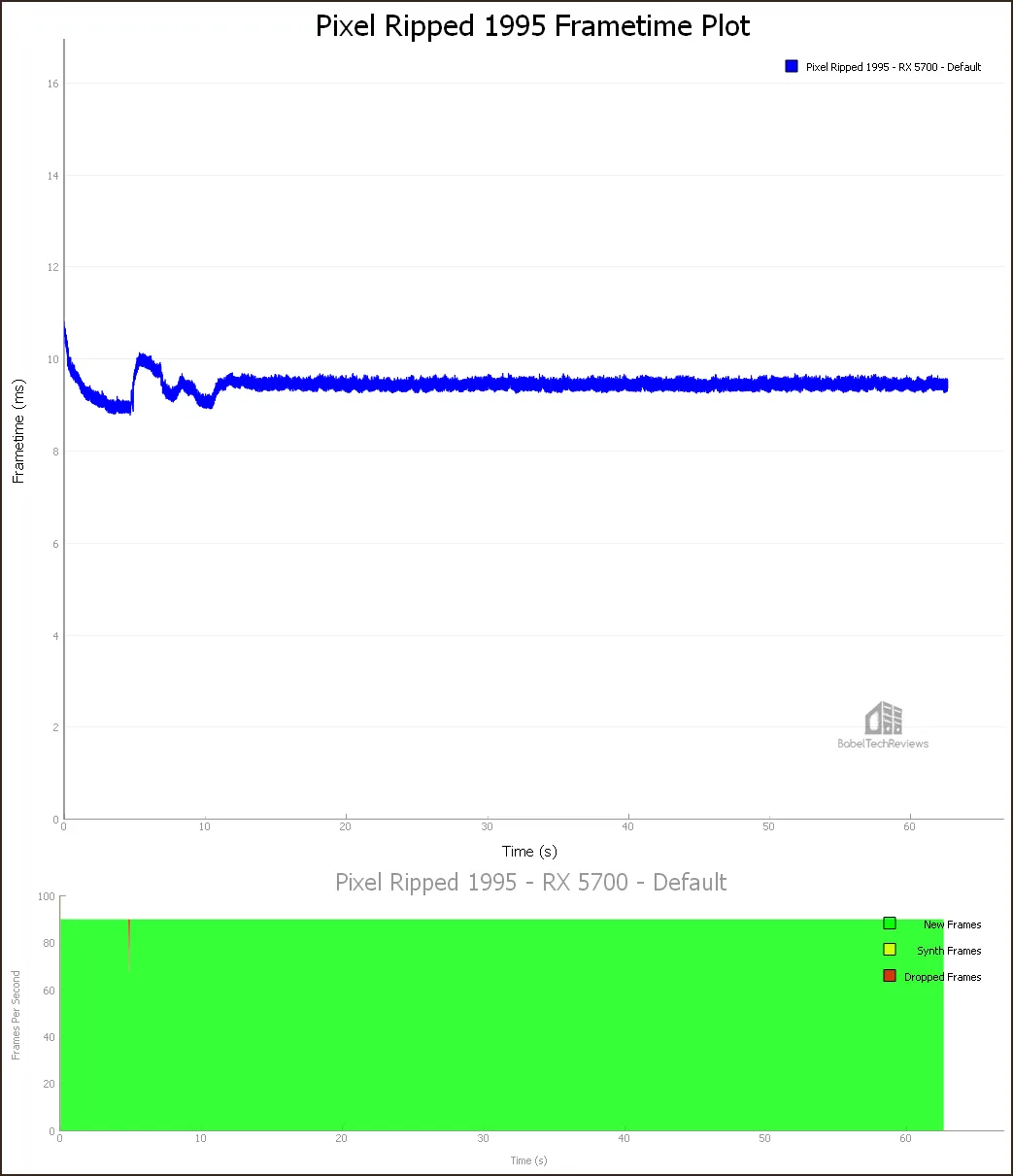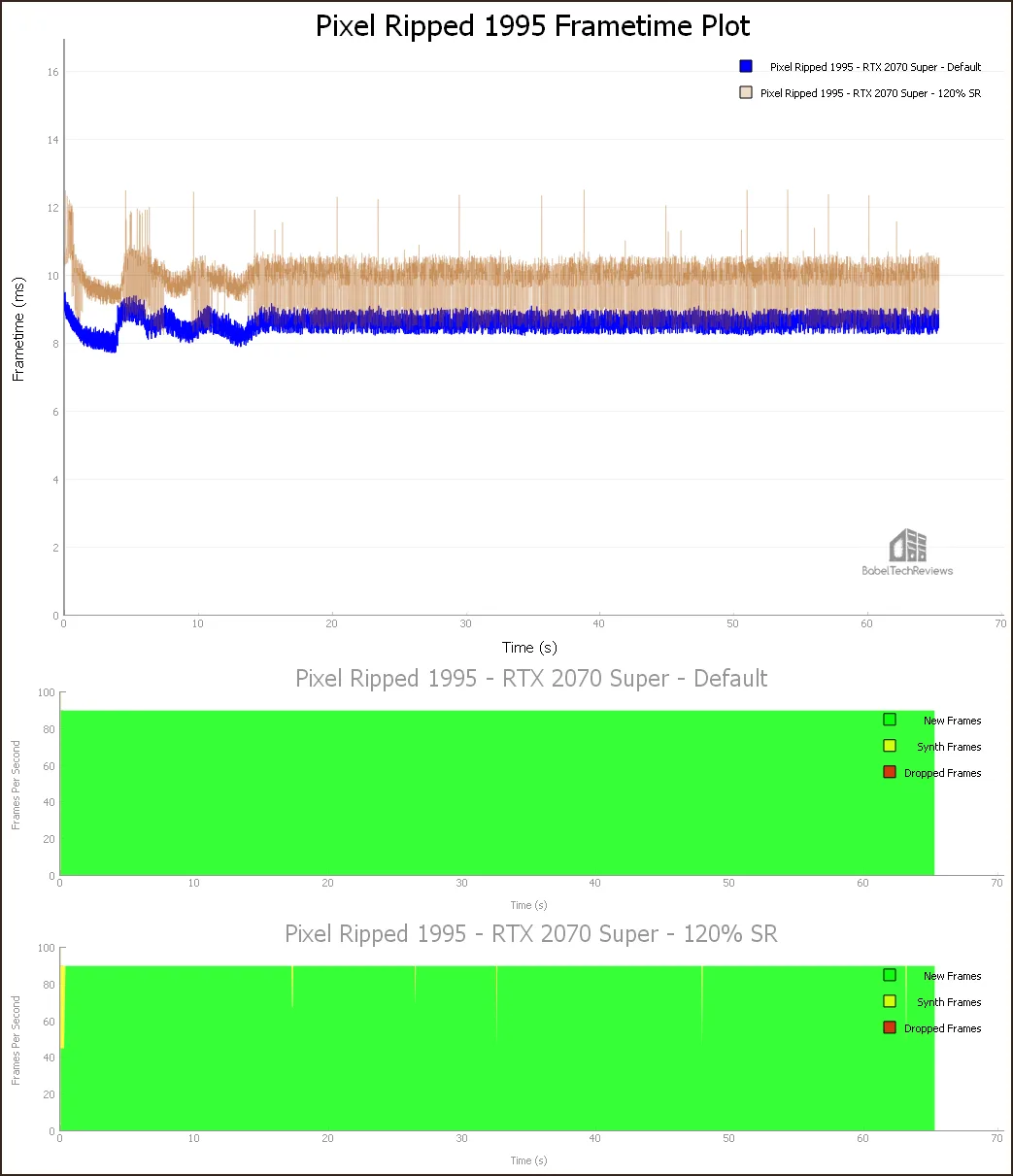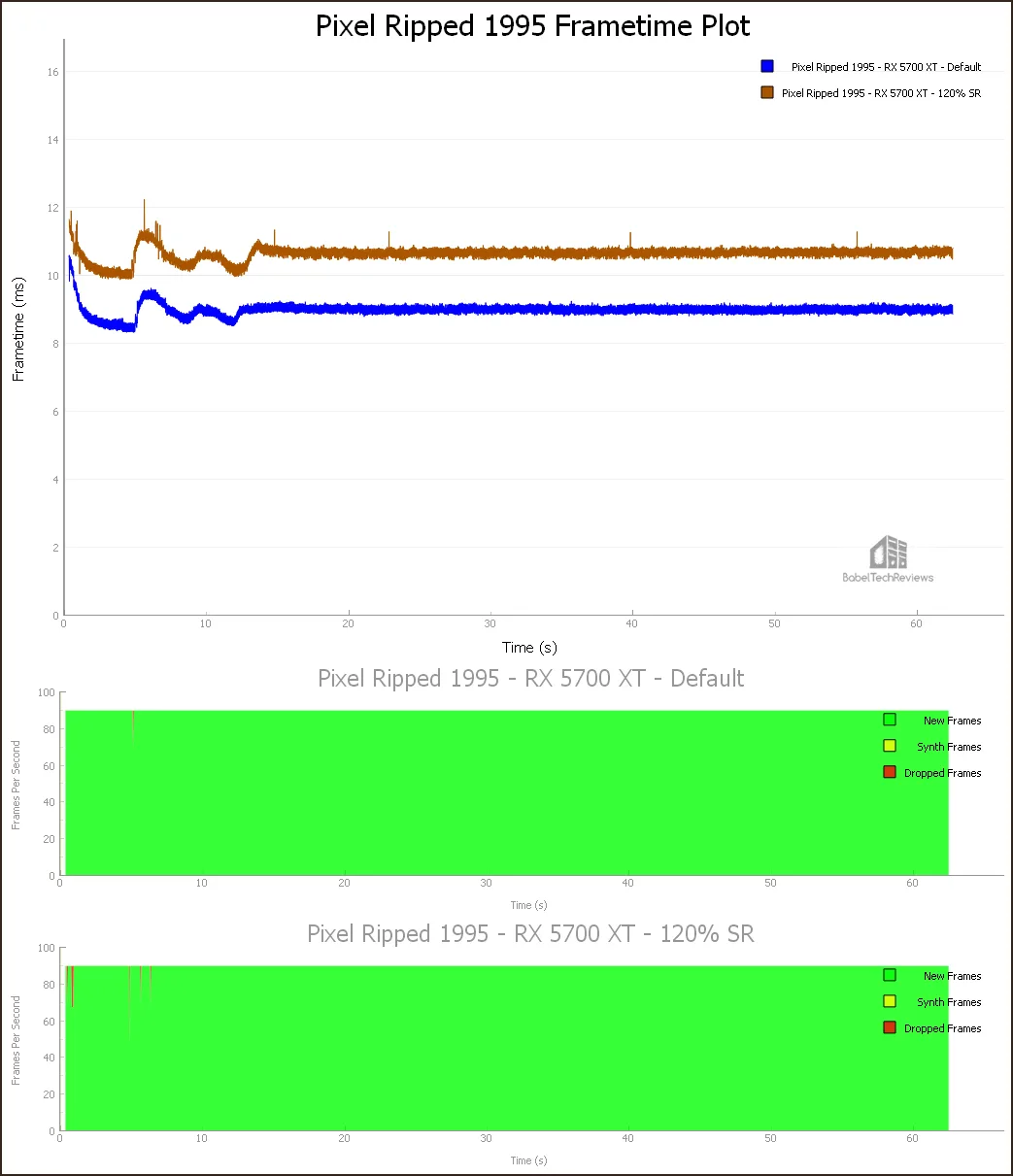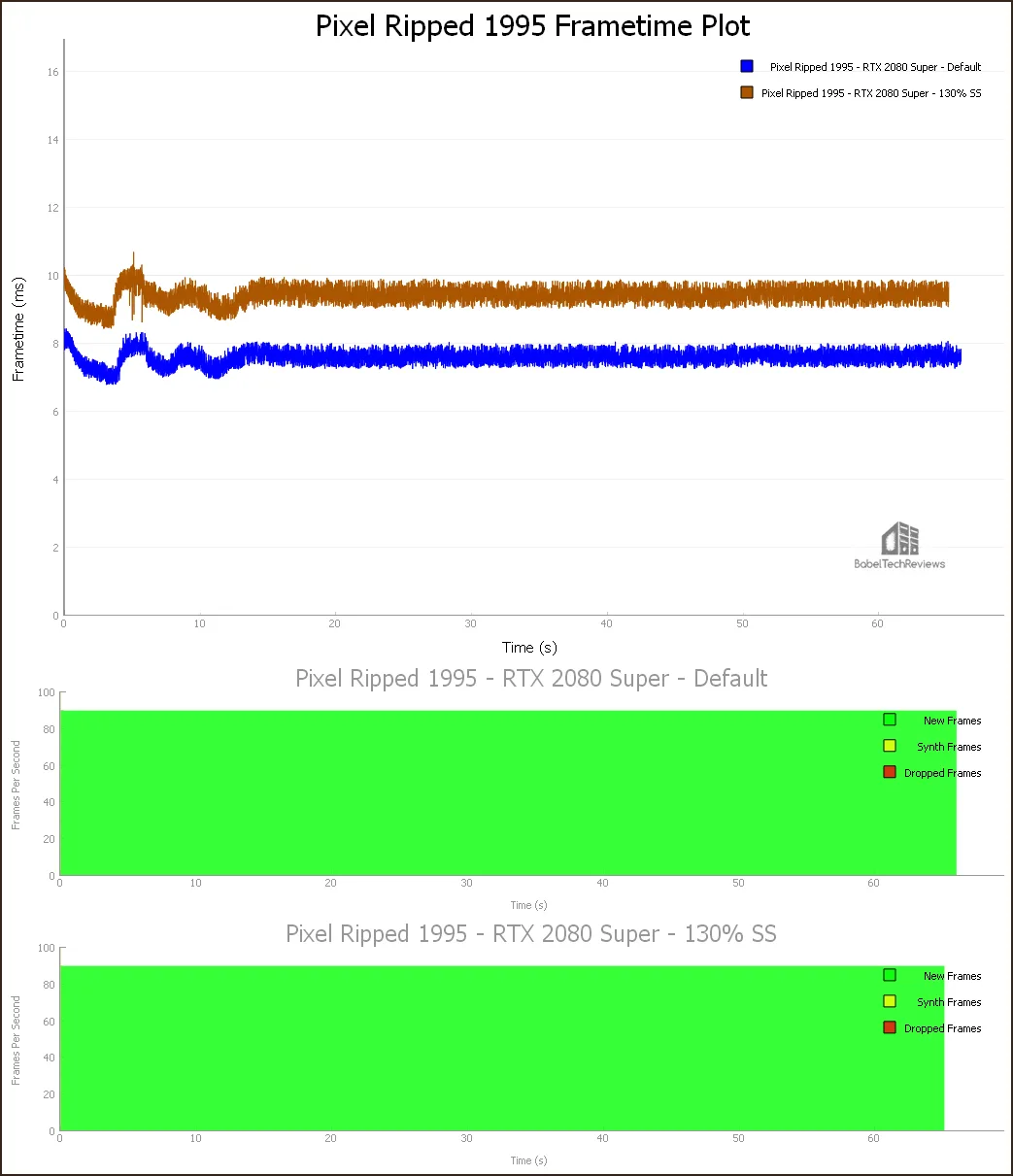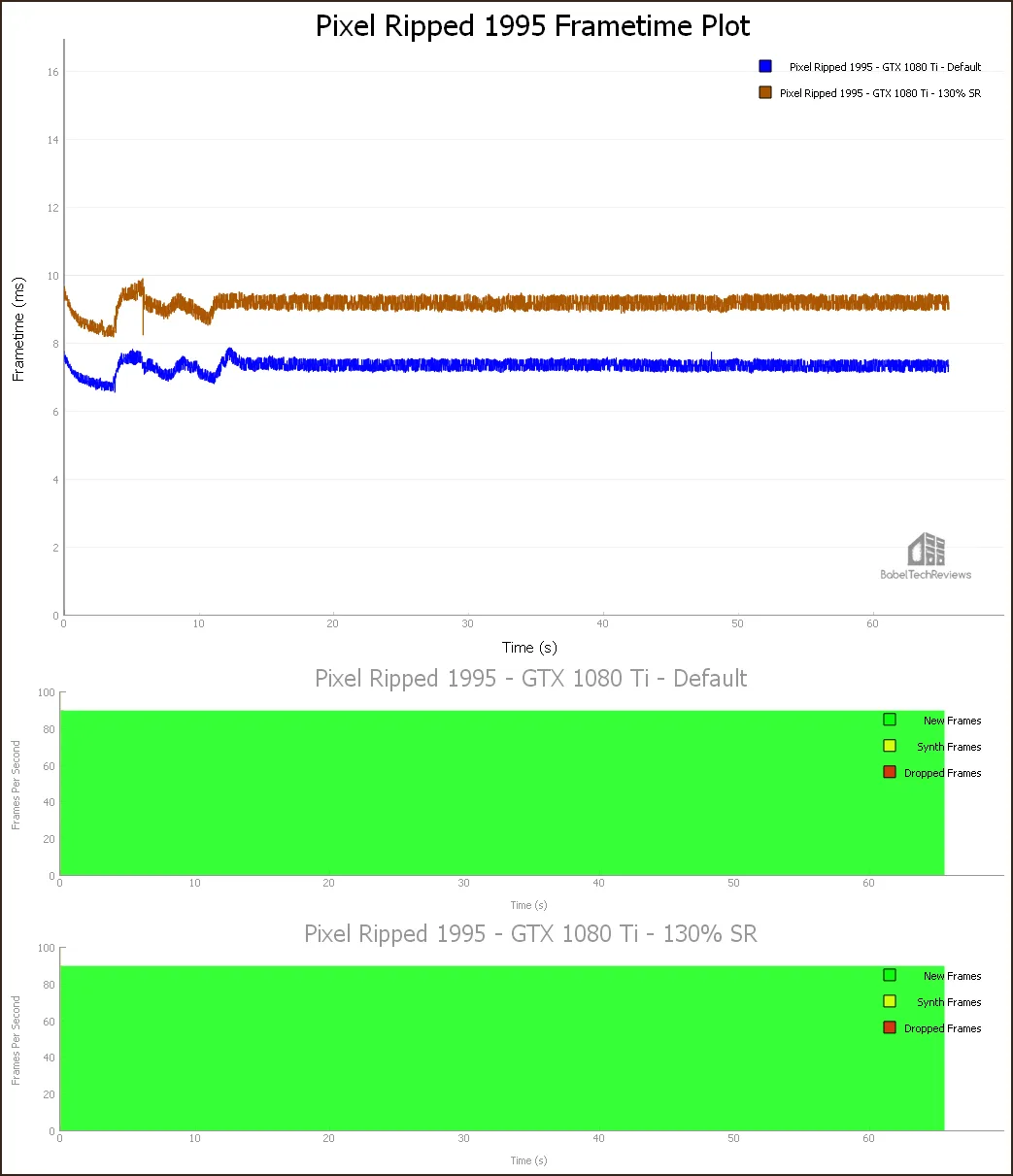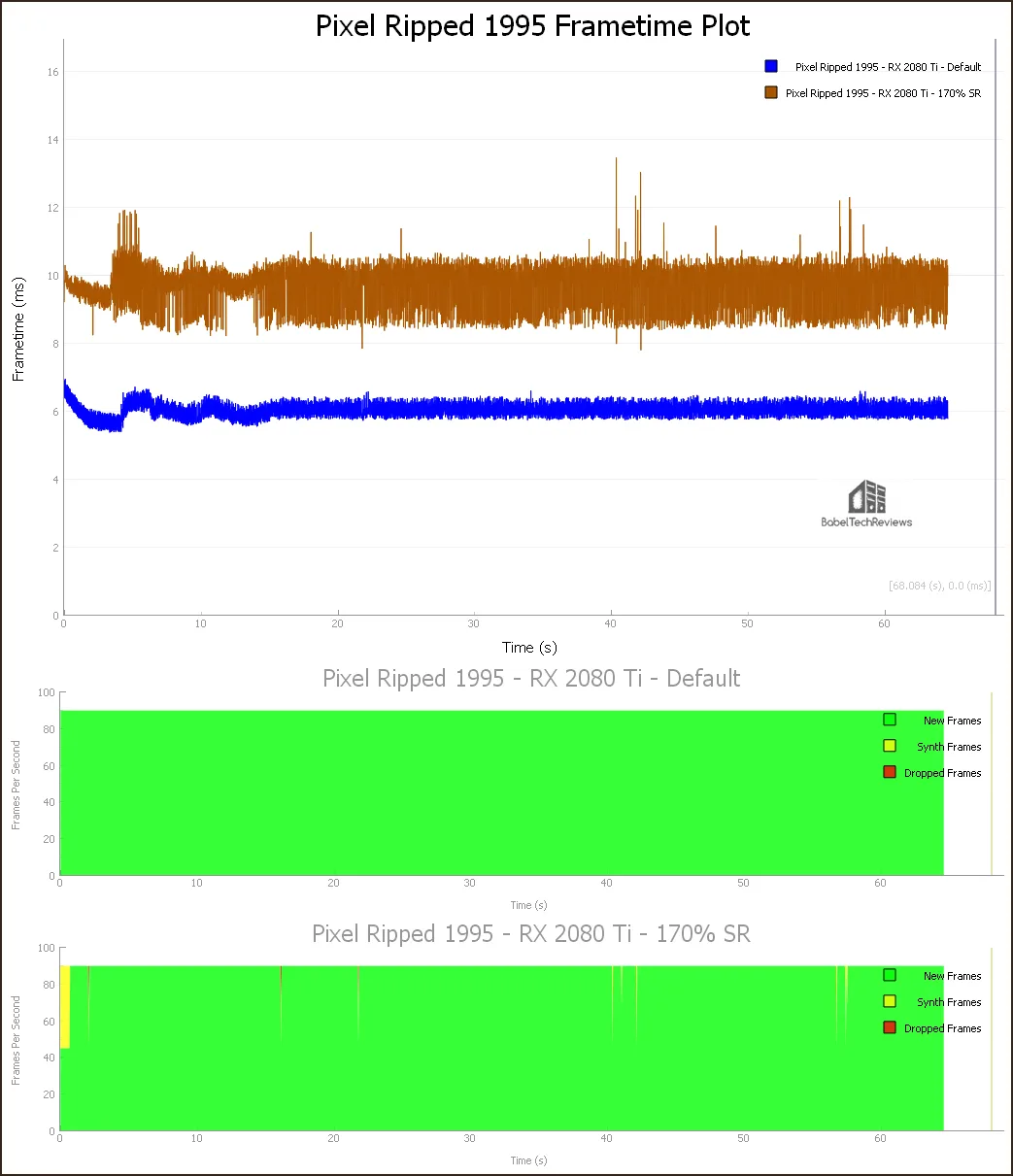The ‘Pixel Ripped 1995’ Review & Performance Guide across 15 AMD & NVIDIA Cards Using the Vive Pro
This editor enjoyed a retro blast from the past playing Pixel Ripped 1995, the sequel to Pixel Ripped 1989, which launches for Oculus Rift, Quest, and on Steam tomorrow, April 23. Our review code came from the Brazilian developer ARVORE on Monday, and we are going to benchmark it with 15 video cards using the Vive Pro and FCAT-VR. This game has brought back fond and humorous memories of the countless hours playing arcade and early console games.
Pixel Ripped 1995 is a forward-facing adventure game within-a-game that continues the 2D platforming story of Dot, now with a human boy counterpart. Dot is the protector of her recently upgraded pixelated world that is facing an ominous threat from the evil Cyblin Lord. She may have defeated him in 1989, but the new threat is becoming a crisis. The plot to take over Dot’s world also threatens our world as well. So Dot recruits a very quiet 9 year old boy, David, the best video gamer of 1995, to help her via a brain sync.
Much older than David in 1995, and living on my own, I remember years of dire warnings about video games from my parents. As one of the best Ms Pacman arcade players in the world, I also could play Q*bert on a single quarter literally all day long. An upgrade to an Atari 5200 to play Castlevania and Miner 2049er with better visuals preceded the move in 1983 to early PC gaming on an Atari 800 XL. I review and benchmark PC and VR games, so perhaps my parents’ fears about them rotting my brain as a total waste of time may have been unfounded.

Pixel Ripped 1989 and now 1995 both pay homage to this early era of 16-bit and 32-bit console gaming with a lot of humor packed in. Pixel Ripped 1989 launched two years ago on Steam to Very Positive reviews. You play as a grade school student who games while watching out for and distracting the teacher who can stop you. Pixel Ripped 1995 continues this theme with an upgraded 2D video game, better VR visuals, but with a mother who will end your game if you don’t distract her in time by using your nerfgun or by another action outside of the game action going on simultaneously on the console game. It’s like playing two games at once in a perfect mash-up.
Pixel Ripped 1995 has better VR visuals than the original and the performance demands on the video card are also higher. The minimum recommended video card is a GTX 980. So we will benchmark and test 15 video cards to see which ones can make good use of Super resolution/Supersampling for better IQ (image quality). We will also note which cards require subsampling so as to keep performance high enough so that the framerates may be evenly delivered at a high refresh rate (90hz for the Vive Pro). You do not want to risk VR upset by starting a boss battle with half of the frames reprojected or synthesized.
Gameplay, Audio, Voice Acting & Replayability
Although it is well voiced in English, including the annoying hypocritical know-it-all neighbor boy, Mike, who brags that his uncle works for a gaming company, its Brazilian roots are noticeable which give it even more personality. David’s real estate agent mother is over-protective, but she is also ineffectual and permissive. However, ultimately she thinks video games are bad for your development, and if you don’t distract her in the real world by firing your nerfgun, she will turn off the TV and stop your progress.
Since there is no anytime save, you will have to start over from the checkpoint just like with the early console games. All the while, you hear chatter in the background as your mother talks negatively on the phone, openly criticizing your gaming addiction which is both funny and distracting. You become David as you try to shut out the chatter and concentrate on your game.
On the flip side, the dialog becomes repetitious as the characters are not well-developed, and some mechanics are overused. Although the game is linear and does not invite exploration, Pixel Ripped 1995 excels at telling a story by immersing the player into the 1990s as a young boy just trying to game as much as possible over his mother’s objections and interruptions. All David does is game – all of the time.

Pixel Ripped 1995 has six levels and they pay homage to different classic video games from multiple different genres. You will have to get good at all of them and defeat each end boss to pass. It’s a relatively hard game and almost as unforgiving as the early console platformers. It takes practice to coordinate between playing on the flat CRT TV screen using a handheld virtual gameboy-type controller but using VR actions necessary to keep your mother distracted. This seamless coordination is also a requirement to being successful in boss battles.
The overall voice acting is very good, almost bordering on camp which gives it real character. Pixel Ripped 1995 doesn’t take itself seriously. The synthesized weapons and ambient game sounds are reminiscent of early 1990s console games, and David’s’ mother worries about the ‘beeps’ and other early sounds as being brain-damaging. However, in boss battles where David is alone with Dot, the music heats up dramatically and it adds to the excitement.
The game does not explain that you have to switch back and forth from the handheld console to your VR nerfgun. These things are meant for the player to figure out. It may mean picking up the gun to take care of objectives in your VR world while also continuing to move Dot with the other hand using the 2D screen controller. It’s not quite as hard or as unforgiving as the classic console games, but it is still challenging.
How long Pixel Ripped 1995 will take depends on how quickly a player gets used to the controls and to the game mechanics. It’s estimated that completing the game will take from 3.5 hours – if you are very good with platforming – to 6 hours or more. We wish that we had more time with the game before the review posted. It may be that objectives are not well-explained in the game, or it could be considered an extra challenge as early games were also very difficult. I still remember the many frustrating hours put into defeating Dracula in Castlevania on an Atari 5200 using the non-centering analog joystick, but also the intense satisfaction after finally beating the game.
Pixel Ripped 1995 is available from Steam as a SteamVR game that is playable on multiple HMDs including for the Oculus Quest and the Oculus Rift. Pixel Ripped 1995 has good to very good VR visuals, superb artistic design, and its minimum requirements start with a GTX 980. It may be the minimum recommended video card for a Rift CV1, but it will have difficulty with a demanding HMD like the Vive Pro or the Valve Index.
BTR’s benchmarking PC uses 15 AMD and NVIDIA video cards to power a Vive Pro (1440×1600 per eye) which represent more demanding HMDs than an Oculus Rift CV-1 (1080×1200 per eye) or the original Vive. An i7-8700K overclocked to 4.8GHz on a EVGA Z370 MB using T-FORCE DDR4 3866MHz on updated Windows 10 completes the test PC, and we use FCAT-VR to measure and chart performance. Using a SSD, dying and reloading/restarting from the last checkpoint is fast and you get right back into the action. There were no bugs encoutered although the PC locked up once and required a restart while using a RX 5600 XT, but we don’t think it is a game issue.
The Graphics, Settings, and Benchmarking 15 cards with FCAT VR
Pixel Ripped 1995’s graphics are very good and an improvement over the 1989 game. The game is a forward rendered DX11 game that uses 2xMSAA, and Supersampling of 1.5x is enabled by default so the text is sharp and crisp on a Vive Pro. It may be possible that NVIDIA may implement VRSS in the drivers for improved IQ with no practical performance impact, but we will have to wait and see.
There are no user options for changing the visual or graphics settings. Although the Pixel Ripped 1995 minimum recommended card is a GTX 980, the minimum recommended card for the Vive Pro is a GTX 1070.
Here are the 15 cards that we benchmarked using the very latest drivers from NVIDIA (445.87) and from AMD (20.4.1). All of the cards are left at their factory clocked settings:
- RTX 2080 Ti (11GB Founders Edition, on loan from NVIDIA)
- RTX 2080 Super (8GB Founders Edition, on loan from NVIDIA)
- RTX 2070 Super (8GB Founders Edition, on loan from NVIDIA)
- RTX 2060 Super (8GB Founders Edition, on loan from NVIDIA)
- RTX 2060 (6GB Founders Edition, on loan from NVIDIA)
- GTX 1660 Super (6GB Dual EVO, on loan from ASUS)
- GTX 1080 Ti (11GB Founders Edition, on loan from NVIDIA)
- GTX 1080 (8GB Founders Edition, on loan from NVIDIA)
- GTX 1070 (8GB Founders Edition, on loan from NVIDIA)
- GTX 980 Ti (6GB, EVGA SC Edition, supplied by EVGA)
- RX 5700 XT (8GB Anniversary Edition)
- RX 5700 (8GB Red Devil, on loan from PowerColor)
- RX 5600 XT (6GB EVO OC on loan from ASUS)
- RX Vega 64 (8GB Liquid Cooled edition)
- RX Vega 56 (8GB Red Devil, on loan from PowerColor)
Pixel Ripped 1995 VR screenshots will appear in your primary Steam folder (in our case, Local Disk E:), and the save games are located in User App Date (Local Disk C:) as shown below
Let’s look at Pixel Ripped 1995 performance, and we shall test each of our 15 cards at the default 100% Super resolution (which is already 2xMSAA/1.5x Supersampled). We’ll increase or decrease the Super resolution using SteamVR for better IQ or to avoid reprojection depending on a card’s performance headroom. Super resolution refers to the up- and down-scaling of images (often popularly equated with supersampling). For a technical discussion of supersample and super resolution, please refer to BTR’s Boneworks VRSS review. Higher super resolution increases the viewer’s perceived resolution in the HMD because of temporal and spatial downsampling and the images are also less aliased.
Afterward, we will give the overall unconstrained performance chart which compares all 15 cards’ relative performance at default setting with suggestions for setting each card’s Super resolution.
Performance
Pixel Ripped 1995 has good to very good visuals, and it generally runs well on an i7-8700K overclocked to 4.8GHz with a RX 5700, a GTX 1080, or a RTX 2060 Super at its default settings of 2xMSAA and 1.5X Supersampling. Our 62 second benchmark is run at the beginning of a boss fight.
Pixel Ripped 1995 should not be played with constant reprojection even with Motion Smoothing. Continually delivering frames at half the HMD’s optimum rate refresh by using Motion Smoothing tends to cause artifacting, and it may even cause some upset or VR sickness. We got nauseated after benching with 50% constant reprojection, and had to use ginger root and take some breaks.
All 15 video cards are tested by FCAT-VR using the in-game settings. The charts measure as default with SteamVR’s Super Resolution set to 100%. The default plot is always represented in Blue. We also increase or decrease the Super Resolution depending on each card’s headroom to show its performance versus higher or lower Super resolution levels. The goal is to have little to no reprojection but with the best IQ that adjusting the Super resolution will allow for.
It is important to remember that BTR’s charts use frametimes in ms where lower is better, but we also compare “unconstrained framerates” which show what a video card could deliver (headroom) if it wasn’t locked to 90 FPS by the HMD. In the case of unconstrained FPS which measures one important performance metric, faster is better.
Lets start by testing the video cards that appear to perform best below 100% Super resolution.
Cards that Require Subsampling (below 100% Super resolution)
GTX 980 Ti 6GB
Here is the Frametime plot of the GTX 980 Ti run at default and also at 70% Super Resolution.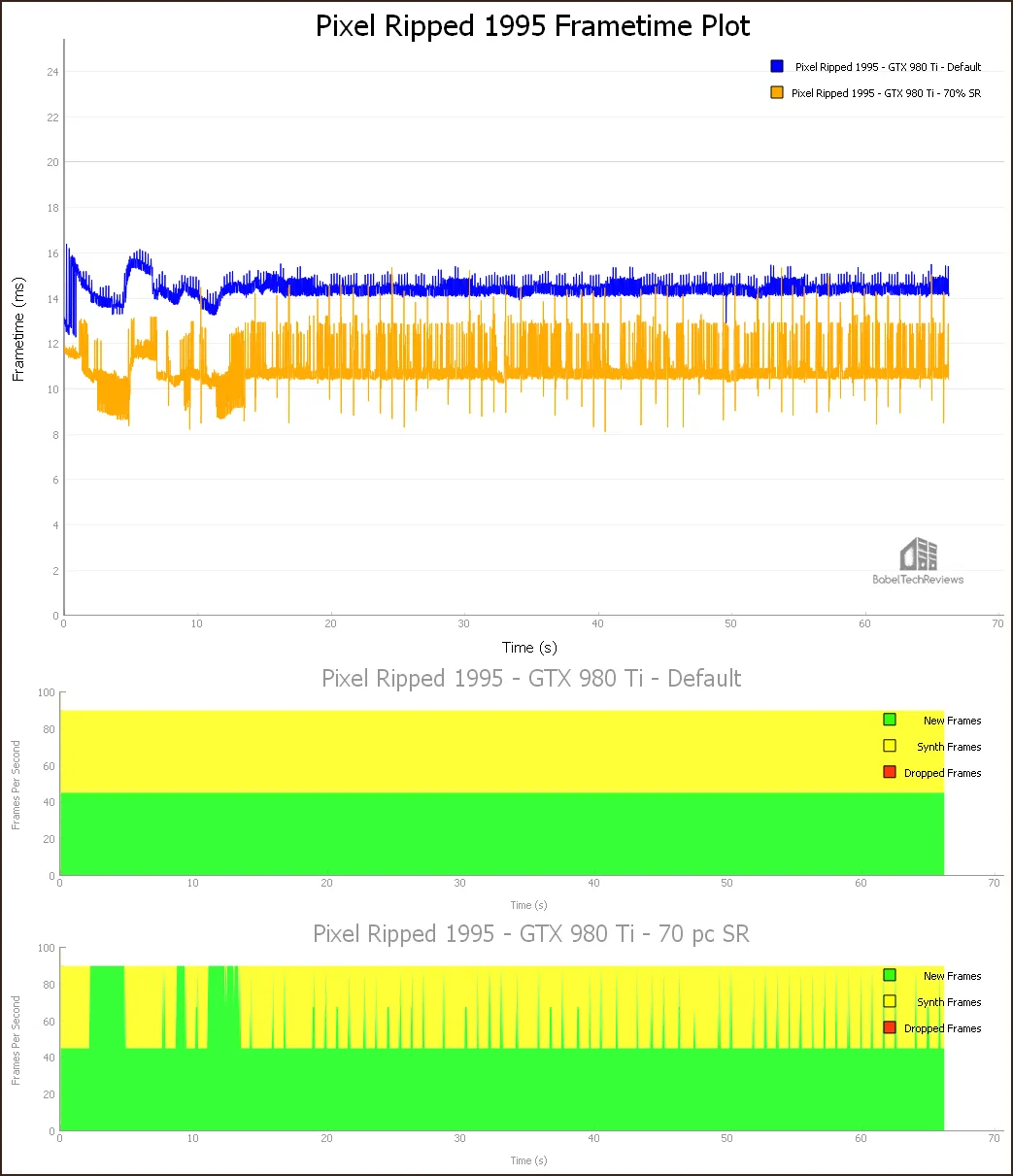
The GTX 980 Ti struggles at 69.23 Unconstrained FPS with 50% reprojected frames at default game settings although no frames were dropped. Even lowering the Super resolution to 70% still requires that 42% of its frames be synthesized. The Super resolution may have to be lowered to 50%, sacrificing some IQ just to stay out of continuous reprojection. We did not want to test a GTX 980.
The next card we test is a Red Devil RX Vega 56.
RX Vega 56 8GB
Here is the Frametime plot of the RX Vega 56 tested at default and at 70% Super resolution.
At default, the RX Vega 56 only delivers 71.04 Unconstrained frames with no frame drops but it requires 50% of its frames to be synthesized. Lowering the Super Resolution to 70% is no better and we would recommend playing at 50% Super resolution if you are sensitive to reprojection and artifacting while playing a fast paced game.
The next card we test is an ASUS RX 5600 XT Super 6GB EVO OC.
RX 5600 XT 6GB
Here is the Frametime plot of the RX 5600 XT run at default and at 70% Super resolution.
The RX 5600 XT really struggles at default with 73.5 Unconstrained FPS, and it drops half of its frames. Perhaps it is a driver issue since this is the only card where Motion Smoothing was unavailable as an option in SteamVR. However, dropping the Super resolution to 70% allowed it to deliver almost all of its frames at 90 FPS.
The next card is an ASUS GTX 1660 Super 6GB Dual EVO.
GTX 1660 Super 6GB
Here is the Frametime plot of the GTX 1660 Super run default, 80% and 50% Super resolution.
The GTX 1660 Super struggles with default Super resolution levels and it requires half of its frames to be synthesized as it can only deliver 73.73 Unconstrained FPS. It does much better at 80% Super resolution and perhaps 75% would be enough to stay out of reprojection. We also ran at 50% Super resolution where there is a lot of extra performance headroom.
The next card we test is an RX Vega 6GB Liquid Cooled Edition.
RX Vega 64 8GB
Here is the Frametime plot of the RX Vega 64 at default and at 70% Super resolution.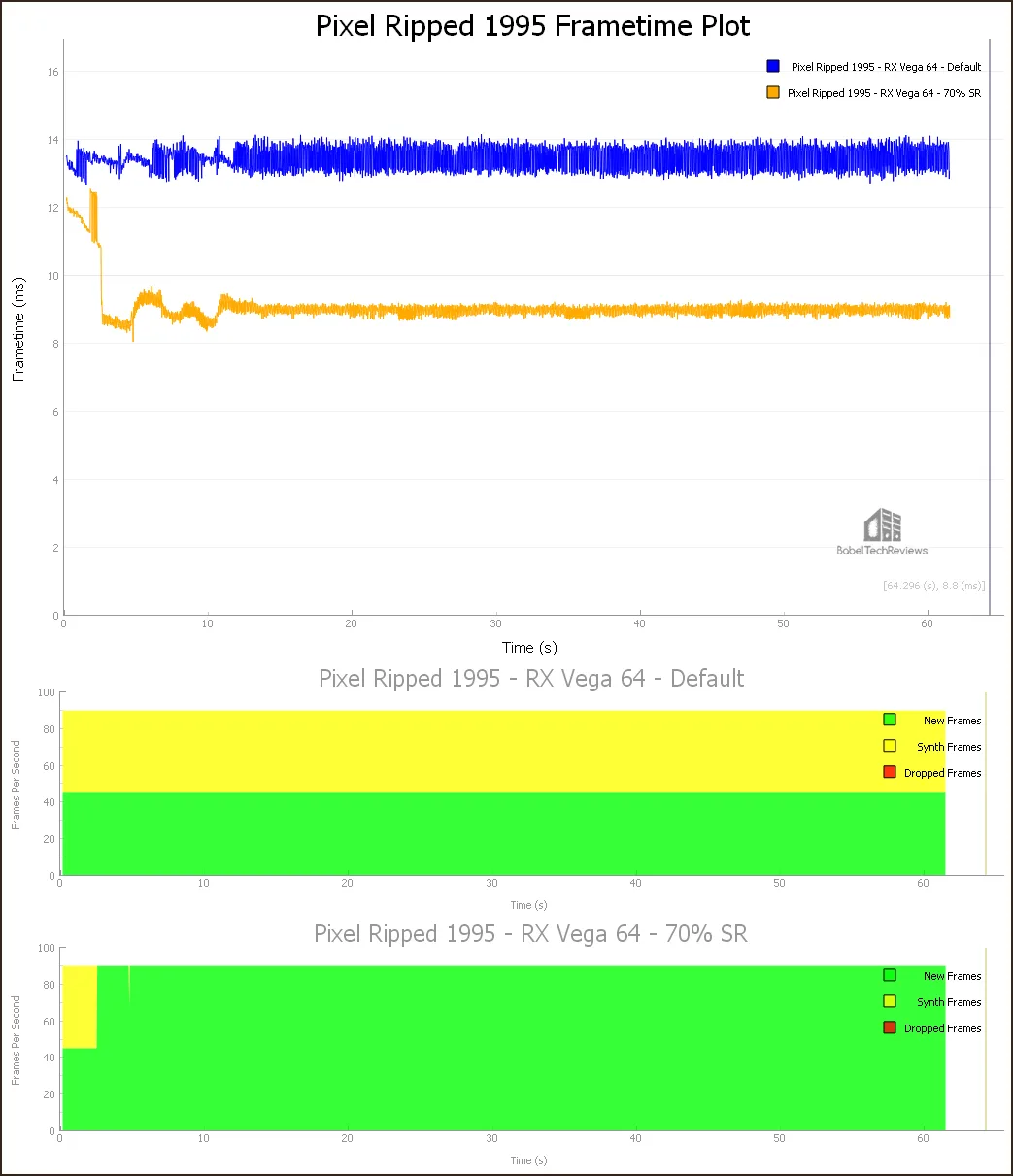
The RX Vega 64 cannot run at default as it delivers 74.13 unconstrained frames and it requires half of its frames to be synthesized. It does better with 70% Super resolution but there is a large unexplained performance drop only at the beginning of the benchmark run.
The next card we test is a GTX 1070 Founders Edition 8GB.
GTX 1070 8GB
Here is the Frametime plot of the GTX 1070 run at default and at 80% Super resolution.
The GTX 1070 struggles at default settings with 78.69 unconstrained FPS, and it requires 50% if its frames to be synthesized. It does better at 80% although we might drop the Super resolution a bit further.
The next card we test is an RTX 2060 6GB Founders Edition.
RTX 2060 6GB
Here is the Frametime plot of the RTX 2060 run at default and at 80% Super resolution.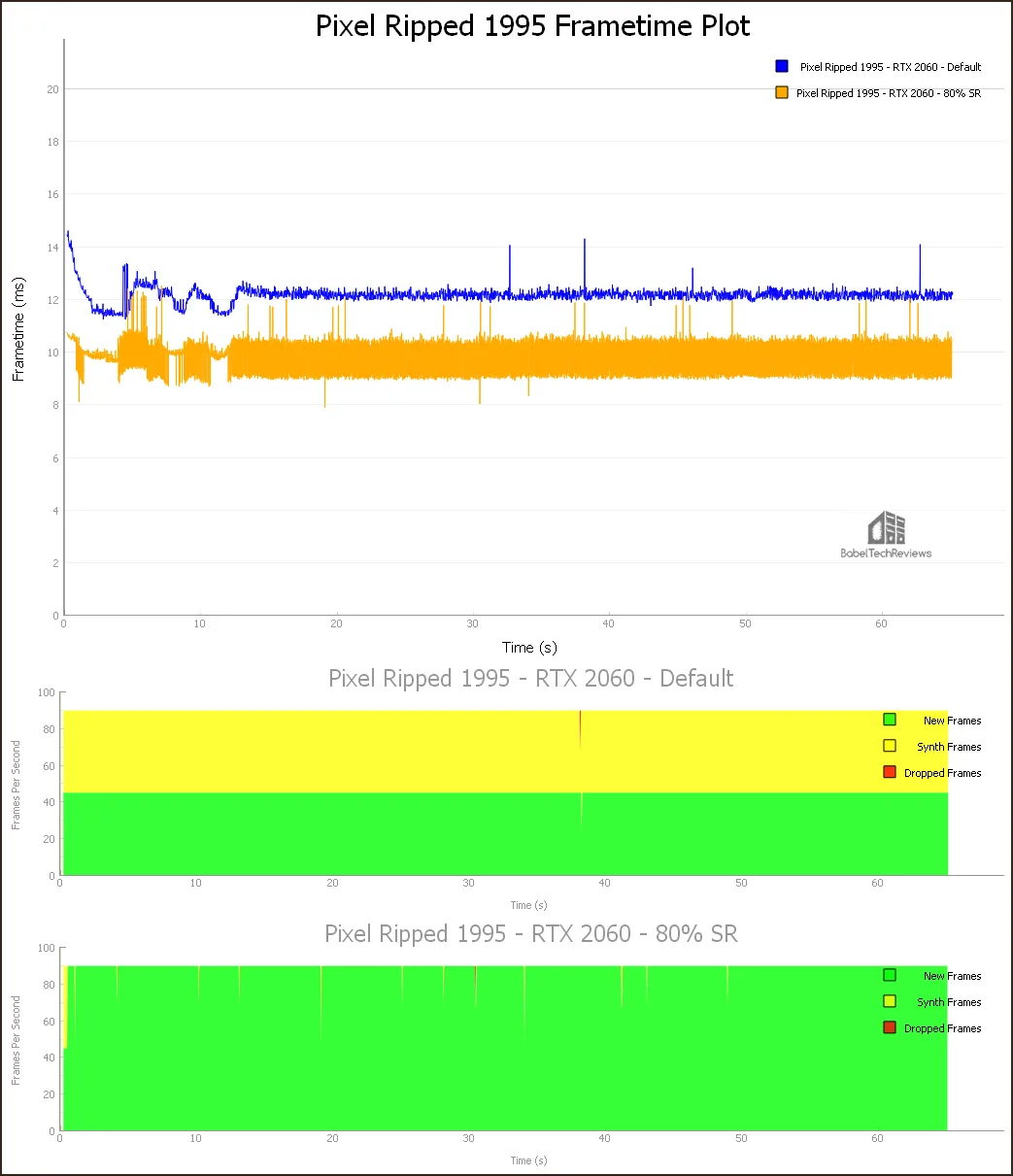
The RTX 2060 also cannot manage default with 82.19 unconstrained FPS, and it requires half of its frames to be synthesized. It does better at 80% Super resolution where it manages to deliver most of its frames consistently at 90 FPS without needing many frames synthesized.
The first card that runs well at 100% Super resolution is an RTX 2060 Super 8GB Founders Edition.
Cards that Run Well at 100% Super resolution
RTX 2060 Super 8GB
Here is the Frametime plot of the RTX 2060 run at default settings.
The RTX 2060 Super is suitable for default settings with 99.45 unconstrained FPS since it only requires 1% of its frames to be synthesized in a demanding section of the game.
The next card we test is a GTX 1080 Founders Edition 8GB.
GTX 1080 8GB
Here is the Frametime plot of the GTX 1080 run at default settings.
The GTX 1080 delivers 103.38 unconstrained FPS with no need for any synthetic frames at default although it has no further performance headroom.
Next up, the Red Devil RX 5700 8GB.
RX 5700 8GB
Here is the Frametime plot of the RX 5700 run at default.
The RX 5700 delivers 105.88 unconstrained FPS and it drops 2 frames with no need for any synthesized frames. However, it doesn’t have much performance headroom.
Next up, the cards that can handle default and also increasing the Super resolution beginning with the RTX 2070 Super Founders Edition.
Cards that can handle increased Super resolution (Supersampling)
RTX 2070 Super 8GB
Here is the Frametime plot of the RTX 2070 Super run at default and at 120% Super resolution.
The RTX 2070 Super easily handles default settings with 116.37 unconstrained FPS, and it also has enough performance headroom for 120% Super resolution.
Next up is the RX 5700 XT 8GB Anniversary Edition.
RX 5700 XT 8GB
Here is the Frametime plot of the RX 5700 XT run at default and at 120% Super resolution
The RX 5700 XT delivers 113.31 Unconstrained FPS with only two dropped frames. It also handles 120% Super resolution with just a few dropped frames.
Next up is the RTX 2080 Super Founders Edition.
RTX 2080 Super 8GB
Here is the Frametime plot of the RTX 2080 Super run at default and at 130% Super resolution.
The RTX 2080 Super gives 131.96 Unconstrained FPS and also easily handles 130% Super resolution and perhaps a bit more.
Next is the GTX 1080 Ti 11GB Founders Edition.
GTX 1080 Ti 11GB
Here is the Frametime plot of the GTX 1080 Ti run at default and also at 130% Super resolution.
The GTX 1080 Ti easily handles default with 136.41 unconstrained FPS, and it also has plenty of performance headroom for 130% Super resolution and perhaps more.
Finally, the RTX 2080 Ti 11GB Founders Edition.
RTX 2080 Ti 11GB
Here is the Frametime plot of the RTX 2080 Ti at default and at 170% Super resolution.
The RTX 2080 Ti easily manages default with 166.37 unconstrained FPS and it also handles 170% Super Resolution with a few synthesized and dropped frames.
Finally, we compare the Unconstrained Framerates of all of our cards.
Unconstrained Framerates
The following chart summarizes the overall Unconstrained framerates of our 15 cards running at default settings. The Unconstrained Framerates are measured by FCAT-VR to show what a card could deliver (performance headroom) if it were not constrained by the HMD’s locked 90hz/90FPS cadence. Recommended refers to a starting point for increasing or decreasing SteamVR Super resolution (Supersampling or Subsampling) with enough performance to deliver the highest IQ while also staying out of reprojection.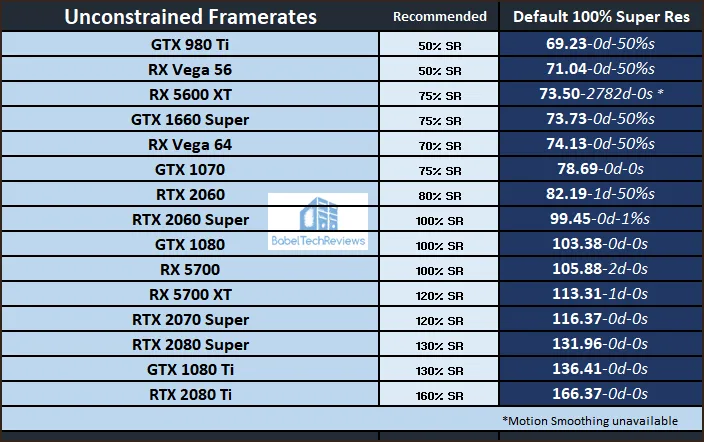
In some VR games, the Turing architecture does better than Navi in VR while in other games the situation is reversed. Navi has significantly improved over Vega in VR games as our testing shows. We guess that neither AMD nor NVIDIA have optimized for this game so future driver updates and patches may change the ranking. We will add Pixel Ripped 1995 to BTR’s VR benchmarking suite, now at 14 games.
Conclusion
The Verdict: Pixel Ripped 1995 is Fun and Challenging
Pixel Ripped 1995 is not a AAA game with a huge studio behind it. It’s a relatively short indie game that doesn’t seem to have a lot of replayability but it captures the spirit of the early console games by honoring them and also by poking fun at the culture of the time. Pixel Ripped 1995 is a fun game that will either spirit you back to your childhood by a blast of nostalgia or give younger players a humorous parody of gaming in the mid-1990s. It’s available shortly on Steam, for the Oculus Quest and the Oculus Rift for $19.99.
If we have to give Pixel Ripped 1995 a score, we will give it an 7.9/10. Recommended! It isn’t for everyone – there is no easy or story mode – but for those who are up for a challenge or who love classic retro gaming it’s a lot of fun. We really like it, and we would love to hear what our readers think in the comments.
Next, we’ll follow up by reviewing the PowerColor Red Dragon RX 5600 XT using BTR’s 50-game benchmark suite.
Happy Gaming!