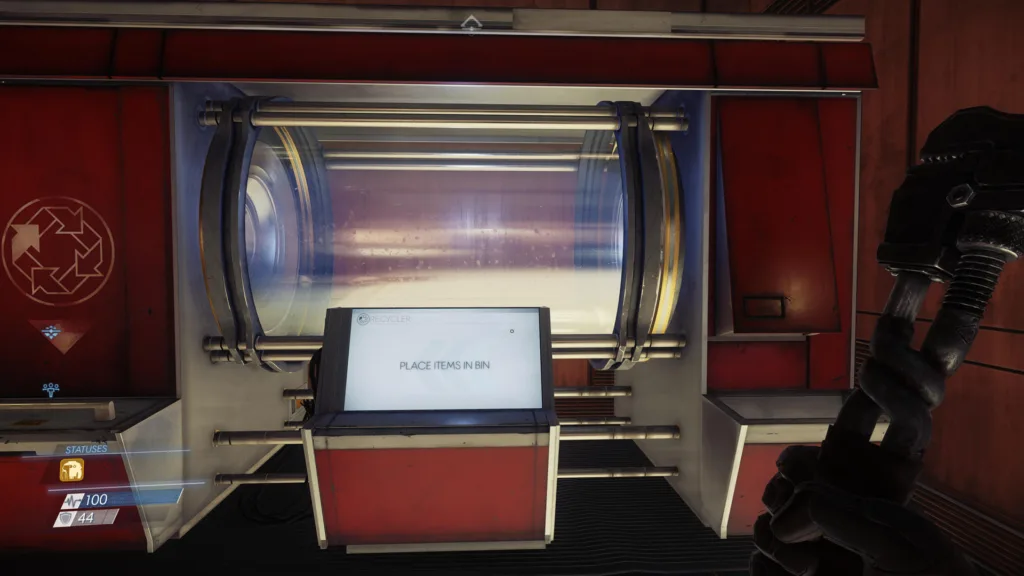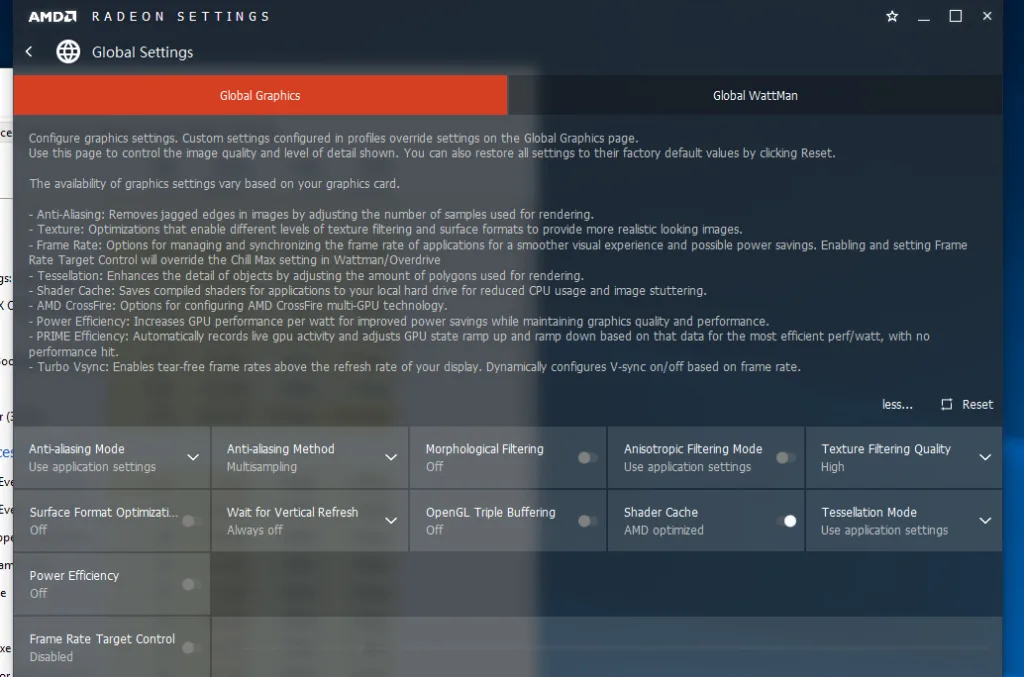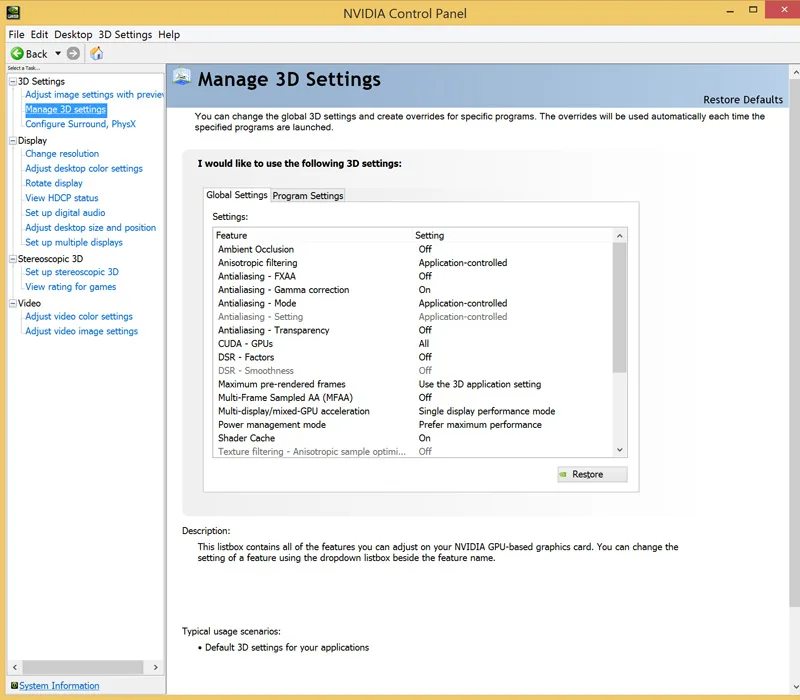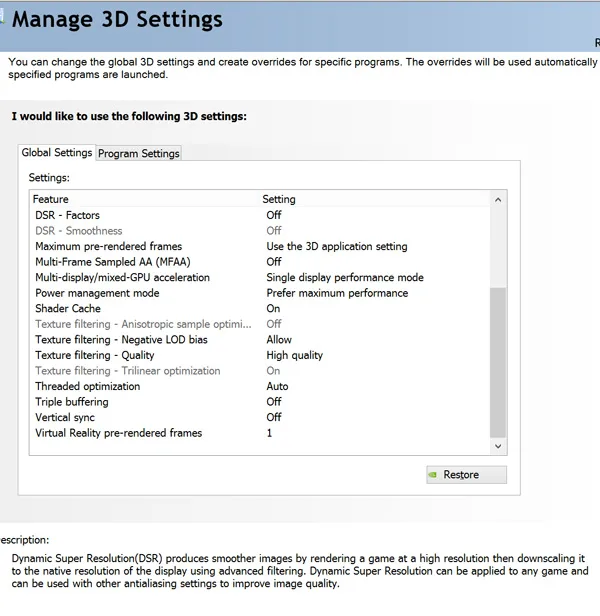We have been playing and evaluating Prey (2017) on PC since it was released last Tuesday. We have played the game for well over 20 hours, and we have tested its performance with the very latest AMD and NVIDIA drivers comparing the performance of 17 video cards. Although we have not completed the single player campaign, we will give our impressions of the game, so far. Prey is a reimagining of the original 2006 Prey and a spiritual successor to System Shock developed by Arkane Studios and published by Bethesda Softworks. This new game has nothing in common with the original shooter game except in name only. Playing as either fraternal twin, Morgan Yu, on the alien-overrun space station Talos 1, you are mankind’s only hope, wielding alien powers, abilities and weapons.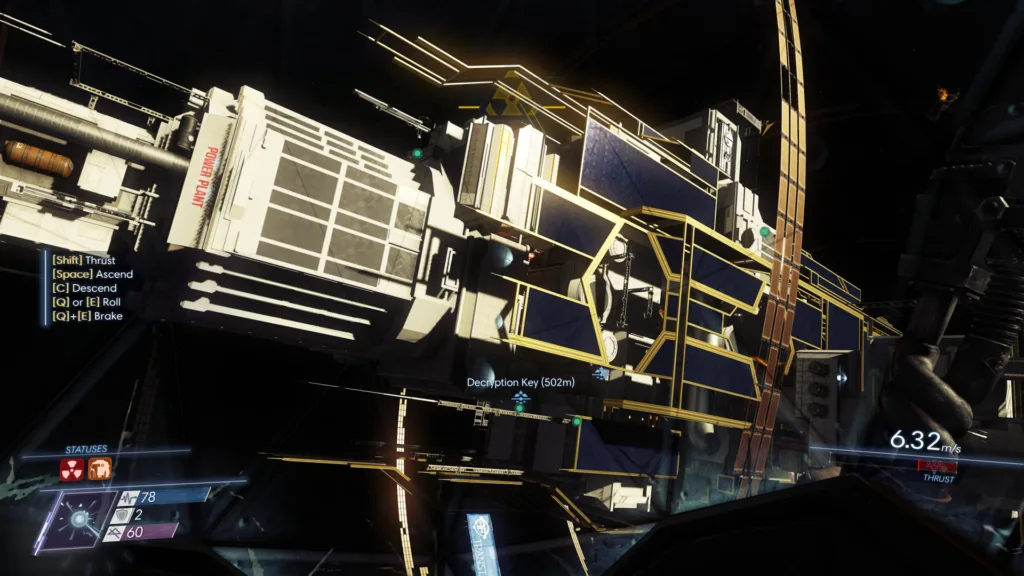
With 24 human upgrades and 20 unique alien powers to choose from an upgrade tree, no two Morgans will be the same, and no two players will have identical experiences in Prey. Along with the human abilities, players have access to three Typhon-based ability trees. We chose a build mostly featuring security weapons and came to regret it somewhat.
Players must also choose carefully as there is no re-spec and some builds are more effective than others. The game also gets significantly harder as the player progresses, and ammo, psi power boosts, and med kits are always in short supply. The player will also have to craft supplies and med kits from raw materials using a recycling system.
The player will take the role of either twin, Morgan, a younger sibling to the CEO of TranStar, Alex Yu, who is responsible for most of what is happening on Talos I. It’s a complex well-written story, and the relationship between the siblings is explored as the game unfolds.
 The game focuses on simulations and in the beginning, Yu is stuck in a “Groundhog Day” type of loop with memories erased. Soon things go horribly wrong and an alien infestation begins to take control of Talos I. It becomes apparent that Yu is the only hope with his/her unique bio-enhanced abilities.
The game focuses on simulations and in the beginning, Yu is stuck in a “Groundhog Day” type of loop with memories erased. Soon things go horribly wrong and an alien infestation begins to take control of Talos I. It becomes apparent that Yu is the only hope with his/her unique bio-enhanced abilities.

The game follows with the somewhat “cartoony” retro style visuals of BioShock, and it appears to use an earlier version of the CryEngine that is focused more on performance than on cutting-edge graphics which means that a GTX 1050 Ti will be able to play on Very High (maxed) settings at 1920×1080 at close to 60 FPS. The entire game is deeply atmospheric that focuses on creating a sense of dread and loneliness much like in System Shock 2. Audio is very good and it supports the atmosphere and builds tension for the player.
The story is well-written and it is set in an alternate future where Kennedy survived his assassination attempt and mankind has moved into space, becoming more advanced by studying first contact with the Typhon alien species and learning to use genetic enhancements. The characters you have to interact with are generally interesting and there are numerous plot twists. As you interact with the crew, the player will get numerous requests and it is natural to care about what is happening to them.
The basic enemies, the mimics, are very well done. They are Typhon enemies that can take the shape of anything and as the player approaches they will suddenly attack. Even one mimic can be fatal to the unsuspecting player and often there are multiple enemies tossed at the player simultaneously. Unfortunately, the more advanced enemy NPCs such as the Weaver (below) are not quite as interesting as the mimics but they are just much harder to destroy, and ultimately there is not a lot of variety in the alien species. As the player progresses, they will have to also combat human enemies and their laser-wielding robotic allies in increasing numbers.
The settings of Talos I are not varied. Either you are inside or outside of the space station and one section looks rather similar to another with few exceptions. 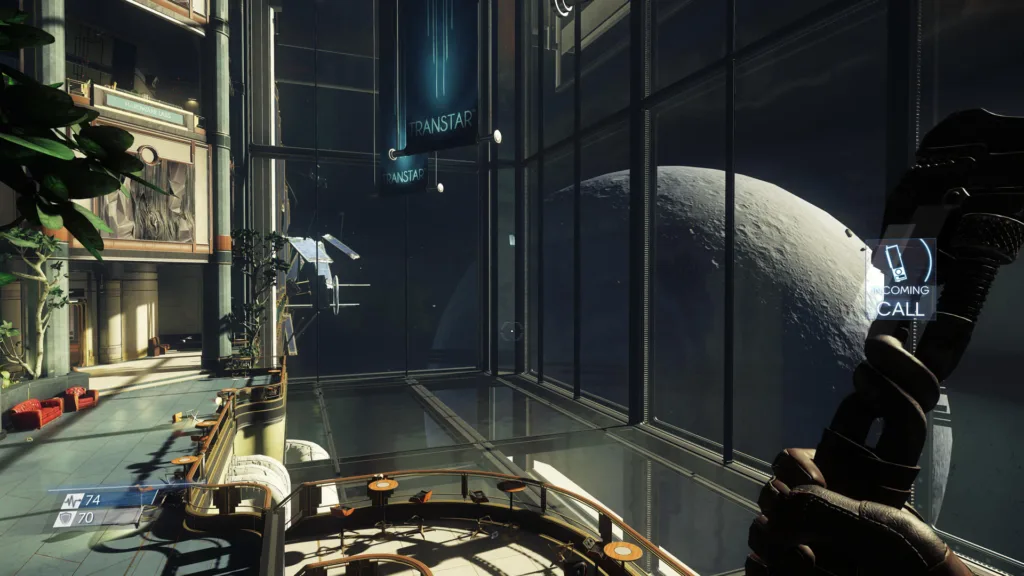 Outside, you have to contend with a lack of gravity and your suit propulsion system is quite frustrating to use at first. Although the story is well-written high-quality science fiction, there are still some things that stand out as impossible – you can still hear in the vacuum of space, and you cannot continue to accelerate using your suit thruster as some physical laws appear to be set aside for the gameplay. And you will visit the same areas over and over as you will do a lot of back-tracking as you realize that exploration and finding items and clues are the keys to your survival. There is reasonable variety to the weapons if you choose to engage the enemy directly – or you can go for a stealth build to sneak past most of the enemies without engaging them at all.
Outside, you have to contend with a lack of gravity and your suit propulsion system is quite frustrating to use at first. Although the story is well-written high-quality science fiction, there are still some things that stand out as impossible – you can still hear in the vacuum of space, and you cannot continue to accelerate using your suit thruster as some physical laws appear to be set aside for the gameplay. And you will visit the same areas over and over as you will do a lot of back-tracking as you realize that exploration and finding items and clues are the keys to your survival. There is reasonable variety to the weapons if you choose to engage the enemy directly – or you can go for a stealth build to sneak past most of the enemies without engaging them at all.
The player also has a choice whether to use powerful psionic alien powers against them or not. As the player encounters new varieties of the Typhons, they must use an analysis tool to find the alien’s weakness, and you can even change your own DNA to gain new alien powers using the Neuromod tool. Using these psi power slows down time, allowing players to target their enemies accurately.
Unfortunately, if you choose to use alien powers your biology changes and the stations’ defense turrets will begin to target you along with a very powerful NPC, the Nightmare, that is on a countdown timer as it hunts you relentlessly. The Nightmare is very difficult to kill and it is often better to run and hide until it gives up chasing you.
One of the stand-out weapons is the Gloo Cannon. It can help sticky and stop enemy NPCs by holding them in place temporarily, or it can stick to anything but glass to allow the player to climb to areas that would otherwise be completely inaccessible – as in the image below. Note the gobs of white Gloo that have allowed the player to climb to the shuttle. The level of frustration that Prey can bring a player is quite high. Several of the main objectives are not spelled out very well, and some objectives are almost impossibly difficult to find. For example, one of the main quest lines requires that you find a key card that is on a dead crew person’s body. You are given a general area to search, but only after putting out a roaring fire can you even see the well-hidden body. Also, the objective markers tend to disappear as you near them leaving you to search an entire area which can be especially difficult under enemy fire. And as you progress, the game becomes more difficult and it simultaneously gets harder to find ammo and psi reloads.
The level of frustration that Prey can bring a player is quite high. Several of the main objectives are not spelled out very well, and some objectives are almost impossibly difficult to find. For example, one of the main quest lines requires that you find a key card that is on a dead crew person’s body. You are given a general area to search, but only after putting out a roaring fire can you even see the well-hidden body. Also, the objective markers tend to disappear as you near them leaving you to search an entire area which can be especially difficult under enemy fire. And as you progress, the game becomes more difficult and it simultaneously gets harder to find ammo and psi reloads.
You will never run out of things to do if you are a completionist. Prey offers dozens of ways to approach an objective, and it would be easy to sink well over 30 hours into the game on the first playthrough. We will definitely give a recommendation to this gem of a game, and now we want to see how it performs on 17 video cards with the latest drivers:
- GTX 1080 Ti 11GB
- GTX 1080 8GB
- GTX 1070 8GB
- GTX 1060 6GB – EVGA SC
- GTX 1060 3GB
- GTX 1050 Ti 4GB
- GTX 980 Ti 6GB
- GTX 980 4GB
- GTX 970 4GB
- GTX 780 Ti 3GB
- Fury X 4GB
- RX 480 8GB at RX 580 clocks
- RX 570 4GB – Red Devil overclocked version
- RX 460 4GB
- R9 290X 4GB
- RX 280X 3GB
- RX 270X 2GB
You have to experience Prey for yourself as a player to appreciate it much as you do a movie or a play, and absolutely not from viewing clips on a tablet, nor from watching Youtube gameplay videos. The introduction is a well-disguised and seamless tutorial that hooks you immediately into the game and draws you into the world by its clever writing,
Although the main story evidently has multiple endings that answers a lot of questions and provides a coherent backstory, it leaves other questions unanswered for future downloadable content, and perhaps for Prey to continue the story in future installments.
Gameplay
The Prey gameplay is good. The computer controlled AI enemy NPCs are adjusted by the game difficulty levels, and even on the easy difficulty, they are quite challenging, especially as the conclusion of the games nears.
Saves and difficulty
There are 33 game saves which may be deleted to make room for newer saves along with a “quick save” and “quick load” feature which works perfectly for fighting difficult enemies and for the few “platforming” sections.
Replayability
Prey has some definite replayability. Mostly a player will want to explore and find everything the first playthrough which may require 30 or more hours. You can start over as your twin at a higher difficulty and you can also try making a couple of crucial decisions differently. You can also choose to treat the surviving members of the station crew well – or badly – and it will have an effect on the ending.
Bugs, Graphics and Performance
There appear to be very few bugs that affect the game performance, and even during more than 20 hours of play we only experienced only one lock-up which required us to restart the game. It is important to remember to save at regular intervals so as to not lose progress.
The implementation of DX11 in Prey is good but not cutting-edge graphics, and it appears to be very reasonably well optimized.
Performance
We played Prey at the default highest settings (Very High). We mostly played at 3440×1440 or at 3840×2160 at default Ultra settings using a GTX 1080 Ti with excellent performance results, and then replayed much of it with 16 other video cards using our Core i7-6700K at 4.0GHz where all 4 cores turbo to 4.6GHz, an ASRock Z7170 motherboard and 16GB of Kingston HyperX DDR4 at 3333MHz. The repeatable Fraps benchmark that we created on was about 10% more demanding than the game’s average framerate, but about 10% less demanding than the toughest boss fights which slowed framerates the most.
On the next page, we will introduce static image quality screenshots to compare some the main settings, and later we will give performance results using the default Very High settings.
Let’s check out the Settings that we used as well as their impact on Image Quality (IQ).
Recommended Settings
A GTX 1060/6GB or RX 480 are recommended for 1920×1080, while a GTX 1080 can mostly handle 4K at some reduced settings, but the game is very scalable for lesser GPUs on lower settings.
PC SYSTEM REQUIREMENTS
Minimum
CPU: Intel i5-2400, AMD FX-8320
GPU: GTX 660 2GB, AMD Radeon 7850 2GB
Memory: 8 GB
Recommended
CPU: Intel i7-2600K, AMD FX-8350
GPU: GTX 970 4GB, AMD R9 290 4GB
Memory: 16 GB
Let’s look at Prey’s settings and image quality (IQ). There are several major settings that can affect game performance. Here are some of the game options and the settings that we used.
Image Quality & Settings
Prey has overall Low, Medium, High, and Very High settings. Let’s look at a series of screenshots taken from the same place beginning with the highest Very High setting and progressing through the default setting options to High, Medium, and Low. All screenshots were taken at 1920×1080. Make sure to open these images full sized into a separate window or tab for a much easier IQ comparison.
Very High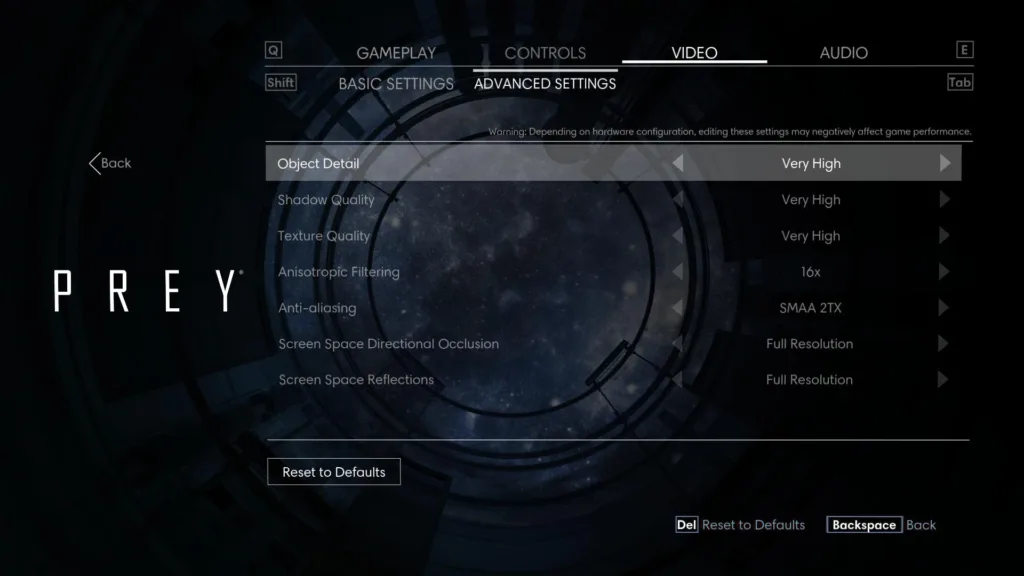
Very High uses SMAA 2TX and full resolution Screen Space Direction Occlusion and Reflections. As with all the following comparison images, all images are at 1920×1080
Our GTX 1080 Ti at 3840×2160 using default Very High settings could manage 60.8 FPS average/58 FPS minimum.
High settings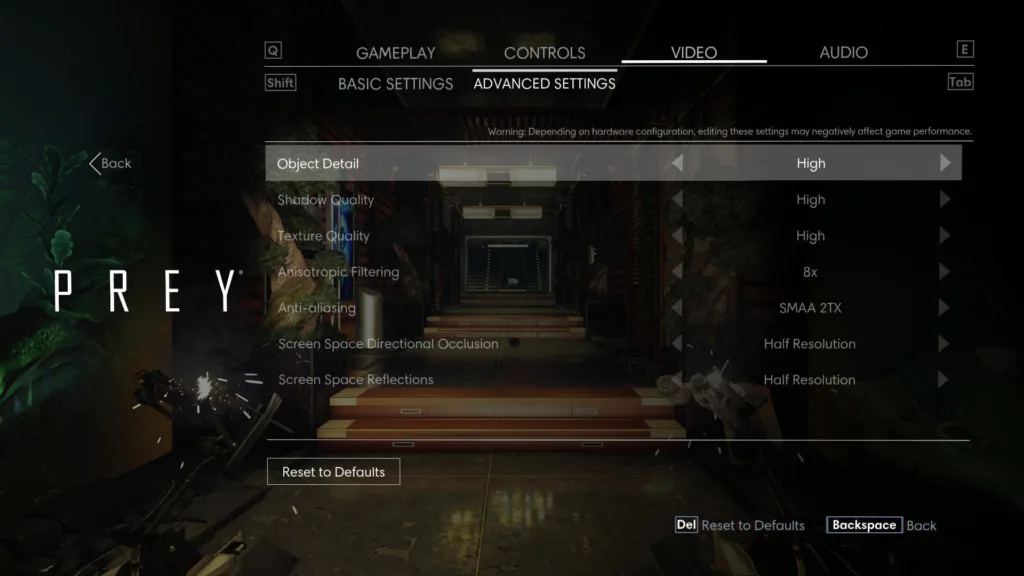
High settings share using SMAA 2TX with Very High settings which really helps with shimmering and crawling with the camera in motion. However, Screen Space Directional Occlusion and Reflections now use Half Resolution.
High Settings are still very good. Performance with a GTX 1080 Ti at default High settings is 84.2 FPS average/81 minimum at 3840×2160.
Medium Settings 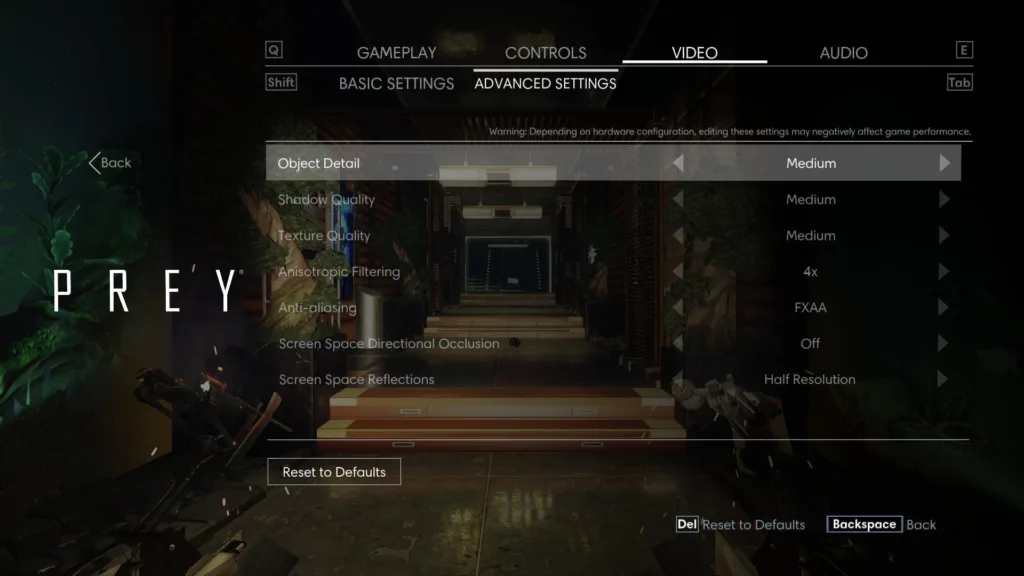
Medium settings drop to FXAA instead of temporal SMAA 2TX and the crawling and shimmering becomes much more apparent now. Anisotropic Filtering is dropped to 4X (we recommend always using 16X as it has a minimal impact), Screen Space Direction Occlusion is off, and Reflections are at Half Resolution.
Performance with a GTX 1080 Ti at default Medium is 100.2 FPS average/95 minimums at 3840×2160. It still looks good but there is a lot more shimmering with the camera in motion.
Low Settings 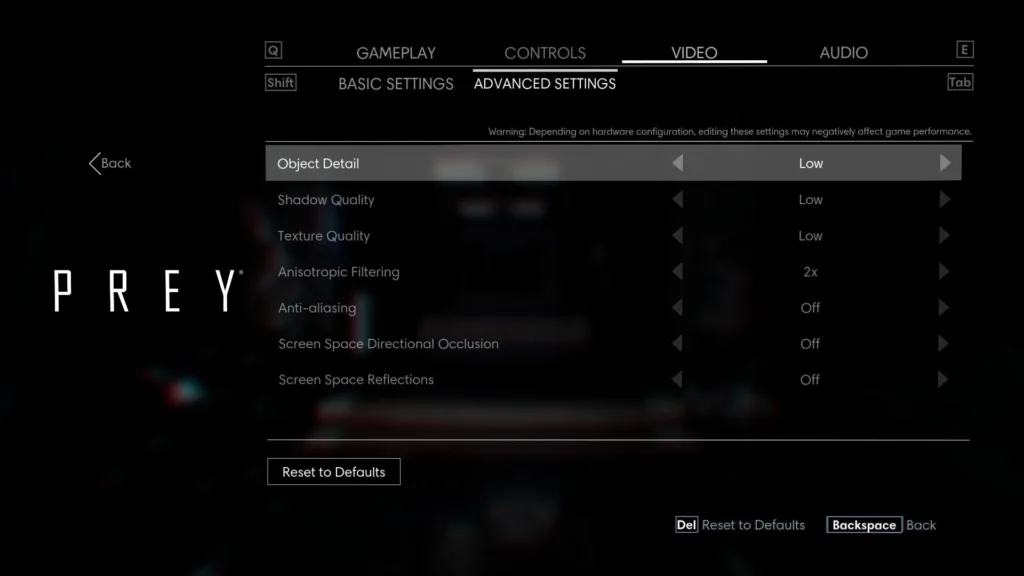
Using low setting means that there is no anti-aliasing at all. Here is the screenshot:
The detail is poorer, there is a lot of shimmering and crawling with the camera in motion , but performance with a GTX 1080 Ti at Low settings is 140.6 FPS average/132 minimum at 3840×2160.
Let’s look at our Test configuration on the next page.
Test Configuration – Hardware
- Intel Core i7-6700K (reference 4.0GHz, HyperThreading and Turbo boost is on to 4.6GHz; DX11 CPU graphics).
- ASRock Z7170M OC Formula motherboard (Intel Z7170 chipset, latest BIOS, PCIe 3.0/3.1 specification, CrossFire/SLI 8x+8x)
- HyperX 16GB DDR4 (2x8GB, dual channel at 3333MHz). All of the following video cards are at reference clocks except as noted.
- GTX 1080 Ti 11GB
- GTX 1080 8GB
- GTX 1070 8GB
- GTX 1060 6GB (EVGA SC clocks)
- GTX 1060 3GB
- GTX 1050 Ti 4GB
- GTX 980 Ti 4GB
- GTX 980 4GB
- GTX 970 4GB
- GTX 780 Ti 3GB
- GTX 770 – 2GB
- Fury X 4GB
- RX 480 8GB, at RX 580 clocks
- RX 570 4GB, at PowerColor Red Devil clocks
- RX 460 4GB
- R9 290X 4GB
- RX 280X 3GB
- RX 270 3GB
- Two 2TB Seagate FireCuda 7200 rpm SSHDs for each platform
- EVGA 1000G 1000W power supply unit
- EVGA CLC 280 CPU liquid cooler, supplied by EVGA
- Onboard Realtek Audio
- Genius SP-D150 speakers, supplied by Genius
- Thermaltake Overseer RX-I full tower case, supplied by Thermaltake
- ASUS 12X Blu-ray writer
- Monoprice Crystal Pro 4K
Test Configuration – Software
- GeForce WHQL 382.05 was used for all NVIDIA cards. High Quality, prefer maximum performance, single display. See control panel images below.
- AMD Crimson Software 17.5.1 hotfix drivers were used for all AMD cards. See control panel image below.
- VSync is off in the control panel. G-SYNC is off.
- Specific settings enabled as noted on the chart.
- All results show average frame rates including minimum frame rates shown in italics on the chart next to the averages in smaller font.
- Highest quality sound (stereo) used in all games.
- Windows 10 64-bit Home edition, Prey was run under the DX11 render paths. Latest DirectX
- Prey has been patched to its latest version at time of publication (no patches) and the game is left stock except the framerate cap has been removed.
- MSI’s Afterburner used to set all Power Limit/Draw and temperatures to maximum and clocks to reference speeds.
The Game
- Prey, digital retail copy.
AMD Crimson Control Center Settings
We used the latest ReLive 17.5.1 drivers with these settings and used MSI’s Afterburner to lock the boost clocks to reference as well as set the power limit and temperature sliders to their maximums.
NVIDIA Control Panel settings
We use NVIDIA’s latest drivers plus used MSI’s Afterburner to set all the clocks locked to the reference speeds and also set the Power and temp limits to their maximums.
Prey GeForce gamers will want to use the GeForce WHQL 382.05 driver. According to NVIDIA, an i7-6700K system using the new Game Ready driver, the GeForce GTX 1060 gives gamers a good experience at 1920×1080. At 2560×1440, the GeForce GTX 1070 and GeForce GTX 1080 are recommended, and at 4K, a GeForce GTX 1080 Ti is the card of choice. We will test these claims. We did not have a chance to test multi-GPU although evidently both SLI and CrossFire give good scaling.
Let’s check the performance of our seventeen tested video cards on the next page and then head for our conclusion.
Performance & Conclusion
NVIDIA has their own optimization suggestions which may be quite helpful, or a player can just use the GeForce Experience included with the latest recommended 382.05 GeForce drivers. The GeForce Experience will, at the touch of a button, set near-ideal custom settings for any GeForce powered PC and for more than 100 other games.
For the best AMD experience, use the latest drivers – Crimson Software ReLive 17.5.1 is optimized for Prey.
Performance
There is no built-in benchmark but we found and created one from a minute-long Fraps run that is 100% repeatable and reasonably representative of Prey gameplay’s most demanding indoor scenes.
Here are our performance results using 17 video cards at 3 resolutions using the default Very High settings. Average framerates are given in bold and the minimums are shown in italics in slightly smaller font next to the averages. Please open this chart in another window or tab for better viewing.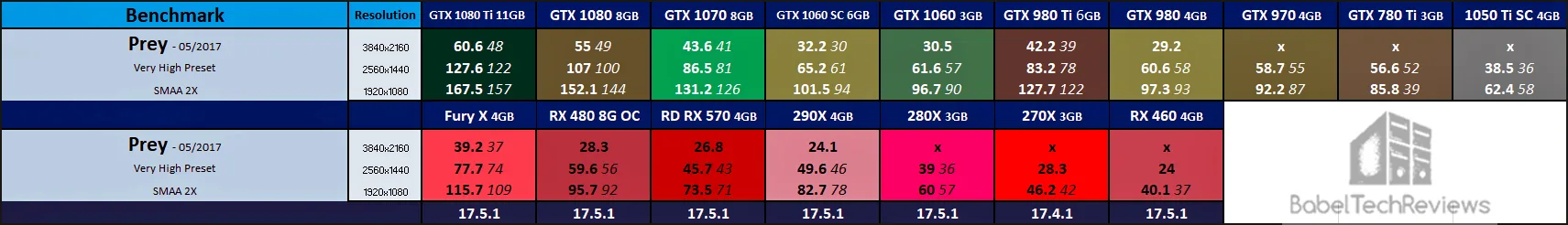
A GTX 1080 Ti can max out Prey at the default Very High settings at 3840×1080 if you don’t mind framerate dips into the upper 40s. A GTX 1080 at the same settings and resolution can generally stay in the upper to mid-50 FPS range with the same minimums, while a GTX 1060 needs to be at 2560×1440 to stay in the 60s FPS for averages. A Fury X does not appear to be limited by its 4GB of vRAM as it is faster than a 8GB RX 480 at RX 580 clocks. An RX 580 will give a decent experience at 2560×1440 on Very High while a RX 570 and a 290X are best suited for 1920×1080. Even a GTX 1050 Ti or a 280X can play well at Very High at 1920×1080.
Prey is a moderately demanding and a good-looking game that scales very well. Let’s head for our conclusion.
Conclusion
Prey is a really fun game right from the beginning although it starts to get a bit repetitive as it get harder near the end. If you are a completionist, you will likely put will over 30 hours into the game. If you just stick to the main storyline, you may play for 20-25 hours if you don’t get lost. 
If we have to give it a score, Prey deserves an “8.0” in our opinion as an excellent game in the mold of System Shock 2 and BioShock. However, it is rather unforgiving and difficult even on easy.
Prey comes highly recommended especially for fans of System Shock 2 and the BioShock series. The graphics are very good, the gameplay is tight, and the sci-fi story is excellent as it moves the action along. We feel it is worth the current asking price for a decent length and overall high-quality single player adventure.
Prey has become BTR’s latest benchmark. Stay tuned as we have many more reviews and evaluations coming up. Tomorrow we are heading to NVIDIA’s GPU Technology Conference for Jensen’s keynote.
Happy Gaming!