Let’s take a look at our Benching Methodology:
Benching Methodology
Performance Bench Hardware and Tests
Test Configuration – Hardware
- AMD Ryzen 7 7800X3D 8-Core Processor
- MSI B650M PROJECT ZERO (MS-7E09) – Bios Version 1.70
- Team T-Force Delta RGB 64GB (2 x 32GB) 288-Pin PC RAM DDR5 5600 (PC5 44800) Desktop Memory Model FF4D564G5600HC36BDC01
- RTX 4070 SUPER FE, Stock Clocks, supplied by Nvidia
- RTX 4080 SUPER FE, Stock Clocks, supplied by Nvidia
- RTX 4090 FE, Stock Clocks, supplied by Nvidia
- RTX 4070 FE 12GB, Stock clocks, supplied by Nvidia
- RTX 4070 SUPER, Stock clocks, supplied by Nvidia
- RTX 4071 Ti SUPER, Stock clocks, supplied by Nvidia
- RTX 4060 FE, Stock Clocks, supplied by Nvidia
- RTX 3070 FE, Stock Clocks, Supplied by Nvidia
- RTX 3080 FE, Stock Clocks, Supplied by Nvidia
- XFX RX 7700 XT QICK 319
- AMD RADEON RX 7800 XT
- ASUS TUF GAMING GeForce RTX 4070 Ti OC Edition 12GB, stock clocks; supplied by Nvidia
- 1 x Team Group MP33 M.2 2280 2TB PCIe 3.0 x4 with NVMe 1.3
- 2 x WD Blue 1TB SATA SSD
- Corsair RM1000x, 1000W 80PLUS Gold power supply unit
- ALIENWARE 34″ CURVED QD-OLED GAMING MONITOR – AW3423DWF
- ASUS 4k Monitor


Test Configuration – Software
- NVIDIA GeForce 571.86 game-ready press drivers; ‘Prefer maximum performance’ (on a per-game profile basis); Shader Cache Size ‘Unlimited’ (globally); fixed refresh rate (globally).
- We enable Resizable BAR
- ‘V-Sync application controlled’ in the control panel; V-Sync off in-game.
- We note and specify the main in-game display, graphics, AA, and scaling settings in the performance summary charts.
- Windows 11 64-bit Pro edition, latest updates, Balanced power plan, HAGS & Game Mode are enabled, Game DVR & Game Bar features off, Control Flow Guard (CFG) off on a per-game basis, Hypervisor and Virtualization-based security are disabled.
- We do not install MSI tools.
- Latest DirectX
- All games are patched to their latest versions at the time of publication. DLSS 4 titles have a press-only version/beta
- 3DMark suite, the latest press version for the DLSS 4 test
- FrameView, the latest version
- Display Driver Uninstaller (DDU), the latest version; always uninstall drivers using DDU in safe mode, clean, and restart.
- ISLC (Purge Standby List) before each benchmark.

GeForce Driver Suite-related
- We use DCH Game Ready drivers.
- The display driver is installed.
- We install the latest version of PhysX.
Hybrid & Non-Synthetic Tests-related
- Single run per test.
Game Benchmarks-related
- We use the corresponding built-in or custom benchmark sequence.
- We find a demanding custom scene representative of a majority of the game or a highly-demanding sequence.
Frametimes Capture
- We use FrameView to capture frame times and analyze the relevant performance numbers obtained from each recorded built-in or custom benchmark sequence.
- Nvidia Control Panel settings
Here are the global Nvidia Control Panel settings:
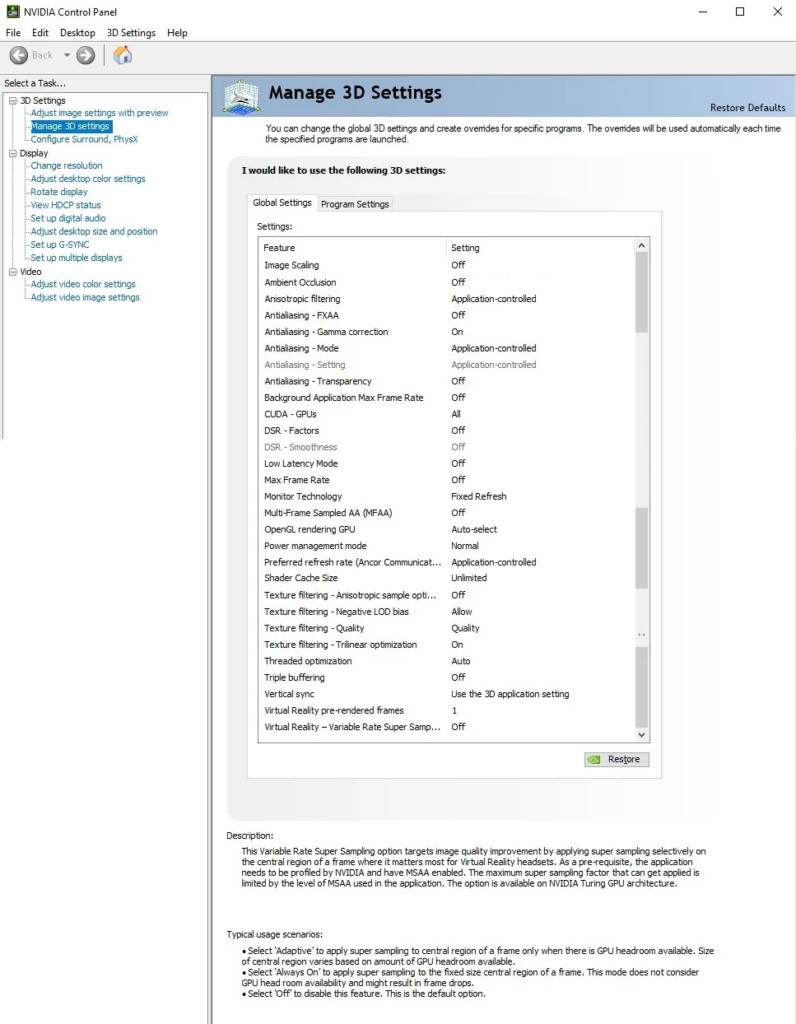
Review Navigation: