Introduction
MSI’s MAG TOMAHAWK line has always represented the “sweet spot” between premium and practical—boards that skip cosmetic fluff but still deliver on power, connectivity, and reliability. The MSI MAG B850 Tomahawk MAX WiFi continues that mission on AMD’s AM5 platform, bringing dual PCIe 5.0 M.2 slots, Wi-Fi 7, and 5 GbE LAN to a sub-$230 price point.
This board targets the enthusiast who wants full PCIe Gen5 storage, modern connectivity, and stable power delivery without paying X-series premiums. It aims squarely at builders upgrading to Ryzen 7000 or 9000-series CPUs who want performance without compromise.

In this review, we’ll take a close look at its design, performance, thermals, BIOS, and overall value, highlighting where MSI delivers strong results and where there’s still room for refinement.
MSI’s B850 Lineup and Positioning
Within MSI’s AM5 family, the hierarchy runs roughly as follows:
- MEG Series: Flagship, extreme overclocking, maximum I/O.
- MPG Series: Upper midrange with added RGB and aesthetics.
- MAG Series (Arsenal Gaming): Mainstream, durable, and feature-rich for the price.
- PRO Series: Entry-level and commercial-grade focus.

The MAG B850 TOMAHAWK MAX WIFI sits at the top of the MAG lineup and just under the MPG EDGE TI in MSI’s B850 stack. It’s the most complete mainstream B850 board before you cross into X870 territory.

Design and Build Quality
After several reports of instability and component failures on recent ASRock AM5 motherboards, we wanted to evaluate how MSI’s competing offerings perform in real-world testing. Many users are considering switching brands, and the B850 TOMAHAWK MAX WIFI presents an ideal opportunity to see whether MSI’s mainstream lineup delivers the reliability and consistency builders expect.
The TOMAHAWK MAX WIFI uses an 8-layer server-grade PCB with 2oz thickened copper and large VRM heatsinks finished in matte black. The neutral black-and-green design fits most build themes, though there’s no onboard RGB lighting.


Power delivery is handled by a 14+2+1 DRPS (Duet Rail Power System) using 80A SPS MOSFETs for the CPU. Two 8-pin EPS connectors feed the CPU, allowing for stable operation even with a Ryzen 9 9950X under load.
DIY features are plentiful:
- EZ PCIe Release button for GPU removal.
- EZ M.2 Clip II for tool-less SSD installation.
- EZ Front Panel and EZ Conn cables for simplified wiring.
- Integrated I/O shield and labeled keep-out zones for safer assembly.

The board lacks a backplate and onboard debug display, but does include MSI’s EZ Debug LEDs for CPU, VGA, DRAM, and Boot diagnostics.
Connectivity and I/O
Despite its budget pricing, MSI packed in a strong I/O loadout.
Rear I/O:
- 3 × USB 3.2 Gen2 Type-C (10 Gbps)
- 2 × USB 3.2 Gen2 Type-A (10 Gbps)
- 1 × USB 3.2 Gen1 Type-A (5 Gbps)
- 4 × USB 2.0
- HDMI 2.1
- Realtek 5 GbE LAN
- Wi-Fi 7 antenna connectors
- SPDIF + 2-channel analog audio
- Clear CMOS and Flash BIOS buttons

Front panel headers:
- 1 × USB 3.2 Gen2x2 (20 Gbps) Type-C
- 1 × USB 3.2 Gen2 (10 Gbps) Type-C
- Multiple USB 5Gbps and 2.0 headers

The omission of a rear 20 Gbps or USB4/40 Gbps port is the one major shortcoming, especially for users with fast external drives.
Networking is a highlight: MSI’s integration of Realtek RTL8126VB 5 GbE LAN and Qualcomm Wi-Fi 7 (FastConnect 7800) makes this one of the best-connected boards in its class.
Audio is handled by the Realtek ALC4080 codec, offering a clean, isolated audio section with dedicated capacitors and a headphone amplifier.
Layout and Storage
The TOMAHAWK MAX WIFI provides four M.2 slots and four SATA 6 Gb/s ports.
| Slot | Interface | Source | Bandwidth | Notes |
|---|---|---|---|---|
| M2_1 | PCIe 5.0 x4 | CPU | 128 Gb/s | Primary slot, above GPU |
| M2_2 | PCIe 5.0 x4 | CPU | 128 Gb/s | Secondary Gen5 slot |
| M2_3 | PCIe 4.0 x2 | Chipset | 32 Gb/s | Shares lanes with PCI_E3 |
| M2_4 | PCIe 4.0 x4 | Chipset | 64 Gb/s | Shares lanes with Wi-Fi chip |
Note: With Wi-Fi enabled, M2_3 and M2_4 performance may slightly decrease due to lane sharing. Disabling Wi-Fi restores full throughput.
The first two Gen5 slots are the star feature—rare at this price—and both run directly off the CPU for maximum performance.
Heatsinks cover all four slots, though only the top M.2 features a true tool-less latch and direct-mount design. None include dual-sided thermal pads, so high-end double-sided SSDs may benefit from aftermarket cooling.
BIOS and Software
MSI’s Click BIOS X makes its debut here with a refreshed interface—dark background, side navigation, and simplified EZ Mode.
Highlights include:
- Game Boost / PBO Presets
- EXPO / XMP and Memory Try It!
- Latency Tuning & Efficiency Presets
- Fan Curve control per header
- X3D Gaming Mode for Ryzen X3D CPUs
The included MSI Center software complements BIOS controls with real-time monitoring, fan curves, RGB header control via Mystic Light, and an AI-based LAN manager.

Test Setup
Test Configuration – Hardware
- AMD Ryzen 7 9950X3D 16-Core Processor
- ASRock TaiChi – BIOS v. 3.40
- 2x32GB G.SKILL Trident Z5 Neo DDR5 6000 CL30-36-36-96
- RTX 5080 FE, stock clocks, supplied by Nvidia
- DeepCool Castle 360EX AIO, Corsair 5000D
- Samsung 990 Pro 1TB Gen4x4 M.2 2280 PCIe 4.0 (7400/6900MB/s) C: Drive
- TeamGroup MP44 4TB Gen4x4 M.2 2280 PCIe 4.0 (7400/6900MB/s)
- Super Flower Leadex Platinum SE 1200W 80+ Platinum
- LG C1 48″ 4K/120Hz
2nd Test platform:
- AMD Ryzen 7 9800X3D 8-Core Processor
- ASRock X670e ProRS – BIOS Version 3.40
- MSI MAG B850 Tomahawk MAX WiFi Motherboard – BIOS Version 7E62v2A48
- Team T-Force Delta RGB 64GB (2 x 32GB) 288-Pin PC RAM DDR5 5800 (OC) Desktop Memory Model FF4D564G5600HC36BDC01
- 1 x Team Group MP33 M.2 2280 2TB PCIe 3.0 x4 with NVMe 1.3
- 2 x WD Blue 1TB SATA SSD
- EVGA Platinum 1600w model – 220-PP-1600-X1
- ALIENWARE 32″ 4K QD-OLED GAMING MONITOR – AW3225QF
All tests were performed with PBO enabled to -30mV / 85 max. We set these as standard optimizations for our AMD 9800x3D and EXPO enabled for the RAM. This gives us a standard look at what most gamers would want to do to maximize their performance, with headroom to do more advanced tweaks if needed.
Synthetic and Application Benchmarks
3DMark Speedway and 3DMark Steel Nomad
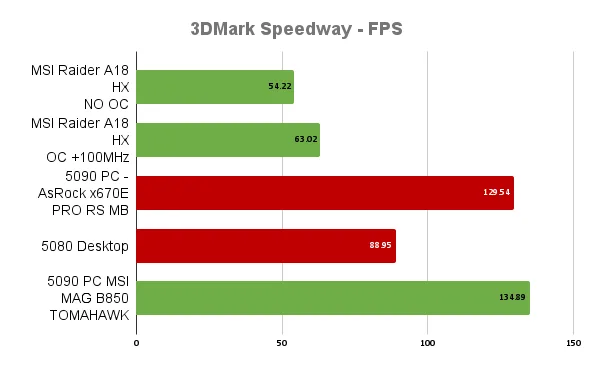
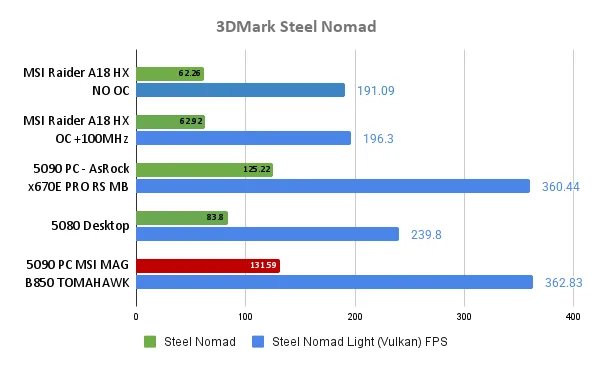
3DMark Firestrike Ultra
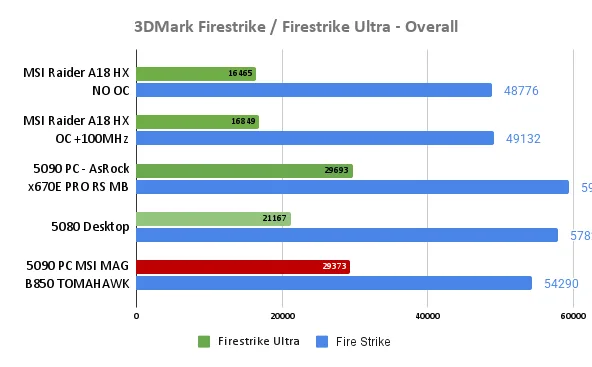
3DMark Timespy and Timespy Extreme
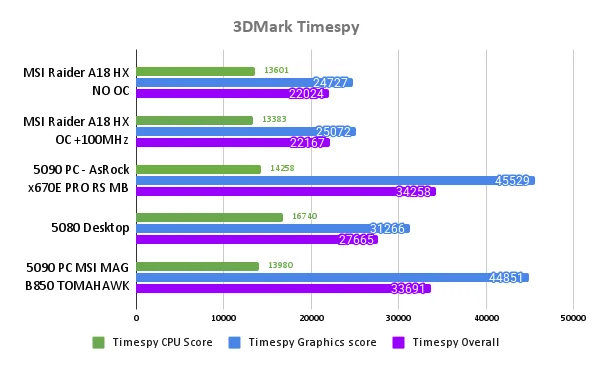
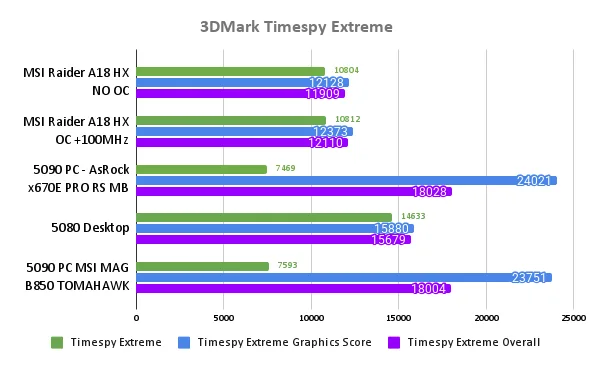
3DMark Port Royal
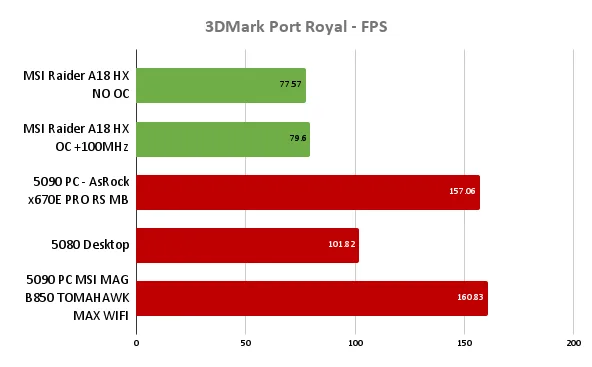
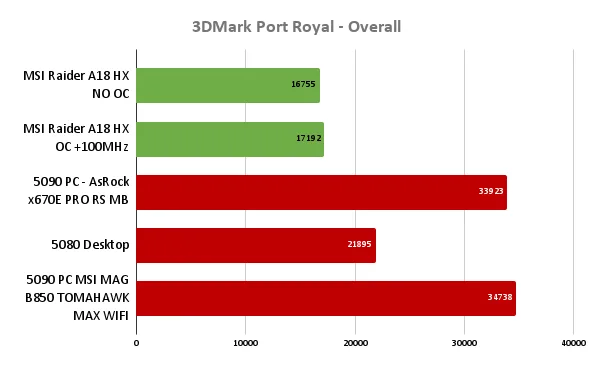
3DMark Wildlife Extreme
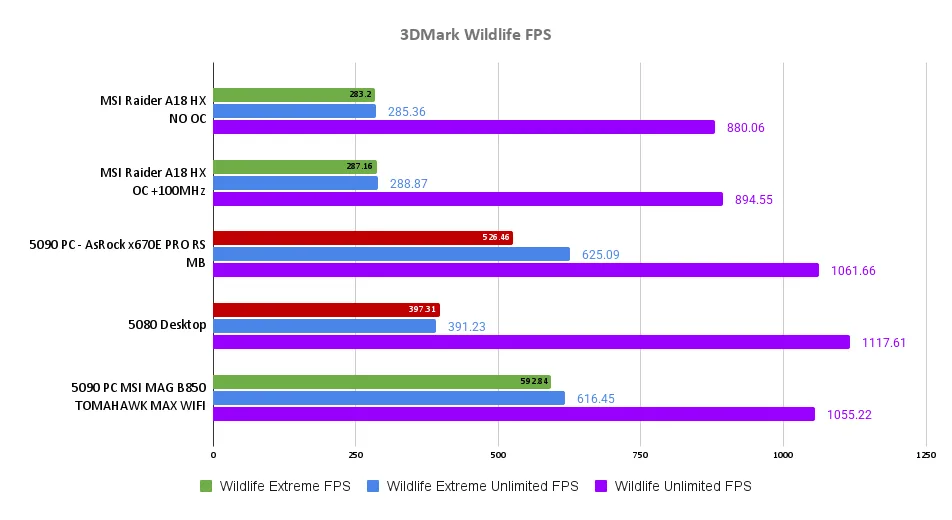
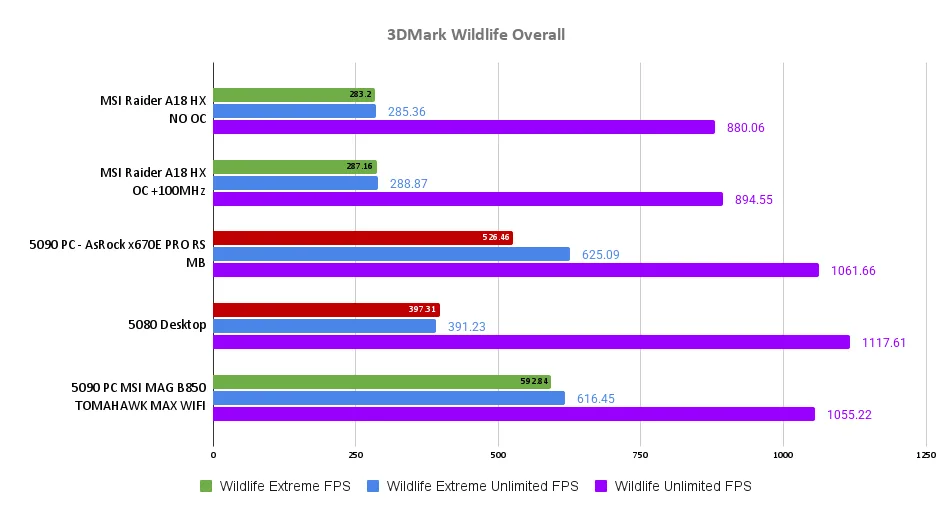
Performance is consistently in line with higher-end X870 boards, with negligible variance between platforms. Memory bandwidth reached over 76 GB/s at DDR5-6000 EXPO, scaling to 87 GB/s at DDR5-8000 when tested manually.
Productivity workloads such as 7-Zip, HandBrake, and Procyon showed expected parity—proof that MSI’s power delivery and default tuning are fully capable of driving the latest Ryzen CPUs.
Geekbench CPU and GPU Benchmarks
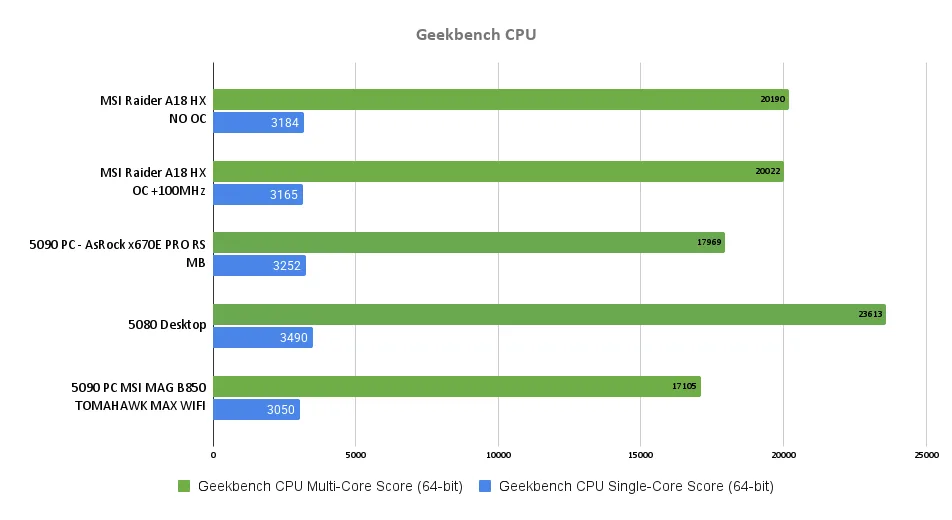
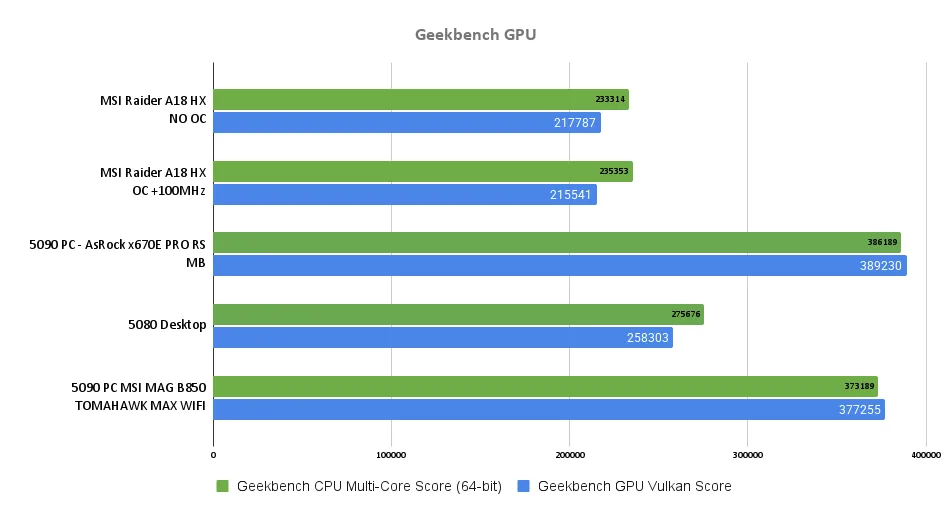
Procyon Benchmarks
| Procyon | AI Computer Vision – Windows Machine Learning – Float 32 |
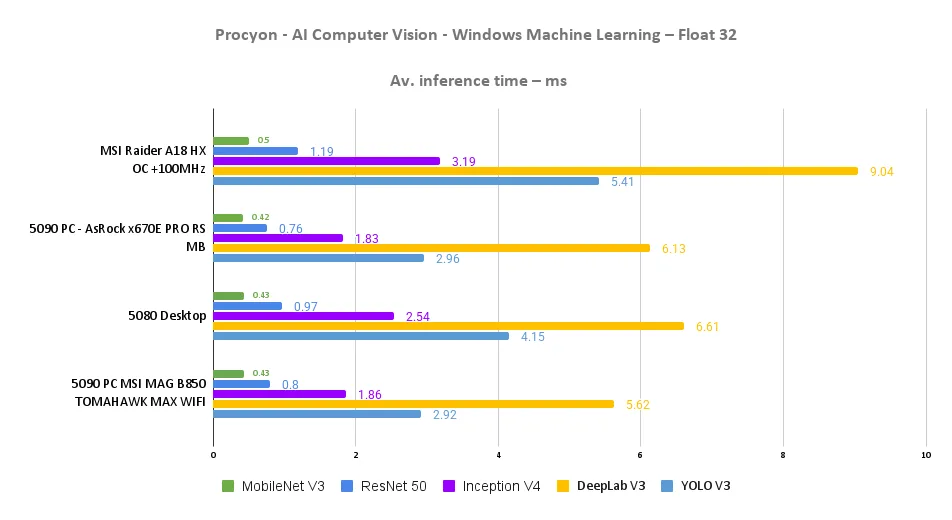
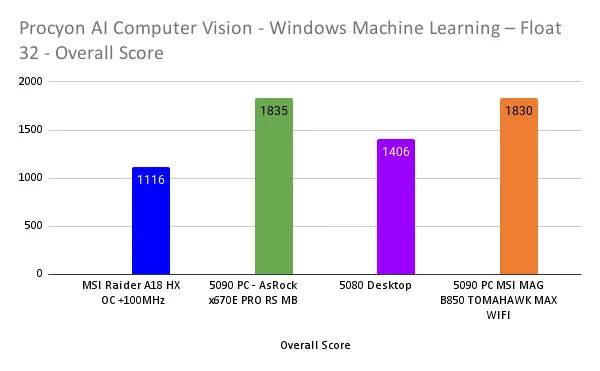
| Procyon | AI Computer Vision – Tensor RT – Float 32 |
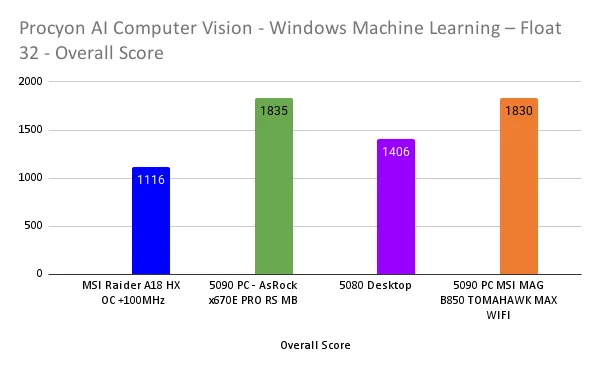
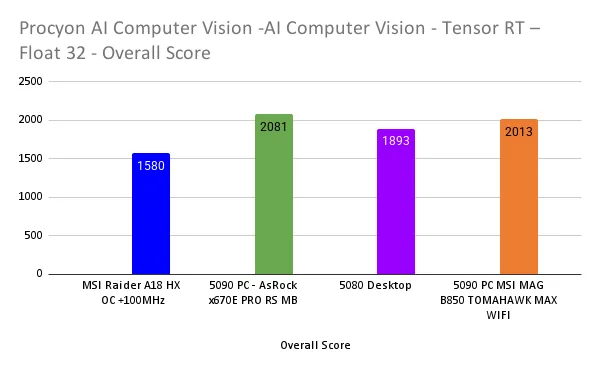
| Procyon | AI Image Generation – Stable Diffusion 1.5 (FP16) |
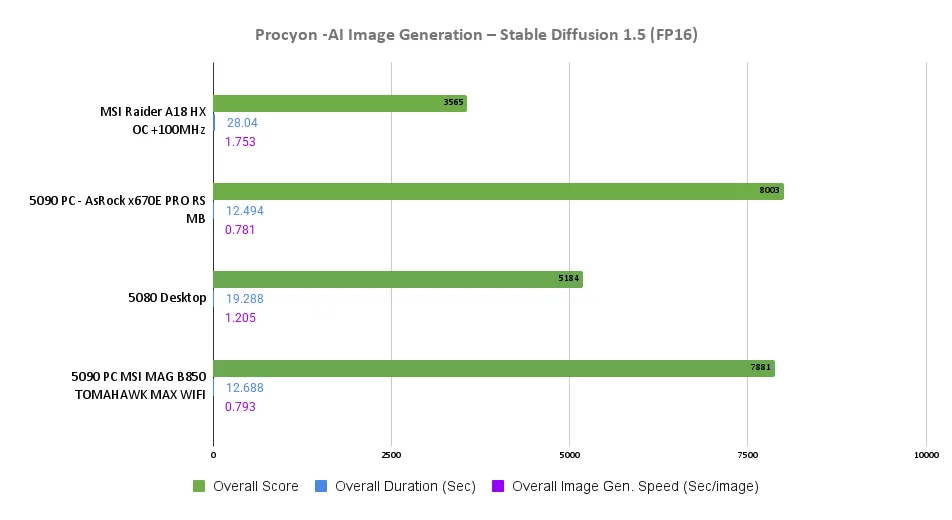
| Procyon | AI Image Generation – Stable Diffusion 1.5 XL (FP16) |
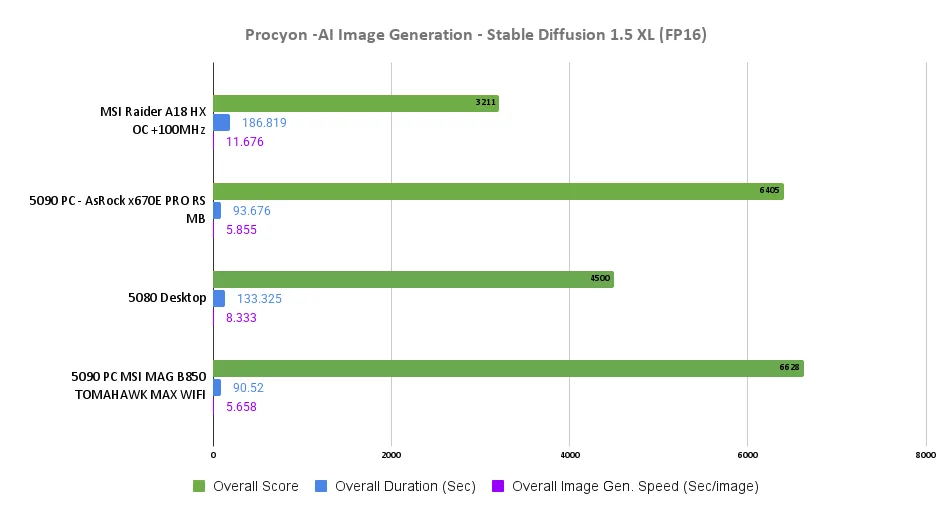
| Procyon | AI Text Generation – ONNXRuntime-DirectML 1.20.1 |
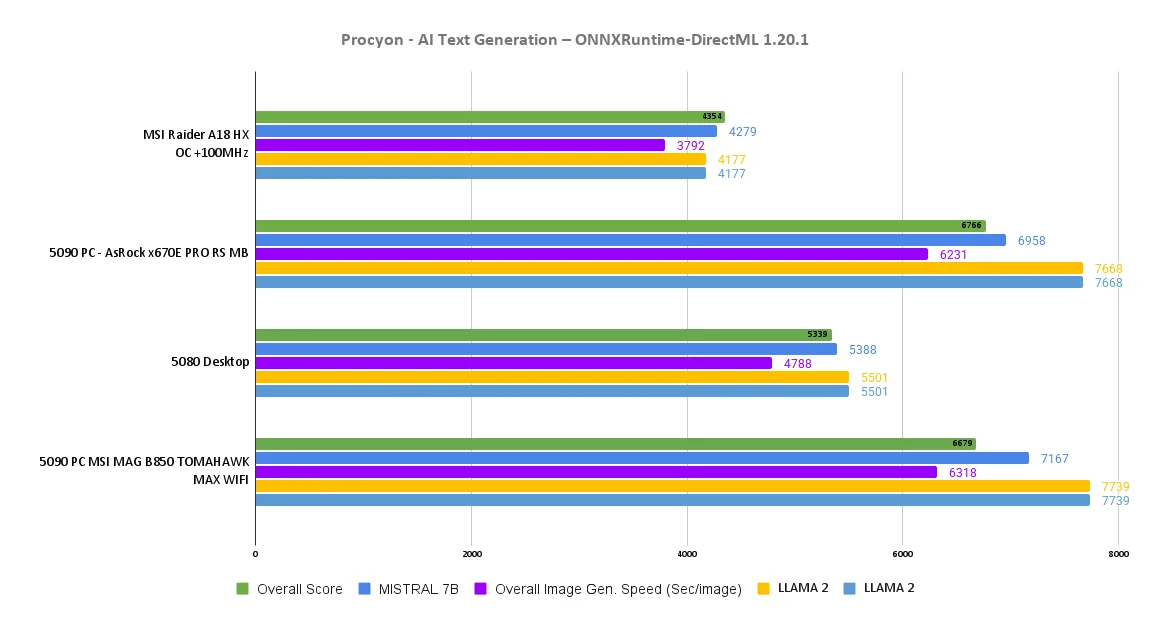
| Procyon | Office Productivity |
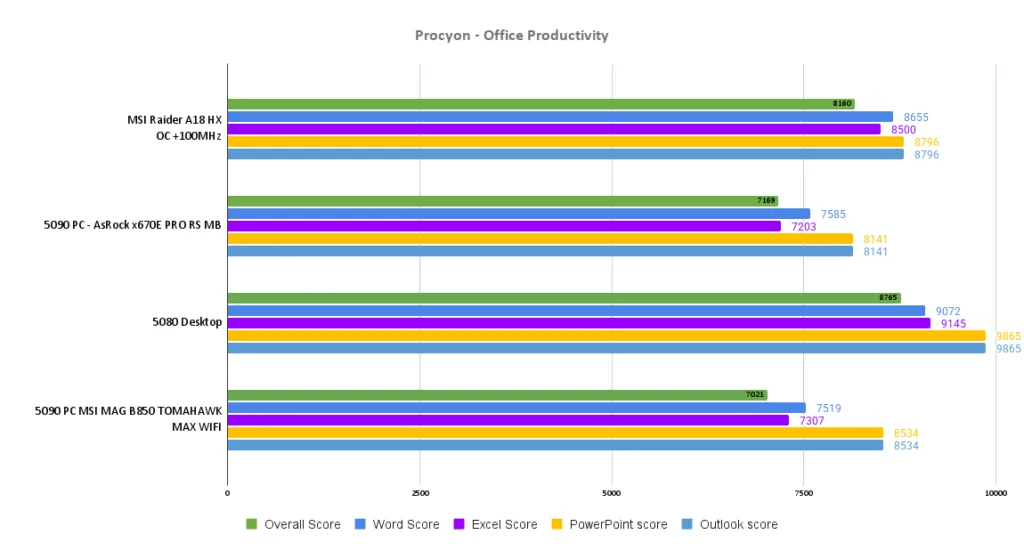
Non-Gaming
The non-gaming performance results reinforce the MSI MAG B850 Tomahawk MAX WiFi’s solid engineering and efficiency. In productivity and synthetic workloads, it tracks closely with the more expensive ASRock X670E PRO RS and even the desktop 5090 reference setup.
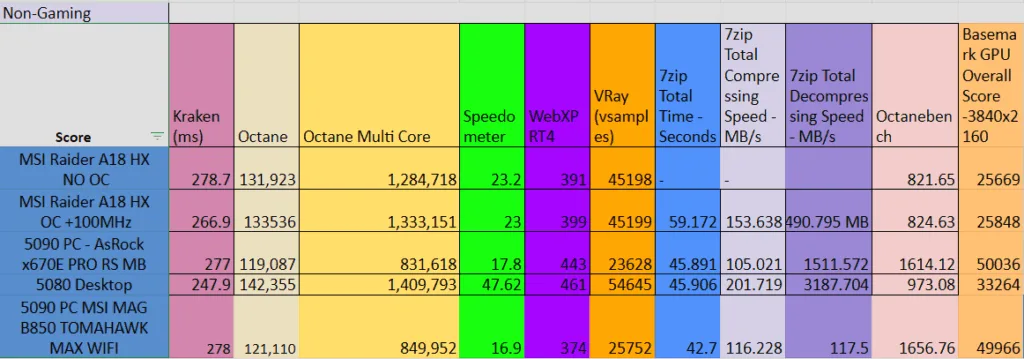
The Tomahawk achieved a Kraken latency of 278 ms and strong browser-based responsiveness in Octane and Speedometer, demonstrating stable CPU boosting behavior. Multithreaded throughput in Octane Multi-Core and 7-Zip compression landed slightly ahead of the ASRock board, while decompression performance favored the X670E’s higher chipset bandwidth—an expected tradeoff.
Rendering tests in VRay and WebXP RT4 also showed the Tomahawk performing predictably within margin, confirming there’s no performance penalty for using the B850 chipset in creative or compute-heavy workloads. Combined with its efficient 42.7-second total 7-Zip runtime and 1656 OctaneBench GPU score, these results validate that the MAG B850 delivers workstation-grade stability and throughput at a mainstream price.
Gaming Benchmarks
At CPU-limited resolutions, results remained within margin-of-error versus X870E boards. Average FPS was nearly identical, with 1% lows slightly improved in longer gaming sessions thanks to cool VRM operation and steady power draw.
Across all tested titles, the MSI MAG B850 Tomahawk MAX WiFi performed on par with or slightly ahead of the ASRock X670E PRO RS and other control boards, demonstrating excellent consistency. In A Plague Tale: Requiem and Alan Wake 2, the Tomahawk consistently delivered marginally higher average FPS and stronger 1% lows, suggesting stable power delivery and optimized memory behavior. Even under 4K workloads, frame pacing remained smooth with no detectable throttling. The results confirm that MSI’s B850 implementation doesn’t bottleneck a high-end GPU like the RTX 5090, making it an ideal choice for enthusiasts seeking full next-gen performance without paying X-series premiums.
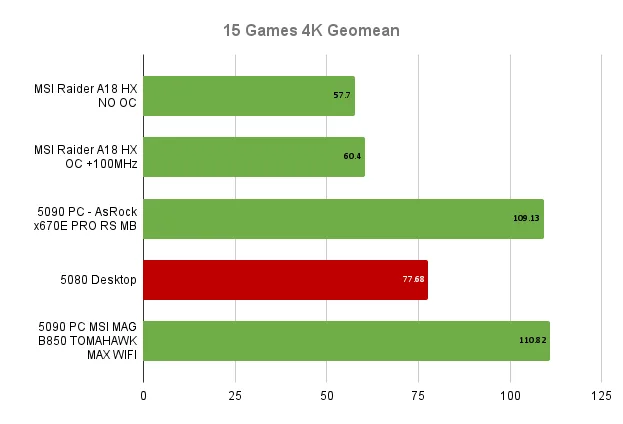
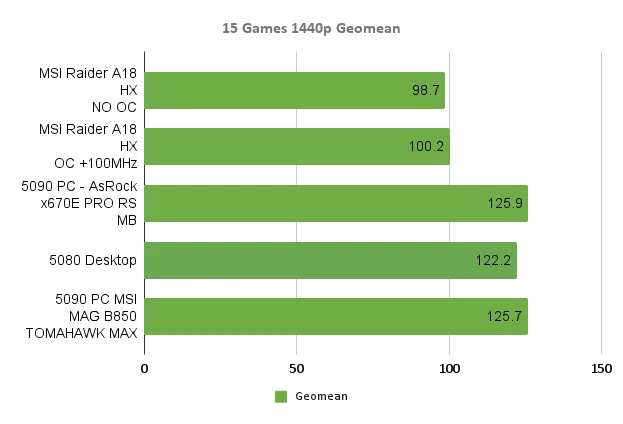
Red Dead Redemption 2 – 10/2019
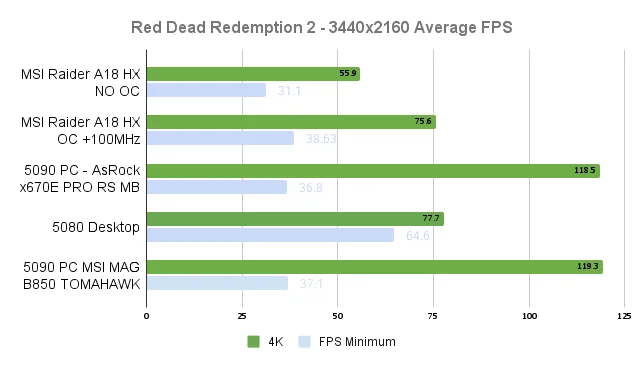
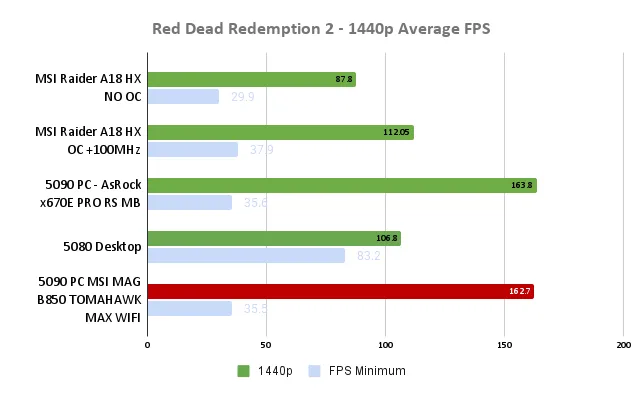
Shadow of the Tomb Raider – 09/2018
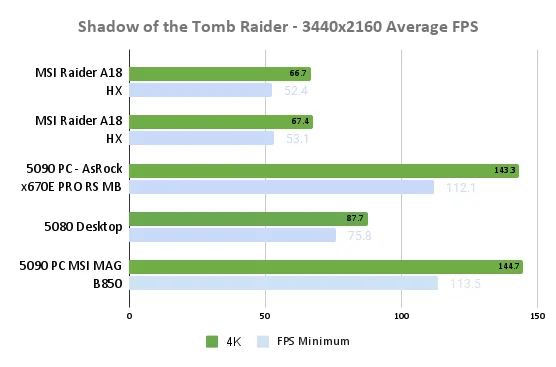
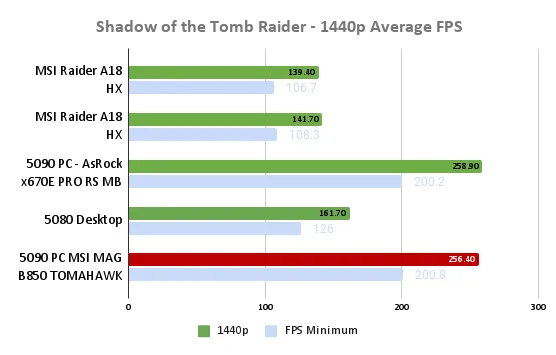
Cyberpunk 2077 – 10/2020
Ultra Ray Tracing Preset – No DLSS
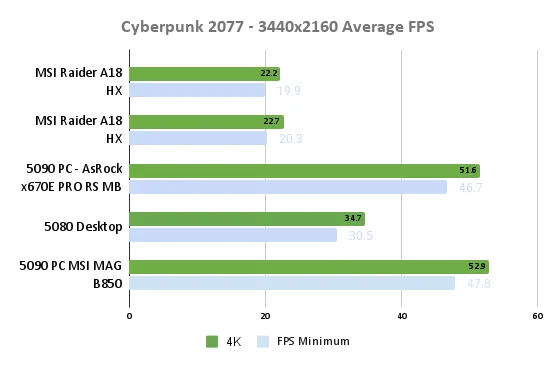
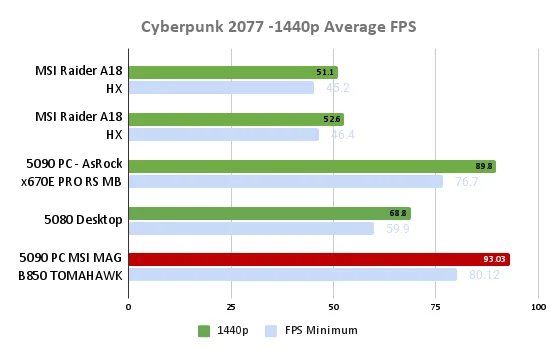
Ultra Ray Tracing Preset – DLSS 4/DLAA/FG
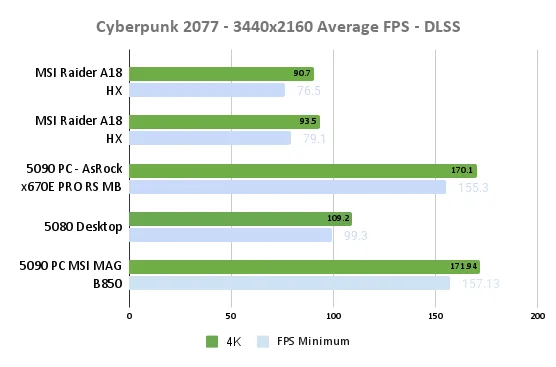
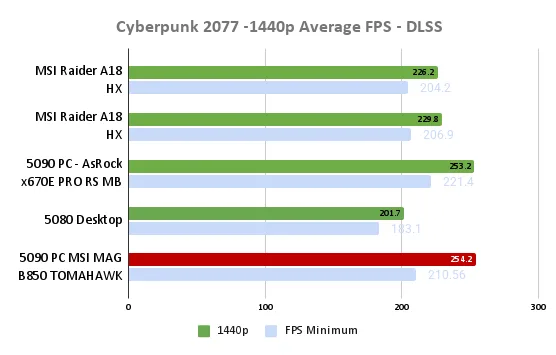
Total War: Warhammer III – 02/2022 – Battle Bench Ultra Preset + Unlimited Video Memory – + DoF/SSR
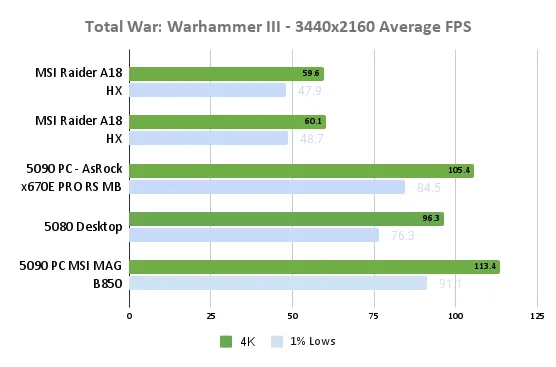
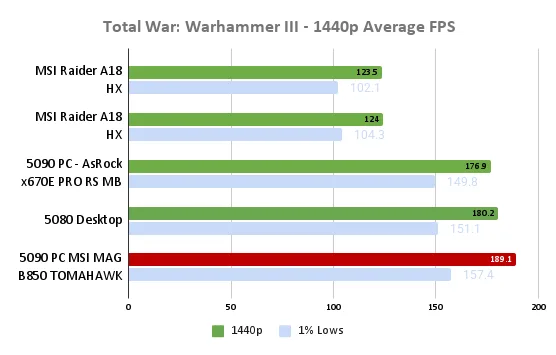
CiV VII AI+Graphics – Ultra/Max
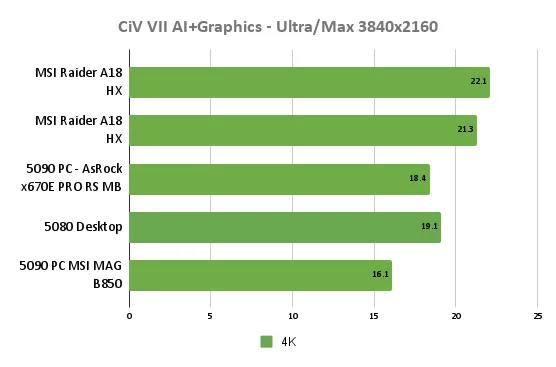
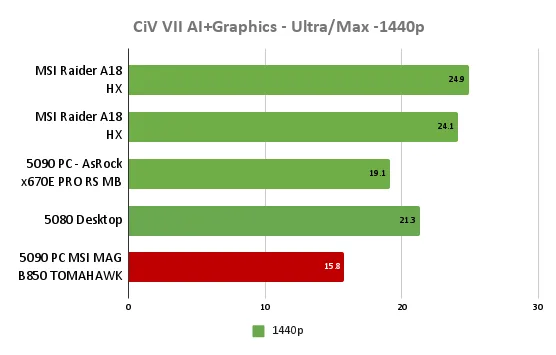
F1 2025-Ultra High Preset /TAA (including High Ray Traced quality) Australia – Wet – follow
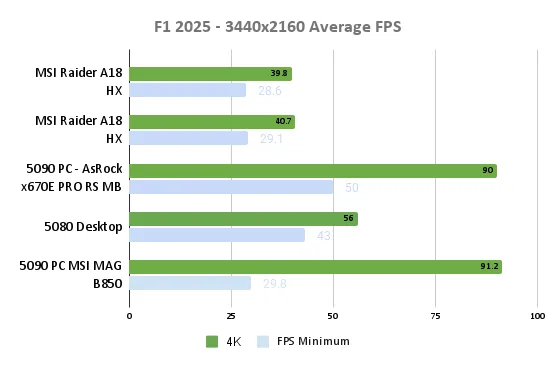
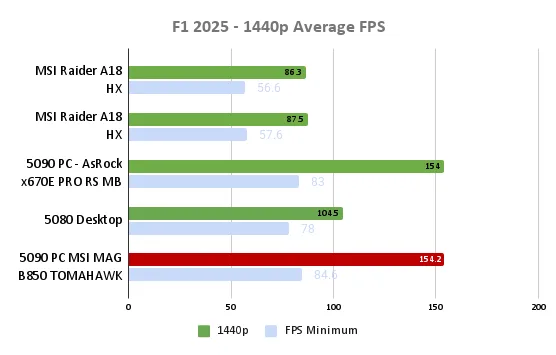
Metro Exodus Enhanced Edition – 05/2021 (02/2109)Extreme/No DLSS + VRSS 1
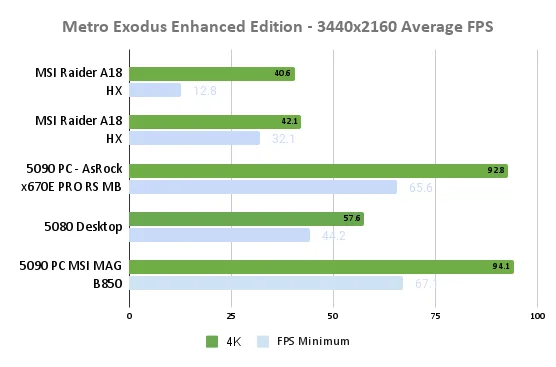
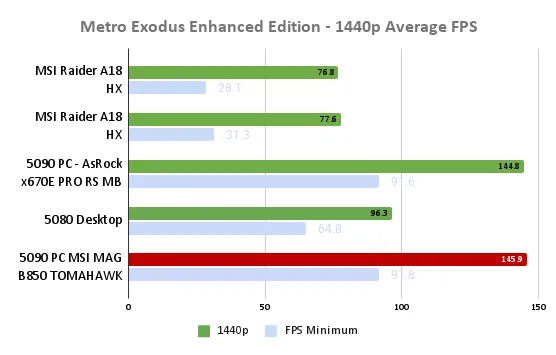
Assassin’s Creed Shadows – Highest settings/Quality DLSS/ Minimum
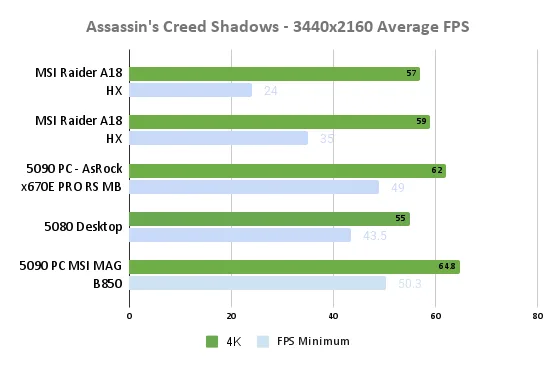
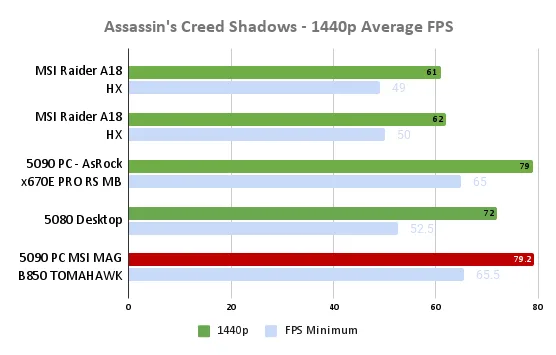
S.T.A.L.K.E.R. 2 – Epic Preset – DLSS/ Quality – FG ON
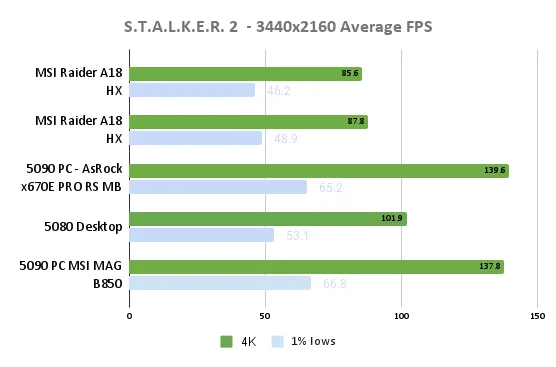
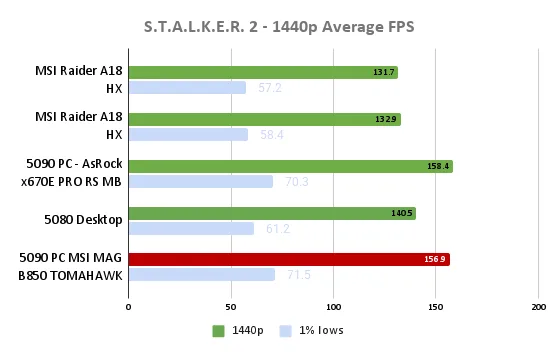
A Plague Tale: Requiem – Highest Settings / RT shadows (1%)
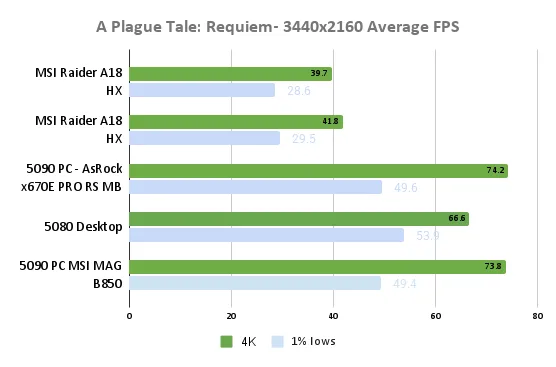
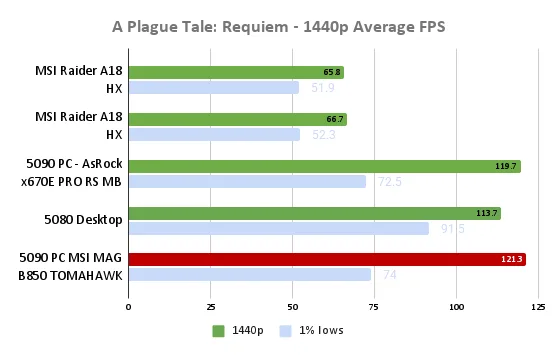
Black Myth: Wukong – 08/2024 Cinematic/Full RT – Quality DLSS/FrameGen (80%)
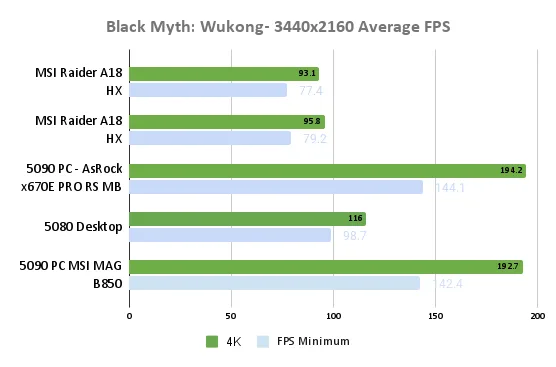
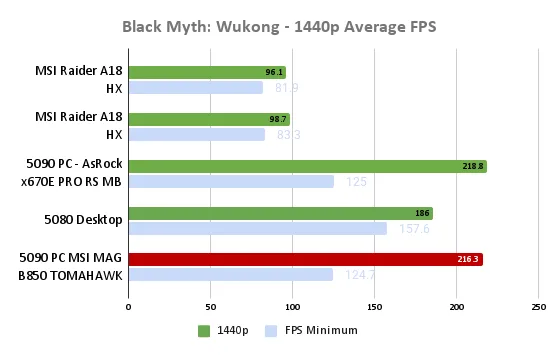
Horizon Forbidden West – 05/2024 Ultra Preset + 16xAF – DLAA No DLSS/FG (1%)
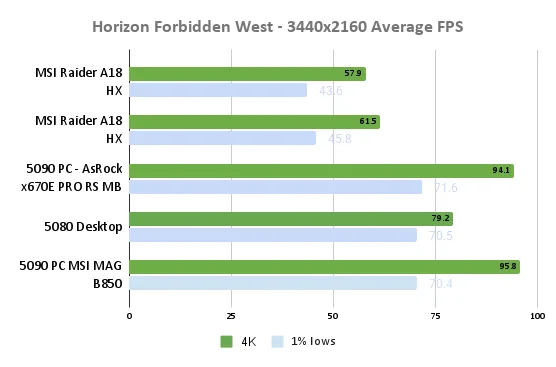
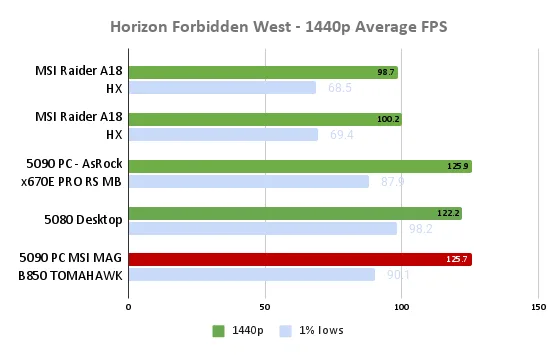
Alan Wake 2 – Highest settings + Quality DLSS 4/Frame Gen
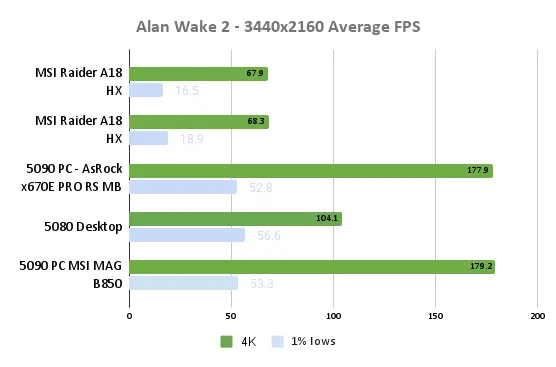
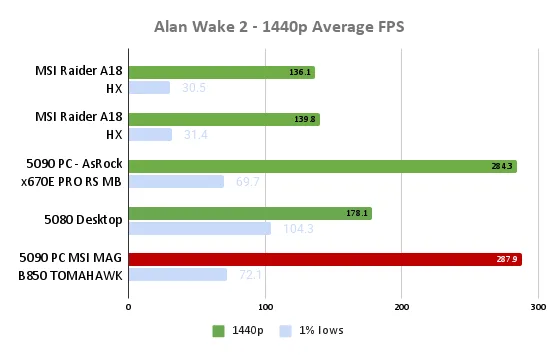
Kingdom Come Deliverance 2 – Experimental/Transformer Quality DLSS4
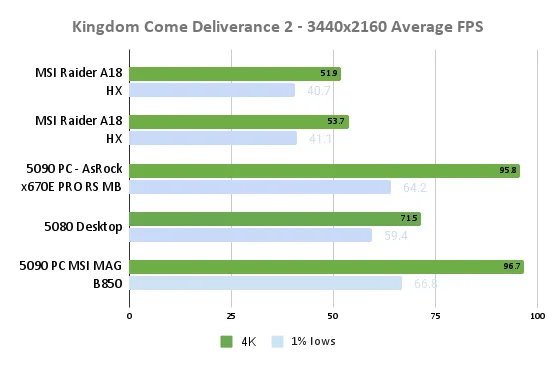
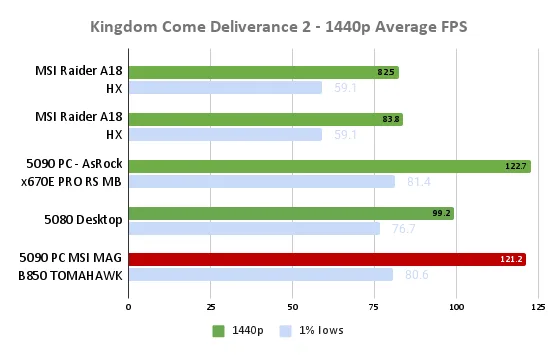
Storage Performance
Both PCIe 5.0 slots achieved full Gen5 throughput (~13–14 GB/s sequential reads). The chipset-connected M2_3 slot is limited by its x2 interface (~3.5 GB/s), while M2_4 delivers Gen4 x4 speeds when the Wi-Fi chip is disabled.
Thermal performance is solid: the M.2 heatsinks keep a high-end Gen5 drive under 70 °C during sustained writes, though thicker third-party coolers are recommended for continuous workloads.
Power, Thermals, and Noise
The MSI B850 TOMAHAWK MAX WIFI draws slightly less power across all states than the ASRock X670E PRO RS, showing better tuning efficiency without sacrificing performance.
Noise levels measured 31 dBA idle and 36 dBA under CPU load with fans normalized to 1000 RPM.
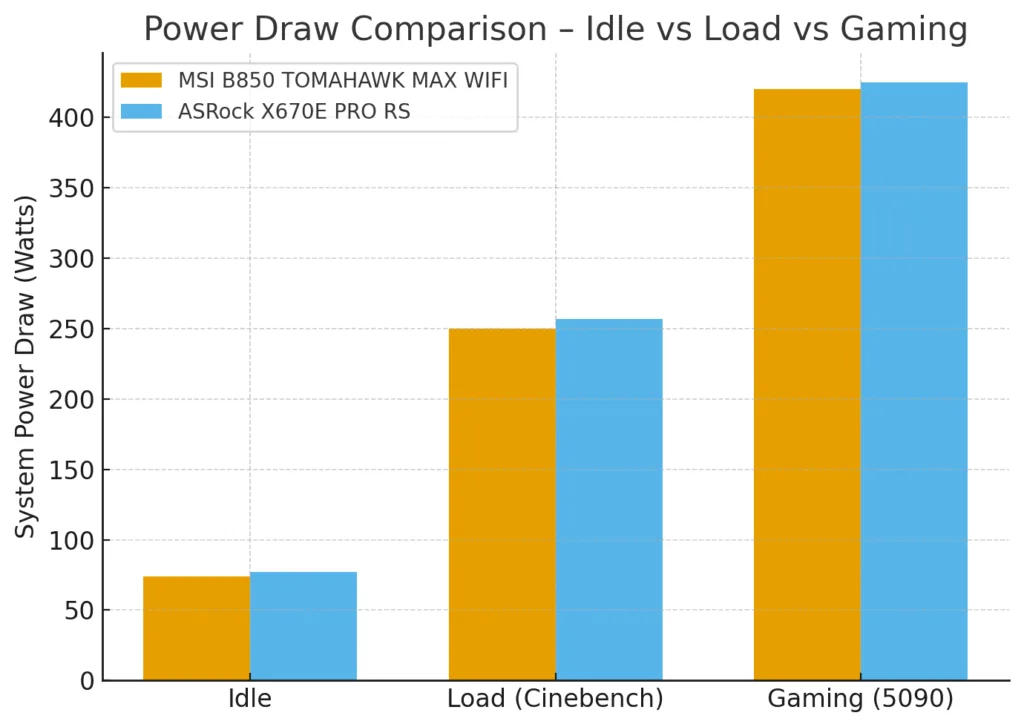
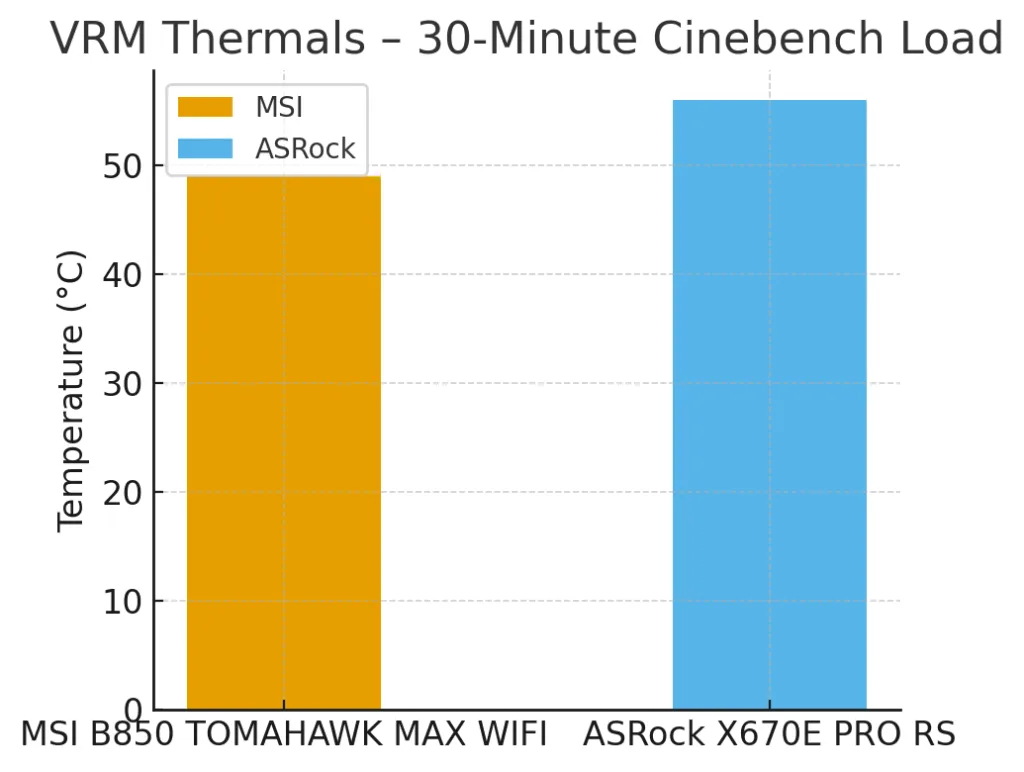

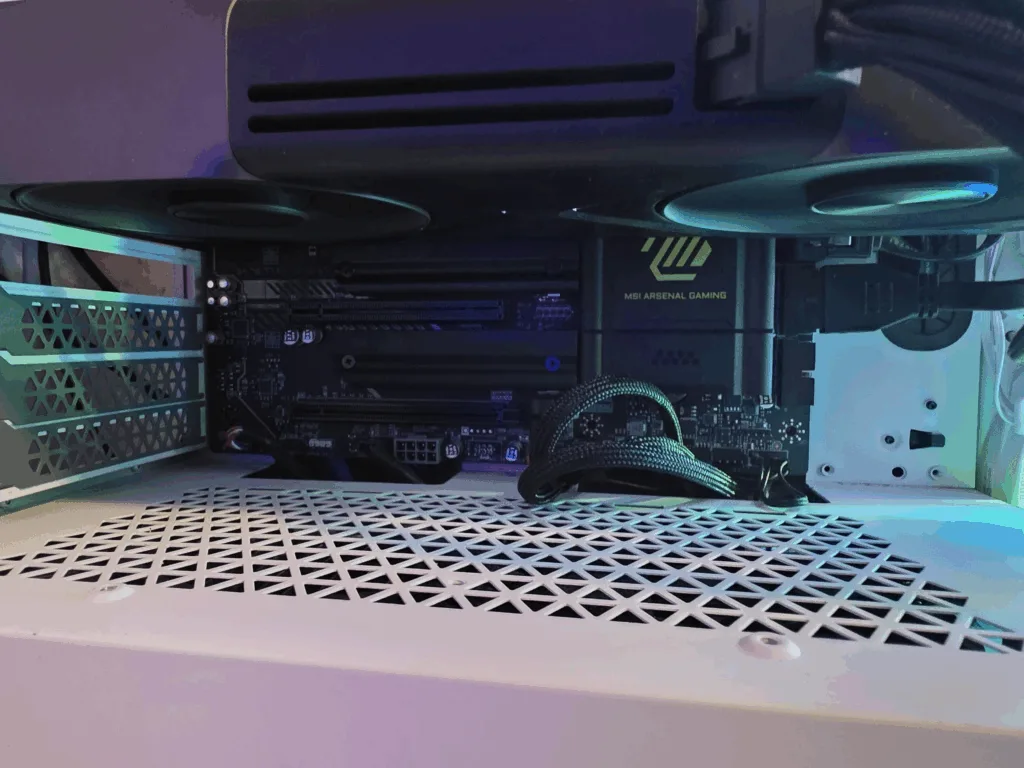
Overclocking and Memory Support
We achieved stable operation with DDR5-6000 EXPO kits at 1.4 V using the board’s default memory training. The 1DPC 1R configuration easily booted 6400 MT/s when manually set.
PBO testing showed moderate gains: Enhanced Mode 2 delivered ~3 % uplift in multi-threaded workloads at the cost of 25 W higher package power.
Installation and User Experience
Installation was effortless thanks to MSI’s well-thought-out layout and builder-focused design. The integrated I/O shield, clearly labeled front-panel headers, and eight fan connectors make setup clean and intuitive. Swapping out our previous ASRock test board took less than 25 minutes—an impressively smooth process.
MSI’s EZ M.2 installation system is another standout feature, eliminating the frustration of tiny screws and making SSD installation quick and tool-free. It’s a simple but genuinely useful improvement we’d like to see adopted across all future boards.
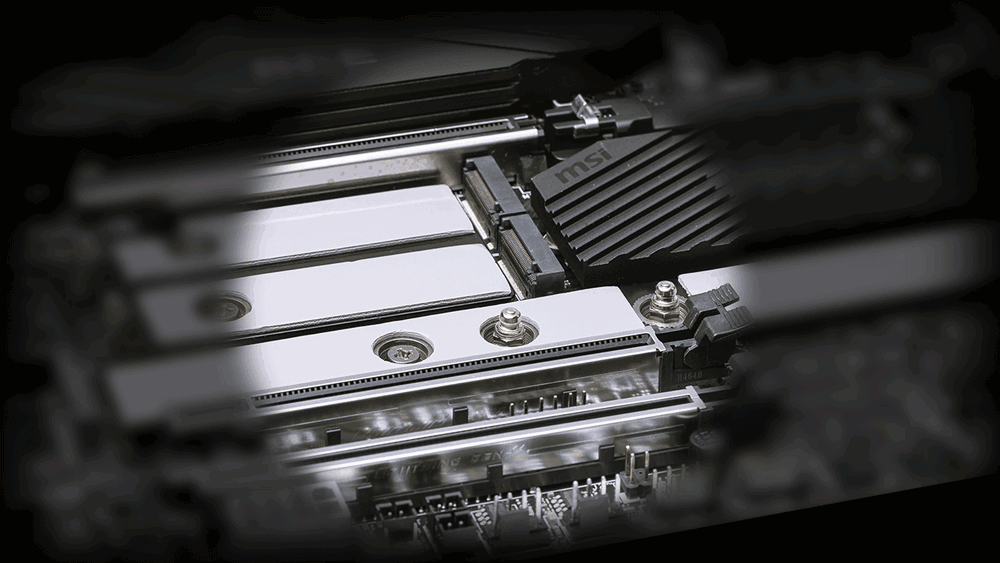
POST times averaged 15-18 seconds from cold boot, the fastest among current B850 boards tested. EZ Debug LEDs aid troubleshooting, though the absence of a numeric debug readout is felt when fine-tuning memory.
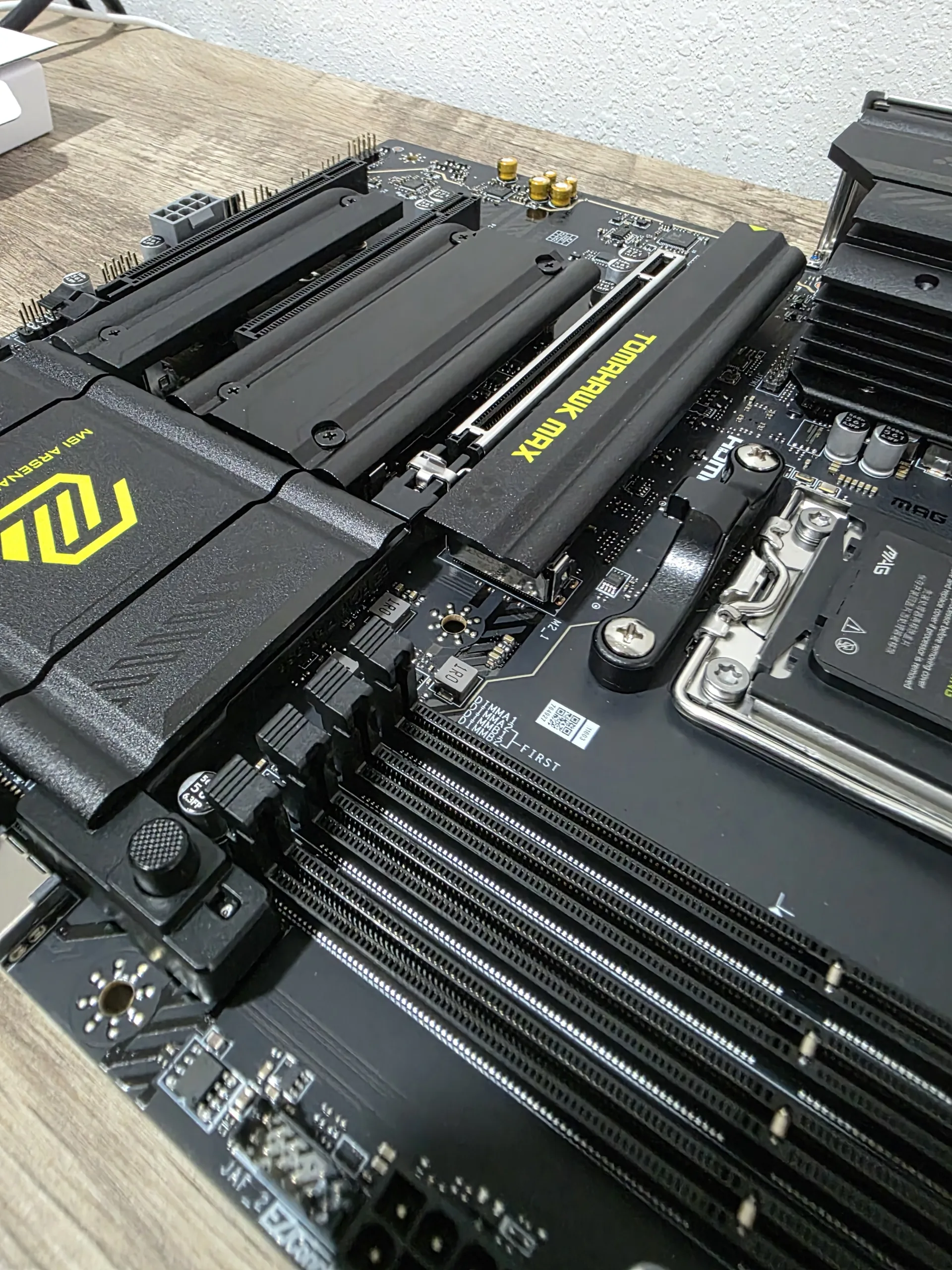
Even great boards need balance:
There are a few budget-conscious tradeoffs that help MSI keep the MAG B850 TOMAHAWK MAX WIFI at its appealing price point, and builders should be aware of them before purchase:
- No rear 20 Gbps or USB4 ports: The rear I/O tops out at 10 Gbps on its Type-C connectors, with a 20 Gbps header available only for the front panel. This means users with high-speed external drives or Thunderbolt enclosures will need to rely on case-mounted ports or add-in cards.
- No dual-sided thermal pads on Gen5 M.2 heatsinks: While the included heatsinks handle single-sided drives well, double-sided Gen5 SSDs may not receive full contact on both sides, leading to slightly higher temperatures during sustained transfers.
- Minor lane sharing between M2_3 / M2_4 and the Wi-Fi 7 module: When the onboard Wi-Fi 7 and Bluetooth controller is active, bandwidth on these chipset-attached M.2 slots is slightly reduced. Disabling Wi-Fi restores full performance, but it’s something to consider for users populating every slot.
- No onboard RGB lighting or two-digit POST display: The minimalist aesthetic fits the Tomahawk identity, but enthusiasts who prefer built-in lighting or advanced diagnostic feedback will need to rely on case RGB and the standard debug LEDs.
None of these are deal-breakers, but they’re worth knowing before purchase. The green aesthetic and easy-to-use features make this a balanced experience for most gamers.
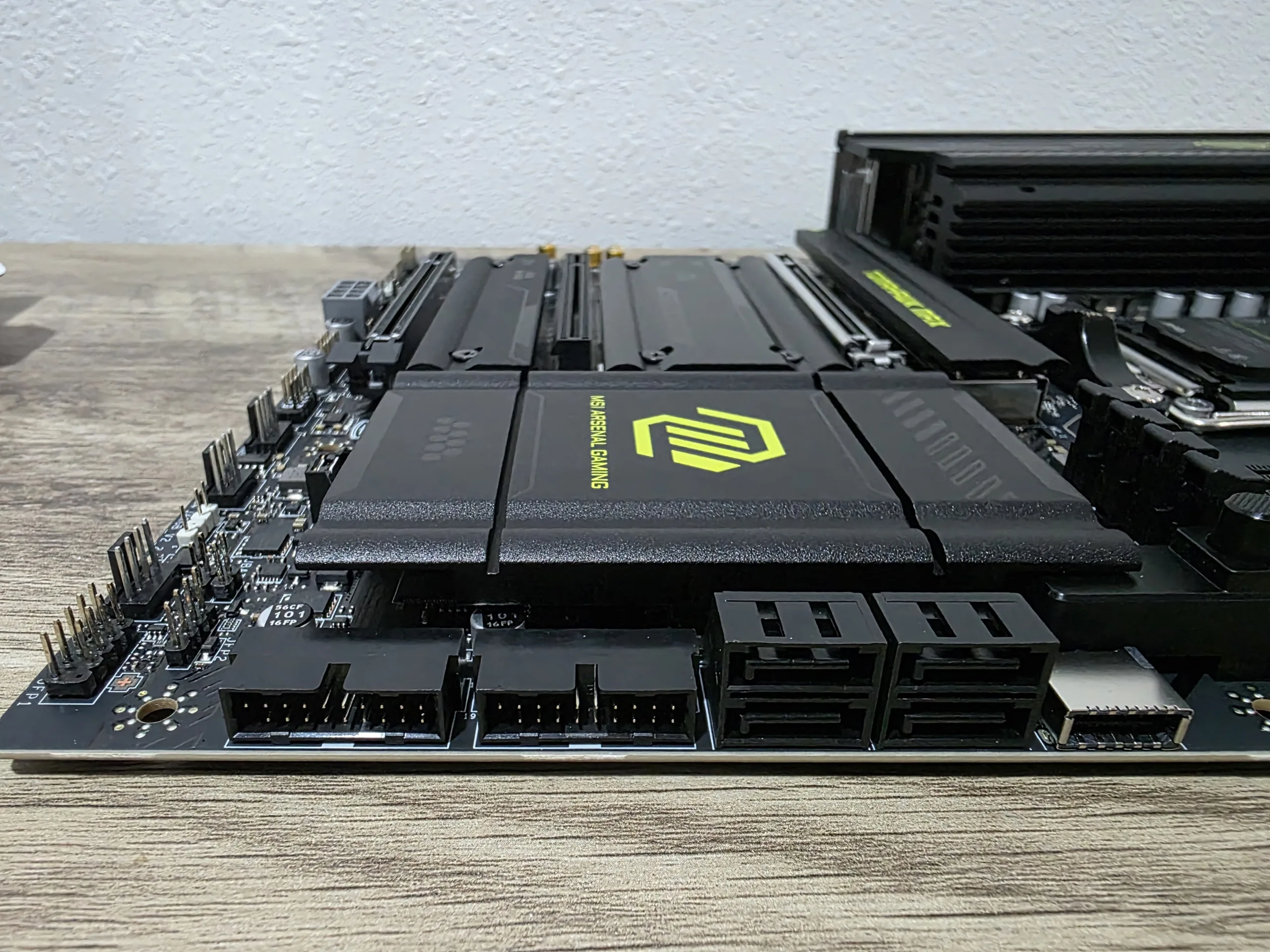
Value and Competition
At $209–$229 USD, the MAG B850 TOMAHAWK MAX WIFI sits right in the mainstream enthusiast zone. Competing boards from Gigabyte and ASRock in this bracket usually provide only a single Gen5 M.2 slot and slower 2.5 GbE networking.
When factoring dual Gen5 M.2, 5 GbE, Wi-Fi 7, and MSI’s robust build quality, the Tomahawk offers the best overall feature density for the price.
Conclusion
MSI MAG B850 Tomahawk MAX WiFi proves that mid-range doesn’t have to mean missing out. For under $230, you get next-gen storage, fast networking, and a VRM setup capable of powering AMD’s top desktop CPUs—all wrapped in a clean, functional design.
It’s not flashy, but it’s quietly excellent—the kind of board that just works, keeps cool, and leaves you bandwidth to grow into PCIe 5.0 storage and faster networking without regret.

Bottom Line:
We give the MSI MAG B850 Tomahawk MAX WiFiour BTR Gamer’s Choice Award! For Ryzen 7000 and 9000 builders on a realistic budget, MSI’s MAG B850 TOMAHAWK MAX WIFI delivers almost everything that matters—and nothing you don’t need. It’s a practical, high-performance motherboard that embodies the best of the AM5 platform’s new mid-range.
Pros & Cons Breakdown
Pros
- Dual PCIe 5.0 x4 M.2 slots (CPU-attached)
- Excellent VRM cooling
- Wi-Fi 7 and 5 GbE LAN
- Builder-friendly EZ features (EZ PCIe release, EZ M.2, EZ Front Panel)
- Consistent performance with a stable, easy-to-navigate Click BIOS X
- Front-panel USB-C 20 Gbps header
- Integrated I/O shield, clear labeling, and eight 4-pin fan headers
- Realtek ALC4080 audio with isolated PCB and headphone amp
- Strong price-to-feature value for AM5 (mainstream budget)
- Fast POST times and solid memory compatibility (EXPO; high kits bootable)
Cons
- No USB4 and no rear 20 Gbps Type-C (20 Gbps is front-panel only)
- Lacks onboard RGB lighting and a two-digit POST/debug display
- Slight M.2 bandwidth sharing with the Wi-Fi module on chipset slots
- M2_3 limited to PCIe 4.0 x2; lane sharing with the lower PCIe slot
- No dual-sided thermal pads on Gen5 M.2 heatsinks (hotter double-sided drives)
- Only four SATA ports; secondary PCIe slot is just PCIe 3.0 x1
- No rear I/O backplate lighting or dedicated onboard buttons beyond Flash BIOS/CMOS
You can purchase the MSI MAG B850 Tomahawk MAX WiFi frequently on sale for around $209. Happy Gaming!