The mechanical keyboard landscape has become incredibly dense, filled with countless iterations that often prioritize flashy RGB or aggressive “gamer” aesthetics over genuine user experience. The iRocks K103R is one of those keyboards. From the moment you unbox it, it’s clear this isn’t just another slab of RGB plastic. It’s got charm, character, and most importantly, substance.

Aesthetic That’s Hard to Beat
Let’s start with the obvious: the K103R is a looker. Available in stylish colorways like Aurora Blue, Lavender Purple, and Uji Matcha, this keyboard isn’t just “cute”—it’s thoughtfully designed. The pastel tones and two-tone keycap combinations are eye-catching but tasteful. It’s the kind of keyboard that actually makes your desk setup look better. We can completely understand the customer keyboard community, and these are some great entries into the category.

But this isn’t style over function. The keycaps are thick PBT, double-shot, and feel excellent under the fingers. There’s a texture to them that resists shine and wear, which is something not enough boards at this price point get right. We have been using this for a while, and they are different but a joy to type on. This is a fantastic offering for gaming and an all-around great feeling product.
Typing Feel: Soft, Quiet, and Crisp
The K103R is gasket-mounted, meaning the internal plate is cushioned from the case for a softer, more flexible typing experience. This isn’t just a gimmick—the keyboard feels genuinely smooth to type on. Whether you’re hammering out a long email or going deep into a late-night writing session, your fingers won’t feel beat up.
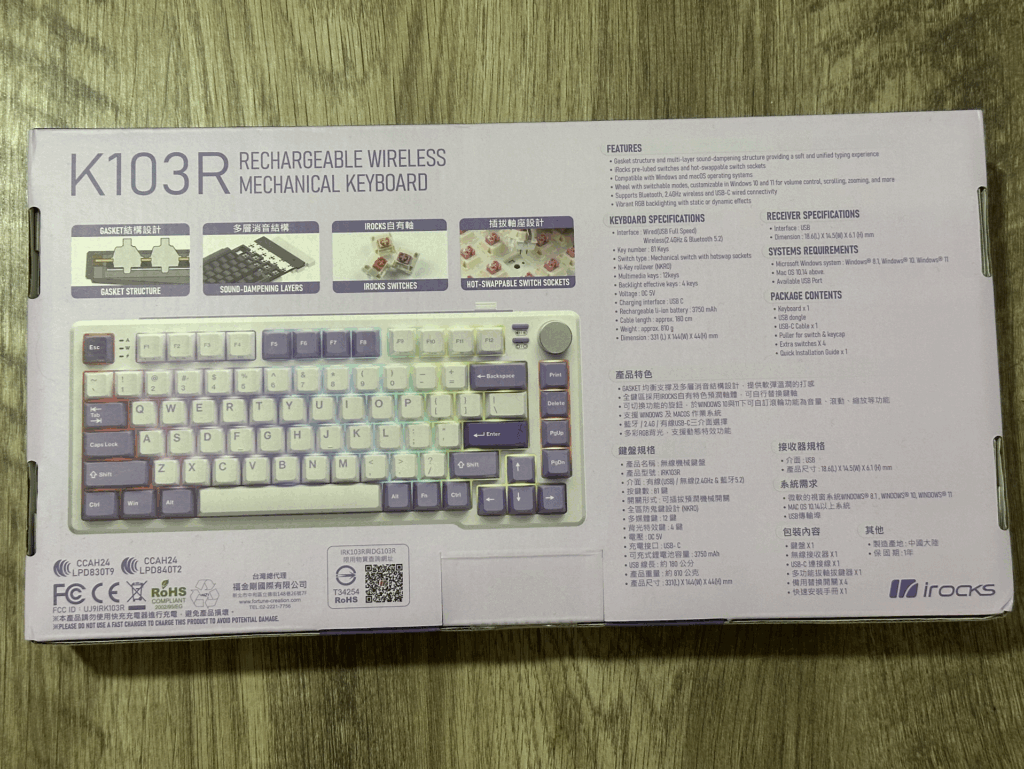

Customization is a big part of the mechanical keyboard world, and iRocks makes it easy with hot-swappable switch sockets. This means you can pop out the switches it comes with and swap in any 3-pin or 5-pin MX-style switches you want, no soldering iron required. Super beginner-friendly! Out of the box, you get a choice of pre-lubed switches. We’ve got to give a special shout-out to the switches on this keyboard — they hit that perfect sweet spot: snappy, responsive, but with a satisfyingly muted sound that won’t annoy anyone around you. There are, of course, the best of the best in the high-end, but these are very good for most gamers.
A common issue with some keyboards is that keys like the spacebar might benefit from a bit of extra tuning or lubrication for absolute perfection, though this is a common minor gripe even on much more expensive boards. This is not an issue here, and all keys feel very responsive and well-tuned, thankfully.

And speaking of sound, this keyboard is impressively quiet. It’s not silent, but thanks to multiple layers of internal foam and smart case design, it’s incredibly dampened. You won’t hear any annoying metallic pings or hollow case noises that often plague other boards. It just sounds… good. Like a well-tuned instrument, not a noisy clack-fest. Still, for those coming from truly silent switches or heavily modded boards, there might still be a subtle acoustic signature, but it’s far from distracting.
Works with Everything: Mac, Windows, and More
Out of the box, the K103R supports both Windows and macOS, and includes a switch on the back to toggle between them. The legends are clearly labeled for both platforms, and even the function shortcuts (like media controls and brightness adjustments) work without needing to install anything. This makes it an ideal keyboard for hybrid setups or anyone switching between a MacBook and a gaming rig.

The connectivity options are equally flexible. You can go wired via USB-C, or wireless via Bluetooth 5.2 or 2.4GHz with the included dongle. Wireless latency is low enough that most users won’t notice any delay, even in casual gaming or fast typing situations. That said, for the most demanding competitive gamers, a wired connection will always be the gold standard, and while Bluetooth 5.2 is great, slight variations in latency can sometimes be perceived depending on your environment and system. The built-in 3750mAh battery is beefy, giving you 36+ hours with RGB on, and up to 160 hours with lighting off. Just remember that max brightness RGB with heavy usage will lean closer to the lower end of that spectrum.
Value, Community Appeal, and Gaming Use
At its price point, the K103R punches above its weight. You’re getting features usually reserved for premium customs—gasket mounting, hot-swap support, full tri-mode connectivity, and an aluminum smart knob—all in a prebuilt board that doesn’t require any mods to feel good. It fits right into that “entry-to-enthusiast” sweet spot.
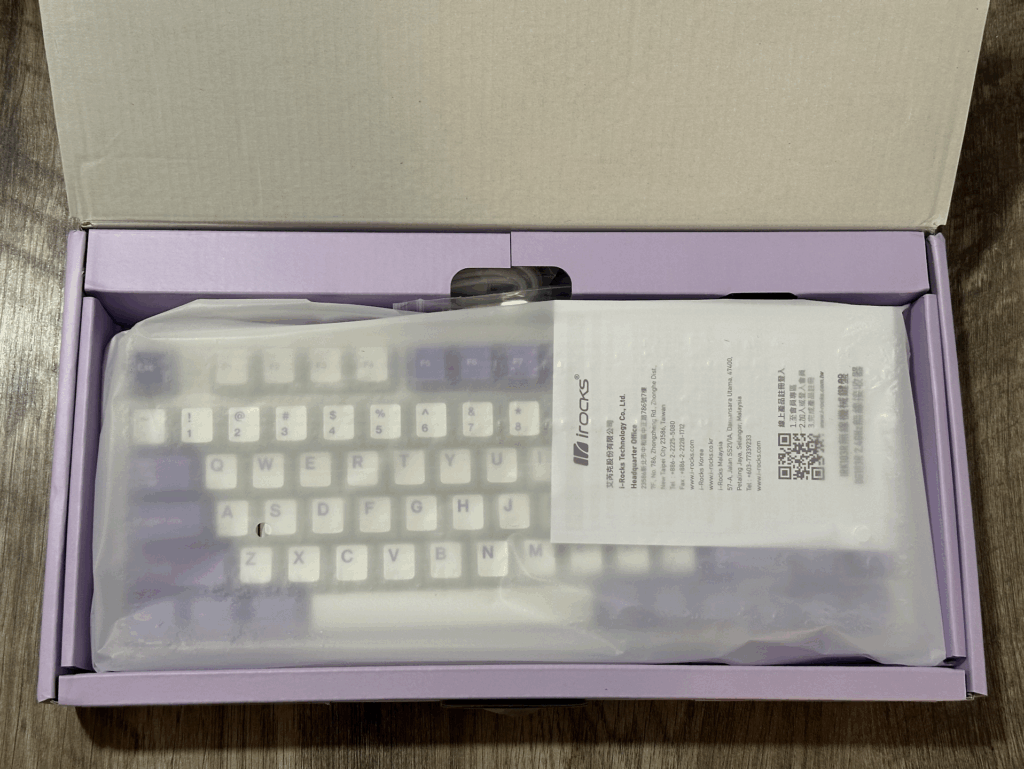
What’s also notable is how community-friendly this board feels. It’s not locked down, doesn’t rely on proprietary nonsense, and the default experience is already tuned well. The knob, for instance, is useful out of the gate—adjusting volume, brightness, and RGB effects with satisfying tactile clicks. You can also use iRocks’ software for more control, but you don’t need it to get going. Some advanced users might find the proprietary software a bit less robust or feature-rich compared to open-source solutions like QMK/VIA that allow for deep, layer-based key remapping. For most users, this won’t be an issue, but it’s a consideration for those who truly like to customize every single key.
For gaming? It’s solid. The compact 75% layout gives you more mouse room without sacrificing critical keys, and the fast polling rate keeps up with FPS, MOBAs, and everything in between. While it’s not an esports-grade board with optical switches or ultra-low latency claims, it’s more than capable for 99% of gamers.
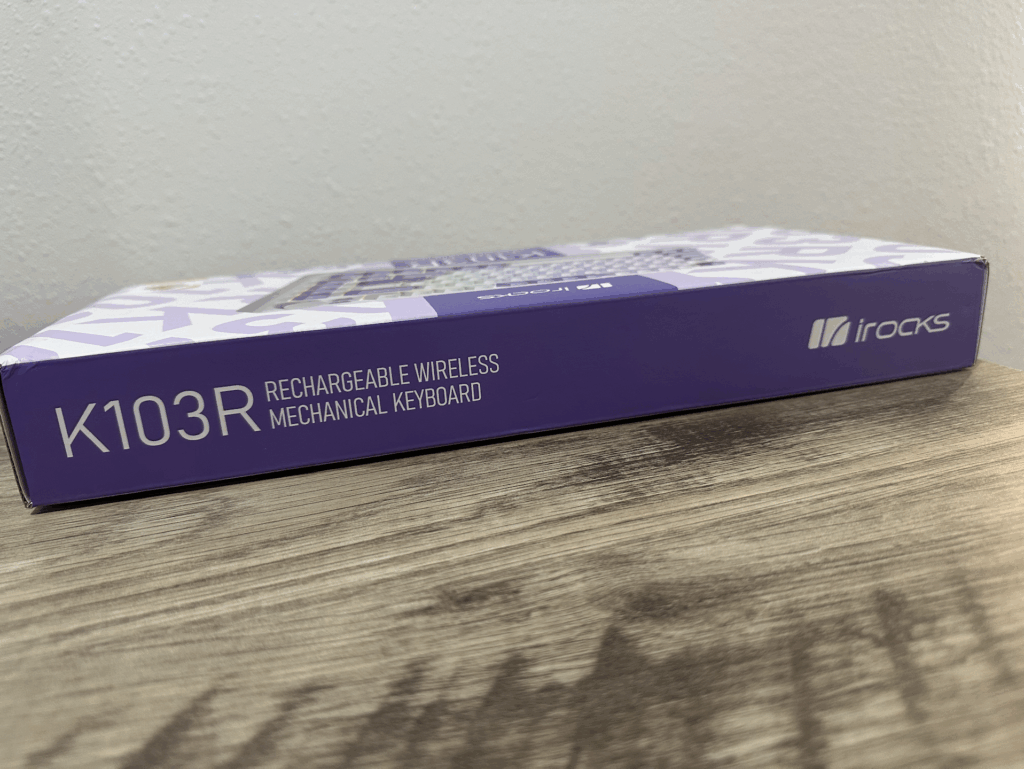
Final Thoughts
The iRocks K103R doesn’t try to reinvent the wheel—but what it does, it does with confidence and polish. It’s stylish, comfortable, flexible, and thoughtfully engineered for both casual and enthusiast users. Whether you’re a Mac user looking for a mechanical board that doesn’t scream “gamer,” a Windows power user, or just someone who wants a keyboard that feels as good as it looks, the K103R deserves a spot on your shortlist. You won’t feel held back, though pro-level players might still lean towards boards with specialized gaming features like adjustable actuation points or extremely high polling rates.
The iRocks K103R is harder to find in the US. Amazon sellers had them sold out or not fully available, but in international shops, the Keyboard is available for around $80 to $82, which is a great price. We just hope it becomes more readily available soon in the US.
Direct link: iRocks K103R