The HP Poly Voyager Free 20 wireless earbuds mark HP’s foray into the premium earbud market, blending their enterprise communication expertise with consumer-level comfort and usability. With effective active noise cancellation (ANC), a lightweight design, and solid call quality, these earbuds are tailored for professionals who need reliable performance during meetings and commutes — but they’re not without flaws.
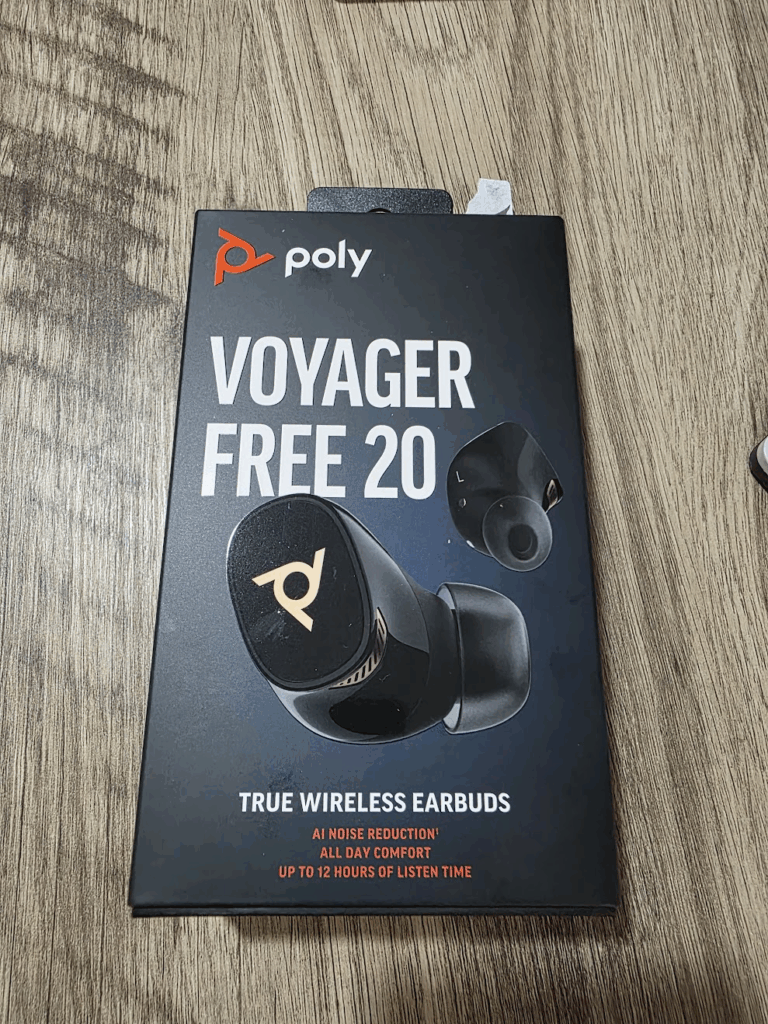
Pros and Cons
Pros
- Excellent sound quality for calls and music
- Extremely comfortable fit, even for extended wear
- Effective adaptive ANC
- Feature-rich companion app (Poly Lens)
- Strong battery life and fast charging
- Certified for UC platforms like MS Teams
Cons
- Custom EQ but presets are limited and underwhelming
- Glossy, flimsy charging case
- Noticeable noise floor during calls
- Frustrating physical button controls
- Limited desktop app functionality

Design and Comfort
Visually, the Voyager Free 20 earbuds carry a refined black-and-gold design with subtle branding, exuding a professional and premium aesthetic. Each bud weighs just 0.16 oz, and the ergonomic shape, paired with multiple ear tip sizes, ensures a snug fit. They’re among the most comfortable earbuds I’ve worn, causing no discomfort even after 8 hours, whether commuting or lying on my side. I did not have any issues with them slipping out or being “annoying” to wear after a long shift. They were easy to use, lasted long, and were a joy to use.

Unfortunately, the same praise doesn’t extend to the charging case. It feels plasticky, with loose hinges that make it feel fragile. The contrast in quality is disappointing; they were going for a different style, but it slightly missed the mark. The glossy finish attracts fingerprints extremely easily and scratches within a day or 2 of normal use, which detracts from the otherwise sleek design.
Connectivity and Controls
The earbuds use Bluetooth 5.4 and support multipoint pairing with up to eight devices — a standout feature for hybrid workers. Whether paired with a MacBook, iPhone, or Samsung S25 ULTRA, the switching is seamless. I also used this for gaming on a handheld, the ROG ALLY X, and it was flawless throughout. Seamless toggling between active devices connected to it was very simple and something we feel is a critical feature of modern earbuds wanting to compete with Apple’s ecosystem.
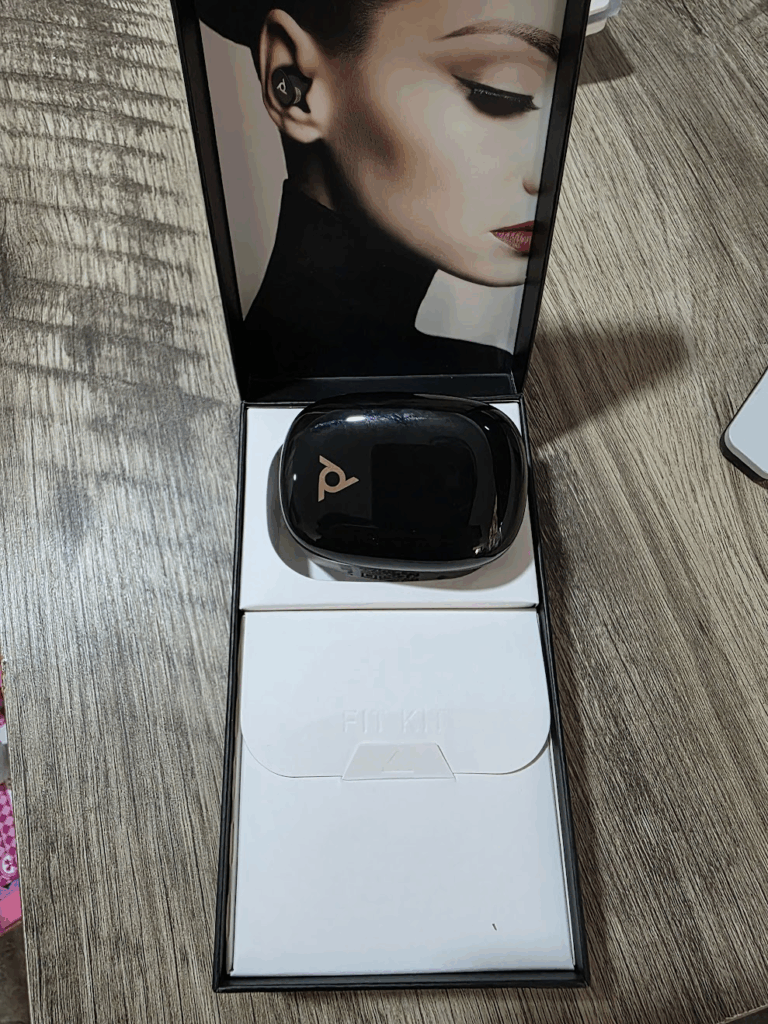
However, the physical controls — single multifunction buttons on each bud — are cumbersome. Pressing them pushes the bud deeper into your ear, which is uncomfortable, especially during extended calls or while jogging. I often would rather launch the app than push into my ear or control music on my watch or phone face, which defeats the purpose.
Sound Quality
When it comes to audio, the Voyager Free 20s punch above their weight for calls. Music playback is competent, especially in genres like synthpop or indie pop. I tried nearly every genre, including Country and Heavy Metal. Vocals are clear and mids are well-represented, but the bass feels timid. Listening to tracks like Eat That Up, It’s Good For You by Two Door Cinema Club, or Out of the Blue by Julian Casablancas reveals a solid but unexciting soundstage. It’s middle of the pack and great – but does not stand out as an incredible offering. Matching is a mid-tier price point.
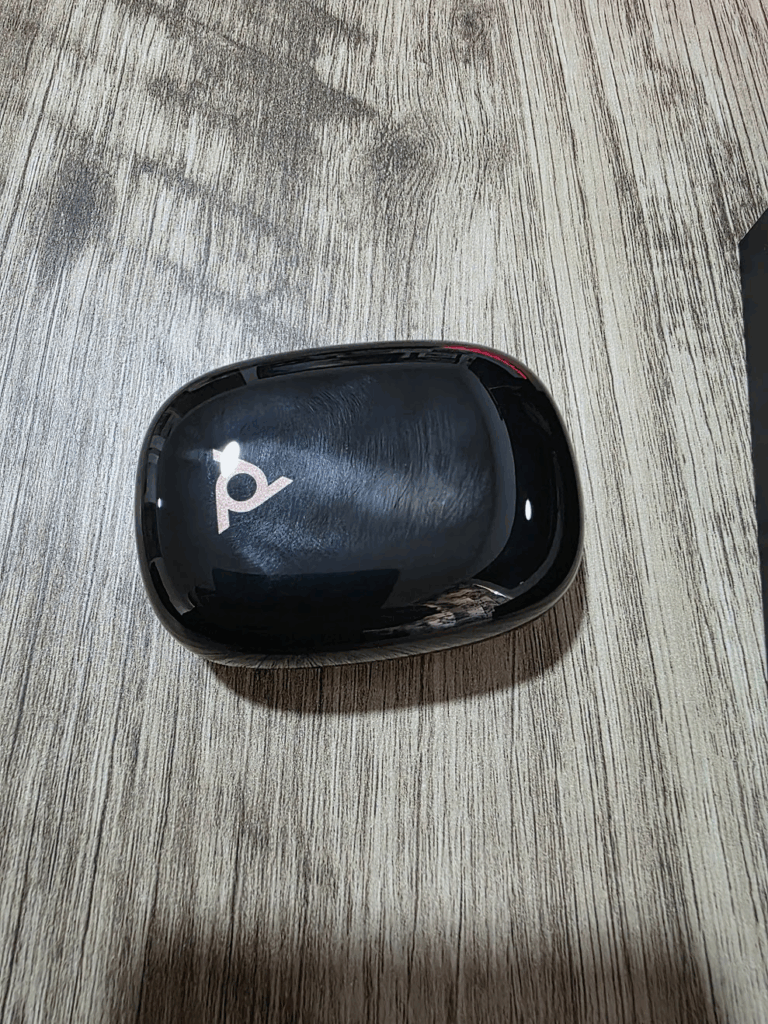
This is likely due to a tuning preference for speech clarity over musical depth. Moreover, the app offers only three EQ presets — Bass, Flat, and Bright — with minimal tonal difference and no option to fine-tune at launch. This was updated to include this option post-release.
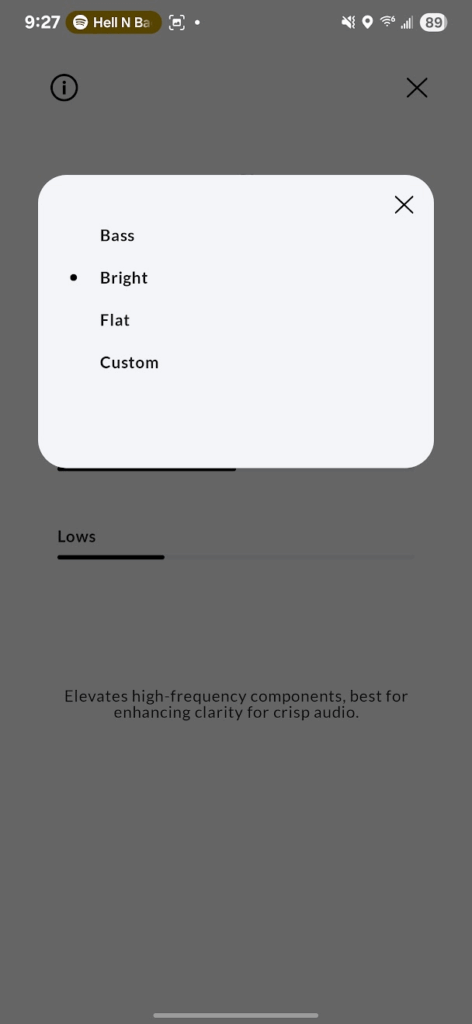
ANC and Transparency Modes
The adaptive ANC is highly effective for the price. It mutes low-frequency noises such as engine hums, office chatter, and train rumbles with ease. It even outperforms pricier competitors like the Jabra Elite 5 in some environments. Our Google Pixel Buds Pro 2 handily beat them in our tests, but those are also significantly more expensive, and the performance was extremely close.
The earbuds also support two transparency modes — Environmental and Speech — though switching between them and ANC is limited. This was not cumbersome by any means, just not as simple as we would have wanted.

A standout test was wearing them in a noisy conference center during a long drive with the window down. While some background noise remained, my voice came through clearly, proving the mics and ANC do their job well in demanding scenarios.
Call Quality and Noise Floor Issue
Call quality is solid across the board, especially with MS Teams, thanks to features like voice isolation and software noise suppression. However, one major drawback is a persistent “noise floor” — a static-like background hum that’s present during calls, regardless of whether ANC is on or off, and regardless of whether the earbuds are connected via Bluetooth or a dongle. I asked a couple of colleagues to report what they heard, and I sounded great to them, but my experience was strange due to this buzzing. I hope this can be fixed in future firmware upgrades.

Interestingly, this issue only surfaces in “communication” mode (i.e., during calls), and not while playing music. It suggests a firmware-level limitation rather than a hardware fault, and one that HP Poly may be able to fix with future updates. Speaking of updates, this process needs some work. It took unusually long to update our firmware when first opening this device – over 20 minutes with the app warning to not disconnect or close the app in any way to risk bricking the device. This is one of the longest updates we have experienced for brand-new earbuds.
Battery Life
Battery life is a strong suit: up to 12 hours with ANC off and 8 hours with ANC on, with the case providing up to 42 additional hours. Real-world testing confirmed these figures. Fast charging via USB-C gives about 2 hours of playback from a 10-minute charge, and wireless charging is supported — an appreciated bonus.
This is great battery life, especially for a professional or a business looking for a solid pair of buds for their team. If you do not care about the best of the best sound stage for music and so on, the Voyager Free 20 is perfect for a work environment or business use.

Software and App Experience
The Poly Lens app is available for both iOS and Android and is essential for customizing settings like wear detection, tone prompts, firmware updates, and more. Unfortunately, the desktop version of the app doesn’t support configuration of the earbuds yet and falsely prompts updates for the case that never install. I strictly needed to use the mobile app, and as previously mentioned this was a 20 minute + firmware update process.

The UI is fine, and nothing to complain about once the firmware update is completed. Controls were great, but as mentioned, the limited EQ at launch was fixed in an update to include further fine-tuning. Which helps a lot. That was a great update and a sign that HP listened to feedback.
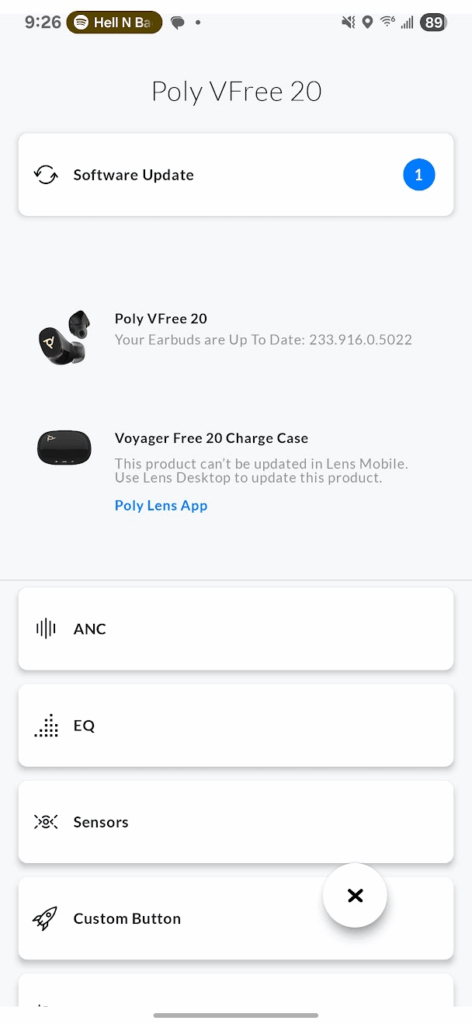
Final Verdict: Good for Work, Not for Audiophiles
The HP Poly Voyager Free 20 earbuds strike a fine balance between work-focused functionality and all-day wearability. They shine in meetings, commutes, and phone calls thanks to their excellent ANC, lightweight design, and multipoint Bluetooth performance.
That said, occasional software quirks, and mediocre music performance mean they’re not ideal for audiophiles or feature-hungry consumers. Still, for $149 — especially if you can find them on sale — they’re a compelling option for professionals who prioritize comfort and clarity over flashy extras.
Originally selling for an MSRP of $149, they are currently down to $60 and offer more than stellar performance at this incredible price point. This is a steal at this price, and because of this, we highly recommend them.
7/10. Happy listening!
Buy if:
- You spend most of your day on calls or in meetings
- You value comfort and ANC above deep bass and customization
- You need reliable multipoint connectivity and UC certification
Skip if:
- You want deep, customizable music performance
- You’re sensitive to noise floors during calls
- You prefer gesture or touch controls over physical buttons