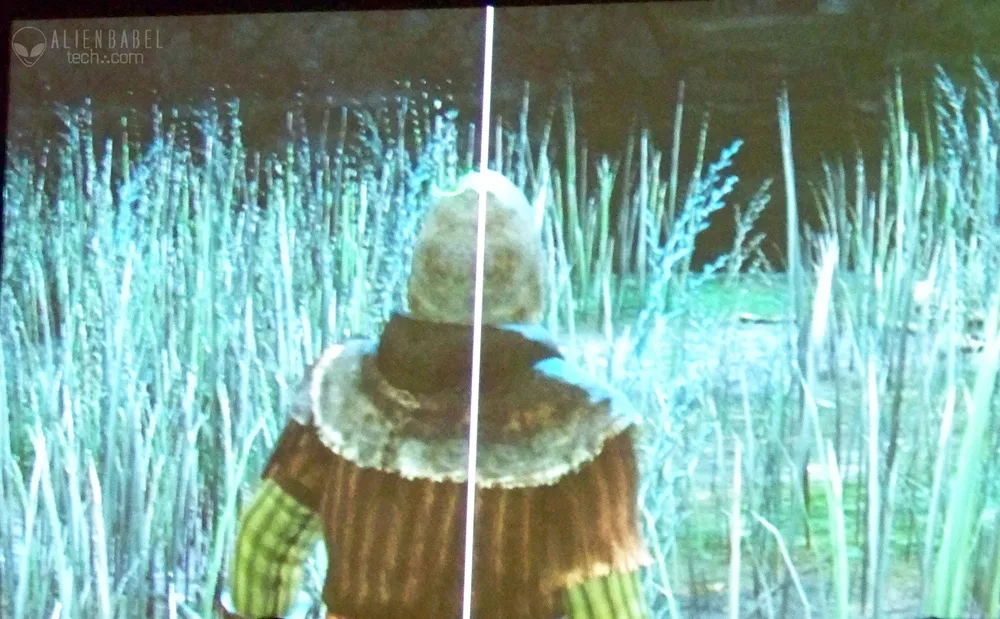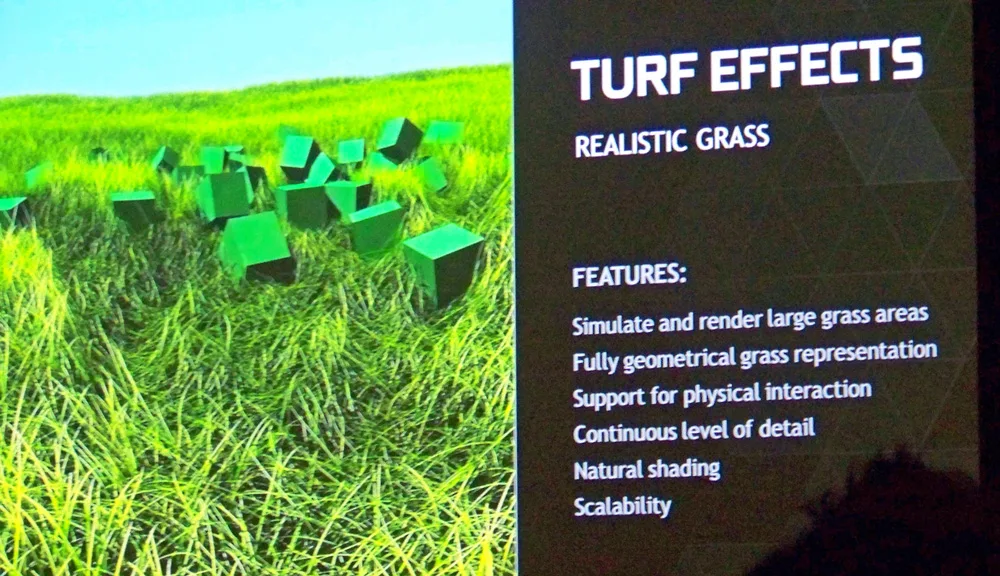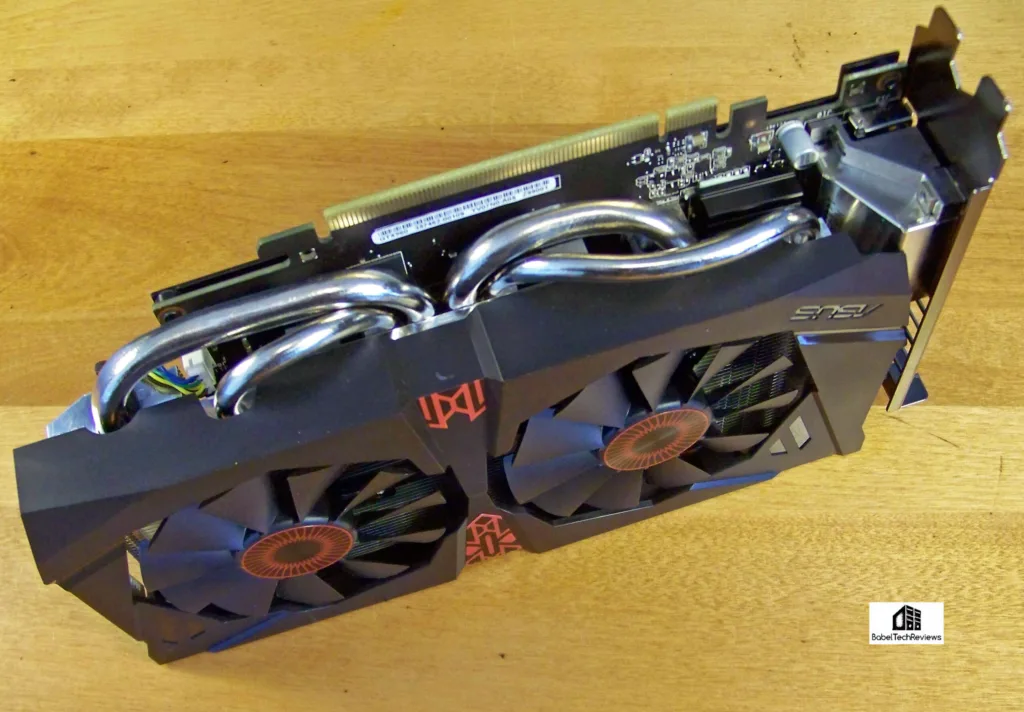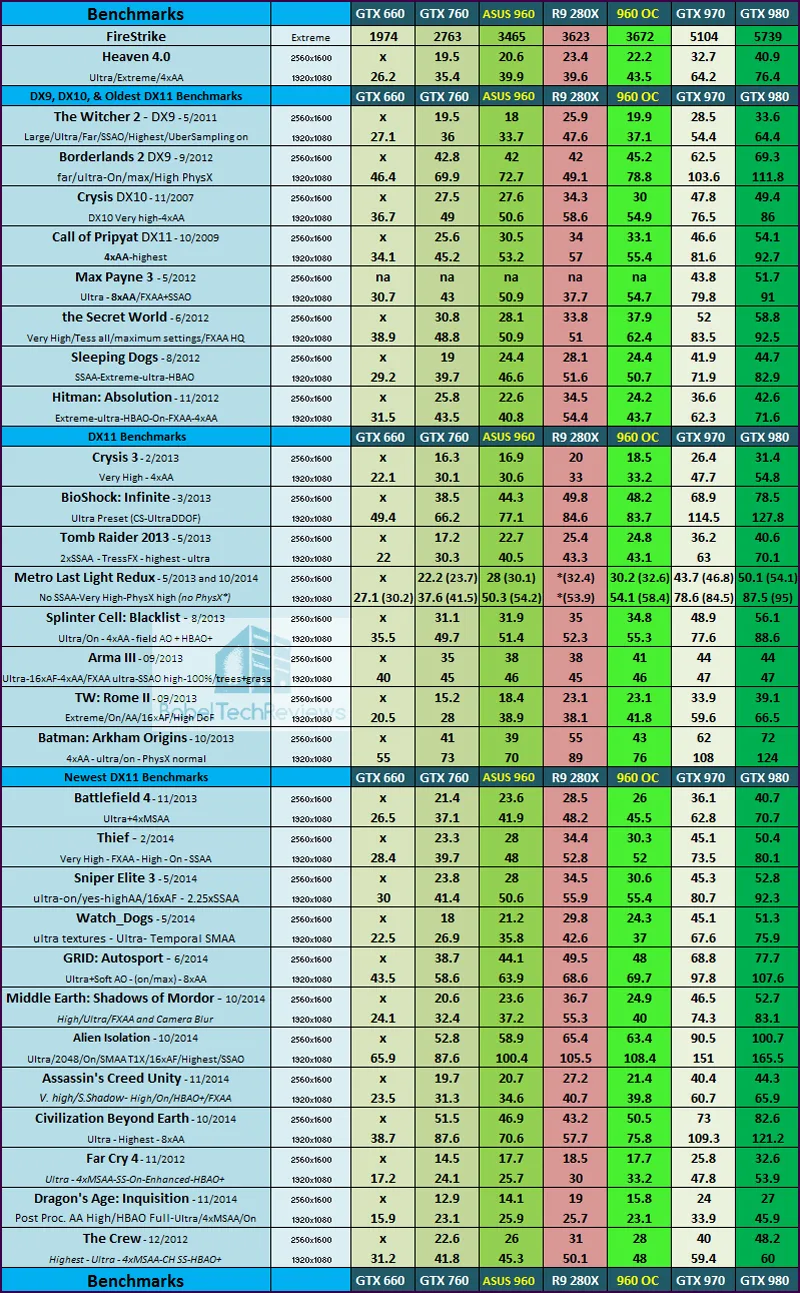Nvidia’s new Maxwell architecture arrived in mid-September with the launch of the GTX 980 and the GTX 970, replacing the Kepler GTX 770, 780 and 780 Ti. Maxwell brought some amazing performance and energy-saving improvements at 28nm without moving to a smaller process node. Now we have Nvidia’s third GPU in the Maxwell lineup, the GTX 960, which will replace the GTX 760 with higher performance at a lower $200 price point.
When the GTX 970 launched at $329, the GTX 760 officially dropped to $219, and Nvidia put strong pricing pressure on the competing AMD lineup as well as on their own newly EoL’d video cards last year. In response, AMD dropped the pricing on their own cards and gave away game bundles so that today the R9 280 and the R9 285 (with a rebate) can each be had for very close to $200, with the 280X as the formerly $500 rebadged HD 7970 GE, now sitting close to $250.
 And now Nvidia does it again with a faster, more efficient, and less expensive card than the GTX 760 – the GTX 960 for $199.99. It is a hard launch with many partner versions including overclocked versions for about $209, such as the ASUS STRIX GTX 960 OC DirectCU II Edition that we are reviewing today. It will be interesting to see what AMD will do in the short term since they evidently do not have a new line-up ready as a response.
And now Nvidia does it again with a faster, more efficient, and less expensive card than the GTX 760 – the GTX 960 for $199.99. It is a hard launch with many partner versions including overclocked versions for about $209, such as the ASUS STRIX GTX 960 OC DirectCU II Edition that we are reviewing today. It will be interesting to see what AMD will do in the short term since they evidently do not have a new line-up ready as a response.
What makes Maxwell especially impressive is that the Kepler GK106 GTX 660 came out over 2 years ago for $250 on a 256-bit bus, and now we have its faster and cheaper GM206 replacement on a smaller 128-bit bus and on the same 28nm process, but showing over 1.5 times the performance! That means that the GTX 960 is almost as fast as GTX 660 SLI, especially when it is overclocked. Surprisingly, the GTX 960 is only rated for 125W TDP using only one PCIe connector, making it the most efficient architecture that Nvidia has ever created! We plan to test it at the ASUS factory clocks, and then further overclocked as far as it will go on stock fan profile and fan settings. Originally we had planned to test GTX 960 stock clock performance but neither ASUS nor EVGA overclocking utilities will allow us to set a sufficiently large negative offset to compensate for ASUS’ approximately 12% factory overclock.
ABT was invited along with the media to Nvidia’s Press Event in Monterey, California, last September for two intensive days of everything Maxwell-related. Make sure to check out the GTX 980/970 launch article as this evaluation will be a simple recap of Maxwell architecture and a feature summary focusing on the ASUS GTX 960 OC. As usual at BTR, special emphasis is given to performance, and we have completely updated our platform (to Devil’s Canyon) and our benchmark suite (to 28 games, including 7 new since October).
BTR specializes in bringing our readers the largest and most comprehensive benching suite anywhere, so our focus will be on the GTX 960’s frame rates in 28 modern PC games. We will compare the GTX 960 at the ASUS factory overclock, and our own overclocked GTX 960 results to the GTX 980, the GTX 970, the GTX 760, and to the GTX 660 as well as to the R9 280X – a much faster and more expensive competitor – to see where the new Maxwell card sits in relation to performance of these other cards. Pictured are the current cards that we have benchmarked for this evaluation.
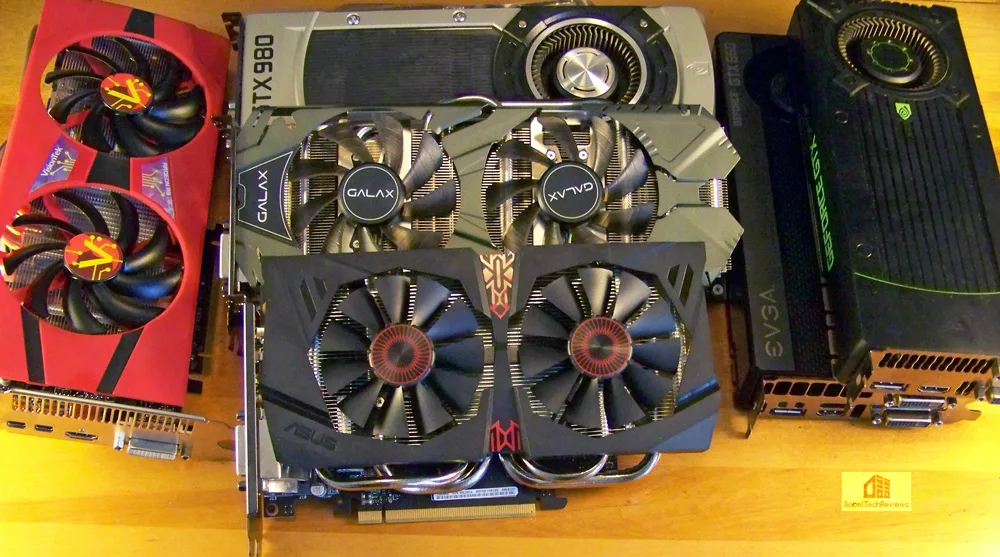
We use Intel’s Devil’s Canyon Haswell platform so as to not bottleneck our graphics – Core i7 4790K at 4.0GHz (with all cores Turbo synched to 4.4GHz), 2x8GB of Kingston “Beast” 2133MHz DRAM, on an ASUS Z97-E motherboard. Our resolutions for testing are primarily at Nvidia’s target of 1920×1080, and also at 2560×1600 which is way beyond what the GTX 960 was intended for, but it will show the card’s performance under extreme stress. First, let’s recap what’s new in Maxwell as well as unbox and summarize the features of the ASUS STRIX GTX 960 OC.
Key Features of the Maxwell GTX 960
The GeForce GTX 980, 970 and GTX 960 GPUs support all-new graphics features currently available only to Maxwell GPUs. Nvidia’s Voxel Global Illumination (VXGI) technology allows the new GPUs to render fully dynamic global illumination at playable frame rates bringing more realism and immersion to gamers. It is not real-time ray tracing yet, but it is a good step in that direction.
PC games can also perform and look better with new anti-aliasing modes like Multi-Frame sampled Anti-Aliasing (MFAA). MFAA combines multiple AA sample positions to produce a result that looks like higher quality anti-aliasing but with better performance. It appears to produce an image that looks similar to 4xMSAA at the performance cost of roughly 2xMSAA. For now, MFAA is only available to the GTX 980, GTX 970 and the GTX 960 on Nvidia’s desktop GPUs.
 New GeForce Maxwell GPUs also support Dynamic Super Resolution (DSR) which is similar to driver-based SuperSampling which brings the crisp detail of 4K resolution to 1920×1080 displays. It looks great, but without a FCAT capture, cannot be shown here with Fraps.
New GeForce Maxwell GPUs also support Dynamic Super Resolution (DSR) which is similar to driver-based SuperSampling which brings the crisp detail of 4K resolution to 1920×1080 displays. It looks great, but without a FCAT capture, cannot be shown here with Fraps.
These Maxwell GPUs retain and improve on features like ShadowPlay, which now support recording at resolutions up to 4K at 60 fps. And with the new G-SYNC displays, gamers no longer have to put up with tearing or stutter as part of the current common gaming experience.
Key Points of the Maxwell GM206 GTX 960
First, take a look at the block diagram:
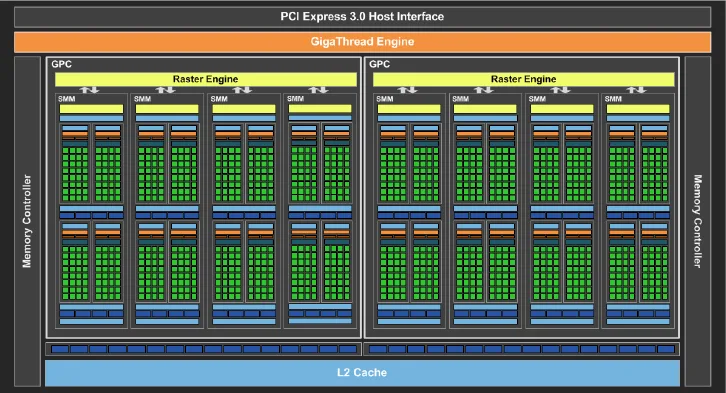 Maxwell GPUs feature a new SM design that’s been tailored to improve efficiency that is partitioned into four distinct 32-CUDA core processing blocks (128 CUDA cores total per SM), each with its own dedicated resources for scheduling and instruction buffering.
Maxwell GPUs feature a new SM design that’s been tailored to improve efficiency that is partitioned into four distinct 32-CUDA core processing blocks (128 CUDA cores total per SM), each with its own dedicated resources for scheduling and instruction buffering.
To improve the efficiency of the GPU’s onboard caches, each of GM206’s SMM units features its own dedicated 96KB shared memory, while the L1/texture caching functions are combined into a 24KB pool of memory per pair of processing blocks (48KB per SMM). The last generation Kepler GPUs had a smaller 64KB shared memory function that was also used as L1 cache.
As a result of these changes, each GM206 CUDA core is able to deliver about 1.4 times more performance per core compared to a GK106 Kepler CUDA core and two times the performance per watt. We will be able to directly compare the performance of the ASUS GTX 960 OC with the performance of the EVGA GTX 660 SC at stock clocks in this evaluation.
New video engine
Like the GeForce GTX 980, the GeForce GTX 960 has a new display engine capable of supporting resolutions up to 5K with up to four simultaneous displays (including support for up to four 4K MST displays). GeForce GTX 960 also supports HDMI 2.0.
The GTX 960 Maxwell also ships with a NVENC encoder that adds support for H.265 encoding. H.265 compression offers bandwidth savings versus H.264 at the same quality . Maxwell’s video encoder is supposed to improve H.264 video encode throughput by 2.5x over Kepler, including for ShadowPlay.
Because of its low power operation, some GeForce GTX 960 users may wish to use it for their home theater PCs, and one new addition that has been added to GM206 is support for H.265 (HEVC) encoding and decoding. GTX 980’s NVENC video engine offers native support for H.265 encode only, no decode, while GTX 960’s GM206 also adds native support for HDCP 2.2 content protection over HDMI.
How does the ASUS GTX 960 OC compare with its rival, AMD’s R9 280 series?
 This evaluation attempts to also analyze and compare GTX 960 and R9 280X performance and we will announce a performance winner.
This evaluation attempts to also analyze and compare GTX 960 and R9 280X performance and we will announce a performance winner.
We expect that the 280X will be generally faster since it is priced significantly higher. We will also look at the details to see what the new Nvidia Maxwell GTX 960 GPU brings to the table.
Before we do performance testing, let’s take a look at the GTX 960 and recap its Maxwell DX12 architecture and features.
Specifications
The GeForce GTX 960 ships with 1024 CUDA Cores and 8 SM units. The memory subsystem of the GeForce GTX 960 consists of two 64-bit memory controllers (128-bit) with 2GB of GDDR5 memory.
The base clock speed of the GeForce GTX 960 is 1126MHz. The typical Boost Clock speed is 1178MHz. The Boost Clock speed is based on an average GeForce GTX 960 card running a wide variety of games and applications. Note that the actual Boost clock will vary from game-to-game depending on conditions. GeForce GTX 960’s memory speed is 7010MHz data rate although the effective memory speed is 9300MHz.
The GeForce GTX 960 reference board measures 9.5” in length. Display outputs include one dual-link DVI, one HDMI and three DisplayPort connectors. One 6-pin PCIe power connector is required for operation.
Here are the specifications for the GTX 960: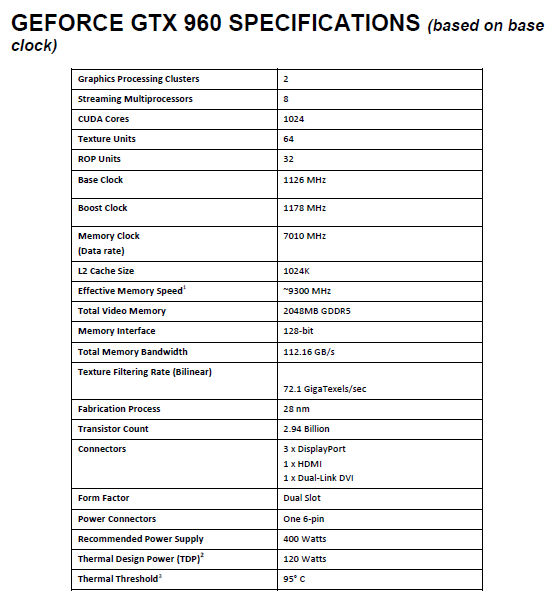
Now we look at the ASUS STRIX GTX 960 OC DirectCU II specifications. 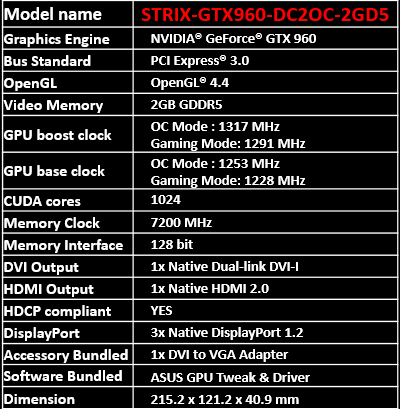 Note that the higher clocks are on not only the core, but the memory clocks are set to 7200MHz, up 190MHz over the 7010MHz of the reference GTX 960. Increasing the memory clocks makes a noticeable performance difference for this card and we were able to achieve 8000MHz! Here are the ASUS GTX 960 OC features:
Note that the higher clocks are on not only the core, but the memory clocks are set to 7200MHz, up 190MHz over the 7010MHz of the reference GTX 960. Increasing the memory clocks makes a noticeable performance difference for this card and we were able to achieve 8000MHz! Here are the ASUS GTX 960 OC features:
 We couldn’t wait to test this card out!
We couldn’t wait to test this card out!
GM206 Memory Subsystem
GM206 has a 128-bit memory interface with 7Gbps GDDR5 memory. In addition, GM204 has made significant enhancements to the memory compression implementation making it about one third more efficient than Kepler..
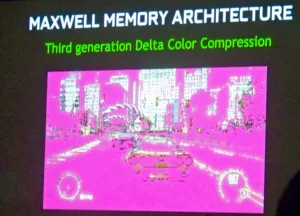 To reduce DRAM bandwidth demands, Nvidia GPUs make use of lossless compression techniques as data is written to memory. The bandwidth savings from this compression can be realized multiple times.
To reduce DRAM bandwidth demands, Nvidia GPUs make use of lossless compression techniques as data is written to memory. The bandwidth savings from this compression can be realized multiple times.
The effectiveness of Color Compression depends on which pixel ordering is chosen for the delta color calculation. Maxwell uses Nvidia’s third generation of delta color compression to improve effectiveness by offering more calculation choices.
The Maxwell GPU is able to reduce the number of bytes that have to be fetched from memory per frame by about 25% fewer bytes per frame compared with Kepler.
When combined with a G-SYNC display, the GeForce GTX 960 can deliver a gaming experience without screen tearing that currently plagues gaming when VSYNC is disabled. G-SYNC also eliminates a lot of the display stutter and reduces input lag.
IQ
Maxwell GPUs offer several new features for more flexible sampling which enable further advancements in Anti-Aliasing. Maxwell GPUs support multi-pixel programmable sampling for rasterization with extra opportunities for more flexible AA techniques in both deferred and conventional forward rendering.
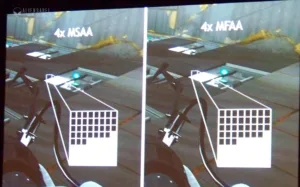 ROMs that were formerly used to store standard sample positions have been replaced with RAMs. The RAMs may be programmed with the standard patterns, but now the driver or application may also load the RAMs with custom positions which may vary from frame to frame or within a frame.
ROMs that were formerly used to store standard sample positions have been replaced with RAMs. The RAMs may be programmed with the standard patterns, but now the driver or application may also load the RAMs with custom positions which may vary from frame to frame or within a frame.
In a 16×16 grid per pixel, there are 256 different locations to choose from for each sample. This sample randomization can reduce the quantization artifacts that occur with regular forms of AA.
Best of all, these freely specified sampling positions may be used in the development of effective new AA algorithms such as MFAA.
MFAA
 Nvidia engineers have done just that so the sample patterns can be used per pixel either spatially in a single frame or interleaved across multiple frames in time. MFAA is a new AA mode which gives the same quality as 4x MSAA but with only the performance costs of 2x MSAA, or the same image quality as 8xMSAA with the performance costs of 4xMSAA. MFAA is based on a Temporal Synthesis Filter with coverage samples per frame and per pixel.
Nvidia engineers have done just that so the sample patterns can be used per pixel either spatially in a single frame or interleaved across multiple frames in time. MFAA is a new AA mode which gives the same quality as 4x MSAA but with only the performance costs of 2x MSAA, or the same image quality as 8xMSAA with the performance costs of 4xMSAA. MFAA is based on a Temporal Synthesis Filter with coverage samples per frame and per pixel.
The filter’s performance hit is low. According to Nvidia, the typical performance advantage over MSAA is 10 to 30%.
MFAA is only available exclusively for Maxwell based GPUs on Nvidia GeForce GTX 980, 970 and GTX 960 graphics cards. Jagged edges, and especially shimmering in motion, are quite noticeable. For example, texture crawling in Assassin’s Creed Unity is obvious with no AA enabled. MSAA reduces the prominence of jagged edges, but does so at a substantial performance cost.
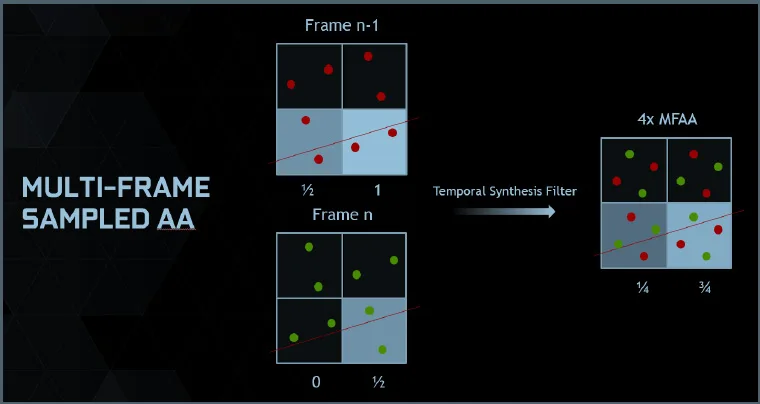 Nvidia’s engineers developed MFAA to reduce this performance cost while delivering comparable image quality to MSAA by varying in interleaved fashion the sample patterns used per pixel, both spatially in a single frame, and interleaved across multiple frames over time.
Nvidia’s engineers developed MFAA to reduce this performance cost while delivering comparable image quality to MSAA by varying in interleaved fashion the sample patterns used per pixel, both spatially in a single frame, and interleaved across multiple frames over time.
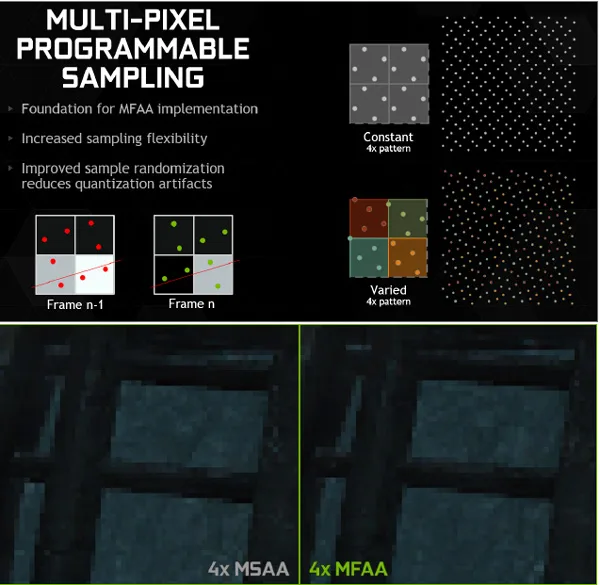
Previous-generation GPUs include fixed sample patterns for anti-aliasing that are stored in Read Only Memory. If a gamer selects 2x or 4x MSAA, fixed sample patterns are used. With Maxwell, Nvidia has introduced programmable sample positions for rasterization that are stored on Random Access Memory, thus creating opportunities for new AA techniques.
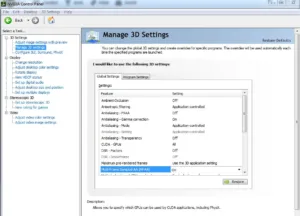 To enable MFAA, just go to Nvidia’s control panel. There have been some significant improvements made in the latest WHQL driver for the GTX 960’s launch that we shall explore in a follow-up article devoted to IQ and we will focus on MFAA.
To enable MFAA, just go to Nvidia’s control panel. There have been some significant improvements made in the latest WHQL driver for the GTX 960’s launch that we shall explore in a follow-up article devoted to IQ and we will focus on MFAA.
Nvidia recommends that MFAA not be combined with other forms of post processing AA such as FXAA or TXAA. And MFAA requires at least 2xMSAA to function.
And although MFAA cannot be imaged perfectly in a Fraps screenshot – the Temporal Filter is applied after the Fraps capture – we can illustrate the differences using ShadowPlay which can capture the differences between the AA settings accurately, including MFAA. Here is our YouTube video which illustrates the varying AA levels in Assassin’s Creed Unity including TXAA and MFAA. Pay particular attention to the wagon wheel on the right.
TXAA
TXAA is a cinematic-style anti-aliasing technique designed specifically to reduce temporal aliasing (crawling and flickering in motion). TXAA is a mix of hardware AA, custom CG film style AA resolve, and a temporal filter. To filter any given pixel on the screen, TXAA uses a contribution of samples both inside and outside of the pixel in conjunction with samples from prior frames. The trade-off is blur, which for some is intolerable and for others, cinematic. This editor much prefers the mild blur of TXAA to the texture crawling and flickering while in motion without.
he performance hit of TXAA will vary from game to game and is directly correlated to the performance hit of MSAA. In Unity, TXAA takes less of a performance hit than 4xMSAA. Screen shots look better with MSAA, but playing the game with the camera in motion or even a video capture may show the advantages of TXAA if you don’t mind the blur.
NVIDIA HBAO+
To advance Screen-Space Ambient Occlusion (SSAO) tech, Nvidia’s HBAO+ looks better than the original HBAO algorithm, especially on scenes with thin objects such as grass and leaves. It is now fast enough to be used by top GPUs.
Percentage-Closer Soft Shadows (PCCS)
Percentage-Closer Soft Shadows (PCSS) is a technique designed to simulate the natural softening of shadows that occurs over increasing distance from the occluding object. PCSS provides three notable improvements over hard shadow projections: shadow edges become progressively softer the further they are from the shadow caster, high-quality filtering reduces the prominence of aliasing, and the use of a shadow buffer allows PCSS to handle overlapping character shadows without creating “double-darkened” portions.
Dynamic Super Resolution
 Many PC gamers have used downsampling, where the GPU renders the game at a resolution higher than the screen can display, and then scales the image down to its native resolution on output to the user’s display. This has the advantage of making the final image usually “crisper” although downsampling usually requires work and the creation of profiles for gamers to set up custom displays with the graphics driver control panel, and then adjust the display settings. While downsampling can provide a significant improvement in IQ, artifacts are sometimes observed on textures and with post processing effects.
Many PC gamers have used downsampling, where the GPU renders the game at a resolution higher than the screen can display, and then scales the image down to its native resolution on output to the user’s display. This has the advantage of making the final image usually “crisper” although downsampling usually requires work and the creation of profiles for gamers to set up custom displays with the graphics driver control panel, and then adjust the display settings. While downsampling can provide a significant improvement in IQ, artifacts are sometimes observed on textures and with post processing effects.
To eliminate the artifacting and to simplify implementing downsampling, Nvidia has developed a method called Dynamic Super Resolution. Dynamic Super Resolution works just like traditional downsampling, but it has a simple on/off user control, and it uses a 13-tap Gaussian filter to eliminate the aliasing artifacts caused by the simple box filter that downsampling uses..
Dynamic Super Resolution can be found in the Nvidia control panel, as well as in the GeForce Experience.
GameWorks
GameWorks encompasses Nvidia’s entire library of tools freely available to game developers of every platform. The latest developments were covered by ABT at Nvidia’s GTC 2014 (GPU Technology Conference) and include a unified Physics solver.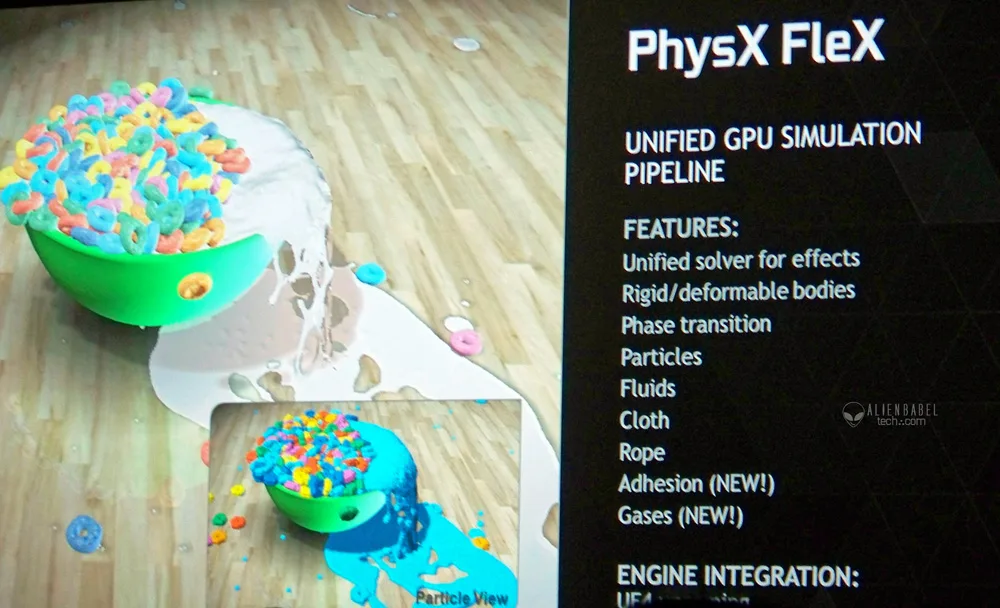
Relatively new is Nvidia’s Turf Effects which simulates and renders large grass areas with full geometric representation and support for physical interaction. It’s also scalable to work with powerful and not-so-powerful PCs.
Maxwell brings a lot to the table and the GTX 960 is no exception. Let’s unbox the ASUS STRIX GTX 960 OC DirectCU II
Unboxing the ASUS STRIX GTX 960
A good-looking card like the GTX 960 needs to arrive in a box that emphasizes that it is special. ASUS has this down in spades. We see Direct CU II, 20% cooler and Silent Gaming are emphasized together with its overclockability.
The features are described on the back.
Here you can see the ASUS GTX 960 OC recommended system requirements and more features on the end panels.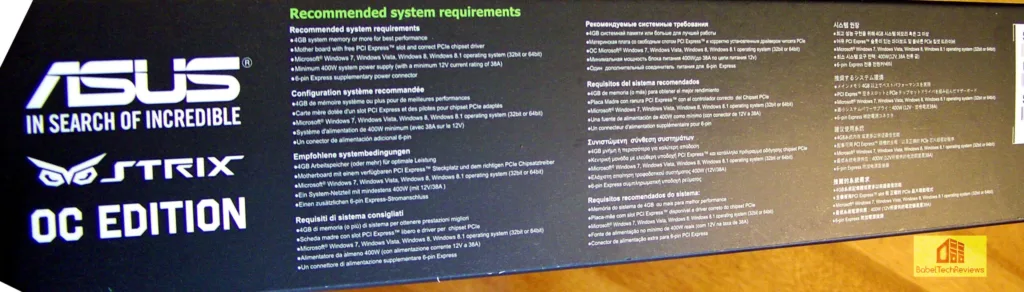

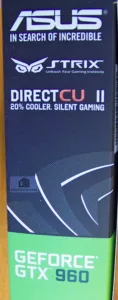 And here is the ASUS GTX 960 unboxed with the Speed Setup which includes a Driver CS and DVI to VGA connector. There is a STRIX decal also included.
And here is the ASUS GTX 960 unboxed with the Speed Setup which includes a Driver CS and DVI to VGA connector. There is a STRIX decal also included.  Twin fans in black with red accents look great. There is some hefty cooling under the fan shroud which allows the fans to go completely silent even during gaming if the temperatures are right . It is a short card that will probably fit easily into many HTPC cases where a larger competitor like the R9 280 cannot go.
Twin fans in black with red accents look great. There is some hefty cooling under the fan shroud which allows the fans to go completely silent even during gaming if the temperatures are right . It is a short card that will probably fit easily into many HTPC cases where a larger competitor like the R9 280 cannot go.
 Another look at the heatpipes.
Another look at the heatpipes.
Here are the connectors:
 Only one 6-pin PCIe cable is required for operation. The R9 280/285/280X require at least two 6-pin PCIe connectors and our VisionTek 280X requires a 6-pin plus 8-pin connector.
Only one 6-pin PCIe cable is required for operation. The R9 280/285/280X require at least two 6-pin PCIe connectors and our VisionTek 280X requires a 6-pin plus 8-pin connector.
 No longer is is the bare PCB exposed. The backplate not only looks great, it helps with the cooling, especially of the vRAM.
No longer is is the bare PCB exposed. The backplate not only looks great, it helps with the cooling, especially of the vRAM.
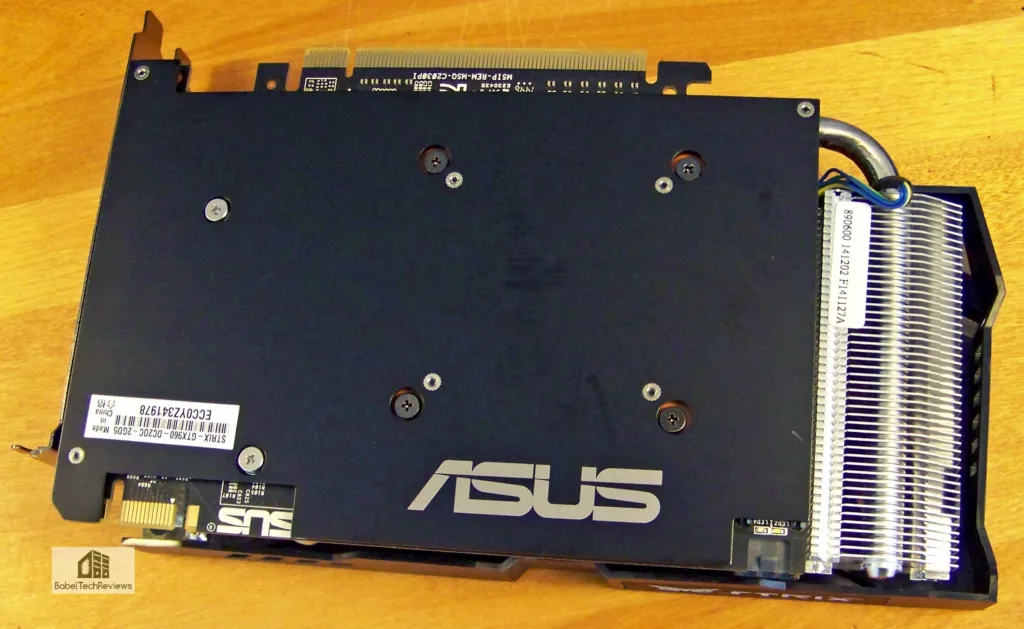 The ASUS STRIX GTX 960 OC Direct CU II is a great looking card!
The ASUS STRIX GTX 960 OC Direct CU II is a great looking card!

SLI
The GTX 960 is set up for SLI. We hope to cover SLI performance of the GTX 960 in an upcoming article. Unfortunately, it appears that 2GB of VRAM is standard although there was some small hope given at Nvidia’s Web meeting for possible future 4GB GTX 960s variants if the partners request it.
The specifications look extraordinary with solid improvements over the Kepler-based GTX 660, and even over the GTX 760. Let’s check out performance after we look at our test configuration as well as overclocking on the next page.
Test Configuration – Hardware
Test Configuration – Hardware
- ASUS Z97-E motherboard (Intel Z97 chipset, latest BIOS, PCIe 3.0 specification, CrossFire/SLI 8x+8x)
- Intel Core i7-4790K (reference 4.0GHz, HyperThreading and Turbo boost is on to 4.4GHz; DX11 CPU graphics), supplied by Intel.
- Kingston 16 GB HyperX Beast DDR3 RAM (2×8 GB, dual-channel at 2133MHz, supplied by Kingston)
- GeForce GTX 980, 4GB reference clocks, supplied by Nvidia
- GeForce GTX 970 EXOC, 4GB and clocked down to reference clocks, supplied by GALAX
- ASUS STRIX GTX 960 OC Direct CU II, 2GB at ASUS factory overclocked and further overclocked, supplied by ASUS/Nvidia under NDA
- EVGA GTX 660 SOC, downclocked to reference clocks, supplied by Nvidia
- VisionTek R9 280X, reference clocks, supplied by VisionTek
- Two 2TB Toshiba 7200 rpm HDDs
- Thermaltake ToughPower 775W power supply unit supplied by Thermaltake
- Cooler Master Seidon240 CPU watercooler, supplied by Cooler Master
- Onboard Realtek Audio
- Genius SP-D150 speakers, supplied by Genius
- Thermaltake Overseer RX-I full tower case, supplied by Thermaltake
- ASUS 12X Blu-ray writer
- HP LP3065 2560×1600 30″ LCD display
Test Configuration – Software
- Nvidia GeForce 347.09 WHQL drivers for GTX 980 and GeForce 347.25 WHQL launch drivers for the other GeForce Cards tested. High Quality, prefer maximum performance, single display.
Windows 7 64-bit; very latest updates - Radeon “Omega” Catalyst 14-12 drivers used for the VisionTek R9 280X. Surface format optimizations, off; Application decide, VSYNC forced off, High Quality, and Tessellation App decide.
- Latest DirectX
- All games are patched to their latest versions.
- VSync is off in the control panel.
- AA enabled as noted in games; all in-game settings are specified with 16xAF always applied; 16xAF forced in control panel for Crysis.
- All results show average, minimum and maximum frame rates except as noted.
- Highest quality sound (stereo) used in all games.
- Windows 7 64, all DX10 titles were run under DX10 render paths; DX11 titles under DX11 render paths.
- ASUS GPU Tweak Utility
- EVGA PrecisionX 16
The 28 PC Game benchmarks & 2 synthetic benchmark tests
- Synthetic
- Firestrike – Extreme
- Heaven 4.0
DX9- The Witcher 2
- Borderlands 2
DX10- Crysis
DX11- STALKER, Call of Pripyat
- Max Payne 3
- the Secret World
- Sleeping Dogs
- Hitman: Absolution
- Far Cry 3
- Tomb Raider: 2013
- Crysis 3
- BioShock: Infinite
- Metro: Last Light Redux 2014 edition
- Battlefield 4
- Splinter Cell: Blacklist
- ArmA 3
- Total War: Rome II
- Batman: Arkham Origins
- Assassin’s Creed IV: Black Flag
- Thief
- Sniper Elite 3
- Watch_Dogs
- GRID: Autosport
- Middle Earth: Shadows of Mordor
- Alien Isolation
- Assassin’s Creed Unity
- Civilization Beyond Earth
- Far Cry 4
- Dragon’s Age: Inquisition
- The Crew
Before we get to the GTX 960 performance charts, let’s look at overclocking, power draw and temperatures.
Overclocking, Power Draw & Temperatures
Thanks in part to Maxwell’s power efficiency, the GeForce GTX 960 evidently has a lot of headroom for overclocking. The base clock frequency is 1126MHz, with a boost clock of 1178MHz. In Nvidia’s internal testing, GeForce GTX 960 engineering sample boards regularly hit 1450MHz or more without any temperature target, fan speed or voltage modifications.
Additionally, since the GeForce GTX 960 runs cool, some of Nvidia’s board partners including ASUS will allow the card to run silently with the GPU’s cooling fan completely shut off under certain gaming workloads. We have noticed 8 rpm during gaming although we never actually observed zero rpm.
Overclocking, Power Draw, Noise and Temperatures
Overclocking the GTX 960 is just as easy as overclocking Maxwell or Kepler with the same features. We were able to overclock further, adding +85MHz offset to the already overclocked ASUS GTX 960 core with complete stability, even though we did not adjust the voltage nor our fan profile. Temperatures were cool. Even in a warm room they *never* exceeded 60C and the video card’s twin fans were never heard over the case and CPU cooling fans.
With our particular sample of the ASUS GTX 960 OC, the base clock was 1317MHz and it would regularly boost to 1405MHz and stay there. That is +171MHz over reference clocks. The ASUS memory clocks are also set higher at 7200MHz, up 190MHz over the reference memory clocks. We used the excellent ASUS GPU Tweak Utility to set our overclocks.
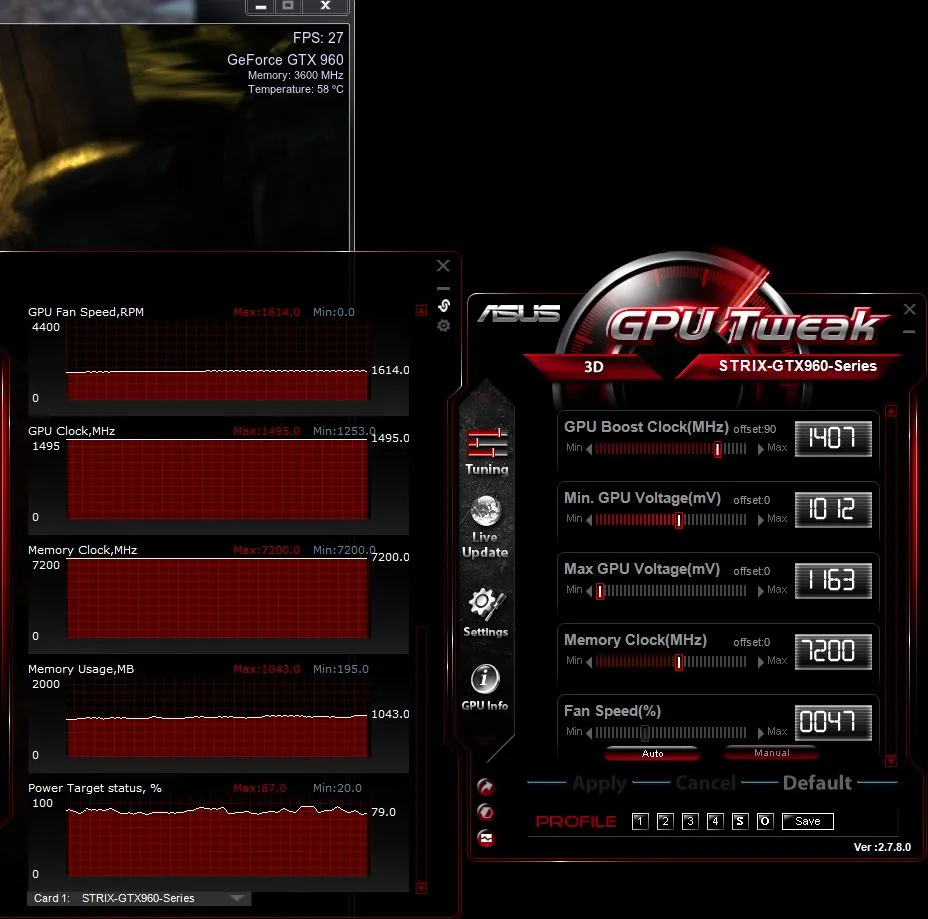 Adding +85MHz to the core brought the peak boost up to 1495MHz and it stabilized there as the temperature never exceeded 60C. Overclocking the memory to 8000MHz(!) brought performance increases but no temperature rise and the fans never had to ramp up. Adding +100MHz to the core brought the peak boost up to 1505MHz but the overclock was unstable so we settled on a 85MHz offset together with memory at 8000MHz as our final stable overclock used in our testing
Adding +85MHz to the core brought the peak boost up to 1495MHz and it stabilized there as the temperature never exceeded 60C. Overclocking the memory to 8000MHz(!) brought performance increases but no temperature rise and the fans never had to ramp up. Adding +100MHz to the core brought the peak boost up to 1505MHz but the overclock was unstable so we settled on a 85MHz offset together with memory at 8000MHz as our final stable overclock used in our testing
Let’s head to our performance charts.
Performance summary charts & graphs
Here are the summary charts for 28 games and 3 synthetic tests. The highest settings are always chosen and it is DX11 when there is a choice; DX10 is picked above DX9, and the settings are ultra or maxed. Specific settings are listed on the Main Performance chart. The benches are run at 1920×1200 and 2560×1600 with separate charts devoted to overclocking as well as comparing certain cards easily against each other
All results, except for Futuremark, show average framerates and higher is always better. In-game settings are fully maxed out and they are identically high or ultra across all platforms. We see some very impressive results with the ASUS GTX 960 OC for its suggested price of $209.
Main Overall Summary chart
The Big Picture
In the first column of the main performance summary chart, the GTX 660 is tested, but only at 1920×1080. It is followed by the GTX 760 and then the ASUS GTX 960 OC at ASUS clocks in the third column. Column four gives the VisionTek R9 280X results at its stock clocks, and next to it is our user-overclocked GTX 960 (+85MHz core/+800MHz memory offset) followed by the stock GTX 970 and finally by the reference GTX 980 results.
The ASUS GTX 960 OC vs. R9 280X
There is a lot of information to digest so let’s look at 4 variables, focusing on our maxed out ASUS GTX 960 in column four and comparing it directly with the 280X in column three. Wins are in Bold, or if there is a tie, it is bolded also but only between the overclocked GTX 960 and the 280X. The stock GTX 760 and the ASUS factory clocked GTX 960 are in columns one and two for comparison also although their results are not bolded.
 The overclocked $209 GTX 960 does very well against the $250 280X with quite a few wins for a less expensive card. However, it is an absolute blowout where the GTX 660 is left in the dust by the GTX 960. Even the GTX 760 is outclassed by the GTX 960 at ASUS clocks.
The overclocked $209 GTX 960 does very well against the $250 280X with quite a few wins for a less expensive card. However, it is an absolute blowout where the GTX 660 is left in the dust by the GTX 960. Even the GTX 760 is outclassed by the GTX 960 at ASUS clocks.
Since the 280X (HD 7970 GE) is about ten percent faster than the R9 280 (HD 7950), we can expect that the R9 280 will trade blows with the ASUS GTX 960 OC and that the R9 285 may be slightly faster but will still be a direct competitor to the ASUS GTX 960 OC.
Let’s head for our conclusion.
Conclusion
This has been quite an enjoyable, if far too short, week-long exploration for us in evaluating our new ASUS GTX 960 OC Direct CU II. It did very well performance-wise comparing it to the the GTX 760 where it brings higher performance for a lower $209 launch price than the GTX 760’s $219 recent recommended pricing. It also slots well above the GTX 660 which launched for $249, bringing about 1.5 times the performance.
We are totally impressed with the cool-running Maxwell GM206 chip in the form of the ASUS GTX 960 OC Direct CU II that has such outstanding overclockability and a good price. It slots right above the GTX 760, replacing it, and far above the GTX 660, and it offers more advantages than just price.
With the arrival of the GeForce GTX 960, Nvidia’s GeForce GTX lineup consists of the following GPUs:
- GeForce GTX TITAN Z
- GeForce GTX 980
- GeForce GTX 970
- GeForce GTX 960
- GeForce GTX 750 Ti
- GeForce GTX 750
We see good overclockability with quietness at stock voltage and fan profile from the ASUS OC design GTX 960. The GTX 960 is a better value overall than the GTX 760 even if you are looking at performance and probable price drops on the older and less energy-efficient cards.
Pros
- Price – for $200 the GTX 960 is an upper-midrange card that is designed for 1080 DX11 and DX12 gaming. It is cheaper than the GTX 760 although it has more performance and new features. It also runs away from the GTX 660. For just $9 more, the ASUS GTX 960 OC Direct CU II provides so much more than the reference designs including overclocking from the factory and a near silent card.
- TDP and power draw is excellent at 125W. Performance per watt is almost two times the GTX 660 which debuted just over two years ago in the same slot at $250. Unlike the R9 280 series which needs a minimum of two six-pin PCIe connectors, the ASUS GTX 960 OC only needs one which still allows for good overclocking.
- Overclockability is excellent – GPU Boost works as advertised. The ASUS GPU Tweak Utility is great and one of the best overclocking tools that we have encountered to date.
- The ASUS Direct CU II Twin fan design as cooling is quiet and efficient; the card and case stay cool even well-overclocked on a hot day.
- GameWorks brings new features to gaming including realistic grass.
- New MFAA allows for high performance without jaggies for Maxwell GPUs.
- DSR allows 4K crispness to come to 1080p
- New ShadowPlay allows live streaming uploads to 60fps for 4K resolutions
- G-SYNC displays reduce and eliminate stuttering while retaining the advantages of minimizing tearing.
- The ASUS STRIX GTX 960 OC DirectCU II is a near silent video card with great ASUS features, support and warranty – all for only $9 more than a reference design. Highly Recommended!
Cons
- None for the ASUS card. Our only wish is that there will be 4GB versions available later, especially for SLI configurations.
The Verdict:
 If you are buying a $200 video card right now and looking for the highest performance along with a cool and quiet card, the ASUS GTX 960 OC DirectCU II is a great value at $209 and an awesome bang-for-buck gaming video card. It overclocks well beyond ASUS factory overclock and remains cool and quiet. When a great value is offered like this, it can only receive BTR’s (Highly) Recommended Award!
If you are buying a $200 video card right now and looking for the highest performance along with a cool and quiet card, the ASUS GTX 960 OC DirectCU II is a great value at $209 and an awesome bang-for-buck gaming video card. It overclocks well beyond ASUS factory overclock and remains cool and quiet. When a great value is offered like this, it can only receive BTR’s (Highly) Recommended Award!
We do not know what the future will bring, but the GTX 960 brings an excellent performer to the GeForce Maxwell family. With great features like GameWorks and the GeForce Experience, you can be assured of immersive gaming by picking this card for 1080P or even higher resolutions.
If you currently game on an older generation video card like a GTX 660, you will do yourself a big favor by upgrading. The move to an ASUS GTX 960 will give you better visuals on the DX11 and DX12 pathways and you are no doubt thinking of SLI if you want to get even more gaming performance on a budget. We look forward to a future BTR evaluation featuring GTX 960 SLI versus the GTX 970 and the GTX 980.
Of course, AMD offers their own set of features including Eyefinity, GCN 2.0, and Mantle. However, we expect that they will be forced to drop pricing on the reference and stock-clocked R9 280/285s and continue to offer aggressive game bundles. There is also talk of the possibility of a successor to the R9 285 and to the R9 200 series which would have to make up a lot of ground to be competitive with Maxwell and the GTX 960, and we understand they will not be available for several months.
Stay tuned, there is a lot coming from us at BTR Next up is a GALAX GTX 970 EXOC evaluation that will be published on Monday.