The EZQuest USB-C Slim Gen 2 Hub Adapter 6-in-1 finally delivers a solution that many travelers and remote workers have long awaited. We received this compact hub that connects seamlessly to USB-C external displays, provides power to your computer, and connects up to four additional accessories while maintaining a portable design that fits easily into any bag or backpack.
I regularly use a portable monitor when I want to switch my work-from-home settings from my office to the living room or another area. Having something this slim that works this well is quite impressive, as I really dislike bulky accessories or large docks that take up too much space. Something like this is very important to me, especially on a primary setup that is already crowded or a secondary setup.
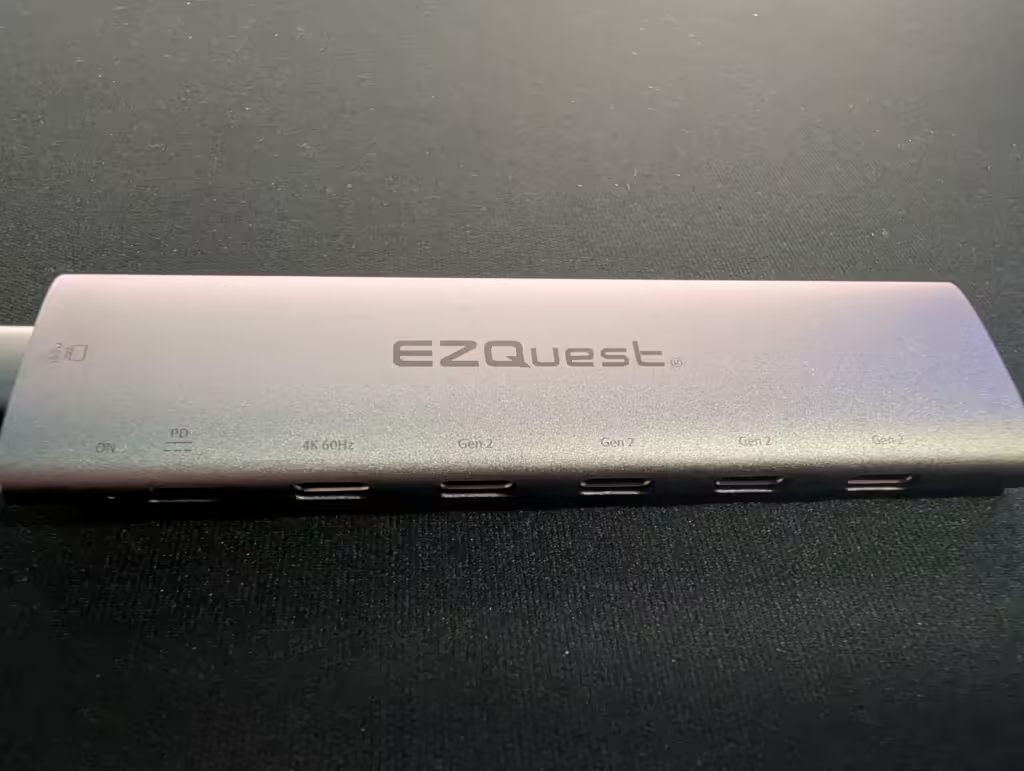
The EZQuest hub impresses from the outset with its sleek, minimalist design. At just 4.6 x 1.3 x 0.4 inches and weighing only 85 grams, it’s significantly smaller than most other hubs on the market. No bulky external power supply is required, just your normal power supply for your laptop, and its main cable is removable, so I can easily throw it in my backpack for the day.
Its slim, lightweight aluminum casing looks professional and helps dissipate heat effectively, giving it durability and longevity for years of use. This is important, as the one detractor of this device is that it gets rather hot when used heavily.
Feature-Rich Port Selection
The EZQuest hub has six USB-C ports. Among these, the highlight is the port that supports 4K 60Hz video output—a feature not commonly found in similar travel hubs. This makes the EZQuest hub an excellent companion for those who need an additional screen on the go, eliminating the need for special HDMI adapters or extra cables.
This alone accounts for its higher than normal price range and its well worth it in our eyes, I was able to do passthrough charging to my phone, power my Macbook Air, use a keyboard and mouse, an external NVMe, all while not needed another dongle to power an external monitor.
If there is one thing that really irks me is dongle after dongle, having this solution removes so much bulk that this feature alone sells the product for me.
Alongside the display-capable USB-C port, the hub provides four additional USB-C ports that support data transfer speeds of up to 10 Gbps. Although these speeds are shared across the ports, the real-world performance is impressive. Transferring large files, such as a 10GB file, takes around 22 seconds, and even when using two ports simultaneously, the speeds remain practical for everyday tasks. Additionally, each port outputs up to 7.5W, providing sufficient power for most accessories, though phone charging speeds are relatively modest.
The last port is dedicated to Power Delivery, with up to 80W of pass-through power. This feature makes it easy to keep your laptop charged without sacrificing connectivity, a valuable addition for users who need multiple devices powered and ready while working. However, it’s worth noting that the EZQuest hub does not include legacy USB-A or HDMI ports, which may require adapters for users with older devices. However, if you have fully switched over to USB-C, this will not bother you as much as it might for legacy devices.
Performance and Real-world Usage
After testing the EZQuest hub with various accessories, we found that it performed reliably across the board. Connecting it to multiple 4K monitors yielded smooth results, with no noticeable difference in quality compared to a direct connection to a computer. The hub’s transfer rates for data-intensive tasks held up well, even when using several ports simultaneously. The hub proved more than capable of handling SSDs, keyboards, and cameras without any performance drop-off, a testament to its robust design and functionality.
The hub also delivers enough power to run SSDs and multiple accessories simultaneously. However, charging an iPhone 14 Pro and a Google Pixel 9 Pro XL, for instance, yielded a maximum output of around 7W, which is functional but not particularly fast. Users may want to consider alternate charging solutions if rapid charging is a priority.
Heat Management
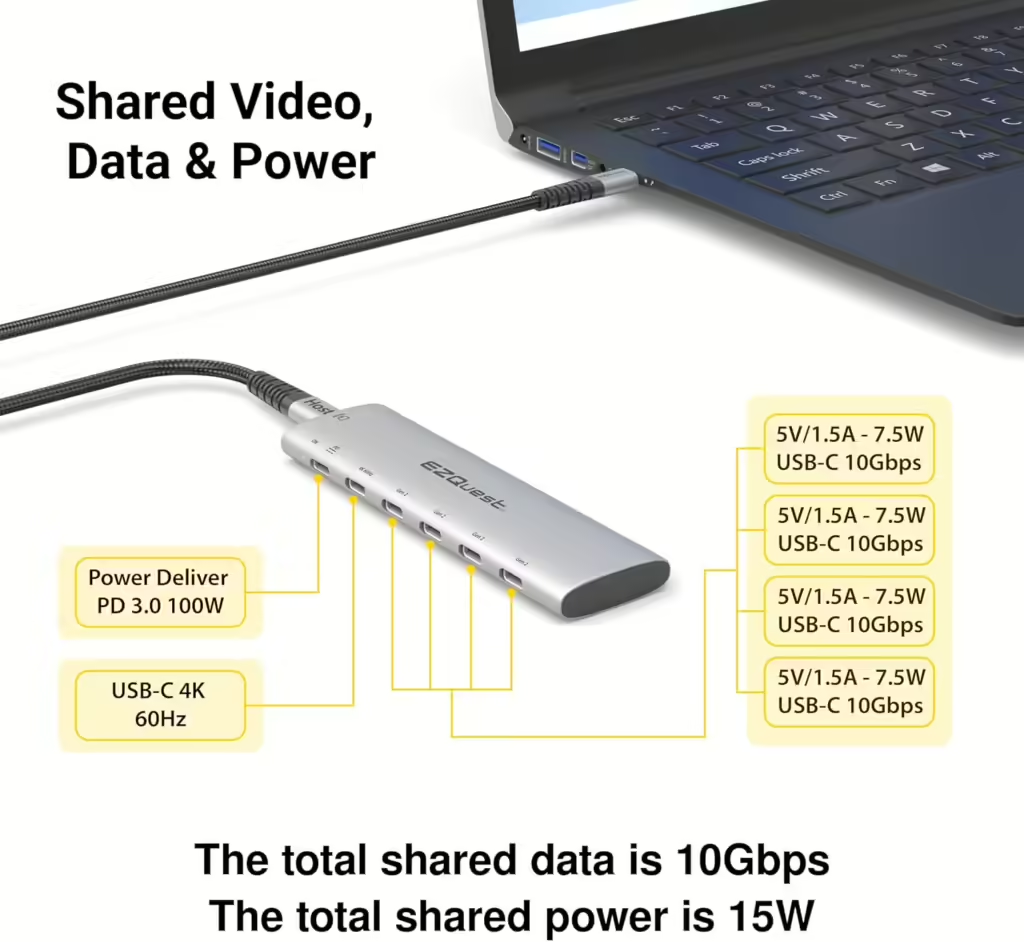
A notable aspect of the EZQuest hub’s design is its heat management. While many hubs warm up under heavy use, the EZQuest does reach higher temperatures than some might prefer, with surface temperatures peaking around 120°F (49°C) during extensive testing. Although this is not a dangerous temperature managed by the aluminum casing, it may be a slight concern for users with extended or heavy-duty use in warmer environments. However, the hub’s casing is designed to dissipate excess heat without impacting performance.
Value for Money
Priced at $79.99, the EZQuest USB-C Slim Gen 2 Hub Adapter 6-in-1 offers great value, particularly considering its standout feature of supporting a 4K USB-C external display. Its combination of functionality, portability, and design make it a strong contender in the travel hub market. Given its compact size, robust performance, and unique port configuration, it’s an excellent investment for professionals who need versatile connectivity on the go.

Final Thoughts
In conclusion, the EZQuest USB-C Slim Gen 2 Hub Adapter 6-in-1 is a solid, multifunctional hub designed with the modern mobile professional in mind. Its ability to support multiple USB-C connections, handle external displays, and provide pass-through power while staying lightweight and portable makes it a valuable asset. Although it warms up with prolonged use, this minor drawback is outweighed by its overall performance and convenience. For MacBook, iPad, and compatible Windows users who value connectivity and convenience, the EZQuest USB-C hub is a smart choice.