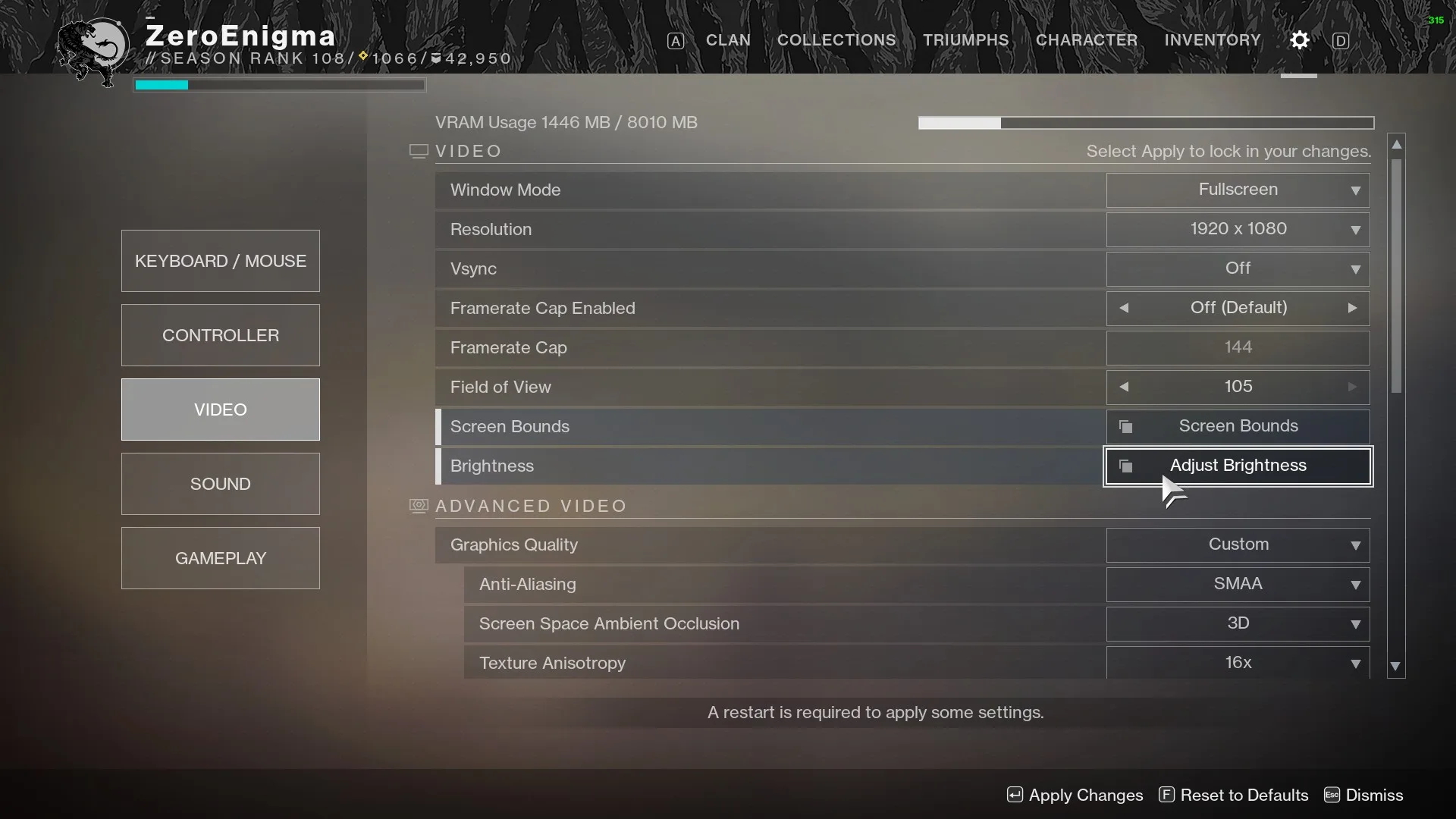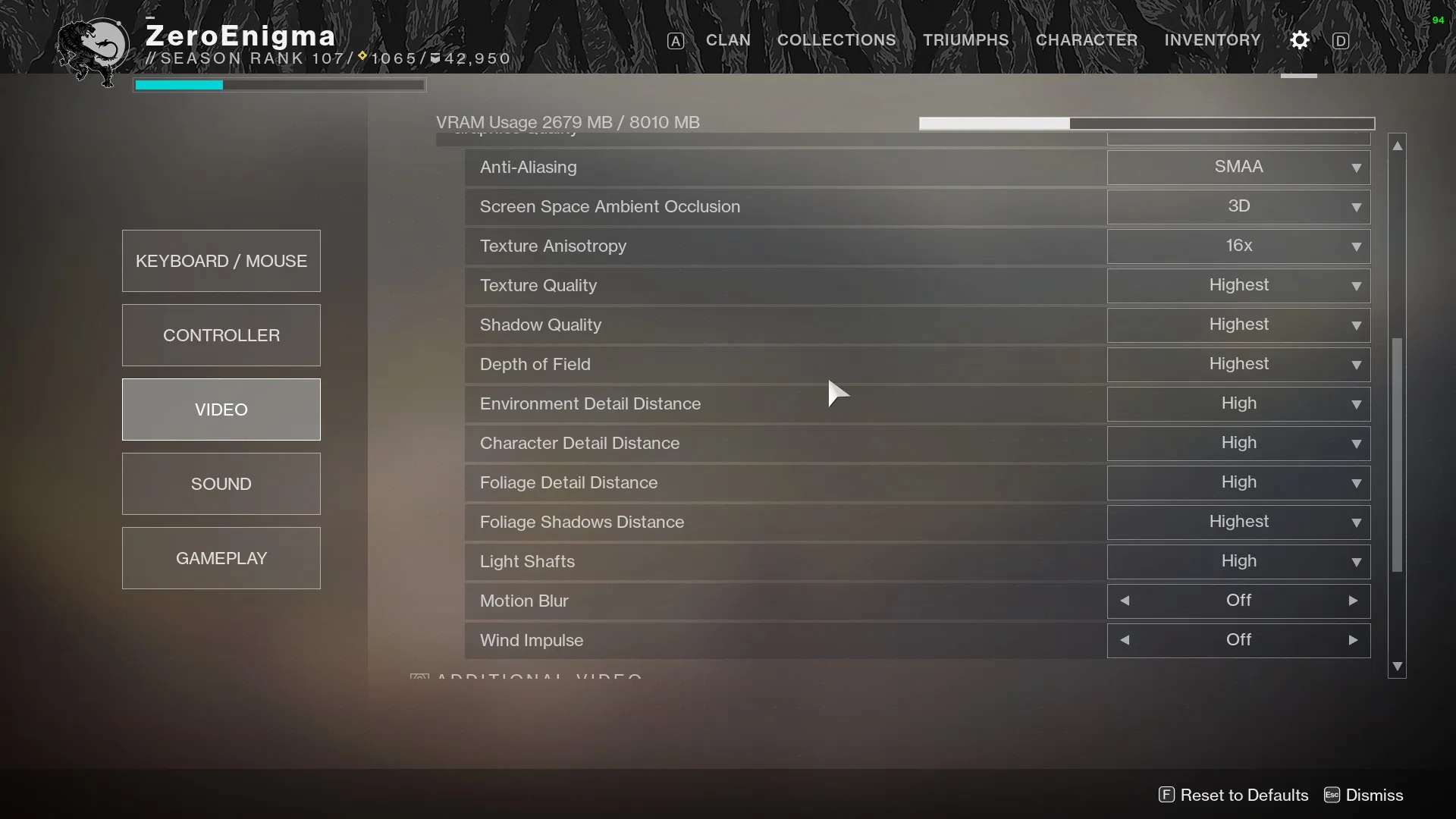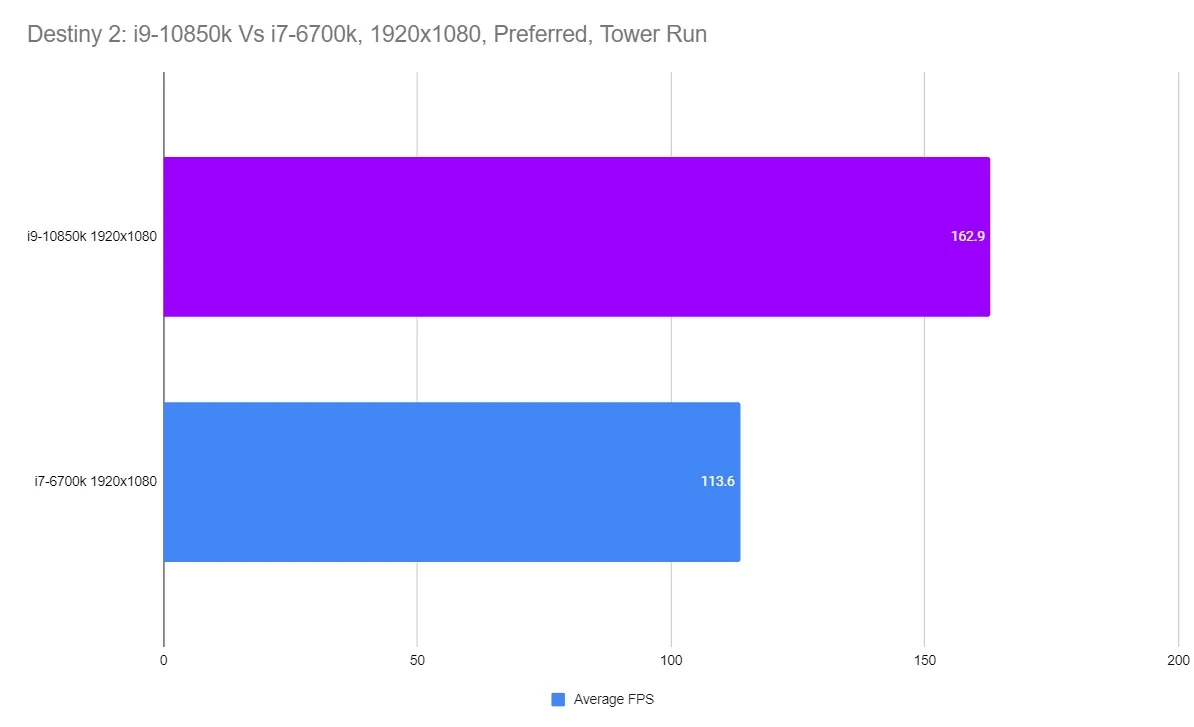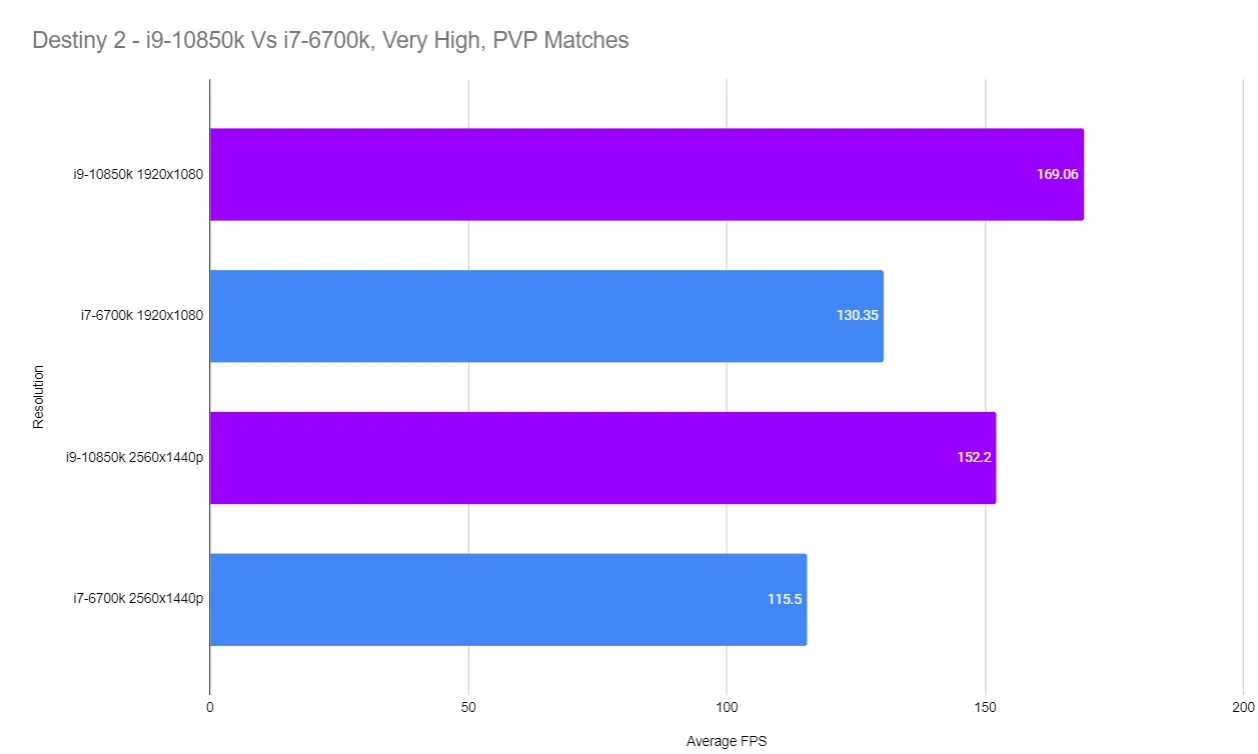The 10900K has been hard to find in stock and the price is quite high. As a gamer looking for a significant upgrade to rid my system of any bottlenecks we want to take a look at the i9-10900K’s slightly less powerful sibling, the i9-10850K. The i9-10850K is a solid 10-core CPU at a significantly lower price, and is considered a major upgrade from my current Skylake i7-6700K. But is the upgrade worth its price to remove our gaming and system bottlenecks?
Destiny 2 is a game I have personally spent over 1,000 hours playing. It plays wells on a RTX 2080 FE, but there were some large battle sequences or PVP matches with obvious slowdowns using our ageing system. At stock, the i7-6700K sits at 4.0Ghz and can boost up to 4.2GHz, but the 10850K sits at 3.6Ghz with the ability to boost to 5.2GHz under the right cooling conditions.
To keep our CPU temperatures down, we upgraded to a MSI MAG CORE LIQUID 240R. We found this to be a great AIO cooler capable of keeping the i9-10850K CPU under load between 45-55 degrees Celsius. We frequently saw the CPU boost to its full potential, but with better hardware cooling upgrades we could potentially see even higher gains with complete stability.
Our primary reason to upgrade our system was to get increased performance in Destiny 2. With ‘Beyond Light’, the upcoming expansion from Bungie coming to Destiny 2 after being delayed, we found this to be the perfect time to gain a competitive edge. We typically play competitive matches at 1080P Medium settings with G-SYNC enabled to maximize our FPS, but we also play at 1440P at High settings to enjoy the plethora of PVE content in Destiny 2.
Before we get into the benchmark results, let’s take a look at the specifications of the two CPUs
| Processor | Intel Core i7-6700K | Intel Core i9-10850K |
| Market | Desktop | Desktop |
| Family | Skylake | Comet Lake |
| Part number(s), S-Spec | BX80662I76700K, BXC80662I76700K, CM8066201919901, SR2BR, SR2L0 |
BX8070110850K, BXC8070110850K, CM8070104608302, QVY9, SRK51 |
| Release date | Q3 2015 | Q3 2020 |
| Lithography | 14 nm | 14 nm+++ |
| Transistors | 1,750,000,000 | NA |
| Cores | 4 | 10 |
| Threads | 8 | 20 |
| Base frequency | 4.0 GHz | 3.6 GHz |
| Turbo frequency | 4.2 GHz | 5.2 GHz |
| Bus speed | 8 GT/s | 8 GT/s |
| Cache memory | 8 MB | 20 MB |
| Max memory capacity | 64 GB | 128 GB |
| Memory types | DDR4-1866/2133, DDR3L-1333/1600 @ 1.35V |
DDR4-2933 |
| Max # of memory channels | 2 | 2 |
| Max memory bandwidth | 34.1 GB/s | 45.8 GB/s |
| Max PCIe lanes | 16 | 16 |
| TDP | 91 W | 125 W |
| GPU integrated graphics | Intel HD Graphics 4000 | Intel UHD Graphics 630 (Comet Lake) |
| GPU execution units | 16 | 24 |
| GPU shading units | 128 | 192 |
| GPU base clock rate | 350 MHz | 350 MHz |
| GPU max clock rate | 1150 MHz | 1200 MHz |
| GPU FP32 floating point | 268.8 GFLOPS | 460.8 GFLOPS |
| Socket | LGA1151 | LGA1200 |
| Cinebench R15 single thread | 184 | 225 |
| Cinebench R15 multi-thread | 895 | 2,605 |
| (Windows 64-bit) Geekbench 4 single-core |
5,240 | 6,254 |
| (Windows 64-bit) Geekbench 4 multi-core |
17,912 | 44,267 |
| (SGEMM) GFLOPS performance |
320.8 GFLOPS | 735.48 GFLOPS |
Test Configuration – Software
- GeForce 456.55 WHQL drivers. High Quality, prefer maximum performance, single display set in the NVIDIA control panel
- VSync is off in the control panel and disabled in each game; G-SYNC off and set to a Fixed Refresh Rate
- AA enabled as noted in games; all in-game settings are specified with 16xAF always applied
- Highest quality sound (stereo) used in all games
- All games have been patched to their latest versions
- Gaming results show average frame rates in bold including minimum frame rates shown on the chart next to the averages in a smaller italics font where higher is better. Games benched with OCAT show average framerates but the minimums are expressed by the 99th percentile frame time in ms where lower numbers are better.
- Windows 10 64-bit Pro Edition, latest updates
- Latest DirectX
Test Configuration
Test Configuration – Hardware
- Intel Core i9-10850K (HyperThreading/Turbo boost On; stock clocks. Comet Lake DX11 CPU graphics)
- Intel Core i7-6700K (HyperThreading and Turbo boost is on to 4.8GHz for all cores; Coffee Lake DX11 CPU graphics).
- ASRock Z490 Steel Legend motherboard (Intel Z490 chipset, v1.3 BIOS, PCIe 3.0/3.1/3.2 specification, CrossFire/SLI 8x+8x)
- ASRock Z170A-X1/3.1 motherboard (Intel Z390 chipset, latest BIOS, PCIe 3.0/3.1/3.2 specification, CrossFire/SLI 8x+8x)
- MSI CoreMag Liquid 240R AIO CPU cooler
- T-1 Gaming DDR4 2666MHz 16 GB kit (2x8GB, dual-channel overclocked to 3000MHz) for both platforms, supplied by Team Group
- RTX 2080 Founders Edition 11GB, stock clocks, on loan from NVIDIA
- 1TB Silicon Power SSD
- 1TB Team Group GX2 SATA III SSD (storage)
- AOC CQ27G1 27″ Curved Frameless Gaming Monitor QHD/2K, 1ms, 144Hz, FreeSync, DisplayPort
- Phanteks Eclipse P400 ATX mid-tower
Benchmarks
We benched Destiny 2’s performance in a common area, the Tower. This allowed us to replicate some simple performance measurements while walking around in an area with not much action. This area is not very demanding, but it struggled on our 6700K setup while playing at 1440P or higher. The Tower area was benched as shown below:
We benched these “runs” at 1920×1080 as well as at 2560×1440 with our 6700K and with our 10850K. The settings and the results follow.
Tower Run 1080p
You may see that using our 144Hz monitor, even a simple tower walk with minimal action barely breaks 110 FPS, losing us some potential smoothness if G-SYNC were turned on. Losing 31 frames from our goal of a smooth 144 FPS gameplay experience is troublesome. But the upgrade to an i9-10850K pushes us well past i7-6700K performance, averaging 49.3 more frames per second.
Keep in mind this is using High/Very High for all settings. If we tweaked them to our preferred competitive settings, the performance gap would become even wider.
Tower Run 1440p- Very High
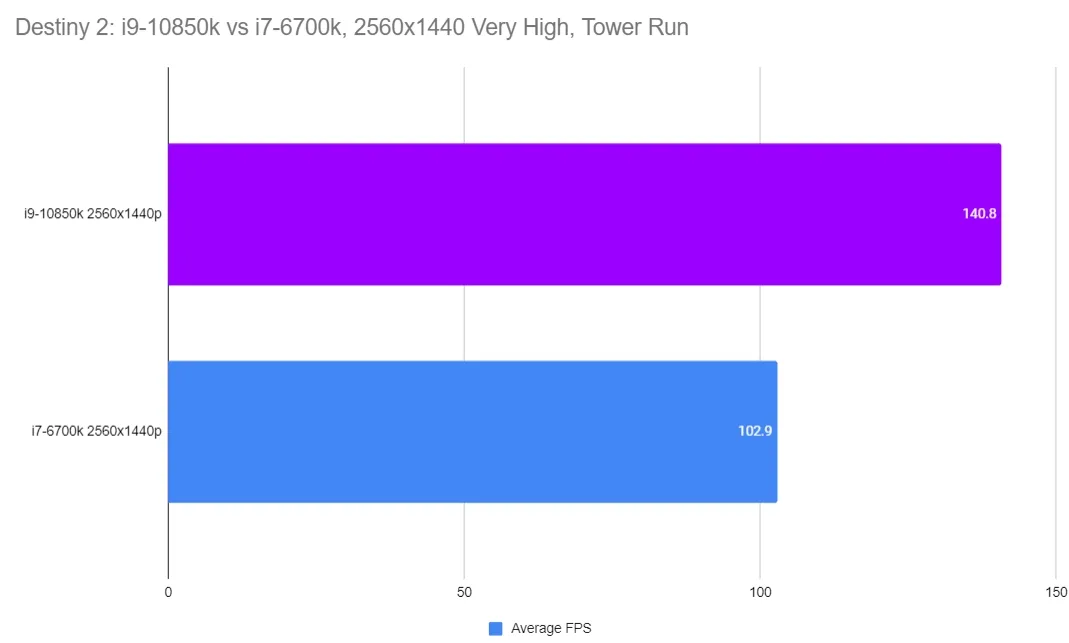
We do not often play on 1440P as our main goal is to be as competitive as possible with as many frames per second as possible. But during Player vs. Enemy (PVE) encounters, we often raised the resolution up for a better visual experience. This is the same run as shown in the video above, but now using 2560x1440P. The difference here is also notable. We got close to our 144 FPS goal with our 10850K and can expect a fluid experience in 2K versus a subpar barely above-100 FPS experience with our 6700K.
PVP Matches 1440p and 1080p Very High
For our Player versus Player (PVP) matches, we measured 4 separate games on each setup. We measured these 4 PVP matches at full length in both 1920×1080 and 2560×1440 resolutions, and we captured the average frames per second throughout the entirety of the matches to measure the typical performance we got.
Both resolutions were run at High/Very High settings with the only exceptions being that motion blur and wind impulse were disabled.
The jump in performance is nearly identical to our tower benchmarks. PVP is demanding at times with multiple players, explosions, and more on-screen action at once. In the heat of the action, the last thing we want to worry about is screen tearing, drops in performance, or other factors. Factors that are not based on our skill in the game that are detrimental to our performance is one of the major reasons we often seek hardware upgrades.
The performance increases above clearly indicate we can expect a smooth experience at 144Hz with our new i9-10850K installed. With G-SYNC enabled, the performance is now buttery-smooth and it only rarely dips below our target.
Conclusion
Will the additional performance justify the cost of a new system given your current financial situation? That is the key question a PC gamer should ask themselves when looking at any hardware upgrade.
It may be hard to justify the purchase of an i9-10900K. Intel’s flagship CPU is expensive and possibly still hard to find. AMD’s own CPU upgrades are just around the corner, and in a couple of months from now, we will probably have a refresh from Intel.
So what about the i9-10850K? On average, it is easier to find in stock and at a more reasonable price point. Any gamer wanting to remain with Intel should upgrade to this CPU from an older one – Point Blank. The value of its performance increases system-wide is immense over an older CPU. While we focused on Destiny 2, this editor’s favorite game, your own justification comes down as individual.
Do you want to upgrade to the latest Intel CPU socket architecture now and be ready for the next generation down the line? Do you need a performance upgrade before Destiny 2’s ‘Beyond Light’ DLC launches on November 10th?
We did, and our performance increases have been well worth the investment for a nice competitive edge. AMD’s Ryzen refresh looks to hold some incredible value as well. Our suggestion is to upgrade to the i9-10850K if you need a performance upgrade today. Tomorrow is almost here, and waiting with an i7-6700K may not be so bad as long as some game settings are lowered.
Happy Destiny 2 gaming!