In a market saturated by consumer-grade wireless earbuds that prioritize musical fidelity or lifestyle branding, Dell’s Pro Plus Earbuds EB525 enter the scene with a radically different thesis: communication clarity in enterprise environments. Instead of competing directly with Apple, Sony, or Sennheiser in the audiophile or fitness segments, Dell aims for a distinct niche that has long been underserved—the hybrid professional workforce.
Certified for Microsoft Teams, Open Office, and Zoom, and equipped with an AI-powered noise-cancelling microphone, the EB525 is not just another Bluetooth audio product. It is a deliberate tool crafted for IT-managed fleets, where reliability, ease of deployment, and seamless platform compatibility outweigh audiophile-grade sound. With a price tag of $229.99, Dell is positioning this product not as a luxury but as a strategic asset in today’s digital workplace. Let’s take a look!


Build & Design: Function Over Flourish
The EB525 follows a conservative, utilitarian design language consistent with Dell’s Latitude and OptiPlex lines. The earbuds feature a stem-style form factor, matte black coating, and robust construction with IP54 dust and water resistance. The compact charging case is practical and houses a hidden USB-C wireless audio receiver, enabling reliable low-latency PC connections. Now this is especially critical as this is needed for most deskphones like a Polycom or a Yealink that can hook up directly to these headphones via this adapter – a godsend when it’s typically a jumbled mess of cables and adapters.

While the aesthetic lacks the visuals of Apple’s AirPods Pro or Sony’s WF-1000XM5, the EB525 makes a compelling case for intentional simplicity. This is hardware meant to disappear into the background of your workflow, and I can appreciate that. Its simplicity extends into the setup. It is critical that we are able to onboard new employees and not have to fiddle with getting a headset working and swapping between audio sources easily. Dell knocked it out of the park here with easy-to-use connectivity options and simple-to-understand software.

Fit & Ergonomics: Engineered Comfort
Dell includes four sizes of silicone ear tips (XS, S, M, L), surpassing the industry standard of three. The weight per earbud is a mere 6g, contributing to fatigue-free all-day wear. Passive isolation is excellent, and the fit is secure enough to remain stable during brisk movement, though not designed for athletic activity. I did test them on a brisk walk and a run and they held up well. I wore them out to our local mall’s playground – think slides and ball pits – and they didn’t come close to falling out.

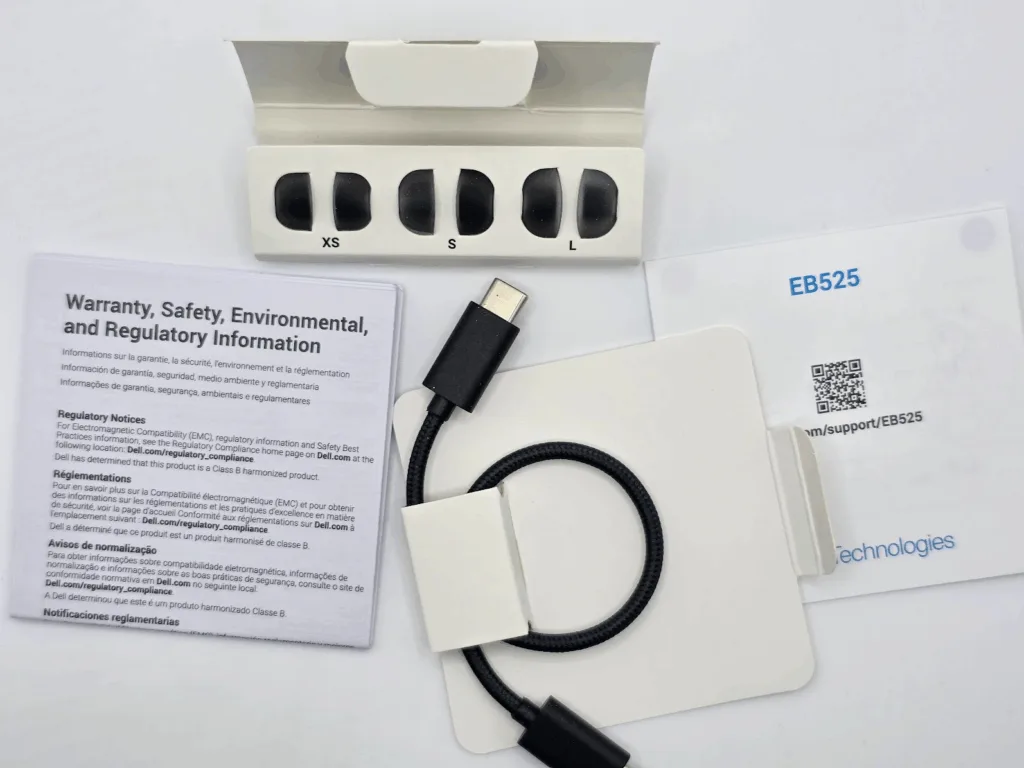
During work hours, these quickly became my go-to. Mid-day, I will switch to my desktop speakers, but there is always some audio bleedthrough or not enough sound isolation. I recently had an embarrassing experience where I used a Fifine sound mixer, and my daughter had clicked on the female voice changer button right before an important meeting. As I go to speak, I am immediately asked why my voice is different, so from then on, I made it a point to set these as my default for work, and I got high praise for the mic quality, and the meeting audio was clear. I would also note that noise isolation is critical to turn on in the Dell software – this made a huge difference to my workday. Let’s look deeper at Audio.
Audio Performance: Optimized for Voice, Acceptable for Music
Dell Pro Plus Earbuds (EB525) aren’t a play for the lifestyle crowd. Dell didn’t design these buds to blast The Growlers or Metallica. Instead, they made a headset for the increasing number of work-from-home employees, the mid-level managers, and most importantly, the IT departments, who are tired of troubleshooting 27 different brands of consumer-grade audio gear. They handle music, video, and general media with ease. While they won’t rival Sennheiser’s lossless precision, the EB525 delivers an A-tier audio profile for everyday use.

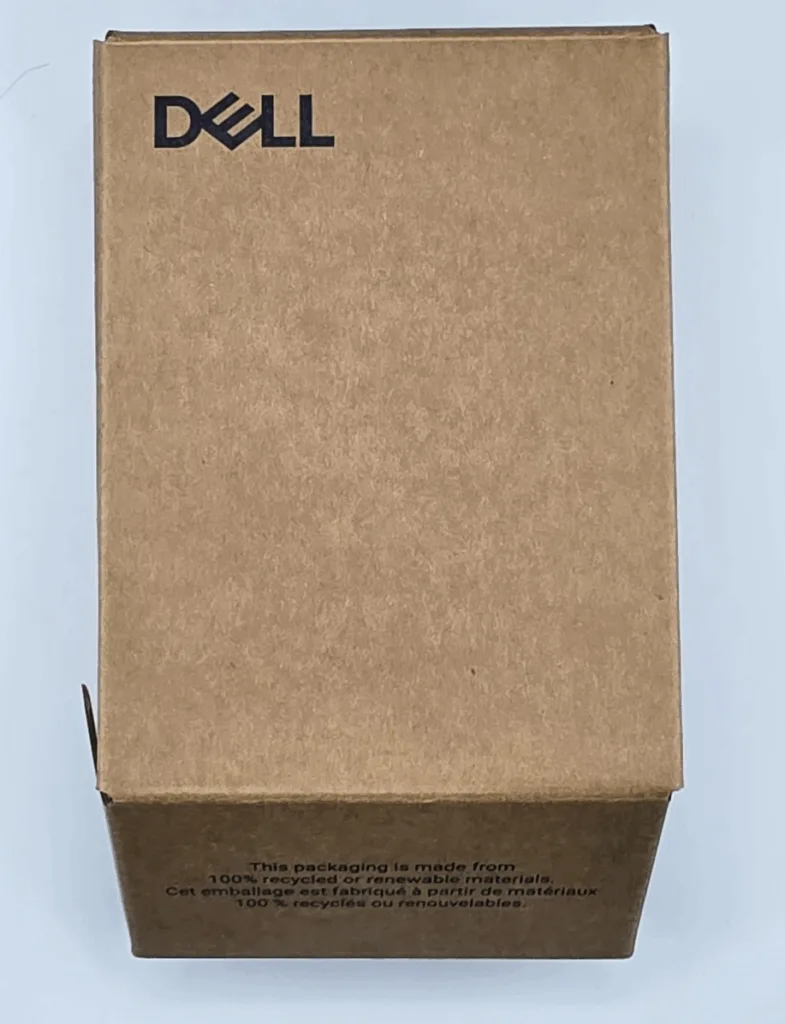
Voice Call Performance
Voice calls are where the EB525 shines. Its AI-powered mic system, trained on over 500 million audio samples, delivers impressive vocal clarity, even in noisy environments. In live tests across open offices, airport lounges, and outdoor environments, the earbuds suppressed background chatter and environmental noise with remarkable precision.
Anyone who’s worked on-call knows emergencies never wait for the right moment. I found myself at a family dinner recently, helping an employee troubleshoot a complex issue. In situations like that, dependable earbuds with strong noise isolation and responsive controls make all the difference. It is non-optional that I have a pair of headphones at all times that I can rely on, and over the course of our testing, the EB525 handled those situations with ease.

Crucially for this, Dell is the first manufacturer to achieve Microsoft Teams Open Office Certification for earbuds—a demanding standard that speaks to the product’s enterprise-grade call quality. Historically, only over-ear headsets or professional-grade wired devices have passed these tests.
This is very important for businesses looking at the plethora of options for their workforce or an employee looking for a pair of headphones they can use throughout their busy day. Let’s take a look at what this means:
Microsoft Teams Certification (basic)
- Ensures the device can reliably connect, control calls, and integrate with Teams.
- Common across many consumer and business headsets.
Microsoft Teams Open Office Certification (advanced)
- A much more rigorous set of requirements.
- Specifically designed for devices used in shared, high-noise environments—like open-plan offices, co-working spaces, or busy households.
- Tests microphone pickup accuracy, noise suppression, echo cancellation, and voice intelligibility in the presence of background conversations, keyboard clatter, and ambient office sounds.
- Devices must suppress non-user voices and prioritize the speaker’s voice with a very high degree of clarity and consistency.
If you’ve ever been on the hook to fix someone’s Fortnite-ready wireless earbuds before a 9:00 a.m. Teams call, you’ll appreciate what Dell is doing here. I have personally experienced frustration with USB cables missing, EHS adapters not working, and headset compatibility issues. I have seen internal Wikis with a large list of compatibility charts and other issues with sound quality. What Dell has accomplished here isn’t just noise cancellation—it’s voice isolation, making the user’s speech clear and intelligible, even in noisy environments, and removing guesswork on their reliability. Ever been on a call where someone sounds like they’re in a wind tunnel, a cafeteria, or next to a leaf blower? This certification is Microsoft’s promise that the EB525 won’t be that person.

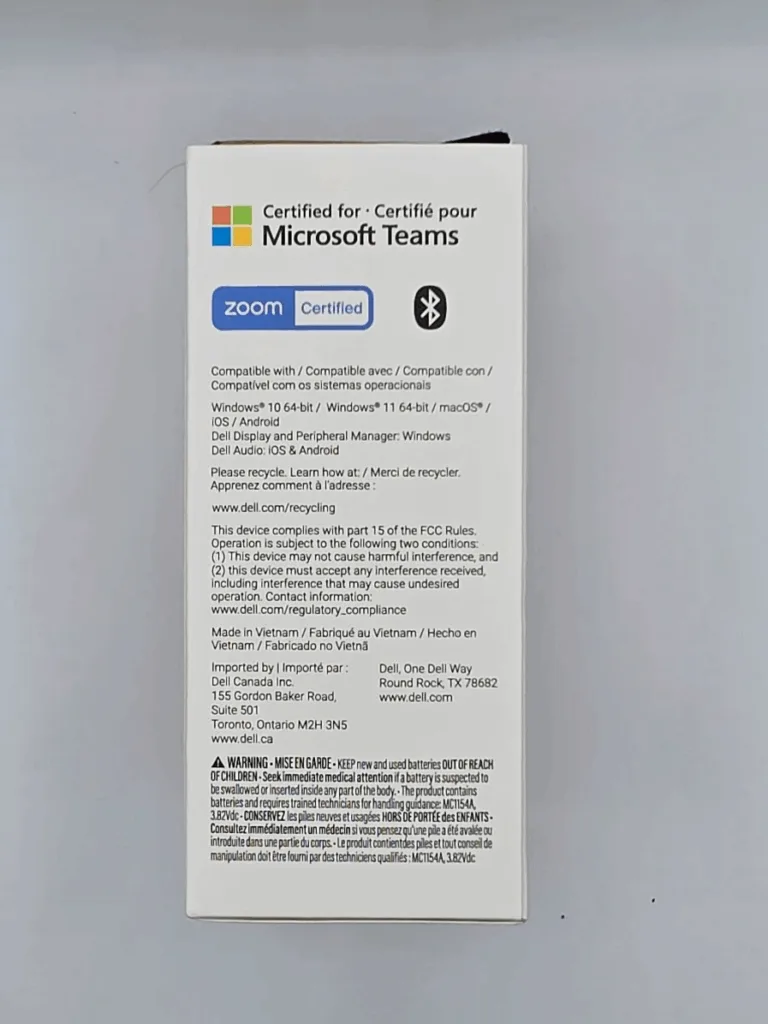
Media Playback
For music and video, the EB525 delivers a balanced, neutral tuning. There are EQ options, and they all sound extremely similar in quality. The bass boost option was our natural favorite as the headbuds sound great when the bass is boosted, as they naturally excel in treble. Bass is tight but lacks the depth that audiophiles would expect. Mids are well-articulated, which serves vocals and speech content well. Treble is present but avoids sibilance. The 11.6mm drivers are competent, but the overall sound signature feels restrained—appropriate for professional use, but not at all uninspiring for casual listening. There is a solid balance, especially one we would expect at the $229 price point.

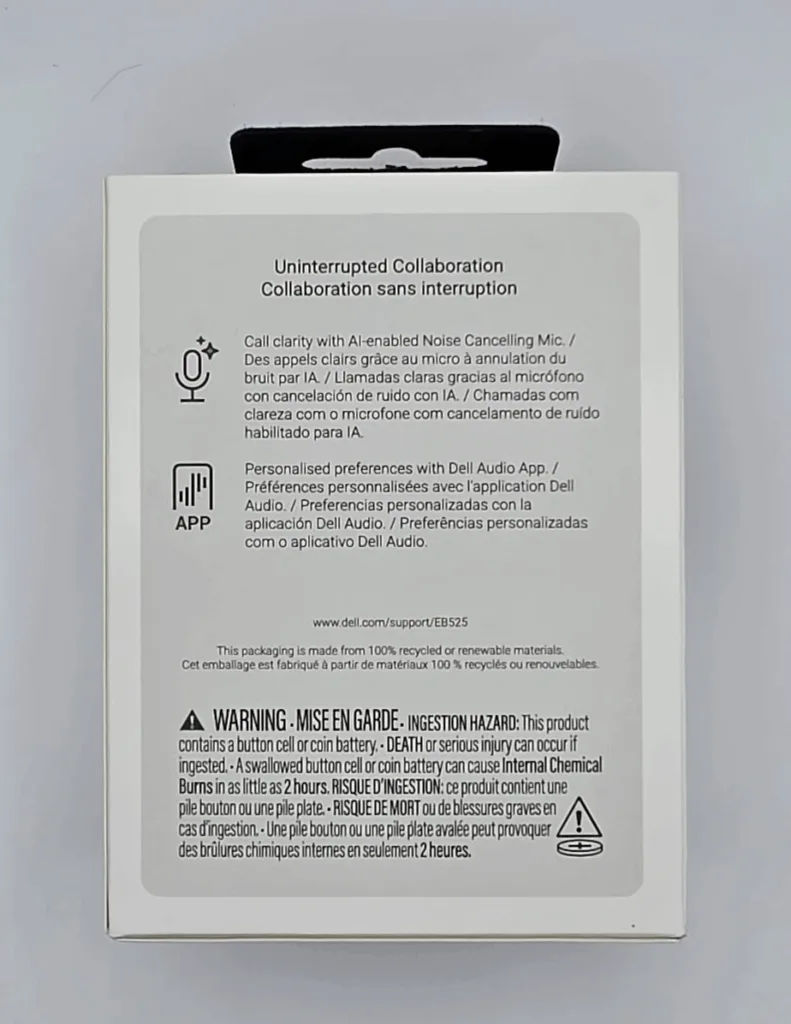
Active Noise Cancellation: Adaptive Intelligence
The Adaptive ANC adjusts dynamically to environmental conditions, preserving battery life in quiet spaces and scaling cancellation in noisier ones. In practice, the ANC performs adequately against low-frequency hums such as HVAC systems or traffic noise, though it does not rival the class-leading performance from Sony or Bose.
The Enhanced Transparency Mode, however, is a standout. It offers a natural sense of ambient awareness that avoids the metallic or artificial reproduction often associated with mid-tier earbuds. The result is a more lifelike experience when needing to remain aware of one’s surroundings.

In terms of battery life, the EB525 is optimized for a full workday. Users can expect up to 8 hours of listening time with ANC on, and up to 5 hours of continuous talk time when the AI mic is active. With the included charging case, playback time extends up to 33 hours, and total talk time up to 16.5 hours. Fast charging is also supported, delivering roughly one hour of listening from just five minutes of charge. A full recharge of the earbuds takes under two hours. For users in communication-intensive roles, the 5-hour talk time limit may require a recharge during breaks, though the quick charge feature helps bridge that gap.
With ANC turned off, the EB525 provides improved endurance. Listening time extends to approximately 10 hours per charge, and up to 40 hours with the case. Talk time increases to around 6 to 6.5 hours per session and over 20 hours with the case. These figures make the earbuds well-suited for low-noise environments, offering greater longevity without compromising basic functionality.

Software Integration & Fleet Management
The Dell ecosystem integration is a key differentiator. The Dell Audio Mobile App for iOS and Android allows users to adjust EQ presets, control gestures, monitor battery status, and perform firmware updates. On the enterprise side, IT administrators can manage earbud fleets through the Dell Display and Peripheral Manager (DDPM), enabling device configuration, remote updates, and compatibility monitoring. Dell Pair streamlines setup, allowing for immediate, low-friction pairing with Dell laptops and peripherals. This degree of centralized control is a major asset for organizations deploying audio solutions at scale.
The mobile apps need some optimization, however, and I can see this becoming a pain point. I tried this on a couple of different iPhone models- the 13, 12 Pro, 14 Pro, and the Samsung S25 Ultra for the Android side. The iOS models tended to load well, but they all had the same 7-10 second loading time. Just see the already connected devices’ status or control their settings. With updates, I hope this is fixed; I instead had to lean on its onboard controls. Overall, the app is standard, and its controls and options are clear and easy to follow for any level of tech experience.

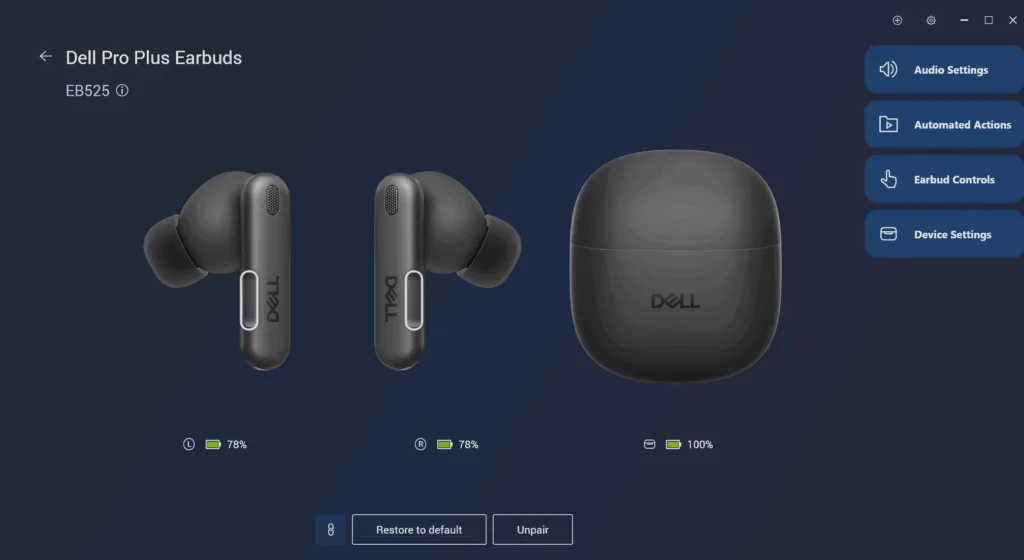
Onboard Controls & Feature Matching
The Dell EB525 offers a refined touch control interface that supports common tasks such as adjusting volume, answering or rejecting calls, toggling ANC and Enhanced Transparency Mode, and muting the microphone. The gestures are intuitive: swipe for volume, tap for playback or call functions, and long-press for mode switching. This design eliminates the need for app dependency in daily use, while still enabling customization through the Dell Audio Mobile App.
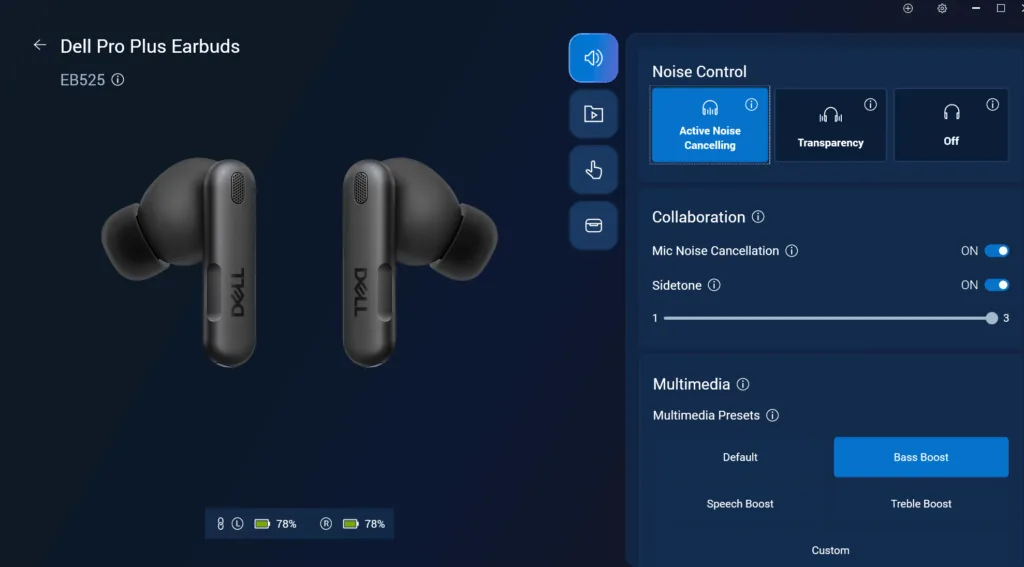
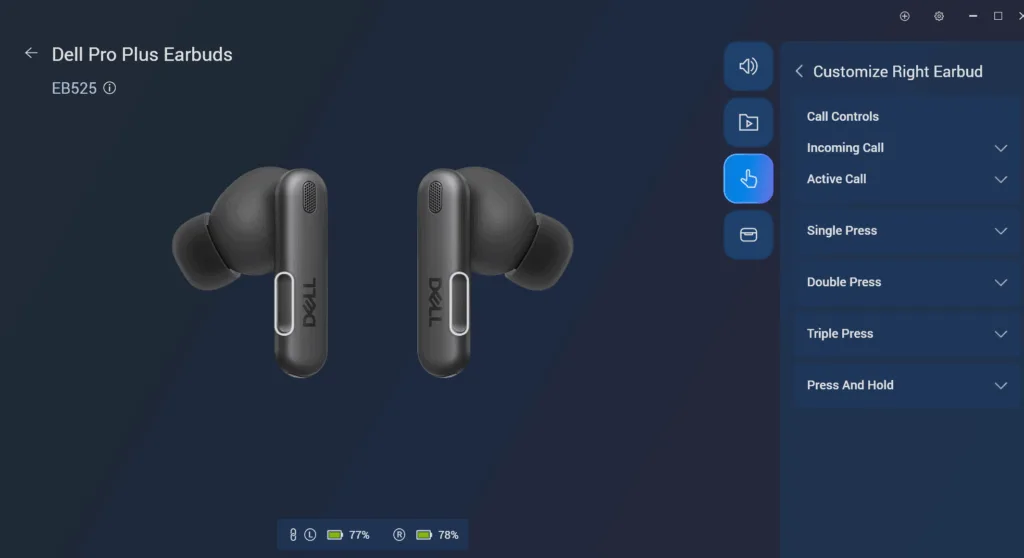
In comparison to competitors like the Jabra Evolve2 Buds or Apple AirPods Pro, the EB525’s controls are on par in terms of responsiveness and breadth of function. Where Dell gains ground is in enterprise customization—the ability to assign controls, lock features, or manage updates remotely via IT dashboards. Apple and Sony offer excellent controls but fall short in IT-focused configurability. Jabra provides strong enterprise options as well, but Dell’s integration with its existing PC management tools gives it an edge for organizations already invested in the Dell ecosystem.

Overall, the EB525 delivers reliable, easy-to-learn controls that support frictionless workflows. This complements its clear enterprise positioning, providing a stable and predictable user experience without the learning curve or gesture misfires sometimes associated with more complex or overloaded input schemes.
Bluetooth 5.3 ensures stable connectivity and supports pairing with up to eight devices, two of which can remain actively connected. The inclusion of a USB-C wireless audio receiver is a noteworthy addition. It provides a low-latency link ideal for systems without reliable Bluetooth or in environments where Bluetooth is restricted. In testing, the dongle delivered consistently low audio latency, solving a common pain point in enterprise video conferencing.

Final Verdict: Precision Audio for the Professional Edge
The Dell Pro Plus Earbuds EB525 represent a bold and focused entry into the audio space. They eschew consumer gimmicks and audiophile aspirations in favor of engineering excellence in communication, which is what modern hybrid professionals truly require.
By addressing real-world IT pain points, voice clarity challenges, and platform integration at scale, Dell has delivered a highly specialized product that meets the moment. While not a replacement for your music-first earbuds, the EB525 may quickly become the most essential tool in your remote work arsenal.
The Dell Pro Plus Earbuds – EB525 are available now for $229.
Rating: 4.5 / 5 — Highly Recommended for Enterprise and Hybrid Professionals
Pros & Cons Breakdown
For Casual Users
Pros
- Lightweight and comfortable for extended wear
- Natural ambient mode with Enhanced Transparency
- Good battery life with fast charging support
- Water and dust resistant (IP54 rating)
- Reliable Bluetooth 5.3 connectivity
Cons
- Audio tuning lacks excitement for music lovers
- Not suitable for workouts or active lifestyles
- No adaptive EQ or hearing profile support
- Limited consumer-centric features vs. competitors
For Professional Users
Pros
- AI-enhanced mic clarity for premium voice transmission
- Microsoft Teams Open Office + Zoom certified
- Supports multi-device pairing and USB-C dongle
- Full support for Dell ecosystem & IT fleet management
- Customizable controls via Dell Audio & DDPM
Cons
- 5-hour AI MIC talk time limit may limit this features use
- No active hearing test or real-time EQ adjustments
- Premium price for a non-audiophile product