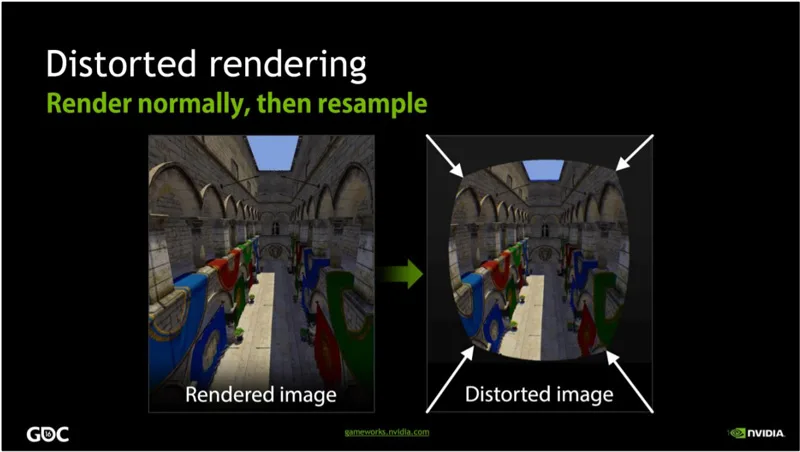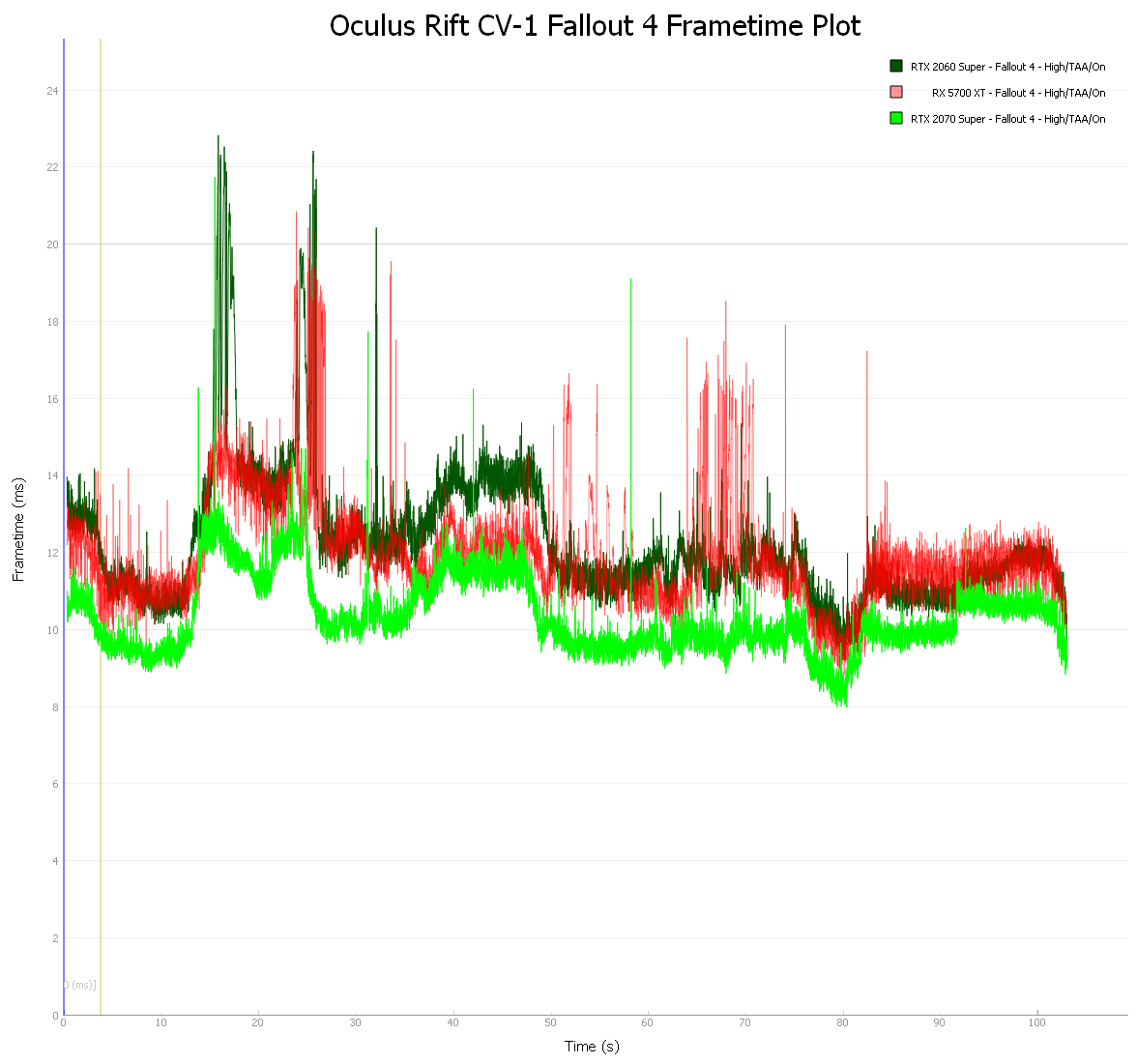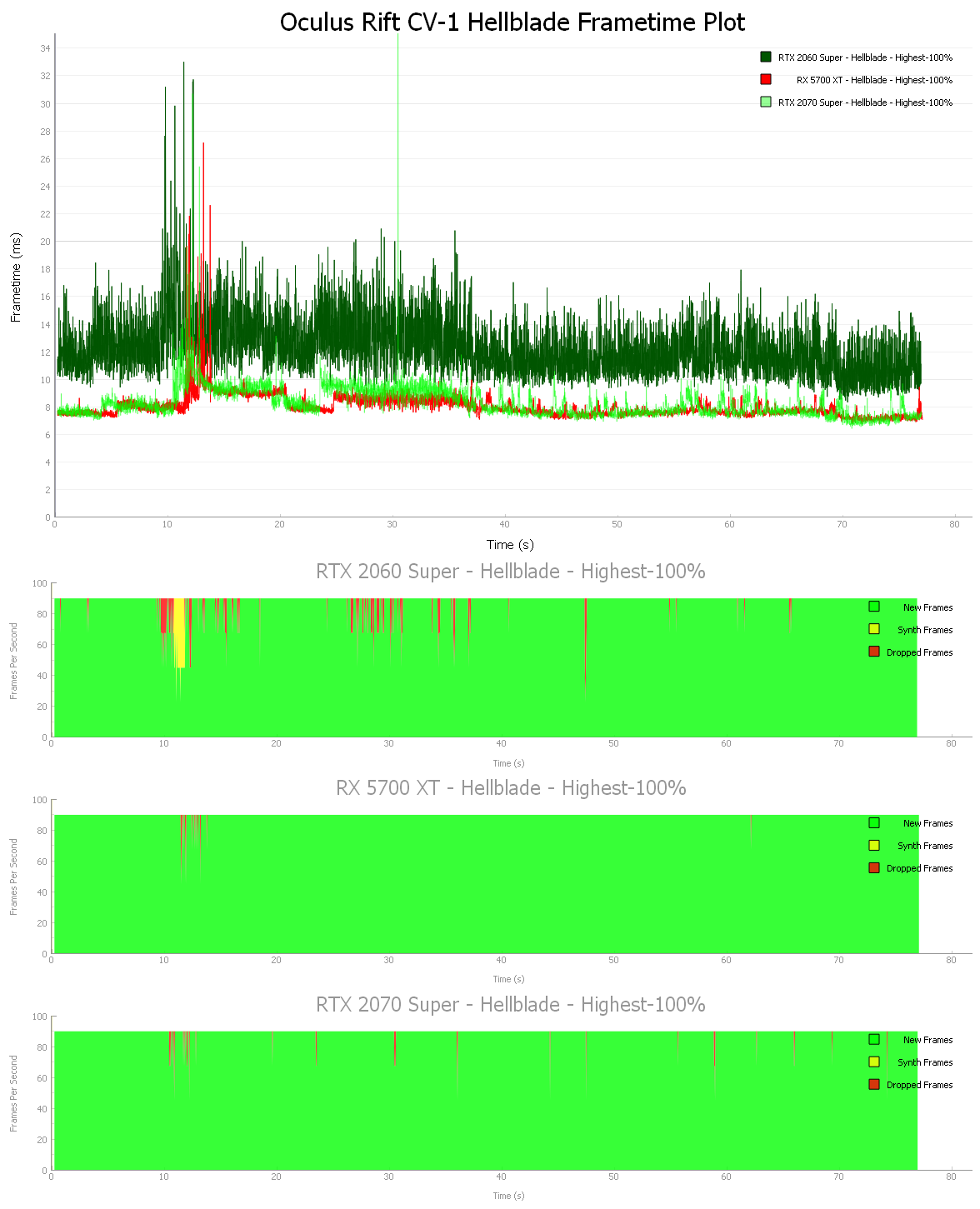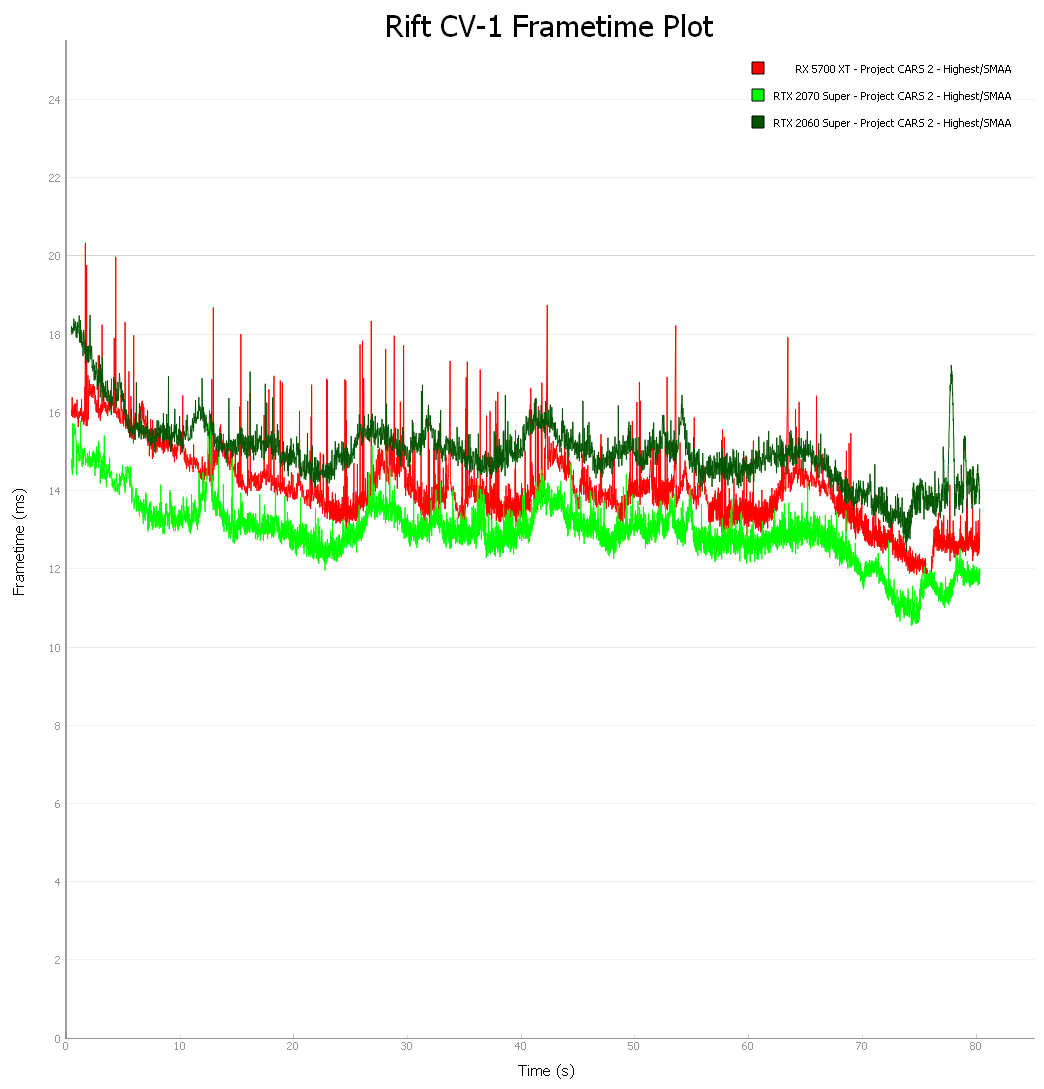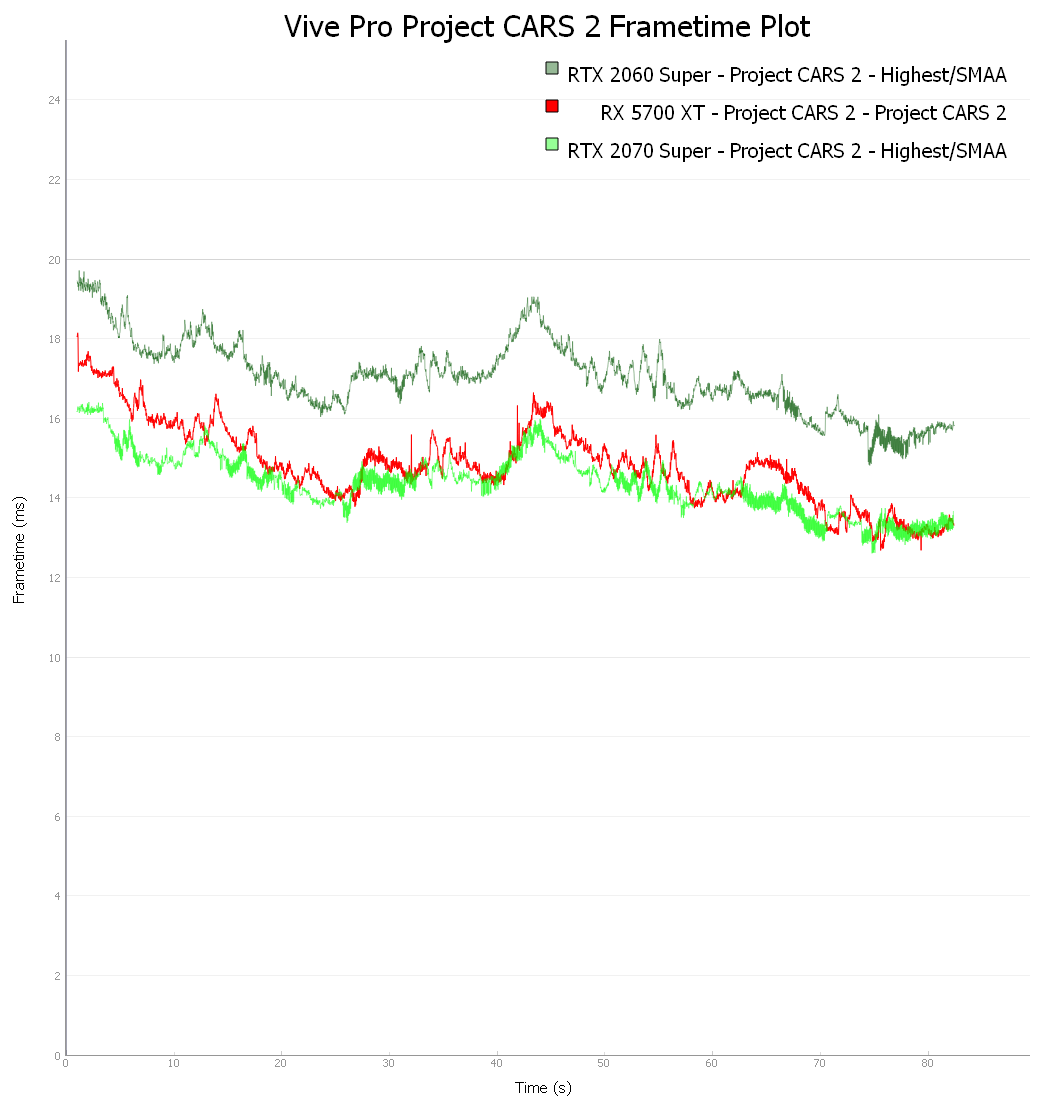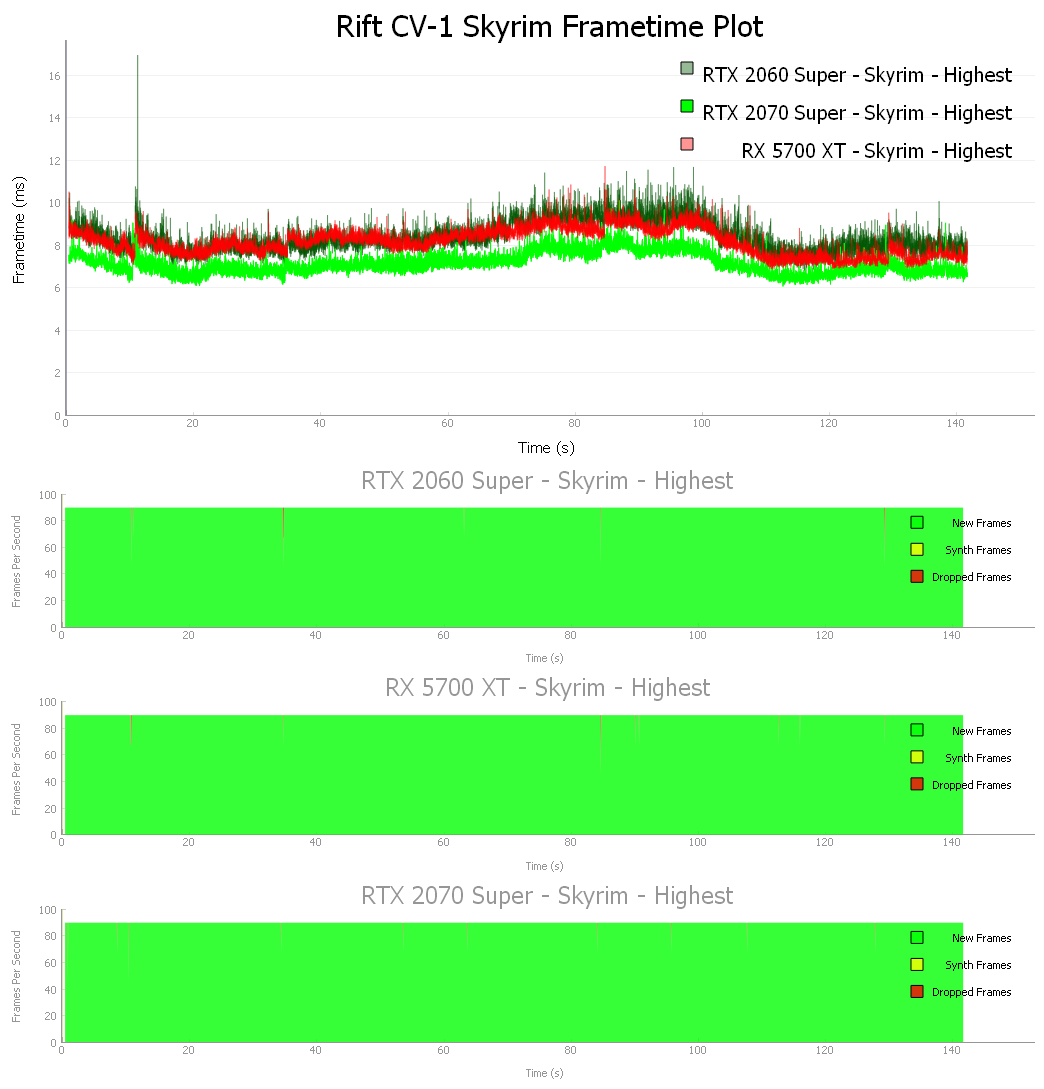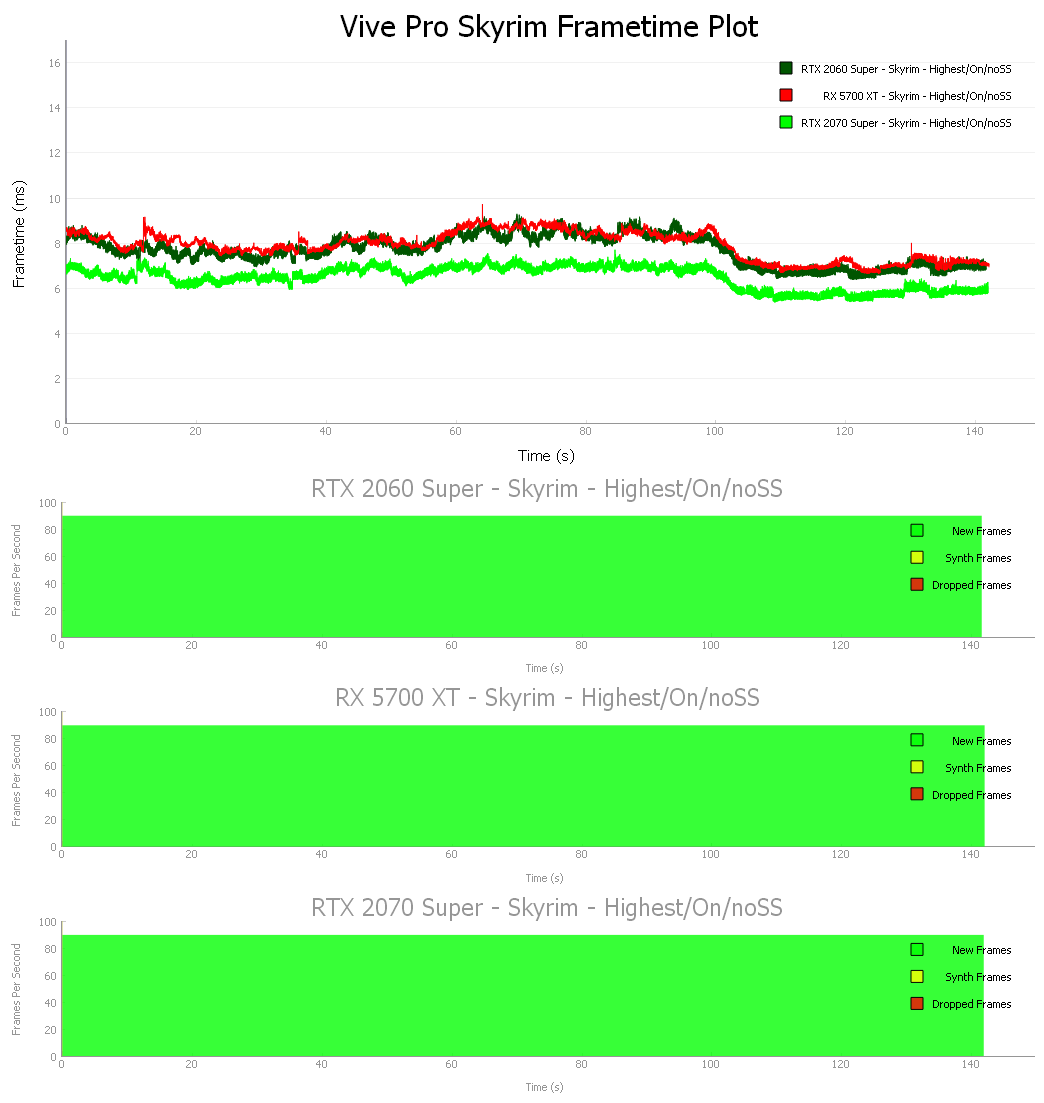VR Wars: The Vive Pro vs. the Oculus Rift Cross-platform Games’ Performance using the RX 5700 XT vs. the RTX 2060/2070 SUPER cards.
Continuing September’s “VR Month” at BTR, this review is a follow-up to yesterday’s VR performance evaluation. We present a five-game cross-platform VR performance showdown between the Oculus Rift CV1 and the Vive Pro. We benchmark using the RX 5700 XT Anniversary Edition versus the RX 2060 SUPER and RTX 2070 SUPER Founders Editions measuring frametimes and unconstrained performance with FCAT VR.
This the first time that we are featuring the Vive Pro in our benchmarking. We have been using the original Oculus Rift (CV1) for the past two and one-half years but it has been supplanted by the Rift S which is mostly a sidegrade. Unfortunately, Oculus has decided to no longer offer a $50 replacement cable as they evidently expect Rift owners to replace their older but otherwise serviceable units with a Rift S. As our cable is starting to show wear, we will no longer feature the Rift and will instead use the Vive Pro which is a better HMD with a significantly higher resolution. This review will explain the differences between the two HMDs and look at the performance of five cross-platform games.
Since we posted our original review, we have benchmarked up to 20 VR games for our follow-up reviews over the past thirty months. We have also compared FCAT VR with our own video benchmarks using a camera to capture images directly from our HMD’s lenses. For BTR’s VR testing methodology, please refer to this evaluation.
BTR’s testing platform is an Intel Core i7-8700K at 4.8GHz, an EVGA Z370 FTW motherboard and 16 GB of T-Force XTREEM DDR4 at 3866MHz on Windows 10 64-bit Home Edition.
We are working on building our new VivePort and SteamVR benching suite, but for now, we are benchmarking the Vive Pro using five of the same games that we currently use for FCAT-VR benchmarking with the Oculus Rift CV1:
- Fallout 4
- Hellblade: Sennua’s Sacrifice
- Project CARS 2
- Skyrim
- Subnautica
It is important to be aware of VR performance since poorly delivered frames can make a VR experience unpleasant. It is also very important to understand how to accurately benchmark VR games as explained here. Before we benchmark our five VR games, check out our Test Configuration.
Test Configuration – Hardware
- Intel Core i7-8700K (HyperThreading and Turbo boost is on to 4.8GHz for all cores; Coffee Lake DX11 CPU graphics).
- EVGA Z370 FTW motherboard (Intel Z370 chipset, latest BIOS, PCIe 3.0/3.1 specification, CrossFire/SLI 8x+8x), supplied by EVGA
- T-Force XTREEM 16GB DDR4 (2x8GB, dual channel at 3866MHz), supplied by Team Group
- RTX 2060 SUPER 8GB Founders Edition, stock FE clocks, on loan from NVIDIA
- RTX 2070 SUPER 8GB Founders Edition, stock FE clocks, on loan from NVIDIA
- RX 5700 XT 50th Anniversary Edition, 8GB at AE clocks (+75MHz over reference XT clocks)
- 2 x 480GB L5 LTE Team Group SSDs – 1 for Radeon and 1 for GeForce
- 1.92TB San Disk enterprise class SSD
- 2TB Micron 1100 enterprise class SSD
- T-FORCE Vulcan 500GB SSD, supplied by Team Group
- Seasonic 850W Gold Focus power supply unit
- EVGA CLC 280mm CPU water cooler, supplied by EVGA
- EVGA Nu Audio stereo PCIe sound card, supplied by EVGA
- Edifier R1280T active desktop speakers
- EVGA DG-77, mid-tower case supplied by EVGA
- Monoprice Crystal Pro 4K
- Oculus Rift CV1
- HTC Vive Pro, on loan from HTC/Vive
Test Configuration – Software
- GeForce Game Ready 436.15 WHQL drivers.
- Adrenalin Software Edition 19.9.1
- Unconstrained framerate results show average frame rates in bold including dropped and synthetic frames shown on the chart next to the averages in a smaller italics font.
- Highest quality sound (stereo) used in all games.
- Windows 10 64-bit Home edition v1903.
- Latest DirectX
- All 12 VR games are patched to their latest versions at time of publication.
- Precision X1
- Wattman
- FCAT-VR Capture v0.9.3202.0 UAC
- FCAT-VR Beta 17
5 VR Cross-Platform Game benchmark suite
- Fallout 4
- Hellblade: Sennua’s Sacrifice
- Project CARS 2
- Skyrim
- Subnautica
Before we look at the performance of the 5 games on each platform, let’s check out the differences between the Vive Pro and the Oculus Rift CV1.
The Vive Pro versus the Oculus Rift CV1
Last Summer we received a Vive Pro from HTC/Vive as a short-term loan and we reviewed it here. Although the Vive Pro has the same 110 degree field of view (FoV), it features 78% higher resolution than the original Vive or the Rift, and it is aimed primarily at the enterprise market, priced at $799 for the Pro’s HMD (head mounted display) or for about $1399 for the complete system. The Oculus Rift CV1 and now the Rift S at $399 and the original Vive at $499 are direct competitors
The Vive Pro is aimed partly at VR enthusiasts, but primarily at enterprise. The Pro has professional uses including for arcades like the one we visited at Dave & Busters in Honolulu. The Pro is also used for simulations because of its higher resolution (2880x 1660) which makes reading text far easier than on the Rift (2160×1200), and for large room-scale precise tracking (with two base stations up to 20’x20′ and with 3 stations up to 33’x33′) whereas the Rift is limited to a much smaller area even with our 3-sensor setup.
We originally purchased the Rift CV1 because of its lower pricing, but the main reason we picked the Rift over the Vive is because we are mobility-limited. Three years ago, Oculus offered a great “seated” experience while Vive featured more precise-tracking for a large “room-sized” experience. Since then, there are many SteamVR games that adapt perfectly to seated and to smaller-sized rooms, and the Oculus Rift also works well in a fairly large room after adding a third sensor as we did. However, even with three sensors, the Vive Pro exhibits far more stable and superior tracking.
After 6 weeks with the Pro we have clear impressions of the similarities and differences between the Rift and the Pro. The text is definitely clearer and easy to read using the Pro partly due to its 78% higher resolution. The Pro’s higher resolution makes a real difference to overall clarity, and although there is still a small screendoor effect, you really have to look for it whereas it smacks you in the face using the Rift or the original Vive.
A gamer cannot increase the pixel density nor use as much SuperSampling with the Pro compared with the Rift because of video card limitations. In other words, you will run out of performance headroom with the Pro more quickly than with the regular Vive or with the Rift because of the Pro’s higher resolution. However, by comparing the native higher resolution of the Vive Pro scenes with SuperSampled Oculus Rift scenes, we greatly prefer the higher native resolution of the Pro.
One very strange thing we noticed is that although we are rather nearsighted and need to wear glasses with the Rift, we don’t need them for the Pro! Each of the HMDs project to a different focal point and the focal distance of the Pro appears to be closer than that of the Rift. At any rate, text is much clearer and there is an overall greater feel of immersion when wearing the Pro HMD.
The increased resolution of the Pro makes a big improvement to realism especially with newer games or even games like Skyrim VR when you are looking off into the distance. It is almost as if a fog lifts by playing with the Pro after playing with the Rift. However, this comes with a demand for greater performance from your video card. The Pro is a higher resolution HMD that roughly pushes twice as many pixels as the Oculus Rift CV1.
The Higher Performance Demands of the Pro
This video covers “VR 101” and the need for the Pro’s 1.4x rendering for the target scaler to compensate for lens distortion:
Here is NVIDIA’s depiction of lens distorted rendering with resampling.
VR software renders a normal and much larger perspective projection (left), then resamplings to a distorted view (right) as a postprocess. After the game renders an image, the HMD compositor adjusts the image to match the lenses precisely so the distortions cancel each other out and a player sees a normal image. With the Oculus Rift and HTC Vive headsets, the recommended rendered image size almost doubles the pixel count of the final lens distorted image.
Because of the way HMD’s render distortion, there a 1.4x per axis multiplier and the default render resolution of the Vive Pro is 2016×2240. The Rift CV1 uses a ~1.25x scale because of a different lens design with less distortion. Here is a rough pixel comparison of the Pro versus the Rift.
- Vive Pro – 1400×1.4 x 1600×1.4 ~ 4.5MP
- Oculus Rift CV1 – 1080×1.25 x 1200×1.25 ~ 2.0MP
Despite the significantly higher demands of the Pro, the HTC Vive, Vive Pro and the Oculus Rift CV1 all require the same minimum video cards – a RX 480 or a GTX 1060. However, the recommended card for the Pro is higher, generally a RTX 2070 or its equivalent.
Now that we know the greater demands of the Pro over the Rift, let’s look at real world examples of 5 games playable on each platform as measured by FCAT-VR. We are going to save commentary on the performance differences between the two platforms until after we benchmark all five games.
Please note that some of the charts only feature frametimes of the more performance-demanding games because of an issue with the way FCAT-VR incorrectly reports synthetic frames as dropped frames using the Vive Pro. We have let NVIDIA know of this issue and they are working on it.
It is also important to remember that the charts use frametimes in ms where lower is better, but we also compare “unconstrained framerates” which shows what a video card could deliver (headroom) if it wasn’t locked to either 90 FPS or to 45 FPS by the HMD. In the case of unconstrained FPS which measures just one important performance metric, faster is better. We also compare dropped frames in FPS and synthetic frames (using percentages) when the data is available from FCAT-VR.
Let’s begin with Fallout 4.
Fallout 4
Fallout 4 uses the Creation Engine. It has been somewhat optimized for the Oculus Rift and the controls work with it although we greatly prefer using the Vive Pro. We benchmark at its highest settings and with TAA.
Here is the frametime plot for Fallout 4 using the Oculus Rift CV1.
In Fallout 4 using the Oculus Rift, the RTX 2060 achieved 81.6 FPS while the RX 5700 XT delivered 83.7 unconstrained FPS and the RTX 2070 SUPER gave 96.4 FPS.
Now the same game benchmarked on the Vive Pro.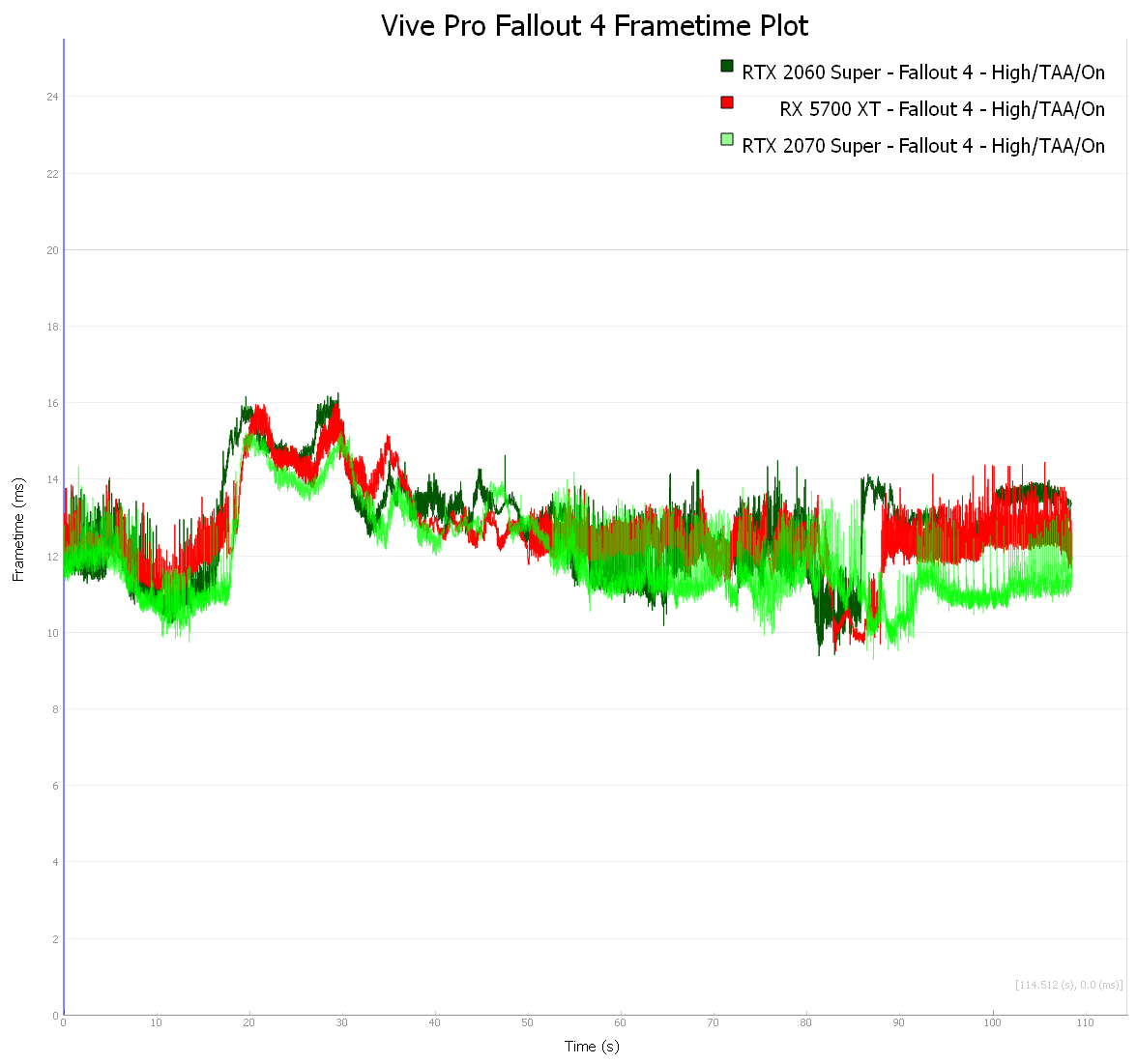
Using the Vive Pro, the RTX 2060 achieved 80.3 FPS while the RX 5700 XT delivered 80.7 unconstrained FPS and the RTX 2070 SUPER gave 85.3 FPS.
Next we look at Hellblade: Senua’s Sacrifice.
Hellblade: Senua’s Sacrifice
Hellblade: Senua’s Sacrifice is a visually impressive game using the Unreal 4 engine. It is a dark and disturbing game that is far more intense in VR than playing the regular version. We benchmark at the Very Highest settings and with TAA.
Here is the Oculus Rift frametime plot for Hellblade: Senua’s Sacrifice.
Using the Oculus Rift, the RTX 2060 SUPER delivered 81.8 FPS with 145 dropped frames and 2% of the frames are synthetic. The RX 5700 XT achieved 125.3 unconstrained FPS with 16 dropped frames and no synthetic frames. The RTX 2070 SUPER gave 121.1 FPS with 38 dropped frames and no synthetics.
Next the same game benchmarked using the Vive Pro.
Using the Vive Pro, the RTX 2060 SUPER delivered 94.7 FPS with 309 dropped frames and none of the frames are synthetic. The RX 5700 XT achieved 130.5 unconstrained FPS with 12 dropped frames and no synthetic frames. The RTX 2070 SUPER gave 112.1 FPS with 6 dropped frames and no synthetics.
Next we will check out a very demanding VR game, Project CARS 2.
Project CARS 2
There is no way to convey the incredible sense of immersion that comes from playing Project CARS 2 in VR using a wheel and pedals. It uses its in-house Madness engine and the physics implementation is outstanding.
Project CARS 2 offers many performance options and settings and we prefer playing with SMAA Ultra.
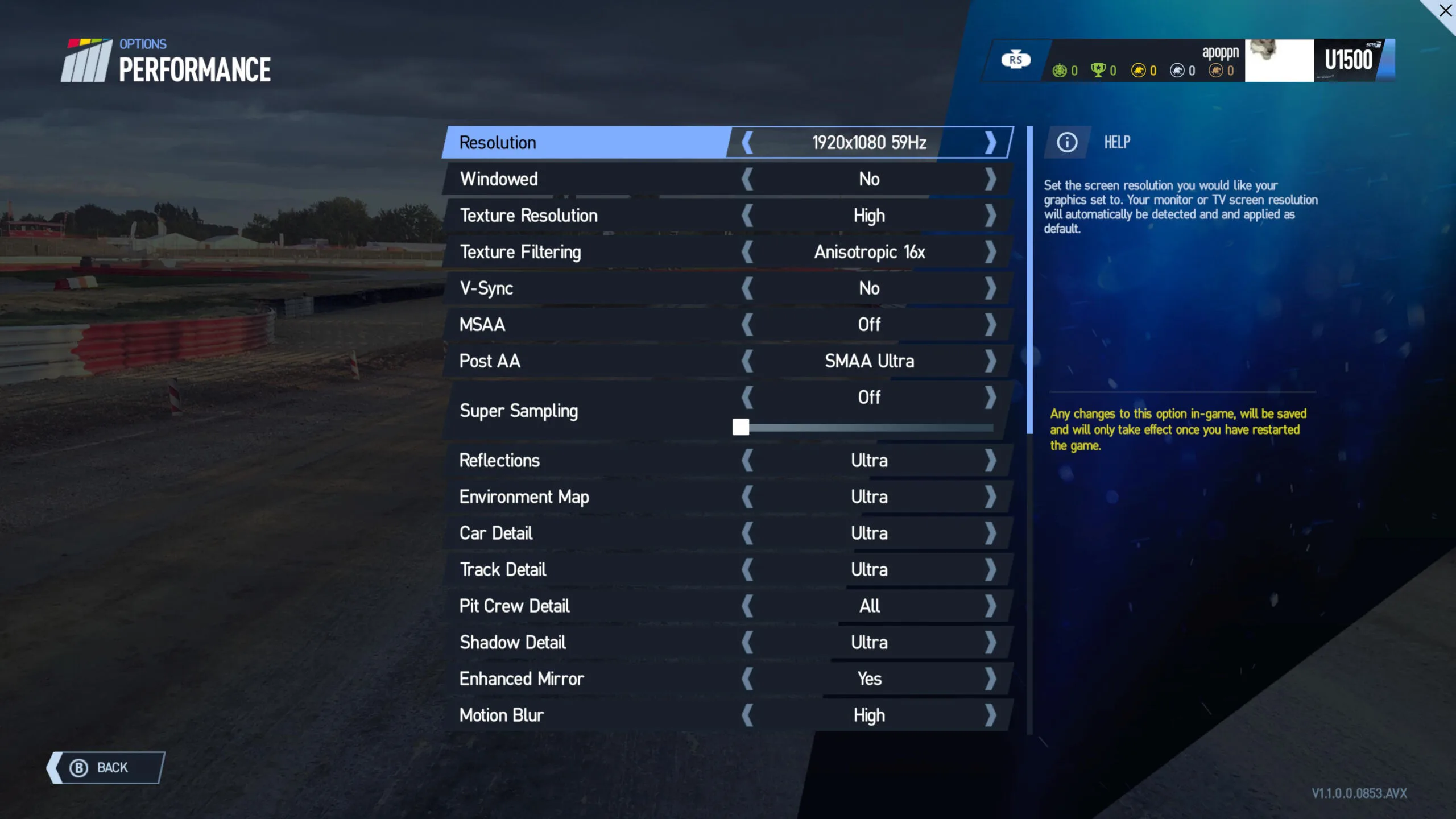
We used maximum settings except for Motion Blur which look best to us on Low. We would also recommend lowering grass and reflections to maximize framerate delivery if necessary.
Here are the results of our FCAT-VR benching first using the Rift.
The RTX 2060 SUPER managed 66.6 unconstrained FPS, while the RX 5700 XT delivered 72.2 FPS and the RTX 2070 SUPER achieved 77.7 FPS.
Next the Vive Pro results.
Using the Vive Pro, the RTX 2060 SUPER managed 58.6 unconstrained FPS, while the RX 5700 XT delivered 67.3 FPS and the RTX 2070 SUPER achieved 69.3 FPS.
Let’s benchmark Skyrim VR.
Skyrim VR
Skyrim VR is an older game that is not as demanding as many of the newer VR ports so its performance is still very good on maxed-out settings using its Creation engine.
We benchmarked Skyrim VR using its highest settings, but we left the resolution at 100%. The Rift results are first.
The RTX 2060 SUPER delivered 119.2 unconstrained frames per second with 145 dropped frames, while the RX 5700 XT managed 125.3 FPS with 16 dropped frames. The RTX 2070 SUPER gave 140.3 FPS with 12 dropped frames. No synthetic frames were needed to be generated by either card.
Next up, Skyrim benchmarked with the Vive Pro.
The RTX 2060 SUPER delivered 130.1 unconstrained frames per second while the RX 5700 XT managed 126.7 FPS and the RTX 2070 SUPER gave 155.2 FPS. No synthetic frames were needed to be generated by either card and no frames were reported as dropped.
Let’s check out Subnautica as our last cross-platform game.
Subnautica
Subnautica uses the Unity engine. As the sole survivor of a crash landing, the player ventures into the depths of a visually impressive alien underwater world. Here you can explore, craft equipment and build bases, pilot underwater craft, and solve mysteries all while attempting to survive a hostile environment.
We benchmarked Subnautica using its highest settings, but we left the resolution at 100%. First up, the Rift frametime chart.
The RTX 2060 SUPER managed to give 42.6 unconstrained frames per second while the RX 5700 XT delivered 43.1 FPS and the RTX 2070 SUPER achieved 43.5 FPS.
Now Subnautica on the Vive Pro.
Using the Vive Pro, performance is much better even though the Pro is a more demanding HMD. The RTX 2060 SUPER gives 51.3 unconstrained frames per second while the RX 5700 XT delivers 58.9 FPS and the RTX 2070 SUPER achieves 59.0 FPS.
Let’s look at our unconstrained frame rate chart which compares our five test games on the Pro versus the Rift.
Unconstrained FPS, dropped frames, and synthetic frames
In this chart, we summarize the overall Unconstrained Framerate chart summing up our 5 test games across all three competing cards and on both HMD platforms. The Unconstrained Framerate is given by bold text, followed by the dropped frames (d), and the percentage of synthetic frames (s) in italics.
Interesting. Even though the Pro is much more demanding than the Rift, the performance differences aren’t that great, and a couple of games even have higher performance on the Pro. Let’s check out our conclusion for possible reasons.
Conclusion
The Oculus and the SteamVR platforms simply cannot be compared apples-to-apples even using the same games. Oculus uses their own runtime while SteamVR uses OpenVR.
Ultimately, performance appears to depend on how well the devs optimized for the each platform or not. In the case of Subnautica, performance is a total mess using the Rift as it is still in Early Access on the Oculus Store but it is a finished and polished game on Steam with “support” for the Oculus platform. It isn’t likely that either platform’s devs will spend much time optimizing for their competitor, and it is almost always best to buy a game from the Oculus Store if you have a Rift.
A huge performance issue appears when using SteamVR to play Oculus games. Its translation layer takes a performance hit and it introduces bugs. As another example, Fallout 4 works with the Rift but plays really well on SteamVR with the Vive. To a lesser extent, this is also true with Skyrim and we see higher performance using the Vive Pro than we see by using the Oculus Rift.
It is clear that the Project CARS 2 developers spent a lot more time optimizing their game for both platforms and performance is higher on the Rift than on the Pro. Hellblade: Senua’s Sacrifice has mixed results even though it also uses SteamVR to launch. The same thing probably happens using Revive to play Oculus exclusives with Vive HMDs. And this tool may be a better choice for Oculus players attempting to play SteamVR games although there is still performance lost between platforms.
We have put our Oculus Rift away for now and will continue to benchmark and review VR games featuring the Vive Pro. The FCAT-VR benchmarking results are very reliable and they show the performance differences between video cards even though cross-platform game comparisons are impossible.
BTR is going to expand its VR benching suite to beyond ten games. Please give us suggestions as to which games you want to see benchmarked. We plan to add No Man’s Sky as soon as we create a repeatable benchmark for it. We are also going to continue our VR Month by benchmarking the RTX 2080 SUPER and the RTX 2080 Ti.
Feel free to comment on this review in the Disqus comments section below, and especially let us know which games you would like us to add to our VR game benchmarking suite. BTR has most of the VivePort library available thanks to Vive.
Happy VR gaming!